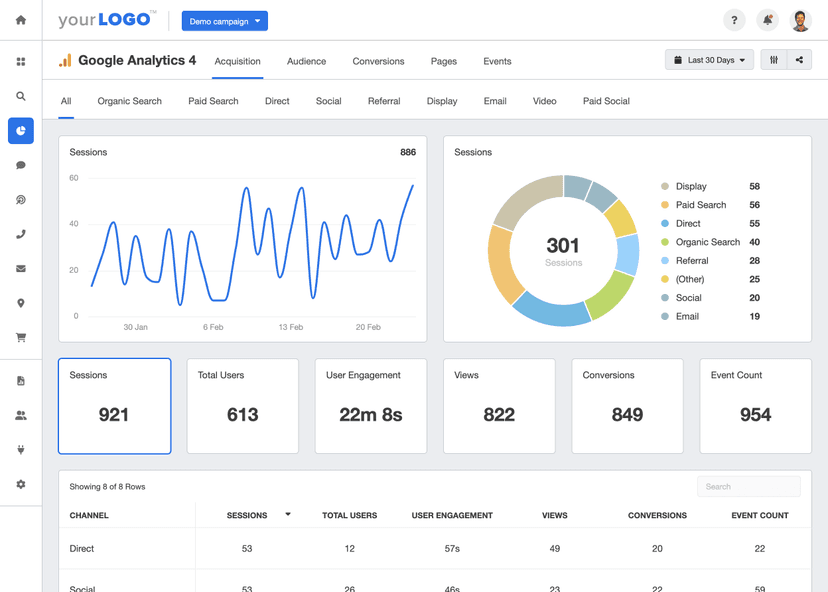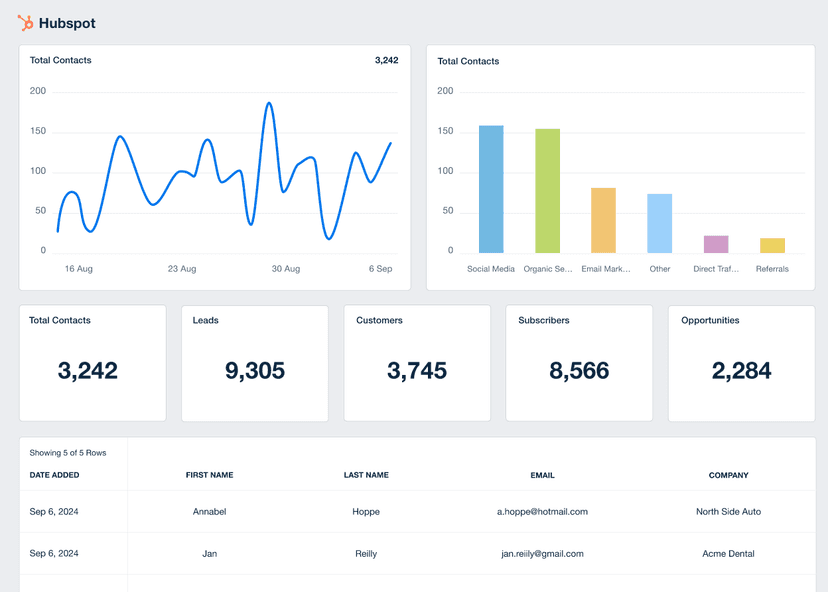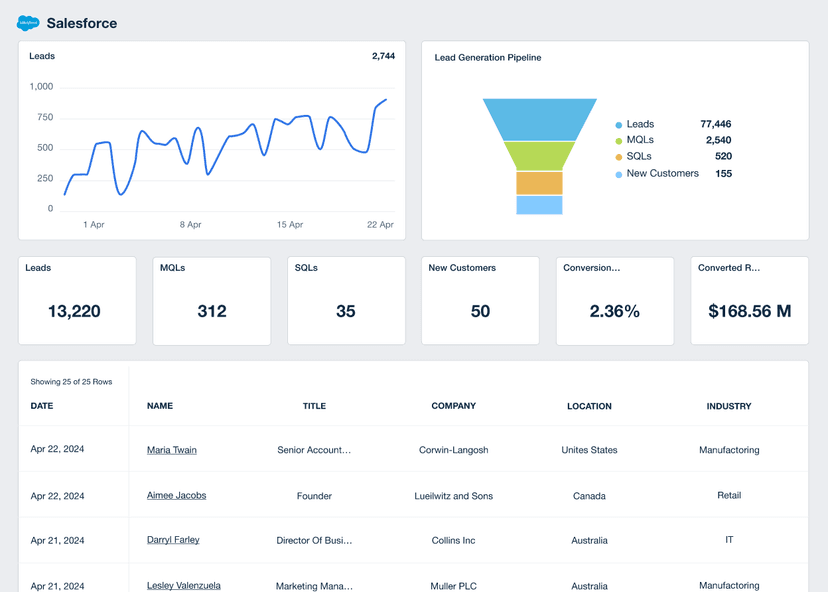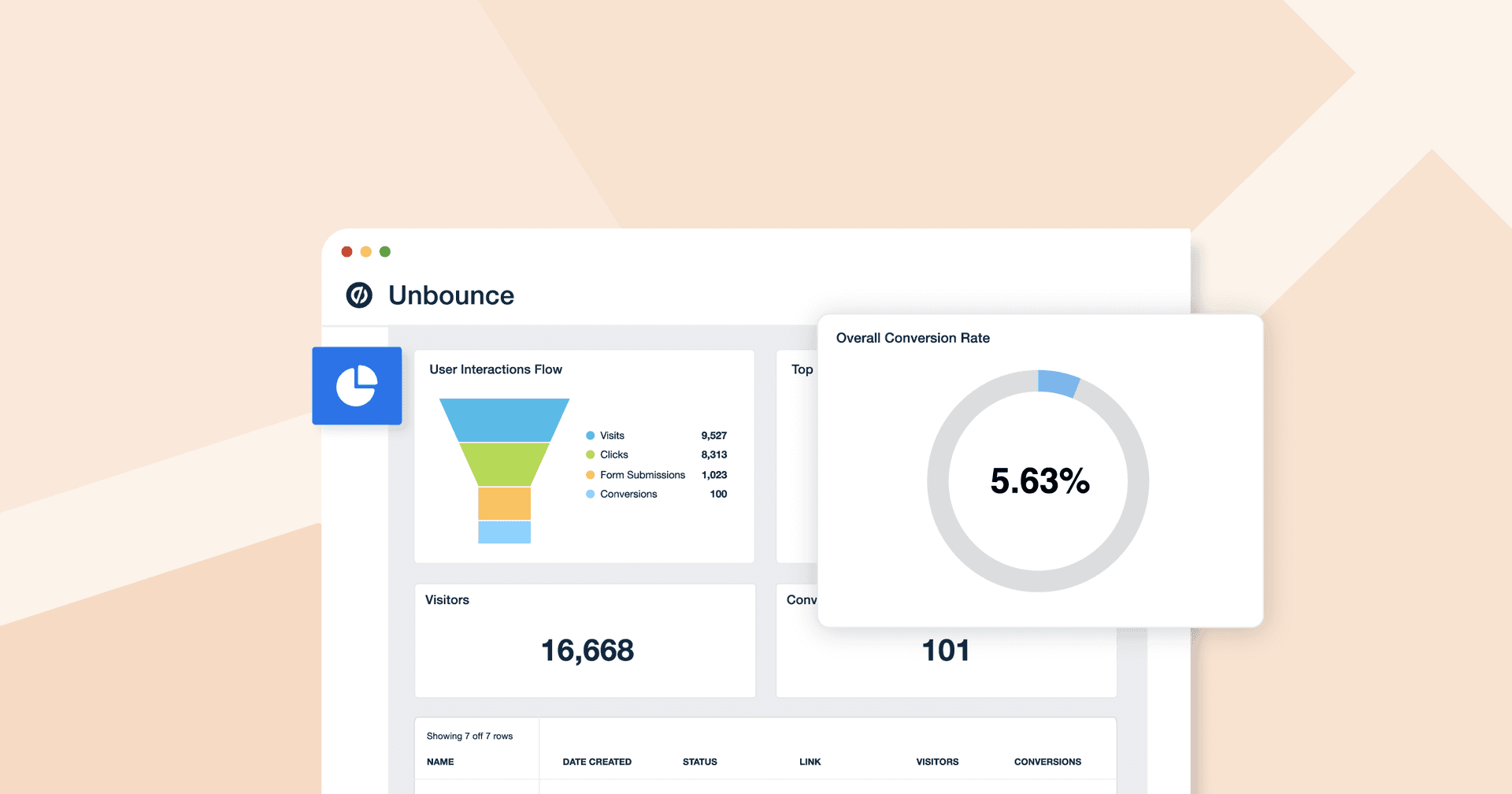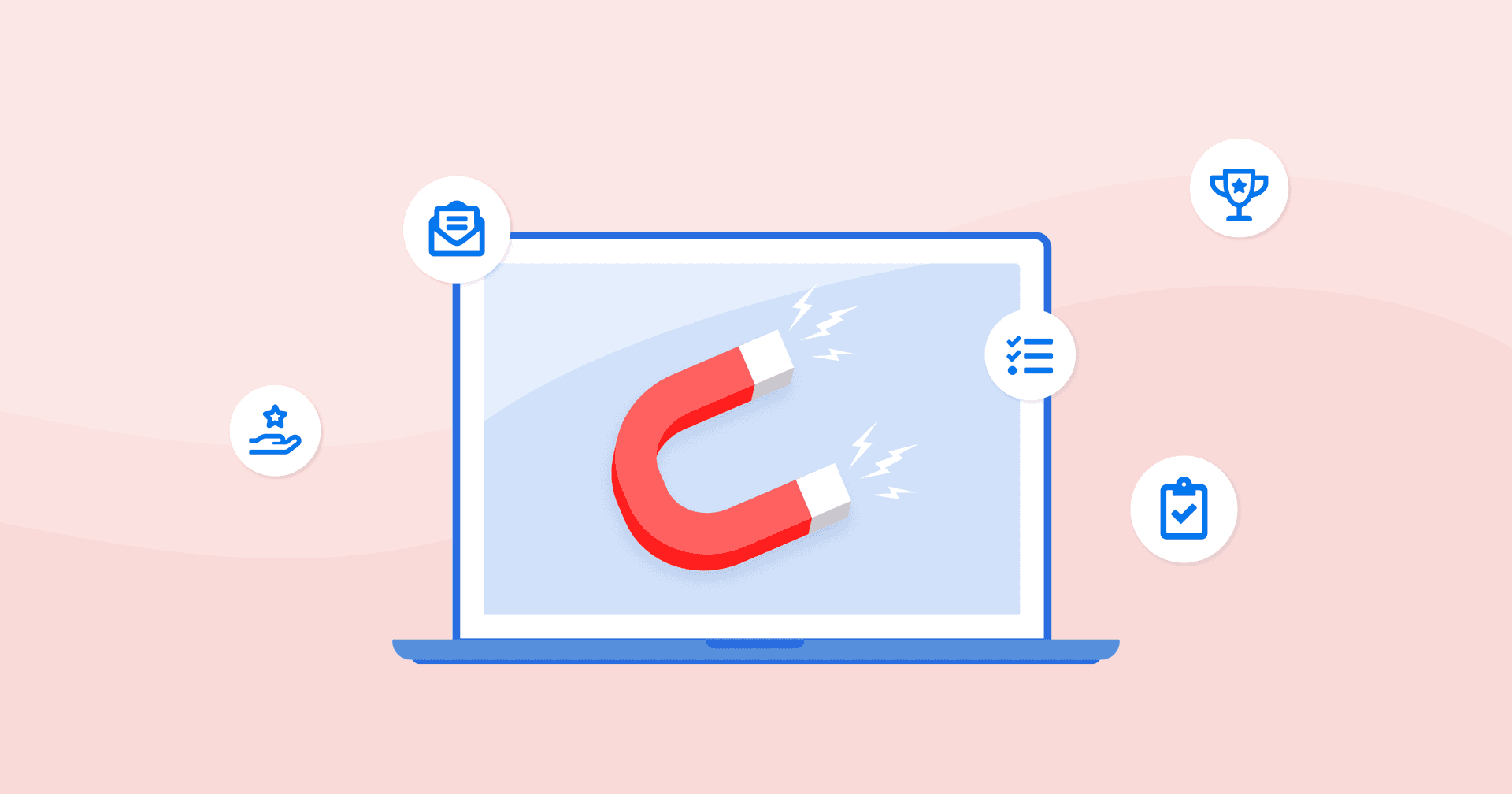Form Submissions
Monitor Lead Generation
Track form data to assess the effectiveness of lead generation campaigns.
Improve Conversion Rates
Analyze the ratio of Form Submissions to total visitors to evaluate conversion strategies.
Evaluate Content Impact
Use submission rates to determine which content or offers produce the most qualified leads.
Analyze User Profiles
Use Form Submission data to understand audience demographics, characteristics, and behavior.
Why Form Submissions Are Important
Form Submissions are a critical indicator of user engagement and interest in a product, service, or content. When a visitor takes the time to fill out a form, it usually means they are interested enough to provide their personal information (e.g., name, email, or phone number).
Consider that websites often use forms to facilitate communication between users and site owners. This helps improve customer service and gather valuable feedback. Form Submissions may be integrated with other systems (e.g., a CRM or email marketing tool), enabling seamless data transfer and process automation.
Form Submissions may also allow users to contribute content to a website, such as blog comments, forum posts, or product reviews. In turn, this user-generated content could enhance the website’s value and engagement.
If the Form Submission rate is lower than expected, it might indicate barriers in the user experience. For example, consider removing a form field (or two) to reduce length. On the other hand, complex forms that are difficult to understand may lead to higher abandonment rates.
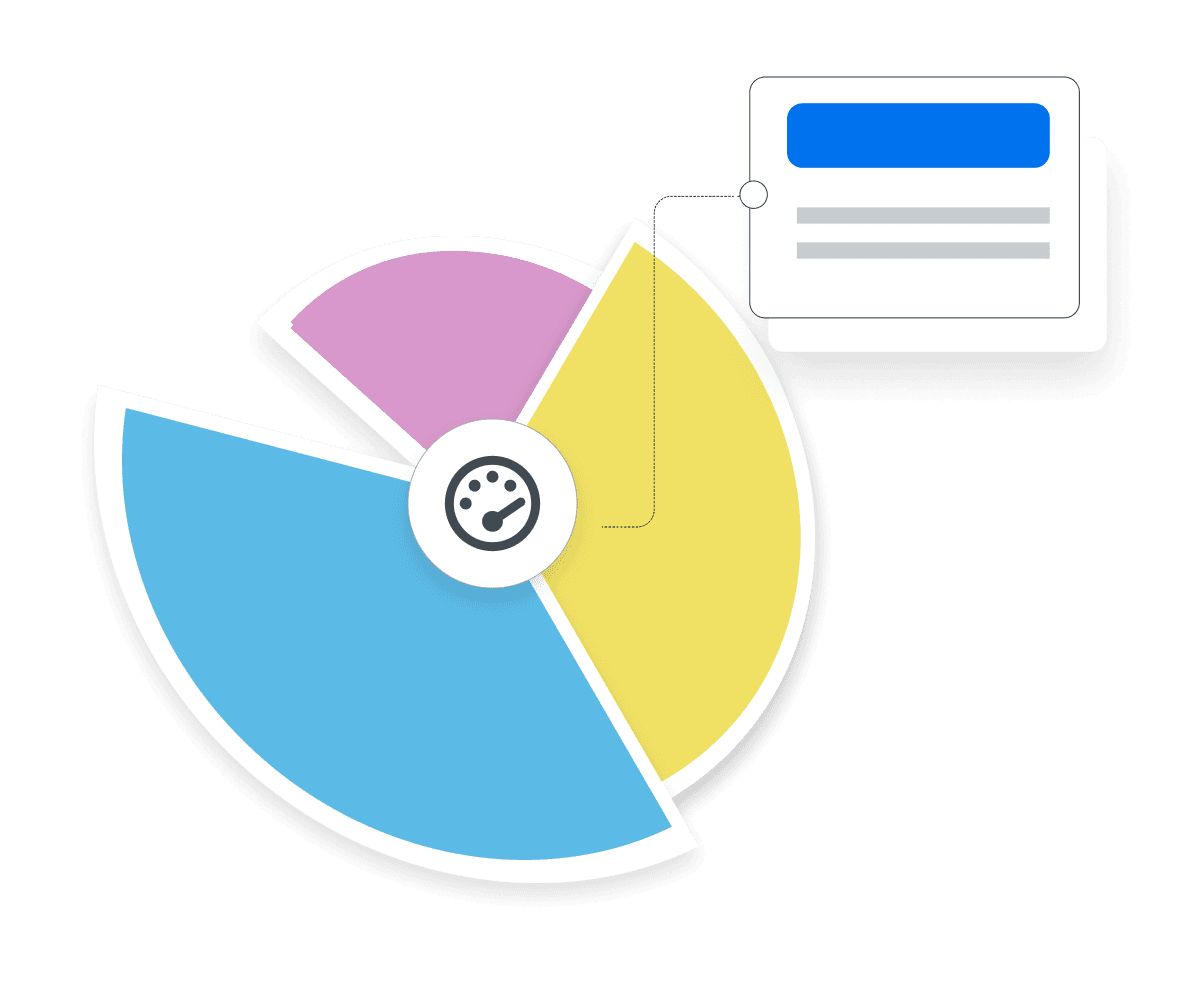
Stop Wasting Time on Manual Reports... Get Insights Faster With AgencyAnalytics
How Form Submissions Relate To Other KPIs
Form Submissions are closely correlated with several other key performance indicators (KPIs).
For starters, consider that forms are the most common method used to collect contact information and other relevant data from potential leads. Therefore, the number of Form submissions directly correlates with the number of leads generated.
This metric also has a direct impact on Conversion Rate. In some cases, submitting a form is a desired conversion action. In others, a Form Submission may be one step further in the conversion funnel (e.g., a lead completing a website form to request more information). Either way, it’s a promising sign that shows user intent and piqued interest.
Also, a well-optimized form may increase the Time on Page metric as users fill out their information. However, if the form is too lengthy, overwhelming, or complex, it could negatively impact this KPI. To prevent this, ensure the form is user-friendly, with clear labels, simple language, and a logical flow. Where possible, make it easier for users to fill out the form. For example, this may mean implementing assistive technology, pre-populated input fields (e.g., using stored personal data), or tooltips for each new submission. Also, ensure forms are readable across other apps, not just the main website.
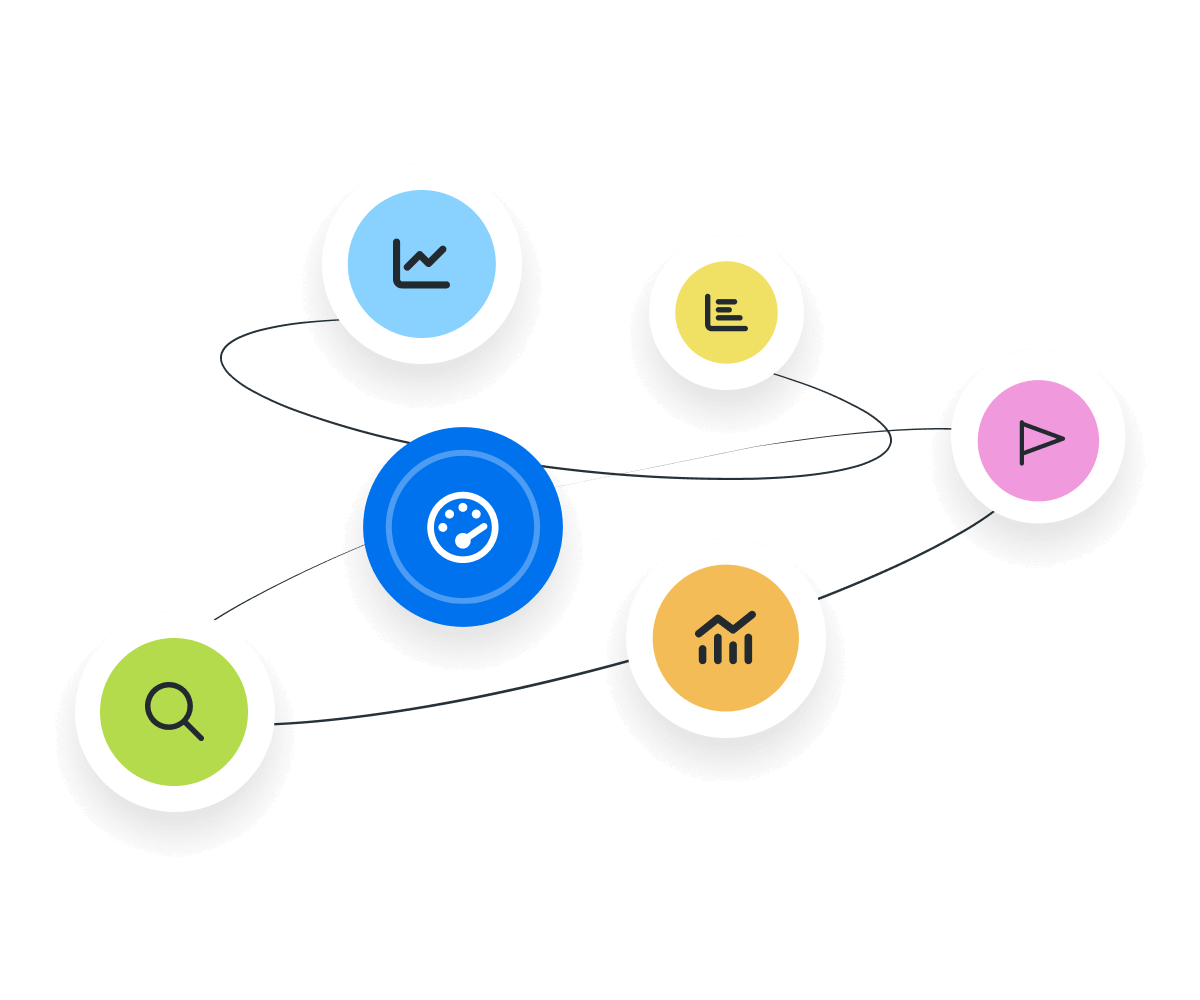
Our agency uses a really detailed contact form on our website, which helps us collect as much information as possible before a discovery call. After a client signs up, they get a second form specific to their campaign. We have different ones for different industries.
Key Factors That Affect Form Submissions
To increase this rate, focus on optimizing form elements and enhancing the user experience. For example, simplify complex HTML forms by reducing form fields or using a dropdown menu sparingly. Also, include an applicable form name and description so users know exactly what to expect.
As a best practice, create forms with concise error messages that guide users through corrections. This extra step will ensure a form is submitted correctly, especially if more details are required (like a file upload, zip code, or phone number).

Using Personalized Links To Streamline Form Completions
Note that URL parameters are often used to send Form Submissions data to a server. When a form is submitted with a GET request (an HTTP method for retrieving data from a server without modifying it), the information entered is added to the URL. It’s a query string that looks like ?name=John&age=30. This method visibly displays the data in the web address, offering a straightforward way to transmit non-sensitive information.
For sensitive data, URL parameters in Form Submissions are generally avoided due to security concerns. Instead, the POST method is used to send data in the body of the request, which keeps it hidden from the URL and more secure.
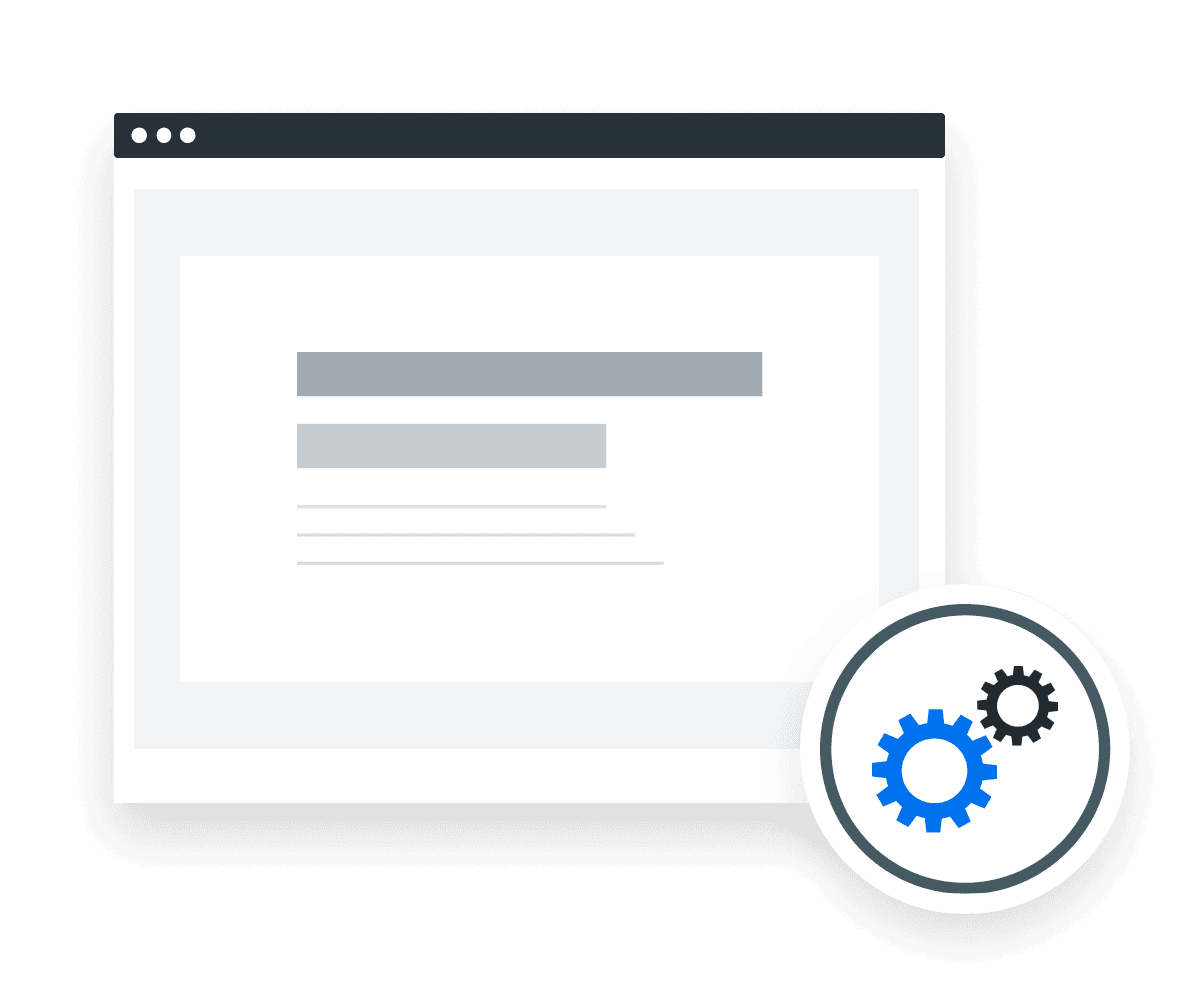
How To Calculate Form Submissions
To calculate Form Submissions, count the total number of completed forms received from a website or campaign. While it’s possible to do this manually, rely on insights from automated tracking software (e.g., Unbounce, Google Analytics) for more accurate insights. Also, it’s a good practice to monitor for spammy Form Submissions (e.g., bot-generated responses) to ensure it doesn’t skew this number.
What Is a Good Number of Form Submissions?
A good number of Form Submissions typically depends on industry standards and the specific goals of a campaign.
However, a steady or increasing number of submissions is a promising sign of user interest. It’s a best-case scenario if this number aligns with lead generation targets.
Aside from racking up Form Submissions, focus on quality over quantity. A few relevant leads are often more valuable than a high volume of unqualified ones.
What Is a Bad Number of Form Submissions?
While there’s no bad number of Form Submissions, a stagnant or decreasing number may signal ineffective content or call-to-actions.
If Form Submissions aren’t translating into qualified leads, further investigation is needed (e.g., analyzing the follow-up rate after forms are submitted).
Additionally, a high volume of irrelevant or low-quality submissions may indicate issues with the form itself (e.g., too lengthy).
How To Set Form Submission Benchmarks and Goals
To set benchmarks and goals, start by analyzing historical data to establish a baseline. Align Form Submission targets with broader campaign objectives (e.g., lead generation or achieving more conversions). Then, set a realistic goal, like achieving a 4% increase in Form Submission rate and attaining 100 online sales.
Regularly monitor performance, adjust strategies through A/B testing, and refine benchmarks as needed.
Why Form Submissions Matter to Clients
For clients, Form Submissions are a tangible measure of potential customer interaction and interest in products or services. Each new form is an opportunity to engage further and generate tangible results.
Forms also play a vital role in the conversion funnel. They help measure how many visitors are transitioning into paying customers, subscribers, or engaged prospects. This data lets clients assess the ROI of their marketing campaigns.
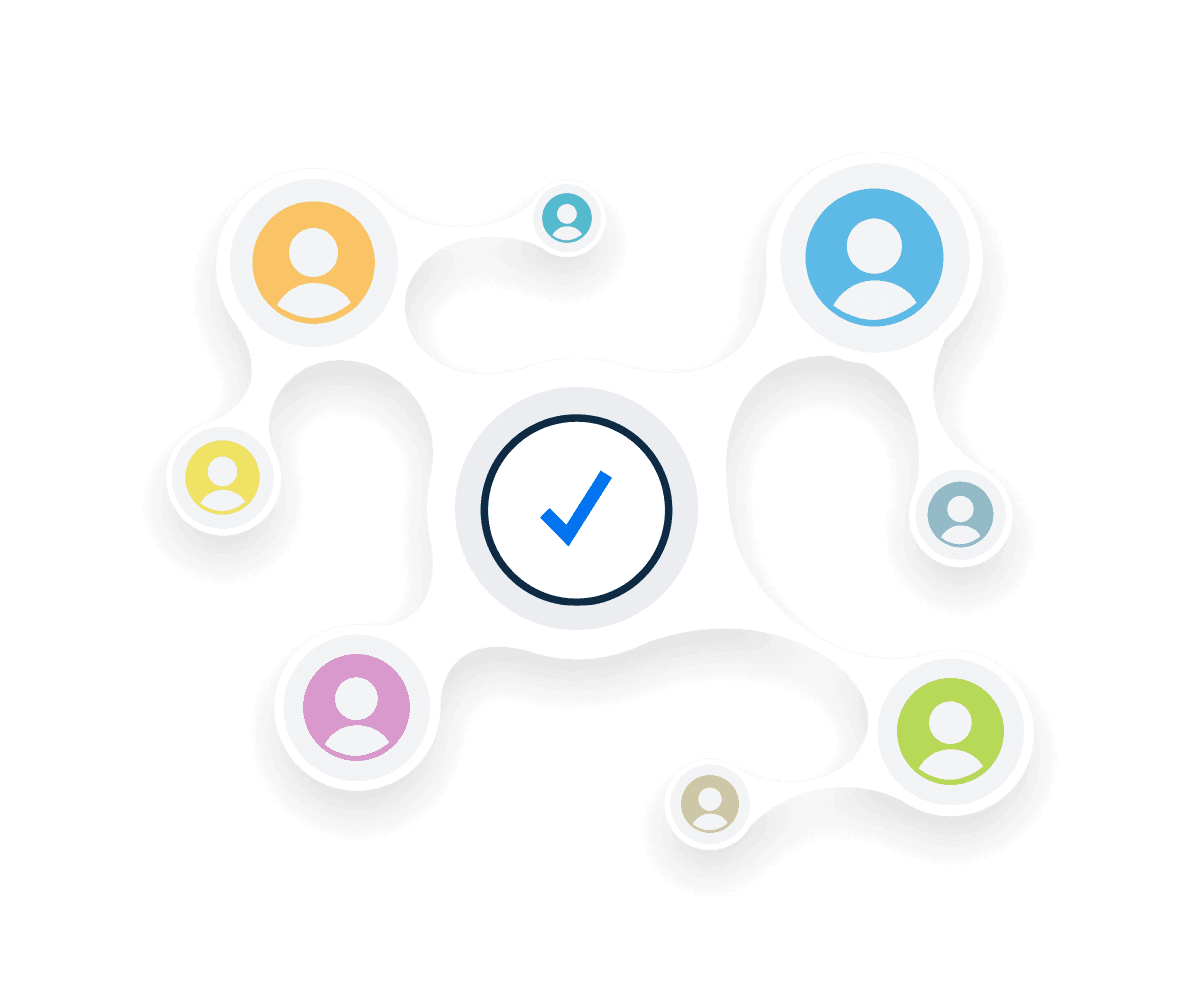
Why Form Submissions Matter to Agencies
Form Submissions are a direct measure of how well an agency's strategies are driving user engagement and conversions. High submission rates typically indicate that the agency’s tactics—such as targeting, messaging, and user experience—resonate with the audience.
Essentially, meeting or exceeding a Form Submission target helps agencies demonstrate their value. In turn, this leads to increased client satisfaction and retention.

Try the Only Reporting Software Created For Marketing Agencies.
Best Practices When Analyzing and Reporting on Form Submissions
To share actionable insights on form data, here are a few reporting tips.
Ensure Data Accuracy
Filter out spam and irrelevant form data to maintain data integrity. Export Form Submissions to a CSV file and clean this data if needed.
Analyze Form Submissions Over Time
View Form Submissions by weekly, month, or quarter to identify trends that inform future marketing strategies.
Segment Form Submission Data
Determine the most engaged segments by analyzing multiple forms according to demographics, location, and channel.
Compare Form Data Across Channels
Monitor submitted data across different channels to assess the most effective lead generation sources (e.g., email or social media).
Align Form Submissions to Client Goals
Highlight the relationship between Form Submissions and other key metrics such as Conversion Rates and Time on Page.
Include Actionable Recommendations
Suggest strategies for improving form design, placement, or content to increase individual submissions.
We don’t just hand over reports; we put a spotlight on the key performance indicators (KPIs) that matter most to our clients, showcased prominently with their goals in mind. Each KPI gets its own stage, making it effortless for our clients to follow their journey.
Unbounce Dashboard Example
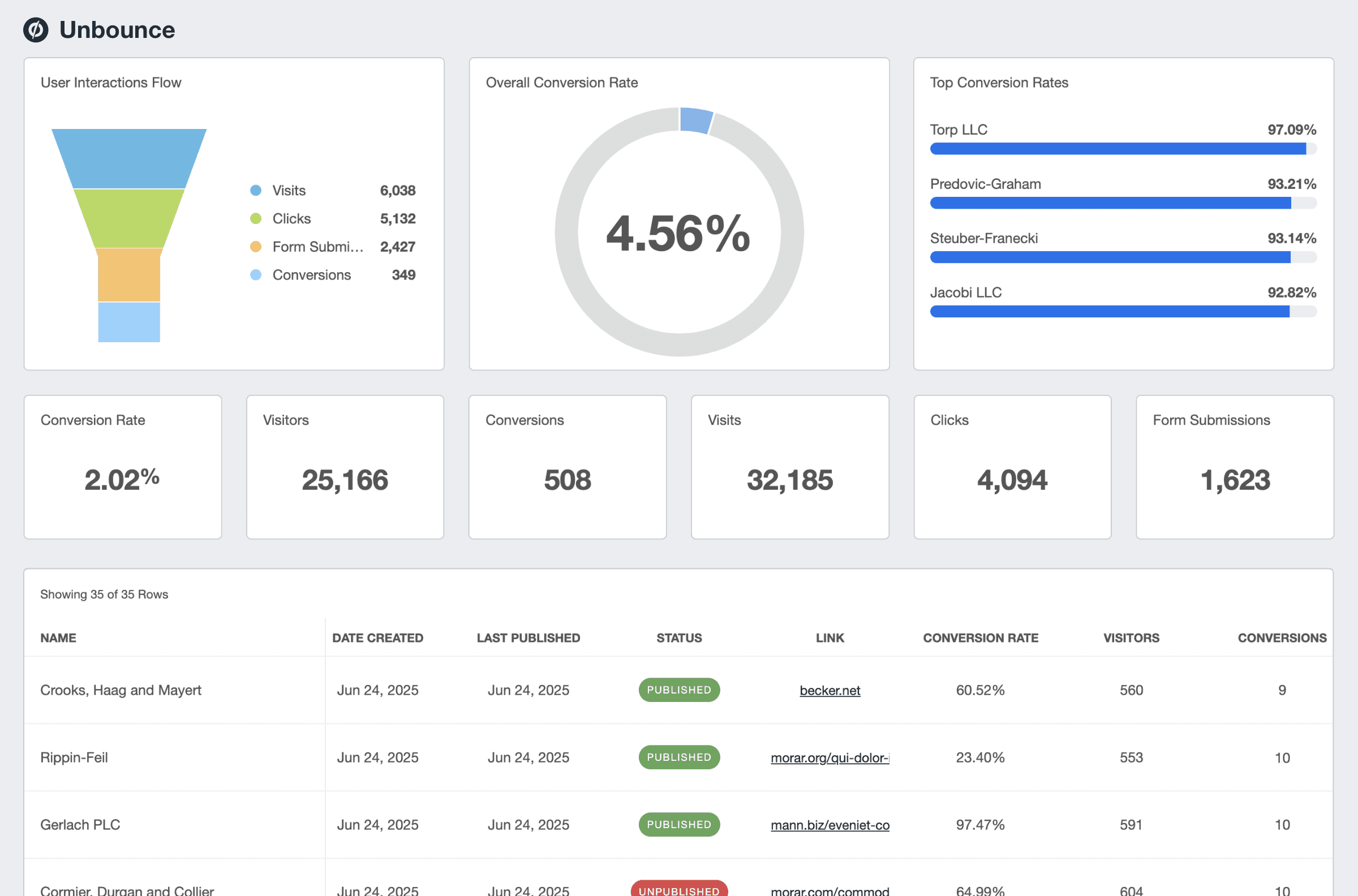
Related Integrations
How To Improve Form Submissions
Boosting Form Submissions is critical to maximizing user engagement and lead generation. Use the following actionable tips to improve this metric.
Streamline Form Submission
Reduce the number of steps required to submit the form, which may lead to a higher completion rate.
Create a Clear Call-to-Action
Make sure the CTA is action-oriented, persuasive, and prominently placed near the form.
Offer Incentives or Discounts
Consider offering a free download, discount, or exclusive access in exchange for form completion.
Related Blog Posts
See how 7,000+ marketing agencies help clients win
Free 14-day trial. No credit card required.