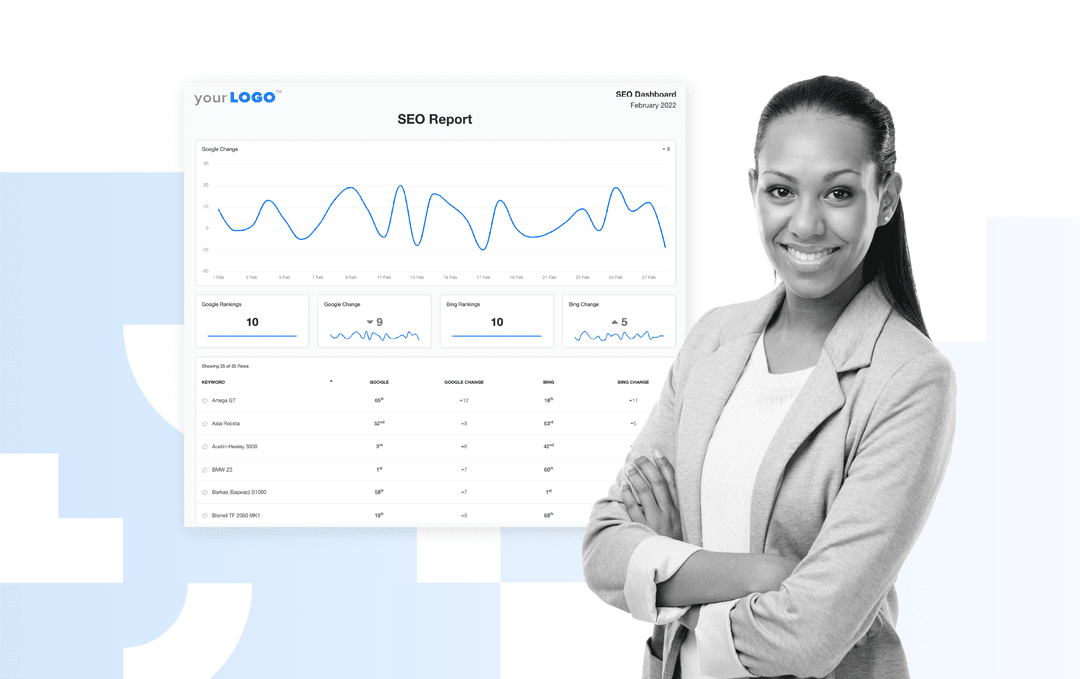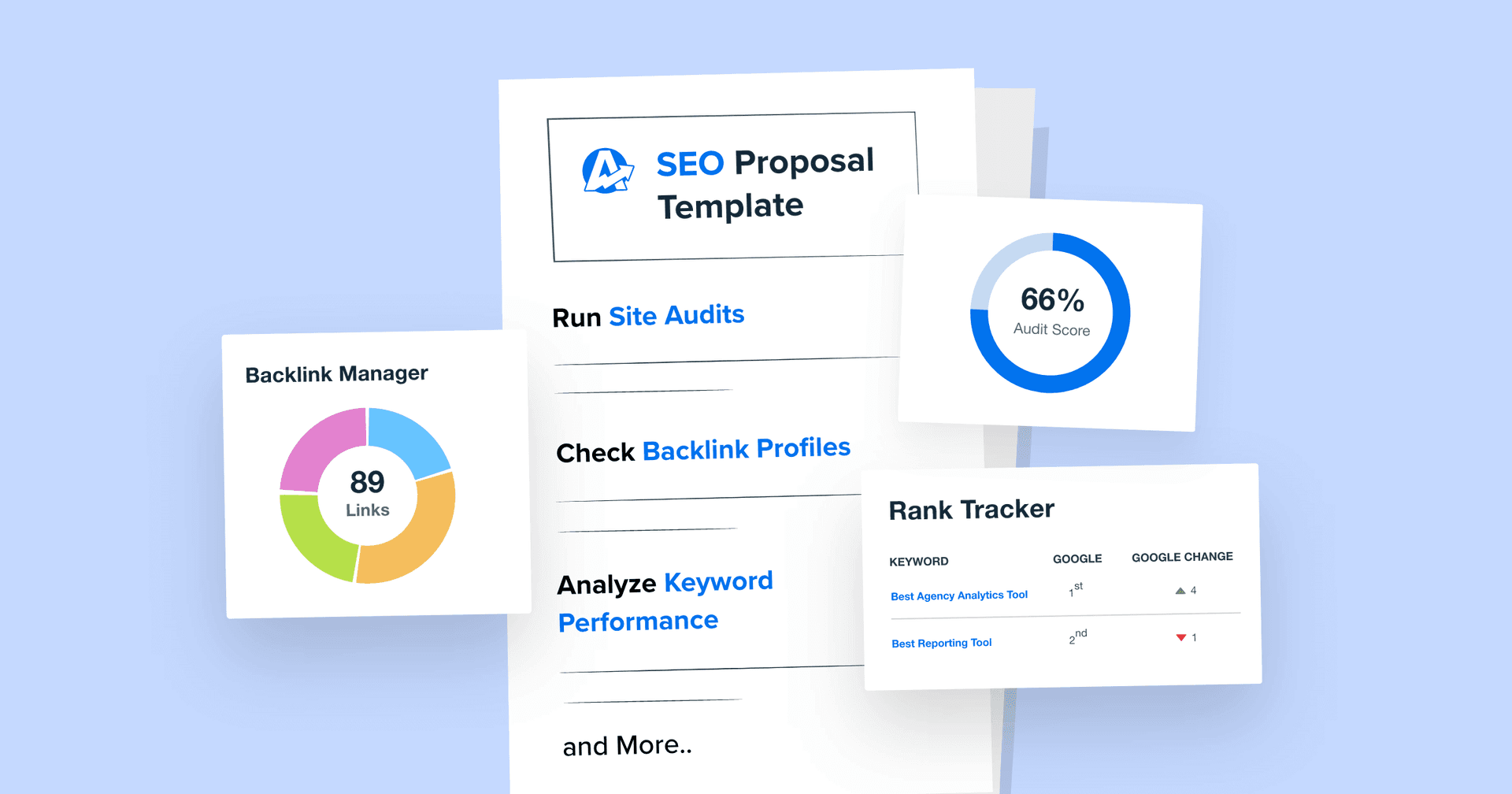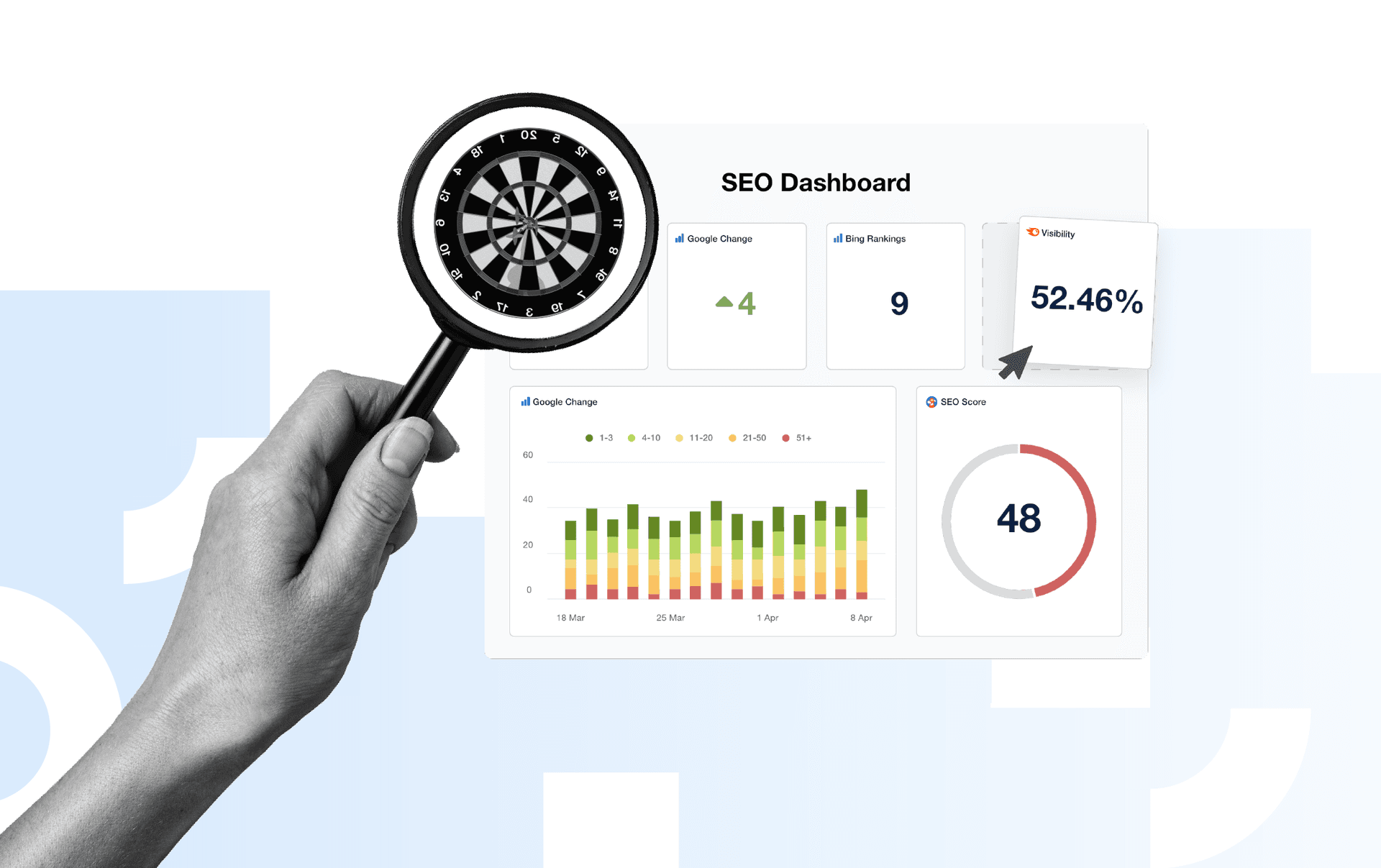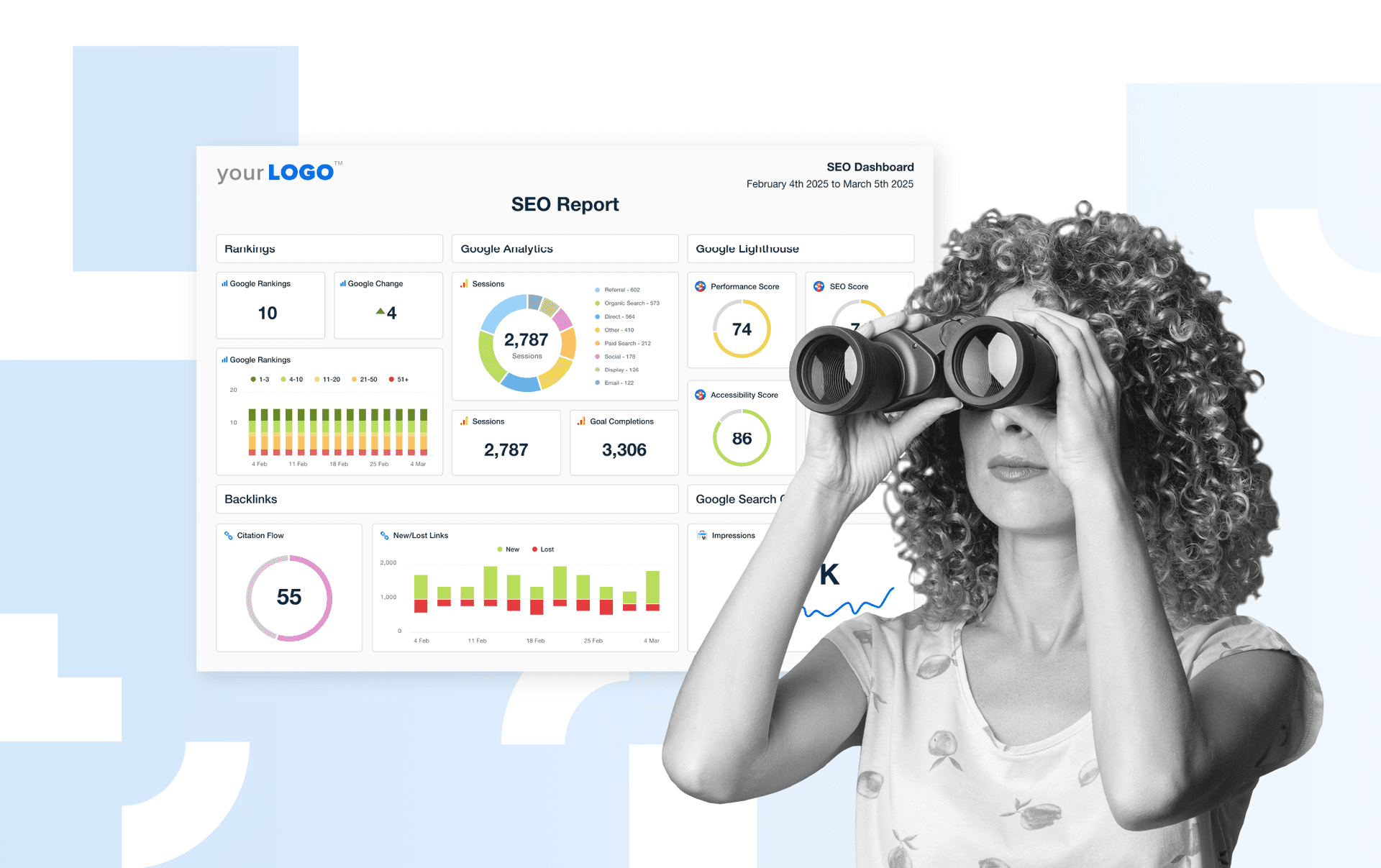Table of Contents
QUICK SUMMARY:
Scattered briefs, endless pings, missed deadlines—sound familiar? In this guide, we're covering the SEO project management tools that turn agency overwhelm into structured workflows where everyone knows their role and deadlines are never missed.
It’s 11:42 a.m., and the agency floor’s a blur. Redirect chains loop endlessly. Slack pings pile up. Briefs scatter like napkins in the wind. No one’s sure what’s happening—just that everything’s urgent.
That’s life without an SEO project management tool: chaotic and just exhausting enough to make you question your career choices. With one? Deadlines click, briefs stay corralled, and everyone finally knows who’s doing what and when.
Why SEO agencies absolutely need project management tools
The difference between agencies that plateau at 10 clients and those that smoothly handle 50+ isn't talent or luck. It's having systems that multiply your team's effectiveness instead of multiplying their stress. Here's why SEO agencies need project management tools more than most:
SEO workflows shift constantly
One week, your team's buried in keyword research. The next, you're fixing broken links, handing off dev work, or rushing meta updates. The right software helps you delegate tasks and deadlines to specific owners (like sending the link clean-up to your technical SEO lead), map dependencies, and flag blockers before they derail your progress.
No two clients work the same
Some want weekly ranking reports. Others won’t approve a change without a full audit first. A flexible system lets you:
Build custom workflows for detail-heavy clients who need every step documented.
Automate audits for clients who just want the highlights.
Switch gears without throwing the team off rhythm.
SEO touches too many hands
A single campaign might include five roles, three tools, and one very messy feedback thread. Our agency software stack roundup helps coordinate PM with reporting and analytics. With a centralized project management platform, you’ll keep:
Comments, files, and updates in one place.
Built-in chats tied to their respective tasks.
Your progress front and center with team dashboards.
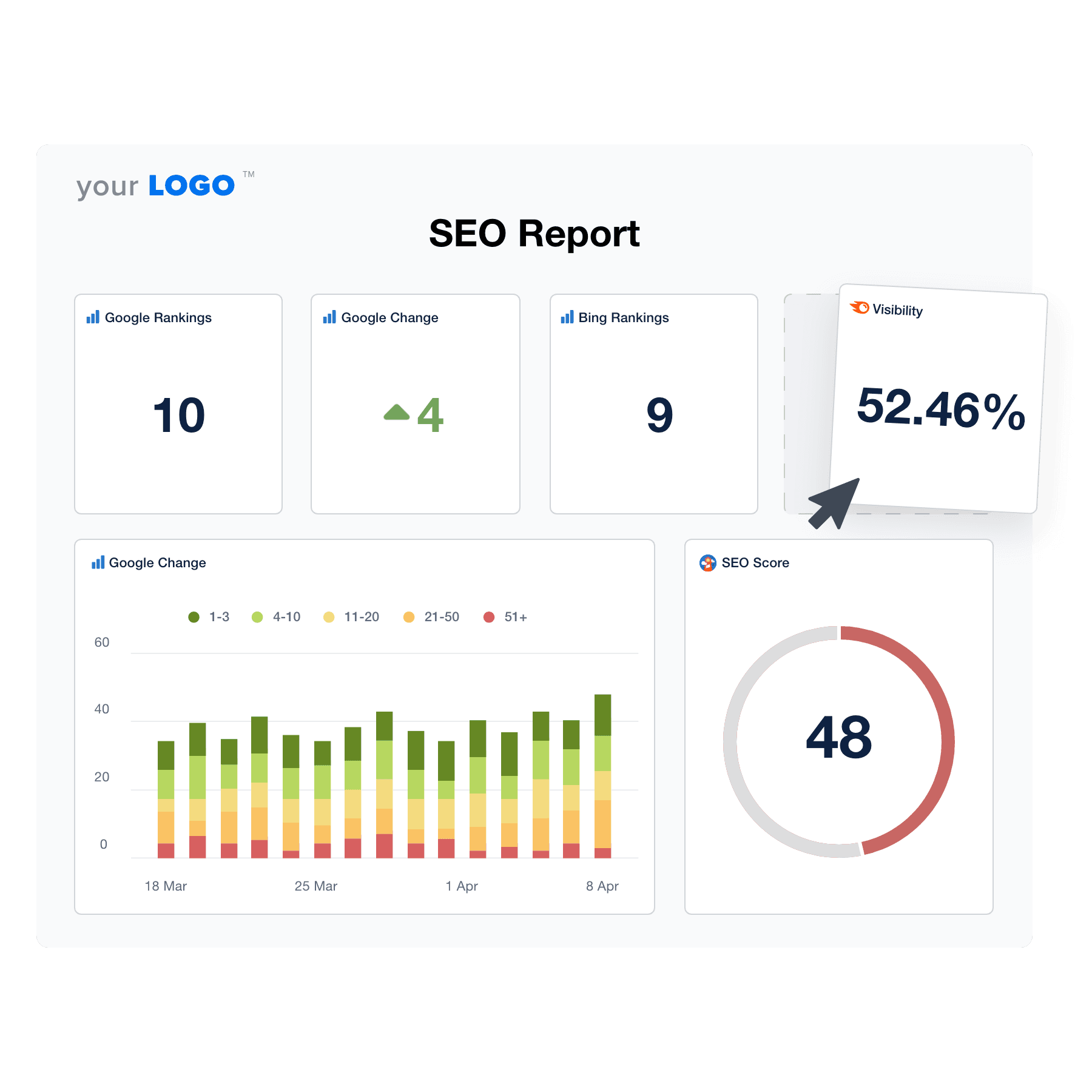
Report on SEO progress in just a few clicks! Use a template or create a Smart Report in as little as 11 seconds–try AgencyAnalytics, free for 14 days!
Features to look for in SEO project management software
Plenty of platforms promise “visibility,” then hand you a rainbow-colored checklist. Nice to look at, but about as useful as a screensaver. These are the features that actually make agency life easier:
1. Task management that matches SEO’s messy reality
Forget neat little checklists, SEO projects sprawl across teams, tools, and timelines. You need a setup that handles technical fixes, on-page updates, and content production without dropping a ball. Here’s what that looks like in a task management feature set:
Custom tasks for every stage—technical SEO, on-page updates, SEO content, link building, keyword research, and reporting.
Automated recurring rank checks, audits, progress tracking, and project health reviews.
Clear task owners and due dates, so nothing drifts into the “who’s doing this?” zone.
Task dependencies that keep multiple SEO projects moving.
2. Flexible collaboration tools
Some agencies keep it in-house. Others bring in freelancers. Either way, it’s best to keep the chatter where the work is, so no one’s digging through a Slack graveyard for a missing file.
Here’s what to look for:
In-task chat and comments.
Online proofing for quick SEO content approvals.
File storage where final versions are easy to find (and clearly labeled).
3. Visibility across multiple SEO projects
Ten+ campaigns? You need more than “task completed” checkmarks. You need dashboards that show progress, blockers, and risks across all your SEO campaigns..
Here are a few visibility features worth having:
Project health views to flag roadblocks early.
Multiple views—calendar, Kanban, list.
Roll-up dashboards for cross-client progress.
4. Seamless integrations with your SEO stack
If you’re copy-pasting rankings from Search Console into a spreadsheet, your platform’s not doing enough. Look for integrations that:
Pull in live data directly from your SEO stack.
Let you link analytics, keyword rankings, and audit results straight to project tasks.
Supports embedded previews for fast reference.
5. Reporting that connects performance to next steps
Skip the spreadsheet novel. Clients want the headline, the takeaway, and the plan. The right reporting setup should include:
Built-in SEO dashboard & tracking tools that give clients and your team a clear view of campaign progress.
Automated client-ready reports that pull directly from SEO project timelines and tasks, without manual formatting.
Next-step recommendations or links to your agency SEO proposal template so reports naturally lead into the next phase of work.
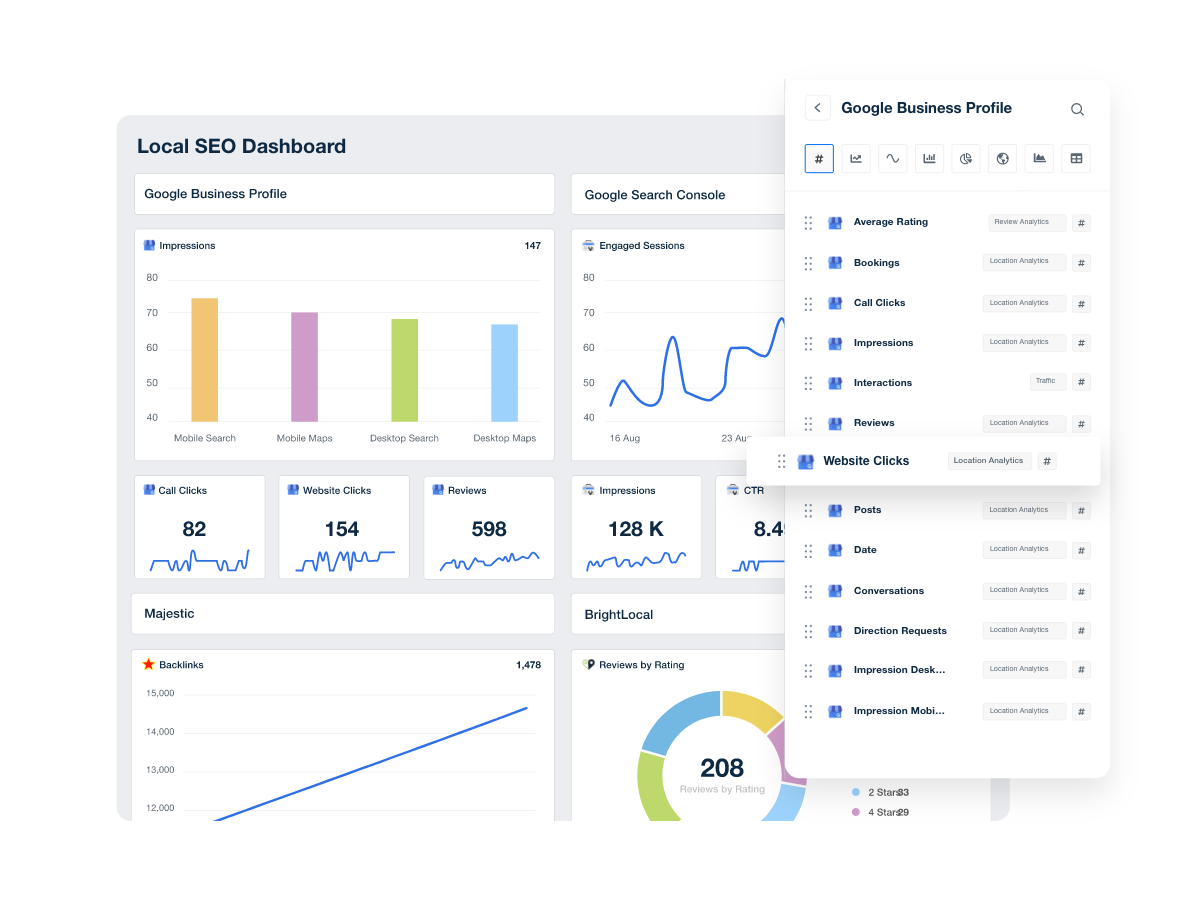
Manage SEO projects, automate reporting, and show results, without adding another platform to your stack. Start your free AgencyAnalytics trial today.
Best SEO project management tools (compared)
Here’s a look at the best project management tool options for SEO agencies, what they do best, and how they fit into different workflows.
1. Asana: Best for agencies managing multiple SEO campaigns with lots of moving parts
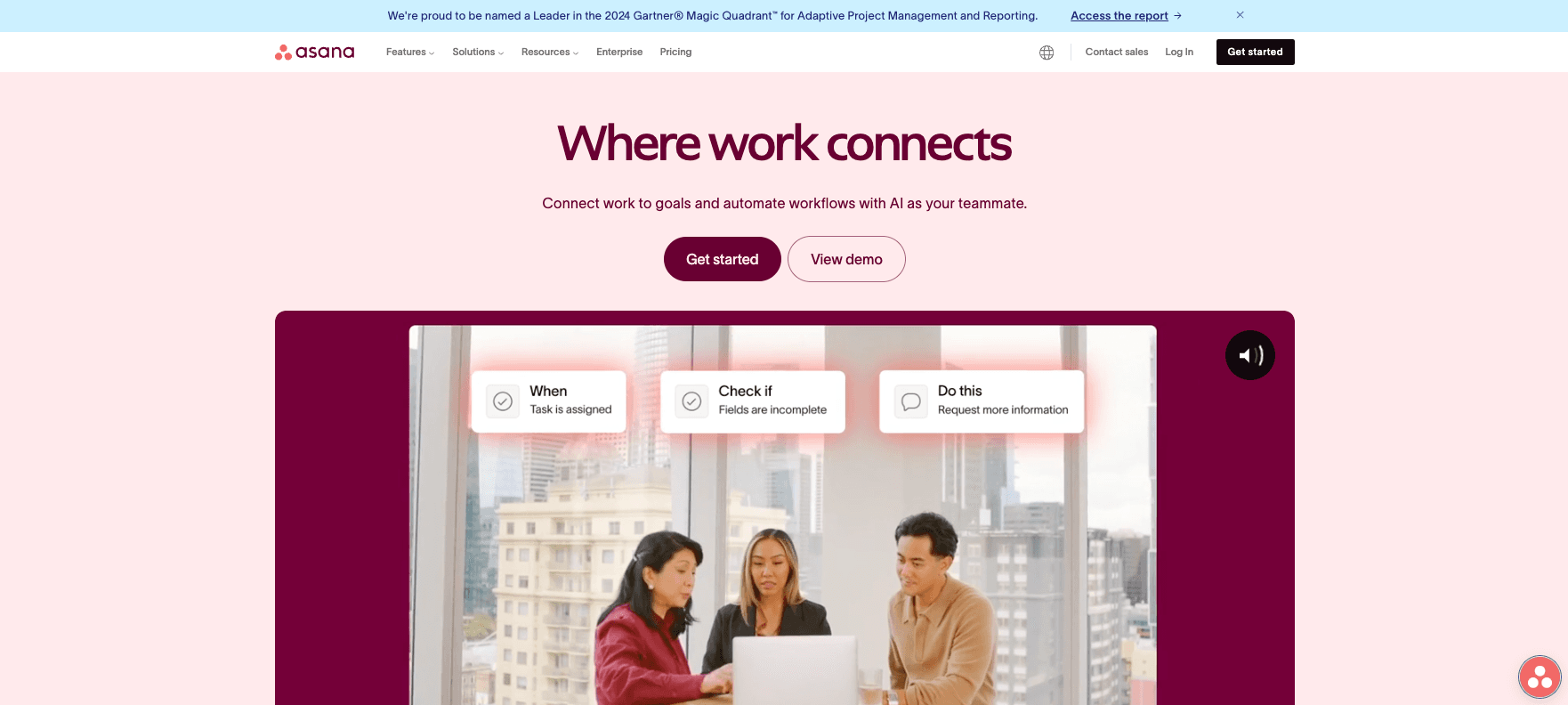
Asana’s visual task boards bring clarity to multi-layered SEO projects and campaigns. It handles the complexity of large SEO teams but stays simple enough for small SEO teams to adopt easily. Map timelines, automate repetitive steps, and keep workflows running smoothly across teams—all from one place.
Key features:
Custom campaign and SEO workflow templates
Portfolios and campaign dashboards for project visibility
Custom fields for tagging, priorities, or stages
Rules for automating reminders, status changes, and notifications
Integrations with key tools like Slack, Google Drive, HubSpot, and Zoom
Pricing: Paid plans start at $14.49/month.
2. ClickUp: Best for SEO teams who want a single tool for docs, tasks, dashboards, and more
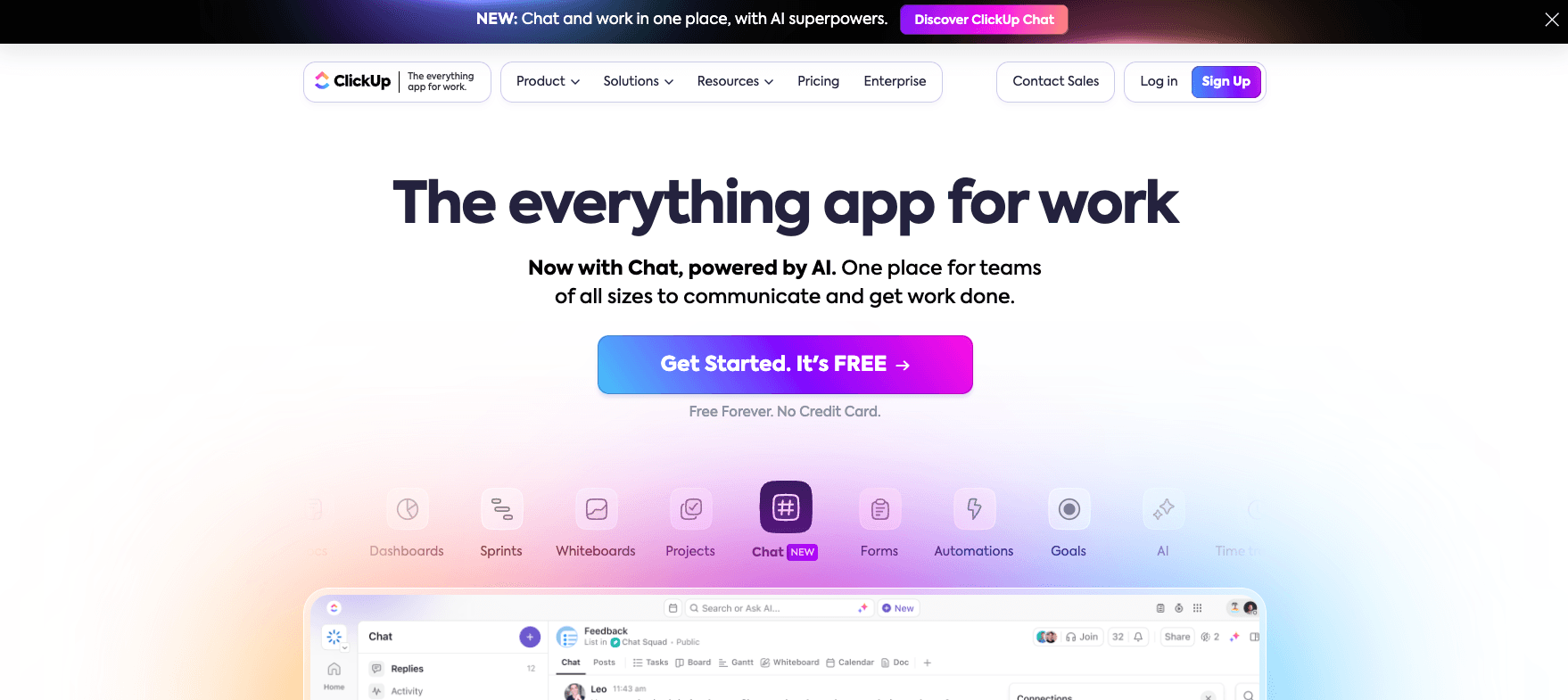
ClickUp offers full control over how you manage SEO tasks—from content calendars and keyword tracking to technical SEO checklists and client deliverables. It’s a good fit for agencies that want customization without hopping between apps.
Key features:
Custom fields for SEO-specific data like target keywords and backlink sources
Built-in docs, chat, and AI-enhanced search
Time tracking and reporting dashboards
Integrations with Slack, Google Drive, and SEO tools
Multiple view options: Gantt, Kanban, calendar, timeline
Pricing: Paid plans start at just $7/month.
3. Trello: Best for small SEO teams who want a simple, visual way to manage SEO workflows
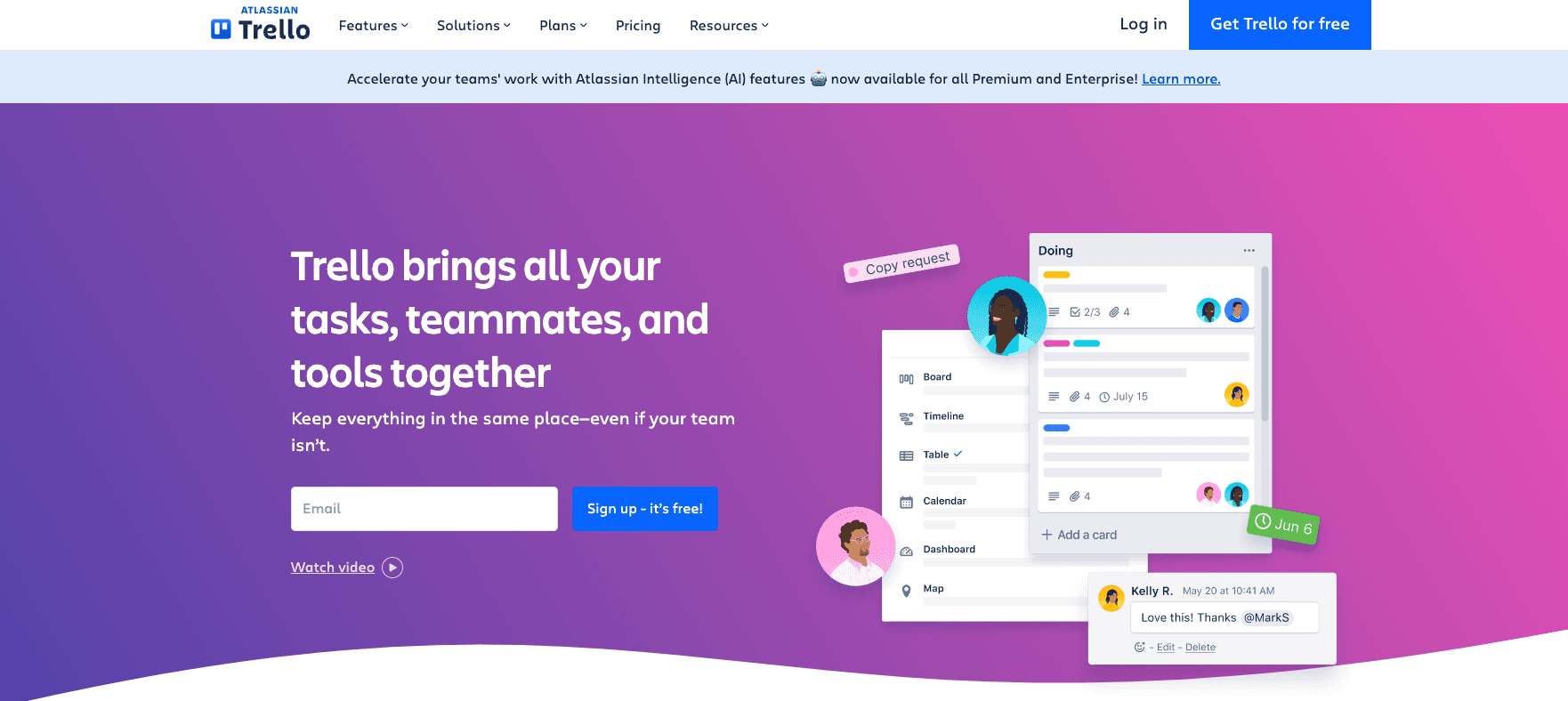
Trello’s Kanban-style boards make it easy to track content production, outreach, or keyword optimization tasks. It’s not built for heavy reporting or resource management, but it keeps things visible and moving without getting in the way.
Key features:
Checklists and due dates for SEO task management
Power-Ups and templates tailored for marketing and SEO
Butler automation for repetitive SEO tasks
Calendar view for scheduling and deadlines
Integrations with Google Drive, Figma, Slack, and more
Pricing: Paid plans start at $5/per user/month.
4. Jira: Best for technical SEO teams and dev-heavy agencies
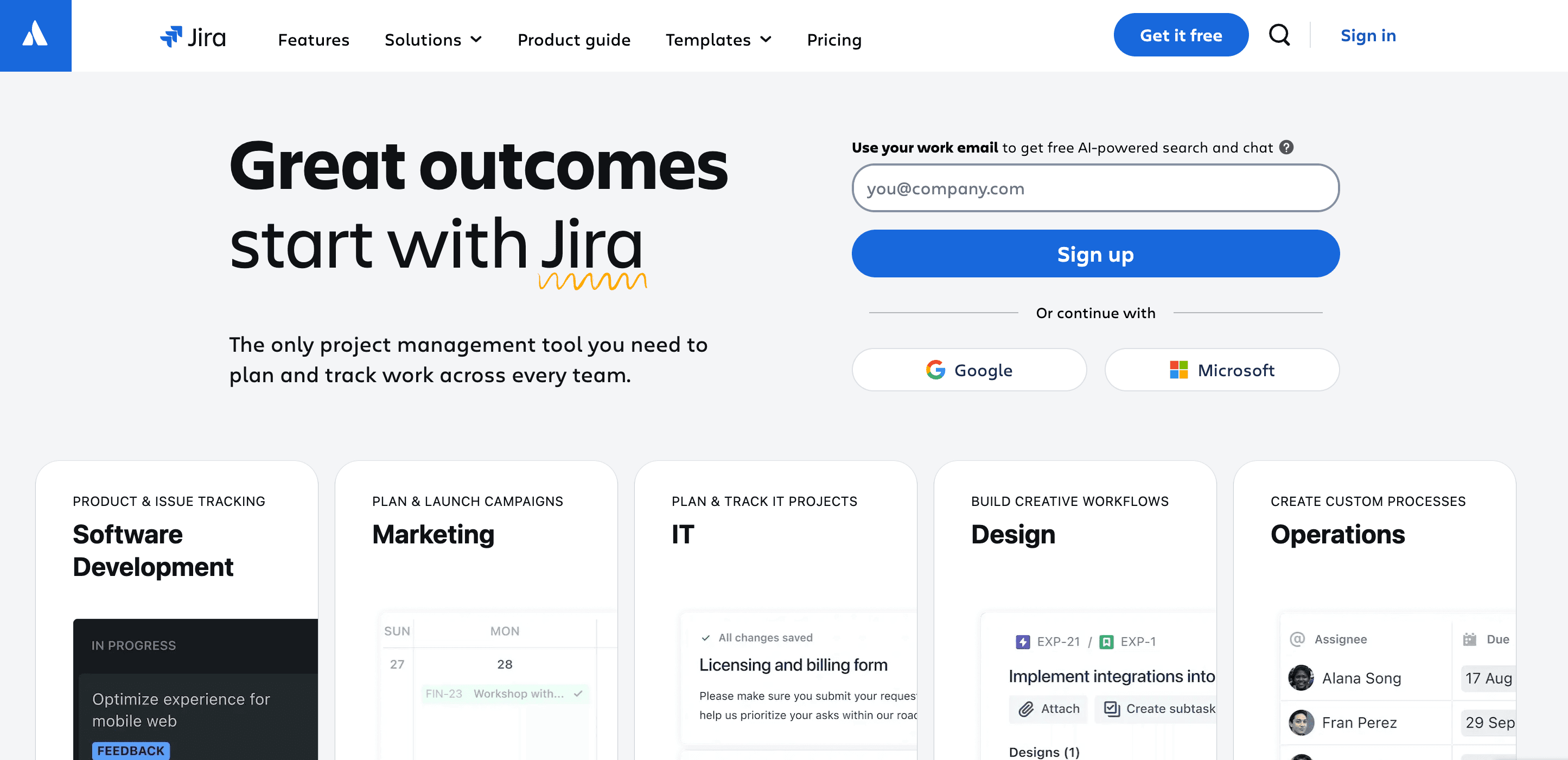
Jira was made for software development, which makes it a natural fit for technical SEO projects. If your agency often handles site migrations, performance fixes, or complex schema implementations alongside developer teams, this platform can handle the heavy lifting.
Key features:
Advanced issue tracking and bug reporting
Kanban and Scrum templates for sprint-based work
Backlog and sprint management for technical SEO timelines
Automation rules for recurring or repetitive SEO processes
Integration with Confluence, Bitbucket, and other developer tools
Pricing: Paid plans start at $7.53/per user/month.
5. Smartsheet: Best for agencies that want spreadsheet-style control with project management flexibility
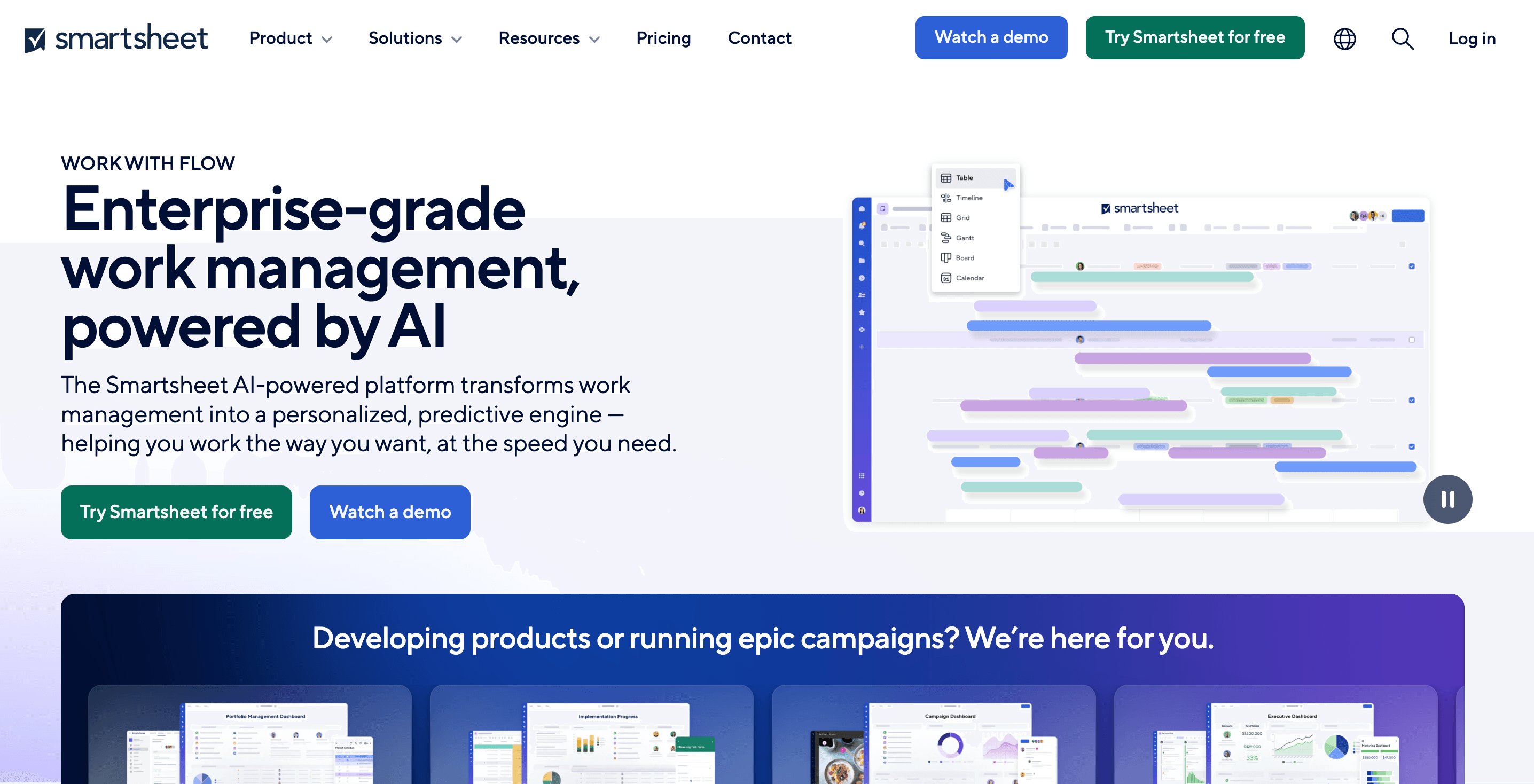
Smartsheet blends the familiarity of Excel with collaborative project tracking. Whether you're wrangling content schedules, running link-building campaigns, or performing technical audits, Smartsheet keeps you in control and your team on track.
Key features:
Templates for scalable SEO campaigns and complex projects
Grid, Gantt, calendar, and Kanban views for visualizing SEO workflows
No-code automation for approvals, reminders, and recurring SEO tasks
Resource utilization tracking to prevent burnout
Integrations with Google Workspace, Microsoft 365, Slack, Jira, Salesforce
Pricing: Paid plans start at $9/month for up to 10 users.
6. AgencyAnalytics: Best for proving SEO results while managing project progress
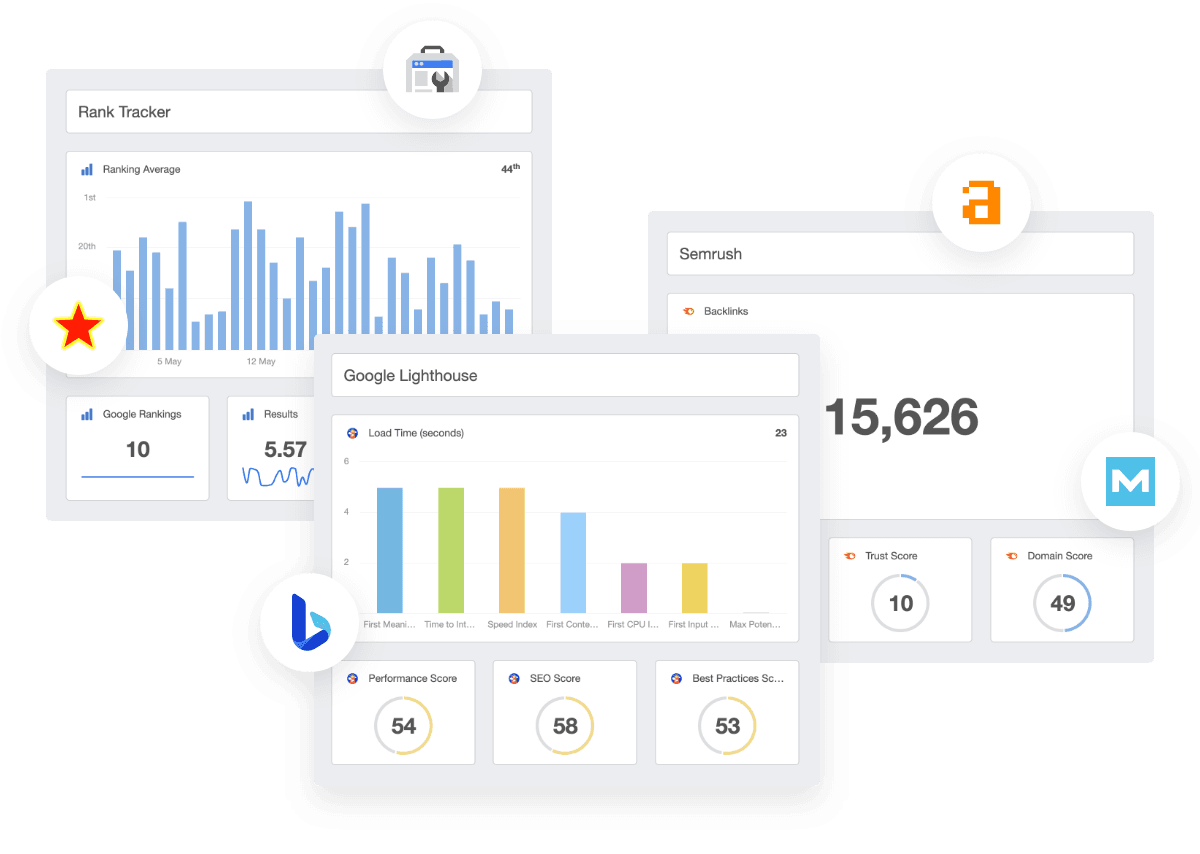
AgencyAnalytics isn’t a traditional project management platform, but for SEO professionals, it’s the perfect sidekick. Everything from tasks to real-time data lives in one spot—so campaigns keep flowing and clients never miss a beat.
Key features:
SEO analytics & reporting track rankings, backlinks, site audits, and campaign performance in real time
Monthly SEO report templates transform raw metrics into client-ready presentations without extra formatting
Built-in SEO task manager to assign and monitor work across campaigns
White label options with custom branding
Client portal with customizable permissions
Integrations with Google Analytics, Search Console, Ahrefs, Semrush, and more
Pricing: Paid plans start at $59/month for up to 5 users. Try it for free and take your SEO reporting to the next level.
Summary: The best SEO project management tools at-a-glance
Tool name | Best for | Cons | Pricing |
|---|---|---|---|
Asana | Agencies managing multiple SEO campaigns with lots of moving parts. | Steep learning curve for advanced features.` | Paid plans start at $14.49/month. |
ClickUp | SEO teams who want a single tool for docs, tasks, dashboards, and more. | Overwhelming interface for new users.
| Paid plans start at $7/month. |
Trello | Small SEO teams who want a simple, visual way to manage SEO workflows. | Rigid structure may make it challenging for complex projects. | Paid plans start at $5/per user/month. |
Jira | Technical SEO teams and dev-heavy agencies. | Limited collaboration features. | Paid plans start at $7.53/per user/month. |
Smartsheet | Agencies that want spreadsheet-style control with project management flexibility. | Mobile app has some performance issues. | Paid plans start at $9/month for up to 10 users. |
AgencyAnalytics | Proving SEO results while managing project progress. | With more than 80 integrations, this tool is best for agencies managing multiple channels and clients. | Paid plans start at $59/month for up to 5 users. |
How to choose the right tool for your SEO agency
Now that you know what to look for (and you’ve met the front-runners), the real question is: how do you choose the one that fits your agency best? The answer’s hiding in how you already work.
1. Start with your SEO workflow
Map out a recent project from kickoff to final report. Note every step, detour, and fire drill. Then run that exact flow through the tool. If it makes the project smoother, keep it. If it trips you up, move on.
2. Match it to your team’s reality
It’s not just your SEO project manager logging in. If writers struggle to submit drafts, editors can’t easily give feedback, and clients need training just to approve work, you’re wasting time clarifying instead of creating. Look for features that make it painless for everyone to get in, get it done, and get out:
Dashboards that clearly show what’s done, overdue, or blocked.
Flexible access for external collaborators.
A setup that’s quick enough to adopt without daily hand-holding
3. Prioritize reporting that proves ROI
Clients don’t really care that you closed 42 tasks this month. They care about results. Reporting should make those wins impossible to miss.
Look for:
Keyword rankings, backlinks, and audit results in one view.
White label branding with reusable templates.
Period-over-period views, channel breakdowns, and annotations.
Role-based permissions and a client-safe view.
AgencyAnalytics packages your wins into reports clients want to open—and makes sure the value of your work is the headline, not the footnote. Start your free 14-day trial today.
4. Plan for growth
Don’t size up a platform on today’s workload alone. Stress-test it for the future. If your roster doubled tomorrow, could you:
Keep every SEO project visible without chasing updates?
Track progress across teams, timelines, and SEO goals?
Reuse templates for repeat work?
Spot resource issues before they blow deadlines?
You shouldn’t have to gut your process every time you grow. The best marketing agency project management software bends with you, so adding clients feels exciting, not like a five-alarm fire.
Key takeaways
Agency life will always be part rhythm, part rush. But with an SEO project management tool as your metronome, keeping the beat isn’t something you think about. Deadlines land on time, priorities stay in order, and the whole team moves together, even when a client drops in with a last-minute key change.
And when you’re ready to show off your results? AgencyAnalytics turns your results into clear, client-ready reports before your coffee even kicks in.

Written by
Kali Armstrong is a freelance content writer with nearly a decade of experience crafting engaging, results-driven copy. From SEO blogs to punchy short-form pieces, she combines strategic insight with authentic messaging to captivate audiences and drive results.
Read more posts by Kali ArmstrongSee how 7,000+ marketing agencies help clients win
Free 14-day trial. No credit card required.