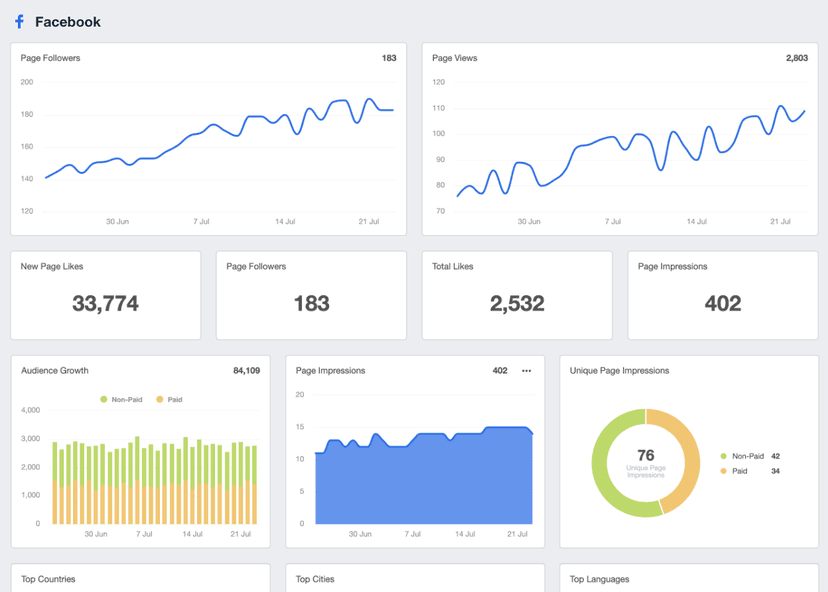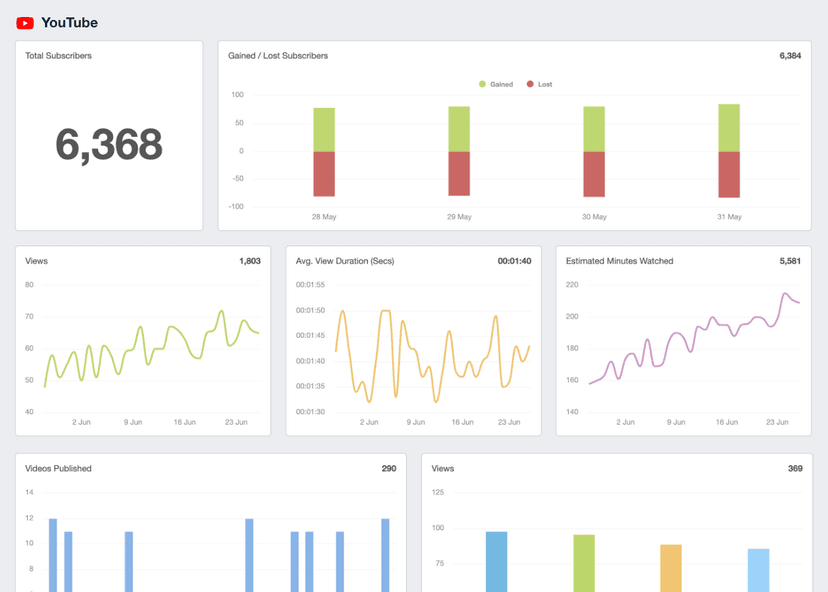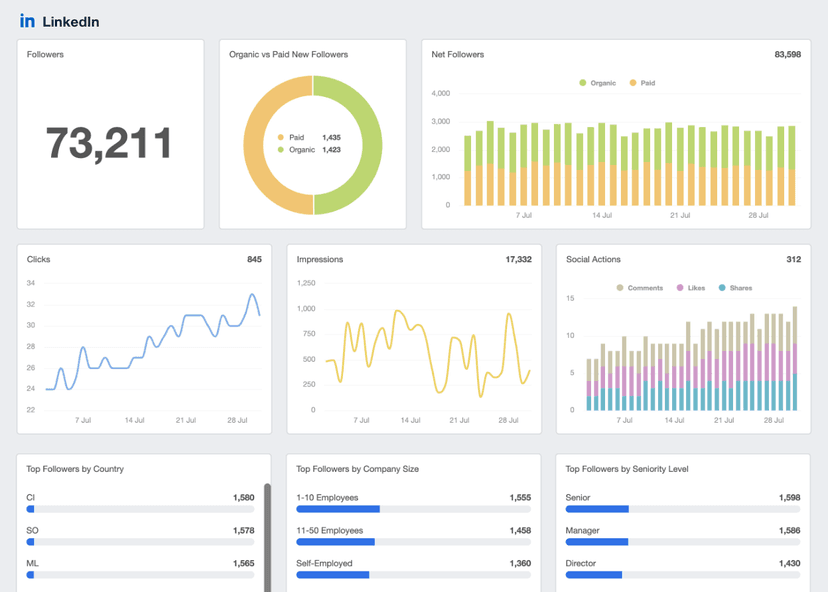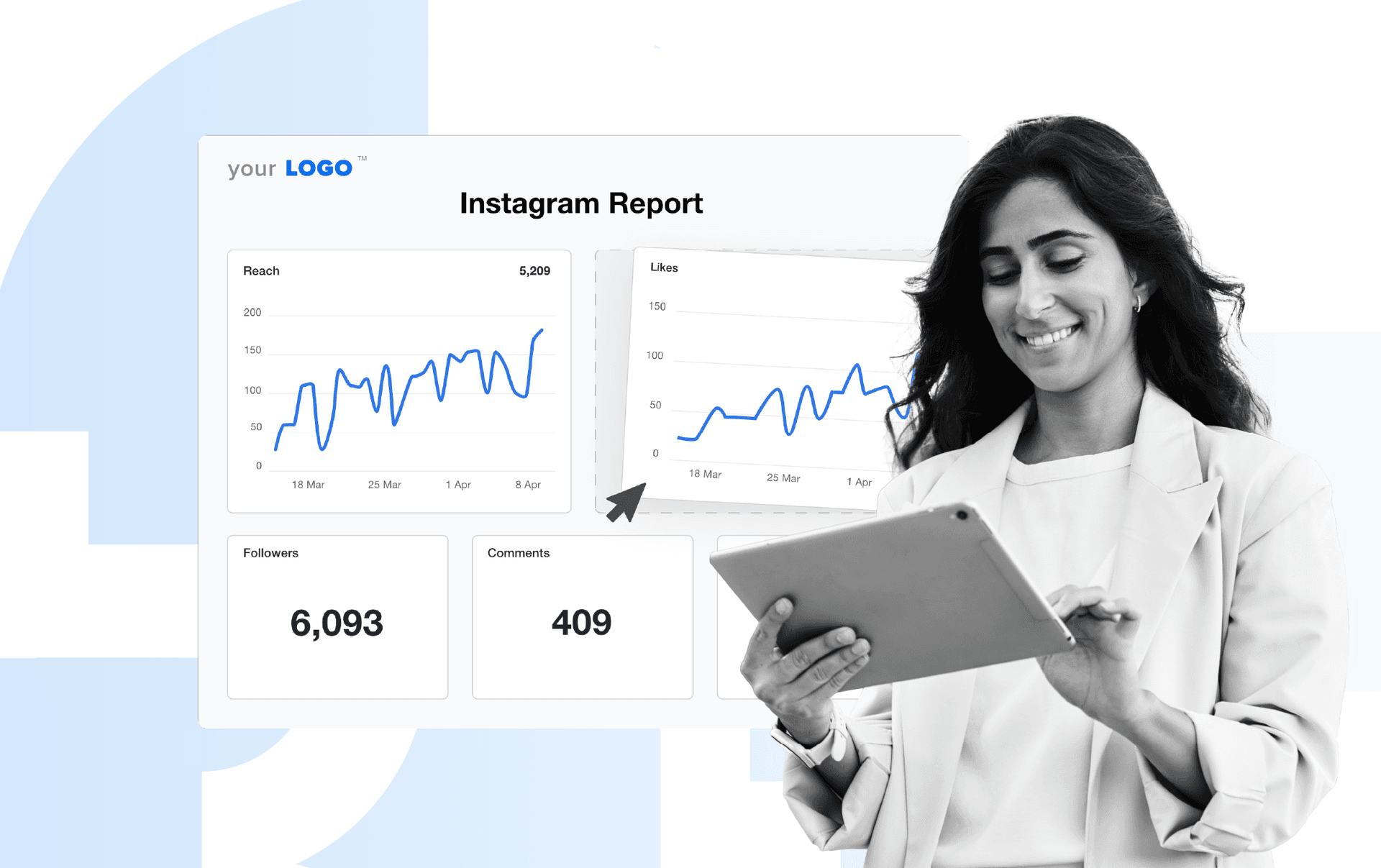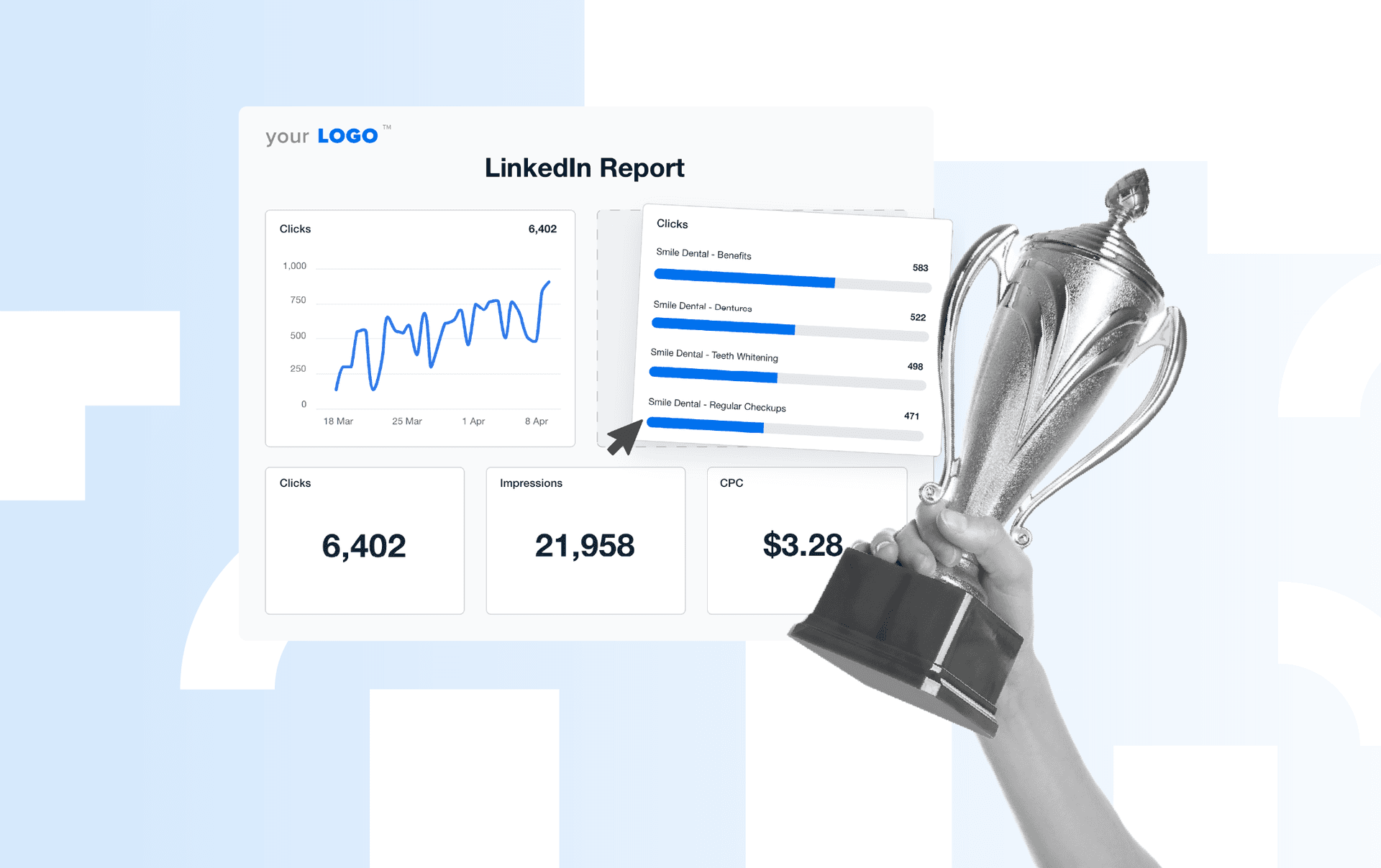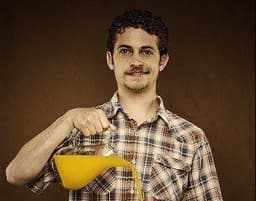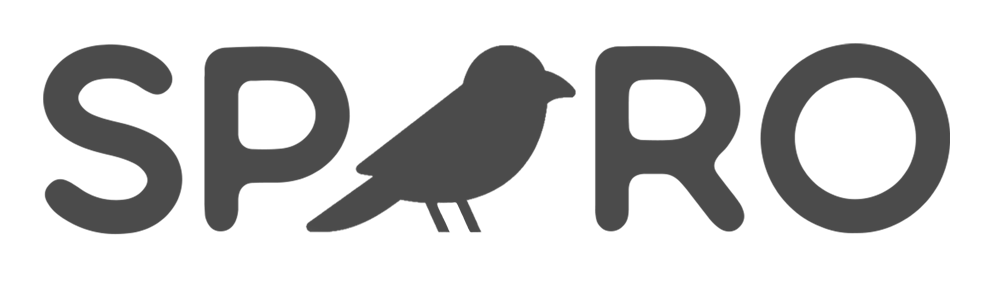Likes
Gauge Reaction
Understand if posts are resonating with the target audience.
Algorithm Boost
More Likes increase a post's visibility on the platform. The more eyes a post sees, the better.
Client Reports
Include in client reports to underscore the campaign's value and ROI.
Build Community
Build brand loyalty and trust by driving engagement and participation.
Why Likes Are Important
Likes serve as immediate indicators of a campaign's resonance with its audience. A high volume signifies effective messaging and fosters audience interaction. In social media marketing, real-time metrics like these are invaluable for quick adjustments and pivots.
Additionally, Likes play a crucial role in algorithmic ranking. Platforms prioritize posts with high engagement, boosting their visibility. Tracking Likes isn't just about counting affirmations; it's a strategic move to enhance a campaign's reach and target other users.
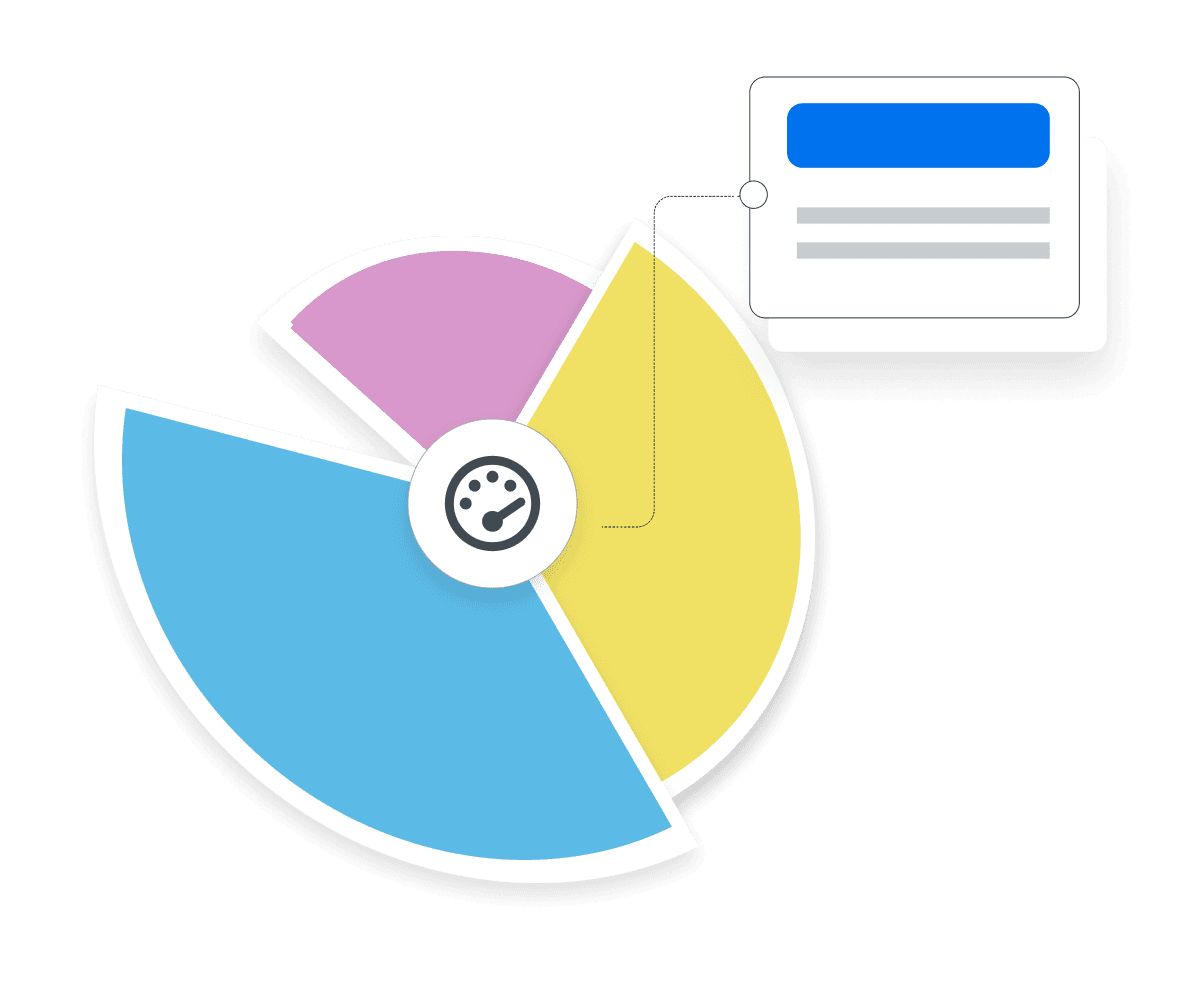
Stop Wasting Time on Manual Reports... Get Insights Faster With AgencyAnalytics
How Likes Relate to Other KPIs
Likes are a straightforward way to measure initial audience engagement, but they also offer insights when evaluated alongside other user metrics like Reach, Impressions, and Click-Through Rates (CTR). A high number of Likes paired with strong Reach and Impressions usually provide enough validation for a well-targeted campaign. But if Likes are high and CTR is low, it might mean the content is engaging but not compelling enough to drive action.
Additionally, Likes influence the performance of these other KPIs. For example, because a post with many Likes is usually favored by algorithms, this increases the post's reach and potential impressions.
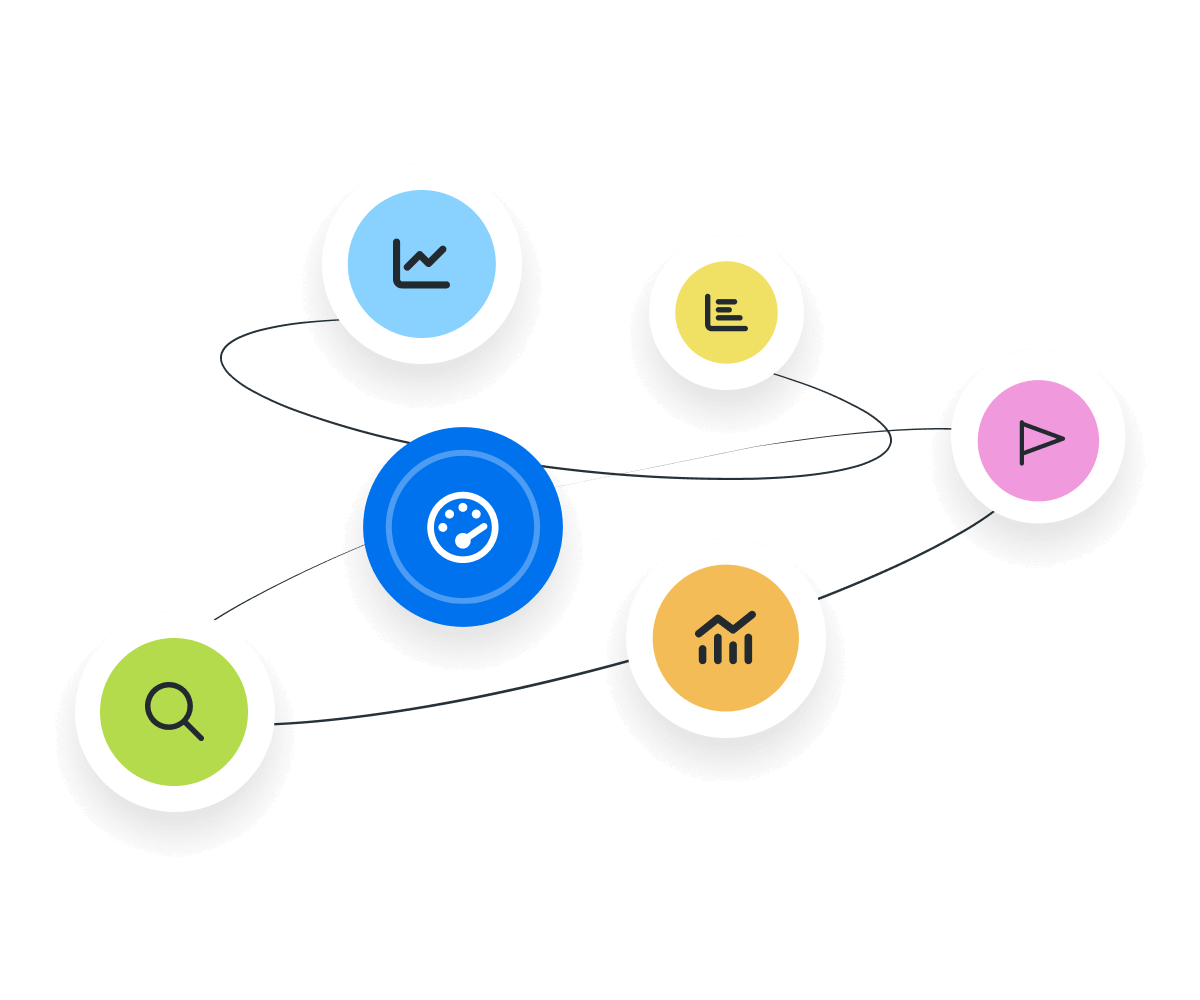
Engagement is the metric that we look at the most. If we are reaching and interacting with people, that typically hits the goal for our customers.
How To Track and Report on Likes
Understanding how to track likes on various social media platforms is crucial for gauging audience engagement. For example, on Facebook and Instagram, view the number of likes directly under each post. LinkedIn shows likes on individual posts, and its analytics section offers deeper insights for page administrators. Each platform's native analytics tools present a comprehensive view of Likes, vital for strategizing content and understanding audience preferences.
What Is a Good Average Number of Likes Per Post
A good average number of Likes per post varies by platform and audience size. For instance, on Instagram, a healthy average is 3-6% of the follower count. On Facebook, it's around 1-2%. These figures indicate strong audience engagement and content relevance, showing the message resonates well with the audience.
What Is a Bad Average Number of Likes Per Post
An average number of Likes below 1% of the followers on platforms like Instagram and Facebook suggests room for improvement. This low engagement rate often points to content that may not align well with the audience's interests or posts not optimized for platform algorithms, necessitating a strategy reassessment.
How To Dig Deeper Into Likes Data
For a more nuanced understanding, segment Likes by post, time of day, or type of content. Tracking these variables pinpoints what garners more Likes. For example, posts published at noon might get more Likes than those at midnight, or video content might outperform text-based posts in terms of Likes. These insights guide optimization of future social media campaigns.
Why Likes Matter to Clients
Likes on a social media platform are a form of social proof. When someone likes a piece of content, it gives the content a small vote of approval. A high number of likes signals to potential customers that the content is worth engaging with, and by extension, that the brand is worth paying attention to.
Likes also have the potential to serve as a preliminary form of engagement that leads to other, more valuable actions. One tap of the like button might be a step towards commenting, sharing, or even purchasing. For a client, accumulating likes is the foundation to guide potential customers toward deeper engagement and, eventually, conversion.

Why Likes Matter to Agencies
For agencies, Likes provide essential data and engagement metrics. With every thumbs-up, an agency gains actionable insights into what resonates with the audience. While a client might see a like as a one-dimensional approval signal, an agency sees it as a multi-layered data point that is used to refine future campaigns.
Another perk? Speed. Likes come in quickly after posting, offering real-time feedback that can be immediately useful. In an industry where trends change at the drop of a hat, the rapid accumulation (or lack thereof) of Likes serve as an early warning system for the performance of a particular post or campaign. This helps agencies to adapt on the fly, making swift adjustments to optimize outcomes.

Turn Data Chaos into Client Success Stories with AgencyAnalytics.
Best Practices When Analyzing and Reporting Likes
A comprehensive analysis of Likes from different angles sheds light on audience behavior, content effectiveness, and campaign strategies. The insights gained from this process leads to more targeted, effective, and efficient advertising campaigns.
Ensure Data Accuracy
It's crucial to verify the accuracy of a clients’ social media Likes. Double-check that the platforms or integrations are collecting data properly and that there's no double-counting or spammy activity. Accurate data is the bedrock of reliable analysis.
Examine Likes Chronologically
Studying Likes over time offers a look into trends, seasonality, and shifts in audience behavior. This data helps refine content scheduling and anticipate periods of high or low engagement.
Compare Likes Across Platforms
Different social platforms yield different levels of engagement. By comparing Likes across platforms, agencies pinpoint where content resonates most and allocate resources accordingly.
Contextualize Likes
Likes are just one part of the larger engagement puzzle on social media platforms. Compare them with other metrics such as shares, comments, and click-through rates to get a fuller understanding of overall performance.
Visualize the Data
Graphs, charts, or dashboards make complex data more digestible. Visual representations simplify the storytelling aspect of data, making it easier to present to clients or team members.
Align Likes with Client Objectives
Relate the number of Likes back to client-specific goals, whether they're about brand awareness, lead generation, or sales. This makes the metric more meaningful and directly applicable.
FAQs About Social Media Likes
Whether you’re interpreting client engagement or refining content strategy, understanding likes on social media offers critical insights. These FAQs help your agency use like metrics to strengthen campaigns and grow client connections.
Social media likes offer a simple, positive indicator of content resonance—but they don’t show depth of intent, such as comments or shares do. Likes are great for measuring surface-level engagement, helping your agency quickly gauge whether audience sentiment aligns with client goals.
Likes on social media serve as a baseline signal of approval, but tracking them alongside other metrics—such as comments, shares, click-throughs, and conversions—gives your agency a fuller view of client content performance and campaign effectiveness.
Absolutely. Monitoring which posts gather the most social media likes helps identify content types, topics, or formats that resonate with the client’s audience, enabling more effective content creation and better-aligned campaign planning.
Not necessarily. While more social media likes suggest popularity, they don’t always translate into business results. Likes should be contextualized with metrics like click-through rates, leads generated, or downstream conversions to assess real impact.
Likes are an excellent real-time indicator when testing content variations. Your agency can launch A/B tests (e.g., headlines, visuals) and monitor which options get more social media likes—then layer in deeper engagement metrics to finalize winning variants.
Likes are quantifiable and easy to track, but they lack nuance—negative feedback or passive audiences may be hidden. Include qualitative analysis, comment sentiment, and behavior-based metrics to provide a more comprehensive performance narrative for your clients.
Different platforms display likes in distinct ways (e.g., double-tap on Instagram, thumbs-up on Facebook). Your agency should account for each network’s ecosystem when benchmarking or comparing results across social performance reports, ensuring clear insights into client engagement.
Instagram Dashboard Example
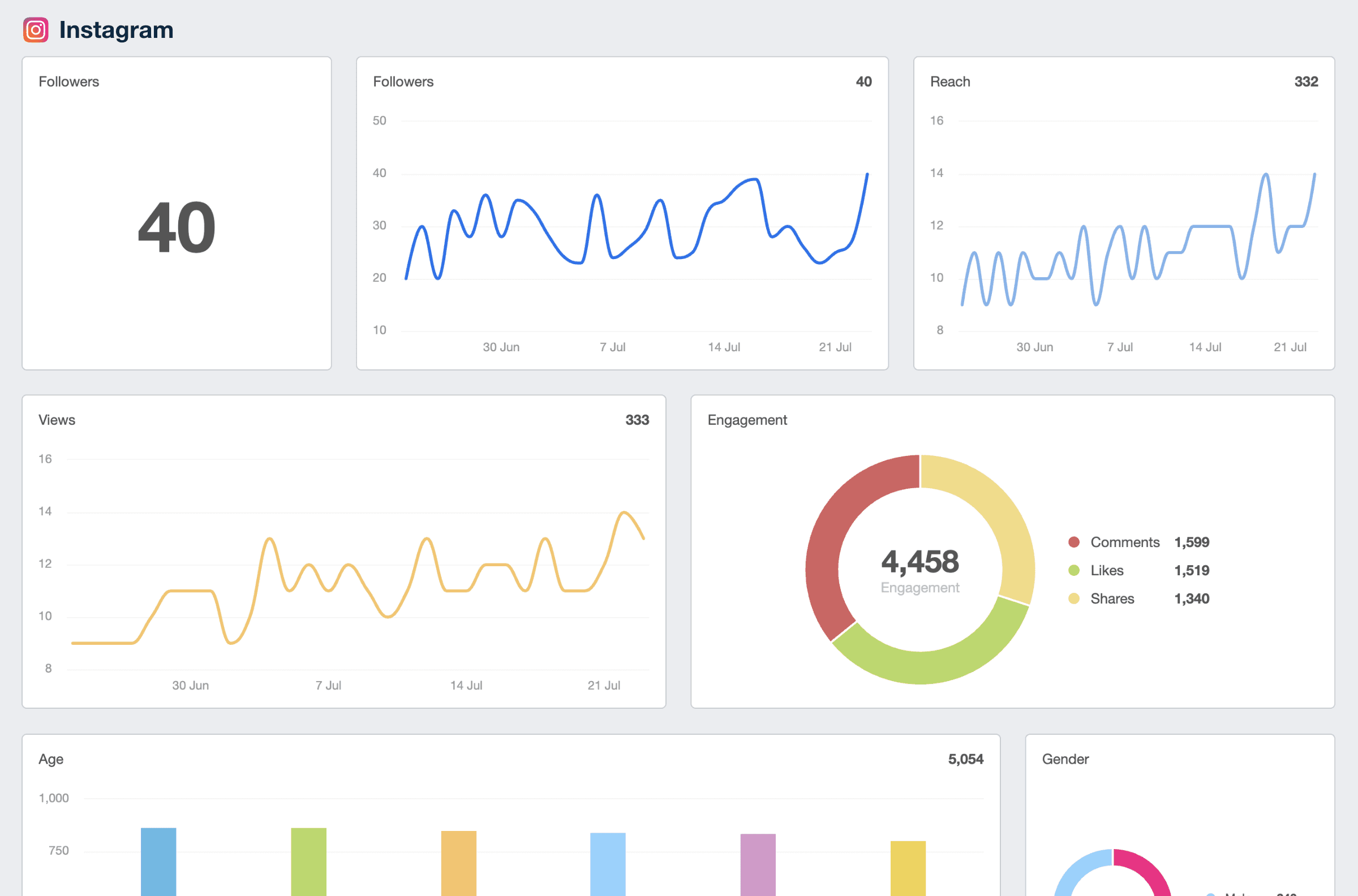
How To Improve Likes
Looking for more Likes? Enhancing this metric is a straightforward process with the right strategies in place. Here are three actionable tips:
Engage with Followers
A proactive approach to social media pays off. Regularly engage by liking or responding to comments on posts, as it increases the chances of return engagement.
Use Relevant Hashtags
Strategically placing a few, well-chosen hashtags can expand post reach. However, avoid using the same hashtags repeatedly as it may lead to decreased visibility.
Analyze and Adapt
Regularly review performance analytics to determine which posts garner the most likes. Use this data to inform future content creation and fine-tune strategies.
Related Blog Posts
See how 7,000+ marketing agencies help clients win
Free 14-day trial. No credit card required.