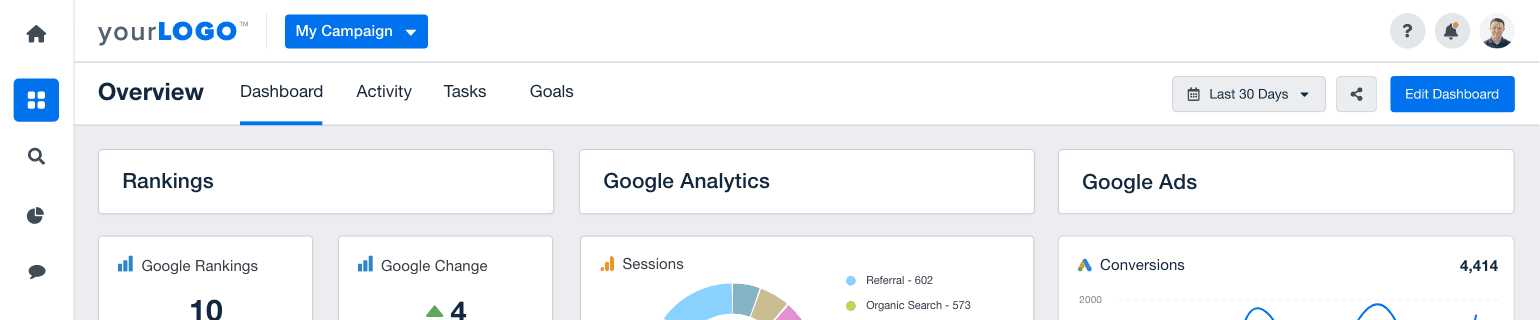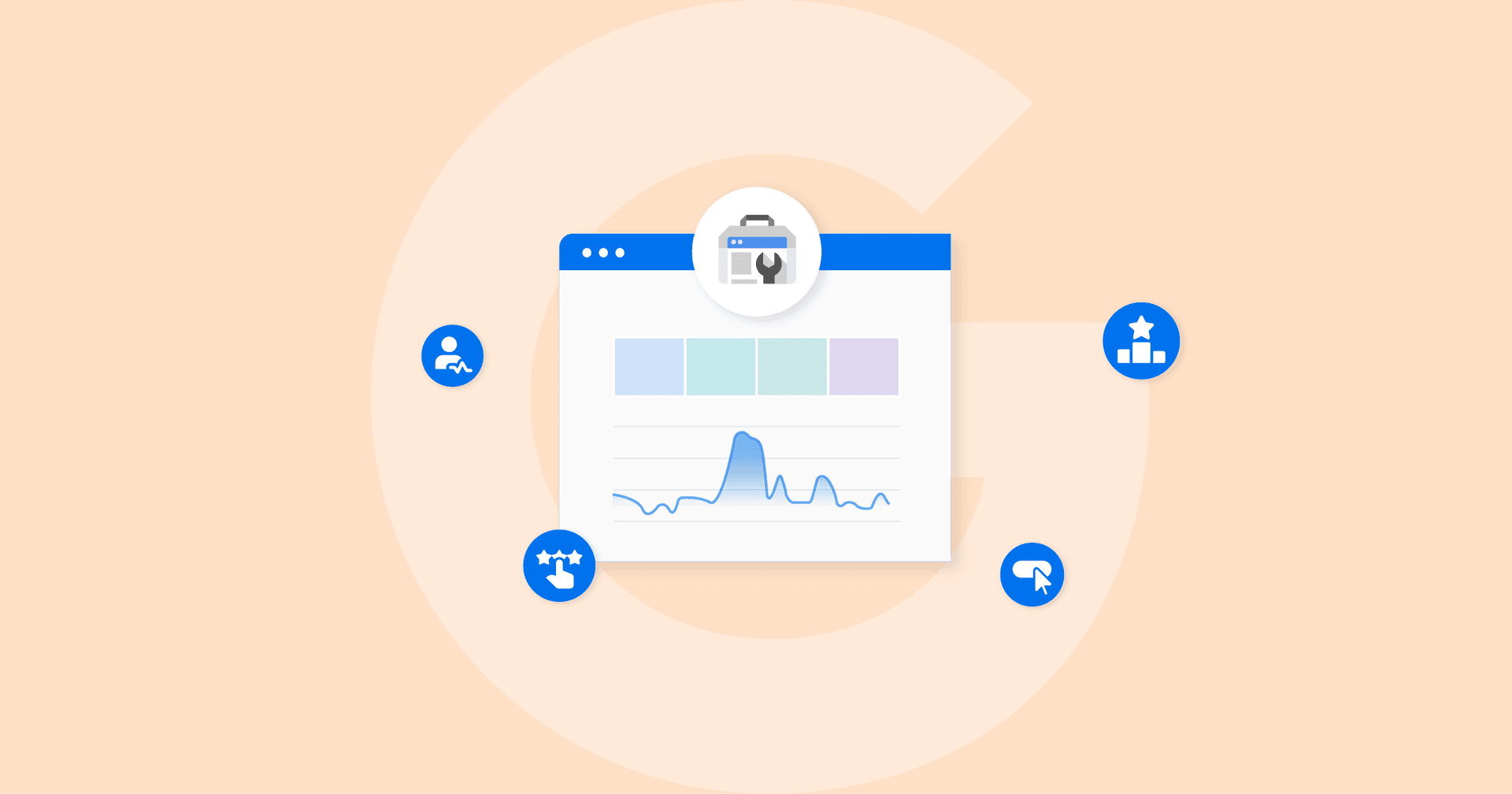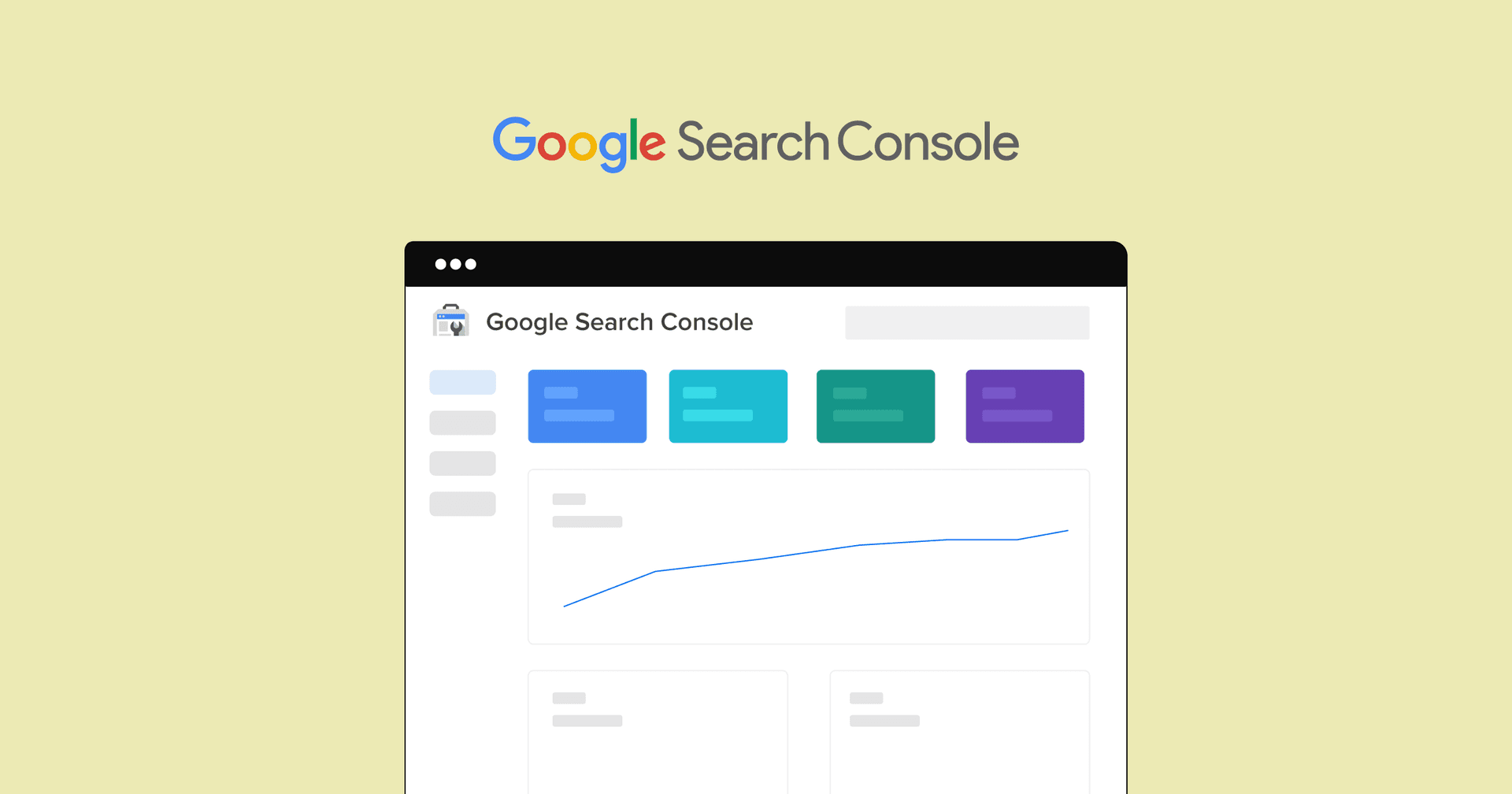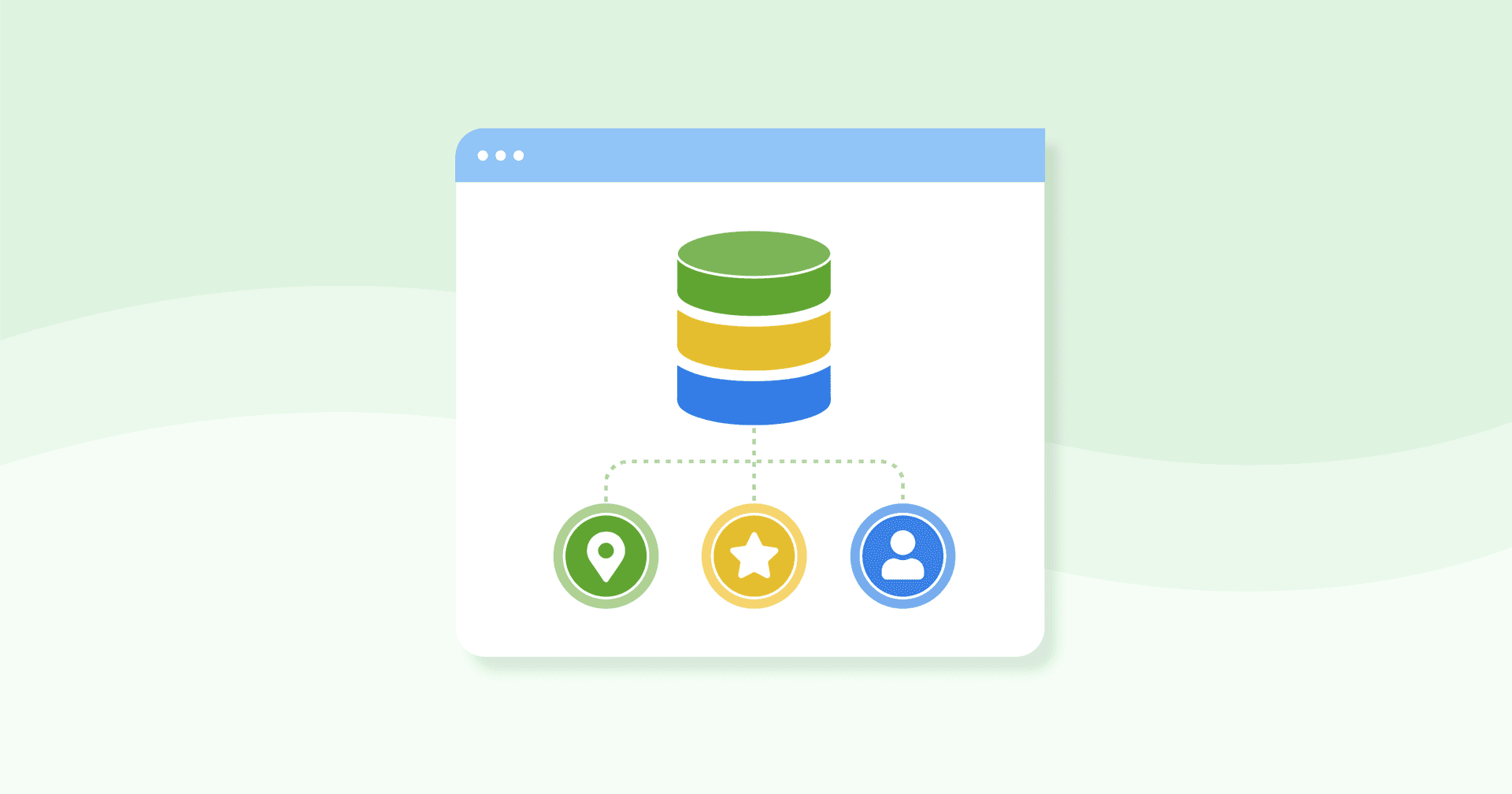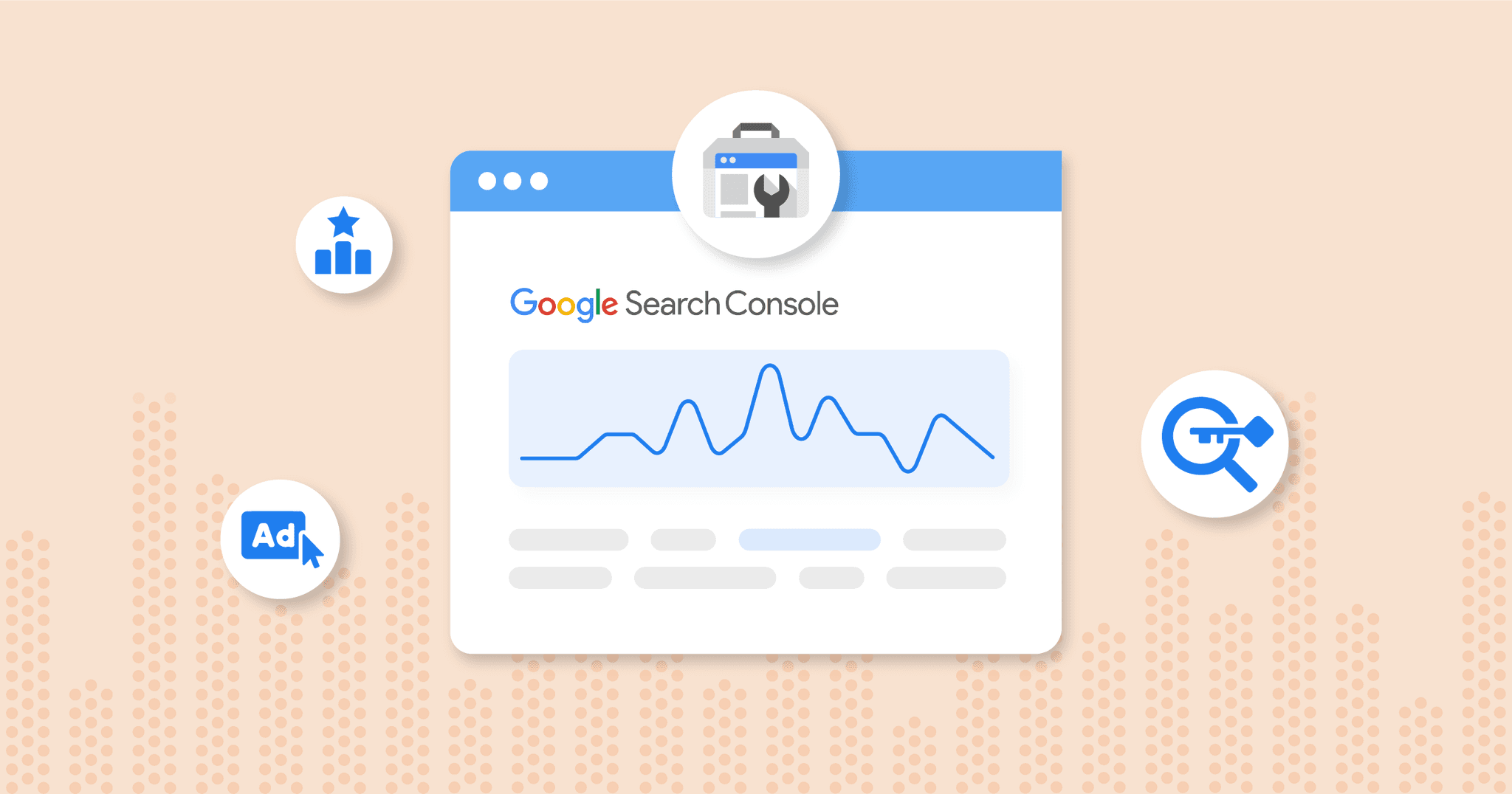
Quick Summary:
Google Search Console analytics provide insights into a website's search performance, including metrics like clicks, impressions, CTR, average position, and top search queries. It helps optimize content for better search visibility, track keyword performance, and identify opportunities for improvement. Understanding these metrics informs SEO strategies and content optimization efforts to enhance organic search traffic and user engagement.
Google Search Console offers a wealth of information to website owners and managers. For your marketing agency, it’s an essential tool to understand a client’s website: its health, its performance, its strengths, and opportunities to improve. Getting familiar with Search Console analytics, the metrics worth tracking, and the tools that support your reporting efforts sets your agency ahead to better communicate the value you provide to clients.
Keep reading for everything you need to know about Google Search Console analytics, how to interpret the metrics, and how to best apply the data in your agency’s client reporting.
Read on To Learn About
What Is Google Search Console?
Google Search Console (frequently referred to as Search Console and GSC) was first launched as Google Webmaster Tools in 2006. Its initial offer was a free service for webmasters that provided webmasters and app developers with insights into how Google viewed their sites. This included factors like indexing status, search visibility, and issues that would affect their presence in Google search results.
Over the years, Google has continuously expanded and improved Search Console, adding features like performance reports, mobile performance insights, and structured data analysis tools. These enhancements help website owners optimize their sites for better search engine visibility and user experience.
Today, Google Search Console remains a key tool for website managers, marketers, and SEO professionals. Its user base has continued to grow, with millions of websites actively utilizing the platform to monitor and optimize their online presence. Google Search Console commands a significant share of the SEO tools market, and its robust feature set and integration with other Google services make it a preferred choice for many professionals.
Easily Report on All Your Clients’ SEO Metrics
Start Your Free 14-day Trial
Google Search Console vs. Google Analytics
Google Search Console (formerly Google Webmaster Tools) and Google Analytics 4 (formerly Universal Analytics) are both tools offered by Google to help website owners understand and optimize their online presence. While they share some similarities, they serve different purposes and offer unique features. Both Google Search Console and Google Analytics offer insights into website traffic, user behavior, and search performance. However, they focus on different aspects of website management and optimization.
Let's dig a little deeper into the key differences of these two tools, to help demystify the unique value each one provides.
Google Search Console Key Strengths and Capabilities
Google Search Console's main focus is how a website appears on Google. The tool provides data on things like:
Search queries
Impressions
Clicks
Average position
Additionally, the tool informs users about their site's mobile performance, crawl errors, and security issues. All this information helps website owners understand how their site is performing in organic Google searches, and identify and fix issues that may affect their search visibility.
Things that Search Console does not do include providing data on website traffic from sources other than Google search, such as direct, referral, or social traffic. It also lacks features for tracking user behavior beyond the initial click from the search engine results page (SERP).
Google Analytics Key Strengths and Capabilities
Google Analytics focuses on a more comprehensive view of website traffic and user behavior, including data on user demographics, behavior flow, and conversions. Unlike Google Search Console, Google Analytics data covers website traffic from all sources, including organic search, direct, referral, social, and paid search. It provides data on things like:
Website visitors
Page views
Session duration
Bounce rate
Conversion tracking
The tool also has advanced features for segmenting data, creating custom reports, and setting up goals and funnels to track user interactions and conversions. All of this empowers users to understand how people interact with their site across different channels and devices.
While both Google Search Console and Google Analytics offer insights into website performance, they serve different purposes and provide complementary data for website optimization and marketing efforts. Keep in mind that these tools are all made by Google, and it's straightforward enough to connect a Google Analytics account with Search Console (and other Google products like Google Tag Manager and Google Ads) to reap the benefits of both.
What Are Google Search Console Analytics?
Google Search Console analytics refers to the data found in the platform, and the analysis and application of that data. This data is accessible directly through the free tool provided by Google, or separate third-party tools are available to access, monitor, track, analyze, and report on it. Specifically, analytics from search console data provides information about:
Search Queries: Which search terms and phrases lead users to the site, including the number of impressions, clicks, and click-through rate for each query.
Search Traffic: The overall search traffic to the site, including metrics like total clicks, total impressions, and average click-through rate.
User Behavior: How users interact with the site through Google, including metrics like position, user clicks, and click-through rate.
Landing Pages: Which pages on the site appear most frequently in Google's SERP and how they perform in terms of clicks and impressions.
Mobile Usability: How mobile-friendly the site is and any issues that may affect its performance in mobile search.
These analytics help users understand the organic performance of a website in search engines, specifically with Google. They provide useful information that guides the maintenance, optimization, and direction of a site.
Why Do Search Console Analytics Matter for Marketing Agencies?
Analytics from Search Console are an essential piece of your agency's reporting if you're conducting work on client websites, blogs, or landing pages. Especially for SEO strategies, branding initiatives, and content production, Search Console data is super important.
Here are a few specific ways that your agency and your clients benefit from Google Search Console analytics:
1. Optimizing Site Content: Improving content across a client's website to better meet popular searches, implementing keyword strategies, and improving the user experience of landing pages.
2. Identifying and Debugging Issues: Uncovering and fixing crawl errors, mobile issues, and security issues to improve performance in search.
3. Measuring Performance: Tracking the performance of a client's site over time to monitor changes and trends in search traffic, and measure the impact of optimization efforts.
In summary, Google Search Console Analytics provides website owners with data about their site's performance on Google, helping them optimize their site for better visibility and increase organic traffic.
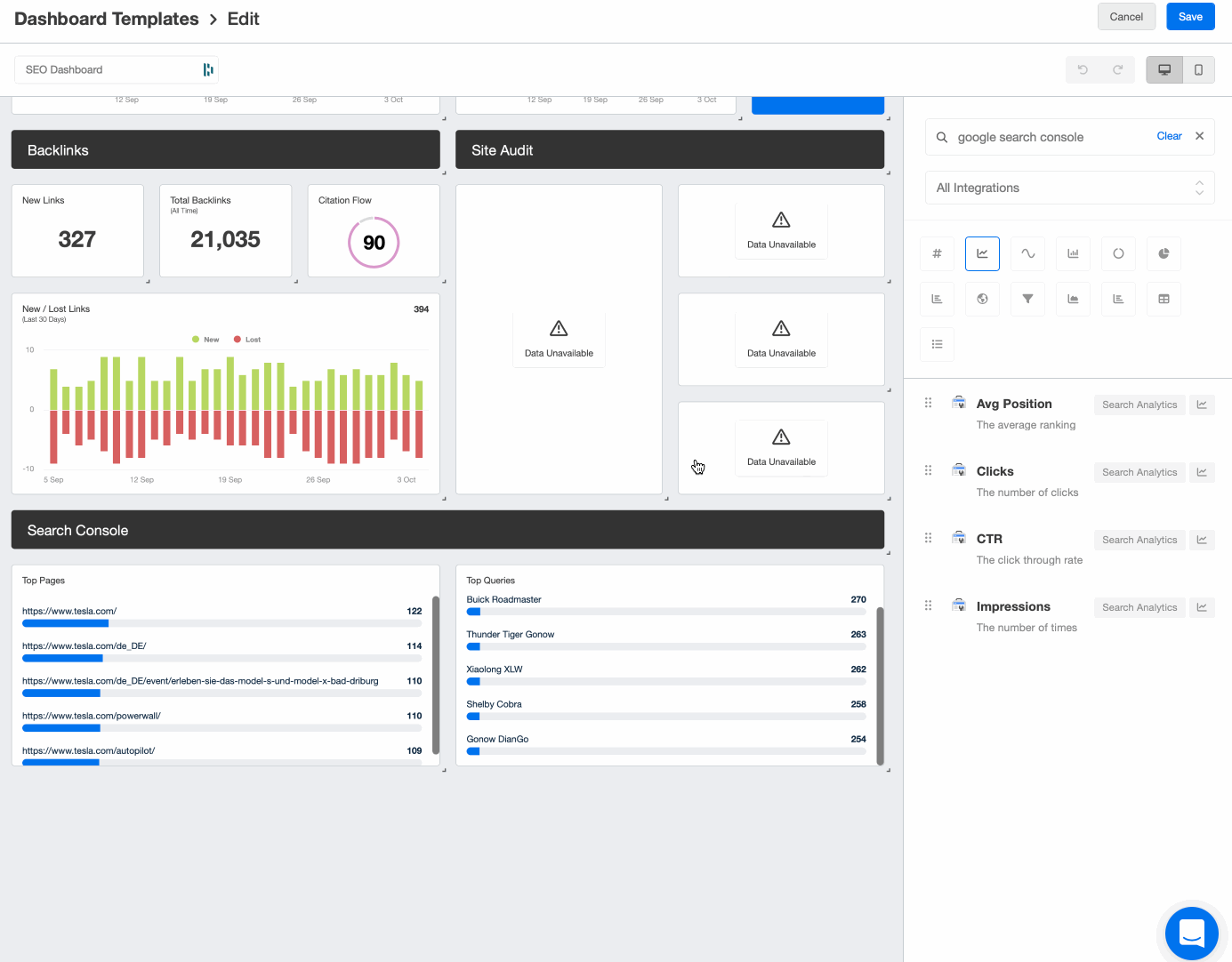
Easily drag and drop Google Search Console widgets directly into an SEO dashboard template with AgencyAnalytics! Try it free for 14 days.
Accessing Native Google Search Console Metrics
Several key metrics are accessible directly through Google Search Console. To collect data from within the platform, follow these steps:
Set Up an Account
Log in or create an account and choose the Search Console property (website) to be tracked. Add and access multiple domains via the dropdown menu. Search Console settings including property settings are all configurable inside the platform.
Navigate to Reports
The "Performance" tab in the left-hand menu provides an overview of the website's performance. Various data sets are displayed including total clicks, total impressions, average click-through rate (CTR), and position. Filtering is available to view the data by date range, search type (web, image, video), countries, devices, search appearance (rich results, AMP, etc.), and queries.
Explore Additional Insights
Additional insights are accessible by clicking on specific data points. The "Pages" and "Queries" tabs also dive deeper into performance metrics for specific pages or search queries.
All in all, Search Console provides relatively robust, friendly, and useful native tools to explore key search analytics. That said, the total functionality of the platform isn't without its limitations, and some users may opt to connect Google Search Console with other analytics and reporting tools to bolster its capabilities.
Prior to using AgencyAnalytics I would have to use data from Google analytics, Google My Business & Google search console. This was very time consuming and visually sometimes the data was hard to understand for some clients. This led to problems where I would have to go through the data with them or take time to do a explainer video. Reporting became a time consuming task for the agency.
Guy Hudson, Founder, Bespoke Marketing Plans
Native Metrics Found in Google Search Console
Google Search Console measures several important metrics that offer insights into various aspects of a website's performance in search (find our top 6 recommended metrics to track a bit further down!). Among these metrics are:
Clicks: The number of times users clicked on the website's links from Google's SERP, indicating user engagement.
Impressions: The total number of times the website appeared in Google's SERP, providing visibility metrics.
Click-Through Rate (CTR): The percentage of users who clicked on the website's links through Google search, indicating the effectiveness of titles and meta descriptions.
Performance: An overview of the website's search performance, including total clicks, total impressions, and average click-through rate, providing a snapshot of overall search visibility.
Average Position: The average ranking position of the website in search results, showing how prominently it appears to users.
Search Queries: Specific terms and phrases users searched for that led to the website appearing in Google, helping understand user intent.
Top Pages: The pages on the website that received the most clicks and impressions in search pages, identifying high-performing content.
Coverage: Data on the indexing status of the website's pages, including valid, error, and excluded pages, helping identify indexing issues.
URL Inspection: Insights into how Google crawls and indexes individual URLs on the website, helping diagnose and resolve indexing issues for specific pages.
Sitemaps: Data on the status and coverage of XML sitemaps submitted to Google, ensuring all important pages are indexed and crawled efficiently.
Enhancements: Information on structured data, rich results, and other enhancements found on the website, helping improve how it appears in search.
Links: Details on internal and external links pointing to the website, helping monitor and optimize its link profile for SEO purposes.
Manual Actions: Notifications about any manual actions taken by Google against the website, indicating issues that need to be addressed to maintain or improve search visibility.
These are just a selection of all the data points to be found within Search Console. The platform offers lots of metrics to help users derive insights about their websites.
Google Search Console Native Metrics vs. KPIs
While the metrics found natively in Search Console provide valuable insights into a website's performance on Google, they may not always align with the key performance indicators (KPIs) that are most important to your agency's clients.
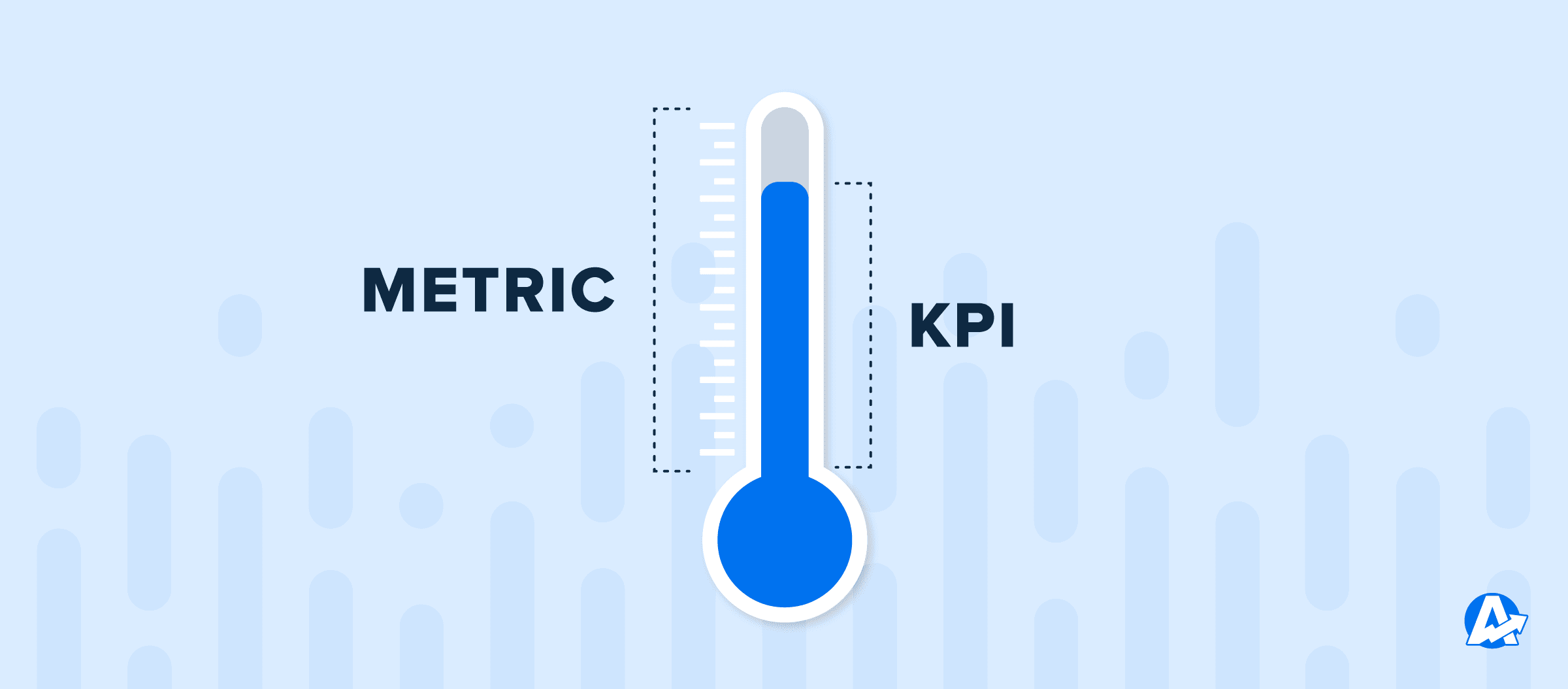
To demonstrate a complete picture of the value your agency provides, it's essential to focus on KPIs that directly impact your clients' business goals. These KPIs may include:
Organic Traffic: The total number of visitors to your client's website from organic search results. This is trackable through Google Analytics and other web analytics tools.
Conversions: The number of desired actions taken by visitors on your client's website. This might include things like form submissions, purchases, or sign-ups.
Revenue Generated: The dollar amount generated from organic search traffic, which is measured most efficiently with multi-source reporting tools.
Return on Investment (ROI): The ROI from SEO efforts, calculated by comparing the revenue generated from organic search traffic to the cost of SEO services.
Keyword Rankings: The rankings of specific keywords that are most relevant to your client's business, and how those rankings change over time.
Instead of sending automated reports, I review my client's Dashboard prior to sending them their monthly Scorecard. This allows me the flexibility to bring in additional information as needed. For example, I've recently been adding a widget to show how specific keywords are ranking in Google Search Console. These are typically for keywords that are not yet showing up in AgencyAnalytics, but are starting to appear in Google Search Console.
Kelly Fitzgerald, Founder, Savvy Marketing Services
While Google Search Console metrics offer valuable insights into website performance, it's essential to translate these metrics into meaningful KPIs for your clients. By focusing on these KPIs that relate more directly to your client's bottom line, your agency better demonstrates the tangible value you provide to clients. Not only that, but it also enables you to better align your agency's efforts with your client's business objectives.
Top 6 Google Search Console Metrics to Track for Clients (And When to Track Them)
There are a ton of metrics available in Search Console, but how should your agency decide which ones to track for clients? It will ultimately depend on the type of work you're doing for the client, their business objectives, and where you have the greatest influence. Keep the context of the project or strategy in mind, and consider focusing on a thoughtfully selected handful of these metrics:
1. Click-Through Rate (CTR)
Click-through rate (CTR) is a crucial metric that measures the percentage of users who click on a website's link from their Google search page. A high CTR indicates that a client's website is effectively attracting the attention of users and enticing them to click through. Tracking CTR helps your team to evaluate the effectiveness of title tags, meta descriptions, and other elements of the search result snippet.
When to Monitor CTR: Your agency might choose CTR as a metric to report on a keyword-driven campaign. This would help evaluate the effectiveness of campaign messaging and keyword targeting, informing future campaign optimization efforts.
2. Total Impressions
Total impressions represent the total number of times a client's site appears in Google's search results for various queries. Monitoring total impressions provides insights into the visibility of the website on Google and helps identify trends in search visibility over time. Tracking changes in total impressions helps your agency assess the impact of SEO efforts.
When to Monitor Total Impressions: This metric is a good one to track if you're working to improve the Experience, Expertise, Authoritativeness, and Trustworthiness (EEAT) of a client's site. If Google sees the site as high-value and high-quality, it will appear more frequently, garnering more impressions.

3. Average Position
Average position indicates the average ranking position of a client's website on Google's search engine results page (SERP) for a specified time period. A lower position suggests that the website ranks higher in search results, increasing its visibility and likelihood of attracting clicks. Tracking average position allows your agency to understand how well your client's site ranks for specific keywords.
When to Monitor Average Position: Implementing specific SEO efforts such as on-page optimizations is a good reason to monitor this metric. If your agency's tactics work, you should see the site or page's position climbing up over time.
4. Search Queries
Search queries are the specific terms and phrases that users are searching for when they find a client's website through Google. This helps your agency identify popular keywords and uncover opportunities for optimizing content to better match visitor search intent. In turn, you'll be equipped to help your client better meet that search intent and target relevant keywords.
When to Monitor Search Queries: This is a great metric to dig deeper into user behavior and audience demographics. Your agency will be able to tell clients what people search for to find their website, and additional data about the paths that land visitors on their site.
5. Top Pages
Top pages show which website pages receive the most clicks and impressions via Google. This allows your agency to identify high-performing content and understand which of your client's web pages are driving the most traffic from organic search. This informs data-driven decisions about how to optimize content, improve internal linking, and prioritize efforts to enhance the visibility of key pages.
When to Monitor Top Pages: If your agency is just starting out with a new client and gathering data to understand their website's current performance, top pages are a great place to start. The top pages are where the most website visitors come from, so making sure they're up-to-date in branding, content, and user experience is essential.
6. Mobile Usability
Mobile usability measures the mobile-friendliness of a website and identifies any issues that may affect its performance in Google search results from mobile devices. With more and more traffic coming through mobile, ensuring a seamless mobile experience is essential for maintaining search visibility and user engagement. Monitoring mobile usability metrics helps your agency identify and address mobile-related issues that are negatively impacting a client's website.
When to Monitor Mobile Usability: This is a great metric to look at for clients with long-standing businesses that may be struggling to keep their website up-to-date. And of course if your agency does work to improve a website's mobile experience, this will be an essential way to measure success.
Receive Agency Growth Tips, Delivered to Your Inbox
Turning Raw Google Search Console Analytics Data Into Actionable Insights
Gathering data from Google Search Console is one thing, but presenting clients with useful and actionable insights from that data is quite another. It's about more than slapping together a metrics report and hoping it satisfies them—you want to be mindful and dig a little deeper to really show your agency knows its stuff. So how do you make this possible? Here are some helpful tips to turn raw data into truly meaningful insights:
Set Clear Goals & KPIs: Start by defining and agreeing on goals and key performance indicators (KPIs) that align with the client's business objectives.
Identify Key Metrics: Choose specific metrics to measure that connect directly with the goals and KPIs established. Benchmark them early so you have something to refer back to.
Analyze Trends: Track trends over time to spot patterns and fluctuations in search performance. This helps measure the impact of your efforts and enables your agency to make proactive adjustments and recommendations for clients.
Benchmark and Compare: Compare performance metrics against competitors and the internal benchmarks noted early on. This shows how your agency's work made a real impact, and also provides context into market trends and competitor performance.
Connect the Dots With Other Platforms: Link Google Search Console data with Google Analytics data and other platforms to gain a comprehensive understanding of user behavior and the impact of your agency's SEO efforts.
Use Insights To Drive Strategy: Take these actionable insights and use them to inform strategic decisions for your clients. Prioritize recommendations and initiatives that will maximize organic search traffic and improve overall search visibility for their site.
By following these tips, your agency will be well-equipped to provide clients with data-driven insights, ideas, and optimizations that will drive meaningful results for their businesses.
How To Create Google Search Console Reports Using AgencyAnalytics
AgencyAnalytics is a complete reporting solution made for marketing agencies. The Google Search Console integration pulls data from Search Console together with data from multiple other sources for holistic, simplified reporting. Your agency's reporting process becomes more straightforward than ever while providing more detailed and nuanced insights for your clients.
The biggest thing is just that we needed a tool that wasn't too time consuming for us AND that our clients could understand. Our clients don't always fully understand the SEO data we give them. They have access to a lot of data in various places, but our ideal clients are simply uninterested in learning to fully understand G4 or Google Search Console. So, this tool allows us to show them in a very quick, simple way what's going on with their website.
Jessica Tappana, owner, Simplified SEO Consulting
Here are some of the specific features that supercharge client reporting:
Report templates (like the SEO report template) make it easy to pull together a comprehensive report for your clients, quickly. Each report includes white-labeling to highlight your agency's brand, carefully selected metrics and visualizations to present key report data, and a report summary to pull everything together in a concise overview.
Custom dashboards with tons of widget options to craft a personalized overview of marketing performance for each client. Bring together data from Search Console, Google Analytics, social media accounts, email marketing tools, and more in a single dashboard that updates in real-time!
Automations to send out reports on a specified schedule. In addition to real-time dashboards, clients will receive regular updates in clearly outlined reports, all created within the AgencyAnalytics platform.
Granular permissions to ensure security for both your agency and your clients. Set up logins for your clients to give them access to dashboards and reports, and ensure peace of mind with high-level security safeguards.
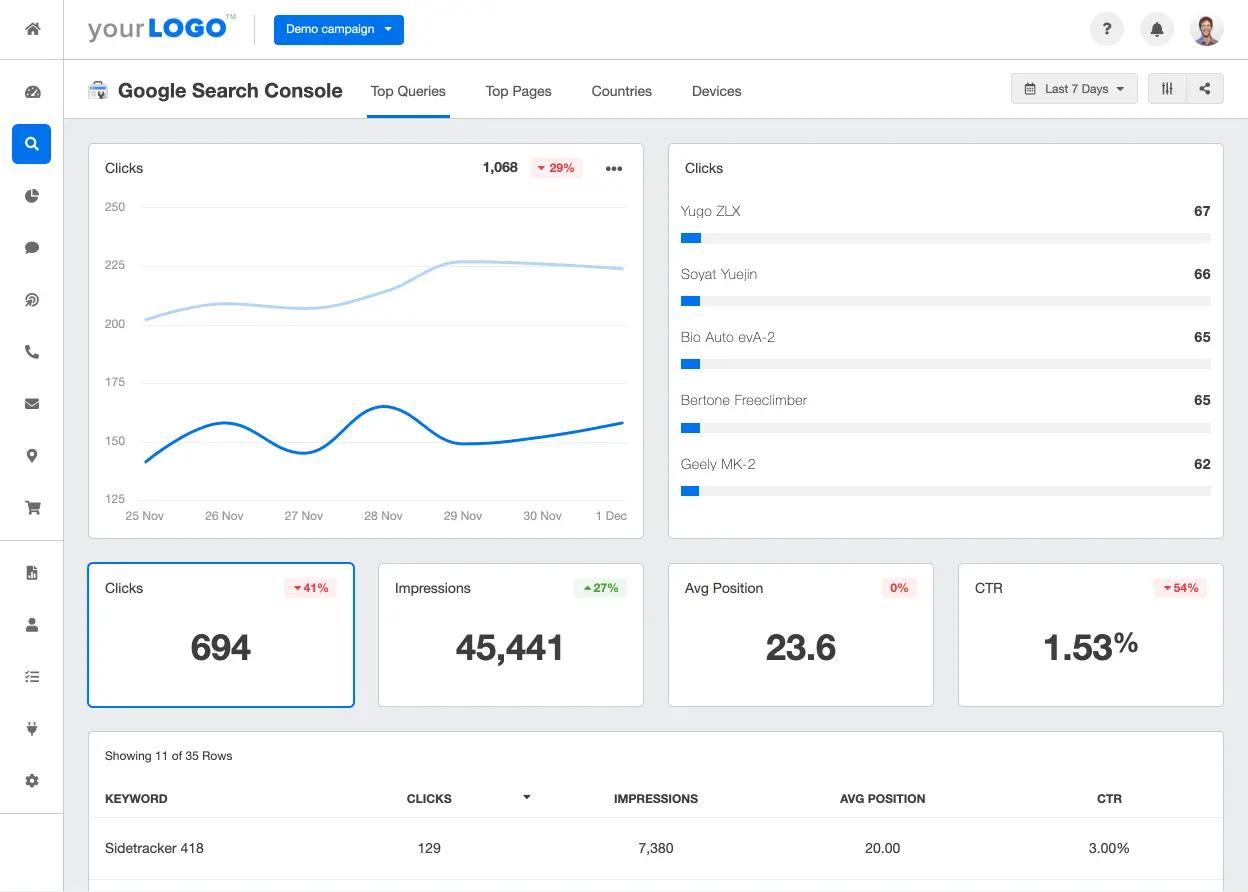
Interested in learning more about how AgencyAnalytics takes your client reporting to the next level? Sign up for a 14-day free trial and see for yourself!
5 Tips for Creating Google Search Console Reports That Wow Clients
Now that you've got the details on how to access Search Console data, how to turn that data into useful insights, and which key metrics to track in different circumstances, it's time to take things up a notch. What takes a Google Search Console report from good to great? Here are 5 tips to really make a client report pop:
1. Connect Google Search Console With Other Data Sources
Reporting solutions like AgencyAnalytics bring together data from multiple sources for more comprehensive reporting. A single data source only provides so much, but when you mix in data from Google Analytics 4, Google Ads, Instagram, Shopify, and more, you start to paint a broader picture of your agency's true impact.
Check out our:
2. Track the Most Meaningful Search Console Metrics
Focus on metrics that align with the client's goals and KPIs, and be sure to agree on all of these factors early on. Digital marketing professionals have a lot of different opinions about what metrics matter most, but ultimately the ones that you should be tracking are the ones that matter to your client.
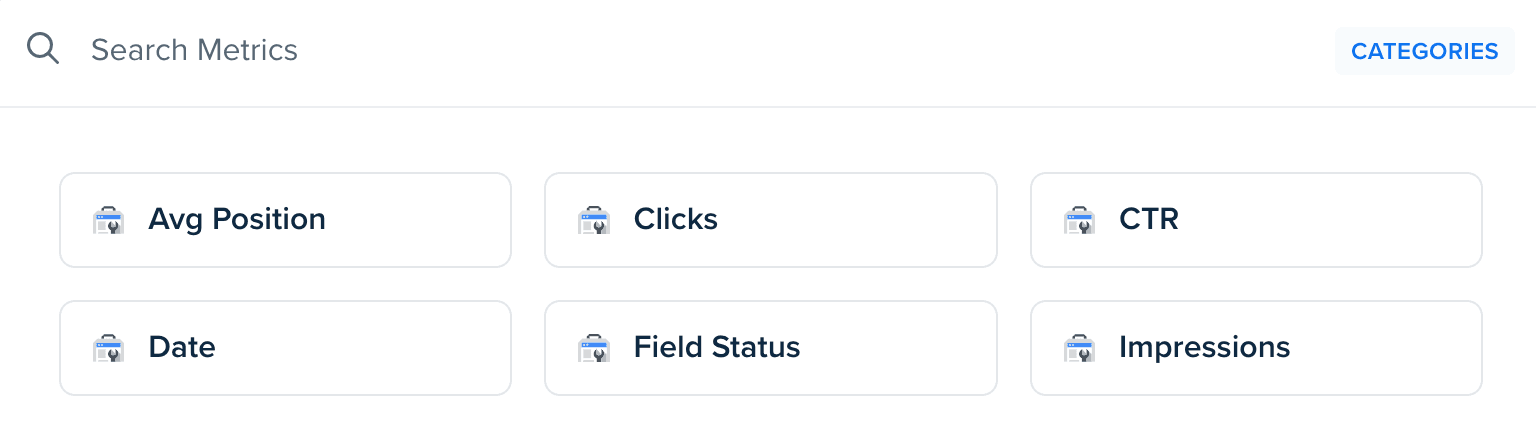
3. Focus on the Results That Really Mean Something
Highlight key findings and actionable insights that demonstrate the impact of your agency's efforts on your client's bottom line. If you've increased organic traffic, how does that impact sales or subscribers? Tell a story with the data.
4. Use Automated Reporting Tools To Improve Client Reports
Consolidated and automated reporting tools like AgencyAnalytics streamline the reporting process, help your agency save time, and ensure consistency in reporting formats across clients and projects.
5. Wrap Results in Your Agency’s Brand
Customize reports with your agency's branding, including logos, colors, and formatting, to reinforce your professionalism and expertise. AgencyAnalytics offers white labeling to add custom branding to every report and dashboard.
By following these tips, you’ll create Google Search Console reports that not only deliver more informative insights but also impress and build trust from your clients.
Don’t Waste Another Billable Hour on Manual Reporting!
Try AgencyAnalytics Free for 14 Days
Comparing Google Search Console Native Analytics Tool to AgencyAnalytics
When it comes to analyzing Google Search Console data, both the native platform and AgencyAnalytics offer unique benefits. However, AgencyAnalytics provides additional features and customization options to enhance your reporting capabilities and streamline your workflow.
AgencyAnalytics offers a robust platform for Google Search Console data sharing and analytics, providing advanced customization options, multi-platform integration, and built-in client management tools. While the native Google Search Console platform provides direct access to analytics, AgencyAnalytics offers a more comprehensive solution tailored to the needs of marketing agencies. Here’s a more detailed overview:
| Google Search Console Native Analytics Tool | AgencyAnalytics |
|---|---|---|
Direct Integration | Google Search Console Native Analytics Tool Easily access Google Search Console analytics. No extra setup is required. | AgencyAnalytics Connect in seconds using the Google Search Console integration. |
Use Cases | Google Search Console Native Analytics Tool All Google Search Console users with a Company page. | AgencyAnalytics Built specifically for marketing agencies. |
Cost | Google Search Console Native Analytics Tool Included with Google Search Console, no additional charge. | AgencyAnalytics Included with every AgencyAnalytics reporting platform |
Multi-Platform | Google Search Console Native Analytics Tool Focused solely on Google Search Console analytics. | AgencyAnalytics Consolidates data from over 80 marketing platforms. |
User Interface | Google Search Console Native Analytics Tool Simplified and specific to Google Search Console data. | AgencyAnalytics More customizable using widgets, custom metrics, and the drag-and-drop editor. |
Reporting | Google Search Console Native Analytics Tool Standard Google Search Console reporting tools, less customization available. | AgencyAnalytics Advanced report customization, including complete white labeling capabilities. |
Client Management | Google Search Console Native Analytics Tool No built-in client management or report sharing tools. | AgencyAnalytics Features like client dashboards, report templates, and custom access for staff and clients. |
While the Google Search Console native analytics tool provides direct access to essential data, AgencyAnalytics offers a more comprehensive solution tailored to the needs of marketing agencies, with advanced customization options, multi-platform integration, and built-in client management tools.
Summary and Key Takeaways
Google Search Console analytics provide rich data that helps your agency get a grasp of a client’s SEO performance and how to best improve it. This data also lets you track the impact of your agency’s efforts and better demonstrate your value to clients. Investing in the right reporting tools (like AgencyAnalytics) takes the data from surface-level to in-depth, and from informative to applicable!
Building reports is very hard. AgencyAnalytics makes it very easy. Especially when we do and when we are managing Yelp, Google Business, Analytics, Search Console, Ahrefs, Facebook, YouTube...all the things. AgencyAnalytics has a very robust integration set... We can just plug it in and get insights into it. We don't have to build anything new. We build the dashboard of the report and we can give our clients access to these campaigns and it's really easy to give them a high-level overview and allow them to have an in depth look if they want it.
Lane Rizzardini, Co-Owner, Marion Relationship Marketing
Here are a few key takeaways from everything we covered on Search Console analytics:
Evaluate Your Current Google Search Console Analytics Approach: Consider how your agency currently tracks and analyzes data from Search Console. Are there metrics you wish you could monitor, but can’t? Or is there a comparison that would be useful to make with data from other sources? Figure out what’s working and what isn’t, and set some goals based on that evaluation.
Explore Third-Party Tools: Research third-party analytics and reporting platforms like AgencyAnalytics to see what’s possible and how your agency might benefit. If the current reporting process is haphazard, unstructured, or inconsistent, a complete reporting solution might be a great way to standardize and level up.
Customize Reports: Tailor your Search Engine analytics reports to best align with each client's unique needs and goals. Be mindful when selecting metrics and KPIs to best inform clients on the success of your agency’s efforts, and benchmark against their website’s past performance and relevant competitors. Use white labeling to brand your reports so your agency’s brand and professionalism is reinforced every time data is presented.
Set Up Automated Reporting: A regular schedule for reports helps manage expectations with clients and keep your team on track. Configuring automated report scheduling with AgencyAnalytics means fewer ad hoc requests and less distractions from impactful client work (and billable hours!).
With so many disparate data sources, reporting often feels like a daunting task—but well-established processes and the right supporting tools make it a whole lot easier. AgencyAnalytics brings your data sources together in a consolidated reporting system, and streamlines and standardizes your reporting process for a more consistent client experience. Give it a try for 14 days, totally free of charge.
Report Smarter, Not Harder.
Better, Faster & Easier Client Reports Are Just a Few Clicks Away
Start Your Free Trial Today
Written by
Kyra Evans is the Senior Content Marketing Manager at AgencyAnalytics. She has over 15 years of experience writing content for SaaS, tech, and finance brands. Her work has been featured by HuffPost and CBC, and she serves an engaged social media readership of over 30,000 community members.
Get Started for Free