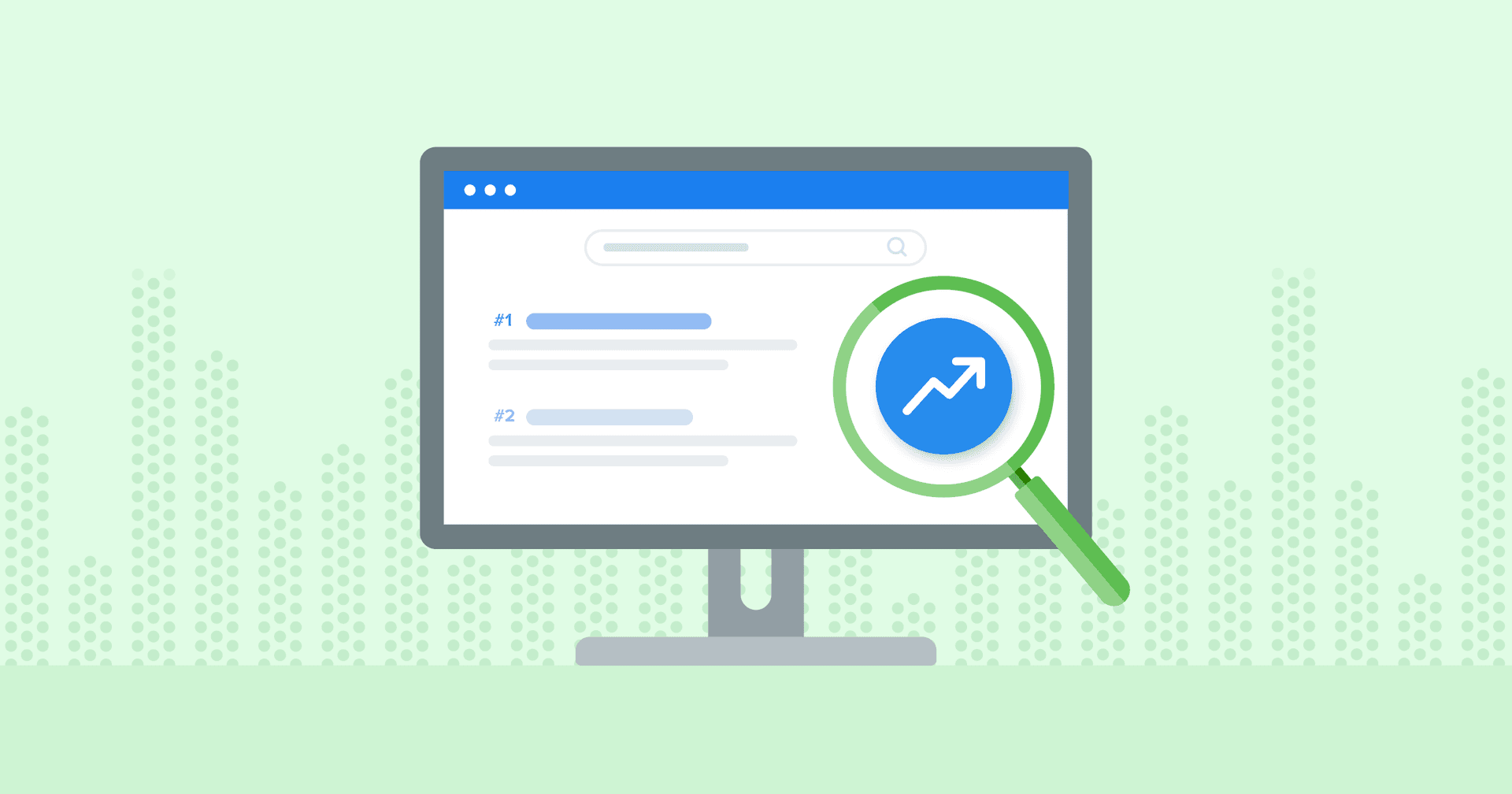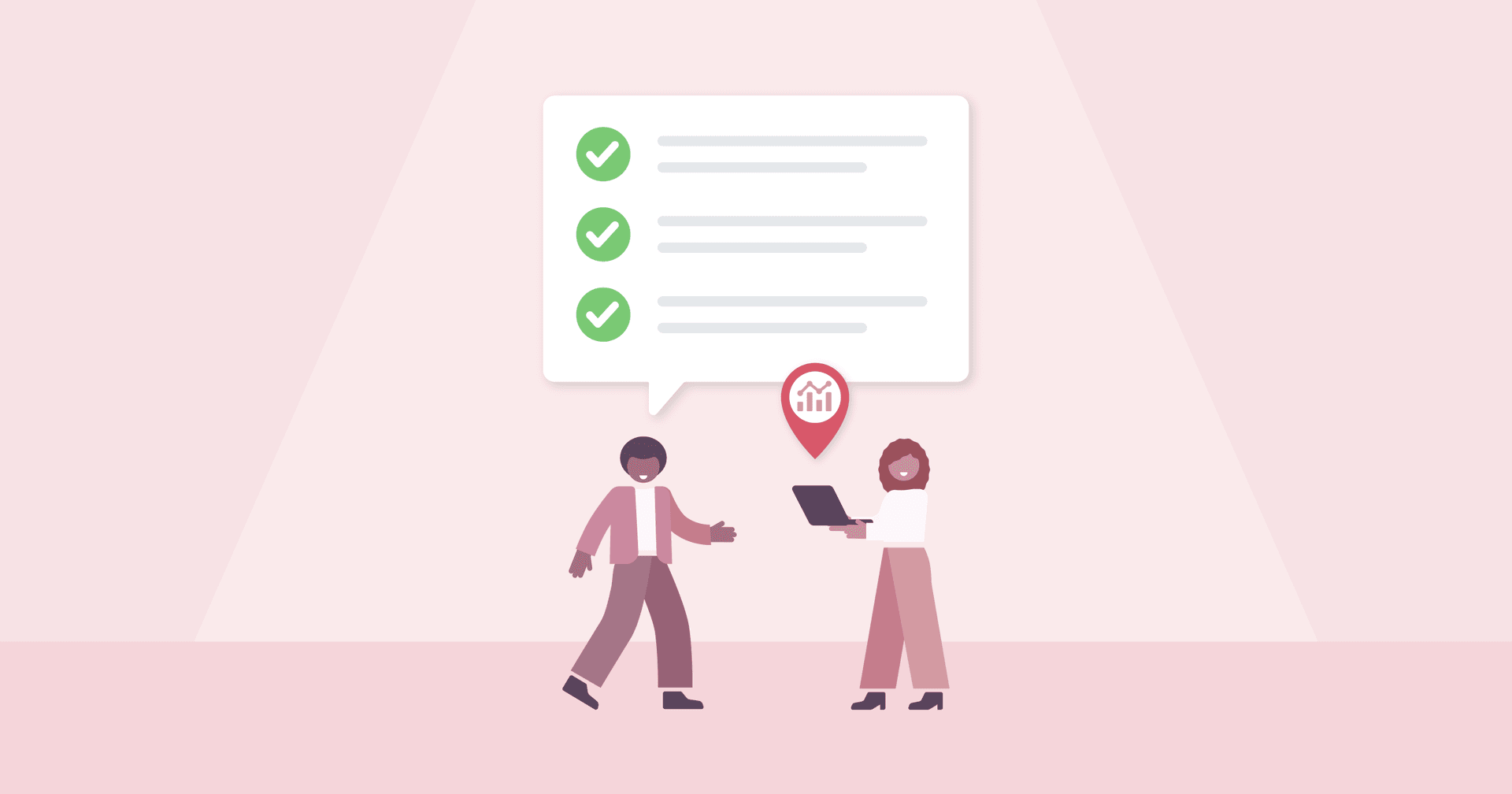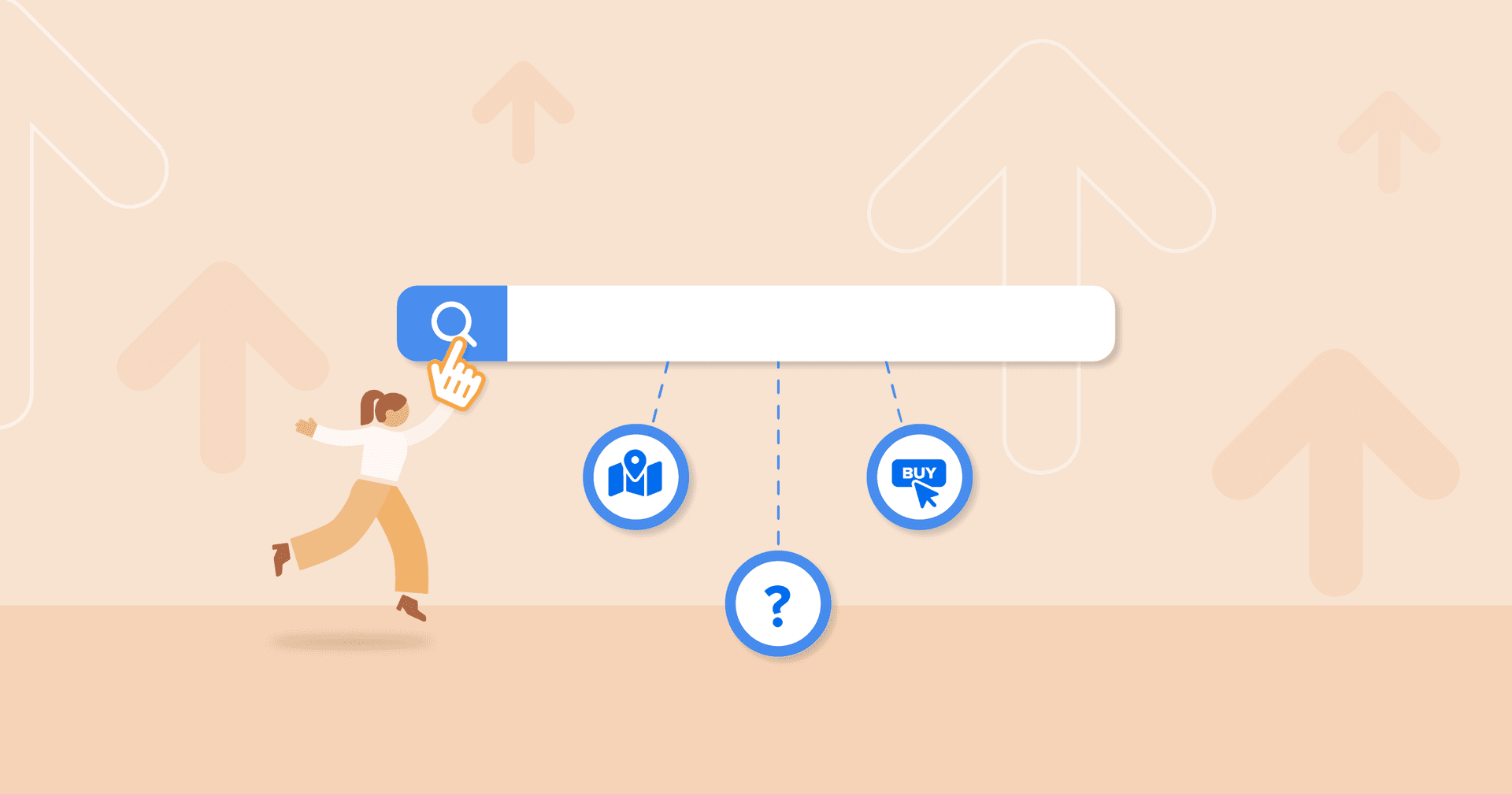Table of Contents
QUICK SUMMARY:
A SERP analysis involves evaluating Search Engine Result Pages (SERPs) to understand the content types appearing for specific keywords. This process helps determine the search intent behind queries, analyze competition, and identify ranking patterns. This guide provides a comprehensive approach to SERP analysis, enhancing your agency’s understanding and ability to leverage SERPs to drive the maximum SEO value for clients.
“Can we get our website to Google's first page by tomorrow?”
How often have you gotten this type of outrageous client request? Sure, your agency makes things look oh-so-easy, but when it comes to a first page ranking, it’s really not.
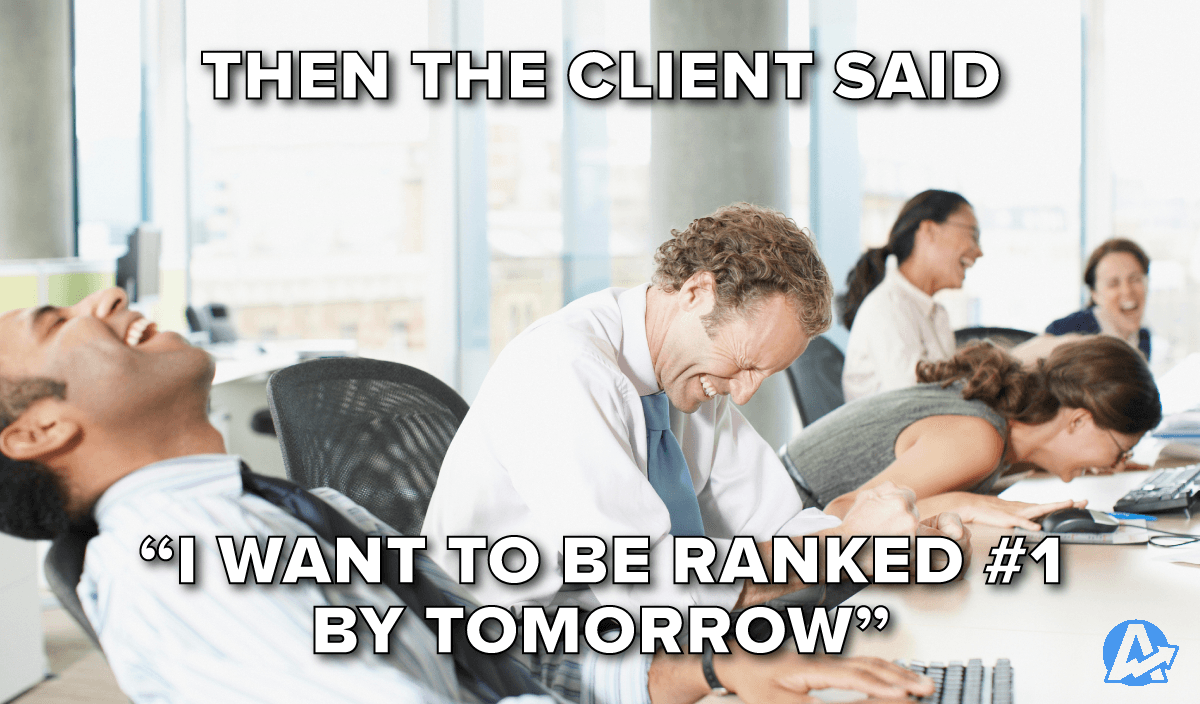
But the fact remains that your clients depend on your expertise and guidance. After all, those SERPs are not going to conquer themselves.
You don’t have to perform SERP analysis magic or resort to a quick fix, though. Instead, it’s about having the right approach, such as conducting keyword research and monitoring the competition.
Even if results don’t happen overnight, slow and steady wins the race. Plus, achieving long-term SERP success is a great way to demonstrate expertise and keep clients coming back for more.
Not sure how to do SERP analysis? Don’t worry–we’ve got you covered! In this article, we’ll explore the importance of this exercise, including detailed SERP analysis steps and how to boost rankings over time.
What Is a SERP Analysis?
A Search Engine Results Page (SERP) analysis involves examining what’s displayed after inputting a keyword or phrase into the search bar.
By analyzing the top results, you’ll gain insight into:
Search Intent: A SERP analysis reveals deeper insights about user intent, such as commonly used keywords and related searches.
Competitor Positioning: Analyzing a competitor’s SERP presence reveals their marketing strategies and uncovers opportunities for differentiation.
Related Search Terms: A SERP analysis helps discover user-relevant phrases and content ideas, especially from SERP features like the People Also Ask (PAA) section.
Top-Ranked Local Businesses: See the top-rated websites for specific geographic areas. This provides a realistic look at the local SEO landscape.
Areas for Optimization: Use a SERP analysis to identify content gaps, missing title tags, slow-loading scripts, or other optimization issues.
Take the example below–say you’ve got a retail client that sells custom athletic shoes.
To better understand the search landscape, you’ve searched for the keyword phrase "best running shoe for flat feet." Right away, you’re presented with organic results showing the top-ranked articles, along with product recommendations and related questions.
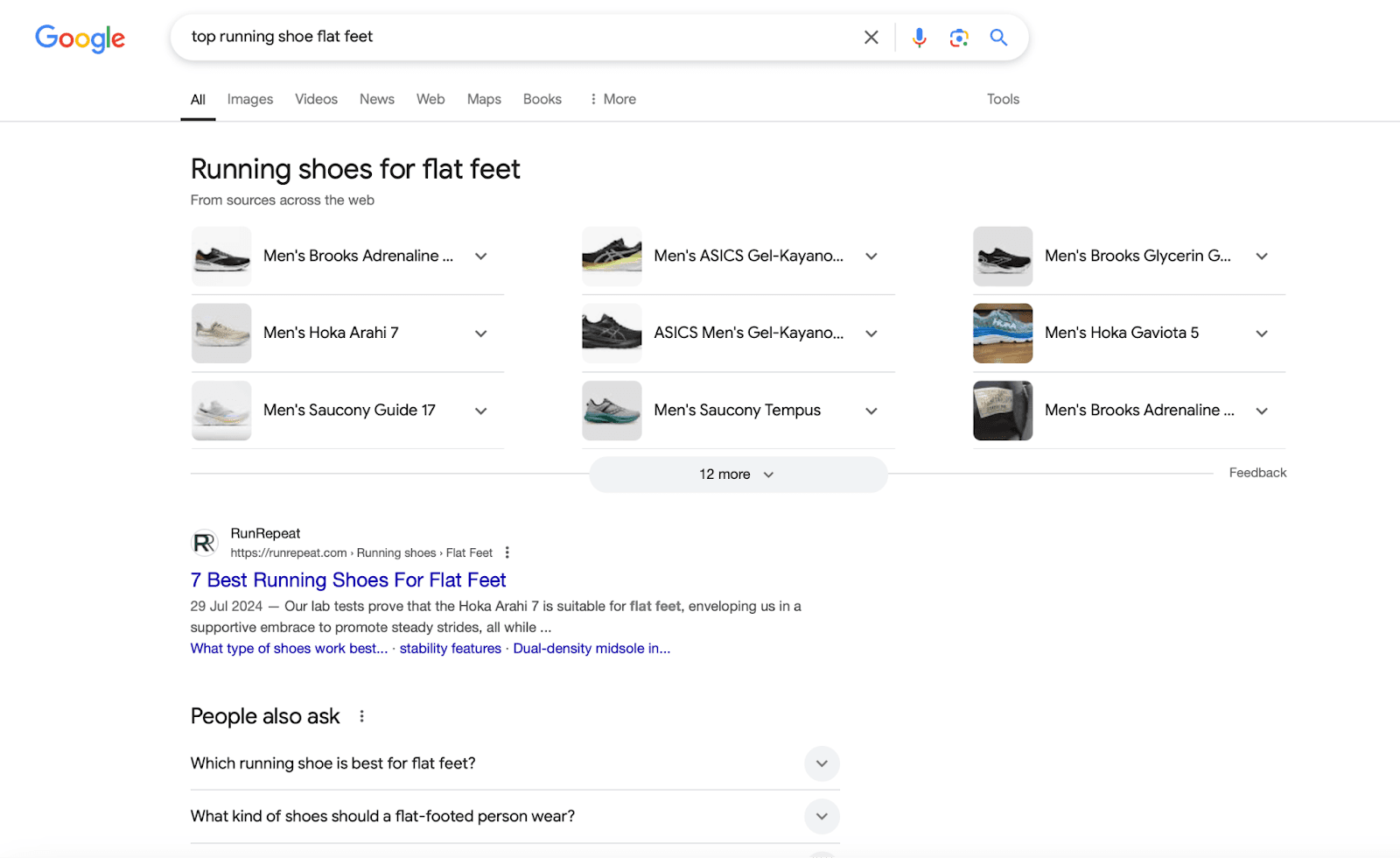
More specifically, it reveals what users are actually looking for and how search engines interpret this intent. With this data in hand, you’ll have a better idea of what types of content formats to invest in (e.g., detailed buying guides and enhanced product photography). There’s also an opportunity to target related keywords (like “gel insoles” or “supportive shoes”) and optimize listings with structured data.
To sum it up, analyzing the SERPs is a must-have for improving your client’s ranking. It’s a strategic way to get inspiration, expand existing strategies, and produce search-relevant content.
Why SERP Analysis is Critical
We get it: Your to-do list is already packed. You may wonder, “Is a SERP analysis important or just a nice-to-have?”
Here’s the reality—skipping a SERP analysis is the equivalent of:
Optimizing for keywords without knowing what’s actually driving clicks.
Creating content without understanding why top-ranking pages are succeeding.
Building links without seeing where the real authority gaps are.
In other words, it’s a gamble with your client’s results.
Wondering what this looks like in a real-world context? Say you’ve got an ecommerce client with a growing business. In an attempt to boost their search visibility, you’ve created a ton of blogs focused on high-volume keywords… without checking the SERPs.
The first search page is actually dominated by product pages from major retailers. So instead of generating leads or conversions, your client’s content gets buried beneath high-authority competitors. It ends up in missed opportunities, increased ranking difficulty, and less impactful results.
To put it simply, SERP analysis gives you the full picture. Taking the time to analyze what ranks—and why—sets the foundation for stronger visibility, higher engagement, and better long-term SEO results.
11 Types of SERP Features to Monitor
Before jumping into the analysis bit, it’s essential to understand the different SERP features. Here are the top ones to know.
1. Organic Listings
Organic listings are those search results that appear without any ad spend. These results are determined by Google's algorithm, which ranks pages based on keyword relevance, authority, content quality, and user experience. If a website shows up favorably on the SERPs, it may mean the following:
The content piece is considered valuable, informative, and engaging to users.
The website has followed SEO best practices (e.g., using user-relevant keywords, rich metadata, and fast page load times).
Content is regularly updated and fresh, which is favored by Google (and other search engines).
Reputable sources link to this website, which indicates a strong backlink profile.
The website offers a positive user experience, such as fast page load times, a high accessibility score, and mobile responsiveness.
Although SEO efforts take time to produce ROI, high organic search rankings lead to increased traffic rates and even less reliance on advertising.
2. Paid Listings
If your clients need an extra boost, paid search listings are the way to go. They’re displayed at the top or side of organic listings, indicated by a “Sponsored” subtext. Here's an example with both of these listings below.
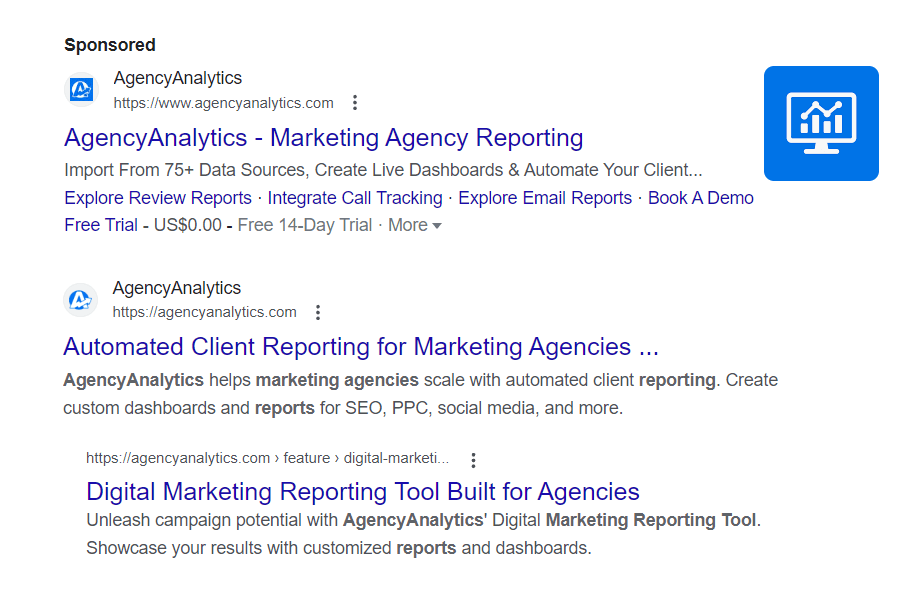
A paid listing is useful for:
Boosting website traffic quickly, which is handy for clients with limited brand visibility.
Getting traction for time-sensitive events (e.g., form signups for an in-person event).
Meeting other conversion-oriented goals (such as online sales).
While there are certainly benefits, paid search ads require strategic effort. This includes choosing an appropriate bidding strategy, setting a competitive budget, and creating a well-functioning landing page.
3. Featured Snippets
Ever seen this type of text on SERPs?
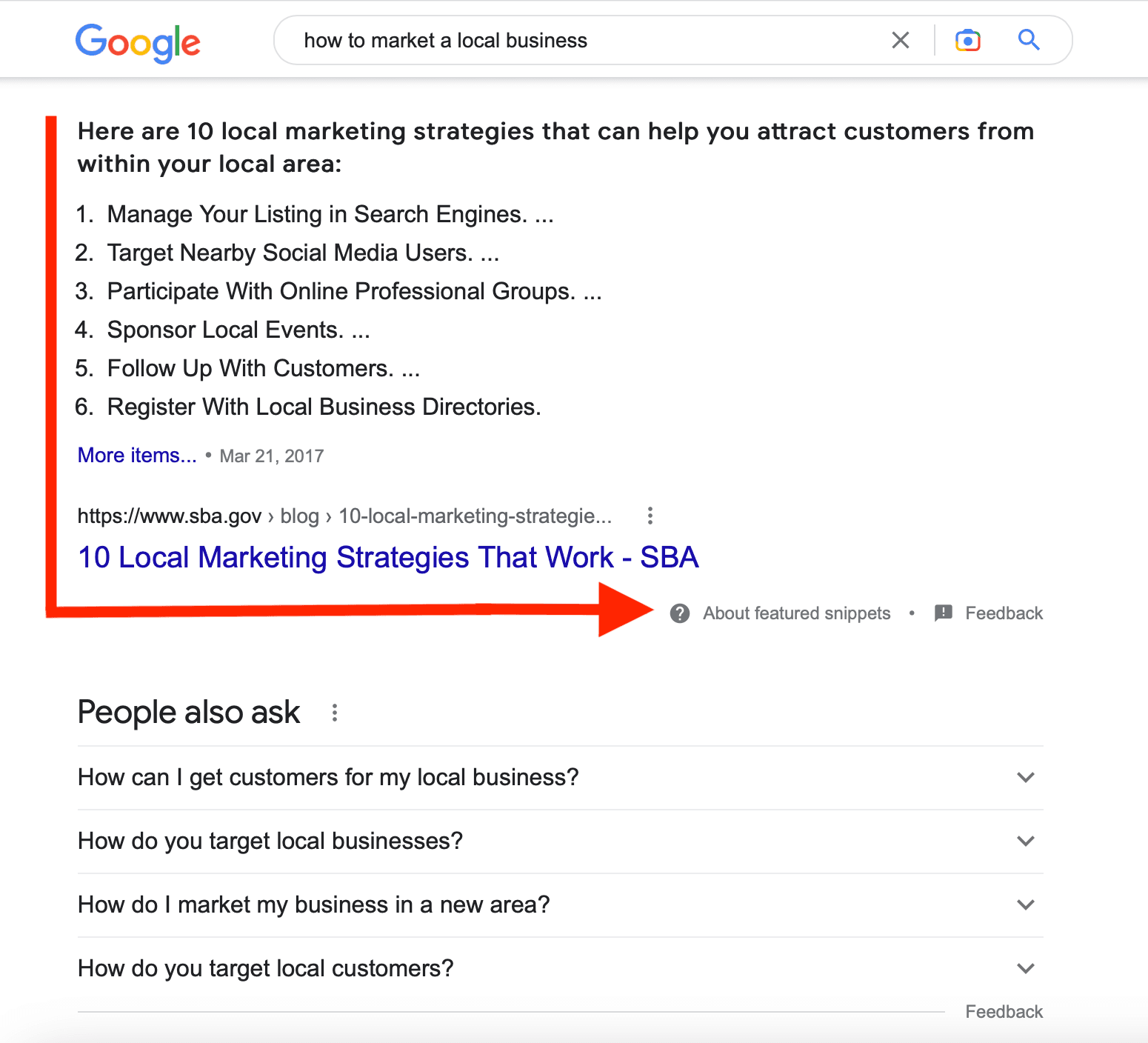
It’s a featured snippet–a concise and informative description that links to a website.
It appears above all other listings, meaning there’s high visibility and the possibility of increased Click-through Rates. This makes it one of the most desirable SERP features.
Here’s the thing–you can’t control whether your client’s website shows up in featured snippets. To increase the chances of this happening, create well-organized content that directly answers user questions.
Also known as "Position 0" on the SERPs, a Featured Snippet can get thousands upon thousands of eyes on your content! They’re powerful, but you need to be very careful with how you go about getting them. Focus on high-quality content that is well structured, has proper schema attributed to it, and includes proper keywords to answer a user's question.
Rachel Jackson, Lead SEO Specialist, Wit Digital
Additionally, infuse search-relevant keywords in their content, headers, and Alt text. This makes it easier for Google to recognize and extract this information.
4. Rich Results
Rich results (also known as rich snippets) are additional details on a SERP beyond metadata. Essentially, they’re extra details to help users gather information quickly and choose the most relevant option. Rich results may include a variety of features, depending on the content. This may include:
User ratings.
Number of reviews.
Type of business.
Product price.
Delivery times.
Images or videos.
Recipe-related details (e.g., time to prepare, number of calories per dish).
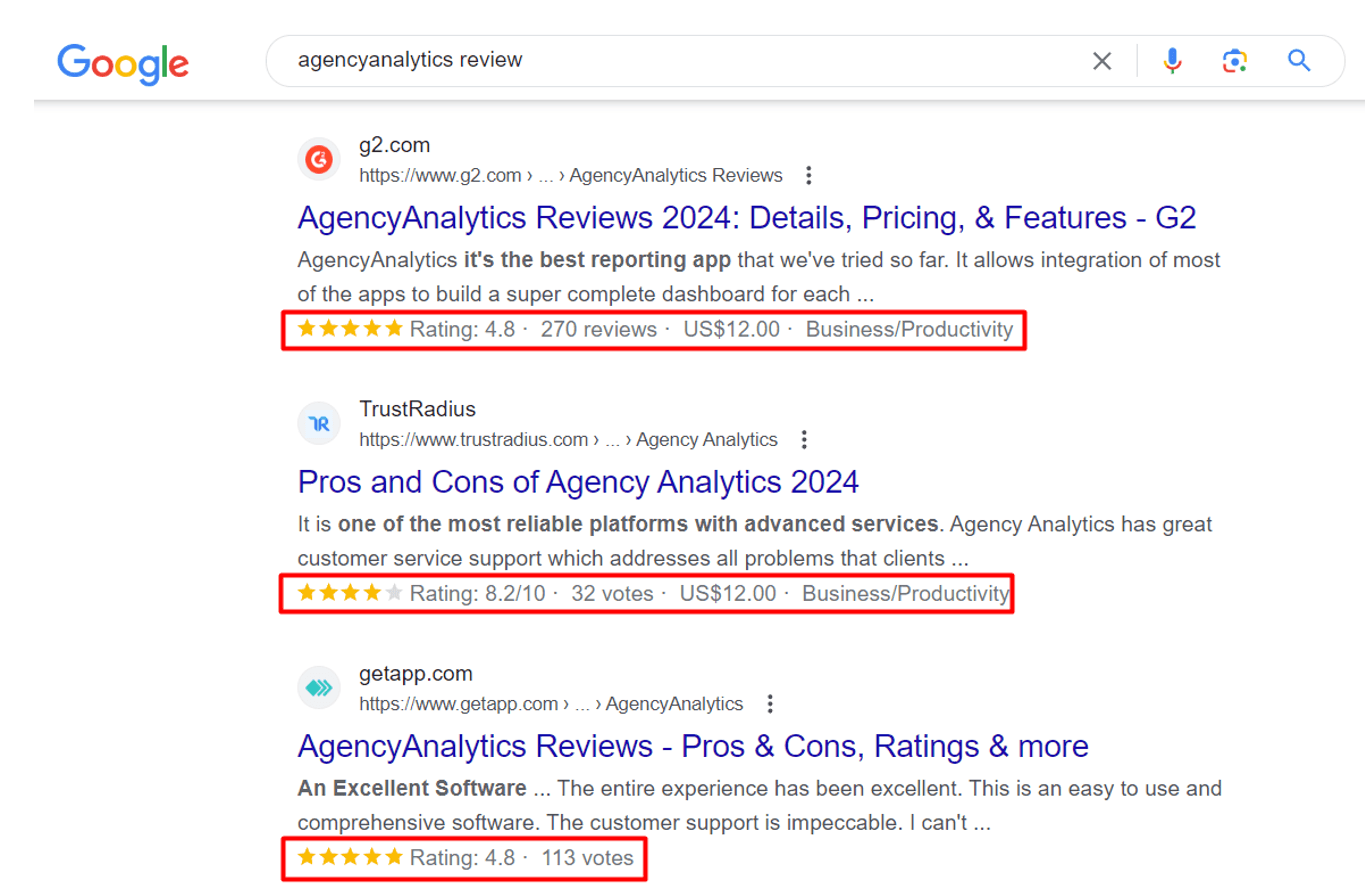
Optimize for rich results by including structured data on your client’s website (e.g., microdata, JSON-LD). After you’ve completed this step, use a tool like Google Rich Results Test to see what may be displayed on search results.
5. People Also Ask (PAA) Section
As the name suggests, the People Also Ask (PAA) section shows related questions from other users. Aside from answering anticipated questions, it’s an opportunity to explore long-tail keywords. Use this information to add keyword diversity and attract a highly targeted audience.
Clicking on any of these questions reveals a rich result with a description and website link.
Look at the “People Also Asked” questions and results to ensure your client has content depth. Users scan more than they read. However, Google needs enough meat in the content to make it relevant for the keywords and topic. Focus on the user first and the search engines second.
Kristen Ewen, Director of SEO, Property Manager Websites
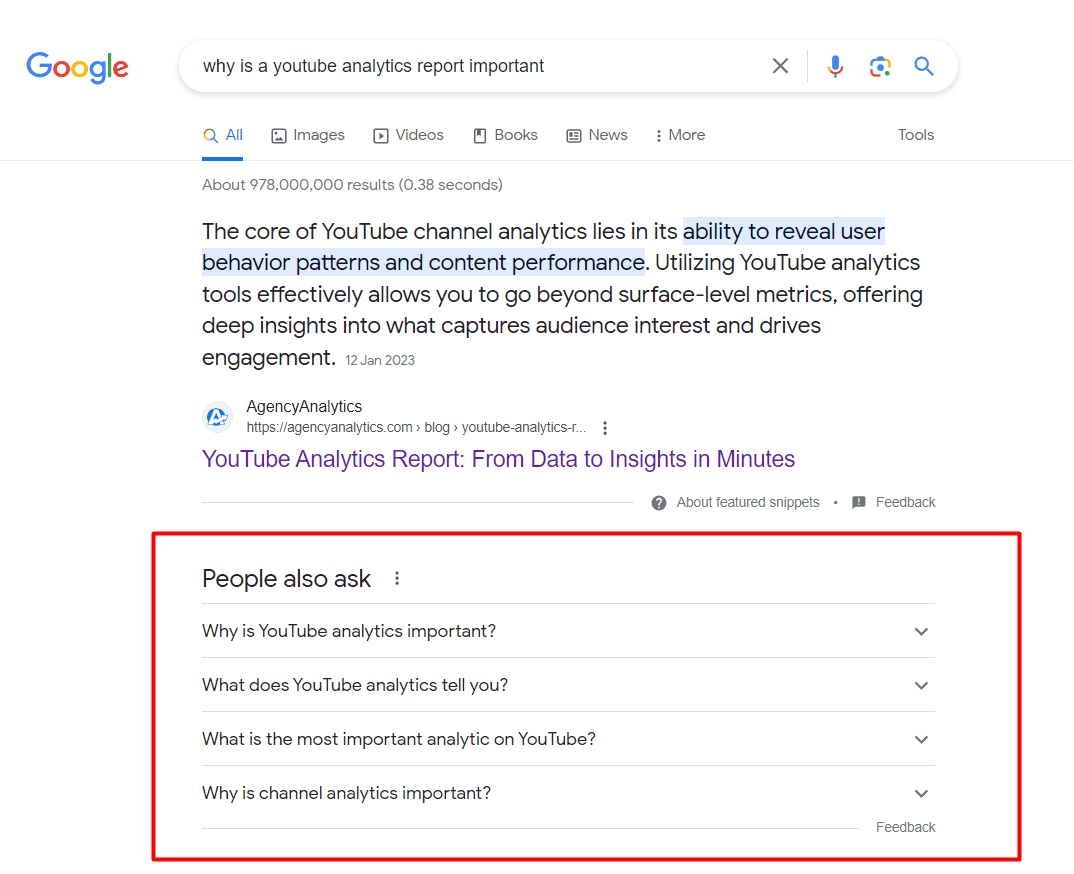
Similar to featured snippets, ensure your client’s content sufficiently addresses user concerns and is optimally formatted. This will increase the chances of appearing in the PAA section.
6. Sitelinks
Sitelinks are additional links to subpages of a website, displayed directly beneath the primary domain on a SERP. They offer users quick access to specific content, saving time and effort.
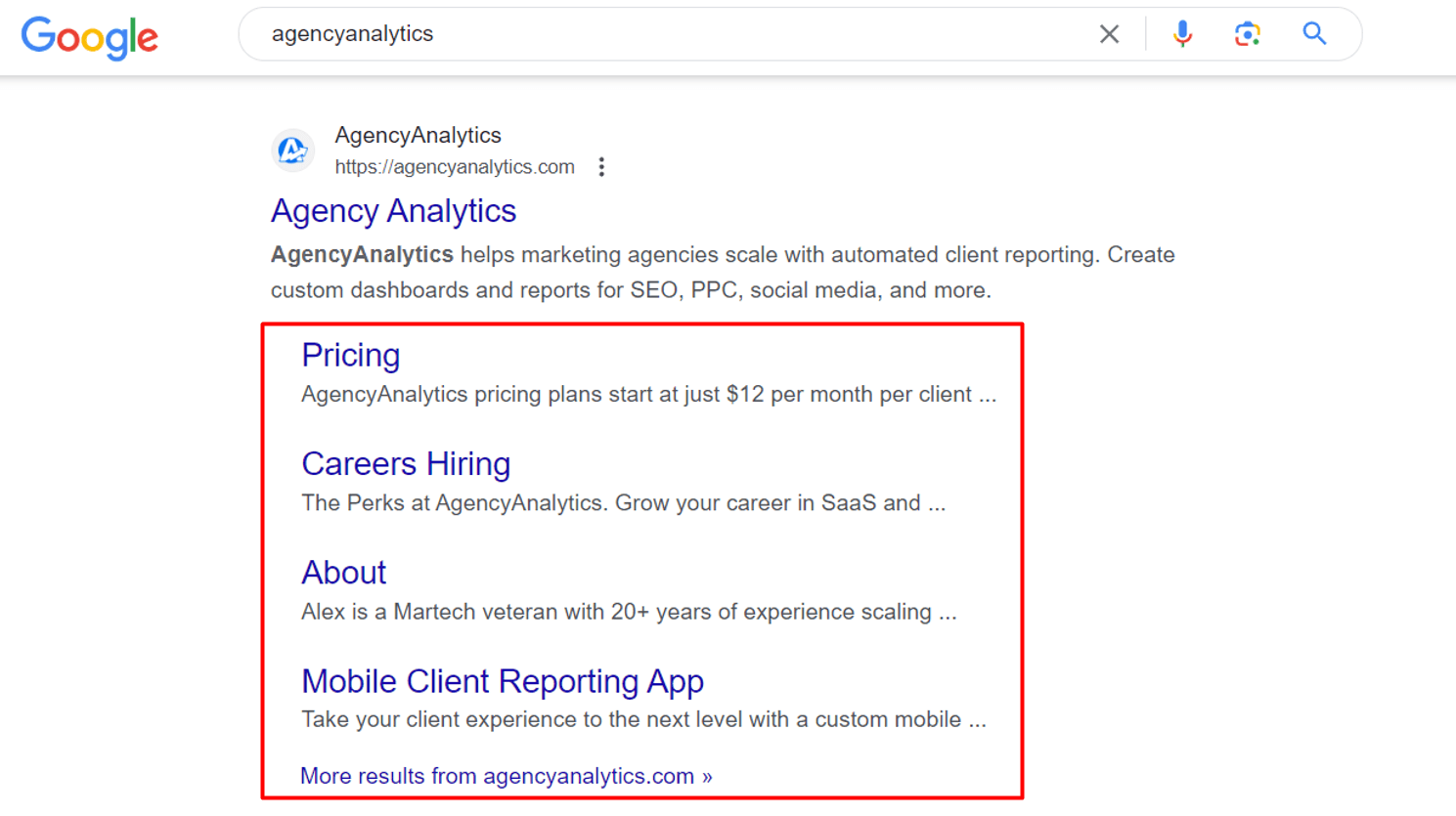
Google’s algorithm automatically generates sitelinks, typically based on a user’s search query and its relevance to subpages. Since sitelinks improve SEO analytics like Impressions and Click-through Rates (CTRs), ensure your client’s website is well-structured.
7. X (Twitter) Carousels
If your client has a solid follower base and post consistency, their X (Twitter) page may be displayed on search result pages.
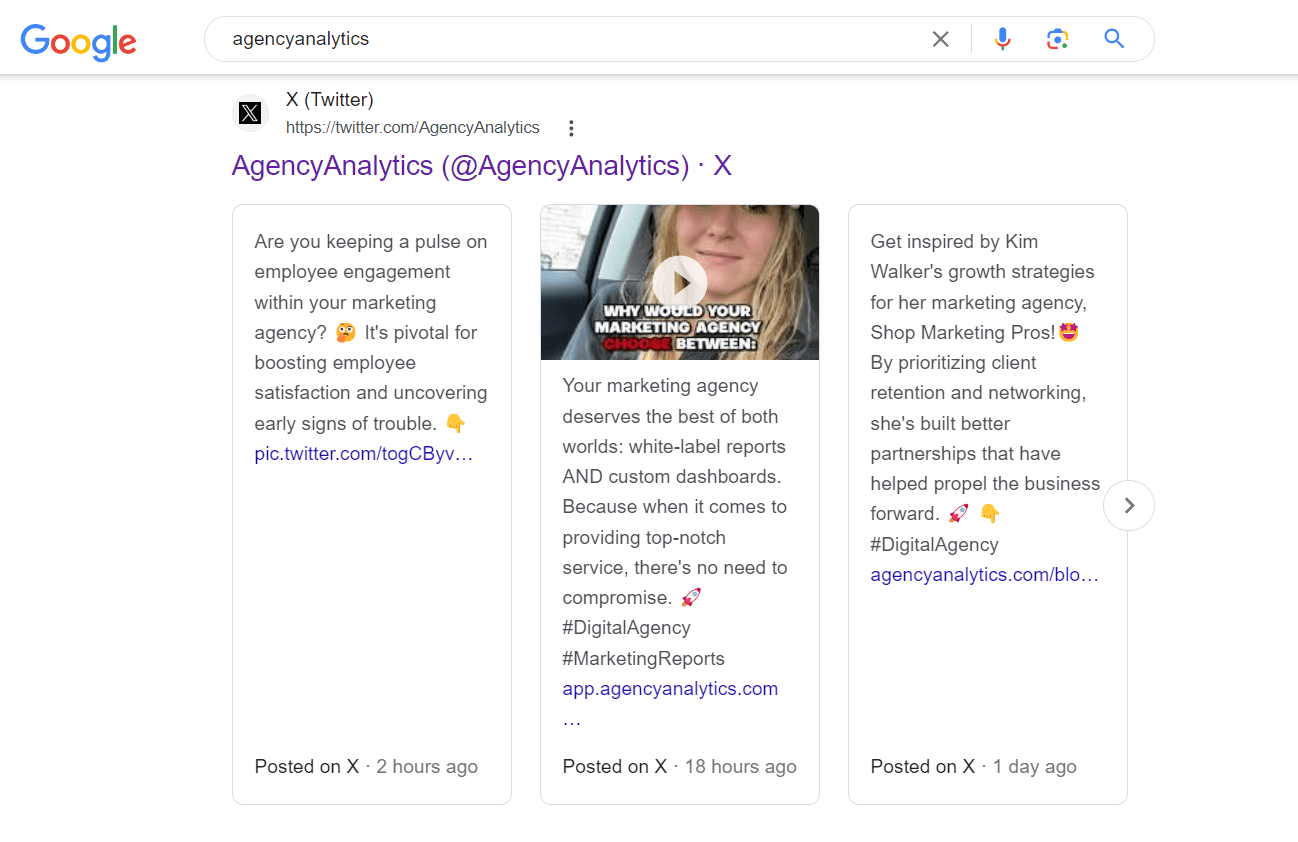
An active social media presence encourages users to click, follow, and engage. This SERP feature includes your client’s logo and brand name, further enhancing brand awareness.
While there’s no guarantee, stick to building a consistent X (Twitter) presence for a favorable SERP outcome.
8. Image Pack
An image pack is prominently displayed if it complements a user’s search inquiry. This may include products, locations, recipes, and other searches with visual context. It’s meant to enhance the user experience and provide as much context as possible.
To increase the chances of appearing on an image pack, use high-quality images that accurately represent your client's offering. Where possible, include descriptive details (such as color and design).
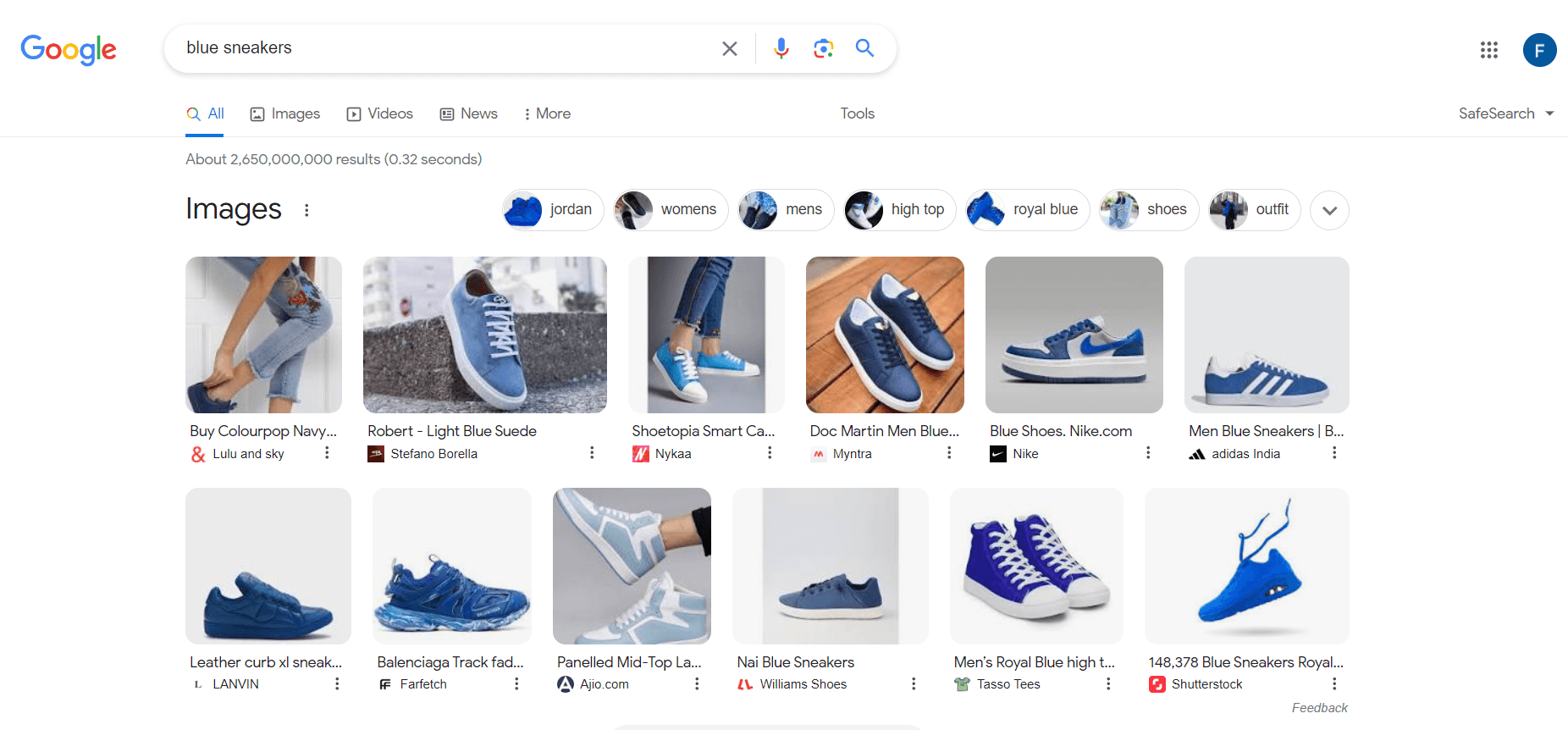
9. Local Pack
As the name suggests, Google’s Local Pack includes business listings specific to a geographic area. It’s displayed according to a user’s location (e.g., “dentist near me”) or when a local-sensitive term is used (e.g., “restaurants in Miami”).
The free Google Business Profile listing in the "Map 3 Pack" is currently the most prominent feature at the top of the Google local search results. Combined with those golden customer reviews, it's an extremely important part of local visibility.
Kira Krostag, CEO, Site Smart Marketing
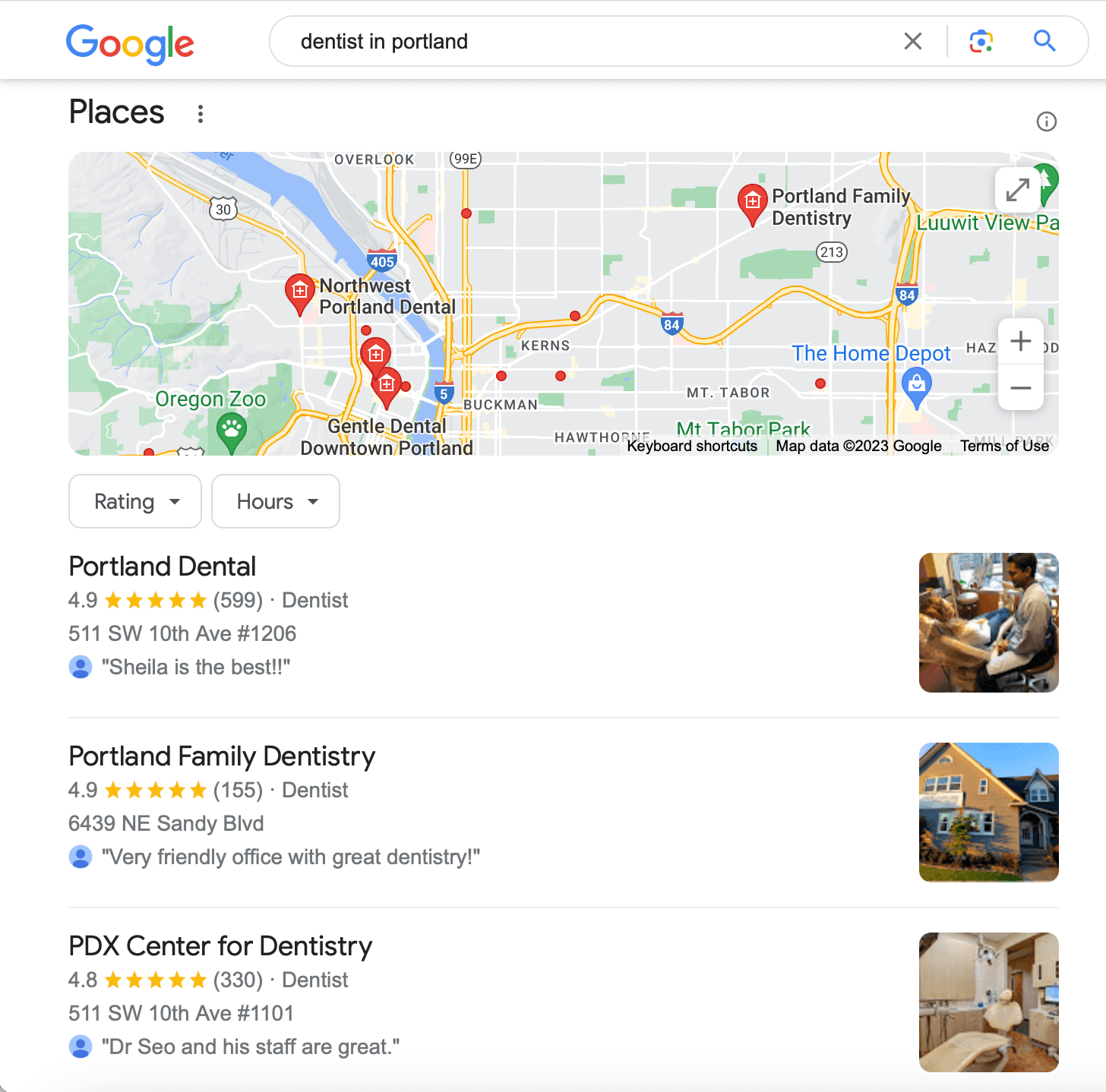
Google’s Local Pack usually includes:
Business details (such as name, contact information, website, and hours of operation).
A map that shows the business location and surrounding areas.
Star ratings from previous customers, including reviews.
This information is pulled from a Google Business Profile, so it’s a must-have for any local client.
10. Shopping Results
If a user inputs a product-related term, Google may display relevant shopping results for a more seamless experience.
This SERP feature is particularly useful for retail clients that want to drive online sales and promote their products. Keep in mind–your client must own an online store (unsurprisingly) and sign up for the Google Merchant Center.
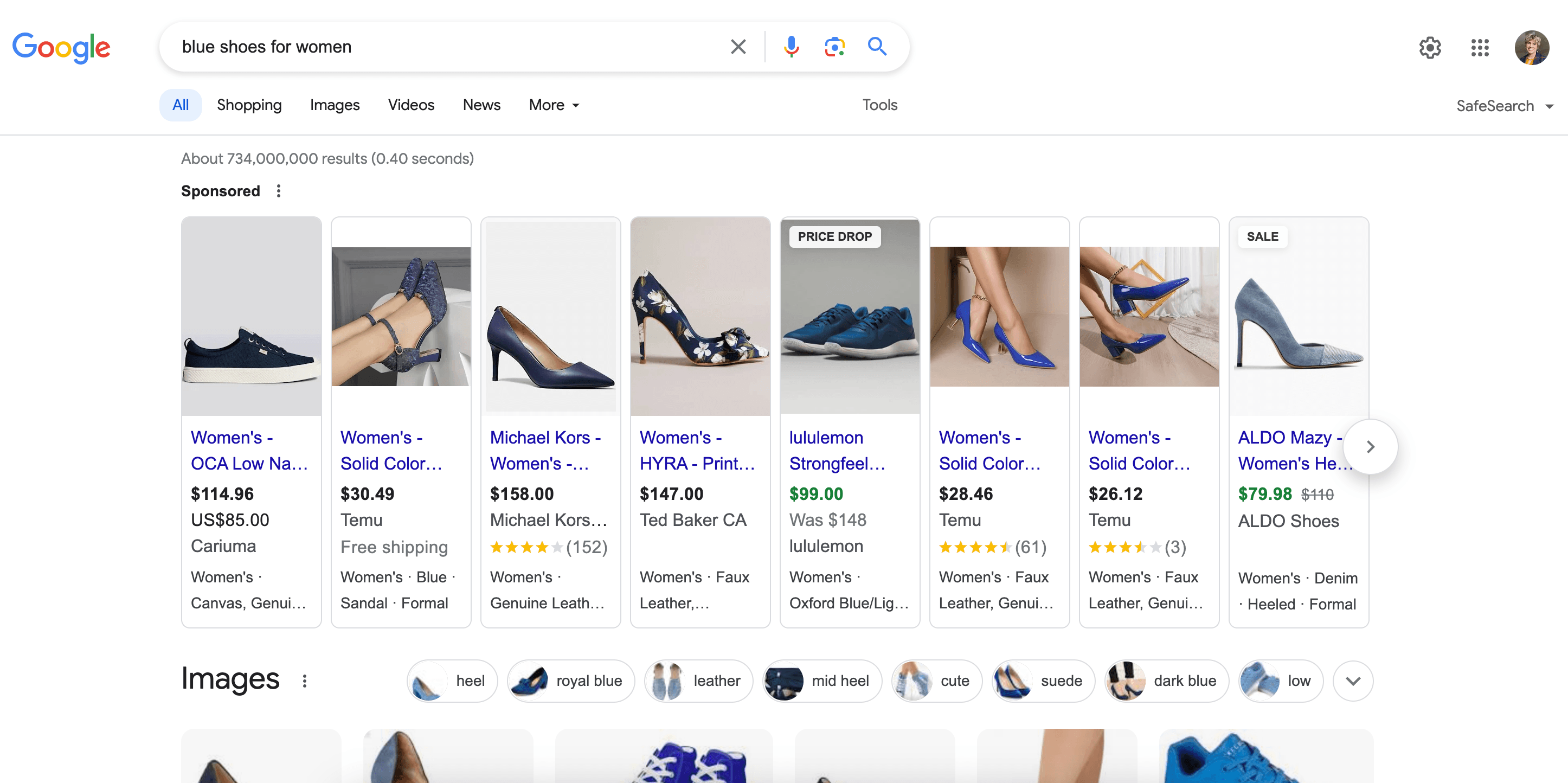
Google’s shopping results may include:
A business name and website product link.
High-quality, related product images.
A product description and additional details (like type of material).
Customer reviews.
11. AI Overviews
An AI Overview refers to a summarized and concise response to a search query, drawing from multiple authoritative sources. It leverages natural language processing (NLP) to generate a relevant answer without requiring the user to click on a specific website.
To improve the likelihood of appearing in an AI Overview, create content that provides clear answers and use concise formatting (e.g., bullet points or FAQs). While it’s a relatively new feature, SEO tools like Semrush are handy for monitoring the prominence of this SERP feature.
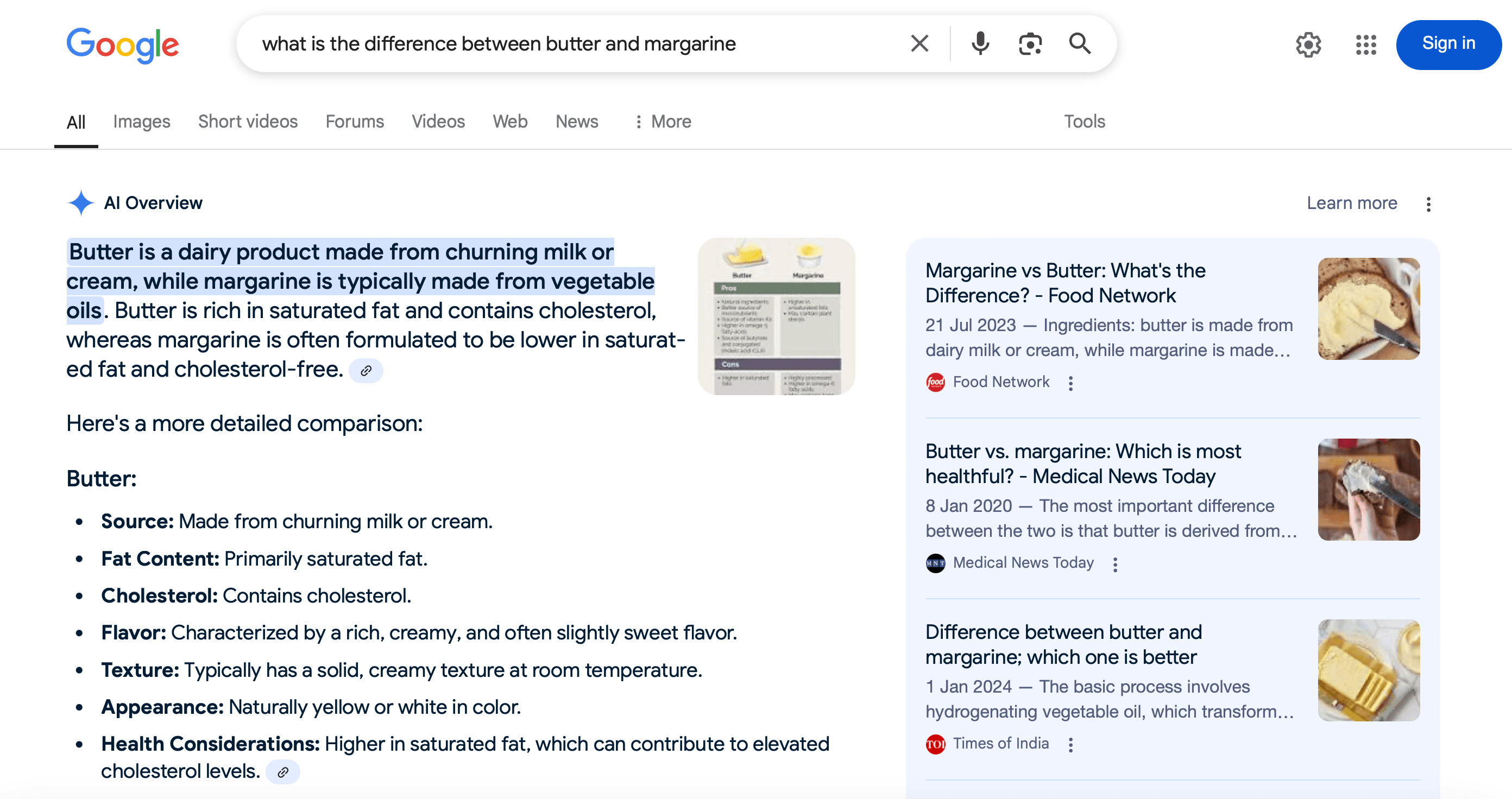
An AI Overview may also include:
A textual summary of key points.
Relevant context extracted from authoritative web pages.
Direct links to the original sources.
Additional suggestions for related topics or questions.
How To Do a SERP Analysis
Now that we’ve covered the basics, it’s time to dive deeper. Below, we’ll share a guide to SERP analysis and actionable steps to follow.
Step 1: Keyword Research
First things first–conduct keyword research. This part of the SERP analysis will streamline your focus and help clients reach their intended audiences.
To get started:
Create a list of target keywords, terms, and phrases.
Use a tool like Google Keyword Planner to uncover related terms or phrases.
Include geographic keywords for locally-based keyword terms (e.g., “floral arrangements in Oregon” and the term “near me”).
Use Google Search Console to monitor current keyword SERP performance, which terms drive the most traffic, and related metrics (like Clicks, Impressions, CTRs, and Position).
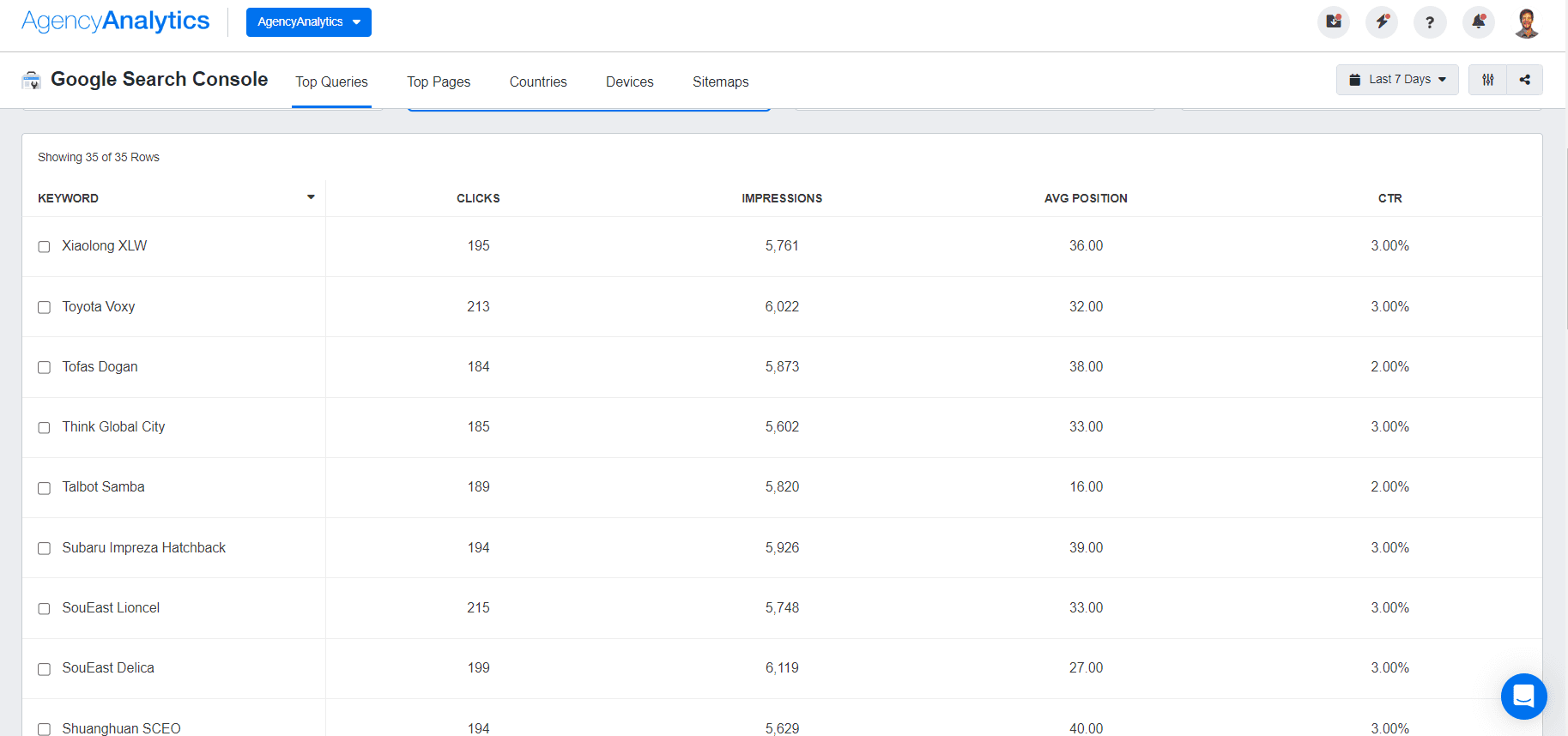
Streamline your client’s keyword research and analyze their search performance. Strengthen your SERP analysis strategy in just a few clicks–try AgencyAnalytics by signing up for a free 14-day trial.
Step 2: Identify Search Intent
After uncovering relevant terms, analyze user keyword search intent. This ensures that content aligns with what users are actually looking for rather than just targeting high-volume keywords.
To contextualize this further, let’s say you’ve got a client with a flower shop in Oregon. Examples of SERP goals include:
Generating more organic search traffic to build brand awareness.
Getting online floral sales from PPC search ads.
Improving Google Local Search ranking for a specific geographic area.
Ranking for a particular keyword or term, such as “seasonal flower deals.”
If your floral shop client wants more online sales, their potential customer will use words like “buy” or “purchase.” Alternatively, if this client is focused on establishing niche authority, they should address user inquiries like “best flowers to give on anniversaries.”
To give you a better understanding, consider the following types of search intent and relevant examples.
Type of Intent | Description | Example |
|---|---|---|
Informational | Users with informational intent may be seeking explanations, answers, or baseline knowledge about a specific topic. | “How to preserve fresh cut flowers”; “Tips for arranging flowers.” |
Commercial | A user expresses commercial intent while researching products or services. This is also a sign of purchase potential. | “Flower shop reviews Oregon”; “Best florists for online delivery.” |
Transactional | At this point, a user has decided on their desired product or service. Their searches are focused on completing a conversion. | “Buy lilies near me”; “Order carnations online next day delivery”. |
Navigational | Users express navigational intent when they’re already familiar with a website. They’ll use brand-related search terms to reach their intended destination. | “1-555-Flowers website”; “Order tracking Best Bouquet Co.” |
Step 3: Conduct a Competitive Analysis
After you’ve completed the keyword research, consider the competitive landscape using SERP analysis tools like Ahrefs or Semrush. Use these platforms to:
Identify Top-Ranking Competitors: Search for relevant keyword terms and identify competing websites. Additionally, ask clients to provide a list of their top competitors, as they may target different keywords from those listed in this research exercise.
Evaluate Keyword Difficulty: Check the competition level of target keywords. If a keyword is extremely difficult to rank for, focus on less saturated terms or long-tail variations (e.g., "purple peonies for sale in Oregon" instead of "purple peonies").
Examine Backlink Profiles: Analyze competitor backlink profiles to assess domain authority. This helps understand their credibility and how many sites link to their content.
Assess Competitor Content: Review competitor metadata, ad copy, blog posts, and landing pages. Use these insights to refine content strategy and create unique angles for the client.
Use this competitive analysis to ensure smarter keyword targeting, stronger content positioning, and better SEO results.
Step 4: Analyze SERP Features
Next, look at what SERP features are displayed. This will provide a more holistic view of SERP performance and what type of content attracts visibility–here’s a step-by-step of how to do it.
Step | Description |
|---|---|
Identify Which SERP Features Appear | Look for the presence of SERP features like the ones we’ve mentioned (e.g., featured snippets, People Also Ask (PAA) sections, image packs, video results, and AI overviews). |
Determine How Competitors Are Leveraging These Features | Determine whether competing websites dominate specific SERP features. If they consistently appear in specific formats (e.g., featured snippets), analyze their content structure, formatting, and keyword usage. |
Look for Optimization Opportunities | Based on competitor performance, consider infusing additional keywords, answering common questions, or creating different content to increase traffic potential. |
A SERP feature analysis will reveal how search engines prioritize content and where ranking opportunities exist.
Step 5: Study The Ranking Content
There’s more to SERP optimization than refining text-based content.
Understanding why some articles are gaining traction is just as important as recognizing what’s displayed on the SERPs. For a deeper analysis, use a tool like Ahrefs to uncover top-ranked articles, organic traffic, and even related search terms.
For example, say your client sells high-end skincare products. For a term like “best anti-aging serums”, Ahrefs shows that there’s a significant search volume for a listicle-based article on “14 Best Anti-Wrinkle Serums of 2025” and Amazon product listings for “Best Facial Serums.”
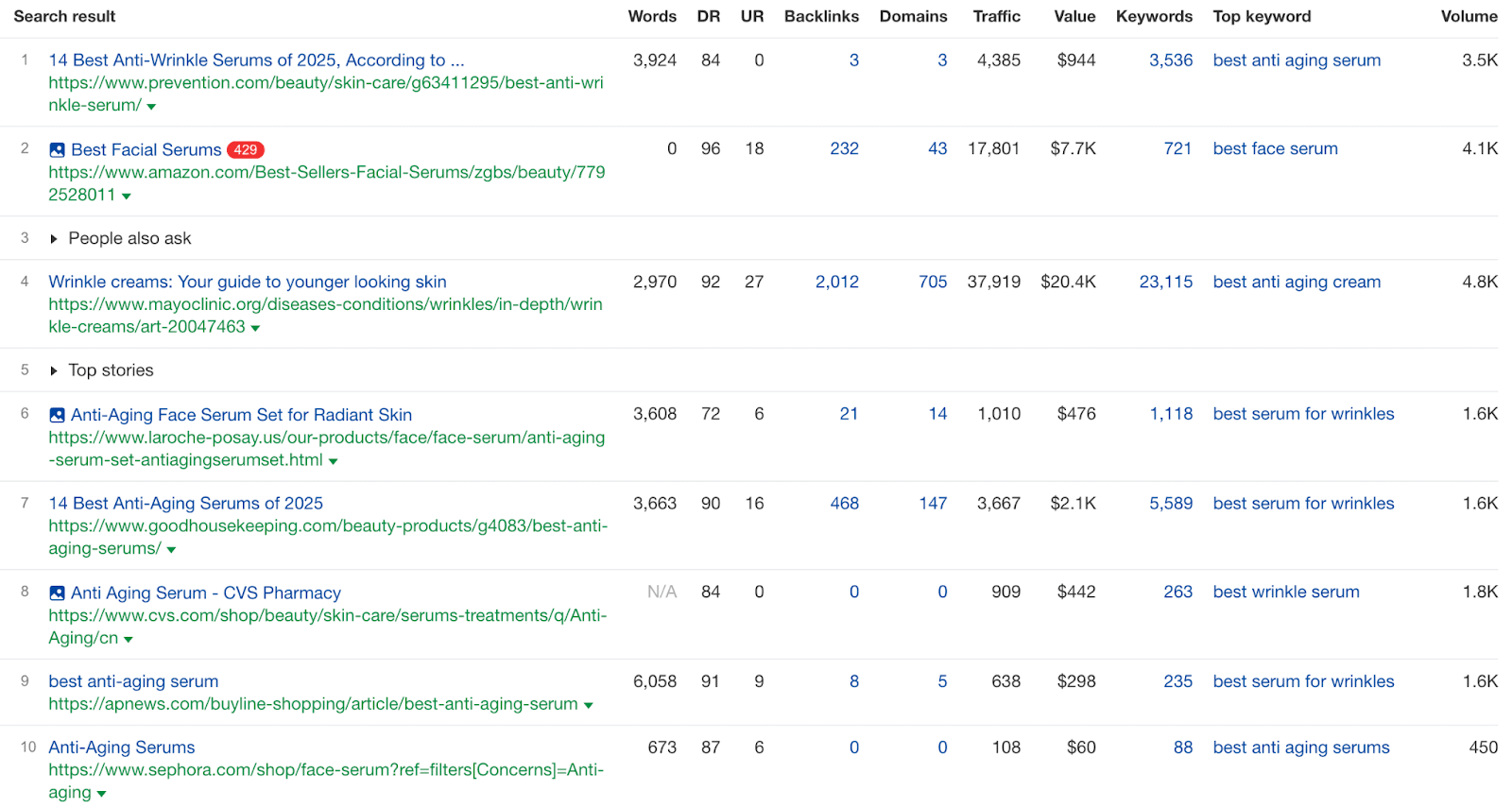
This implies that users value curated recommendations and product comparisons rather than standalone product pages.
In this scenario, your client should prioritize content that differentiates their product from others in the market. This may mean highlighting unique selling points like dermatologist endorsements, clinical results, or exclusive ingredients. It’s also a good idea to include these details across their marketing strategy (like product-specific pages and Amazon listings). Over time, this may increase visibility and build trust with potential buyers.
Also, the “People Also Ask” section reveals significant traction for an article on wrinkle creams (optimized for the related keyword “best anti-aging cream”). Similarly, the top-viewed news stories have notable search volume for variations of “best serum for wrinkles”.
So, what does this all mean? Users often want a skincare product to address wrinkles and may not necessarily use the word “anti-aging.” Therefore, a good approach is to diversify your client’s keyword strategy, refine product descriptions, and infuse related terms to cover all bases.
Step 6: Check AI Search Engine Rankings
AI-driven search engines like ChatGPT Search, Gemini, and Perplexity are changing the way users find information. While these results often look similar to Google’s, they’re filtered and presented differently (like the example below).
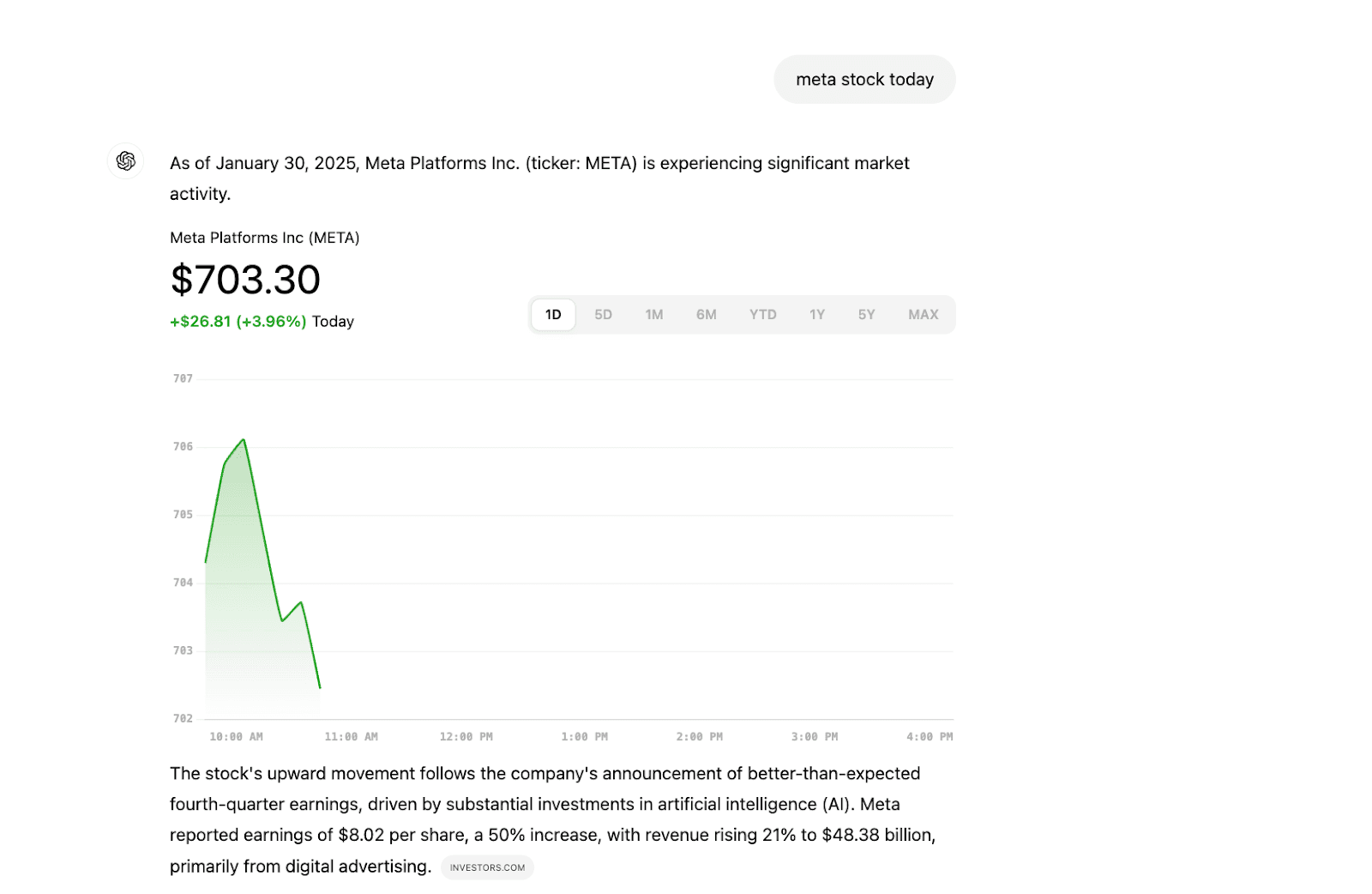
In other words, traffic patterns are shifting. AI search engines may move traffic away from Google, which is something to watch (especially since it affects client SEO results). But unlike traditional search–where keyword rankings are tracked with SEO tools–there’s no automated system for monitoring AI search visibility (not yet, at least). That’s why a hands-on approach is key.
To stay in the loop, check AI search results regularly (e.g., doing weekly or monthly searches for certain keywords). Evaluate whether certain competitors appear more frequently, how AI summarizes their content, and which sources are being prioritized. Then, use these observations to refine your client’s content strategy.
By using these SERP analysis techniques, you’ll be better positioned to assess search intent, determine keyword difficulty, and optimize content beyond blog posts.
5 Best Tools for SERP Analysis
An in-depth SERP ranking analysis is only possible with the right approach. Realistically, you’ll get only so many insights from a basic search. SERP analysis tools automate the entire process, so you don’t have to resort to tedious manual work–here are the top ones to consider.
1. Google Search Console
Google Search Console is a must-have staple for any SERP analysis. This free tool provides critical insights about a website's search performance, such as the exact position for specific keywords, impressions, and click-through rates.
For a more cohesive approach, use the Google Search Console integration in AgencyAnalytics. That way, you'll have these SEO insights alongside metrics from 80+ platforms.
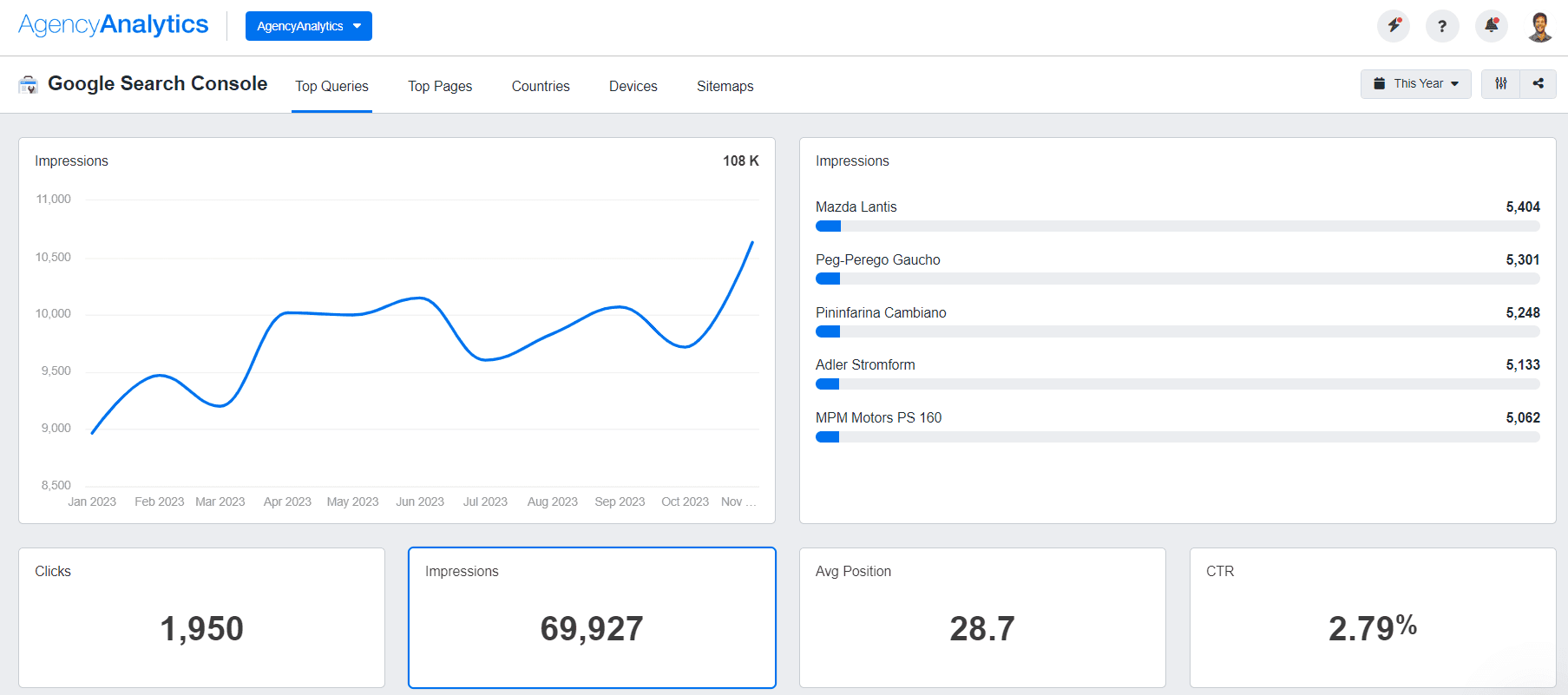
2. Semrush
Semrush is a powerful SERP analysis tool that offers keyword research (for both SEO and PPC), competitor analysis, and local SEO tracking. Agencies will most benefit from their Guru plan ($249.95/month) or a Business plan ($499.95/month).
Use the Semrush integration in AgencyAnalytics to show how website content you've created for your client is already yielding results. In a few clicks, easily report on their backlink profile, referring domains, and competitor insights.
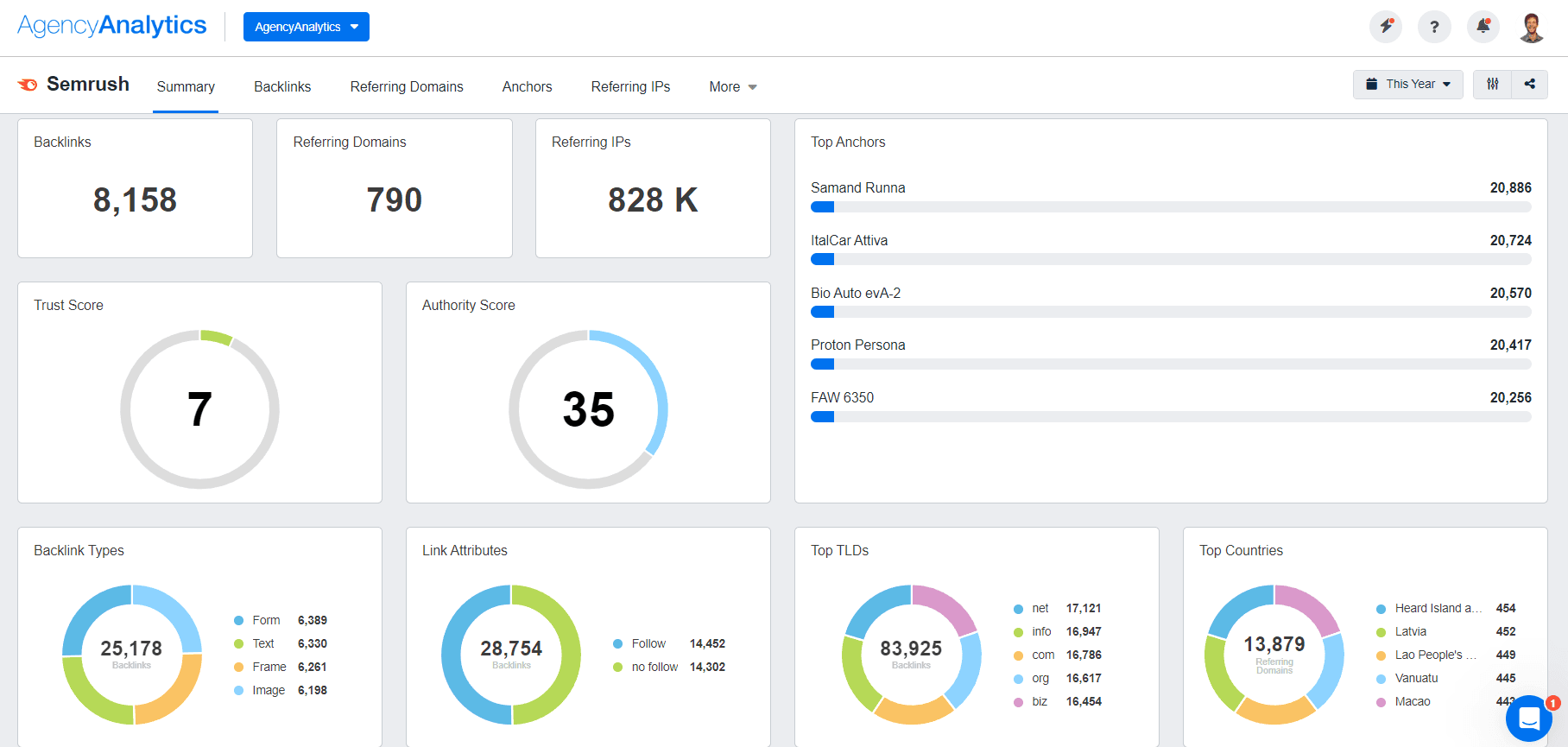
3. Ahrefs
Ahrefs is another popular SERP analysis tool with robust features like keyword research, backlink campaign analysis, and content ideation. Their Advanced plan starts from $449/month, which is a suitable option for mid-sized agencies. Their Enterprise plan starts from $1499/month, which may work better for agencies at the premier level.
After you’ve put your client’s content strategy in motion, use the Ahrefs integration in AgencyAnalytics to monitor traction over time. Get insights on their backlink profile, top referring domains, and the best-performing anchor text.
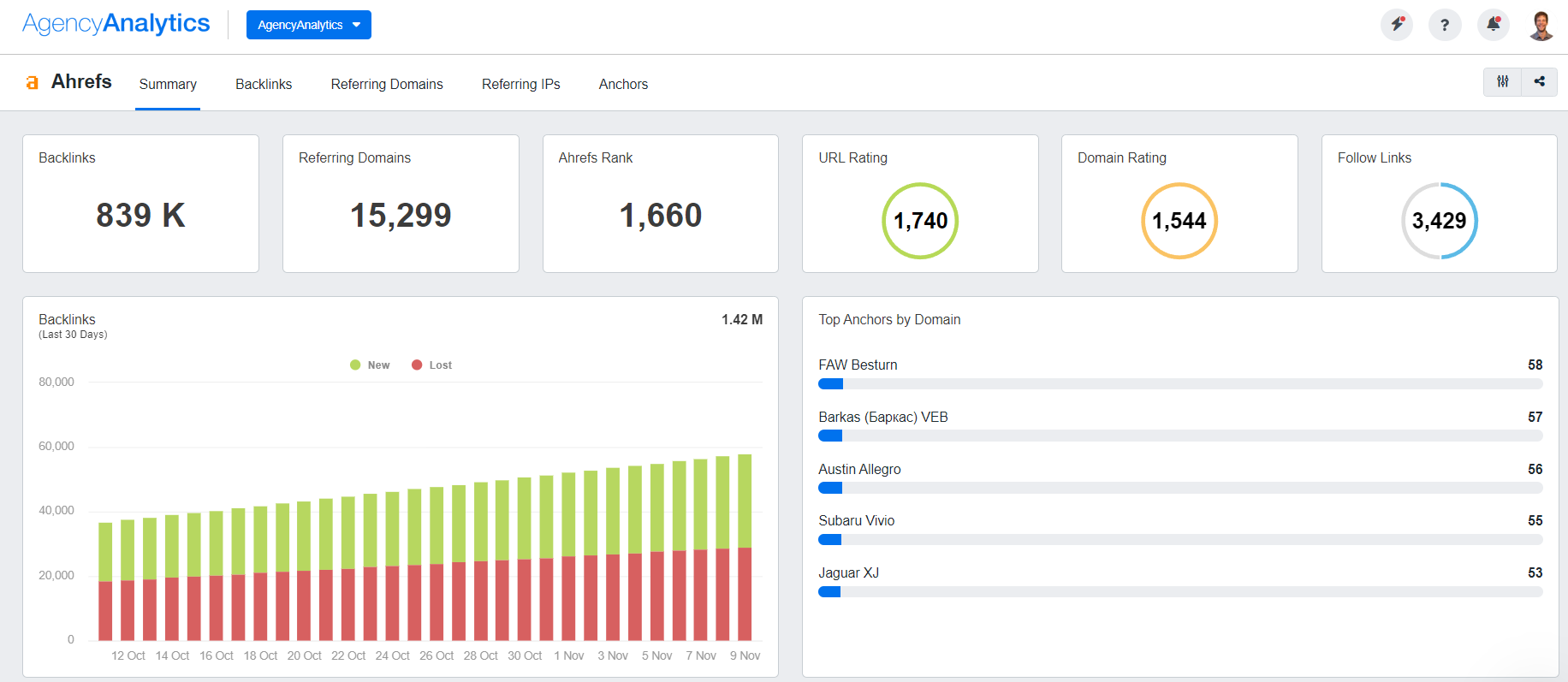
4. Moz
Moz is also handy for SEO analysis, providing backlink analysis, keyword research, and receiving a domain score or rating.
Their Standard package costs $99/month and includes a free 30-day trial. Larger agencies may benefit from their Medium package, priced at $179/month.
Need a way to automatically retrieve backlink insights, page authority, and anchor text performance? Explore the Moz integration in AgencyAnalytics to consolidate those metrics into a single reporting interface.
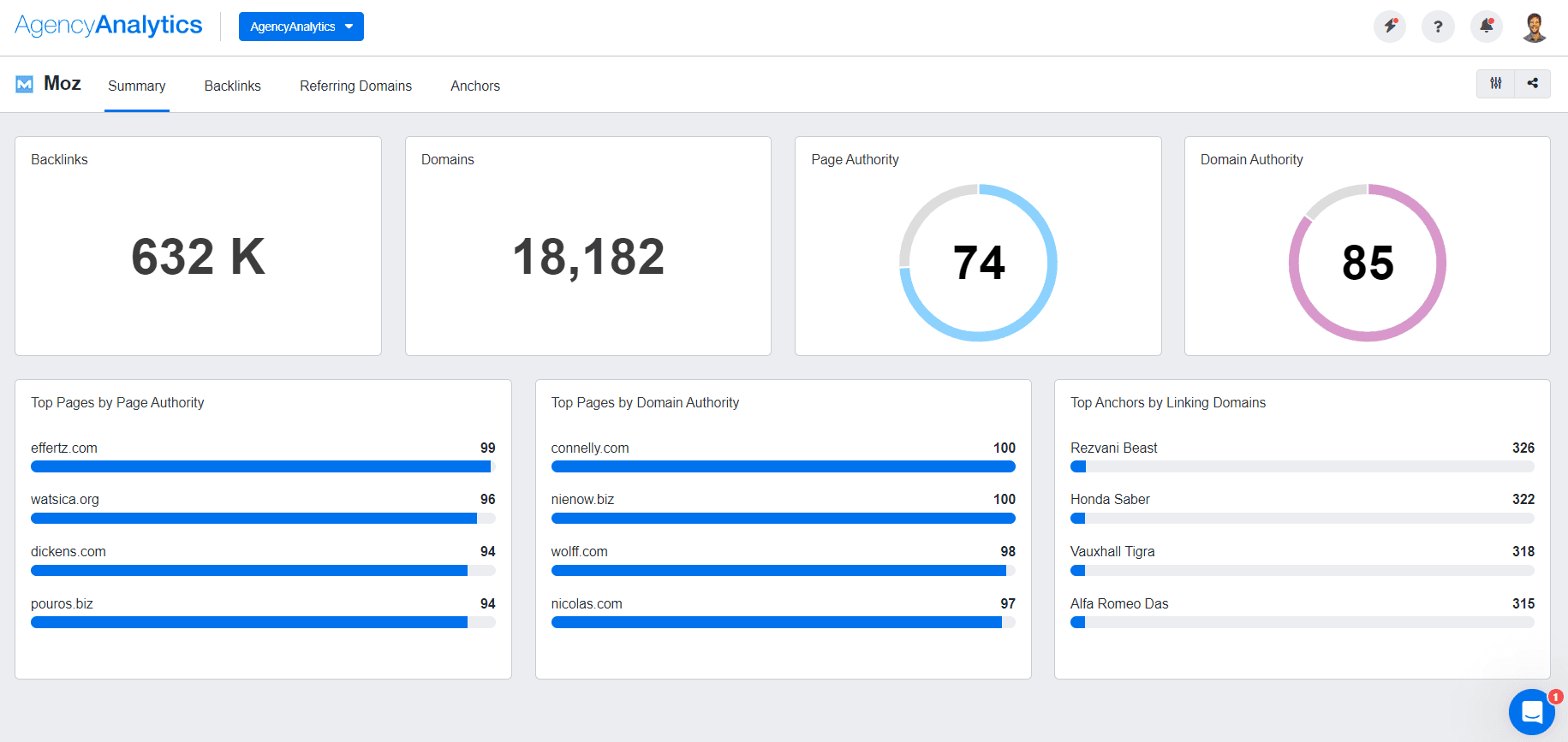
5. SE Ranking
SE Ranking is a comprehensive platform that provides backlink analysis, on-page SEO checks, a SERP tracker, and local marketing rankings.
This search engine optimization tool offers a Pro plan starting at $95.20/month. There’s also a larger Business plan, priced at $207.20/month.
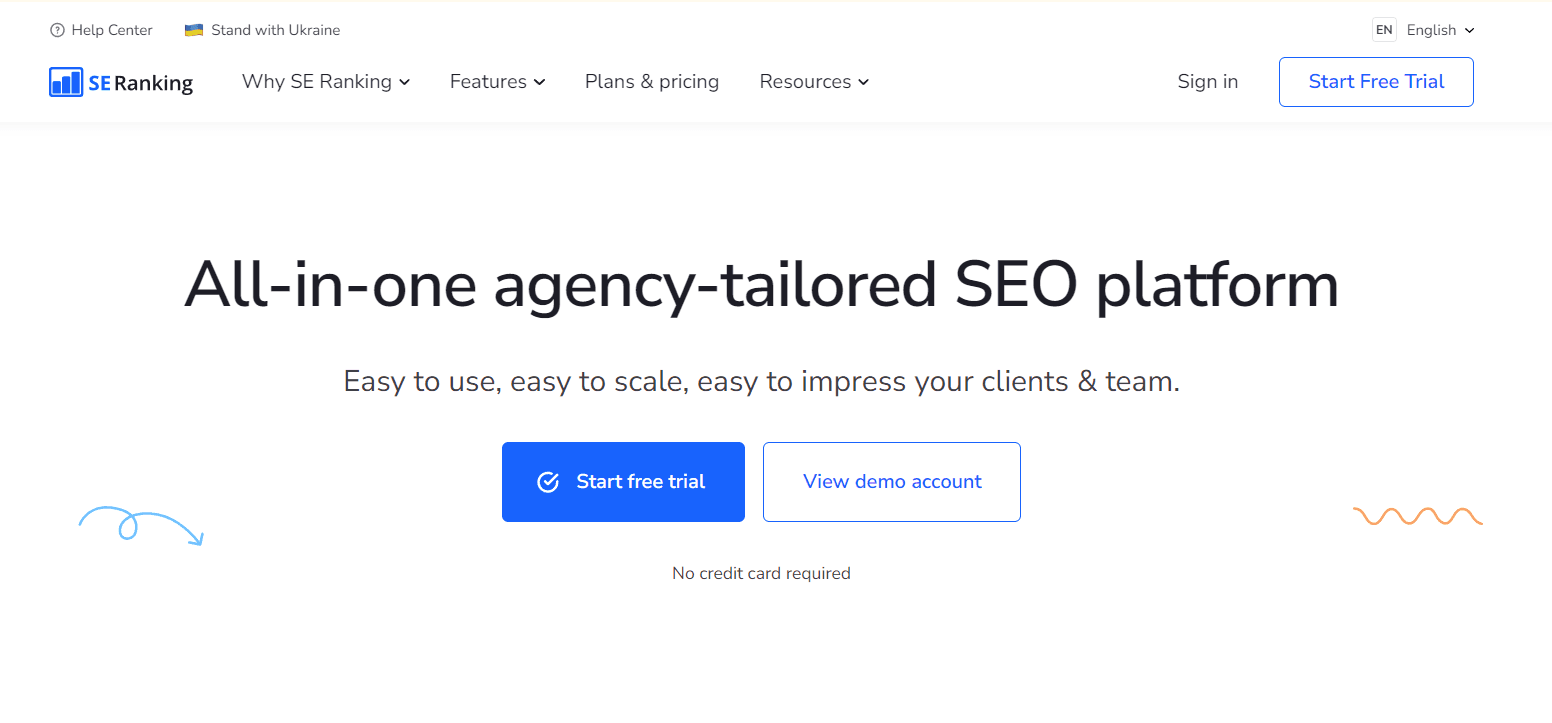
With the addition of API access, SE Ranking keyword performance reports integrate seamlessly into the AgencyAnalytics reporting platform.
Use SERP Analysis To Get an Edge in SEO
As we’ve explored, a SERP analysis is more than just a Google search. It involves a multi-faceted approach–one that requires careful observation and strategic changes.
To provide real value, remember to:
Optimize your client’s content, ensuring it’s user-relevant, keyword-enriched, and fresh.
Keep a constant eye on the competition, updating your client’s SERP strategy when needed.
Use automated tools to access multiple SERP insights, including keyword analysis, aggregated SERP features analysis, and competitor tracking.
SERPs aside, your clients have other marketing efforts in the works. Whether it’s social media or large-scale programmatic advertising, you’ll need a way to consolidate that data in one place.
That’s where a platform like AgencyAnalytics comes in. A customizable SEO dashboard with access to over 80+ integrations, this tool streamlines reporting and maximizes your valuable billable time.
Present SEO analysis insights in visual dashboards and reports in a few clicks. Automate the retrieval of key metrics by using AgencyAnalytics, free for 14 days.
Impress clients and save hours with custom, automated reporting.
Join 7,000+ agencies that create reports in minutes instead of hours using AgencyAnalytics. Get started for free. No credit card required.
FAQs About SERP Analysis
Still have questions about SERP analysis best practices? Don't worry, we've got you covered!
SERP analysis is the process of evaluating search engine results pages (SERPs) to understand how and why certain pages rank. It helps identify keyword opportunities, analyze competition, and refine SEO strategies. Agencies use SERP analysis to optimize content, improve rankings, and enhance overall search visibility.
Start by identifying target keywords and analyzing the top-ranking pages. Look at content structure, backlink profiles, and on-page optimizations. Pay attention to SERP features like featured snippets, local packs, and "People Also Ask" sections. To streamline analysis and track performance over time, agencies often use an SEO dashboard.
SERP feature analysis examines elements beyond traditional organic listings, such as featured snippets, knowledge panels, video carousels, and local packs. Understanding which features appear for a keyword helps agencies tailor their content to increase visibility. For example, optimizing for featured snippets can improve rankings and drive more organic traffic.
SERP intent analysis determines the reason behind a search query—whether users are looking for information, making a purchase, or seeking a specific website. By analyzing the top results, agencies can align content with user intent and improve relevance. A keyword rank tracker helps measure whether content is ranking for the right intent over time.
For agencies, SERP analysis is essential to staying ahead of competitors and delivering measurable results to clients. It helps refine keyword strategies, optimize content for search intent, and track ranking fluctuations. Detailed insights can also improve client reporting—see how in this guide on creating an SEO report for clients.
Tracking SERP changes requires ongoing keyword monitoring to identify ranking shifts, algorithm updates, and competitor movements. Agencies often use automated tools to streamline tracking and gain insights at scale. An SEO report template helps organize and present up-to-date ranking data, making it easier to analyze trends and adjust strategies proactively.

Written by
Joe is the co-founder and CEO of AgencyAnalytics, a marketing reporting platform used by more than 7,000 agencies. With experience creating multiple businesses, he thrives on tackling the challenges of sustainable growth and innovation.
Read more posts by Joe KindnessSee how 7,000+ marketing agencies help clients win
Free 14-day trial. No credit card required.