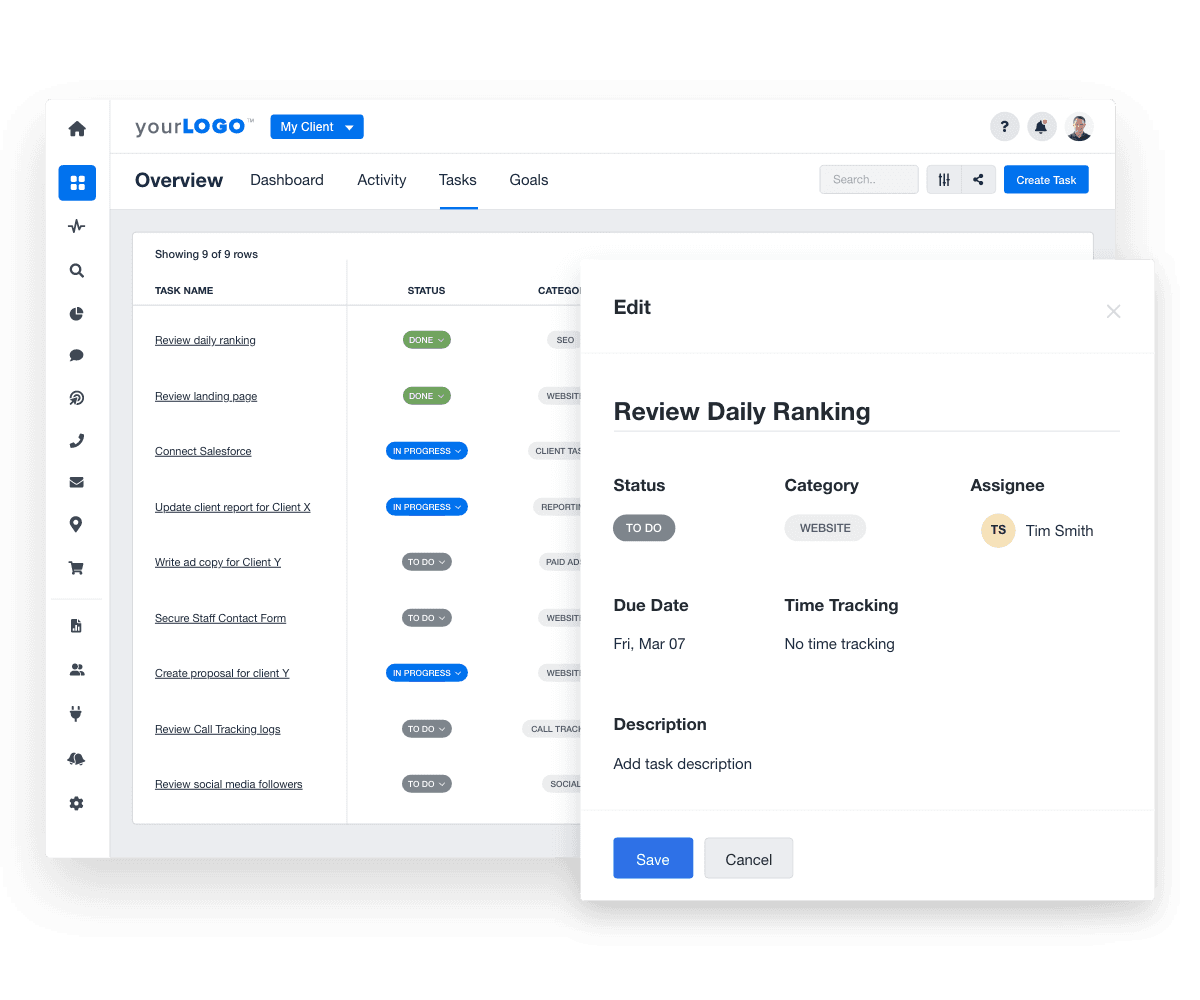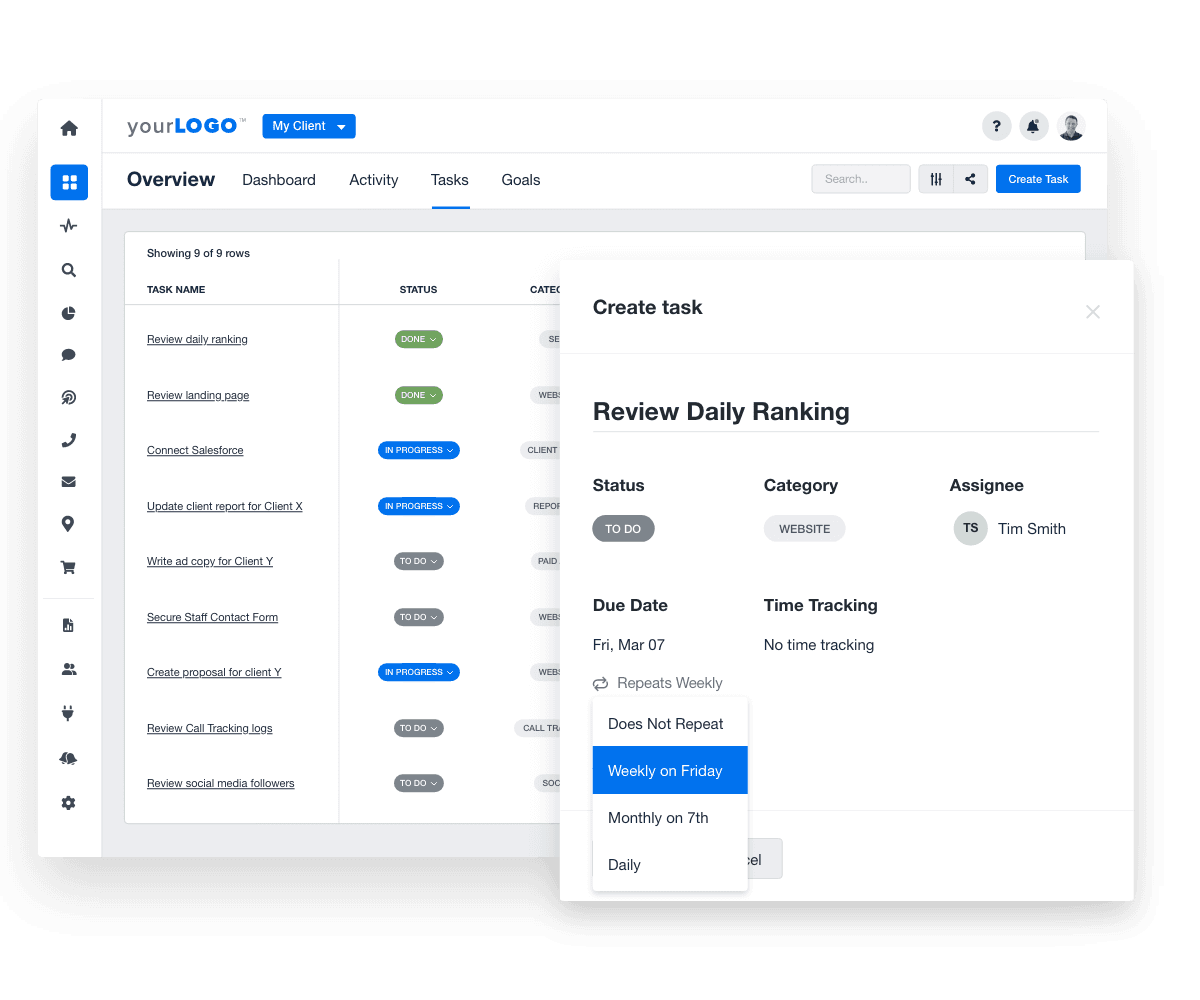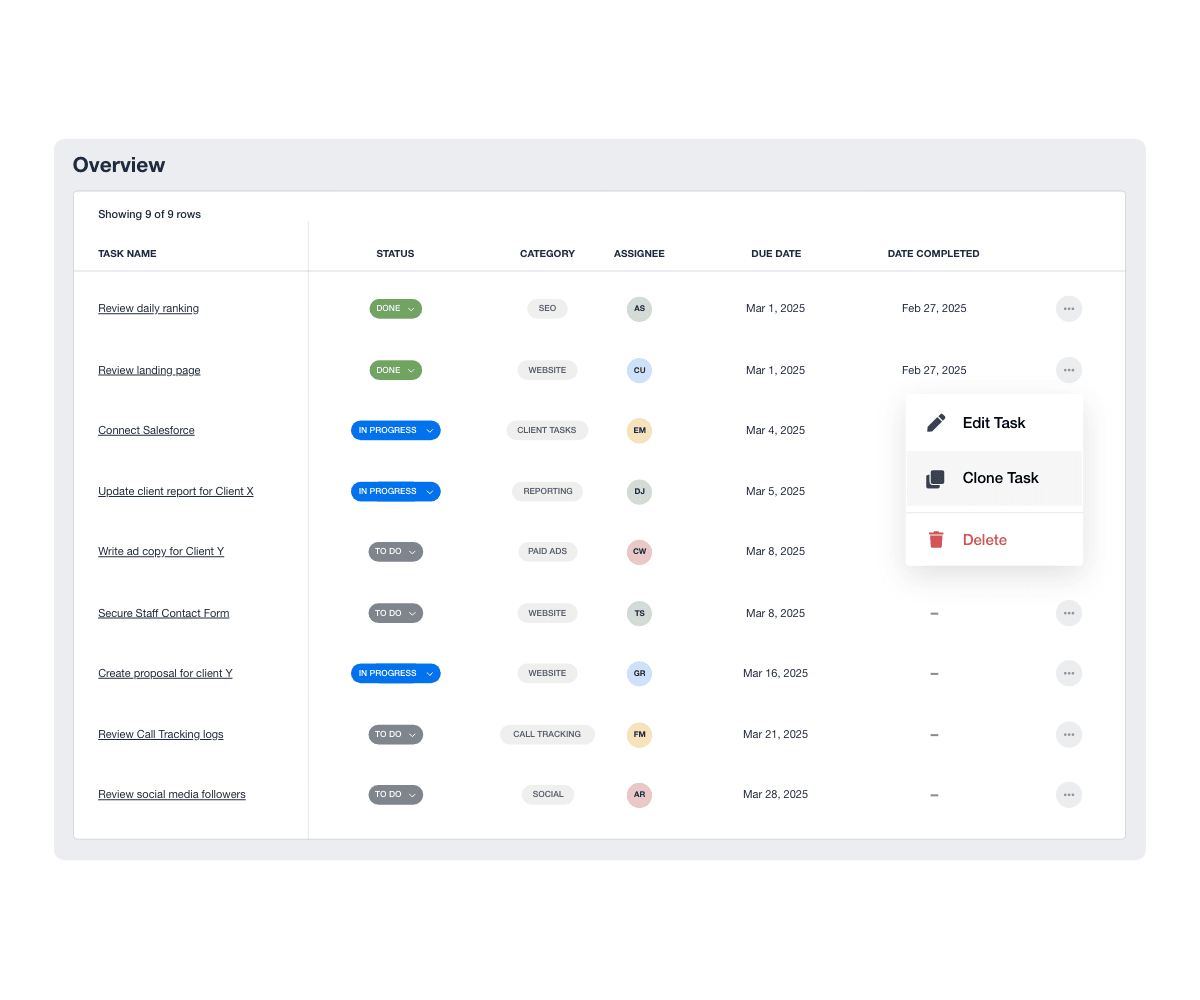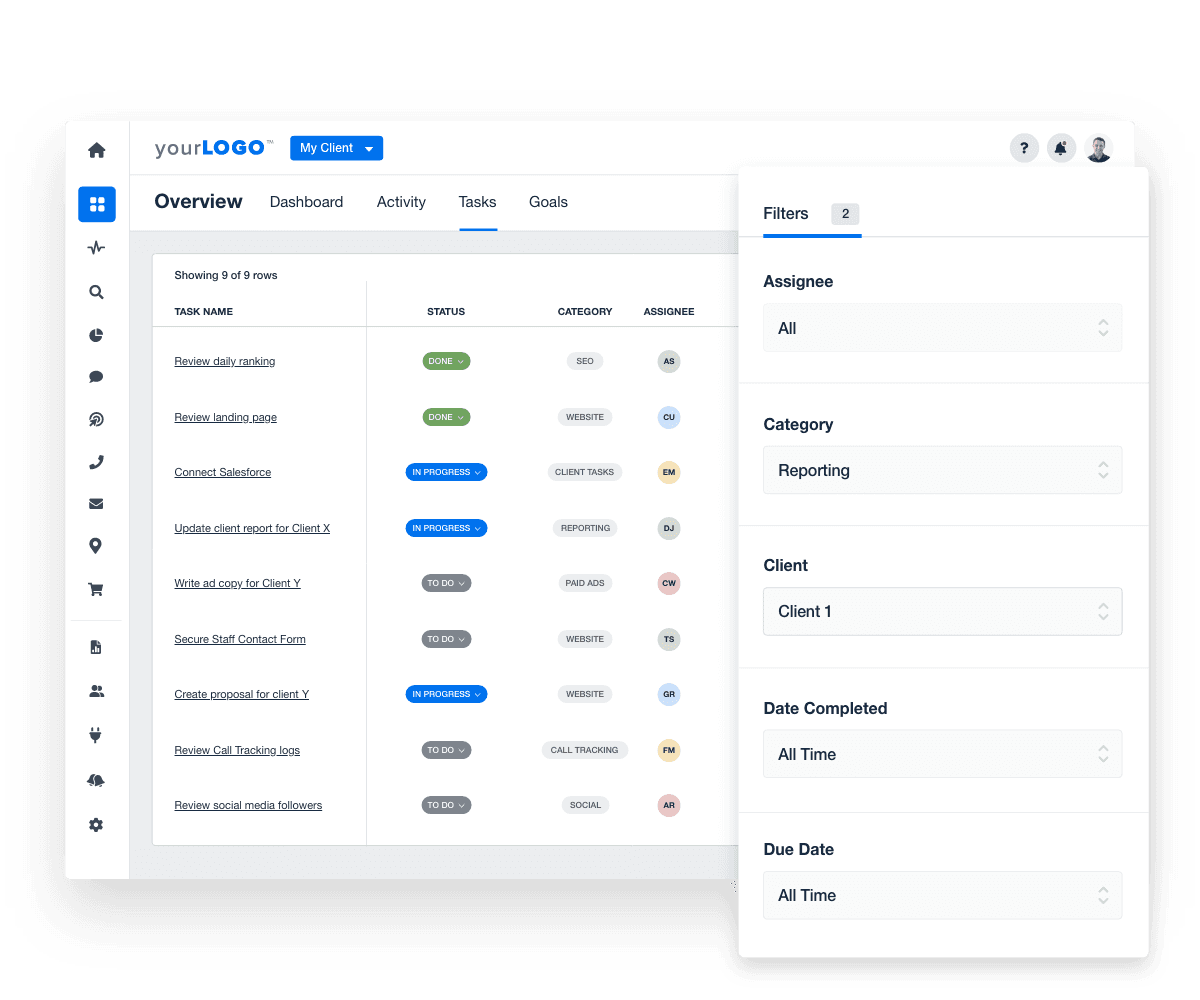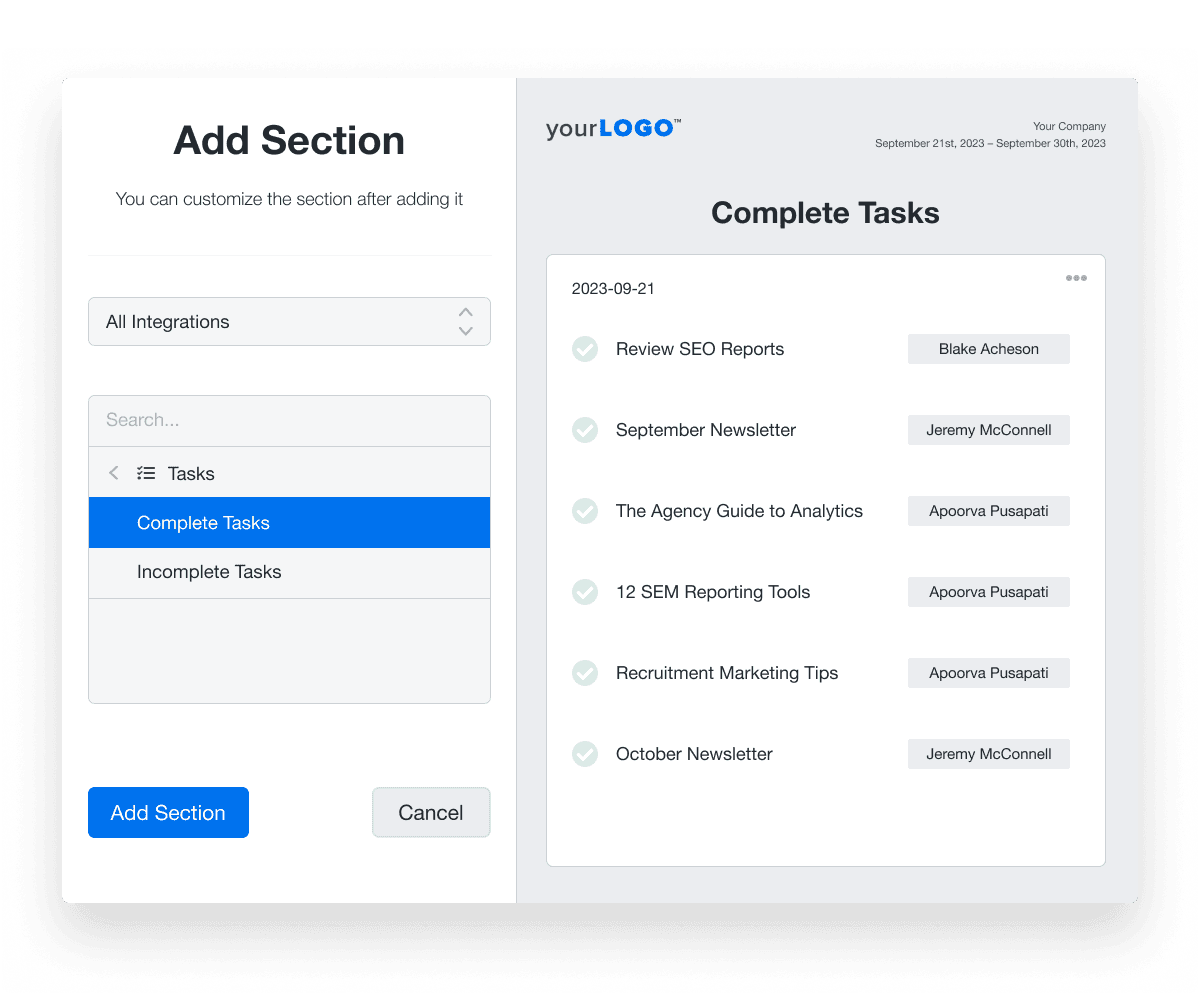Integrated marketing agency project management software
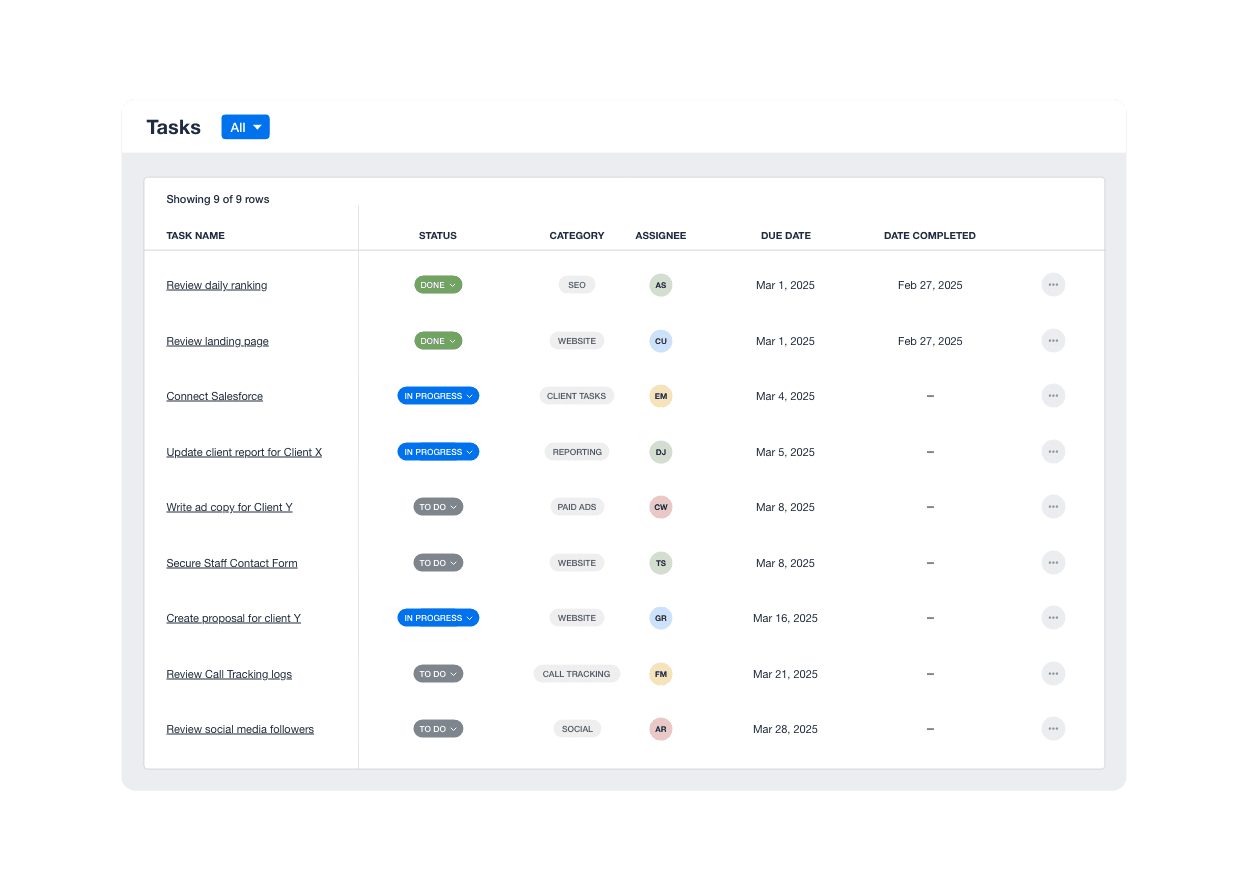
Keep your agency focused and your marketing projects moving
From client deliverables to internal action items, manage every task in one place. Assign work, track progress, and eliminate the chaos of scattered tools, so your team spends less time coordinating and more time delivering.
Assign Tasks
Create and assign tasks to categories, campaigns, and team members
Monitor Workflows
Review workflow tasks from an account level or filter by campaign, assignee, & more
Manage Activities
View tasks in list, Kanban, or Calendar mode and receive notifications to keep things on track
Prove Progress
Highlight completed tasks within automated reports
Automated Task Management Notifications
Keep your entire team on top of all the important activities that ensure your agency moves forward and your clients realize success. Notifications are automatically triggered when someone is assigned to a task, when a due date is added to a task, and when that due date is 24 hours away.
Edit Your Tasks Efficiently
Tasks continually evolve over time. AgencyAnalytics makes it easy to adjust all aspects of your agency's upcoming activities and workflows. Edit the name of a task, which team member takes the lead, the due date, and more. Ensure your tasks and your team remain up-to-date and on target.
Manage Your Recurring Tasks
If your agency has tasks that need to be performed repeatedly at regular intervals, set them up as recurring tasks. Schedule them to automatically repeat daily, weekly, bi-weekly, monthly, quarterly or annually. Select which day of the week you want your task to repeat. Set a start date and end date for the task recurrence. Enhance your agency's workflow efficiency by adding speed and automation to your recurring task management process.
Clone Your Tasks With a Click
Need to repeat a certain task, but setting it to recurring might be a bit too much? Clone it! Cloning a task quickly creates a copied version you can edit and assign as needed without needing to establish a recurring schedule.
Quickly View Key Tasks
Hone in on the tasks that matter most right now. Quickly and easily filter all your tasks at the account level by assignee, client, category, due date, and status. You can also filter any tasks associated with a specific client from directly within that client.
Keep Clients Up To Date On Your Progress
Highlight your agency’s ongoing progress by adding completed tasks to automated monthly reports. AgencyAnalytics has everything you need to manage workflows, monitor client campaigns, and provide seamless client communication.
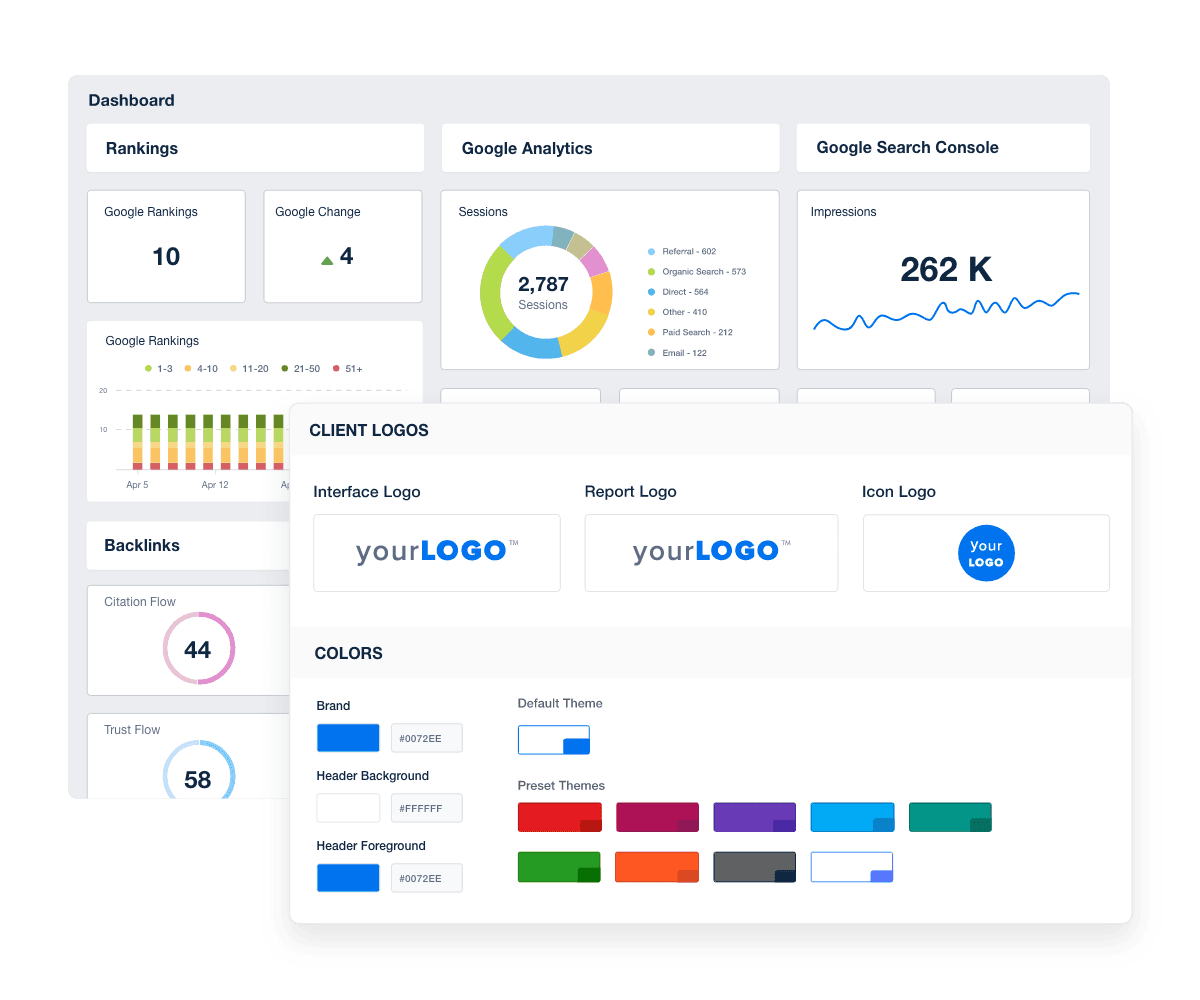
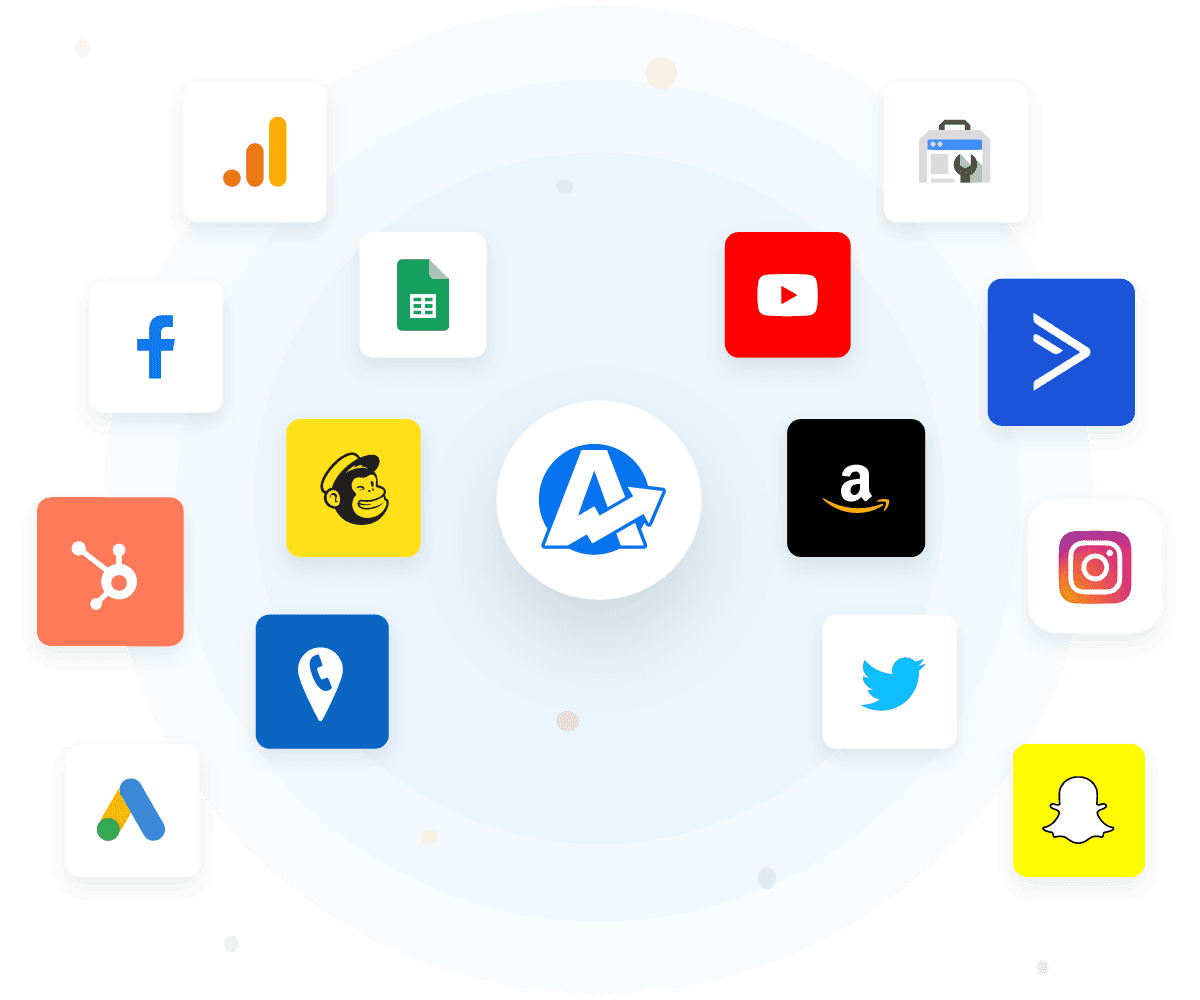
FAQs About Marketing Project & Task Management Tools
Managing campaigns, client requests, and creative deliverables? These FAQs explain how integrated marketing project management software can streamline your agency’s workflow.
Marketing project management involves organizing, executing, and tracking marketing tasks from kickoff to completion. With the right marketing project management software, agencies manage multiple projects, assign task deadlines, and streamline workflows—all in one place.
Both levels of detail are required when managing marketing projects. Marketing task management focuses on day-to-day execution—like assigning and completing individual tasks. Marketing project management looks at the bigger picture: setting goals, managing timelines, tracking project progress, and aligning team efforts across campaigns and departments.
Task templates and customizable project layouts help agencies reduce repetitive tasks, maintain consistency, and onboard new team members faster. By pre-defining workflows, deadlines, and task dependencies, project managers better manage multiple projects more efficiently and maintain clarity across teams.
Agency project management typically deals with more complex projects, frequent client changes, and creative deliverables across multiple campaigns. It requires flexible project management software that supports marketing-specific workflows, recurring services, and collaboration across remote teams. Just as importantly, it ensures clients stay up to date and confident in your agency’s progress with clear task tracking and project visibility.
Unlike other project management tools that require switching between multiple apps, AgencyAnalytics combines task tracking, marketing data, and campaign performance in one place. This seamless integration gives full visibility into marketing efforts and helps marketing teams plan, assign tasks, and monitor project progress without losing momentum on creative projects.
When project management is built into the same platform as your marketing analytics and reporting, your team aligns on performance goals and task execution in one place. AgencyAnalytics lets marketing teams manage client requests, assign tasks, and monitor campaign progress—without switching tools or losing context.
AgencyAnalytics offers a user-friendly design that makes it easy for a marketing team or creative agency to manage projects without the complexity of other project management tools. The intuitive interface, simple workflows, and single platform setup mean you spend more time on actual work instead of learning software with too many advanced features that creative teams may never use.
Creative agencies often have multiple team members working on tight deadlines. With AgencyAnalytics, everyone stays on the same page through shared task lists, file sharing, and real-time collaboration. This keeps creative processes moving, ensures project deadlines are met, and makes it easier to manage both smaller tasks and larger projects without adding more tools to your workflow.
Project management is included in AgencyAnalytics premium client reporting plans starting at $349 per month. This provides full access to all of the automated reporting and custom dashboard features as well as the task management application. By saving hours of manual work per client, combining marketing data, tracking projects to completion, and generating reports, all in one platform, agencies quickly recoup the cost in improved efficiency.
Look for a project management solution that’s built for marketing agencies—with collaboration tools, integration capabilities, and features that align with your workflow. You may not need all the bells and whistles—just the right tools to manage tasks and track performance without overcomplicating your process. AgencyAnalytics offers task scheduling, project visibility, and reporting in a user-friendly interface. Try it free for 14 days and see how it simplifies your agency’s operations.
More features

Client Portals

AI Reporting Tools

SEO Tools

Roll-up Table

Digital Benchmarking
Mobile Interface
See how 7,000+ marketing agencies help clients win
Free 14-day trial. No credit card required.