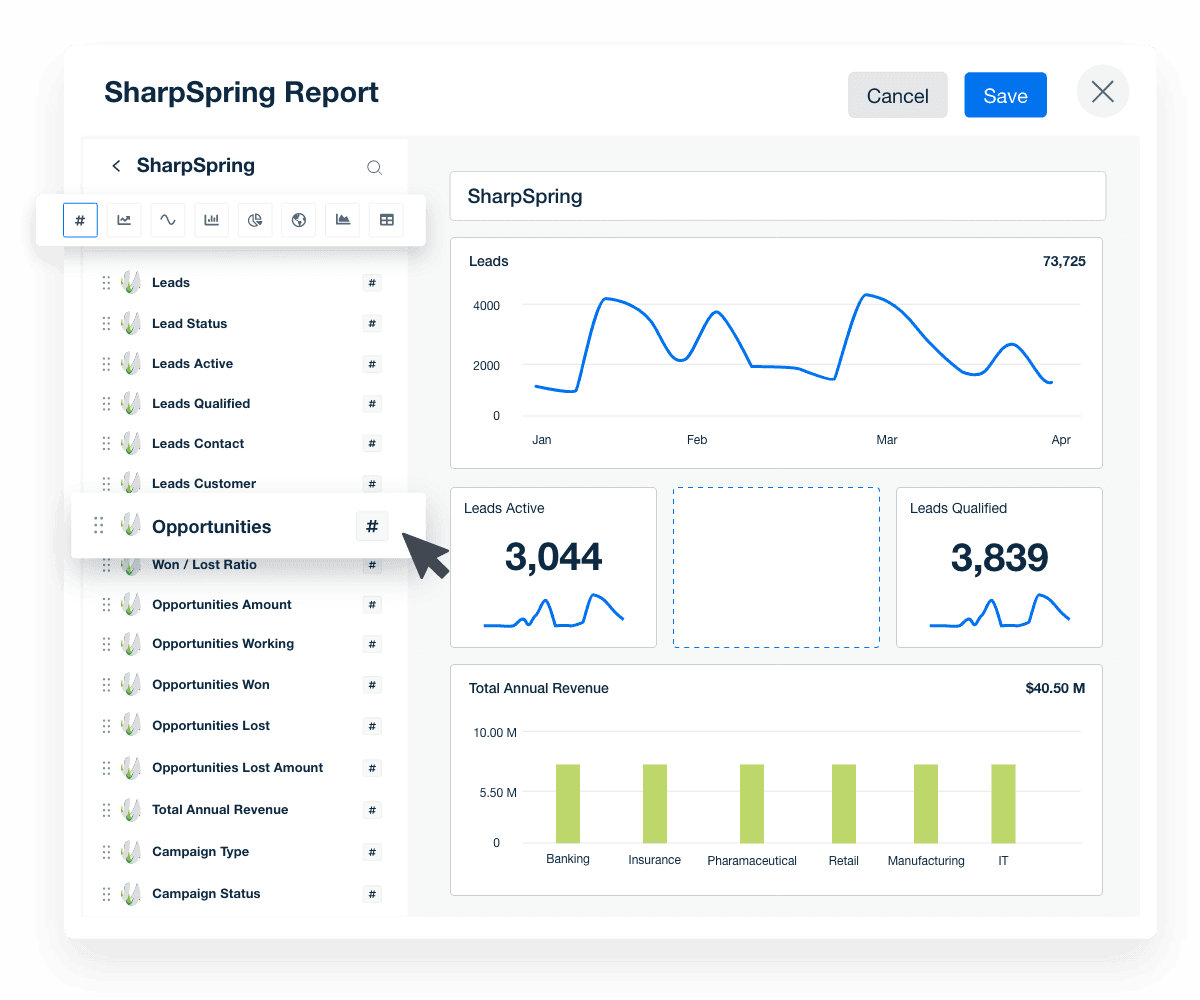SharpSpring Reporting Integration
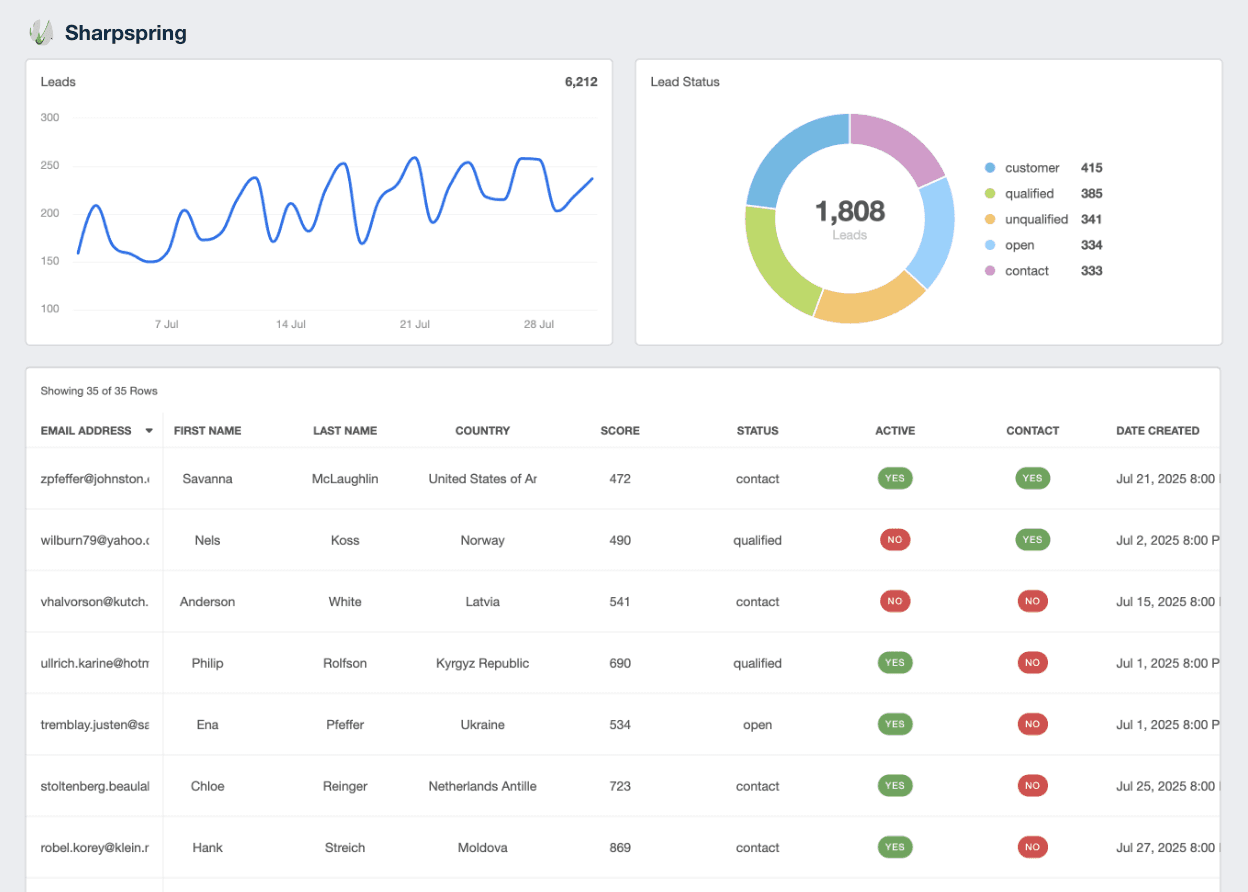
Bring SharpSpring data into focus
Transform complex SharpSpring metrics into clear, client-friendly reports that reveal what's working and where to improve.
Simplified Reporting
Turn SharpSpring marketing automation data into easy-to-share dashboards & reports
Track Qualified Leads
Easily monitor lead volume & activity, including where they are in the marketing automation pipeline
Highlight Sales & Revenue
Get a crystal-clear view of accounts including key data points such as industry or country
Monitor Campaign Performance
See how SharpSpring’s marketing automation campaigns are achieving their goals
SharpSpring Data, Automated
With the SharpSpring integration, your clients’ important SharpSpring analytics are automatically available in white-labeled reports & marketing dashboards. Simply connect a client’s SharpSpring account to AgencyAnalytics and watch as their real-time data aggregates into your powerful yet intuitive reporting platform built for marketing agencies.
Explore All the Available SharpSpring Metrics
- Count
- Date
- Leads Active
- Leads Contact
- Leads Customer
- Leads Qualified
- Opportunities
- Opportunities Amount
- Opportunities Lost
- Opportunities Lost Amount
- Opportunities Won
- Opportunities Won Amount
- Opportunities Working
- Opportunities Working Amount

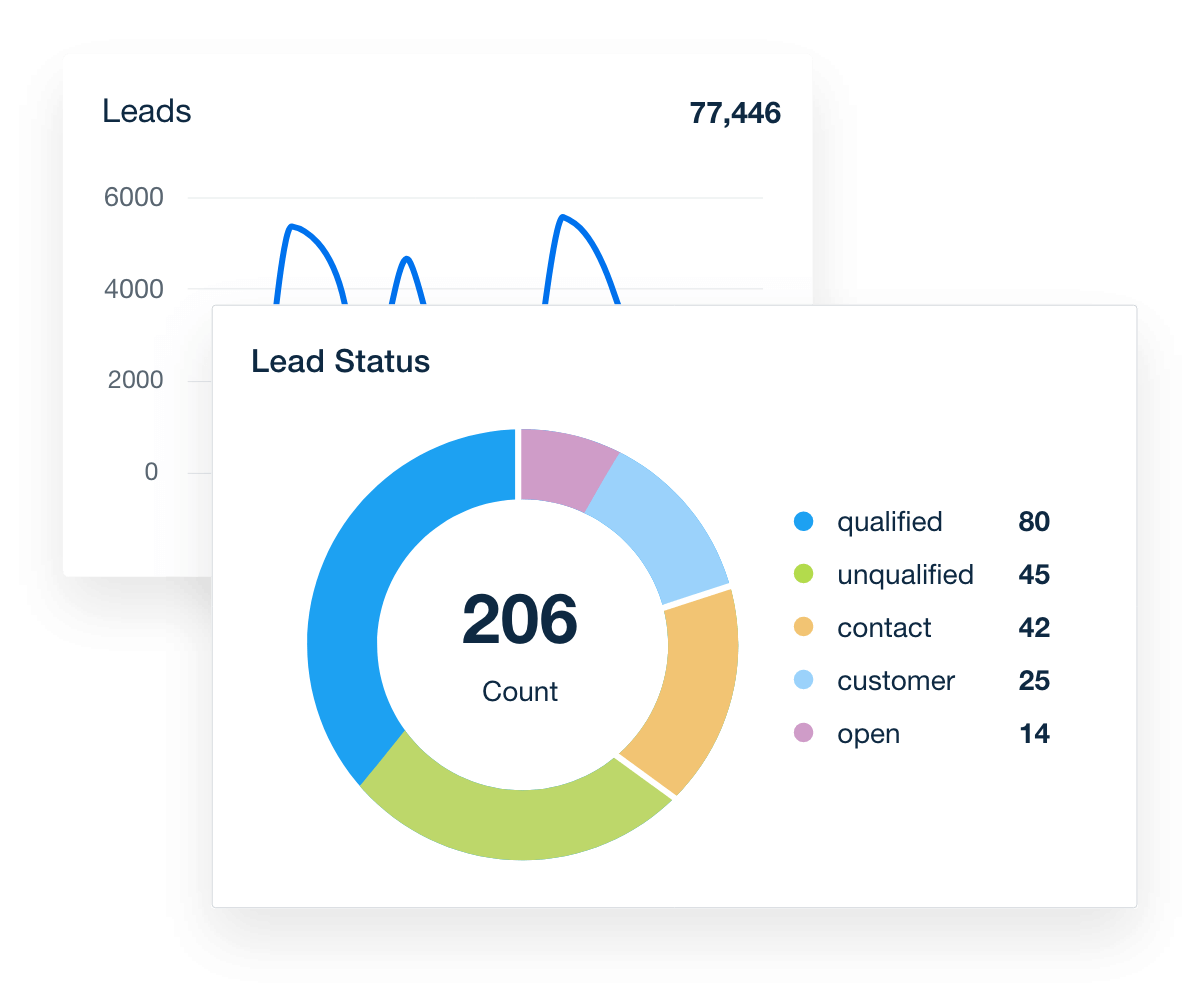
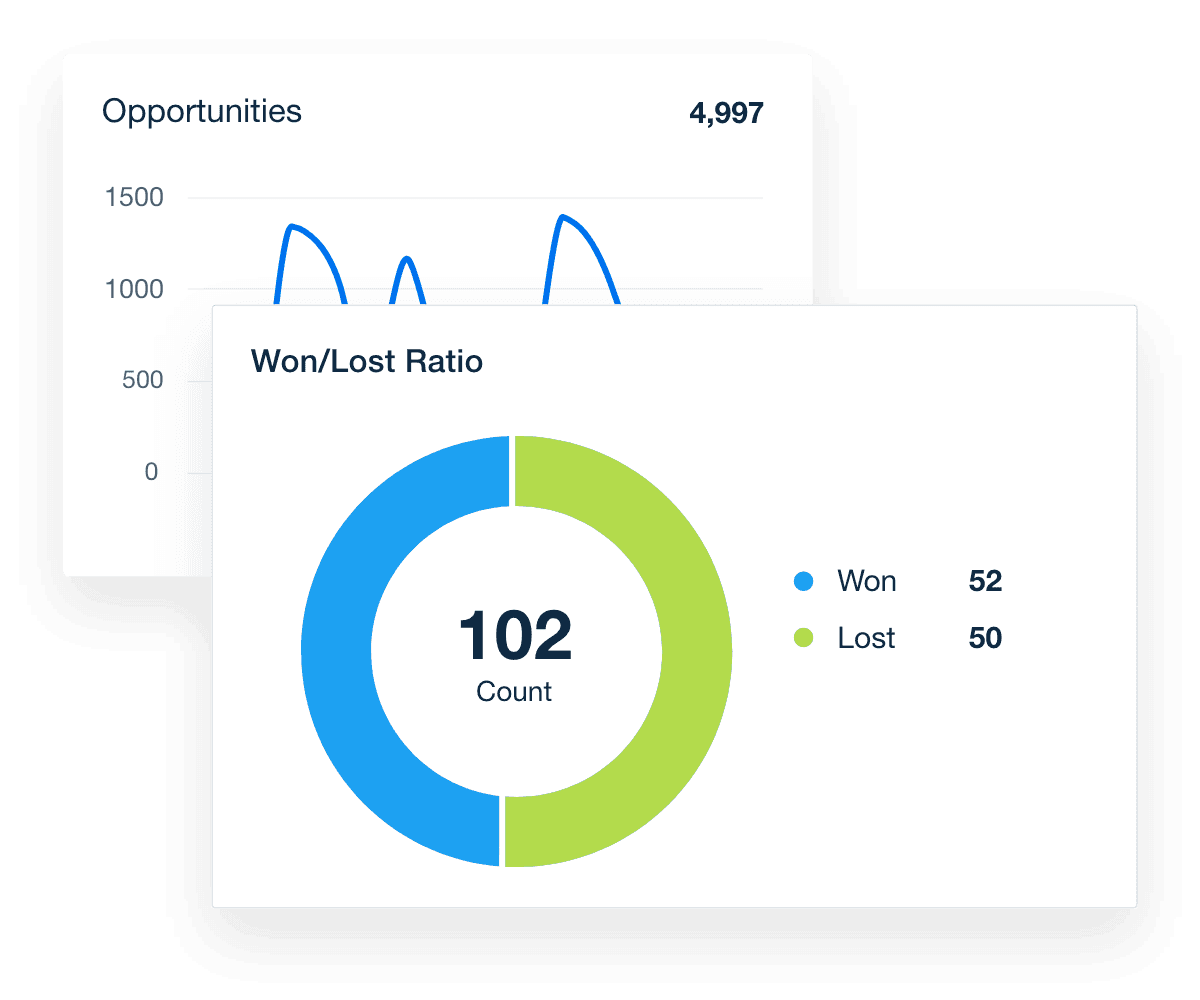
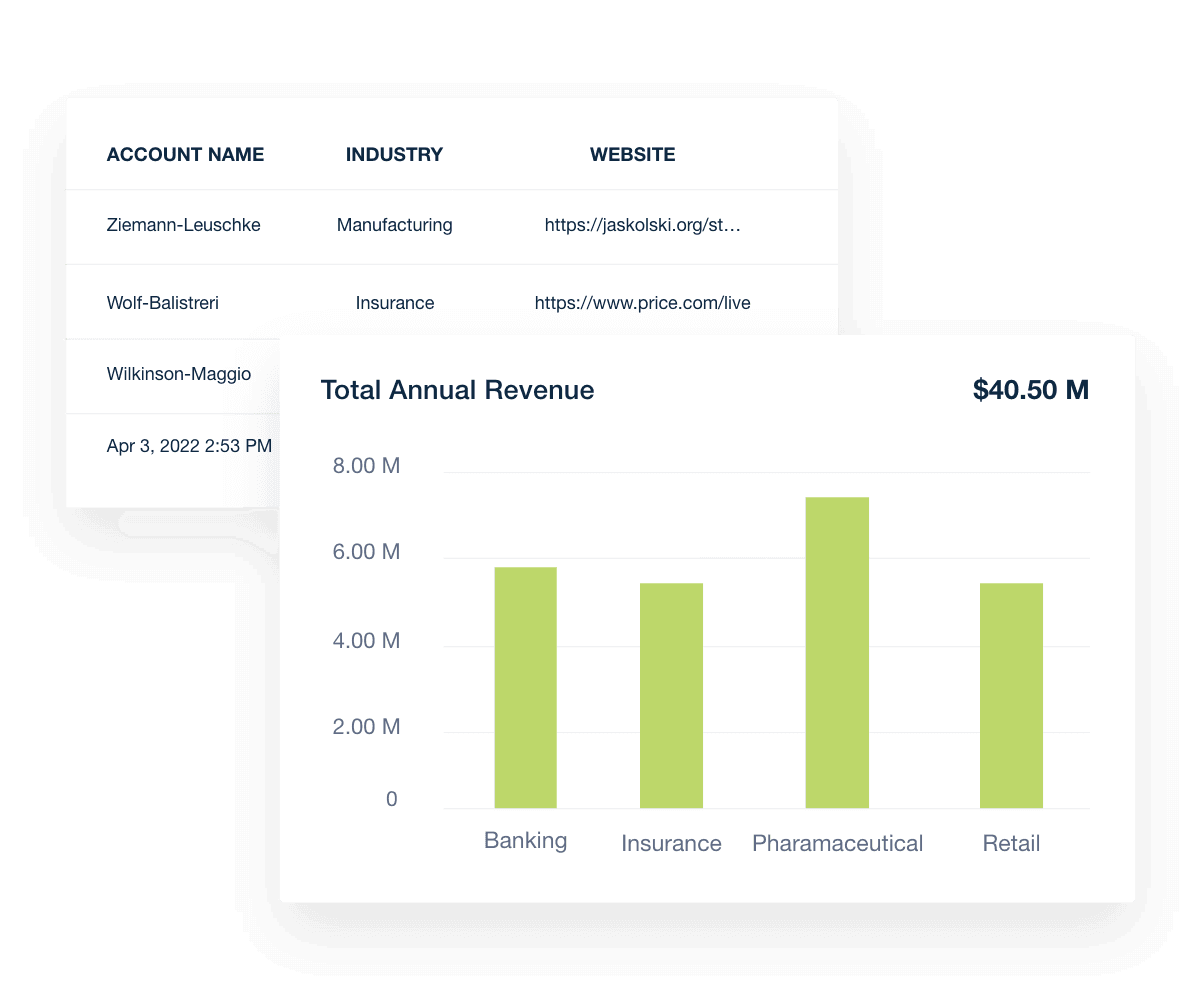
LEAD GEN CAMPAIGN TRACKING
Streamlined SharpSpring Campaign Analytics
Instantly track detailed SharpSpring campaign metrics straight from your AgencyAnalytics account. This intuitive dashboard provides clarity on your clients’ lead gen campaigns and shows how your marketing agency is driving more qualified leads to your client’s business.

ACTIVE, QUALIFIED, AND CLOSED LEADS
Track Leads as They Move Through the Pipeline
Automatically summarize your clients’ SharpSpring marketing automation performance–including leads, opportunities, and accounts. With this information available any time, you'll make informed decisions that will improve your overall marketing efforts & create beautiful client reports in minutes–instead of hours.
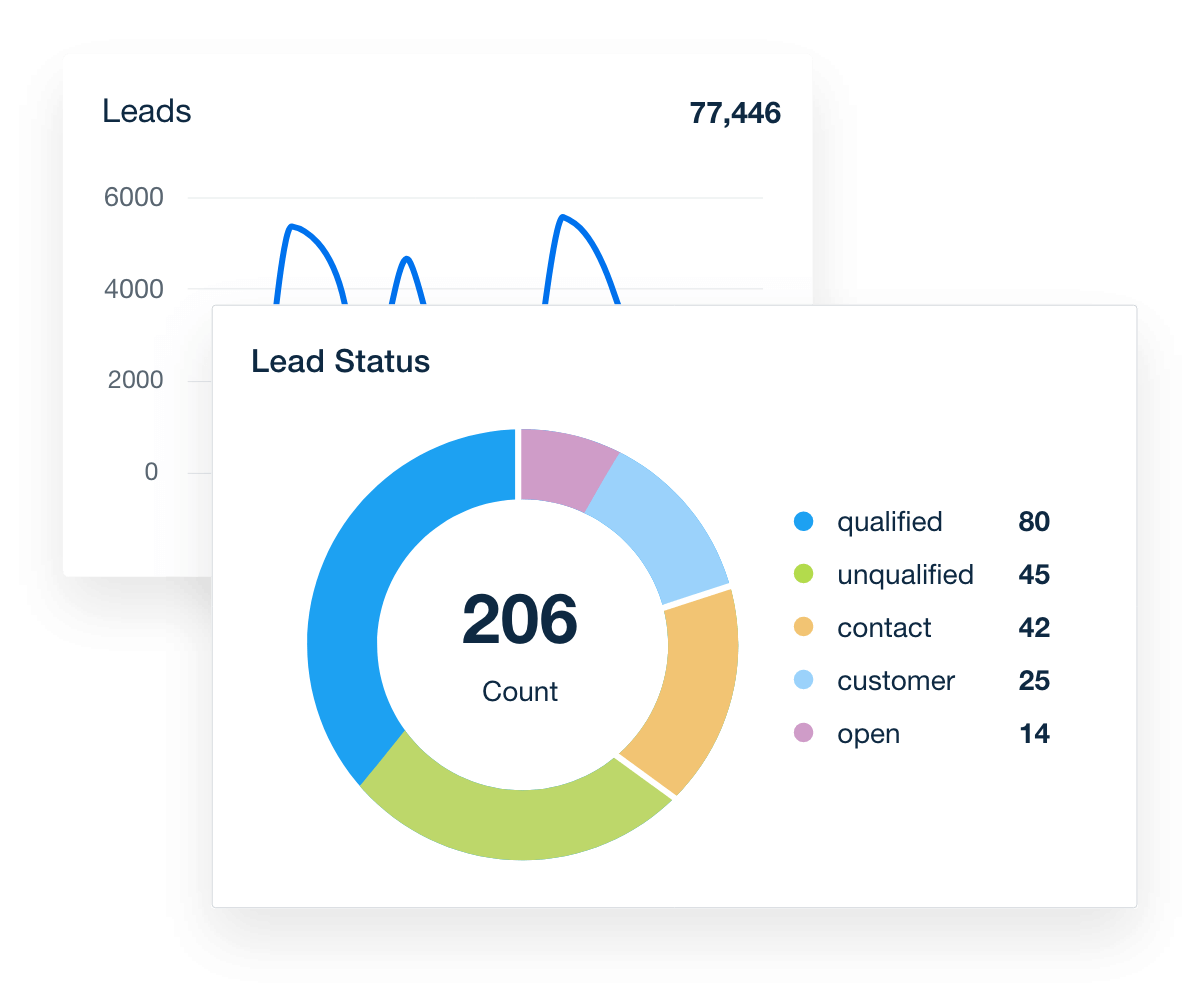
SEE THE OPPORTUNITIES IN THE PIPELINE
Gain More Insights On Revenue Opportunities
View the number of open and closed opportunities to quickly visualize the revenue potential. This makes it easy to track your progress and hit your agency’s goals. With the SharpSpring integration, you'll have all the data you need at your fingertips!
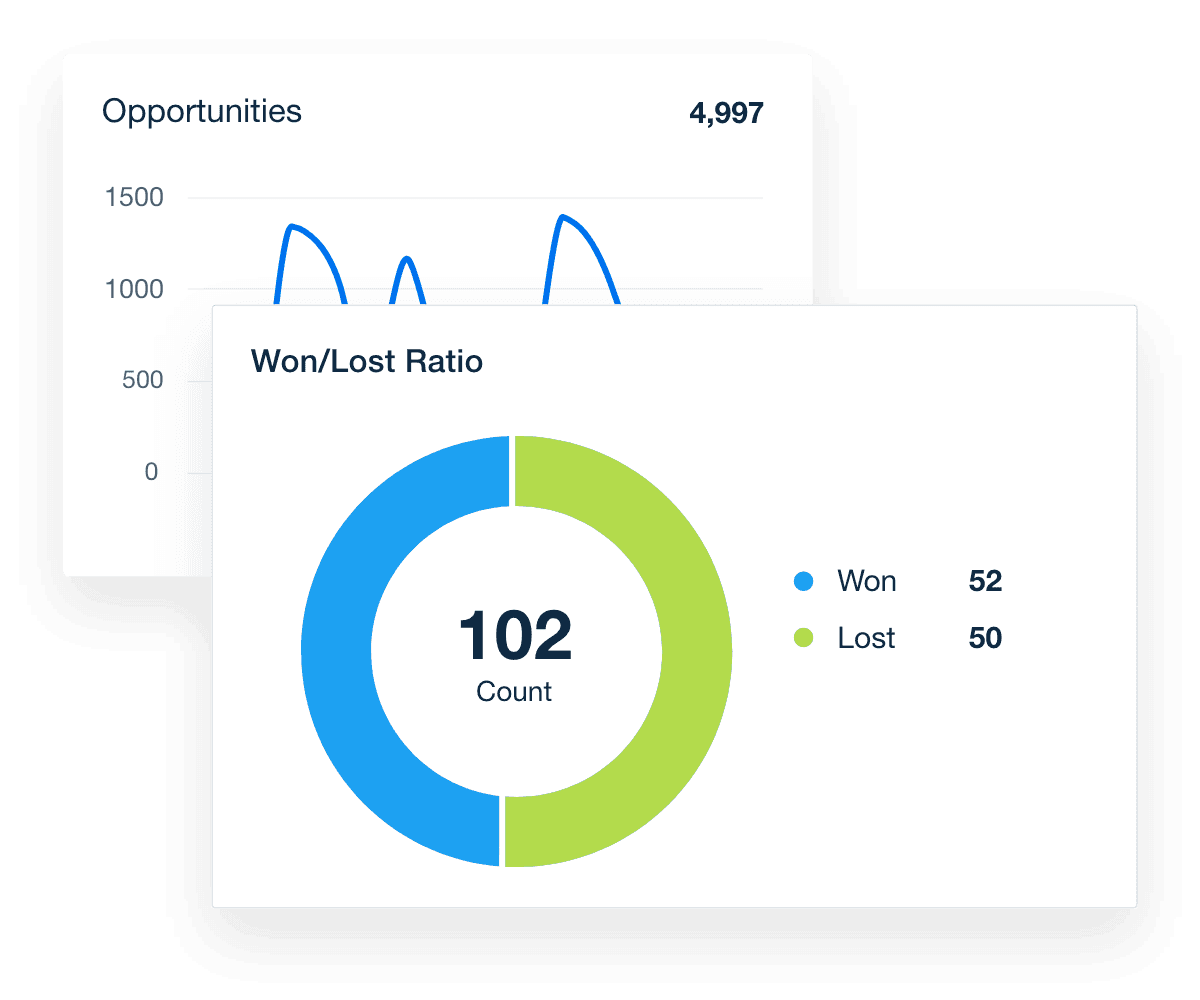
GRANULAR ACCOUNT DETAILS
Dig Deep Into Accounts
The SharpSpring Dashboard Integration offers an in-depth look at your client’s accounts, including the revenue, industry, and key firmographics. Use this information to generate better leads, improve conversions to sales, and drive higher returns on marketing investment.
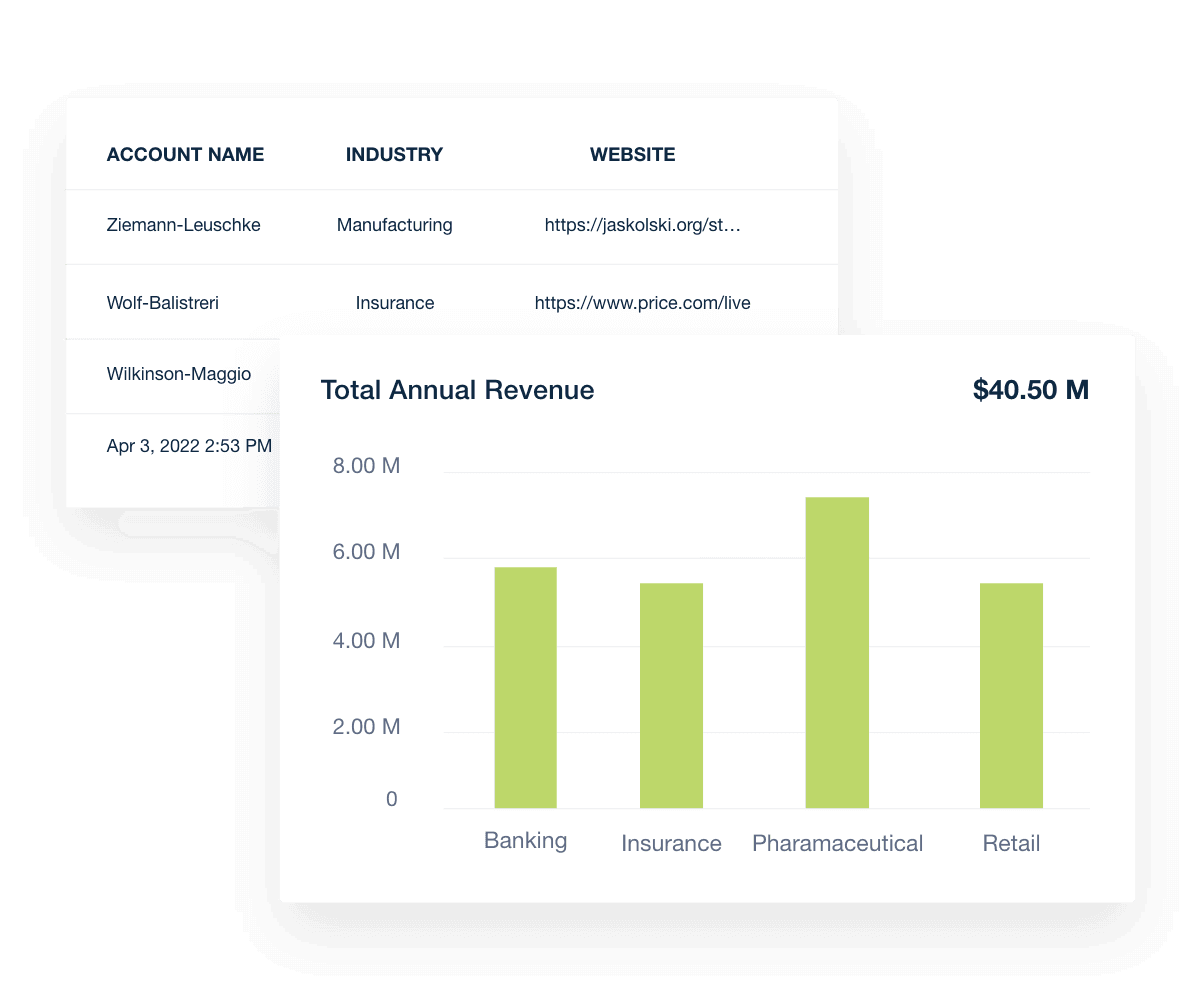
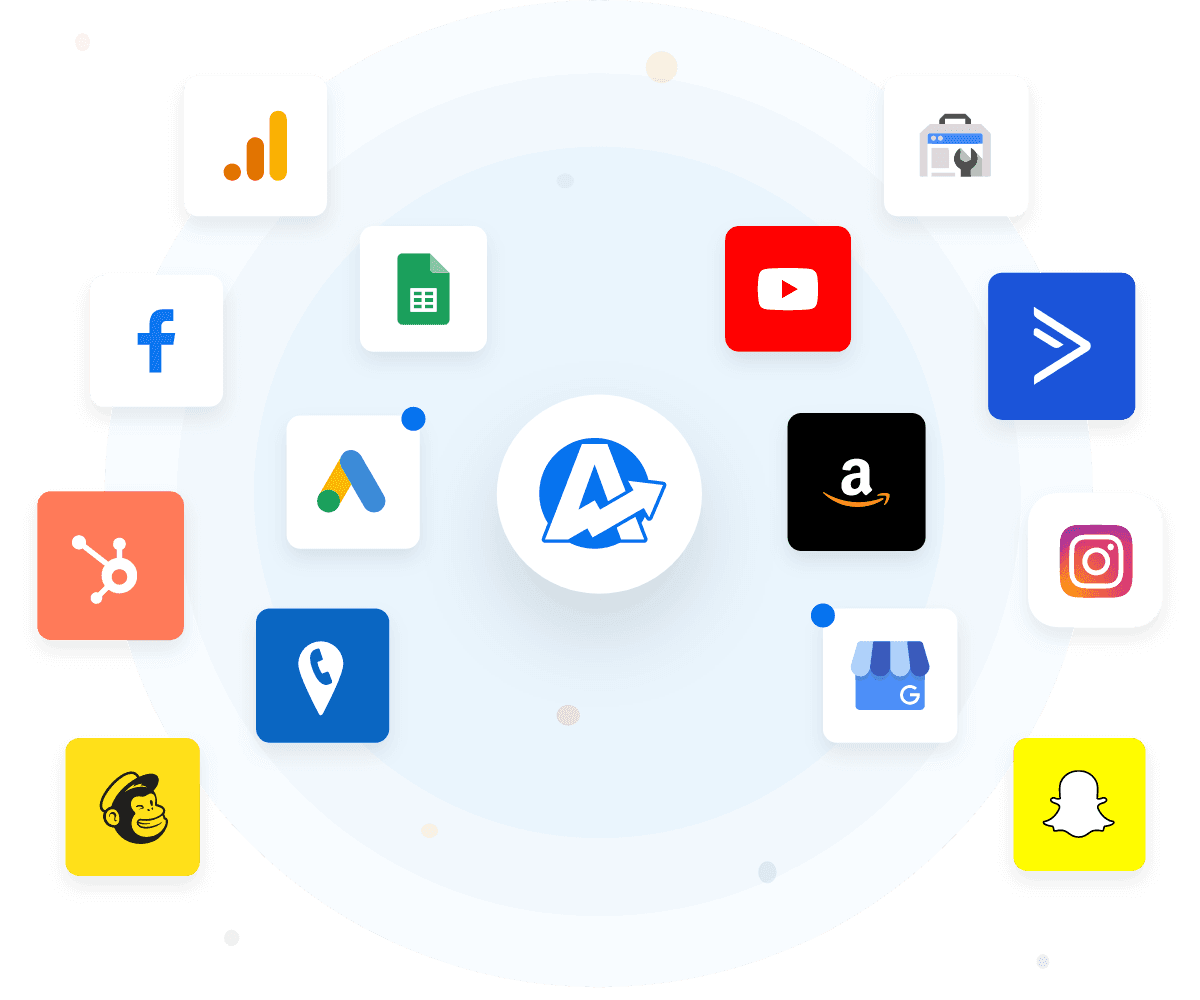
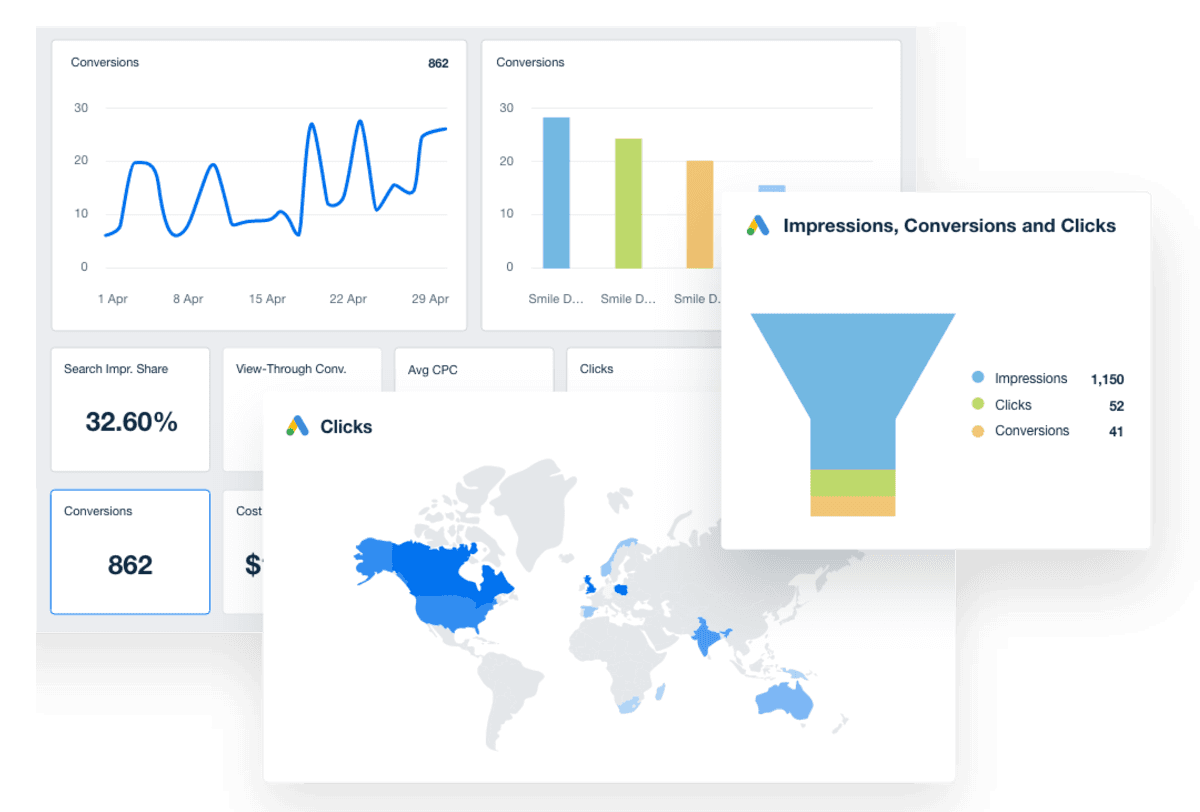
FAQs About SharpSpring Reporting for Marketing Agencies
Drive smarter processes, retain clients, and build value with strategic marketing insights—the FAQs below highlight how to harness SharpSpring data through AgencyAnalytics.
With AgencyAnalytics, setting up a SharpSpring dashboard is quick and easy. Start from the SharpSpring dashboard template or design one using drag-and-drop widgets. Visualize pipeline metrics—such as total leads, qualified opportunities, submitted forms, and campaign ROI.
Yes. SharpSpring feeds seamlessly into scheduled report delivery, so performance summaries go out automatically. Leaders save time, reduce manual workload for their teams, and ensure clients receive consistent updates—boosting trust and retention.
Keep the focus on metrics that reflect both demand and growth: number of new leads, qualified opportunities, campaign-attributed revenue, and monthly lead velocity. These highlight your team's effectiveness in building pipelines and driving client success.
Use white label client reporting tools to brand every detail—agency logo, colors, layouts, and custom domain—across SharpSpring dashboards and reports. This consistency reinforces credibility and builds stronger client relationships.
Large agencies assign each client an individual SharpSpring dashboard, then monitor overall performance trends from a centralized view in the platform. This unified monitoring eliminates repetitive setup and gives leadership the clarity needed to optimize resource allocation and boost client retention through data-driven decisions.
More integrations
Everything your agency needs

Automated Reports

White Label Dashboard

Client & Staff Access

Connect Your Data

AI Powered
Goal & Budget Tracking
See how 7,000+ marketing agencies help clients win
Free 14-day trial. No credit card required.