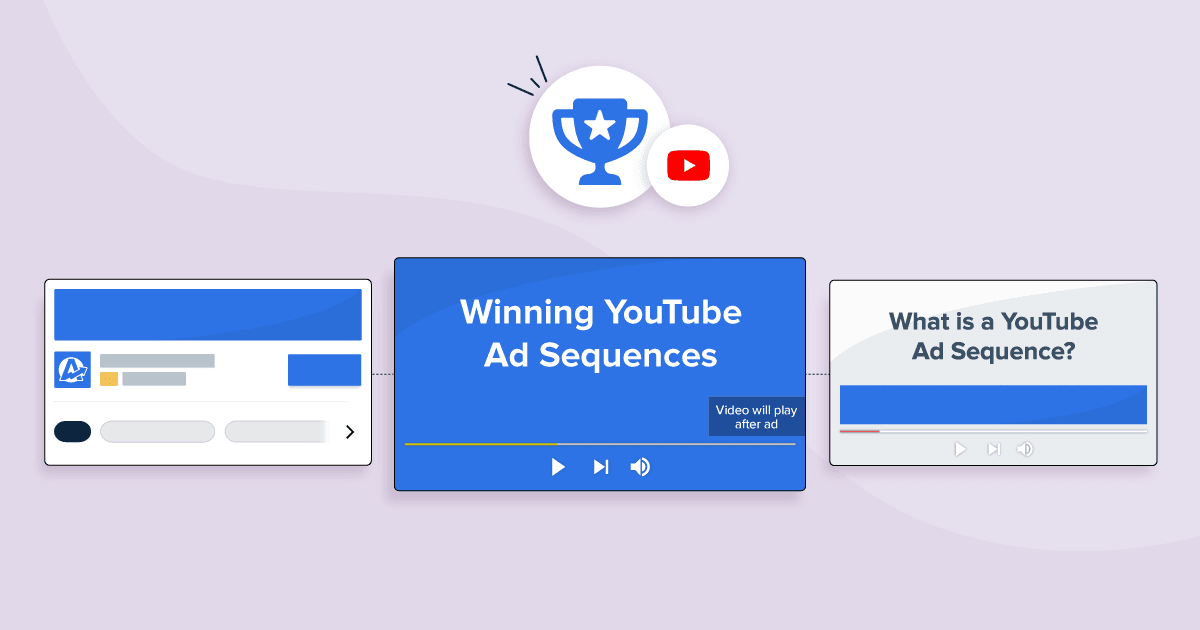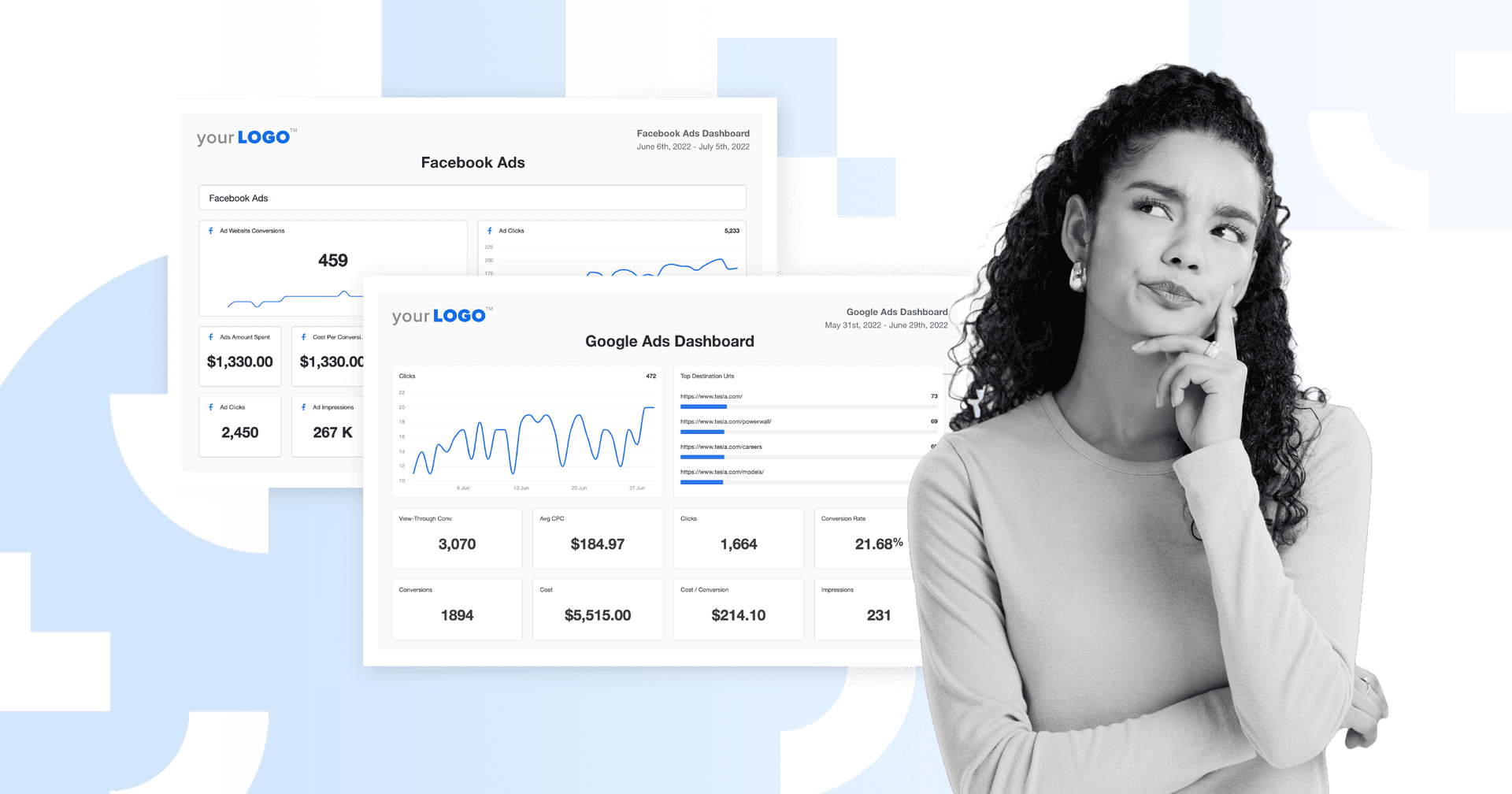Table of Contents
QUICK SUMMARY:
Is your agency weighing your options between YouTube Ads vs. Facebook Ads? In this article, we offer insights on the similarities and differences in these top social channels, helping you make an informed decision. We’ll also share how to improve your clients’ lead generation, target audiences more effectively, and access more robust analytics–whether with YouTube Ads or Facebook advertising.
Imagine this: You have a client with a really cool product. They want to share it with the world.
You hire a freelance videographer for the day, capture some great content, set up a paid ads campaign on Facebook, and push it live... only for the campaign to completely flop. It doesn’t generate leads or website traffic, and the ROI isn’t worth it at all. At the end of the day, you’re going back to your client with your tail between your legs.
What happened? What went wrong?
Your idea might have been great. And maybe on a different channel, like YouTube, the campaign would have been a soaring success. That’s why it’s critical to understand the differences between the two ad platforms, and to know which one to use when.
The “best” platform for digital advertising depends on your client’s audience and how you’d like their product to be found. In this post, we’re offering a detailed breakdown of YouTube Ads vs. Facebook Ads—including their differences, similarities, and tips for each one. Plus, you’ll learn how to track metrics from a centralized dashboard in AgencyAnalytics, saving time and effort while getting the data you need.
Ready to learn how to reach your client’s target audience with unskippable ads? Let’s get into the details of Facebook vs. YouTube advertising!
The Basics of YouTube Ads and Facebook Ads
Before we get too far into the details, let’s start with the basics of running ads on these two social media platforms, including the engagement methods, audience behavior, and ad format you can expect to see.
Most businesses know that running ads on Google or Facebook is a necessity these days. But there can be a lot of competition that can make it hard to stand out with a smaller budget.
Christina Cypher, Director of Marketing, Click Control Marketing
YouTube Ads
Since YouTube is owned by Google, you’ll need a Google Ads account if you want to create YouTube Ads. When it comes to YouTube advertising, different types of YouTube Ads include:
Skippable In-Stream Ads
Non-Skippable In-Stream Ads
In-Feed Video Ads
Bumper Ads
Outstream Ads and Accompanying Content
Masthead Ads
Whichever type of ad you choose, running a YouTube ad campaign is a smart idea. According to YouTube Press, YouTube videos get lots of attention:
Global viewers watch over 1 billion hours of YouTube content each day.
YouTube TV has over 8 million subscribers.
YouTube Shorts have over 70 billion daily views.
There are localized versions of YouTube in over 100 countries around the world.
500+ hours of content are uploaded every minute.
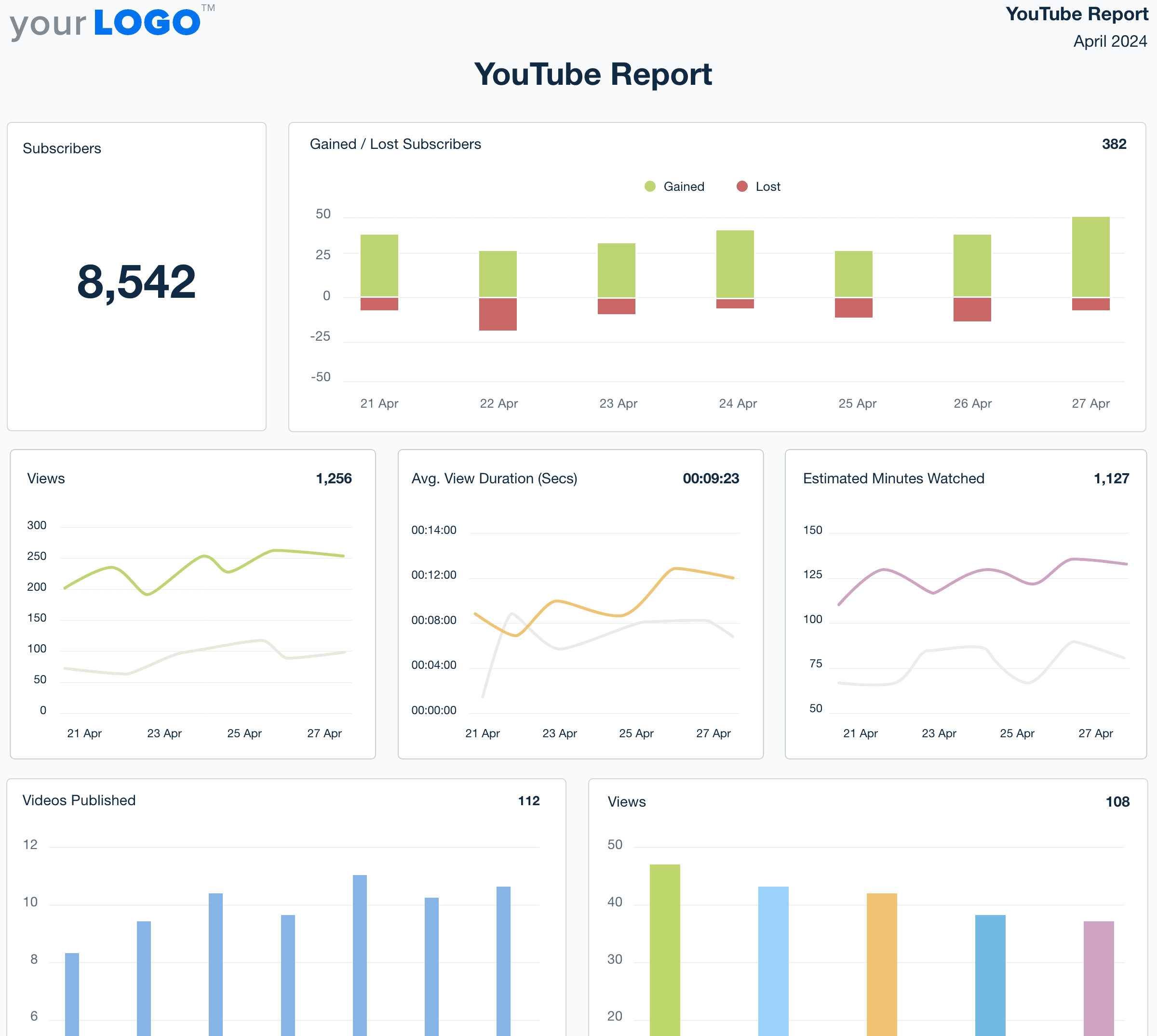
Track your YouTube ad metrics with a customizable YouTube report template. Create stunning custom reports without the hassle of manual data collection–start a 14-day trial at no cost.
Facebook Ads
Since Facebook Ads are part of Meta Business Suite, it's easy to post these ads to Instagram, too.
Facebook advertising is important for businesses as the Meta company (and thus Facebook or Meta Ads) enables business owners to advertise across all Meta platforms. Additionally, it's a great way to remarket to your audiences in a place that feels natural to them. Organic Facebook also still holds value, however, there is a clear age bracket these days.
Joeri Vanhamel, Head of SEO & Marketing, Succeed Digital
Types and formats of Facebook Ads include:
Photo Ads
Video Ads
Instagram Stories Ads
Facebook Messenger Ads
Carousel Ads
Slideshow Ads
Collection Ads
Playable Ads
If you don’t want to choose a specific ad type, Facebook also offers a Flexible ad format for Facebook ad campaigns using sales or app promotion. When you select Flexible, you upload your image(s) and video(s) and the ad delivery system automatically determines the format in which people will see your ad.
However you choose to deliver your clients’ ads, Facebook is popular in the marketing world: As of January 2023, it was the most commonly used social media platform among marketers worldwide. It also has three billion active users per month, making it the most popular social media platform.
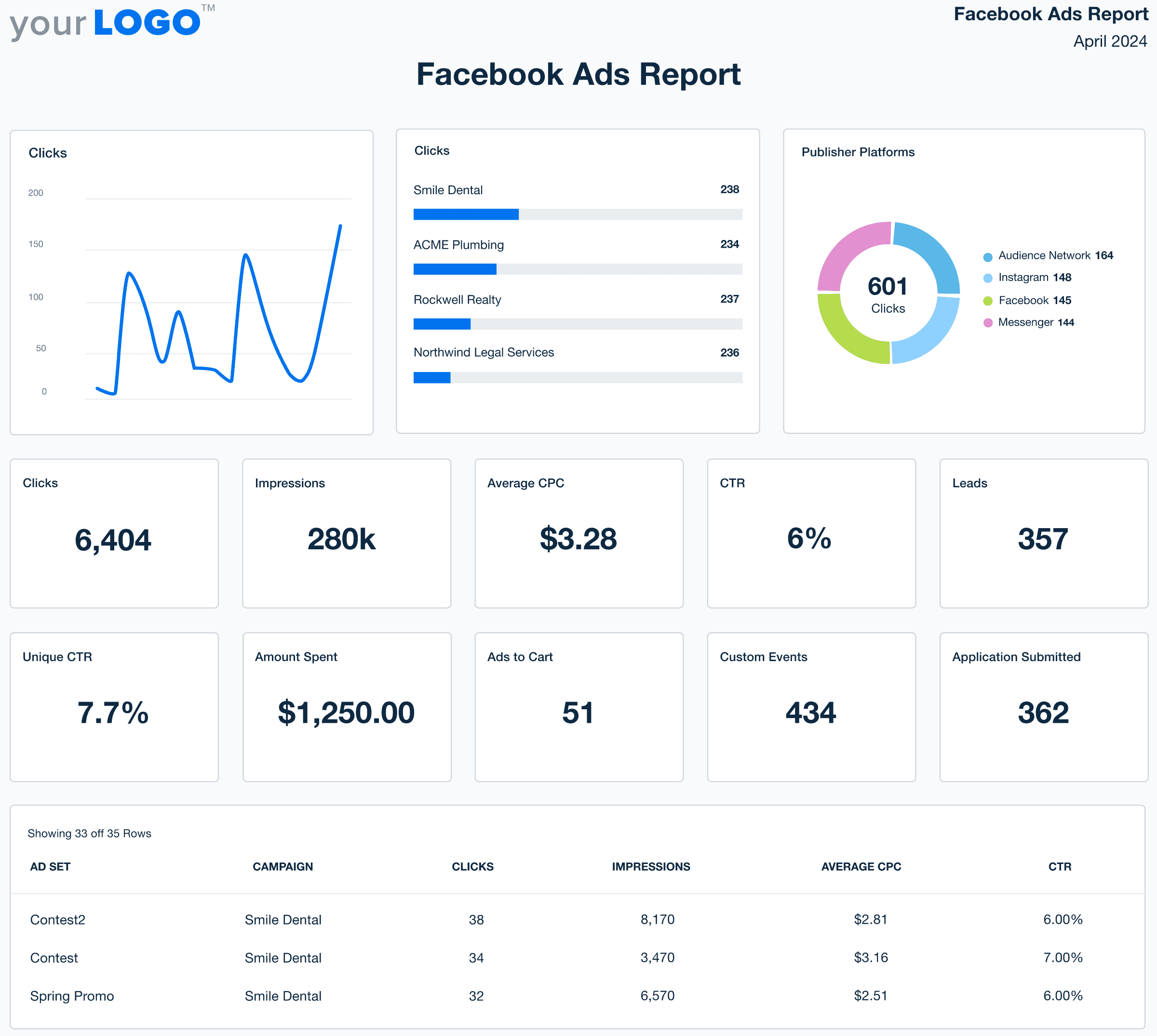
Use the drag-and-drop report builder to customize your white label Facebook Ads report template and create bespoke client reports that highlight your agency's success. Get your free trial today!
Differences and Similarities of YouTube Ads vs. Facebook Ads
Video advertisements on these two channels have both differences and similarities. Let’s take a deeper look.
Similarities in Facebook and YouTube Ads
The biggest similarities between Facebook and YouTube Ads are their audience overlaps, their detailed native analytics, and their large audience reach.
Similarity | YouTube | |
|---|---|---|
Audience Overlap | 74.7% of Facebook users also use YouTube | 75.9% of YouTube viewers also use Facebook |
Detailed Analytics | Comprehensive analytics dashboard | Comprehensive analytics dashboard |
Audience Reach | 2.5 billion active users/month | 3.06 billion active users/month |
Some Audience Overlap
Interestingly, YouTube and Facebook have a sizable amount of overlap in their audiences: 74.7% of Facebook users also use YouTube, while 75.9% of YouTube viewers also use Facebook. So, for your agency, this means your ads will probably find their way to several of the same people on each channel.
Detailed Analytics
Both YouTube ads and Facebook ads offer comprehensive analytics dashboards, helping you keep an eye on important metrics and understand campaign performance. But whether you’re running an ad campaign on Facebook, YouTube, or both, we recommend using AgencyAnalytics to track and optimize performance. It’s much simpler to log into a single platform—and report automation makes the job easier for your entire team.
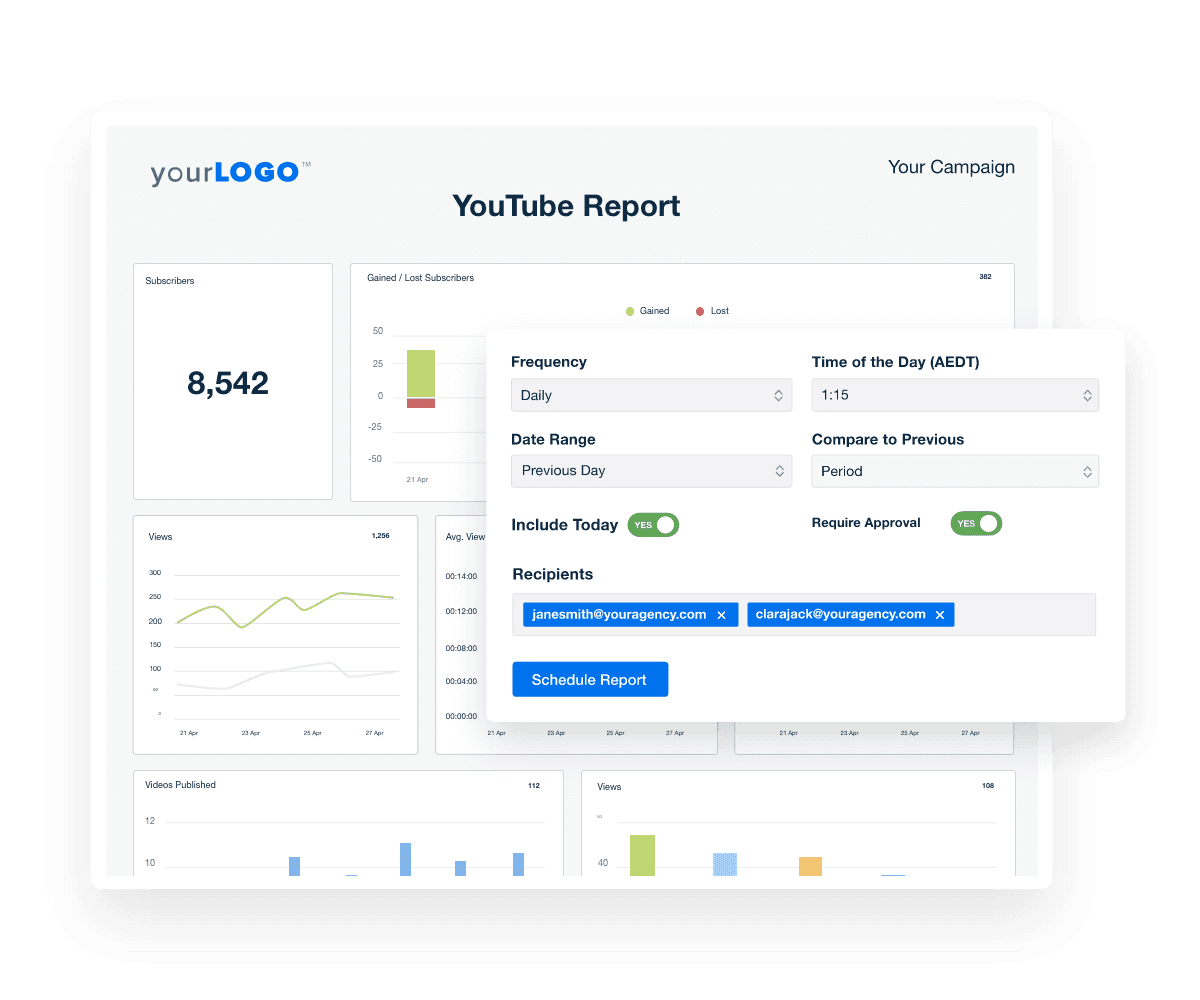
Create custom, white labeled Facebook and YouTube Ad reports to share with your clients. Start a free 14-day trial of AgencyAnalytics today.
Wide Audience Reach
Finally, Facebook and YouTube are both two of the most popular social platforms out there. YouTube boasts 2.5 billion active users per month, while Facebook eases just ahead with 3.06 billion active users each month.
Differences in Facebook and YouTube Ads
The differences between running YouTube Ads vs. Facebook Ads are more diverse. They include the ad formats, audience targeting options, integrations with other platforms, and the cost of actually running your ads. Let’s dive a little deeper into each of these factors.
Difference | YouTube | |
|---|---|---|
Ad Formats | Skippable Video Ads Non-Skippable Video Ads Bumper Ads Video Discovery Ads | Photo Ads Video Ads Instagram Stories Ads Facebook Messenger Ads Carousel Ads Slideshow Ads Collection Ads Playable Ads |
Audience Targeting | Demographic Groups Detailed Demographics Interests Affinity Segments Custom Affinity Segments Life Events In-Market Segments Custom Segments Your Data Segments Customer Match Similar Segments Content Targeting methods | New Customers with Specific Interests or from a Specific Location People Who Have Already Shown an Interest in the Business People Who Share Interests With Current Customers |
Integrations | YouTube only (but access to Google search data) | Instagram, Messenger |
Average Cost | $0.10 to $0.30 per view or per click* | $0.63 per click and $9.78 per 1,000 impressions* |
*As of July 2024
Ad Formats
Because of the nature of the platform, YouTube only offers video advertising. Facebook supports several ad types, as itemized in our earlier section.
The audience is being bombarded with advertising both on and off Facebook so it is important to capture your audience's attention within 3 seconds. Not being able to connect with your target audience instantly will not deliver any results worth discussing.
Ramsey Sweis, President and Founder, Aqaba Technologies
Audience Targeting Options
Based on information from the Google Ads network, YouTube video campaigns provide greater visibility into audience targeting methods. To expand on the above chart, content targeting methods include:
Placements (target channels, videos, apps, websites, or placements within websites)
Topics (specific topics on YouTube and the Google Display Network)
Keywords (words or phrases related to a YouTube video, YouTube channel, or type of website)
Devices (computers, smartphones, mobile devices, TV screen devices)
Integrations
YouTube gives you access to Google search data. Your ads will still be on YouTube, but they’ll be more highly targeted. For example, you can get them in front of consumers who have recently run specific searches on Google or YouTube that indicate they’re ready to buy.
When you run ads on Facebook, you can also show those ads on Instagram and on Facebook Messenger.
Ad Cost
YouTube Ads are measured based on cost-per-click or cost-per-view. According to Fiverr, YouTube Ads have an average cost-per-view or per click of $0.10 to $0.30. The average cost of reaching 100,000 viewers would range from $10,000 to $30,000. This will likely average out to about $10 per day.
Facebook ad cost is based on cost per click and cost per mille (cost per 1,000 impressions). Statistics from Shopify indicate that Facebook Ads cost approximately $0.63 per click and around $9.78 per 1,000 impressions.
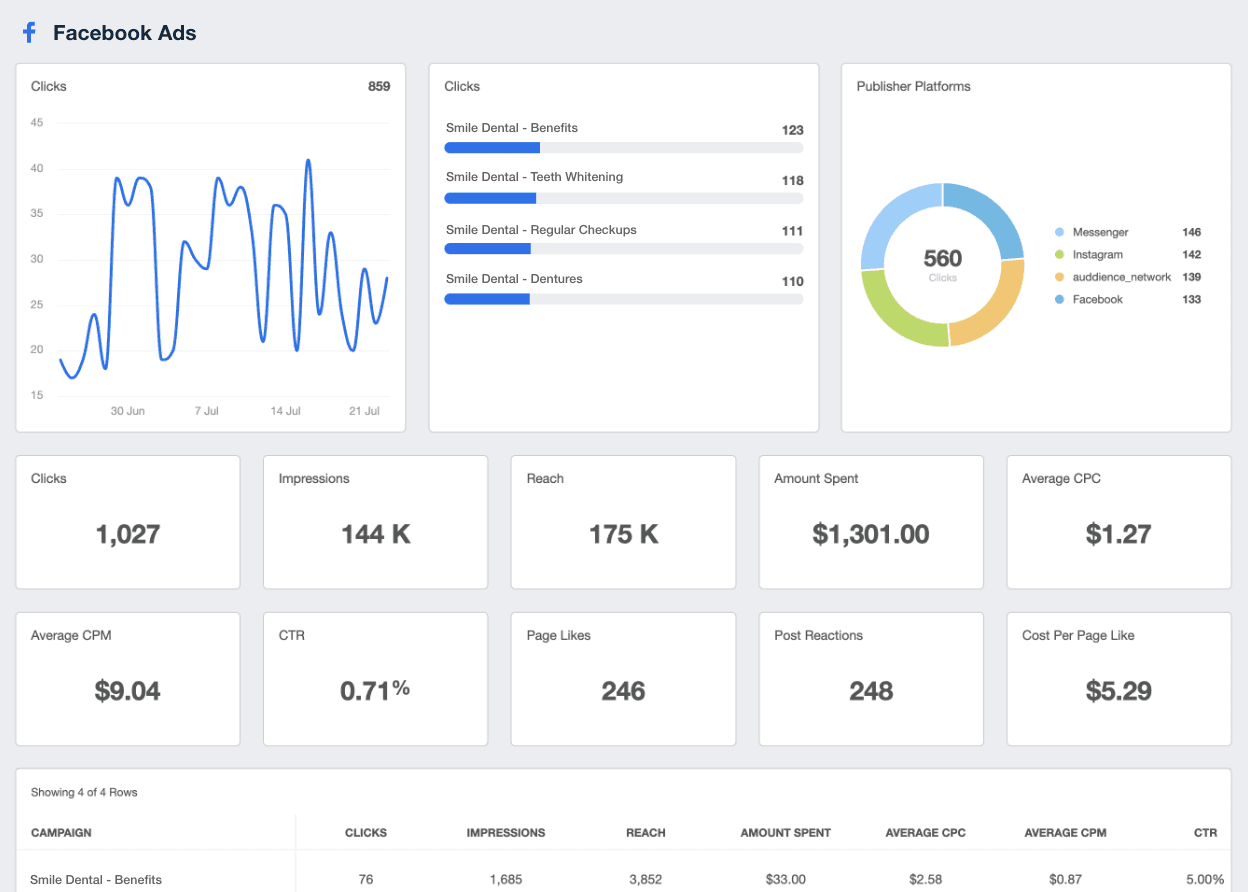
Of course, the costs will vary greatly based on the industry, targeting options, and the level of competition for the targeted audience.
Show your clients their investment into running ad campaigns is worth it by using AgencyAnalytics to automate reporting. Explore report templates by signing up for a free 14-day trial today.
When To Use YouTube Ads vs. Facebook Ads
We’ve broken down the basics, the similarities, and the differences between YouTube and Facebook Ads. But when should you actually use each one? Let’s make things simpler: Here are a few situations when you would benefit from using one type of ad over the other for your clients.
When Should Your Agency Use YouTube Ads?
Use YouTube Ads:
When Video Content is Essential to Your Marketing Campaign or the Client Product. A picture is worth a thousand words, but sometimes a video is priceless. For instance, maybe you’re running a campaign for a gym client. In this case, a video ad that includes actual footage of the workout routines or program would be a great fit. Another example—these ads from Simply Piano. The video format is a great way to provide a specific walkthrough of how the app works for different people of different ages.
When You Want To Know People Are Going To Watch Your Client’s Ad. Have you ever started to watch a YouTube video, only to be stopped in your tracks by an unskippable video ad? It might feel like the longest 15 seconds of your life. But if you were expecting the ad already, and if you want to watch the video badly enough, you’ll sit and wait for the ad to finish. Now flip the scenario around. You have 15 seconds to say anything to your client’s audience. That’s some pretty valuable real estate.
YouTube's users are used to ads and therefore are likely to watch at least a few seconds of a pre-roll or mid-roll ad. If we had to use only one platform, this would be our preference. They provide a clear CTA overlay and a connected display ad can provide excellent brand visibility.
Paul Echols, Creative Director + Agency Owner, Square 205
When You Want Access To Google Data. YouTube Ads help you get your client’s message in front of people who are ready to make a purchase. Your ad can even play for people who have recently made a certain search on YouTube (for instance, “best women’s jeans”). Targeting these consumers lets you reach leads who are clearly ready to buy.
When Should Your Agency Use Facebook Ads?
Use Facebook Ads:
When Other Meta Platforms Are Essential to Your Campaign. Does your client want to get their product on Instagram, too? Then going through Facebook is a must. If you’re working with a client in the fashion industry, for example, using Facebook Ads so you can also cross-post to Instagram (a highly effective social platform for fashion brands) is a smart idea.
When You Want to Retarget Customers. Use Facebook retargeting ads to advertise to people who have visited your website, app, store, or Facebook page. With these dynamic ads, customers who already know you will see items they’re interested in, strategically increasing brand loyalty.
When You Want More Ad Formats Than Just Videos. Use Facebook Ads to test the effectiveness of different ad types. For example, maybe your client is a national meal kit service for busy professionals, and your goal for them is to increase trial subscriptions. You might use Facebook Ads to test several ad formats—an image ad (like a mouthwatering meal photo), a carousel ad (with multiple images showcasing the meal kit’s variety), and a video ad (a short video demonstrating ease of use with customer testimonials). And these diverse ad formats will appear across Facebook’s News Feed, Marketplace, and within Messenger to reach your audience in multiple places.
Our Facebook Ads expert, Alana Cosic, preaches to test a variety of content as audiences for different types of businesses respond differently to different types of content.
That’s why we experiment with mixed media. This can include images with graphics, a series of images made into a video or just images on their own.
Alex Kutschukian, Red Herring Digital
When You Want Higher Engagement. Facebook Ads will offer you more audience engagement through comments, likes, and shares. Plus, this engagement also serves as valuable feedback for your agency’s ad content, helping you get a pulse on what to change or optimize next.
How to Track Ad Metrics in AgencyAnalytics
Both YouTube and Facebook have built-in capabilities for tracking metrics. But AgencyAnalytics provides a superior way. With AgencyAnalytics, track metrics across multiple social platforms from a centralized location rather than manually logging into each individual platform—and do so in a way that’s visually straightforward, with super easy automation capabilities.
The white label Facebook Ads dashboard and YouTube dashboard are fully customizable, branded tools to show clients important metrics and KPIs that indicate how their paid ads campaigns are performing.
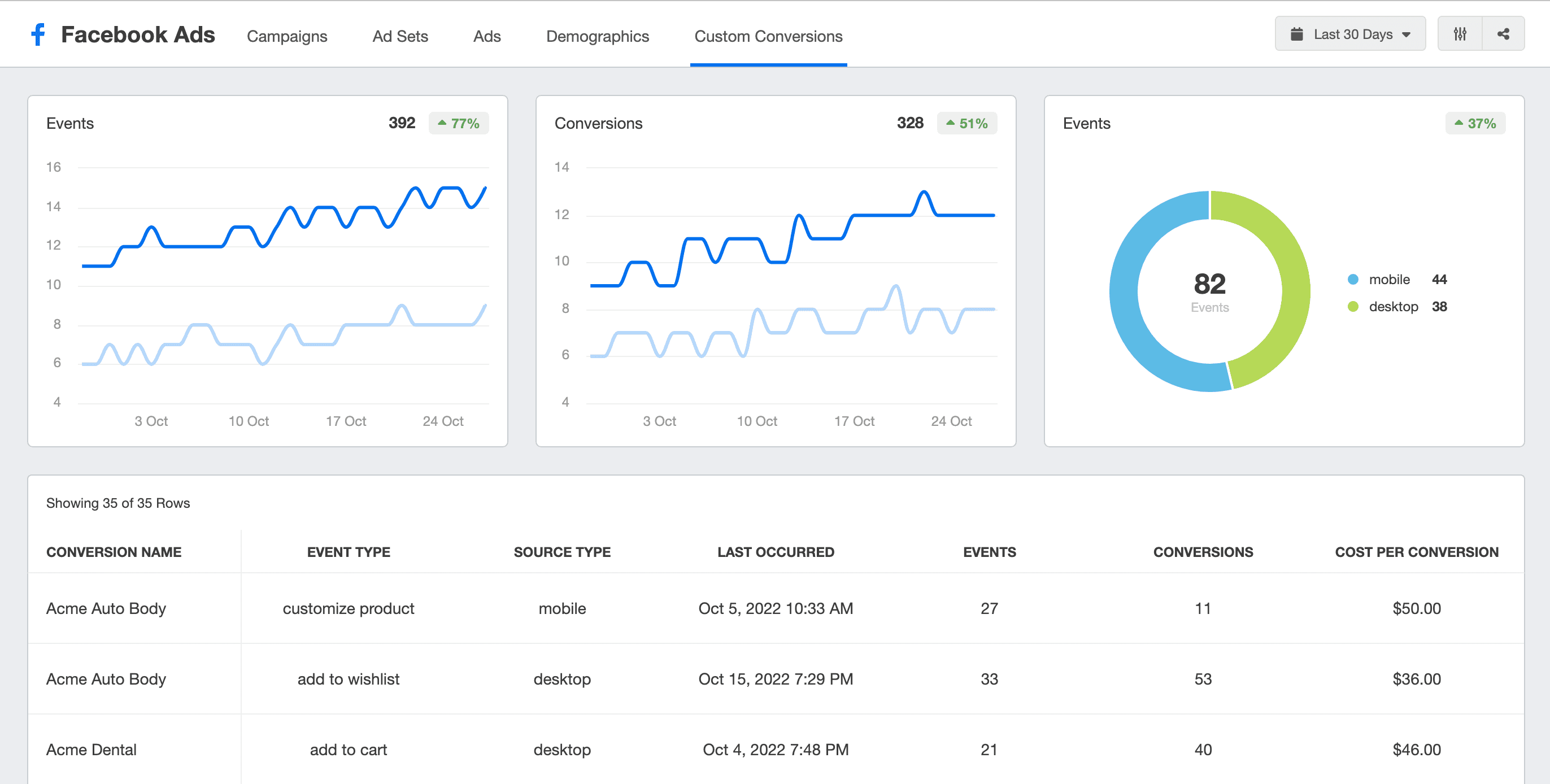
AgencyAnalytics also has a library of data integration templates specifically designed for Facebook and YouTube. And if you can’t find just the right dashboard or report template–it’s easy to create a Smart Report in just 11 seconds, customized precisely to your needs.
Want to see for yourself? Start a free 14-day trial to explore how AgencyAnalytics will support your Facebook and YouTube ad campaigns.
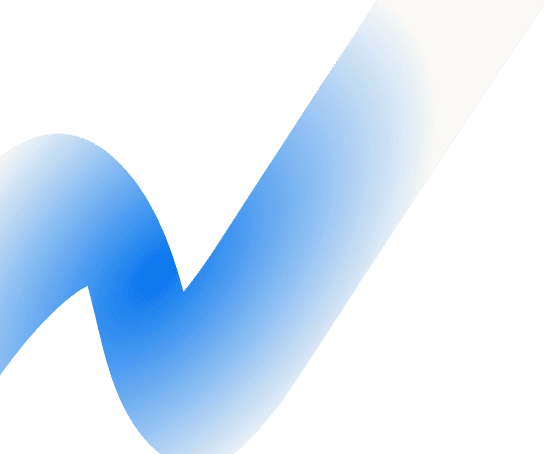

Written by
Hailey is a full-time writer and content marketer based in Atlanta who specializes in providing unique insights into the worlds of wellness and digital marketing. A storyteller at heart, she is a self-admitted nerd about all things digital.
Read more posts by Hailey HudsonSee how 7,000+ marketing agencies help clients win
Free 14-day trial. No credit card required.