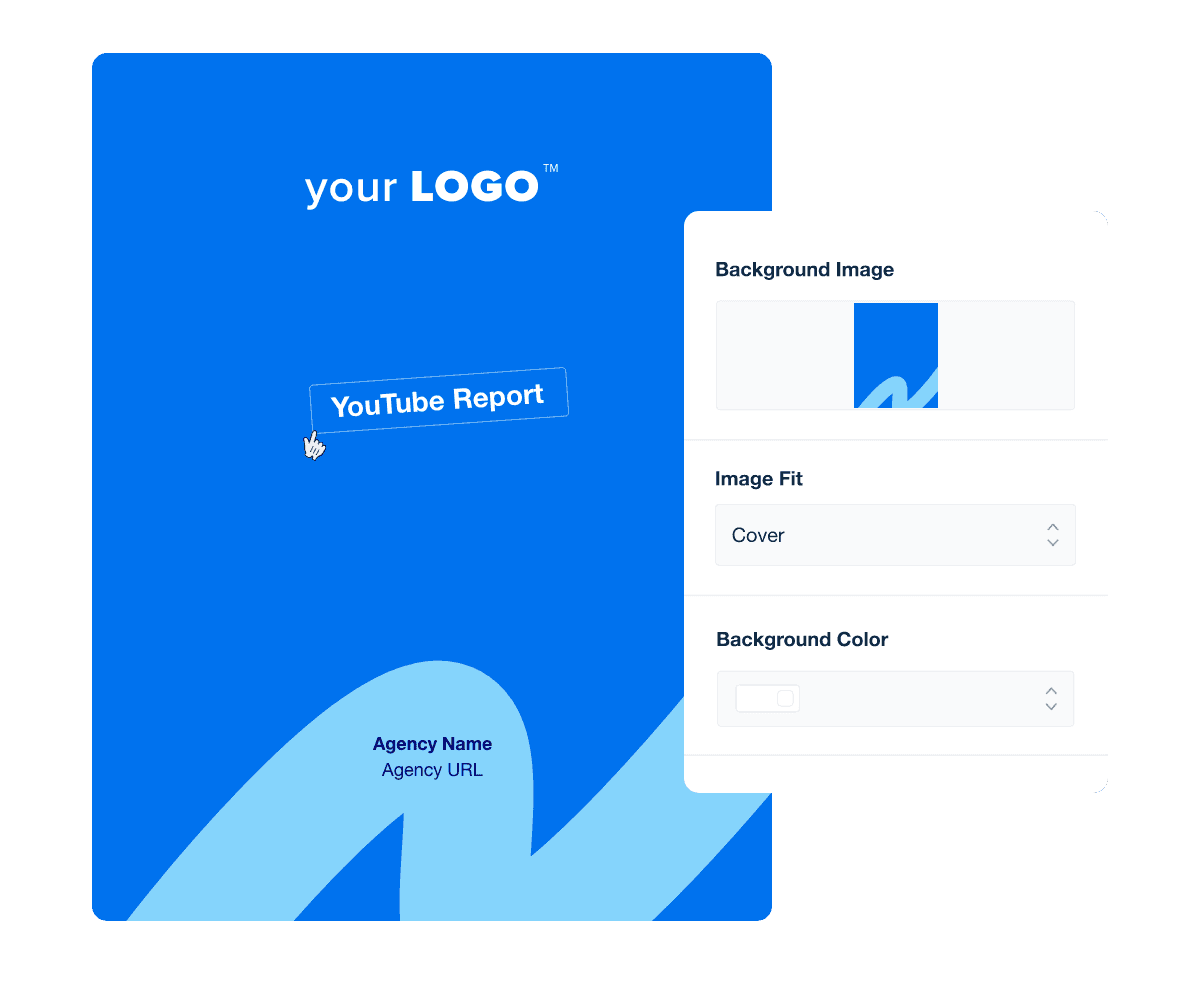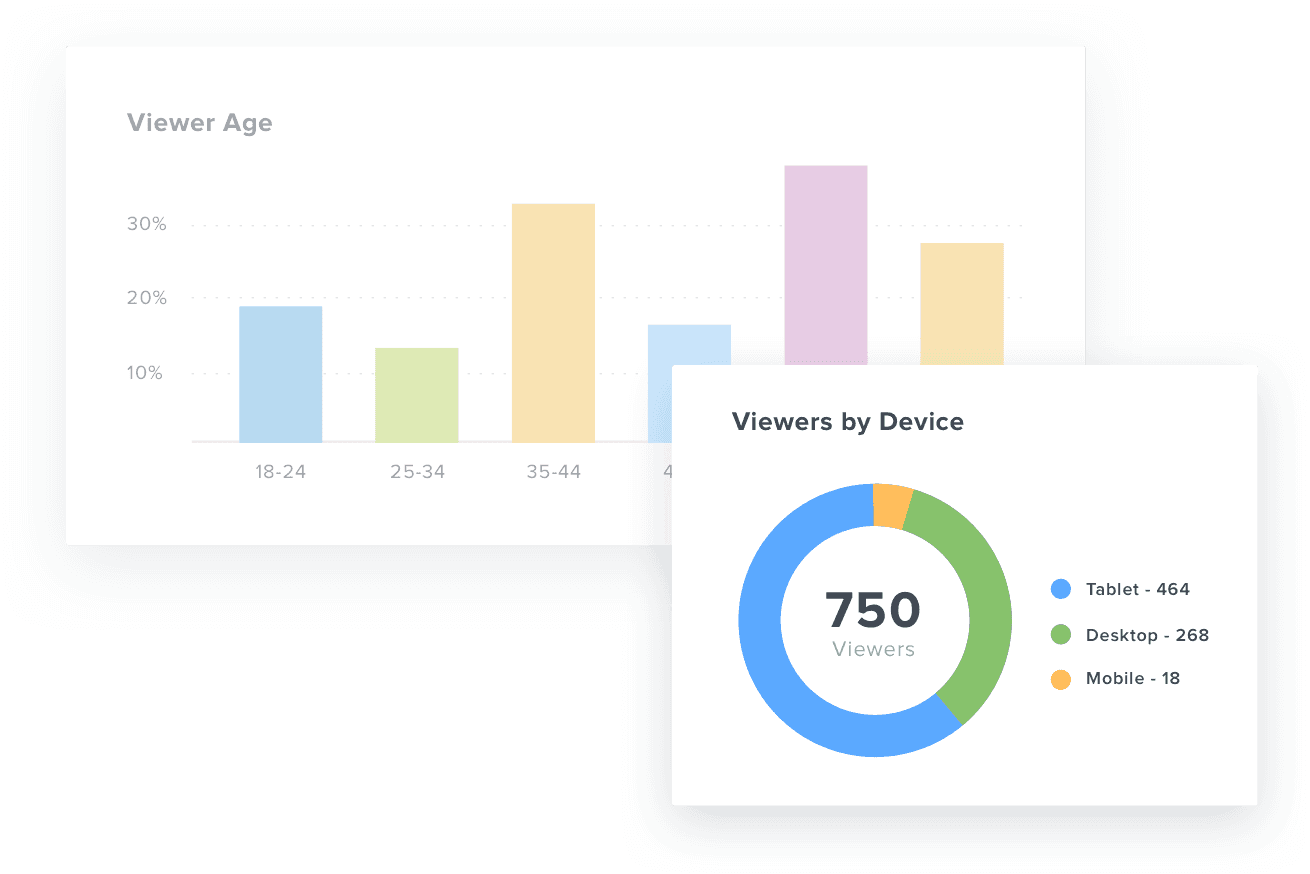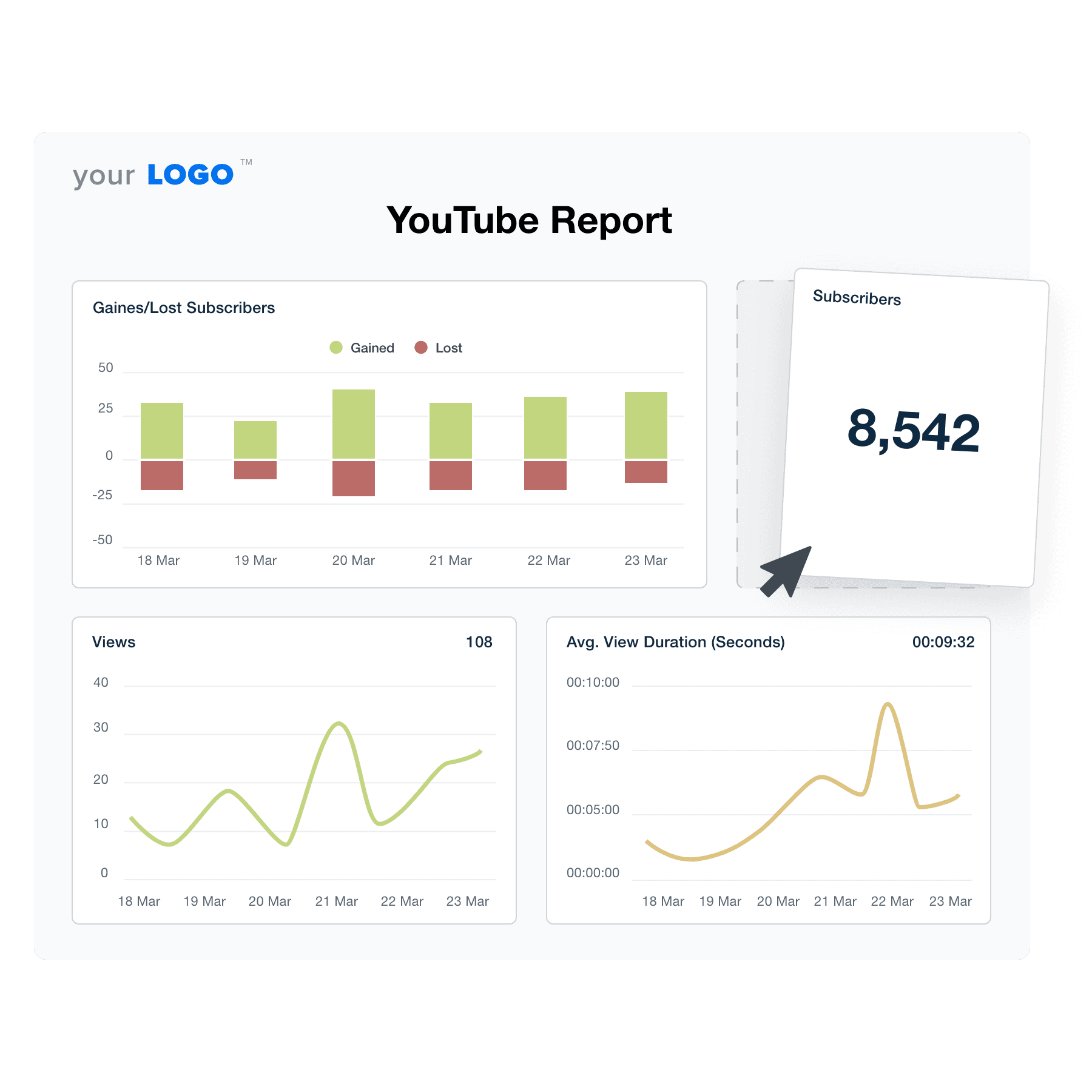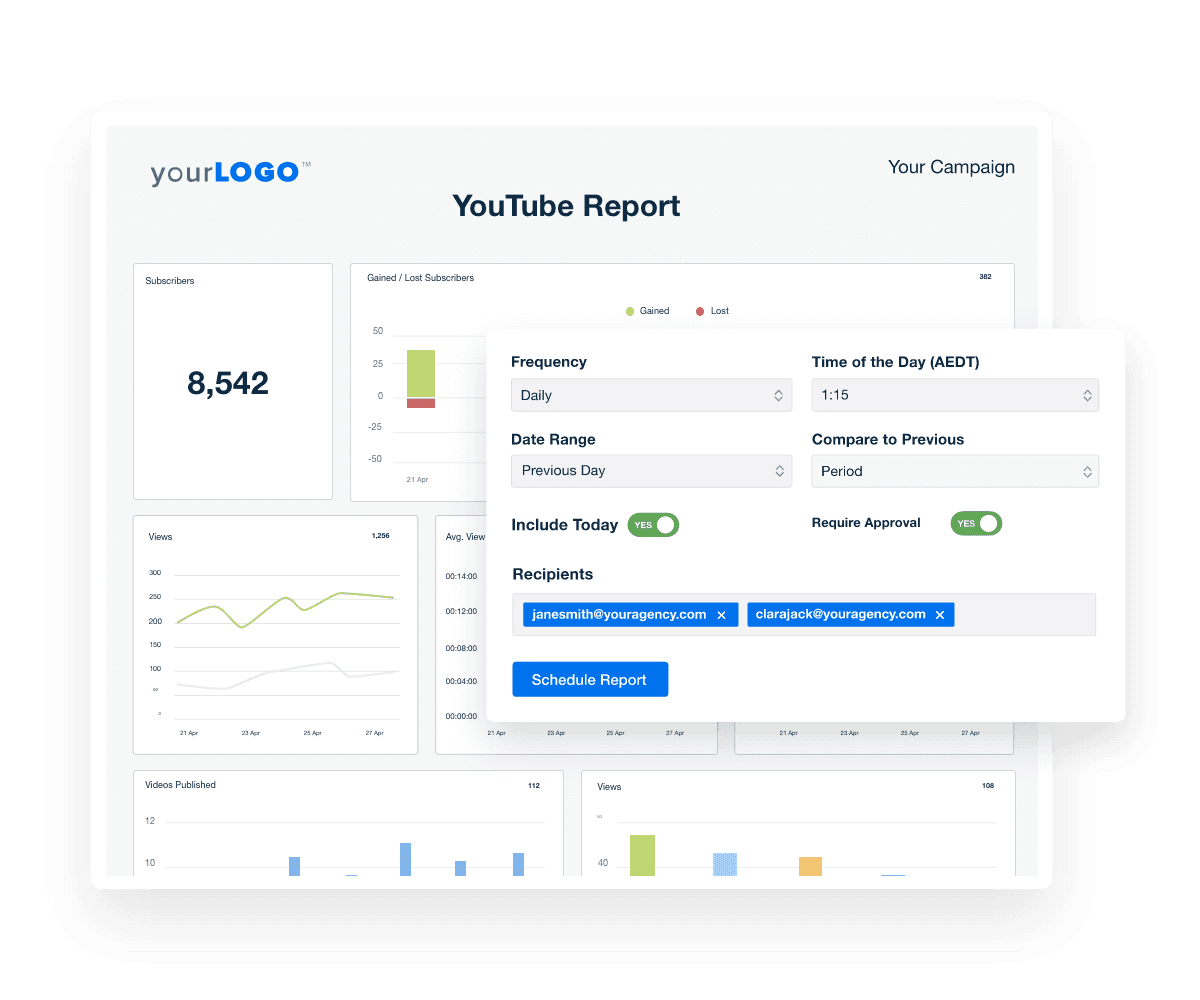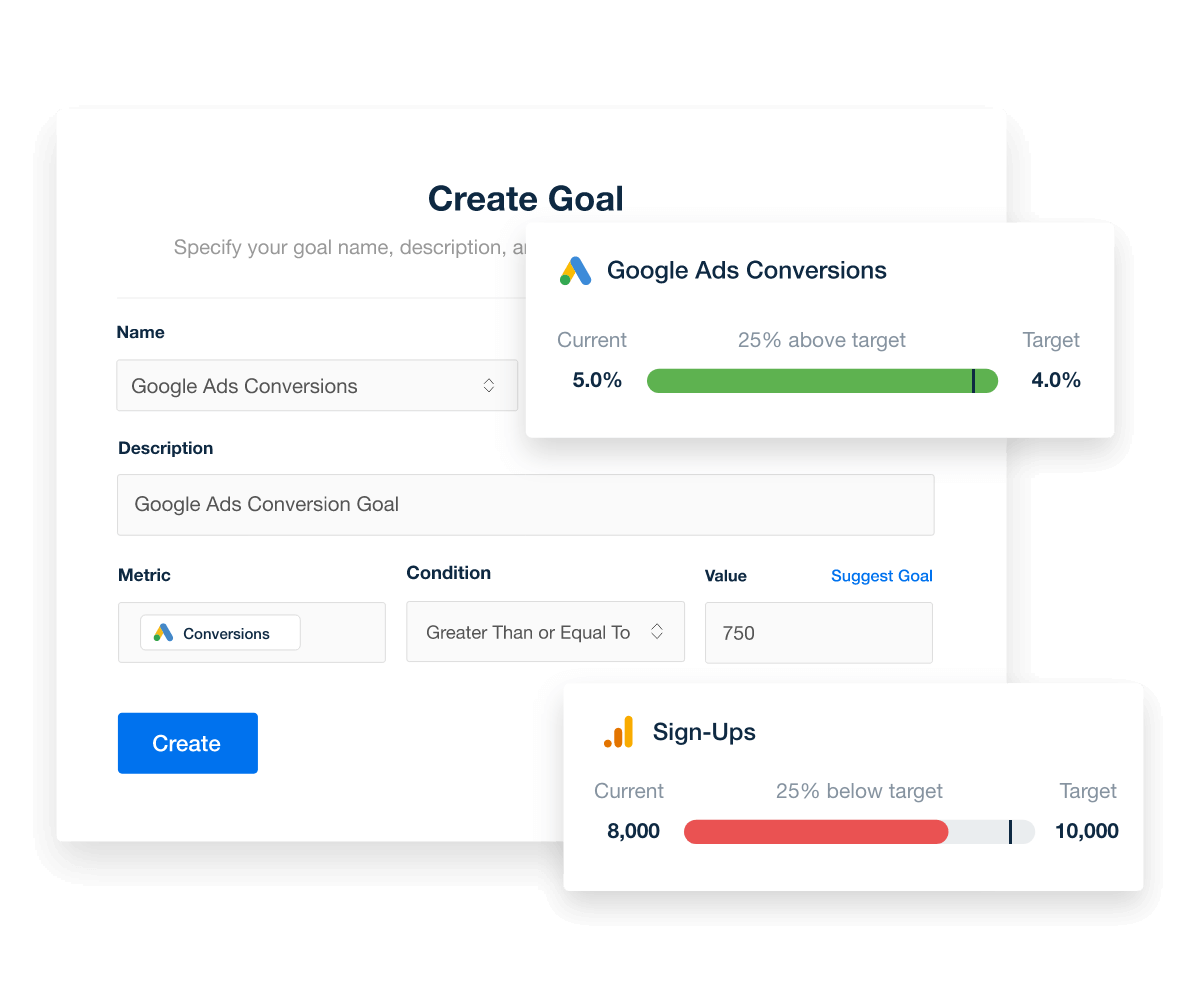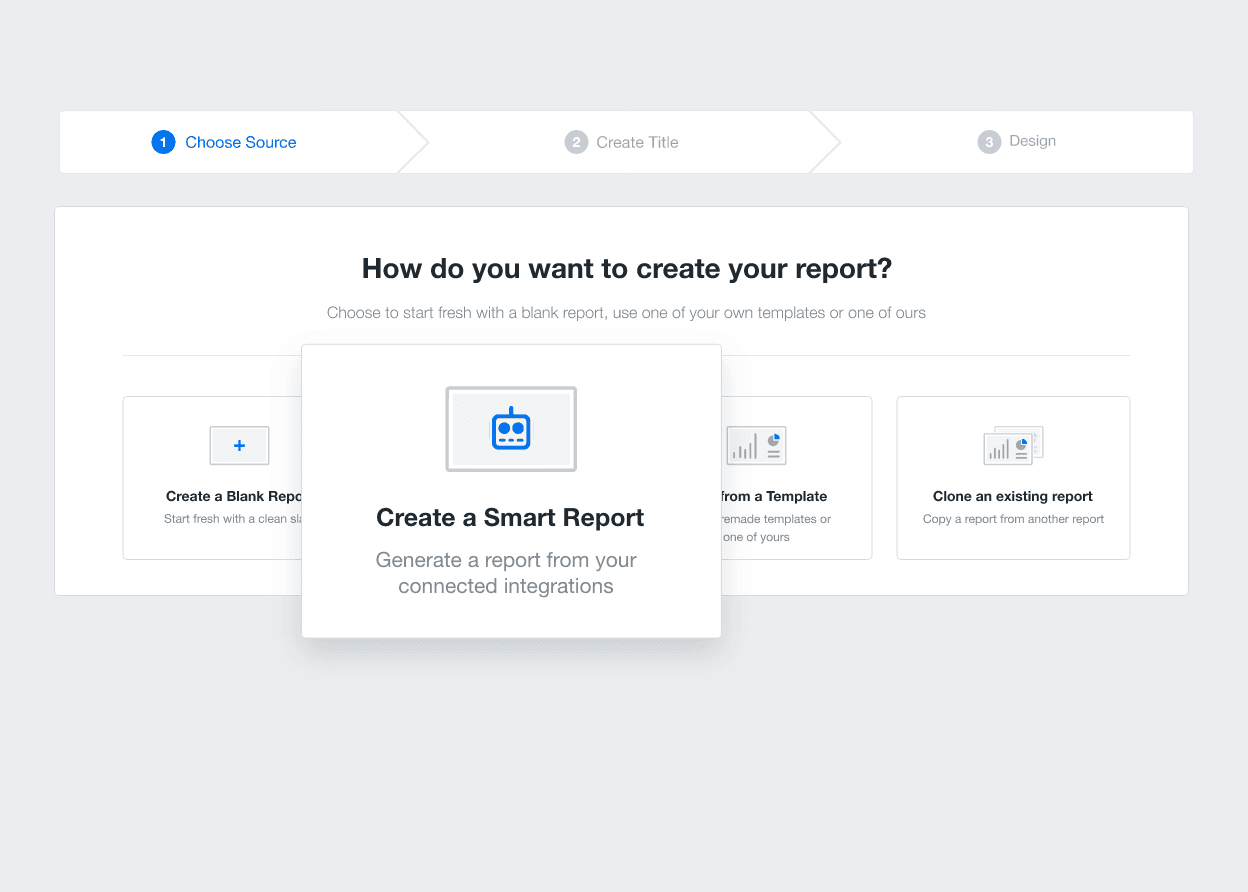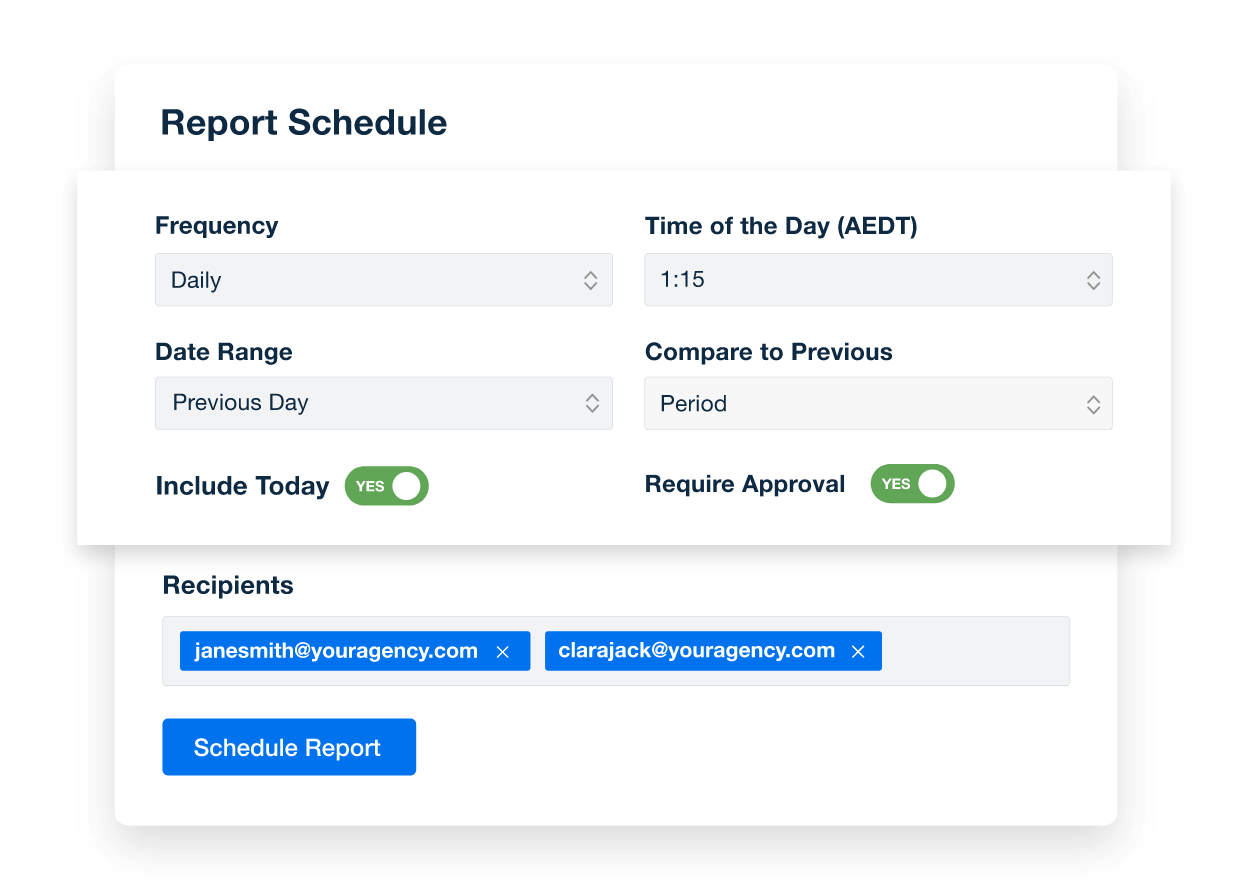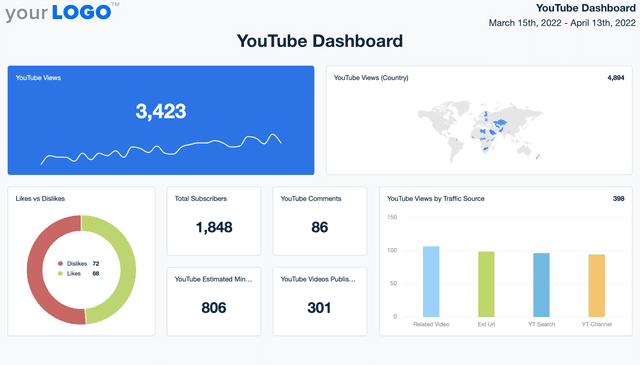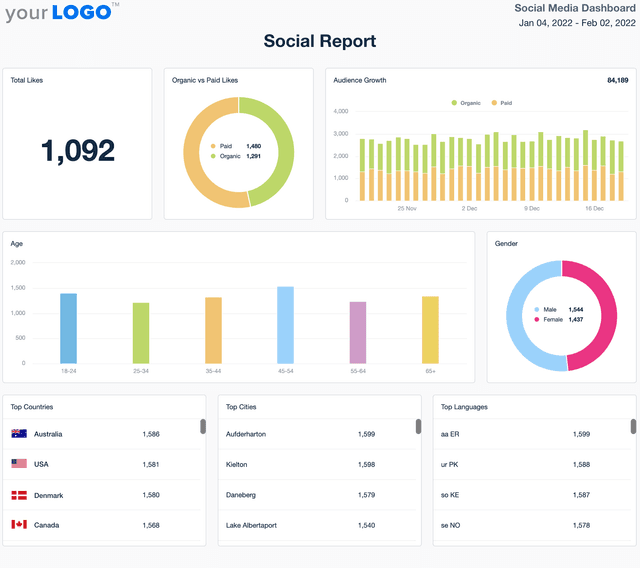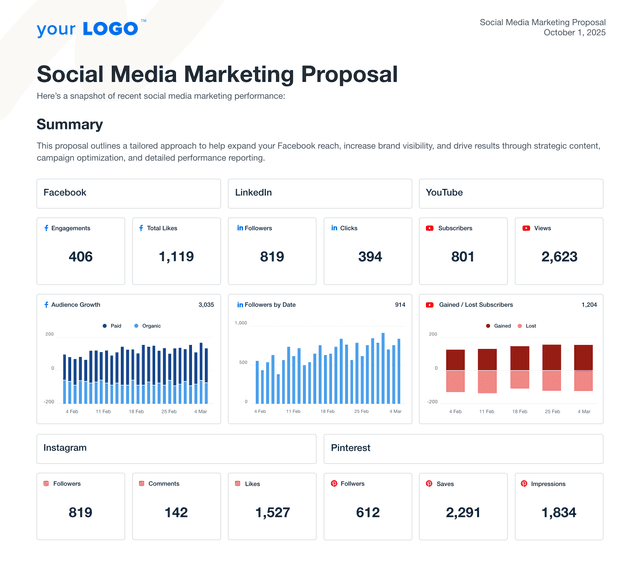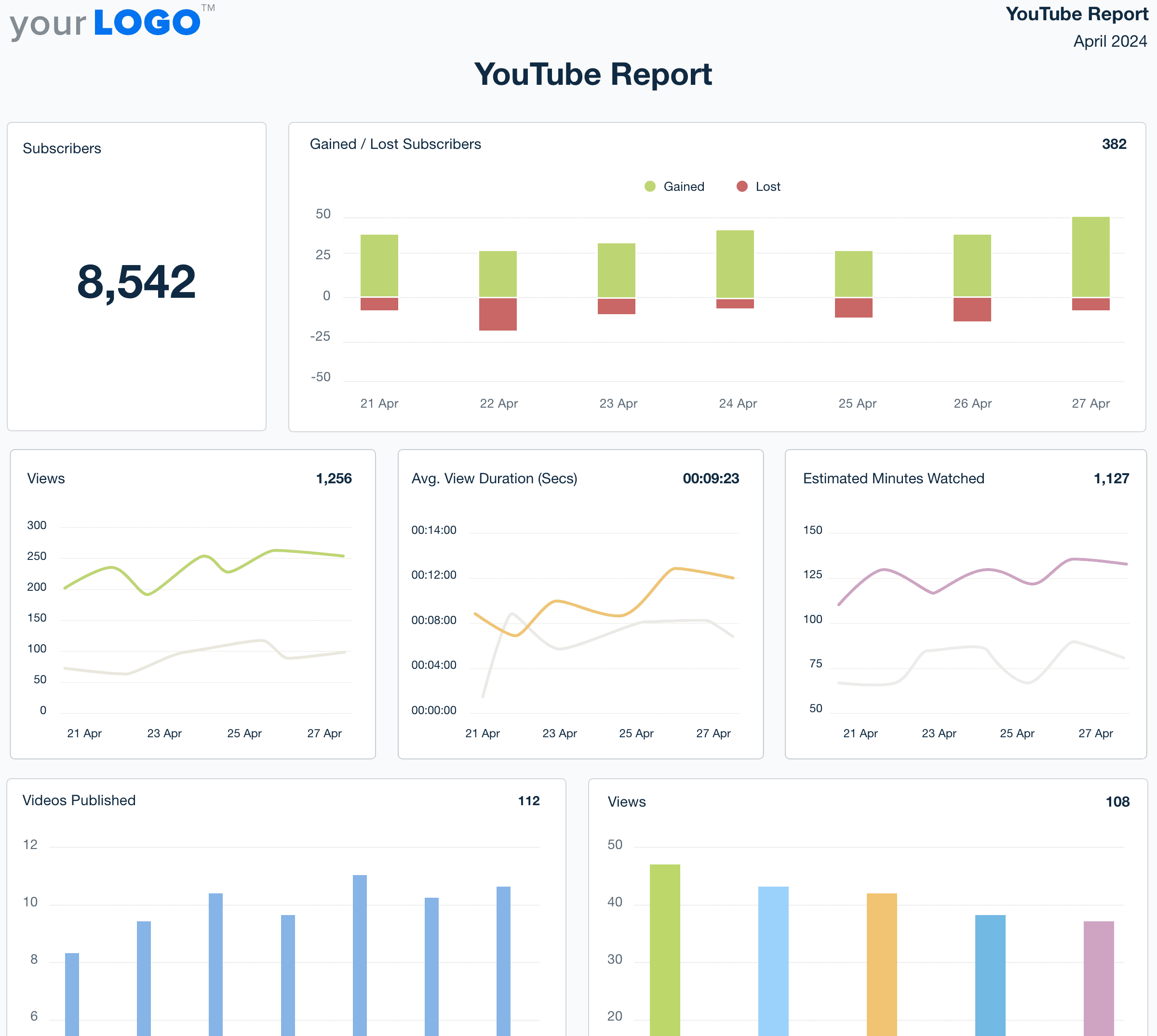
YouTube Report Template for Clear, Automated Reporting
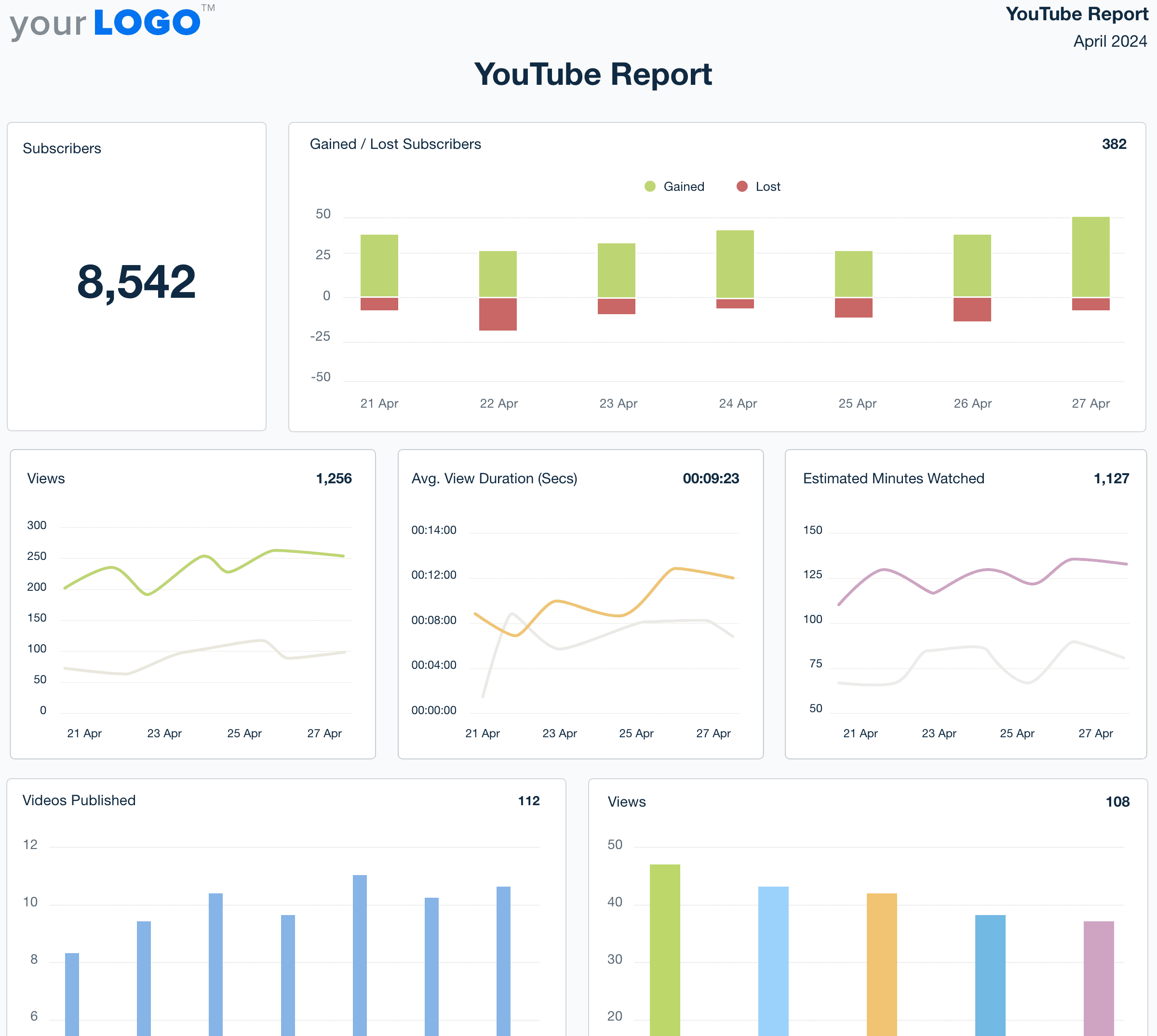
Fully Customizable YouTube Report Templates
Streamline YouTube reporting with an automated, professional template designed for marketing agencies. Deliver clear, client-ready insights on video performance, audience engagement, and subscriber growth without the manual work. Customize reports with branding, cross-channel insights, and tailored metrics to showcase results in a format that’s easy to understand and actionable.
YouTube Reports as Unique as Your Agency
Unified Insights
Instantly Access All Your Clients’ YouTube Analytics
Unify your clients’ marketing data.Track data across YouTube channels and 80+ marketing platforms–all in one place.
This centralized view cuts through the clutter, streamlines reporting, and empowers your clients to make faster decisions. At the same time, it empowers your agency to make informed, strategic recommendations.
12 Key Sections Included in the YouTube Report Template