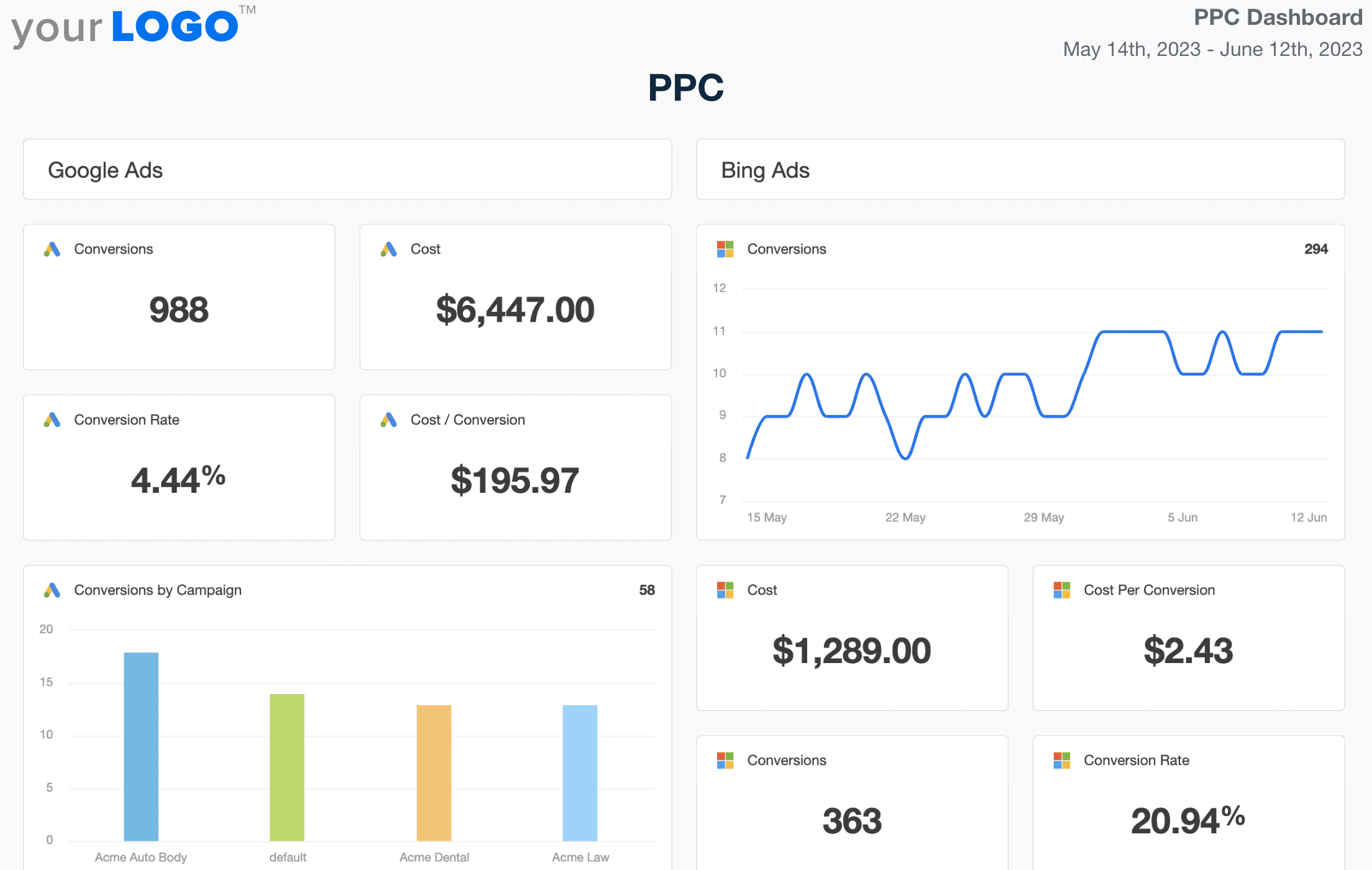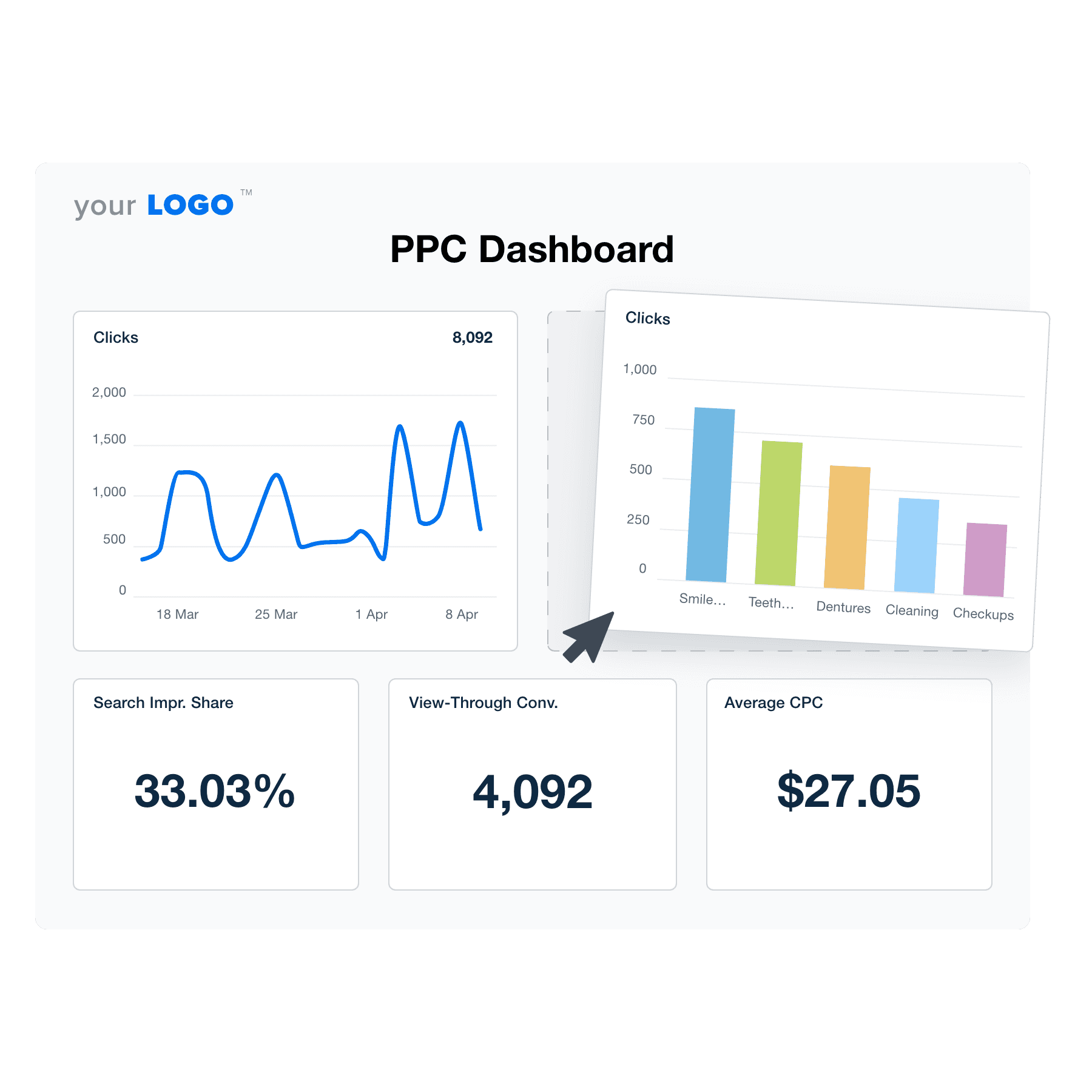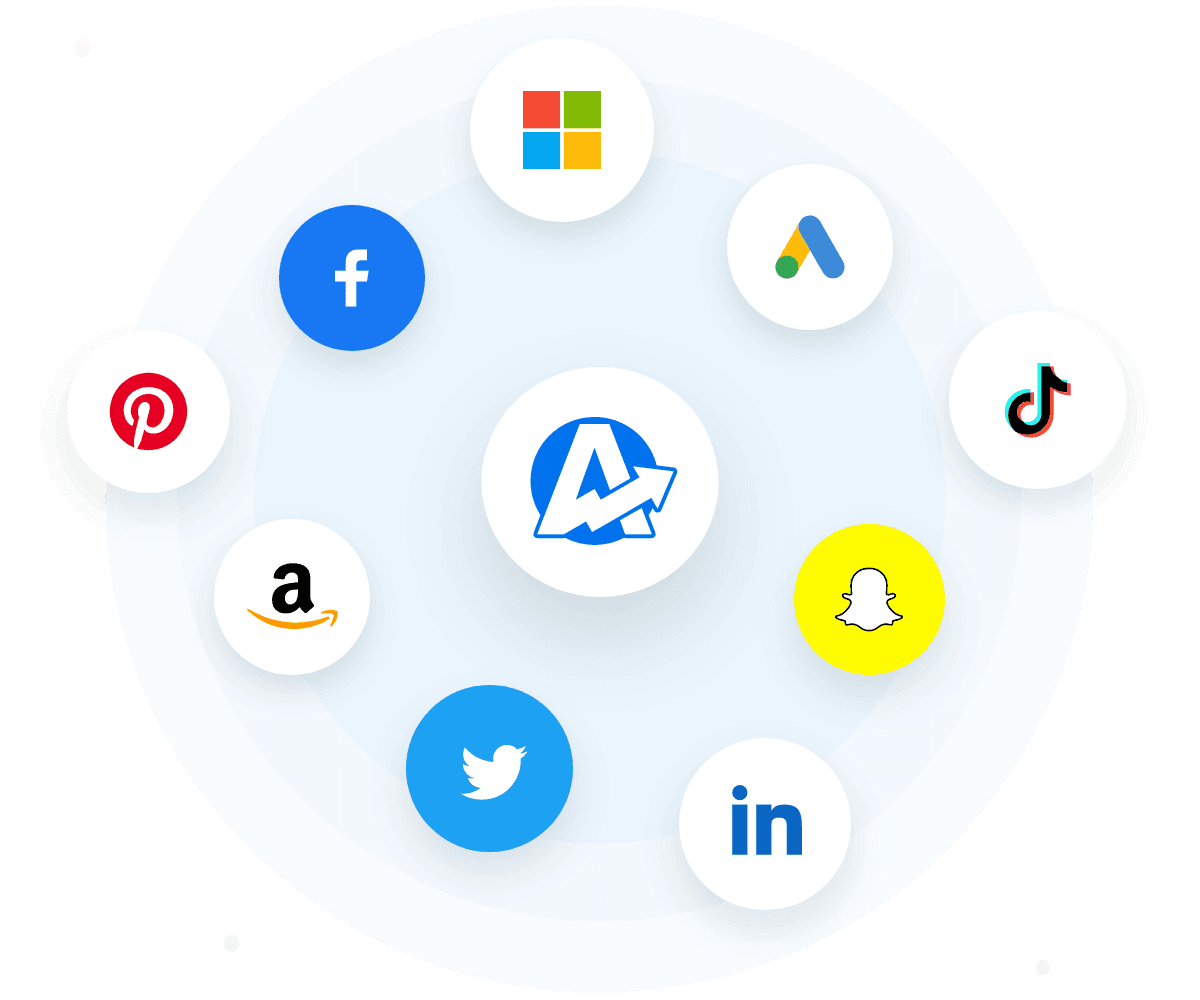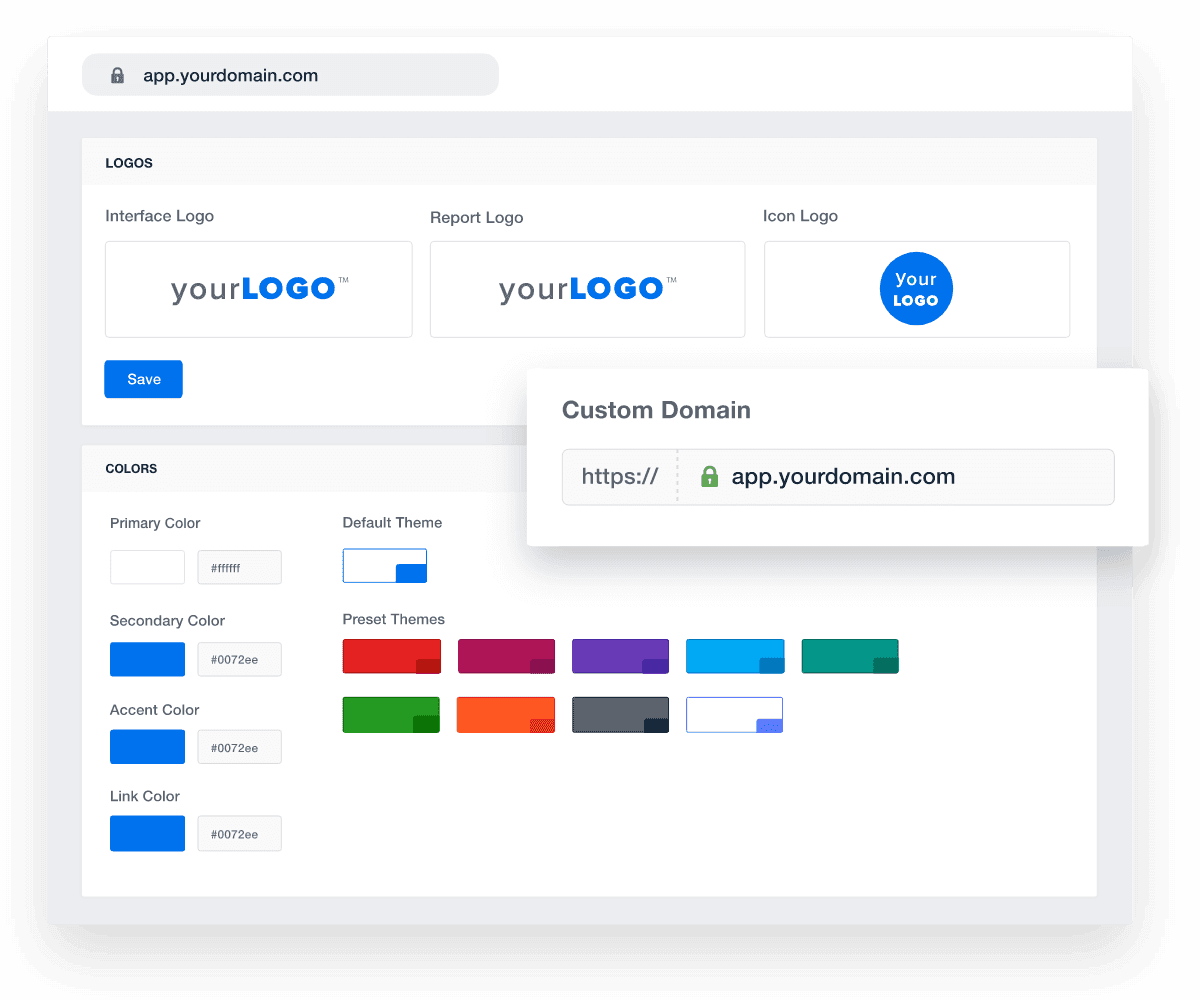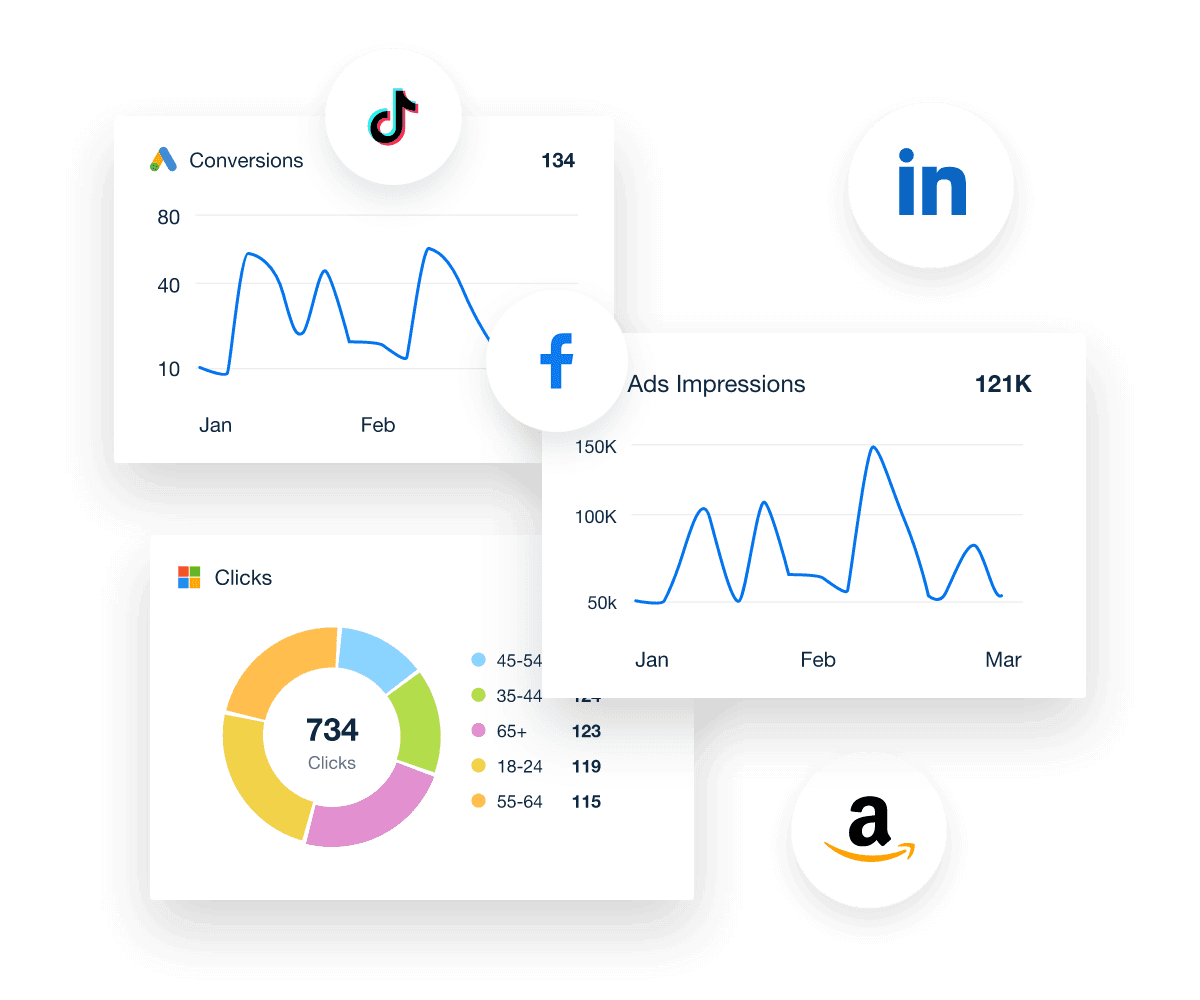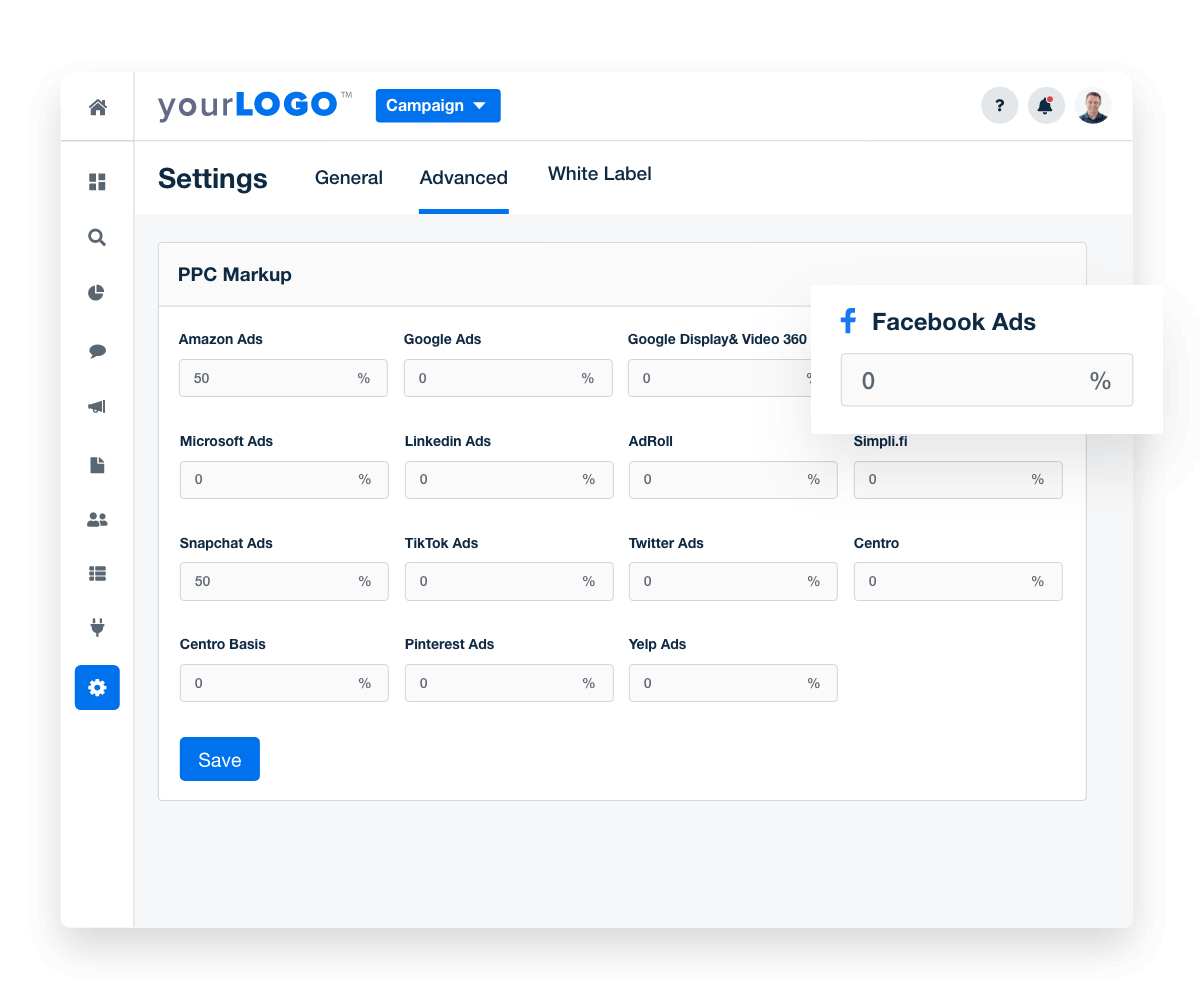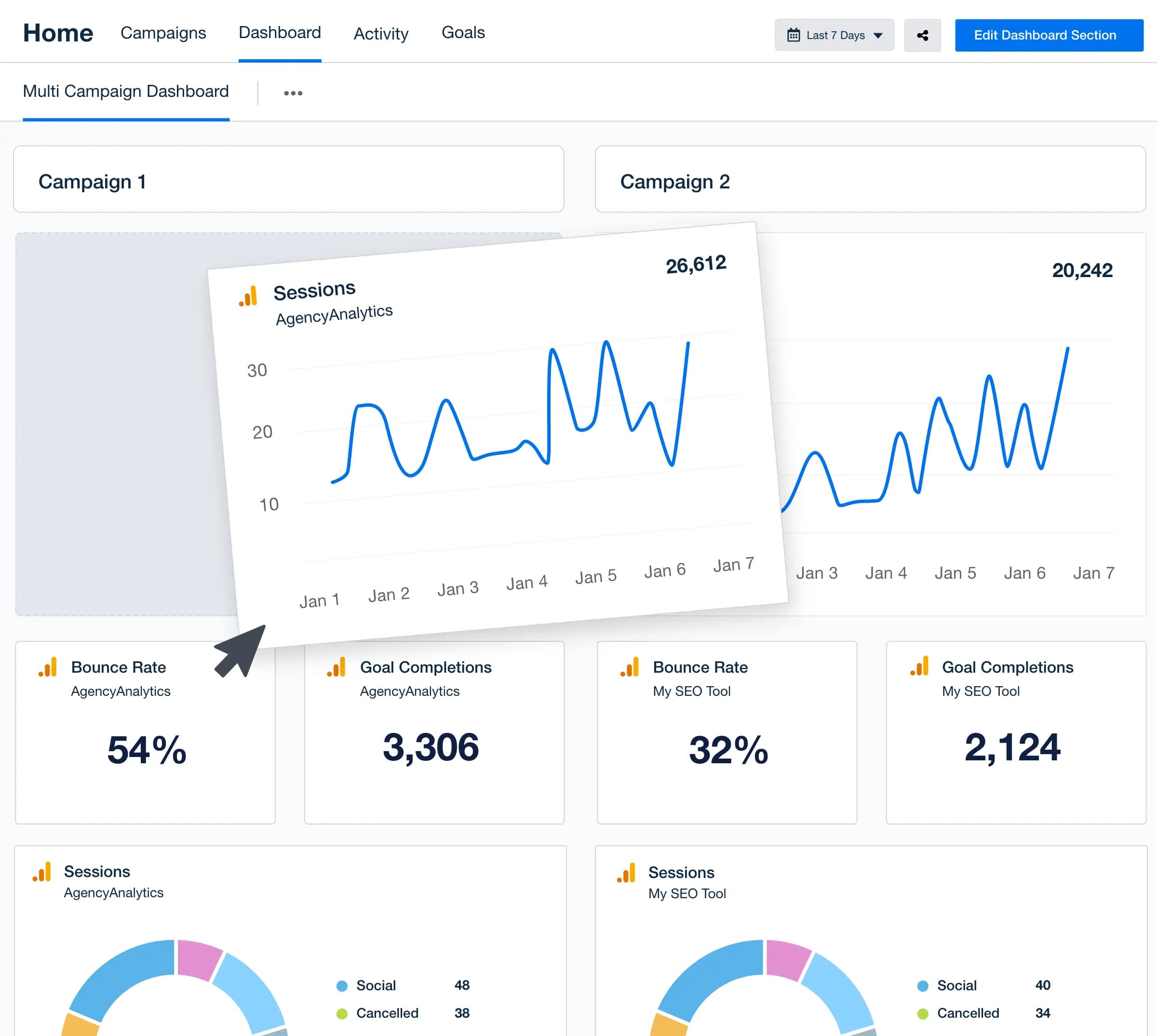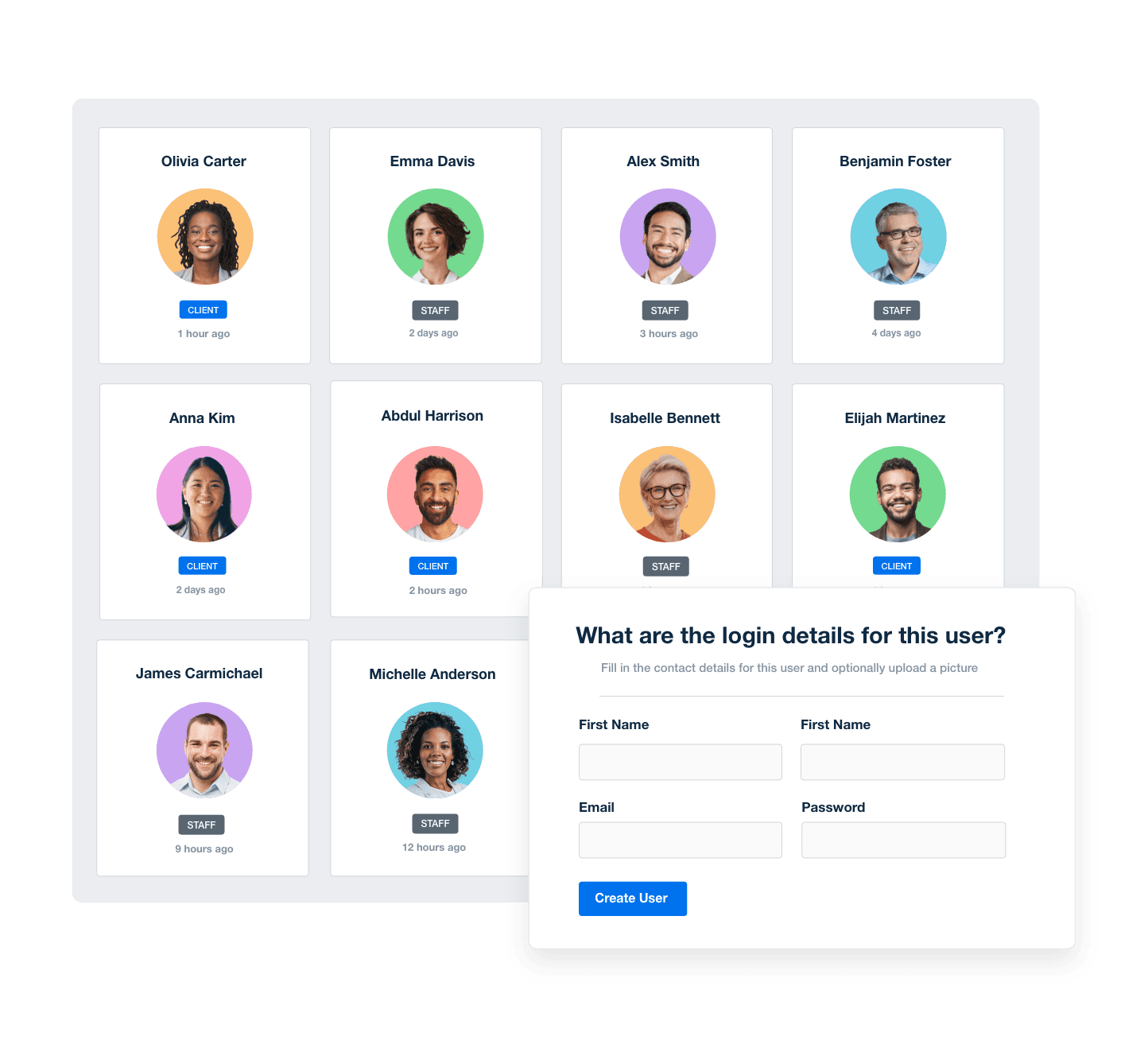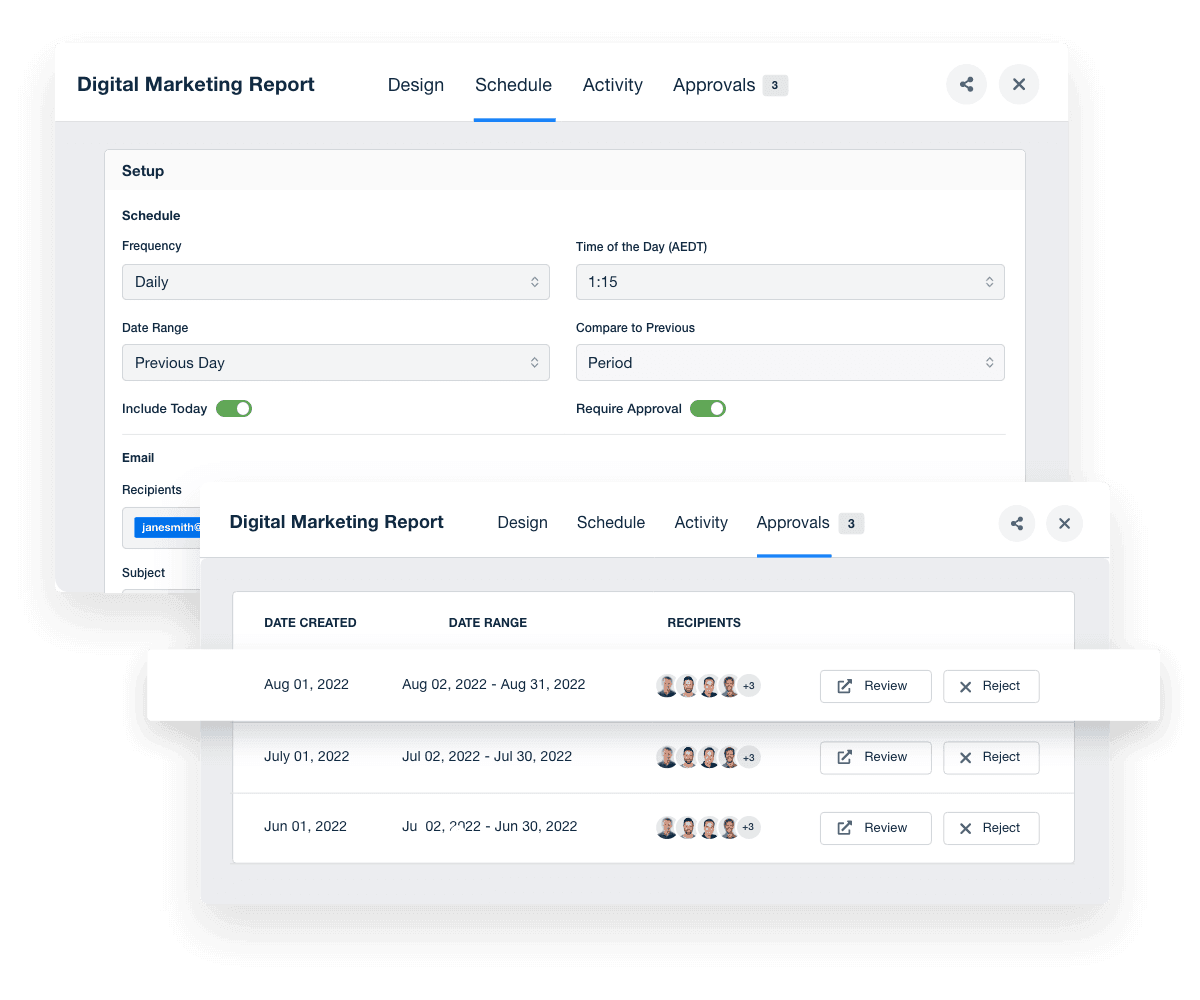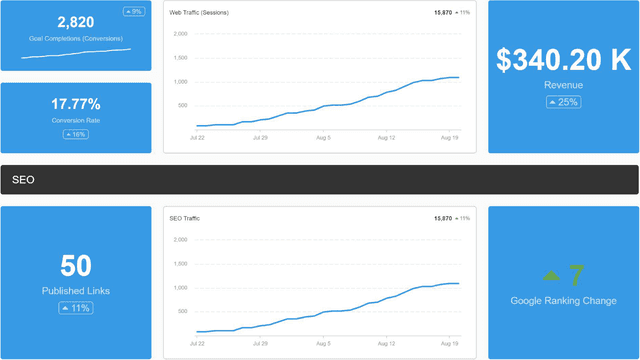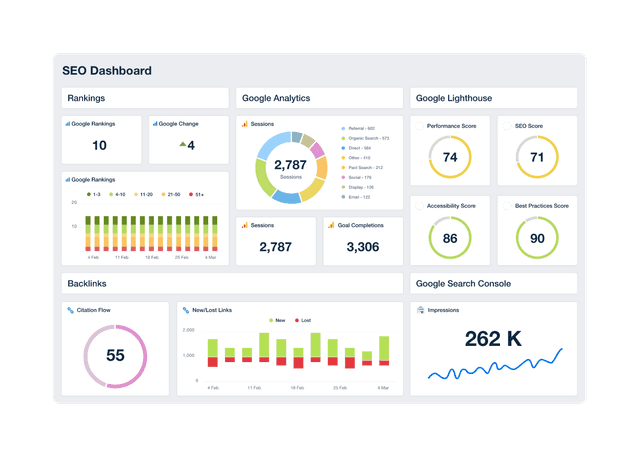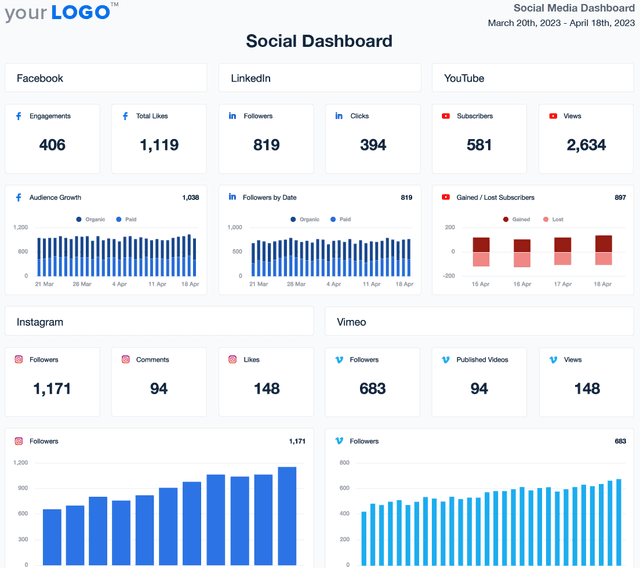PPC Dashboard for Ad Performance Tracking and Client Reporting
Professional PPC Dashboards as Unique as Your Agency
Customizable PPC Dashboard for Smarter Ad Campaign Management
A white-labeled PPC dashboard consolidates campaign performance data across all major ad platforms, including Google, Bing, Meta, LinkedIn, and more. Customize widgets, white label dashboards, and highlight the KPIs that matter most to your clients—all in one clear, easy-to-analyze format.
Provide clients with a live, up-to-date view of their PPC campaigns while streamlining internal analysis. With automated reporting and flexible data visualization options, agencies cut back on manual work and focus more on optimizing bids, improving conversions, and increasing ROI.
Custom PPC Dashboards as Unique as Your Agency
Integrate Data From All Your Clients' Paid Channels
Integrate insights from your clients' PPC marketing channels, including Facebook advertising campaigns, Google Ads, AdRoll, and more. Even infuse data points across 80+ platforms to grasp overall performance! Start saving time and impress clients with beautiful, customized reporting.
House your client's digital marketing metrics in a central, convenient hub. Cut down report preparation time, track real-time PPC insights, and optimize data-tracking with one platform.
Feature Your Logo & Branding
Presentation goes a long way. Use the white label feature to add your agency's logo, brand colors, and even a custom cover page. That way, all your dashboards and reports look like they were created in-house. That extra bit of customization makes a difference!
Deliver reporting that makes a favorable impression. Share actionable insights, demonstrate attention to detail, and show that your agency means business.
Share Actionable PPC Analytics
Clients need data to make sound decisions. Customize dashboards to provide an in-depth breakdown or a high-level overview, whatever works for your client. Showcase impressions, cost, conversions, clicks–all in a visual, easy-to-understand format.
Need to shift things around? No worries. Drag-and-drop widgets, add custom comments and even replicate sections from existing dashboards. Take reporting to the next level with a tool that's built for your agency's needs.
Align PPC Metrics With Your Client’s Goals
Don't just show the numbers–tell a story with your client's data. With the goals feature, create custom targets that show the real-time progress of PPC campaigns. Whether it's achieving quarterly conversions or weekly form sign-ups, present actionable insights that clients will value.
To explain complex metrics, directly add custom comments and annotations to data visualizations. Contextualize upticks, sudden drops, or emerging trends. That way, clients will have a crystal-clear understanding of what their marketing results mean.
Add a Custom Markup to PPC Spend
Most clients simply want to know your agency's upfront cost. To make things easier, automatically add your markup to PPC ad spend. That way, clients aren't left with multiple invoices or confusion about pricing. Instead, they'll see a single cost that lets them know exactly how much they have to pay.
Integrate pricing directly into your agency's reporting structure. Maintain transparency and keep clients in the loop with ease.
Use an Account-Level Agency Dashboard
With so many campaigns in conjunction, your agency needs a system to track the moving parts. With an account-level dashboard, consolidate insights from multiple client metrics into a single interface. Get a comprehensive overview without breaking a sweat!
Ensure that all critical KPIs are in direct view. Quickly identify ad campaign hiccups, monitor trends, and compare performance across client accounts. Optimize your data-tracking process and ensure nothing slips through the cracks.
Grant Clients Access To Their Data
Transparency breeds trust. Granting live dashboard access allows your agency to share PPC performance with clients, showing that you've got nothing to hide. Reduce follow-up times and give clients the autonomy to track performance whenever they choose.
Worried about sharing too much data (like vanity metrics)? Simply set user permissions beforehand. That way, clients will only see relevant insights that are straightforward, relevant, and actionable. You've also got the option to schedule automated, static PPC reports!
Automate Report Scheduling & Approval
Use the scheduling feature to put things on autopilot and deliver insights just on time. On select plans, get notified before each report is sent out. That way, you'll have a heads-up to do a final approval and add expert commentary.
Choose the exact day and time to share reports. That way, clients know when to expect them, which creates consistency. Whether it's a weekly update or a monthly deep dive, you’ll be in control of how and when key information is communicated.
9 Sections To Include in a PPC Reporting Dashboard
Ready to deliver PPC dashboards that provide the most value to your clients? Here are a few key sections to include. The best part? This clean format also reiterates your agency's expertise in managing PPC campaigns, which builds client confidence.
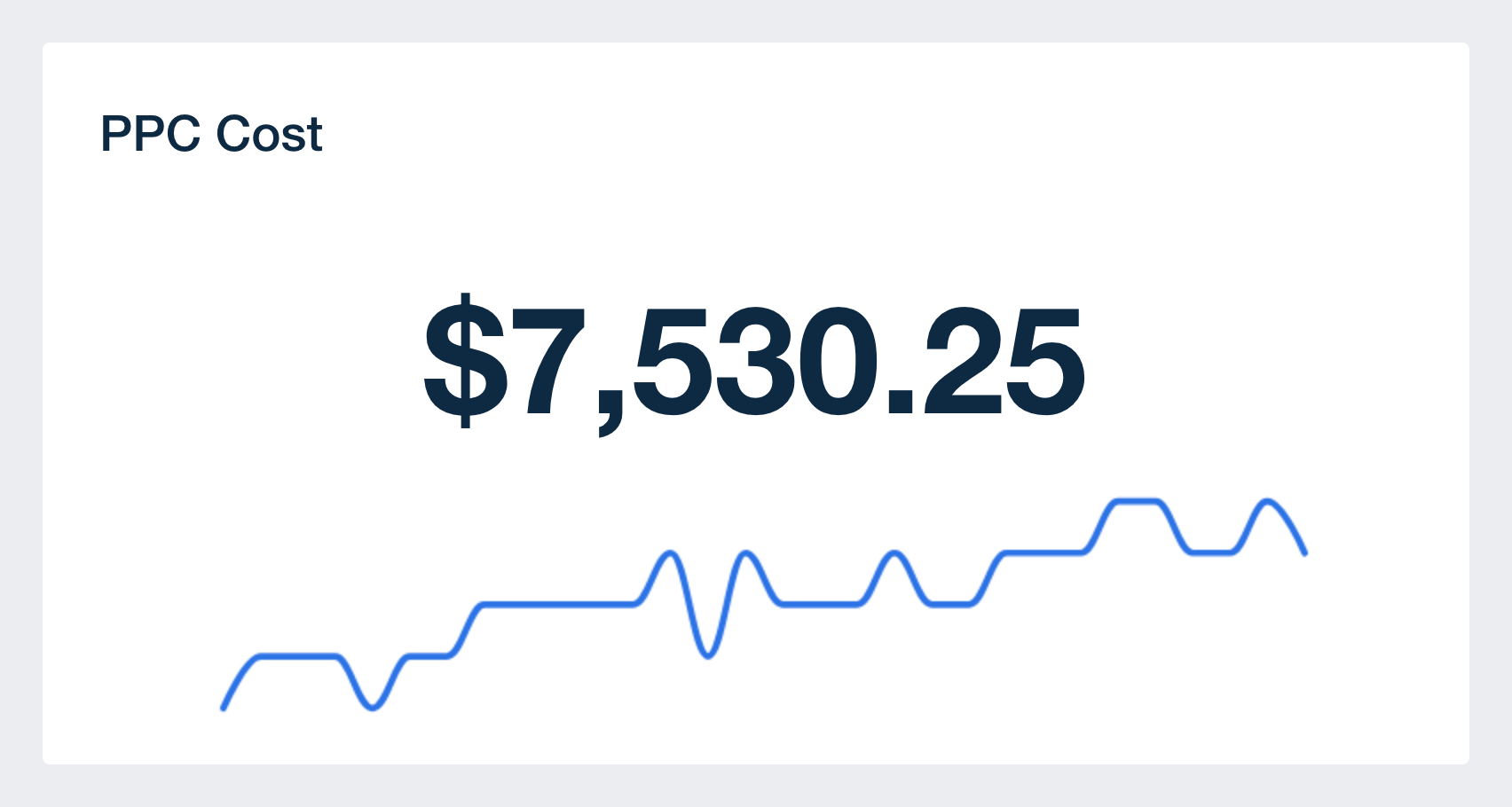

FAQs About Custom PPC Dashboards
Still have questions about how to create and use custom PPC Dashboards? Don’t worry, we’ve got you covered.
A PPC Dashboard is a reporting tool that pulls data from multiple PPC integrations into one platform. It gives marketing agencies a clear overview of ad performance across platforms like Google Ads, LinkedIn Ads, and Twitter Ads—highlighting ad group metrics, clicks, conversions, and ad copy effectiveness.
To build a white label PPC Dashboard, connect your PPC data sources to a reporting platform like AgencyAnalytics, choose your dashboard design, and apply your branding. On select plans, the dashboard can be fully white labeled with your agency’s logo and custom domain in just a few clicks.
Agencies should track top PPC dashboard metrics like ad clicks, impressions, conversions, cost-per-click, and return on ad spend. These PPC dashboard metrics offer insights into which campaigns are performing well and which need optimization—especially when tied to goals from platforms like Google Analytics.
By consolidating performance metrics from multiple data sources, the PPC Dashboard simplifies reporting and enhances clarity. Agencies quickly and easily generate customized dashboards and send reports directly to clients from one platform, offering a consistent view of results across campaigns.
The dashboard helps agencies identify what’s working and where to cut costs. By analyzing PPC data, such as costs, clicks, ad group performance, and conversion rates, teams can adjust campaigns, including ad copy or audience targeting, quickly to improve ROI and ensure budgets are allocated effectively.
Absolutely. With built-in reporting tools, agencies pull data, generate monthly reports, and deliver marketing reports that reflect PPC campaign performance. Customized reports are easy to build and export, whether for internal review or client presentation.
Yes. Agencies easily create a PPC dashboard tailored to each client’s goals by choosing relevant performance metrics, adjusting the layout, and integrating only the needed data sources. These custom dashboards support more relevant, actionable insights at every level.
The PPC dashboard gives agencies real-time visibility into ad spend, conversions, and cost-per-click metrics. Other popular dashboards include the social media dashboard to report on engagement and follower growth, the SEO dashboard to demonstrate improvements in organic search, the website analytics dashboard to track on-site user behavior, and the digital marketing dashboard to connect results across all channels.
See how 7,000+ marketing agencies help clients win
Free 14-day trial. No credit card required.