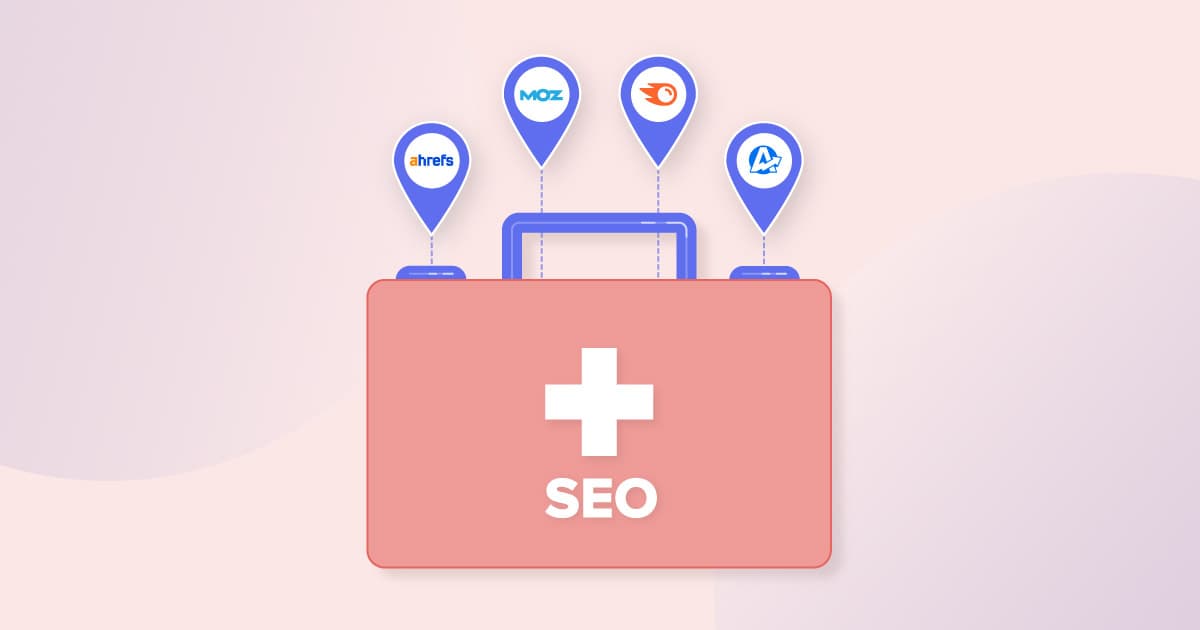Table of Contents
QUICK SUMMARY:
Want to create killer Ahrefs reports that impress clients and boost your agency's credibility? Learn the key metrics to track, best practices for reporting, and how to overcome common challenges. This guide covers everything you need to know to showcase your SEO impact effectively.
Reporting often feels like grunt work, but it plays an important role in your agency's performance, abilities, and client relationships. When your teams understand the results of their work, they're able to both improve upon their tactics and effectively communicate their impact to clients.
Ahrefs is a reliable tool in many marketing agencies' toolkit, and offers a wealth of data on your SEO efforts. So how do you tap into that pool of data, and pull out the most relevant metrics for a killer report?
Keep reading for everything you need to know about crafting the best Ahrefs reports for your clients, and underscoring your agency's true value with each one.
What Makes a Great Ahrefs Report?
Ahrefs reports provide a clear, comprehensive overview of key website performance and SEO metrics. They're an opportunity to illustrate the effectiveness of your agency's SEO strategies and efforts for clients. A well-crafted report not only highlights successes but also identifies areas for improvement and brings meaningful context to the numbers.
You want these reports to accomplish the following:
Convey Value: Demonstrate how your agency's SEO work has positively impacted the client's business, highlighting improvements in keyword rankings, organic traffic, and backlink profiles.
Facilitate Decision-Making: Provide actionable recommendations based on Ahrefs data, helping clients make informed decisions about their SEO strategy.
Enhance Transparency: Offer a transparent view of your SEO work, ensuring clients understand what's being done, why it matters, and what results it's producing.
With transparency being our main philosophy, it has been important for us to have an easy-to-access reporting platform that would put everything in one place for both us and the client. We also wanted something that would be able to track tasks, so the client could see our activity in real time, giving them peace of mind.
Claire Aldridge, Digital Marketing Specialist, Victory Digital
To make this happen, you'll want your reports to have these key features:
Clarity: The report should be easy to understand, allowing observers to find key data at a glance.
Visual Appeal: It should use charts, graphs, and color schemes to make the data visually engaging and digestible.
Comprehensive Data: Reports must include essential metrics like domain rating, search traffic, and referring domains.
Actionable Insights: The report should offer context and recommendations related to the data included.
Customization: Each report should be tailored to the client's specific goals, industry, and brand identity, ensuring relevance and value.
Consistency: Reports should be updated regularly and presented in a consistent format, creating familiarity and ensuring relevance.
Using these characteristics as guideposts for crafting Ahrefs reports will help your agency to better demonstrate the value of your efforts. Your marketers will learn from their successes—and failures—and continuously improve their SEO tactics. All the while, your clients will feel confident and clear on the strategies your agency has implemented, the impact of those efforts, and opportunities to improve results.
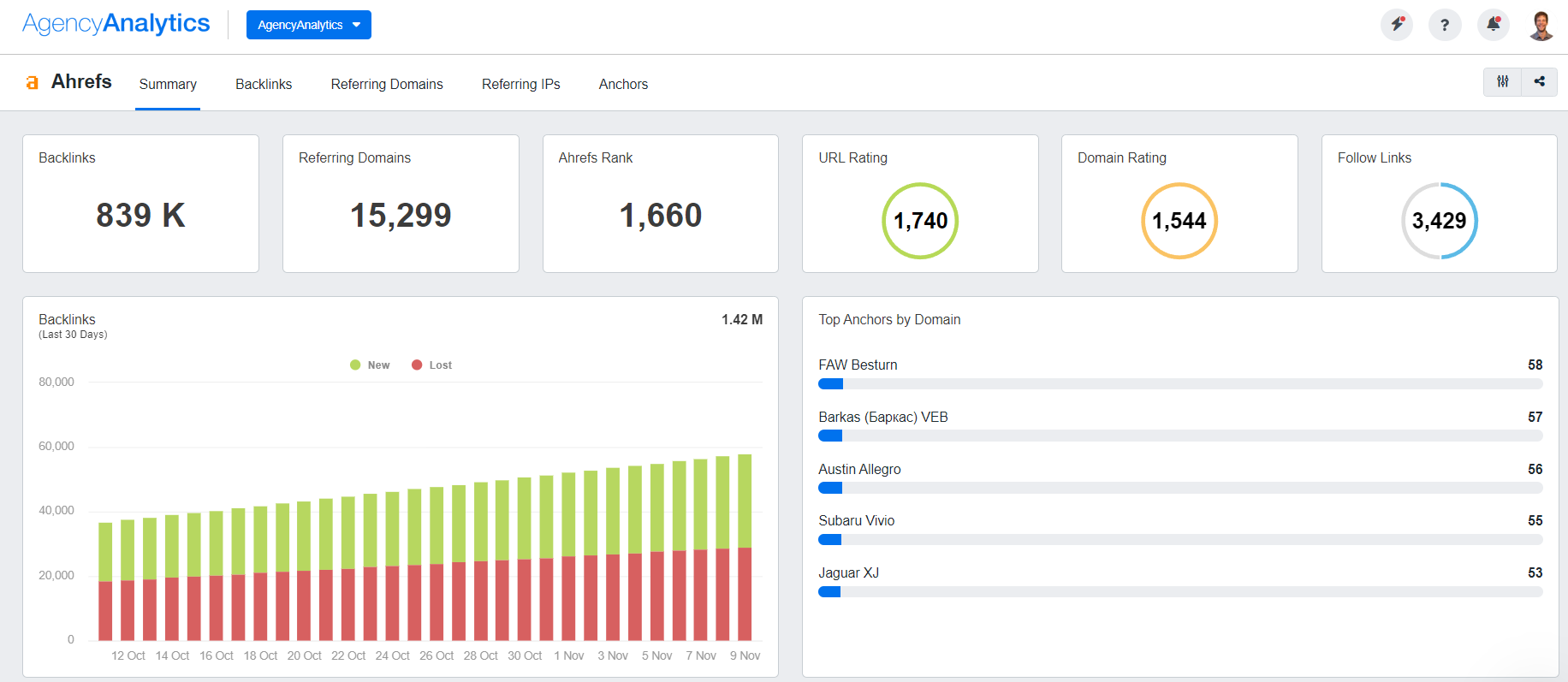
Create custom Ahrefs reports in just 11 seconds with Smart Reports from AgencyAnalytics. Visually display data to make it easy for clients to understand your agency’s ROI–try it free for 14 days!
Types of Data To Include in Your Ahrefs Report
A comprehensive Ahrefs data report should showcase various results to provide a holistic view of your client's SEO performance. The specific Ahrefs metrics you include will depend on the goals you set out with and the work you've done, and each report should be carefully curated (more on that later).
As a starting point, here's a selection of the data available in the Ahrefs site explorer that you might add to your report:
Organic Traffic: The number of visitors coming to pages from search engines. This metric highlights the effectiveness of your SEO in driving relevant traffic to your client’s website.
Keyword Rankings: An SEO keyword rank tracker monitors the position of the page in search engine results pages (SERPs) for target keywords. The rank tracker shows how well content is performing for specific search queries.
Backlink Profile: Details the quantity and quality of backlinks pointing to your client’s website. A strong profile of backlinks boosts domain authority and improves search rankings.
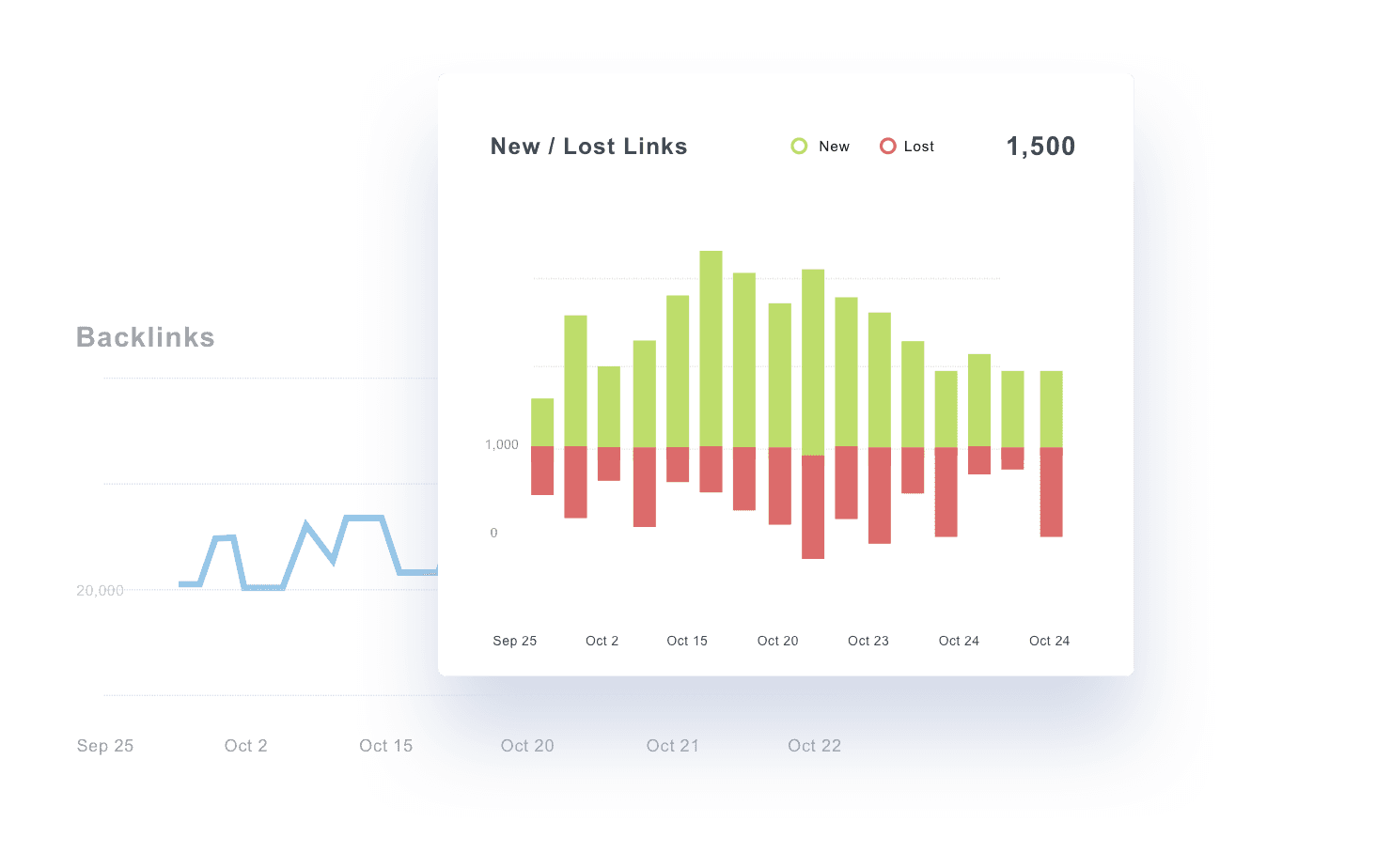
Keep track of backlinks with a custom dashboard. Share data with clients 24/7, set user permissions for privacy, and visually measure progress towards SEO goals. Try AgencyAnalytics free for 14 days!
Domain Rating: Measures the overall strength of your client’s domain compared to other websites. This metric helps assess the site's authority and potential to rank well in search engines. Similar variations exist in other SEO tools. For example, this includes Moz Domain Authority and Semrush Domain Score.
Referring Domains: Counts the total number of unique domains linking back to your client’s site. It provides insight into the breadth of your client’s link-building efforts.
Site Audit: Evaluates the technical SEO health of your client’s website, like page load times, mobile-friendliness, the structure of links, and crawlability. It helps with identifying issues that need fixing to improve search engine visibility and performance.
Top Pages: Lists the highest-performing pages based on traffic and backlinks. Understanding which pages perform best helps to guide content strategy and optimization efforts.
Content Explorer: Analyzes content performance and helps identify both top-performing topics and content gaps. This helps you target high search volume keywords that a site isn't ranking for.
URL Rating: Scores the strength of individual URLs on your client’s site. High URL ratings often correlate with better ranking potential for those pages.
Ahrefs site explorer is itself a great reporting tool, and provides tons of SEO data. These numbers are valuable—but only to a point. Ahrefs metrics are a great starting point for crafting a report, but the best reports bring together data from various sources, helping you create reports that are more nuanced and detailed.
Third-party reporting tools like AgencyAnalytics make reporting from multiple sources way easier. Start by connecting Ahrefs, Google Analytics, and dozens of other accounts to get all of your client’s data in one place. Then, use pre-built report templates to create a meaningful, contextual client report in a snap. Want to see for yourself? Try it free for 14 days!
Impress clients and save hours with custom, automated reporting.
Join 7,000+ agencies that create reports in minutes instead of hours using AgencyAnalytics. Get started for free. No credit card required.
Avoiding Common Agency Challenges of Creating Ahrefs Reports
All reporting comes with its challenges, and Ahrefs reports aren't exempt. Here are a few challenges that come up with Ahrefs reporting, and tips on avoiding them. Being aware of these in advance makes it easier to stay a step ahead when you create reports:
Overcoming Data Overload
The Ahrefs site explorer is chock-full of data. In fact, there's so much of it that your employees might become overwhelmed, or end up reporting on too many metrics that overwhelm the client.
Solution: Remember that the more numbers you add to the report, the more diluted that information becomes for the observer. Be selective and create reports that tell a clear story.
Ahrefs and Semrush, Excel docs, it all looks messy and hard for clients to understand. They are great tools but best used for internal use. AgencyAnalytics puts all the important parts of client reporting into a nice presentable document with many integrations available.
Deniz Doganay, Managing Director, Digital Debut
Creating Clarity
Similar to the above point, if your report becomes too scattered or tries to cover too many factors, it will be confusing for your client.
Solution: Start with the goals and objectives you set out with from your SEO proposal, and structure your report around those. Use clear visuals like charts and graphs, and provide concise explanations for each metric to improve comprehension.
Automating Time-Consuming Analysis
Manually gathering and analyzing data is super time-consuming, especially in a platform as data-rich as Ahrefs. Want to highlight data from other sources, too? It's going to eat up a lot of your team's billable hours.
Solution: Automated reporting tools like AgencyAnalytics do the legwork for you, letting your team focus on marketing tactics and SEO strategies.
Customizing Reports—Quickly
Every client has unique objectives, priorities, and preferences. As such, you'll want to make sure you tailor every report to show the dedicated time and care your agency puts in.
Solution: A customizable report template helps speed up the process by giving your teams a starting point. This sets a standard while leaving room for personalization.
7 Best Practices for Building Ahrefs Reports
Just like it's important to know the potential challenges that come with creating Ahrefs reports, you'll also want your teams to be aware of the best practices to follow in their reporting practices. This way, your agency will provide consistent, high-value reports for clients, regardless of which group of employees is running the reports. Here are a few of those best practices to keep in mind:
1. Establish KPIs and Goals Upfront
Establishing KPIs and goals from the start not only helps your team deliver better work, it also helps them create a better report. When you create reports with this knowledge, you're able to tell a story about how the results you achieved contributed to the client's main priorities and objectives.
Example: If your agency is working on a content marketing project, setting a goal to boost organic traffic to the client's blog by 25% in six months provides a clear target. Your SEO report might show other relevant data like keyword search volume and SERP position, but it will all be in service of showing how your work contributed to this core goal.
2. Select the Metrics You'll Track
With goalposts in place, you then have to decide which metrics you'll monitor. This is tricky, because there's so much data you might choose to track, but remember to keep it focused. Consider which data points are most directly linked to the goals in place, and then which ones most directly impact those.
Example: Say you have a client that's focused on improving their backlink profile. In this case, your report might highlight metrics like backlinks, referring domains, URL ratings, and domain rating. These clearly show the progress of link-building efforts and demonstrate the effectiveness of your strategy.
One piece of advice I could give to other marketing agencies is less is more with client reporting. Sticking to high-level, pertinent data versus getting bogged down in the minutia will lead to happier client relationships.
Dan Delmain, Founder, :Delmain
3. Set Your Reporting Frequency
A consistent reporting frequency is good for your clients and good for your team. Setting a regular cadence helps maintain transparency, keep clients informed about their SEO progress, and avoid impromptu report requests.
The exact frequency you set will depend, but one great way to ensure timely updates is to set up an automated reporting schedule. With AgencyAnalytics, you're able to set client reporting on autopilot. Your custom SEO report template will update automatically by pulling data from the sources you connect. Meanwhile, a personalized client dashboard provides real-time updates between reports.
4. Build Your Report Template
For an agency handling multiple clients, having a standardized report template helps your staff create reports quickly. When building your Ahrefs report template, be sure to incorporate the following elements:
Use real-time data to provide the most up-to-date picture of your SEO impact.
Keep reports on-brand by adding your agency's logo and brand color scheme (AgencyAnalytics reports have white labeling specifically for this purpose!)
Add visual representations of data for a more engaging experience that gives the client that 'aha!' feeling.
AgencyAnalytics' one-click smart reports allow your team to generate a custom template for your client report in 11 seconds flat! Try it free for 14 days.
By automating our reporting processes, we're able to scale the total number of clients we serve while continuing to deliver positive client experiences for each of our clients. More happy clients equals more revenue and growth for our team.
Graham Lumley, Director of Marketing, Blackhawk Digital Marketing
5. Choose the Right Chart Types
Data visualization makes your agency's Ahrefs reports clearer and more engaging, but choosing the best graphics to represent various data is essential. You want to represent the data in a way that's compelling and clear, but avoid mis-representing it or using graphics that could be misleading.
Example: Line charts are great to display keyword rankings over time, but a pie chart to display the same information could mislead clients into thinking rankings are static and evenly distributed.
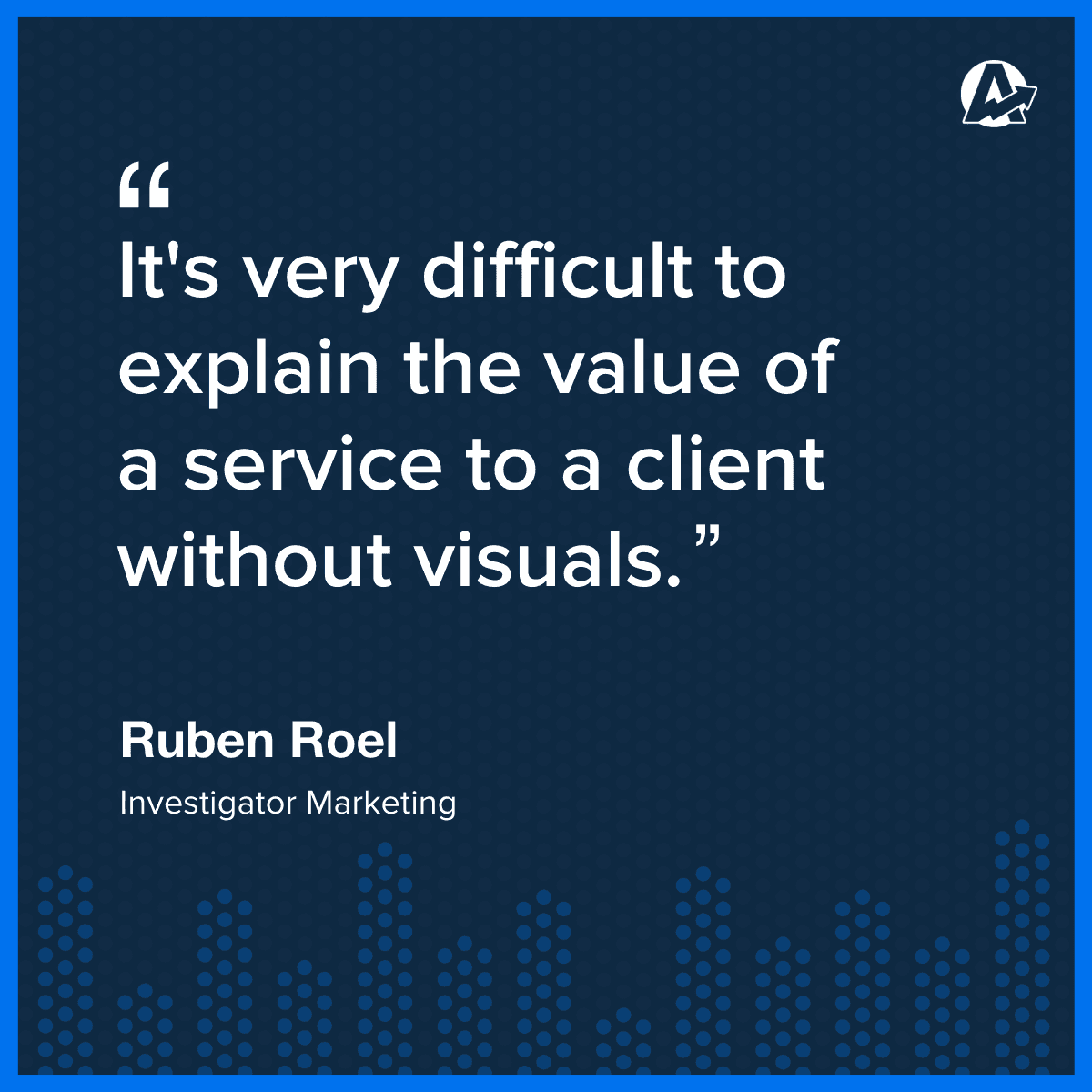
6. Add Goals and Annotations
Adding goals to your reports contextualizes the data, and annotations are a great way to highlight your analysis and recommendations. When you create a report, showcasing the goals helps you tie the results back to what your marketers set out to do. Meanwhile, notes about the specific tactics used, the SEO metrics they influenced, and actionable advice show attention to detail and a personalized approach.
The client reports and dashboards you build in AgencyAnalytics have trackable goals and annotations built-in, allowing you to highlight the progress your work has made towards the client's KPIs. Meanwhile, annotations on reports and dashboards bring nuance and help highlight wins. It's a great way to customize your client's experience and show off your expertise.

Sign up for a free 14 day trial with AgencyAnalytics and start adding custom annotations to your Ahrefs reports today!
7. Remain Agile and Adjust as Needed
Finally, remember that SEO is dynamic, and your SEO client reporting should be, too. Update the data frequency and make adjustments to your report template as needed. This shows your agency's agility and adaptability, and that you're able to keep up with the shifting needs of your clients.
Example: If you start out helping a client build the foundational pages of their site, you might begin by reporting on domain rating and URL rating, and using the content explorer. As the client's site grows, you might shift towards monitoring organic traffic and backlinks, and keeping an eye on the rank tracker. Once the site has reached full maturity, you could consider running a site audit to address technical SEO issues.
Make the Most of Your Clients’ Ahrefs Metrics
Client reporting is about so much more than throwing together a spreadsheet or forwarding over a CSV file. At least, it should be. When agencies take reporting seriously and invest in the tools and processes to get it right, they're better equipped to deliver continuous value and ongoing improvements to clients.
Follow the best practices outlined in this article, and you'll be well set up to really show your clients what your agency is capable of.
Looking for a reporting sidekick to centralize your data and build out a bank of customizable report templates? Try AgencyAnalytics free for 14 days!

Written by
Kyra Evans is the Manager of Content Marketing at AgencyAnalytics. She has over 15 years of experience writing content for SaaS, tech, and finance brands. Her work has been featured by HuffPost and CBC, and she serves an engaged social media readership of over 30,000 community members.
Read more posts by Kyra EvansSee how 7,000+ marketing agencies help clients win
Free 14-day trial. No credit card required.