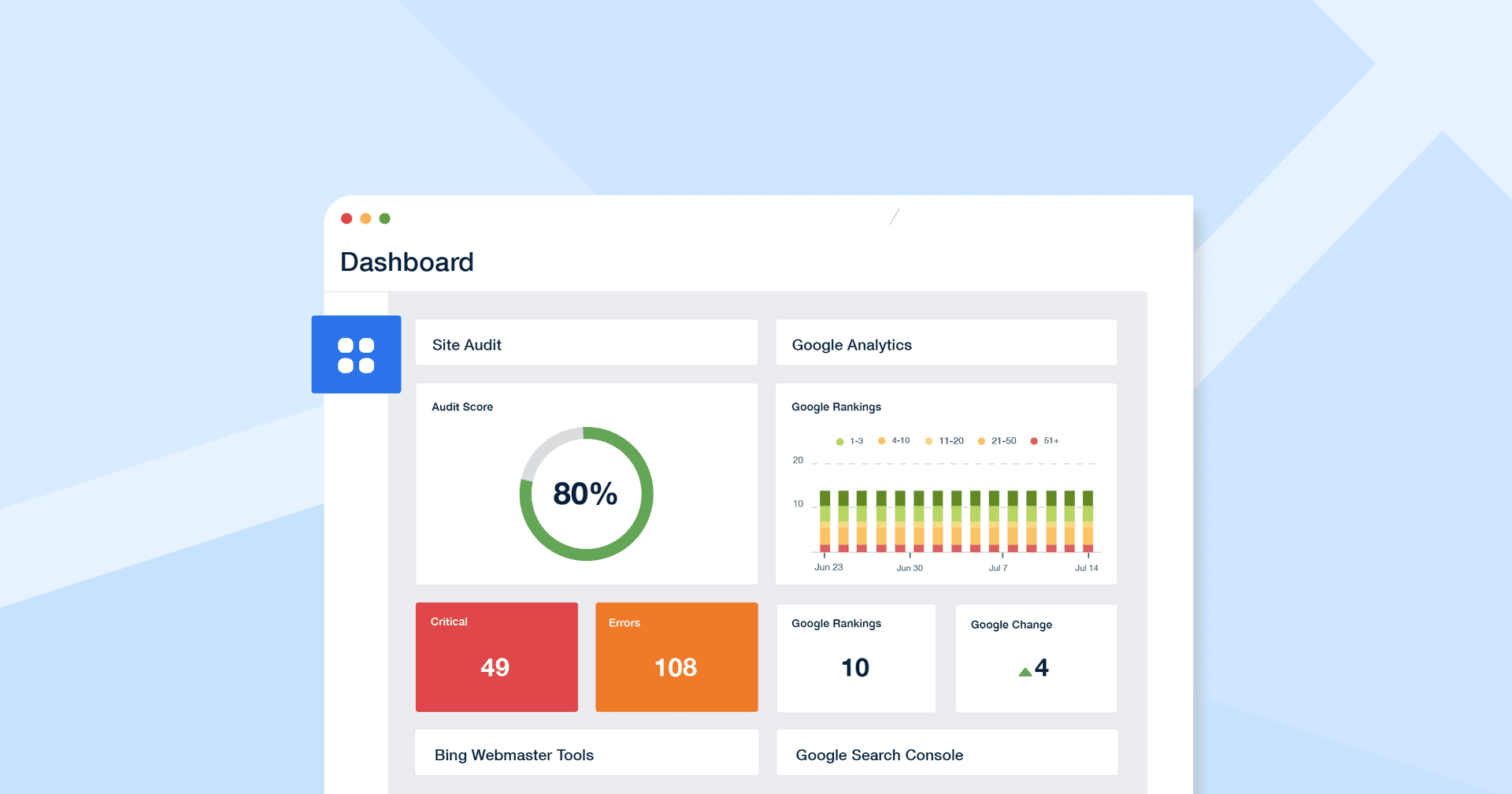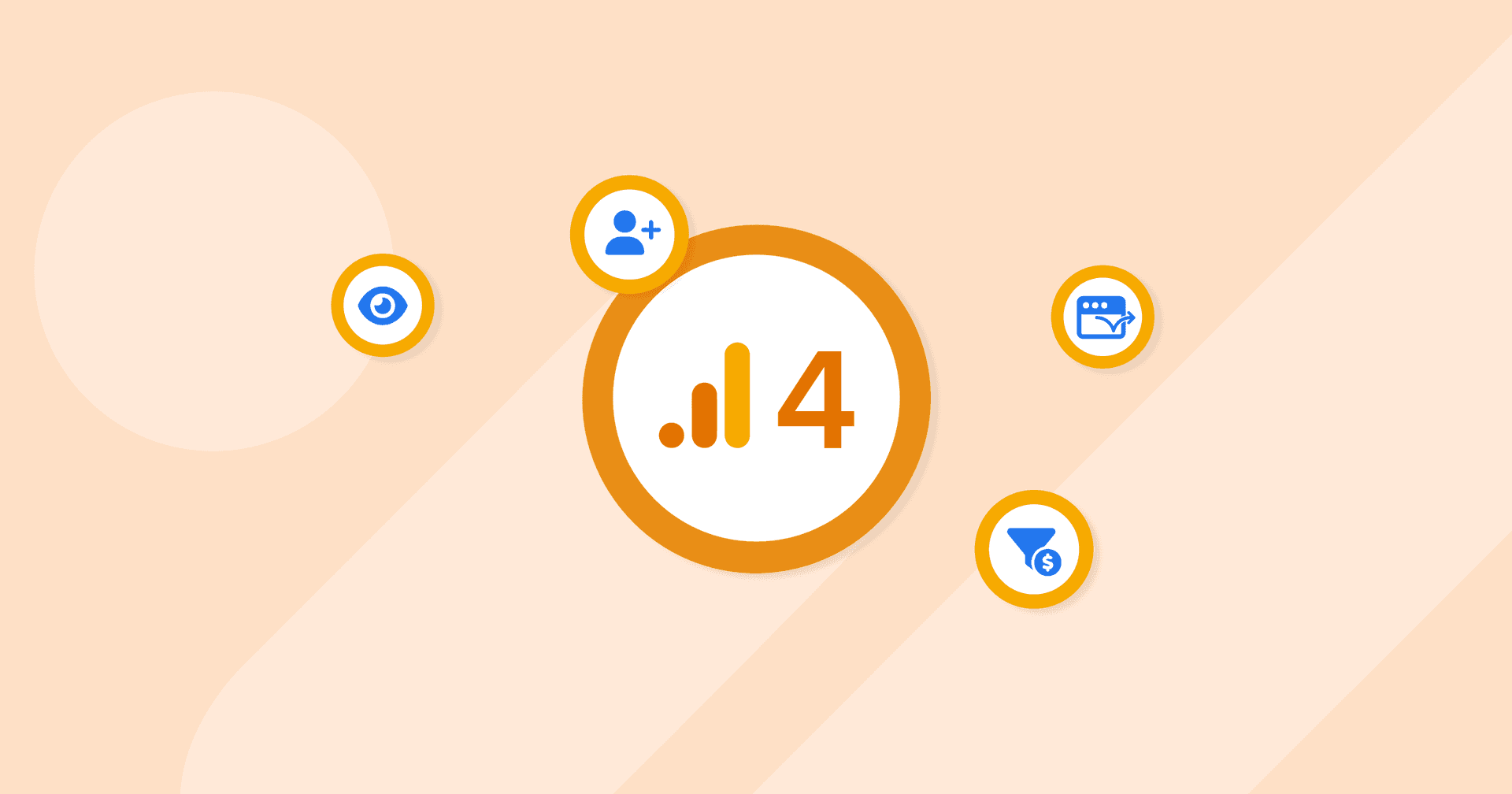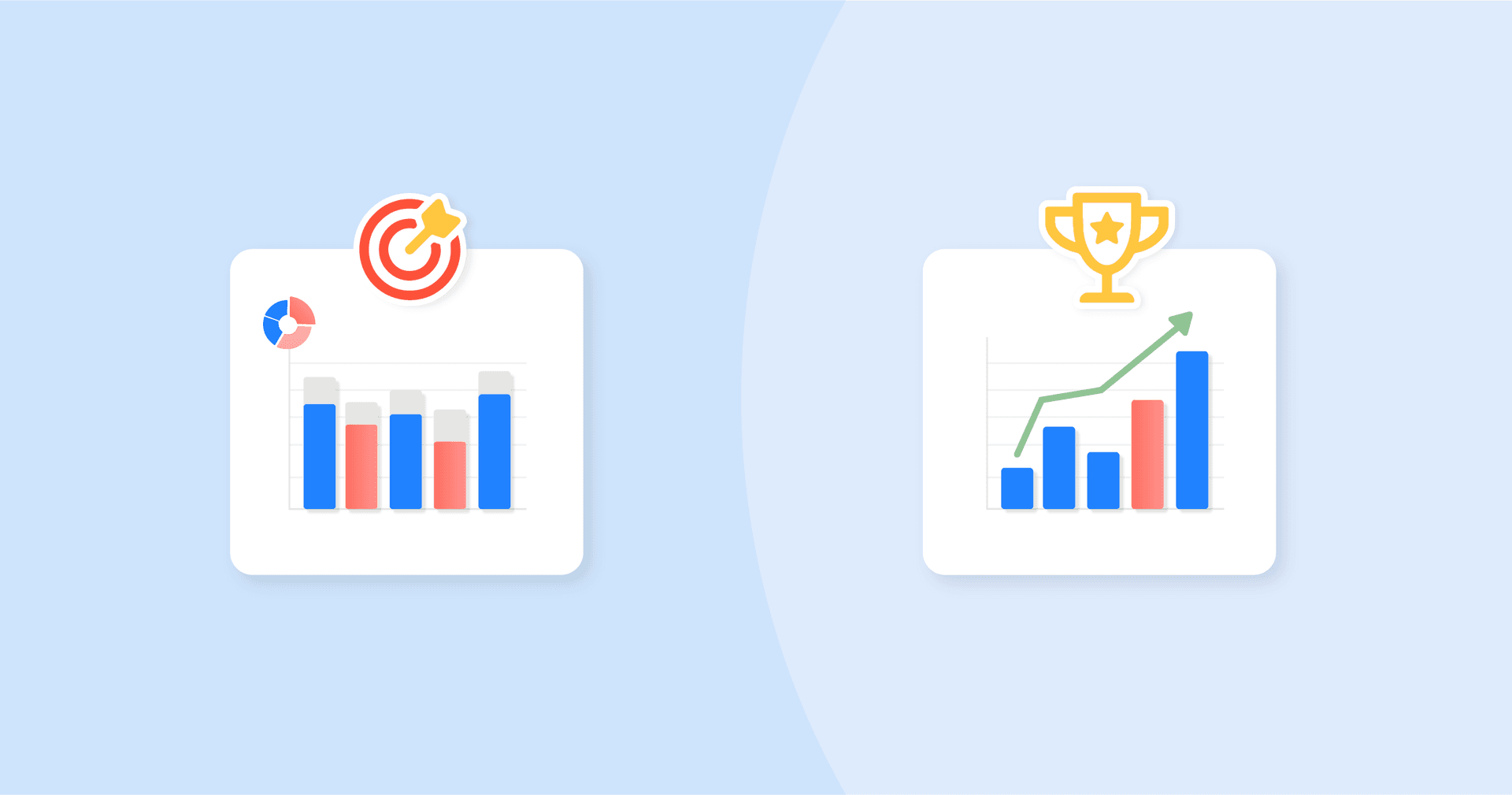Table of Contents
Table of Contents
- What Is Ahrefs?
- Understanding Ahrefs Metrics
- How To Boost Organic Traffic With Ahrefs
- How To Increase Search Volume for Agency Clients
- Top 8 Ahrefs SEO Metrics To Track for Clients
- Where To Find Ahrefs Analytics Within the Native Platform
- Turning Raw Ahrefs Metrics Data Into Actionable Insights
- How To Create Ahrefs Reports Using AgencyAnalytics
- 5 Ahrefs Reporting Tips
- Ahrefs Analytics vs. AgencyAnalytics
- Summary and Key Takeaways
7,000+ agencies have ditched manual reports. You can too.
Free 14-Day Trial
QUICK SUMMARY:
Ahrefs is a widely used SEO tool that provides data that supports strategic website improvements. Tracking metrics such as ranking position, backlinks, and organic traffic is key for agencies to optimize their client’s SEO performance. This article covers the top 8 Ahrefs metrics to track, turning raw data into actionable insights that improve client outcomes and streamline reporting for digital marketing agencies.
If you’ve ever been knee-deep in a website audit or securing backlinks for a client, you’ve likely crossed paths with Ahrefs. Whether you’re already using the tool, searching for ways to elevate your Ahrefs client reports, or debating its fit for your agency, you’re in the right place.
In this guide, we’ll show you how to maximize Ahrefs to prove your agency’s SEO value, streamline the reporting process, and keep your clients satisfied for the long haul. With the right approach, you’ll turn raw data into actionable insights that drive real results.
Let’s dive in.
What Is Ahrefs?
Ahrefs is known for its extensive data, including one of the largest backlink indexes available. The platform serves a broad user base, including digital marketing agencies, in-house marketing teams, and individual SEO professionals.
Recent market data indicates that Ahrefs is used by over 500,000 customers globally, making it a popular option for marketers who require detailed SEO analysis and insights.
Ahrefs regularly updates its features and expands its educational resources, aiming to respond to customer feedback and improve user experience.
Understanding Ahrefs Metrics
Ahrefs uses various methods to calculate SEO metrics, giving users actionable insights to improve their websites. For example, the tool analyzes backlinks and categorizes them based on factors such as domain authority, HTTP status code, and relevance to the target site. These calculations help users understand the quality and impact of their backlinks, helping them to refine their link-building strategies.
One of Ahrefs's other key features is its ability to perform in-depth site audits. The tool scans websites for technical issues, such as broken links, duplicate content, structured data, schema markup, and more. By identifying and resolving these issues, agencies improve their clients’ sites’ crawlability and search engine rankings, earning more traffic. Ahrefs also tracks changes over time, allowing marketers to see how their client’s site performance evolves as they implement SEO improvements.
Looking to perform a technical SEO site audit for a client? Check out our article.
How To Boost Organic Traffic With Ahrefs
Getting the most organic traffic with Ahrefs involves identifying and optimizing the right opportunities. So where to begin?
Start by using the Keyword Explorer to find the top keyword for your client’s content. Focus on keywords with a good balance between search volume and competition, and consider targeting a more general topic if the specific one is too competitive.
Next, analyze the competitor’s top-performing pages to understand which keywords and related metrics drive their traffic. Ahrefs allows marketers to see the calculated popularity of these pages, helping identify content gaps to exploit.
We conduct extensive market research including competitor analysis at the start of a new campaign, to 'find out the why' of our client and decide where they are likely to succeed online, and then from there we identify what metrics will lead directly to that success.
Daniel Noakes, Founder, UClimb
Conduct a site audit to identify technical issues that may be hindering your client’s organic traffic. Look for pages with slow load times or any other issues. Fixing these problems typically improves a site’s overall performance and search engine rankings.
Finally, track your client’s progress by monitoring the changes in site traffic and related metrics over time. This helps you understand what’s working and where you may need to adjust your strategy.
Read More: Off-Page SEO: What It Is, Why It Matters, and How to Improve It
How To Increase Search Volume for Agency Clients
To increase search volume in search engines like Bing or Google, start by optimizing the content around a target keyword. Choose keywords that have a strong search volume and align with the client’s objectives. Use tools like Ahrefs to identify the parent topic related to the target keyword, ensuring the content addresses broader search intent.
Next, focus on building a robust website's backlink profile. High-quality backlinks from authoritative sites often significantly boost your client’s ranking in organic search results. Analyze competitors’ backlink profiles to find opportunities where your client may earn similar links.
Internal links are another key factor in increasing search volume. Ensure the content is well-linked internally, connecting relevant pages to help search engines understand the structure and importance of the site’s content. This also distributes page authority across the site, helping lower-ranked pages improve their position in the SERPs.
Agency Tip: Be sure to update and expand content regularly to stay competitive. Track a client’s rank for each target keyword and adjust their strategy as needed to maintain or improve position. By focusing on these elements, marketers increase their clients' visibility and attract more search volume over time.
Top 8 Ahrefs SEO Metrics To Track for Clients
Now that we’ve covered the nitty gritty details about Ahrefs and a few SEO strategies, let's discuss which Ahrefs metrics are the most important to track for clients.
1. Backlinks
Backlinks indicate the number of external sites linking to a client’s website. The quantity and quality of backlinks often significantly influences search engine rankings. Tracking backlinks in Ahrefs helps monitor the growth of a client’s link profile and assess the success of your agency’s link-building strategies.
2. Referring Domains
Unlike backlinks, which count each link separately, referring domains measure the diversity of linking sites. A high number of referring domains suggests a broader, more natural link profile, which is favorable for your SEO clients. Monitoring this metric helps ensure that the website is attracting links from a variety of authoritative sources.
3. Ahrefs Rank
Ahrefs Rank (AR) is a metric that ranks all websites in the Ahrefs database by the strength of their backlink profiles. A lower AR indicates a stronger backlink profile compared to other sites. Tracking a client’s Ahrefs Rank helps benchmark a client’s site authority against competitors and measure overall progress in link-building efforts.
4. URL Rating
URL Rating (UR) measures the strength of a specific page’s backlink profile on a scale from 0 to 100. This metric is important for understanding how well individual pages on a client’s site are performing in terms of link equity. A higher UR typically correlates with better rankings in search engine results for that particular page.
5. Domain Rating
Domain Rating (DR) is similar to URL Rating but evaluates the overall strength of a website’s backlink profile. DR is a key indicator of a site’s authority and its potential to rank well in search engines. Tracking this metric helps monitor the health of a client’s entire domain and gauge the impact of your agency’s SEO efforts over time.
6. Follow Links
Follow links, as opposed to nofollow links, pass on link equity and influence search engine rankings. Monitoring the ratio of follow to nofollow links helps assess the quality of a client’s backlink profile. A higher proportion of follow links generally suggests a more effective link-building strategy, which often positively impacts the client’s rankings.
7. Top Anchors by Domain
Top anchors by domain show the most commonly used anchor text in a link pointing to a client’s site. This metric is important because anchor text typically influences the relevancy and ranking of the linked page for specific keywords. By analyzing this data, agencies ensure that anchor text is diverse and relevant, avoiding over-optimization and potential penalties.
8. Referring IPs
Referring IPs represent the number of unique IP addresses that link to a client’s site from a specific country. This metric helps marketers understand the geographical and server diversity of the links, which is often a signal of a more natural and organic link profile. Monitoring referring IPs also reveals if multiple links are coming from the same network, which might indicate less valuable links.
Impress clients and save hours with custom, automated reporting.
Join 7,000+ agencies that create reports in minutes instead of hours using AgencyAnalytics. Get started for free. No credit card required.
Where To Find Ahrefs Analytics Within the Native Platform
In the Ahrefs platform, analytics are found through several different sections, each tailored to specific aspects of SEO:
Site Explorer: This is where you’ll find detailed analytics on your client’s website or their competitor’s site. Enter a domain to view data on organic search traffic, backlinks, anchor text, and top-performing pages.
Keyword Explorer: Access analytics related to keyword performance, including search volume, keyword difficulty, and related keyword suggestions. This section evaluates the potential of target keywords.
Site Audit: This section provides analytics on the health of your client’s website, highlighting any serious issues.
Turning Raw Ahrefs Metrics Data Into Actionable Insights
To drive real, meaningful results that impact your client’s bottom line, it's important to turn Ahrefs data into actionable insights. Metrics like ranking position, last crawl, redirects, and external links are valuable, but their true power lies in the ability to translate them into strategies that enhance a client’s online presence.
Here are a few tips to follow:
Set Clear Goals & KPIs: Define specific objectives and key performance indicators (KPIs) that align with the client’s business goals.
Identify Key Metrics: Focus on metrics that directly impact your client’s success, perhaps metrics like ranking position or external links.
Analyze Trends: Look for patterns in the data, such as changes after the last crawl, to identify what’s driving results.
Benchmark Against Competitors: Compare your client’s metrics with competitors to identify areas of strength and opportunities for improvement.
Connect the Dots With Other Platforms: Integrate Ahrefs data with analytics from other tools to get a complete picture of SEO performance.
Use Insights To Drive Strategy: Turn your findings into actionable steps, like addressing redirects or building more relevant keywords to help specific pages rank.
By incorporating metrics from Social, GBP, GSC, Bing Webmaster Tools, Ahrefs, etc in one place we're able to paint a complete picture of how our work impacts our client's business.
Ross Taylor, Agency Owner, Alameda Internet Marketing
Using this approach helps ensure that your SEO efforts are targeted, measurable, and aligned with the client’s long-term goals, leading to long-term, sustainable improvements in ranking position and overall online visibility.
How To Create Ahrefs Reports Using AgencyAnalytics
If you’re already using Ahrefs for your clients, connecting it to the AgencyAnalytics platform streamlines tracking important SEO KPIs from a centralized location. With customizable dashboards, agencies (and their clients) are able to monitor everything with up-to-date data in real time.
Connecting other popular SEO analytics integrations like Moz, Google Search Console, and Majestic SEO, agencies easily pair this data with PPC channels such as Google Ads, providing an in-depth understanding of where traffic is coming from and how it’s performing.
So, where do you begin?
Start by logging into your AgencyAnalytics account and navigate to the client account you’d like to build an Ahrefs analytics dashboard for. Then select “add” in the drop-down menu to create a new dashboard.
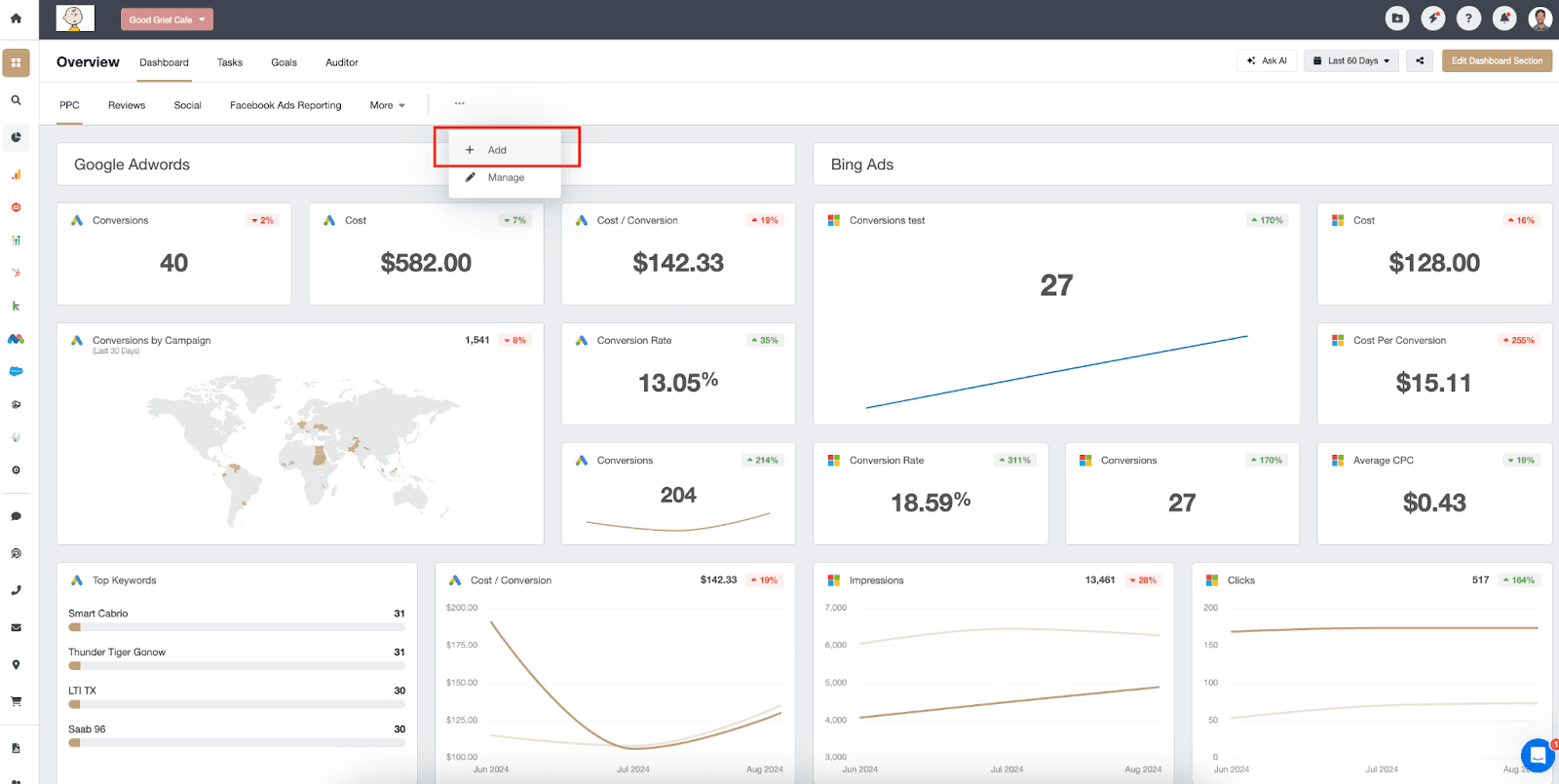
Next, you’ll be prompted to choose how you’d like to create the dashboard:
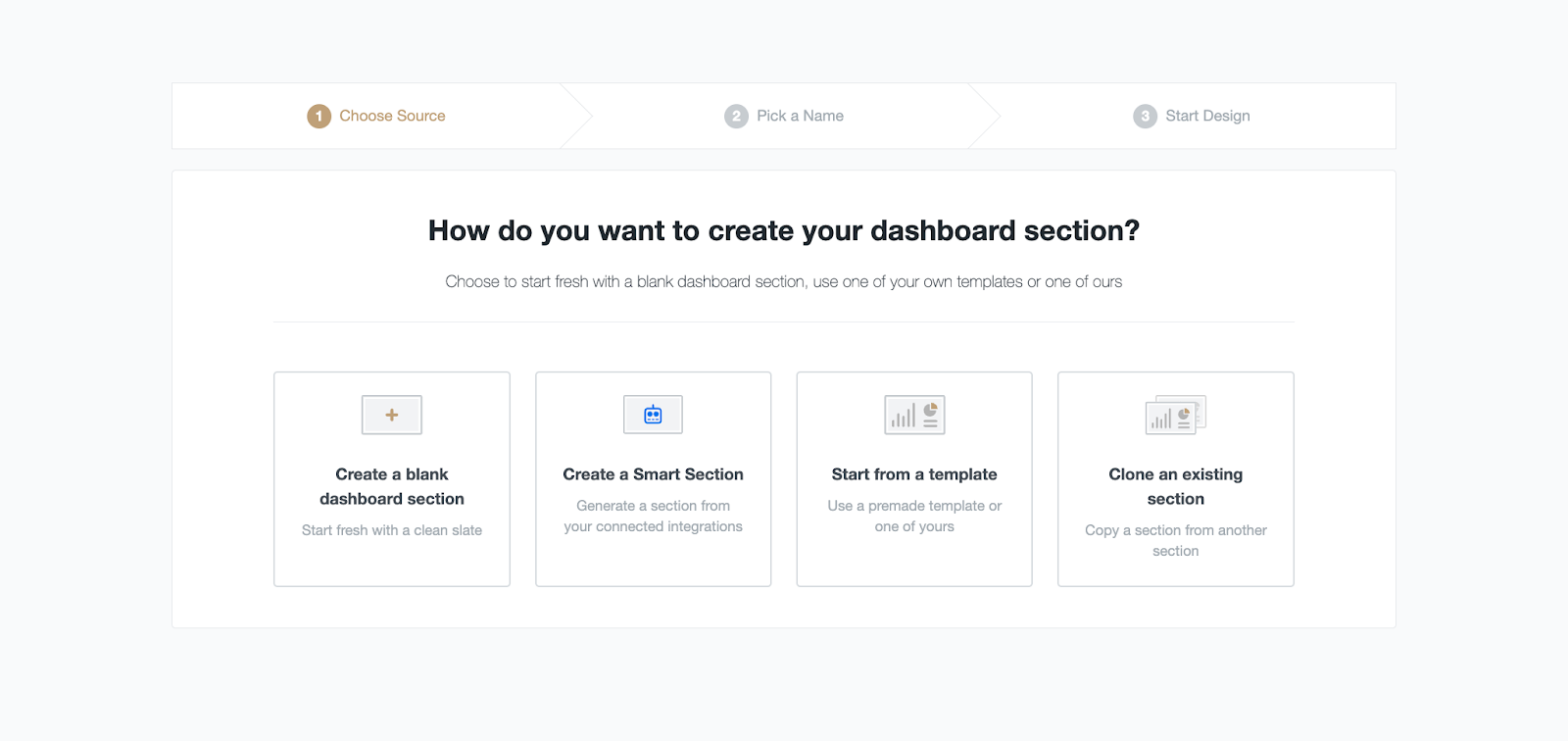
We’ve chosen to create a blank dashboard for this example. This allows you to drag and drop specific widgets you’d like from a variety of SEO analytics platforms.
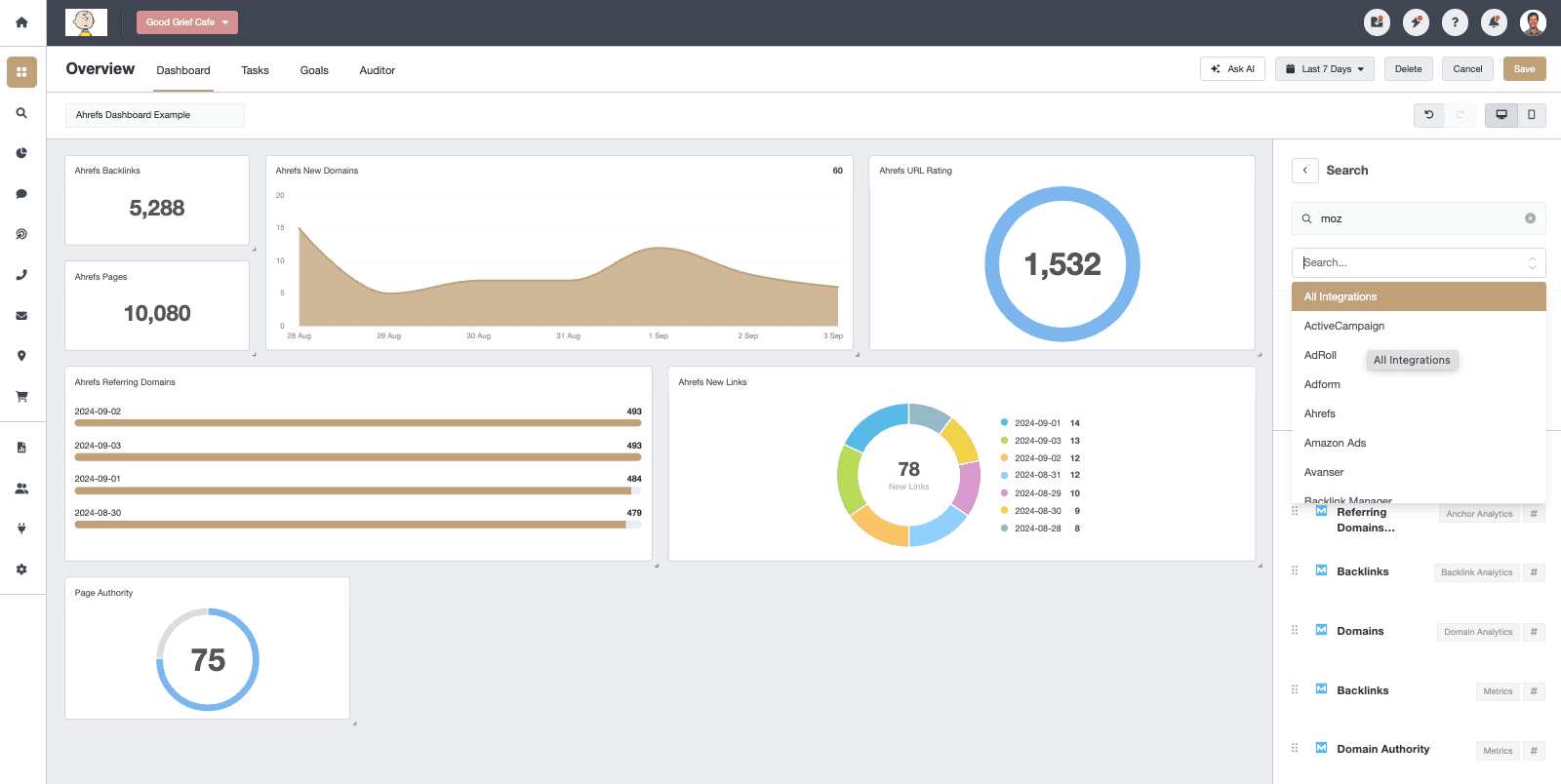
Under a time crunch? The Smart Reports and Smart Dashboards feature from AgencyAnalytics builds exactly what you need in 11 seconds or less. Try it out for yourself with a 14-day free trial.
With access to over 80 marketing channels, AgencyAnalytics gives agencies a complete picture of a client's marketing activity in one place. The platform’s user-friendly interface makes it easy to visualize data, identify trends, and make informed decisions, all while keeping clients in the loop with real-time insights.
We used to create reports using Ahrefs, Semrush, excel docs, etc. It all looked messy and hard for clients to understand. They are great tools but best used for internal use. AgencyAnalytics puts all the important parts of client reporting into a nice presentable document with many integrations available.
Deniz Doganay, Managing Director, Digital Debut
Whether tracking organic website traffic, conversions, or referral sources, AgencyAnalytics simplifies the entire process of managing and optimizing SEO marketing strategies.
5 Ahrefs Reporting Tips
Creating reports that impress clients doesn’t have to be a complicated or tedious task. AgencyAnalytics combines Ahrefs data with other campaign metrics, helping you create detailed reports that inform but also reinforce your agency's expertise.
1. Combine Ahrefs With All of Your Clients’ Other Campaign Metrics
Integrate data from Ahrefs with metrics from Google Analytics 4, Google Ads, Facebook, SEO rankings, and more to give a complete picture of campaign performance.
2. Track the Right Ahrefs Metrics
Focus on the metrics that matter most to your client’s goals, such as organic traffic, keyword rankings, and backlink growth, to ensure your reports are relevant.
3. Focus on the Results That Matter
Highlight the key achievements and how they impact the client’s business, such as improved ranking positions or increased traffic from external links.
4. Use Automated Reporting Tools
Make use of automation to create consistent, timely reports that save time while ensuring accuracy and professionalism.
5. Wrap Results in Your Agency’s Brand
Present the report in a branded format that reflects your agency’s professionalism, reinforcing your identity and the quality of your work.
Ahrefs Analytics vs. AgencyAnalytics
Choosing the right platform for analytics and reporting makes all the difference when it comes to efficiency and client satisfaction. While Ahrefs’ native analytics platform provides comprehensive SEO data, integrating Ahrefs with AgencyAnalytics offers additional benefits, especially for marketing agencies.
Below is a comparison of the two platforms to help you decide which one best suits your agency’s needs:
Feature | Ahrefs Native Analytics Tool | AgencyAnalytics |
|---|---|---|
Direct Integration | Easily access Ahrefs analytics. No extra setup is required. | Connect in seconds using the Ahrefs integration. |
Use Cases | Works for all Ahrefs users, particularly those focused solely on SEO. | Built specifically for marketing agencies managing multiple clients. |
Cost | Included with Ahrefs, no additional charge. | Included with every AgencyAnalytics reporting platform. |
Multi-Platform | Focused solely on Ahrefs analytics. | Consolidates data from over 80 marketing platforms. |
User Interface | Simplified and specific to Ahrefs data. | More customizable using widgets, custom metrics, and the drag-and-drop editor. |
Reporting | Standard Ahrefs reporting tools with limited customization. | Advanced report customization, including complete white labeling capabilities. |
Client Management | No built-in client management or report sharing tools. | Features like client dashboards, report templates, and custom access for staff and clients. |
Summary and Key Takeaways
To fully leverage Ahrefs and enhance the results you deliver to clients, keep these key action items in mind:
Evaluate Your Current Ahrefs Analytics Approach: Assess how effectively your current strategy supports achieving target ranks and whether you're monitoring all the keywords critical to your clients' success.
Explore Third-Party Tools: Research integration options like AgencyAnalytics to find a platform that helps you better track metrics such as unique referring domains and the most organic traffic your target keyword receives.
Customize Reports: Tailor your Ahrefs analytics reports to align with each client's unique needs, focusing on metrics like the keywords that drive the most organic traffic. Incorporate your agency’s white label branding for a polished presentation.
Set Up Automated Reporting: Configure automated report scheduling to ensure clients receive timely updates on how their target ranks and keywords are performing, along with insights into their unique referring domains.
By implementing these steps, agencies use the Ahrefs platform to its full potential, streamline their workflow (including client reporting) and provide even greater value to clients.
Need help getting started? Check out our help article on how to connect Ahrefs to your client’s dashboard. If you require more assistance, don’t hesitate to reach out to our world-class customer support team, available 24/5 with an average response rate of 3 minutes or less.

Written by
Richelle Peace is a writer with a degree in Journalism who focuses on web content, blog posts, and social media. She enjoys learning about different topics and sharing that knowledge with others. When she isn’t writing, Richelle spends time teaching yoga, where she combines mindfulness, movement, and her passion for wellness.
Read more posts by Richelle PeaceSee how 7,000+ marketing agencies help clients win
Free 14-day trial. No credit card required.