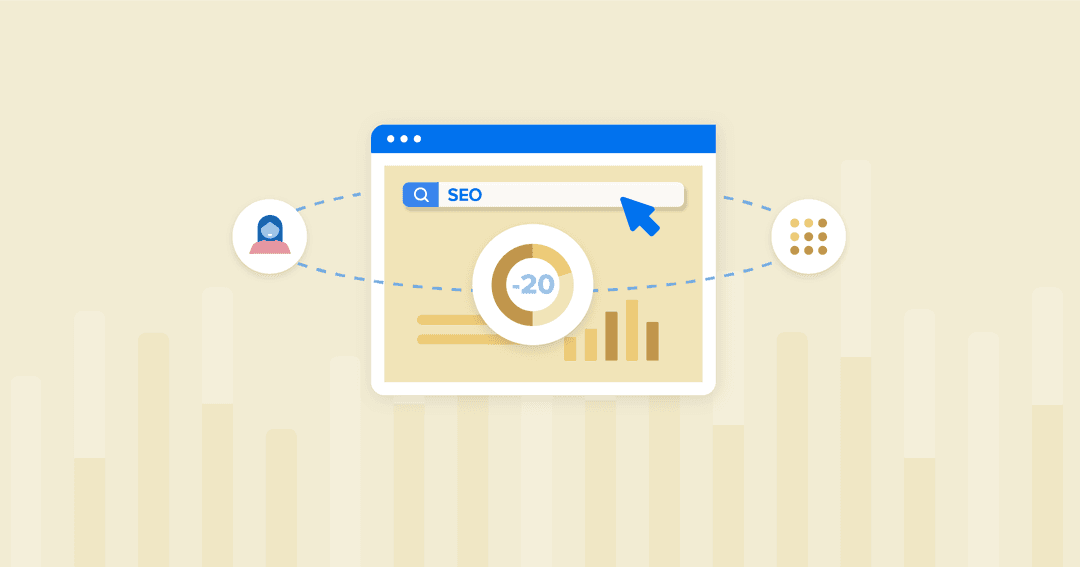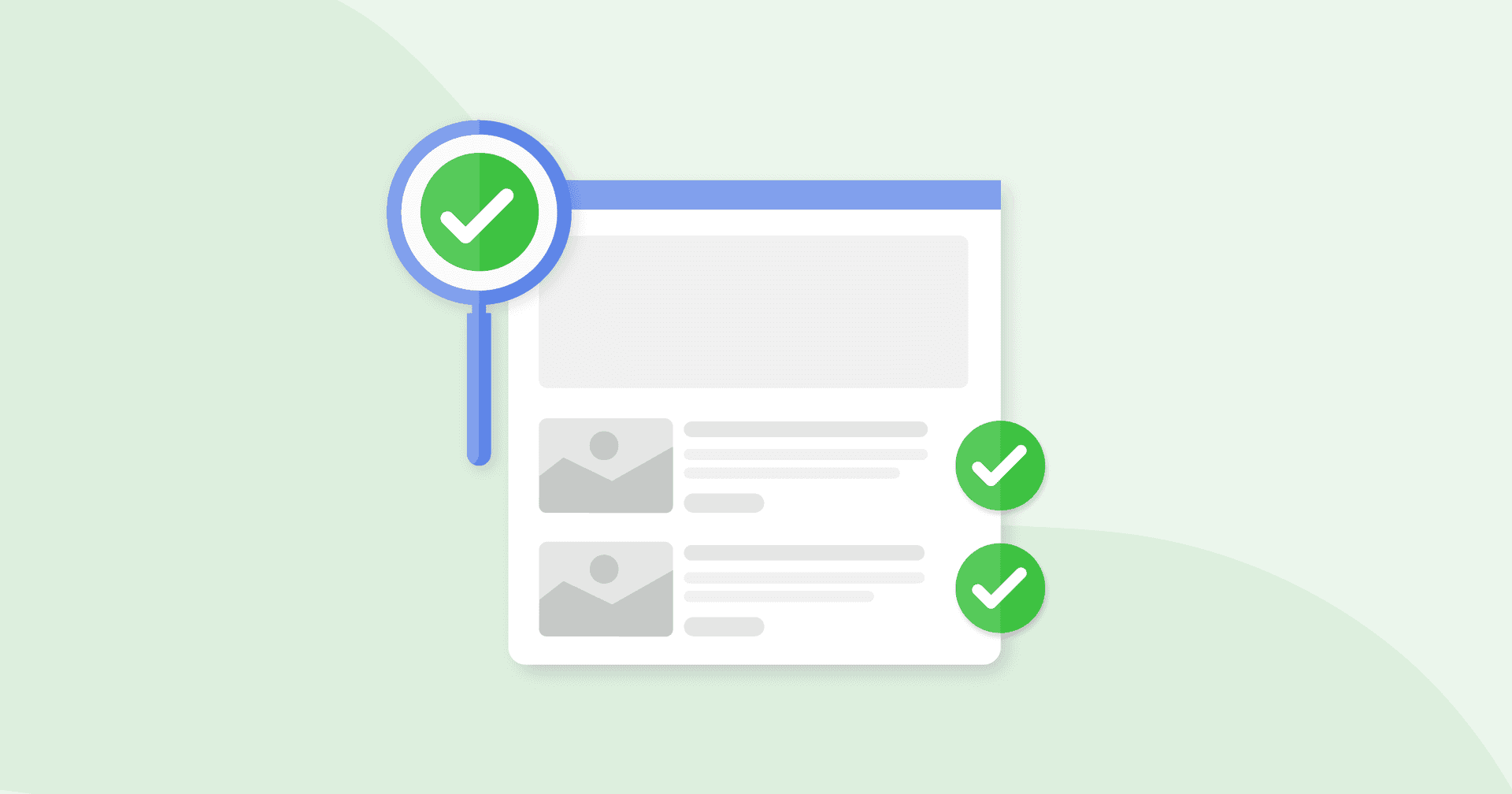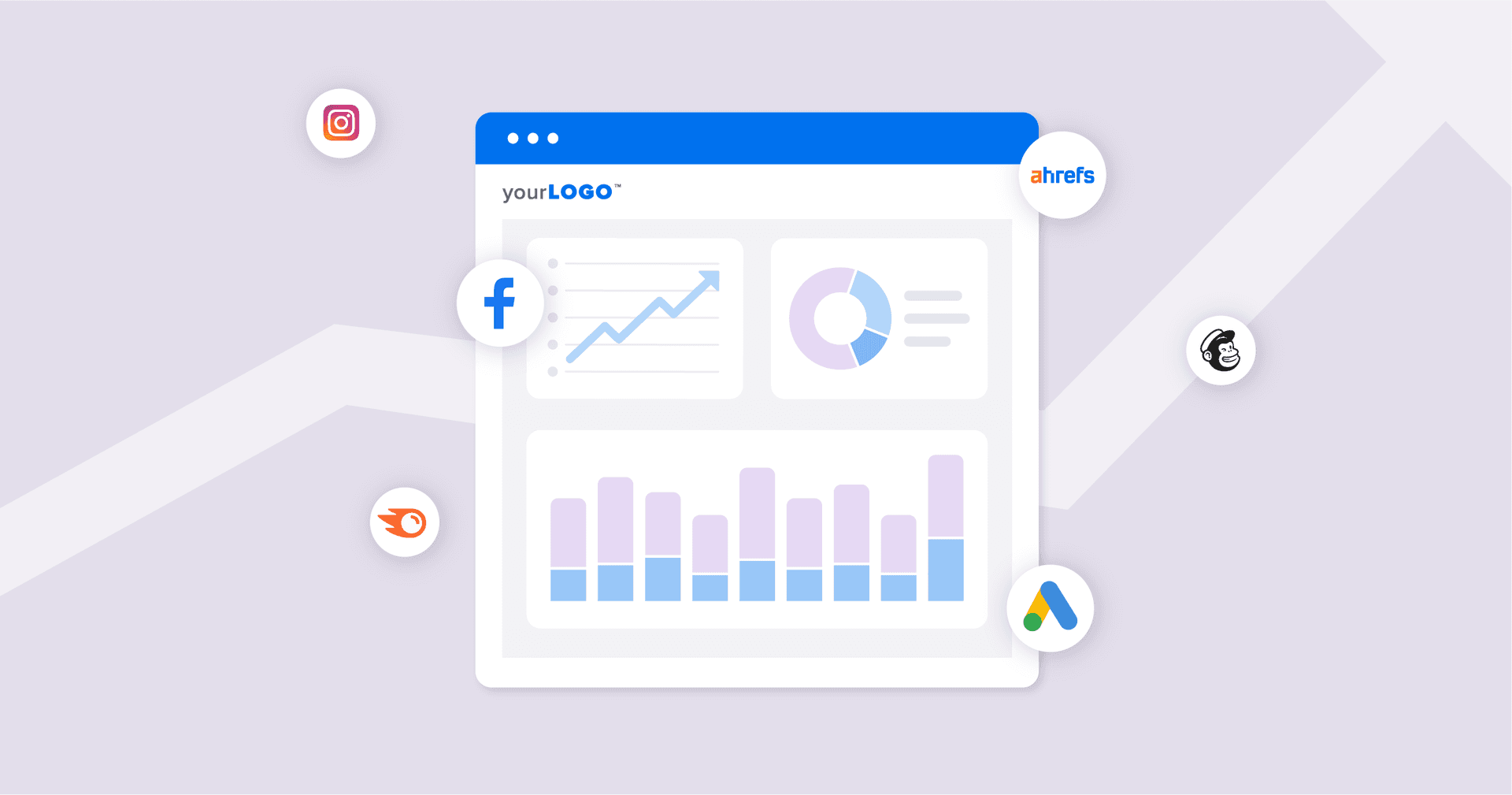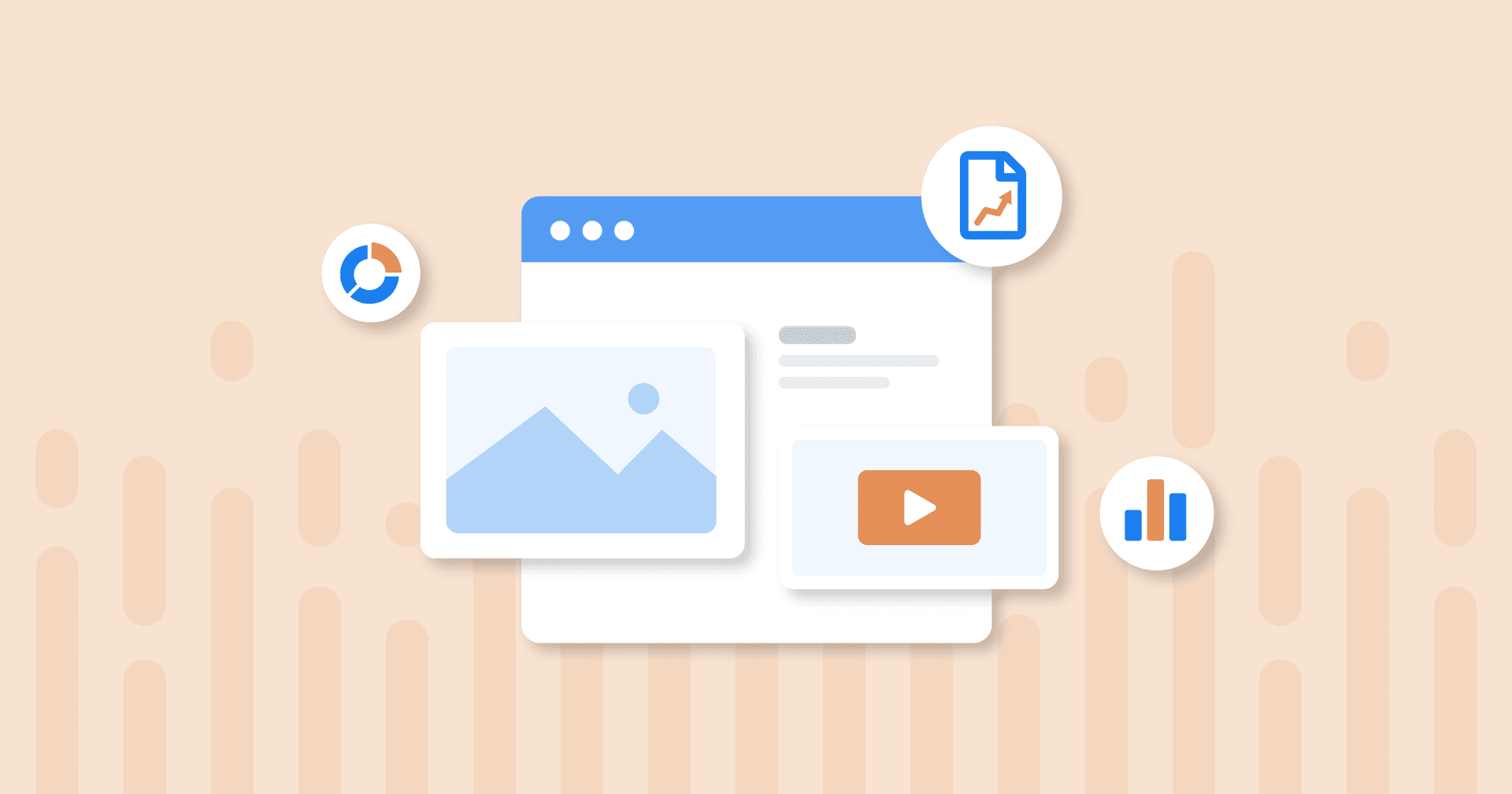Table of Contents
QUICK SUMMARY:
Interactive content refers to dynamic elements that encourage users to actively participate, transforming passive consumption into an engaging experience. By incorporating interactive elements–like calculators, quizzes, and maps–users get a personalized journey tailored to their unique needs or preferences. This article explores why agencies should add interactive elements to client websites, along with tips for choosing an appropriate format and measuring the results.
“What can we do to stand out more?”
It’s a common question from SEO clients. After all, climbing the SERPs is a slow process, one that doesn’t always yield immediate results. That said, you still have to create content that moves the needle and helps clients up their marketing game as quickly as possible.
Instead of solely focusing on more obvious SEO strategies (like optimizing blogs or creating keyword-rich meta descriptions), consider an interactive content campaign. It’s a powerful way to actively engage users, build stronger connections, and increase dwell on your client’s website.
There’s a ripple effect, too: The more users meaningfully engage, the more search engines are likely to say, “Hey! This website is worth displaying in the SERPs.” Whether it’s a fun quiz or an augmented reality experience, interactive content has the potential to dramatically enhance your clients’ SEO performance.
In this article, we’ll dive into how to create captivating interactive content, why it contributes to better results on the SERPs, and tips for choosing the best format.
What Is Interactive Content?
In the context of SEO, interactive content refers to engaging digital elements on a webpage that encourage active participation.
Unlike static content–like plain-text blogs or still photos–users are in the driver’s seat, giving them more control and leverage over the experience.
Still not convinced? Here are some additional benefits to consider.
Benefit | Description |
|---|---|
Improved Dwell Time | Interactive content–like quizzes, calculators, and videos–keeps users on a page longer. This shows search engines that the content is valuable, which could improve search rankings over time. |
Lower Bounce Rates | Interactive content reduces the likelihood of users leaving immediately, which lowers bounce rates. It may also pique interest, leading to further exploration of the client’s website. |
Increased Shareability and Backlinks | A well-crafted piece of interactive content may generate social media shares and boost brand visibility. Unique, valuable content (e.g., a mortgage calculator) is also more likely to earn backlinks and positively impact off-page SEO. |
Better User Data for SEO Optimization | Track clicks and engagement to understand which interactive content resonates the most. This data is handy for refining SEO strategies and sustaining audience interest. |
Increased Lead Generation | Interactive content may draw users further into the sales funnel. Quizzes and calculators, for example, encourage users to share details for personalized results. This increases lead generation, providing an opportunity for more touchpoints and nurturing. |
Simply put, interactive content creates enjoyable experiences with the potential to improve SERP rankings—a win-win for engagement and search visibility.
And according to Linearity’s content marketing statistics, 93% of marketers agree that interactive content is an impactful way to educate potential buyers. That means it’s an investment with the potential to yield lucrative results (on top of its engaging appeal).
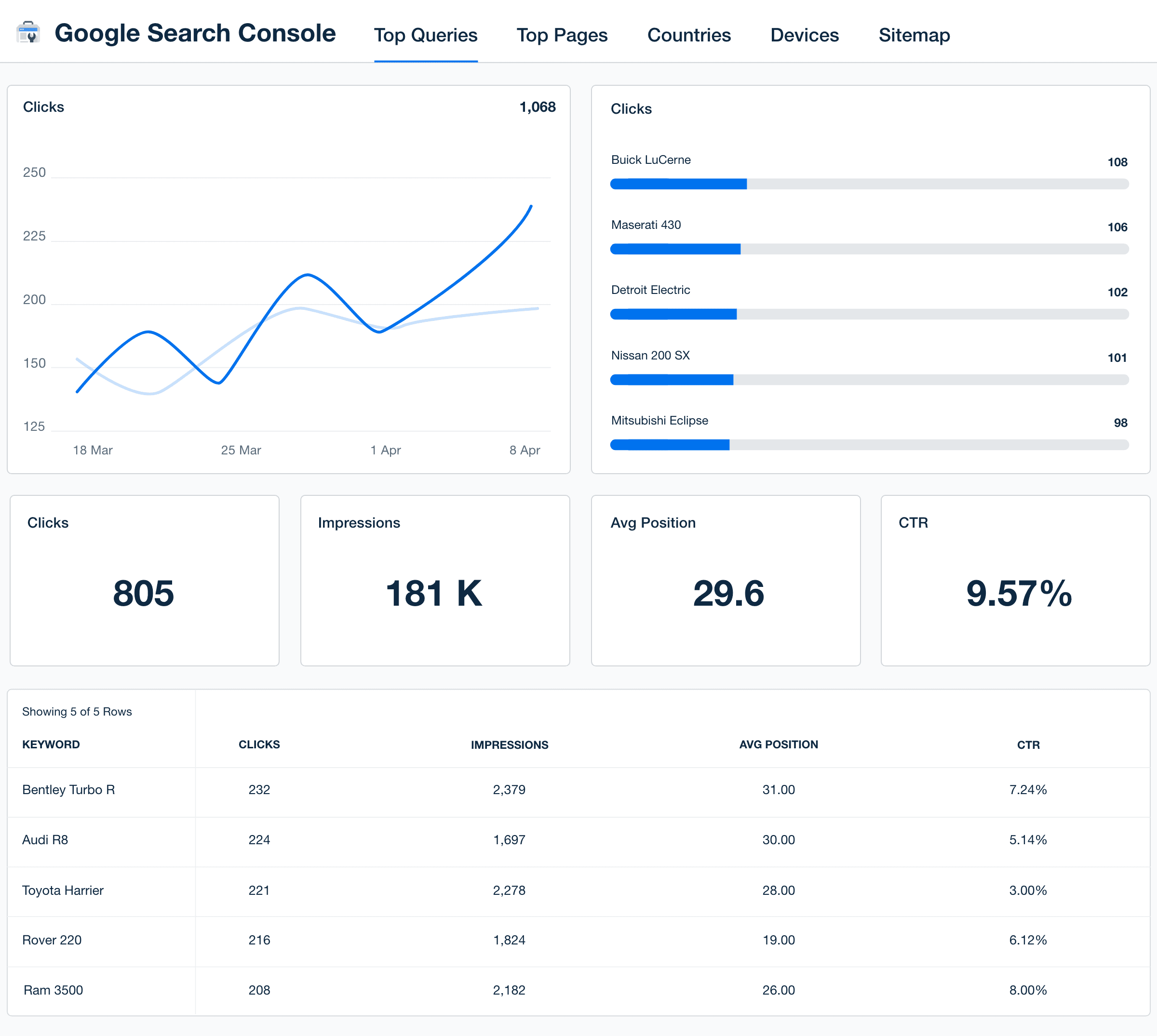
Don’t leave search ranking changes to chance. Monitor SERP positions, pinpoint top-performing web pages, and even identify indexing errors. Try the Google Search Console integration in AgencyAnalytics, free for 14 days.
7 Examples of Interactive Content for SEO Clients
How exactly can you leverage interactive content for your SEO clients and create an enhanced brand reputation? Here are a few dynamic content types to consider.
1. Interactive Quizzes
Interactive quizzes invite users to answer questions, offering a personalized experience that encourages them to stay longer on the page.
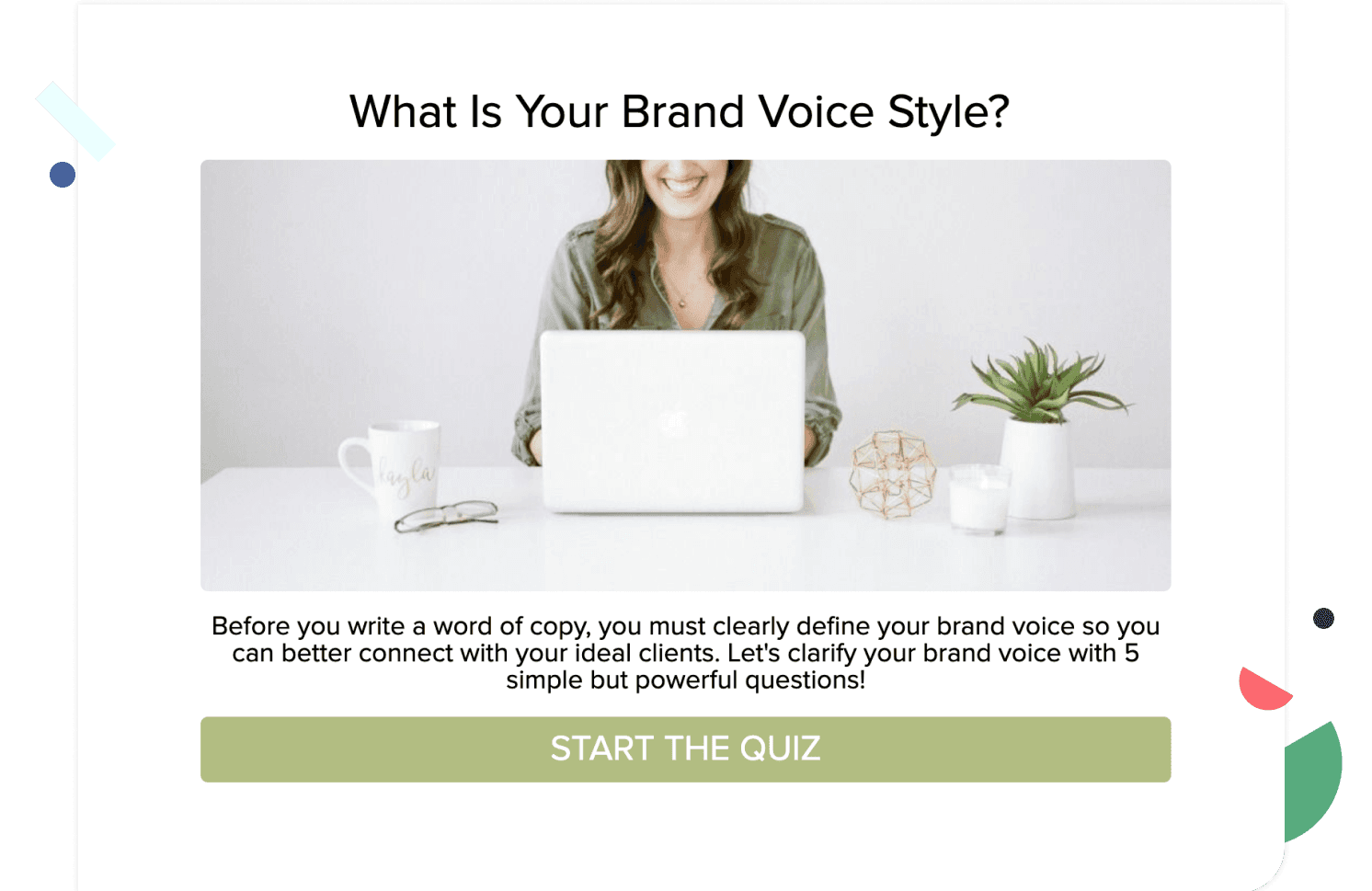
From fun multiple-choice questions to a product knowledge quiz, this type of interactive content is highly versatile. Create quizzes to gather valuable data about audience preferences, which should be used to tailor future content.
Client Use Case Examples:
Fitness Brand: A quiz like "What’s Your Fitness Personality?" guides users to products or routines aligned with their goals, which may lead to online subscriptions.
Ecommerce Clothing Store: An assessment like "Discover Your Style" helps users find the most suitable clothing items, increasing product discovery in the process.
B2B SaaS Company: A quiz such as "Is Your Business Ready for Automation?" educates users on areas for growth and highlights the brand’s offerings.
2. Polls and Surveys
Polls and surveys invite users to share their opinions and preferences. Like quizzes, it’s a quick way to gather audience insights, refine content, and guide marketing strategies.
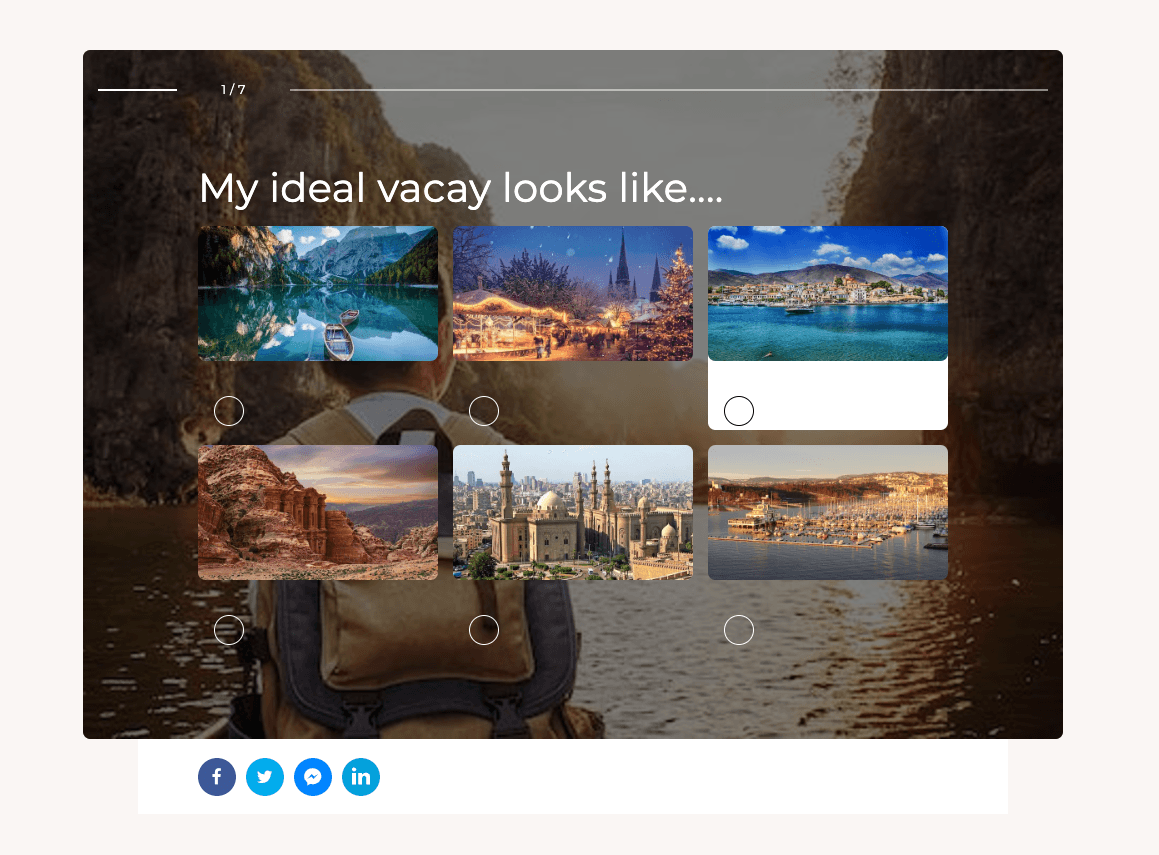
Client Use Case Examples:
Home Decor Brand: A poll like "Which Design Style Inspires You?" helps understand customer preferences and preferred product offerings.
Event Planning Company: A survey asking "What’s Your Favorite Event Theme?" gathers data on popular trends, helping clients develop theme-focused content.
Local Restaurant Chain: A poll like "What’s Your Go-To Dish?" provides valuable insights into popular items, which could be used for promotions and menu optimization.
3. Calculators
Calculators provide tailored answers based on user inputs, making the experience feel custom to each visitor. By offering specific insights (e.g., savings, ROI, estimates), this tool fulfills a direct need for actionable information.
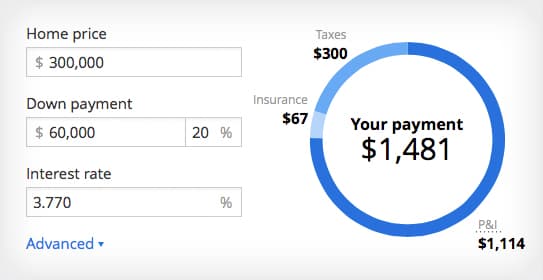
When users receive concrete insights—like a rough idea of cost savings or a risk assessment breakdown–they’re more likely to keep your client top-of-mind. In turn, this may lead to conversion-oriented actions.
Client Use Case Examples:
Financial Advisory Firm: A "Retirement Savings Calculator" allows users to understand their savings needs and plan ahead.
Real Estate Company: A "Mortgage Affordability Calculator" helps potential homebuyers see what they can afford, increasing lead quality for real estate clients.
Health and Wellness Brand: A "Daily Caloric Needs Calculator" gives users a personalized result, aligning them with relevant products or services.
4. Interactive Videos
An interactive video enables users to choose their viewing experience by selecting clickable options or branching pathways. For clients, it’s a dynamic way to showcase different product benefits, share valuable insights, or recommend service options based on viewer preferences.
Video is a big part of our strategy–it's the most informative and interesting way to get your message out. It hits all the marks for introducing customers to solutions, putting your client’s brand out there, and catching attention in a high-value way!
Michelle van Blerck, Communications Manager, Digital Freak Source
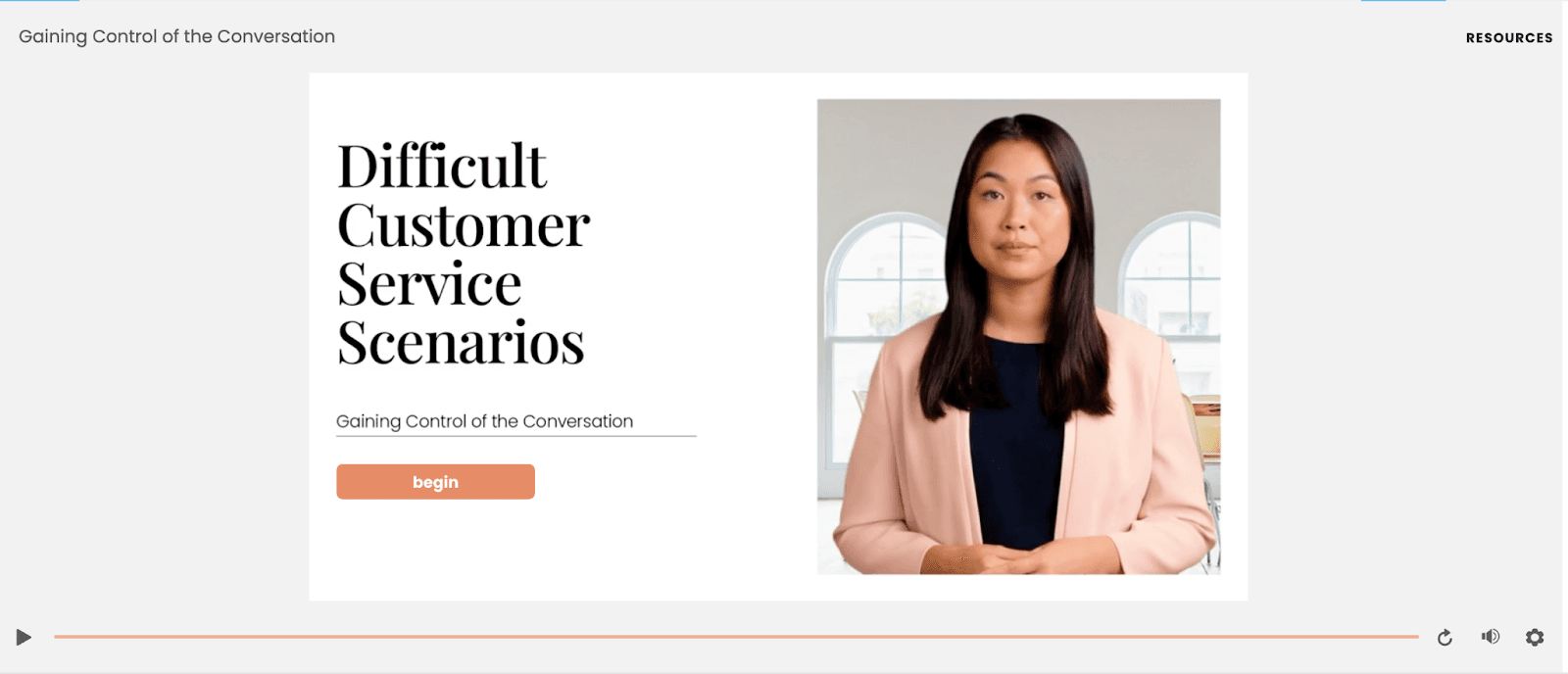
Client Use Case Examples:
Automotive Dealership: An interactive "Choose Your Ideal Car" video helps potential buyers select preferences like "SUV” or "luxury sedan." It then shares customized recommendations, highlights car features, and shares financing options.
Educational Services Provider: An "Interactive Course Preview" video allows prospective students to explore different course topics, such as "digital marketing” or "web development." This provides useful information with the potential to increase enrollments.
Beauty and Skincare Brand: An interactive "Find Your Perfect Routine" video allows viewers to select skin concerns like dryness, acne, or anti-aging. The video then produces tailored product recommendations based on these concerns.
5. Interactive Infographics
Interactive infographics offer a visually engaging way to present complex data in an easily digestible format. They encourage users to click, hover, and explore various parts of the interface. Most often, they showcase quantitative, data-rich insights that could naturally attract backlinks and improve SEO results.
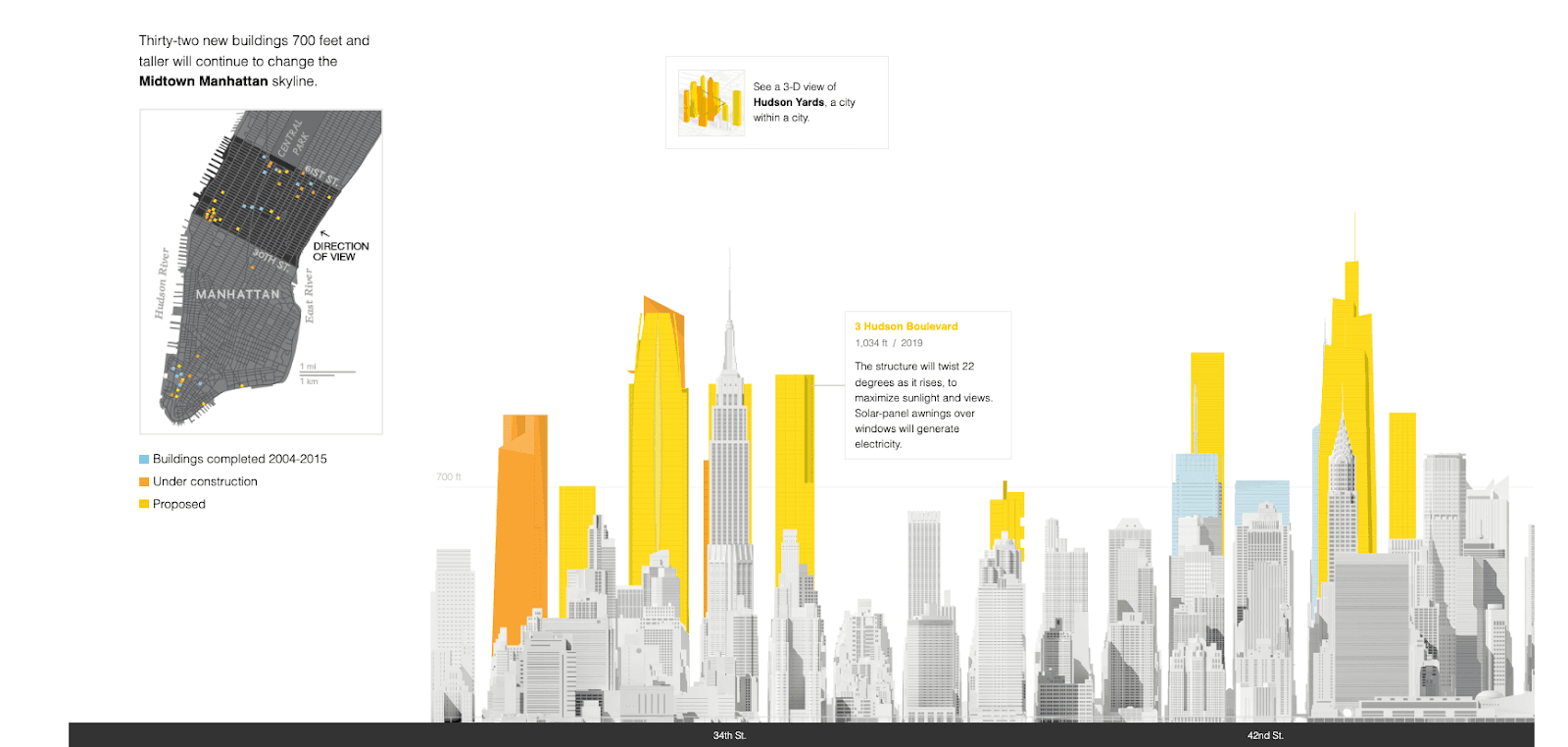
Client Use Case Examples:
Tech Company: An infographic on "How Our Product Solves Your Problem" shares compelling stats about using project management software, with clickable sections on each product feature.
Environmental Nonprofit: A "Global Impact of Climate Change" infographic includes sections that expand to show data on different regions–educating users while engaging them.
Educational Publisher: An "Evolution of Technology" timeline lets users click through historical points, discover key innovations, and explore ebooks related to these topics.
6. Interactive Maps
Interactive maps allow users to zoom in and out, click on points of interest, and filter data. They’re a dynamic way for local SEO clients to highlight nearby amenities and guide potential customers to their storefronts.
It’s also helpful for showing multiple business locations across a state or region (e.g., a large-scale restaurant franchise).
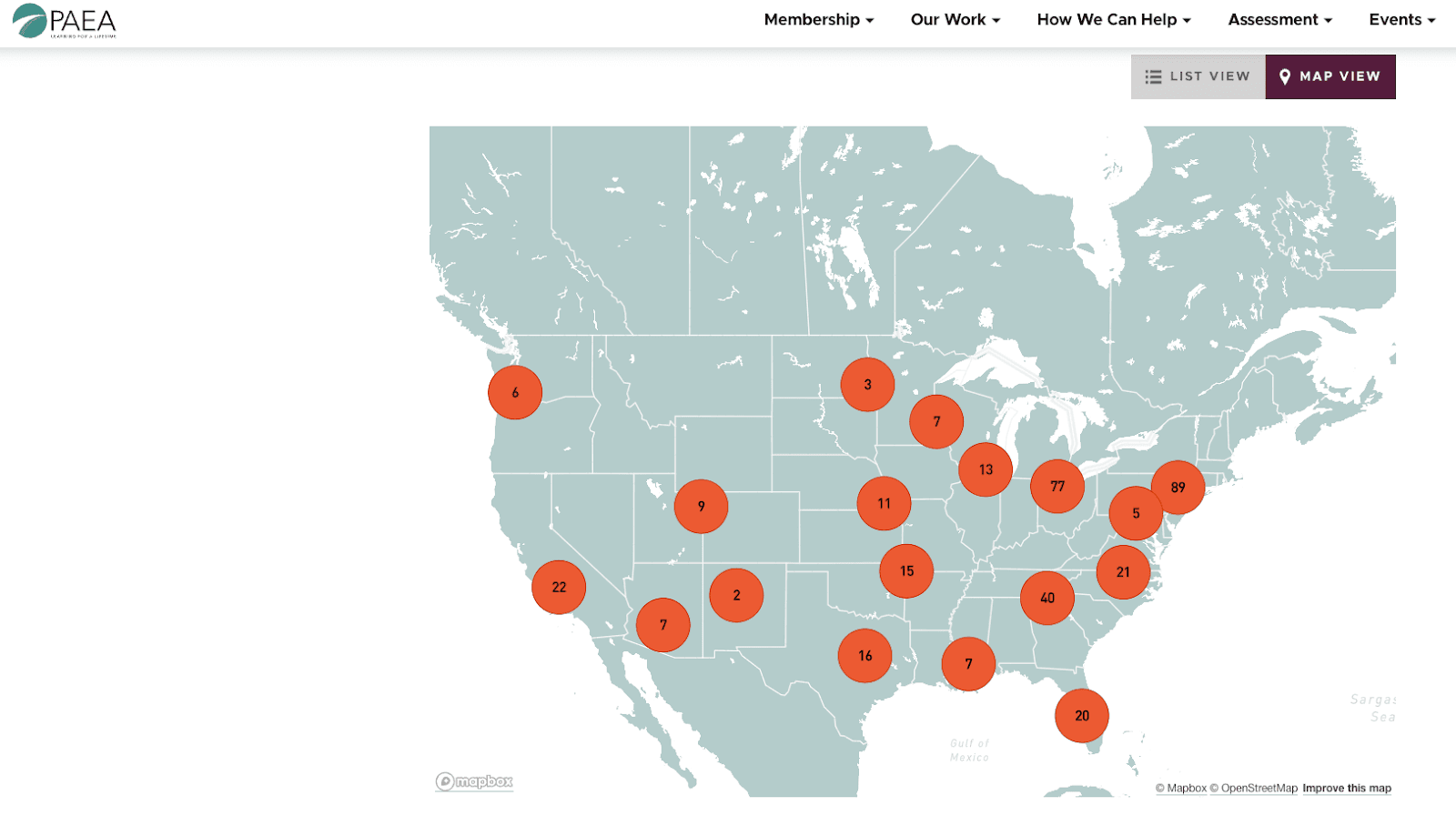
Use Case Examples:
Travel and Tourism Companies: A client with a travel agency might use an interactive map to showcase popular tourist spots, photos, and tours.
Real Estate Companies: An interactive map enables users to view available properties, filter by price range, and explore neighborhood features. This is especially handy for real estate firms with listings in concentrated areas.
Healthcare Networks: An interactive map allows patients to find nearby health clinics, see available services, and access contact details in a dynamic way.
7. Augmented Reality (AR)
Augmented Reality (AR) is an immersive form of interactive content that overlays digital elements—such as images, information, or 3D models—onto the user’s real-world environment.
AR is a powerful tool because it gives users a vibrant experience within their own space. This could lead to greater brand interest, social sharing, and engagement.

Client Use Case Examples:
Furniture and Home Decor Brands: AR allows customers to virtually place furniture or decor items in their homes. This helps them visualize how products will fit and look in their space before purchasing.
Beauty and Fashion Brands: AR "try-on" features let users experiment with makeup shades, hairstyles, or clothing. When done right, this approach may reduce hesitation associated with online purchases.
Real Estate Industry: AR is often used to enable prospective buyers to do a property walk-through before a physical visit. It’s also an effective marketing tool for leads that are highly qualified but not currently in the immediate vicinity.
How To Create Interactive Content That Improves SEO Performance
Creating interactive content requires thoughtful planning to balance audience appeal and SEO practices. Here are a few tips to keep in mind.
Start With Keyword and Audience Research
The foundation of any successful SEO strategy begins with detailed keyword and audience research.
Without it, there’s the risk of targeting irrelevant traffic and missing out on valuable conversions.
Make sure that you're doing good keyword research! If you don't have an accurate idea of what your ideal clients are searching for, then you may spend your time optimizing your content with the wrong keywords. Since we primarily work with professionals in the mental health field, we see many therapists targeting the wrong keywords. They assume that "psychotherapy" or "anxiety" is what they should be targeting when, in reality, keywords like "counseling" or "anxiety therapist" are what their ideal clients are searching for.
Jessica Tappana, Founder, Simplified SEO Consulting
Here are some practical steps to help guide this exercise.
Step | Description | Example Interactive Content |
|---|---|---|
Understand Audience Personas | Understand the target audience, their unique needs, and what they value. Then, brainstorm what types of interactive content they’ll value most. | A user looking for financial planning tools may prioritize an interactive “Retirement Savings Calculator.” |
Identify Keywords Suited to Interactive Content | Target keywords that naturally fit interactive formats and signal a desire for engagement. Choose terms that imply an action or reference a specific tool users might need. | A prospect that’s exploring home ownership may value interactive tools like “Savings Goal Tracker for Property Purchase” or “Mortgage Calculator For First-Time Home Buyers.” |
Analyze Competitors for Gaps and Opportunities | Research interactive offerings in the client’s specific industry. Identify competitor content gaps to capitalize on. | A competitor in the real estate industry has a well-performing static blog on “Home Value Tips.” In this case, there may be an opportunity to offer an interactive “Home Value Estimator Tool.” |
Choose Long-Tail Keywords Aligned With Interactive Features | Target industry-specific, long-tail keywords. They should reference the type of interactive content so users know what to expect. Also, include these terms in metadata to enhance search visibility. | If you’re creating content around a “Travel Budget Planner,” long-tail keywords like “travel cost calculator for honeymoon" or “trip budget planner tool solo travel” may also be relevant. |
Choose the Right Interactive Content Format
Each interactive content type serves unique purposes.
From engaging users in fun, personalized ways to helping them make informed decisions, it’s all about choosing the right format.
Not sure where to begin? Here’s an overview of the content types we’ve covered and how they align with different phases of the customer journey.
Quizzes
Best For: Personalization, lead generation, and user engagement.
Customer Journey Stage: Awareness and Consideration. Quizzes help users learn about their needs and introduce them to your client’s offerings.
Polls and Surveys
Best For: Gathering user opinions, increasing interactions, and gaining valuable customer insights.
Customer Journey Stage: Consideration and Loyalty. They encourage new customers to explore further, deepen engagement with the brand, and build trust. For returning customers, it’s a chance to show appreciation for feedback and foster long-term brand loyalty.
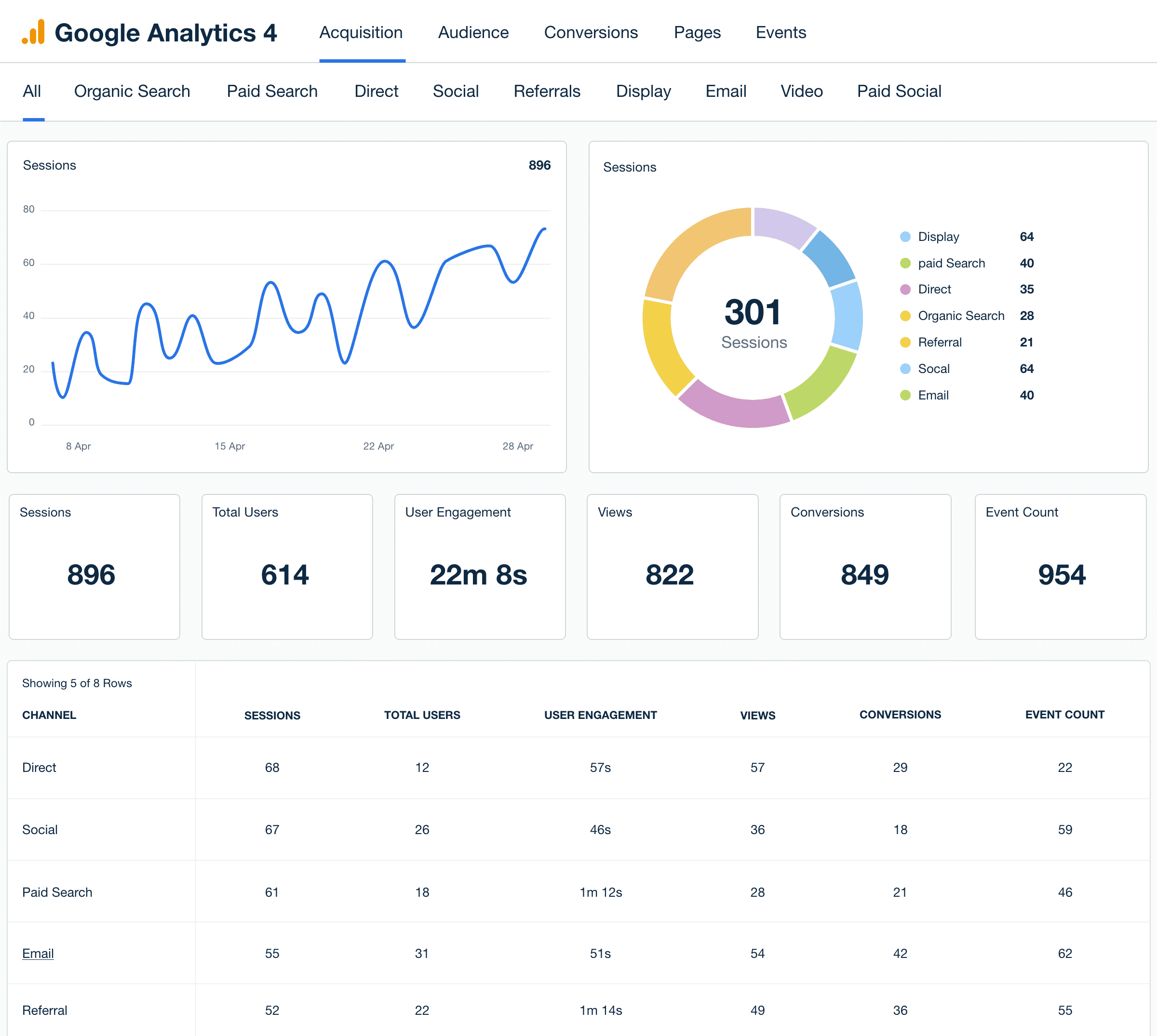
Keep on the pulse of your client’s SEO performance. Monitor engagement rates, assess organic traffic numbers, and ensure bounce rates are in check–explore the full range of more than 80 integrations in AgencyAnalytics today, free for 14 days.
Calculators
Best For: Simplifying complex decisions, providing personalized insights, and driving conversions.
Customer Journey Stage: Consideration and Decision. Calculators offer tailored insights based on user input, which is useful when users are weighing options or ready to follow through on a conversion.
Interactive Videos
Best For: Guiding users through narratives, product exploration, and immersive education.
Customer Journey Stage: Awareness, Consideration, and Decision. Interactive videos allow users to explore content through choice-driven paths, which engage prospects across multiple journey stages. It’s a way to introduce your client’s brand, provide product details, and reinforce purchase intent.
Interactive Infographics
Best For: Engaging visual learners, simplifying complex data, and promoting social sharing.
Customer Journey Stage: Awareness and Consideration. Interactive infographics break down detailed information into an engaging visual format. Therefore, they’re great for educating users and showcasing the brand’s value in an accessible way.
Interactive Maps
Best For: Visualizing location-based data, guiding users to nearby locations, and showcasing regional insights.
Customer Journey Stage: Consideration and Conversion. Interactive maps allow users to explore relevant locations or data in an intuitive, engaging format. They’re ideal for helping users discover stores, services, or product availability.
Augmented Reality (AR)
Best For: Immersive experiences (e.g., "try before you buy") and building user trust.
Customer Journey Stage: Decision and Purchase. As we’ve shared, AR overlays digital content onto real-world environments, allowing users to visualize products in their space. This reduces uncertainty and increases purchase confidence (especially for high-consideration items).
Create Clear CTAs To Guide Users Further
Interactive content is a prime opportunity to direct users further along the sales funnel.
Including clear, actionable CTAs encourages users to take the next step, like downloading content, signing up for a newsletter, or requesting a consultation. For best results, include CTAs directly related to the interactive content's purpose and value. For example, a CTA on a savings calculator might prompt users to “Get A Custom Savings Plan.”
Make sure you're including natural-sounding CTAs throughout the content. I prefer the sandwich method after the first paragraph and after the last paragraph. If you have the option of adding a bright, attention-catching button, always do so with "Call Now" or "Schedule Service". This is especially important in today's day and age, where mobile device users drive most page views.
Rachel Jackson, Lead SEO Specialist, Wit Digital
Social sharing CTAs are also powerful for interactive content. When appropriate, create prompts like “Share Your Results with Friends” or “Show Off Your Score,” along with easy-to-use shareable buttons.
Focus on Fast Page Load Times
Interactive content assets often include rich visuals, animations, or 3D elements that could slow page load times. This may have the opposite effect of engagement, leading to user frustration or premature exits.
As a best practice, use compression tools to reduce file sizes without compromising quality. It’s also a good idea to opt for efficient file formats (like WebP for images and MP4) for interactive videos. This reduces the load time significantly (especially for users on mobile devices).
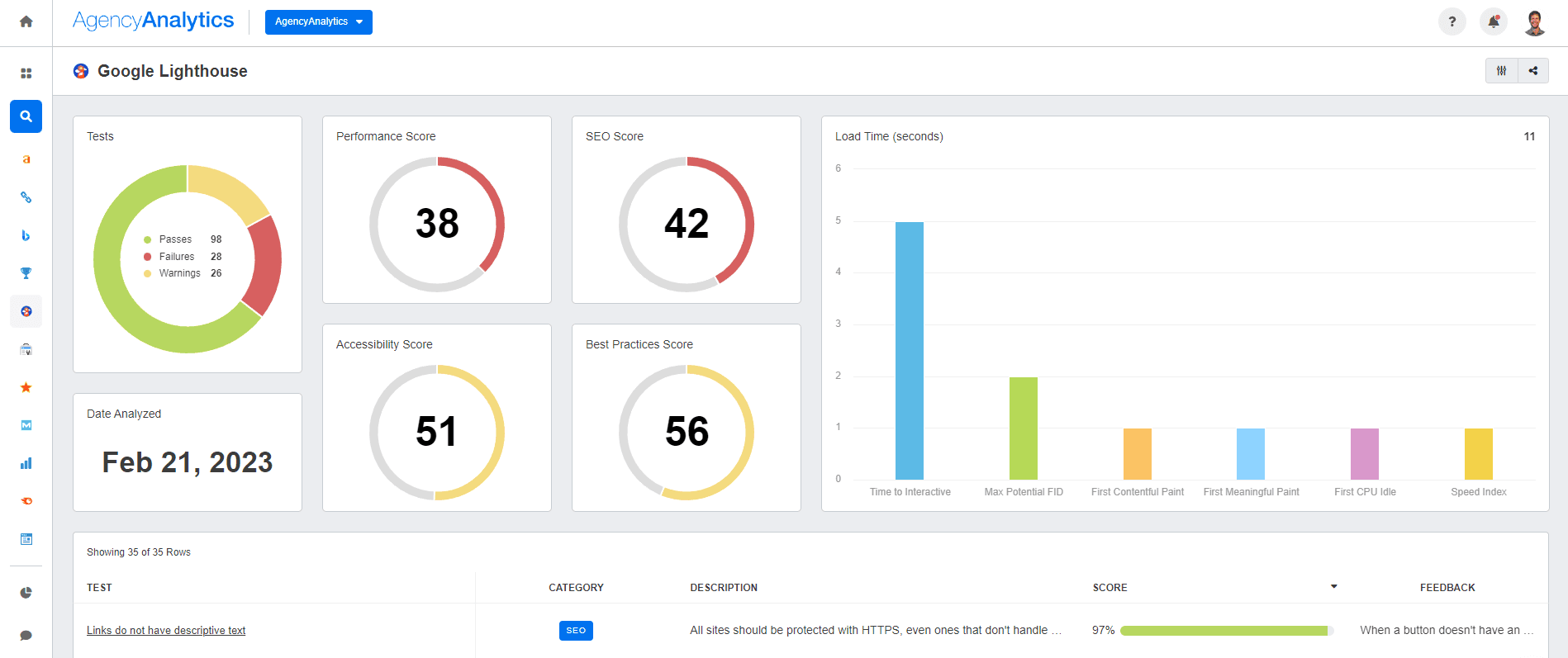
Assess page load time, SEO score, and other key Google Lighthouse metrics. Access 80+ integrations, pre-built templates, and even AI-generated insights–try AgencyAnalytics today, it’s free for 14 days.
Here’s another tip: Use lazy loading to defer the loading of non-critical elements until the user scrolls to them.
This is especially useful for interactive elements like maps, infographics, or videos that might be located further down the page. By loading only what’s visible on the screen, initial page load times will be lower.
Monitor User Engagement and Focus On Content That Moves the Needle
As we’ve explored, integrating interactive content isn’t just a trend. It’s a proven way to boost SEO, engage audiences, and generate meaningful results.
Once content is live, the most critical step is tracking the results of these marketing efforts. The tricky part? You’re not just managing one client. When reporting period rolls around, it’s just a pain to manually compile data or take unsightly screenshots.
Instead of toggling between multiple tools, there’s a better solution–using AgencyAnalytics. This platform makes it easy to:
Create Real-Time, Interactive Dashboards: Reporting doesn’t have to be a snoozefest. Grant clients live login access and even use a live SEO analytics dashboard as a presentation tool during 1:1 meetings!
Monitor SEO Metrics Like Average Time Spent on Page, Engagement Rate, and Sessions: Pinpoint the webpages that are gaining the most traction, which helps inform future content strategies.
Access Pre-Built Report and Dashboard Templates: Whether it’s a pre-designed SEO report or a robust Google Analytics dashboard template, it’s a time-saving tactic to improve overall efficiency.
Generate Relevant Data Insights With Ask AI and AI Summary. No need to harp over the data–simply use our AI-reporting tools to get instant overviews of campaign performance, share campaign wins, and identify opportunities.
Deliver White Label Reports That Reflect Your Agency’s Branding: Add a touch of personalization and demonstrate your attention to detail; it leaves a lasting impression.
When you start to layer on 7 to 10 different marketing activities and channels, it becomes very complex to track everything accurately. Being able to easily report results to clients with AgencyAnalytics has been extremely valuable to our company.
Kevin Szypula, COO, Ferocious Media
Use AgencyAnalytics to automate data retrieval, consolidate insights across 80+ platforms, and more–sign up for a free 14-day trial today.
Impress clients and save hours with custom, automated reporting.
Join 7,000+ agencies that create reports in minutes instead of hours using AgencyAnalytics. Get started for free. No credit card required.

Written by
Faryal Khan is a multidisciplinary creative with 10+ years of experience in marketing and communications. Drawing on her background in statistics and psychology, she fuses storytelling with data to craft narratives that both inform and inspire.
Read more posts by Faryal KhanSee how 7,000+ marketing agencies help clients win
Free 14-day trial. No credit card required.