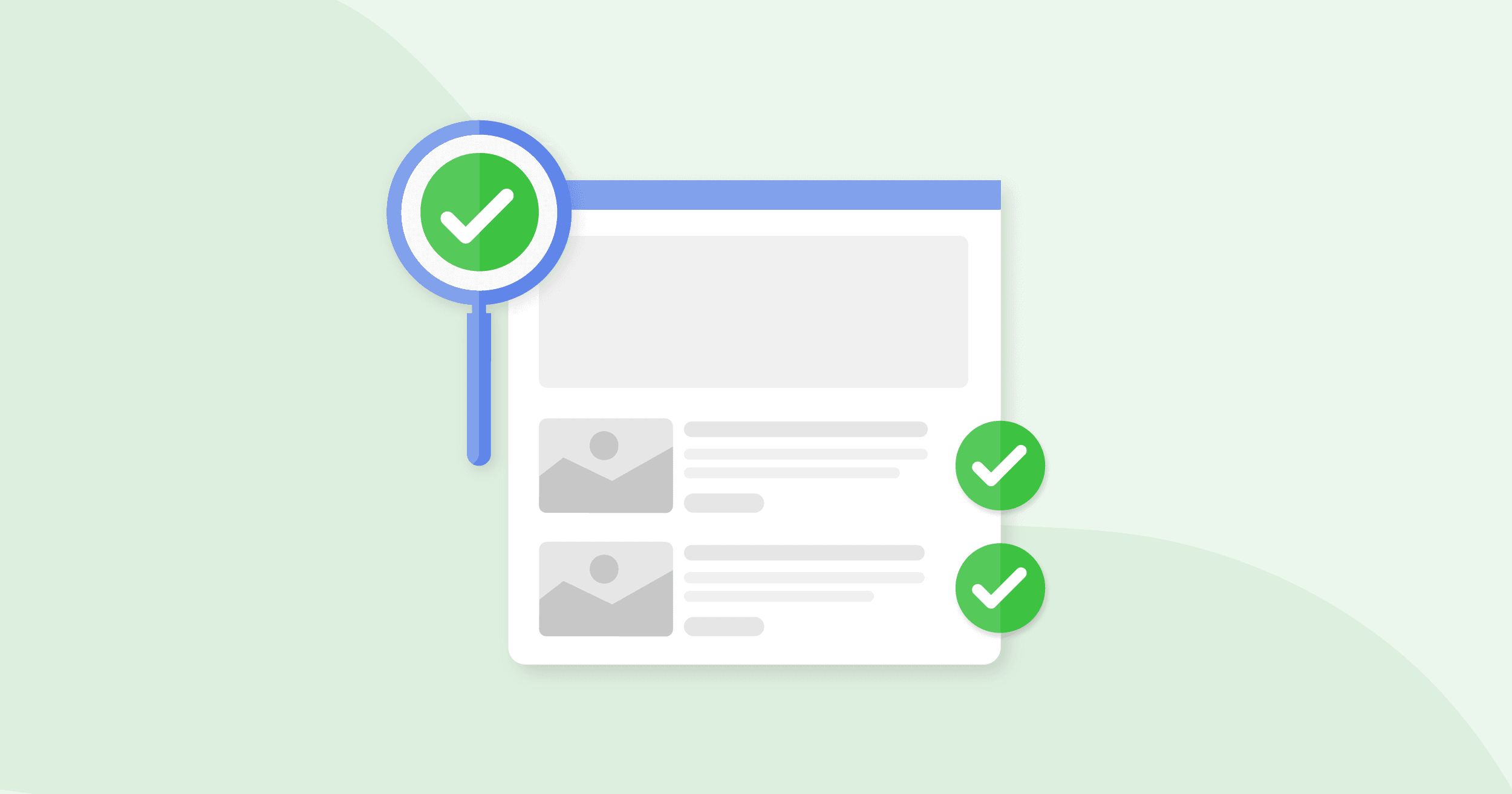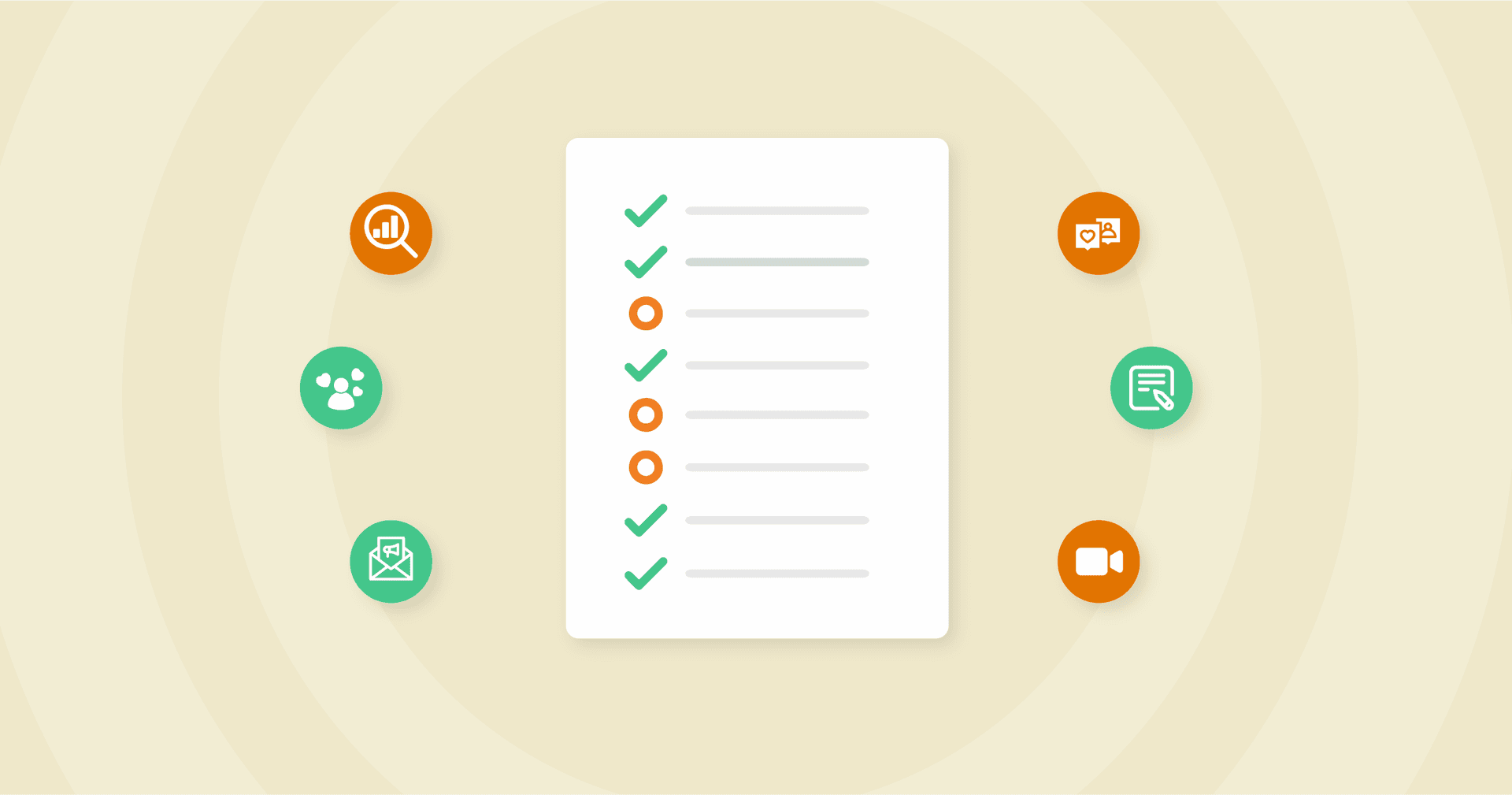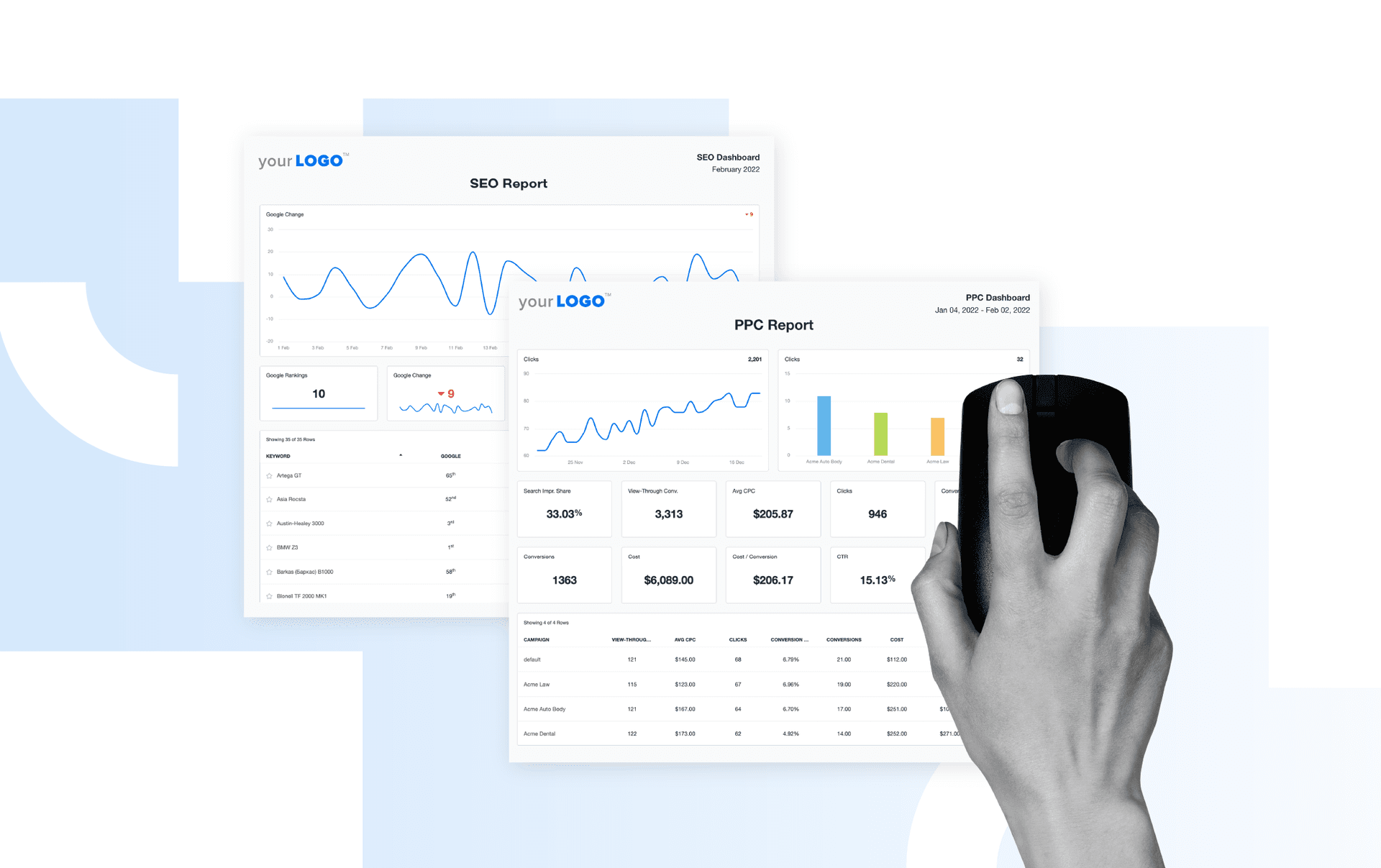Table of Contents
QUICK SUMMARY:
An SEO content checklist encompasses key elements like keyword research, meta tags optimization, high-quality content creation, proper use of headings, image and URL optimization, and link building strategies. This article provides a comprehensive SEO content writing checklist, essential for creating content that meets reader expectations, search engine criteria, and marketing objectives.
Before publishing the next blog post, use this content SEO checklist to make sure that it is fully optimized for readers and search engines. After all, you don’t want to spend all of that time and effort writing an informative blog post for it to go into the internet abyss.
Now, more than ever, it’s more important to create helpful content that is relevant and engaging for the end reader. But that doesn’t mean you can throw the entire SEO handbook out the window. SEO is an important part of your client’s content marketing strategies.
It means improving your agency’s publishing SOPs to stay on top of constant algorithm updates and making sure your content gets read.
This article covers all the SEO checks you should make before publishing a piece of content–and why it matters. And we’ve got just the right SEO content checklist ready to go.
What Is On-page SEO and Why Is It Important?
On-page SEO (also known as on-site SEO) is the practice of optimizing a specific website to rank higher and earn more relevant traffic on search engine results pages (SERPs) like Google or Bing. In contrast, off-site SEO is the practice of optimizing other external signals and links on the internet.
These approaches are two of the most basic search engine optimization techniques that should be part of your SEO strategy and the supporting checklist in order to rank your client’s sites.
Aside from helping search engines understand what is on a webpage, on-page SEO also helps users quickly find the information they are looking for to answer their search query.
Basically, on-page SEO is everything a marketer can do on their own website to boost organic rankings. An on page seo checklist serves as a comprehensive guide for optimizing website content and technical elements, ensuring both immediate and ongoing optimization efforts are prioritized for better ranking in search engine results. As you know, your clients want to be at the top of the SERPs in order to increase their chances of getting the most website traffic. After all, nobody creates content with the objective of ranking on page 72.
But, with today’s more sophisticated ranking algorithms, it’s much more important to write for the end user than to try to “trick” the search engines into thinking that a particular page should rank #1.
“Keeping the reader's interest in mind is important for any type of writing, but especially for SEO content. When you're writing for the end user, you need to make sure that your content is engaging and interesting enough to keep people reading.” - Ruben Robel, President, Investigator Marketing.
It’s important to stay on top of on-page SEO because Google is constantly updating its algorithm so it can better understand a searcher’s intent and deliver results that meet the user’s needs. Simply put, as Google’s algorithm develops, so should your client’s websites.
Read More: Pros & Cons of the Best Keyword Rank Tracking Tools
What Does On-page SEO Include?
On-page SEO includes everything from the content itself, to supporting elements such as the meta description, title tag, and image alt text. We’ll break down everything you need to know to boost your client’s organic rankings.
Selecting a primary keyword along with several secondary keywords is crucial to maximize search engine traffic and optimize search engine visibility.
It can feel overwhelming and get complicated pretty quickly. We suggest focusing on three main areas to ensure your client’s on-page SEO is optimized:
Content
Site coding & core vitals
Website architecture
These three areas help you create a fully-optimized webpage that will further set your clients up for successful off-page SEO (backlinks, PPC, social media mentions, etc.) efforts. After all, there’s no point in putting in a ton of effort trying to promote a page that isn’t organically optimized first.
Agency Tip: Try using a social media plugin for your client’s website (careful not to use one that will slow down the entire website and jeopardize user experience.
The Importance of Content in SEO
Needless to say, content is an important piece of the SEO puzzle. But not just any old content. There are some factors you need to consider like the well-known E-A-T acronym (expertise, authority, and trustworthiness).
Keywords obviously play a huge role in your client’s content showing up on the SERPs. It’s important to understand your client’s audience and what terms they’re using in their search queries.
“You can write the most beautiful and informative article ever created, but if you don't signal to Google that you're talking about what people are asking for, no one will ever see it. Finding good keywords is a balance between what is most popular (highest volume & highest competition), and what is most transactional (lower volume, longer tail, including phrases and questions).” - Rachel Jackson, Lead SEO Specialist, Wit Digital.
For example, if your client operates a plumbing business, you’ll want to include keywords such as ‘plumber near me,’ ‘[city name] plumbers,’ ‘plumbing repairs,’ etc. Do your research and determine which keywords will work best for each client. A good place to start is by looking at their local competitors for ideas.
Agency Tip: Try narrowing in on a “focus keyword.” This will be the primary theme of your client’s webpage content and gives readers exactly what they’re looking for. When you have too many topics on a webpage, people get confused and leave.
You’ll want to find the keywords that have enough traffic to yield results, but not too much that it will be impossible for your client to ever get noticed. SEO tools including Semrush, Ahrefs, and Moz offer great keyword research tools.
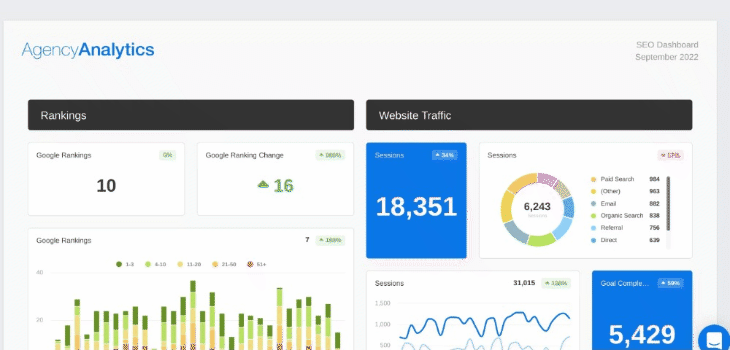
Your client’s webpage content should be written with an SEO-friendly and reader-friendly approach. You not only want their webpage to be crawled by Google but also to be user-friendly to the person conducting the search.
To start, be sure to incorporate:
Short sentences
Brief paragraphs
Subheadings
Bulleted lists
Photos, videos, and other visual elements
Avoid keyword stuffing
The Importance of Site Coding & Core Vitals in SEO
HTML tells a user’s browser what to show and where to show it. It also tells search engines what your client’s webpage is all about and where they should rank it.
This is where things like site speed, responsive layouts, title tags, meta descriptions, and URLs, come into the picture.
Typically, the site’s backend coding and core vitals are worked on at the site level, ensuring that everything published on the site loads quickly, displays well on both website and desktop devices, and minimizes code bloat.
However, there are important elements that need to be addressed when you add each and every page to an existing website. Each granular detail, such as replacing the automatically-generated slug, can have an impact on the overall page SEO.
“Before you publish a piece, take a look at the URL slug and see if there's anything you'd like to change. Can you take out unnecessary words or add keywords? Then make sure you check it one more time to ensure that there aren't any typos! Because you may run into technical errors like broken links if you try to alter the URL after the fact.” - Jessica Tappanna, Founder of Simplified SEO Consulting.
In order to optimize your client’s on-page SEO, you must consider these HTML factors:
Title tags
Meta description
Optimized images (file size, alt text, mobile friendly, etc.)
URL
Geotagging for local search efforts (local listings should have updated NAP, website URL, etc.)
And more (but we’ll get to that shortly!)
Website Architecture
Websites that are well-structured in a logical manner are crawled more effectively by search engines. Plus, it helps create a better user experience overall, resulting in a lower bounce rate.
Proper access for search engine crawlers is crucial to ensure content is indexed effectively, which can significantly impact your site's ranking.
When optimizing your client’s website architecture, consider the following:
Ease of navigation, to make sure users (and crawlers) easily find content using menus, category pages, breadcrumbs, and sitemaps
Ensure your client’s keywords are included in the URL
Links (internal links, external links, and backlinks)
Agency Tip: Once you publish your client’s new piece of content, add links to it from relevant older (internal) pages on their site, such as other blog posts on a related topic.
Covering your bases with these overarching on-page SEO best practices is just the beginning. There is always an opportunity to get more granular for your client’s SEO optimization.
What Should a Content Writer Know About SEO?
In the past, on-site SEO has been synonymous with keyword use, but that is no longer the case. The terms ‘keyword’ and ‘on-site SEO’ are both considered ‘content topics.’
Search engines now have algorithms that understand context and relevance, rather than just keywords. However, keywords are still important as mentioned above.
Incorporating the target keyword into various elements of a webpage, such as the URL, H1, H2, and H3 tags, is crucial for enhancing SEO effectiveness. This helps search engines and users understand the content's relevance, potentially improving the page's ranking and organic click-through rates.
When it comes to content, length matters but longer is not always better. Whether it’s keyword length or the entire length of the post. You want to be intentional about what you think will provide the results your clients are looking for, and this means conducting in-depth research.
“Before writing anything, review the competition. You want to see the top 5 ranking pages for that term and get the average word count. That average indicates how long an article should be to fully cover the topic. With that said, it's always a good idea to make it longer if doing so you're making it more complete and thereby ‘better.’” - Mariano Rodriguez, CEO, LawRank
The key to this, however, is not in targeting a specific SEO word count but in the part where Mariano refers to making it “more complete.” The better job writers can do answering a particular search query, the more likely that page is to rank. Sometimes, that will take 500 words. Sometimes, it might take 5,000.
Content marketers should also clearly understand your client’s content marketing KPIs so they create and deliver new and updated content that aligns to the client’s goals.
What Should Your Editor Know About SEO?
By using this checklist, assign your SEO-focused tasks (webpages, blog posts, etc.) to your team members and save time reviewing articles from freelancers. All the time saved allows you to add more value to your client’s larger marketing goals.
The SEO experts we spoke with advise that writing for the web is typically a seven-step process:
Keyword Research
Creating a Content Brief
Writing
Editing
SEO Review
Publish
Analyze and Iterate
As we’ve mentioned before, SEO is an ongoing process. After you publish a webpage, it’s important to check up on that piece of content after a few months. This allows you to catch any bugs or correct any errors. Once this initial check is complete, checking it regularly thereafter will identify posts that need improvement in order to reach their full potential.
Using Google Search Console is essential for tracking organic search metrics, checking mobile-friendliness, managing crawl errors, and updating sitemaps, which helps in optimizing SEO efforts.
Automatically stay on top of your clients’ keyword rankings without spending time logging in and out of Google Analytics or Search Console. Schedule your keyword ranking reports to get sent out on a daily, weekly, monthly, or quarterly basis.
Use the Rank Tracker Tool to stay on top of all your clients’ keyword rankings. Try it free for 14 days!
Agency Tip: Set a regular check-in cadence at 1, 3, and 6 months to determine the performance of a page. If it isn’t ranking, more work may be needed to improve the on-page or off-page SEO. If the page is driving traffic but has no conversion value, the content itself may need to be adjusted to tie better to your client’s products or services.
If your client’s web pages are already ranking for their target keywords, focus on revamping them. Work on making it more clear, more concise, and refreshed overall.
Here are a few SEO editing tips to keep in mind:
Headlines should not be too “creative” and more SEO keyword-focused
The introduction should get straight to the point within the first 200-300 words to make it clear what the content is about and how it relates to the search query
Updated content should include new, relevant subtopics, any follow-up questions, or any other changes that have occurred since the original publish date
Simplify any paragraphs that contain two or more thoughts
What Is Technical SEO?
There are many things you need to consider in how you craft your client’s web pages, (images, lists, headings, word count, etc.) but to help improve your client’s organic rankings, you must consider the nitty gritty of technical SEO.
But what exactly is technical SEO? It’s what digital marketers do to improve all of the technical aspects of a website to increase the ranking of their client’s webpages in search engines.
It includes everything from making their websites faster, easier to crawl, and more understandable for search engines.
By using tools like Google Search Console, marketers efficiently diagnose and improve site health and search performance. Check important factors such as indexing status’, search queries, and crawling errors–everything needed to ensure technical optimization. And ultimately optimize the visibility of their client’s websites.
Take structured data, for example. This is a technical SEO aspect that helps search engines crawl your client’s sites. Stay on top of each client’s website health by using a Site Audit Tool.
If you don’t want your clients to miss out on opportunities to gain more visibility and rank for search queries related to their businesses, be sure to optimize their websites. This includes technical SEO to help search engines crawl and index them more effectively.
Agency Tip: Although Google Search Console is one of the primary platforms in everyone's SEO toolkit, Bing Webmaster Tools also play a significant role in providing useful data about a website’s performance on the Bing search engine.
SEO Content Optimization Checklist
Feel free to bookmark this entire SEO content writing checklist and reference it before your agency publishes anything on your client’s websites to ensure the ultimate optimization.
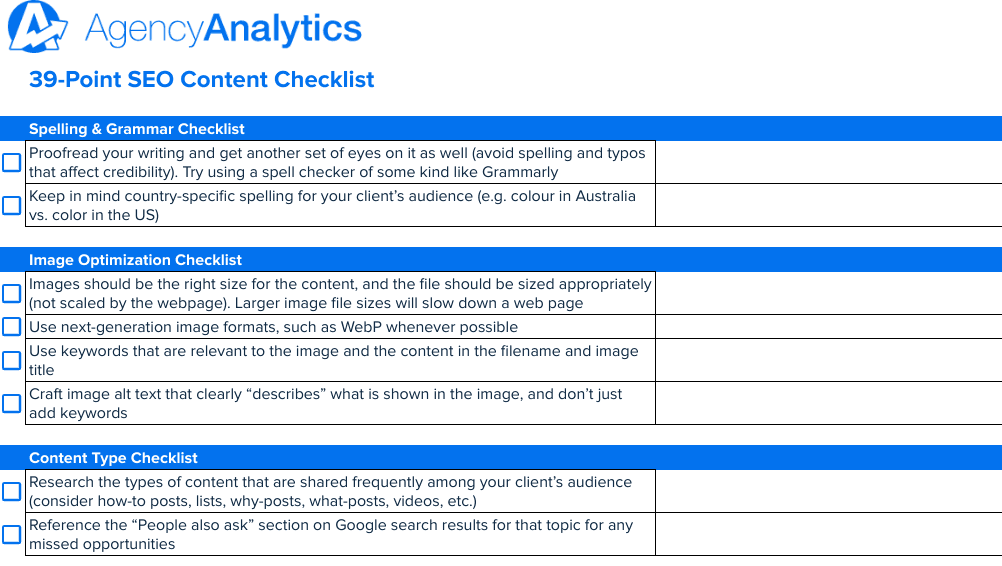
When it comes to SEO content writing, you want to ensure each post you publish for your clients has a purpose with a plan that supports their overall marketing strategies or the specific SEO KPIs you've deemed to be the most important to the client.
Content should always have a purpose. Make sure that there is a clear purpose to the content and that the need of the user is met. There should also be a plan on how to use/share the content to generate views, interactions or conversions.
Kristen Ewen, Director of SEO, Property Manager Websites
Here are a few areas to keep in mind that are specifically related to content writing:
Spelling & Grammar Checklist
1. Always proofread your writing and get another set of eyes on it as well (avoid spelling and typos that affect credibility). Try using a spell and grammar checker like Grammarly, but don't rely entirely on AI tools - consider using an AI humanizer to make your content sound more natural
2. Keep in mind country-specific spelling for your client’s audience (e.g. colour in Australia vs. color in the US)
Image Optimization Checklist
3. Images should be the right size for the content, and the file should be sized appropriately (not scaled by the webpage). Larger image file sizes will slow down a web page
4. Use next-generation image formats, such as WebP whenever possible
5. Use keywords that are relevant to the image and the content in the filename and image title
6. Craft image alt text that clearly “describes” what is shown in the image, and don’t just add keywords
Content Type Checklist
7. Research the types of content that are shared frequently among your client’s audience (consider how-to posts, lists, why-posts, what-posts, videos, etc.)
8. Reference the “People also ask” section on Google search results for that topic for any missed opportunities. Make sure you align the content being created to the search intent behind the keyword.
Structure & Formatting Checklist
9. Funnel users down the page by utilizing headlines, subheads, and regular-sized text
10. Use a variety of short and long sentences to explain concepts
11. Try bullet points, lists, or even bold or italicized words
Content-Length Checklist
12. Your intro paragraph should be concise, straight to the point, and tell readers why they should continue reading
13. Content length is based on user intent, so it’s possible for a 300-word article to rank. Try to aim for 2,000+ words for in-depth posts on a larger topic or pillar pages to make an impact.
14. Avoid going on a tangent or obscuring the point of your post
Practical Value Checklist
15. Can you add an educational video on the topic that will add more value to the post?
16. Experiment with downloadable guides and templates or maybe step-by-step instructions
Keyword Usage Checklist
17. Your focus keyword should always be in the title
18. Different variations of the keywords (also known as LSI Keywords) should also be used throughout the post
19. Limit the number of keywords in the article and know where the best place to put them: intro, subheading, URL, conclusion, etc.
20. Sprinkle in relevant keywords throughout the entire piece of content in a natural way
21. Check your content’s keyword density with tools like Surfer SEO
Headline Checklist
22. Headlines provide structure to your content, make it easy to skim and provide another opportunity to include keywords
23. Have you included at least one H1 tag?
24. Have you included at least two or three H2 tags?
25. Have you used a variety of subheadings from H3 to H6?
26. Add power words for maximum CTR
Visual Interest Checklist
27. Include a hero image at the top of your blog content
28. Place pictures strategically throughout the post to break up or support the text (graphs, infographics, GIFs, etc.) and test things like bolded text or highlighted features
29. Use an author bio at the beginning or end of the post if possible to humanize the piece of content
Internal & External Links Checklist
30. It’s best practice to link to three or more external, authoritative site resources for supporting information
31. Try linking to relevant products or services that your client offers without coming across as too promotional (you still want the content to be a source of information that users value)
32. Be sure outbound links are set to open a new page (ensuring people stay on their site as long as possible and are not directed elsewhere)
33. Utilize relevant keywords within the anchor text
Sharing Functionality Checklist
34. Make it easy for people to share the content by highlighting three lines that can stand on their own as intriguing snippets
35. Include sourceable images to encourage others to post the image within their own content (resulting in a link back to your client’s site as the original source)
Calls To Action Checklist
36. Guide your client’s audience to a call to action at the end of the content that will lead them into a funnel of sorts (email newsletter, social media channels, etc.)
37. Experiment with different types of CTAs with A/B testing, for example
Content Summary Checklist
38. Always include a summary if possible that should be around 150-200 words (helps readers get the gist of the article at a glance)
39. Highlight three major points that were covered in the piece of content
Summary and Key Takeaways
Just like the algorithms, SEO is an ever-changing game that all marketers must stay on top of SEO analytics in order to keep providing value to their clients.
SEO content optimization can quickly become overwhelming. But, if you stick to the 39 points in this checklist, your optimization efforts will be repaid in organic results for your clients.
Showcase all of your hard work to clients with AgencyAnalytics. Set up dashboards to showcase organic rankings, backlink monitoring, track content marketing metrics, and more using built-in SEO tools. Plus automated SEO reporting software makes it easy to send clients SEO reports on a customizable schedule. Start your free trial today.

Written by
Richelle Peace is a writer with a degree in Journalism who focuses on web content, blog posts, and social media. She enjoys learning about different topics and sharing that knowledge with others. When she isn’t writing, Richelle spends time teaching yoga, where she combines mindfulness, movement, and her passion for wellness.
Read more posts by Richelle PeaceSee how 7,000+ marketing agencies help clients win
Free 14-day trial. No credit card required.