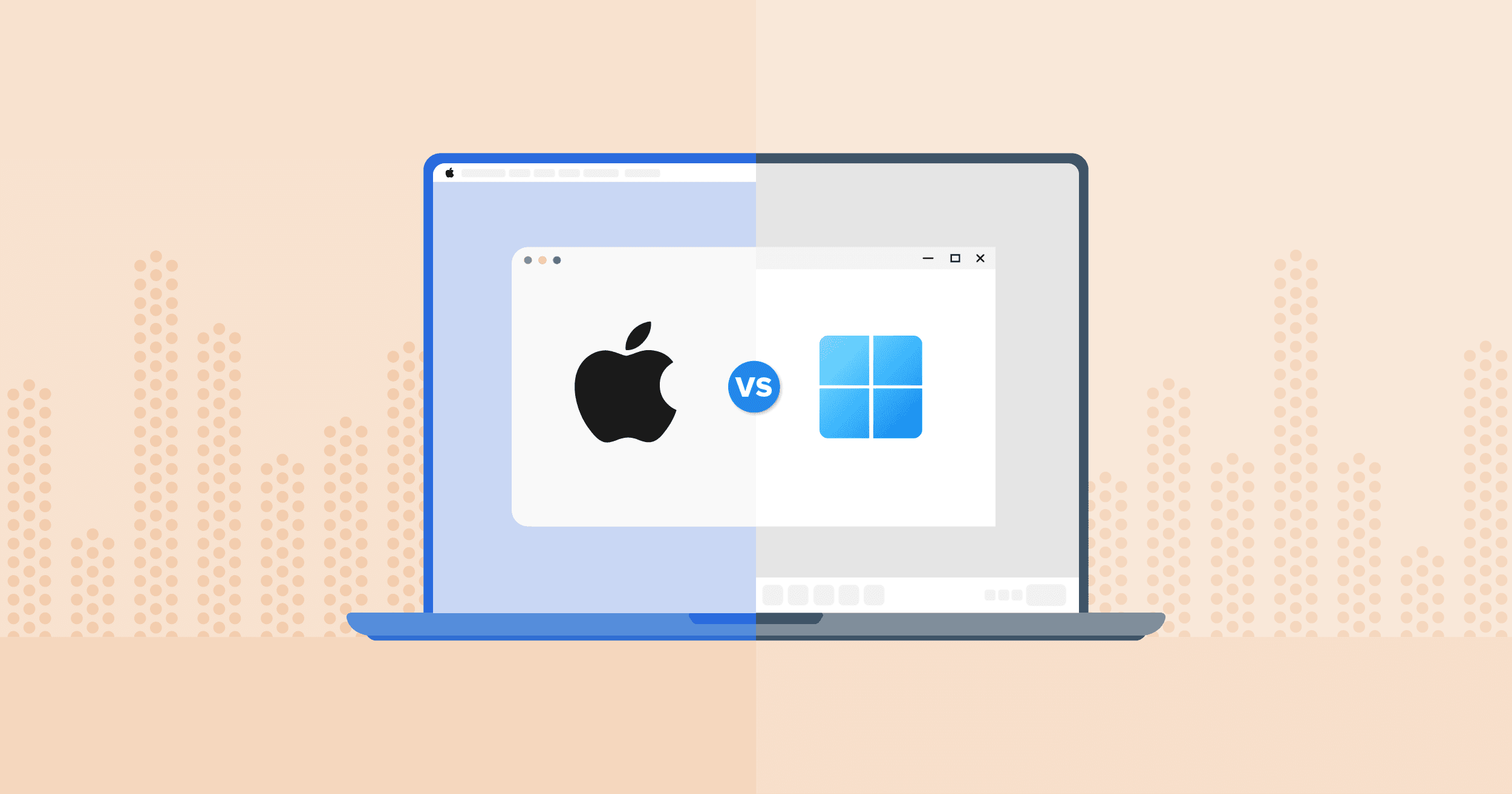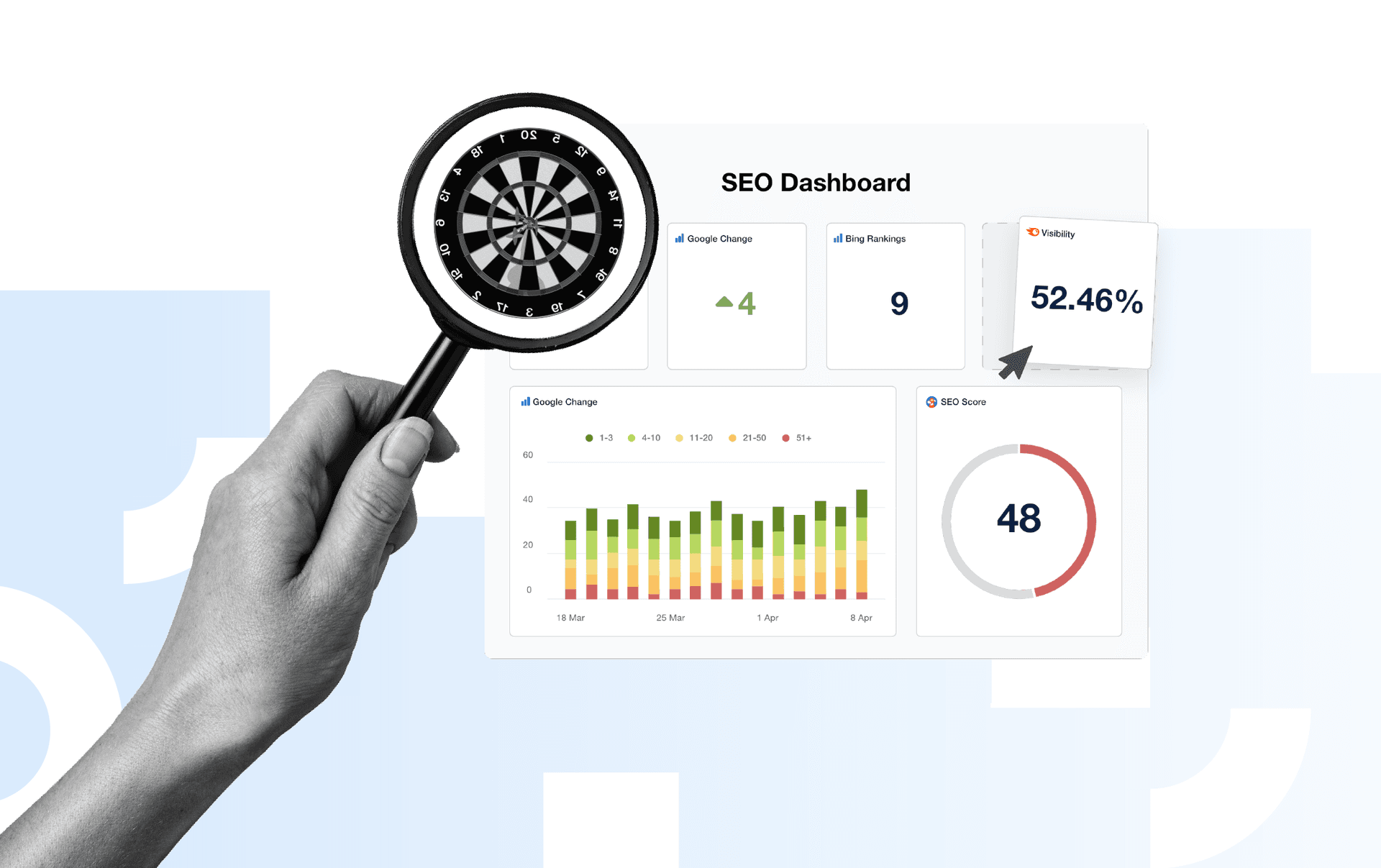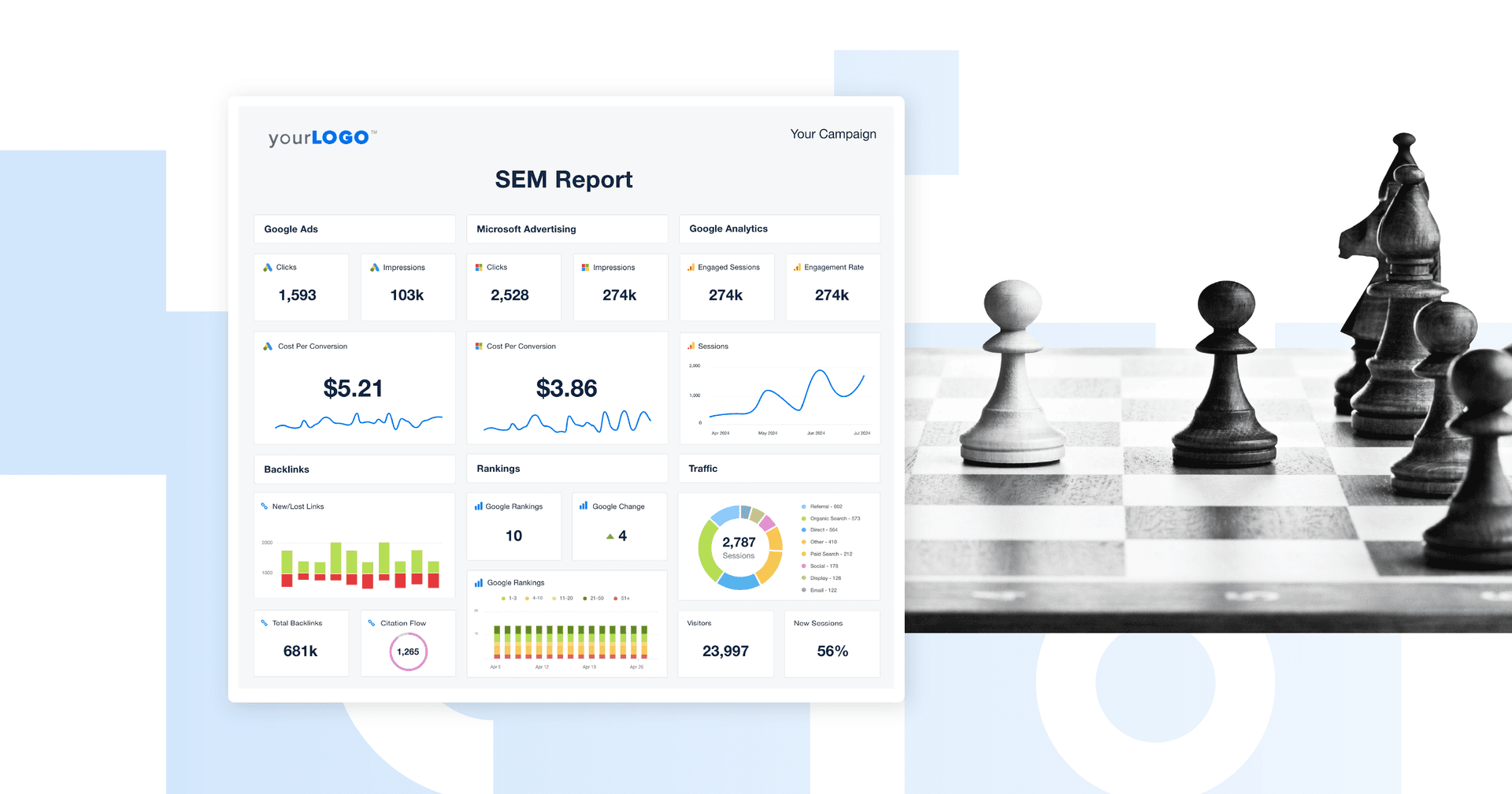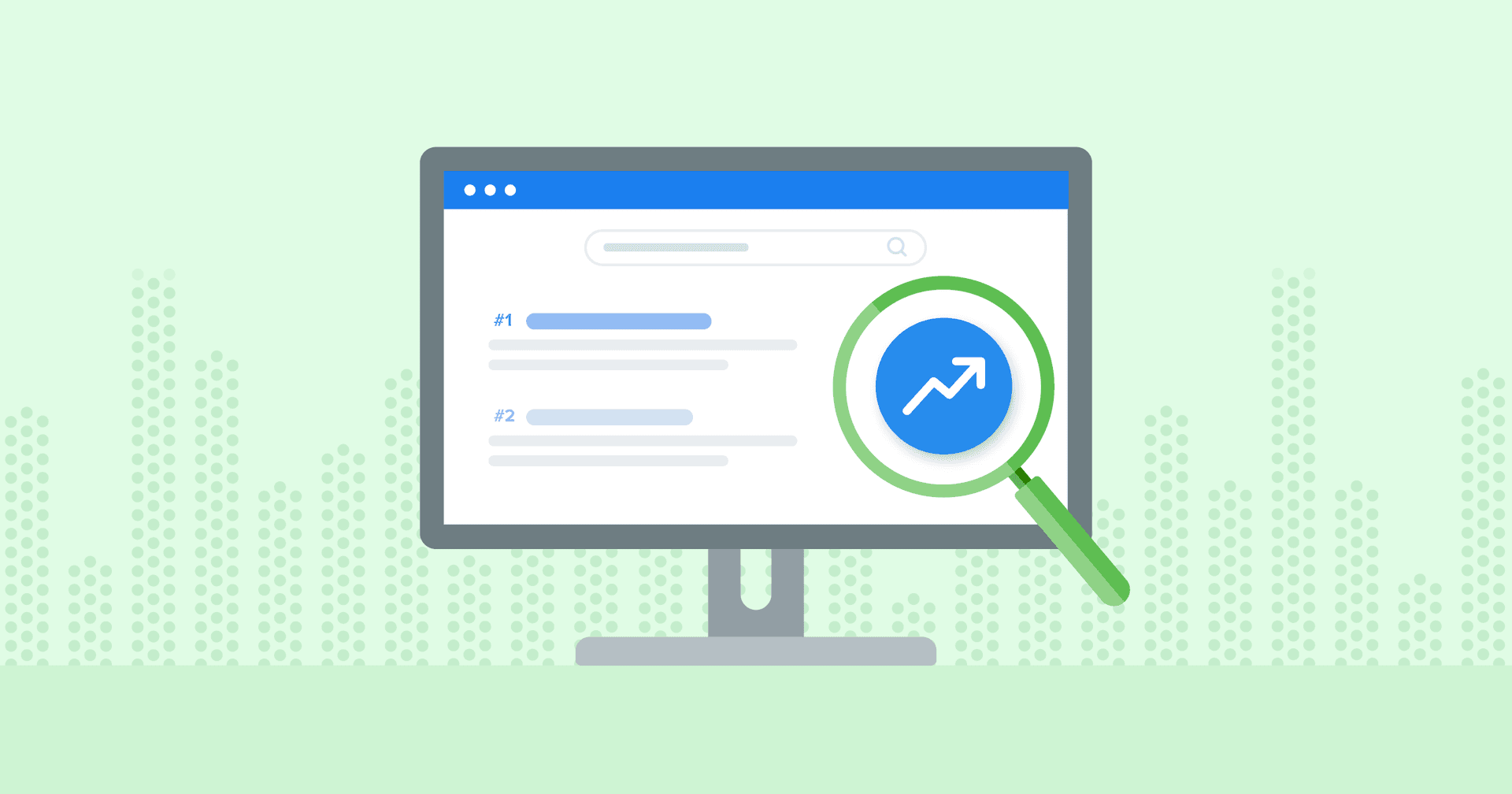Table of Contents
The marketing world is moving at lightning speed, and your agency needs to keep up to thrive in this competitive landscape. Achieving efficiency, productivity, and client satisfaction requires not only the right people but also the right technology.
Enter the Age-Old Debate: Mac or PC?
Ever since Apple introduced the Macintosh personal computer and operating system back in 1984, people have been arguing over which is better. Macs had (and still have) a certain coolness factor with their sleek designs and user-friendly interfaces, while Windows PCs are all about the options and compatibility with different software.
Fans on both sides will not back down, constantly going at it in online forums, offices, and even family gatherings. More than a few Christmases have been ruined because of fighting over whether the Mac or PC operating systems are better.
As technology progresses, the debate just keeps evolving. People start throwing around terms like performance, customization, software availability, operating system security, and user experience to defend their beloved platform.
At the end of the day, both the Mac OS and Windows PC have their own dedicated fanbases (and a few folks in the middle who simply don't care which, as long as it works). It just goes to show that everyone has different needs and preferences when it comes to personal computers. But despite all the hooting and hollering, which is better for a marketing agency?
In this article, we'll break down the never-ending Mac vs. PC debate and help you make an informed decision that will take your agency to new heights. Let’s explore costs, performance, security, and more!
What Costs More: Mac or PC?
If budget is your primary concern, the answer may seem straightforward–Windows PCs are more affordable.
But wait! Before you make up your mind, let's consider the bigger picture.
Apple computers may have a higher upfront cost, but their longevity and durability can save you from frequent hardware replacements and costly software upgrades. So the cost-per-year for agency equipment–after the initial investment–may actually be lower.
However, it's not all sunshine and rainbows. Macs do come with higher repair costs in case of component failure, whereas Windows PCs offer a wider range of repair options and associated costs. So, determining the true cost is not as simple as it seems.
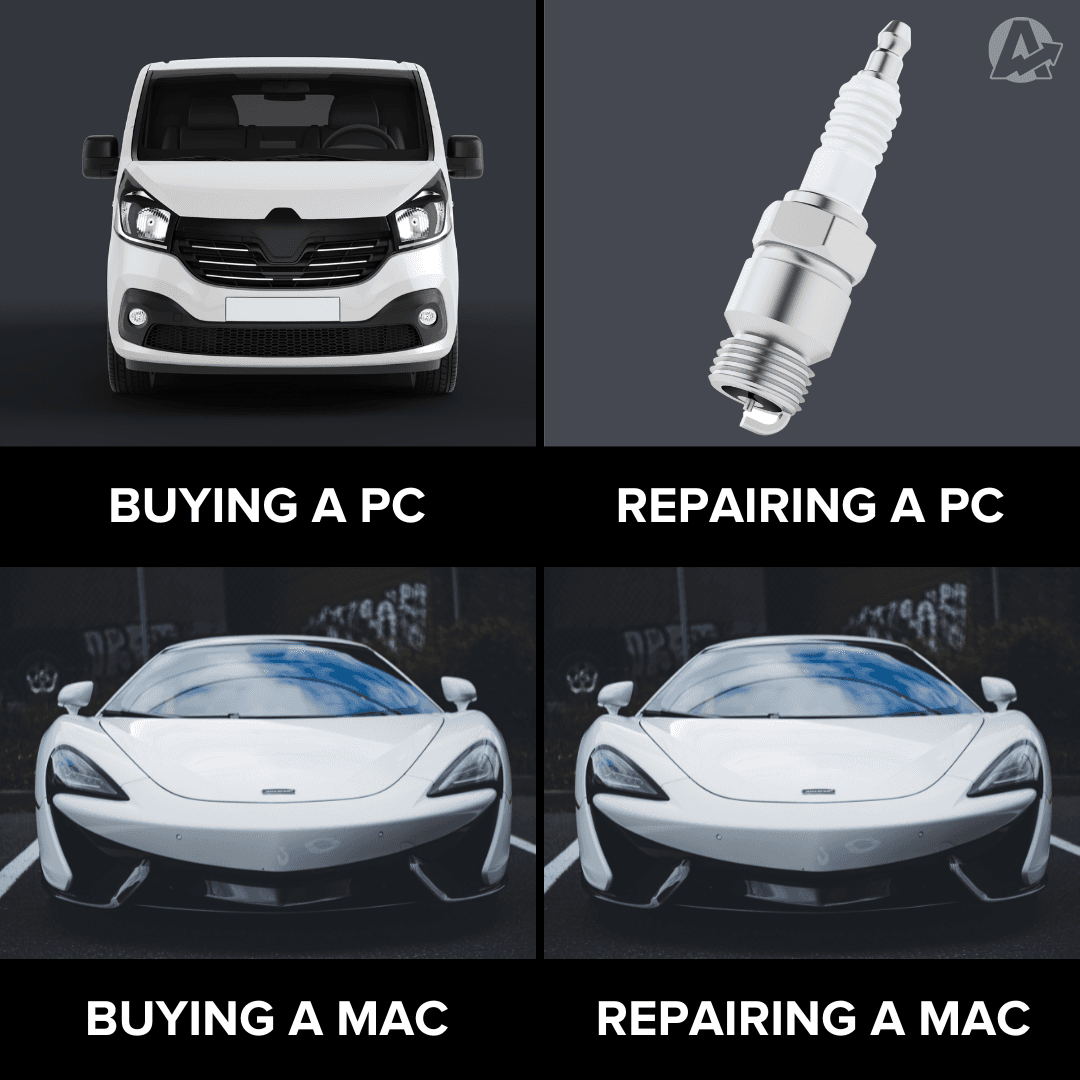
Battle of the Tech Titans in the Marketing Agency World
The face-off between tech powerhouses Mac vs. PC–and which is better suited for a marketing agency–is long-standing. And no, we're not talking about which has the cooler logo. Both have unique strengths and weaknesses, and what works best depends on the specific task, software, and personal preference.
Mac vs. PC for Creative and Graphic Design
For a long time, Macs were the go-to choice for designers due to the early adoption of digital typography and photo editing software like Photoshop, which initially appeared on the Macintosh operating system in the late 1980s. When hair was big and computers were, well, bigger, Apple specialized in developing computers that catered to the needs of creatives.
Apple kept winning the popularity contest among graphic designers for years by focusing on what these creative types needed.
However, that's not to say that Windows operating system is inferior. PCs were like, "Hey, we can be cool too!" And they stepped up their design game.
Today, Adobe design programs–the most used by graphic design professionals worldwide–don't have any inherent performance advantage on Macs. The performance of these programs primarily depends on the hardware, not the operating system.
If your graphics team is into a sleek design, a seamless user experience, and a pretty neat ecosystem of interconnected devices, then they might be swayed by the Mac charm. If a broader range of functionality is more important to the team, PCs are stronger, faster, and more versatile than ever before.
Mac vs. PC for Video Editing
Mac has built itself a reputation for solid performance in multimedia applications based on the availability of industry-standard software and the overall user experience. For example, Final Cut Pro–a popular video editing software among marketing agencies–is exclusive to Macs, contributing to their preference in the video editing and marketing agency community.
But then Adobe's Premiere Pro strutted onto the scene. Another industry-standard video editing software, this one runs on either the Mac OS or a Windows PC–which leveled the playing field. Performance was no longer about whether you were in Camp Mac or Camp PC. It was all about the hardware you were rocking. Your CPU, GPU, RAM, and hard disk became the real VIPs.
Much like with creative design, both Mac and PC can handle complex video editing tasks. But, the choice of software will influence the decision.
Mac vs. PC for Web Design and Development
While Macs might still have an inherited edge in the design world, PCs are often favored for coding and web development due to a wider variety of compatible software.
Even though Apple computers have gained popularity in this area, the choice often comes down to the specific tools and coding languages used. For example, if your team is developing using .NET, Windows systems would likely be the better choice.
And then we have Content Management Systems (CMS)–like WordPress, Drupal, or Joomla!–which are super popular, and for a good reason. They provide pre-made templates and plugins, so your team builds websites quicker than you can say, "I need more coffee."
This is a big deal in a marketing agency, where timelines are tight and clients are eager. And building websites on popular CMS platforms–or eCommerce systems such as Shopify or WooCommerce–is platform agnostic, so either Windows PC or Mac OS will get the job done.
But CMS platforms aren't a magic bullet. They can be like buying a pre-made cake mix—it's fast and easy, but sometimes you want more control over the flavor. That's where manual coding comes in. Web developers often manually code to customize a website, make specific changes, or troubleshoot issues. They might be working with HTML, CSS, JavaScript, or other languages to ensure the website looks and functions just right.
Bot Mac and PC platforms offer robust environments and tools to support web development, particularly when making code adjustments to customize an existing website template.
Mac vs. PC for Analysis and Reporting
For data analysis and reporting, the debate over operating systems shifts a bit in favor of PCs. If you're a power user or data nerd and need to handle some heavyweight data sets without emptying your agency’s bank account, a Windows PC might be more your speed.
In general, PCs have an edge over Macs due to the widespread use of Excel, which has more features and better support on Microsoft Windows-based computers.
But, if your agency is already deep into the Apple universe and loves how iPhones, iPads, and Macs talk to each other, data analysis software or reporting platforms like AgencyAnalytics work seamlessly on Mac and PC (which is a bonus if your agency ends up in a mixed computer environment).
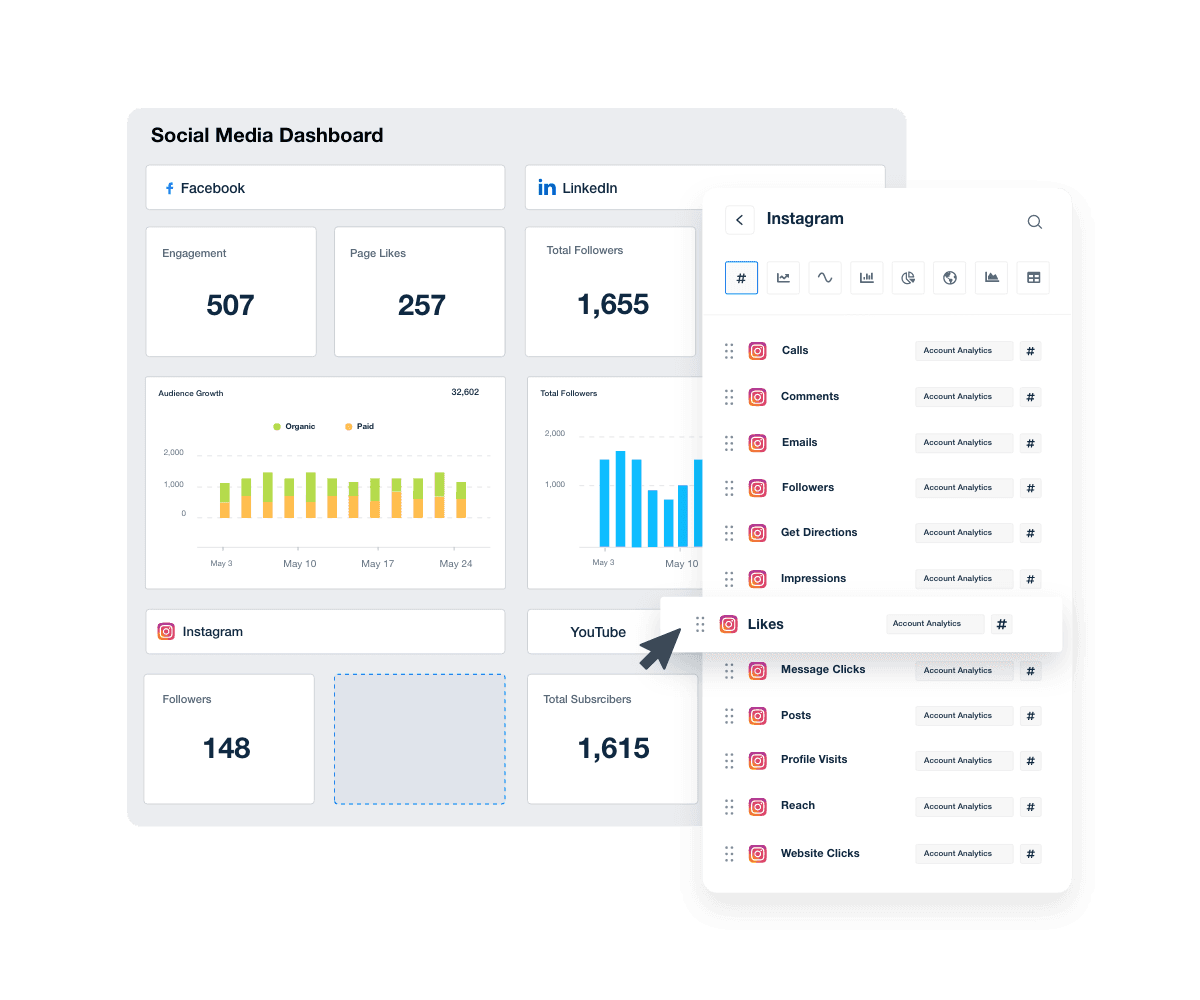
Choosing Between Mac and PC for Other Core Marketing Agency Functions
When it comes to the broad range of other functions integral to the operation of a marketing agency, such as accounting, PPC campaign management, and client presentations, the choice between becoming Mac users or PC users can be likened to a coin toss.
Accounting and Finance: Often relies heavily on spreadsheets and specific software like Quickbooks or Sage. While these are available on both platforms, PC might have a slight edge due to the superior Excel experience. However, software such as QuickBooks, Xero, and FreshBooks are available and function similarly on both systems.
Marketing Operations: Typically involves a broad range of tasks, including email marketing, project management, and CRM management. Because these tasks rely on web-based tools that work equally well on either operating system, it comes down to more of a personal preference. However, PCs typically lend themselves better to a more varied workload, so it’s not at all uncommon for this group to be Team PC.
Client Presentations: Both Mac and PC offer software options for creating and delivering presentations, like PowerPoint or Keynote. Macs have a reputation for a more refined aesthetic, which may be a consideration in some environments. But make sure to bring all your connectors and accessories, as they may not be as readily available if you’re presenting at the client’s location. The last thing you want is to show up at a client’s to show off your marketing plan and not be able to connect to the projector.
Ultimately, the decision between Apple computers or Windows-based computers for core marketing agency functions should be based on factors such as the specific needs and preferences of the agency, the existing infrastructure, the cost, and the comfort level of the team with each platform.
In other words, both Mac and PC can effectively support the diverse tasks of a marketing agency, and the choice between the two often comes down to personal preference–like whether pineapple belongs on pizza (but we’ll save THAT debate for another day).
Impress clients and save hours with custom, automated reporting.
Join 7,000+ agencies that create reports in under 30 minutes per client using AgencyAnalytics. Get started for free. No credit card required.
Already have an account?
Log inMacs vs. PCs: Which Last Longer?
Lifespan and durability are key factors when investing in devices for your agency. Macs are widely known for their longevity, receiving software updates for extended periods. But don't underestimate today's PCs! In the early days, you'd be lucky if you got 2 or 3 good years out of a PC, but that has since changed. With proper maintenance and regular updates, modern PCs can surprise you with long-lasting performance.
It's tough to estimate the exact lifespan of any device, but on average, both PC laptops and MacBooks can last between 3 to 8 years. Factors like routine maintenance, updates, and whether or not you throw it on the floor in a fit of rage play a significant role in the longevity of individual devices. Remember, it's not about the brand but rather the model and the care it receives!
And don't fret. Even after a personal computer has stopped computing, laptops can still serve many useful purposes, as this one Redditor discovered.
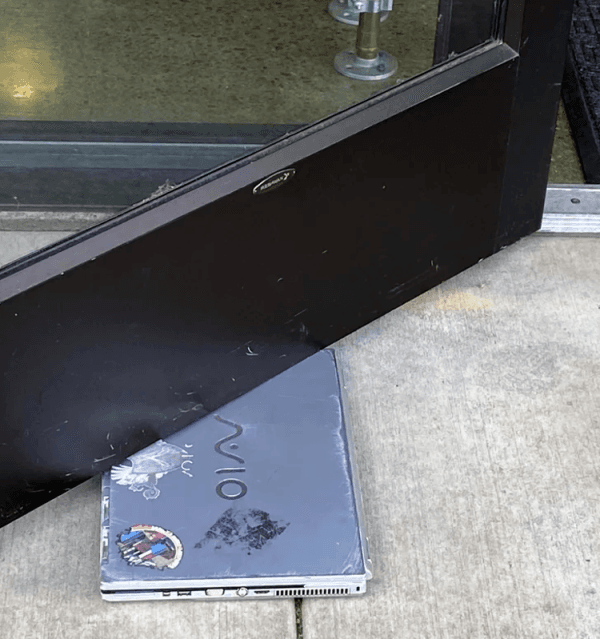
Differences and Similarities Between the Two
To make an informed decision, let's uncover the key differences and similarities between these tech giants.
Performance
Performance plays a crucial role in your agency's productivity and client deliverables, right? Well, here's an interesting tidbit: Macs are known for their flawless audio performance, thanks to their optimized hardware and software integration. Imagine editing videos, recording podcasts, or hosting virtual meetings without any sound issues!
On the flip side, PCs offer extensive customization options, allowing you to fine-tune your sound setup and tailor your hardware to your agency's unique needs. It's all about striking the right balance between top-notch audio and flexibility.
Macs are renowned for their efficiency and reliability, while PCs offer a broader range of hardware options. It's a trade-off between integrated excellence and customizable power.
Which path will you choose?
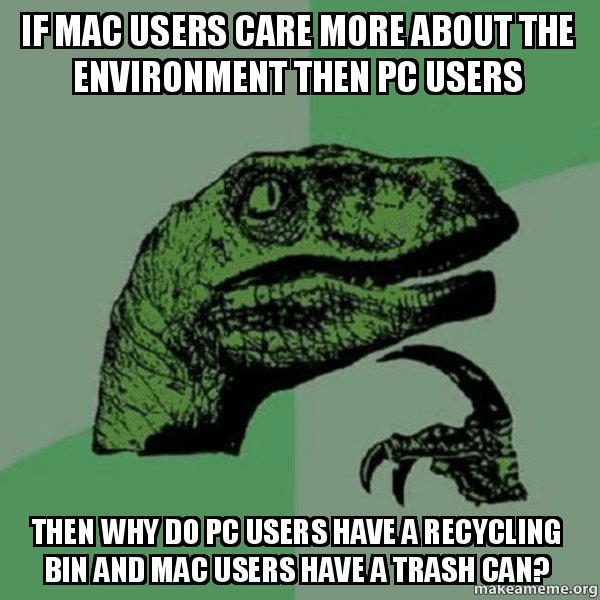
The same applies to other features that contribute to the device’s performance. For instance, one important thing to note is that Apple controls its hardware and software, so every device has a tight integration of the two. With PCs, these can differ.
In Macs, the integration between hardware and software makes them ideal for multitasking. On the other hand, PCs have a broader range of hardware options, so you can easily customize them based on your agency’s needs–or even individual employee needs.
To boil it all down, Mac computers dazzle users with their elegance, cool looks, and tight integrations, but PCs offer more flexibility, often winning the audience's hearts–despite showing up wearing mismatched socks–based on their ability to handle whatever you throw at them.
Except, maybe, a Mac. If you throw a Mac at a PC, it may not be able to handle that.
Average Cost
As we touched on earlier, PCs offer a wider range of price options, making them a popular choice for businesses with tight budgets.
Macs, with their longer lifespan and retained value, could prove advantageous if you plan on trading in or selling your device in the future.
Here are some Mac starting prices:
$599 for the Mac Mini desktop
$1000 for the M1 Macbook Air notebook
$1299 for the M1 iMac
While Macs might have higher starting prices, you'll find comparable Microsoft Windows devices at around 30-40% cheaper prices. But don't forget that customizing PCs can demand a hefty cost.
Sure, you might be able to purchase a brand new Mac for about the cost of a 1994 Honda Civic, but at least you won't have to sell a kidney to afford a PC with the latest graphics card!
Security
Security is a critical aspect of a data-driven agency that uses sensitive customer data. Macs have been hailed for their robust security features, benefiting from Apple's tight integration of hardware and software. It's like having a fortress guarding your precious data, reducing the risk of cyber threats. However, no system is entirely immune.
PCs, on the other hand, have made significant advancements in security over the years. Windows security and the mighty Defender Microsoft anti-virus are fighting the good fight, offering various options to mitigate risks.
Which means that, while Apple is still at the top in terms of security, PCs have regular updates that provide strong defenses.
Are they as powerful as the Mac security protections? Not really.
Think of it this way, Macs are like fortresses with a fancy moat, while PCs are more like that neighbor who has a "Beware of Dog! She's Small, But She Knows Kung Fu" sign.
Common Apps
Agencies rely heavily on applications to streamline their operations, and here's where things get interesting.
Macs have a stellar reputation among creative professionals, integrating seamlessly with industry-standard software like Adobe Creative Suite and the Adobe Creative Cloud, for instance. Macs offer a smoother, more intuitive experience if you are tackling design-related tasks.
PCs, on the other hand, have made strides in supporting creative applications. And, because Windows software is the dominant desktop operating system, with a share of over 74% even today, PCs have a much broader range of software options because they are more used on a global level.
Agency Tip: Go through the apps you need for your agency and check which device supports which apps. If you can find the apps you need on both, Macs offer a better design experience. However, if you find that Macs don’t support many of the programs you need, Microsoft is your best bet.
Global market share held by operating systems for desktop PCs, from January 2013 to January 2023:
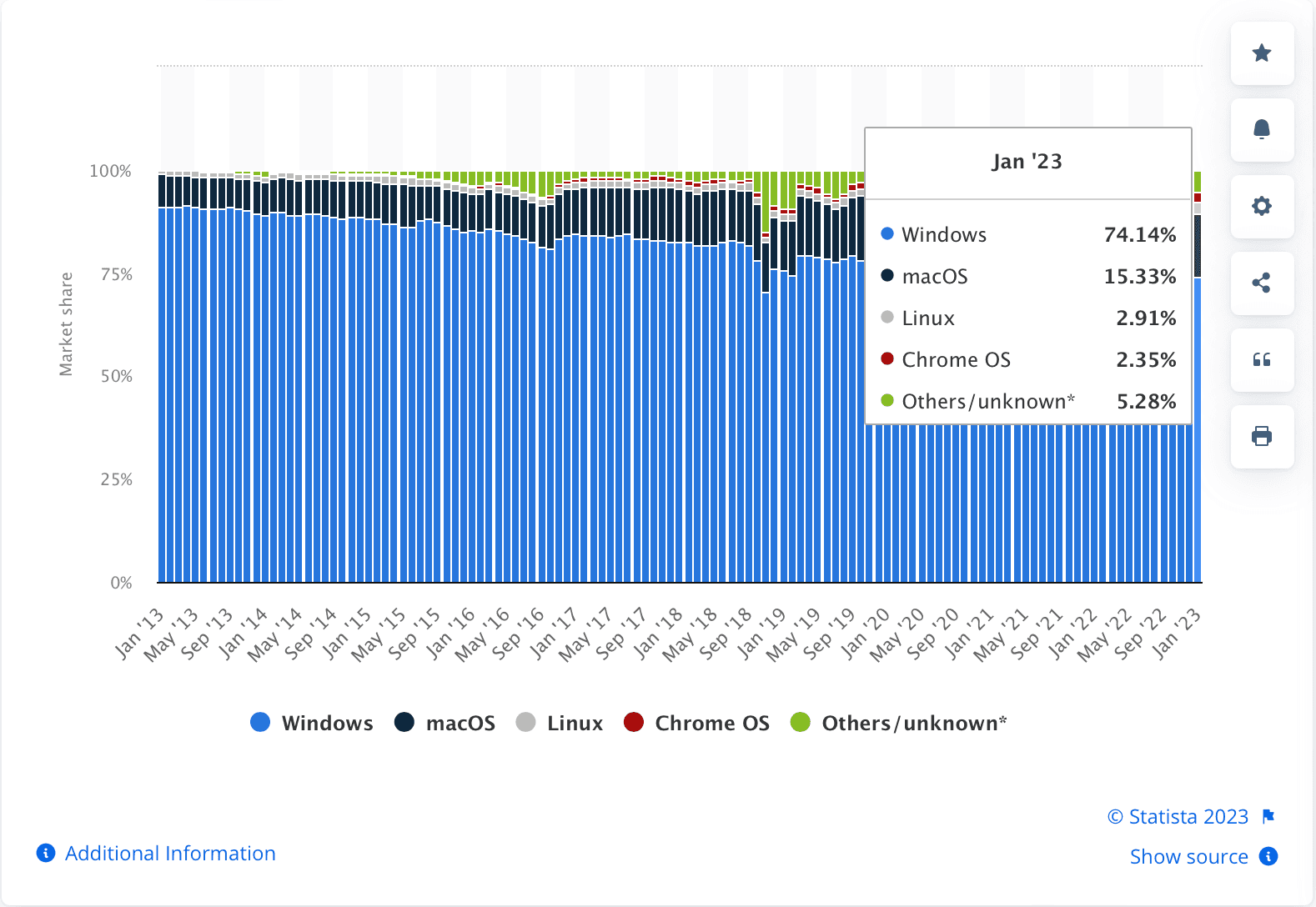
Across the board, Adobe Creative Cloud and Microsoft 365 are among the most popular solutions used by businesses. Both are available for PC and Mac. So with the Windows OS dominating the desktop operating system market, the software options are aplenty. It's all about balancing Mac's design experience and PC's diverse software selection.
If you think about PCs vs Macs like you would a restaurant, PCs are like an all-you-can-eat buffet that has all the options you could dream of, while Macs are that trendy vegan restaurant that only serves kale smoothies and avocado toast.
Compatibility and Customization
In today's mixed device environment, compatibility is a top priority for marketing agencies. Macs excel in interoperability, allowing for seamless file sharing and collaboration across different platforms. Plus, their ecosystem of products syncs like a well-choreographed dance.
Meanwhile, PCs offer a higher level of customization, enabling your agency to tailor hardware configurations to specific needs.
This flexibility ensures compatibility with specialized software and a broader range of platforms and devices, but it also comes with its downsides.
Anyone home DIYer will get the analogy that customizing a PC is like a DIY project gone wild, while on a Mac it's more like following an IKEA manual where you can only choose between two options, and both of them are in Swedish.
The Final Showdown
Before we wrap up, let's take a quick look at the pros and cons of both Mac and PC.
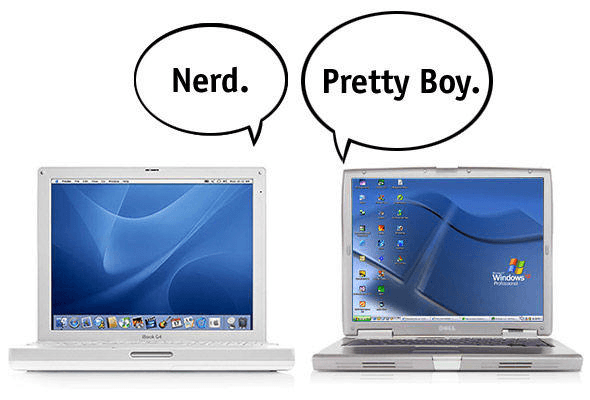
Mac Pros and Cons:
Pros | Cons |
|---|---|
Fewer software upgrades and long-term expenses | Higher upfront costs that can impact your ability to purchase a vintage Honda. |
Seamless integration with creative software | Limited hardware customization options |
Strong security and anti-virus programs features and protection against malware and malicious software | Smaller software selection (outside of creative applications) |
Retains value well and has potential for high resale or trade-in when it's time to buy a new computer | Fewer models compared to PCs |
Great interoperability with other Apple devices | When something breaks, the entire Apple computer might need to be replaced |
Well know for their graphic design capabilities | More likely to get stolen if you leave it in the back of your car |
PC Pros and Cons:
Pros | Cons |
|---|---|
A wider range of price options, suitable for low budgets, too | Less integrated user experience |
Extensive customization possibilities for hardware | Potential for software compatibility issues and the conversion of files from Microsoft Office to Google Docs isn't always pretty |
Larger app selection, including specialized applications for various industries | More costly to maintain in the long run |
Compatibility with a broad range of platforms and devices | Higher vulnerability to viruses and malware compared to Macs |
More models are available in the PC market compared to Macs | You don't look nearly when you run Windows as cool as you do when you use a Mac |
Can be used as a doorstop when you finally get the blue screen of death | Base models typically need hardware upgrades, such as graphics or video cards, to meet agency needs |
Final Thoughts
As agency leaders, you hold the power to make the right technology choice for your company's performance. While there's no clear winner in the Mac vs. PC debate, understanding your agency's needs, budget, and client requirements is key.
And let's be blunt, as Alex Forrest from Fatal Attraction would say, the coolness factor of an agency office crammed full of iMacs sits there and yells, "I'm not gonna be ignored, Dan!"
But do looks trump functionality?
It's all about conducting thorough research, weighing the pros and cons, and finding the perfect fit for your agency as you scale.
So, dig deep, explore your options, and embark on a tech adventure that will enhance productivity and propel your agency forward.
And one final piece of advice. Unlike buying that 1994 Honda Civic, this choice won't put your life in any kind of danger. The choice is yours, and you can always change your mind later.
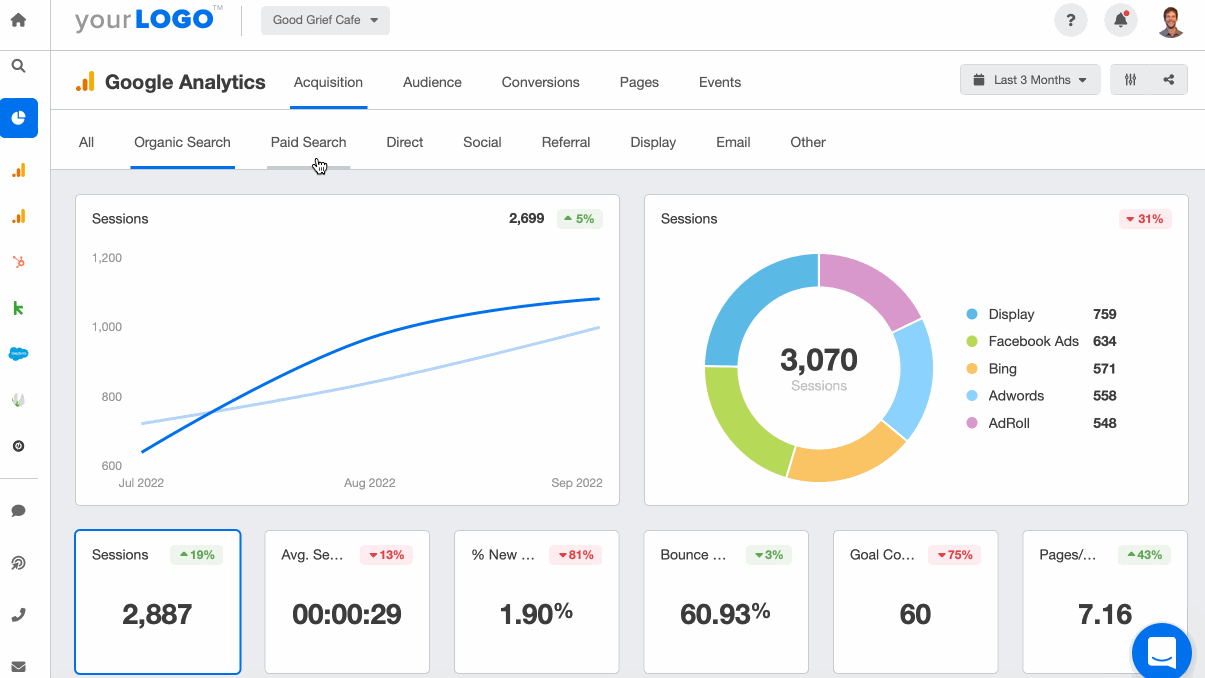
Know what works great on both Mac and PC? AgencyAnalytics’ robust client reporting software. Streamline your workflows and house all your client KPIs under one roof with live dashboards and client-ready reports in minutes. Try it free for 14 days.
Written by
Sofiia Diachenko is a marketing specialist at MacPaw. Her passion is a niche in the realm of technology, digital marketing, and programming.
See how 7,000+ marketing agencies help clients win
Free 14-day trial. No credit card required.