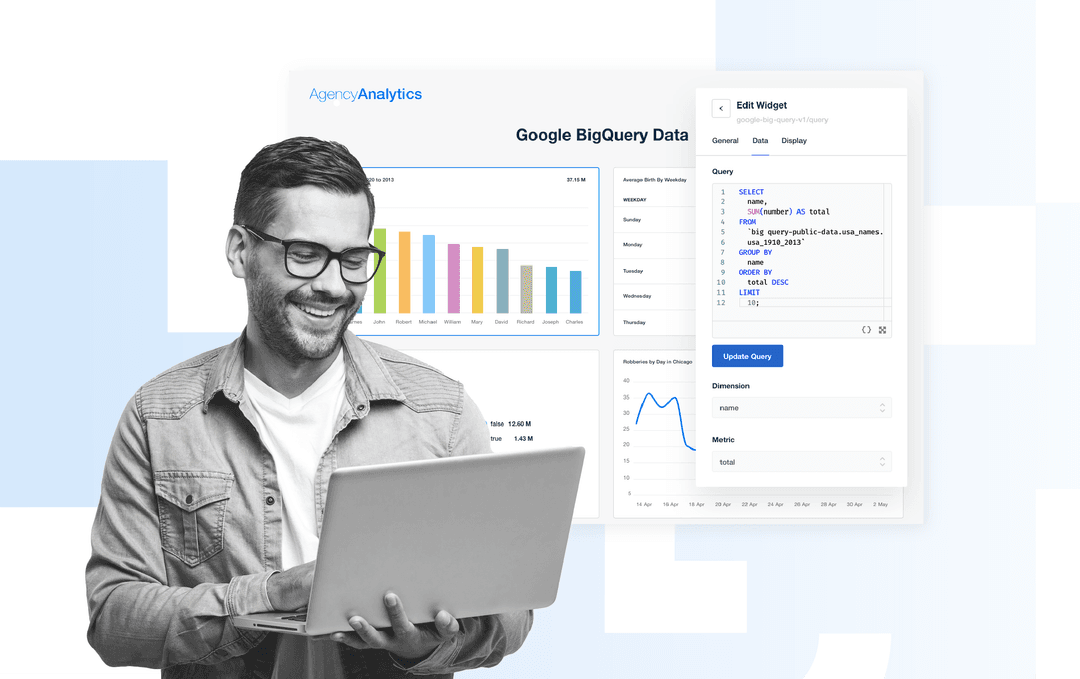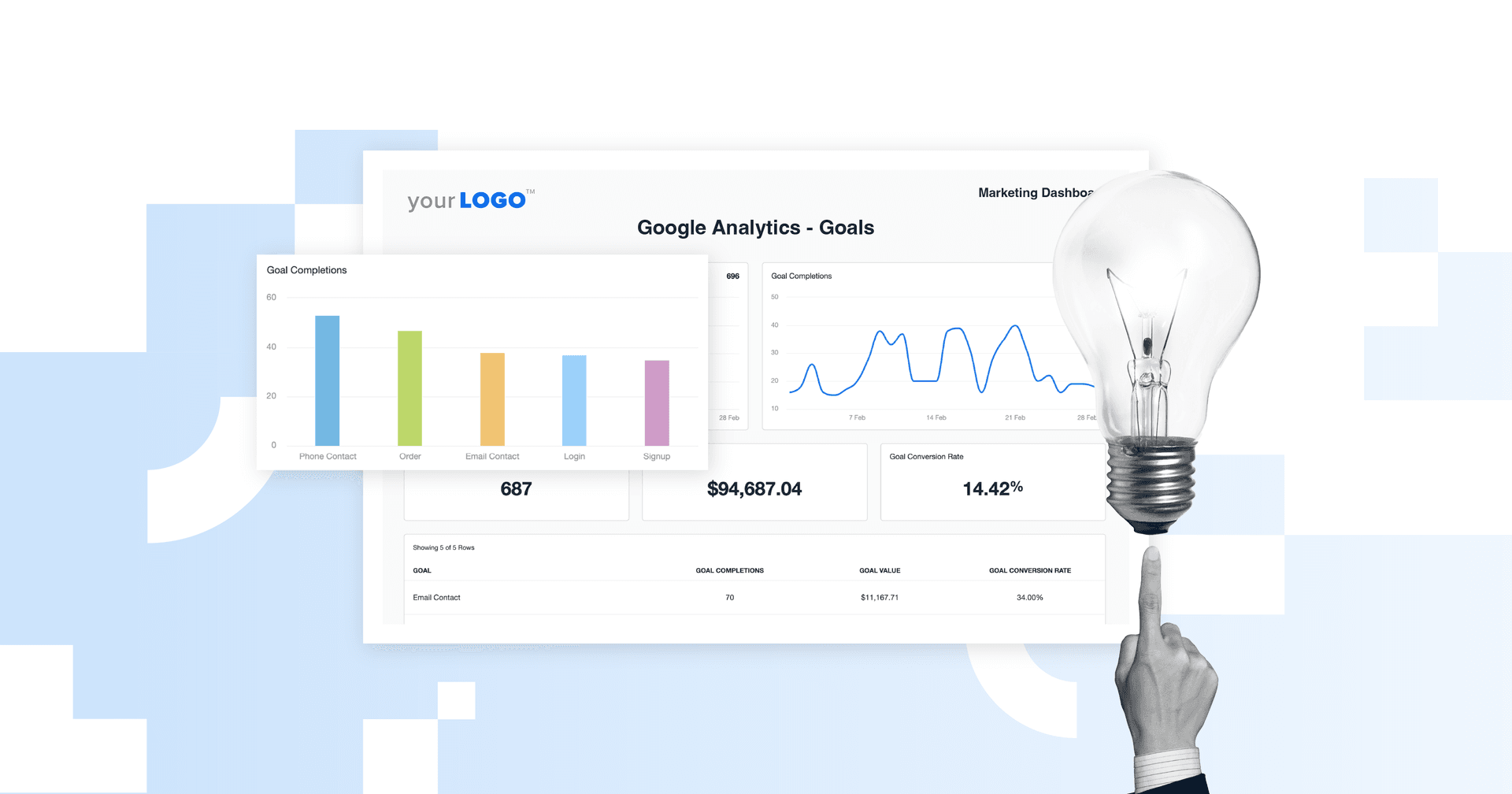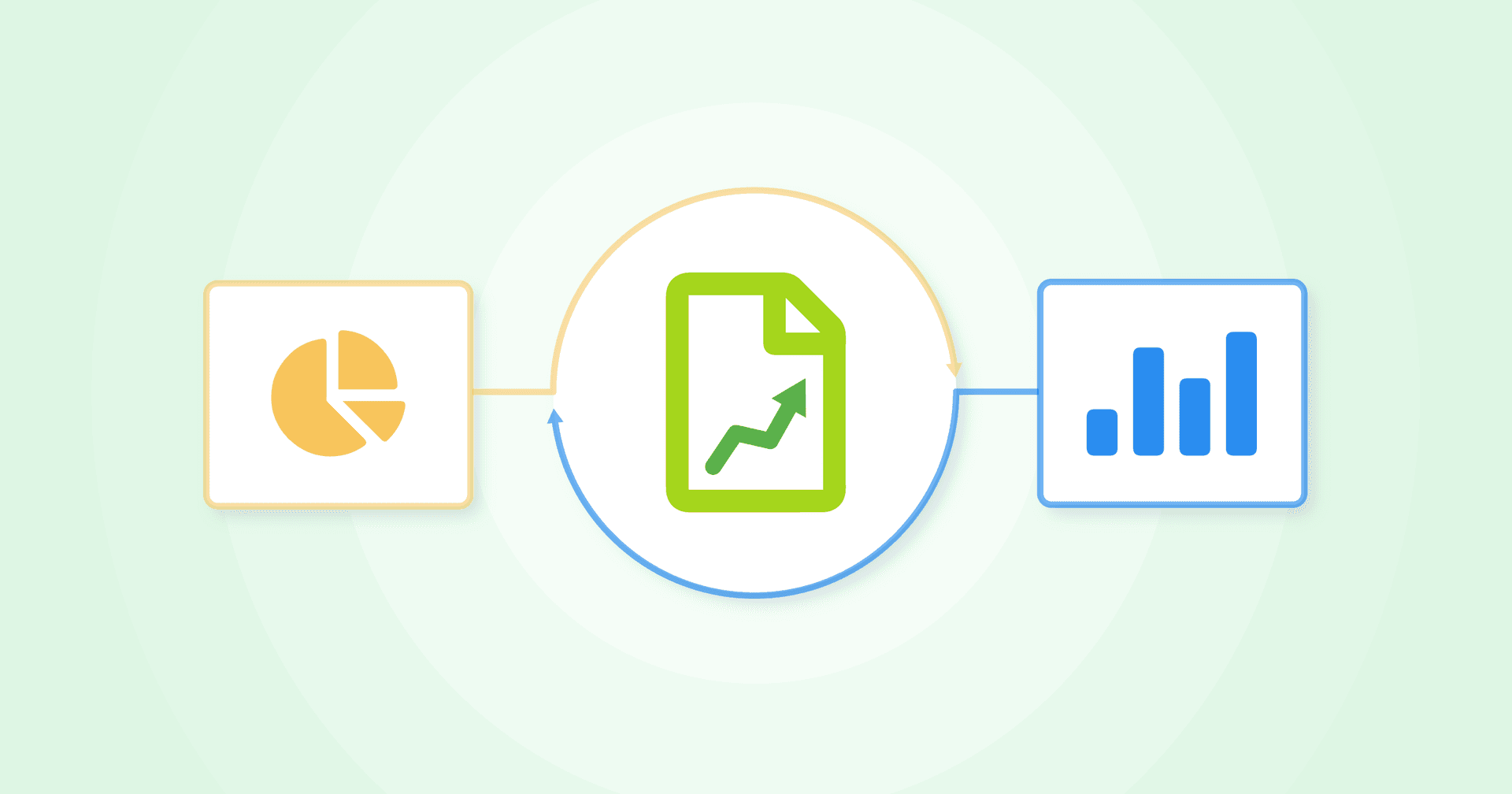Table of Contents
QUICK SUMMARY:
Every dataset has a story. But more data doesn’t always mean better results. This guide breaks down the marketing data sources worth tracking and how to use them to build a marketing strategy that’s clear, practical, and built on proof.
Data’s supposed to make decision-making easier. But without focus, there reaches a point when it creates more overwhelm than insight.
With today’s marketers using 230% more data than just five years ago (and half admitting they don’t have the time to look at it all), some may argue we’ve reached that point.
Because more isn’t always better. Clarity is.
Consider this your permission slip to stop tracking all the things and focus exclusively on the ones that matter. Today we’ll break down the marketing data sources worth tracking, how they shape results, and how to choose the right mix for your clients.
Digital marketing campaign success hinges on accurate data
Data can make or break a marketing campaign. When it’s accurate, you see what’s working and what’s not. But when it’s off? You’re basically aiming for a target that doesn’t exist and wondering why nothing’s landing.
Say your ecommerce client’s ROAS dips one month. Without precise customer data from Google Ads, Google Analytics, and CRM tools, you won’t know if that dip was because of the ad creative, a targeting gap, or seasonality. The right mix of data sources gives you the context to see what’s really happening and fix it before it becomes a problem.
Agency tip: Knowing what data tracking is (and how it helps your agency outperform the rest) is just the start. Our data-driven marketing guide shows how to turn that precious data into clear goals, sharper KPIs, and reports that actually prove your strategy’s working.
Types of marketing data sources
Every account has data hiding in a dozen places. The hard part is knowing which ones deserve your attention. It usually starts close to the client. Think sales numbers, analytics, and customer feedback. Then you zoom out to organic search results, ad data, and audience behaviour to see why things work (or don’t).
Once those pieces click, the patterns get clear, the budget decisions make sense, and reporting finally tells a story worth reading. Here are the data sources worth tracking.
Primary marketing data sources
Pulled straight from the systems that run their business, this data is personal, specific, and packed with insight you can actually use to guide smarter marketing efforts.
Customer relationship management (CRM) tools
CRMs like HubSpot and Salesforce are treasure troves of first-party data, which 87% of marketers now rely on. Every lead, deal, and conversation lives there, revealing the stories behind stalled deals, customer queries, and missed conversion moments. And those stories often hold the key to creating the kind of compelling content that nudges your client’s target audience from a maybe to a yes.
For one client who has been dealing with employee turnover, we installed for them a chat widget and form automation to help collect the data they need from leads without needing to be called and pick up the phone each time.
Joseph Anthony, Digital Marketing Manager, Imageworks Creative
CRM platforms also store essential business data that helps sales and marketing teams collaborate throughout the funnel—making it easier to align strategy and performance.
Looking for an easier way to consolidate your client’s CRM data? AgencyAnalytics turns HubSpot and Salesforce insights into clean, automated reports that highlight CPAs, pipeline performance, and ROI. Start your free 14-day trial today.
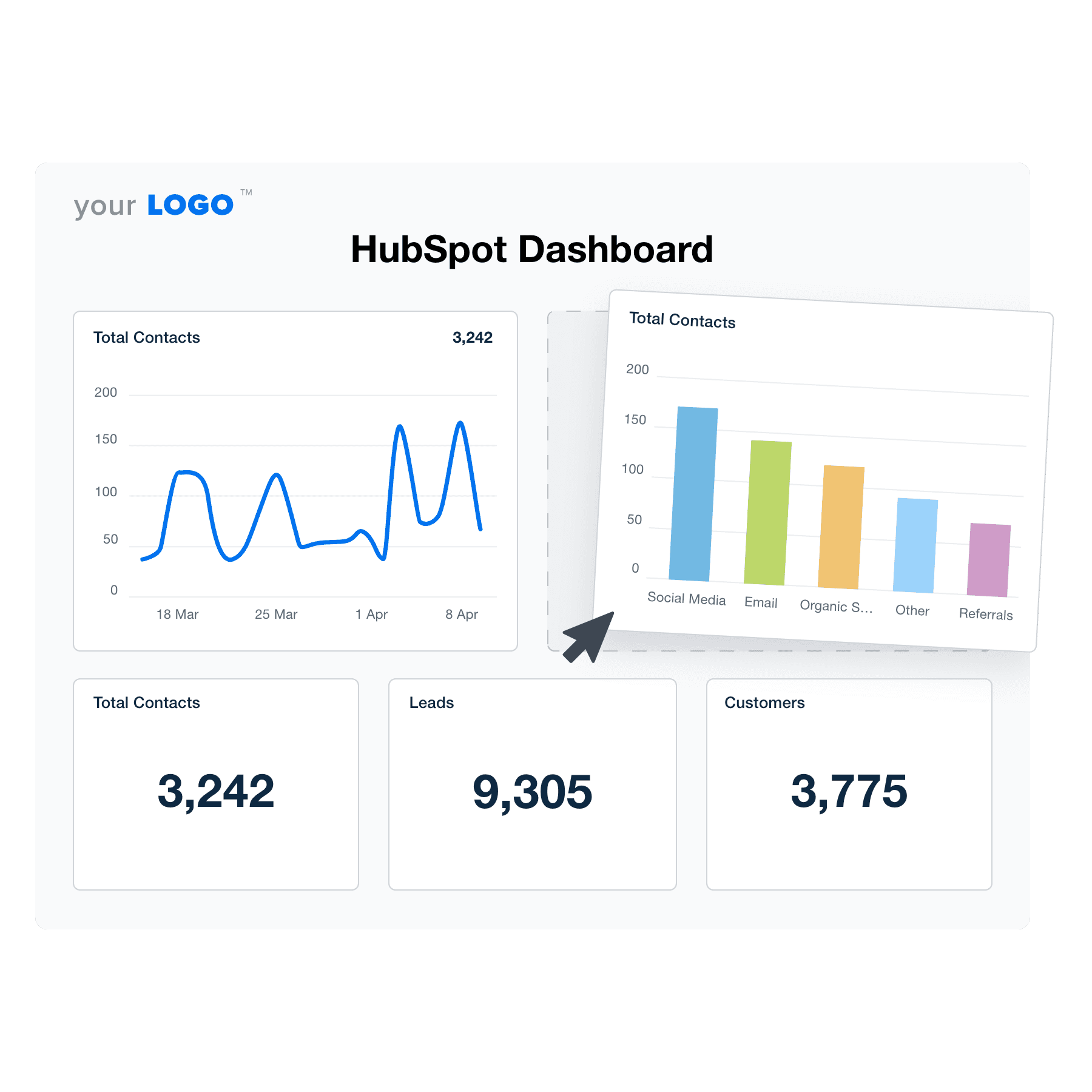
Pull HubSpot data into a custom dashboard in seconds flat. Make it easy for clients to understand the numbers, while you take care of the strategy. Create a HubSpot dashboard for free with your 14-day AgencyAnalytics trial!
Customer feedback & insights from sales development representatives
The best way to determine customer pain points? Ask them. Tools like Google Forms, SurveyMonkey, and HubSpot Feedback Surveys gather data directly customers. Spot what sets different customer groups apart and use it to target smarter.
Don’t skip the sales team either. They hear every objection, rave, and “if only it did this…” in real time.
Agency tip: Add one quick follow-up question after a purchase or campaign (something simple enough that people actually answer). Drop those insights into your data platform to fine-tune messaging, improve targeting, and make every campaign sound like someone’s been paying attention.
Proprietary transactional data (databases & data warehouses)
Transactional data from Shopify Analytics, Stripe, BigCommerce, or Google BigQuery lays out the facts—every order, dollar earned, and customer who came back for seconds. It’s the difference between guessing what worked and knowing what did. Maybe your client’s new ad didn’t bring in fresh traffic, but the numbers show returning customers spent 40% more. That’s the kind of truth that makes planning future marketing campaigns sharper, budget calls easier, and post-meeting debates blissfully shorter.
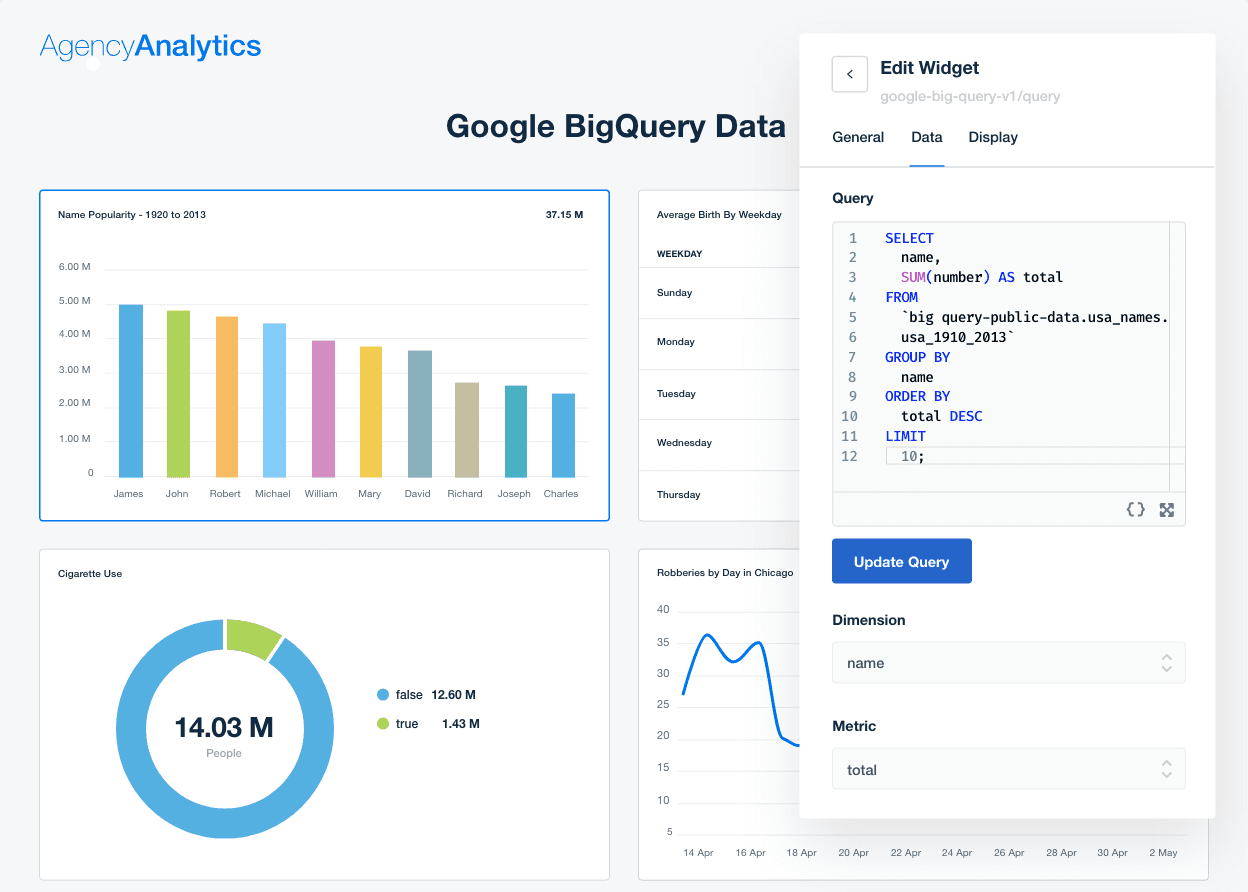
Turn big data into big insights. Visualize complex datasets with ease–try the BigQuery integration with your 14-day free AgencyAnalytics trial.
Secondary marketing data sources
Primary data shows what’s happening inside your client’s business. Secondary data zooms out, adding market insights that sharpen your strategy and keep your competitive advantage.
Search Engine Optimization (SEO) & web analytics tools
Use Google Analytics (GA4) to map how people find your client’s site, what grabs their attention, and where they drop off. Turn to Google Search Console (GSC) to uncover which search queries drive traffic, how Google crawls each page, and where Core Web Vitals might need a tune-up. Then run SEMrush or Ahrefs to spot who’s ranking higher, what keywords are driving demand, and where competitors are gaining ground.
If organic traffic dips but rankings look steady, a quick SEMrush check might show a competitor just launched fresh content around the same topics. That’s your cue to tweak the strategy, update the copy, and reclaim your client’s spotlight.
Agency tip: Save yourself the tab overload. Google Analytics, GSC, SEMrush, and Ahrefs plug directly into AgencyAnalytics, so you can track performance, spot opportunities, and report results in one place. Get started for free today.
Advertising platforms
Ad performance data takes the guesswork out of marketing and keeps budget meetings a little less sweaty. Google Ads, Meta, and LinkedIn Campaign Manager show where every dollar pulls its weight—tracking ROAS, lead quality, and cost per conversion so you can see exactly which ads are paying off.
When LinkedIn keeps delivering better leads than Google Ads, that’s not coincidence—it’s direction. Your client’s audience wants thought-led content, not another sales pitch. Run with it, refine it, and watch the next campaign land right where it should.
Agency tip: Wondering how to build a data analytics dashboard your clients will actually read? Steal inspiration from 80+ dashboard examples that turn messy metrics into clean reports your team can build fast.
Industry and market research reports
Not every data point lives in your client’s dashboard. Some come from stepping back and seeing the bigger picture. Third-party data, statistical reports, and market research from tools like Statista, IBISWorld, Google Trends, and government databases reveal emerging marketing trends, how competitors are shifting, and whether your client’s business goals still make sense in the current market.
Behavioural marketing data sources
Behavioural data shows what your client’s audience actually does, not what they say they do. Every click, scroll, and pause is a clue into what’s resonating and what’s falling flat.
Email and social engagement analytics
Tools like Mailchimp, Klaviyo, and Hootsuite hold a treasure trove of engagement data. Customer interaction metrics like open and click-through rates show how well your campaigns connect. If a nurture sequence gets plenty of opens but few clicks, it’s not the audience—it’s the message. Try tweaking the CTA, tightening the copy, or shifting the send time to see what sticks.
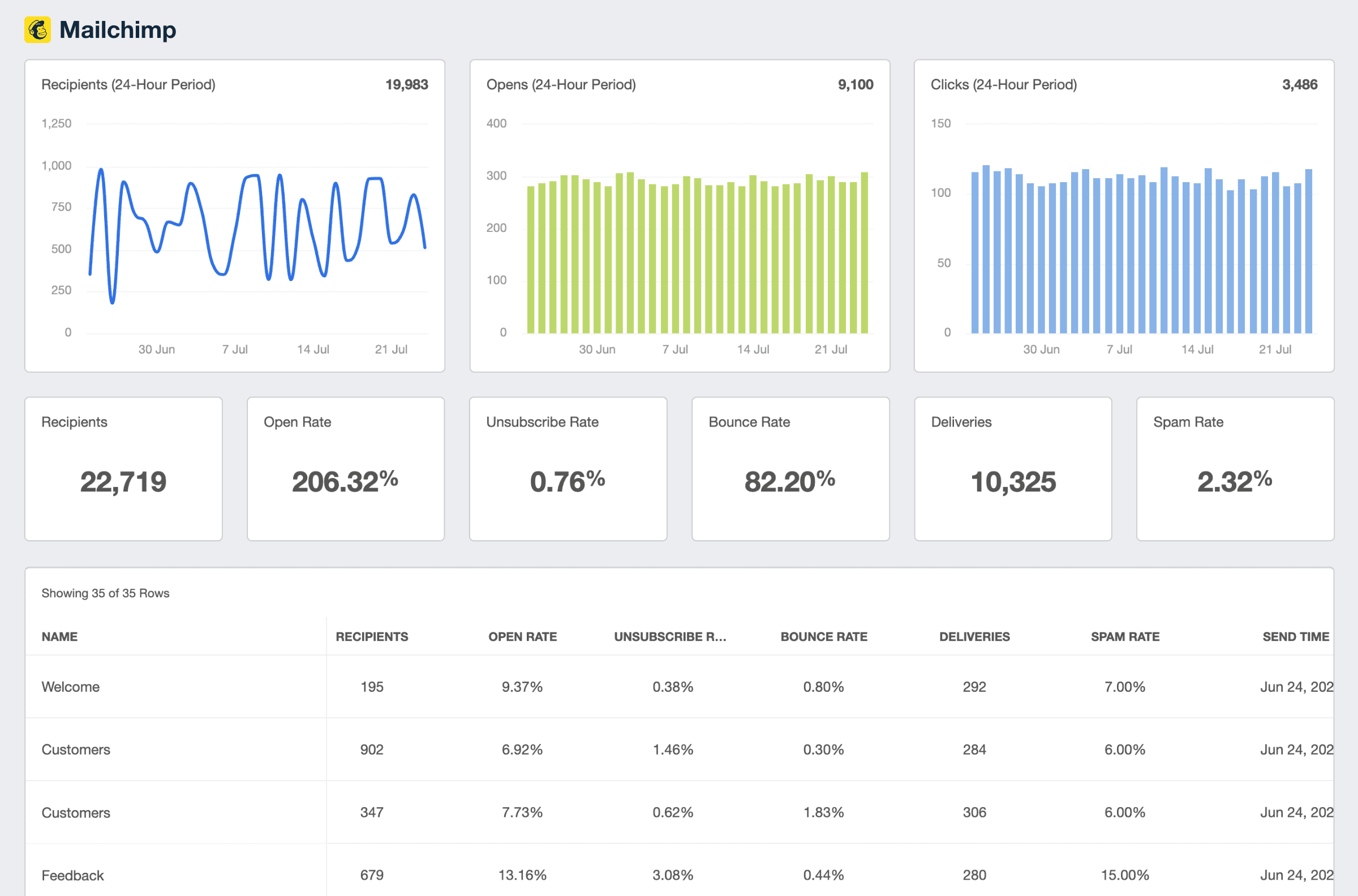
Build a custom Mailchimp dashboard to share critical points from email marketing data sources with clients. Try it free for 14 days–sign up for your free trial with AgencyAnalytics!
Heatmaps and session recordings
Tools like Hotjar or Microsoft Clarity turn user behaviour into visuals. They track scroll depth, hover time, and rage clicks to show where users lose interest. If web traffic looks strong but conversions lag, these tools point to the friction spots that analytics alone can’t explain.
Social listening
Tools like Sprout Social and Brandwatch show what people really think about your client’s brand, products, and competitors in real time. It’s how you catch early shifts in sentiment, spot new trends before they hit, and see which messages are landing (or missing the mark). Use those insights to shape content, guide creative, and turn audience chatter into your next campaign advantage.
Marketing data sources at a glance
Category | What it tracks | Example tools or platforms | Why it matters |
|---|---|---|---|
CRM tools | Leads, deals, conversion rates | HubSpot, Salesforce, Pipedrive, Zoho CRM | Your clearest view of what’s working. Shows which campaigns actually move prospects through the funnel. |
Customer feedback & sales insights | Opinions, objections, satisfaction | Typeform, Google Forms, SurveyMonkey, Gong, HubSpot Feedback Surveys | The “why” behind the numbers. Helps tailor messaging to what customers actually care about. |
Transactional data | Orders, revenue, repeat buyers | Shopify Analytics, Stripe, BigCommerce, Google BigQuery, Amazon Redshift | Turns purchase data into strategy—so you know who buys, when, and why they return. |
SEO & web analytics | Traffic, search rankings, site behaviour | Google Analytics (GA4), Google Search Console, Ahrefs, SEMrush, Moz | Connects the dots between visibility and performance. Keeps you ahead of ranking shifts and UX drop-offs. |
Advertising platforms | Spend, conversions, ROAS | Google Ads, Meta Ads Manager, LinkedIn Campaign Manager, TikTok Ads, Microsoft Ads | Tracks how every dollar performs and where to double down next. |
Industry & market research | Trends, benchmarks, forecasts | Statista, IBISWorld, Google Trends, Pew Research, Gov. of Canada Open Data | Adds context to client data, showing where the market’s heading before everyone else sees it. |
Engagement analytics (email & social) | Opens, clicks, audience interactions | Mailchimp, Klaviyo, ActiveCampaign, Hootsuite, Sprout Social, Buffer | Reveals what resonates. Perfect for testing tone, creative, and timing. |
Heatmaps & user behaviour | Scrolls, clicks, drop-off points | Hotjar, Microsoft Clarity, Crazy Egg, Lucky Orange | Pinpoints where attention fades or friction starts. |
Social listening | Mentions, sentiment, and brand perception | Brandwatch, Sprout Social, Mention | Blends real-time chatter with measurable outcomes. Great for brand health checks. |
Too many tools, not enough time? AgencyAnalytics pulls data from Google Ads, GA4, HubSpot, SEMrush, and Meta into one dashboard—and it’s free to start.
How to choose the right data sources for your client
So, which marketing data sources should your agency be tracking? That depends on the client. Here’s how to narrow it down.
1. Establish their goals
Every agency-client relationship starts with one question: What does success look like? The answer determines which marketing data sources matter most.
Sales growth: Pull from tools like Shopify, Google Ads, or Meta Ads Manager to track ROAS, average order value, and repeat purchases.
Lead generation: Use HubSpot, Salesforce, or your CRM to measure pipeline health, lead-to-opportunity conversion, and deal velocity.
Brand awareness: Focus on Google Analytics, SEMrush, or social analytics dashboards to monitor reach, engagement, and traffic quality.
Agency tip: Define your client’s primary metrics and digital marketing KPIs early. Then pin those to your dashboard so no one loses sight of what you’re chasing.
2. Audit the customer journey
Mapping out the customer journey pinpoints where people get excited and where they bail—so you know exactly where your attention belongs.
Say your SaaS client’s demo bookings suddenly tanked. Traffic’s fine, nothing’s broken, but something’s off. A quick look at Google Analytics shows visitors lingering on the demo page. And HubSpot reveals their leads stop short of submitting the form because the contact details require a phone number and address (that no one wants to fill out). Now you know which data to track and what to fix to get conversions moving again.
The data visualization provided by AgencyAnalytics report templates goes above and beyond the reports you can create in Google Sheets, and it's all at the click of a single button. We really appreciate the automation as well.
Graham Lumley, Director of Growth Marketing, Blackhawk
3. Prioritize high-quality data
When you’re working with customer data, accuracy matters. Analyzing customer data that’s outdated or inconsistent sends your team chasing the wrong story. Real-time data from tools like HubSpot, Google Analytics, and your ad platforms shows what’s working now—so decisions are based on today, not last quarter.
Word of caution: Sometimes it’s less about where the data comes from and more about how fresh it is. Poor data transfer between platforms or CRMs can lead to duplicate records, missing values, or mismatched results that throw off your reports. And if your client’s CRM hasn’t been updated in months, building an email campaign around that demographic data won’t get your clients the results they’re looking for. Base your marketing efforts on your client’s most relevant data points to keep your strategy sharp and results strong.
4. Balance quantitative and qualitative insight
The best marketing strategies track both sides of the story: the numbers and the narrative behind them. Quantitative data sources show what happened. While qualitative data sources (think: survey responses, reviews, and customer engagement data) tell you why it happened.
Say your goal is to boost demo requests for a SaaS client. Quantitative marketing data might show strong traffic but a high drop-off on the sign-up page. Qualitative feedback could reveal that the form feels too long, asks for a phone number people don’t want to share, or doesn’t make the next step clear. Together, they show what’s blocking conversions and exactly how to fix it.
Agency tip: Don’t stop at the numbers. Pair metrics like conversion rate or ROAS with customer feedback to understand what’s driving them. Comments, surveys, and reviews reveal the “why” behind the performance. See our guide on top marketing metrics to track for examples worth monitoring side by side.
Seamlessly integrate digital marketing data sources with AgencyAnalytics
Every agency hits that moment when jumping between dashboards feels more like detective work than data analysis. AgencyAnalytics brings all your digital marketing data sources together—SEO, Paid, Social, CRM, and more—into one live workspace that makes everything (finally) click.
Connect everything in one place: Link 80 integrations for multi-source reporting, from Google Analytics and Google Search Console to Core Web Vitals, CRMs, and BigQuery—so every channel plays nice in one place.
Automate reporting updates: Real-time syncing keeps yourdigital marketing data sources up to date, so your team will focus on strategy instead of maintenance.
Data blending for faster insights: Paid, SEO, and CRM metrics merge into a single story that helps sales and marketing teams analyze performance and measure past success with context.
Smarter data storytelling in client reports: Built-in marketing data visualization tools turn raw metrics into visuals that make complex performance stories simple enough for anyone to follow.
Collecting critical data all in one spot is amazing and has bought us time back. When you are tracking SEO, PPC, Social Media and email marketing campaigns it can be time consuming. This is why having a template and dashboard that efficiently does it all is a game changer.
Justin Hual, Co-Founder + COO, HIP Creative
With AgencyAnalytics, your team gets data that’s clear, connected, and instantly actionable. Because great agencies don’t chase data, they use it to shape strategies that wow their clients. Get started today and give your spreadsheets the retirement they deserve.

Written by
Kali Armstrong is a freelance content writer with nearly a decade of experience crafting engaging, results-driven copy. From SEO blogs to punchy short-form pieces, she combines strategic insight with authentic messaging to captivate audiences and drive results.
Read more posts by Kali ArmstrongSee how 7,000+ marketing agencies help clients win
Free 14-day trial. No credit card required.