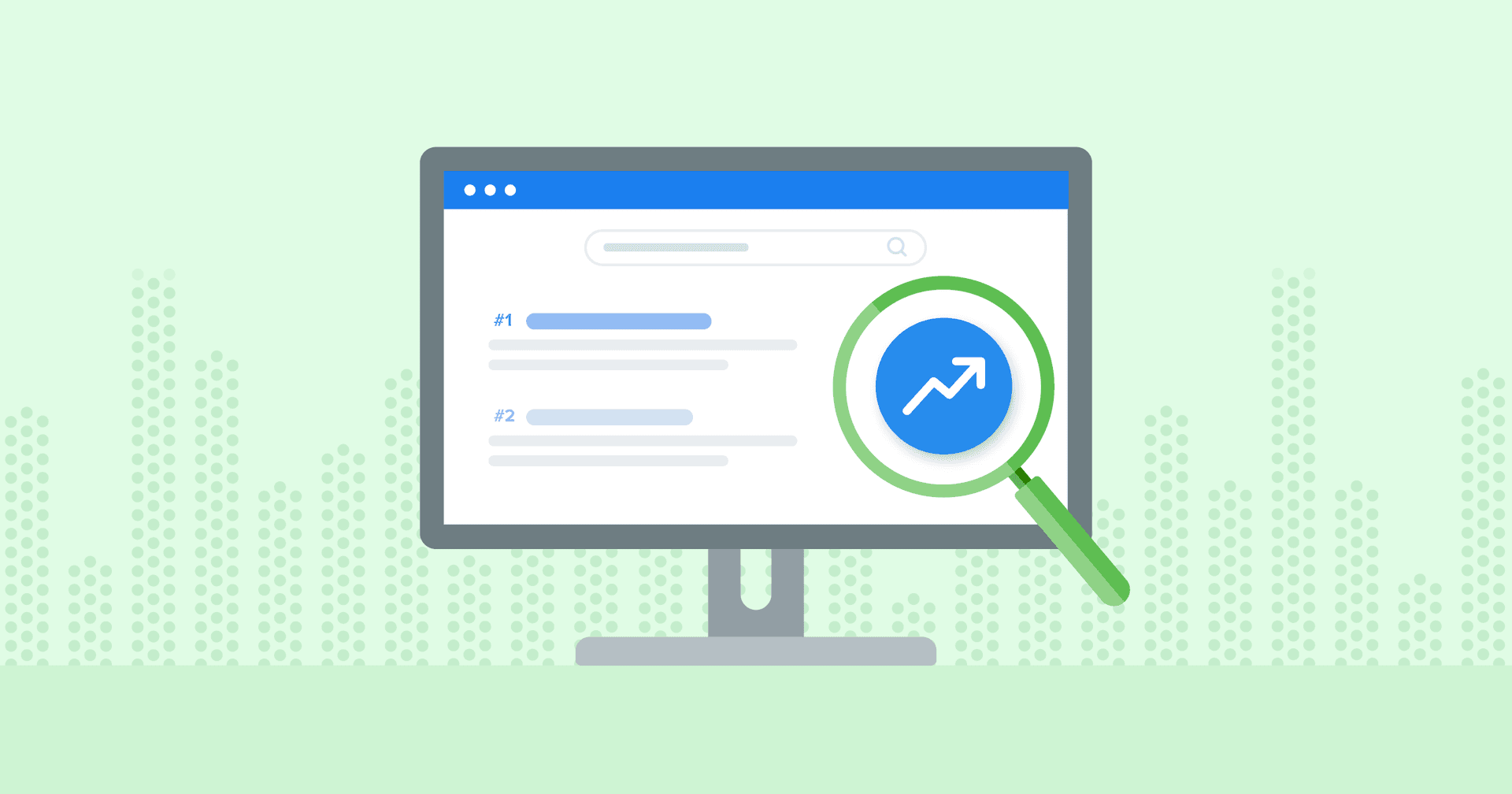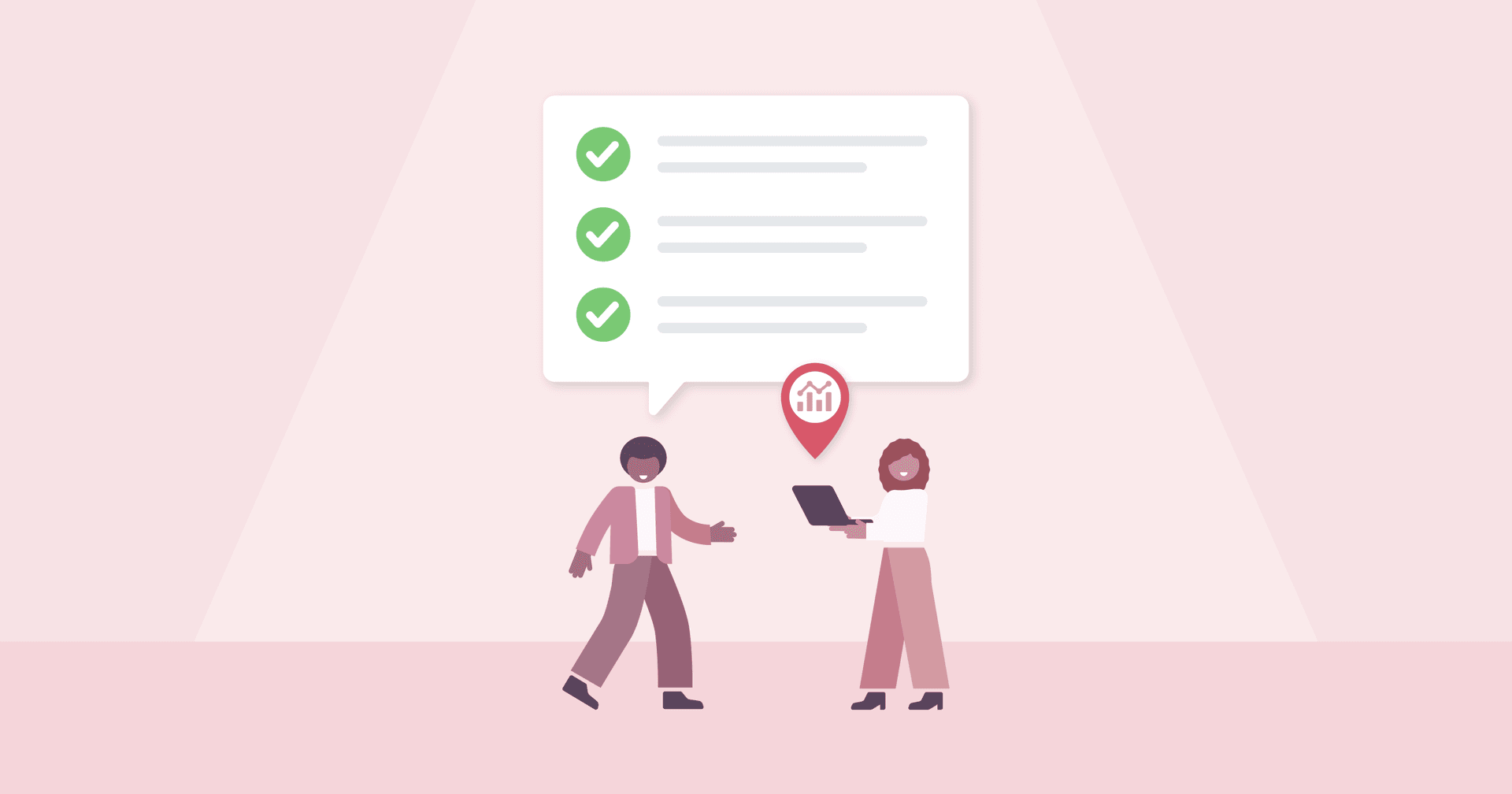Table of Contents
QUICK SUMMARY:
Tracking SERP features helps agencies see where clients are gaining or losing visibility. It shows which competitors are winning high-impact spots and why some pages underperform. With the right approach, it becomes easier to spot trends, explain traffic shifts, and reclaim lost SERP features. This article breaks down how to track these elements, which tools to use, and the best ways to report on these insights.
It’s a typical Monday morning. Your client’s numbers look solid, rankings are climbing, and everything’s on track. But by the end of the week, something’s off. Organic traffic has taken a hit… and no one’s sure why.
The content’s fine, and there are no technical issues. What could it possibly be? Upon further investigation, you’ve realized that competitors have snagged some highly desirable features on the Google SERP. A featured snippet here, a People Also Ask box there. Suddenly, they’re grabbing the visibility (and the clicks) that used to be your client’s.
The tricky part? Tracking SERP features doesn’t always feel like a straightforward exercise. But, neglecting to monitor these insights means leaving your team to explain traffic drops without the full story.
There’s good news, though–that gap is fixable. In this article, we’ll explore how to track SERP features and the best tools to get it done. That way, you’ll know exactly where your client appears and whether their competitors are gaining an edge.
What Are SERP Features?
SERP features are enhanced elements that appear on Google’s search results page, designed to deliver quick answers right on-page.
Because they’re positioned prominently (often above traditional blue links), they tend to push standard organic listings further down or even below the fold. Therefore, achieving visibility in SERP features has become just as critical as ranking on page one. In enterprise environments especially, the volume of SERP features can be a lot to keep track of. Our guide to best enterprise rank solutions includes tools that track SERP features alongside organic positions.
Here’s a quick breakdown of some of the most common SERP features:
AI Overview: Google’s generative answer box that pulls key information from multiple sources to deliver an instant, AI-generated summary (typically displayed above all other results).
Knowledge Panels: Information boxes that appear on the right-hand side of search results and display details about a person, place, brand, or entity.
Image Packs: A horizontal row of images triggered by visually driven search queries.
Video Carousels: YouTube or other video content embedded directly in the results.
People Also Ask (PAA): Expandable Q&A boxes based on related queries.
Featured Snippets: Quick answers at the top of the page, often pulling directly from a page’s content.
One of the best ways to get your name out there is to get yourself a Featured Snippet for a popular search term. Also known as “Position 0” on the Search Engine Results Page (SERP), a Featured Snippet or Rich Result can get thousands upon thousands of eyes on your content!
Rachel Jackson, Lead SEO, Wit Digital
The takeaway? SERP features grab attention, build trust, and drive clicks. By tracking where they appear—and where your clients are missing—you’ll get a clearer picture of what’s working and where to boost search visibility.
Why Tracking SERP Features Matters
A top organic spot doesn’t mean much if one of these highly visible search features is stealing the clicks. More specifically, here’s a breakdown of why it’s important to track this data and stay one step ahead.
Insight | Explanation |
|---|---|
Spot Search Visibility Opportunities | If none of your client’s content shows up in SERP features, that’s a sign to adjust or diversify content formats. Consider integrating more visual content, structured data, or digging deeper to understand the user’s search intent. |
Identify Content Gaps | Even if your client ranks for a particular keyword, they may not actually capture a SERP feature. By tracking this data, you’ll understand where their strategy needs tweaks (e.g., adding schema markup, FAQs, or structural elements). |
Compare Against SEO Competitors | Knowing which competitors dominate SERP features is powerful. Use that data to uncover content gaps, analyze what’s working for them, and build targeted assets to outrank (and displace) their positions. |
Instead of waiting for a drop in traffic to sound the alarm, track different SERP features to spot shifts early. In doing so, you’ll have a proactive, data-driven approach to SEO management.
Methods to Track SERP Features
Now that we’ve outlined the basics, you may still be wondering, “How do I track my SERP features?” For more context, we’ll break down two core methods to get the job done.
Using Google Search Console
Google Search Console is used to monitor search performance, identify indexing issues, and uncover opportunities to improve visibility. While it won’t display SERP features directly, it’s a valuable tool for tracking signals that hint at visibility. The best part? It’s completely free.
Here’s how to use it:
Review Queries by Page: Monitor the queries that trigger impressions and clicks on specific pages. For example, if a page has a high impression count but low clicks, it could be sitting below a SERP feature.
Track Click-Through Rates (CTRs): Noticing a sudden dip in CTRs for high-ranking keywords? It could mean a competitor’s SERP feature is capturing attention (even if your client’s search position didn’t drop).
Watch for Emerging Opportunities: If a new query starts driving traffic, manually check the live SERPs to see if any features appear. That way, you’ll know what’s working well.
It’s not as precise as third-party tools, but GSC provides a solid (and free) foundation. Combine it with regular SERP checks, and over time, patterns will emerge.
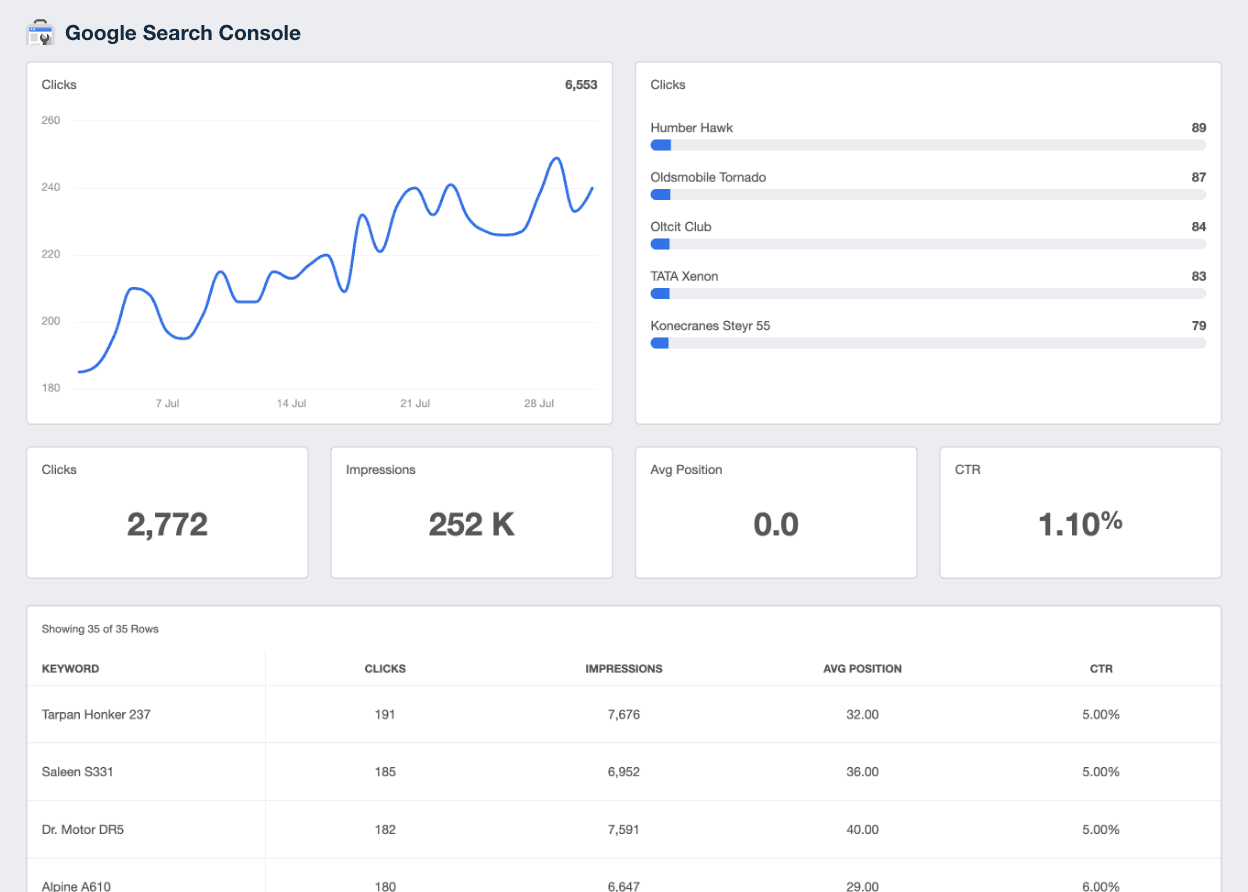
Quickly access GSC insights in a visual, easy-to-understand format. Access data across 80+ platforms and counting–try AgencyAnalytics, free for 14 days.
Using Third-Party SERP Tracking Tools
While GSC is a staple for any SEO tech stack, most agencies will need deeper insights.
Specialized third-party tools are used to identify which SERP features appear for specific target keywords. That way, you’ll know whether clients are showing up in high-impact placements and where competitors might be outpacing them.
Here’s exactly how to leverage them:
Access Daily SERP Snapshots: See which features appear for every keyword you’re tracking and whether your client’s content appears in it.
Conduct Competitor Comparisons: Spot who’s winning in key SERP features, like image packs, or People Also Ask (PAA) boxes. Observe their strategies and reverse-engineer what they’re doing.
Analyze Historical Trends: Monitor changes over time to identify patterns, test optimizations, and prove what’s working.
Most importantly, these platforms turn complex SERP tracking into something that’s easily scaled across clients. Instead of checking keywords one by one, you’ll have real-time bulk insights that lead to faster SEO decisions.
Best Tools for Tracking SERP Features
The right tool shows who’s winning which SERP features, how often your client shows up, and what changed week over week.
Here are some top platforms to streamline tracking and surface those insights faster.
1. Semrush
Semrush goes beyond rank tracking to show exactly how visible a site is in the SERPs. It’s especially useful for agencies that need to explain changes in performance or identify where competitors are gaining traction.
Use this tool’s SERP features filter to:
See exactly where (and if) your client appears for target keywords.
Identify what content is driving the most visibility.
Monitor changes in rankings and search traction over time.
Need to put this data in a succinct, easy-to-understand format?
Here’s a tip: Use a pre-built Semrush report to share keyword trends, position changes, and overall search performance. Easily include a text box to share more detailed SERP information (like whether your client recently snagged a highly coveted feature).
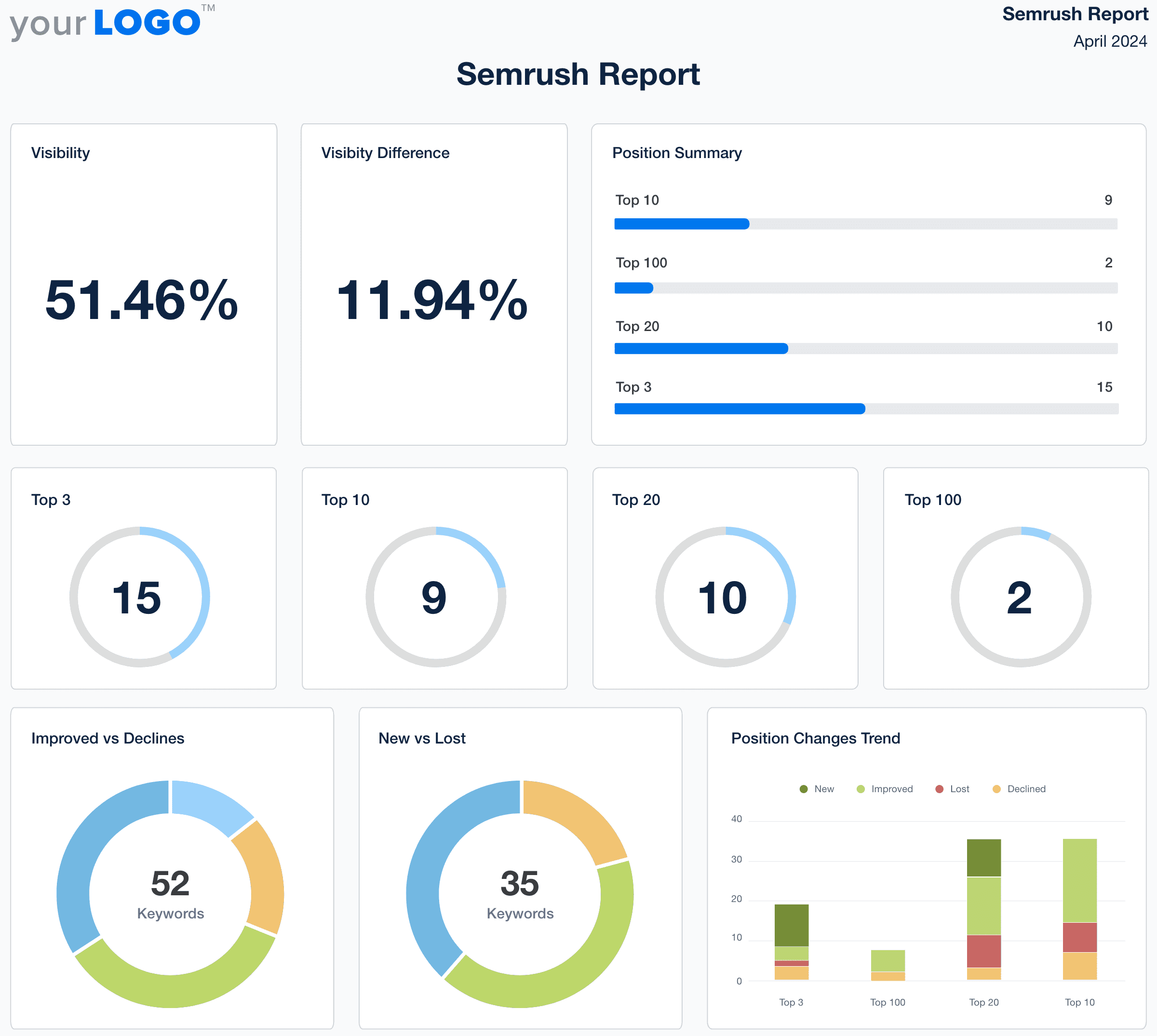
No need for time-consuming report creation; simply invest in a tool that streamlines the entire process. Access a range of pre-built report and dashboard templates–try AgencyAnalytics today, free for 14 days.
2. Ahrefs
Next on the list is Ahrefs–a standout tool that’s built for SERP research at scale.
Its keyword tools reveal exactly which SERP features appear for each query and who’s claiming them. These competitive insights are especially helpful for planning content that could win features.
Use this platform to:
Scan for key features like knowledge panels, local packs, and People Also Ask (PAA) boxes.
Identify which domains are currently owning those features.
Spot any gaps where your client’s content could be optimized (e.g., adding structured data, FAQs, or localized content).
Want a time-saving way to report these key insights? Use an Ahrefs dashboard template to automatically retrieve key data (like backlink profile insights and referring domains).
For clarity, include custom text to explain when a page gained or lost a SERP feature. This makes it easier to connect visibility shifts to specific outcomes.
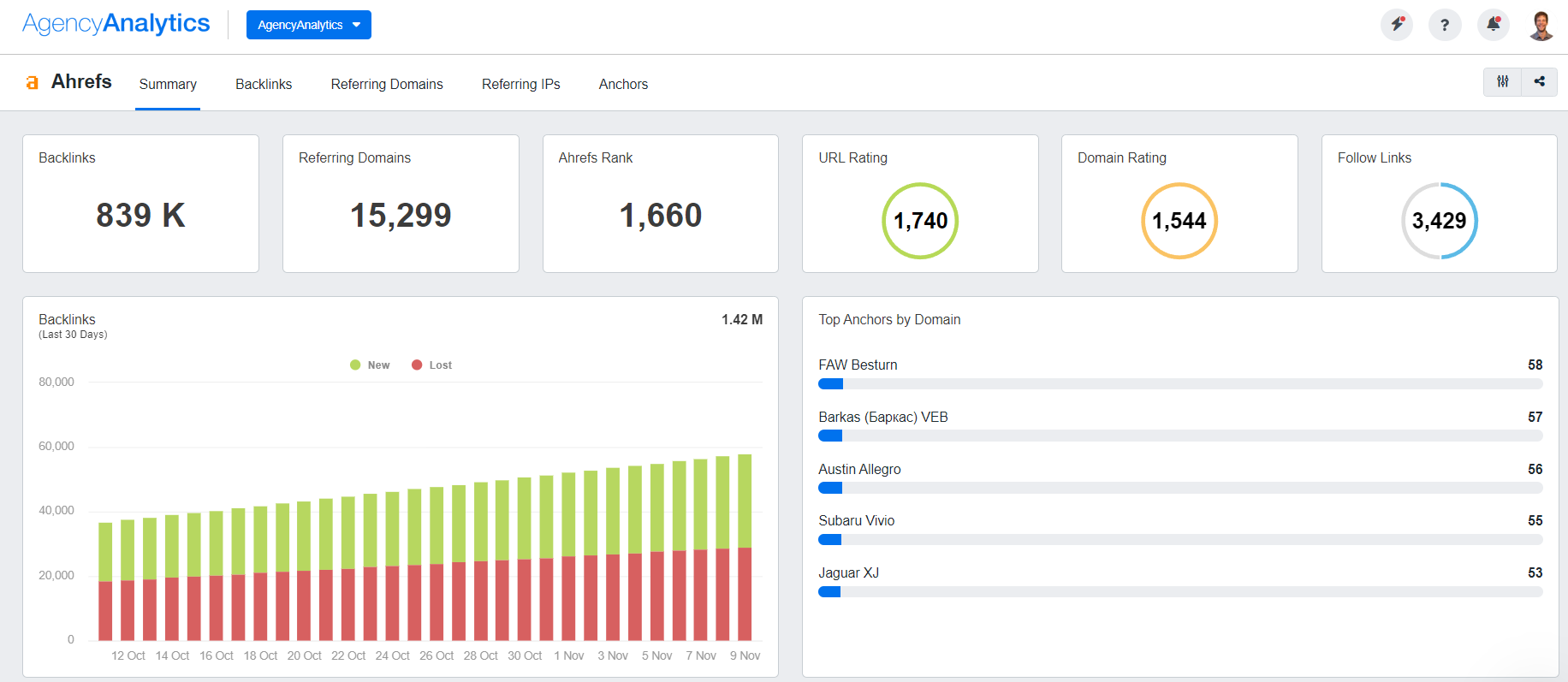
3. Rank Ranger
Rank Ranger focuses heavily on SERP feature tracking, making it a strong choice for agencies that want long-term visibility trends and detailed overlap analysis.
This tool is helpful for:
Breaking down which SERP features appear most often for your client’s keywords.
See where your client’s rankings overlap with those features.
Track historical performance to show how SERP feature visibility has shifted over time.
Rank Ranger is a solid choice for agencies that want to spot patterns and analyze the impact of SERP features over time.
Bonus: Use AgencyAnalytics To Consolidate SEO Insights
Agency teams rarely use just one SEO tool… and they shouldn’t. But when reporting period rolls around, jumping between tabs slows everything down. The fix? Use a tool like AgencyAnalytics to speed up the entire process.
AgencyAnalytics connects the dots across multiple platforms (80+, to be specific). That way, you’ll maximize billable hours, cut down reporting time, and tell a clearer story to clients.
Here’s how to connect the dots:
Visualize GSC Keyword Performance: Use the Google Search Console integration to analyze impressions, clicks, and average position. If a keyword is ranking well but isn’t getting clicks, it may be sitting under a featured snippet or image pack. That’s valuable context to act on.
Centralize Third-Party SEO Insights: Bring in data from Semrush, Ahrefs, Majestic, and other top platforms. Use a unified dashboard to view these insights side-by-side and present the bigger picture–no spreadsheets needed.
Include Annotations to Add More Context: Notice a spike in search impressions? It might line up with a featured snippet win or a new spot in the People Also Ask (PAA) section. Add text directly onto data visualizations, so clients understand what’s happening.
Ask AI to Connect The Dots: Instead of manually uncovering patterns from multiple sources, Ask AI to do the heavy lifting for you. Quickly spot SEO performance shifts, uncover not-so-obvious trends, and even discover new opportunities.
Even if SERP feature data starts in another tool, AgencyAnalytics brings the context together. It’s exactly what your agency needs to streamline reporting and present visual data that clients will easily understand.
Conclusion & Final Thoughts
As we’ve covered, tracking SERP features is a critical part of the SEO puzzle.
Keeping an eye on these elements helps your agency spot gaps, refine SEO strategies, and win SERP real estate that actually drives results.
To get the most out of SERP tracking, invest in tools that offer this specific functionality. Then, use a platform like AgencyAnalytics to centralize key insights and consolidate data across multiple platforms in one place.
I love all the MANY integrations that are constantly being added, scheduled reporting, dashboards, & their awesome support team! I send SEO reports to my clients, AND I can even send a sample SEO report to potential clients. I am incredibly impressed with the regular updates and new integrations.

Eleventy7 Marketing
Consolidate SEO insights, PPC metrics, Google Business Profile star ratings, keyword rankings, and more–all under one roof. Explore AgencyAnalytics today, free for 14 days.

Written by
Faryal Khan is a multidisciplinary creative with 10+ years of experience in marketing and communications. Drawing on her background in statistics and psychology, she fuses storytelling with data to craft narratives that both inform and inspire.
Read more posts by Faryal KhanSee how 7,000+ marketing agencies help clients win
Free 14-day trial. No credit card required.