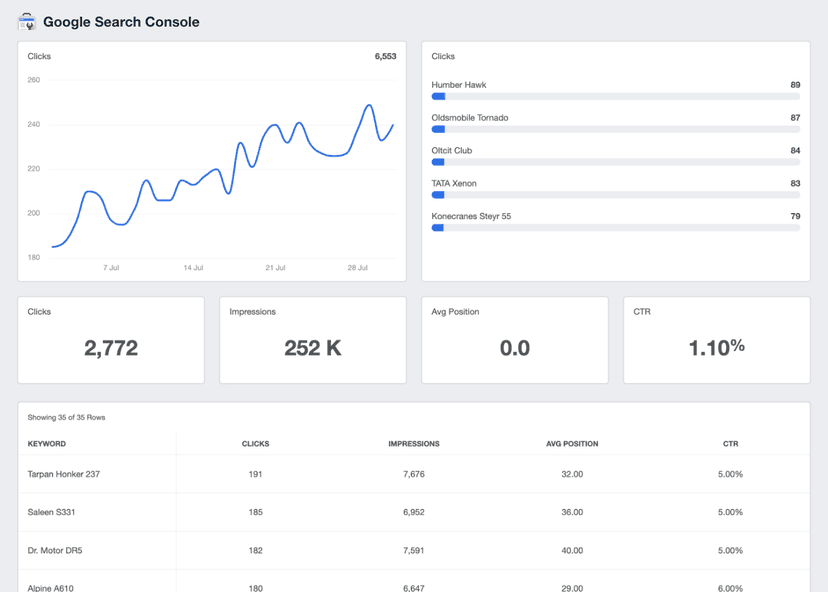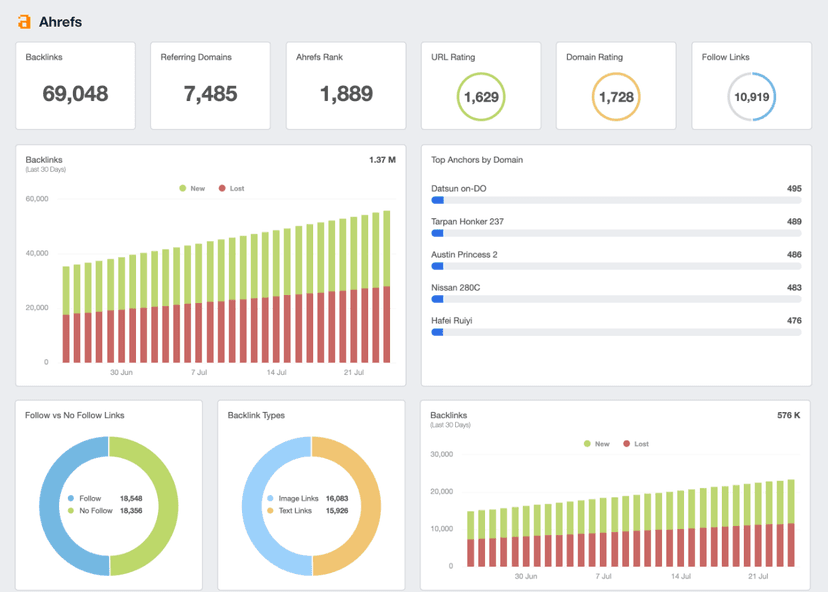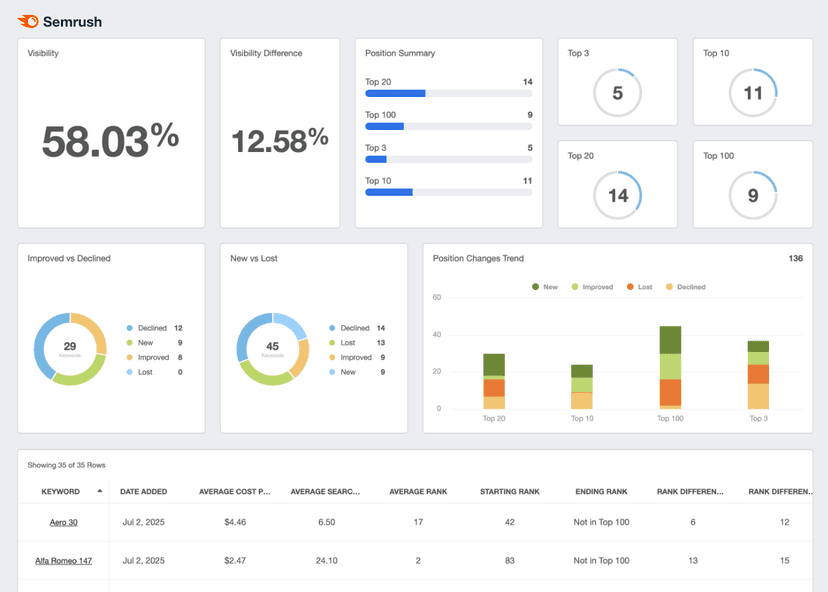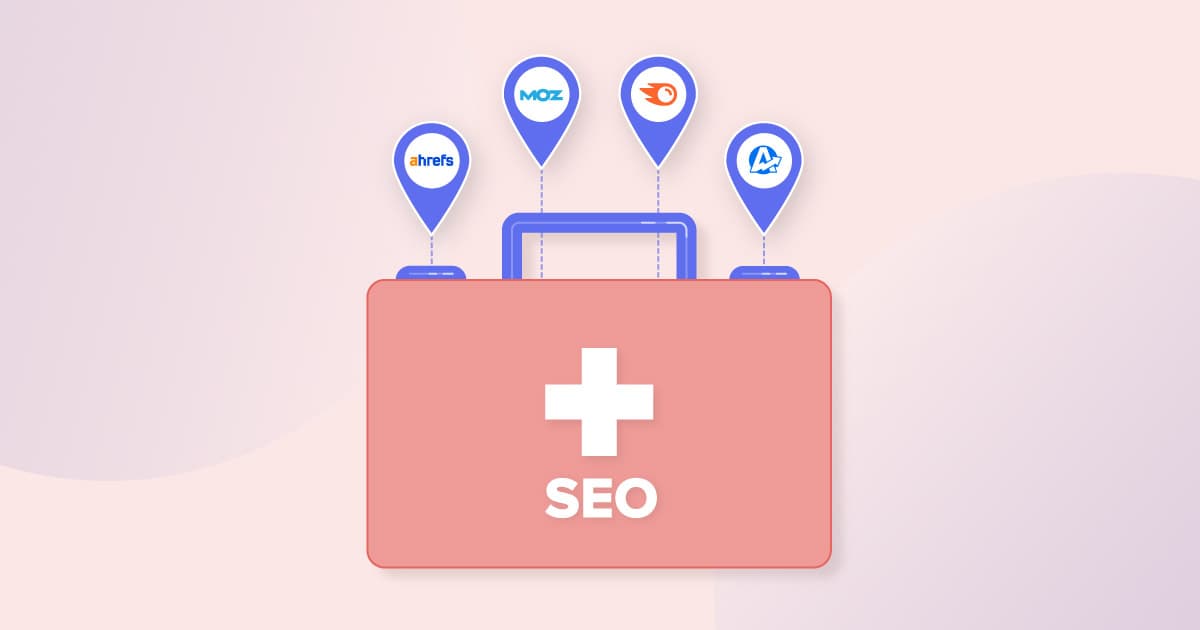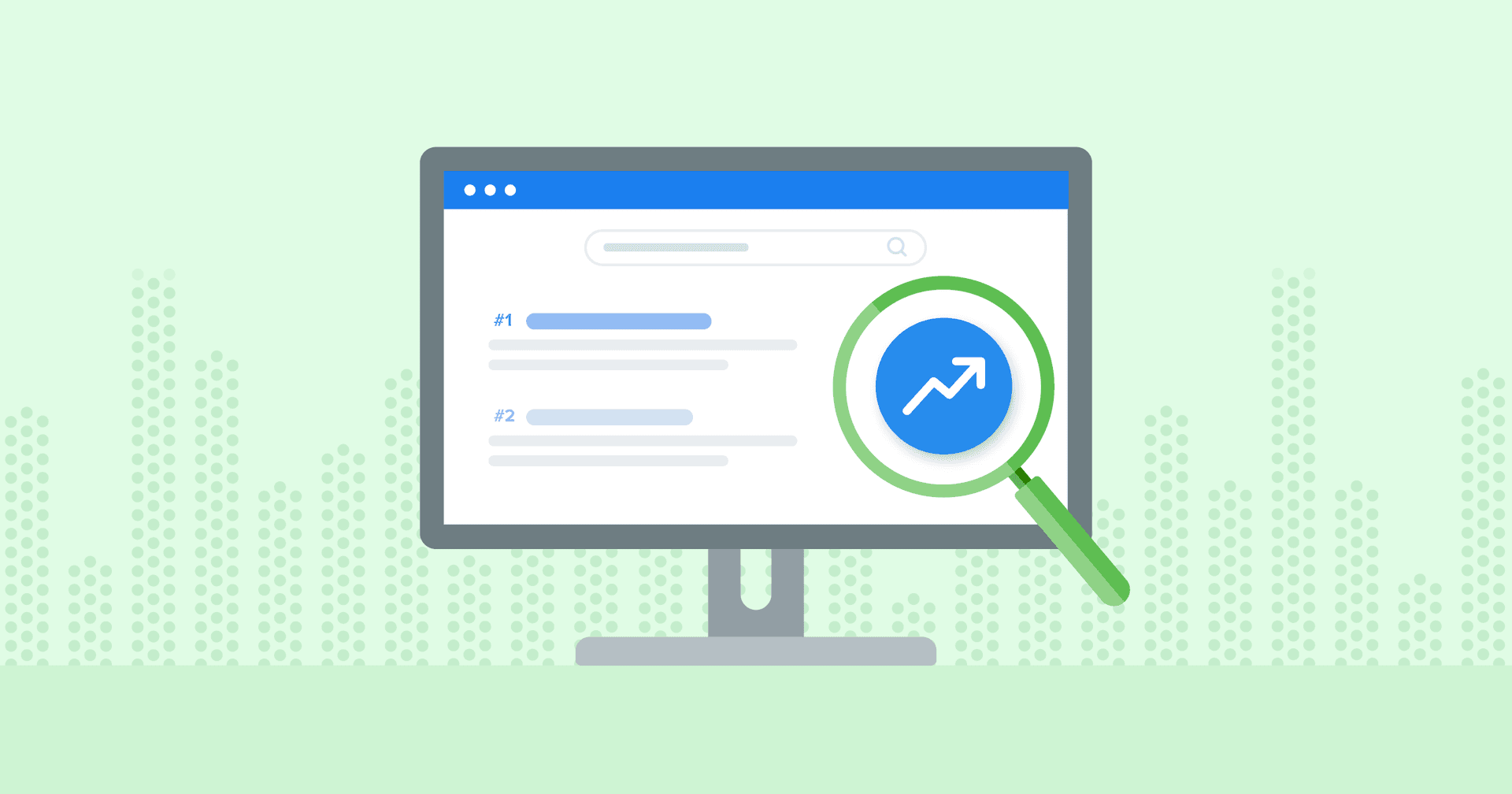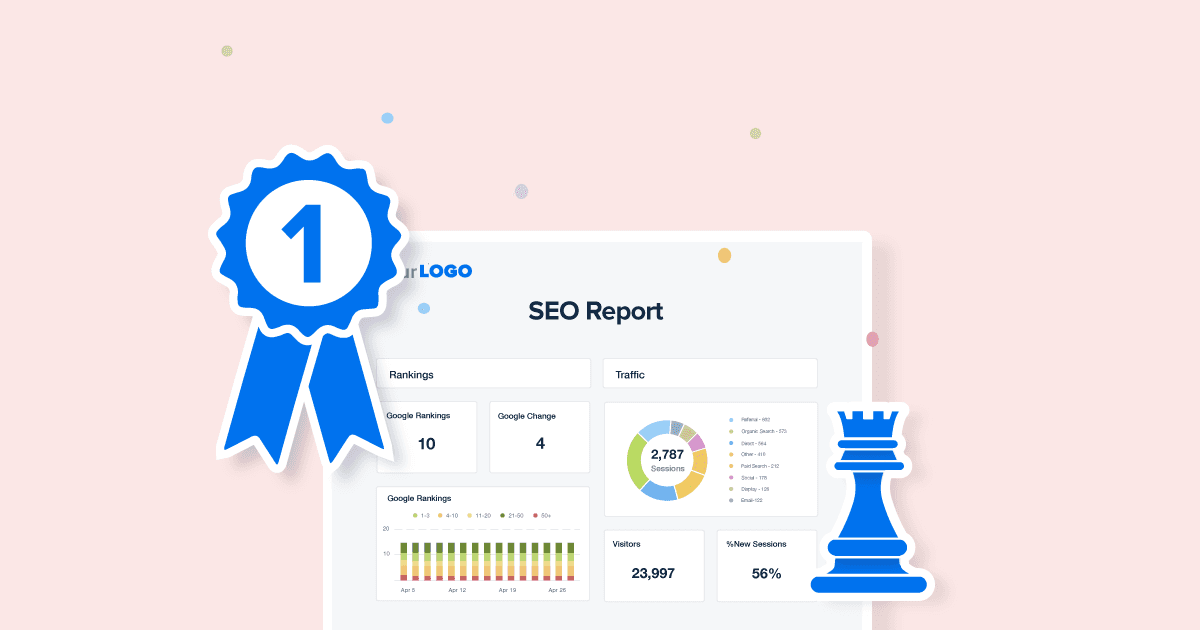Duplicate Title Tags
SEO Audit
Scan websites to identify Duplicate Title Tags, ensuring each page is unique for better search engine indexing.
Content Optimization
Adjust duplicate titles to reflect specific page content to improve relevance in search results.
User Experience
Unique titles help users navigate the site more effectively, enhancing overall satisfaction.
Improved Rankings
Duplicate title tags could negatively impact keyword rankings for key pages.
Why Duplicate Title Tags Matter
When multiple pages on a website have the same title tag, it confuses search engines and visitors. Each page should tell a unique story, and its title is the first hint of what the story is about. If the same title tags repeat, search engines struggle to understand which page is most relevant for a particular search query. This leads to lower search rankings and reduced visibility for all involved pages.
Unique titles make navigation easier for visitors and help them find what they need without guesswork. Ensuring each page has a distinct title improves both search engine performance and user experience, making websites more friendly to visitors and search engines alike.
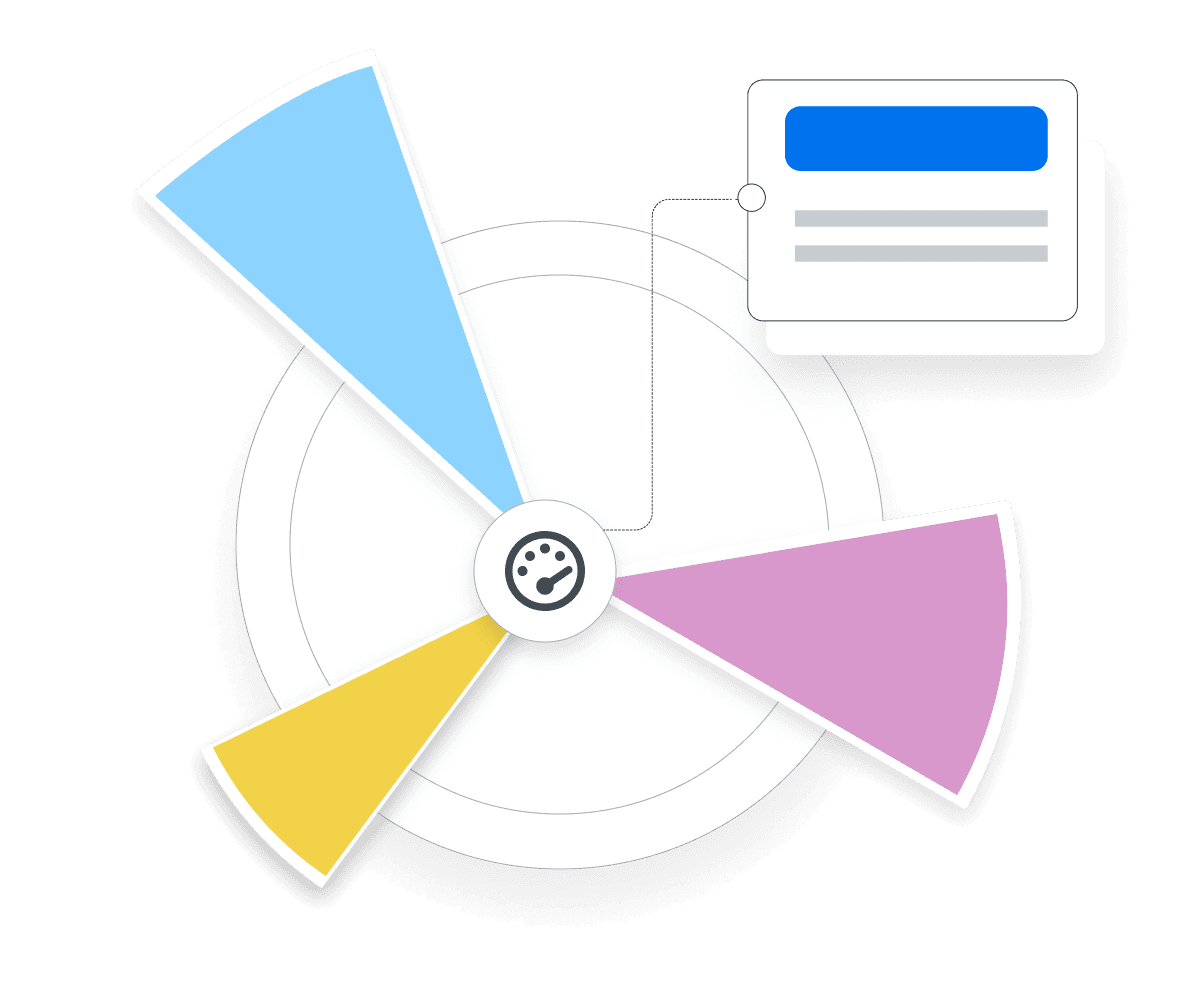
Stop Wasting Time on Manual Reports... Get SEO Insights Faster With AgencyAnalytics
How Duplicate Title Tags Relate To Other KPIs
Duplicate Title Tags directly influence a website’s search engine rankings, as unique and descriptive titles contribute to better indexing and higher ranking positions in Search Engine Results Pages (SERP). This improvement in rankings positively impacts Click-through Rates (CTR), as users are more likely to click on well-titled pages that match their search intent.
Unique title tags reduce confusion, enhance the user experience, and indirectly improve Bounce Rate and Session Duration, as visitors find relevant content more easily and are encouraged to explore the site further. Addressing Duplicate Title Tags will have a cascading effect on a range of SEO and user engagement metrics.
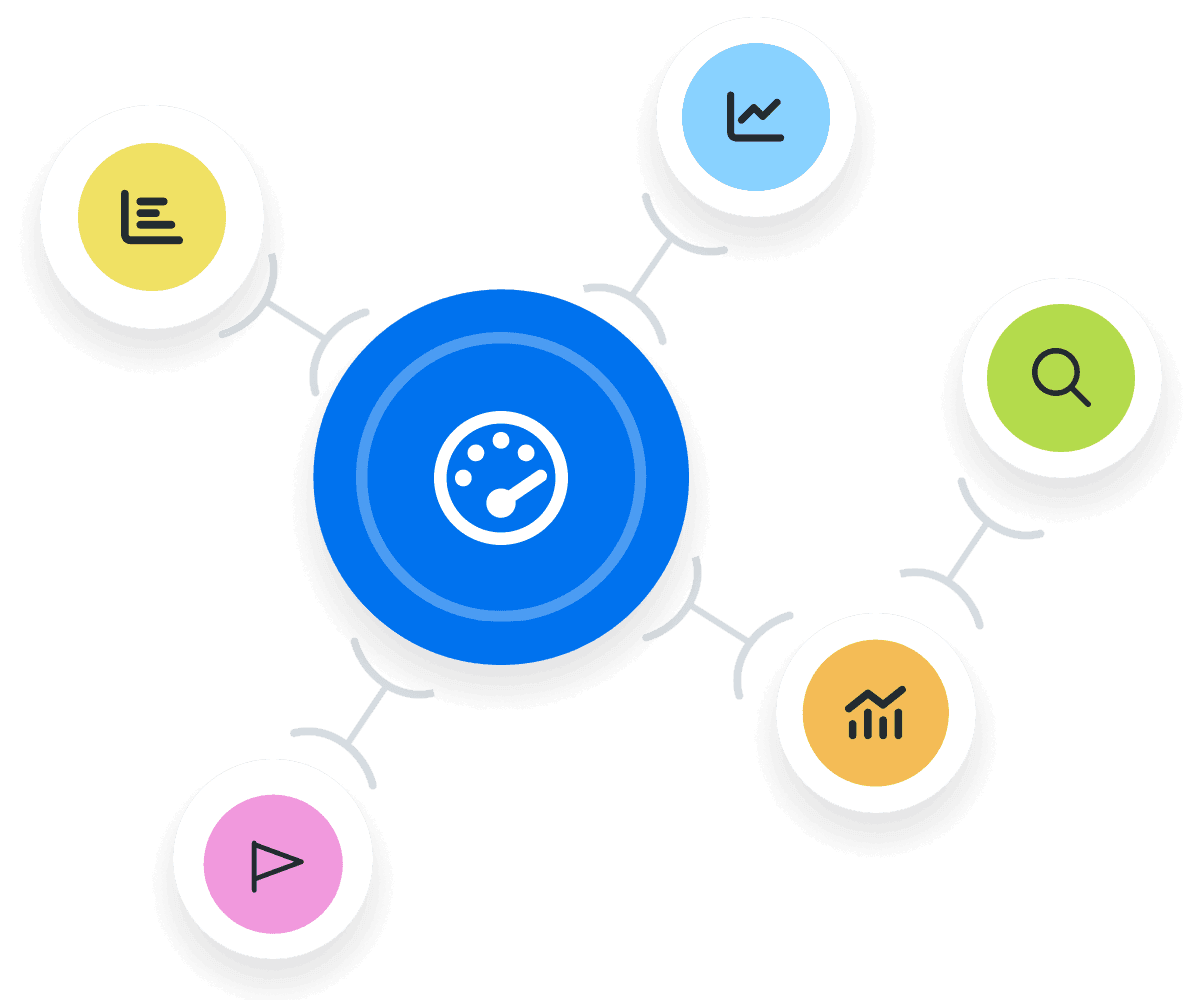
Key Factors That Impact Duplicate Title Tags
Several factors lead to Duplicate Title Tags on a website. A common cause is the use of template-based content management systems (CMS) where pages are generated with default titles, especially for product pages, categories, or blog posts. Large websites often face challenges in maintaining uniqueness due to the sheer volume of content.
Another factor is the lack of a clear SEO strategy, leading to an oversight in customizing title tags for each page. Additionally, technical constraints or errors during website migrations and updates may result in a Duplicate Title Tag across different pages.

We use AgencyAnalytics to provide detailed analysis for our SEO clients, with site audits and keyword tracking helping us demonstrate the value we deliver.
How To Find and Fix Duplicate Title Tags
To assess Duplicate Title Tags, conduct a comprehensive audit of the website using SEO tools or platforms like Google Search Console. This process identifies pages with identical or highly similar title tags. The outcome is a list of affected pages, serving as the basis for corrective action.
While there isn't a mathematical formula, the process is summarized as:
1. Use an SEO tool to scan the website.
2. Identify pages with identical title tags.
3. Count the number of pages affected.
This approach offers a clear picture of the extent of Duplicate Title Tags, guiding the prioritization of SEO efforts for optimization.
What Is a Good Number of Duplicate Title Tags?
The ideal benchmark is a website with zero Duplicate Title Tags. Each page should have a unique title that accurately reflects its content, contributing to optimal search engine indexing. Regular audits and updates ensure that new content adheres to this standard, maintaining a website's SEO health and user experience quality.
What Is a Bad Number of Duplicate Title Tags?
A website with a significant number of Duplicate Title Tags indicates poor SEO health. This leads to confusion for search engines and users and potentially harms the website's rankings. Such issues usually stem from a lack of SEO strategy or oversight, especially on larger sites or those frequently updated without SEO considerations.
Why Duplicate Title Tags Matter to Clients
Clients benefit from fixing Duplicate Title Tags as it directly impacts their website's visibility and user experience. Unique and descriptive title tags contribute to higher search engine rankings, making it easier for potential customers to find the website. This improvement in visibility may lead to increased organic traffic and, potentially, more conversions or sales.
A website with clear, unique page titles provides a better user experience, encouraging visitors to stay longer and explore more content. This may result in a stronger connection with the brand and higher customer engagement.
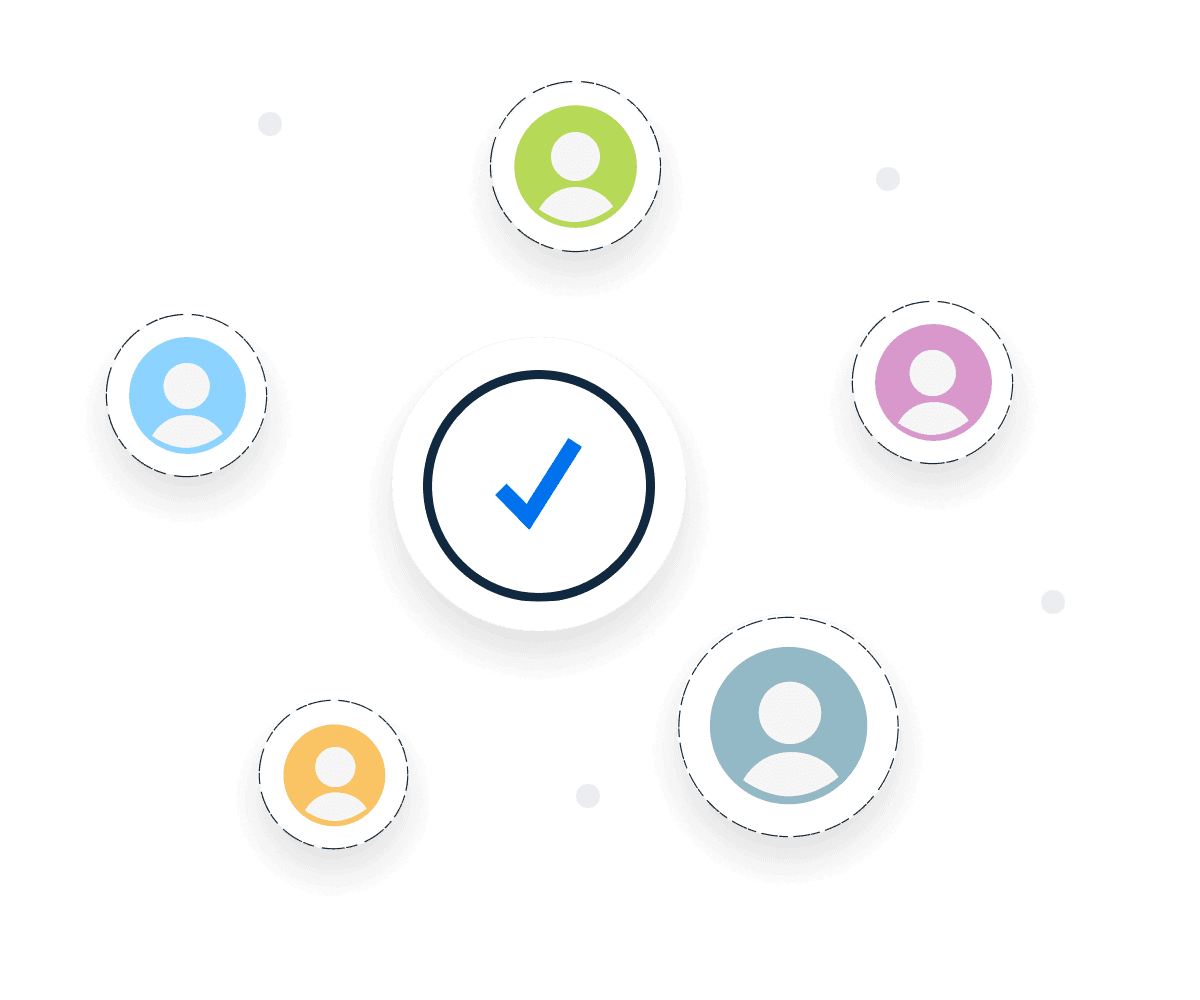
Why Duplicate Title Tags Matter to Agencies
Agencies view the management of Duplicate Title Tags as a key aspect of SEO strategy and a reflection of their expertise in optimizing a website's performance. Successfully addressing title tag issues enhances the agency's reputation for delivering measurable improvements in search engine rankings and user engagement, and demonstrates its commitment to providing comprehensive SEO solutions.
Resolving Duplicate Title Tags showcases the agency's capability to tackle technical SEO challenges, ensuring that each page on the client's website serves its unique purpose and contributes to the overall marketing objectives.

Save Time and Money by Automating Your Client Reporting
Best Practices When Analyzing and Reporting on Duplicate Title Tags
Conducting an extensive analysis of Duplicate Title Tags provides a comprehensive view of a website's SEO health and user experience.
Ensure Data Accuracy
Use Google Search Console and other free SEO tools to find Duplicate Title Tags. This precise data is the first step in resolving these issues.
Analyze Over Time
Keep an eye on how often identical title tags occur over time. This helps measure the success of your fixes.
Compare Across Channels and Campaigns
Look for duplicate titles across the site's sections. Start with the areas that affect rankings the most, such as blogs and product pages.
Put in Context
Align efforts to fix Duplicate Title Tags with the website's overall SEO strategy, ensuring that each page title is descriptive, incorporates primary keywords, and reflects the page's content.
Align to Client Goals
Make sure strategies in avoiding Duplicate Title Tags resonate with client objectives, emphasizing their role in boosting organic traffic and improving user experience.
Include Actionable Recommendations
Conclude with actionable advice, such as using canonical tags for similar or duplicate content on separate pages, regularly conducting a site audit, and employing meta tags to maintain a unique title tag for each page.
Rank Tracker Dashboard Example
Related Integrations
How To Optimize SEO Title Tags
Removing Duplicate Title Tags is necessary to enhance SEO and user experience. Here, we provide three actionable tips to help ensure a website’s SEO performance contributes effectively to the brand’s online presence.
Audit Regularly
Conduct frequent SEO audits using tools like Google Search Console. Identify and resolve Duplicate Title Tags early to prevent SEO issues.
Unique Titles
Ensure each page has a distinct title that accurately reflects its content. Unique SEO title tags improve search engine rankings and user navigation.
Use Keywords
Incorporate the primary keyword into the title tag. This helps boost SEO by aligning page titles with search queries, increasing visibility and traffic.
Related Blog Posts
See how 7,000+ marketing agencies help clients win
Free 14-day trial. No credit card required.