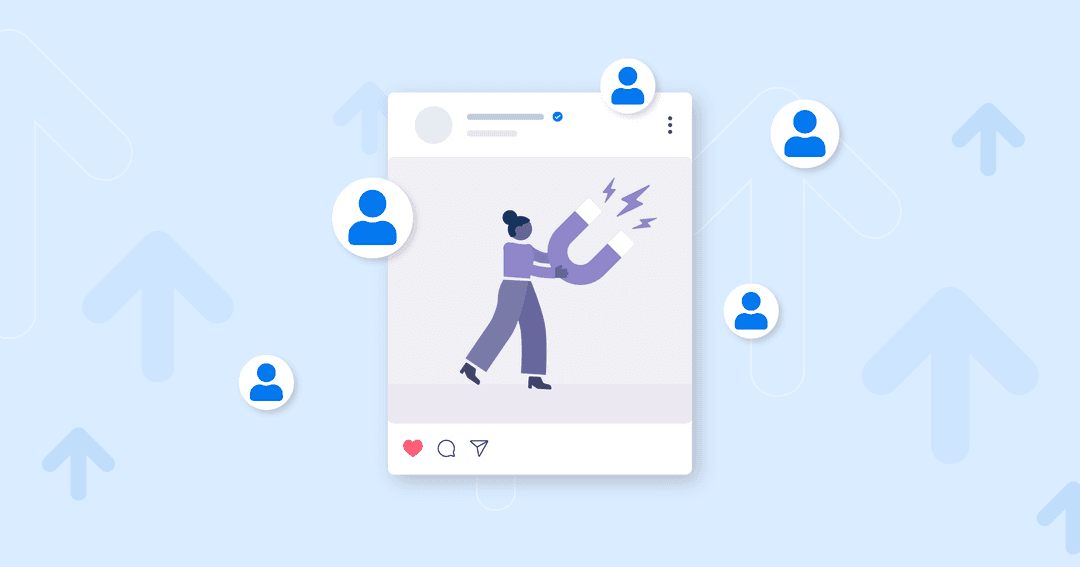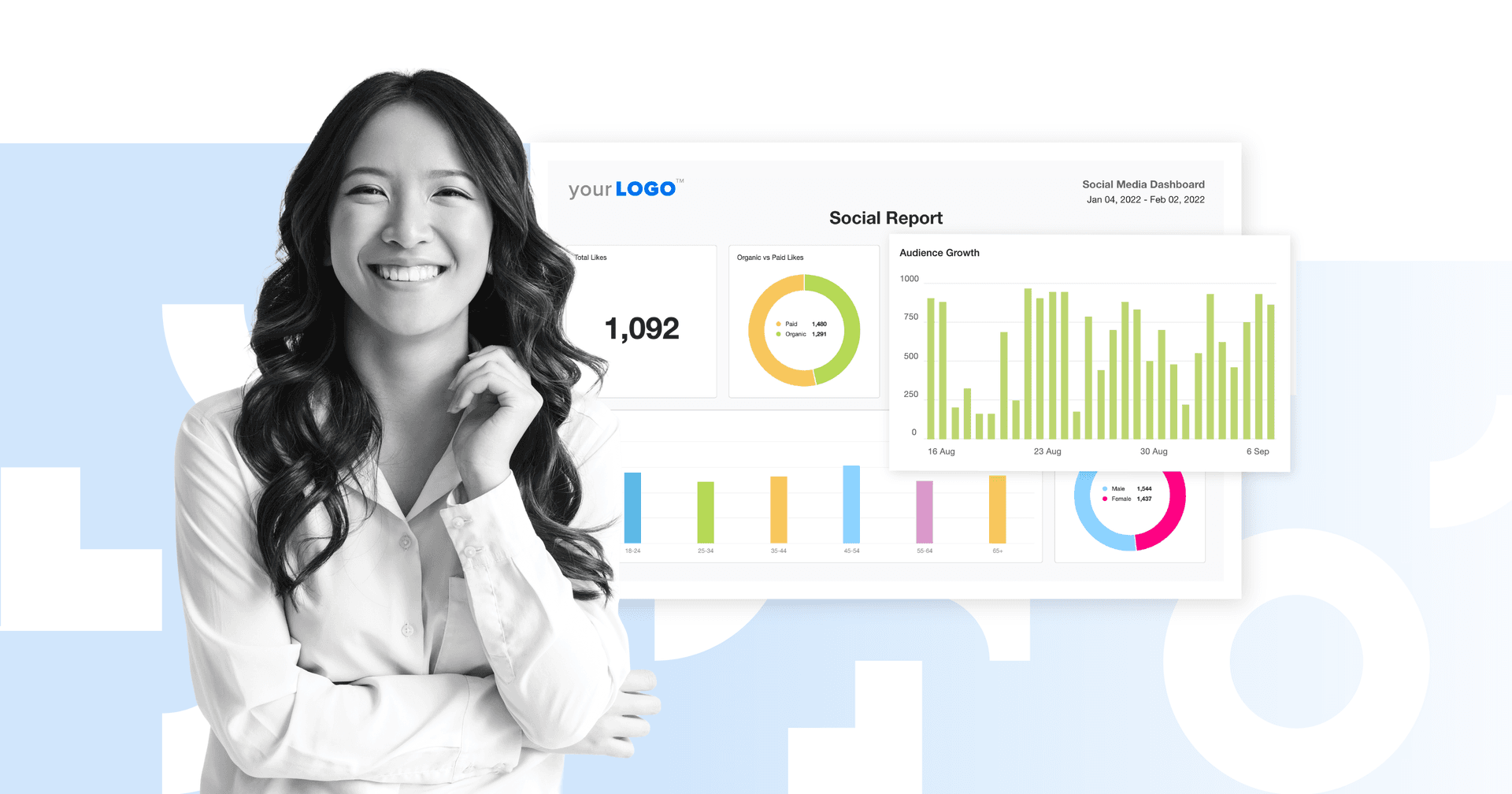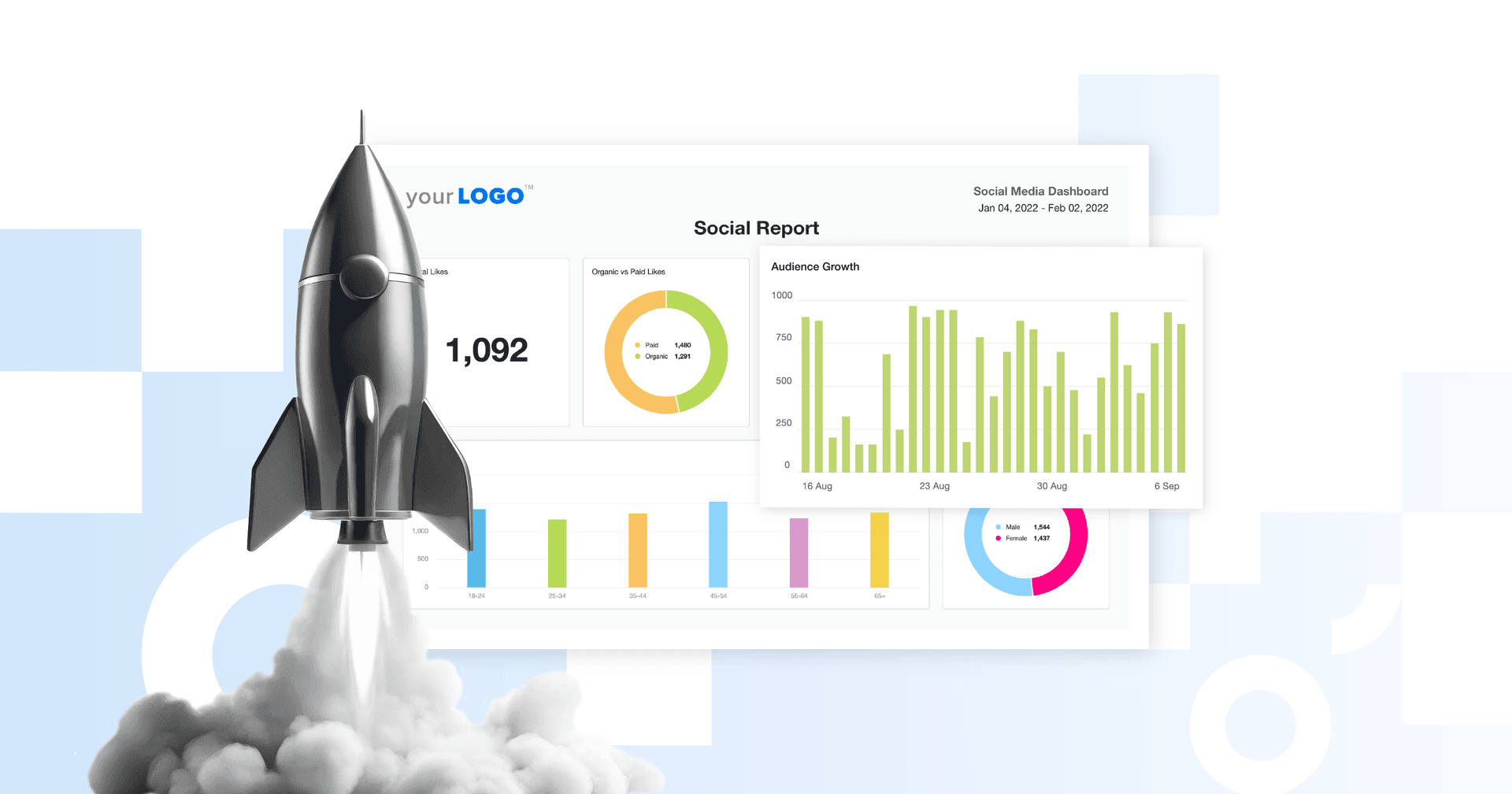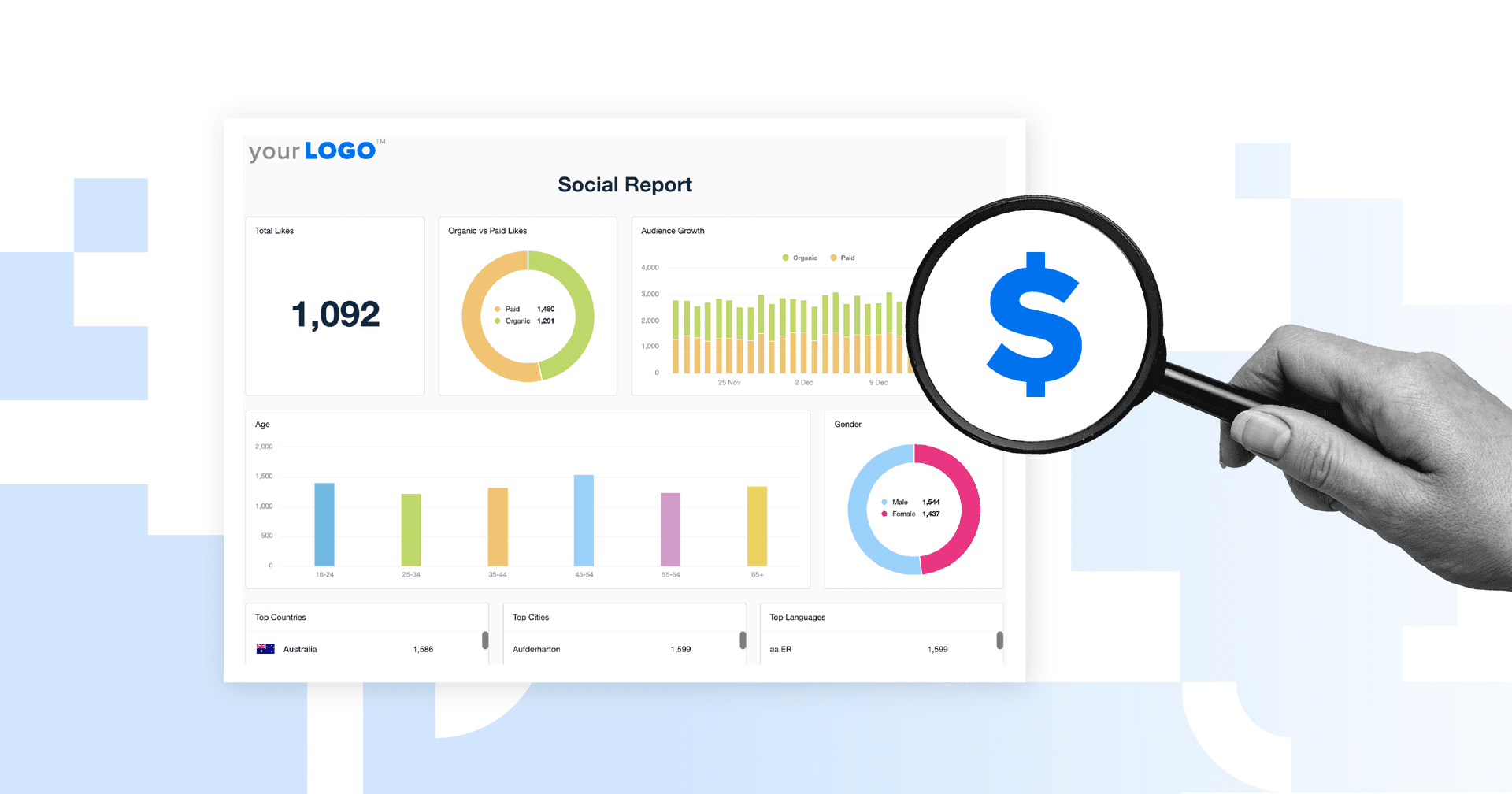Table of Contents
Table of Contents
7,000+ agencies have ditched manual reports. You can too.
Free 14-Day TrialQUICK SUMMARY:
Getting social media clients is important for agency growth. This article shares strategies for attracting high-quality clients through networking, client referrals, and platform-specific tactics. Read about practical methods, learn how to showcase success with data, and understand the importance of transparent reporting to build trust and secure new clients.
Unless you’ve been living under a giant rock while wearing noise-canceling headphones, you know that social media marketing is essentially table stakes for any business. And capitalizing on that need is a great way for agencies to land high-quality clients for their social media services.
45% of agencies have declared influencer and social media marketing as the beacon of promise for 2023. Why? It’s the channel where businesses form the most genuine relationships with their target audience and connect with potential customers.
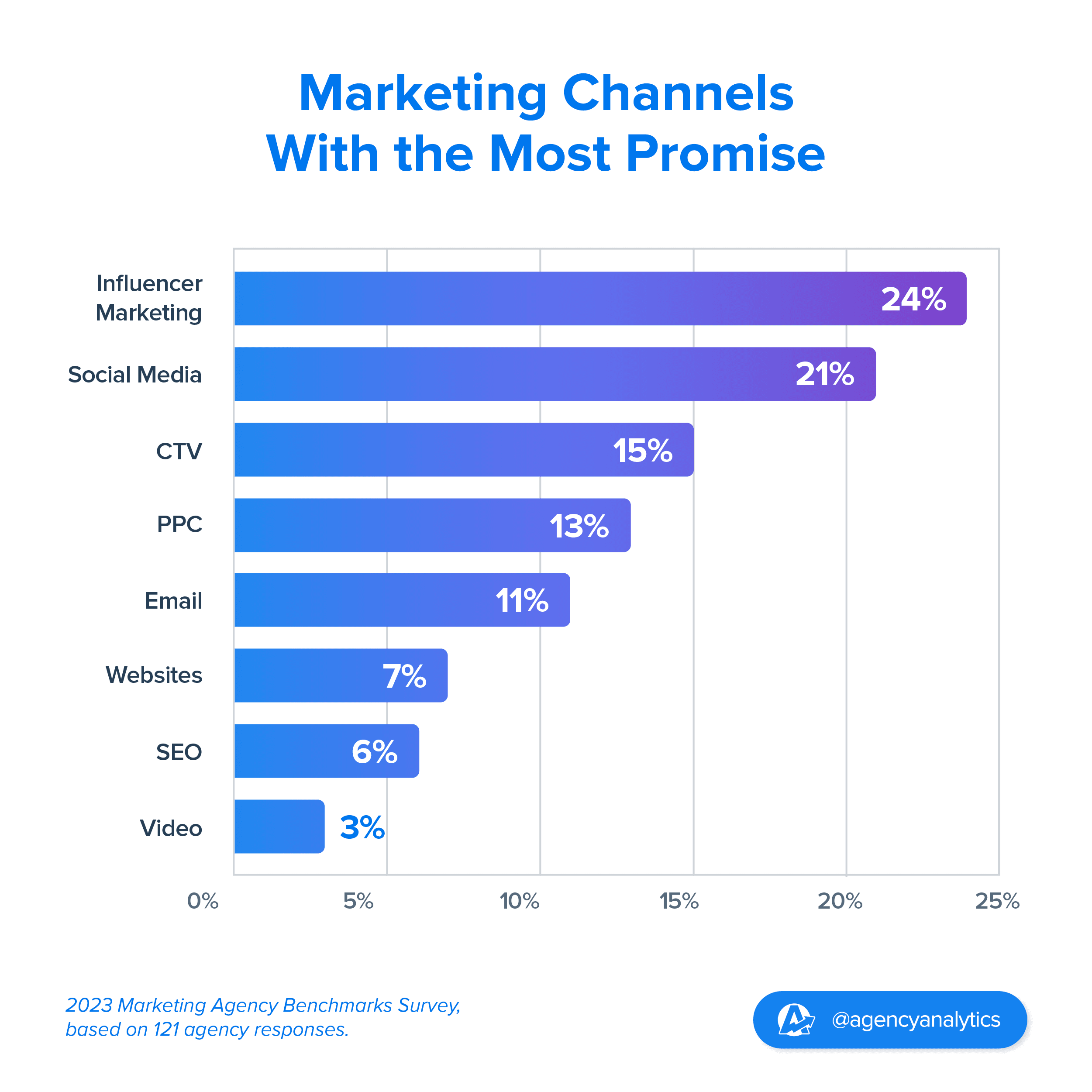
The viral potential of social media content also holds the promise for increased brand visibility and widespread recognition.
In this article, we’re going to dive into exactly how you can find social media marketing clients for your agency.
Before You Begin
Lead generation quickly becomes a time suck if you don’t know who you’re targeting, where the best place is to find them, and what results you’re trying to achieve.
Here are three important steps your agency needs to take before you start actively looking for new clients for your social media agency.
Step 1: Clearly Define Your Ideal Client Profile (ICP)
What type of client does your agency serve? Do you have an established industry niche? Do you typically work with small local businesses or global enterprises? Are there certain social media platforms that your agency has specific expertise in?
Defining your ideal client helps you clarify the desired end result (landing a specific type of client) and work backward to determine your strategy for connecting with them. Keep the process simple and organized by using a template like the one below.
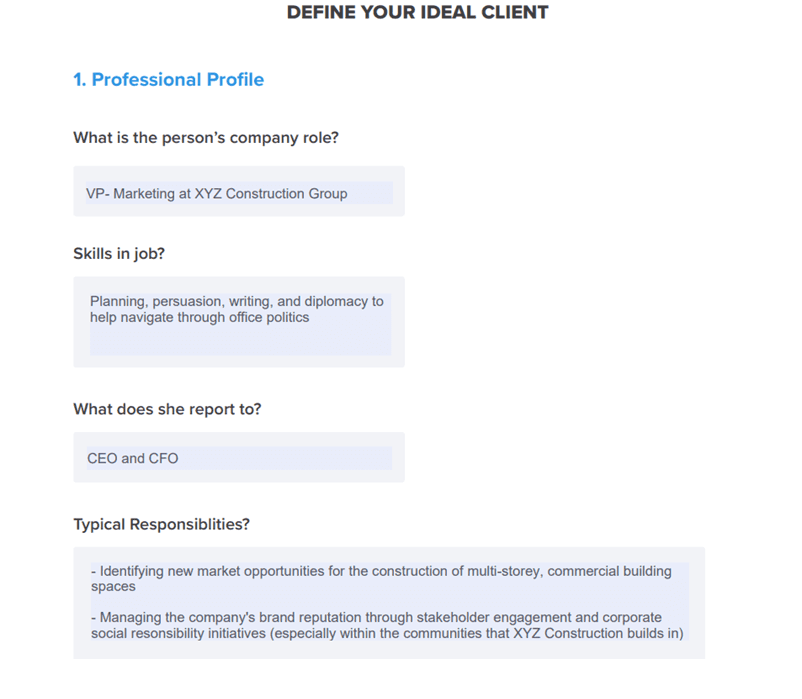
Next, there are some noticeable things about a potential client’s social media presence that might scream, “We need help with our social media!”. Look for the following signs:
Limited social media channels (or worse, none!)
No consistent presence on the top social media channels (i.e. Facebook, Instagram, LinkedIn)
Haven’t posted on their social media channels in months
Cross-posting the exact same content on multiple channels
Low engagement on social media posts, especially if they have a large number of followers
Generic social media graphics you recognize as stock photography or basic templates
Inconsistent brand colors or graphic styles
Less active than competitors on social media
A social presence that seems very off-brand
Step 2: Research Where Your Target Audience Is Most Active on Social Media
It’s easy to waste a lot of time and resources targeting clients using the wrong channels. Different industries favor certain platforms. If your ICP is local home service providers, chances are you’ll have better luck connecting with them on Facebook than TikTok. If your ICP is luxury hotel brands, you might determine that Instagram is where they spend most of their time. And B2B clients will likely gravitate towards LinkedIn.
Knowing where your ICP is most active on social media will inform your agency’s social media strategy to catch their attention and tell you which services to pitch once you’ve got it. If you know your ICP is most active on a certain platform, your agency should consider paid ads and brand awareness campaigns on that platform to increase your chances of gaining inbound leads.
According to our 2023 Agency Benchmarks Report, the majority of agencies currently identify Facebook (28%) and Instagram (23%) as the most promising social media platforms, with TikTok (18%) and YouTube (15%) coming in third and fourth.
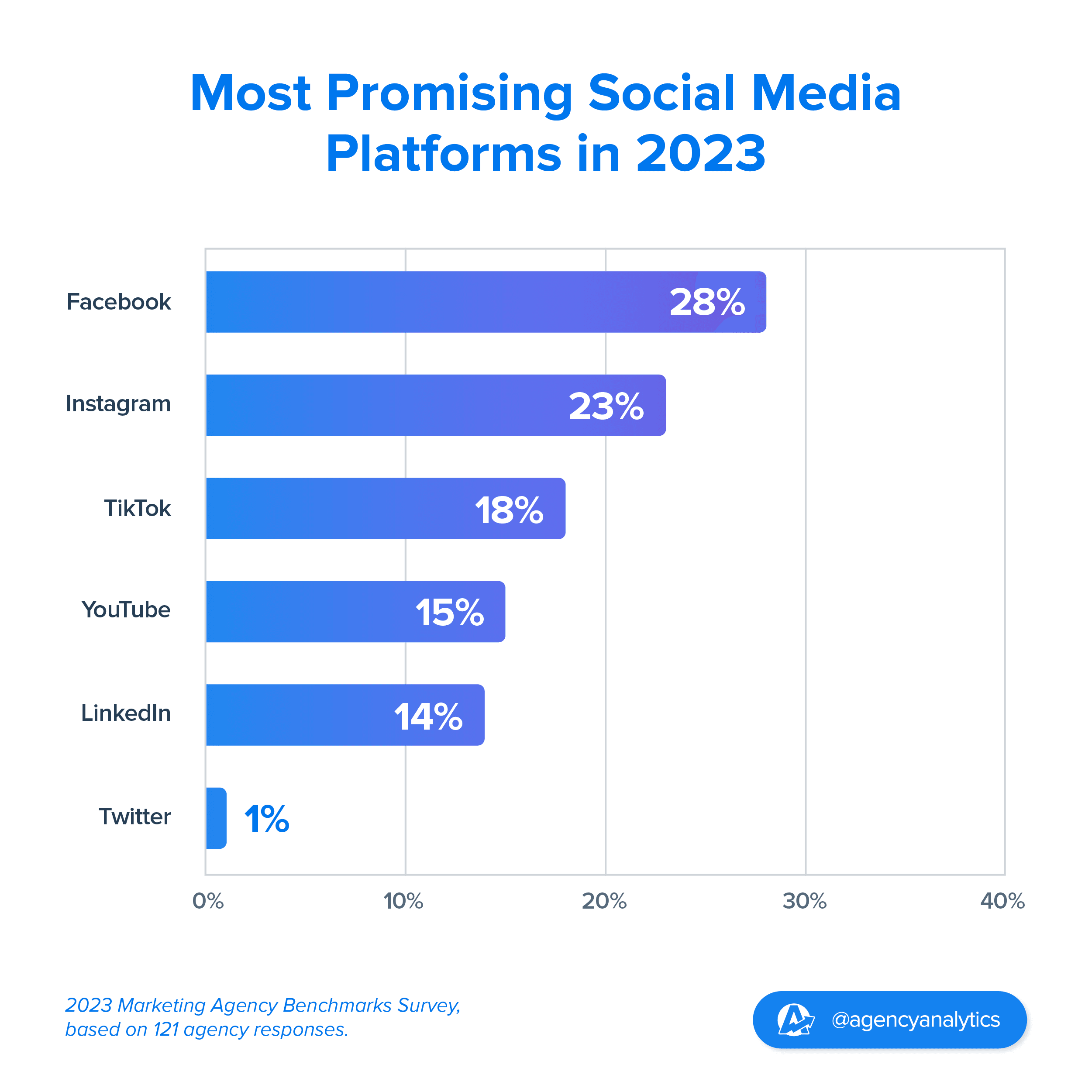
Step 3: Get Clear on Your Agency’s Goals and Client Acquisition KPIs
Whenever you're preparing to spend time and effort on lead generation for your agency, it’s crucial that you define exactly what your goals are and what KPIs you’ll use to measure success.
Here are some questions to ask:
How many new customers are you trying to attract?
How many leads does your agency need to close enough deals?
Within what timeframe do you want to attract them?
What defines a high-quality lead or quality client for your agency? How will you assess this?
What kind of conversion funnel will you use (if any)?
Are there channel-specific metrics you need to measure?
How will you measure your return on investment (ROI)?
How will you measure your lead generation efforts on an ongoing basis?
This will help you not only maximize your chances of success but also keep you accountable for what strategies and tactics are not working so you know when to pivot.
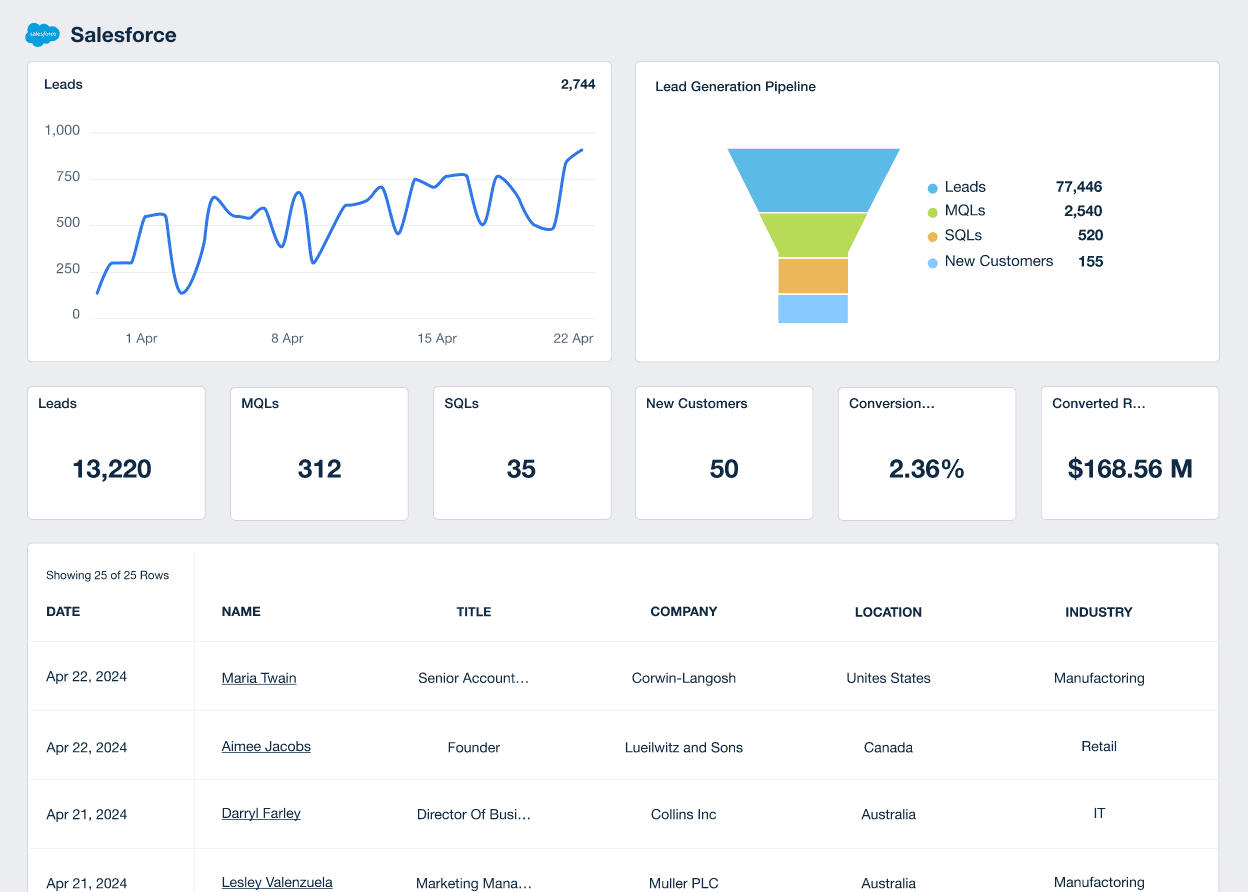
Use a customizable Salesforce dashboard to track the progress of client leads. Try AgencyAnalytics free for 14 days.
Step 4: Polish Your Agency’s Social Media Presence
Let’s face it, if your agency has a lackluster social media presence, it doesn't do anyone any favors (especially not your potential clients.)
One of the most effective strategies when it comes to finding clients for your social media marketing agency is to use your social media presence to clearly showcase the specific expertise you provide for your clients. Your social media channels are likely one of the first things potential clients will check before deciding to work with you.
Think of this as a “drink your own champagne” moment.
If your agency's social media game looks like it's stuck in the MySpace era, it’s like a baker offering free samples of burnt cookies. So, while you're churning out award-worthy campaigns for clients, don't forget to create social profiles your agency is proud of so that they become part of your agency’s online portfolio.
Pro Tip: Use your agency's client testimonials and success stories as content. Did you just increase a client’s reach by 30%? Talk about it on your platforms. Manage to trend a hashtag? Flaunt it. These instances not only create excellent content but also serve as testimonials of your prowess.
When you’re trying to acquire clients, your agency’s social media shouldn’t just exist; it should thrive. To ensure your social media presence is robust enough to attract new business, start with the following strategies:
Company Page: Start with a well-crafted company page on platforms like LinkedIn and Facebook. Ensure your branding is consistent and your services are clearly outlined. This sets the stage for anyone looking to find clients or understand your offerings.
Proof of Expertise: Provide tangible proof that goes beyond mere claims of expertise, making you a more attractive choice for potential clients.
Community Engagement: Regularly interact with your audience by responding to comments and sharing relevant industry content. Active engagement expands your network and opens up new opportunities to find clients.
Events: Share highlights and key learnings from leading industry events on your social media platforms, tagging other attendees or businesses to increase visibility.
Content Planning: Implement a strategic content calendar for regular and high-quality posts.
Data-Driven Tweaks: Use social media analytics to identify your high-performing content and areas of improvement. Make informed decisions to continually refine your social media strategy.
Nobody wants to hire a fitness trainer who’s out of shape, right? Keep your digital muscles toned, and your client roster will thank you.
We have a private Facebook group where we offer a specific monthly Webinar to help train our auto repair shop clients. We keep track of who attends, if anyone has questions, and it's a good way to gauge our client's happiness.
Kim Walker, Co-owner & Human Resources Director, Shop Marketing Pros
Strategies To Get Social Media Clients
Now that your agency has prepared to welcome more social media clients to your roster, you can begin to examine the strategies that will work best to generate qualified leads. Let’s take a look at some of the most powerful strategies.
Work Your Immediate Network
Before you invest time in finding shiny new clients on social media, leverage your existing network. This could be word-of-mouth recommendations or putting together a formal referral program for your most satisfied clients.
Another reliable option to find potential clients for your social media marketing services is to connect with your local community through networking events. You may be able to find complementary businesses that can refer you to new clients for your social media agency.
It's about putting in the work and planting seeds. I was never thinking about building a referral network or making connections for the sake of leverage. Instead, I genuinely just cared about my clients, my coworkers, and the work I was doing. Excellence mattered to me. Respect mattered to me. 90% of our book of business has come through friends, family, and referrals. And I owe much of my success today to this fact.
Molly Lopez, Founder & CEO, Sparo
High-Quality Content Marketing
Your expertise in social media can also be a content goldmine. Develop original, data-driven content that addresses common pain points in your target industry. Instead of merely stating that a good social media strategy is essential, offer actionable insights or case studies on how a proper strategy can impact a business. Distribute this content through your own social channels, industry forums, and email newsletters.
If you can solve a potential client's basic problems with free content, they are more likely to turn to you to help them solve the more complex problems.
We've always been really big on giving as much information as people have an appetite for. And we're not worried about giving away trade secrets because knowing something and executing it is a totally different story.
Lane Anderson, Founder, London Road Marketing
Niche Down
It may be tempting to cast a wide net in hopes of landing more social media clients, but this often brings in wrong-fit clients and dilutes your agency’s brand. When you go after a specific segment of the market, it’s much easier to position your agency as the obvious choice for that group.
Consider these questions:
What are the specific outcomes we've achieved for our existing clients? Focus on your best clients because, ultimately, those are the types of clients you want more of.
What specific expertise do we have? Does your team make awesome video content? Focusing on platforms like TikTok and Instagram might be a great way to niche down.
What industries do you know inside and out? If there are unique characteristics or challenges that your agency has expertise and experience in, capitalize on that.
Initially focusing on a narrow target market doesn't limit your agency forever. It’s a starting point that lets you build expertise and reputation. Done right, this specific focus becomes a magnet for clients, reducing the need for aggressive outreach. You can always pivot or expand into other areas once you've established a strong foundation.
The choice to become a specialist really came about over a few years where we'd seen success working in the niche, and then grown into more authority in the space after landing some big brands and authority partners as clients. We felt the universe was telling us something, so we leaned into our niche from that point!
Alex Faiers, Founding Director, Addictivity
Engage With Your Audience On Social Media
To truly grow a magnetic social media presence for your agency, you can’t just have a one-way conversation with your audience. You need to engage them in a friendly and personable way to build relationships and show you’re not just there to make sales for your agency.
A motto we use on social media is, 'You either want to work with us or for us.' So, everything we put out on social media should make people think, 'Oh, that's a company I want to work at,' and it equally should attract prospective clients.
Claire Daniels, CEO, Trio Media
Engaging your audience is also an important part of gathering feedback on what they’re thinking and feeling so you can further optimize your agency’s approach and presence on social media.
Here’s how to stay engaged with
Post Consistently To Stay Top Of Mind: Regularly share quality content to remain a go-to resource for your audience, influencing both immediate and future purchasing decisions.
Create Strong Visuals That Stop The Scroll: 58% of social media users would rather see visuals than text in their feed. Humans are visual creatures and are more likely to stop their scroll when they see an eye-catching image.
Tag and Engage With Other Accounts To Increase Visibility: As you post content on social media to attract clients, tag relevant accounts in your posts to extend your reach and engage with larger audiences.
Join Discussions on the Latest Industry Trends: Participate in relevant social media conversations to showcase your expertise and differentiate your agency.
Run Contests: Contests are an excellent way to increase your agency’s visibility and grow your social media following.
Position Your Social Media Agency as an Authority
Being featured on well-known platforms that aren’t your own serves as social proof of your agency’s expertise. When your audience sees that you’re contributing to respected websites, white papers, or platforms, it reinforces their perception of your agency as a trusted source.
Guest posting also often leads to noteworthy media mentions, which can further cement you as an authority in your space and improve your agency's website's search engine optimization via backlinks.
Form Strategic Partnerships
Forming partnerships with non-competing agencies offers a win-win situation. For instance, a web design and development firm could refer clients to you for social media services, and you do the same for them when your clients need new landing pages.
With strategic partnerships, you can focus on your core specialties while still giving clients a holistic approach to their marketing efforts - which makes your job easier and the client happier.
Greg O’Rourke, Founder of Dojo Web Group
These relationships help both parties expand their reach without stepping on each other's toes. Here are the four types of strategic partnerships to consider:
Agency Partnerships: Partner with agencies offering complementary services. Research your potential partner's niche and credentials, and consider a trial project to gauge compatibility.
Channel Partnerships: Collaborate with software vendors serving the same target market. This offers mutual growth and opens new business opportunities.
Industry Influencer Partnerships: Team up with influencers to boost client exposure. These partnerships tap into existing, interested audiences and can extend across multiple campaigns.
Sponsorship Opportunities: Leverage in-person events to strengthen industry presence. Speaking engagements or exhibit booths at these events serve as platforms for showcasing expertise and attracting potential clients.
LinkedIn Prospecting
LinkedIn isn’t just for job seekers. The platform is a hotbed for B2B networking. The trick here isn't to spam inboxes with cold pitches but to build genuine relationships. Start conversations by commenting meaningfully on your prospects' posts or articles. Once a rapport is established, present tailored solutions based on the knowledge you’ve gained about the client during those early communications.
Tell a story. Everyone loves a good story. Center your client as the hero by understanding how they can overcome the issues in their business with your service.
Tyler Hanson, Owner, Hite Digital (Chandler, AZ)
Remember, people don't like being sold to; they like solving their problems.
Paid Advertising for Precision Targeting
Paid search and social media ads offer granular targeting options that can be tailored to suit your ideal client profile. The key is in fine-tuning targeting options based on the audiences and keywords that perform best, crafting an offer that's too good to pass up, and then directing those who click to a landing page that converts.
Make sure to A/B test different elements of your campaigns to hone in on what resonates most with your audience.
Enhance this strategy by implementing retargeting ads aimed at potential clients who have visited specific pages on your agency's website, making your marketing efforts more cohesive and effective.
Offer Free Workshops or Webinars
Give away a slice to sell the pie. Offering free workshops or webinars on a topic where you have authority and expertise serves as a powerful lead magnet. The critical factor here is value; attendees should walk away feeling they've gained something worthwhile, not just an elongated sales pitch.
We share knowledge freely and often with blogs, courses, resources, podcast appearances, guest lecturing, public speaking, etc., so people can see a glimpse of the real expertise we have.
Lane Anderson, Founder & CEO, London Road Marketing
That creates goodwill and positions you as a go-to expert, making the transition to a sales discussion more natural.
The Fine Art of Follow-Up
After initial contact or a sales pitch, the ball is often left hanging. Don't underestimate the power of a well-timed follow-up. It not only shows your keen interest but also offers an opportunity for feedback, which is vital for growth and improvement.
Keep the communication channel open and make sure you stay on the prospect's radar. It's easy for your proposal to get buried under the day-to-day clutter; your follow-up acts as a nudge, reminding them of the opportunity at hand.
It’s also important to demonstrate your genuine interest in their business needs, not just in making a sale. This cultivates a sense of trust and partnership, factors that many clients weigh heavily when choosing an agency.
Use your follow-up as a platform for gathering invaluable feedback. Whether or not the prospect chooses to go ahead with your services, understanding their sales objections and documenting the questions they ask are critical data points that can refine future sales strategies and service offerings.
So, think of the follow-up as a strategic activity, not a pesky chore–one that keeps the conversation going, fosters trust, and provides a loop for continuous improvement.
Leverage Analytics To Maximize ROI
In order to find out what activities and campaigns are driving the highest ROI for your agency, you’ll need to track your own agency’s campaign performance.
For example, when tracking your social media marketing campaigns, make sure to be clear on the specific goal you’re trying to reach. Here are various goals you might consider when using social media to attract potential clients:
Increase brand awareness
Manage brand reputation
Increase traffic to your website
Generate leads
Boost conversions or sales
Gain insights using social listening
Most social media platforms have their own internal analytics you can look at, but it can be time-consuming to analyze data from multiple sources. What you really need is a way to pull data from your multiple social media channels into one place. AgencyAnalytics helps you do just that, creating custom dashboards in minutes flat with our drag-and-drop report builder.
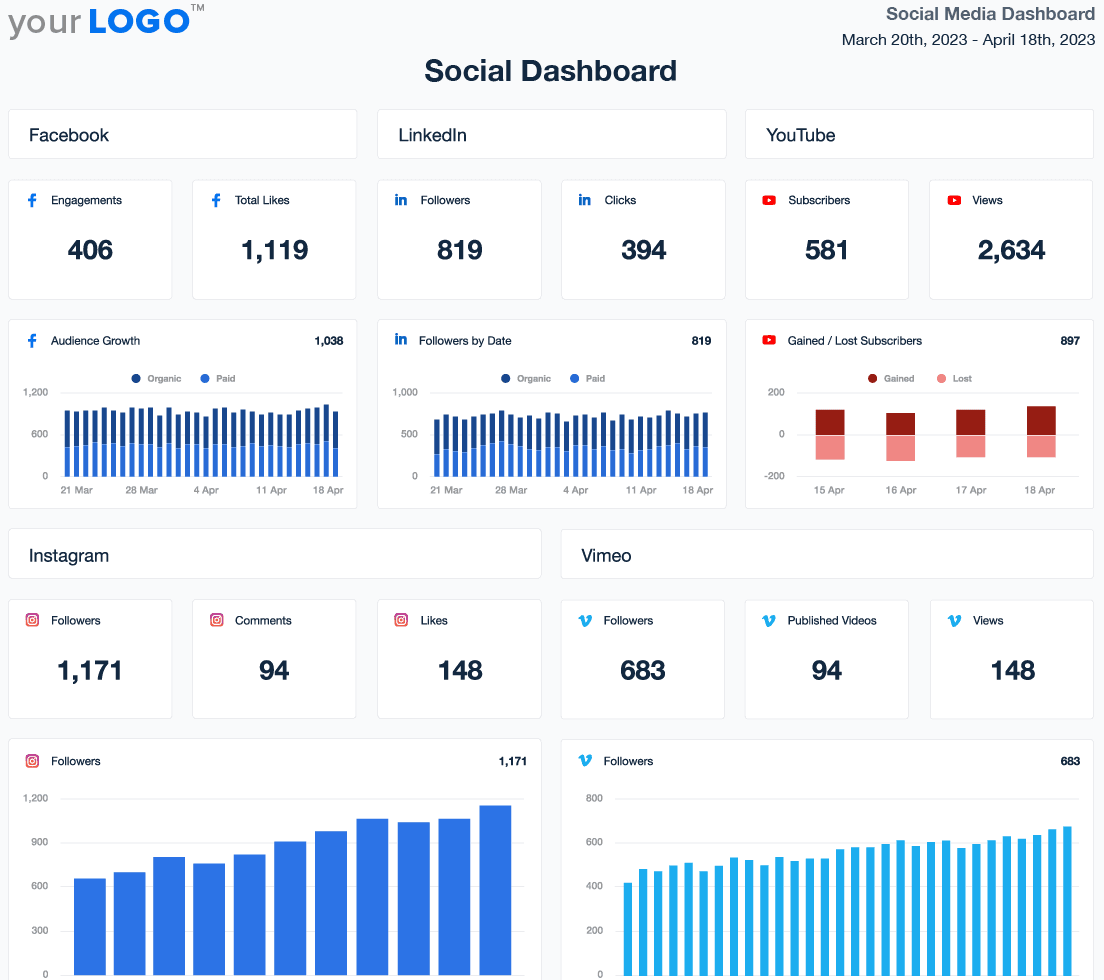
The social media dashboard is a one-stop tool for key metrics across platforms. Join 6,000+ satisfied customers and get started with a 14-day free trial!
Landing New Clients Is Just the Beginning
Finding clients isn't just about knocking on doors and shaking hands anymore. It's not just about the killer Facebook ads that your team is already cooking up for your clients. Once those clients sign on the dotted line, it’s all about proving that they made the right choice. This is when transparency and data claim their place at the table, and it’s your turn to serve them right.
Every business owner, freelance social media manager, or prospective client wants proof of success. Words and charming PowerPoint slides might get you in the door, but data kicks it wide open.
AgencyAnalytics empowers your agency to create customized dashboards that not only display metrics like engagement, reach, and ROI, but also look so clean and professional they practically tie a bow around your skills and capabilities.
Want to seal the deal? Offer potential clients a sneak peek of these dashboards. Imagine being able to present numbers in a visual format that doesn't induce eye-rolls or yawns.
Show a new client an example report when you onboard them. This will ensure they know exactly what they will be receiving when it comes to reporting.
Sharing metrics and performance with our clients is one of the key things that helps us gain their trust. We use AgencyAnalytics early on when pitching our services to a client to show them this handy reporting tool they'll get when they work with us.
Amanda Caven, Digital Marketing Strategist, Vivid Image
By providing a snapshot of the type of reporting they can expect, you’re essentially handing them a magnifying glass to inspect your agency’s craftsmanship up close. Data, meet deal. Deal, meet handshake.
In a world obsessed with results, AgencyAnalytics puts your agency on the map. And hey, isn’t that where you’ve always wanted to be?
Eliminate the hassle of client reporting and access the customizable social media analytics report template from AgencyAnalytics.

Written by
Lena is an independent marketing consultant, freelance writer and video content creator with 8+ years of experience in the SaaS, fintech, and product management space. Her work has been featured in one of Medium's largest publications, Start It Up, as well as Product Coalition, the world's largest independent product management community.
Read more posts by Lena SesardicSee how 7,000+ marketing agencies help clients win
Free 14-day trial. No credit card required.