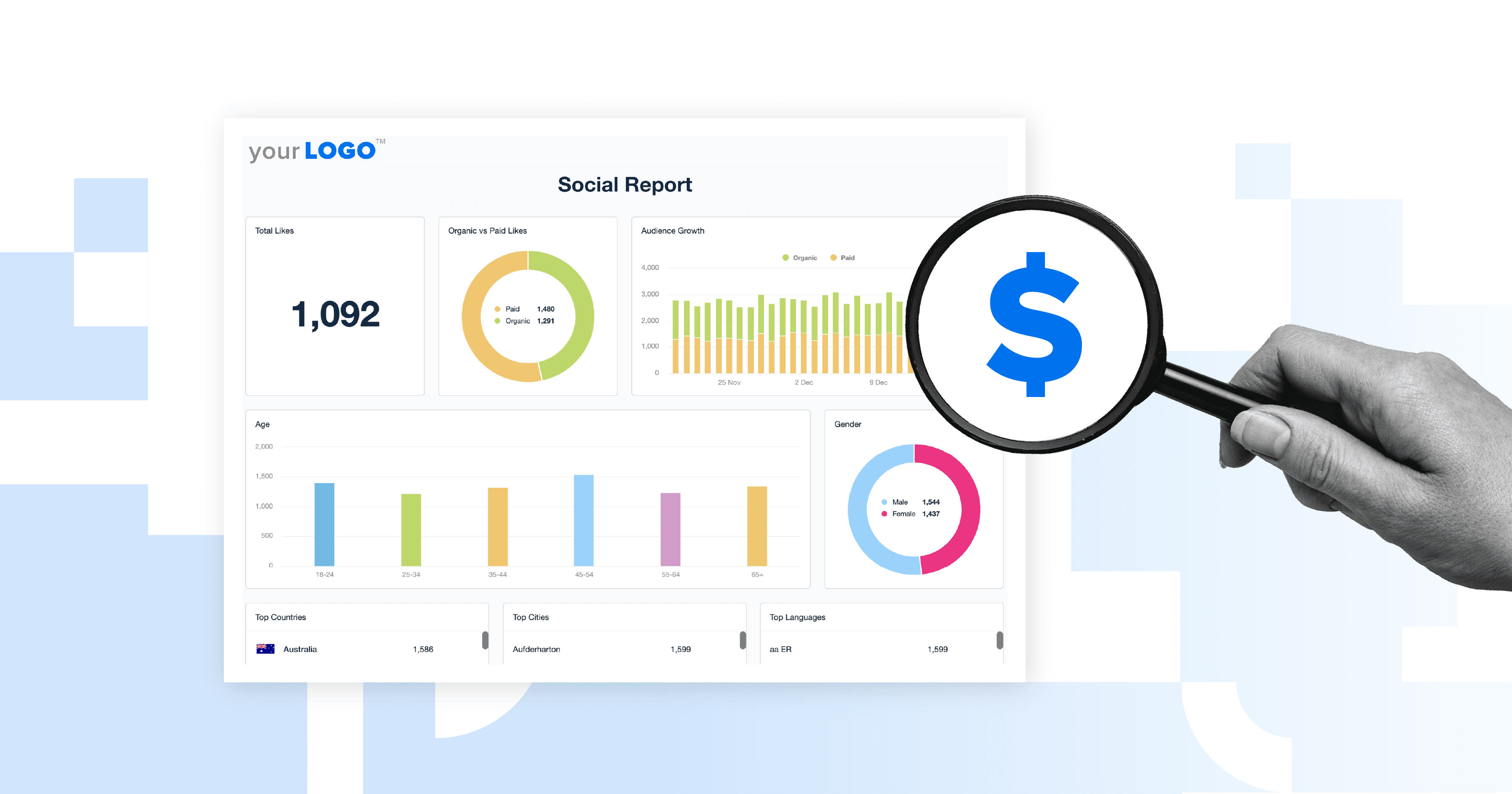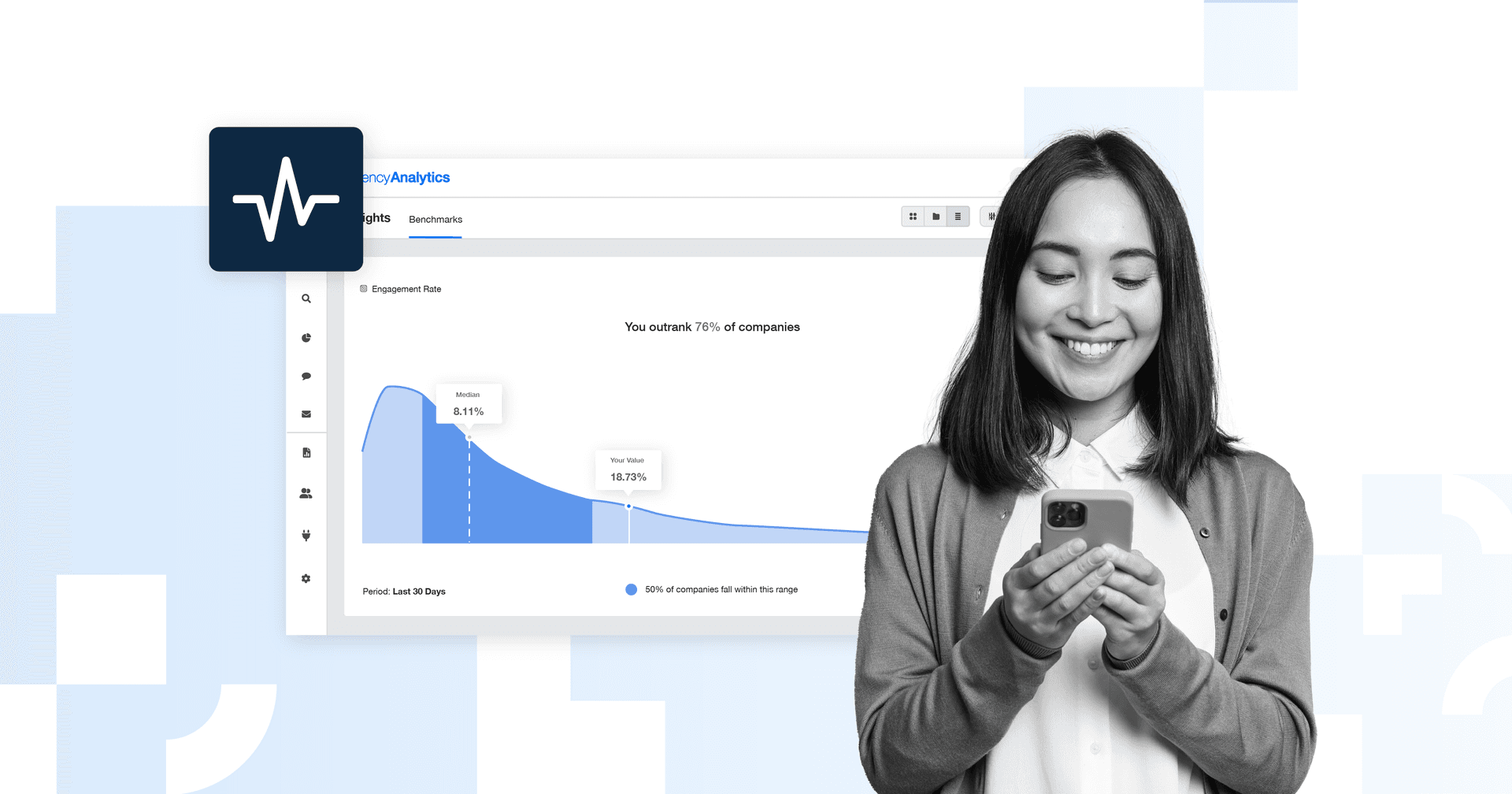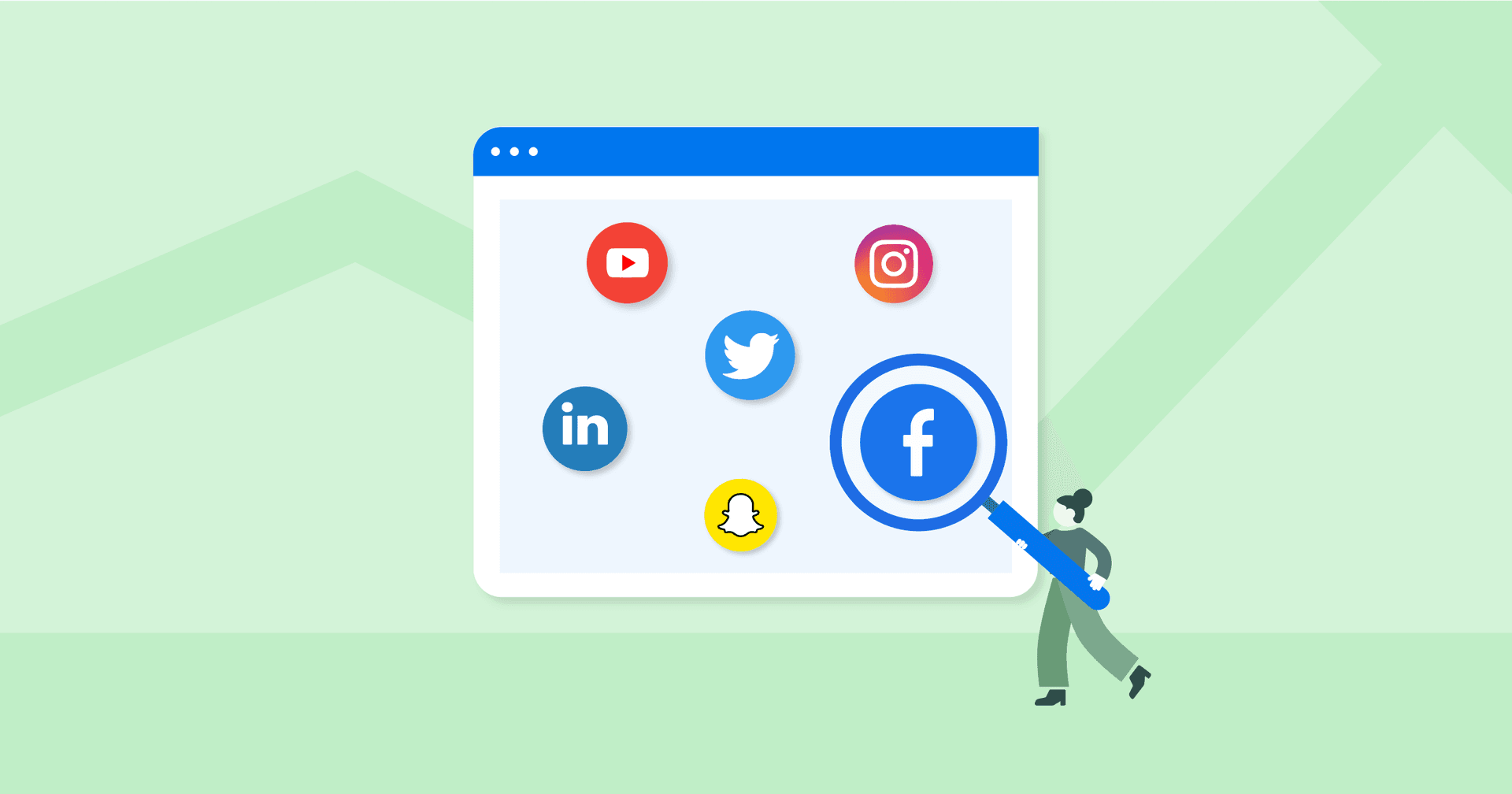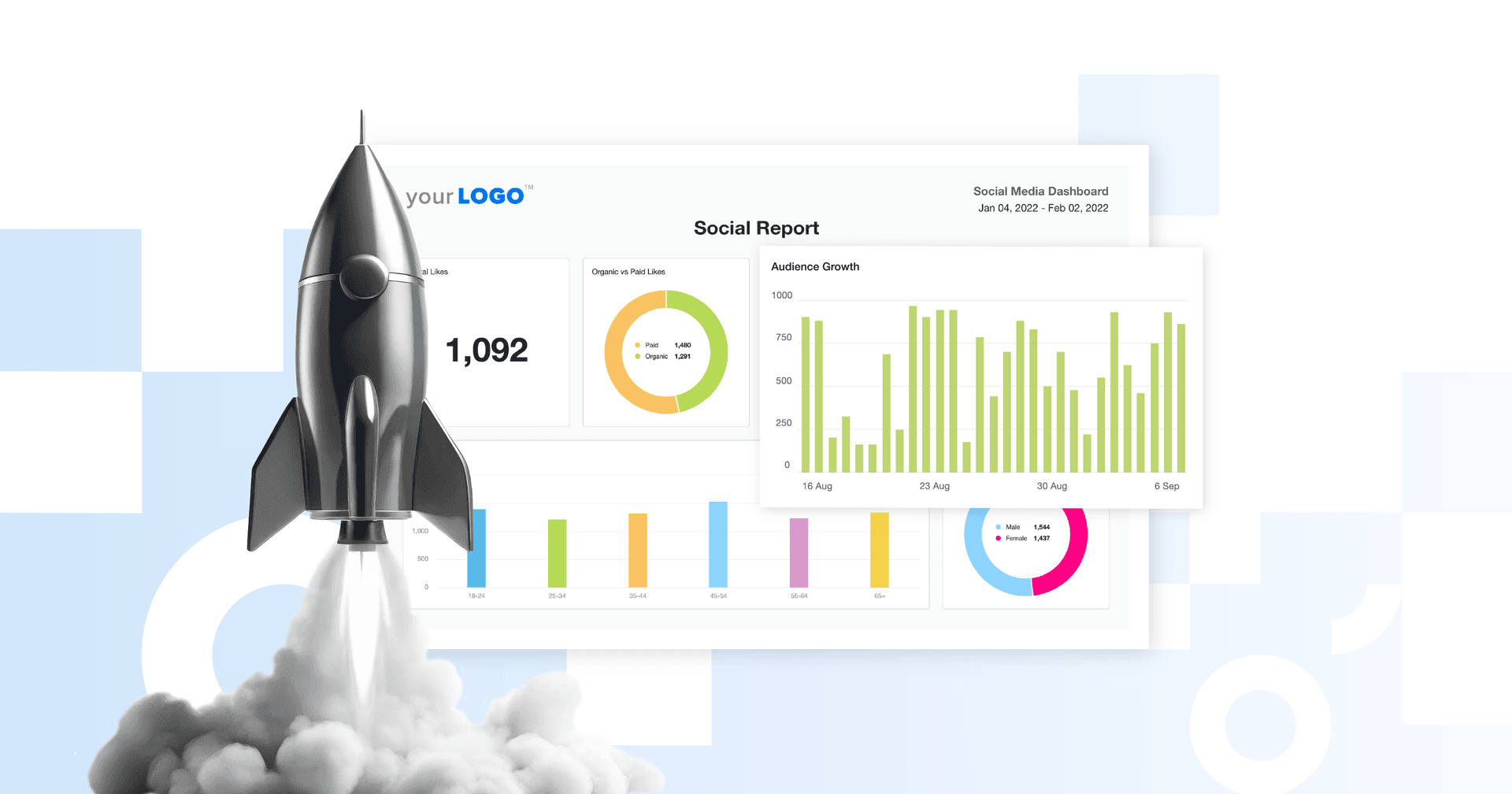Table of Contents
QUICK SUMMARY:
Social media ROI is a measure of how your social media activities translate into measurable business outcomes, whether that’s revenue, customer engagement, or lead generation. In this guide, you'll learn how to track social media ROI with confidence. From choosing the right metrics to building a repeatable reporting system, you'll learn how to turn engagement into impact and scale your agency with confidence.
“The likes are great, but how much revenue did the campaign actually generate?”
If you run a marketing agency, you’ve heard that question more times than you can count. And with social media marketing ranking among the top four services agencies offer, proving ROI is a necessary competitive edge.
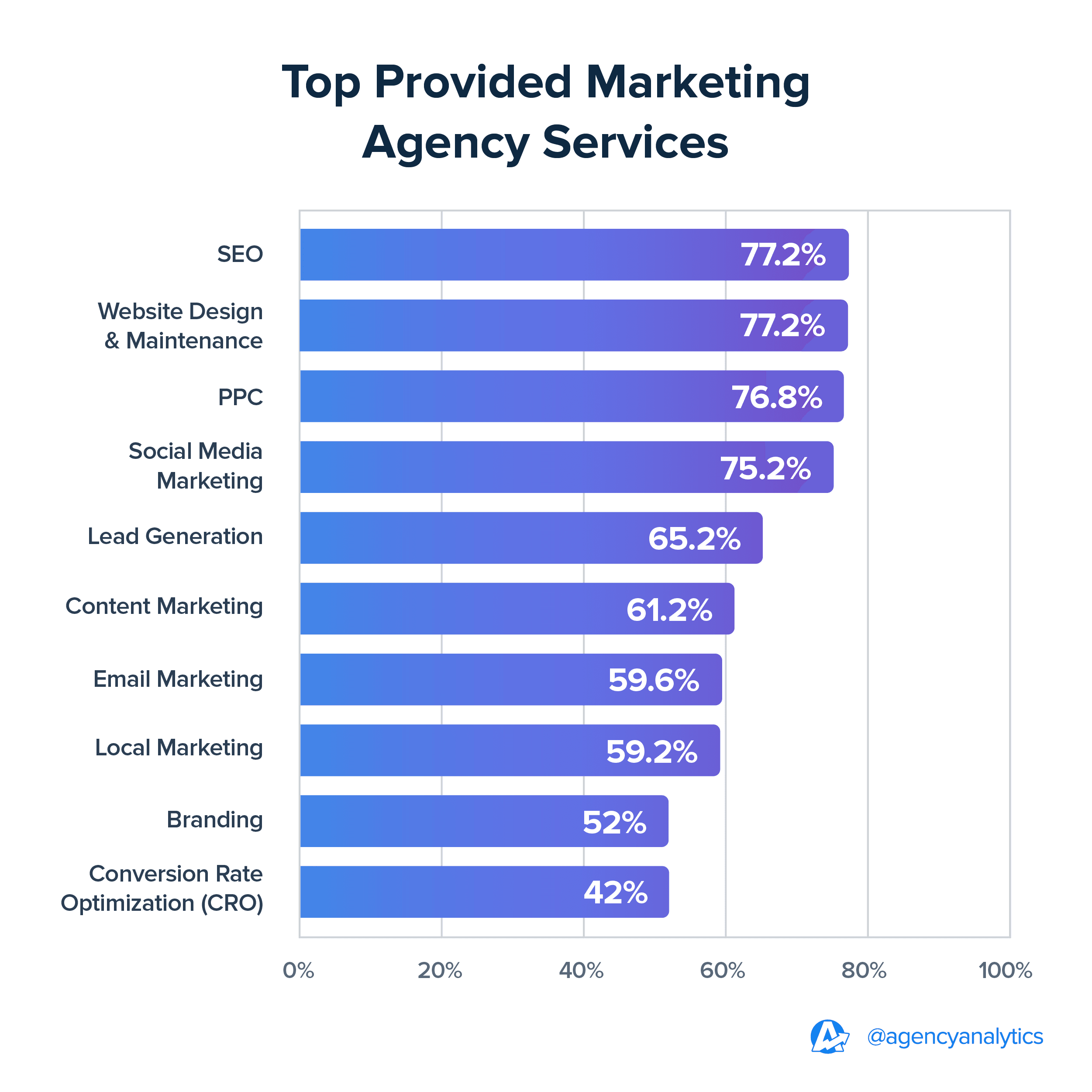
Sure, social media efforts build awareness and community. But clients want to see how those efforts drive real business results. As budgets grow and leadership pushes for performance, tracking social media ROI becomes non-negotiable.
When you demonstrate the impact of your work through revenue, leads, and engagement, you build trust, retain clients, and grow your agency.
This guide explains how to track, measure, and improve social media ROI with the tools you already use.
Why Should Your Agency Measure Social Media ROI?
There’s a big difference between reporting on social media performance and proving ROI. The former scratches the surface, covering metrics like reach and impressions. The latter digs deeper and gives you the actionable insights to drive better decisions, earn client trust, and retain business.
If your agency wants to be seen as a strategic partner, tracking social media ROI matters.
When you track ROI with clarity and consistency, you:
Build Long-Term Trust: Clients see that your agency uses a measurable, repeatable process, not guesswork or cherry-picked wins.
Support Smarter Strategy Decisions: Whether optimizing organic social posts, reallocating budget, or shifting platform focus, accurate ROI data gives valuable insights into what’s working and what’s not, helping you double down on what drives social media return.
Highlight the Value of your Social Media Efforts: Not all success shows up in revenue right away. Engagement metrics, lead quality, or brand lift also play a role. A clear tracking system helps you quantify these less tangible wins.
Avoid Costly Attribution Errors: If your client sees a jump in sales, but doesn’t know whether it came from Instagram, email, or SEO, the value of your work gets lost. Tools like UTM parameters and integrated dashboards help you tie social actions directly to broader business goals.
Currently, our highest-performing client is getting 17,000% monthly ROI with us. When you can report those kinds of numbers, it tells a compelling story and keeps clients engaged with your work.
Alex Faiers, Founding Director of Addictivity
3 Common Challenges in Proving Social Media ROI
Of course, social ROI isn’t always easy to measure, even when you’re eyeing the right metrics. Here are three reasons why your agency might run into challenges when tracking social media ROI:
1. Social Media Traction Takes Time to Build
No one launches a campaign and sees perfect results overnight. Social campaigns often undergo testing phases, trying different content types, visuals, headlines, and calls to action to understand what truly resonates with the target audience. Testing takes time, especially when social media platforms behave differently.
Plus, external changes (like Facebook’s ODAX rollout or shifting algorithm priorities) force your team to adapt mid-campaign. Those delays or resets affect performance timelines, making ROI more challenging to quantify.
Expecting an immediate return on a brand-new social strategy leads to frustration and, sometimes, mislabeling a slow start as negative ROI. That’s why it’s crucial to monitor social media performance, make adjustments, and keep clients informed.
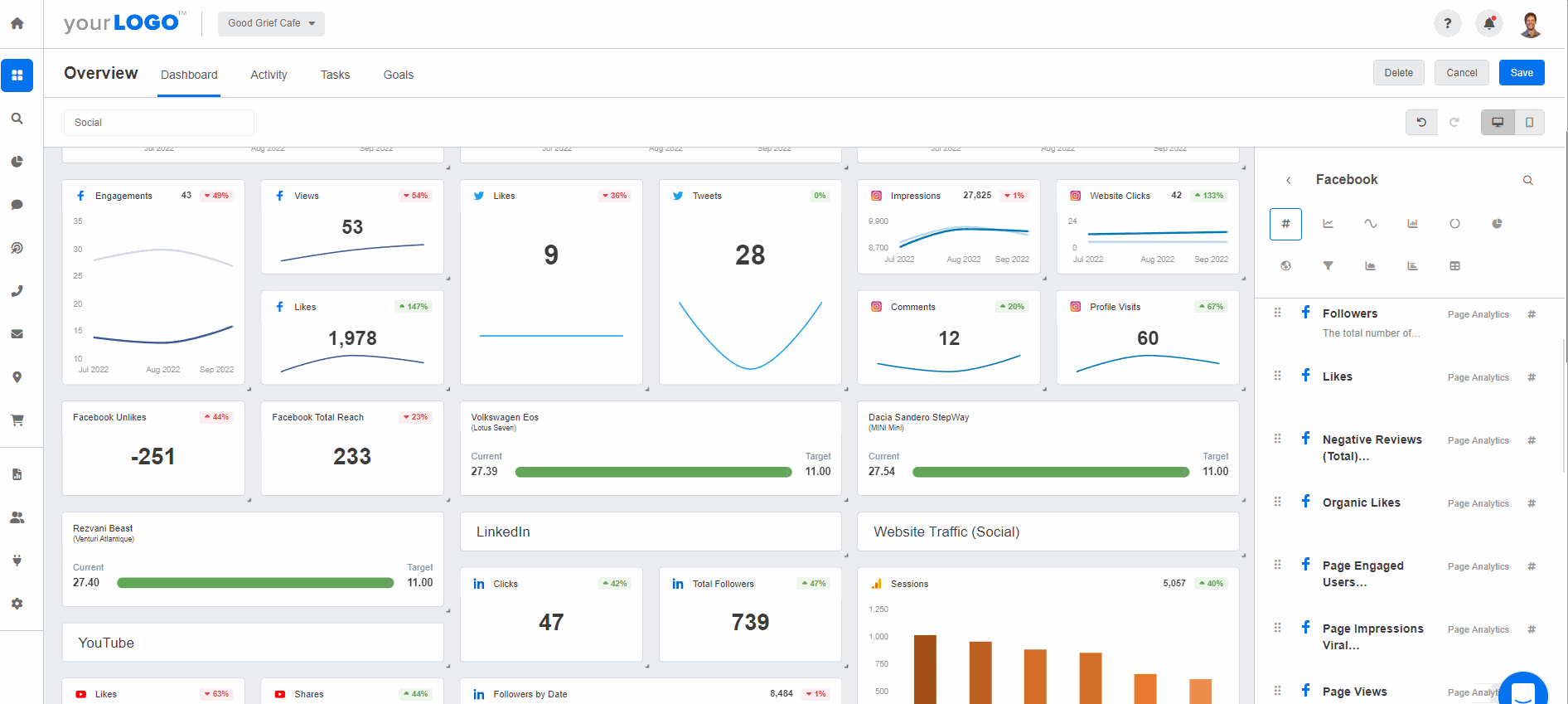
Access real-time insights and make improvements to your client’s overall marketing strategy. Demonstrate the ROI of your social media services through data-backed insights–try AgencyAnalytics today, free for 14 days.
2. Social Media ROI Doesn’t Always = Revenue
ROI is often associated with the monetary value of dollars and cents.
When it comes to social media, though, revenue isn’t the only definition of success. Brand loyalty and community engagement also count.
For example, a local SEO client that just launched a restaurant may use a Facebook campaign to increase brand awareness and follower count. However, your agency’s social efforts don’t immediately result in revenue. That said, creating an online presence and repeated brand exposure increases the chances of monetary ROI.
Still, it isn’t the easiest thing to explain to clients who are solely revenue-driven. After all, social media likes don’t pay the bills!
3. Attributing Credit to Social Media Campaigns
The customer journey is multifaceted. Prospects often engage with your client's brand through multiple touchpoints before completing a conversion.
For example, a prospect may see your client’s Pinterest account and save a couple of Pins. A few weeks later, they head directly to a search engine, find your client’s website, and follow through with an online sale.
In these scenarios, it’s challenging to attribute full credit to your client’s social media marketing efforts. In fact, it’s difficult to capture every touchpoint manually as a social media marketer. Having the proper infrastructure helps fill these gaps (e.g., using Google Analytics to track website activity derived from social media).
This multi-channel approach creates a roadmap of the customer journey and shows how your agency’s marketing efforts are intertwined. In turn, it demonstrates the full impact of your campaigns and instills more confidence in your agency’s capabilities.
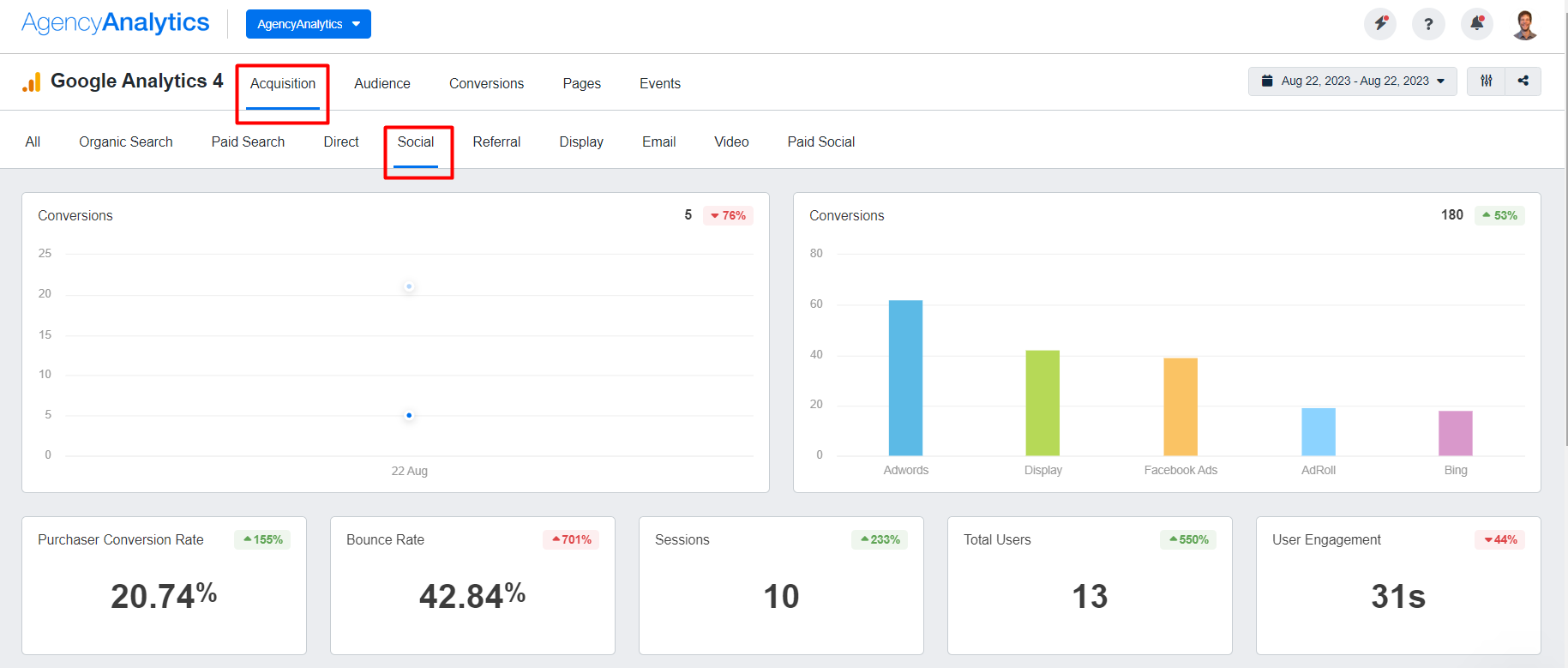
Use a Google Analytics dashboard to establish a correlation between your client’s social media initiatives and website activity. Get more granular insight into customer behavior–try this dashboard free for 14 days on AgencyAnalytics.
How To Calculate Social Media ROI
Now that you know what makes ROI tricky to prove, let’s break down how to calculate it, so you can confidently show your clients the value you’re delivering.
Whether you're focused on direct revenue, lead generation, or engagement growth, every campaign should have a framework to evaluate its return. When you show clients how their investment turned into measurable results, you shift the conversation from “likes and follows” to clear business value. Here’s how to calculate the return on social media investment using a simple social media ROI formula:
Social Media ROI = ((Revenue from Social Media - Cost of Social Media Marketing) / Cost of Social Media Marketing) * 100
Let’s break that down:
Revenue From Social Media: This includes direct sales, form completions, booked calls—anything that’s trackable back to your campaigns.
Cost of Social Media Marketing: This includes more than just ad spend. It also includes staff time, design resources, social media tools, reporting software, and anything else involved in executing the campaign, like influencer marketing collaborations or paid media promotions.
Once you have both numbers, you’ll understand how well your efforts pay off. And if the ROI is lower than expected? You’ll have the data you need to refine the strategy.
If measuring social media ROI sounds like a lot to think about, have no fear! Take advantage of the free social media ROI calculator below, which does the heavy lifting for you.
Not sure what average ROI or a “good” ROI looks like? While there’s no one-size-fits-all target, benchmarking your marketing performance helps set expectations and identify where your campaigns stand. For platform-specific insights like engagement rates, CTR, and reach, check out these social media benchmarks for 2025, packed with data to help you put your results in context.
How To Prove Social Media Marketing ROI to Your Clients
Crunching the numbers is one thing, but showing clients what those numbers mean is where real trust builds. Here’s how to turn your ROI data into a compelling client story.
1. Align Every Campaign With Client Business Goals
Before going full steam ahead, have a 1:1 conversation to understand your client’s overall business objectives. For full guidance on this, read The Ultimate Guide to Setting Goals With Marketing Agency Clients.
For example, let’s say you have an ecommerce client that wants to achieve $120K in revenue for the next quarter. Most leads and online sales have come in through Instagram, where they have a solid social media presence. Based on this, focusing on social efforts that generate leads makes the most sense.
Deciding on a specific social media goal also assists with the subsequent campaign creation. For example, this may include leveraging product tags in Instagram shopping or incorporating lead generation forms in ad campaigns.

We prioritize client goals above all else and work tirelessly to deliver measurable results that drive business growth. To do this, we take a data-driven approach by constantly measuring and analyzing the results. This ensures that we’re delivering maximum ROI for our clients.
Daniel Dye, President, Native Rank, Inc.
2. Decide on Actionable Social Media KPIs
After you’ve decided on broad social media goals, it’s time to get granular and decide on specific KPIs or OKRs.
Let’s take our previous example. After deciding on a lead generation Instagram campaign, you’ve analyzed your client’s historical lead-to-conversion ratio. Based on this, they’ll need a 5% conversion rate to meet their revenue target, which then becomes an actionable KPI.
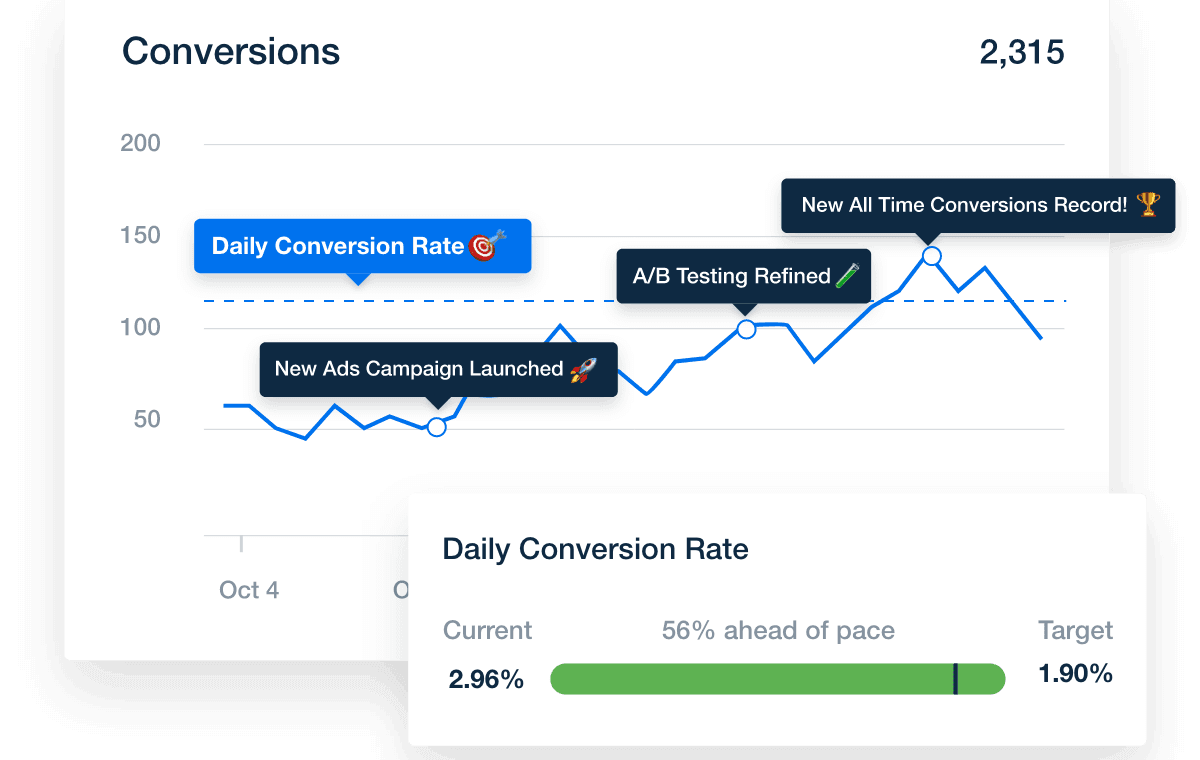
Use visual goal-tracking to monitor the progress of social media campaigns. Present data visualizations that align with your client’s marketing strategy–explore a range of reporting features on AgencyAnalytics, free for 14 days.
Not only does this create a measurable goal, but it’s also a basis for proving social media ROI (which we’ll explain next).
These KPIs help translate social actions into meaningful business metrics:
Social Media Metric | Description |
|---|---|
A measure of user interaction with social media content (e.g., likes, shares, comments) | |
The average time your client takes to respond to inquiries on social media | |
This is a step further down the marketing funnel and shows user interest | |
This metric assesses the effectiveness of social platforms in driving specific outcomes (e.g., online sales, app downloads) | |
Website Traffic (from Social) | When users follow a social media link to the client’s website, it shows an increased level of interest in your client’s brand |
This metric assesses profitability and whether social media campaigns contributed to the bottom line | |
Use this metric to understand how much it costs to reach customers and determine which social media marketing campaigns are most cost-effective | |
These insights help agencies understand the long-term value of a new customer and create a relevant and profitable social media strategy |
3. Customize Your Calculations for Each Campaign
Social media advertising ROI will not look the same across every campaign. For example, a conversion-focused Facebook ad will require a different analysis than a month-long organic Instagram push. Paid campaigns may lean heavily on ROAS and CPA, while organic growth may involve cost savings, reach per post, or engagement improvements.
Some client campaigns are more about visibility and trust than revenue. In these cases, calculating social media ROI is about showing brand lift, share of voice, or audience retention. Assign values where possible, like estimating Customer Lifetime Value (CLV) for new followers or measuring earned media value.
4. Factor in Non-Monetary Wins
B2B social media ROI often comes from long sales cycles. You won’t always see “Add to Cart” the same day someone views a LinkedIn post. However, you can still measure progress by looking at metrics correlating to eventual conversions. These might include:
Engagement growth
Increase in branded search
Lower cost per qualified lead
Social media ROI metrics should tell the whole story, not just the one with dollar signs.
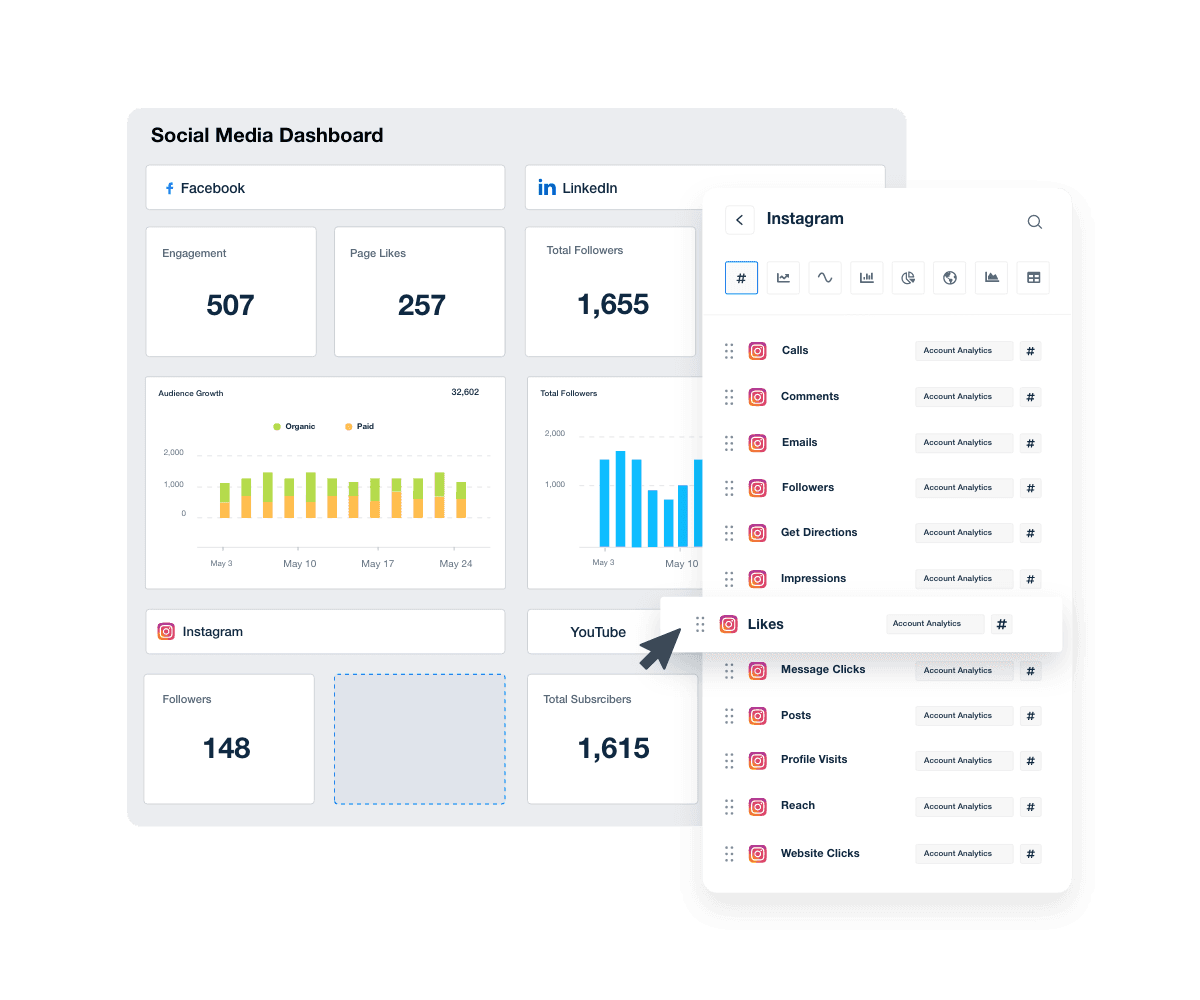
Create custom dashboards in AgencyAnalytics to spotlight the social commerce metrics that drive success and derive actionable insights to guide your next steps. Try it free for 14 days.
5. Deliver a Comprehensive Social Media Report
After you’ve run your client’s campaigns, there’s one step left–presenting those social media analytics in a report.
While there are in-platform social media metrics, you’ll need a more sustainable reporting method than screenshots or copy-paste Excel reports. After all, you’re managing multiple clients and social media accounts–you don’t need manual reporting to slow you down and eat up billable time.
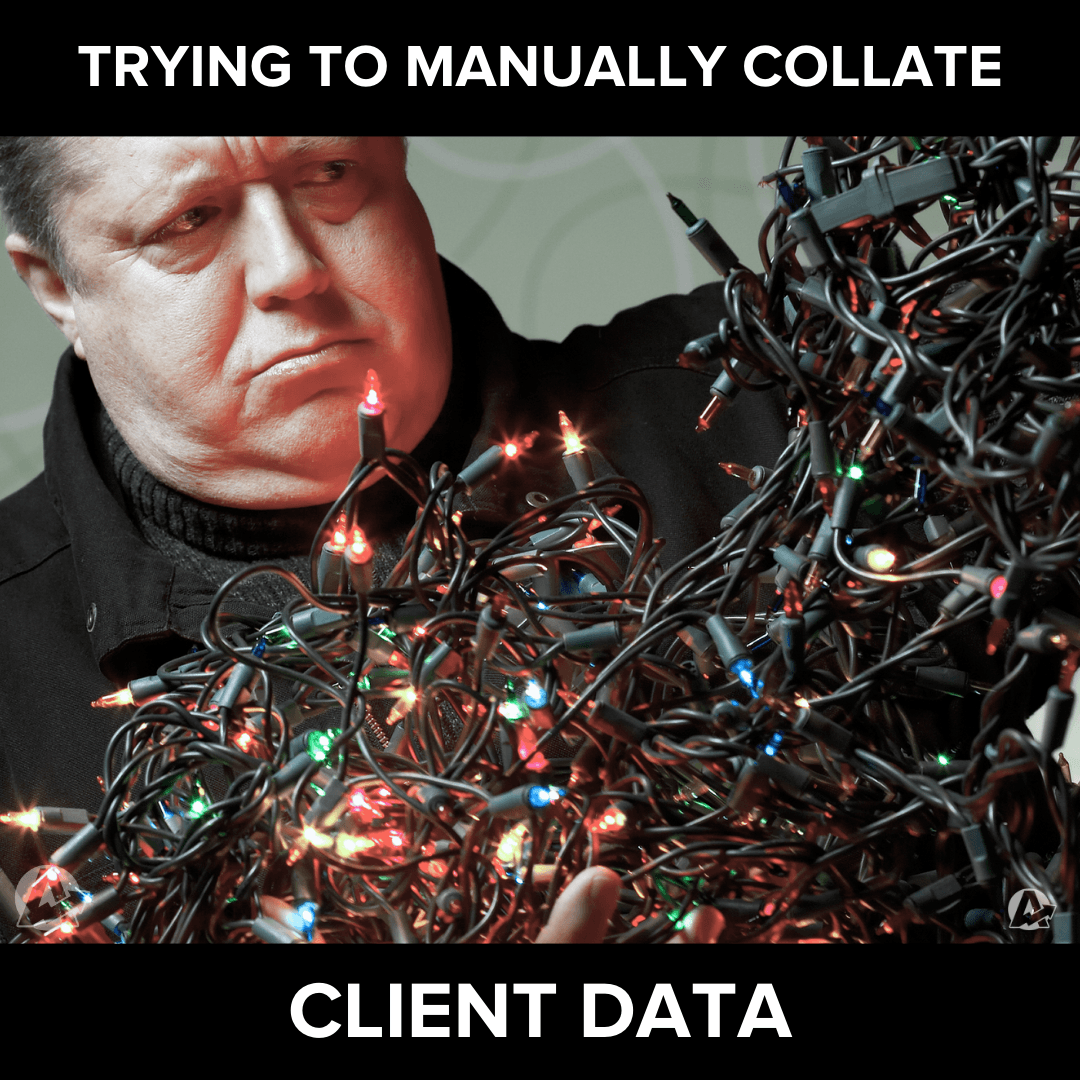
No need to open a million tabs or invest in multiple social media tools for your social data. Use a client reporting platform like AgencyAnalytics to fetch that data automatically and create social media campaign reports in a few clicks.
How to Improve Social Media Marketing ROI
Of course, social media isn’t a set-it-and-forget-it game. Once you’ve tracked and proven ROI, the next step is continuous improvement.
Improving social media marketing ROI requires intentional strategy, fast iterations, and the right tools to support your team. If your agency still spends hours pulling data or running campaigns without knowing which drives real value, there’s opportunity left on the table.
The good news? With a few strategic shifts, your agency will turn decent results into scalable wins! Here are a few best practices for improving social media ROI:
Align Creative With Audience and Intent
High-performing content is built for the right audience at the right stage of the sales funnel. Your social media content strategy needs to match audience intent. That means tailoring content assets and ad types based on whether you’re driving awareness, engagement, or conversion.
For example, a lead-gen campaign targeting mid-funnel prospects will need different messaging and CTAs than a top-of-funnel brand awareness push. When your creative aligns with where your audience is in the customer journey, your campaigns will generate better ROI without needing a bigger budget.
A/B Test Content and Strategies To Optimize Performance
Improving social media ROI is an iterative process that rewards experimentation. Use A/B tests to refine everything from eye-catching visuals to CTAs. Shift your posting schedule based on audience behavior. Swap out underperforming platforms for the ones driving real results.
Track these shifts with granular reporting to show clients the strategy behind each adjustment and the ROI lift it brings.
Systemize Social Media ROI Reporting
Let’s be blunt: Your team’s time is better spent on strategy than pulling metrics from a dozen platforms. For social media managers, that means shifting away from manual reporting and focusing on what moves the needle, like optimizing campaigns, engaging the right audience, and generating measurable results.
To keep those improvements consistent, you need a repeatable system for tracking and reporting ROI. That’s where automation and the right tools like social media analytics software make all the difference.
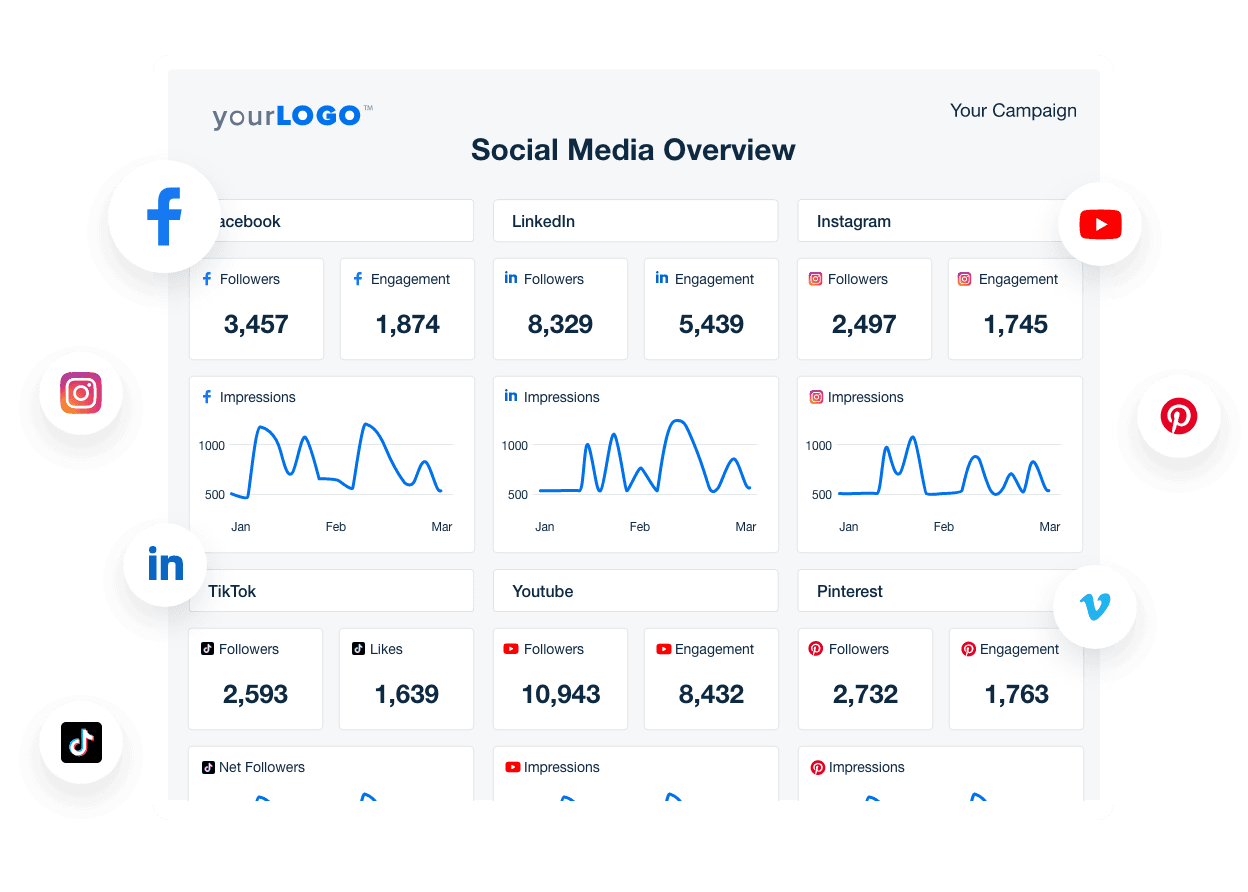
With AgencyAnalytics, build custom dashboards, automate data collection, and deliver clear reports without losing hours to spreadsheets. Whether a real-time marketing dashboard or an end-of-month performance report, AgencyAnalytics helps you cut down on manual work, boost efficiency, and keep clients in the loop.
We chose Agency Analytics because it offers a user-friendly interface, advanced reporting features, and integrations with major digital marketing platforms. This allows us to create custom reports, track real-time performance, and optimize different campaigns for maximum ROI.
Daniel Dye, President of Native Rank, Inc.
Tracking social media ROI is how your agency proves its worth. From setting the right goals to calculating returns and optimizing performance, a data-driven approach ensures you deliver what clients care about: results.
And when you systemize your reporting with the right tools, you free up time to do more of what you do best: building strategies that scale!
Ready to prove social ROI and grow your agency? Start your free 14-day trial of AgencyAnalytics today.

Written by
Faryal Khan is a multidisciplinary creative with 10+ years of experience in marketing and communications. Drawing on her background in statistics and psychology, she fuses storytelling with data to craft narratives that both inform and inspire.
Read more posts by Faryal KhanSee how 7,000+ marketing agencies help clients win
Free 14-day trial. No credit card required.