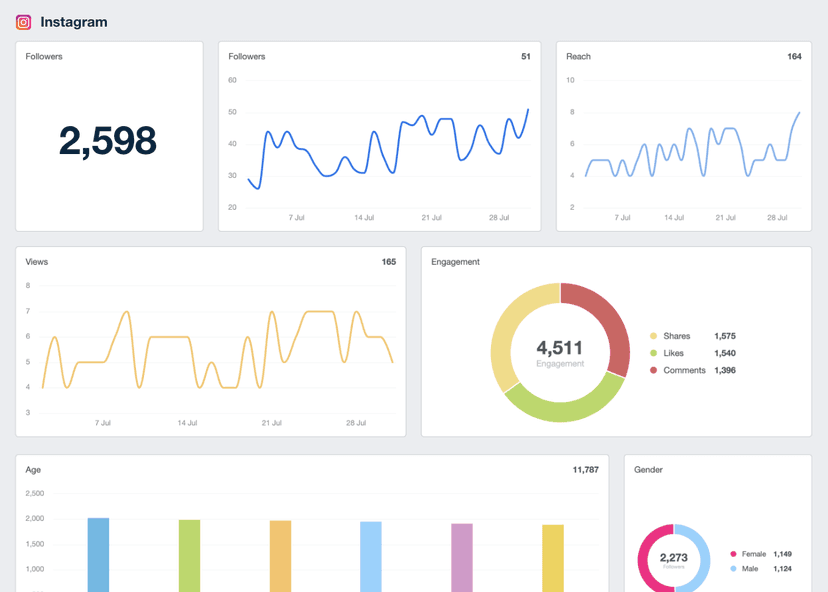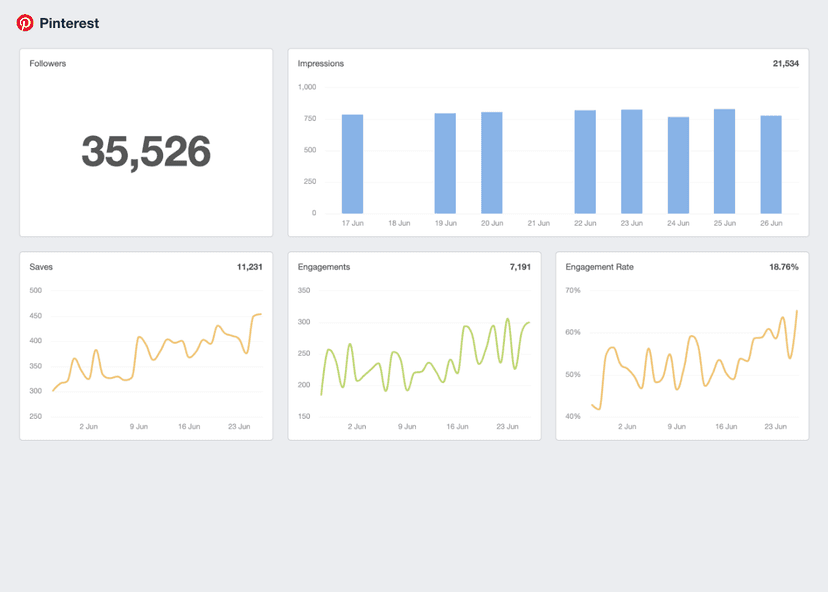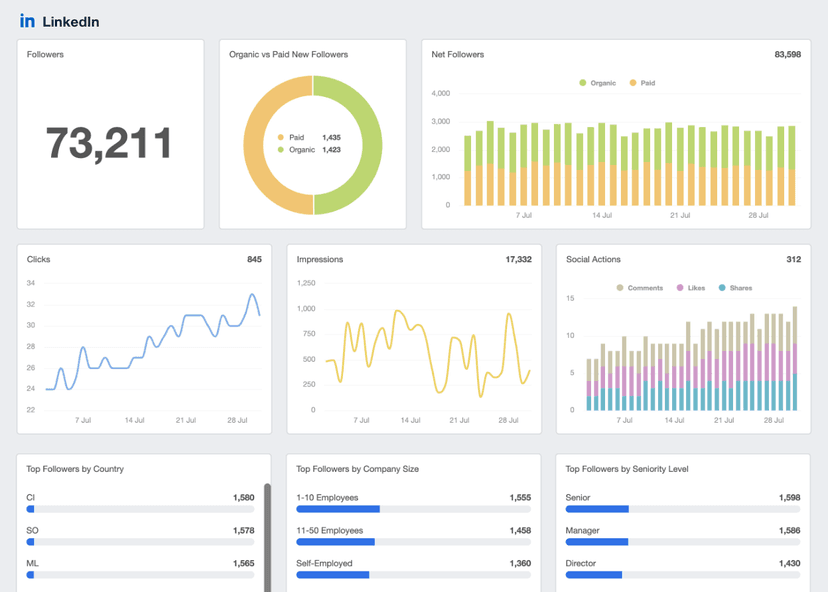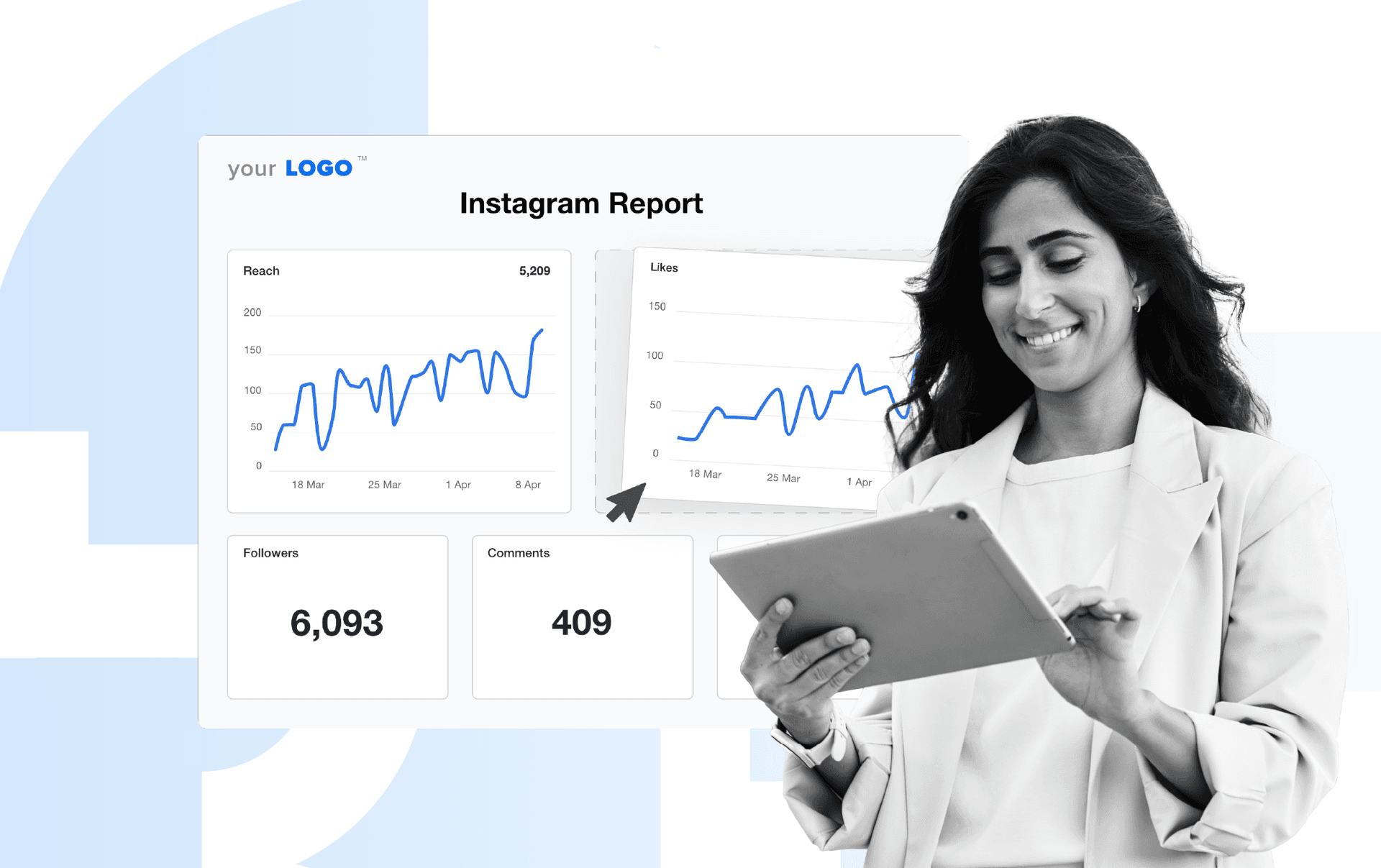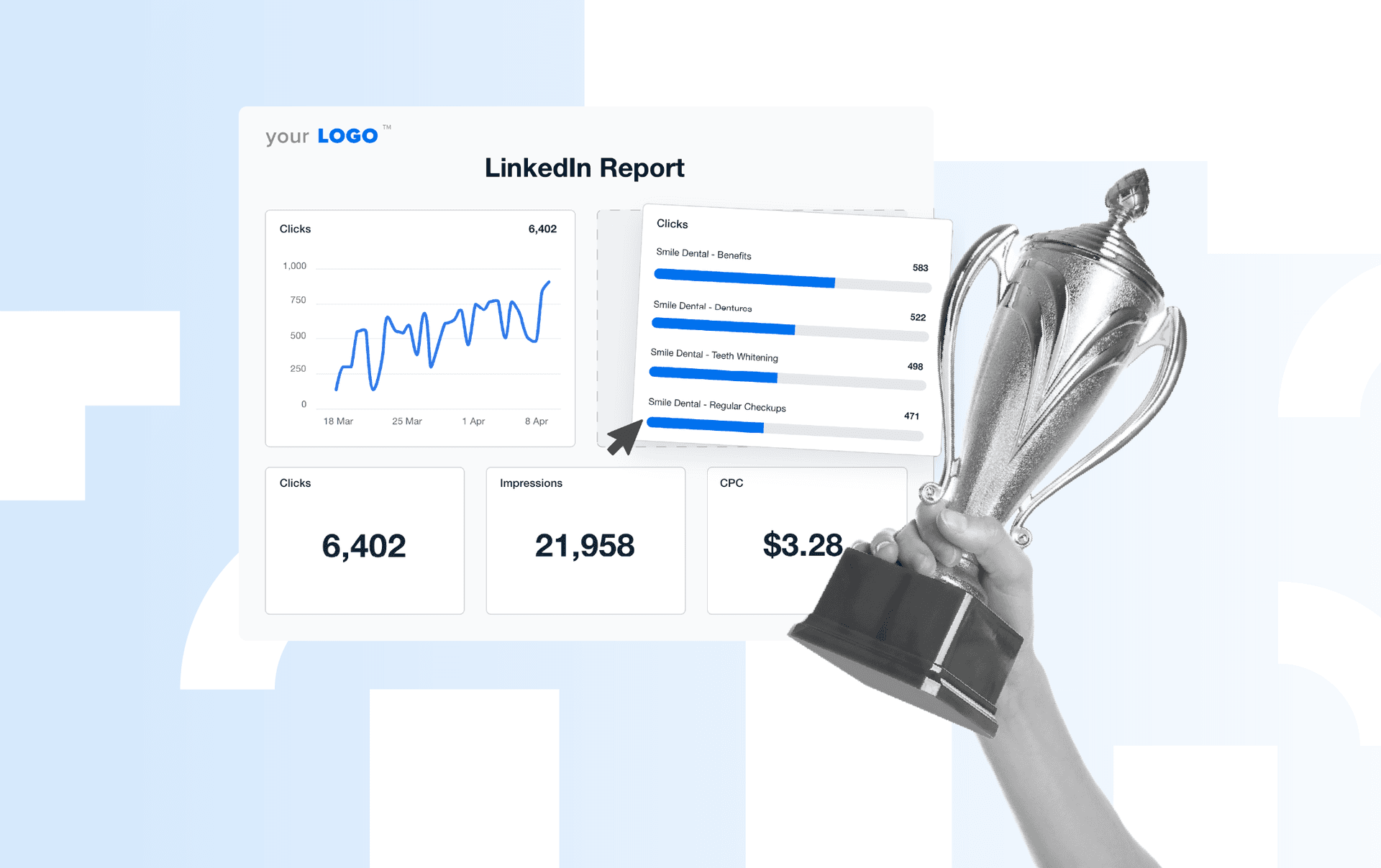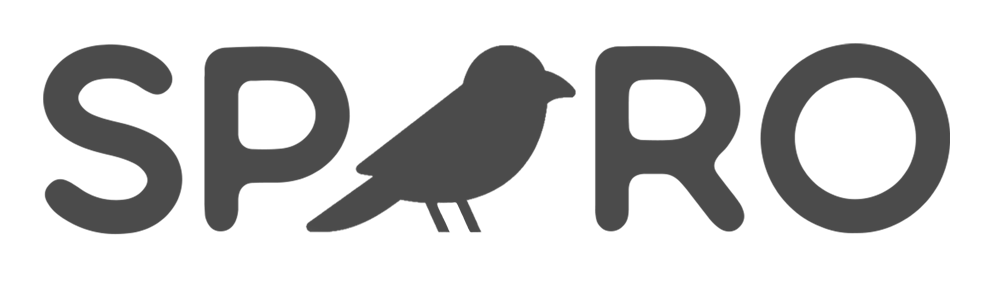Social Media Shares
Engagement Tracking
Agencies monitor Shares to gauge content resonance and audience engagement.
Trend Analysis
Shares are analyzed to identify trending topics or content types.
Generate Brand Awareness
Evaluating Shares helps assess the viral impact of campaigns.
Client Value
Highlight Shares in client reports to demonstrate campaign reach and value.
Why Shares Are Important
Shares are an important metric to track because they show the impact of brand messaging. Each Share expands the content's reach, going beyond the immediate audience, and tapping into new segments. This extension potentially leads to connections with previously untapped customers and clients.
Social sharing also builds trust and credibility with the audience. When someone shares content, it indicates that it resonates with the audience, and they find it valuable enough to pass along. With each shared piece of content, the client builds their reputation as an authority within their industry or field.
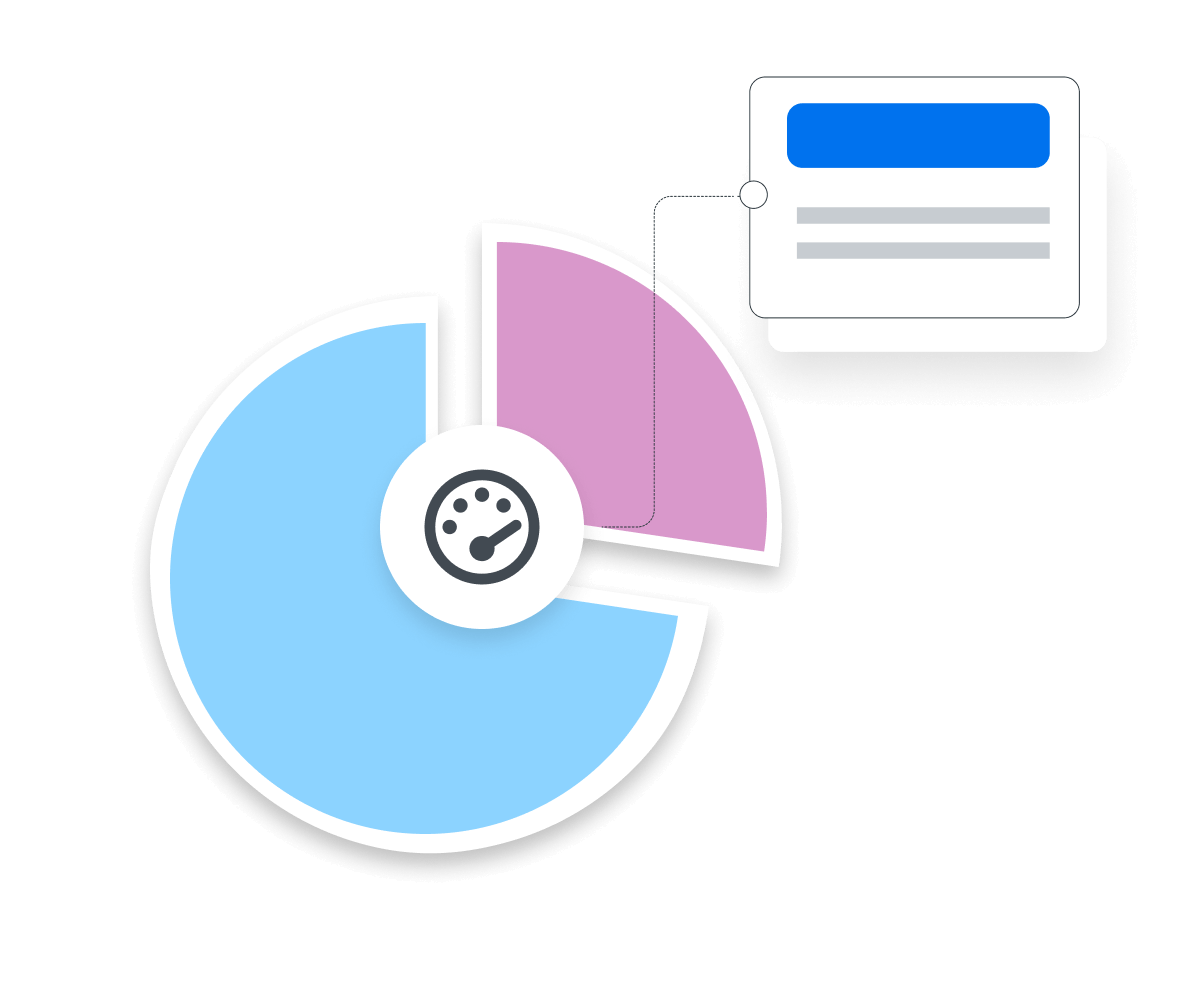
Stop Wasting Time on Manual Reports... Get Insights Faster With AgencyAnalytics
How Shares Relate To Other KPIs
High Shares often correlate with increased Likes and Comments, indicating deeper audience engagement. Additionally, social sharing extends content reach, positively influencing Impression metrics.
Shares contribute to Click-through Rate (CTR), reflecting the effectiveness of the social posts in driving traffic to landing pages and other web content. When social media users share a client’s content, it often leads to clicks and website visitors, showcasing the content's ability to convert interest into action.
Shares also have the potential to indirectly impact conversion rate and ROI by expanding the content's visibility. More sharing of valuable content means more eyes on offers, potentially leading to higher conversion rates and improved ROI.
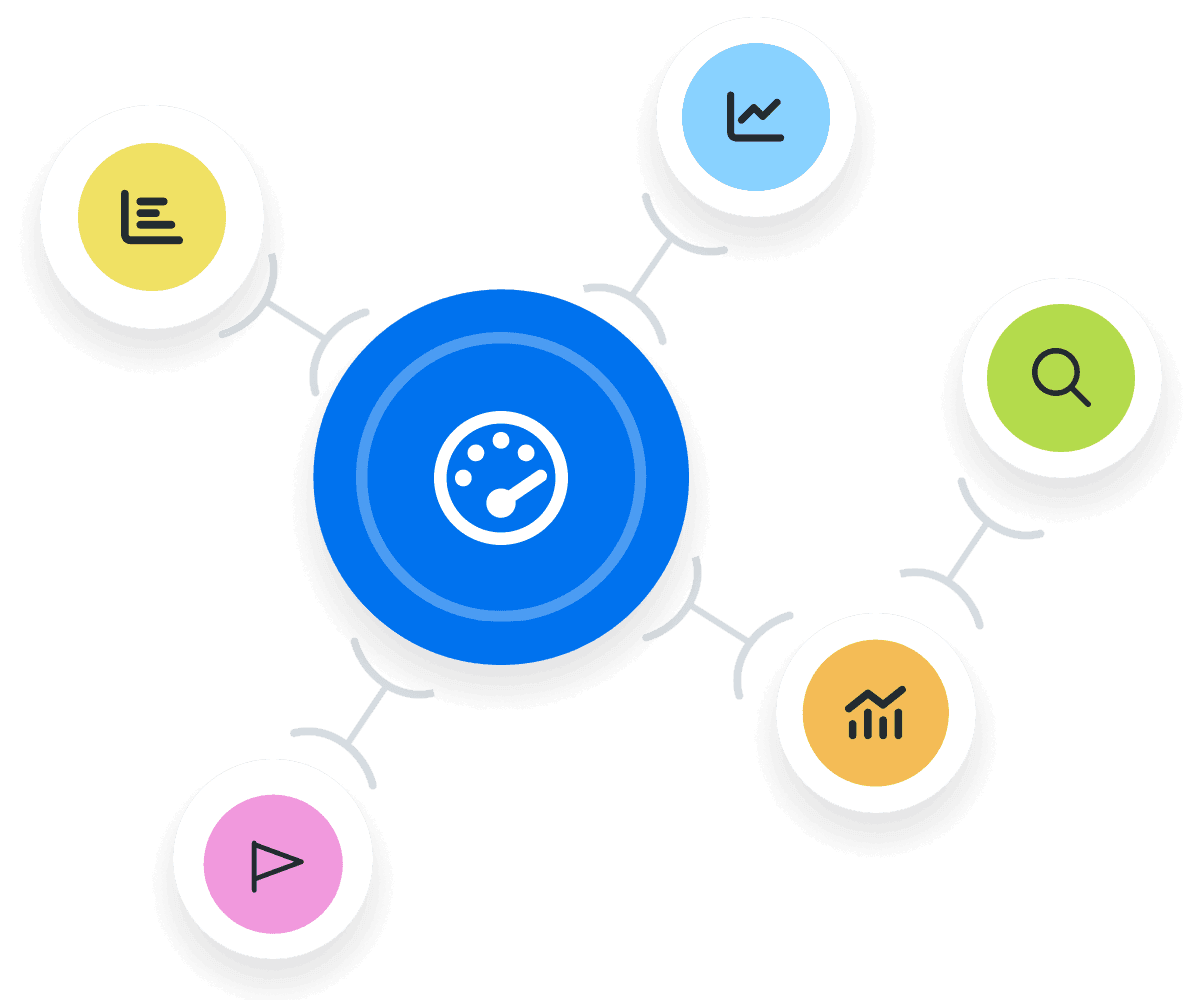
How Shares Generate Social Proof
Social Shares play a pivotal role in generating social proof, a crucial element in shaping public perception and trust. When content is extensively shared across social platforms, it acts as an implicit endorsement of its value, reliability, and entertainment factor. This widespread sharing cultivates a sense of trustworthiness and quality, as potential customers often view popular content as vetted and approved by others.
By leveraging the power of social sharing, brands effectively amplify the message and build a stronger, more trustworthy presence online. This strategy increases reach and enhances the perceived value and legitimacy of the content and–by extension–the brand behind it.
The only way to assess how what you are saying is being perceived well is by studying the reactions. Whether someone clicks, shares, and/or replies are the “facial expressions” and “words” that a person shares back that can tell you how well your content is resonating.
How To Measure Shares
To accurately measure social media sharing, track the total count of times content is shared by viewers across social platforms. This is often done using social media analytics tools that aggregate sharing activity into a comprehensive dashboard. It’s essential to differentiate between platforms to understand where content performs best, helping to build a targeted strategy for increased sharing.
How To Set Social Sharing Benchmarks and Goals
It’s difficult to determine what is considered a “good” amount or a “bad” amount of social media sharing because it depends on the industry and the social media networks. However, if a client’s content consistently receives only a handful of Shares or none at all, it may signal a disconnect between the content and the audience.
To establish customized social sharing benchmarks, try to compare past client campaigns and look at the performance to understand what is achievable. Another approach is to link Shares to Conversions and Revenue to ensure everything is aligned with business goals.
Gain more granular insights by analyzing the demographics of the users who are sharing the content. Identify which social media platform generates the most social sharing and assess the content types that resonate best with the audience. This data informs content strategies and target audience segments more effectively.
Why Social Sharing Matters to Clients
Because Shares are a direct reflection of content resonating with their target audience, this metric shows clients that their message is not just being heard but actively embraced. Social sharing an impactful way to enhance brand authority and reach, effortlessly exposing more like-minded consumers to the client’s offering.
It's a tangible measurement of how well the agency's efforts are engaging potential customers and expanding the brand's reach. High Shares also boost the client's confidence in the agency's ability to deliver results, ultimately reinforcing the ROI on their marketing investment.

Why Shares Matter to Agencies
Shares are a testament to the impact of a marketing agency’s campaign. A high Share count signifies that their content strategy is on the right track, resonating with the target audience.
Marketing agencies value social sharing as it helps them showcase the success of their campaigns to clients and demonstrate their ability to craft engaging content that drives audience interaction.
It's also one way for agencies to stand out in a crowded marketplace, showcasing their expertise in creating content that sparks conversations and fosters brand loyalty. Monitoring Shares helps an agency communicate its ability to deliver results and exceed client expectations.

Discover the Client Reporting Platform Trusted by Over {{customer-count}} Marketing Agencies
Best Practices When Analyzing and Reporting Social Shares
Go beyond surface-level measurements of Shares and show clients how this metric plays a crucial part in their larger marketing strategies.
Contextualize Shares With Other Metrics
Shares shouldn't exist in isolation. Compare them with other KPIs to understand their role in achieving broader campaign goals.
Analyze Shares Over Time
Tracking social sharing over time brings trends and seasonality that might have otherwise been missed. It helps identify periods of peak engagement and informs campaign timing.
Examine Shares Across Channels
Diverse channels mean varied audience behavior. Analyze social media sharing across platforms to determine where the audience is the most engaged and tailor content strategies effectively.
Compare Shares Across Campaigns
Comparing Share performance across different campaigns reveals which strategies drive the most engagement.
Connect Shares to Your Clients’ Goals
Show clients how Shares contribute directly to achieving their broader marketing goals, such as brand visibility or lead generation.
Provide Actionable Insights for Improvement
Offer actionable recommendations to optimize Share performance and enhance overall campaign effectiveness.
FAQs About Social Media Shares
Still have questions about Social Media Shares? Don’t worry—we’ve got you covered.
A Social Media Share happens when someone reposts content to their own followers, expanding its reach beyond the original audience. It signals that the content resonated enough for the user to endorse and distribute it.
Marketers track Social Media Shares to measure content resonance and engagement. Shares indicate that the content connects with the audience and helps identify what topics or formats drive the most visibility.
Every Share increases content reach by exposing it to new audiences. As more users distribute the content, the brand gains visibility, trust, and potential leads from outside its direct following.
Content becomes more shareable when it's relevant, emotionally resonant, visually appealing, and easy to understand. Including valuable insights, humor, or strong calls to action also boosts shareability.
Yes. Shares expand content reach, leading more users to visit landing pages and engage with offers. This increased visibility can drive traffic, boost conversions, and improve overall ROI.
Facebook Dashboard Example
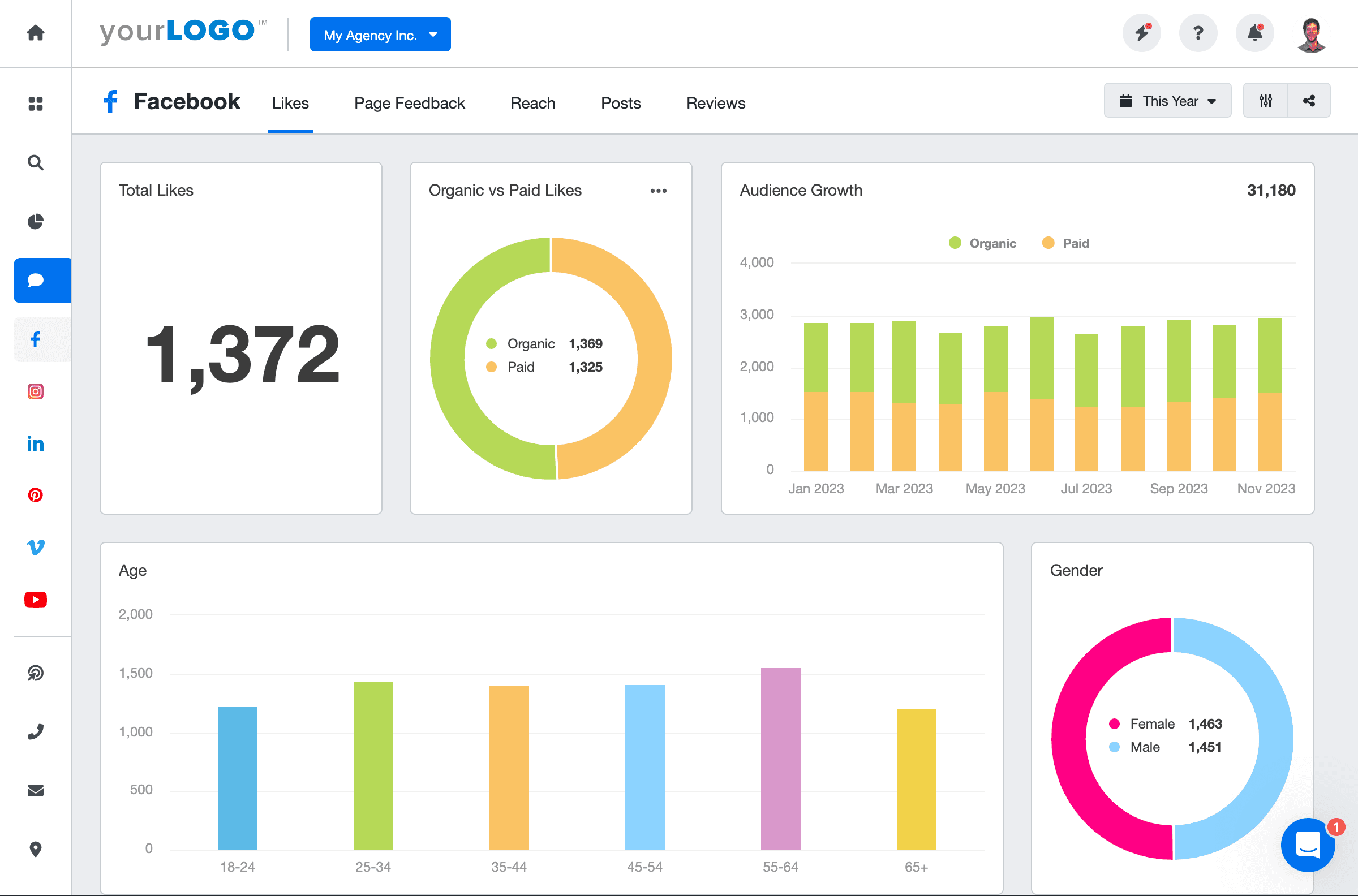
How To Improve Social Media Shares
Enhance brand visibility, reach, social media connections, and engagement by improving social media Shares with these tips.
Visual Appeal Matters
Include eye-catching visuals in the content. Visual content like images, infographics, and videos capture attention and encourage sharing.
Embrace Social Sharing Buttons
Make it effortless for readers to share by including social media icons and sharing buttons prominently on clients’ websites and content.
Leverage User-Generated Content
Encourage the target audience to generate content related to a brand. User-generated content often gets shared more because it's authentic and relatable.
Related Blog Posts
See how 7,000+ marketing agencies help clients win
Free 14-day trial. No credit card required.