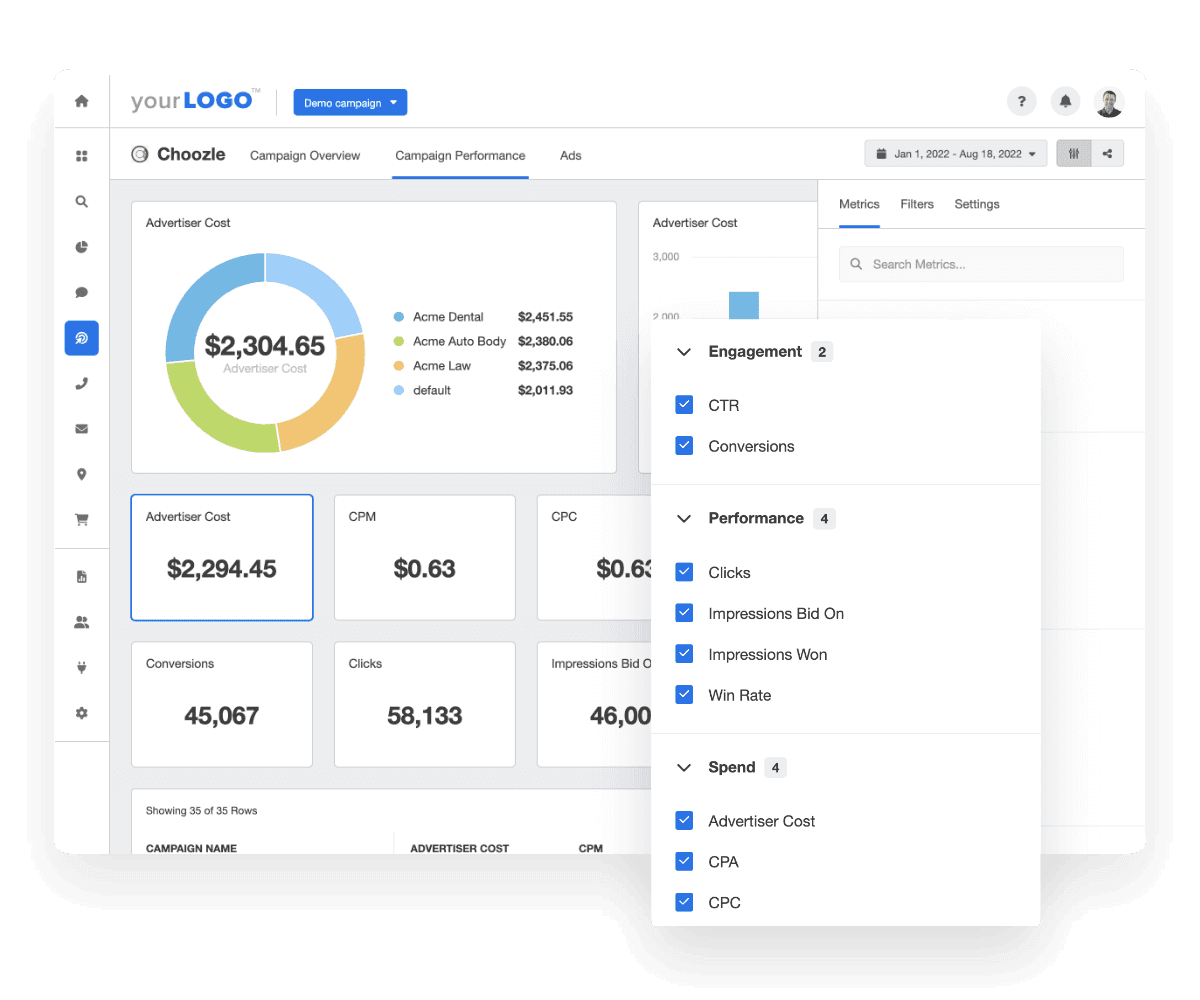Automated Choozle Reporting
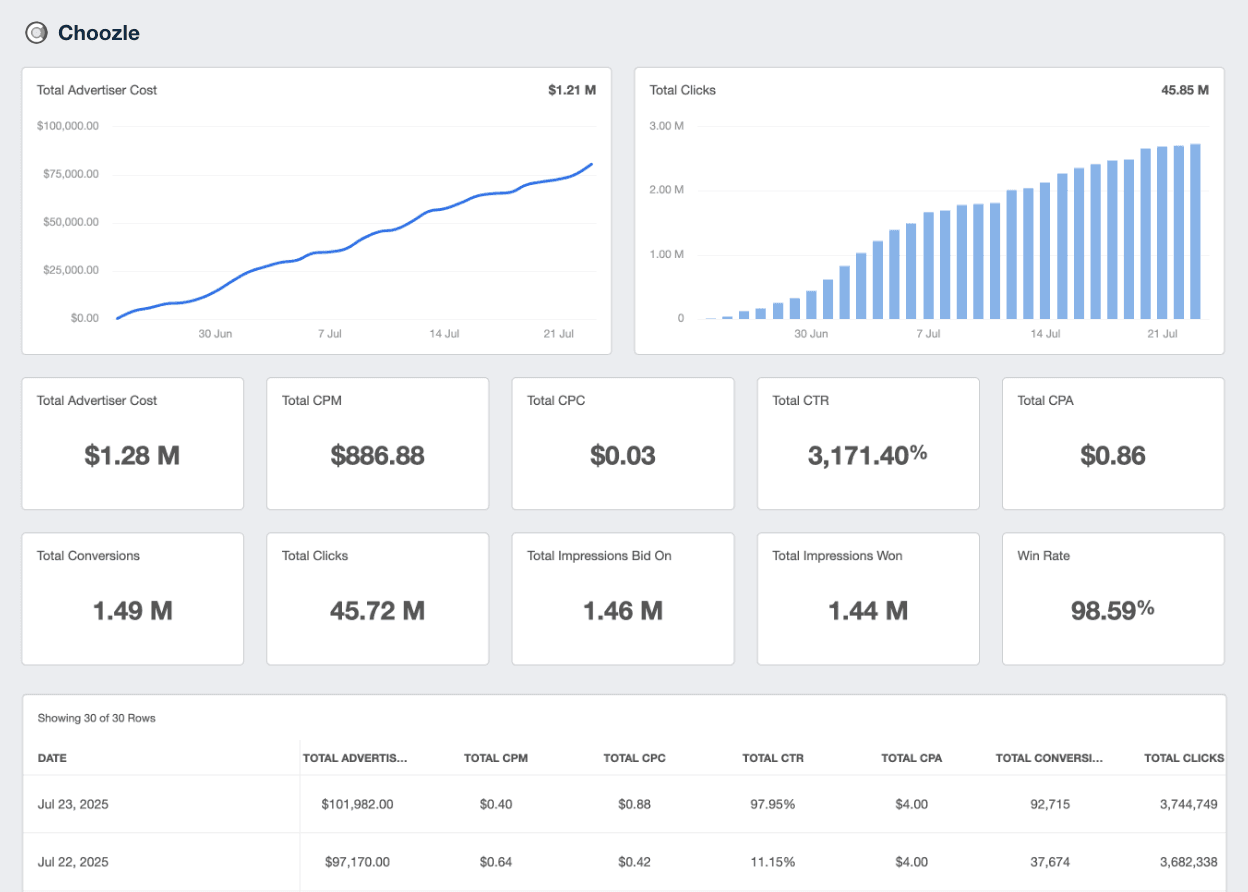
Bring Choozle data into focus
Transform complex Choozle metrics into clear, client-friendly reports that reveal what's working and where to improve.
Full-picture Reporting
With over 80 to choose from, automate your agency’s Choozle reporting and report on all your clients’ marketing campaign results
Track Multiple Campaign Mediums
Diversify your ad investments into multiple emerging platforms like audio, video, and native ads–and track them easily in one place
Granular Campaign Data
Get detailed KPIs at the campaign and ad level to know what to tweak–and when
Showcase Your Agency’s Success
Put your agency’s ROI front and center using custom metrics to display KPIs like overall ad spend and ROAS
Automated Programmatic Reporting
Customize your Choozle campaigns based on data. Access your Choozle data at the campaign and ad level straight from your AgencyAnalytics account. Get insights into engagement metrics and KPIs that help you make informed decisions on campaign optimization.
Automatically combine Choozle data with metrics from over 80 marketing platform integrations to create comprehensive marketing reports in minutes instead of hours.
Explore All Available Choozle Metrics
- Account Name
- Ad Group ID
- Ad Group Name
- Ad Group Status
- Advertiser Cost
- Campaign
- Campaign ID
- Campaign Name
- Campaign Status
- Clicks
- Conversions
- CPA
- CPC
- CPM
- CTR
- Date
- Impressions Bid On
- Impressions Won
- Profile ID
- Win
- Win Rate
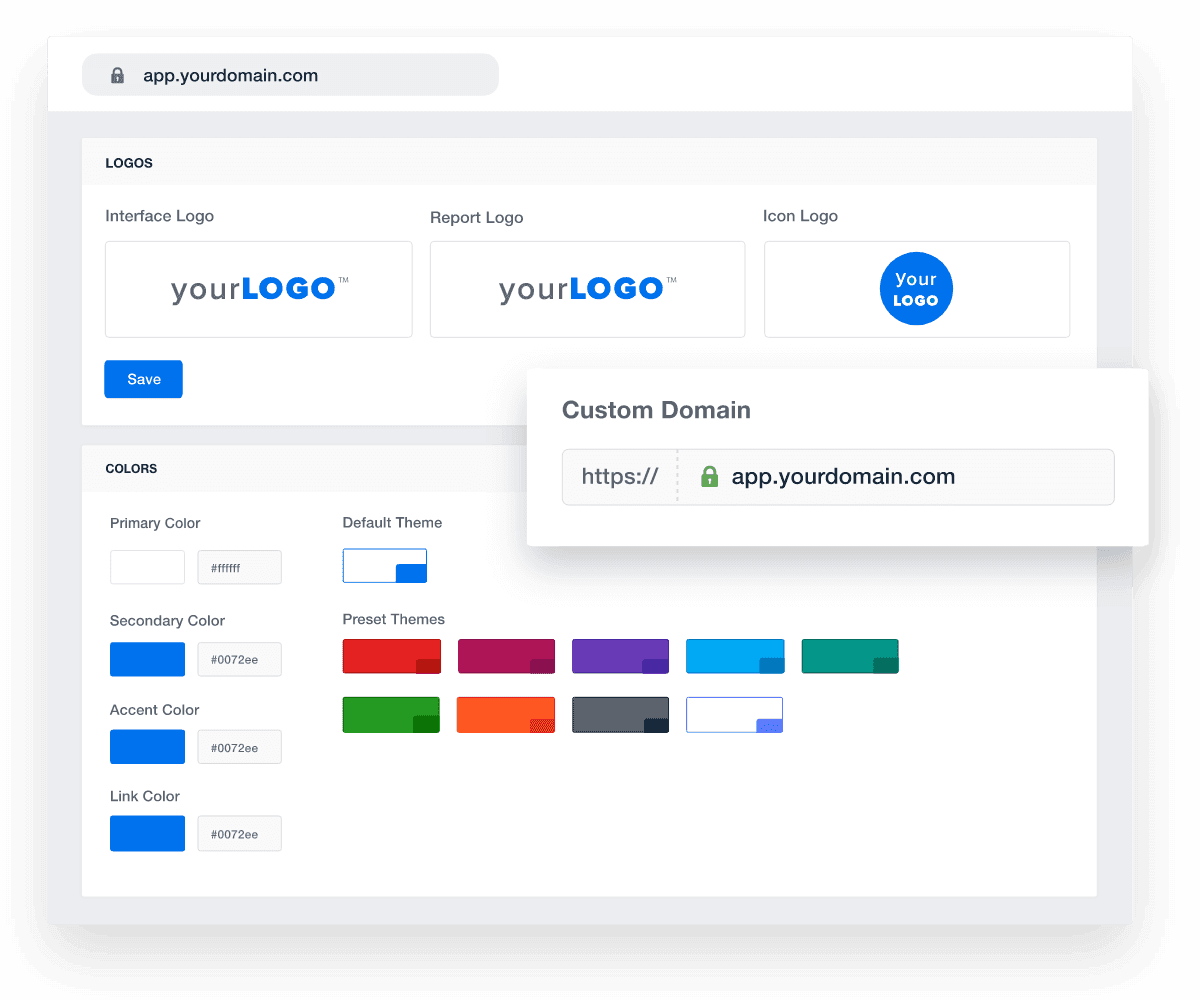
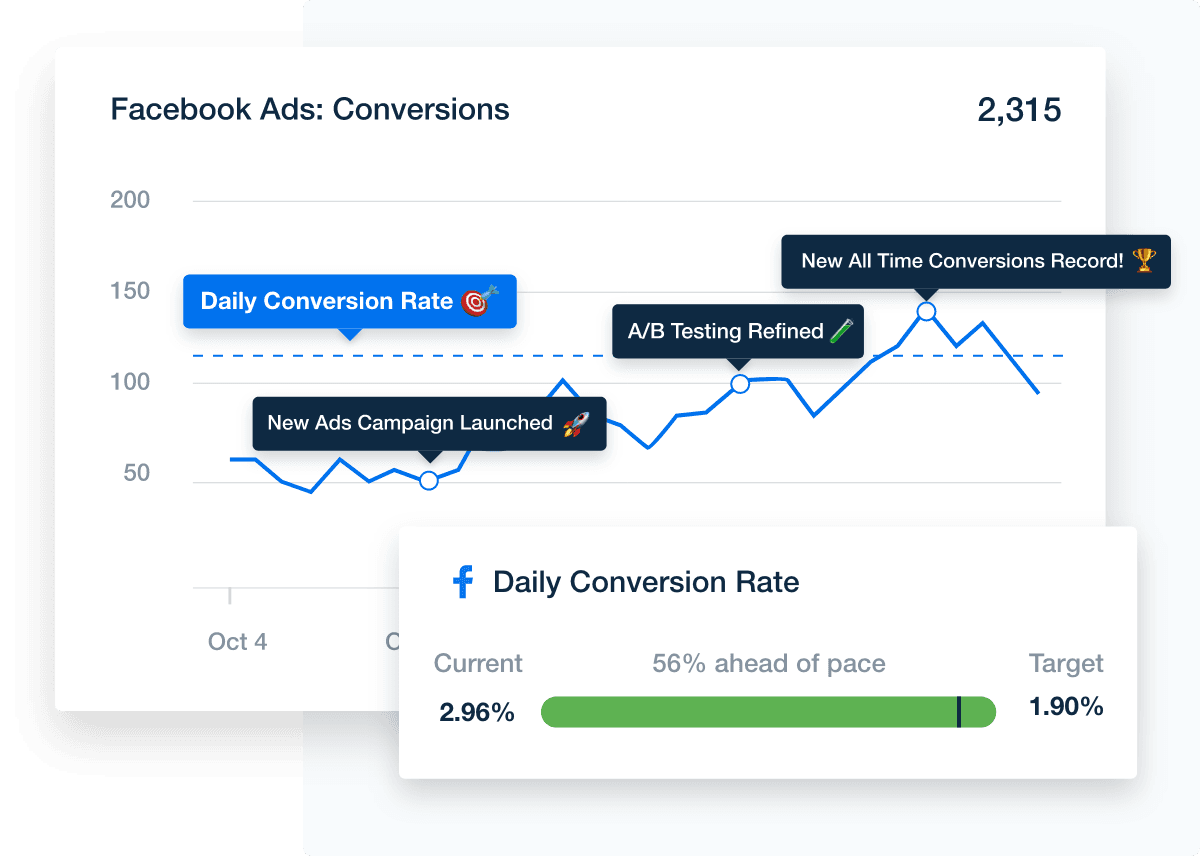
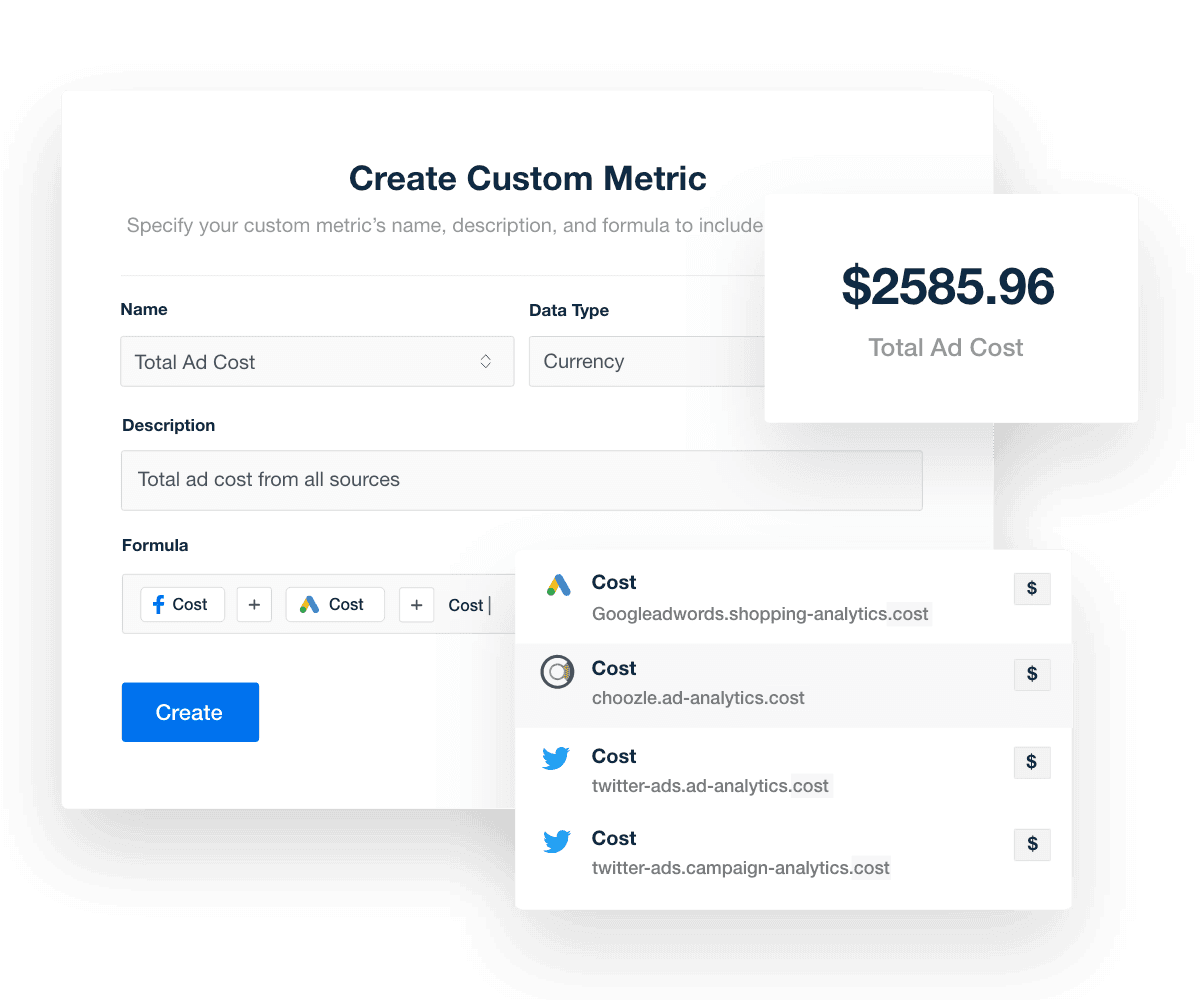
CUSTOMIZE YOUR PRESENTATION
White Labeled Choozle Reports & Dashboards
Present your programmatic campaign results like your reports were built in-house. White label your Choozle dashboards and reports with your own logo and brand colors, and even host them on a custom domain. Put all your clients’ key metrics under one roof–and make it your own.
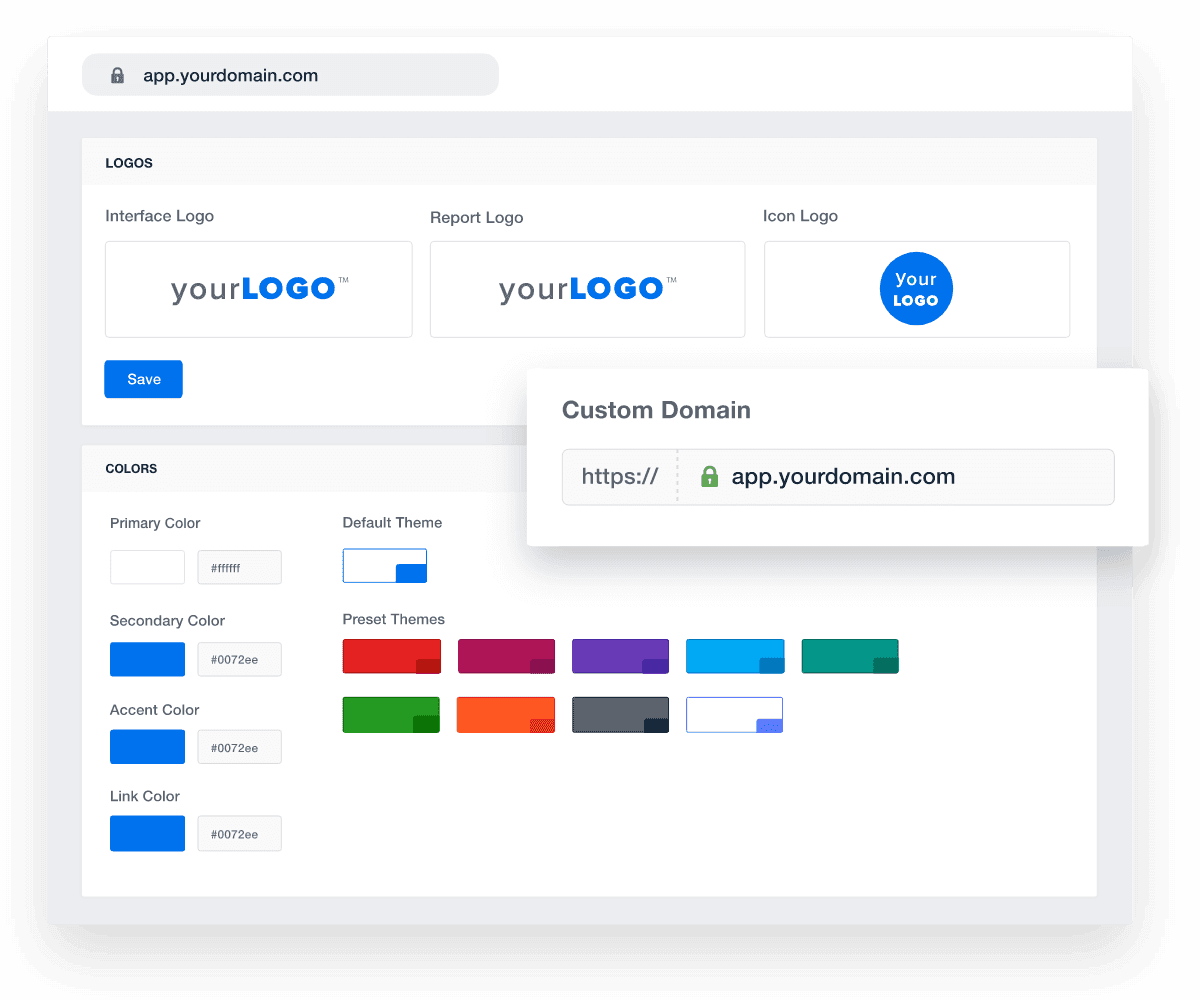
ADD GOALS & ANNOTATIONS
Tell A Compelling Story With Your Choozle Data
Adding comments alongside your data points out specific changes in your programmatic campaigns. Provide deeper insights for your clients using annotations to explain the reasoning behind spikes in traffic and drops in CPC inside your charts and graphs. Show your clients just how you’re tracking your progress using the goals widget that updates automatically. The goals feature and custom comment capabilities keeps everyone in the loop as intuitively as possible.
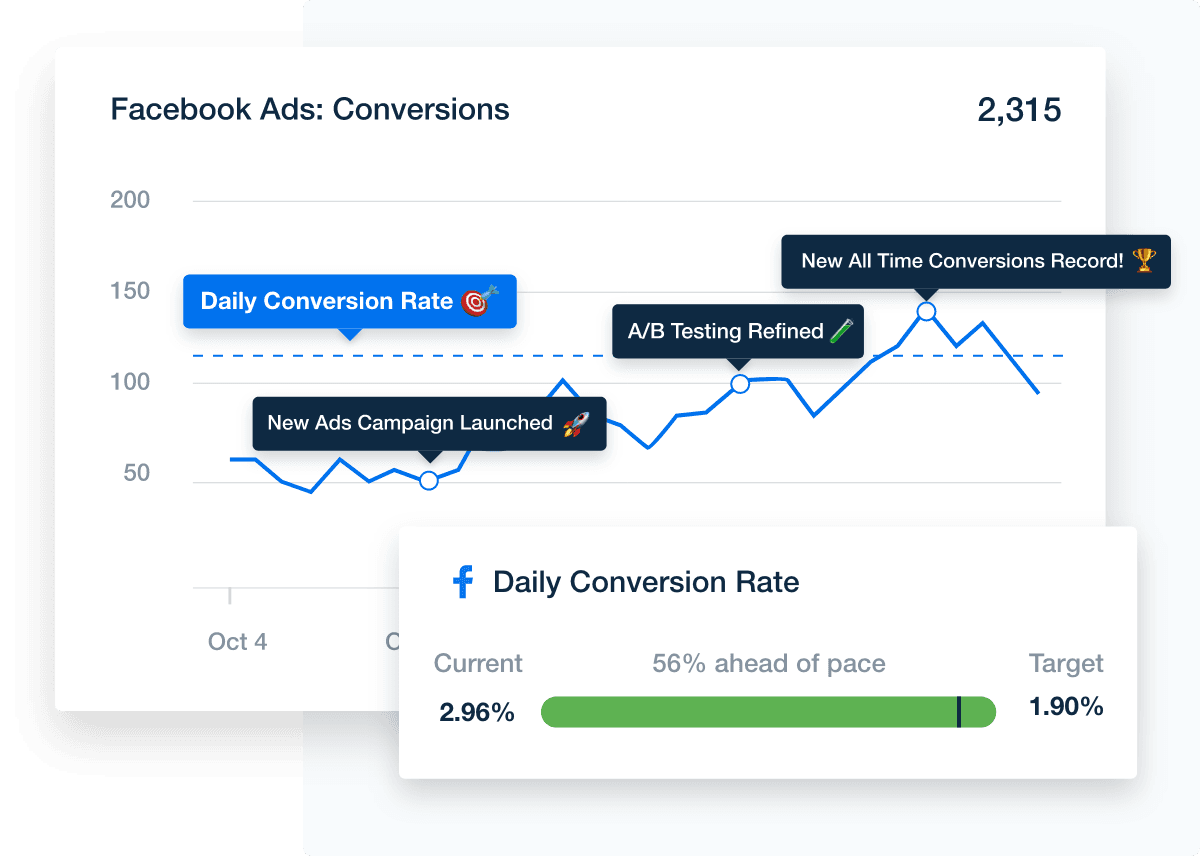
PUT SUCCESS FRONT AND CENTRE
Highlight ROI With Custom Metrics
Tracking programmatic and PPC campaigns across multiple platforms, like Choozle, Facebook Ads, and Google Ads? Need a way to show just how your agency is driving success with all of them? Create custom metrics to track exactly what you want–and how. Show your overall ad spend and ROI across all your platforms with a unique formula you create. Drag and drop it into your reports, and watch as the data populates on its own for ready-to-go reports every time!
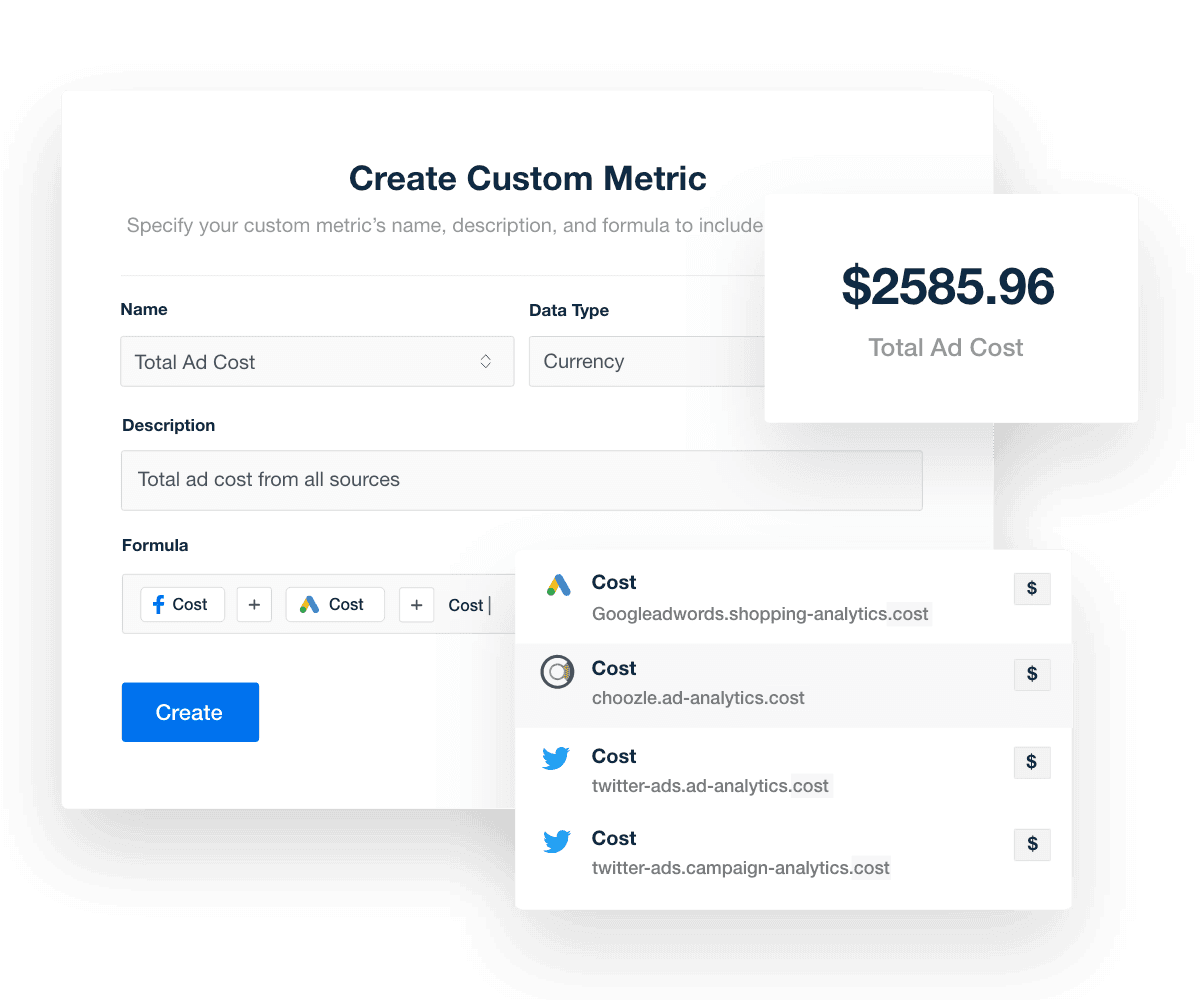
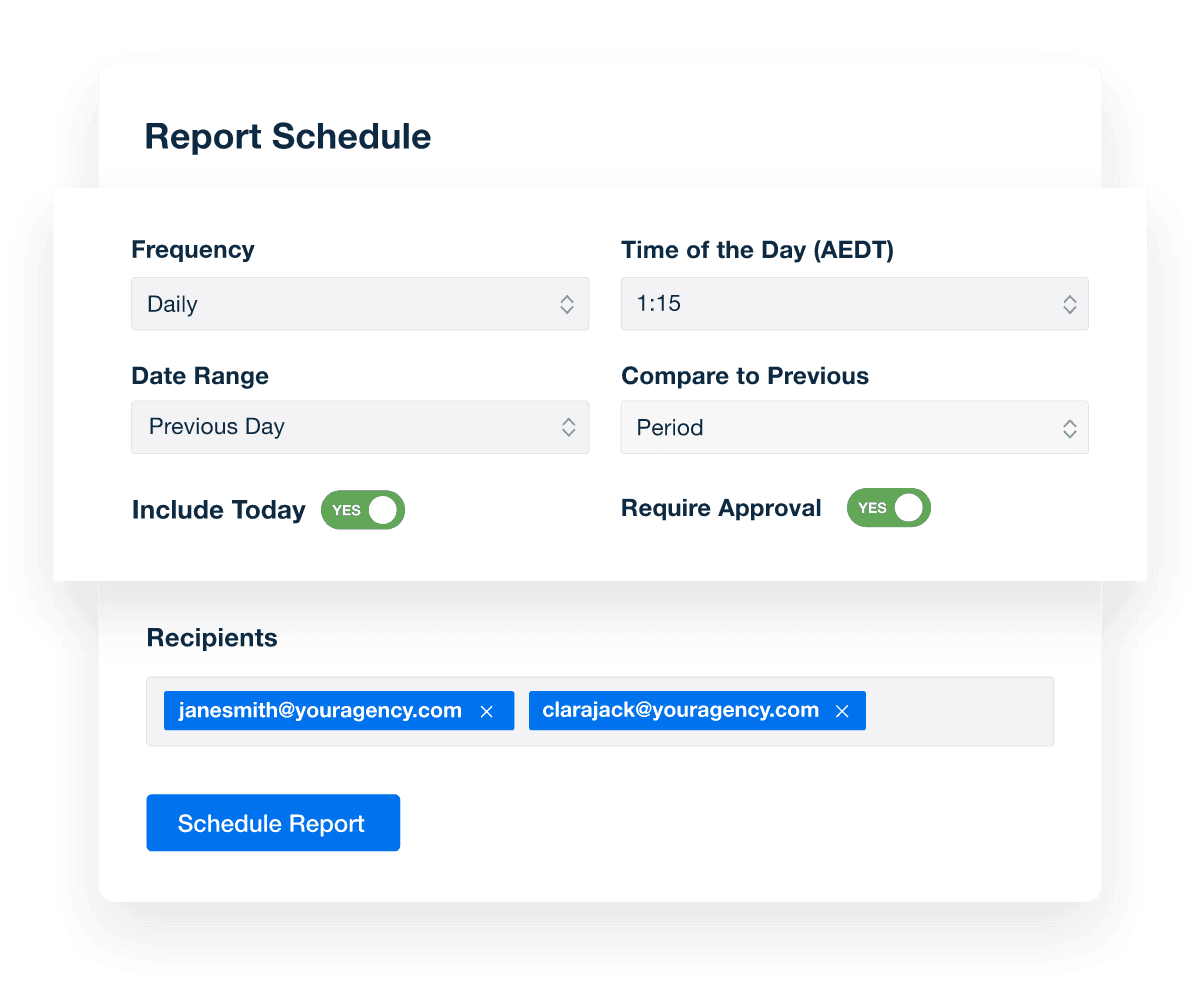
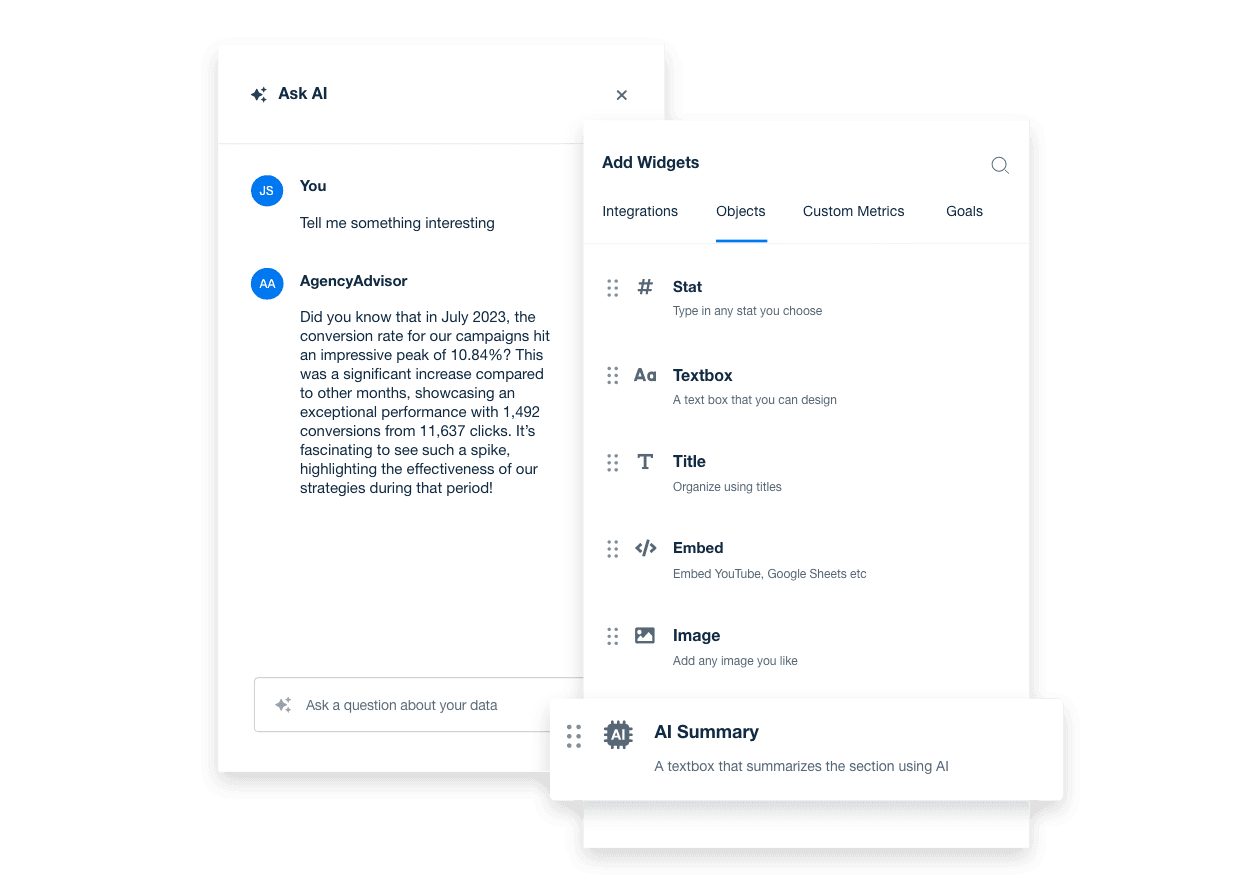
FAQs About Choozle Reporting for Marketing Agencies
Programmatic campaigns demand speed and precision—your reporting should enable that. These FAQs guide agencies on building clear Choozle dashboards, automating insights, applying brand consistency, and managing performance across accounts.
Creating a custom Choozle dashboard is easy with AgencyAnalytics. Start from the Choozle dashboard template or build one using drag-and-drop widgets. Use data visualization software to highlight key metrics and simplify complex data into a clear campaign narrative.
With white label client reporting, agencies add their own logo, brand colors, layouts, and custom domain to Choozle dashboards and exports. Whether clients view live dashboards or receive emailed summaries, the presentation remains fully branded and professional.
Agencies should prioritize metrics that show campaign efficiency and effectiveness, including spend, impressions bid and won, clicks, conversions, CPC, CPA, CPM, CTR, win rate, and conversion revenue. These data points reveal pacing, engagement, and media ROI at a glance.
Yes. AgencyAnalytics puts Choozle reporting on autopilot through scheduled report delivery, eliminating manual exports and repetitive setups. Agencies regain time to focus on campaign strategy, creative testing, and optimization.
To report at scale, top agencies create custom marketing dashboards that highlight what matters to clients and provide access via client portals. Centralized dashboards and intuitive visualizations help teams avoid manual reporting tasks—freeing up time to analyze campaign performance, scale outcomes, and build client relationships.
More integrations
Everything your agency needs

Automated Reports

White Label Dashboard

Client & Staff Access

Connect Your Data

AI Powered
Goal & Budget Tracking
See how 7,000+ marketing agencies help clients win
Free 14-day trial. No credit card required.