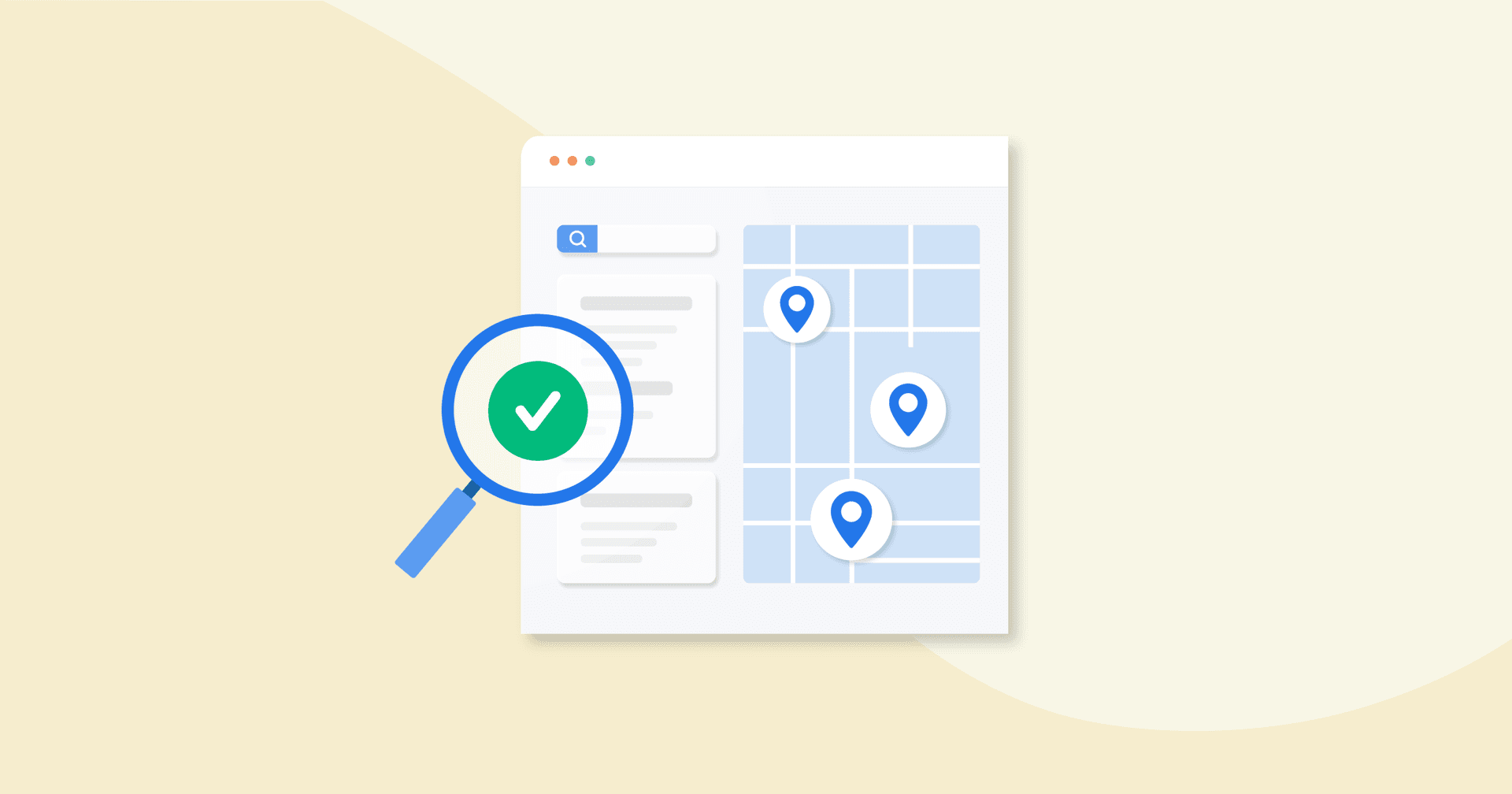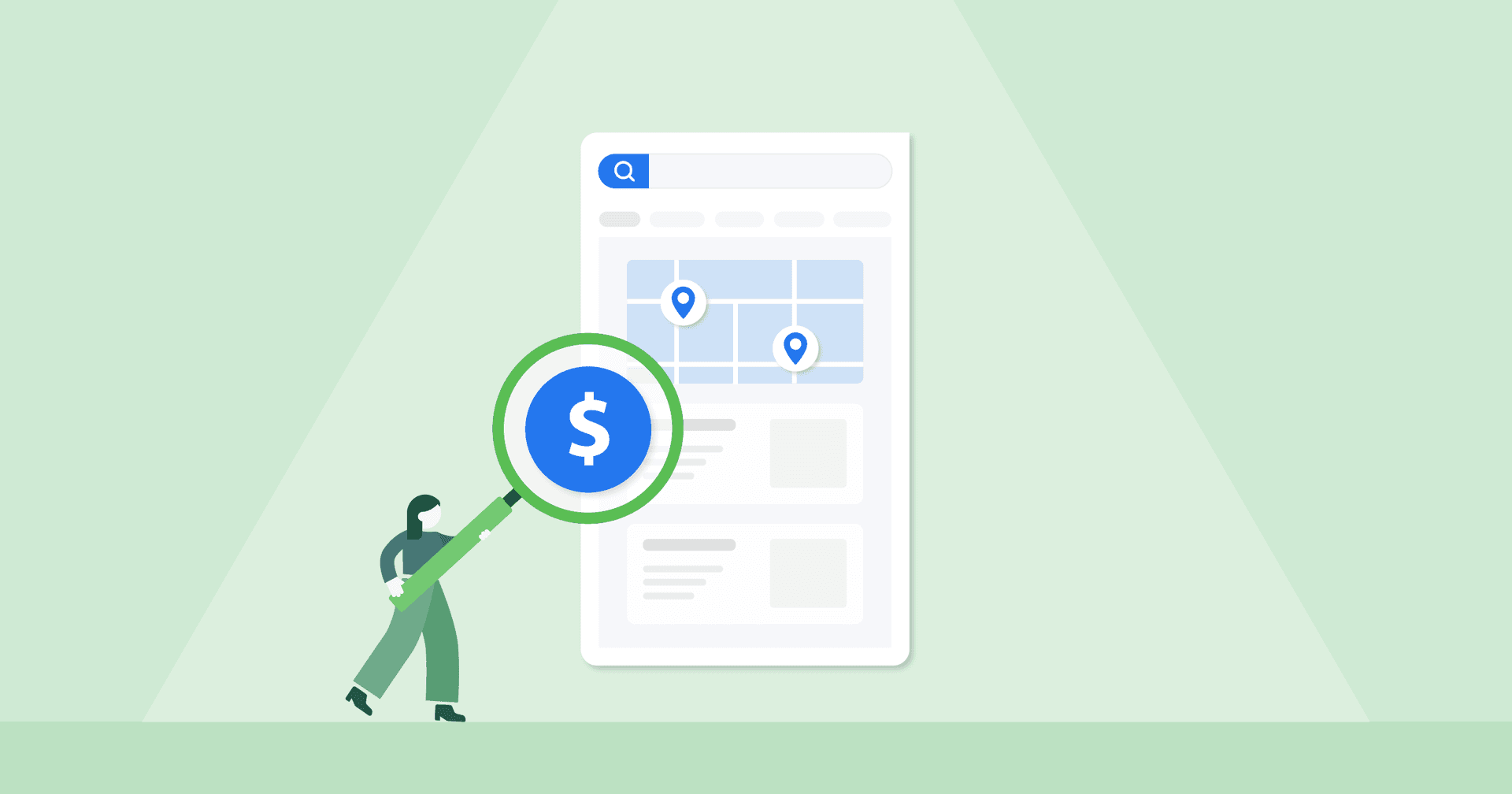Table of Contents
QUICK SUMMARY:
The key to online visibility is tracking the right metrics for local SEO. In this article, we’ll explore the metrics that drive ROI, how to measure them, and tools that will take your reporting from SEO data dumps to valuable insights that improve both the quantity and the quality of your clients’ local search website traffic.
The local search ecosystem is looking a little different these days. Google's AI-powered systems now prioritize behavioral signals over traditional ranking factors, review recency trumps review volume, and zero-click searches are becoming the norm rather than the exception.
Most agencies are still fixating on keyword rankings and Google local pack results while missing the revenue signals that predict client retention and campaign ROI.
To master local SEO strategy and position your clients as leaders in local search rankings, you need to shift from reporting on what has happened to forecasting what will happen. This takes you from a service provider that tracks local SEO efforts to a strategic partner helping local businesses skyrocket to the top of the SERPs.
Ready to make the shift from tracking vanity metrics to measuring the revenue indicators that predict client success? Keep reading.
Why tracking local SEO metrics is a must
When it comes to local SEO, traditional metrics often have zero correlation with your client’s business growth. One client might rank #1 in the local pack for their primary keyword while revenue stays flat. Another client might drop from position 2 to 4 while revenue increases 40%.
Most agencies think of important metrics as visibility metrics (rankings, impressions) instead of engagement metrics (intent signals, conversion probability, customer lifetime value indicators).
Clients don't renew contracts based on ranking improvements. They renew based on business growth. Your metrics need to tell the revenue story, not the SEO story.
The agencies commanding premium rates have figured out how to tie every metric back to revenue impact.
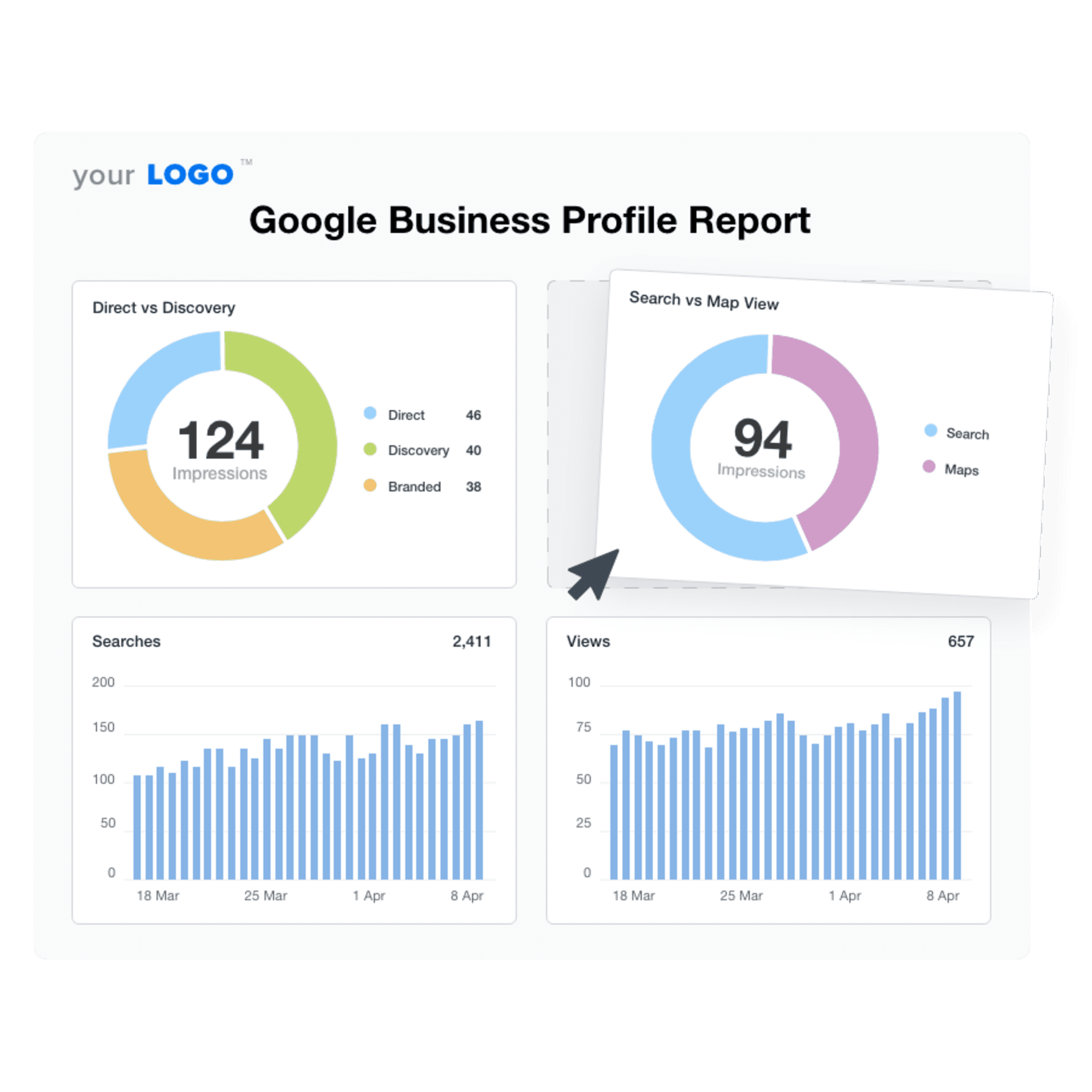
Show clients the value your local SEO marketing activities are adding to their bottom line. Share Google Business Profile data in a custom dashboard–try it free for 14 days with AgencyAnalytics.
The impact of AI on local SEO
13.14% of all search queries now trigger AI Overviews, and local searches are increasingly being answered without clicks. Traditional metrics like rankings and click-through rates are no longer reliable indicators of actual business performance.
Some businesses are seeing their organic search traffic drop even while maintaining their rankings. Why? Because users no longer need to click through when Google's AI provides direct answers. Your client's plumbing business might still rank #1 for "water heater repair," but if AI Overviews are answering the user's question directly, that ranking becomes worthless.
Links in AI Overviews for complex questions are actually getting more clicks than regular search results. The trick is figuring out which local queries trigger those AI responses and making sure your client’s business shows up there, not just in the rankings. And with AI Overviews now showing up for nearly 9% of transactional keywords, local businesses aren’t just fighting for the top position in the local pack, but AI visibility.
For agencies, this changes the game: your clients need you to collect comprehensive data across devices, track branded search performance, and monitor AI visibility way more than they need another ranking report.
Transform your local SEO reporting with AgencyAnalytics' automated template that tracks the revenue indicators clients actually care about. Try it free for 14 days.
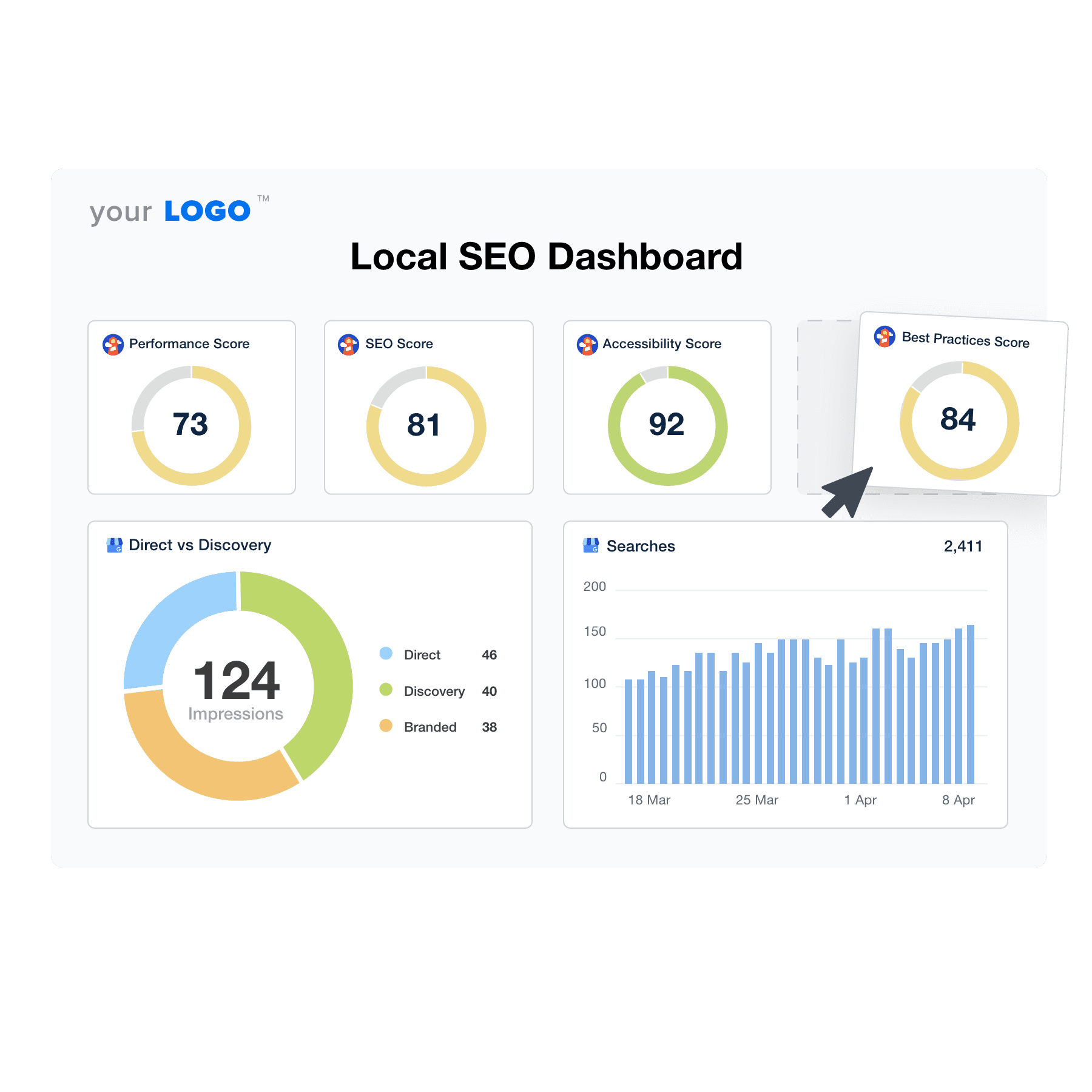
Core local SEO metrics to monitor
In this section, we’ll share our strategy for tracking local SEO success. See exactly where your client's business ranks, measure performance across different platforms like Google Search Console, Apple Business Connect, and social media platforms, and identify areas to improve to turn local search queries into loyal customers.
Local Pack rankings
The Local Pack is prime real estate for local search. It drives the majority of high-intent clicks, especially on mobile. If your client isn’t showing up in those top three spots, they’re invisible to most searchers.
Monitor how often your client appears in the top three results and whether their visibility is trending up or down. A sudden drop might mean a competitor is gaining ground by collecting more positive reviews or fine-tuning their Google Business Profile categories, increasing their relevance for your client’s target keywords. Competitor analysis here is critical–knowing who’s winning visibility in the local finder helps guide next steps.
Agency tip: Track your client’s ranking by device and location. Their business might show up consistently when someone searches right outside their storefront but completely disappear just a few miles away, causing them to miss out on valuable service area visibility.
Local organic traffic
Organic traffic comes from regular (unpaid) listings tied to local intent. It’s a good measure of how well your client’s content and link-building efforts are working. If growth stalls, it could mean competitors are catching up, or that your client’s content isn’t comprehensive enough to win new queries.
Agency tip: Break it down by landing page. If one page drives most of the traffic, your client’s relying too heavily on a single entry point. Building out secondary service or neighborhood pages helps capture more searches.
Google Business Profile visibility
Think of your client’s GBP as their storefront for Google. Views, calls, and direction requests give you an idea of customer demand, but the real value comes from the “hidden” engagement metrics.
Your local SEO checklist should include Google Business Profile insights and metrics tracking at the granular level. Photo views, Q&A engagement, and booking clicks often reveal intent shifts before rankings do. For clients with multiple locations, compare branches to see which are performing best and which need more support.
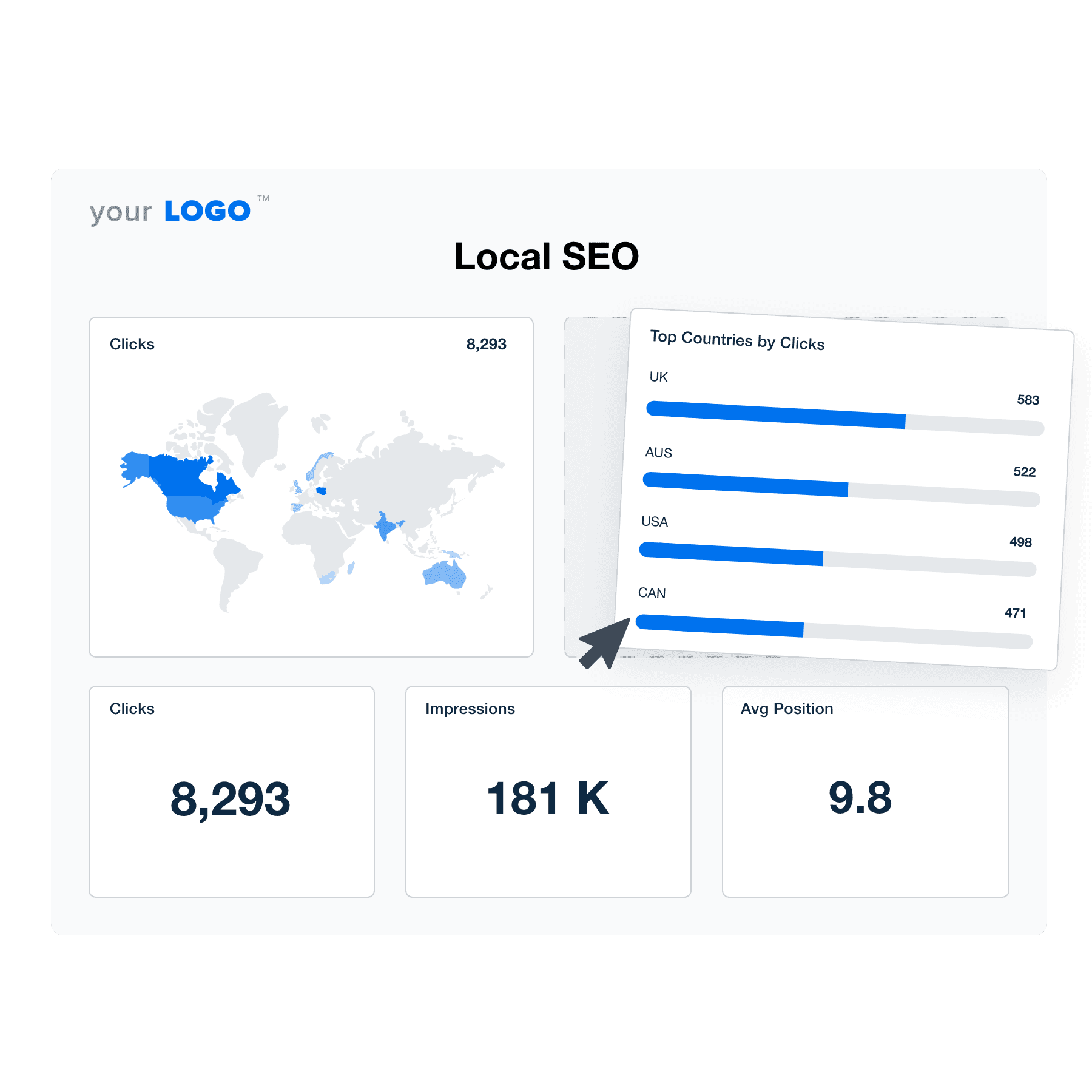
AgencyAnalytics' local SEO campaign report template pulls Google Business Profile insights to identify ranking risks before they happen. Try it free for 14 days!
Geo-targeted keyword clicks
Ranking for “near me” searches is one thing. Knowing where those clicks actually come from is another. By tracking this metric, you’ll get an idea of which neighborhoods are really driving demand.
Agency tip: Overlay clicks with revenue data to create geographic heat maps. A client might think the suburbs matter most, but if downtown searches lead to bigger-ticket sales, that’s where they should focus their energy.
Click-through rates (CTR)
High impressions with a weak click-through rate suggests the listing isn’t persuasive enough. Your client is showing up in search results but their listing isn’t compelling enough to incite clicks. Low CTRs can drag down visibility over time, as search engines assume the result isn’t meeting user needs.
Agency tip: Test adjustments to titles and meta descriptions just like you would ad copy. Adding “24/7,” “near you,” or highlighting review counts can boost CTR, especially on mobile.
Conversion rates from local pages
Evaluate the quality of clicks, not just the quantity. All the traffic in the world means nothing if people aren't persuaded to take the desired action. Strong local landing pages typically equal solid conversion rates along with phone calls, bookings, and purchases.
Go beyond basic conversions by optimizing for valuable potential customers. Track customer lifetime value (CLV) across acquisition sources, comparing Google Maps, organic local search, and review platform referrals, then connect it to conversion data.
Monitor time-to-repeat-purchase by channel to see which marketing efforts bring in loyal, high-value customers.
Customers from review platforms often demonstrate significantly higher CLV than generic directory traffic. This insight alone can help your client prioritize resources and fine-tune budget allocation for maximum impact.
Agency tip: Conversion data can help you identify friction points for your clients. If calls are high but form fills are low, the issue may be UX, not visibility. Even small fixes like clearer CTAs or faster load speeds will have a big impact.
For Local SEO; location location location. I like to ensure there are plenty of clues for Google to see exactly where this service is being performed; if you are located in Denver, make sure it is in the metadata, and sprinkled throughout the content. Don't go crazy with keyword or geo stuffing, it ruins the flow of content and it doesn't work.
Put the location in the title tag, the H1, the meta description, and then I like to add it to the final conclusive paragraph with the Call to Action. Try to avoid stocky images if at all possible, or look for non descript stock photos that aren't the ones everyone sees everywhere, they stick out like a sore thumb. Add keywords to your images alt tags, but as with content, keep it descriptive and natural sounding. Finally, I like to make sure my URLs are nice and neat before they are launched; avoid filler words like "and" "in" "or" and make them easy to read and remember.
Rachel Jackson, Lead SEO Specialist, Wit Digital
Citation consistency
Consistent NAP data (Name, Address, Phone) across directories and platforms builds trust with both search engines and users. Even minor discrepancies can impact your client’s authority and erode trust.
Accuracy isn’t everything. How actively you manage citations and acquire high-quality local links matters just as much.
Modern local link intelligence looks at:
Local link acquisition rate and quality trends
SEO Score progression within your client’s vertical
Link co-occurrence with competitors (is your client on the same high-value local sites?)
For professional services, links from industry directories, trade associations, and local business networks strongly correlate with revenue growth, while generic directory links show minimal impact. Tracking how these links affect organic search visibility and keyword rankings helps you prioritize efforts that truly move the needle on local search results. Pair that with the right seo tracking metrics to show impact beyond rankings.
Agency tip: Keep local citations up to date. Adding or updating listings over time can increase visibility whereas listings that haven’t been updated in a while are penalized, even if the information is still accurate.
Online reviews and ratings
Reviews influence both rankings and customer trust. Track not only the number and rating but also recency, sentiment, and response rates.
Agency tip: Monitor your client’s reviews and take note of any trends. Positive reviews referencing specific services (“fixed my AC same day”) often drive more conversions than vague praise. Negative sentiment trends often predict drops in visibility if left unchecked.
Backlink profile
Links from local and industry-relevant sites signal authority. The right ones boost both map and organic visibility.
Agency tip: Keep an eye on link velocity compared to competitors. If their backlink profile is growing faster than your client’s, rankings will eventually follow suit. Show clients how new links tie directly to keyword gains to prove ROI.
How to report on local SEO metrics
Turn your local SEO report template into strategic intelligence briefs, complete with predictive forecasting sections that help clients make business decisions months in advance.
For multi-location local SEO accounts, create executive dashboards that roll up location-level performance into market-level insights. Our guide to local SEO reporting software shows options that automate those roll‑ups.
The three-layer reporting model
Layer 1: Operational metrics (for internal team management)
Traditional rankings, traffic, and technical performance
Week-over-week change monitoring
Competitive position tracking
Layer 2: Strategic metrics (for client decision-making)
Revenue-correlated performance indicators
Market opportunity identification
Competitive threat assessment
Layer 3: Predictive intelligence (for business planning)
90-day performance forecasting
Market trend identification
Budget optimization recommendations
Advanced client communication framework
Instead of monthly reports, create quarterly business impact assessments that include:
Revenue attribution modeling
Market share analysis and trajectory
Competitive threat and opportunity identification
Strategic recommendation prioritization
Local SEO Tools that turn customer satisfaction into measurable ROI
AgencyAnalytics: Best for multi-location local SEO tracking and client reporting
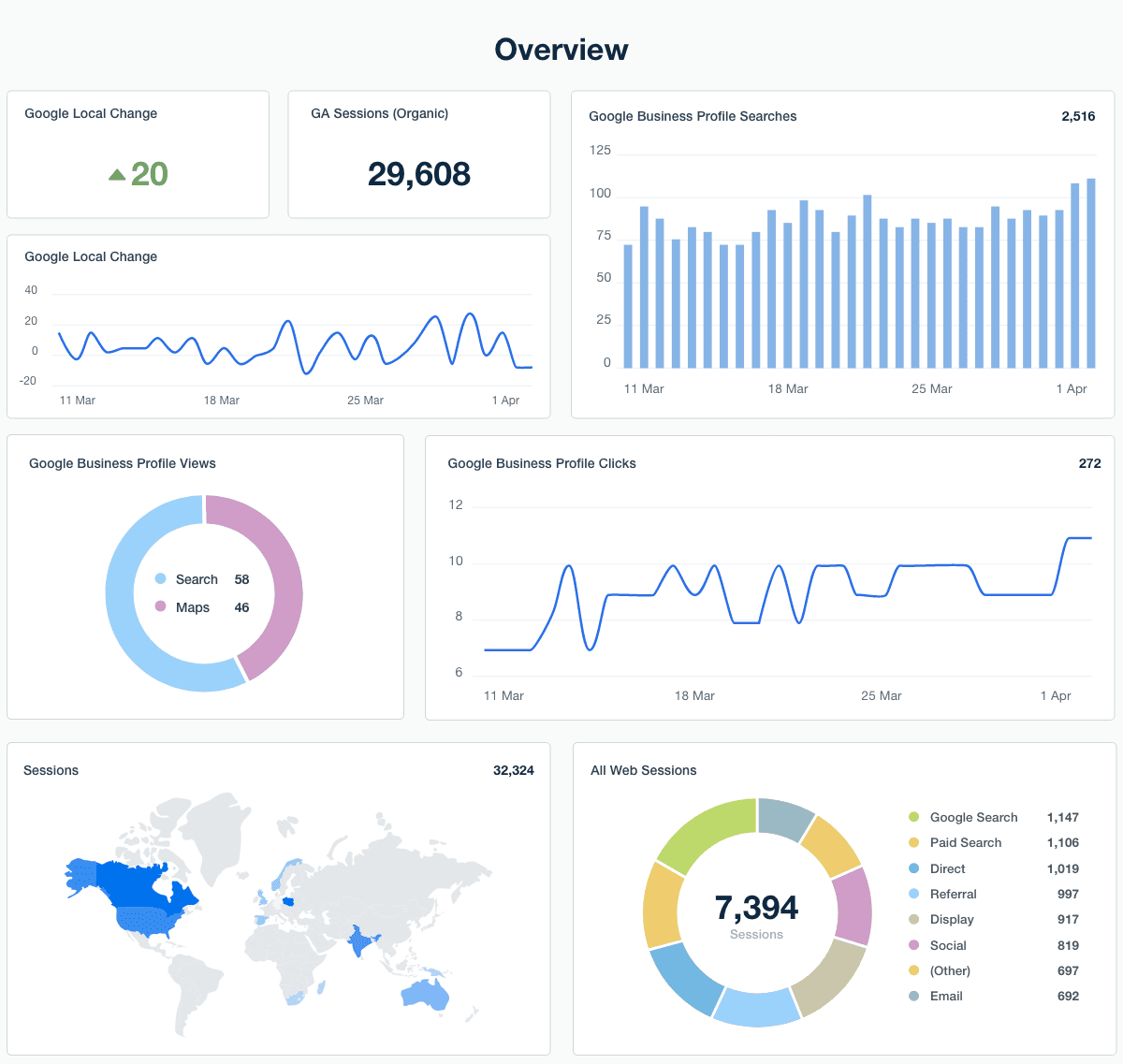
Top features:
Customizable dashboards connecting multiple data sources
Predictive health scores for each location
Automated alerts for review velocity and competitor activity
Multi-location local SEO insights with revenue-focused metrics
White label local marketing reports and analytics reports tying SEO performance to business outcomes
Pricing: Starts at $59/month
Agency tip: Use AgencyAnalytics' Google Business Profile insights and metrics integration to create predictive health scores for each location. Metric alerts notify you as soon as critical numbers dip or jump, so you can act before churn happens.
Semrush Local: Best for competitive intelligence and market share tracking
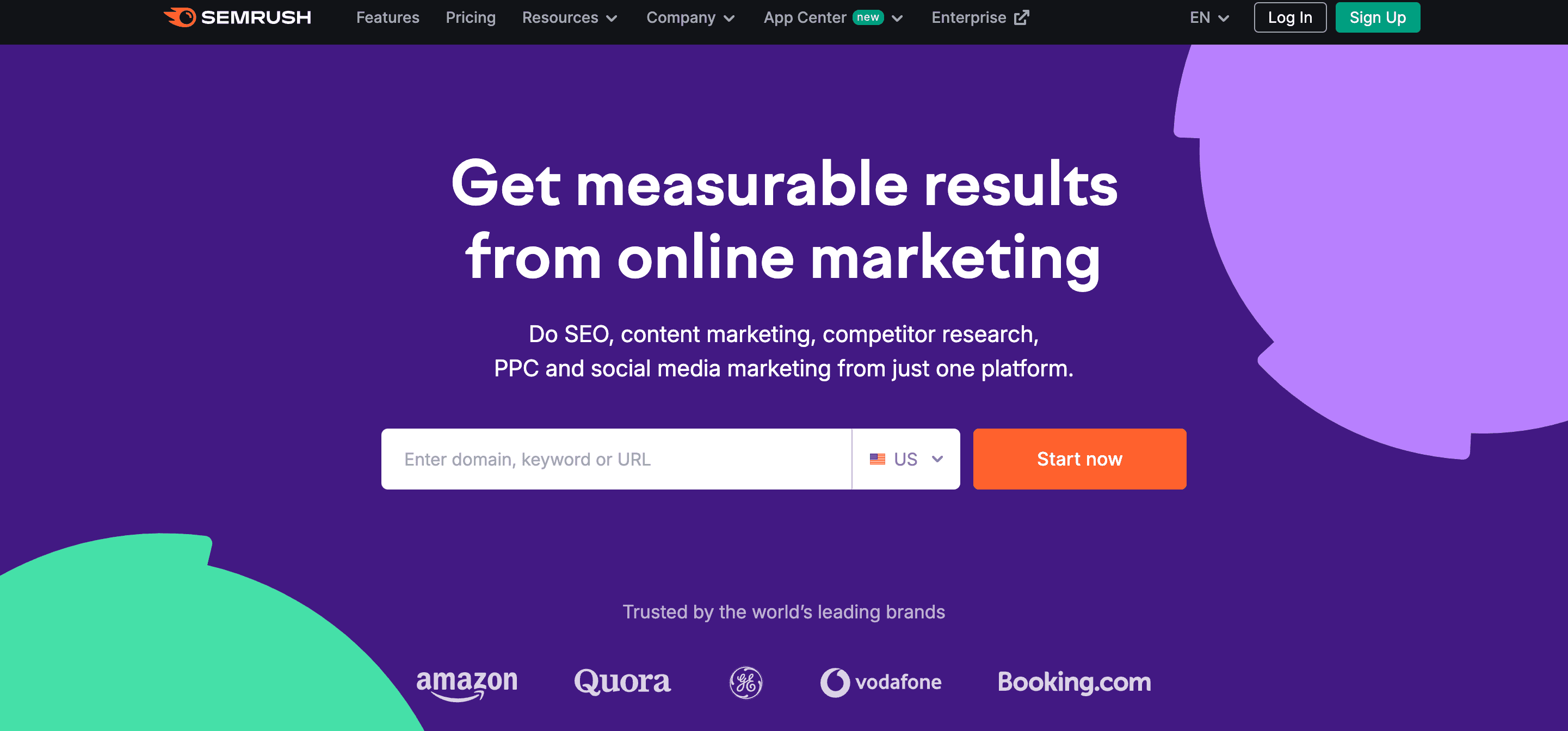
Top features:
Local keyword research and rank tracking
Competitor performance monitoring
Local market insights and opportunity spotting
Customizable reporting dashboards
Multi-location tracking
Pricing: Starts at $50/month
BrightLocal: Best for citation management and client reputation tracking
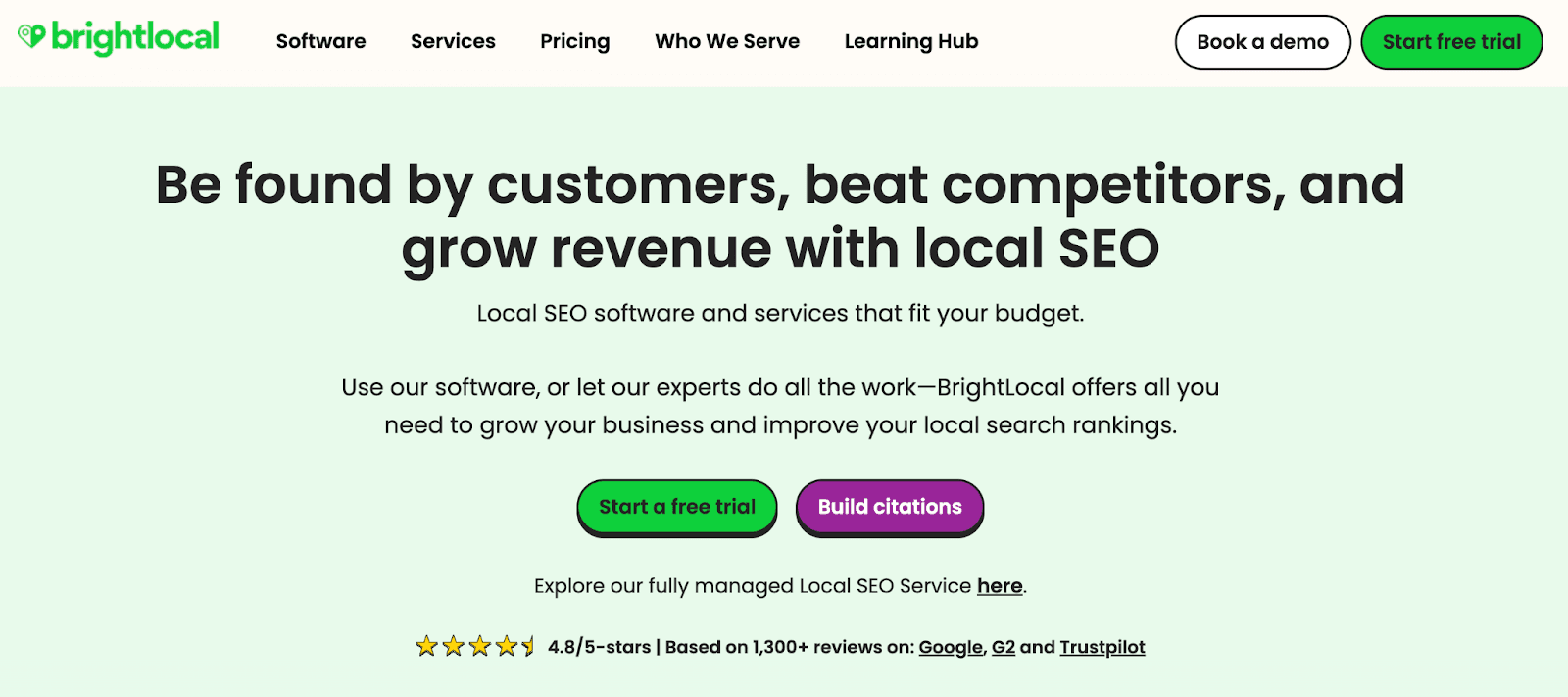
Top features:
Automated citation building and auditing
Review monitoring and response tracking
API support for custom reporting
Local search rank tracking
Reputation management across multiple platforms
Pricing: Starts at $29/month
CallRail: Best for attribution modeling and connecting local search to revenue
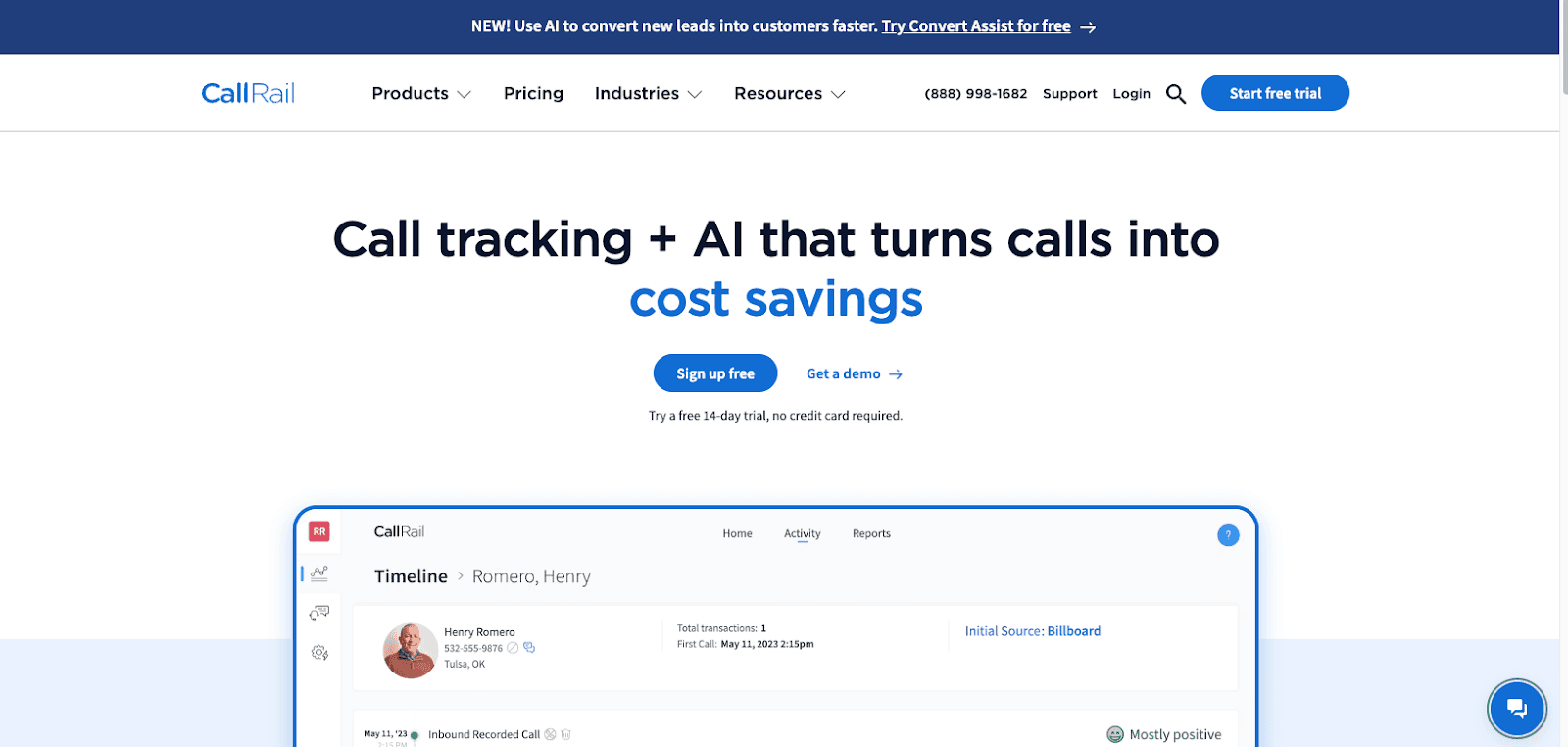
Top features:
Call tracking and analytics
Multi-channel attribution reporting
Lead scoring and conversion tracking
Integrations with CRMs and marketing platforms
Customizable reporting dashboards
Pricing: Starts at $45/month
Best tools for measuring local SEO performance: Summary
Tool Name | Best For | Cons | Pricing |
|---|---|---|---|
AgencyAnalytics | Multi-location local SEO tracking and client reporting | Purpose-built for marketing agencies; may not be a great fit for non-agencies | $59/month |
Semrush Local | Competitive intelligence and market share tracking | Local SEO add-on required for full features | $50+/month |
BrightLocal | Citation and reputation management | Interface can feel dated; fewer advanced analytics | $29+/month |
CallRail | Attribution modeling and connecting search to revenue | Focused on calls—less for broader SEO metrics | $45+/month |
Turning local SEO KPIs into your competitive advantage
Agencies that tie local SEO efforts directly to revenue stand out from competitors still reporting on clicks and impressions. By connecting local keywords, landing page performance, calls, and engagement to real business results, you can show you’re driving more customers, better reviews, and measurable growth.
We actually put AA in place very early on. My experience in digital advertising told me that clients want real time access to reporting... even if they don't always use it. We still build a lot of custom reports, but we're able to also customize AA in a lot of ways to automate that process. We've created multiple dashboards for clients, based on the multiple things we do for them.
For example, we work with 15 location group of medical practices. We need to keep track of every location's ad budget, as well as their local SEO separately. So, we have custom dashboards built that help them with that process, while helping our team know where to focus their energy.
Ryan Burch, Owner, Tobie Group
Here’s how to shift from reporting to strategy:
Audit client metrics to see which ones actually correlate with revenue.
Cut the vanity metrics that don’t impact your client’s business visibility or help them reach their target audience.
Build dashboards that tie Google Analytics data, call tracking, and online reviews to outcomes like leads, sales, and customer lifetime value.
Create predictive models that help clients plan campaigns around search engine results, seasonality, and local demand.
Position reports as business intelligence that guides better decision-making, not just SEO scorecards.
Agencies that adopt this approach will stay ahead while others play catch-up. With AgencyAnalytics’ local SEO templates, you can turn metrics like local rankings, mobile traffic, and competitor activity into clear, actionable insights.
Stop competing on price. Start commanding premium retainers with local SEO reporting that predicts client success. Start your free 14-day trial today.

Written by
Anya Leibovitch is a B2B SaaS content marketing specialist. She partners with tech companies to design and execute their content marketing strategy. A writer first and foremost, she harnesses the power of storytelling to build and strengthen relationships between companies and the clients they serve.
Read more posts by Anya LeibovitchSee how 7,000+ marketing agencies help clients win
Free 14-day trial. No credit card required.