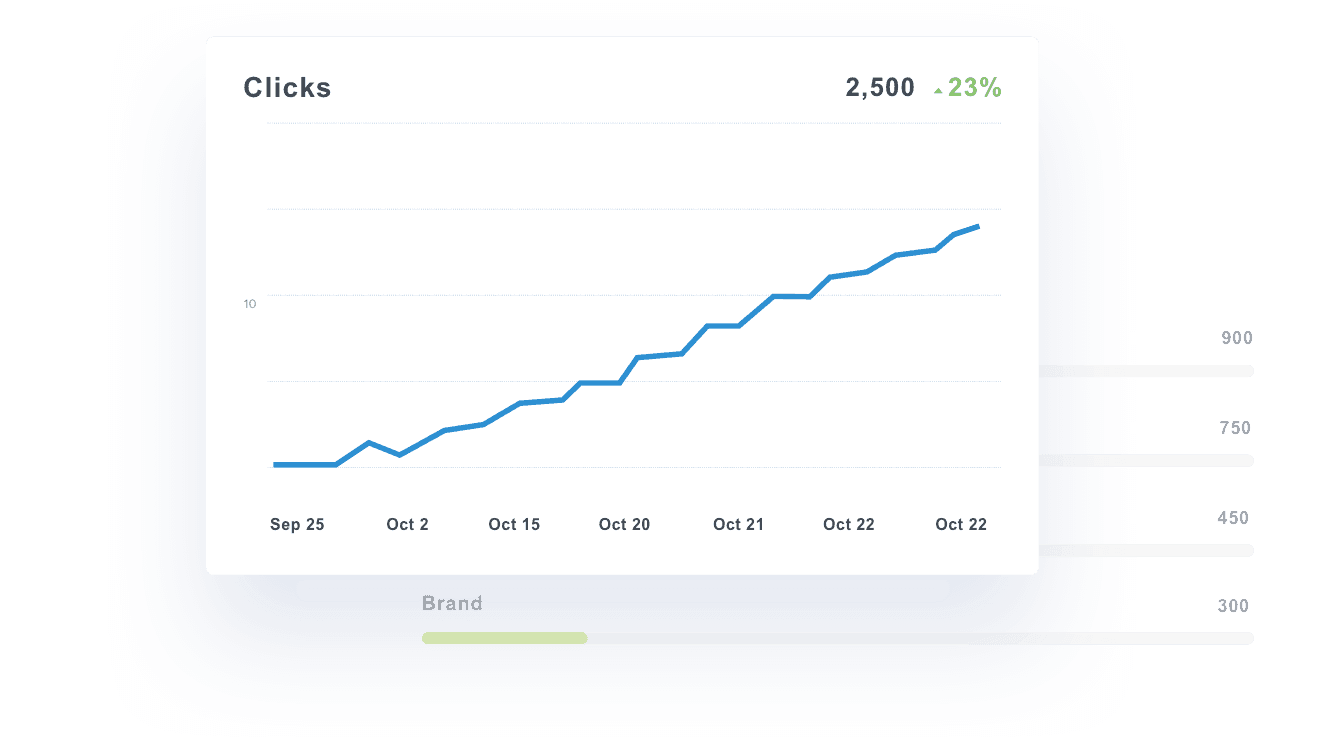AdRoll Reporting Integration
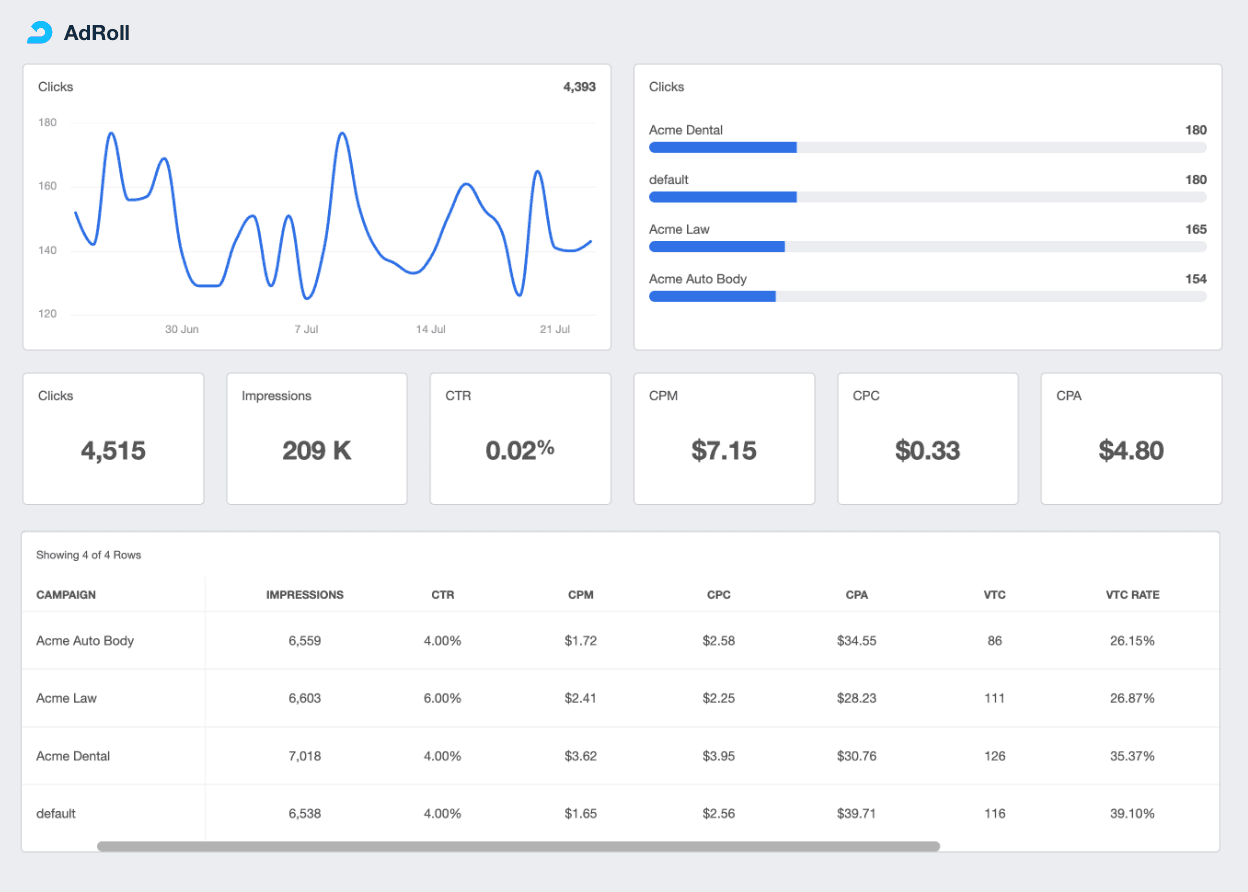
Bring AdRoll data into focus
Transform complex metrics into clear, client-friendly reports that reveal what's working and where to improve.
Performance Analytics
Increase ad performance with streamlined, data driven insights
Conversion Tracking
Click-through and view-through conversion metrics across multiple ad networks
Multi-Level Reports
View client statistics at the campaign, ad group & ad level
Cross-Channel Data
Leverage the AdRoll Premium Network, featuring Adwords & Facebook Ads
Gorgeous Data Visualizations
Beautiful, easy to understand charts and graphs designed by UX professionals to highlight specific metrics in your clients' campaign reports. Engage clients at a deeper level with eye-catching displays of up-to-date, reliable AdRoll and marketing KPI's, like average spend, to show the value your agency brings.
Explore All Available AdRoll Metrics
- Clicks
- Conversions
- CPA
- CPC
- CPM
- CTC
- CTC Rate
- CTR
- Date
- Impressions
- Spend
- VTC
- VTC Rate
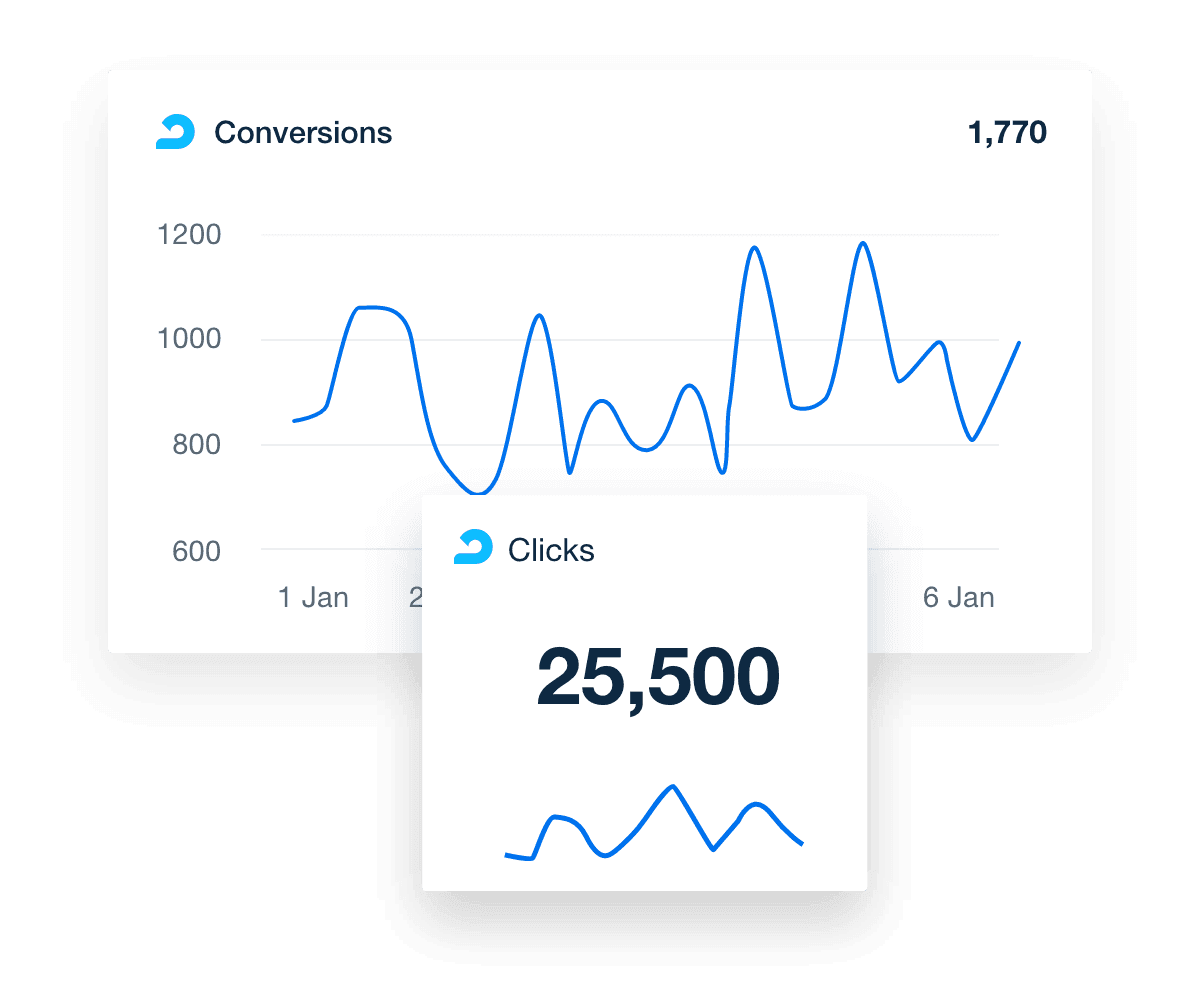

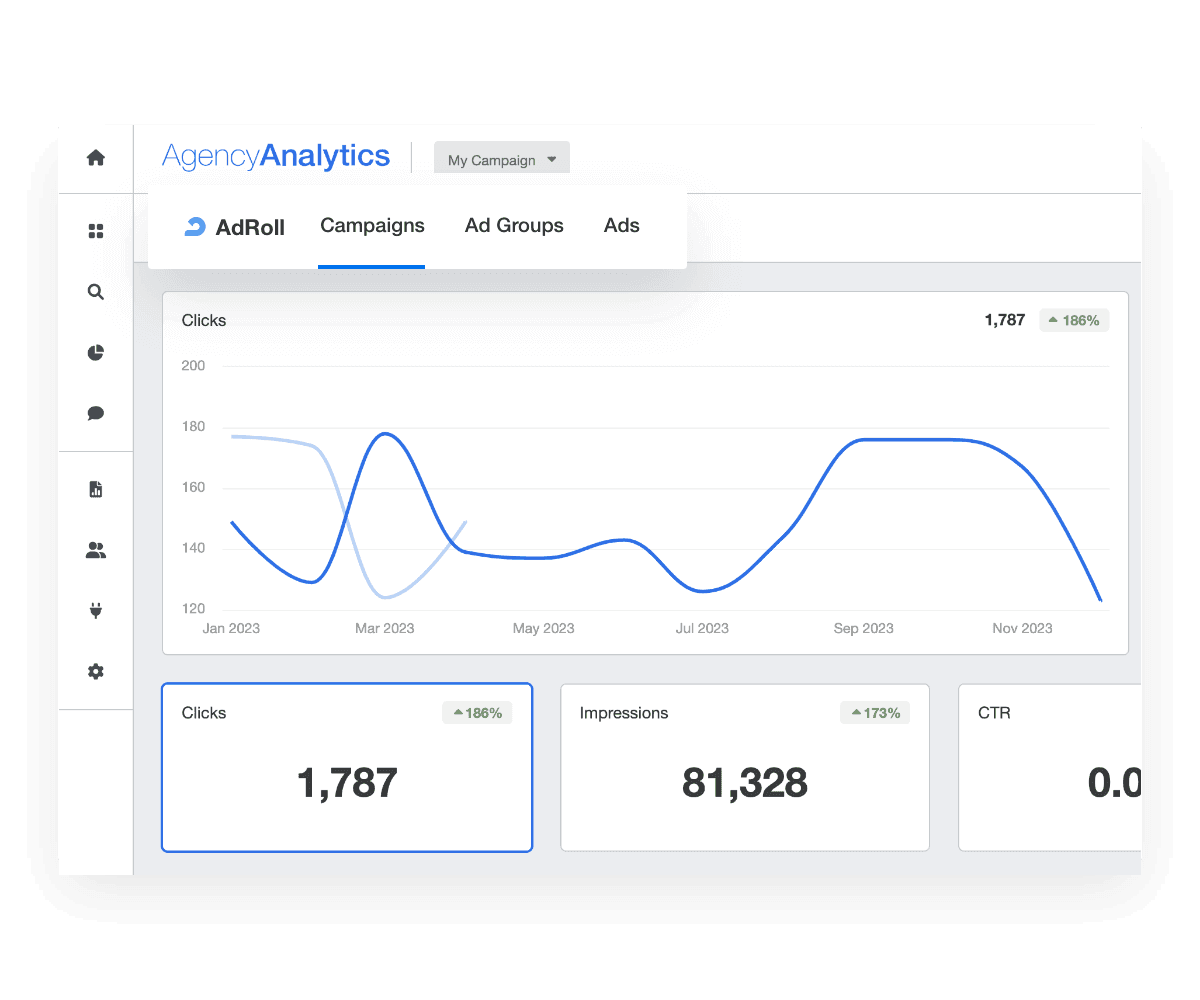
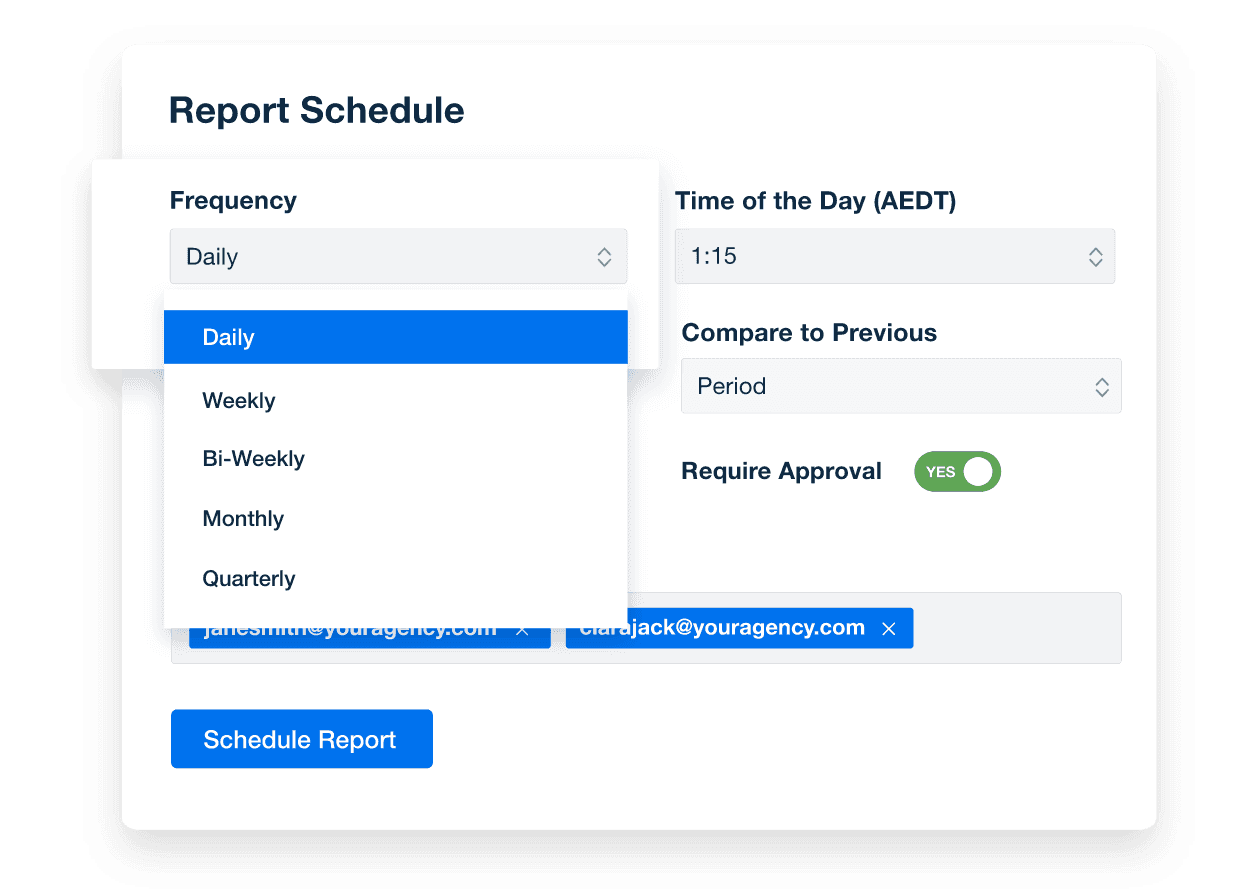
Showcase your agency's value
Highlight Conversion Data
Few metrics are as important to clients as conversions. Showcasing past conversion data provides your clients valuable insights to optimize future campaigns and improve Return on Ad Spend (ROAS). Capture your client’s attention with prominent, full color graphs dedicated to conversions and revenue data. Show clients the net positive impact that your agency has on their bottom line!
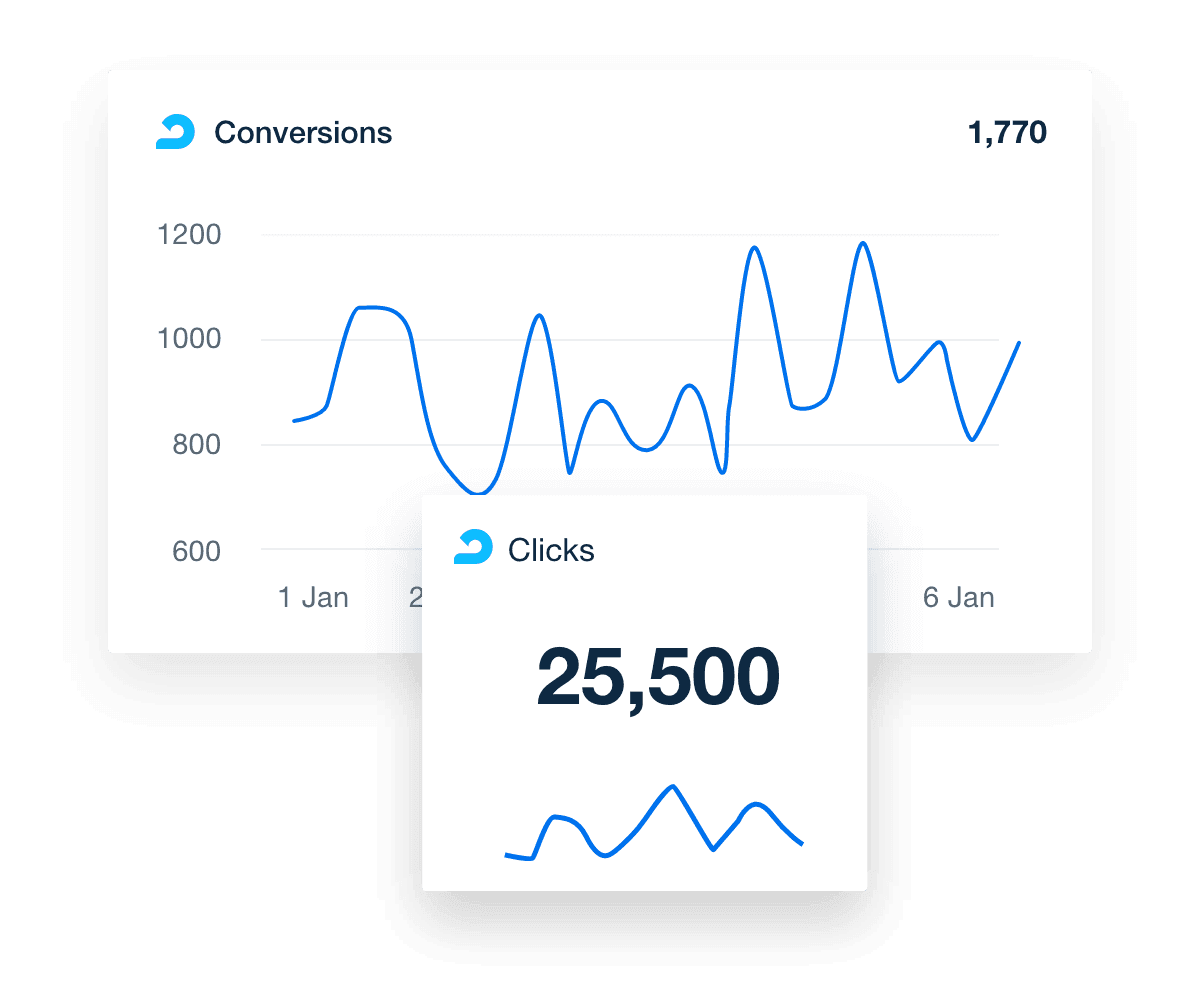
CTR, CPM, CPA & More
Leverage Granular Cost Metrics
Next to conversions, cost is one of the most important KPIs that clients want to keep tabs on. Build client trust by breaking down every dollar spent using a variety of dimensions like CPA, CTR, CPM and CPC. Break down the data by setting the desired date range, campaigns, ad groups, or ads for accurate insights and comparisons of data trends over time.

Campaign, Ad Group and Ad Level Reporting
Simple Account Segmentation
Streamlined PPC reporting at the campaign, ad group, and ad level. Advanced, at-a-glance insights paired with intuitive, easy-to-understand reporting for your clients. Use a single report to aggregate and compare PPC data from various paid marketing efforts.
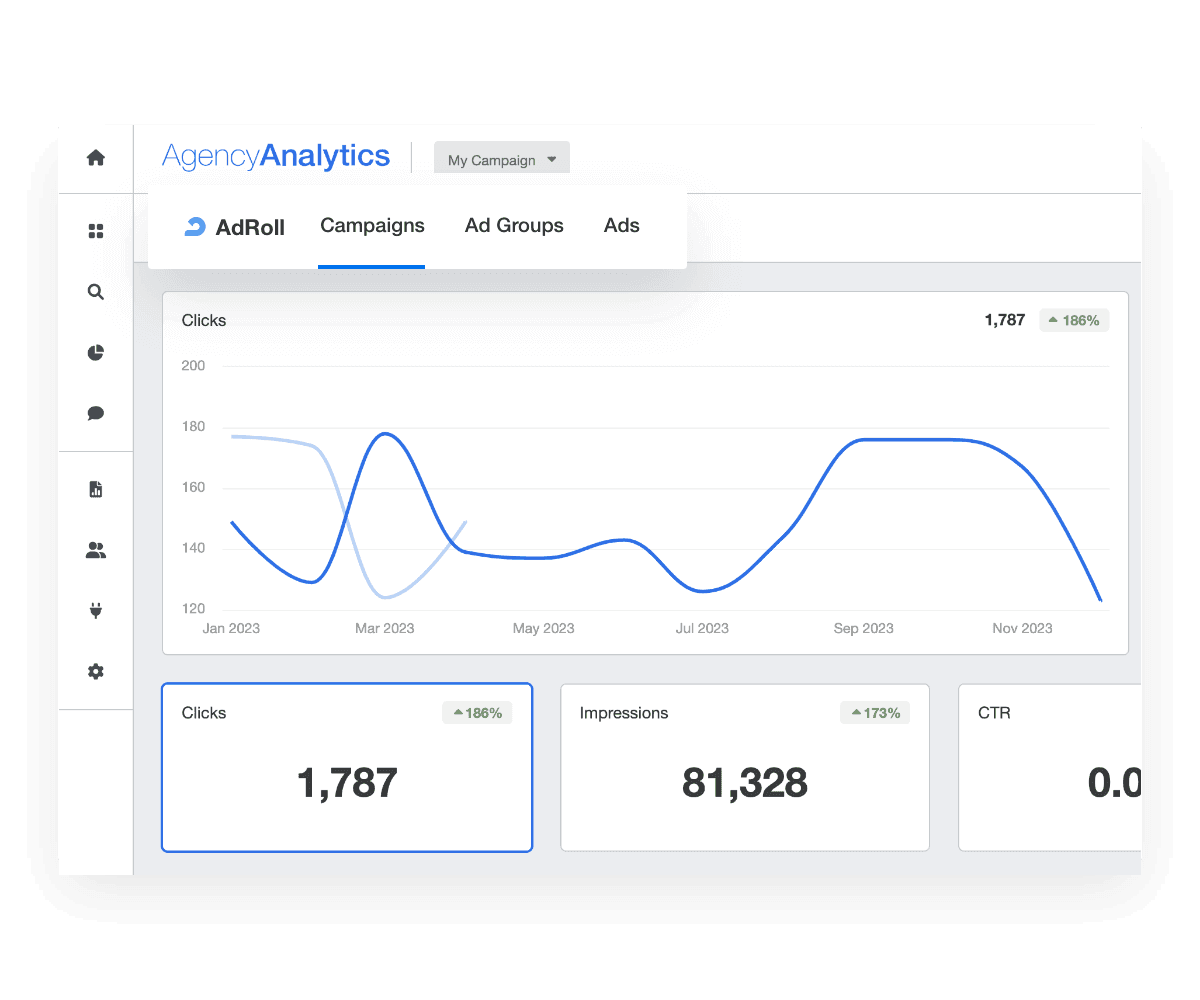
Save Time and Impress Clients
Automate Your AdRoll Reporting Workflow
Automatically generate and deliver AdRoll reports on a set schedule, ensuring clients receive timely updates without manual intervention. Increase efficiency, eliminate errors, and focus on high-impact tasks. Keep your clients informed and your team productive with this seamless reporting solution.
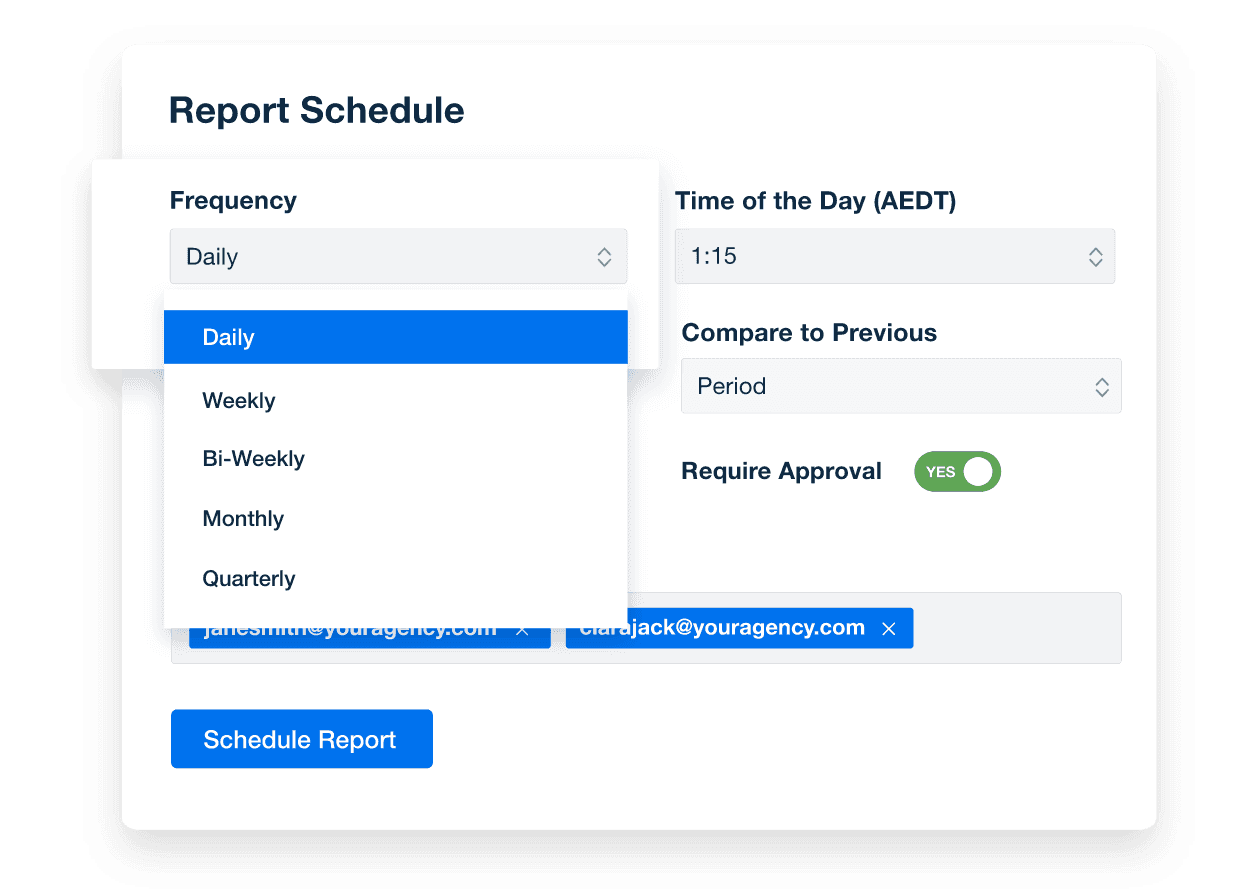
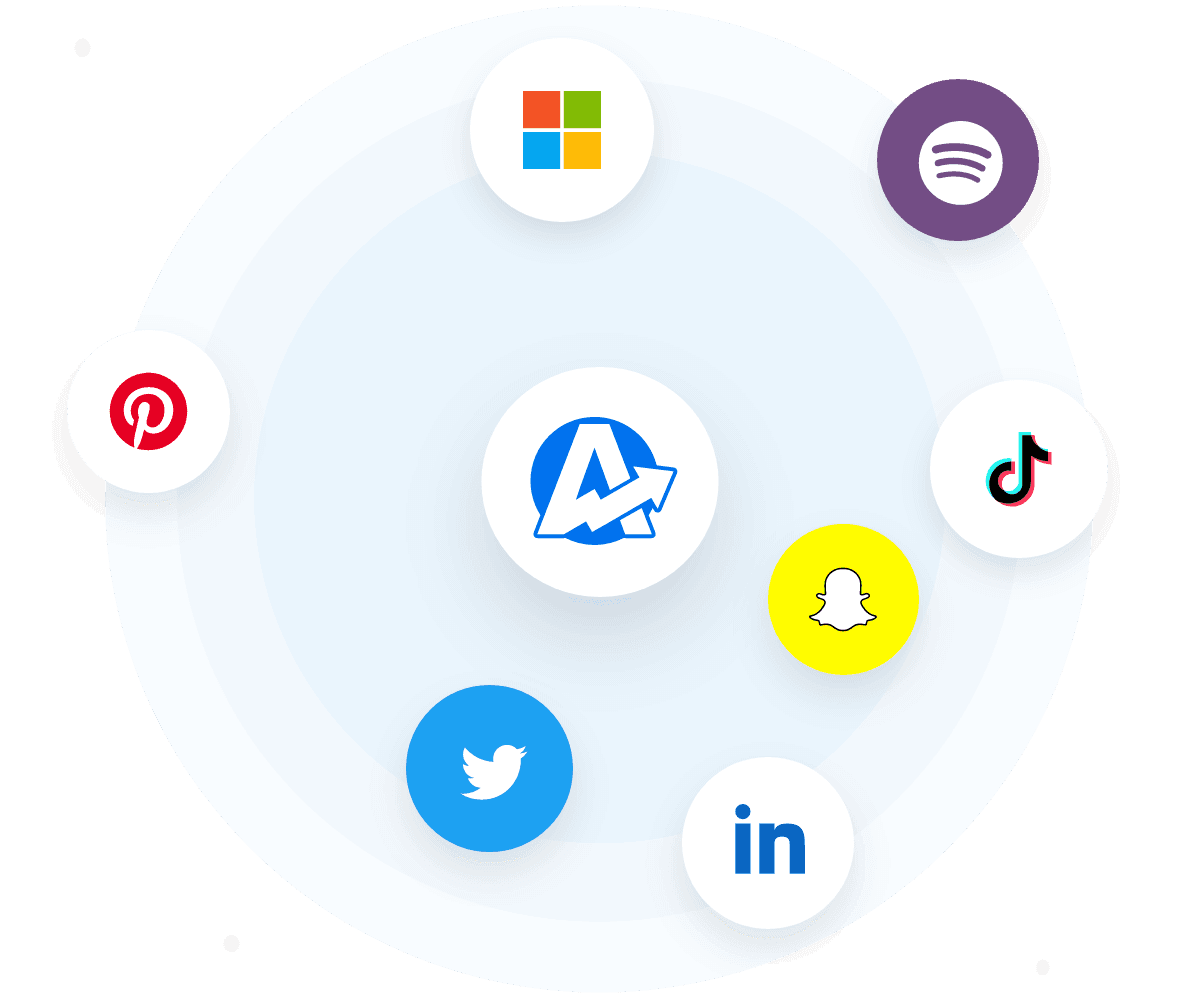
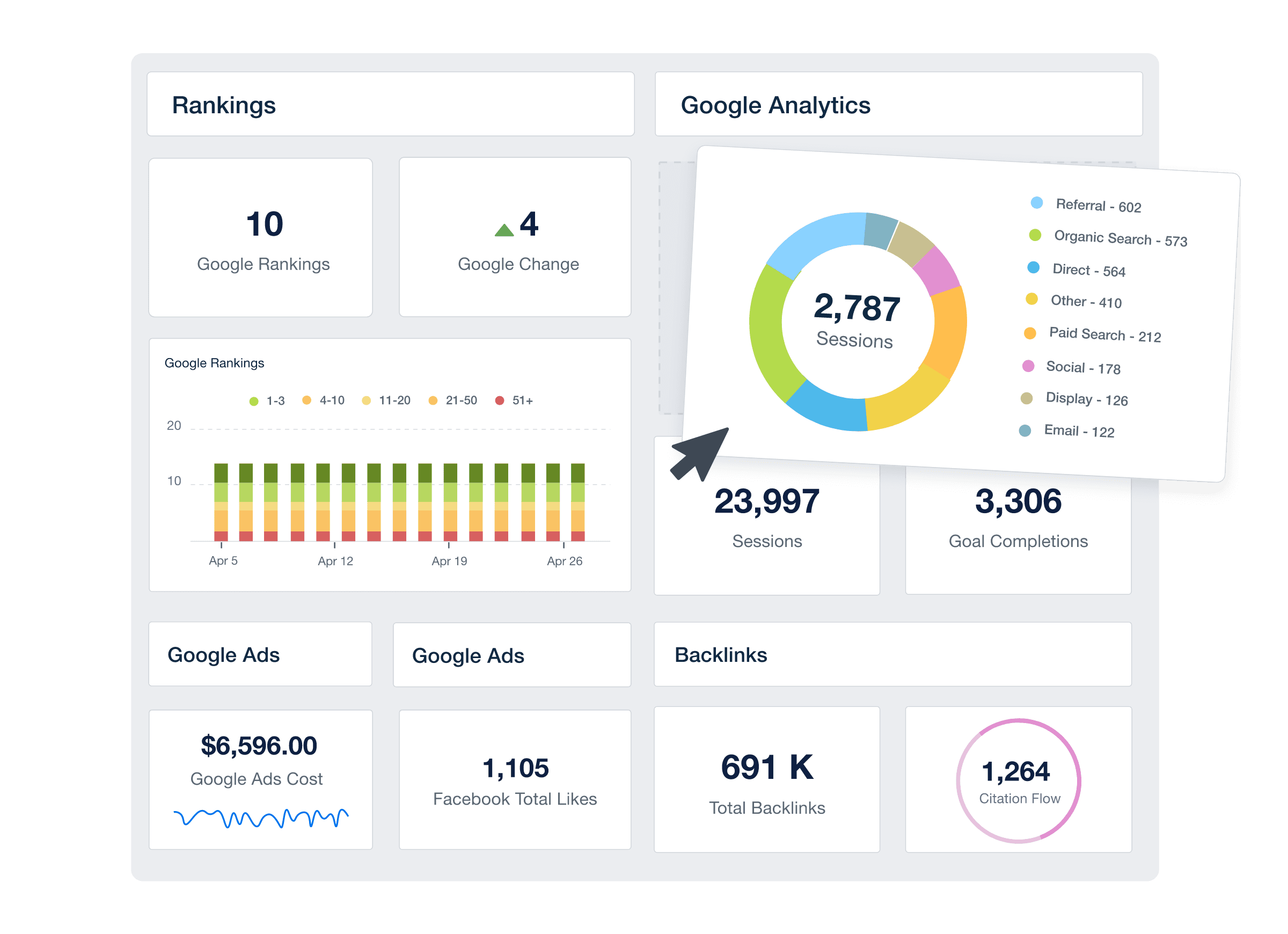
FAQs About AdRoll Reporting for Marketing Agencies
AdRoll campaign data shouldn’t feel overwhelming—these FAQs help agencies highlight conversions, cost efficiency, and account-level performance with polished dashboards and scalable reporting.
In an AdRoll report, agencies focus on performance and cost metrics that translate budgets into business results. Essential metrics include Impressions, Clicks, Click‑Through Rate (CTR), Conversions, View‑Through Conversions, Cost, CPA, CPC, and CPM. These capture both engagement and cost efficiency at campaign, ad group, and ad levels using a structured AdRoll dashboard or AdRoll report template.
Yes, agencies automate AdRoll reporting with scheduled report delivery, live dashboards, and automatic data syncs. This ensures polished, accurate updates arrive consistently across the agency’s accounts, with minimal effort and zero manual data exports.
Agencies white label AdRoll reports by applying their logo, brand colors, and custom layouts across dashboards and reports. Whether granting access to an AdRoll dashboard link or sending a scheduled PDF, every touchpoint supports the agency’s professional identity.
To create a custom AdRoll report, agencies use a drag-and-drop editor or start with an AdRoll report template. They rearrange metrics to focus on what matters to the client, such as Conversions, CPA, and CTR, set goals, and infuse expert commentary—all in a fully customizable layout that supports strategic storytelling.
Agencies report on AdRoll metrics across multiple clients by replicating custom dashboards or reports and adding roll-up reporting for a high-level view. Teams monitor campaign-level KPIs—like Spend, Conversions, CTR—within each client dashboard, while roll-up views provide a snapshot of performance across the agency’s entire AdRoll portfolio.
More integrations
Everything your agency needs

Automated Reports

White Label Dashboard

Client & Staff Access

Connect Your Data

AI Powered
Goal & Budget Tracking
See how 7,000+ marketing agencies help clients win
Free 14-day trial. No credit card required.