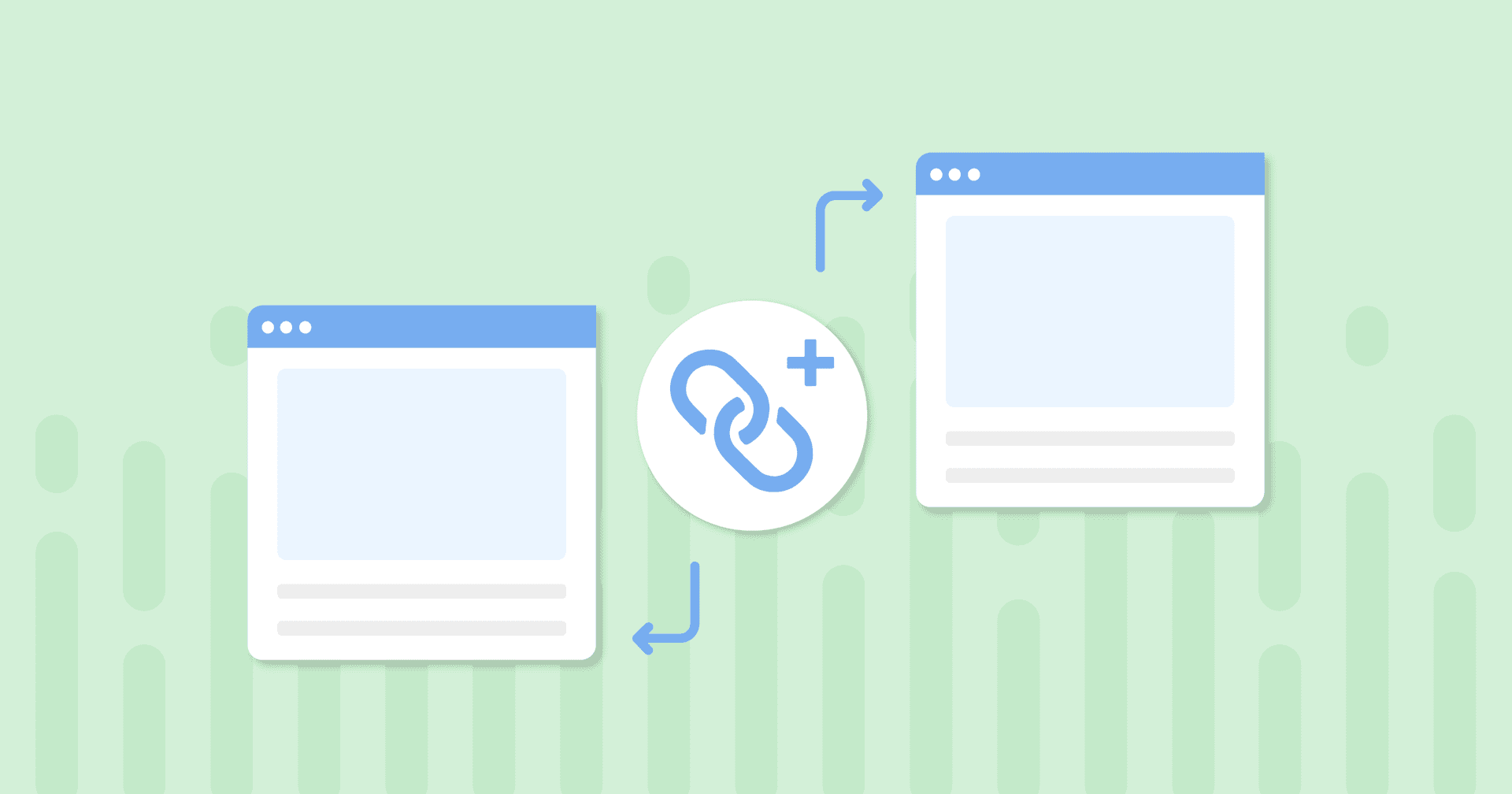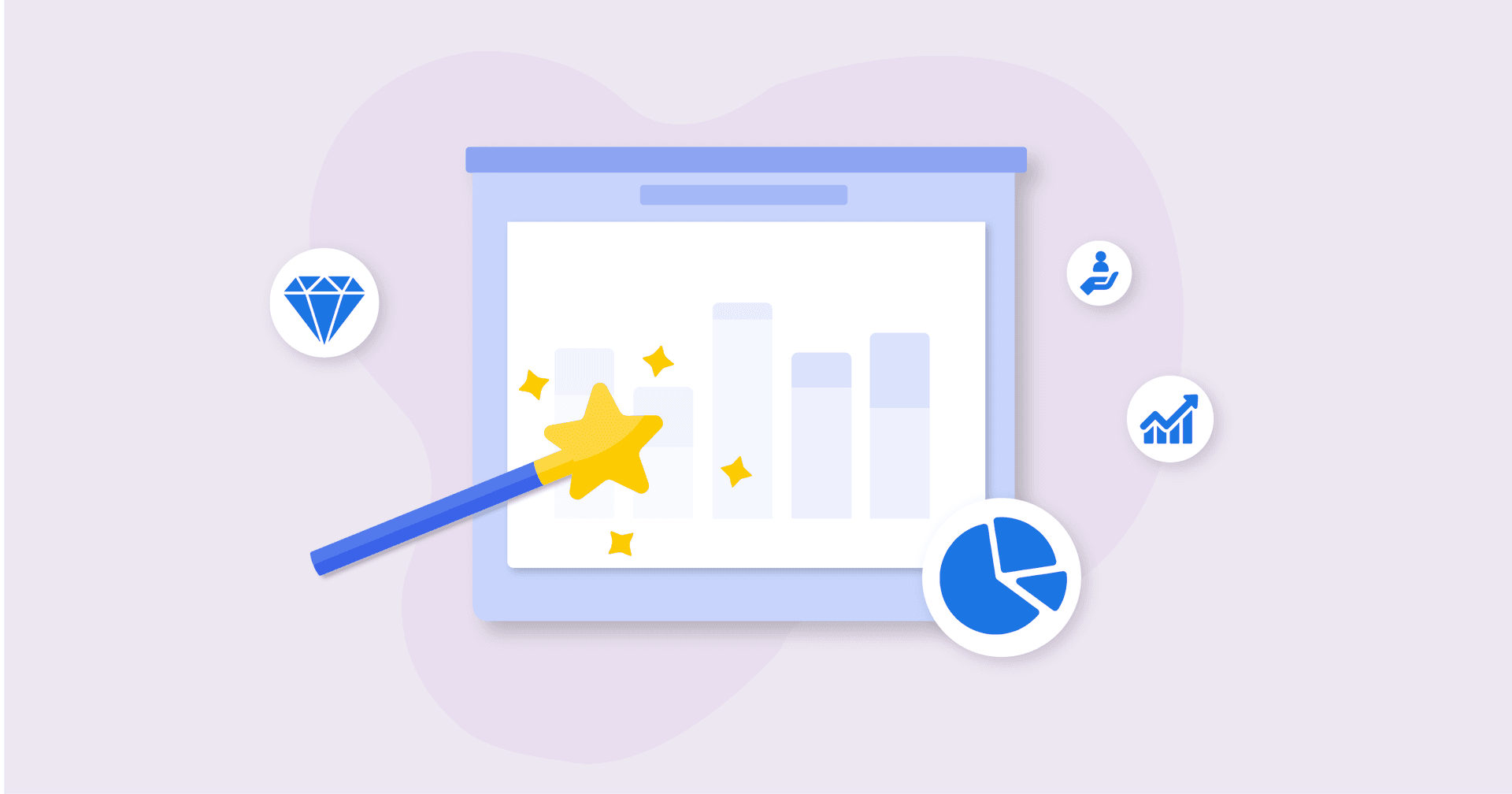Table of Contents
QUICK SUMMARY:
Within client marketing campaigns, URL tracking is an important method for gaining valuable data about user behavior, helping identify where your campaigns are driving traffic from and how to make your agency’s marketing activity more effective. In this article, we walk you through the entire process of link tracking, from creating and using a tracking link for your clients' marketing campaigns, to agency best practices.
If your agency is juggling multiple marketing campaigns across different platforms for various clients, keeping track of everything will quickly become a challenge. But understanding which campaigns are truly driving success is critical to demonstrating your agency’s value and delivering the results your clients expect.
That’s where URL tracking comes in. By tracking links, your agency gathers clear insights into campaign performance, makes smarter decisions, and creates data-driven reports that will wow your clients.
In this article, we’ll walk you through why URL tracking is so important, how it works, and how to make the process easy using the Google Analytics integration within AgencyAnalytics.
Ready to take your client reporting to the next level? Let’s dive into the world of URL tracking and see how it will make a big difference for your agency.
What Is URL Tracking and Why Is It Beneficial For Agencies?
URL tracking is the process of adding unique identifiers—often UTM parameters—to a URL. These identifiers help you understand where the link’s traffic is coming from (like emails, search ads, or social media), what actions users are taking, and the effectiveness of a particular campaign.
When you add one of the five standard UTM parameters to a URL, this allows you to track:
Traffic Source: Add the parameter utm_source to a URL to track where the link’s traffic came from.
Medium: The parameter utm_medium tracks what type of traffic the visitor originated from (like email, social, referral, or CPC).
Campaign Name: Use the parameter utm_campaign to measure performance on a particular campaign.
Content: If you have more than one link pointing to the same URL (for example, an email with two CTA buttons), add utm_content to see which link was clicked.
Keyword Term: For paid search ads, the parameter utm_term tracks which keyword term a website visitor came from.
URL tracking is a powerful tool for agencies. It helps measure performance across a client’s marketing channels, giving you visibility into which one is driving the most engagement or conversions.
Using UTM codes in your links is a helpful way to make a connection between emails and other target destinations.
Seth Giammanco, Principal, Strategy and Technology, Minds On Design Lab
Once you have this data in hand, you’ll be able to optimize each marketing campaign, email, and paid search ad in real time. You’ll also be able to provide quick and accurate reports to clients—letting them know exactly where their budget is going and how much of an ROI they’re getting.
Build professional client reports in just 11 seconds with AgencyAnalytics. Sign up for a free 14-day trial to explore our Smart Reports feature with full white labeling capabilities.
How Does URL Tracking Work?
When you set up a URL with UTM codes (making the link trackable through Google Analytics), the URL is going to look longer and more complex—something like this:
http://your-website.com/your-post-title/?utm_source=google
Here, you see the traffic source parameter after the question mark (utm_source) and what the source is (Google).
Take a look at this marketing strategy in practice with this example from a Copyhackers email.
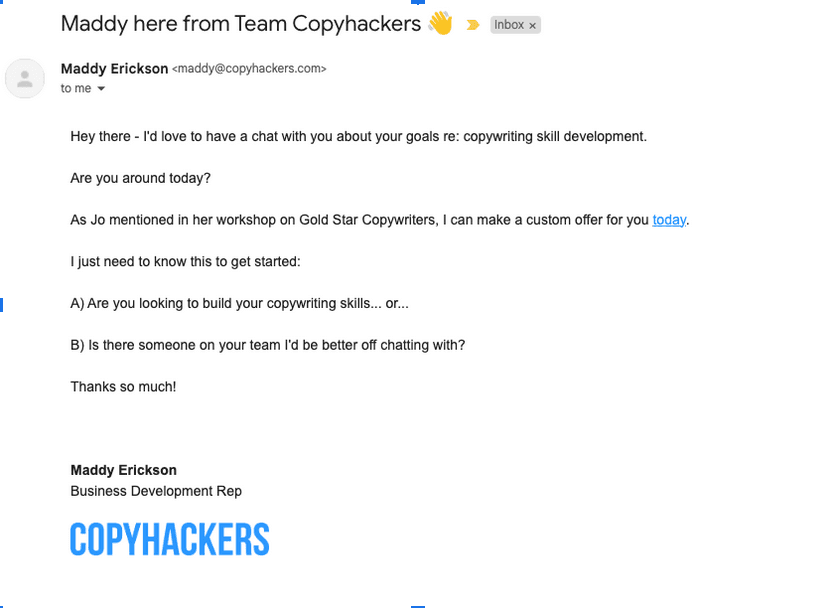
The CTA in the email links to Maddy’s Calendly for subscribers to schedule a call about Jo’s coaching programs. The normal Calendly link would look like this:
https://calendly.com/maddy-copyhackers/15min?month=2024-08
The tracked page, however, looks like this:
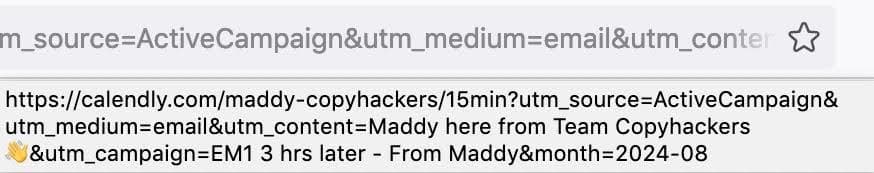
Here, you can see that:
The source = ActiveCampaign
The medium = email
The content = “Maddy here from Team Copyhackers…”
Or take a look at this example from Urban Outfitters, where a recent email campaign advertised women’s oversized clothing.
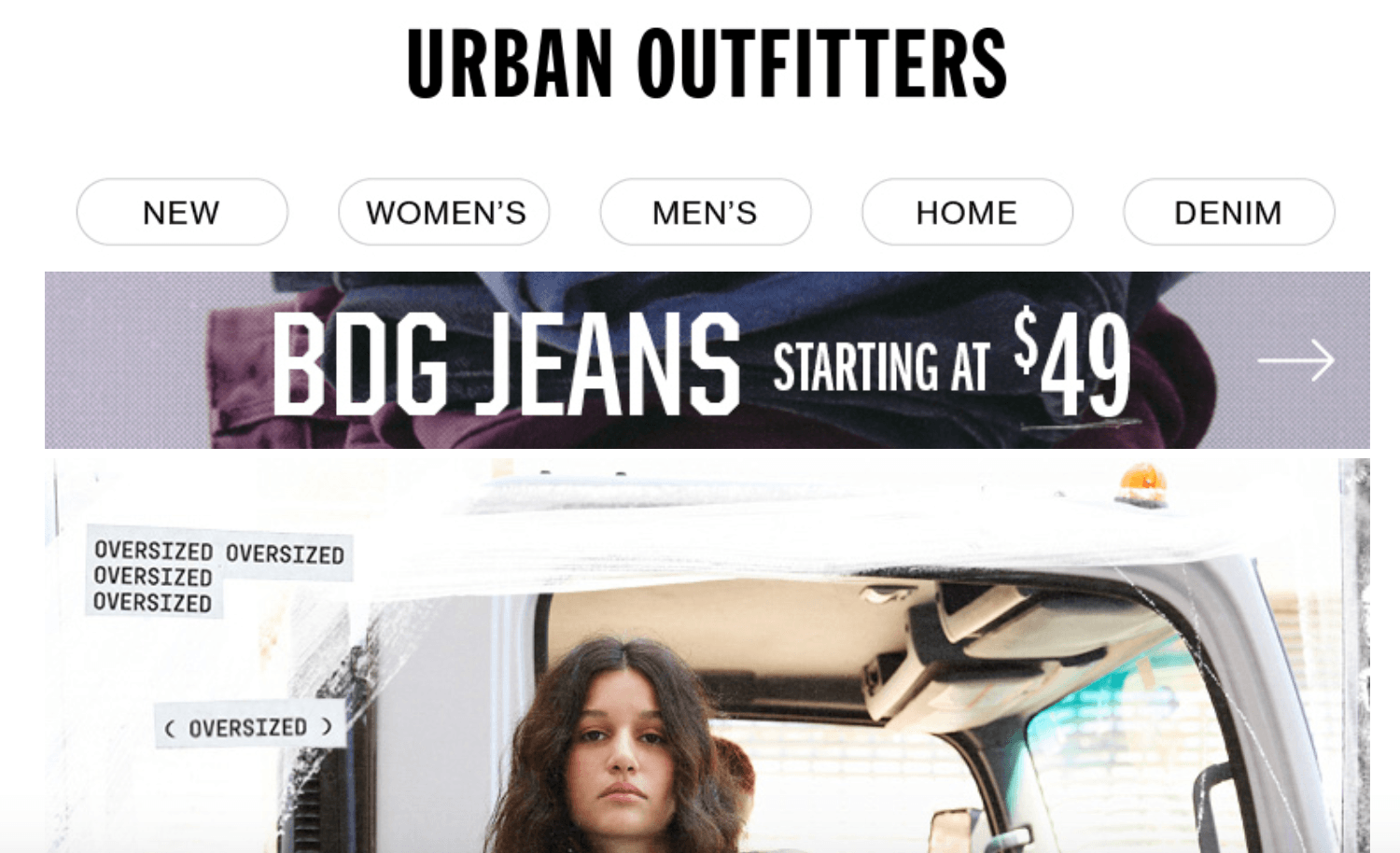
The CTA link in the email took customers to UO’s women’s clothing page on its website. See how the link includes multiple UTM parameters, including:
Utm_source
Utm_medium
Utm_campaign
Utm_content
It’s quite a difference from the “normal” link to the Urban Outfitters women’s clothing website page (https://www.urbanoutfitters.com/womens-clothing)—and it gives the UO marketers a lot of highly specific details about who is interacting with their website and how.
How To Create Tracking URLs
Get started creating tracking URLs for client campaigns across each marketing channel by following these tips. It's possible to build trackable URLs either manually, or using the Google Analytics Campaign URL Builder.
Manually
DIY a tracking URL by simply typing the parameters on the end of the URL (although keep in mind, this method is more prone to error).
For example, a URL for a client’s PPC campaign tracking might look something like this:
https://www.clientwebsite.com?utm_source=google&utm_medium=cpc&utm_campaign=spring_sale
Everything from the question mark on would be something that you added directly to the URL. This URL tells your agency that all of its traffic originated from a Google PPC ad as part of the spring sale campaign.
Using The Google Analytics Campaign URL Builder
The other method (and the easier method) of making your own links to track traffic is the Google Analytics Campaign URL Builder. This free tool from Google Analytics is quick and easy to use.
First, enter the mandatory fields: website URL, campaign source, and campaign medium (the other fields are optional).
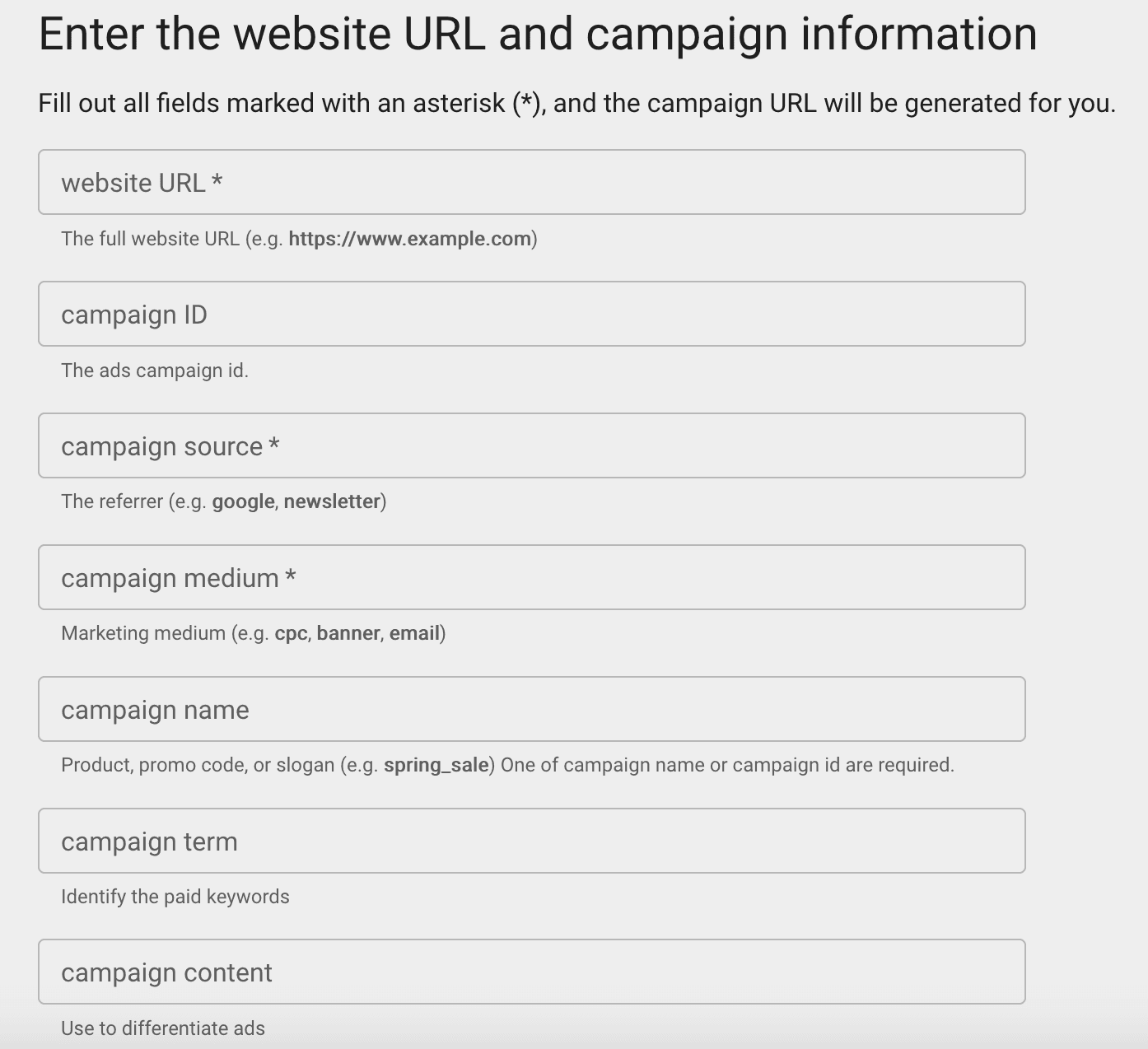
Then scroll down to get the URL. (You can also shorten the URL, but you’ll need to log into Bitly to do this.)
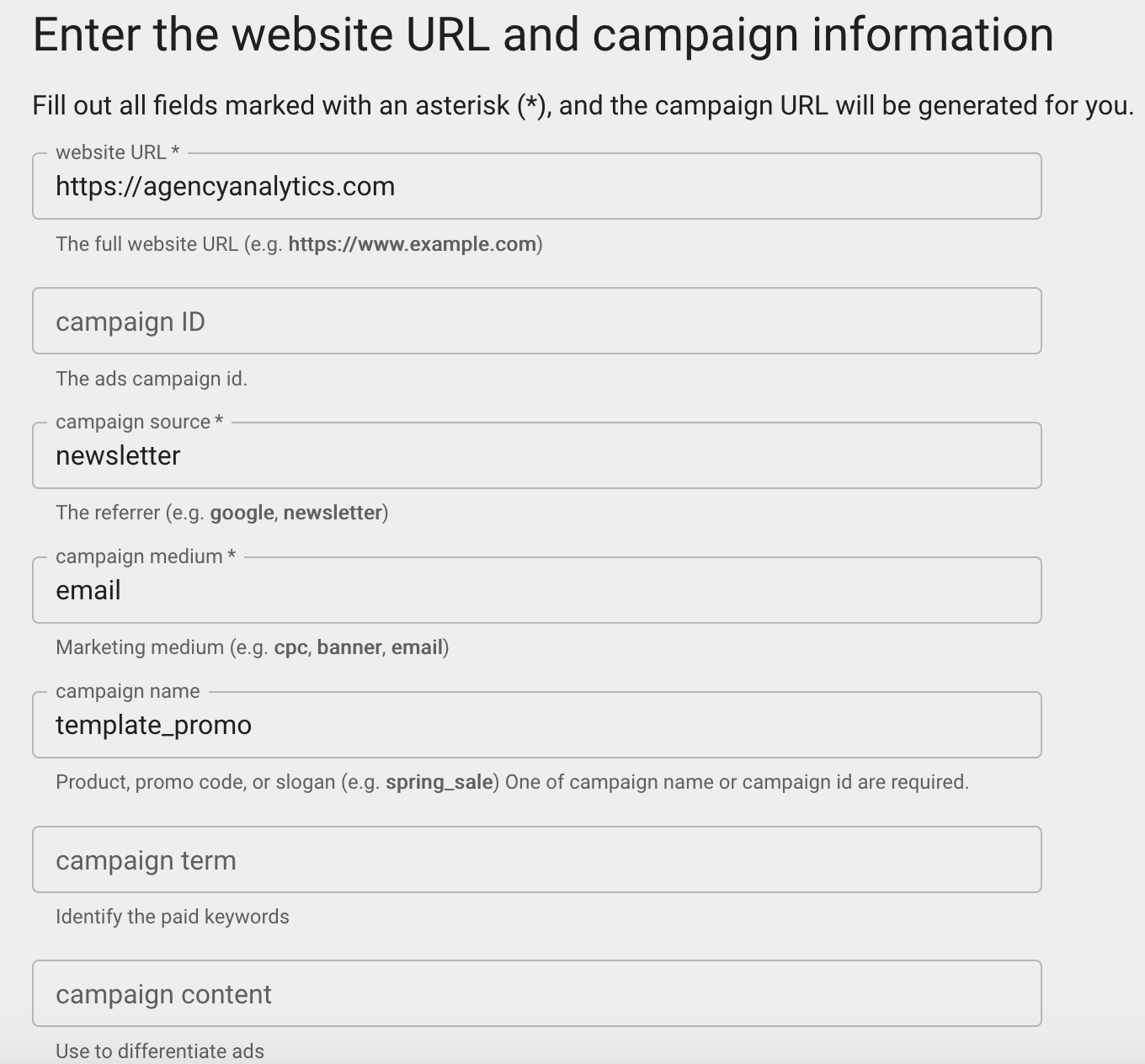
Copy and share the generated URL from there.
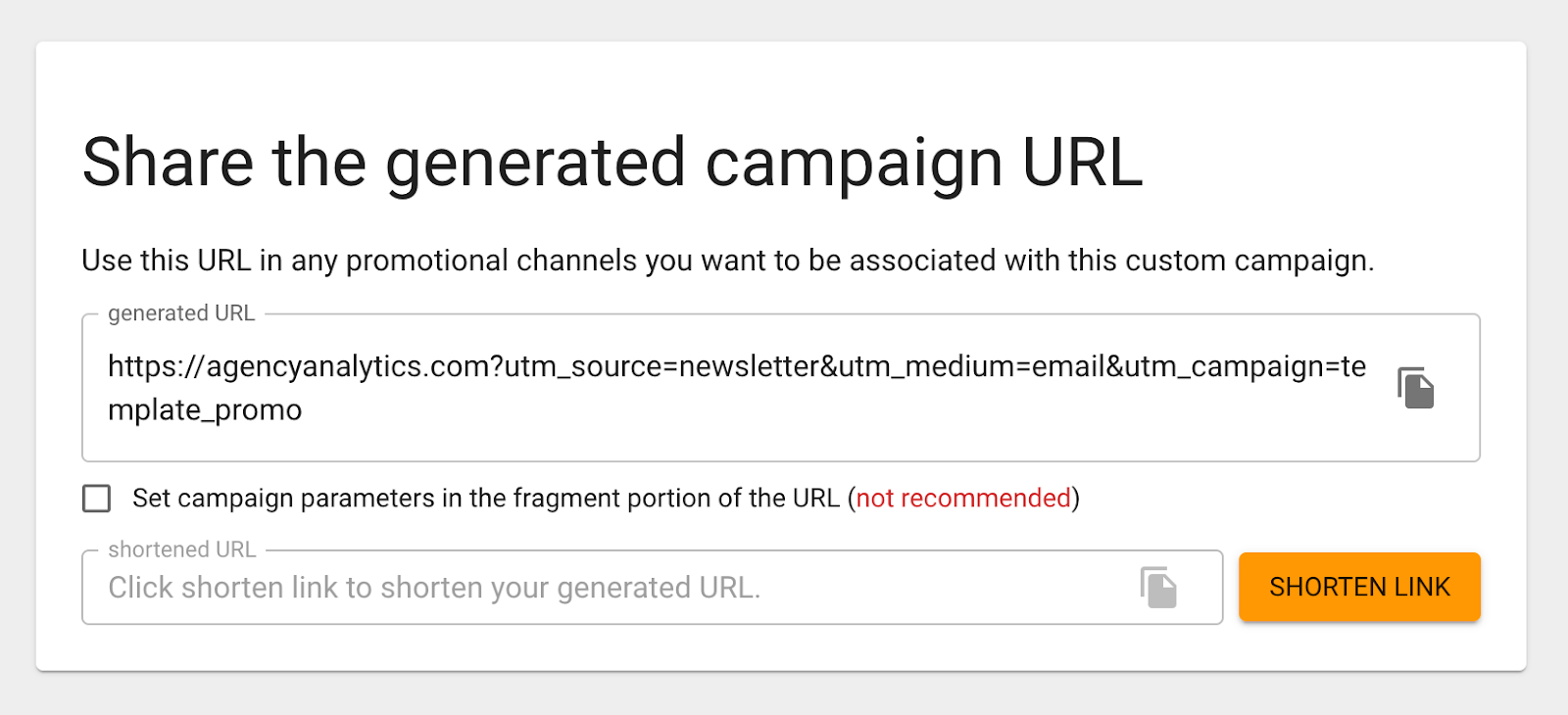
URL Tracking Best Practices
As you start creating tracking URLs to help improve your marketing efforts, use these link tracking tips to help get the most valuable information possible so you can make data driven decisions for your clients.
Establish Naming Conventions
Use consistency in naming conventions for easier link tracking. Add specific identifiers to distinguish between different campaigns.
For example, if your agency runs a campaign for a restaurant chain, you might use utm_campaign=happyhour_promo and utm_source=menu_qr_code for links accessed via QR codes on physical menus.
For a multi-city campaign, consider utm_campaign=nyc_launch and utm_campaign=la_launch to distinguish between regional efforts.
Aim For Simplicity
While it’s possible to add multiple UTM parameters in a single URL, too many will make it more difficult to read and manage the URLs down the road. Instead of stuffing your links full of as many parameters as possible, focus on critical information that will provide the most actionable insights.
Think about what you really need to track for a client’s specific campaign. Then aim to create URLs that are easy to understand at a glance while still delivering meaningful data.
For example, instead of using this URL (which includes several parameters)…
utm_source=socialmedia&utm_medium=cpc&utm_campaign=summer2024_special_offer&utm_term=discountcode20&utm_content=image_ad_3
…simplify it to the following, which is stripped down to focus on just a few parameters that will give you the most important information for this theoretical campaign.
utm_source=facebook&utm_medium=cpc&utm_campaign=summer2024
Shorten As Much As Possible
Your links not only need to be simple—it’s also good for them to be short. Long URLs look cumbersome, confusing, and unprofessional, especially when they’re shared on social media or in marketing emails. To avoid this, use URL shorteners to make links more visually appealing and easier to share. For example:
https://agencyanalytics.com/?utm_source=newsletter&utm_medium=email&utm_campaign=template_promo
You could use a free URL shortener like Bitly to shorten this link to:
http://bit.ly/3M53vCH
This URL still tracks the necessary parameters (source, medium, campaign) while being more user-friendly.
Track Your Tracking Codes
Don’t let your tracking URLs fall through the cracks—each unique tracking code needs to be tracked, too.
If you’re managing multiple campaigns, you might have a clutter of tracking URLs, which can become even more of a problem when you’re juggling several clients who have multiple campaigns each.
Use a spreadsheet or a URL management tool to keep track of all the codes your agency uses. This prevents you from accidentally reusing UTM parameters. It also ensures your data remains clean and organized, and allows for easy reference when analyzing past client campaigns.
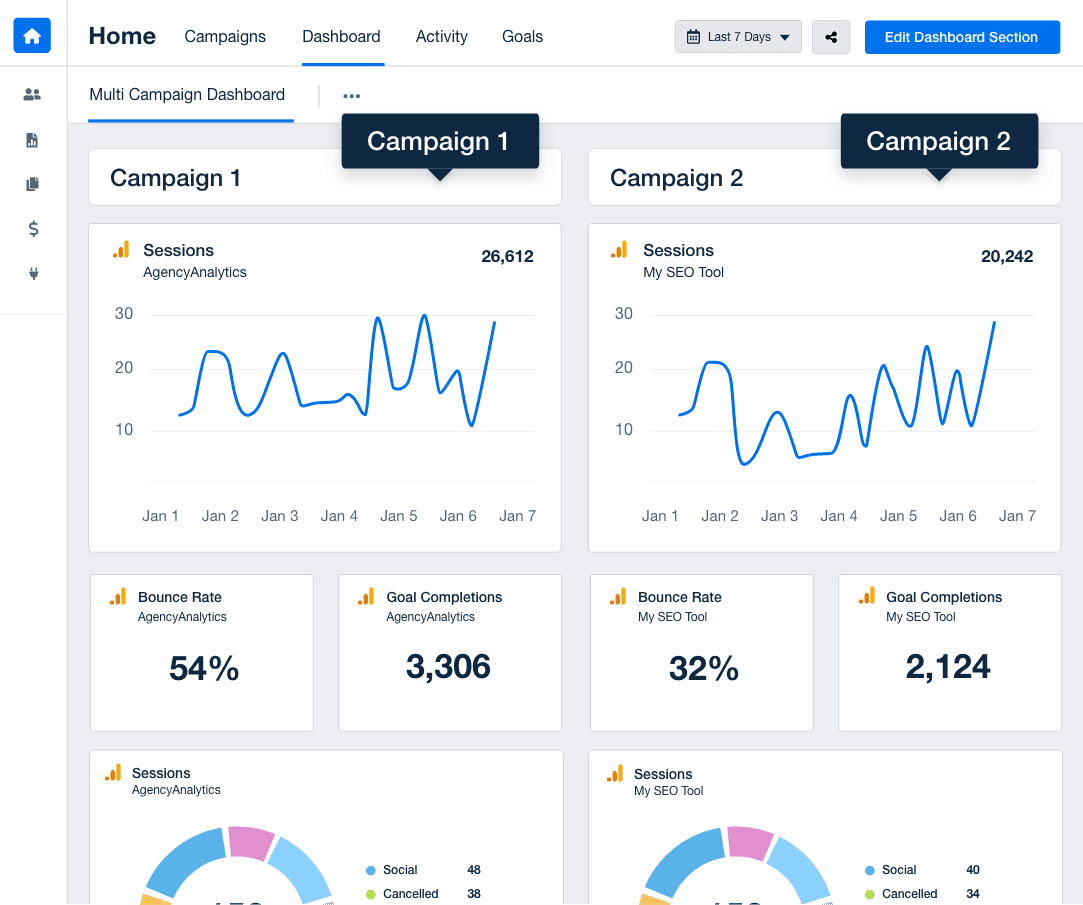
Track high level results for your entire client roster with AgencyAnalytics! Leverage multi-client dashboards to maintain a bird’s eye view on performance–sign up for a free 14-day trial today.
How to Track URLs Within AgencyAnalytics
It’s easy to handle URL tracking for your clients within an AgencyAnalytics dashboard. First, use the Google Analytics Campaign URL Builder to create your URL with tracking parameters, like we walked through above. Then, use our Google Analytics integration to report on URL performance.
This integration pulls all of your clients’ Google Analytics information into one place. There’s no need to manually log into their accounts to pull data—instead, the collection process is automated, with a customizable Google Analytics dashboard that populates with live data. From there, turn it into white labeled client reports with just a few clicks!
Want to experience this streamlined Google Analytics monitoring for yourself? Sign up for a free 14-day trial of AgencyAnalytics and get started with tracking URLs to give your clients the information they need.
Impress clients and save hours with custom, automated reporting.
Join 7,000+ agencies that create reports in minutes instead of hours using AgencyAnalytics. Get started for free. No credit card required.

Written by
Hailey is a full-time writer and content marketer based in Atlanta who specializes in providing unique insights into the worlds of wellness and digital marketing. A storyteller at heart, she is a self-admitted nerd about all things digital.
Read more posts by Hailey HudsonSee how 7,000+ marketing agencies help clients win
Free 14-day trial. No credit card required.