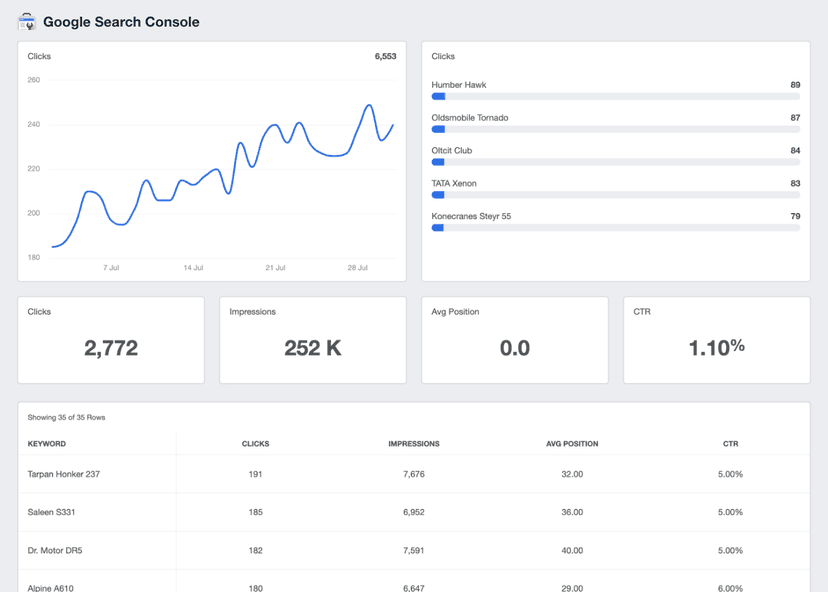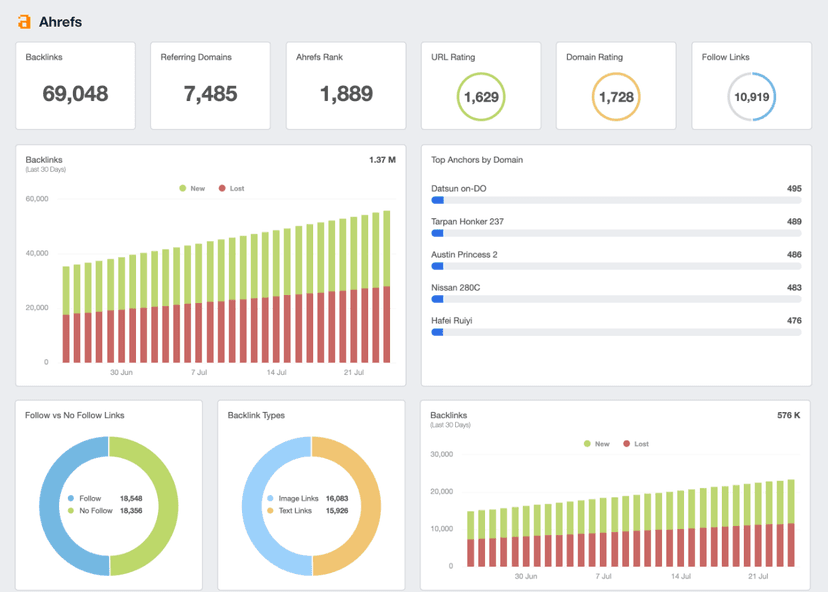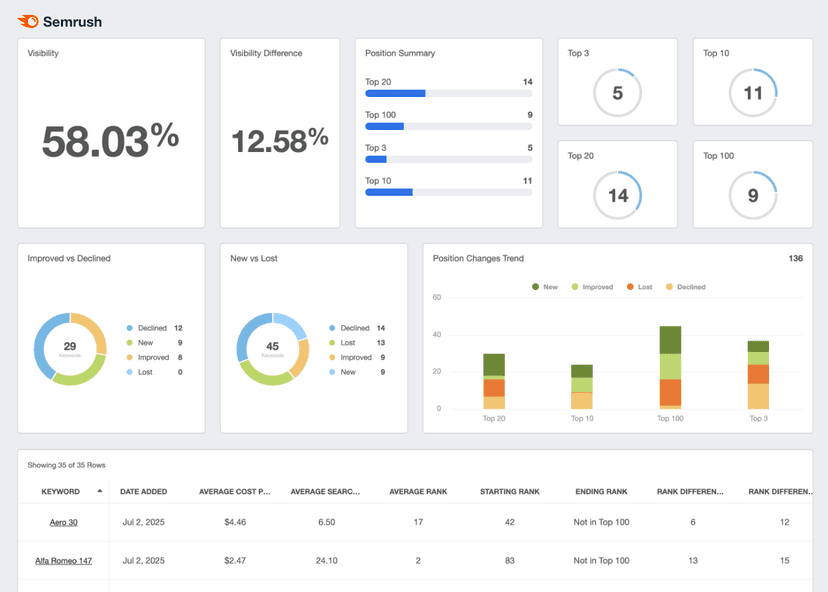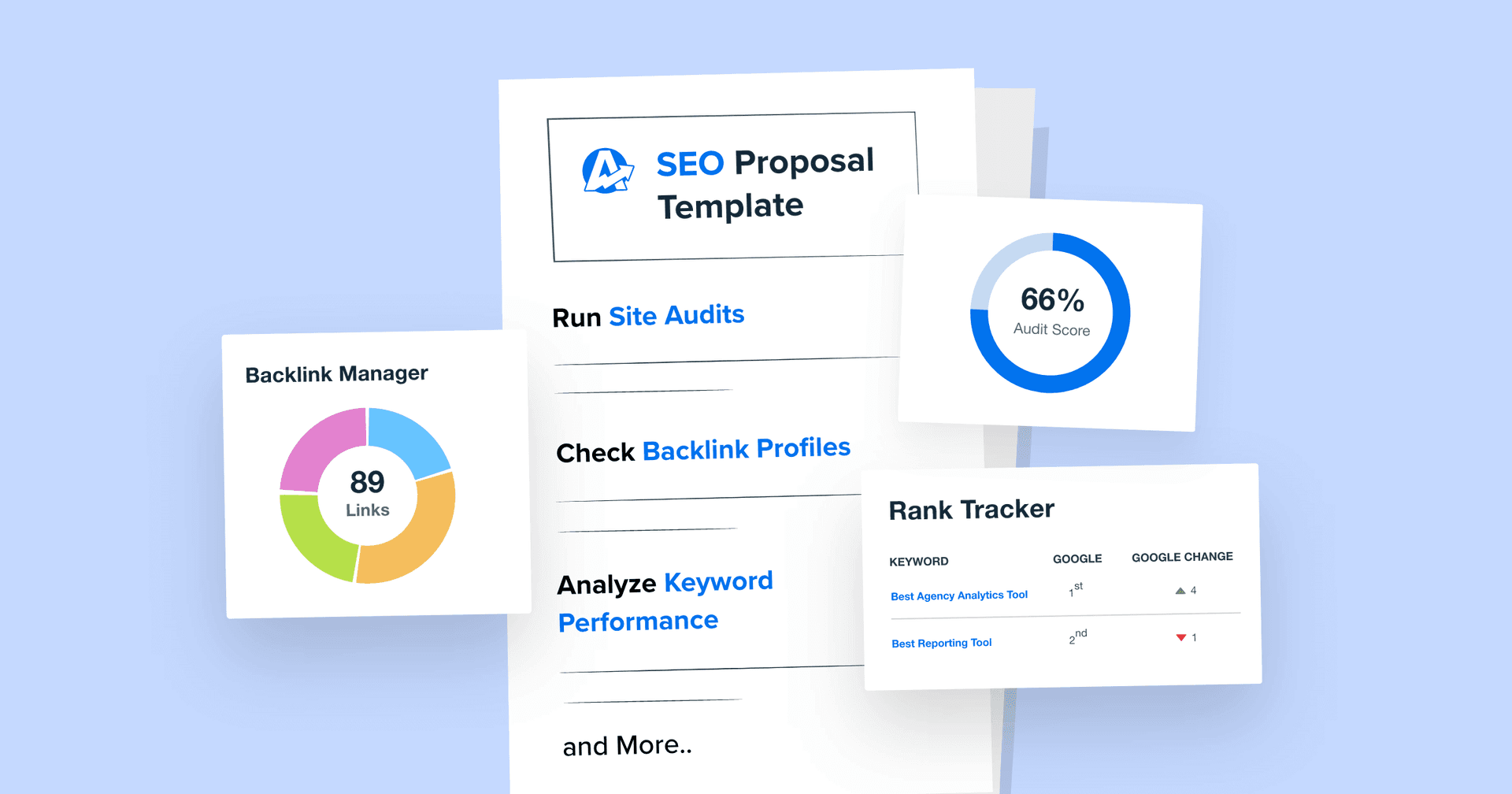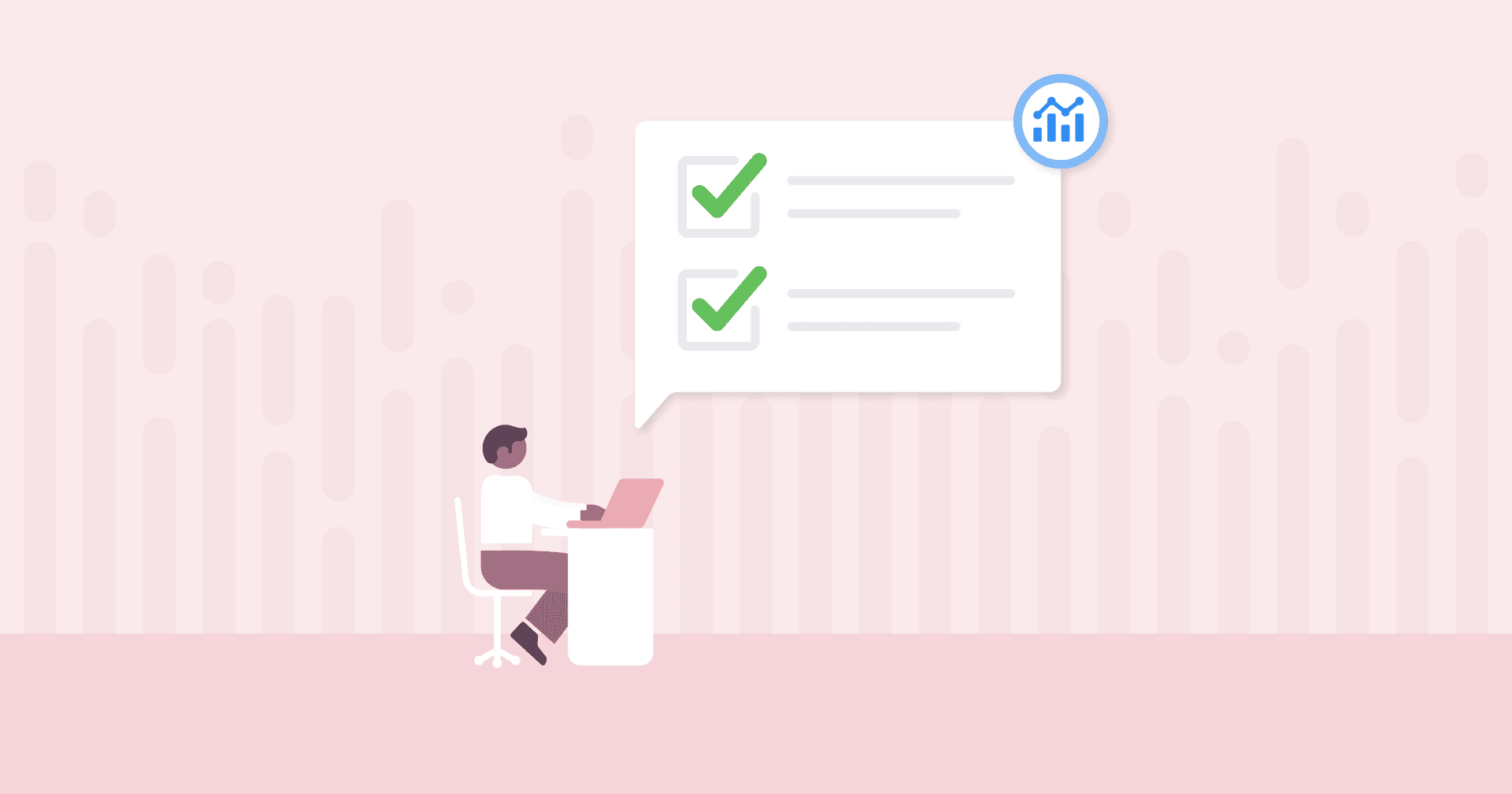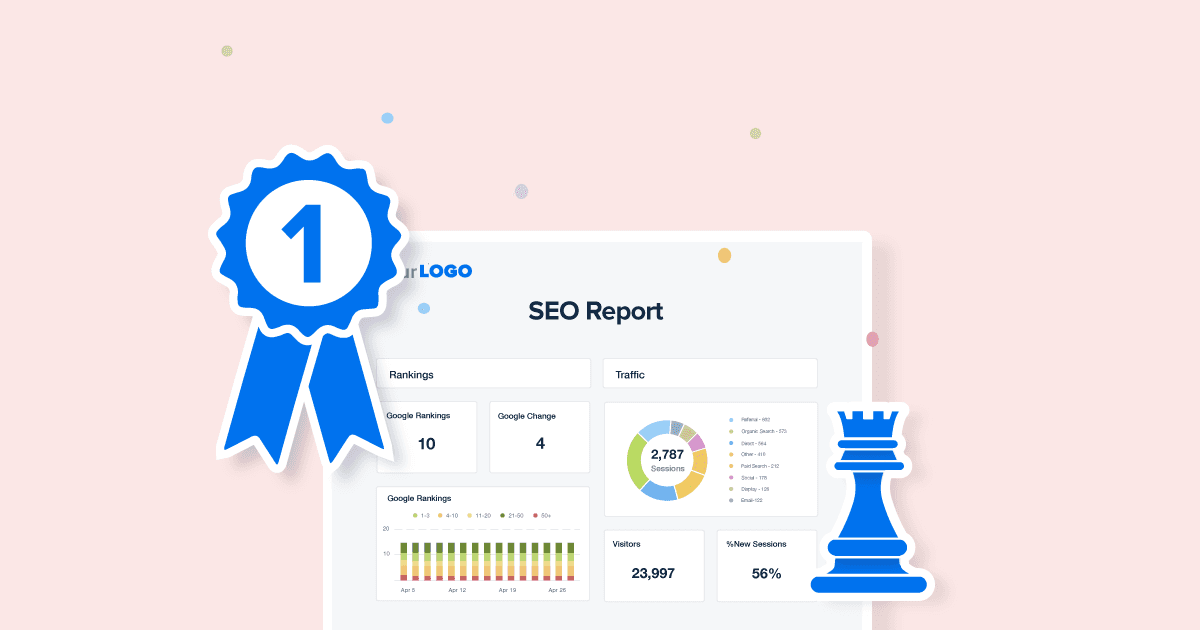4XX Errors
Spotting Issues
Monitor 4XX Errors to quickly identify and resolve broken links or missing pages, ensuring a seamless user experience.
SEO Health
Regular checks for 4XX Errors are crucial to maintaining a website's health and its search engine ranking.
User Navigation
Analyzing these errors helps marketers understand user behavior and navigation challenges.
Client Reporting
Reductions in 4XX Errors highlight team efforts in maintaining site quality and enhancing user satisfaction.
Why 4XX Errors Are a Problem
Keeping an eye on 4XX Errors is more than just fixing broken links; it's about ensuring a quality user experience and maintaining a website's credibility. These HTTP status code errors, if left unchecked, lead to frustration, pushing potential customers away and negatively impacting a site's search engine rankings. Search engines prioritize user experience, and frequent 4XX Errors signal a poorly maintained site, lowering its visibility.
By analyzing how often and why these errors occur, marketers gain insights into possible gaps in content or site architecture. This reveals opportunities for new content or highlight areas where user navigation should be improved. Addressing these errors promptly not helps retain users and contributes to a positive brand perception, showing that the brand values its digital presence and user satisfaction.
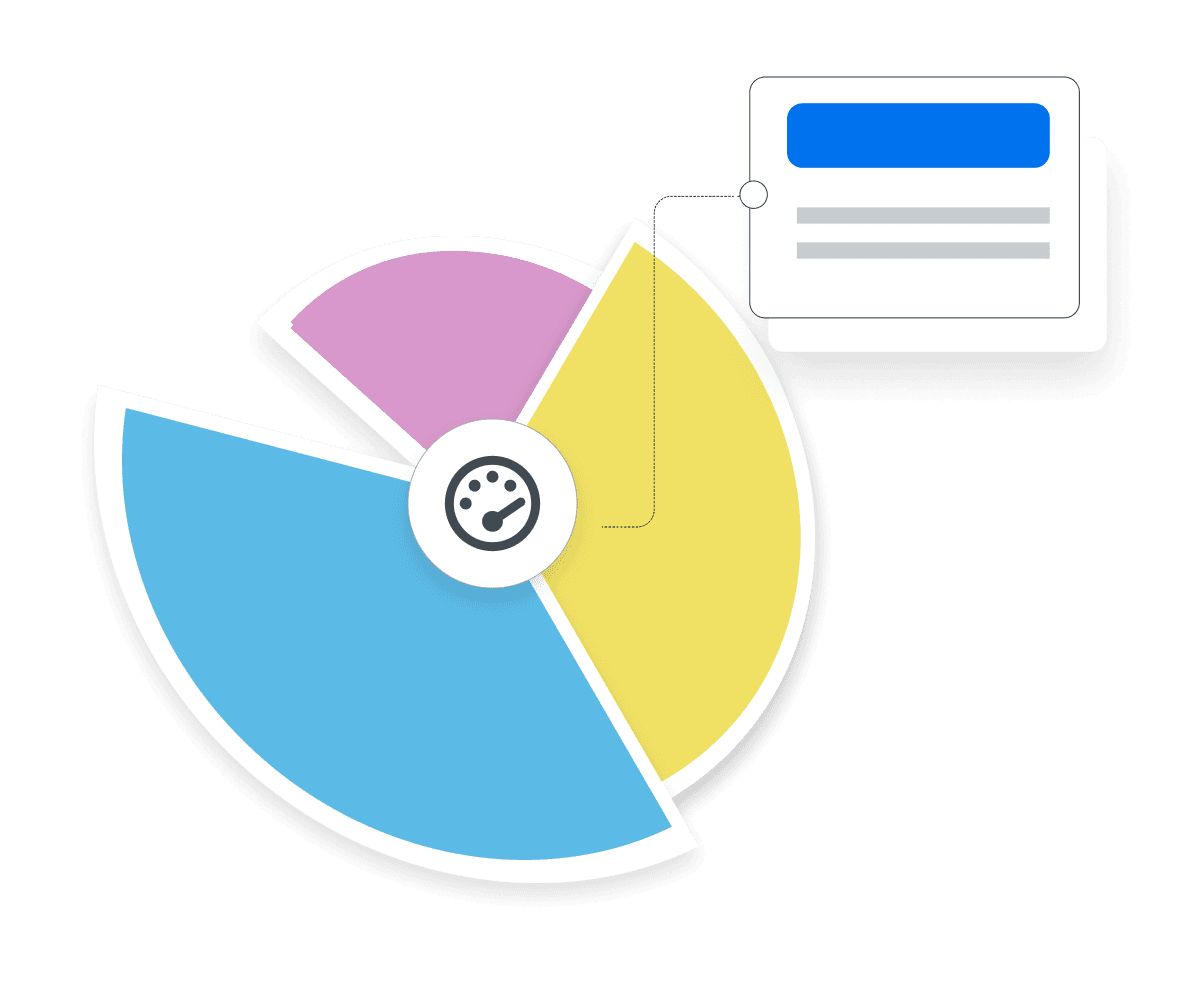
Stop Wasting Time on Manual Reports... Get Insights Faster With AgencyAnalytics
How 4XX Errors Relate To Other KPIs
4XX Errors—particularly an error code like “400 Bad Request,” “404 Not Found,” “429 Too Many Requests,” or “408 Request Timeout”—are deeply connected to other key performance indicators (KPIs) that shape a website's overall performance. For instance, a high number of 404 errors might indicate broken internal or external links, which severely impact user experience and site navigability, leading to increased Bounce Rates.
HTTP status codes like “401 Unauthorized” or “403 Forbidden” indicate issues with user authentication or access permissions to a requested resource, and affect Conversion Rates and overall site effectiveness. When users encounter “407 Proxy Authentication Required” or “405 Method Not Allowed,” it directly impacts user satisfaction and the efficiency of web server operations.
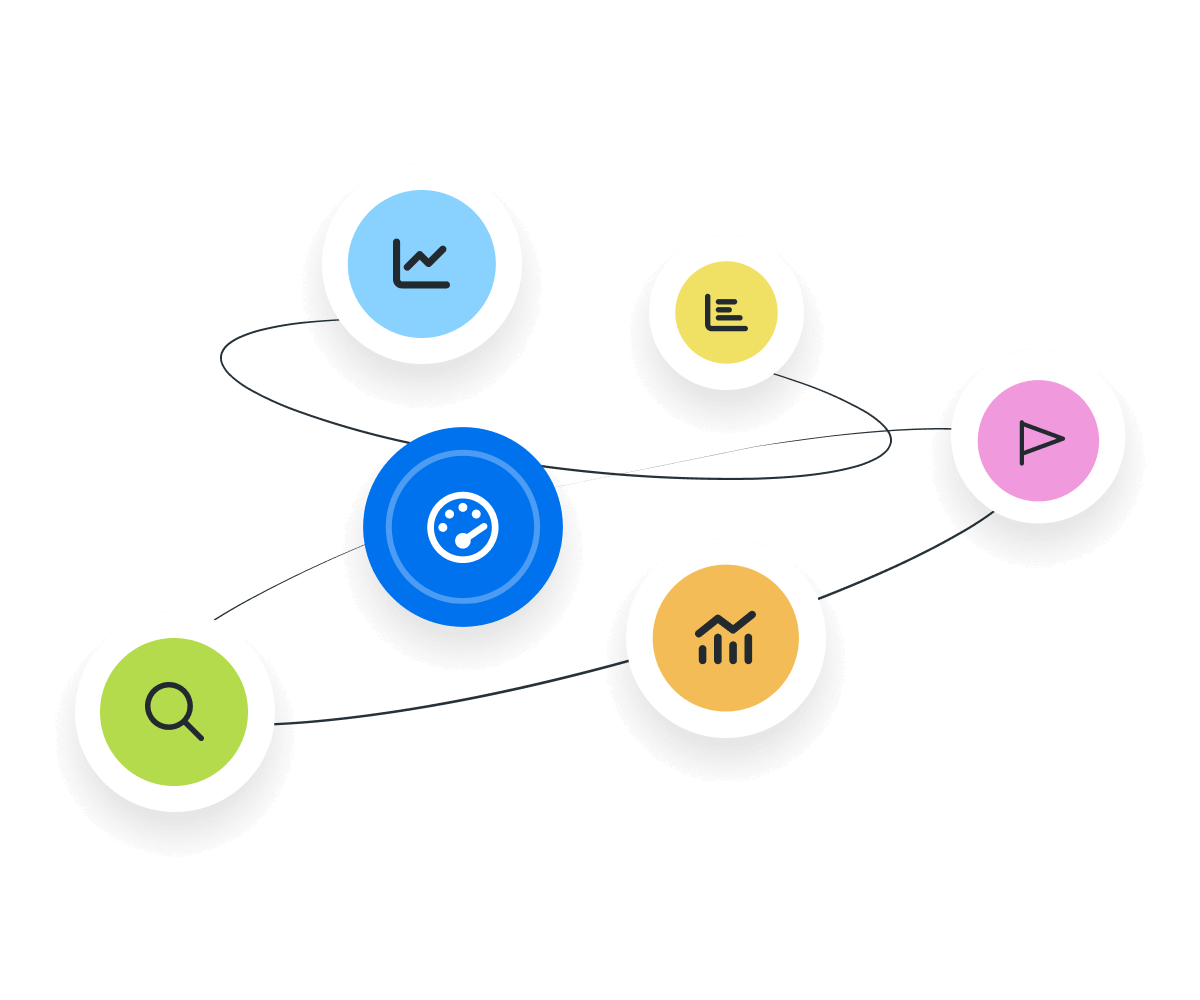
Key Factors That Impact 4XX Errors
Solving 4XX Errors involves understanding their root causes, which range from broken links leading to “404 Not Found” errors to misconfigured servers causing request method errors like “405 Method Not Allowed.” Regular site audits and updates ensure links remain functional, and precise server settings allow for the appropriate handling of diverse HTTP requests, highlighting the importance of meticulous web management practices.
External factors, such as excessive requests resulting in a “429 Too Many Requests” response code, also play a crucial role. Implementing rate-limiting protocols while ensuring content compatibility across various devices helps mitigate these errors.

We use AgencyAnalytics to provide detailed analysis for our SEO clients, with site audits and keyword tracking helping us demonstrate the value we deliver.
How To Calculate 4XX Errors
To effectively measure and calculate the impact of 4XX Errors, it's essential to integrate web analytics tools and server log analysis into regular site maintenance routines. These tools provide a clear view of the frequency and types of 4XX Errors occurring on a site, enabling a targeted approach to troubleshooting and resolution.
The formula for monitoring 4XX Errors might not be as straightforward as other metrics but involves setting up alerts for spikes in error rates and analyzing server logs for patterns or recurring issues. For instance, a sudden increase in 404 errors might indicate a broken link or a missing page that requires immediate attention. Similarly, tracking the occurrence of “401 Unauthorized” errors helps identify areas of the site with access issues, making it necessary to review user permissions and authentication mechanisms.
Decrypting 4XX HTTP Status Codes
4XX HTTP status code errors pop up when a request sent to a server can't be completed, often leaving digital marketers scratching their heads. From missing pages to forbidden resources, understanding the variety of 4XX errors is crucial for diagnosing and fixing website issues.
Here's a rundown of the most common types of 4XX errors and their meanings:
400 - Bad Request: Something's off with the request. This is like dialing a phone number and missing a digit.
401 - Unauthorized: The server is looking for some authentication that isn't provided. Imagine trying to enter a private event without an invitation.
403 - Forbidden: Access is denied. Even with an invitation, you're not getting in.
404 - Not Found: The classic error that says, "This page doesn't exist." It's the digital equivalent of showing up to a party that was canceled last minute.
405 - Method Not Allowed: The requested method (like POST or GET) isn't supported on this resource. It's akin to trying to pay with cash in a place that only accepts cards.
408 - Request Timeout: The server timed out waiting for the request. Picture calling someone, and the phone just keeps ringing.
429 - Too Many Requests: Slow down! Too many requests have been sent in a given amount of time. It's like trying to order at a restaurant while the server is swamped.
Why 4XX Errors Matter to Clients
Frequent 4XX Errors have a significant impact on both the user's journey and a website's overall digital footprint. From a client's perspective, these errors are a major source of user frustration, leading to a decrease in engagement and potentially lost conversions. Clients invest in digital platforms expecting them to be accessible, reliable, and user-friendly. When users encounter errors like “404 Not Found” or “403 Forbidden,” it interrupts their experience and tarnishes the brand's image by suggesting a lack of attention to digital upkeep.

Why 4XX Errors Matter to Agencies
For agencies, 4XX Errors represent both a challenge and an opportunity. High numbers of such errors indicate deeper issues with site architecture, content management, or server configuration, which negatively affects campaign performance and SEO outcomes. Successfully reducing 4XX Errors enhances an agency's value proposition, demonstrating a commitment to maintaining high-quality digital assets that support clients' business objectives.

Correcting 4XX Errors
Addressing 4XX Errors enhances the user experience, site reliability, and SEO opportunities–and most fixes don’t require deep technical expertise. You don't need to understand the ins and outs of a head request, an expect request header field, or the deceptive request routing to correct most 4XX Errors found on a website. Instead, verify links to ensure they point to the correct URLs and update or remove broken links to reduce the occurrence of the dreaded "404 Not Found" error.
Although most errors happen when the origin server cannot find the requested resource, errors like "401 Unauthorized" and "403 Forbidden" ensure that valid authentication credentials are in place. Similarly, addressing "400 Bad Request" errors involves checking the client's request for malformed syntax or invalid requests. Implementing straightforward fixes, such as adjusting request headers or reviewing server configurations, often resolves improper HTTP request handling issues. By focusing on these practical steps, digital marketers mitigate the most common client errors, improving user site access and functionality.
Report smarter for your clients with just a click.
Best Practices When Analyzing and Reporting on 4XX Errors
Managing 4XX Errors is paramount for maintaining site integrity and user satisfaction. These errors, ranging from “400 Bad Request” to “451 Unavailable For Legal Reasons,” highlight issues from invalid request message framing to challenges in user authentication.
Analyze Over Time
Monitoring over time will identify persistent issues—such as malformed request syntax, invalid response codes, issues with request header fields, or invalid request message framing—that point to deeper problems with the site's interaction with search engine crawlers or user agents.
Catch Errors Quickly
Regular review of server logs and response codes will reveal patterns such as too many requests or invalid response scenarios, guiding targeted remediation efforts before they impact the end user.
Compare Across Channels and Campaigns
Investigating 4XX errors across different user access points—mobile and desktop browsers, or various geographical locations—and analyzing 4XX errors across campaigns helps pinpoint if and how new content, redirects, or URL structures contribute to increased errors.
Visualize Performance
Presenting findings in a visual format makes it easier for clients to grasp the extent and impact of 4XX Errors. Align the resolution of these errors with client goals, especially in terms of user experience and site reliability, to underscore the agency's commitment to delivering value.
Put in Context
Understanding the user journey and the context in which 4XX Errors occur is essential. For example, a 404 error on a critical conversion page has a different impact than the same error on an infrequently visited resource.
Include Actionable Recommendations
Offering actionable recommendations, whether it's fixing broken links, addressing “407 Proxy Authentication Required” errors, or optimizing the server to handle future requests more efficiently, demonstrates an agency's proactive stance in web management.
Rank Tracker Dashboard Example
Related Integrations
How To Improve 4XX Errors
Implement these strategies to ensure better website maintenance, significantly reduce the occurrence of 4XX Errors, and enhance the overall digital experience for users.
Proactive Error Monitoring
Establish a robust monitoring system to track 4XX Errors in real-time using tools like Rank Tracker and Google Search Console. Early detection allows for swift action, preventing negative impacts on user experience and search engine rankings.
Optimize Error Handling
Customize error pages, particularly for 404 Not Found, to guide users back to relevant content or to the homepage. Additionally, ensure clear messaging for errors like 401 Unauthorized, guiding users on the next steps.
Regular Site Audits
Conduct comprehensive site audits to identify and fix broken links, incorrect redirects, or outdated content leading to 4XX Errors. Pay special attention to external links and user-generated content that might result in 404 errors.
Related Blog Posts
See how 7,000+ marketing agencies help clients win
Free 14-day trial. No credit card required.