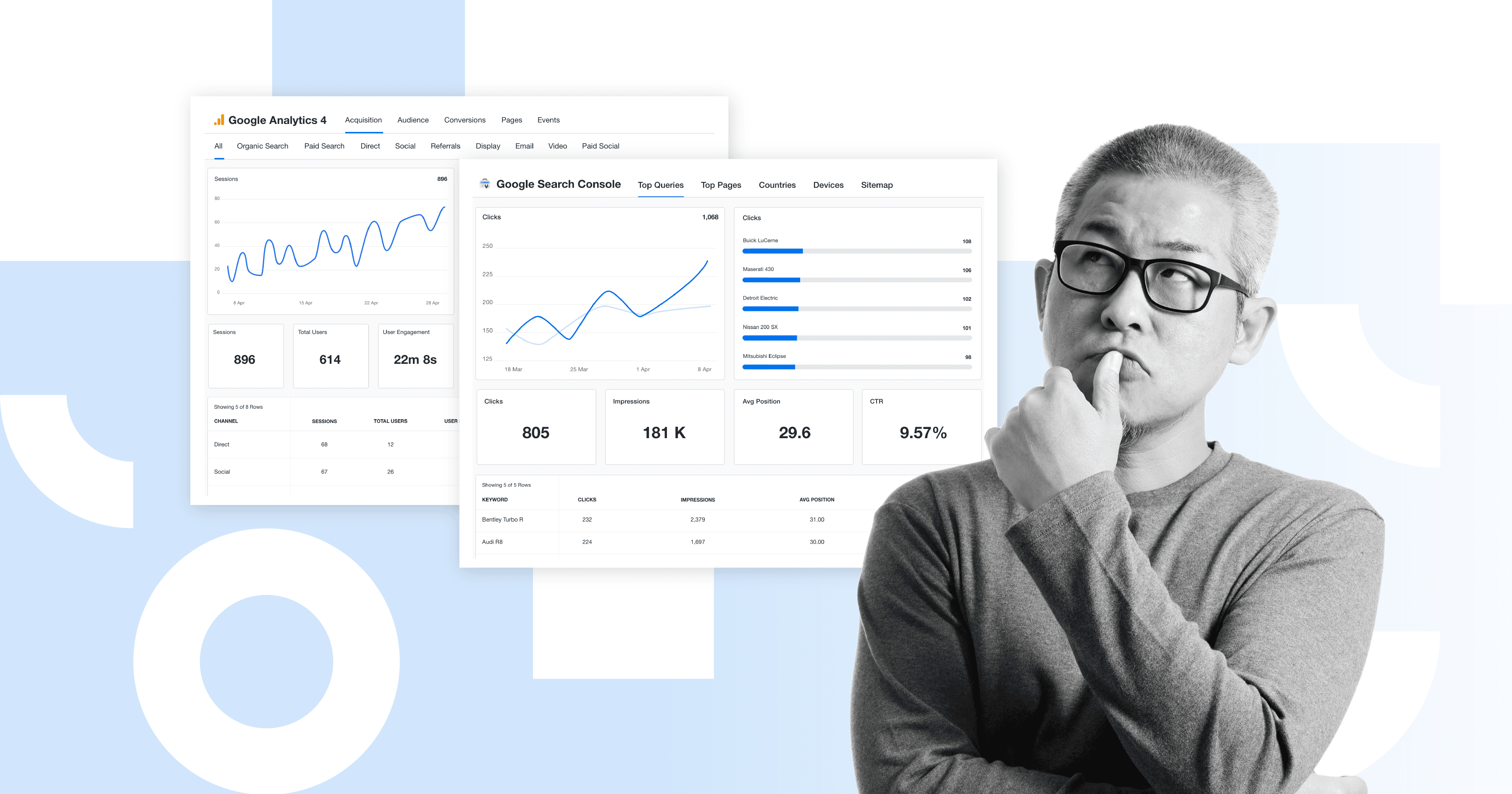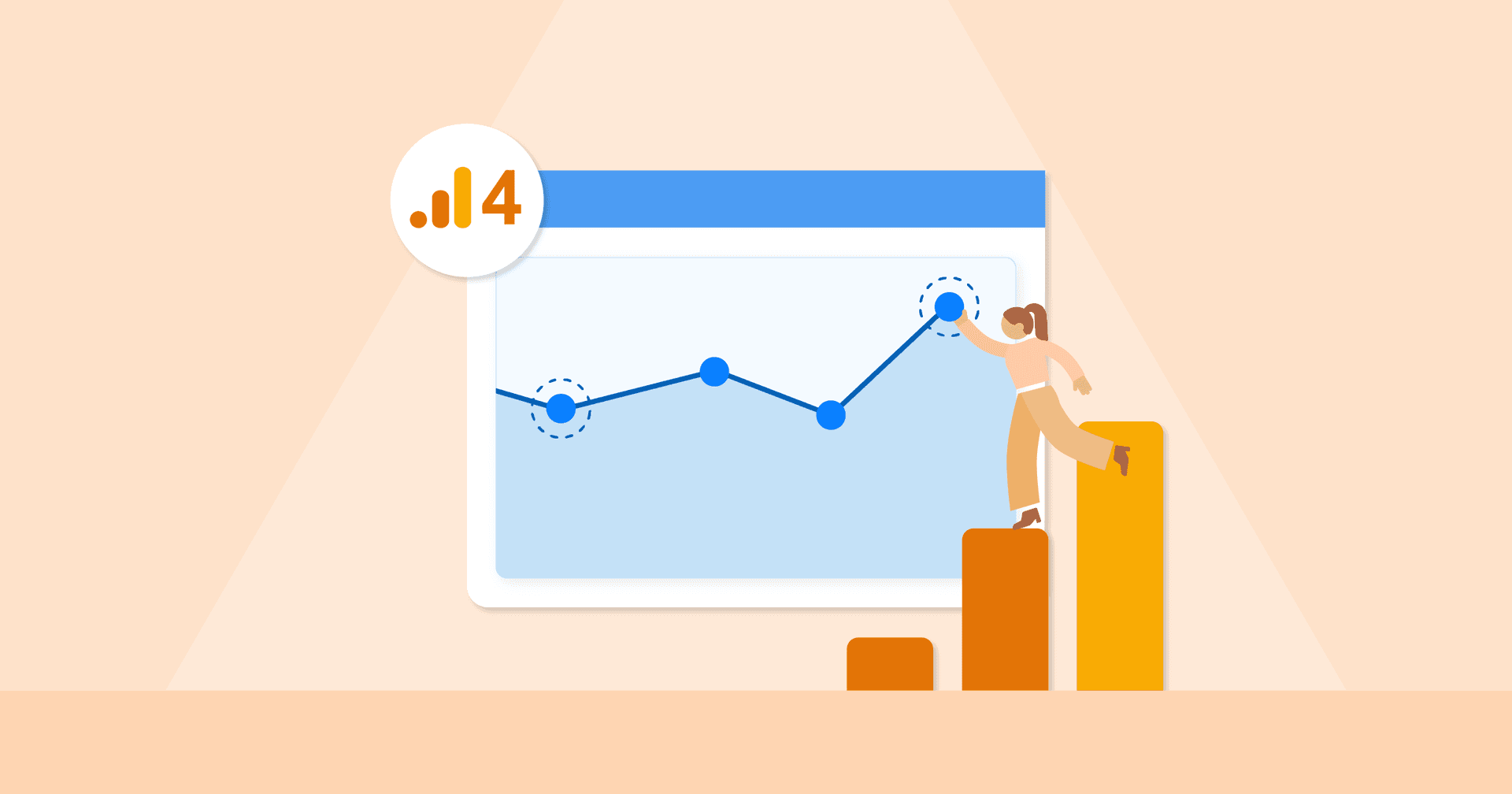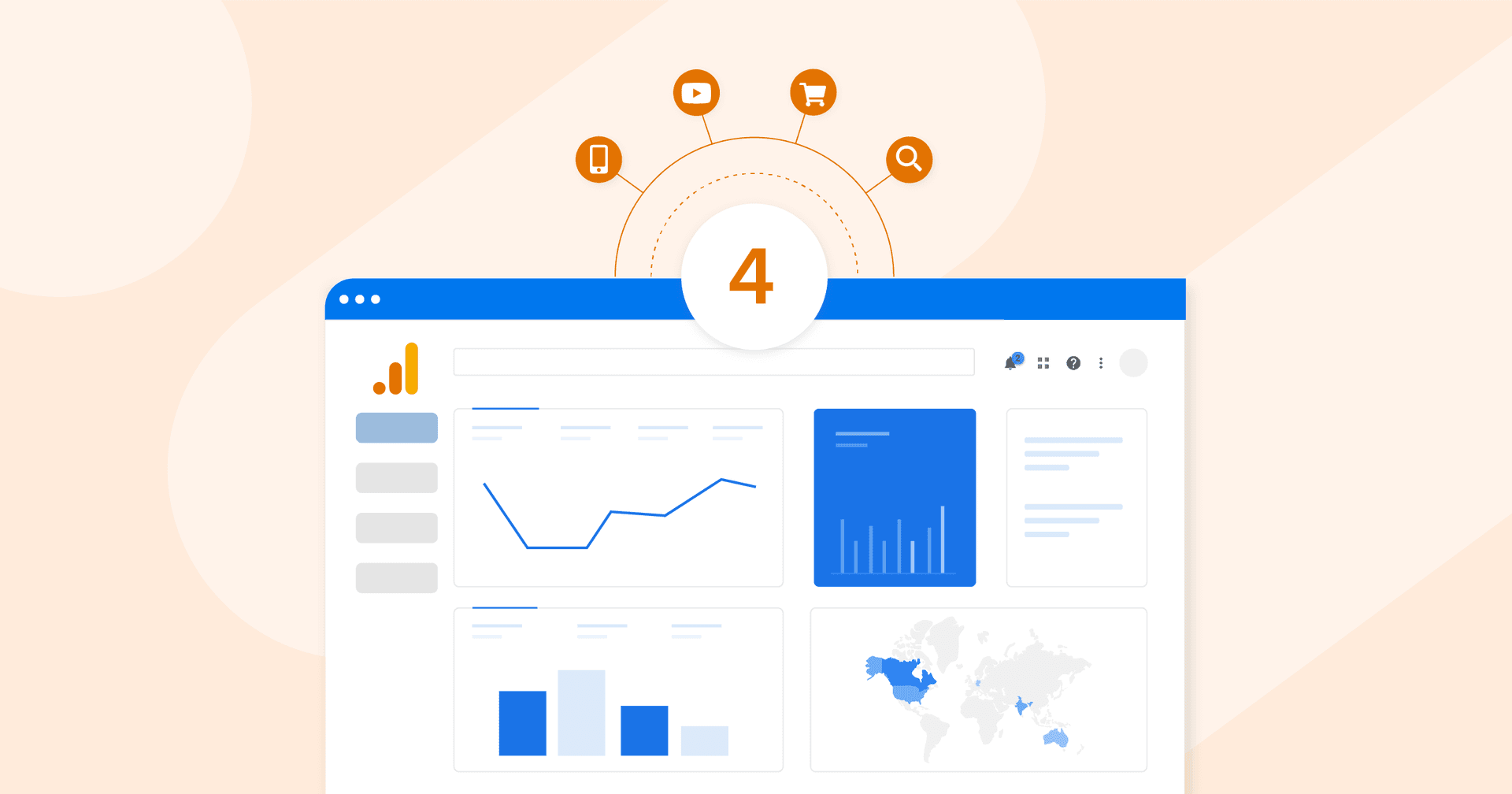Table of Contents
QUICK SUMMARY:
Google Search Console (GSC) and Google Analytics (GA) are popular tools for website performance analysis. GSC focuses on how a site appears in search, tracking impressions, clicks, and indexing issues. On the other hand, GA picks up the user journey after the click and assesses on-site behavior. This article explores the key differences between GSC and GA, when to use them, and how to use a reporting tool to consolidate metrics across both platforms.
Google Search Console and Google Analytics are often lumped together, but they serve very different purposes.
Take this common scenario: A client notices a blog post with 150 clicks in Google Search Console, but only 90 sessions in Google Analytics. Suddenly, your team is scrambling, jumping between platforms, and trying to explain why the data doesn’t match.
That’s because these two tools are telling different parts of the same story. As the name implies, Google Search Console focuses on how the site performs in Google search engine results. It reveals which queries are driving clicks, how pages rank, and whether there are technical issues affecting visibility.
However, Google Analytics tells you what happens after the user lands—what pages they view, how long they stay, and whether they take meaningful actions, like downloading an ebook or making a purchase.
Understanding the distinction is more than textbook knowledge or nice-to-know information. In fact, it’s absolutely necessary to successfully navigate client questions, evaluate website performance, and ensure reporting accuracy. Sound complicated? Don’t worry!
In this guide, we’ll explain how each tool works, where the metrics overlap (and why they often don’t match), and when to rely on one over the other. We’ll also explore the importance of combining these insights into a unified dashboard to save time and paint a fuller performance picture.
What Is Google Search Console?
Google Search Console (GSC) is a free platform for monitoring and optimizing a website’s presence in Google’s organic search results. It’s a must-have for tracking metrics tied to search visibility, managing technical SEO, and understanding which keyword queries lead to clicks.
More specifically, Google Search Console helps answer questions like:
Is this client ranking for the keywords or terms that are most relevant to their brand?
Are there any crawl errors or indexing problems affecting search performance?
How many search impressions and clicks is this client earning each day?
Whether you’re troubleshooting a sudden drop in organic search traffic or tracking content performance, use GSC to keep SEO strategies in check.
Key Features of Google Search Console
Google Search Console offers several powerful tools to monitor and improve a client’s website search visibility–here’s a rundown.
Feature | Description |
|---|---|
Search Performance Reporting | This section shows impressions, clicks, average position, and click-through rate, broken down by queries, pages, countries, and devices. It’s the main view for tracking how a site performs in organic search. |
URL Inspection Tool | This tool reveals how Googlebot sees a specific URL, including the presence of any indexing issues. It helps website owners with debugging and validation exercises. |
Country Performance & User Demographics | Assess how a site performs across different geographic locations and audience demographics. Use this data to identify growth opportunities or regions where visibility could be improved. |
Site Experience & Enhancements | Flags issues related to mobile usability, broken links, and overall page experience. Addressing them may improve search rankings, enhance user engagement, and help the site meet Google’s quality standards. |
By regularly using GSC, you’ll ensure client websites run smoothly, identify opportunities for optimization, and ensure content is discoverable on search.
What Is Google Analytics?
Google Analytics (GA) is the go-to platform for understanding what users do once they land on your client’s website or app.
Unlike GSC (which focuses on how users find the site), GA focuses on how they interact with it. It highlights the sources that users come from, what pages are visited the most, and what types of actions are typically taken.
It’s the best platform to answer questions like:
Which traffic sources bring in the most valuable users?
What content types or internal links keep users engaged or result in higher conversion rates?
How does user behavior differ by device, location, or campaign?
In short, GA gives a complete picture of how users move through the site and whether marketing efforts translate into real results. It’s a core tool for evaluating campaign performance, refining audience targeting, and improving conversion paths.
Key Features of Google Analytics
Google Analytics is a staple for many agencies, and for good reason. It uncovers how users interact with a site, which content drives results, and where there’s room to improve.
Here’s a closer look at the features that make it such a powerful tool.
Feature | Description |
|---|---|
User and Session Tracking | Track user sessions across devices and channels to show how visitors navigate the site. Measure key metrics such as bounce rate, time on page, and average session duration. |
Event-Based Measurement | GA treats every interaction (e.g., clicks, scrolls, downloads, video views) as an event. This allows for more flexible and detailed tracking of user behavior across a client’s entire site or app. |
Audience & Acquisition | Identify top-performing website traffic sources (e.g., organic, paid, social, email, or referral). Use this data to focus on the channels that drive engagement and conversions. |
Conversion & Goal Tracking | Set custom events and goals to track valuable actions like form submissions or purchases. This makes it easier to tie marketing efforts directly to business outcomes. |
Together, these insights give a comprehensive overview of what’s happening on-site, making it a core part of any performance-driven SEO strategy.
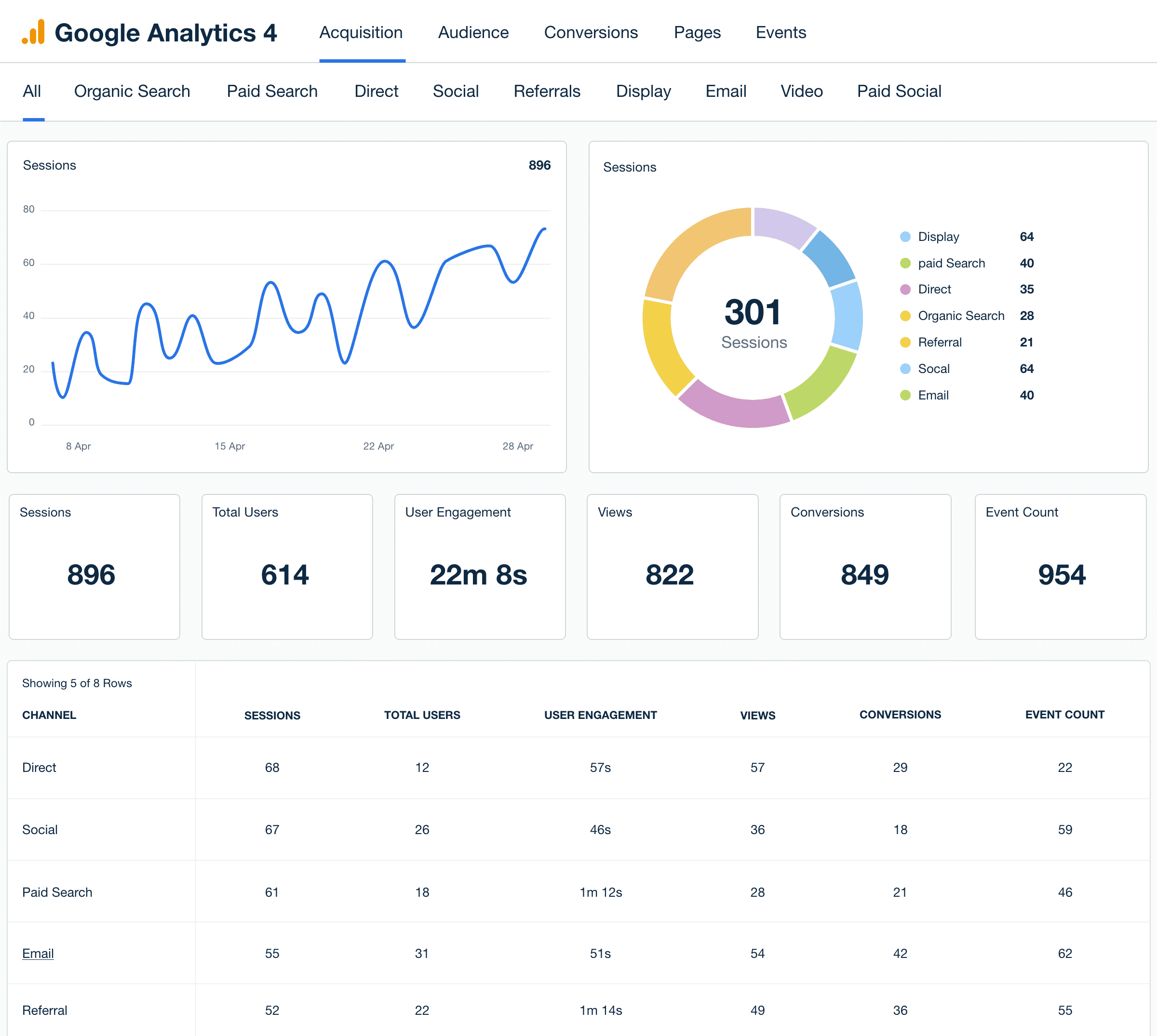
Easily consolidate data across multiple analytics tools. Monitor search traffic, Google Analytics website data, and other top digital marketing metrics in one place–try AgencyAnalytics, free for 14 days.
Key Differences Between Google Search Console & Google Analytics
Both Google Analytics and Google Search Console provide website-related data, but from entirely different perspectives.
To make things easier, here’s a breakdown of commonly confused metrics in each platform and how to tell them apart.
Traffic Data: Clicks vs. Sessions
This is one of the most common sources of confusion for clients (and even agencies). It’s understandable—clicks and sessions both involve some degree of engagement with the website link. However, they’re fundamentally different metrics.
For context, Google Search Console records a click when a user selects a website link from Google’s search results. It only tracks that initial action, not what happens after the user lands on the site.
Google Analytics, on the other hand, tracks sessions—what happens after a user clicks and actually lands on the site. This includes all activity within that set timeframe, such as pageviews, events, and conversions.
Here’s something to remember. Clicks and sessions will almost never match… and that’s completely normal. That’s because:
A Click Doesn’t Always Equal a Session: If the user bounces too fast, blocks tracking scripts, or loses connection before the page loads, the session may never register.
One Session Can Include Multiple Clicks: If a user clicks the same link multiple times within a short time frame, Google Analytics may count it as one session, not several.
Bot-Related Clicks May Not Count: GA and GSC use different filtering methods. Bots might inflate clicks, but those visits could be excluded from GA sessions.
The bottom line? Clicks reflect user interest from search results. Sessions show who actually made it and stayed long enough to be tracked.
Behavior & Engagement Metrics
Both GA and GS report on user interactions, but they do it in different ways. The terminology doesn’t help either. Similar terms like “clicks” or “engagement” can make it seem like the data overlaps more than it actually does.
However, keep in mind that clicks in GSC reflect interactions with Google Search results, not activity on the site itself. In other words, this data is more indicative of how well titles, meta descriptions, and keyword targeting are performing in the search listings.
On the other hand, Google Analytics focuses on what users actually do on the site. Once a Google Analytics tracking code is successfully installed, you’ll get deeper insights into content effectiveness and which pages drive the most results. This will also show whether tweaks are needed (e.g., adjusting CTAs, improving load times, or simplifying navigation).
Keyword Insights & Search Queries
On the surface, keywords and search queries might sound interchangeable. After all, both are tied to what people type into Google, right? Not quite.
Here’s a breakdown for reference:
Keywords refer to the terms a Campaign is built around. These don’t appear directly in GA, but performance around those target terms is measured by tracking sessions, conversions, and engagement on optimized pages.
Search queries are phrases that website visitors used in Google before clicking the site. They’re tracked in Google Search Console, showing which terms triggered impressions, clicks, and average search positions.
For example, say your client’s target keyword is “emergency plumber Salt Lake City”. Use GA to track user behavior on pages optimized for that keyword (like bounce rate, conversions, and time on site). It highlights whether these keywords are attracting visitors and aligning with search intent.
In reality, though, users may not always stick to those pre-defined keywords. In this scenario, they might use terms like “plumber to fix burst pipe Salt Lake late at night” or “urgent plumbing help Salt Lake City basement flooding.”
This shows up in GSC as specific search queries that drove impressions and clicks. Therefore, it’s a handy way to uncover long-tail opportunities or gaps in your client’s keyword strategy.
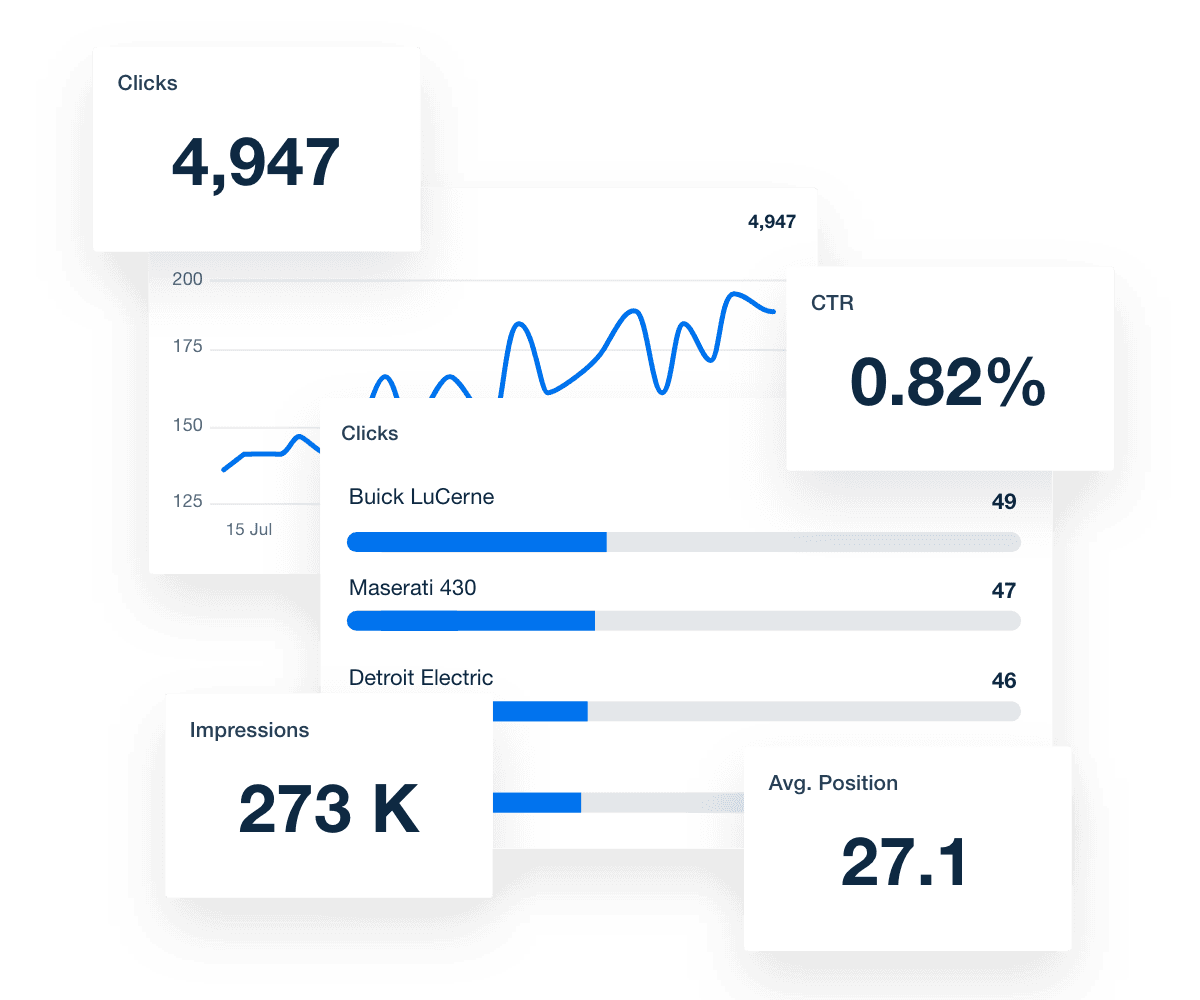
Discover your client’s top keyword queries, uncover data validation errors, and assess their website’s search performance. Linking Google Search Console with AgencyAnalytics is easy–sign up for a free 14-day trial today.
Technical SEO vs. User Behavior Analysis
When traffic drops or conversions stall, it may indicate a technical SEO issue or a problem with on-site user experience. Either way, knowing where to look makes all the difference.
Google Search Console is built for search engine optimization diagnostics. Index coverage issues, page experience, Core Web Vitals, mobile usability, crawl errors—it’s all there. If something’s broken from a search engine’s perspective, GSC will usually catch it.
We conduct comprehensive technical SEO audits to identify and address any issues that could hinder a website’s performance. This includes optimizing website speed, improving site architecture, and enhancing mobile responsiveness.
Omar Muñoz, Co-Founder, REInvestor SEO
Google Analytics, however, focuses on how real users interact with the site once they land on it. Are users dropping off mid-scroll? Is one page converting better than another? Use GA to analyze behavioral trends like where users drop off in a funnel and how different traffic sources perform.
When Should You Use Google Search Console vs. Google Analytics?
As we’ve seen, these tools are built for completely different parts of the journey.
Google Search Console focuses on how the site performs in search engine results pages, while Google Analytics reveals what happens after users arrive.
To keep it simple, here’s a quick reference on when to use each.
Use Google Search Console data to:
Monitor Organic Search Performance: Track impressions, clicks, and average positions for keywords and pages.
Audit Technical SEO Issues: Discover crawl errors, indexing issues, and other factors that affect search visibility.
Discover The Queries Your Client Is Ranking For: Assess this data to refine SEO strategies, include user-relevant terms, and improve content targeting.
Alternatively, Google Analytics is used to:
Understand User Behavior: Evaluate how users interact with your client’s site–where they go, how much time is spent on each page, and what’s being clicked.
Track Conversion-Related Actions: Whether it’s form fills or online purchases, GA tracks what success looks like.
Evaluate Multi-Channel Campaigns: Monitor the impact of campaigns across multiple channels, including PPC, social media, organic search, and email marketing—all in one place.
The takeaway? Google Search Console reveals how people discover your client’s site. Google Analytics shows what they do once they get there. When used together, these platforms offer a clearer picture of what’s attracting traffic and what’s converting it.
How To Combine Google Search Console & Google Analytics for Maximum Insights
Now that we’ve got an understanding of how each tool works, it’s time to explore how they’re used in conjunction.
Google makes it easy to link Search Console directly to GA—it’s just a matter of connecting the properties in your GA admin settings. Once linked, you’ll be able to view GSC data (like queries, landing pages, and impressions) right inside Google Analytics.
It’s a helpful feature, no doubt about it. But in reality, most agencies are working across multiple platforms, including Google Ads, Facebook, LinkedIn, Mailchimp… you name it. Therefore, solely relying on this approach will only tell part of the story.
Instead of manually collating multi-channel data, use a platform like AgencyAnalytics to streamline the entire process. With 80+ integrations, this tool automatically pulls metrics from Google Analytics, Google Search Console, and more.
Our clients don't always fully understand the SEO data we give them. They have access to a lot of data in various places, but our ideal clients are simply uninterested in learning to fully understand G4 or Google Search Console. AgencyAnalytics allows us to show them in a very quick, simple way what's going on with their website.
Jessica Tappana, Owner, Simplified SEO Consulting
You’ve got a couple of options, too! With AgencyAnalytics, it’s easy to:
Build a Custom Dashboard With Key GA and GSC Metrics: Use the drag-and-drop editor to shift things around, toggle with data visualizations, and add annotations for more context.
Customize a Pre-Built Dashboard: Get a headstart by choosing a ready-made Google Search Console or Google Analytics dashboard. Adjust widgets, move things around, and create a visual interface that’s easy to understand.
Generate a Smart Dashboard: In just 11 seconds, create an auto-populated Smart dashboard that’s filled with your client’s unique data. The best part? It’s all fully customizable!
Unified reporting makes it easier to show value, reduce churn, and shift the conversation toward strategy (not clunky spreadsheets). Visualize performance across multiple tools, access AI-generated insights, and deliver compelling reports with one tool.
Conclusion: Which Tool Is Right for You?
As we’ve covered, it’s not a matter of choosing one tool over the other.
Instead, think of it like this: Google Search Console and Google Analytics were built to complement each other. Together, they highlight what’s driving search visibility, how users engage with a client’s site, and where there’s room to improve.
As a quick recap, use Google Search Console to monitor search presence, keyword performance, and technical SEO health. To assess on-site behavior, conversions, and top-yielding traffic sources, turn to Google Analytics.
Using these tools is just one part of the puzzle, though. To provide real value, you’ll need a compelling way to present data in a way clients will easily understand.
With AgencyAnalytics, there’s no need to switch tabs or toggle between platforms. House GSC and GA data in one place, right alongside metrics from 80+ other platforms. Ready to win back billable time and access data across multiple tools? Sign up for a free 14-day trial today.
FAQs About Google Search Console vs. Google Analytics
Still have questions about the difference between Google Search Console and Google Analytics? Don’t worry—we’ve got you covered.
Google Search Console tracks how a website performs in search results, including impressions, clicks, and keyword rankings. GA4 (Google Analytics 4) tracks what users do after they land on a site, such as browsing behavior, engagement, and conversions. One focuses on visibility, the other on user activity.
Clicks and sessions aren’t the same metric. GSC counts a click when someone selects a search result. GA4 tracks a session when someone arrives and interacts with the site. If the page loads slowly, scripts are blocked, or the user leaves quickly, GA4 may not record a session even if GSC records a click.
Yes. In GA4, go to admin settings and link your Google Search Console property. This allows you to view GSC data like queries and landing pages directly in GA4. For multi-platform reporting, use AgencyAnalytics to pull in both data sets and create custom marketing dashboards.
Google Search Console shows real search queries, how often they appear, and how many clicks they receive. A keyword rank tracker provides an aggregate view of all priority keywords and their current ranking. GA4 doesn’t track keywords but helps analyze how users behave on pages optimized for those keywords. Use all three tools to align search intent, position tracking, and on-site performance.
Use GSC to review impressions, clicks, and ranking positions from Google Search. It shows how your site is found. Use GA4 to track what users do after they land, such as session duration, bounce rate, and conversions. Comparing both provides deeper insight into organic traffic quality.
Yes. GSC helps monitor search visibility and spot SEO issues. GA4 helps evaluate on-site performance and measure success. Using both ensures you capture the full journey—from discovery in search to engagement and conversion.

Written by
Faryal Khan is a multidisciplinary creative with 10+ years of experience in marketing and communications. Drawing on her background in statistics and psychology, she fuses storytelling with data to craft narratives that both inform and inspire.
Read more posts by Faryal KhanSee how 7,000+ marketing agencies help clients win
Free 14-day trial. No credit card required.