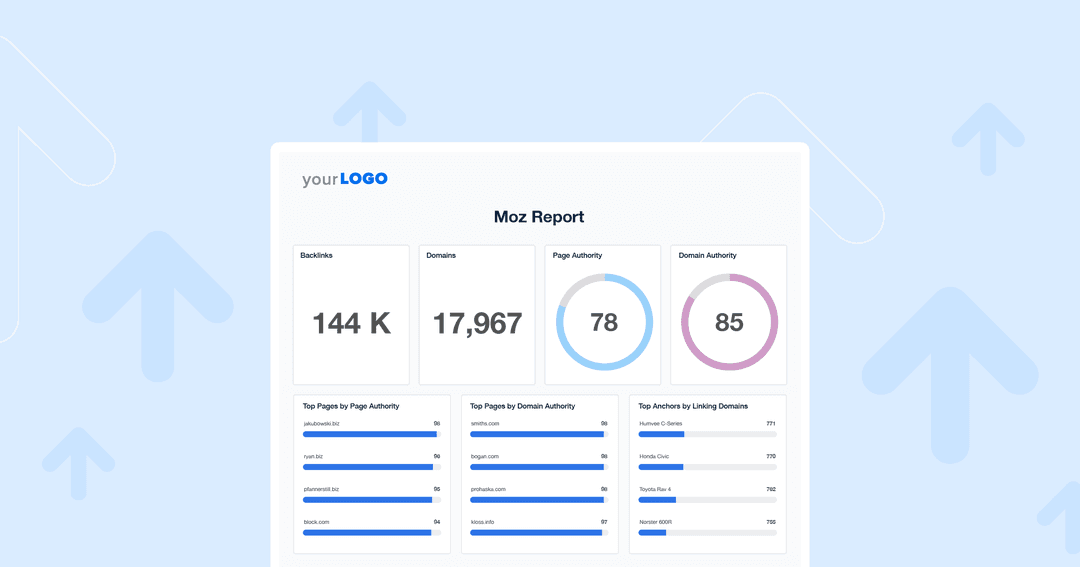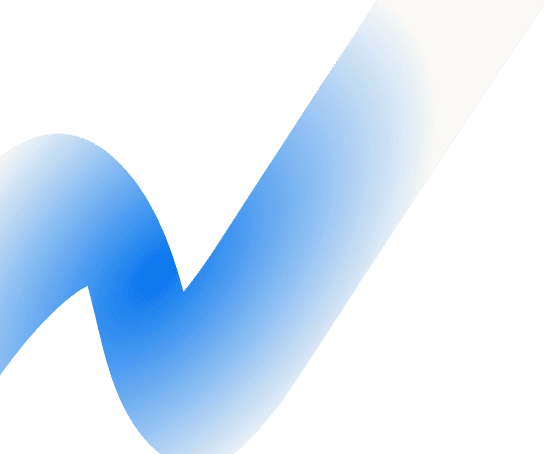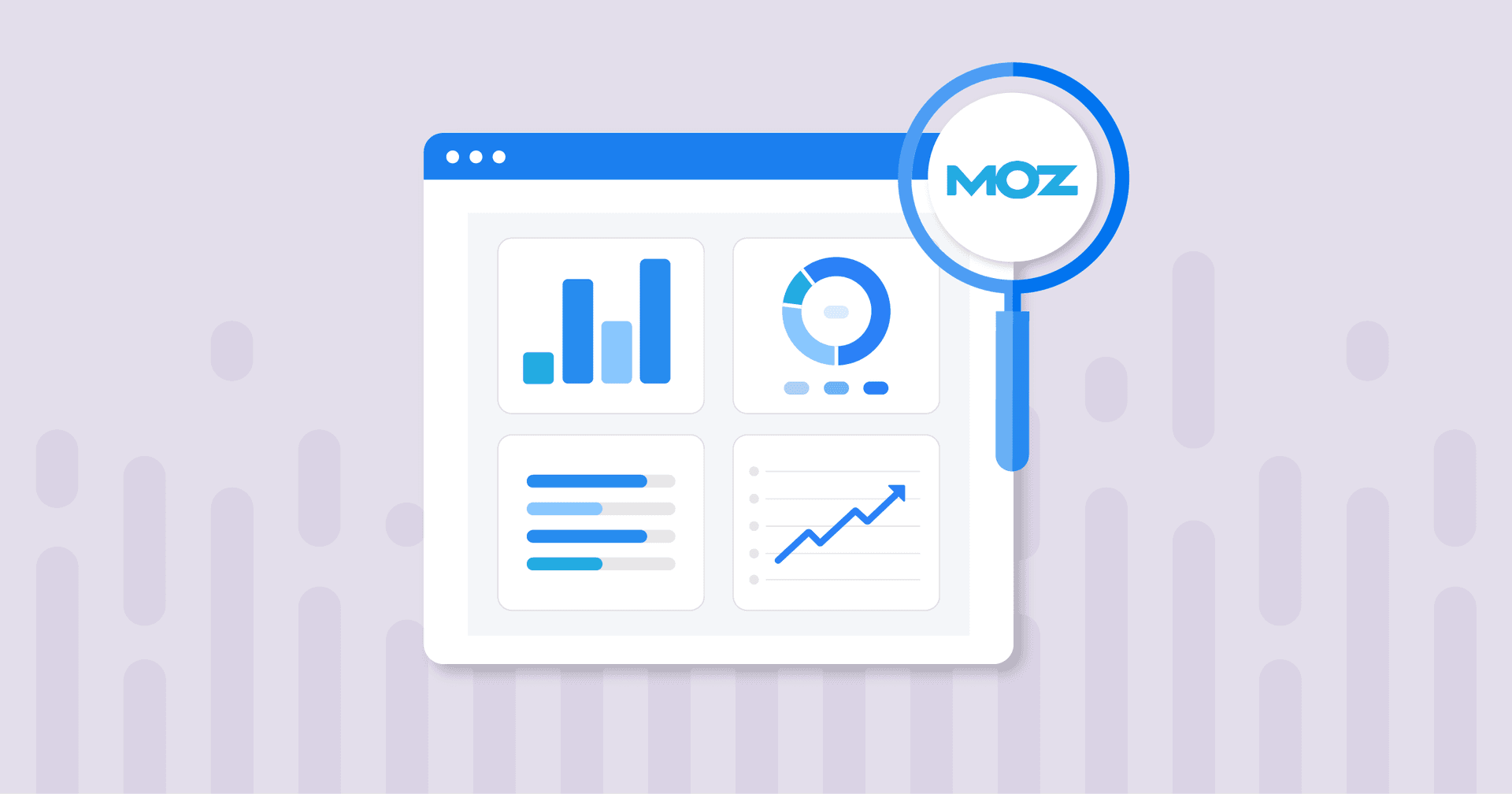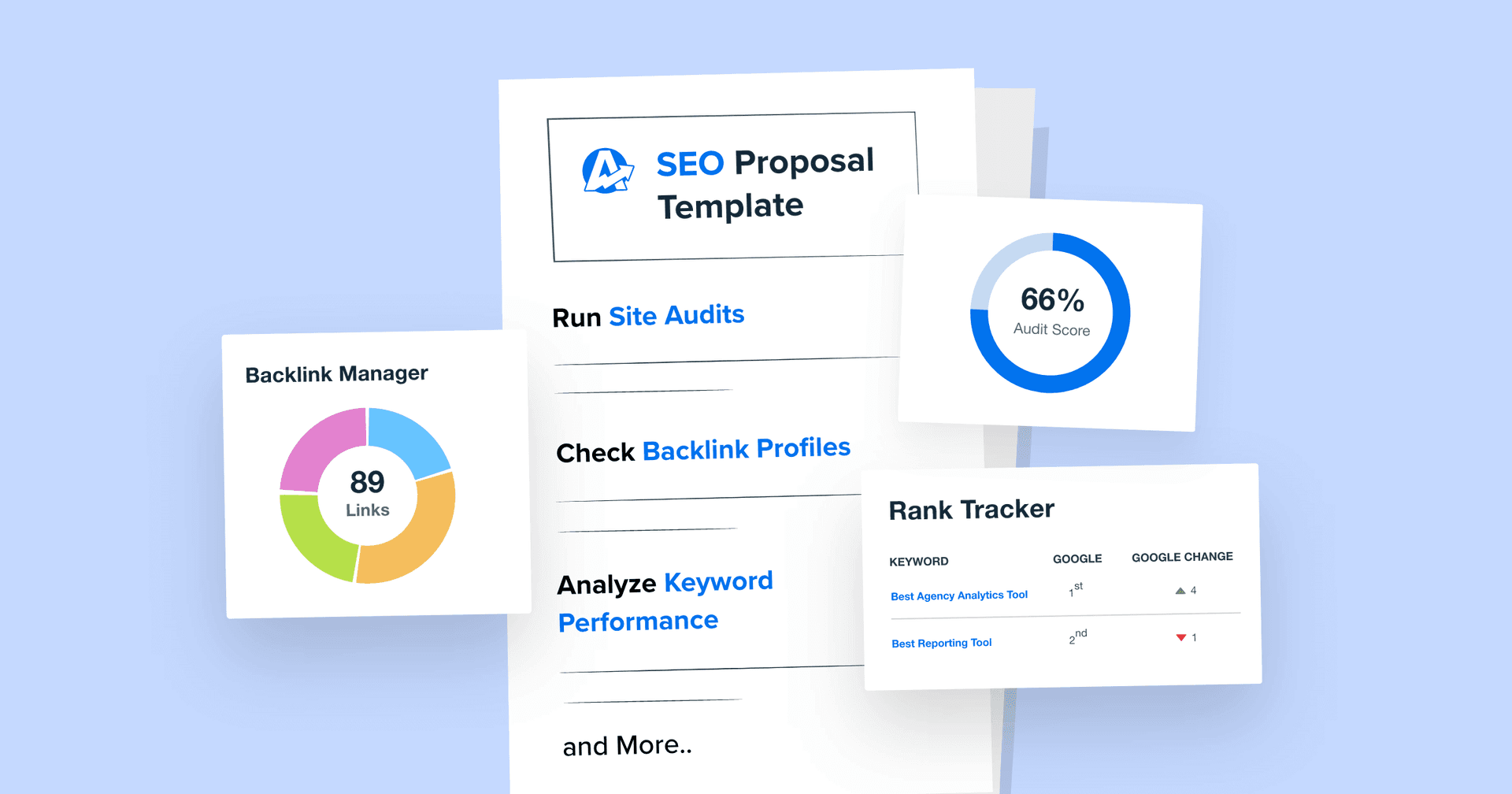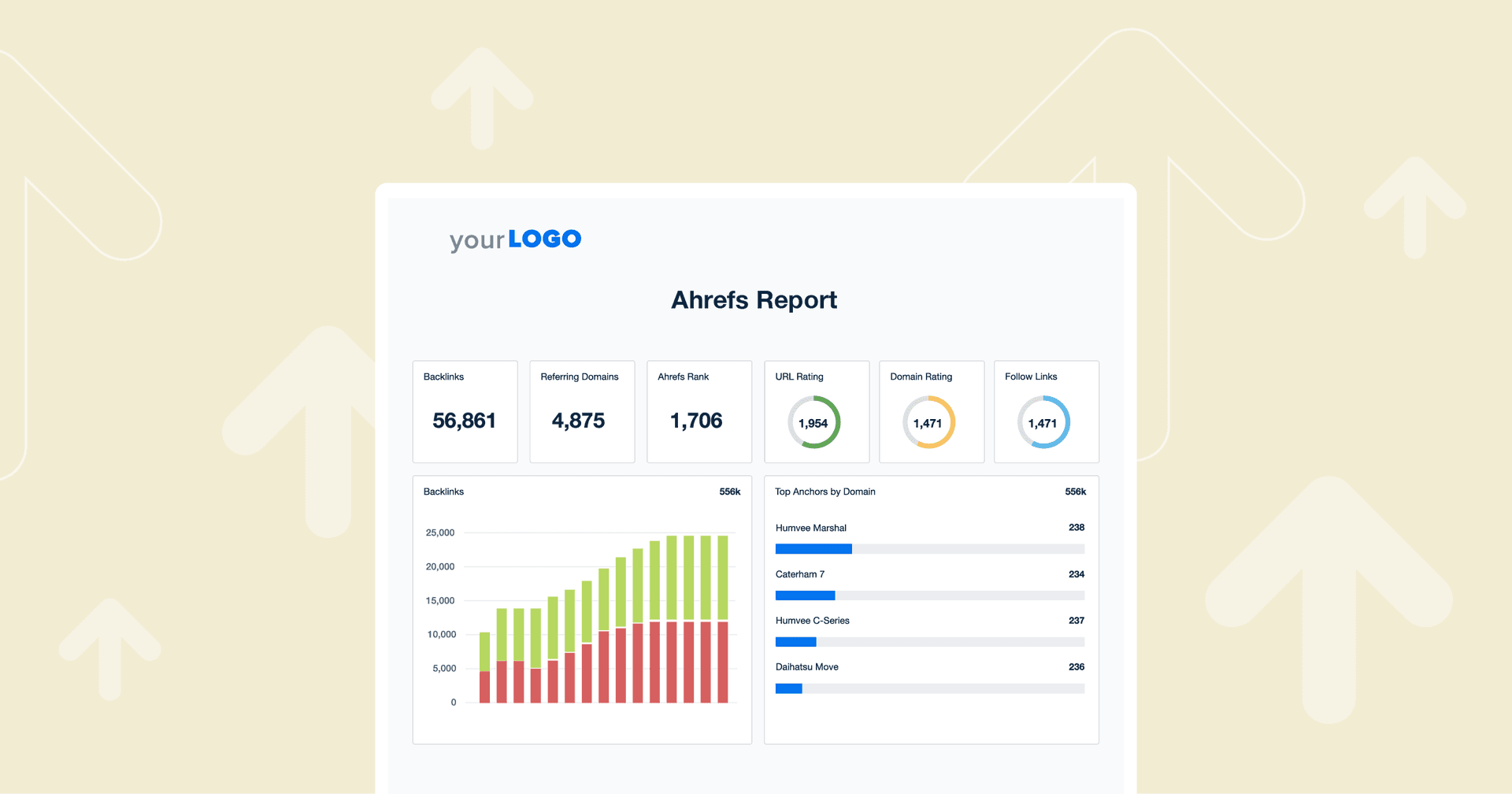Table of Contents
QUICK SUMMARY:
A good Moz report is comprehensive, concise and easy to understand. It provides your clients with clear data that demonstrates the impact of your SEO strategies and allows for data-driven decisions to be made. While manual reporting is an option, let’s face it–it’s time-consuming and prone to errors. This guide explores the benefits of using AgencyAnalytics to automate Moz reports, providing clear, comprehensive, and visually appealing insights that save time and improve accuracy.
Creating a Moz report for your agency clients is an important task that showcases the progress of your digital SEO strategies and proves ROI. By generating automated Moz reports, you clearly demonstrate what your agency has done on behalf of your client, without spending countless hours manually compiling data.
While Google Analytics provides a wealth of information, other SEO tools like Moz play a critical role in tracking SEO-related metrics and audience analysis, providing valuable insights into traffic quality and user behavior.
Let’s dive into the key sections to include in a Moz report and how to use AgencyAnalytics to streamline the process of SEO campaign reporting.
Understanding Moz Reports
Moz reports are made using data from the Moz SEO tool, and offer a detailed snapshot of a website’s SEO performance. These reports compile a wealth of SEO metrics, providing insights into keyword rankings, backlink profiles, and technical SEO issues. By analyzing these metrics, you'll gauge the effectiveness of your agency's SEO strategies and identify areas for improvement.
One of the primary benefits of Moz reports is their ability to surface actionable competitive intel. For instance, by examining the results in a keyword ranking tracker, you'll see how your client's site performs in search engine result pages (SERPs) compared to their competitors. This information is invaluable for refining your keyword research and optimizing your content strategy.
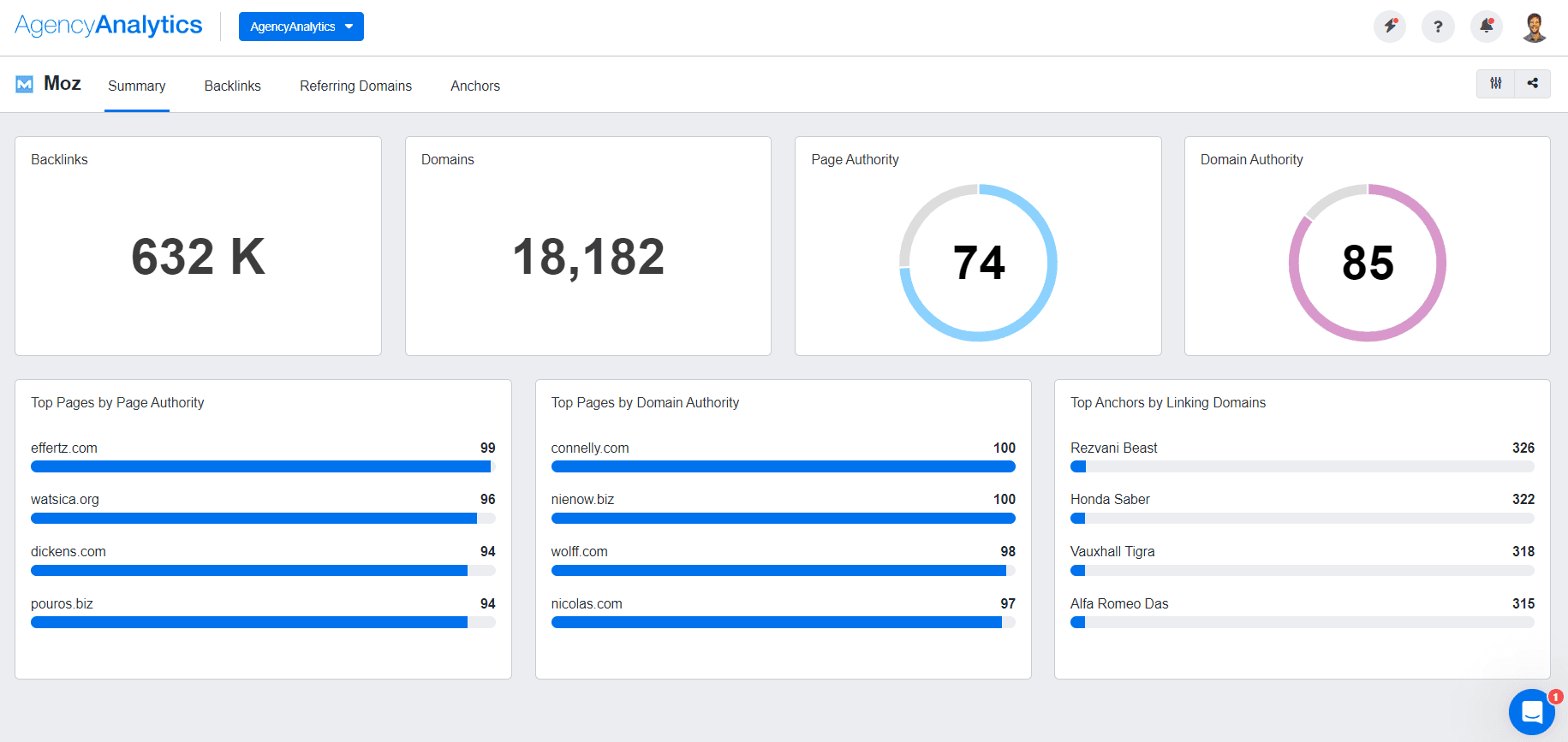
Track key Moz data by creating a custom dashboard in as little as 11 seconds! Combine Moz metrics with data from more than 80 other marketing platform integrations–try AgencyAnalytics free for 14 days!
Backlink analysis is another critical component of Moz reports. Understanding your client's backlink profile, including the number of root domains linking to the site (and the quality of these links), helps you assess the client's site’s authority and trustworthiness. Metrics like Domain Authority (DA) and MozTrust provide a clear picture of the site’s overall SEO health.
Technical SEO issues, such as site errors or crawl issues are also highlighted in Moz reports. Addressing these issues on your client's website (or your own domain) will improve the site’s performance and user experience, leading to better rankings and increased organic traffic.
If your agency is creating an SEO strategy for a client, Moz reports are an essential tool, offering comprehensive insights that help you make informed, data-driven decisions. By regularly reviewing these reports (and sharing them with clients), you'll stay ahead of the competition and continuously improve the client's SEO performance.
What Makes a Great Moz Report?
A great Moz report is comprehensive yet concise, visually appealing, and easy to understand. It should provide clear insights into the performance of SEO strategies and demonstrate agency value to your clients. Key elements include:
Clarity: Make sure the data is easy to interpret. Using clear visuals and providing straightforward explanations goes a long way.
Relevance: Tailor your report to address the specific objectives and Key Performance Indicators that matter most to your client.
Consistency: Decide on a reporting cadence to track progress over time. Monthly reports help clients see the steady progress and the impact of ongoing SEO efforts.
Actionability: Take your reporting a step further by highlighting areas of success and opportunities for improvement, offering recommendations for the next steps.
Using various SEO tools for tasks like rank tracking, competitor research, and backlink analysis will significantly enhance the quality and comprehensiveness of your reports.
While it is possible to manually create a Moz report, there is a much more effective way to compile a comprehensive report–using AgencyAnalytics.
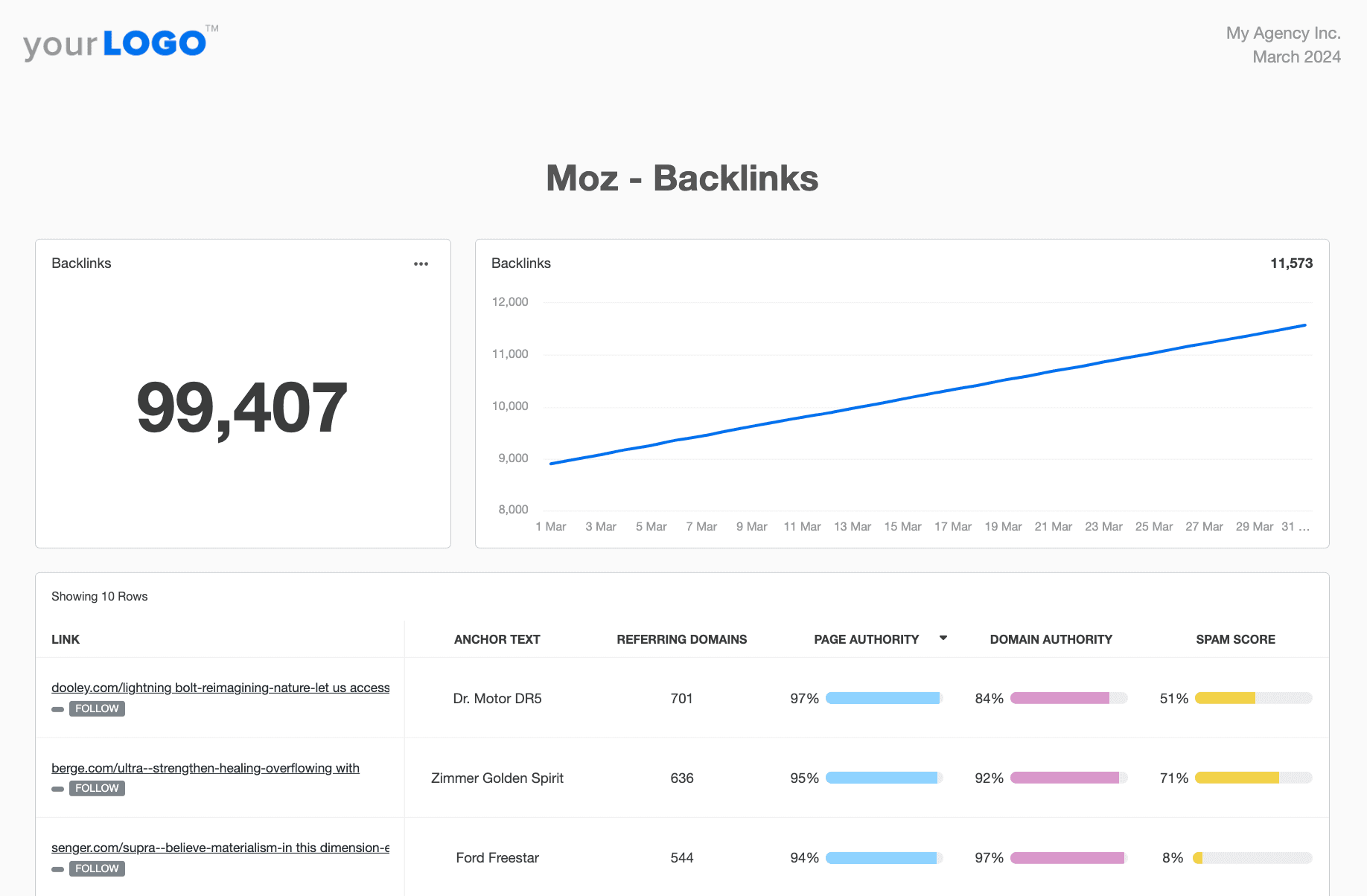
Tired of data headaches? AgencyAnalytics makes it fast and easy to track all your clients' marketing metrics in one place–try AgencyAnalytics free for 14 days.
Top Metrics To Include in Your Moz Report
Moz metrics are critical features for tracking performance of your agency's activities, and demonstrating ROI. Specific metrics like backlink data and root domains linking are essential components for analyzing website performance. Consistently tracking SEO data within your agency's Moz reports is key for tracking a website's performance and analyzing competitor strategies to enhance overall SEO effectiveness. To create a compelling Moz report, always include the following key metrics:
Page Authority
Page authority (PA) predicts how well a specific page will rank on search engine result pages. PA scores range from 1 to 100, with higher scores indicating a greater ability for top pages to rank. This metric is important for understanding the potential ranking power of individual pages on your client's site.
Domain Authority
Domain authority (DA) predicts a domain's ability to rank on SERPs. Like PA, DA scores range from 1 to 100, with higher scores suggesting a stronger potential to rank. DA is particularly useful for assessing the overall SEO health of a website and benchmarking search rankings against competitors.
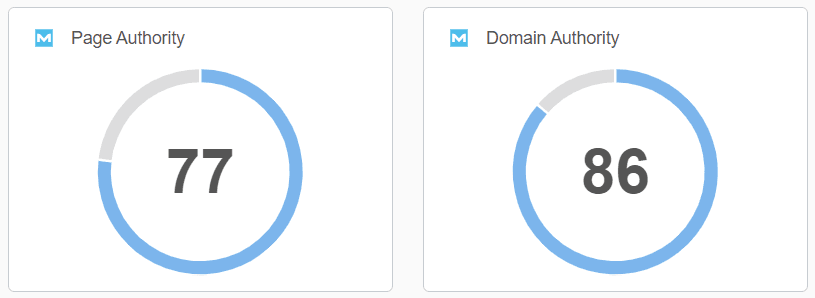
Backlinks
Backlinks represent the total number of external links pointing to a website or page. They play a key role in search engine rankings, as quality backlinks signal authority and relevance to search engines.
In your Moz report, tracking both the quantity and quality of backlinks helps you assess the overall health of a website’s link profile and identify areas for improvement. Prioritizing high-authority backlinks can significantly boost rankings and improve your clients' search visibility over time.
Referring Domains
This metric counts the number of unique root domains linking to a page, otherwise known as referring domains. It provides a broader perspective on keywords and the site's keyword research, backlink profile quality and search volume.
The more diverse the linking root domains, the stronger and more credible the keyword research and backlink profile appears to search engines.
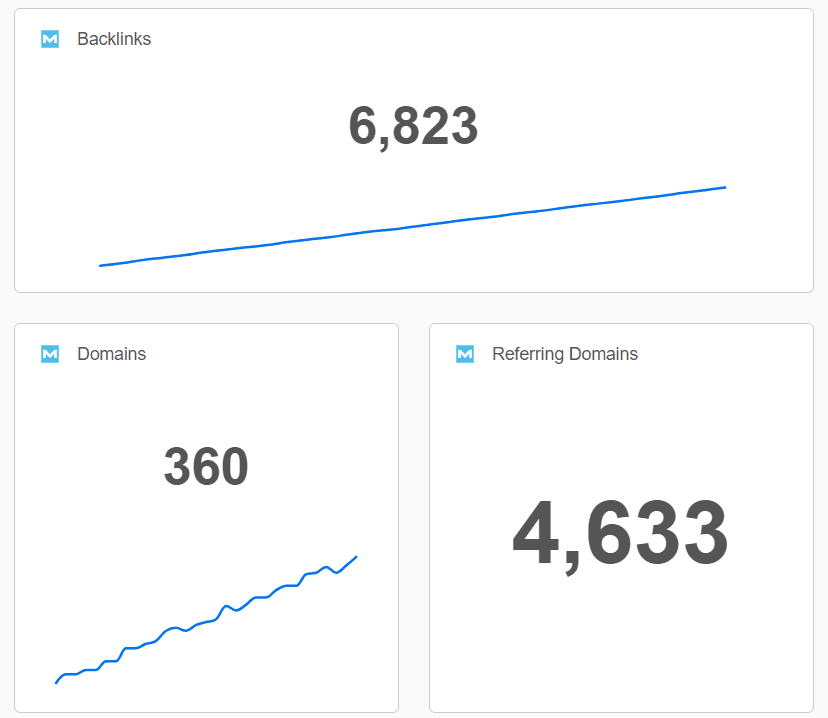
Top Pages by Domain and Page Authority
Tracking your client's top pages by Domain Authority and Page Authority provides a clear picture of which pages are pulling their weight in terms of SEO. Pages with higher DA and PA typically rank better and bring in more traffic.
Including this data in your agency's white labelled Moz report helps you highlight wins, spot the heavy hitters, and see where you might need to step up your agency's SEO game. It's a great way to focus your SEO efforts on the pages that matter most and ensure you're getting the best results for your clients.
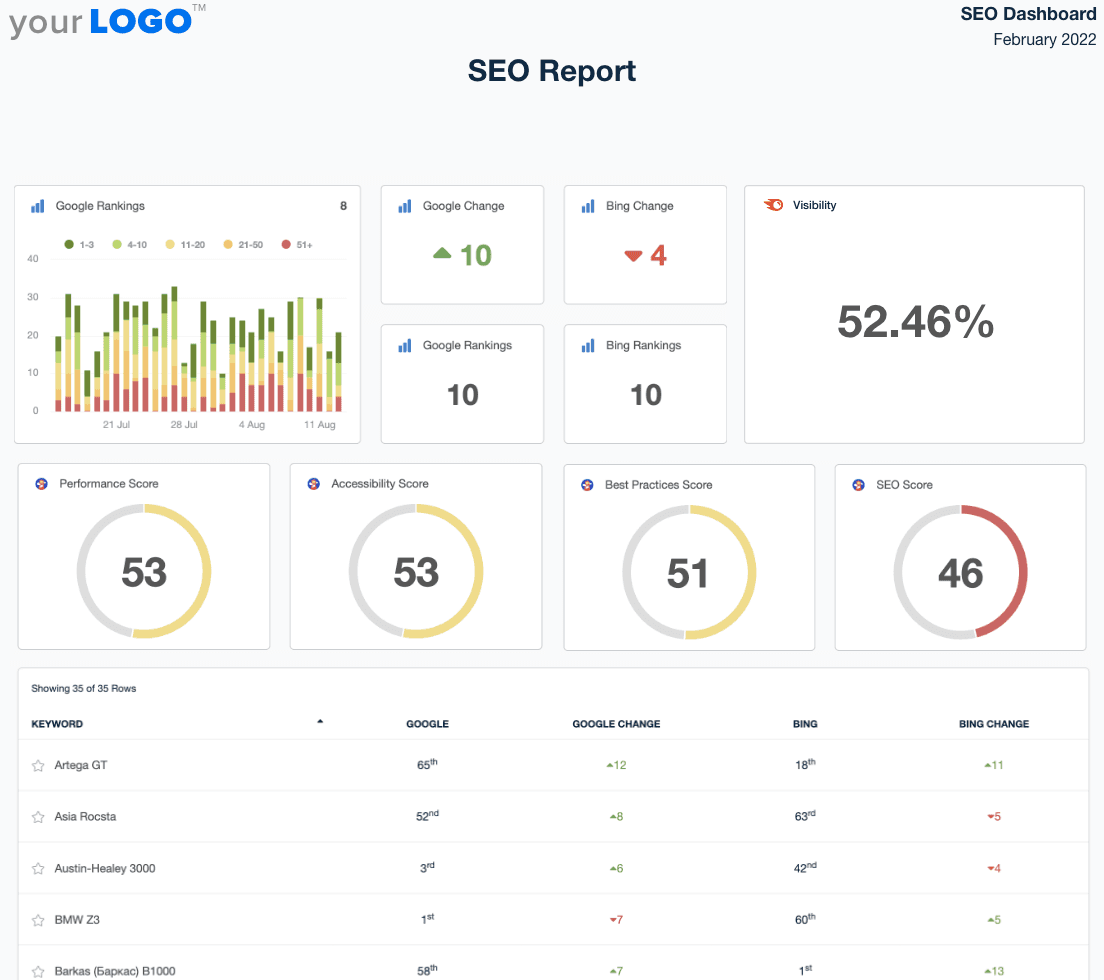
Need to keep track of SEO metrics from a variety of platforms? No problem. AgencyAnalytics offers more than 80 integrations, including Ahrefs, Majestic SEO, Google Analytics, and Semrush. Try it free for 14 days!
Optional Metrics To Provide Deeper Insights
There are additional metrics available in the Moz platform that provide deeper insights for SEO experts, but that may not help tell the data story to clients. To keep Moz reports focused on the metrics that matter to clients, Moz Rank is not included default Moz report templates, but it's easy to add using the Google Sheets integration.
Moz Rank
Another way to dig deeper into domain authority (or domain popularity) is through the Moz rank metric, which measures the popularity of a webpage based on the number and quality of links pointing to it. It’s similar to Google’s PageRank and helps assess the link profile strength of a site.
A higher Moz rank indicates better SEO performance that will rank higher, as well as more robust backlink quality. Moz data like Moz rank makes it easier to assess the link profile strength of a site without manual tasks like copy-pasting.
MozTrust
MozTrust is a metric that evaluates the trustworthiness of a site's links. It's based on the proximity of links to trusted seed sites. Links from highly trusted domains, such as .edu or .gov sites, contribute significantly to MozTrust, indicating a higher level of credibility and reliability.
External Equity Links
These are links from external websites that pass on SEO value (or "link juice") to your client's site, helping improve its search engine rankings. The quality and relevance of these links are crucial for boosting a blog or site's authority and ranking potential.
Subdomain External Links
This metric tracks the number of external links pointing to subdomains and root domains of a site, providing a more granular view of your client's backlink profile. Understanding the distribution of external links across subdomains helps identify strengths and weaknesses in a site's overall link structure.
Root Domain MozTrust
This measures the trustworthiness of links pointing to the root domain, giving insight into the overall trust level of a site's domain. The higher a Root Domain MozTrust score, the more trustworthy a site is deemed to be by Moz.
Root Domain External Links
These are the external links pointing to the root domain of a site, contributing to the backlink analysis of its overall SEO strength. Monitoring this metric helps ensure that the root domain maintains a robust and healthy backlink profile.
Root Domain MozRank
Similar to MozRank but specific to the root domain, this metric evaluates the popularity of a site's main domain. A high Root Domain MozRank indicates strong link equity, organic traffic and overall domain popularity.
Common Challenges of Creating Moz Reports
Creating Moz reports is often a daunting task due to common challenges like:
Time-Consuming Data Compilation: Manually gathering and organizing data takes valuable time that could be spent on strategy and execution.
Complexity: Interpreting SEO metrics and translating them into actionable insights is tricky, especially for clients who may not be familiar with SEO jargon.
Inconsistency: Ensuring regular and consistent reporting without automation leads to missed opportunities and errors, making it difficult to track progress over time.
Data Overload: Presenting too much information may overwhelm clients, making it hard for them to focus on the most critical insights.
Customization Needs: Each client has unique goals and KPIs, requiring tailored reports to address specific needs and expectations.
An inaccurate report kills you. Because it's saying pie in the sky nonsense that doesn't reflect reality. They see where they are at and it's not accurate which kills your credibility or it looks like they are doing worse than they are. So it has to be accurate. That's the bar that has to be set. And AgencyAnalytics has always been accurate.
Jens Rhoades, President, Floodlight SEO
To mitigate these challenges, more than 7,000 agencies use AgencyAnalytics. The AgencyAnalytics Moz dashboard automates reporting and displays comprehensive backlink data, creating detailed visual representations of your clients' Moz metrics.
Streamline the process of creating Moz reports by having all of your client data in one convenient dashboard. Start your 14-day free trial now!
7 Best Practices for Building Moz Reports
Let’s take a look at some of the best practices for building Moz reports:
1. Establish KPIs and Goals Upfront
Setting KPIs and goals from the start is critical for delivering targeted insights. It ensures that your team will align reporting with your client’s core objectives and measure the right success metrics.
Agency Example: If a client’s goal is to increase domain authority by 10% over six months, your Moz report will focus on metrics like domain authority, linking root domains, and spam score. This keeps your reporting aligned with the client’s main objectives, emphasizing the progress your work has made toward enhancing their site’s authority.
2. Select the Metrics You'll Track
With KPIs in place, determine which Moz metrics are most relevant to track. While Moz provides a wealth of data, it’s important to focus on the link metrics that directly support your client’s goals, like domain authority and Moz rank. Avoid data overload; instead, highlight only the metrics that demonstrate the most significant impact.
Agency Example: For a client aiming to improve their keyword rankings, prioritize tracking keyword difficulty, rank tracking, and on-page optimization scores. These metrics will clearly show progress toward ranking improvements, helping clients see the value in your SEO strategy without overwhelming them with unnecessary data.
The last thing we want to do is overwhelm our clients with too many numbers, too many metrics, and that can easily happen today. If you log into any sort of analytical tool, you've just got numbers and charts and everything kind of right in your face. So it can be very challenging to analyze all that stuff.
We do love to conduct very specific goal setting and just look at some of those metrics. We want to be very specific about what we share with the client, and that way they can truly analyze the ROI versus just looking at a bunch of numbers.
Matt Sullivan , Founder & CEO, Torro Media
3. Set Your Reporting Frequency
Maintaining a consistent reporting schedule is beneficial for both clients and your team. Regular Moz reports ensure transparency and keep clients updated on their SEO performance. Set up an automated reporting system to streamline the process.
AgencyAnalytics allows you to automate your reporting, ensuring clients receive timely updates on their SEO campaigns. With automated reports, you’ll maintain consistency and scale your reporting efforts without manual intervention, keeping your clients informed with minimal effort.
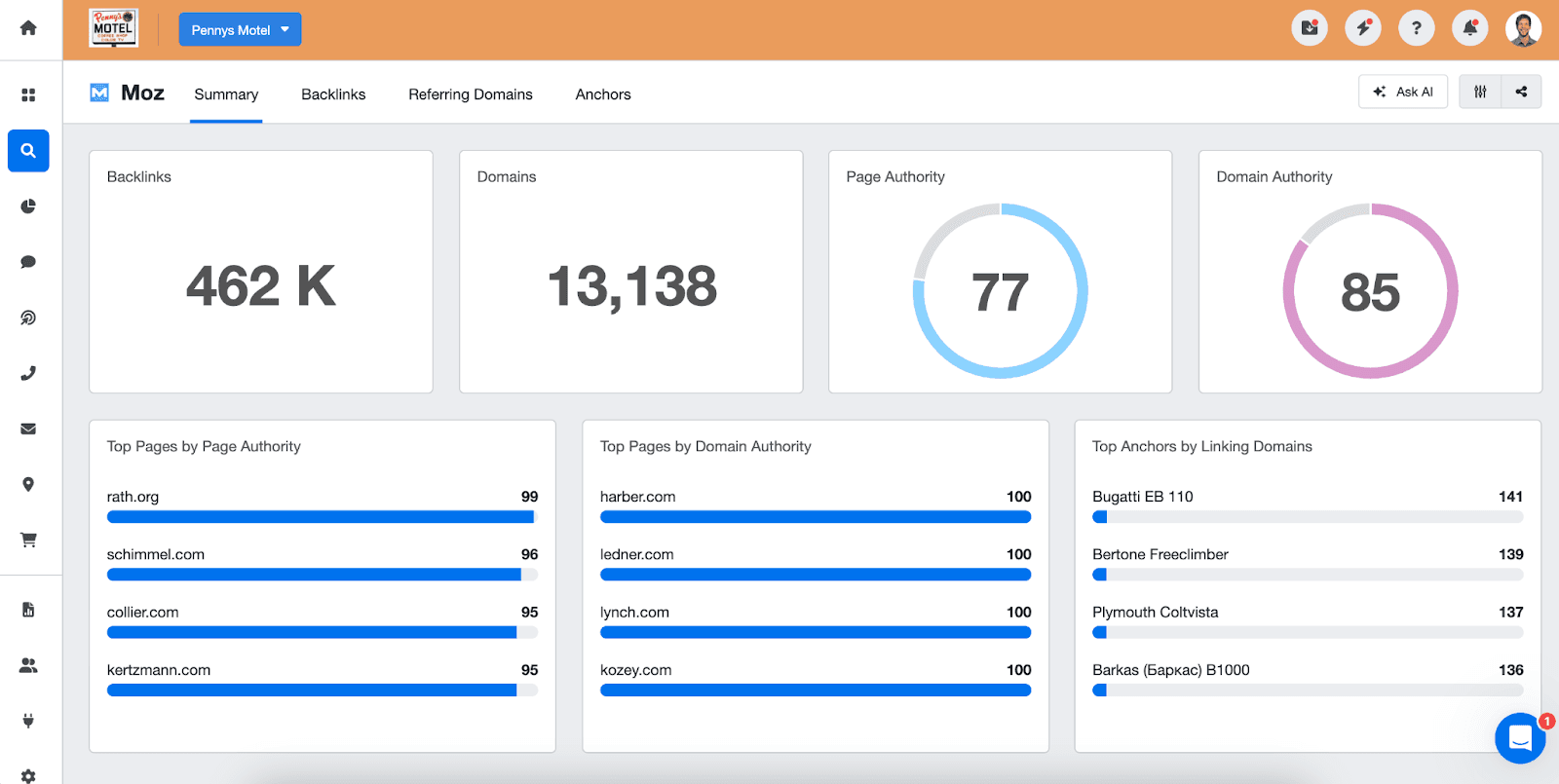
Create customized white label Moz reports in seconds flat using the Smart Reports feature from AgencyAnalytics. Try it free for 14 days!
4. Build Your Report Template
A standardized report template is essential for agencies managing multiple clients. This ensures that your Moz reports are consistent, professional, and efficient to produce. When creating your Moz report template, make sure it includes the following elements:
Use real-time data from Moz to provide the most accurate view of your SEO performance.
Incorporate your agency’s branding to keep reports visually cohesive.
Utilize visual aids like graphs and charts to make data interpretation easier for clients.
5. Choose the Right Chart Types
Data visualization is key to making Moz reports engaging and clear. Selecting the right chart type for the data you’re presenting will help to fully communicate the story of your agency’s ROI. Different types of data require different visualization techniques to be fully understood by the client.
Agency Example: Bar graphs work well for comparing domain authority across competitors, while line charts are ideal for displaying changes in organic traffic over time. Pie charts might be better suited for visualizing the distribution of backlink sources.
Visualization of the data is something that's so important. You know, I've seen so many other agency reports and they're 27 pages long and don't say anything. So what we figured is: If we're going to send out a report, every page of that report needs to be justified. Every page of that report either needs to be value added to what we're trying to communicate or it's gotta get cut. Because no landscaping business owner is going to scroll through a 27 page report when they've got yards to mow.
Michael Gasser, Co-Owner/Partner, Squeeze Marketing
6. Add Goals and Annotations
Adding goals and annotations to your Moz reports helps contextualize the data and provide deeper insights across multiple marketing channels. It allows you to connect the results to the client’s broader business objectives while offering recommendations for next steps.
Within AgencyAnalytics, it’s easy to add annotations that clarify key events, like algorithm updates or site changes. Including annotations will help highlight wins, show the impact of your efforts, and provide clients with actionable insights on how to proceed based on the data.
7. Remain Agile and Adjust as Needed
SEO is forever evolving, and your Moz reports should be flexible enough to adapt to these changes. Regularly update your report templates and data points to reflect shifts in client needs, search engine algorithms, or SEO trends.
Agency Example: Early in a client’s SEO journey, you might focus on foundational metrics like page optimization scores or on-site crawlability. As the client’s site matures, you may shift the focus of the report to off-page SEO efforts like link building and domain authority growth. Being proactive in these adjustments demonstrates your agency’s ability to stay ahead of the curve and deliver relevant insights.
The Value of Automation in Reporting
Automation is a business game-changer for agencies, offering numerous business benefits, including:
Efficiency: Automated reporting drastically reduces the time spent on data collection and report generation. This efficiency allows your team to allocate more time to strategic tasks and client interactions.
Accuracy: Automated systems minimize the risk of human error, ensuring that the data presented is accurate–a big help in building and maintaining client trust.
Scalability: As your agency grows, automated reporting easily scales to accommodate an increasing number of clients without a proportional increase in workload.
Consistency: A regular reporting cadence ensures that clients receive timely updates, further increasing the essential client trust that is needed for a successful partnership. Consistent reporting also aids in tracking long-term trends and making data-driven decisions.
Conclusion
Creating a Moz report for your agency clients can be done manually, but it’s far more time-effective to automate the process with a powerful, all-inclusive platform like AgencyAnalytics.
By leveraging the power of AgencyAnalytics, you’ll generate automated, visually appealing, and comprehensive reports that you and your clients will use to make informed, data-based decisions. Sign up for a free 14-day trial with AgencyAnalytics and start reporting today!

Written by
Laura Lorta is an experienced content writer and project manager who loves to help companies increase their online conversions. When she's not writing, you can find her travelling the globe with her family.
See how 7,000+ marketing agencies help clients win
Free 14-day trial. No credit card required.