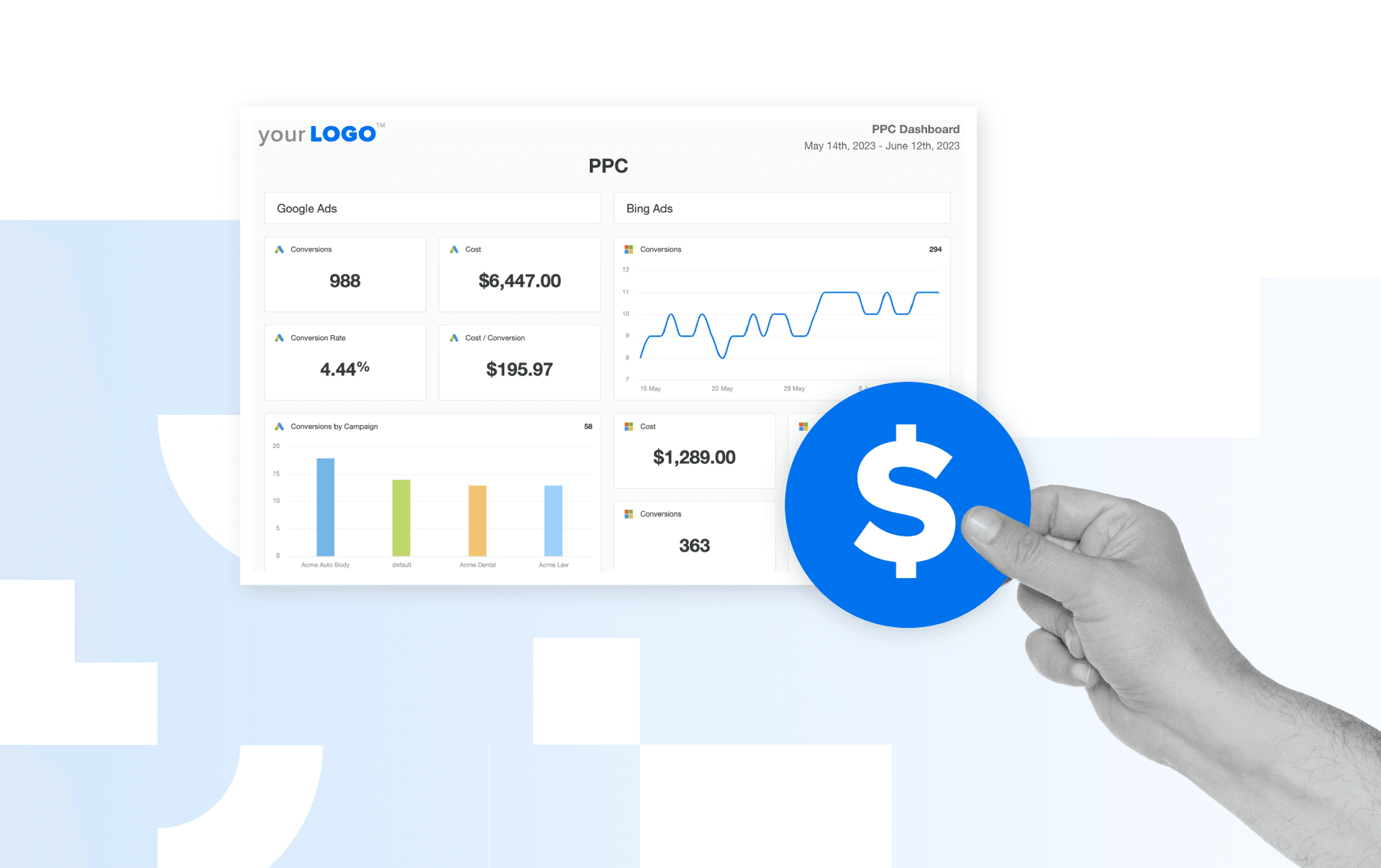Table of Contents
Table of Contents
- Comparing Google Ads vs. Microsoft Ads
- Key Differentiators of Google Ads
- Types of Google Ads
- Key Differentiators of Microsoft Advertising (Formerly Bing Ads)
- Detailing Types of Microsoft Ads
- Understanding What Makes Each Platform Tick
- 4-Factor Analysis of Microsoft Ads vs. Google Ads
- Pros and Cons of Microsoft (Bing) Ads vs Google Ads
- Making the Right Choice for Your Clients
7,000+ agencies have ditched manual reports. You can too.
Free 14-Day TrialQUICK SUMMARY:
Google Ads vs. Microsoft Ads looks at the differences between these PPC platforms. Google Ads leads in market share, but Microsoft Ads has unique benefits, especially with GPT-4 integration. This guide covers CPC rates, features, and audience details to help marketing agencies decide on the best PPC strategy.
There’s no denying it. Google Ads is front-of-mind when considering a PPC ad campaign, but that doesn’t mean the paid advertising debate is a no-brainer. While Google Ads controls the majority of the market share, Microsoft Ads (formerly Bing Ads) shouldn’t be overlooked. After the company's recent decision to experiment with advertising through Bing Chat, powered by OpenAI’s GPT-4, digital marketers are taking notice.
While both pay-per-click platforms have similar goals–reaching key audiences, driving revenue and increasing traffic through targeted search ads–each advertising solution has a unique list of pros and cons.
Still, when it comes to digital marketing, the question shouldn’t always be Bing Ads vs Google Ads. Used strategically, combining advertising on the two search engines can lead to some pretty impressive ad metrics.
In this guide, we compare everything from Cost Per Click (CPC) rates, to key features and user demographics to help you make an informed decision when tackling your clients’ PPC campaigns.
Comparing Google Ads vs. Microsoft Ads
While each advertising platform has its own benefits and distinctive features, there are significant overlaps when it comes to Bing Ads vs Google Ads. Microsoft Bing’s approach to keyword auctions, for example, is nearly identical to Google Ads, as are many of its campaign features.
Both platforms include URL displays under ad headlines (though Microsoft Ads uses bold formatting). The description character limit is also the same regardless of which solution you choose - capped at 80 characters. In terms of keywords, Google and Microsoft (Bing) Ads both have:
Broad match
Keyword research tools
Negative keyword targeting
Still, each platform has enough differences to warrant a closer look.
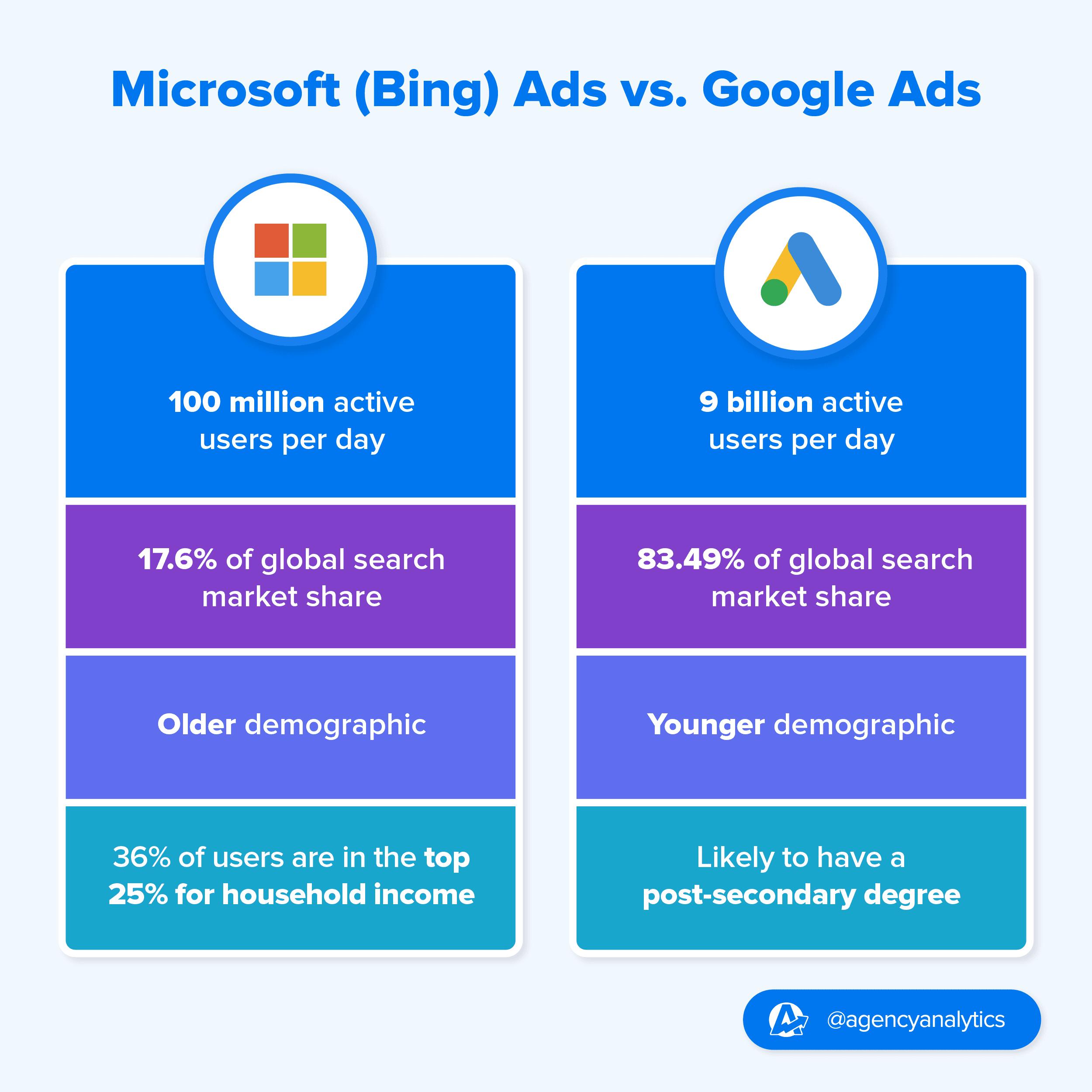
Key Differentiators of Google Ads
When talking about Google Adwords, we’re looking at two layers of paid search advertising. Campaigns can include the search network, which allows marketers to create text ads that show up on the site’s search engine results page (SERP), as well as a display network, where created ads are shown on a variety of websites depending on your target audience.
This platform lets you access:
Exact matches (keywords that only trigger ads when a user’s search matches very closely or exactly)
Broad matches and broad match modifiers (allowing marketers to display ads for a larger range of search terms, such as synonyms. Through modifiers, you can better control search results as the platform allows you to choose which terms need to be present in the query to generate results.)
Phrase matches (which lets users show ads on searches when the meaning of your keyword is included)
Negative keywords (this feature stops ads from showing up when certain keywords are present)
Google’s biggest differentiator compared to Microsoft is its market share, which is significantly higher than Bing’s. While this is important, keep in mind that the platform is also more competitive, leading to higher bid prices and increased costs.
It’s also interesting to note that Google Ads campaigns allow users to target more than 40 languages, while Microsoft Advertising only includes 12 targeted languages.
Types of Google Ads
When creating a Google Ads campaign, you’ll be able to choose from a variety of PPC ads, including:
Text Ads
These are longer ads that allow advertisers to include more info about the product/service.
Features include:
Headline. Google Ads recently changed this section to allow up to three headlines (max 30 characters each). These are separated by a vertical line and a space. Example: Buy great shoes | Spend less money
Descriptions. This is your chance to get customers to click. Talk up your client’s benefits and don’t forget a call to action. You can include two descriptions (max 90 characters each). Example: Click here to explore our collection of fashionable shoes at affordable prices.
Final URL. When users click on an ad, they’ll be directed to this landing page URL. Example: www.shoesoutlet.com/collection/default.aspx
Path Fields/Display URL. Two path fields can be added to make the ad’s URL look more user-friendly. Example: www.shoesoutlet.com/shop
Responsive Ads
With this ad type, you provide a list of headlines and descriptions, then let Google Ads do its thing. The platform will use different combinations to see which ones do best. Your ad content will then be matched to user search queries, which increases the chances of a successful Google Ads campaign.
Dynamic Search Ads
If you’d like an even more hands-off approach, this ad type might be a good fit. Google will generate headlines and landing pages based on your client’s website and a creative description. This type of ad is great for companies with well-developed sites or large inventories.
Call-Only Ads
If your client’s business relies on making connections with clients, this ad type will help encourage customers to give them a call. This text-based ad includes a call to action button meant to get customers to call your client directly.
Shopping Ads
These ads are a good fit for companies trying to sell a specific product or set of products. Google has two types of shopping ad formats:
Product: These ads include an image of the product along with its description, price and a website link.
Showcase: This ad type allows you to feature more than one product from your website. While it includes one product image and description, it also lets your audience expand the ad, showcasing other products sold on your website.
Track your clients' live metrics from an automated Google Ads dashboard. Flip it into a client-ready report in minutes. Start your free 14-day AgencyAnalytics trial today.
Key Differentiators of Microsoft Advertising (Formerly Bing Ads)
Microsoft Advertising works similarly to Google Adwords, but the pay-per-click advertising platform encompasses three search engines - Bing, AOL and Yahoo. This means that your ads will be shown on all three sites, along with all partner sites (such as MSN.com). This platform allows you to use the following features:
Exact matches
Broad matches
Negative keywords
Specialized mobile search ads, which lets users narrow down their focus to specific search results.
LinkedIn profile targeting. This is especially useful if your clients are interested in reaching B2B customers or a more professional audience.
Instead of trying to increase the budget on a single campaign or platform, we work on creating a wide range of ads with predetermined budgets of different styles and on different platforms. Such as a variety of Google ads, Bing ads, Yelp ads, influencer ads, and a wide range of social media ads.
Joseph Blossman Jr., Performance Marketing Manager, Morris Marketing Group
Detailing Types of Microsoft Ads
Like Google Ads, Bing PPC has a variety of features and ads to choose from, such as:
Expanded Text Ads
Through these ads, Microsoft Bing gives you more space to convey your message. If the below looks familiar, that’s because it is. Bing’s version is very similar to Google’s.
Features:
Ad titles. Like Google Ads, this ad type supports several headlines (up to 30 characters each), which are also separated by a vertical bar and space.
Descriptions. You can include two descriptions with a character limit of 90 characters each, though the descriptions might not always come up in your ad.
Final URL/Display URL. This is identical to Google Ads’ version, which we’ve highlighted above.
Dynamic Search Ads
These are similar to Expanded Text Ads. The difference is that these types of ads will show up based on your client’s website content. Not only does this allow auto-created ads to pop up in relevant searches, it also saves you time and fills in any gaps you may have missed. Bonus points - you won’t need to create any keywords.
Bing Smart Search Ads
These ads include a landing page preview and resemble the text ads that come up in Yahoo, Bing and AOL’s search networks. Keep in mind that these ads are built for Windows 8.1 Smart Search.
Responsive Search Ads
To create this ad type in Microsoft Bing Ads, you’ll be asked to input several headlines and descriptions, which will be mixed and matched according to effectiveness.
Product Ads/Shopping Ads
This ad type can run separately or with text ads. Like Google Ads’ version, Microsoft Bing’s Shopping Ads focus on showing off your client’s products visually. These ads include prices, descriptive titles, custom images from your site’s product offerings, brand details and promotional text. Advertisers can add more information, like special deals or return policies, if needed.
Keep in mind that Bing PPC Shopping Ads have a higher click-through-rate (CTR) on average than Google Shopping Ads, at about 0.86% for Google and 1.25% for Microsoft Bing.
Still, when considering Microsoft Advertising, it’s important to know that you’ll be working with a much smaller market share (more on this shortly).
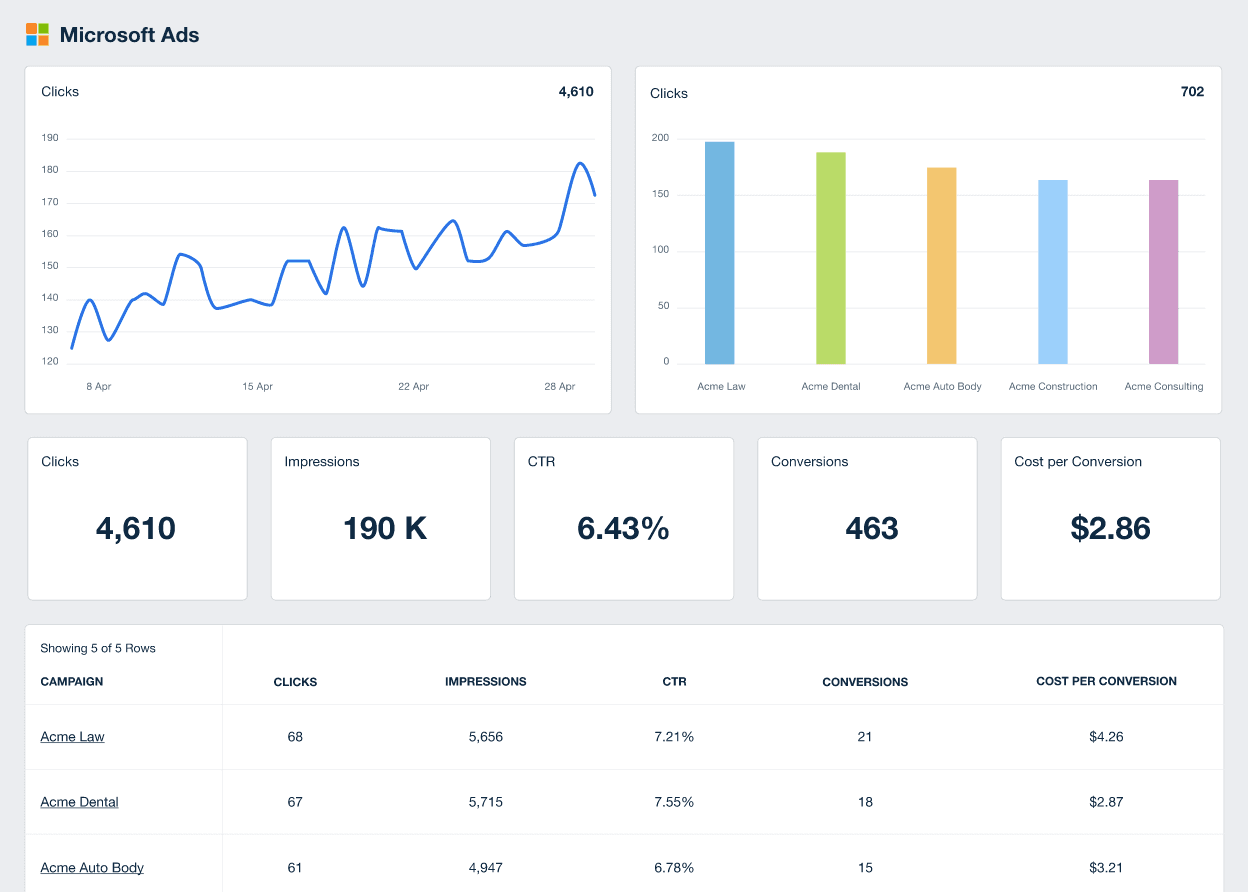
Track your clients' Microsoft Ads data in a live dashboard! Combine all your clients' metrics using one clear Microsoft Ads report template. Try AgencyAnalytics free for 14 days!
Understanding What Makes Each Platform Tick
Before deciding which platform works best for which client, it’s important to look at the demographics each company reaches, along with how willing customers are to use each solution’s search.
Audience Demographics
Google’s users are typically younger, are more likely to work in white collar roles and are relatively comfortable with the latest tech.
Other interesting stats include:
Users are likely to have a post-secondary education
Users are likely to favour Facebook
Due to the age demographic of its average users, those who opt for Google are less likely to have children
Microsoft’s users, on the other hand, are more likely to be older and identify as blue collar.
36% of users are in the top 25% bracket when it comes to household income
54% are married while 59% have kids living at home
34% graduated from college
54% use search engines to research products while 37% use them for brand discovery
In general, the average Bing user is likely to have more purchasing power than the average Google user. Most Microsoft users are from the U.S. and tend to use Internet Explorer as their browser.
Global Popularity
As the most-used search engine in the world, Google has a significant advantage, with around 80% of all companies worldwide using Google Ads for their ad campaigns. While the site is widely-used in the U.S–and globally–it’s noteworthy to mention that in Japan and Mexico, Yahoo (which is a Microsoft partner) is also a popular choice. In 2022, almost 56% of consumers in Japan and nearly 27% in Mexico admitted to using Yahoo recently. This is also true of Bing in the United Kingdom, where the search engine ranked as the second most popular option after Google.
4-Factor Analysis of Microsoft Ads vs. Google Ads
To really understand which search ad platform works best for your clients, we need to take a deeper dive into each options’ offerings. As a digital marketer, it’s essential your PPC advertising platforms have proper reach, are easy to use, and provide a solid ROI through conversions and revenue. And let’s not forget the cost–staying within budget is an important consideration when making your decision between Bing Ads vs Google Ads.
Here are four questions to ask before picking an option:
1. How Far Is the Reach of Each Platform?
At more than 9 billion active users per day, Google has become synonymous with search at this point. Its reach is impressive, opening up your clients’ campaigns to over 2 million websites, apps, and videos. The company boasts a reach of over 90% of global internet users overall through display network sites.
Still, don’t kick Bing out of the race just yet. The search platform is still growing at a commendable rate. In early 2023, Bing hit and surpassed 100 million daily active users. This milestone came weeks after the launch of Bing’s AI-powered chat feature, which the company recently announced will feature ads.
According to Microsoft Search’s network data, its global desktop market share sits at 17.6%, with 686 million unique desktop users and 13.9 billion monthly PC searches.
As of July 2023, Google’s global desktop search market share hit 83.49%. While this is still a significant difference, keep in mind that Bing Ads reach an audience of 63 million users that aren’t being reached by Google Ads.
2. Which Platform Is Easier To Use?
While both Google Ads and Microsoft Ads have similar capabilities, Google Ads tends to be more complex to set up and generally requires some experience to benefit from the platform’s full potential.
Shopping ads are a great example of this. While advertisers have more optional fields to choose from with Google, the abundance of choice can feel overwhelming for new users. Microsoft Advertising, on the other hand, is easier to use and includes less required fields, making it a good fit for digital marketers just starting out in PPC.
AI has made Google Ads more difficult and complicated. It is less DIY friendly now.
Cory Risseeuw, Owner, Fast Forward Search
3. Which Platform Costs Less?
Due to Microsoft’s lower competition level–about 36% less than Google Search’s rate–CPCs are typically cheaper. According to a case study from The Search Engine People, when running ads in the automotive industry, the company found that Microsoft’s CPC was nearly 33% lower than Google Ads. Another case study focused on the insurance industry found an even larger difference between the two platforms; Microsoft’s CPC was almost 60% lower than Google’s.
4. Which Option Leads to More Conversions and Revenue?
While Microsoft Advertising’s low CPC is tempting, keep in mind that Google Ads has higher search volumes, meaning you may end up paying more per conversion on Bing. That being said, Microsoft Ads’ demographic tends to be older with a higher income, meaning they have more buying power.
In the above case studies, The Search Engine People found that users who ended up clicking on Microsoft ads were more likely to convert at higher rates. In the automotive industry, for example, the study found conversions were 10 to 56% higher than Google Ads.
Of course, it’s important to keep in mind that these rates vary widely and depend on the industry and construction of the campaign. Well-written Google Ad campaigns, for example, have a higher chance of improved performance.
Factor | Microsoft (Bing) Ads | Google Ads |
|---|---|---|
Reach | ❌ | ✅ |
Ease of Use | ✅ | ❌ |
Cost | ✅ | ❌ |
Conversions | ✅ | ❌ |
Pros and Cons of Microsoft (Bing) Ads vs Google Ads
From competition and CPC to market shares and ease of use, let’s break down the benefits and drawbacks of both popular search engines’ PPC campaigns.
Google Ads
Pros | Cons |
|---|---|
Google Search has impressive reach and owns the largest search engine market share. This means you’re reaching more customers daily, increasing your chances of increased conversions, revenue and a sustainable ROI. | Due to the amount of options and features available through this search engine marketing platform, Google Ads may be complicated for new users, making it harder for digital marketers just starting out. |
Marketers using this platform will get more targeting options, allowing your clients to accurately reach very specific demographics through content and audience targeting. | Google Ads has considerable keyword competition, making keywords more expensive without an ROI guarantee. |
Google’s data insights are top notch, allowing you to easily optimize your campaigns. | Campaigns may not fit into all ad spend budgets as Google Ads has a costly average CPC rate. |
Microsoft Ads
Pros | Cons |
|---|---|
Bing users have higher buying power on average with a better click through rate, potentially leading to higher traffic quality. | Even with more affordable CPCs, lower search traffic means users may have to spend more for conversions in the long run depending on your campaign. |
Microsoft Ads are significantly cheaper with less competition. | Bing is mostly popular in the US, meaning your clients can miss out on international audiences. The platform also has only 12 language options compared to Google’s 40+ options. |
Microsoft ads will be seen on Bing, Yahoo, MSN and AOL, along with all of Microsoft’s partner sites. Microsoft Ads is also experimenting with including ads in its conversational AI chatbot. | While the platform is growing, Google still has the largest market share. |
Making the Right Choice for Your Clients
For many agencies, the answer to the Google Ads vs. Microsoft Ads debate is simple–use both Bing Ads and Google and measure the metrics to see which performs best. Often, the two platforms can work side by side, leading to a stronger campaign and larger reach overall.
Using a marketing reporting platform to pull PPC data automatically for your comparison will save you time, streamline the process, and prove PPC ROI. AgencyAnalytics offers integrations for both Microsoft Ads and Google Ads platforms, along with a PPC report template and PPC dashboards.
The white labelled Google Ads reporting and Microsoft Ads dashboard allows you to keep your clients up to date on revenue, clicks, and conversion metrics through a well-built PPC dashboard.
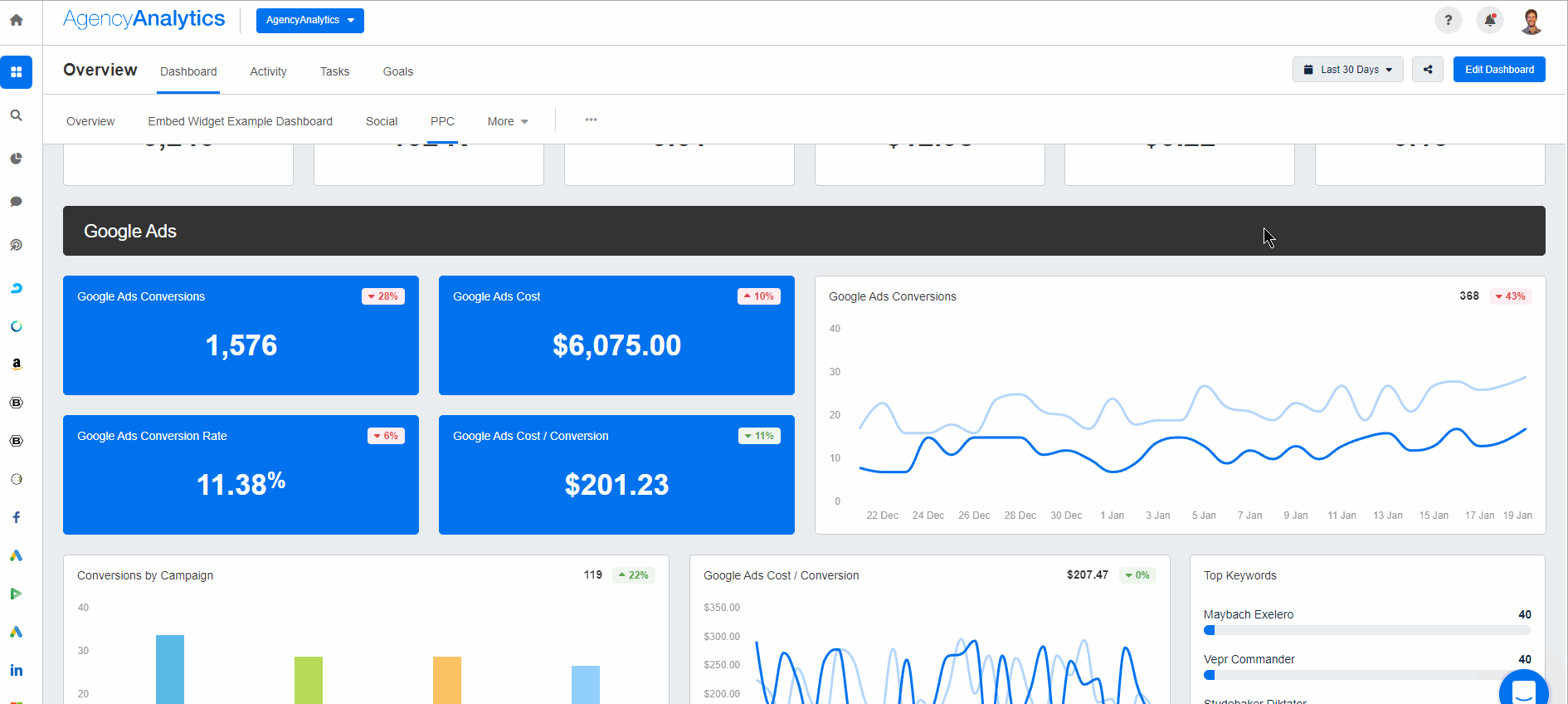
Pull all your clients' key metrics into one platform and win back billable hours for your agency. Start your free 14-day trial today!

Written by
Rita Poliakov is an experienced content writer with a knack for storytelling. As a former journalist, she's a skilled researcher, interviewer, and grammar nerd.
Read more posts by Rita PoliakovSee how 7,000+ marketing agencies help clients win
Free 14-day trial. No credit card required.



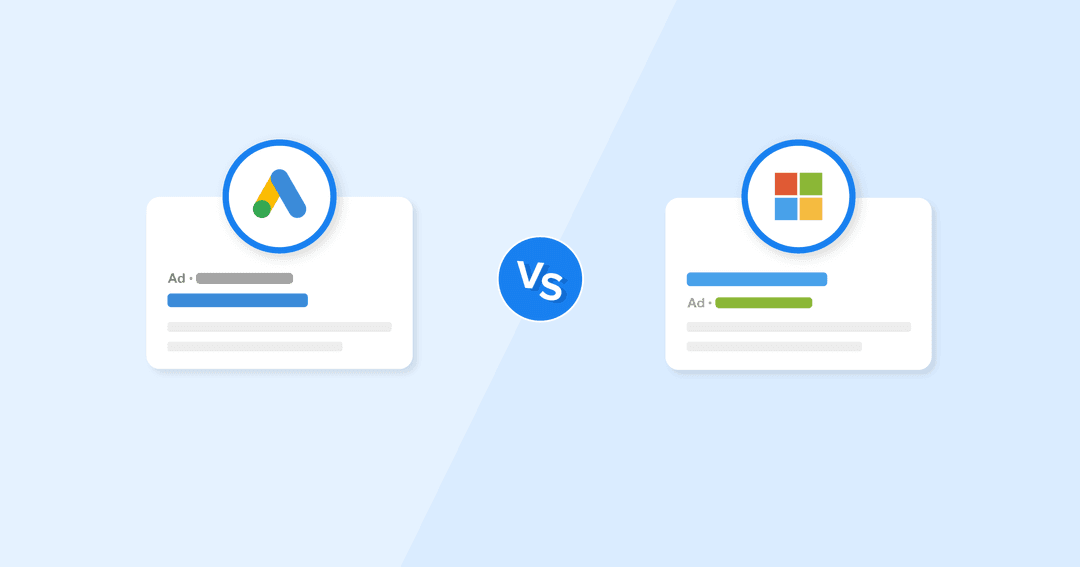
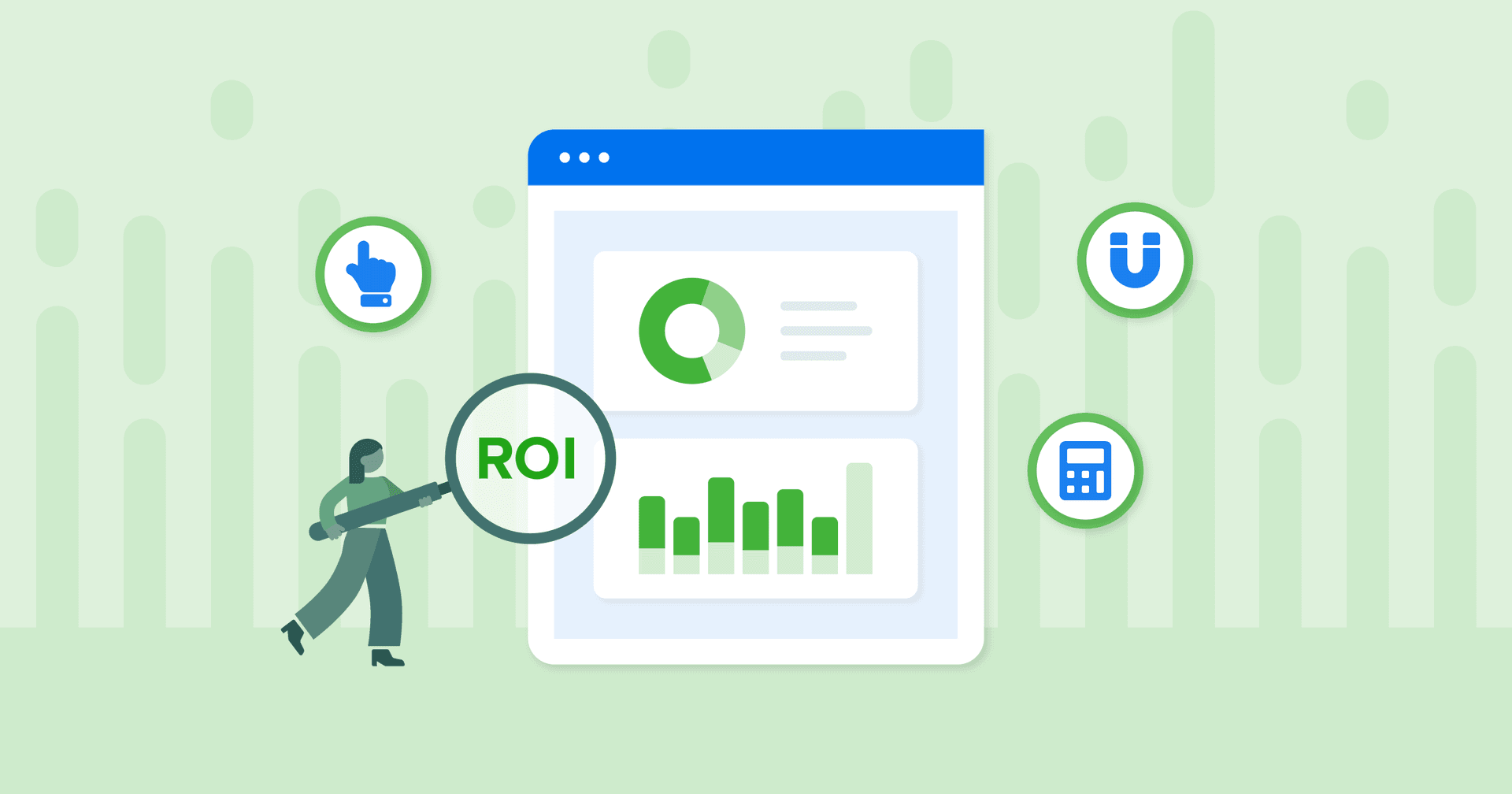
![The Ultimate Google Ads Optimization Checklist [Guide & Tips] An Easy to Follow Guide to Google Ads Optimization + a Downloadable Checklist](/_next/image?url=https%3A%2F%2Fimages.ctfassets.net%2Fdfcvkz6j859j%2F1RGRDTvZOx2bH3PCJMjDsD%2Fc239f0aed512ea0e761f3713dd6e59ac%2FGuide-to-Google-Ads-Optimization-Checklist.png&w=1920&q=75)