Custom PPC spend markups for clear client reporting
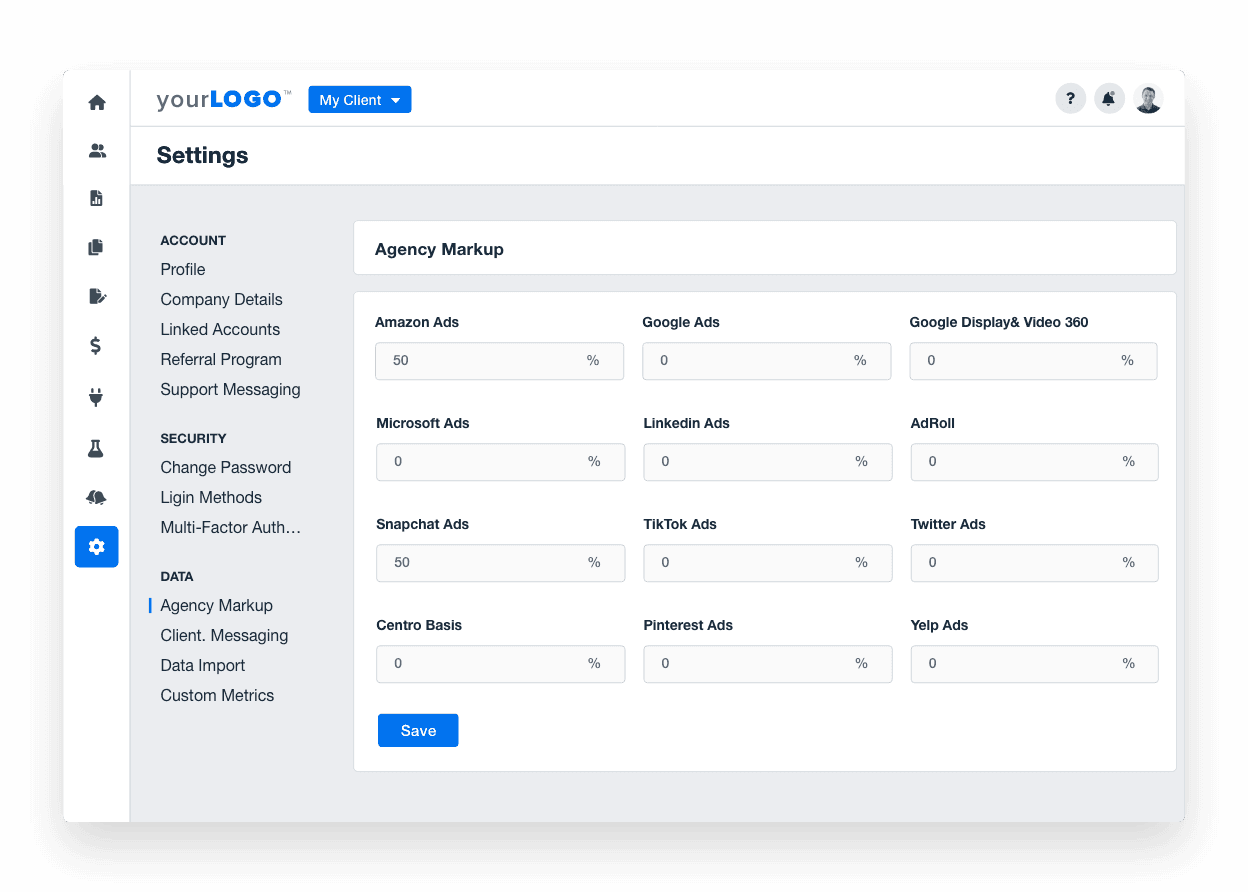
Make budget conversations simple and seamless
Skip the manual math and billing confusion. With custom PPC spend markups built into every report, your clients see one clear number—while your marketing agency's margins stay protected. It’s a smoother, more professional way to report on spend and maintain trust.
One Ad Spend Total
Clients see a single, all-in ad spend total with no breakdowns and no confusion
Consistent Billing
Apply standardized ad spend markups across accounts for smooth client invoicing
Granular Ad Spend Markups
Customize ad spend markups individually to match each client’s pricing agreement
Confident Reporting
Show clients the ad spend markup inclusive ROI to support transparent conversations
Add a PPC Ad Spend Markup in All Your Reports
Adding a PPC markup to total ad spend is a common way for marketing agencies to charge their paid advertising clients. With the PPC spend markup feature, you only show clients their total ad costs, including your marketing agency’s margin, which helps you avoid unnecessary questions and misunderstandings.

Configure Campaign or Account-Wide PPC Ad Spend Markup
With AgencyAnalytics, choose to specify your PPC spend markup at the client level or automatically apply it to all clients in your account with an account-wide markup. Our PPC markup feature is designed to help you clearly communicate costs and overheads with clients.
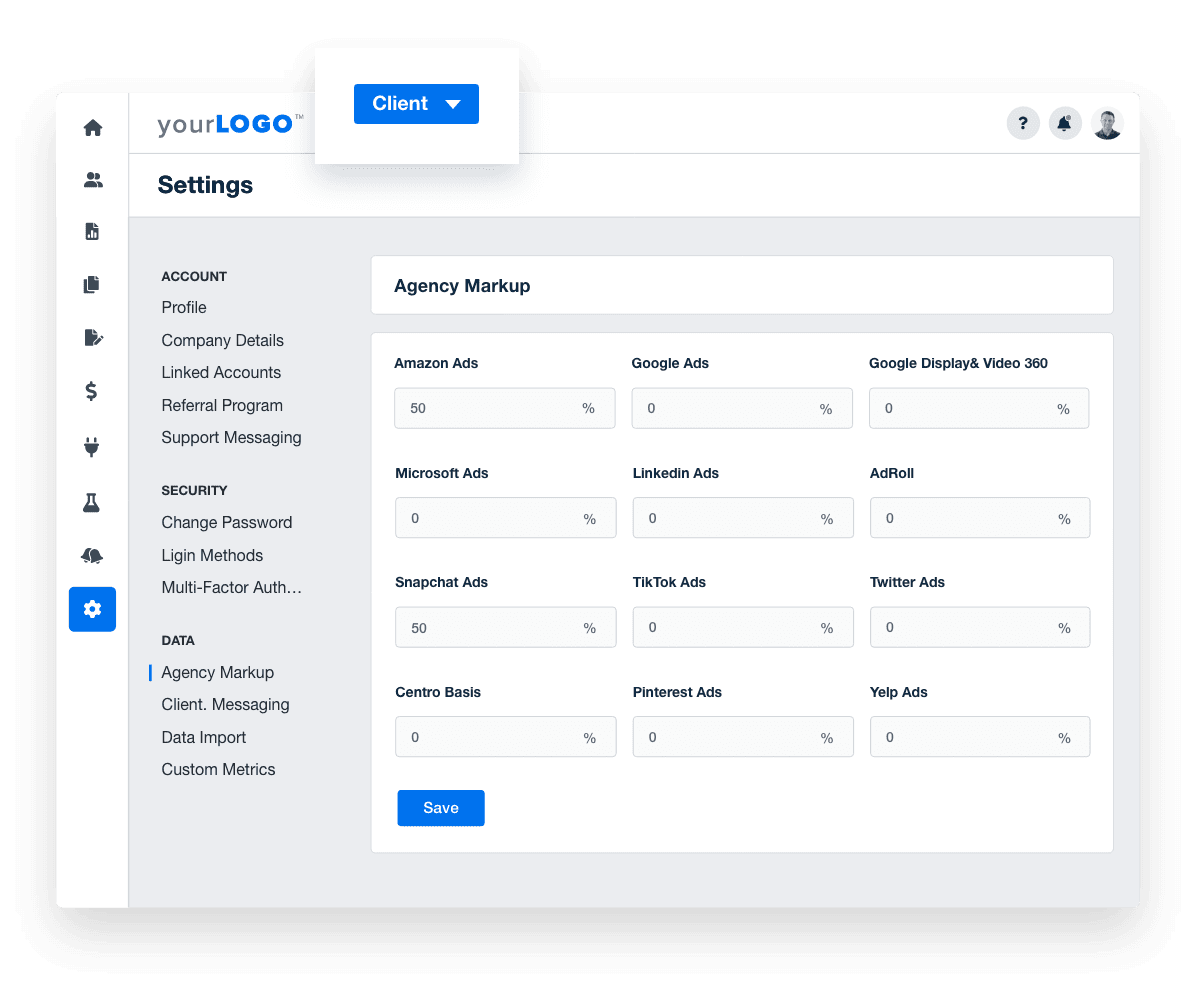
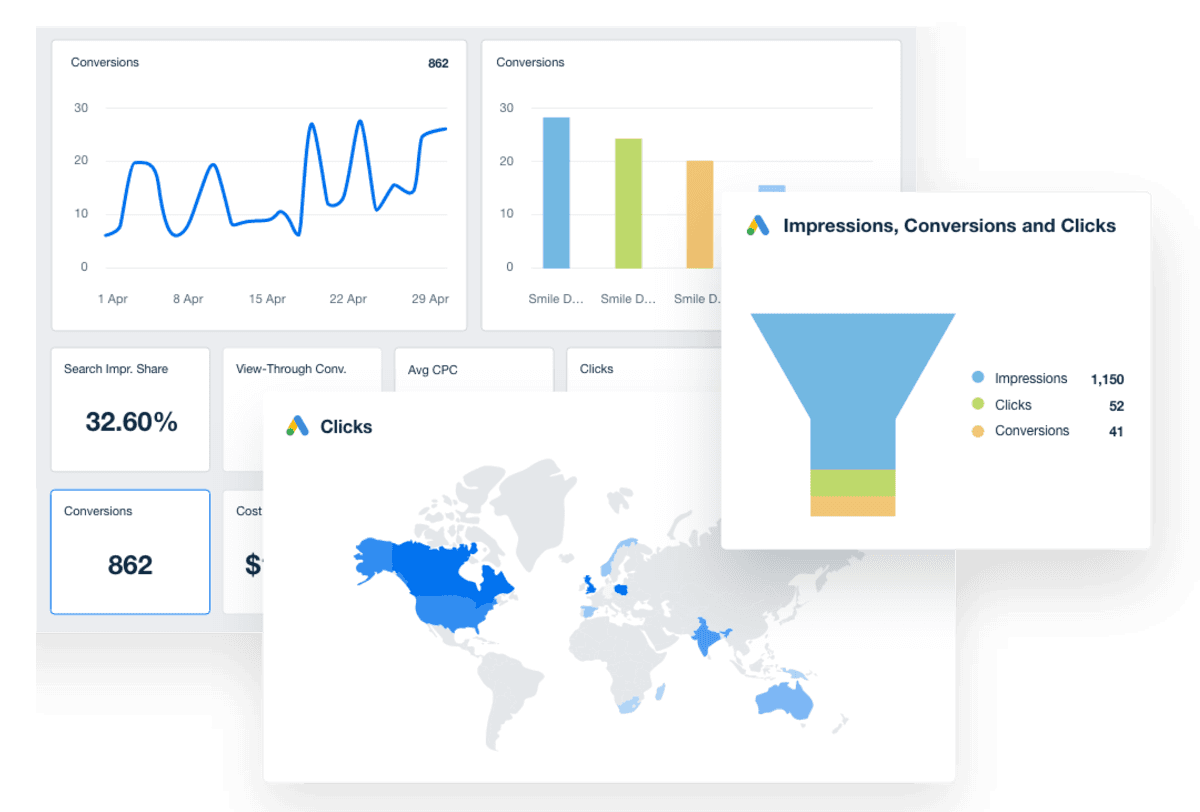
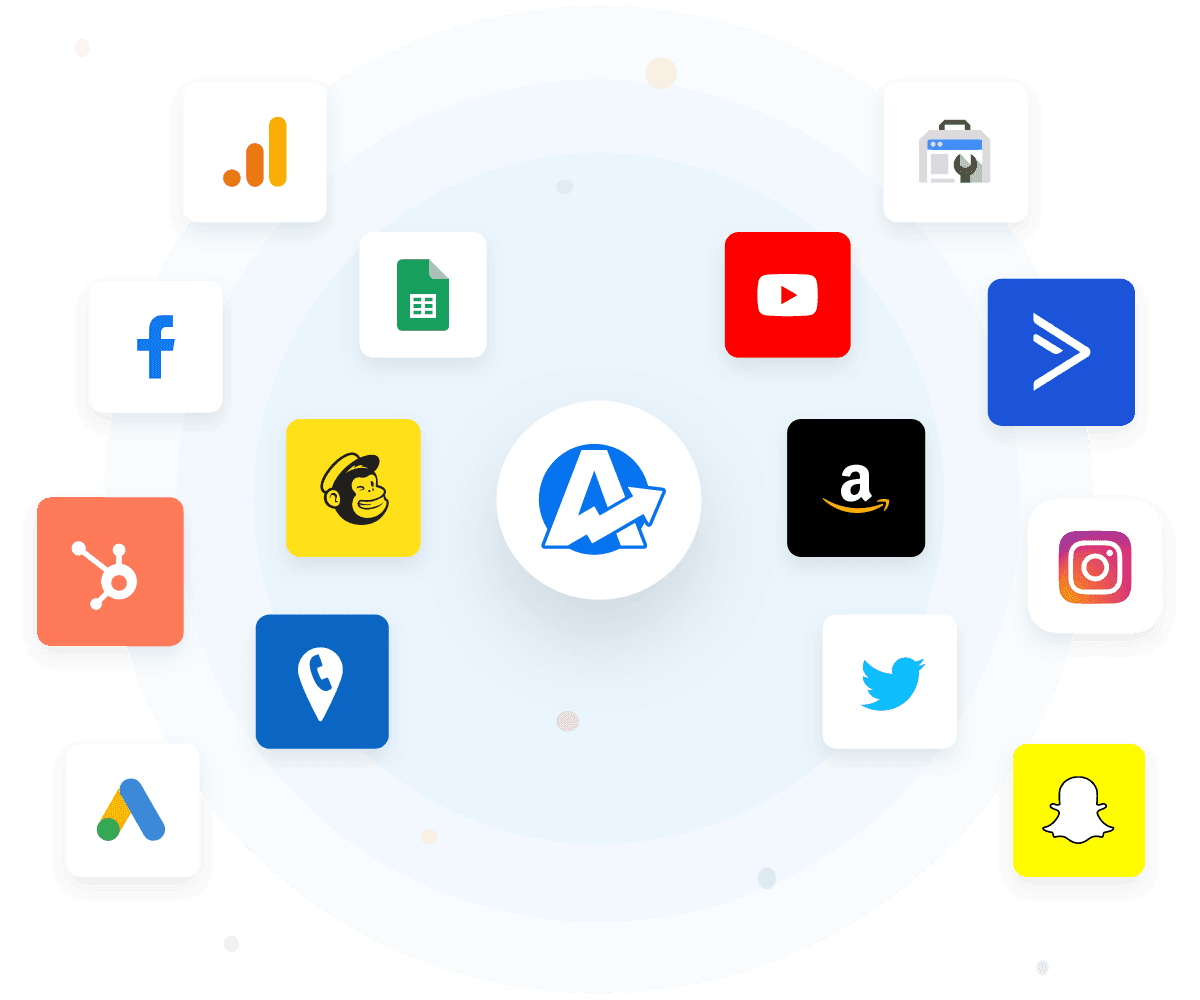
More features

Drag and Drop Report Builder

Embeddable Content

Presentation Mode

Language Options

Automated Reports
Client Portals
See how 7,000+ marketing agencies help clients win
Free 14-day trial. No credit card required.


