Custom ActiveCampaign Reporting Tool
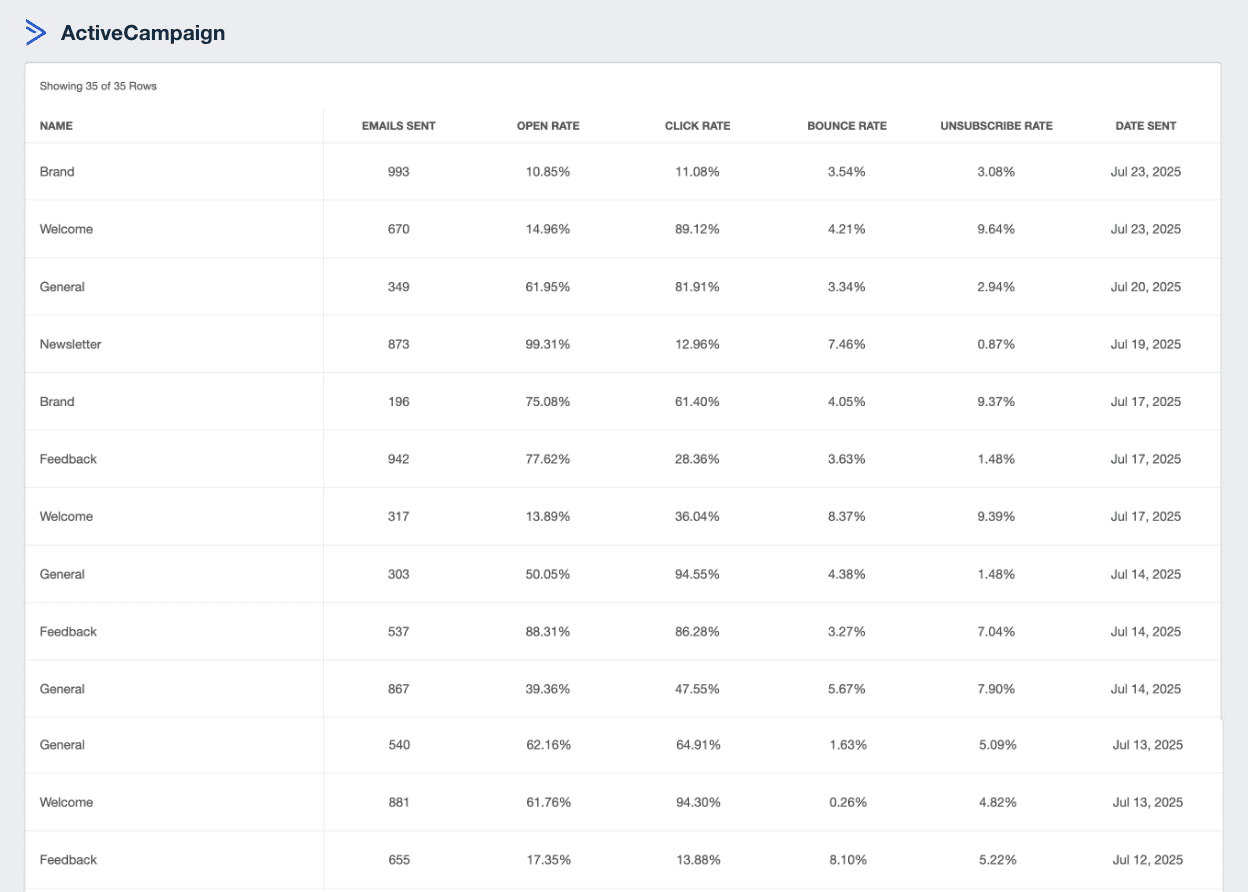
Bring ActiveCampaign data into focus
Transform complex metrics into clear, client-friendly reports that reveal what’s working and where to improve.
Subscriber Count
Track total subscribers and unsubscribers for each email campaign
List Overview
View an overview of each email list with total subscriber count and related KPIs
Monitor Engagement
Highlight email engagement like replies, shares, unique opens and clicks
Branded Reports
Add your logo to the email marketing dashboard and reports
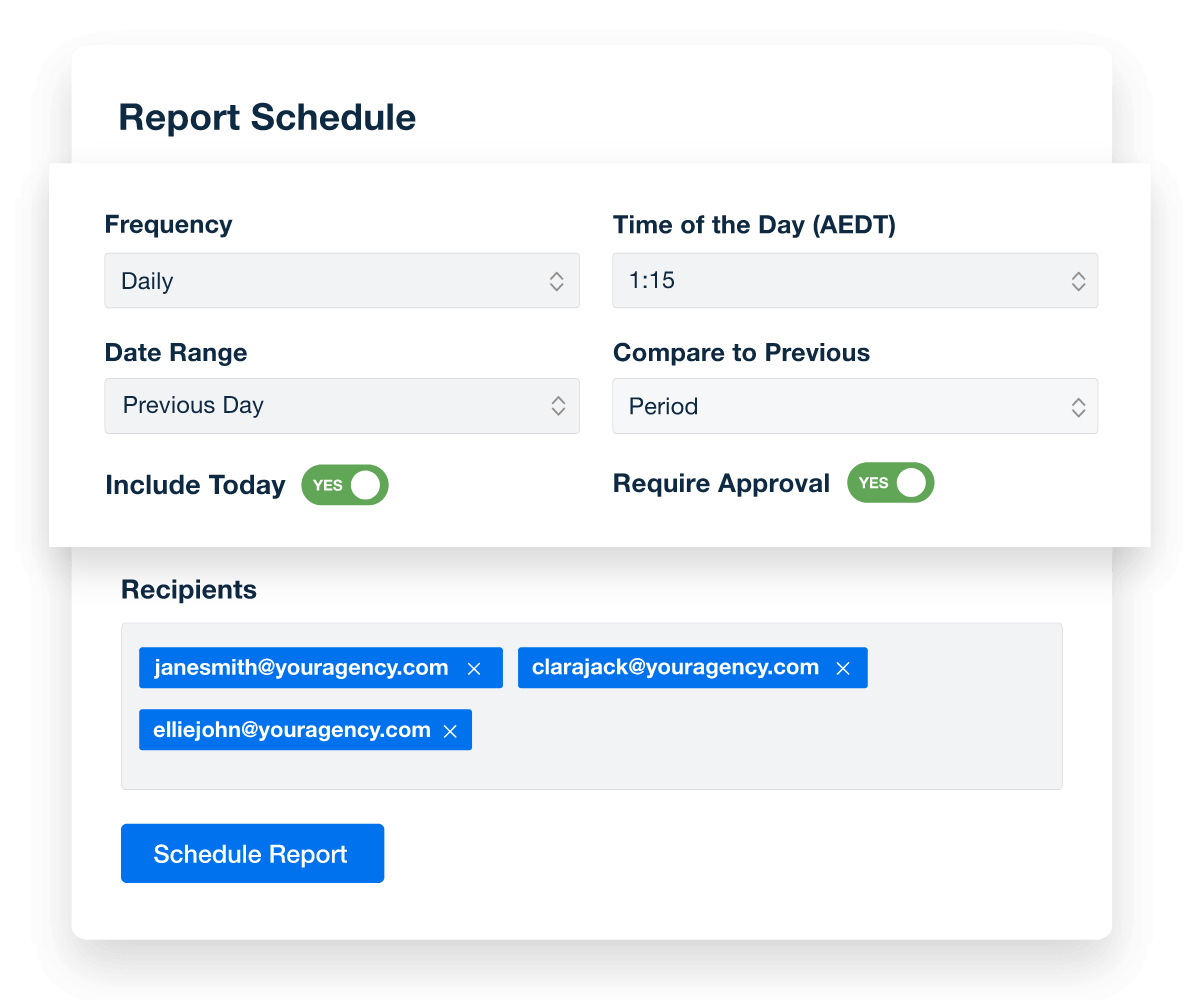
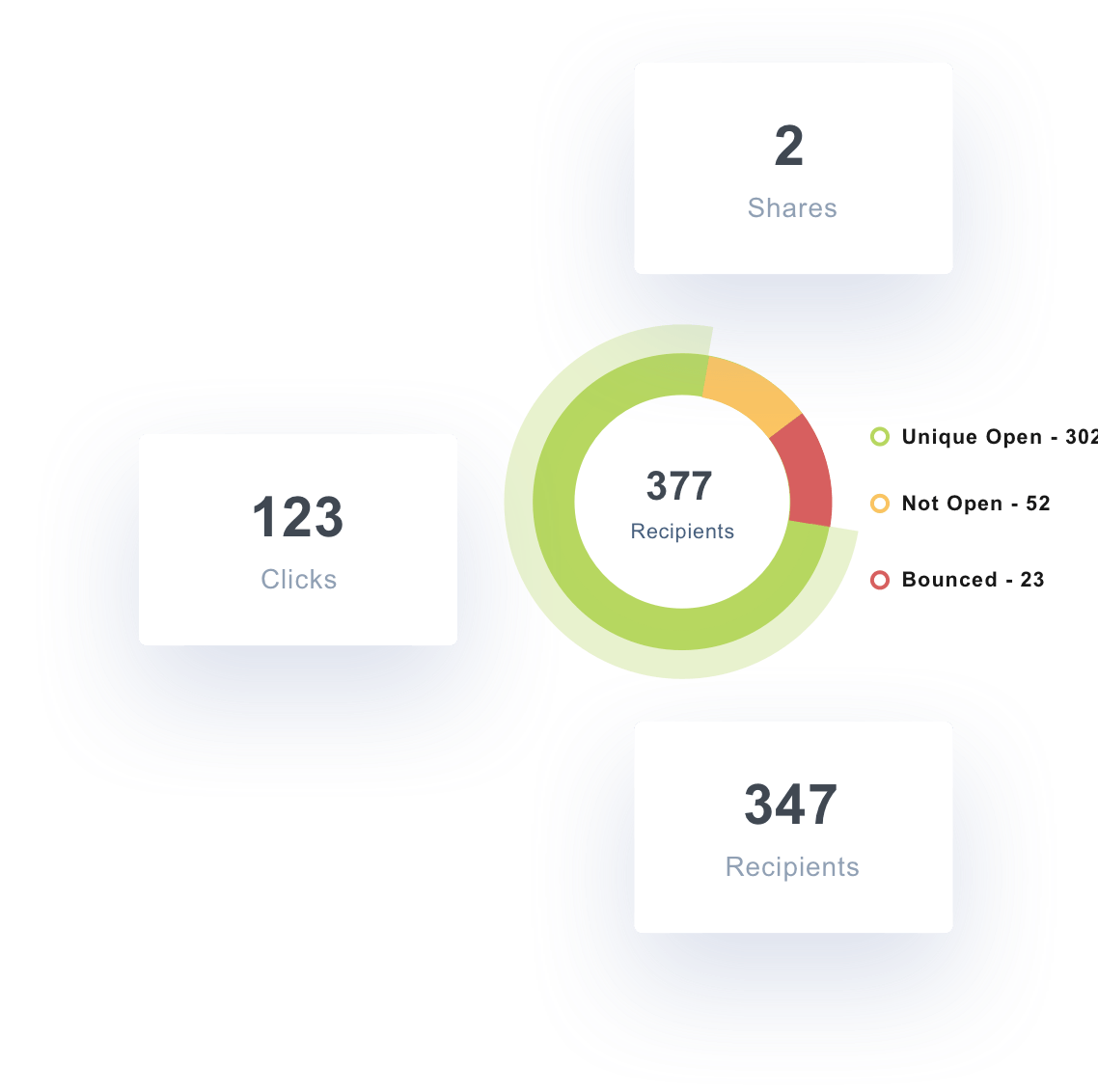
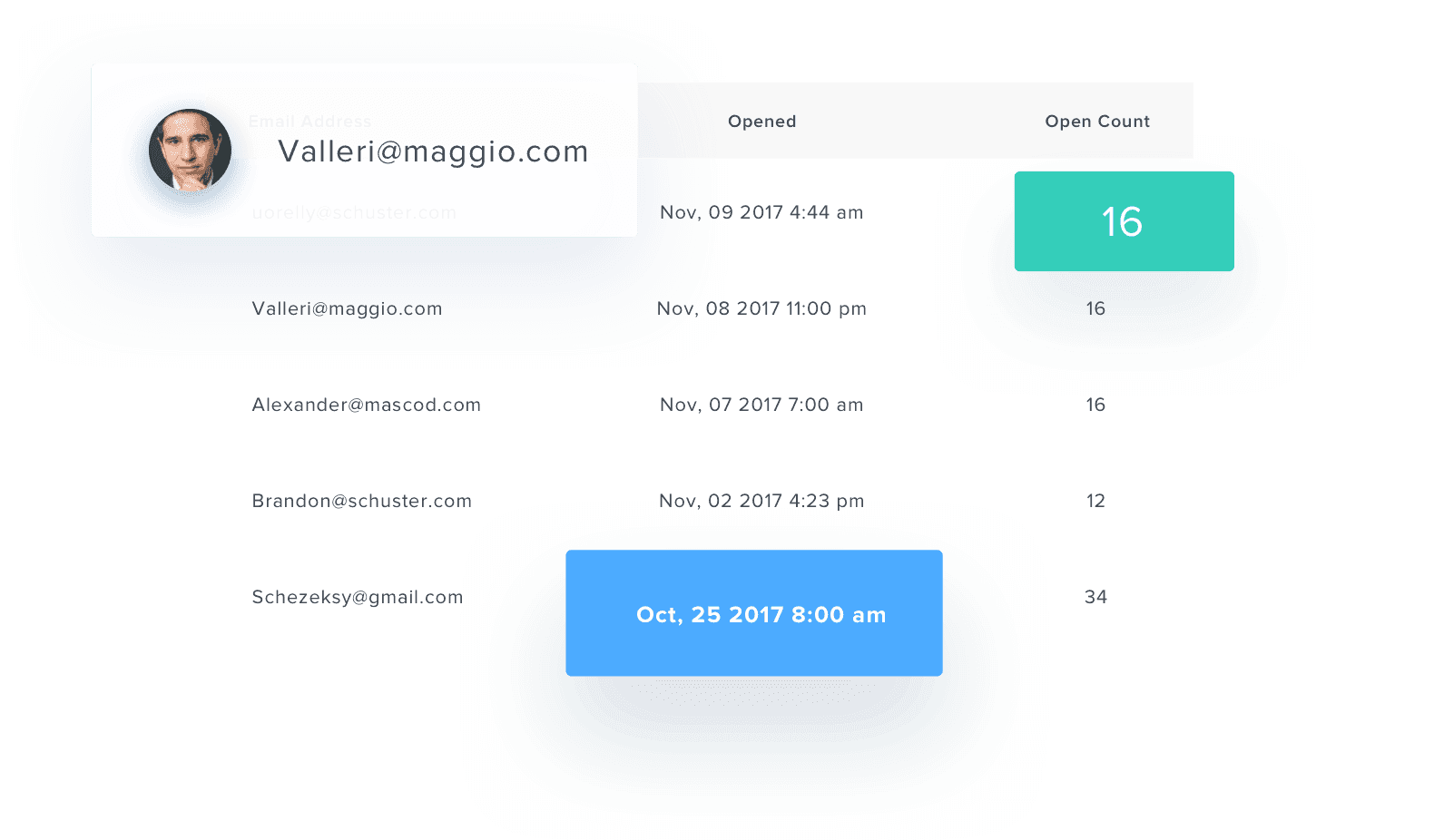
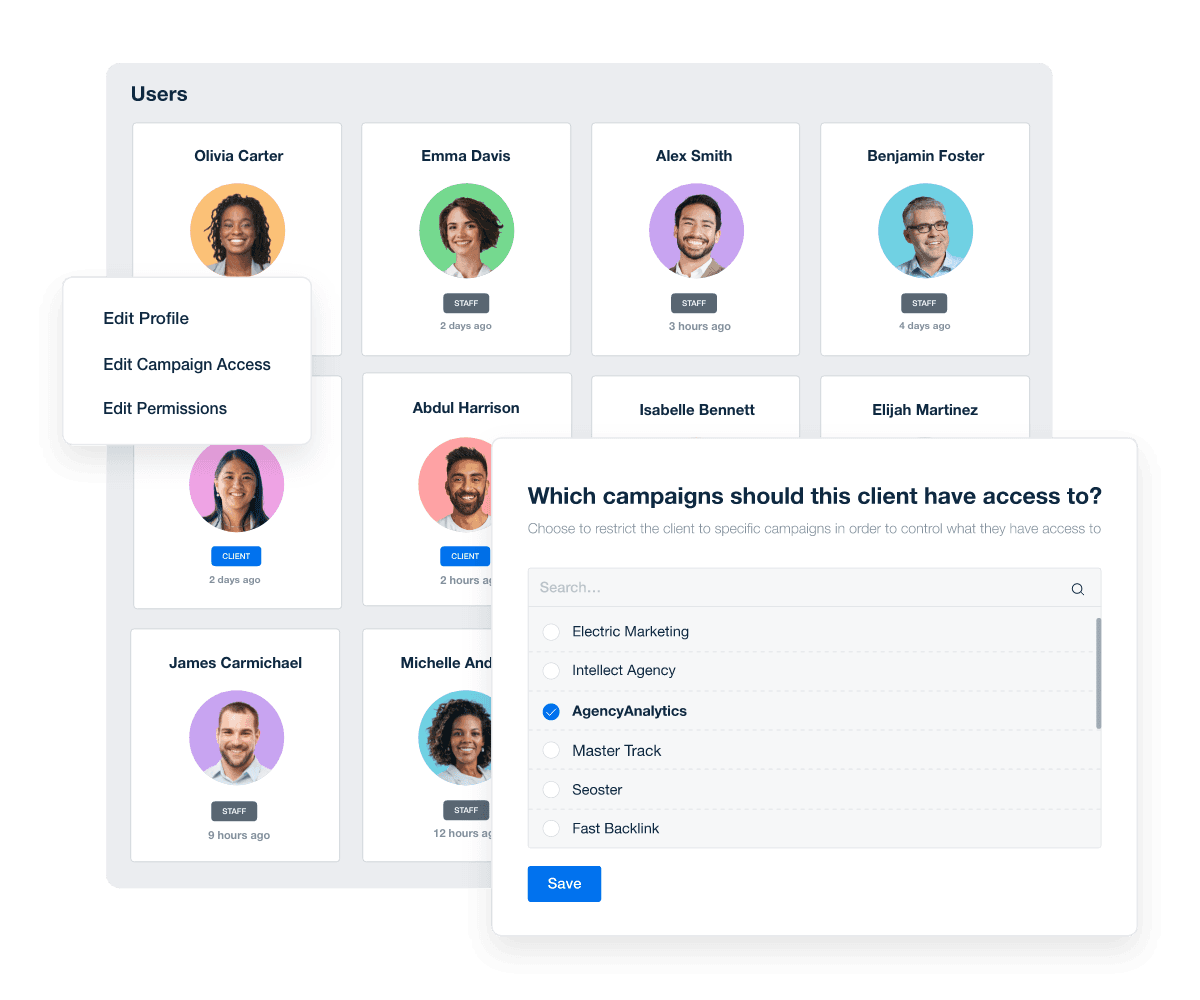
Send Beautiful Reports to Clients Every Month
Automate ActiveCampaign Reporting
No more unwieldy spreadsheets or pixelated screenshots! Impress clients and save time with our beautiful email marketing reports. Use custom reports to save on labor each month and win back billable hours. Enhance your branding with our professionally designed report layouts.
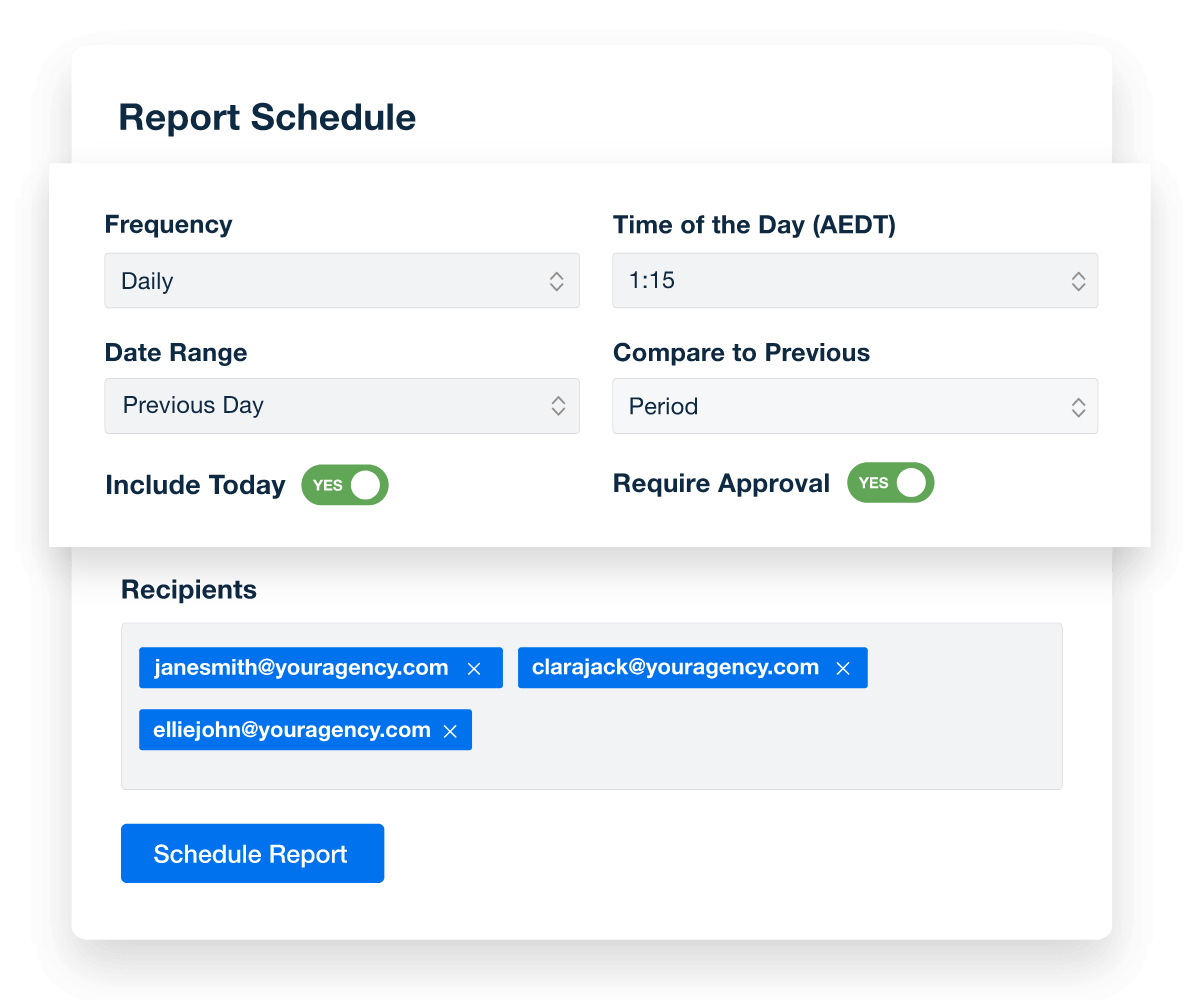
At-A-Glance Engagement Metrics
Monitor Email Campaign Performance
Quickly visualize engagement metrics for each email campaign in a single dashboard screen. View metrics like clicks, shares and open rate in an at-a-glance format. Use these insights to pinpoint your top performing campaigns and continue to refine your email marketing strategy.
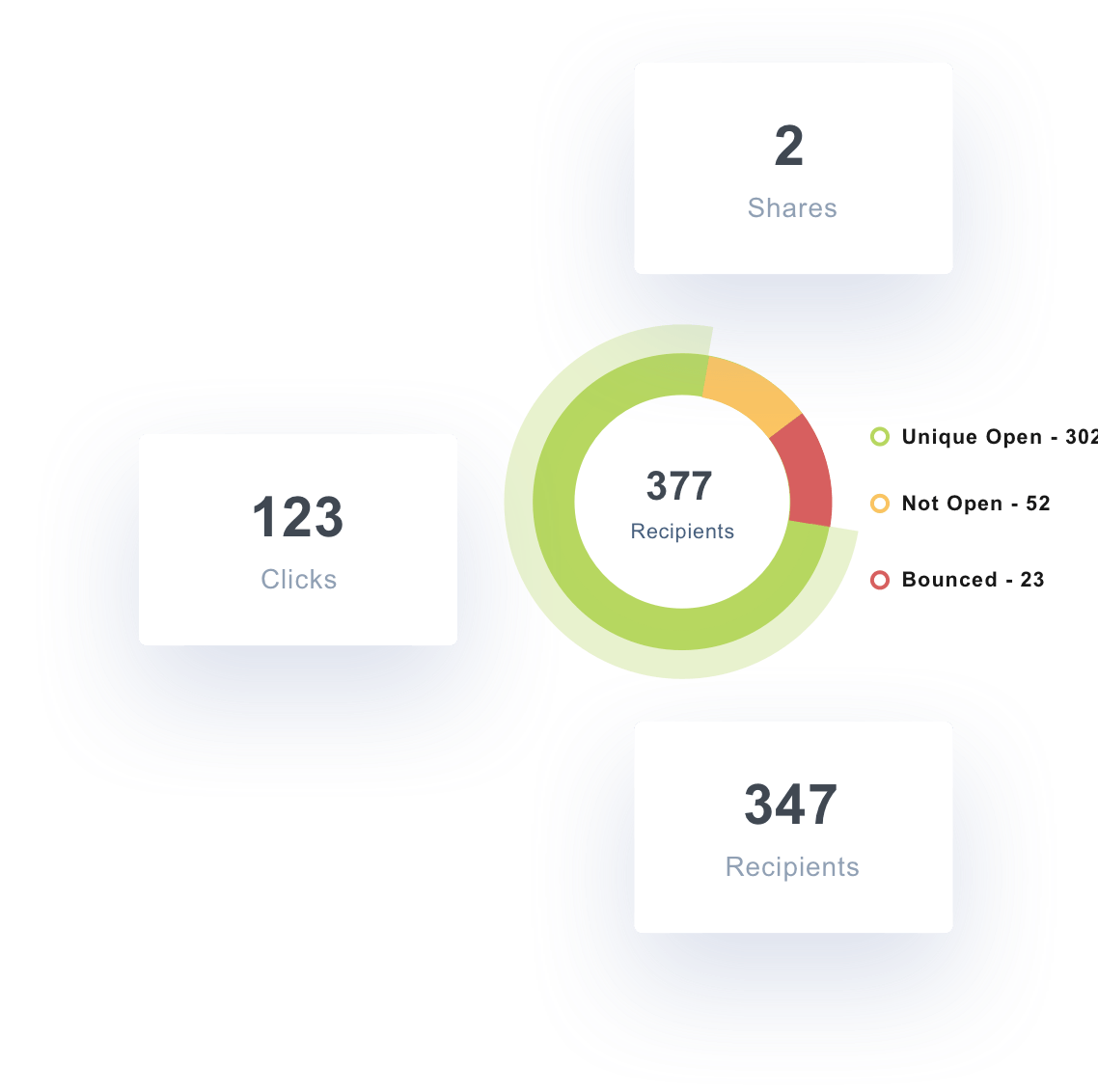
Subscriber Metric Overview
Track Email List Analytics
Stay up-to-date on overall subscriber activity for each email list. View the total number of subscribers across all lists or dive deeper into each one individually. Monitor the number of unsubscribes, opens, and clicks both historically, and in real-time as those metrics are generated.
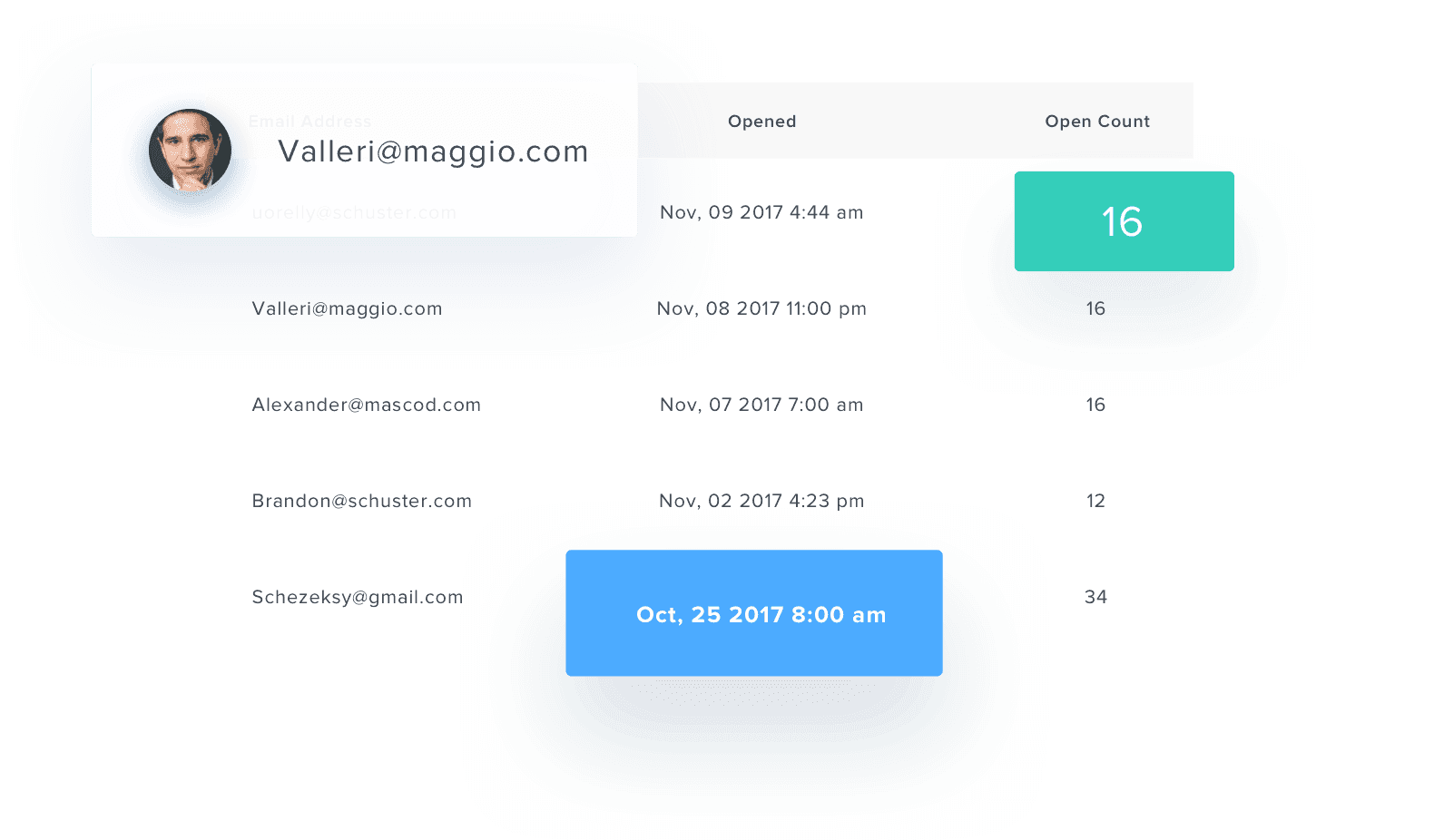
Give Clients their Own Login
Share Live Dashboards With Clients
Live data, on-demand, is the gold standard for most clients. But giving clients access to your production ActiveCampaign account often leads to information overload and a laundry list of questions. Save time and prevent the "back and forth" by giving clients their own custom ActiveCampaign dashboard with just the right amount of data. Easily set user permissions to control exactly what's shared.
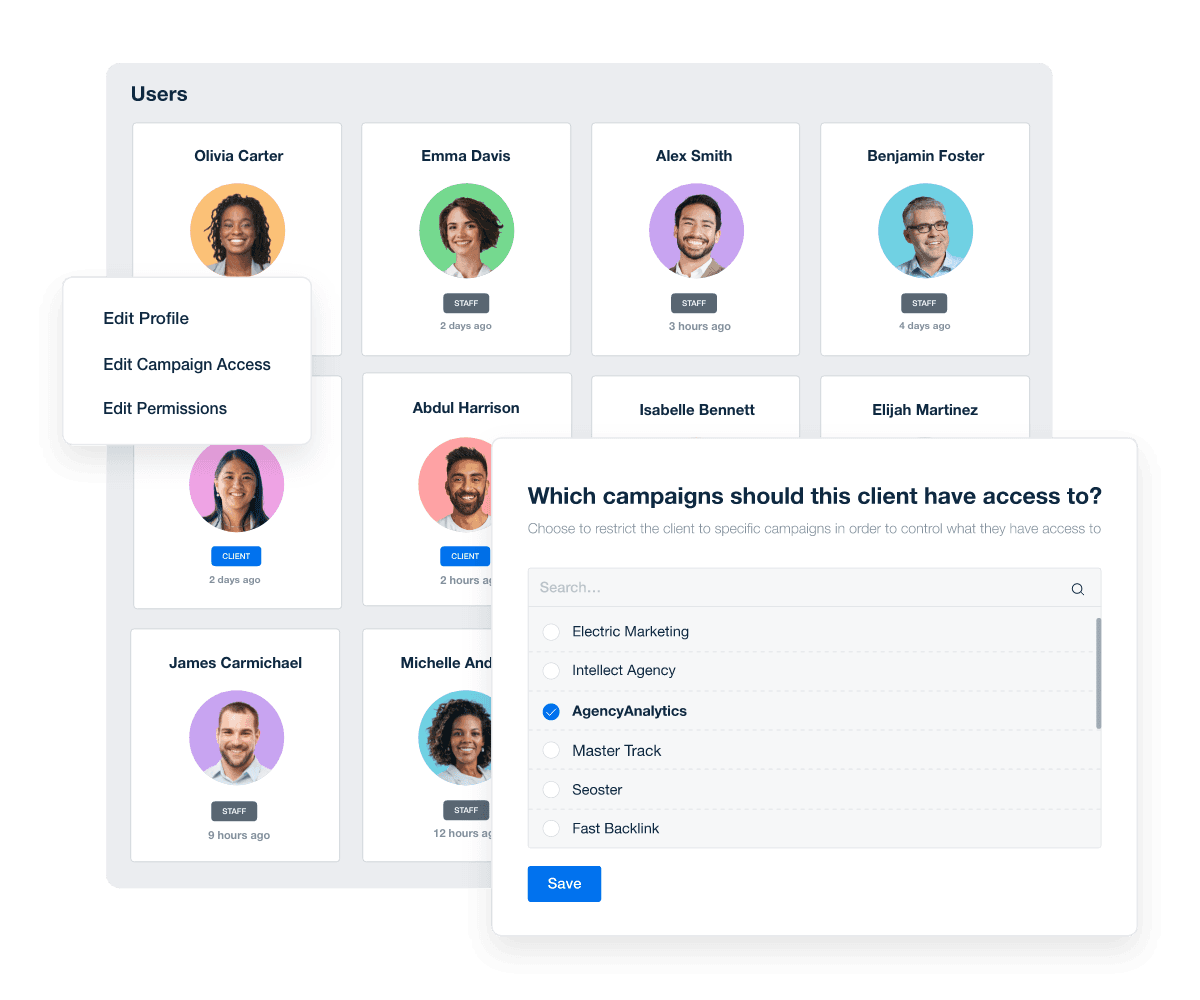


FAQs About ActiveCampaign Reporting for Marketing Agencies
Looking to simplify email campaign analysis and prove ROI with clear, branded reports? These answers walk through the key ActiveCampaign metrics to monitor, how to automate and brand reports, build tailored dashboards, and scale across multiple clients.
In an ActiveCampaign report, agencies track engagement and list health metrics that are essential for campaign optimization. Focus on Subscriber Count, Unsubscribes, Unique Opens, Unique Clicks, Replies, Shares, and List Growth trends. These metrics are built into the ActiveCampaign dashboard to help agencies evaluate how audiences respond and adjust strategy accordingly.
Yes, agencies automate ActiveCampaign reporting using scheduled report delivery, templated layouts, and up-to-date data syncs. This cuts out tedious manual work and ensures clients receive timely campaign insights with minimal effort.
Agencies white label ActiveCampaign reports by adding agency logos, brand colors, and custom layouts into both dashboards and reports. Whether clients access live dashboards or receive branded PDFs, every touchpoint reflects consistent, professional agency branding.
To create a custom ActiveCampaign report, agencies use dashboard templates or build from scratch using drag-and-drop widgets. Select core metrics like Unique Opens, Clicks, Unsubscribes, and list growth. Customize visualizations, add goals, and include annotations that tie insights to client objectives, allowing for meaningful discussion of campaign results.
Agencies report on ActiveCampaign metrics across multiple clients by replicating custom dashboards for each account and building roll-up views. Teams monitor key metrics within each client’s dashboard, while roll-up reporting offers a consolidated view across the agency’s email marketing campaigns.
More integrations
Everything your agency needs

Automated Reports

White Label Dashboard

Client & Staff Access

Connect Your Data

AI Powered
Goal & Budget Tracking
See how 7,000+ marketing agencies help clients win
Free 14-day trial. No credit card required.


