AgencyAnalytics API for reporting automation
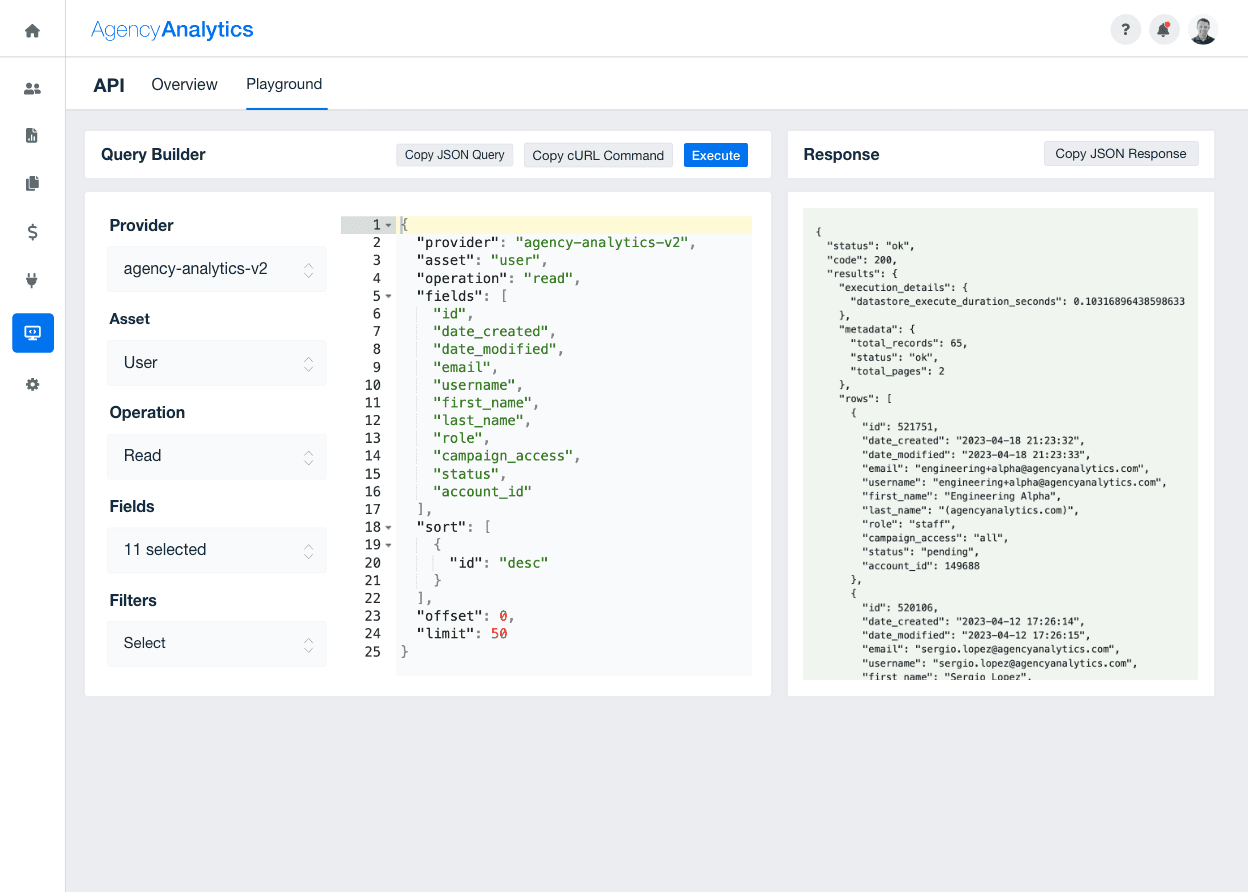
The scalable API built for high-growth marketing agencies
Streamline how your marketing team accesses client data with a purpose-built API designed for marketing agencies. Power custom dashboards, internal tools, and advanced reporting workflows with seamless data integration that keeps your marketing agency efficient, agile, and ready to scale.
Generate Federated Logins
Enhance your clients’ user experience by enabling 1-click login between your agency’s platform and AgencyAnalytics
Automate Client Setup
Save time by automatically adding 10s or even 100s of new clients simultaneously using the API
Fetch Keyword Ranking Data
Automatically fetch your clients’ keyword ranking data at set intervals from the AgencyAnalytics Rank Tracker
Streamline Agency Management
Quickly create, read, and delete new platform users, whether they're your agency’s clients or staff
Offer Seamless AgencyAnalytics Access
Open up greater automation and seamless functionality within the AgencyAnalytics platform through the JSON API. Make the AgencyAnalytics platform feel like your own.
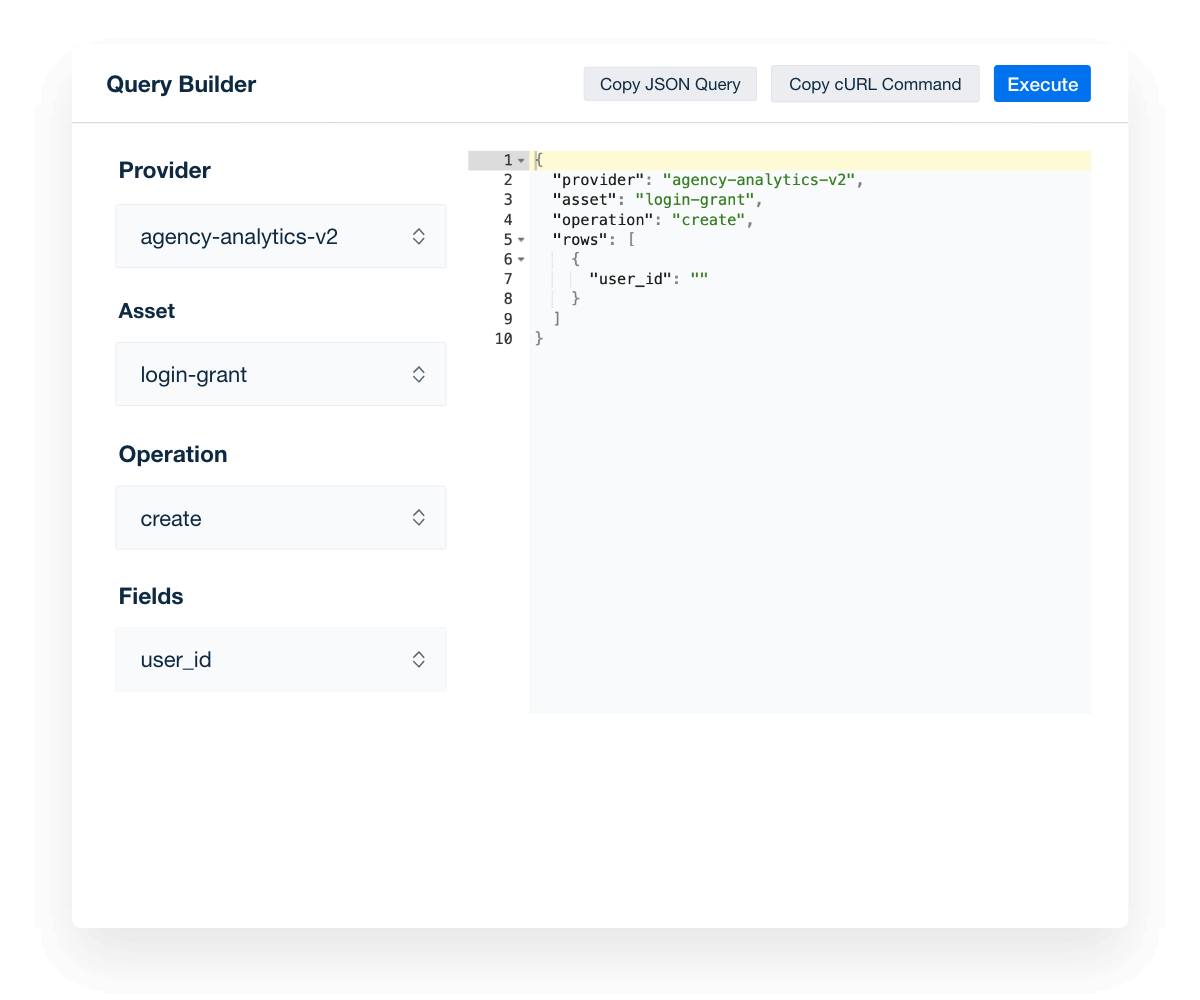
Expedite Client Onboarding
Adding dozens or even hundreds of marketing agency clients can become tedious and time-consuming. Automate the process and add efficiency as you scale by leveraging AgencyAnalytics’ endpoints to add multiple clients simultaneously. Your team can also automatically group various clients within the client overview section of your account for enhanced agency management and organization.
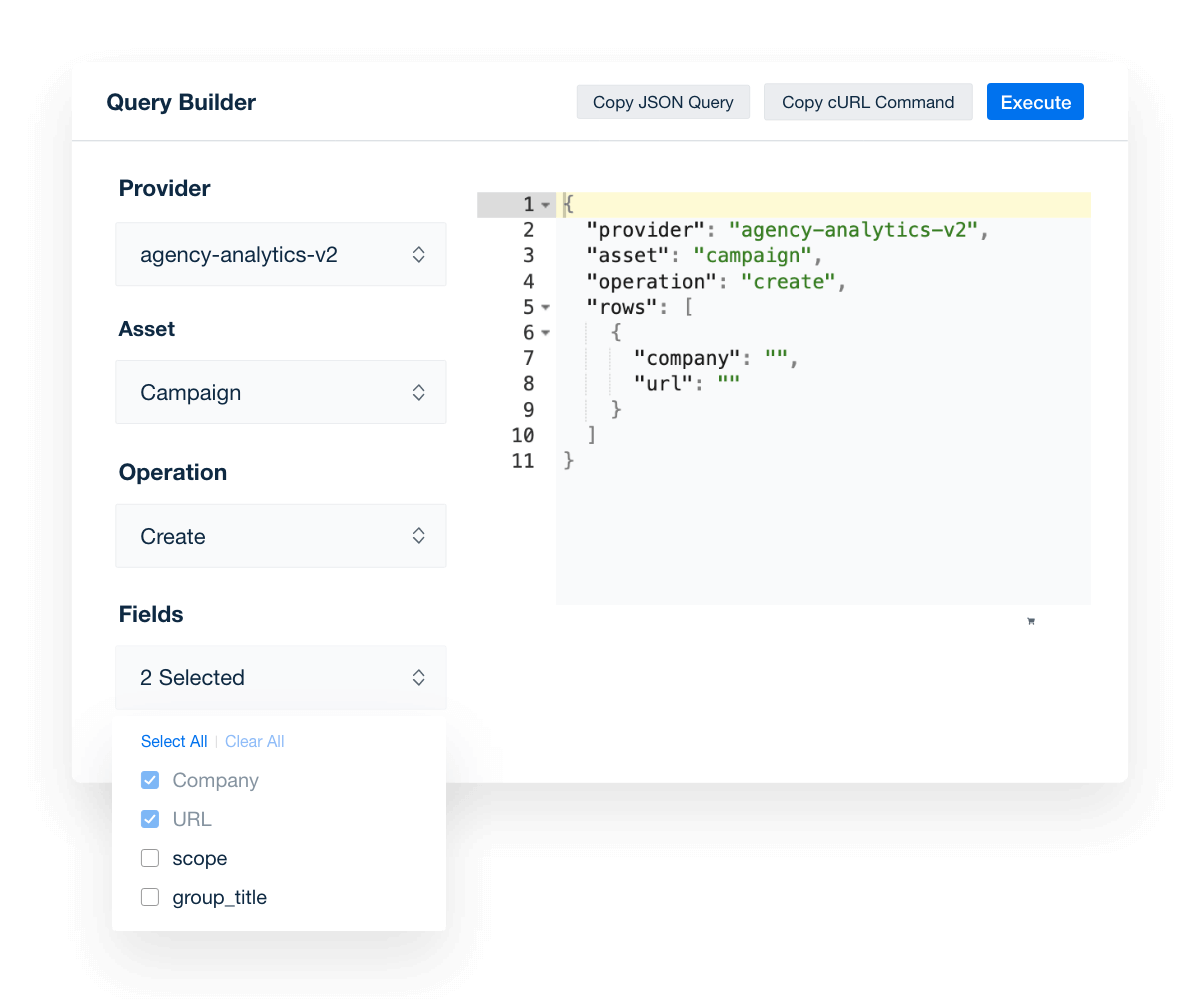
Automate More of Your Marketing Agency Management
Save time managing and maintaining your AgencyAnalytics user base as your marketing agency rapidly scales. Create and delete client and staff users automatically using the API. Access lists of staff and client users. Create user-base automations between third-party platforms, such as your CRM or your HR solution. Make agency management a breeze.
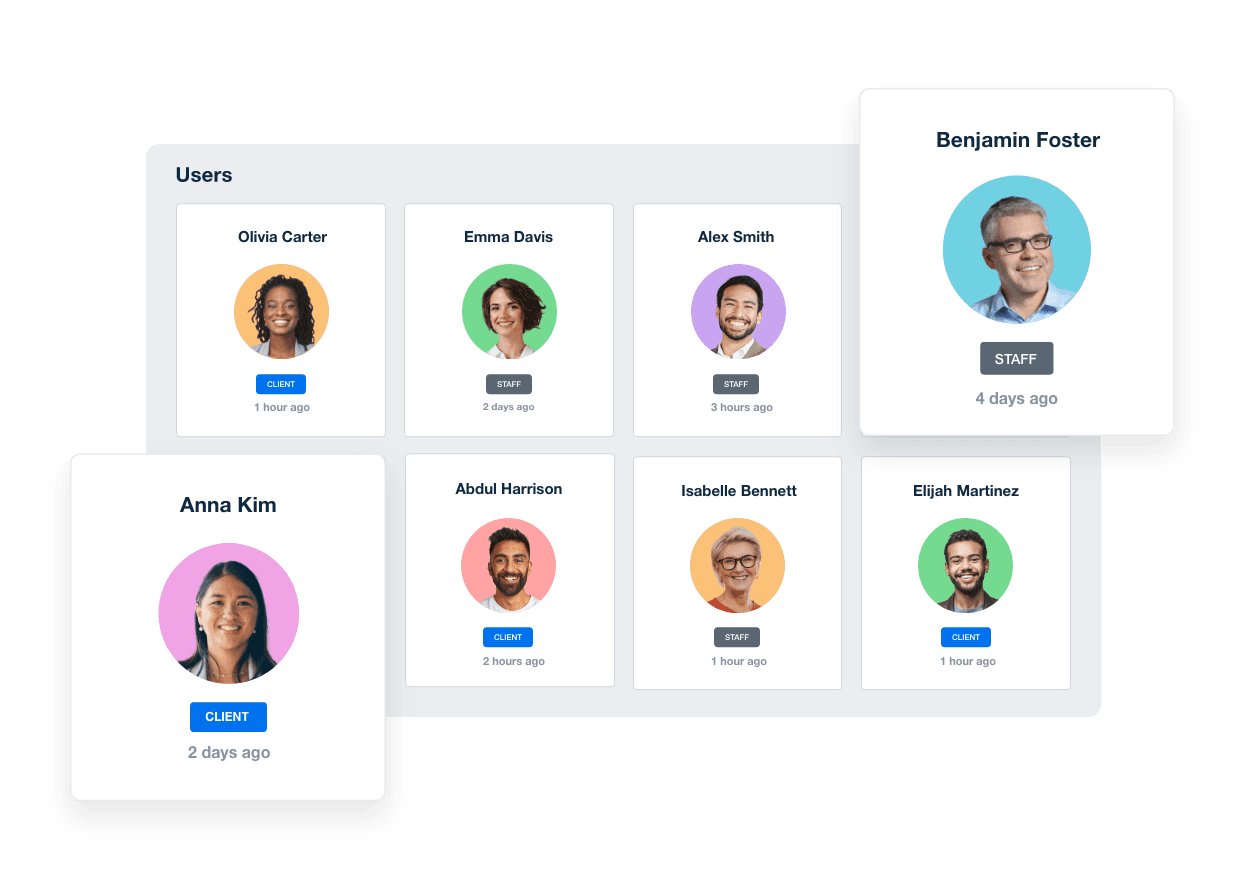
Pull All Your Clients’ Keyword Rankings Using API
Establish a more automated SEO reporting workflow for your marketing agency. Pull keywords, rankings, and backlinks from AgencyAnalytics into your own native platform without having to integrate directly with multiple SEO platforms. Fetch rankings for a specific keyword or for a client's entire keyword campaign into spreadsheets at set intervals. Run calculations on them, and work with the ranking data as needed.
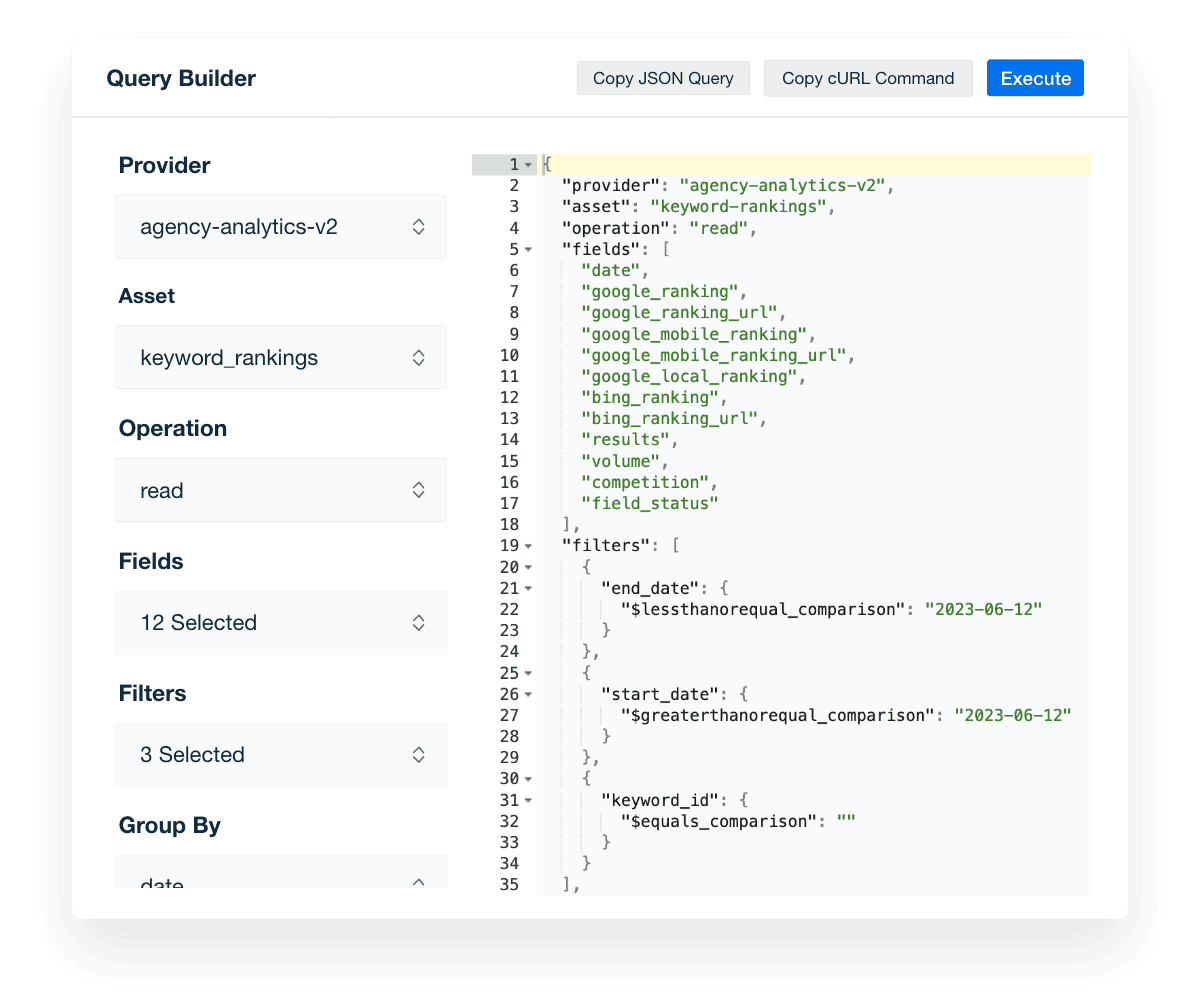
Leverage the Exploration-Based Interface
Avoid slogging through static API documentation pages and copying and pasting code as you build automation into your marketing agency's workflows. With AgencyAnalytics' interactive API playground, developers speed up available endpoint discovery, query creation, testing, and execution to help your agency scale faster.
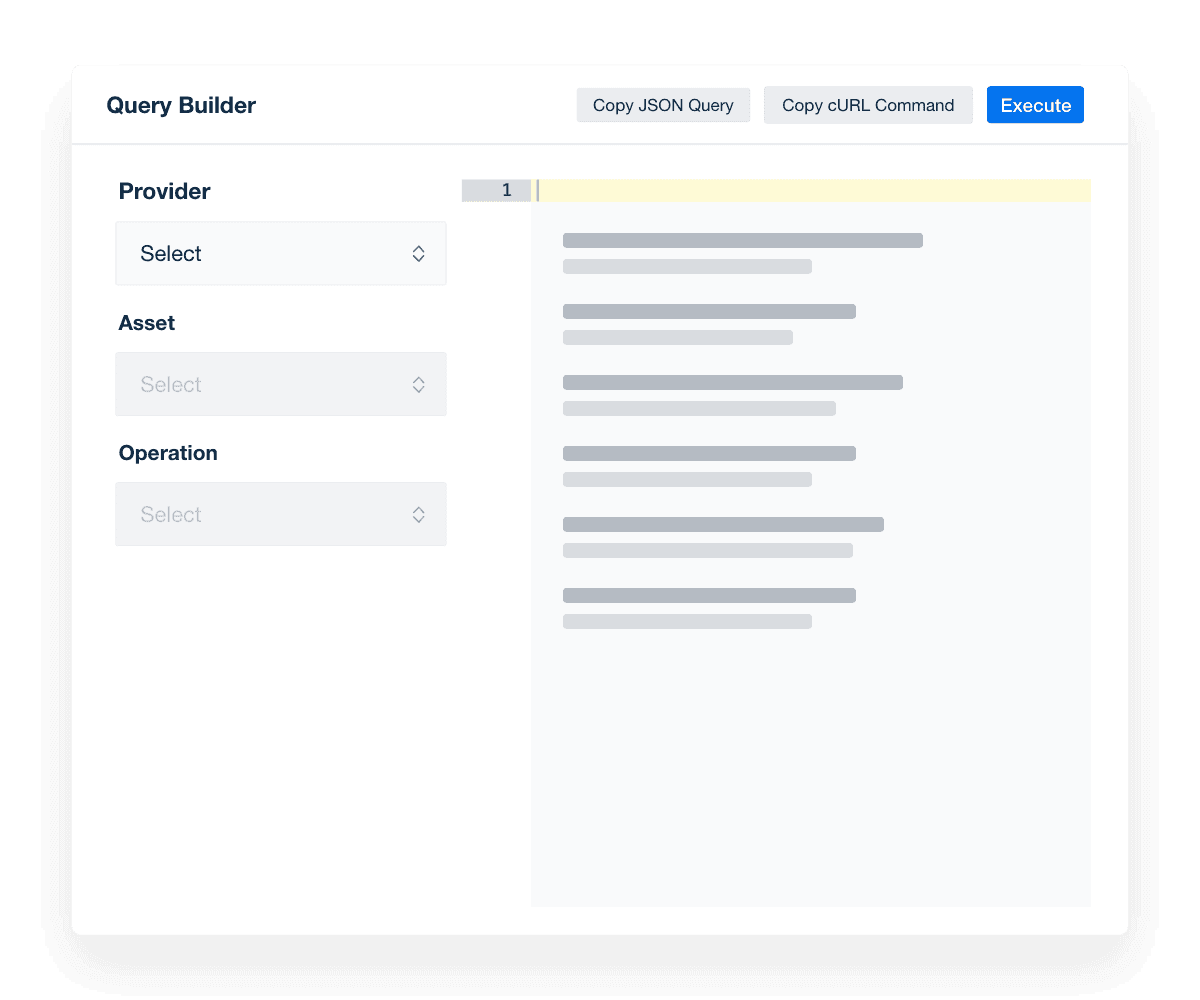
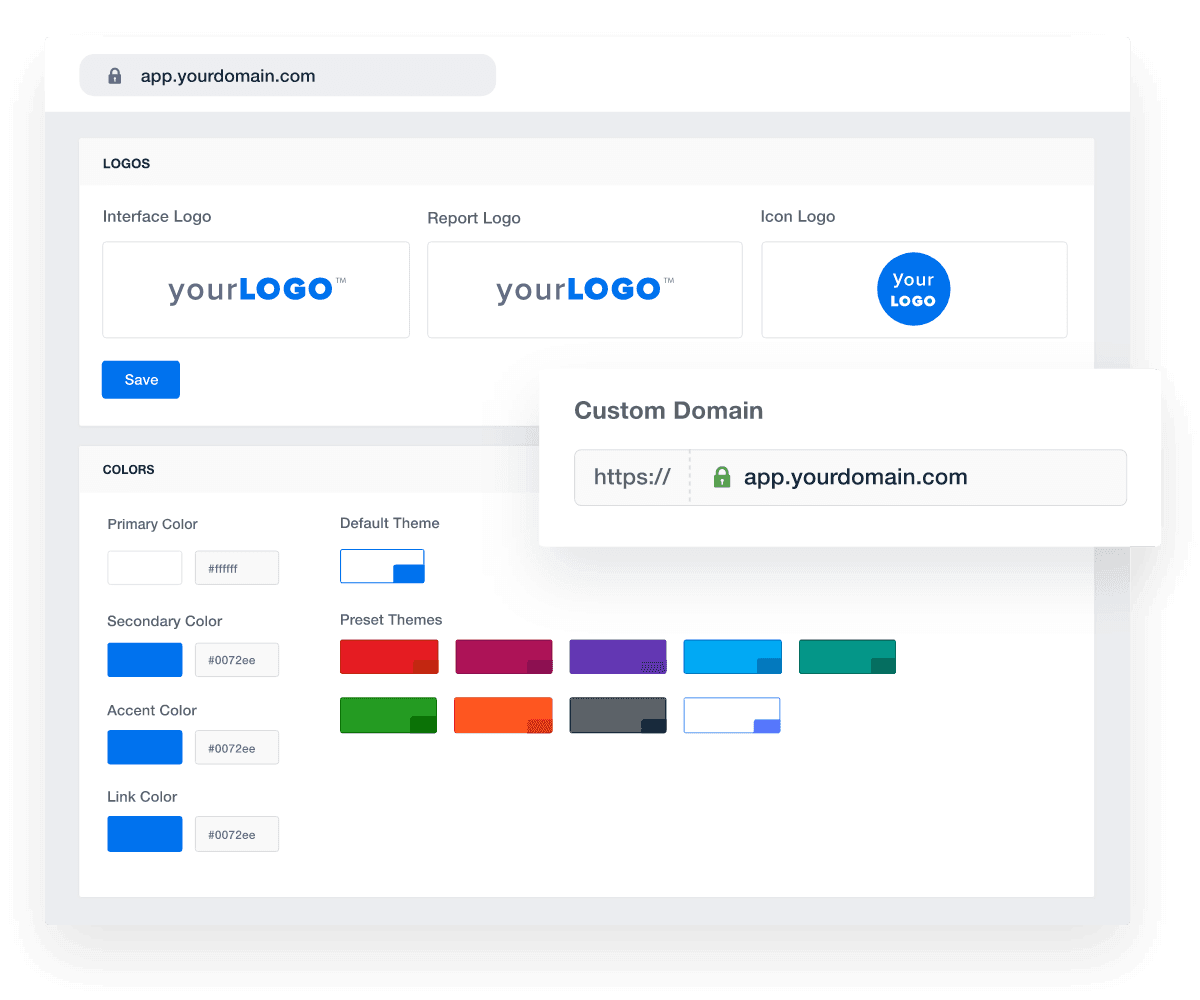
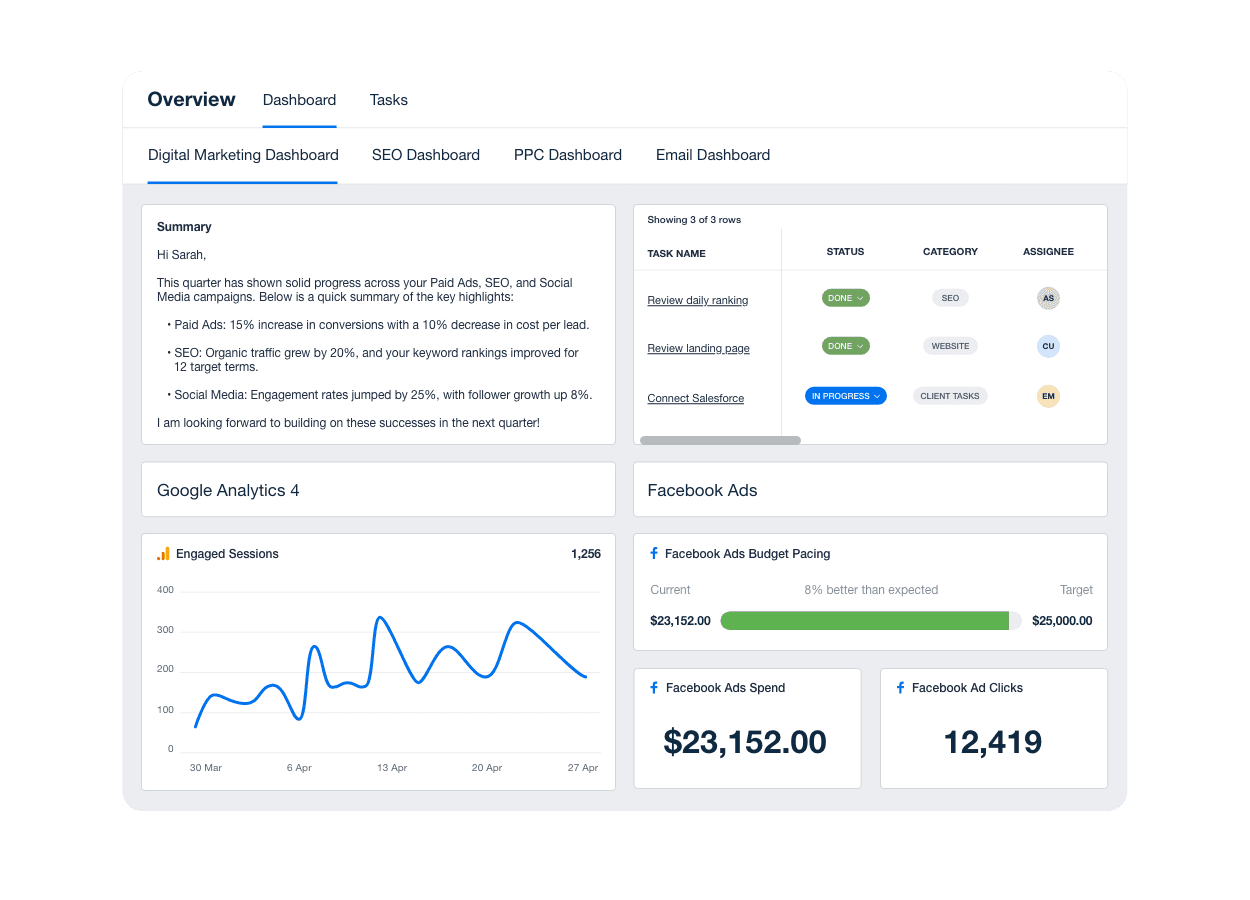
FAQs About the AgencyAnalytics API
Want to streamline workflows across your entire agency? These FAQs explain how the AgencyAnalytics API helps automate account creation, manage users, and access marketing data securely—all without manual setup or data duplication.
An analytics API (Application Programming Interface) allows marketing teams to interact with analytics tools programmatically instead of manually through a dashboard.
A typical analytics API—such as the Google Analytics API—is designed to pull data into custom reports, dashboards, or spreadsheets.
The AgencyAnalytics API is built specifically for marketing agencies to automate processes like client account setup, user management, and data organization, helping teams streamline operations across their entire agency.
Unlike most analytics APIs that focus on data extraction, the AgencyAnalytics API focuses on workflow automation—because the data part is already handled for you. AgencyAnalytics automatically connects to 80+ marketing tools, so you never have to build your own data pipelines.
Instead, the AgencyAnalytics API helps marketing agencies automate account creation, manage users, and control access across their entire organization. This saves time, eliminates manual setup, and ensures a seamless experience for every client from day one.
No. The AgencyAnalytics API is not designed to push platform data to another system or pull in data from third-party marketing platforms. Instead, it’s best used for operations such as creating, editing, or deleting clients and users; viewing keyword and backlink data from the built-in rank tracking and backlink monitoring tools; and managing SSO (Single Sign-On) authentication.
For example, when a new user signs up on your site, you can automatically create their user account and a new client within your AgencyAnalytics instance—without any manual input.
To get started, first sign up for an AgencyAnalytics account. Once you’re in, generate your API key directly from your dashboard and access our sandbox environment to safely test requests before deploying them to live client accounts. Comprehensive documentation is available in our API help guide, including examples for adding clients, managing users, and viewing keyword data.
Ready to start automating? Get your 14-Day Free Trial →
Yes. The API allows you to automatically create client accounts, assign users, and manage permissions the moment a new client signs up. This seamless onboarding process saves your team time, ensures consistency, and helps you impress clients with instant setup and data availability.
The AgencyAnalytics API is available on select client reporting plans. It’s ideal for larger agencies that want to connect their internal systems with AgencyAnalytics for a fully automated workflow. Contact your account manager to confirm availability and get API access enabled for your plan.
Not a customer yet? Sign up for your 14-day free trial today!
More features

Automated Reports

White Label

Drag and Drop Report Builder

Marketing Performance Insights

SEO Tools
Digital Benchmarking
See how 7,000+ marketing agencies help clients win
Free 14-day trial. No credit card required.



