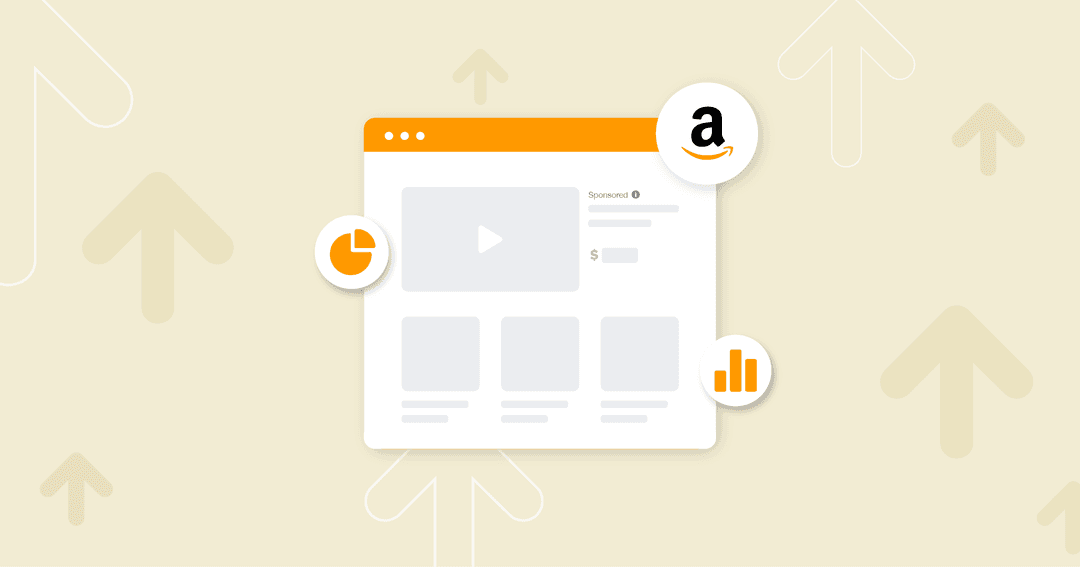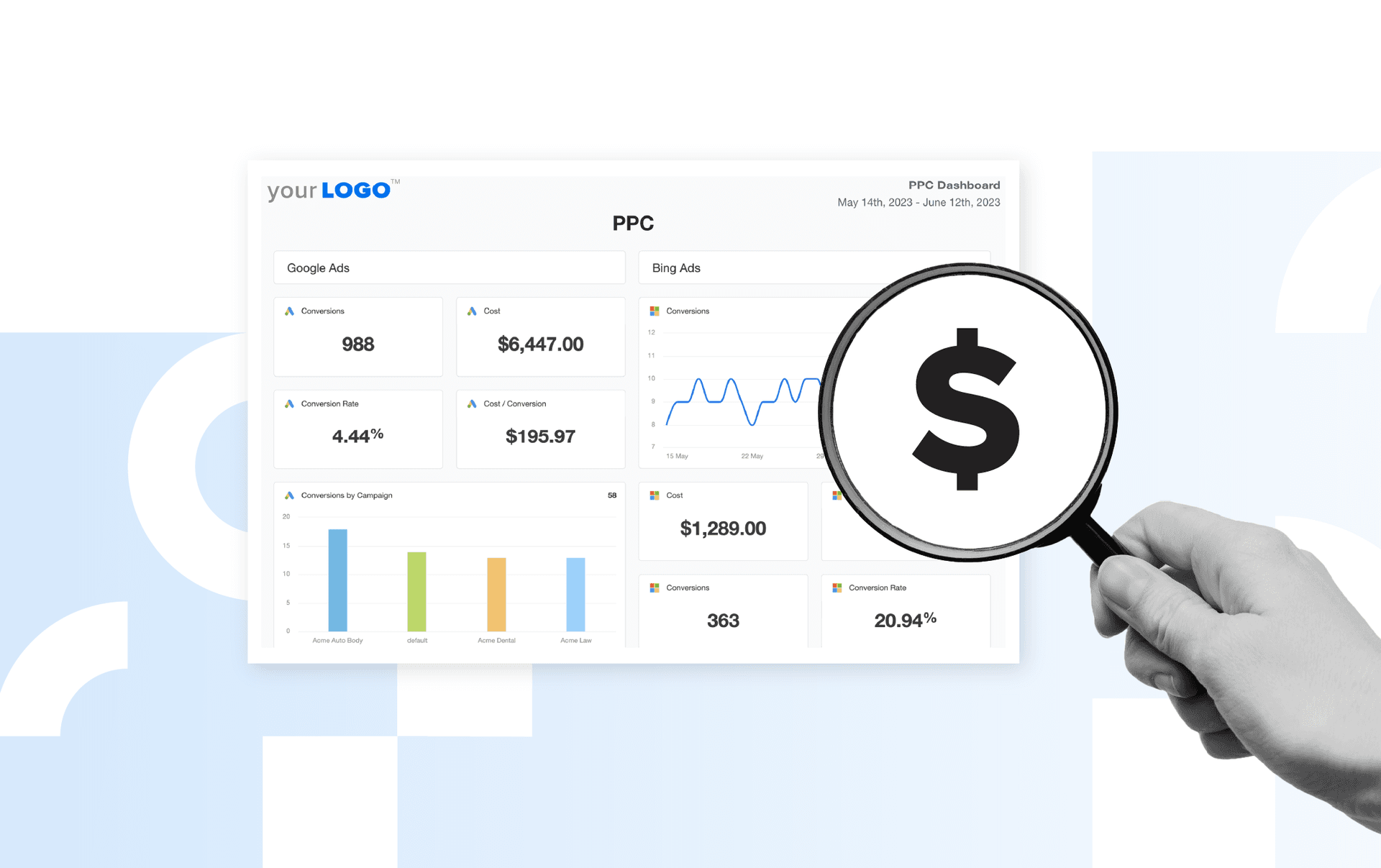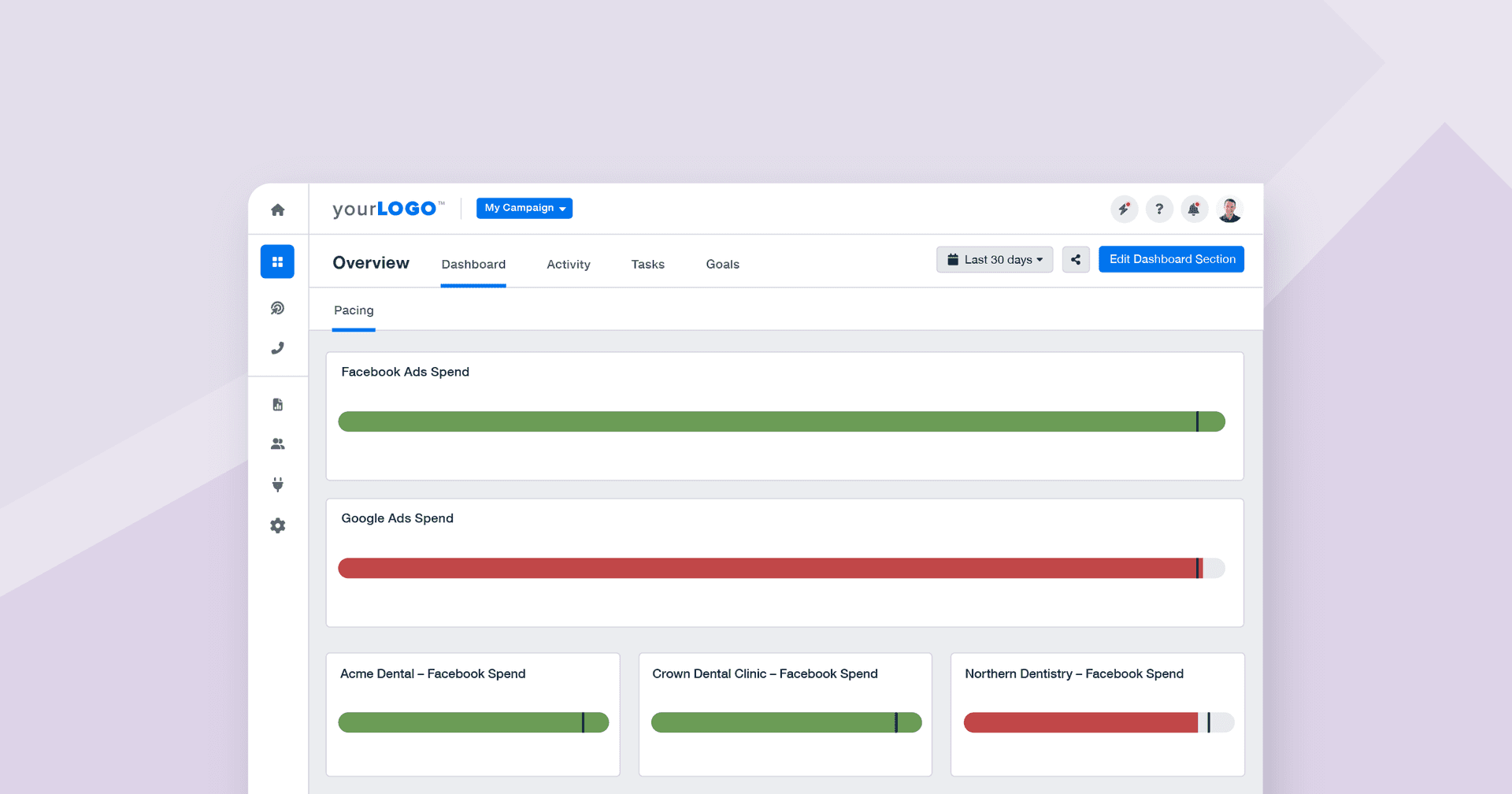Table of Contents
Table of Contents
- What is Amazon Ads? A Quick History and Market Overview
- Why Are Amazon Ads Important for Marketing Agencies?
- Where To Find Amazon Ads Analytics
- Amazon Ads Metrics vs. KPIs: Understanding the Difference
- 11 Amazon Ads Metrics to Track for Clients
- Turning Raw Amazon Ads Metrics Data Into Actionable Insights
- How To Create Amazon Ads Reports Using AgencyAnalytics
- 5 Tips for Creating Amazon Ads Reports That Wow Clients
- Comparing Amazon Ads Native Analytics Platform to AgencyAnalytics
- Summary & Key Takeaways
7,000+ agencies have ditched manual reports. You can too.
Free 14-Day TrialQUICK SUMMARY:
Marketing agencies look to Amazon Ads metrics to improve campaign results and maximize the efficiency of ad spend. This article covers key Amazon Ads metrics that agencies should track to drive significant client outcomes, from basic metrics like total ad sales to advanced insights through third-party tools.
If your agency manages Amazon Ads for clients, refining your approach will lead to better results and stronger, long-lasting client relationships. After all, a 1% increase in conversion rate might seem insignificant, but when multiplied across thousands of products, it can translate into substantial revenue growth.
In this article, we’re sharing everything from a brief history of Amazon Ads to advanced metrics that go beyond surface-level tracking. You’ll also learn how to integrate Amazon Ads with AgencyAnalytics to streamline reporting and deliver actionable insights.
Whether you’re looking to optimize current campaigns or considering adding Amazon Ads to your agency’s services, we’ve got you covered. These key strategies help you drive meaningful results and demonstrate the full value of your agency.
What is Amazon Ads? A Quick History and Market Overview
Amazon Ads, also known as Amazon Advertising, has changed significantly since its inception, evolving from a modest platform into a major player in the PPC arena.
So, what is Amazon Ads? It’s an advertising platform that allows brands to promote their products directly on Amazon's marketplace and beyond. Amazon offers a variety of ad formats, such as Sponsored Products, Sponsored Brands, and video ads, helping advertisers target shoppers at various stages of their purchase journey.
A Brief History of Amazon Ads
Amazon first ventured into advertising in 2008, when it began offering display ads to help brands reach consumers on its site.

Initially, these ads were relatively basic, but they allowed Amazon to monetize its vast user base while providing sellers and vendors with opportunities to boost product visibility.
In 2012, Amazon made a decisive move by launching Amazon Marketing Services (AMS), which introduced the now-familiar Sponsored Products, Sponsored Brands (formerly Headline Search Ads), and Product Display Ads.
This marked the beginning of a more structured and scalable advertising platform, giving marketers the chance to leverage Amazon’s powerful search data to target consumers at the point of purchase.
Over the years, the platform expanded, incorporating advanced targeting options, dynamic bidding strategies, and robust reporting features. By 2018, Amazon had rebranded its entire suite of advertising tools under the unified banner of Amazon Advertising, signaling its commitment to becoming a serious contender in the ad tech space.
Fast forward to 2023, Amazon Ads has firmly established itself as a leading digital advertising platform, ranking just behind Google and Facebook in terms of market share.
According to recent reports, Amazon’s global ad revenue reached approximately $49 billion in 2023, representing a 19% year-over-year growth. This growth is fueled by the platform’s ability to connect advertising directly with purchase intent, an advantage that few other platforms can claim.
As of 2022, there are 1.9 million active sellers using some form of Amazon Ads, with Sponsored Products being the most popular ad format. The platform's expansion into video ads and its growing footprint in international markets further highlight its strategic importance for brands on a global scale.
Why Are Amazon Ads Important for Marketing Agencies?
Unlike other digital ad platforms, Amazon Ads leverages the vast amount of consumer data generated by the millions of shoppers who visit Amazon daily. This data helps agencies create highly targeted campaigns that reach consumers when they’re most likely to buy, increasing the chances of conversion.
For agencies managing multiple clients, Amazon Ads provide a scalable way to drive measurable results. With a variety of ad formats (mentioned above), agencies tailor campaigns to meet specific objectives, whether it's boosting brand visibility, driving traffic, or maximizing sales generated. The platform also offers detailed analytics and reporting tools that help marketers refine their strategies and demonstrate ROI to clients.
Amazon Ads are a great option to integrate into an ecommerce marketing strategy. This helps agencies demonstrate value to their clients and also keep clients competitive in their industries.
Where To Find Amazon Ads Analytics
To access Amazon Ads analytics, start by logging into your Amazon Advertising account.
Once logged in, navigate to the Campaign Manager dashboard, which serves as the central hub for managing and analyzing your campaigns.
Here you’ll find detailed performance metrics for all your active and past campaigns. The dashboard provides insights into metrics such as impressions, clicks, total ad spend, and conversions.

For more granular data, click on individual campaigns or ad groups. This allows marketers to view metrics like Advertising Cost of Sales (ACoS), Return on Advertising Spend (ROAS), and detailed search term reports.
Agency Tip: Amazon’s Reports section generates downloadable reports to analyze performance over specific time frames or across different ad formats.
Amazon Ads Metrics vs. KPIs: Understanding the Difference
The Amazon Ads native platform offers a wide range of metrics, from basic indicators like impressions, clicks, and cost-per-click (CPC) to more advanced metrics such as Advertising Cost of Sales (ACoS) and Return on Advertising Spend (ROAS).
Our clients care the most about ROAS. Making money is the aim of the game at the end of the day.
Sam Yielder, Paid Media Executive, Squidgy
While these metrics are important for day-to-day campaign management and optimization, they don’t always align directly with what clients value most: measurable business outcomes.
This is where Key Performance Indicators (KPIs) come into play. KPIs are specific metrics that are directly tied to a client’s business objectives, such as increasing revenue, driving profit margins, or expanding market share.
For example, while ACoS and ROAS are important for understanding ad efficiency, a client might prioritize metrics like overall sales growth or new customer acquisition.
Agencies need to translate the granular data from Amazon Ads into meaningful KPIs that demonstrate the real value of their efforts. Focusing on these client-specific KPIs helps agencies reinforce their impact on the client’s bottom line and ensure that the detailed metrics tracked within the platform align with broader business goals.
Read More: How To Use Customer Lifetime Value (CLV) To Set Acquisition Goals
11 Amazon Ads Metrics to Track for Clients
It’s important for agencies to track and monitor the various metrics that reveal the performance and impact of a client’s ad campaigns. Below are the top 10 Amazon Ads metrics that every PPC advertiser should track to ensure they are delivering value and achieving client goals.
1. Clicks
Clicks measure how many times users have clicked on an ad, indicating initial interest in the advertised product. Tracking ad clicks is important because it helps gauge the effectiveness of ad creative and targeting strategies.
Typically, a higher number of clicks means that the ad is relevant and compelling to the audience. For clients, understanding click volume usually indicates the reach and appeal of their products in the marketplace.
2. Conversion Rate
Conversion rate is the percentage of clicks that result in a purchase. This metric is a direct indicator of how well the ads are turning interest into sales.
A higher conversion rate suggests that the product listing and landing page are persuasive and that the ad targeting is accurate.
According to the AgencyAnalytics Marketing Agency Benchmarks Report, conversions are the number one most important metric for most clients.
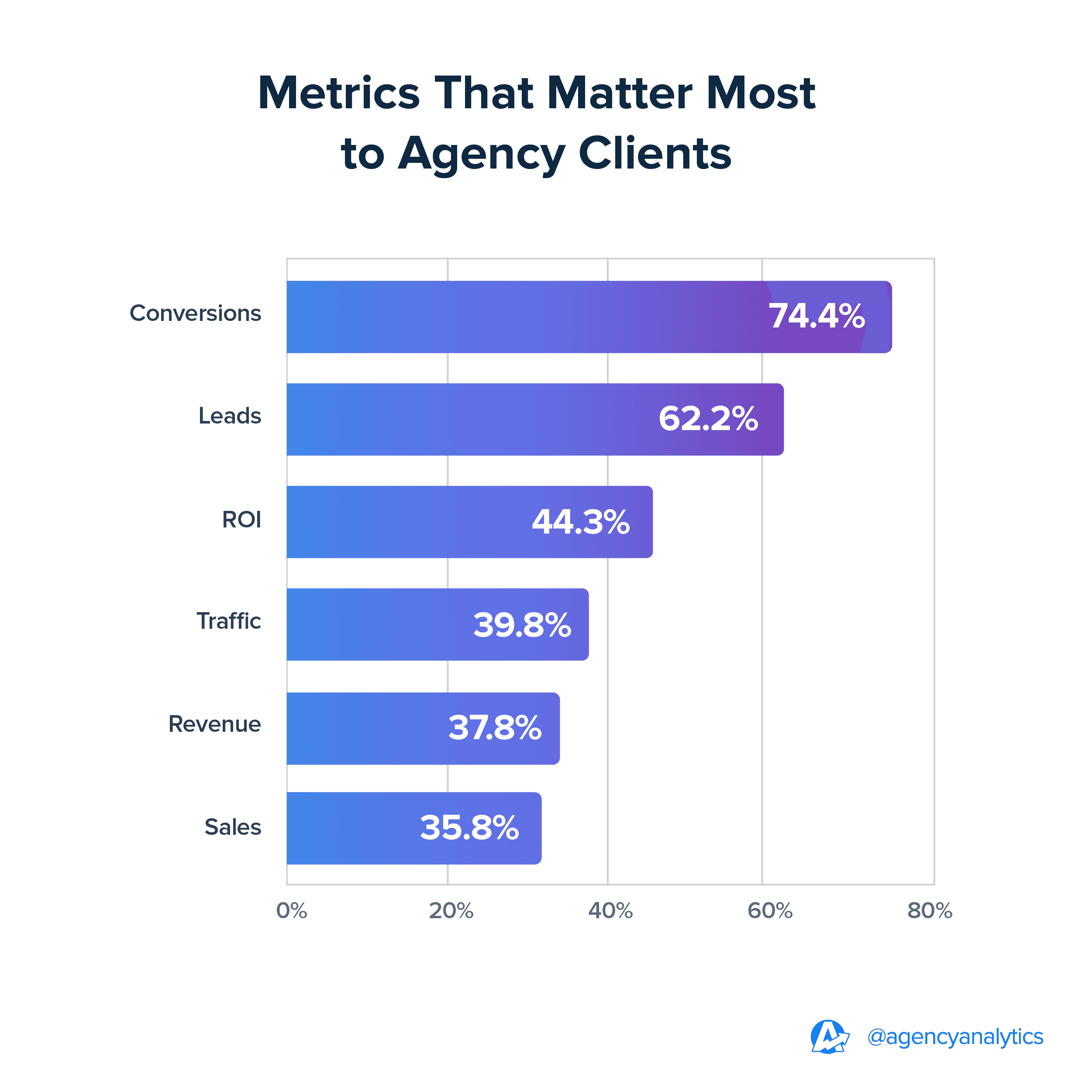
3. Cost Per Conversion
Cost per conversion (also known as cost per acquisition, CPA) is the average cost incurred for each conversion. This metric provides information into the efficiency of the ad spend in driving sales.
Lowering the cost per conversion without sacrificing volume is a key objective for any campaign, as it indicates that the campaign is becoming more profitable.
Clients will often use this metric to assess the financial viability of their ad strategies.
4. CPC (Cost Per Click)
Cost per click (CPC) is the average amount marketers pay for each click on an ad. CPC is a fundamental metric in understanding the cost-effectiveness of any ad placements and keywords.
A lower CPC means the client is getting more traffic for their budget, which is important for maximizing ad efficiency.
Agencies should continuously monitor a high CPC and build optimization strategies to ensure that clients are getting the best possible value for their ad spend.
5. CPM (Cost Per Thousand Impressions)
Cost per thousand impressions (CPM) is the cost of 1,000 ad impressions.
While Amazon is a platform focused on conversions, CPM is still important for understanding the cost of exposure and brand awareness. This metric is particularly relevant for campaigns aimed at increasing product visibility rather than direct sales.
Clients interested in brand-building efforts will find CPM a useful measure of how far their budget is stretching in terms of audience reach.
6. CTR (Click-Through Rate)
Click-through rate (CTR) is the ratio of clicks to impressions, showing how often people who see the ad end up clicking on it. CTR is a key indicator of ad relevance and effectiveness.
A high CTR suggests that the ad is resonating well with the audience, which is needed to optimize ad performance.
For clients, a strong CTR means that the ads are successfully engaging potential customers, leading to more opportunities for sales.
Agency Tip: To improve a lower CTR, refine the ad copy and visuals to better align with the target audience’s interests and pain points. Also, consider narrowing the targeting parameters to ensure the ads are reaching the most relevant potential customers.
7. Impressions
Impressions track how many times the ad has been shown to users. While impressions alone don’t indicate campaign success, they are a foundational metric for understanding ad reach.
High impressions combined with other metrics like CTR and conversion rate will give a fuller picture of a campaign’s success.
Clients often look at impressions to assess how visible their products are on Amazon, which is particularly important for brand awareness campaigns.
8. Sales
Sales measure the total revenue generated from the ad campaigns. This is the ultimate metric that ties all others together, as it reflects the actual financial impact of your agency’s efforts.
Monitoring sales allows agencies to assess the overall success of their client’s campaigns and make necessary adjustments to optimize performance.
For clients, sales figures are the most direct representation of success, as they demonstrate the return on their advertising investment.
If I had to choose one stage of the sales funnel that is particularly important, I would say that increasing sales conversion rates is the most critical. If we can improve our messaging, streamline our process and provide social proof, we can then increase the number of customers obtained with the same amount of leads.
Ken Krystofik, Head of Client Development, Intellisea
9. Units Sold
Units sold tracks the total number of individual items purchased through the ad campaigns. This metric goes beyond revenue, helping agencies understand the volume of products moved as a result of their ads.
For clients, a high number of units sold indicates successful product movement, which is important for managing inventory and forecasting future demand.
10. Video View Rate
Video view rate is the percentage of people who viewed the video ad compared to the total number of people who were served the ad. This metric is particularly important for video ad campaigns, as it shows how engaging the video content is to multiple audiences.
A higher video view rate suggests that the content is capturing attention, important for building brand awareness and driving conversions.
Clients running video ads will find this metric valuable in assessing the overall success of their creative assets.
11. Video Completes
Video completes measure the number of times a video ad was watched to the end. This metric helps marketers determine how engaging and effective the video content is.
A higher number of video completes suggests that the client’s audience is interested enough to watch the entire ad, typically leading to higher brand recall and conversion rates.
For clients investing in video ads, this metric provides direct feedback on the success of their content strategy.
Depending on what we want a video ad to achieve, whether it's to sell a new product or build brand awareness, our most important KPIs are typically view count, social media shares, engagements, impressions, CTRs, and video completions.
Michelle van Blerck, Communications Manager, Digital Freak
Turning Raw Amazon Ads Metrics Data Into Actionable Insights
Collecting raw data from Amazon Ads is only the first step in optimizing your clients’ advertising efforts. Marketing agency clients don’t want to be bombarded with a ton of numbers—they need to translate this data into actionable insights that drive informed business decisions and real results.
Below are some key tips on how to turn raw Amazon Ads data into actionable insights that will improve your client campaigns and demonstrate your agency’s expertise.
Set Clear Goals & KPIs
Set specific, measurable goals and key performance indicators (KPIs) that align with a client's overall business objectives. Goal setting frameworks establish a benchmark for evaluating the success of the campaigns and ensure all marketing metrics are viewed in the context of these goals.
Identify Key Metrics
Focus on the metrics that directly influence a client's goals, such as conversion rate, CPC, and ROAS. Prioritize retail metrics or ecommerce analytics that reveal purchasing behavior, ensuring your agency’s analysis remains targeted and relevant.
Analyze Trends
Look beyond individual data points by identifying trends over time. Analyzing trends helps PPC marketers adjust bids and refine strategies in response to changing market conditions or shifts in consumer behavior.
Benchmark Against Competitors
Compare a client’s metrics with industry benchmarks and competitor data to identify areas for improvement. This will help you make informed decisions about where to allocate budget and how to position products more effectively.
Connect the Dots With Other Platforms
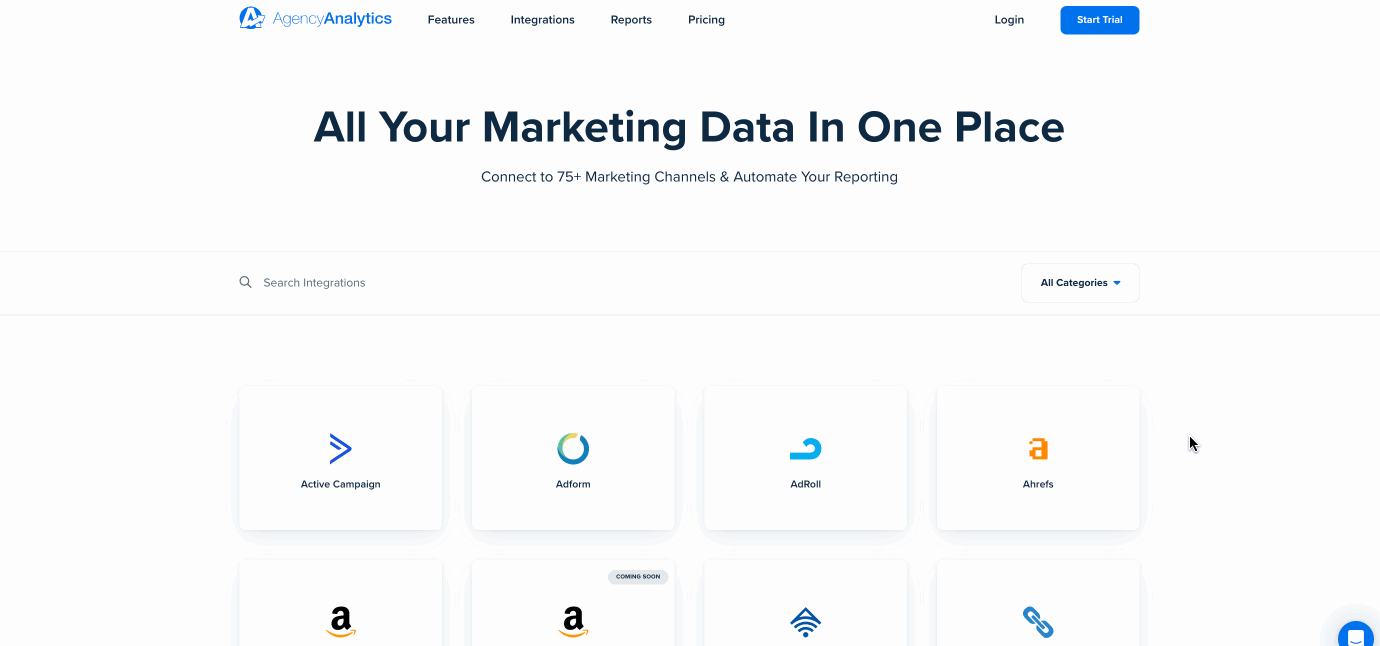
Integrate Amazon Ads data with metrics from other 80+ advertising platforms to gain a holistic view of performance. Cross-platform analysis indicates how Amazon Ads contribute to the broader marketing mix and supports comprehensive marketing strategies.
Connect a client’s Amazon Ads account with 80+ marketing platforms to show the difference between paid and organic efforts. Try AgencyAnalytics free for 14 days!
Use Insights To Drive Strategy
Use the insights gained from data analysis to inform bidding strategies, targeting, and creative adjustments. Applying these insights helps in continually optimizing campaigns for better performance and ROI.
How To Create Amazon Ads Reports Using AgencyAnalytics
Use the Amazon Ads integration from AgencyAnalytics to streamline your agency’s PPC reporting. Easily pull every Amazon Ads metric that clients want to see in one, simple report.
Here’s how:
Step 1: Go to the campaign you want to link with the Amazon Ads integration. Hover your mouse over the left sidebar where the plug-in icon is located. This will reveal the integrations button.

Step 2: After clicking on the integration button, you will see a new left-hand column. Select “Paid Ads” and all of the PPC-related integrations will appear–including Amazon Ads.

Step 3: Select the Amazon Ads integration, and that’s it! Preset Amazon Ads widgets will appear, but agencies have the capability to customize them as needed.

If you’re having trouble connecting the Amazon Ads integration, check out the help article here.
5 Tips for Creating Amazon Ads Reports That Wow Clients
To showcase the full value of your agency’s PPC efforts, reports should provide a clear narrative, connect Amazon Ads metrics to broader marketing goals, and deliver actionable insights. Clients want to see how their investment is driving results and how your agency’s strategies are making a tangible impact on their business.
Here are five tips to help your agency create Amazon Ads reports that inform but also wow your clients:
1. Combine Amazon Ads With All of Your Clients’ Other Campaign Metrics
To provide a comprehensive view of performance, integrate Amazon Ads data with metrics from Google Analytics, Google Ads, Facebook, SEO rankings, and any other relevant marketing platforms. This all-encompassing approach helps clients see how Amazon Ads contribute to their overall marketing strategy and how different channels are working together to drive results.
2. Track the Right Amazon Ads Metrics
Focus on tracking the metrics that align with a client’s specific goals, such as ACoS, ROAS, and conversion rate. Prioritizing these key metrics makes the report relevant and tailored to what matters most to the client’s bottom line.
3. Focus on the Results That Matter
Highlight the outcomes that directly impact the client’s business objectives, like an increase in total sales, improved conversion rates, or enhanced brand visibility. Clients are most interested in the tangible results that demonstrate the success of your agency’s strategies and their return on investment.
4. Use Automated Reporting Tools
Use automated reporting tools to streamline the creation of Amazon Ads reports. Tools like AgencyAnalytics or Google Data Studio save time, reduce errors, and allow for real-time updates. Ensure your clients always have access to the most current data with a customizable Amazon Ads dashboard.
5. Wrap Results in Your Agency’s Brand
Present the client report in a professionally branded format that reflects your agency’s identity. Customizing reports with your agency’s logo, color scheme, and design elements not only reinforces your brand but also demonstrates attention to detail and professionalism.
Comparing Amazon Ads Native Analytics Platform to AgencyAnalytics
While the Amazon Ads native analytics platform offers essential tools for tracking and analyzing your campaigns, marketing agencies often require more detailed, multi-platform solutions to meet their clients' needs.
AgencyAnalytics is an all-in-one alternative, helping agencies integrate Amazon Ads data with 80+ other marketing platforms, customize reports, and streamline client management.
Below is a comparison of the Amazon Ads native analytics tool vs. AgencyAnalytics:
Feature | Amazon Ads Manager | AgencyAnalytics |
|---|---|---|
Direct Integration | Easily access Amazon Ads analytics. No extra setup is required. | Connect in seconds using the Amazon Ads integration. |
Use Cases | Ideal for individual Amazon Ads users managing campaigns directly on Amazon. | Built specifically for marketing agencies managing multiple clients. |
Cost | Included with Amazon Ads, no additional charge. | Included with every AgencyAnalytics reporting tier. |
Multi-Platform | Focused solely on Amazon Ads analytics. | Consolidates data from over 80 marketing platforms. |
User Interface | Simplified and specific to Amazon Ads data. | More customizable using widgets, custom metrics, and the drag-and-drop editor. |
Reporting | Standard reporting tools with limited customization. | Advanced report customization, including complete white labeling capabilities. |
Client Management | No built-in client management or report-sharing tools. | Features like client dashboards, report templates, and custom access for staff and clients. |
Summary & Key Takeaways
To deliver the best results for your clients, it’s important to go beyond basic Amazon Ads metrics and provide insights that drive real outcomes.
Significantly reduce your monthly PPC reporting time by building client reports with automation features and access our best-in-class customer support team whenever you need them!
Evaluate Your Current Amazon Ads Analytics Approach: Assess whether your current methods effectively track metrics like total advertising cost, total ad sales, and how much revenue each ad group generates.
Explore Third-Party Tools: Look into platforms like AgencyAnalytics to see if they offer better ways to track and analyze your Amazon Ads data, including ad spend divided across various campaigns.
Customize Reports: Create reports that align with each client’s goals, highlighting important data like bid performance and total ad sales. Add your agency’s branding to give reports a polished, professional look.
Set Up Automated Reporting: Automate your report scheduling to regularly update clients on key metrics like total advertising cost and revenue generated, without having to manually compile data each time.
By taking these steps, agencies improve their Amazon Ads reporting, showing clients exactly how much revenue the ads are generating and how effectively their ad spend is being managed.
Whether you continue using Amazon’s native tools or switch to a platform like AgencyAnalytics, the focus should always be on delivering clear, actionable insights that help your clients achieve their business goals.
Give your clients access to up-to-date Amazon Ads analytics dashboards to demonstrate the value of your agency’s PPC efforts. Sign up for your free 14-day AgencyAnalytics trial today.

Written by
Richelle Peace is a writer with a degree in Journalism who focuses on web content, blog posts, and social media. She enjoys learning about different topics and sharing that knowledge with others. When she isn’t writing, Richelle spends time teaching yoga, where she combines mindfulness, movement, and her passion for wellness.
Read more posts by Richelle PeaceSee how 7,000+ marketing agencies help clients win
Free 14-day trial. No credit card required.