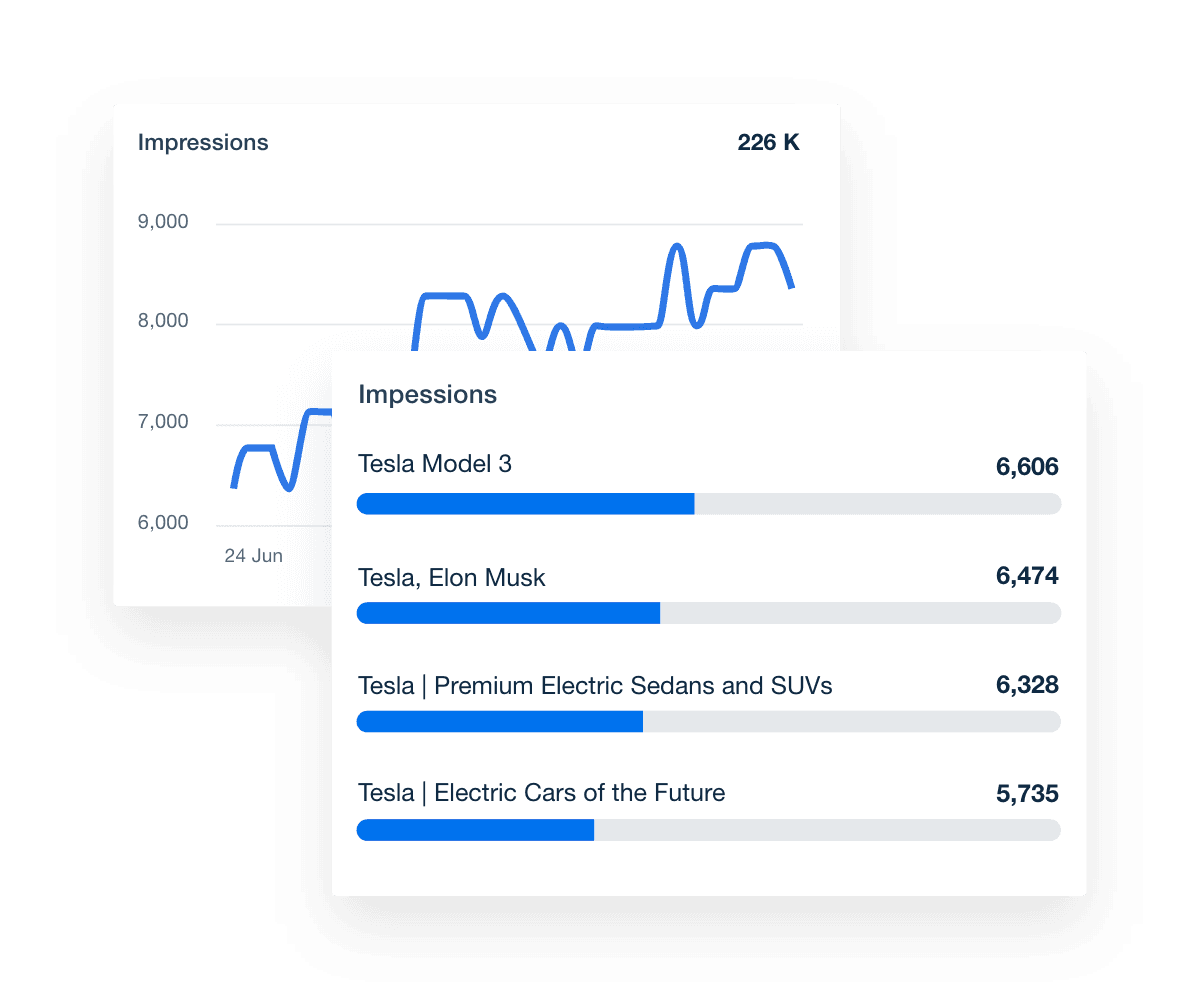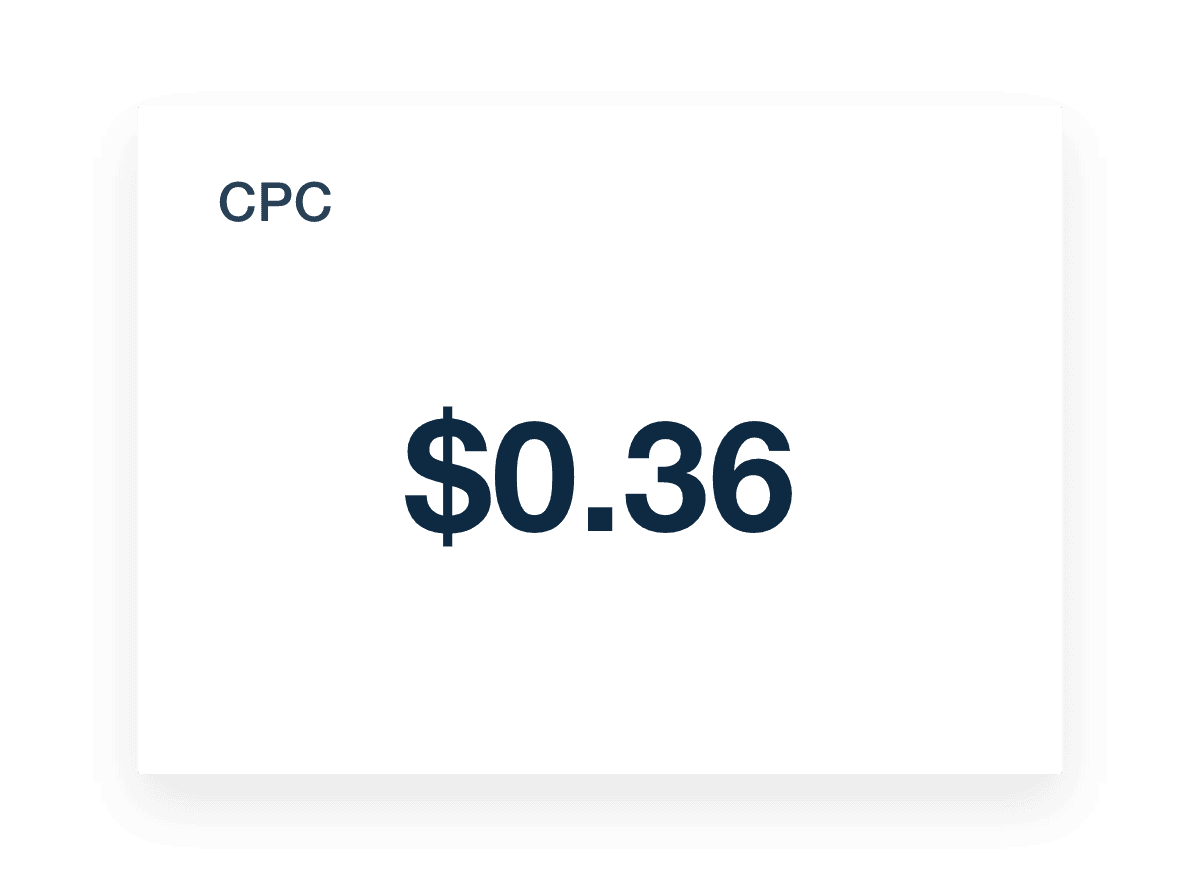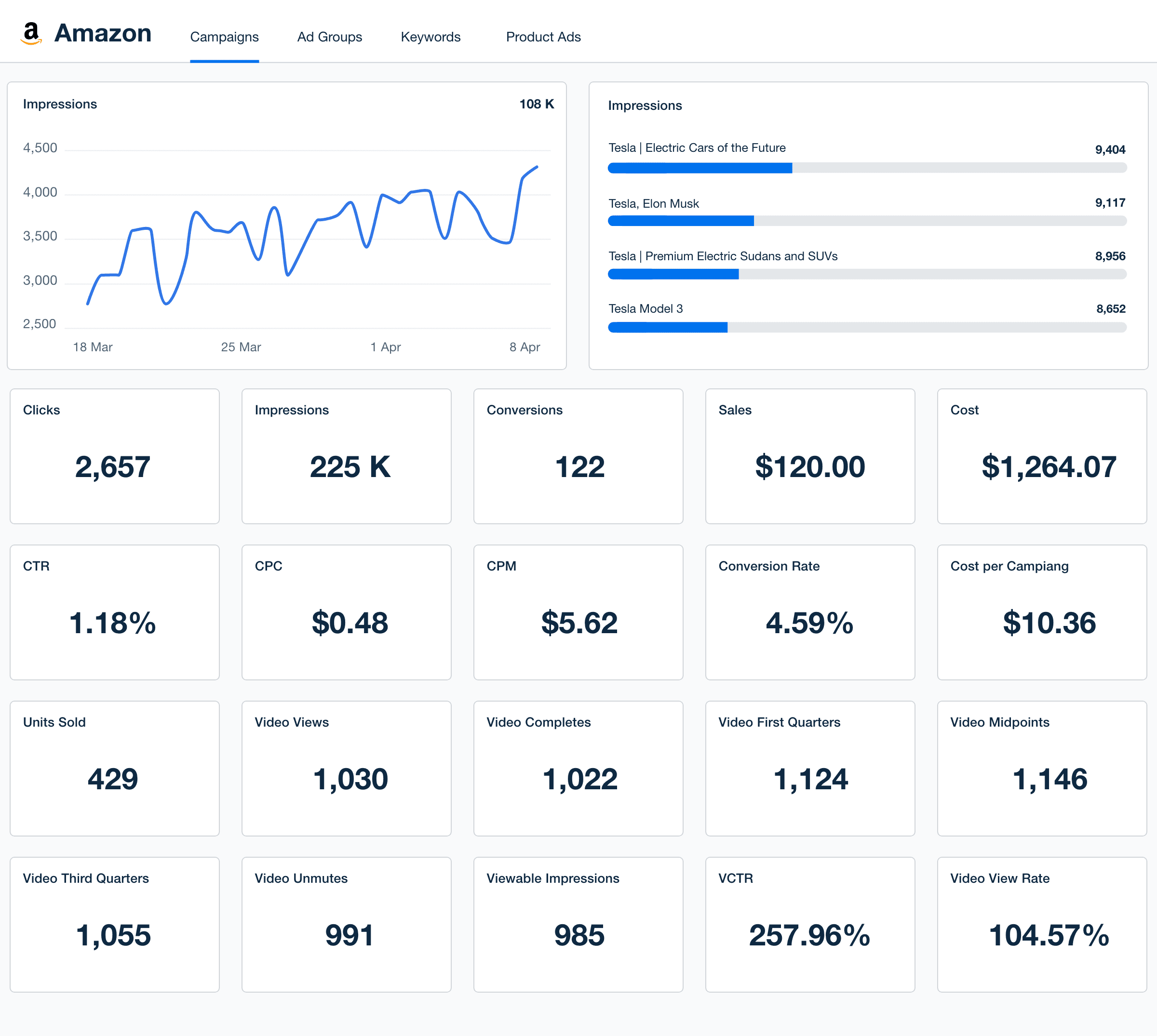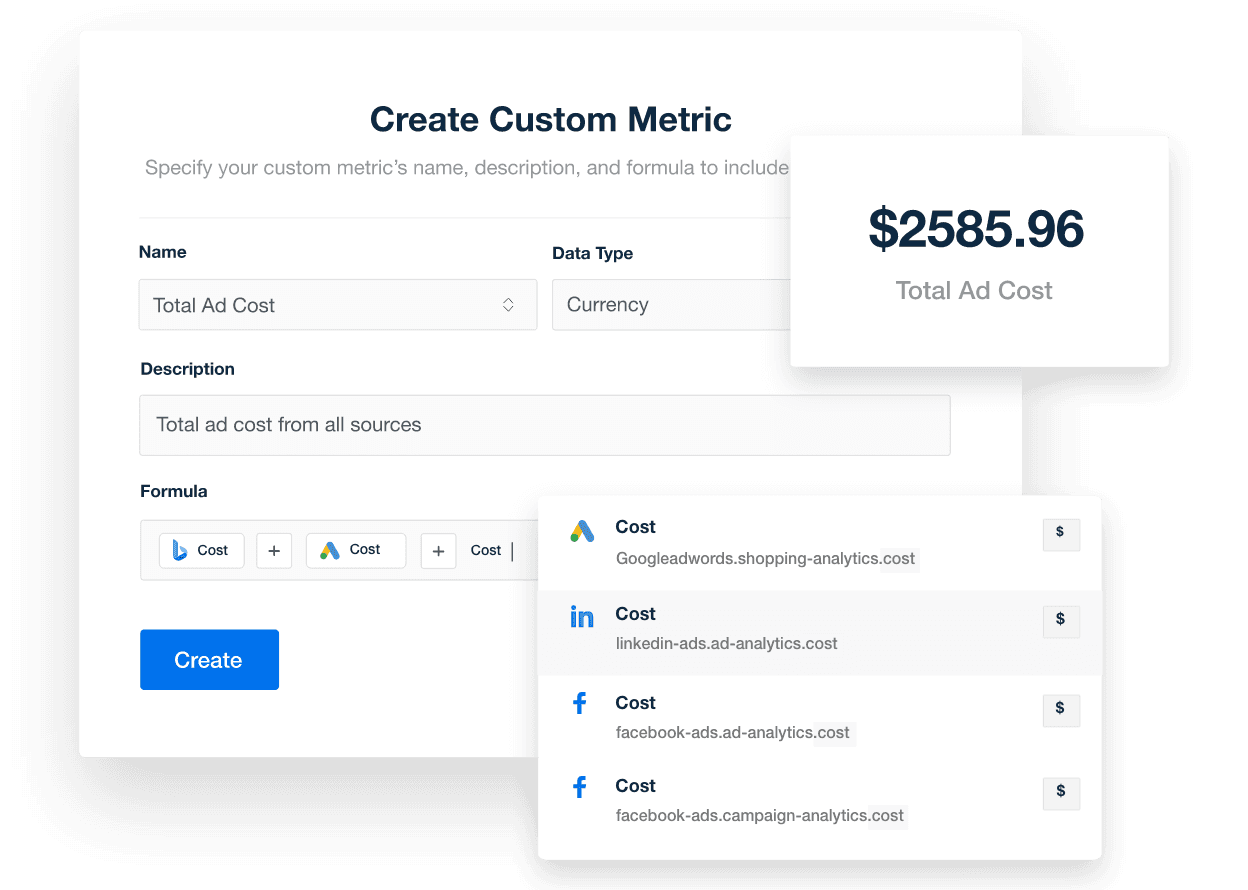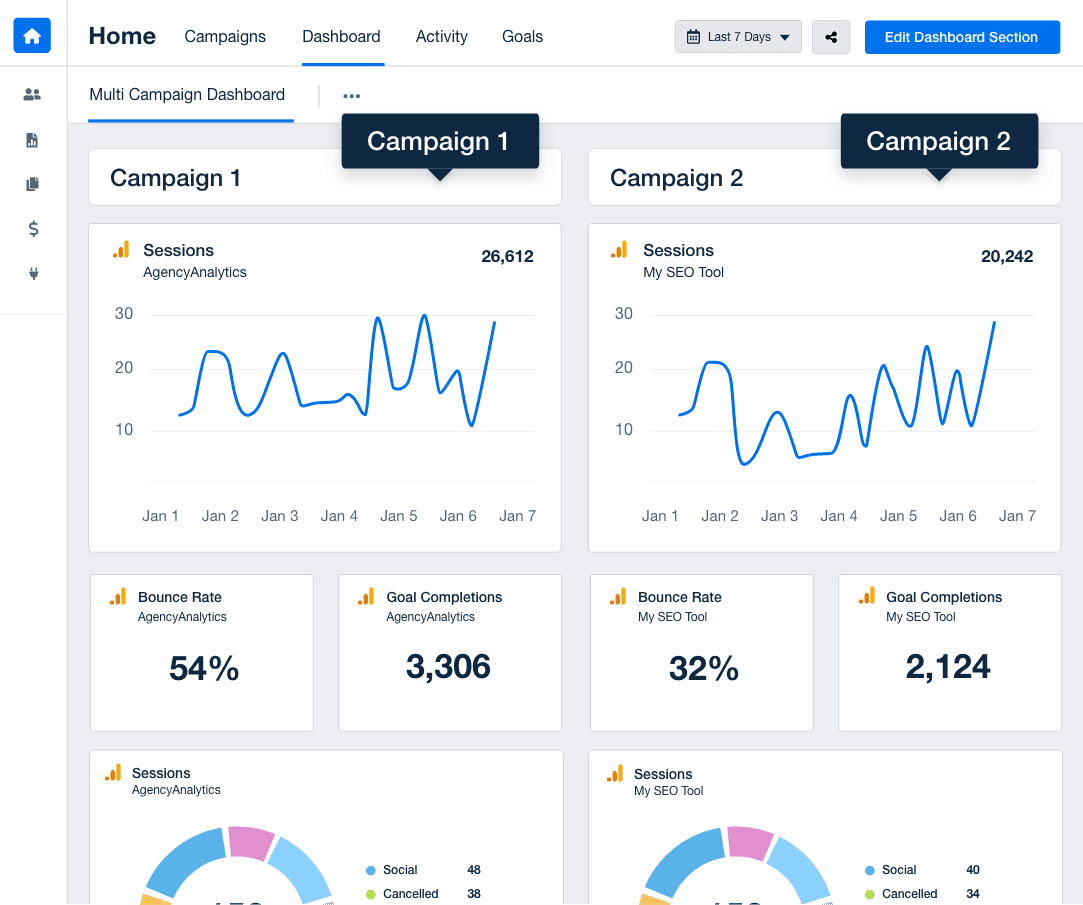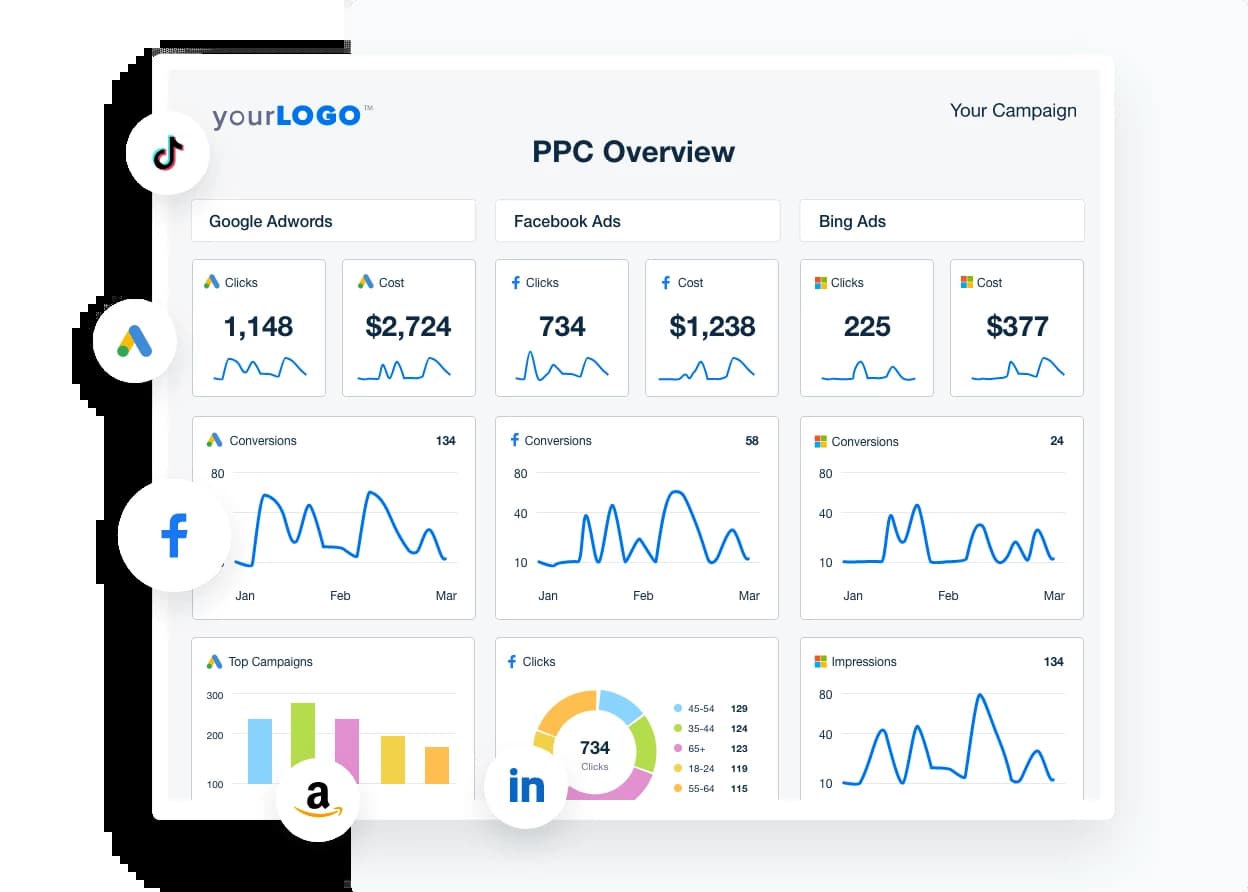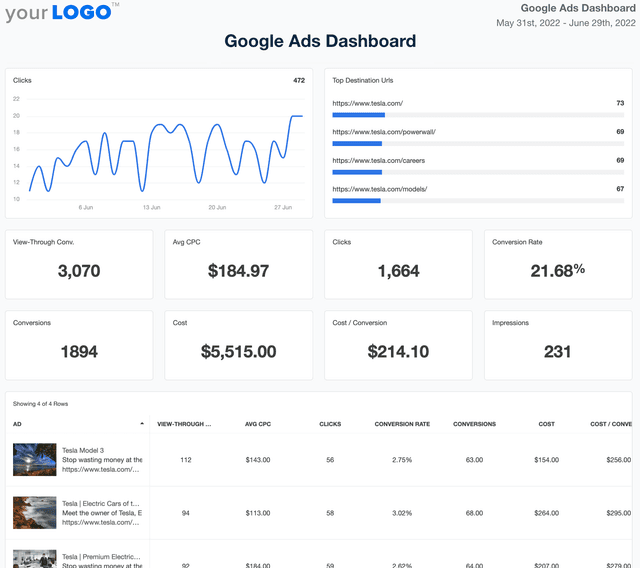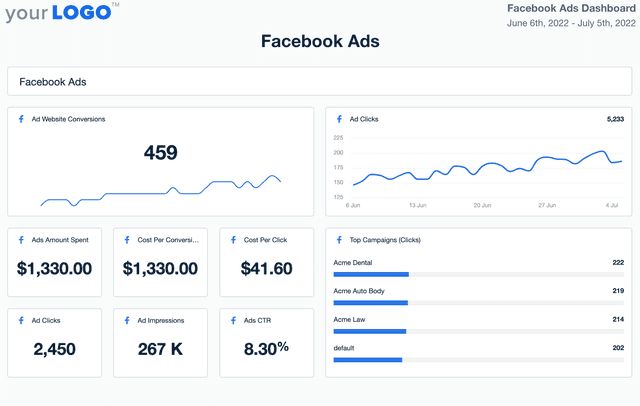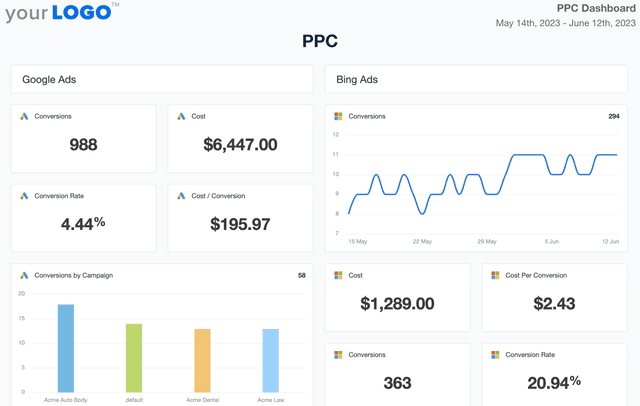Amazon Ads Dashboard for Live Insights and Campaign Optimization
Customizable Amazon Ads Dashboard for Smarter Campaign Reporting
Create a white-labeled Amazon Ads dashboard that highlights the most relevant KPIs for your agency and clients. Customize widgets, white label dashboards, and set date ranges to track ad spend, sales performance, and return on ad spend (ROAS) in a format that makes data easy to understand.
Give clients direct access to live campaign data while streamlining your internal ad performance analysis. With an intuitive layout and flexible reporting tools, agencies make faster, data-driven decisions while strengthening client relationships.
Custom Amazon Ads Dashboards as Unique as Your Agency
Instantly Access All Your Clients’ Amazon Ads Data
Easily connect and manage data from the Amazon Ads integration alongside key metrics from more than 80 marketing platforms in one centralized location. Streamline your workflow, making it simple to monitor and analyze all your marketing efforts, from Amazon, Facebook, Google Ads, and more.
With every data point readily accessible, quickly generate comprehensive reports, optimize campaigns, and demonstrate your value to clients with precision and clarity.
11 Sections To Include in an Amazon Ads Dashboard
A well-structured Amazon Ads dashboard not only simplifies the complexity of client reporting but also highlights the most critical performance indicators, enabling agencies to deliver more focused and impactful reports to their clients. By tailoring each section to address different aspects of the campaign, you can provide a holistic view that drives better decision-making and optimizes ad performance.