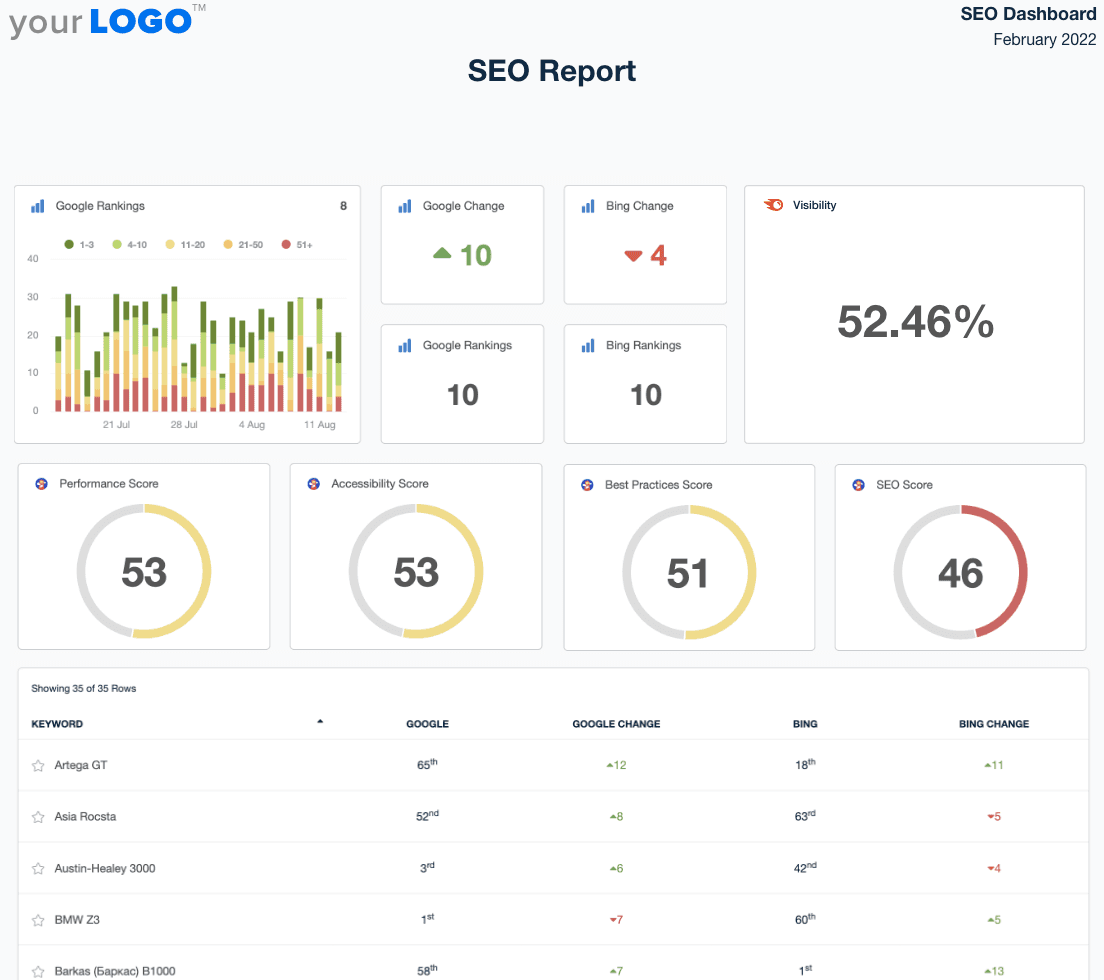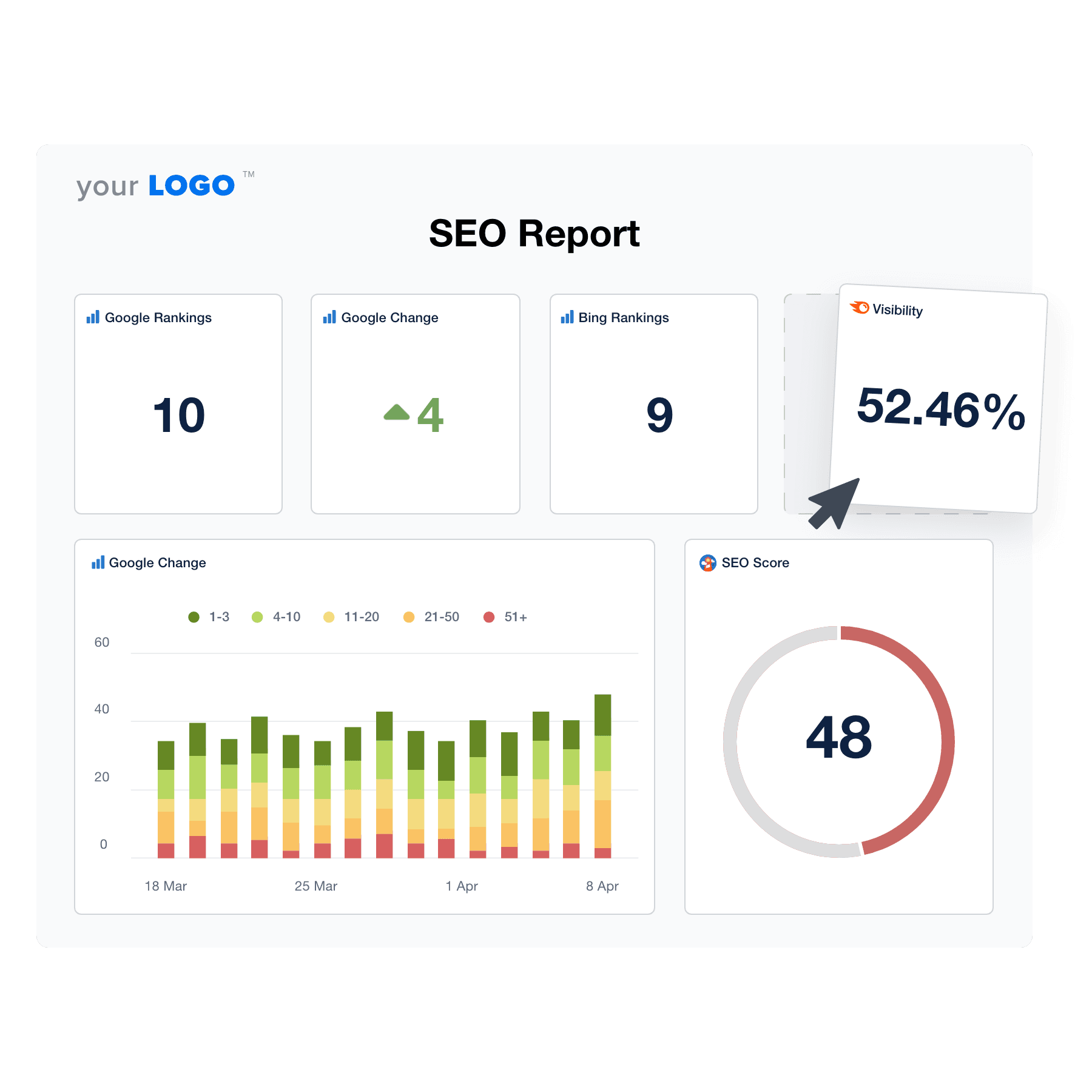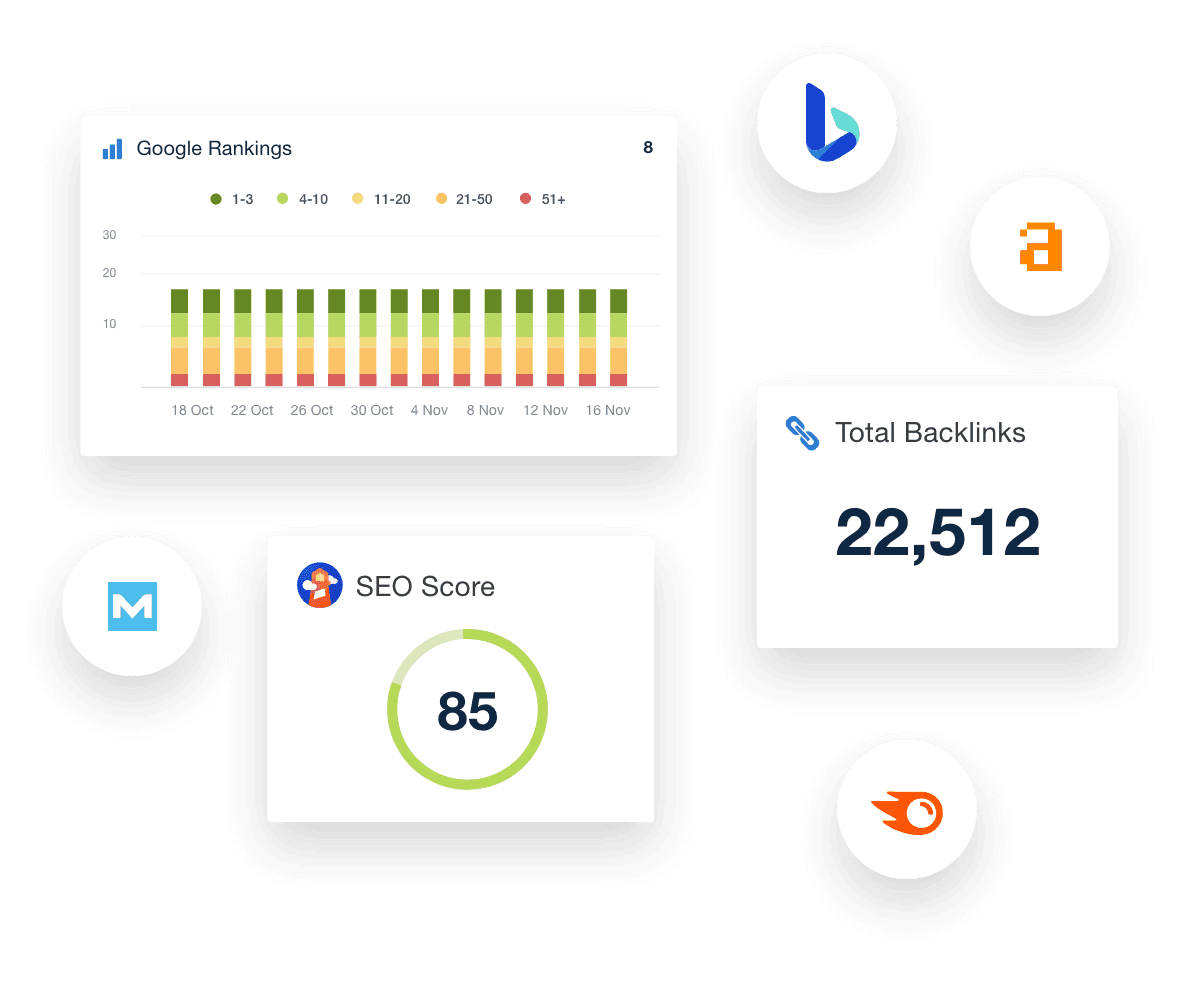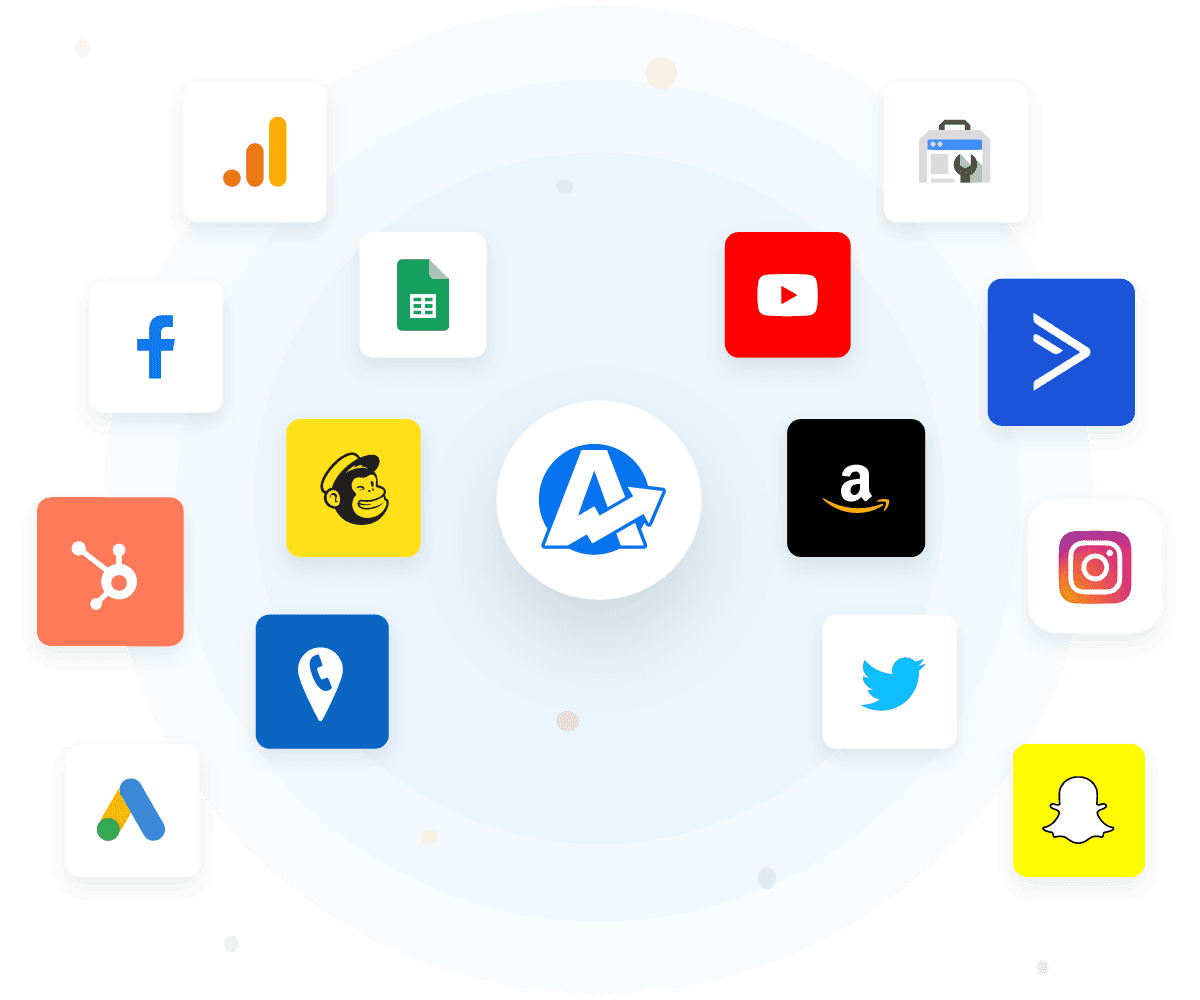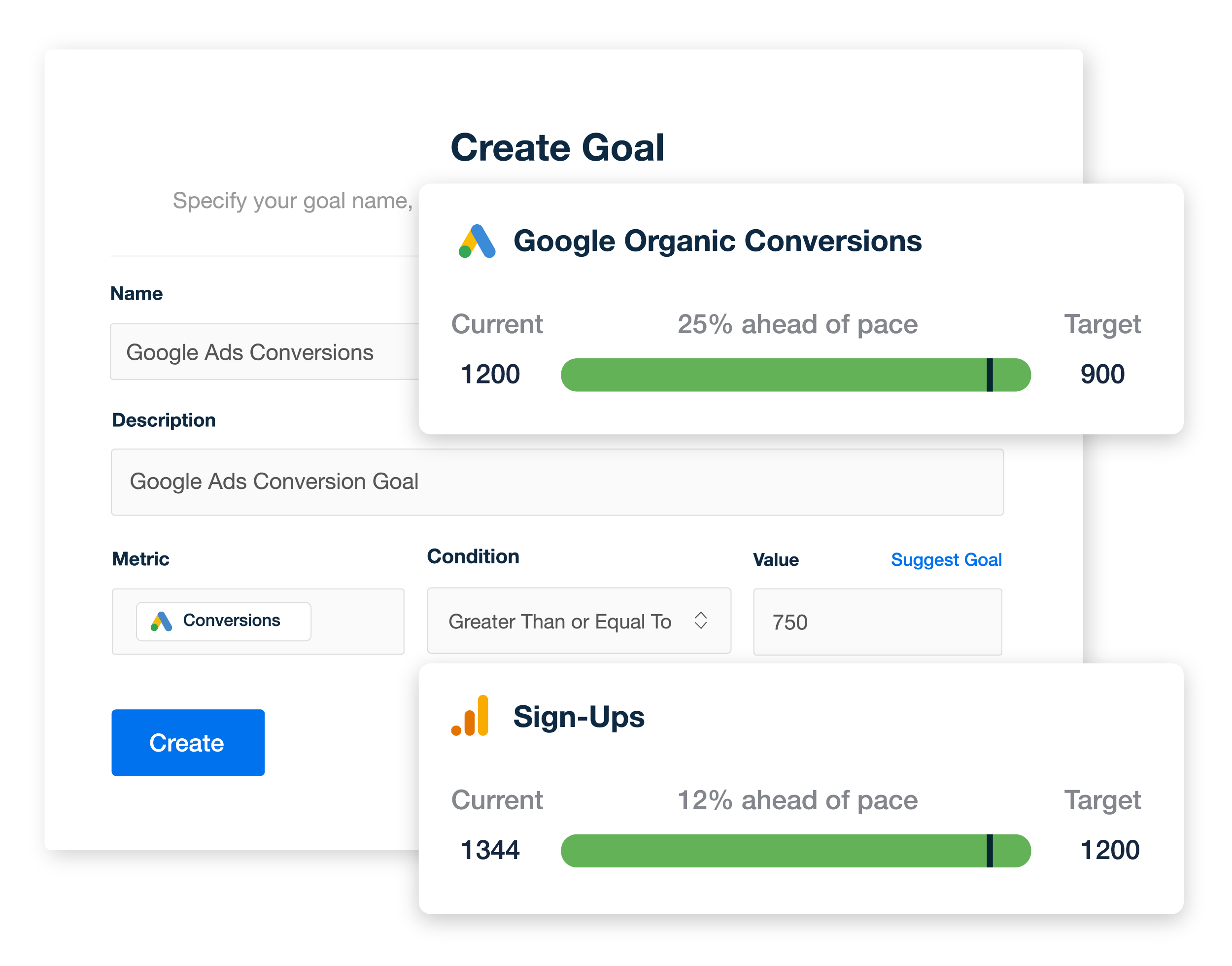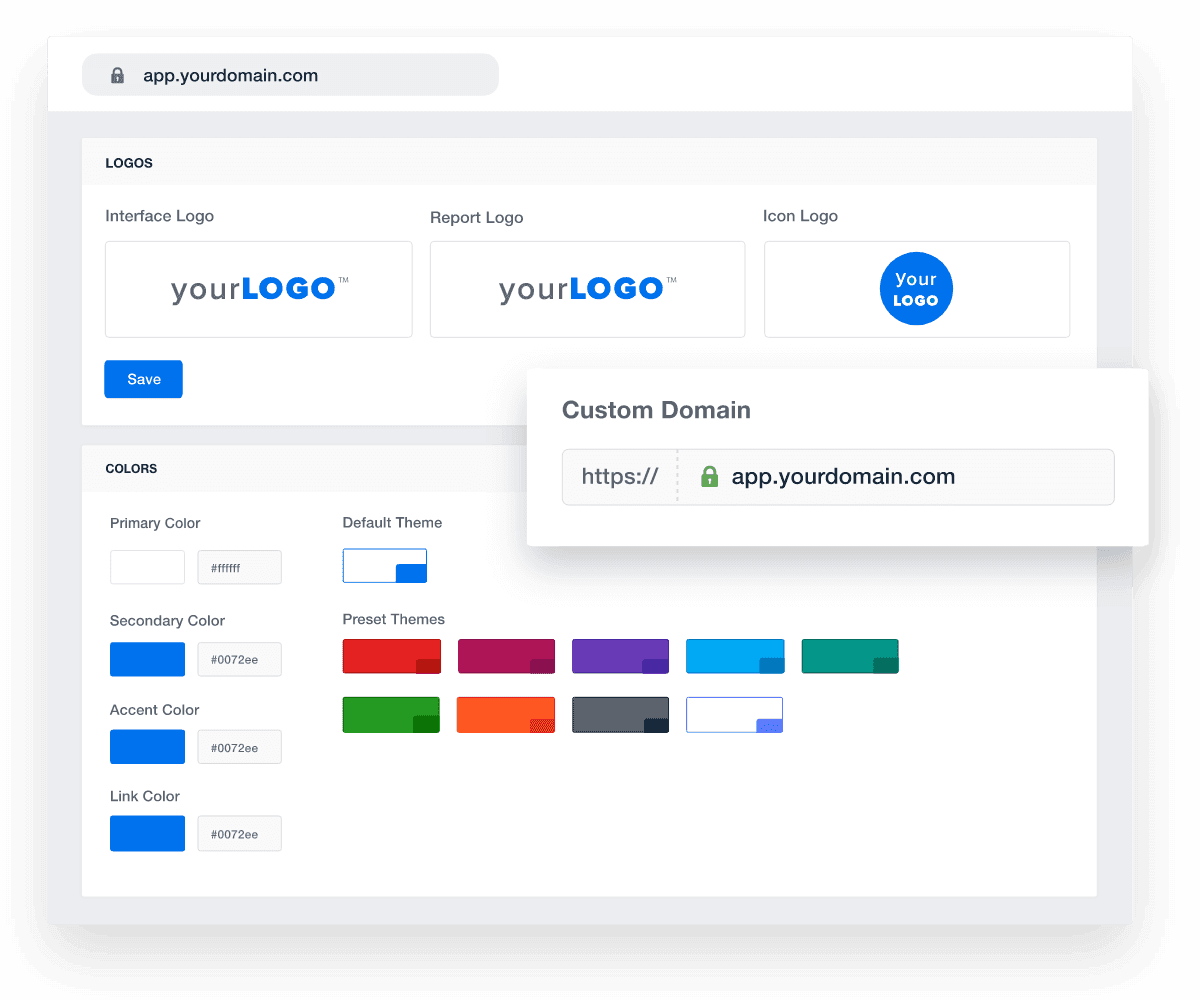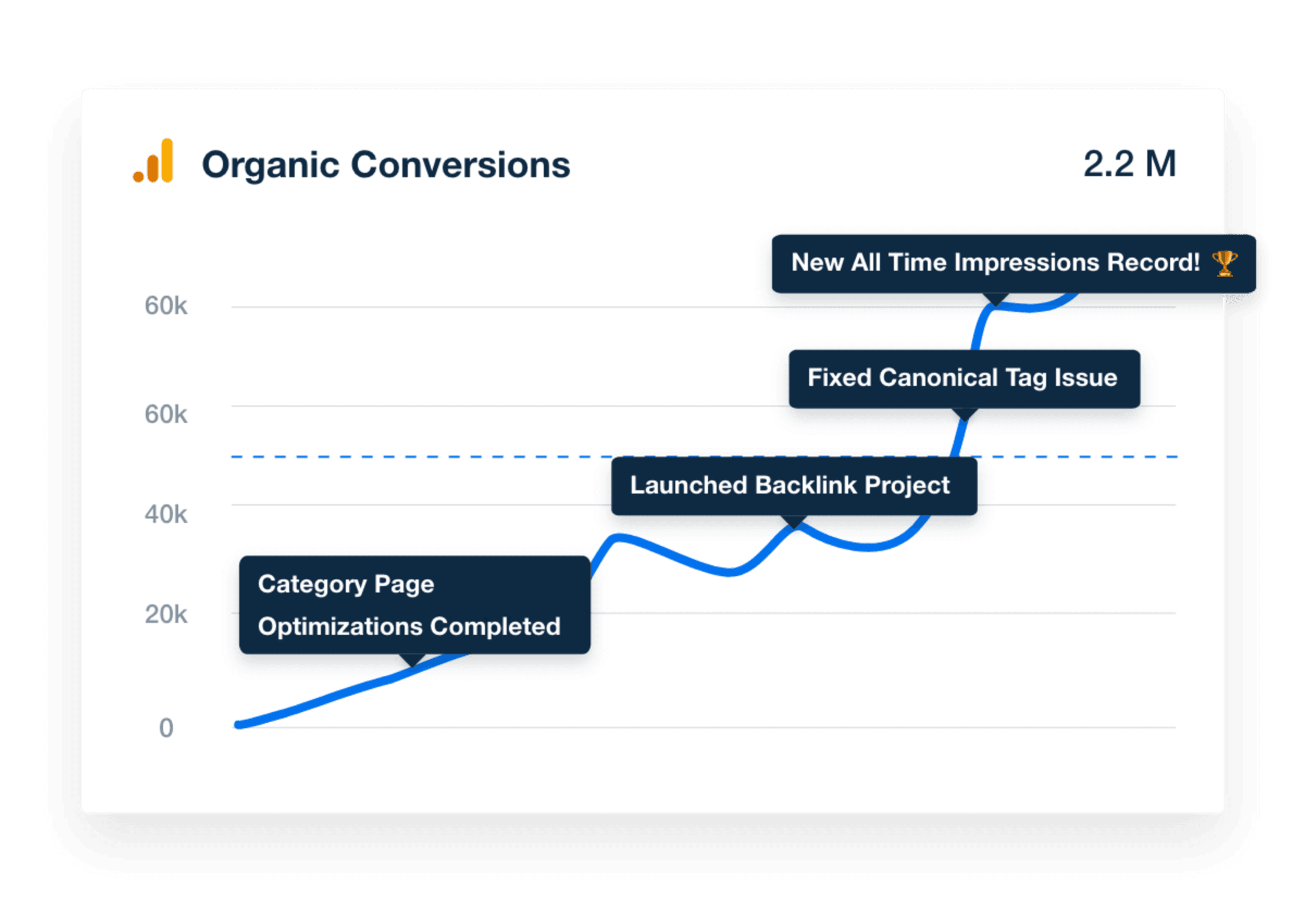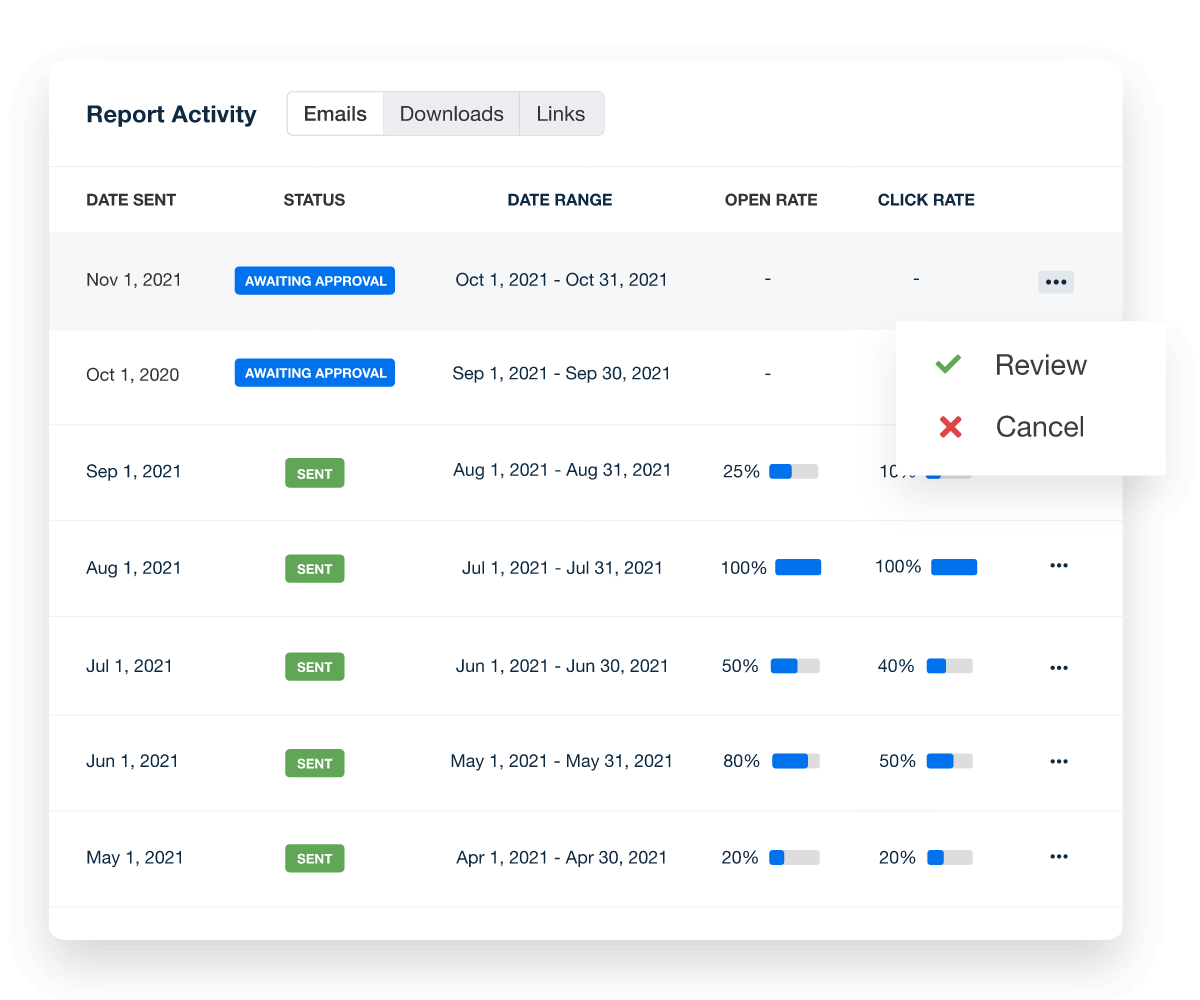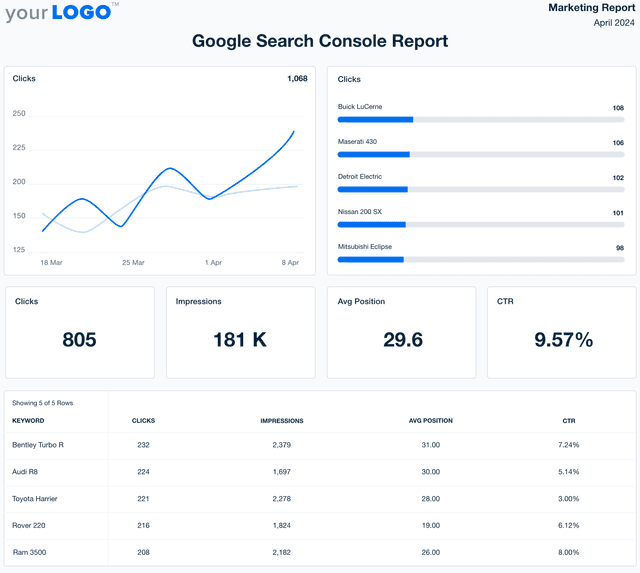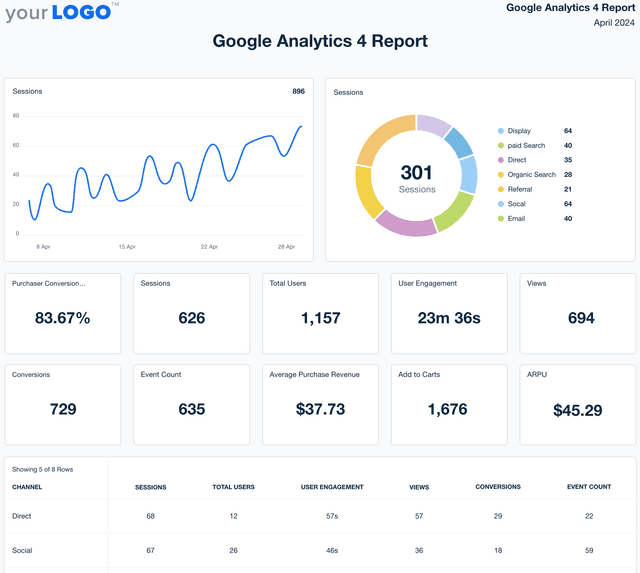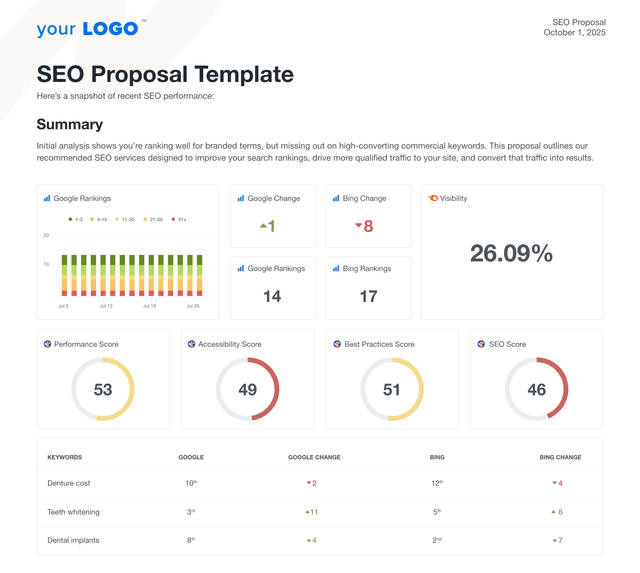Free Monthly SEO Report Template (+ Example)
Customizable SEO Report Template for Agencies, Freelancers, and Marketers
Whether you’re reporting on one client or fifty, this SEO report template is built to fit your workflow.
Customize sections, metrics, and commentary to match each client’s goals—then reuse your structure month after month. Highlight what matters most (rankings, organic traffic, backlinks, technical issues, and conversions) with a report that’s easy to understand and act on, and even easier to send.
Custom SEO Reports as Unique as Your Agency
Put Your SEO Reporting on Autopilot
As an SEO expert, you need to spend more time executing SEO campaigns and less time creating SEO reports. Use your customizable SEO dashboard as a starting point to effortlessly build and schedule automated marketing reports.
The visual-first format turns complex SEO data into an easy-to-understand presentation your SEO clients will appreciate.
10 Key Sections Included in the SEO Report Template
Crafting an SEO report that effectively leverages Google Analytics data and critical SEO KPIs is key to understanding a website's standing on search engines. A well-structured SEO report showcases the achievements of your agency's SEO tactics and ranking progress, and also pinpoint areas for enhancements.
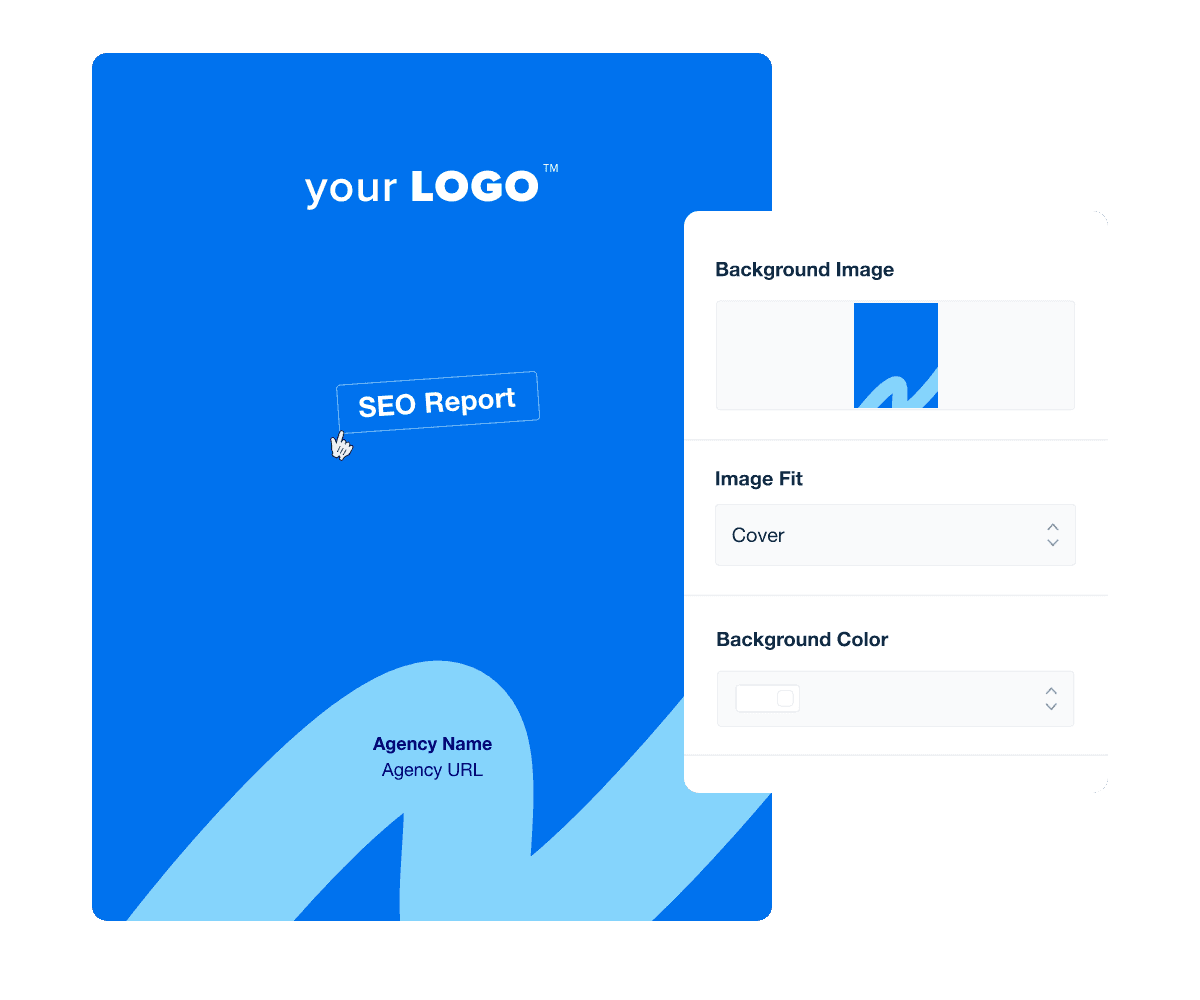
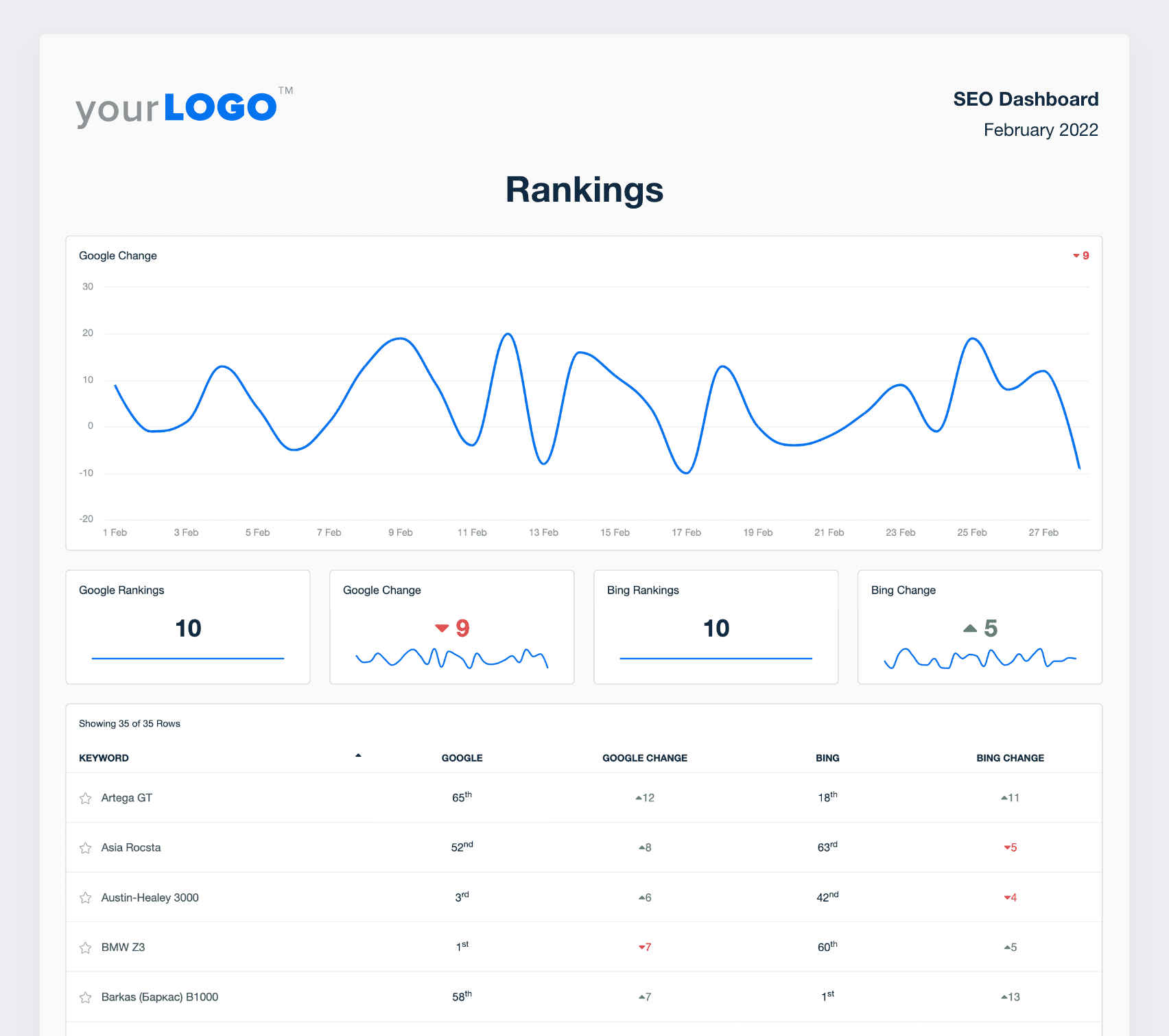
FAQs About SEO Report Templates
Still have questions about SEO reporting best practices, including report templates? Don’t worry... we’ve got you covered!