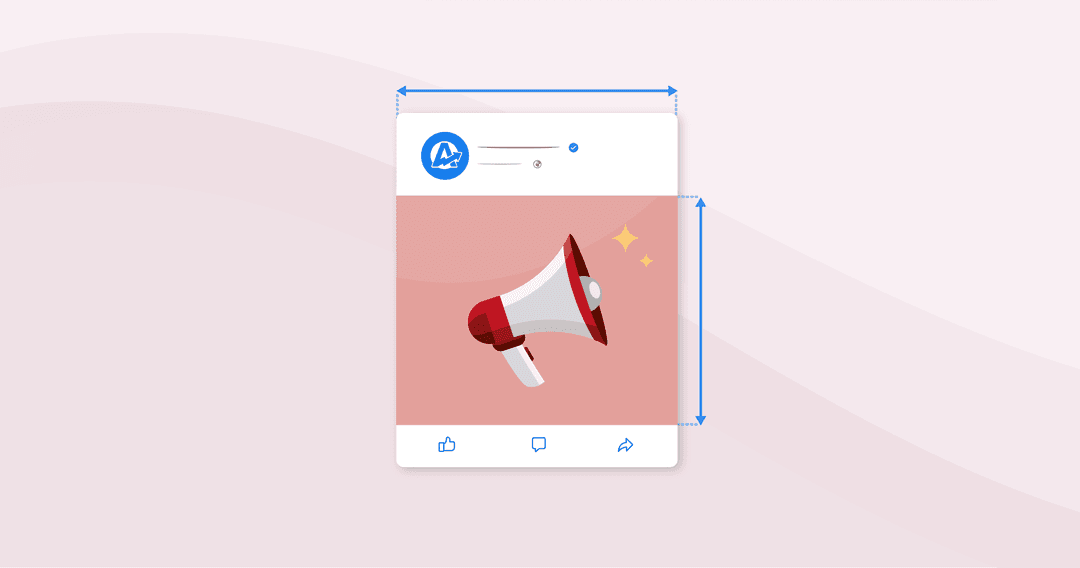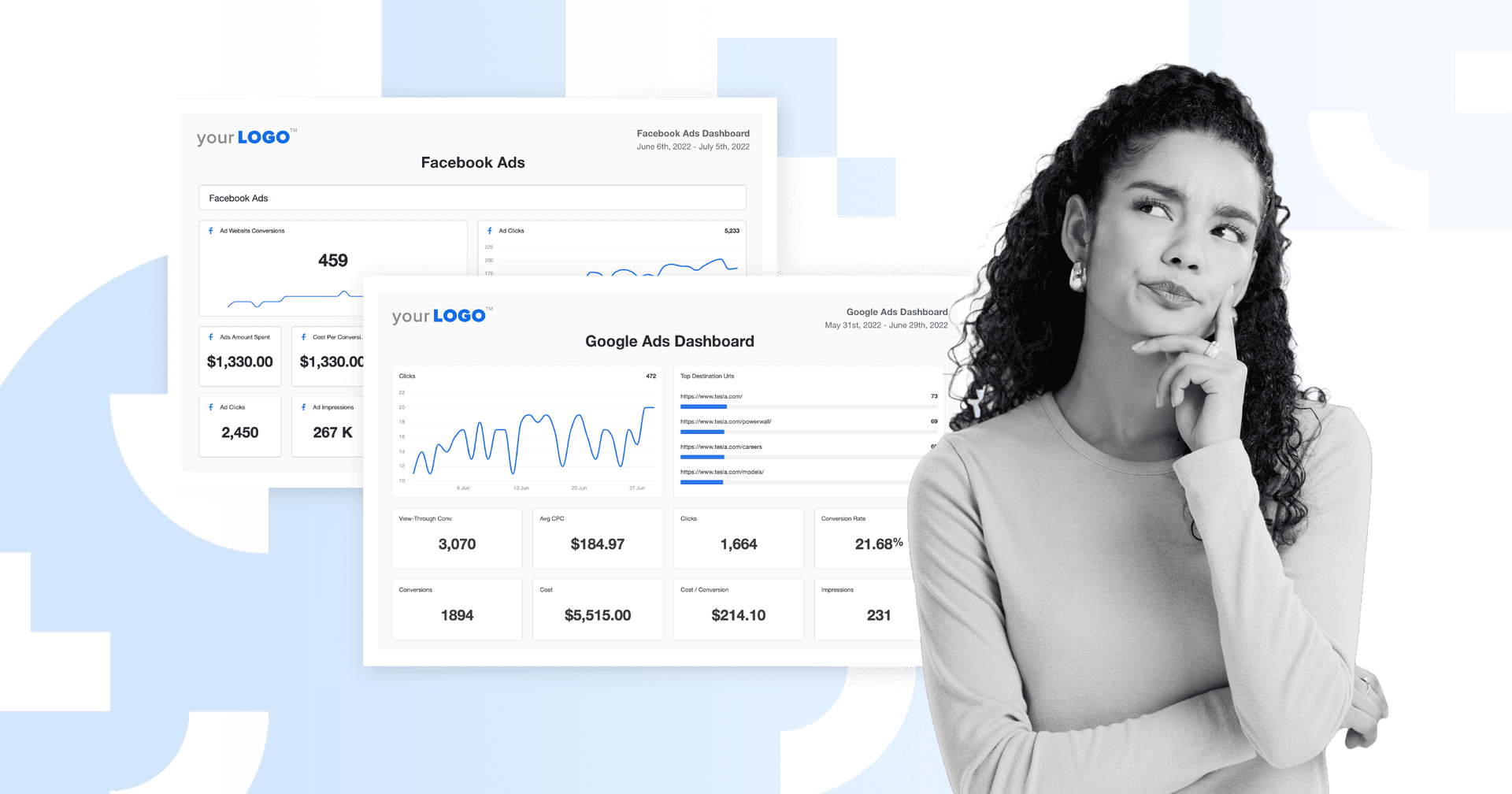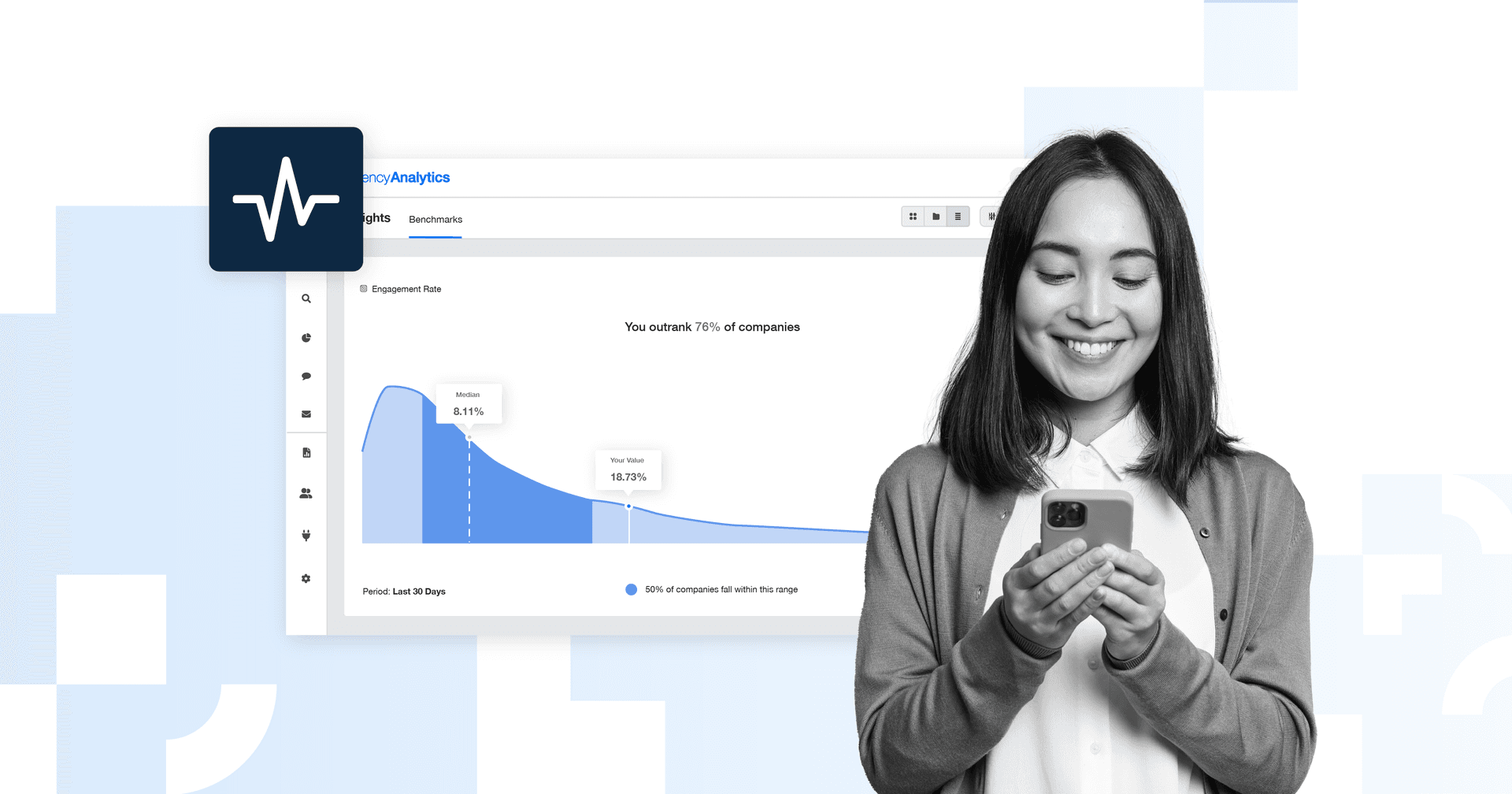Table of Contents
QUICK SUMMARY:
The effectiveness of Facebook marketing campaigns hinges on the visual and textual elements of the ads. These Facebook Ad image best practices are not universal; each ad requires a tailored approach, considering size and design intricacies. This guide digs into key practices for creating impactful Facebook ads, whether static, dynamic, or video, ensuring optimal audience engagement and return on investment for client campaigns.
Creating ads for your clients is a crucial part of any Facebook marketing campaign. The images and text you use for your clients’ ads can make or break their audience engagement and ROI.
To complicate matters further, Facebook ads are not a one-size-fits-all scenario, which consistently trips up even experienced marketers. While your agency may be able to repurpose previously made graphics as Facebook ads (if they’re close enough in image size and aspect ratio), it’s not worth the risk of cutting out vital parts of your client’s visuals or ad copy.
This article uncovers several Facebook ad size and design best practices for creating successful social media advertising – be they static, dynamic, or video ads.
Why Does Facebook Ad Size Matter For Your Clients?
Picture this: your agency’s graphic design department spent hours creating the perfect ad image for a client’s upcoming social media campaign. It’s so brilliant and aesthetically pleasing that you even look forward to hitting that “Like” button when those sponsored ads pop up on your feed.
To your shock and horror, you realize that the ad size wasn’t optimized and a cropped Instagram story with black bars shows up instead. To top it off, the “Learn More” call-to-action button has completely covered the most amazing part of the ad image that took your designer many hours and cups of coffee to complete.
What a marketing nightmare! Don’t let it happen to you (and, most importantly, to your clients).
People have extremely short attention spans on social media. You have a fraction of a second to grab their attention so they even read your ad.
- Guy Hudson, Vice President of Digital Marketing at We Are Marketable
So, if you’re a marketing agency looking for a quick cheat sheet of Facebook ad sizes, you’ve come to the right place *bookmarks for later*.
It’s time-consuming to constantly search for multiple Facebook ad sizes, especially when you’re tasked with repurposing social media content and a million other things. It can get a bit sticky managing your agency’s output and resources while also optimizing your clients’ Facebook ads – we get it.
But, as Alex Kutschukian, Managing Director and Co-Founder of Red Herring Digital, points out, “Media placement plays an important role in how consumers engage and interact with Facebook Ads. Ask yourself, where is this ad being seen? Feed, story, display, video, and the list goes on. From an advertising perspective, you want to ensure your creative takes up as much screen as possible to increase the likeliness of your ad being noticed.”
Depending on your client's goal, you’ll also find variations in social media strategies or even the appropriate use of specific ad types. While a carousel ad may work well for one client, a video ad may do the trick for another.
Equipping your agency with the necessary knowledge of best practices can create Facebook ad images that make your clients jump for ROI joy!
Design Tips To Optimize Facebook Ads
First impressions are lasting ones, especially when it comes to the design of Facebook image ads. It isn't only about sourcing the best stock or product photo.
“The audience is being bombarded with advertising both on and off Facebook,” says Ramsey Sweis, President and Founder of Aqaba Technologies. “So it is important to capture your audience's attention within 3 seconds. Not being able to connect with your target audience instantly will not deliver any results worth discussing.”
As an advertiser, it means you’ve got a very short window to capture your audience’s attention and really drive your message home.
Here are a few quick design tips to optimize your client’s Facebook ads:
1. Simple, Effective, and Streamlined Messaging
It may be tempting to pack as much information as possible within your client’s Facebook ad, but you may end up losing your audience in the process. Integrating visually aesthetic text that’s to the point will increase the chances of your audience favorably responding to your client’s Facebook ad.
Alex Kutschukian says that it is imperative for advertisers to use and test a variety of content because “audiences for different types of businesses respond differently to different types of content.”
He advises experimenting with mixed media like images with graphics or a series of images turned into a video. “Long story short, images are KEY to killer ads!” he adds.
While Facebook’s 20% text rule is no longer mandatory, it’s still recommended and is generally a good rule of thumb to ensure Facebook ad images aren’t too text-heavy or visually unappealing.
2. Use Colors Effectively
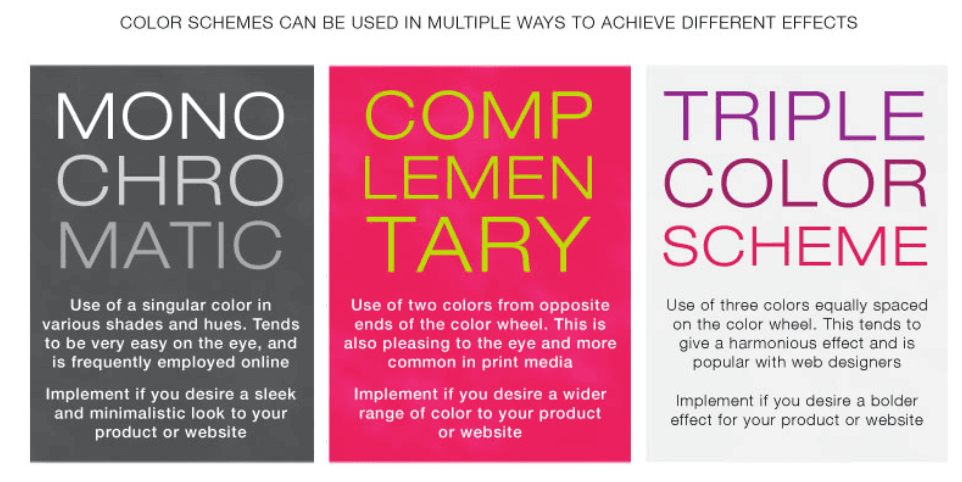
It’s ideal to mirror your client’s brand collateral and aesthetics when designing their Facebook ads. Whether you choose to go with a monochromatic, complementary, or triple color scheme, an effective color palette can work to optimize your client’s Facebook ads and social media presence.
3. Make Ads Relevant to the User
As an agency, you know the importance of having demographic profiles as your first research tactic before ad creative is even developed.

Facebook ads are no different, and it’s important to use imagery that appeals to your audience. After all, an ad that appeals to your client’s audience increases the likelihood of a positive return on ad spend, which will keep them coming back for your agency’s services.
"Images are the first impression a client or customer receives for your business," notes Stephanie Henshaw, Social Media Manager at Marwick Marketing. "One strong, captivating image can mean the difference between customers reading the rest of your ad or not."
This can include images of people that fall within your demographic profiles with distinct characteristics related to occupation, lifestyle, or any other appropriate references for your client’s Facebook ad.
4. Use Full-Sized High-Resolution Images
There’s nothing more basic than a blurry Facebook ad image or something so small you can’t tell what it is.

It’s no surprise that Facebook’s minimum resolution for image ads is 1080x1080 pixels- and for good reason. The last thing you want is to compromise your client’s brand reputation or quality because of low-resolution imagery.
“If this image is too small, it doesn't get enough attention. If it's larger, we can typically fit more picture/message on it at once,” suggests Nathan Hawkes, President and Founder of Arcane Marketing. “The more the image can show, the better of a story it tells, and the more engagement we get.”
High-quality imagery:
Represents your client’s business
Builds your client’s brand credibility
Gives a compelling brand narrative
Creates the visual messaging for a client’s brand
Whether it’s a static image, carousel ad, or video ad, high-resolution files are the way to go.
“Square and portrait images take up more screen real estate, particularly on mobile devices, than a landscape image,” adds Tyron Zeelie, Head of Social at Sprocket Digital. “This slight advantage increases the chances of a prospect seeing and clicking your ad.”
5. Optimize Designs for Mobile Placements
An astounding 81.8% of users access Facebook only through a mobile device, so your client’s Facebook ads should always be designed to fit this placement.
“Images are displayed differently across different devices,” says Tyson Downs, Owner of Titan Web Agency. “For your ad to render correctly on mobile and desktop devices, it is necessary to stick to the specific size requirements for your visuals. Sizing that doesn't fit could cut off important messaging on your marketing material, affecting campaign performance.”

There’s nothing worse than setting up a Facebook campaign and realizing that the incorrect ad sizes were used. Resizing images may require some extra effort, but it’s always worth it, especially when it comes to having impactful Facebook ads for your clients.
6. The Best Marketing Is Emotional
You know all too well that marketing is heavily based on understanding your consumer's emotions and their pain points. Creating effective Facebook ad images is no different. By intricately understanding your clients’ customer base and what they’re searching for, you develop ads that address their concerns and generate interest in your client’s brand.
After all, it won’t make much sense to have an aesthetically-designed ad that’s mostly fluff and doesn’t actually accomplish what it’s supposed to do. This can involve using emotive words or imagery that tap into their aspirations or goals.
“Images grab attention and have as much to do with conveying the message of the ads as text,” adds Drew Hanson, Digital Advertising Manager at PaperStreet.
By putting yourself in your audience’s shoes, you will better understand their pain points and market to them meaningfully.
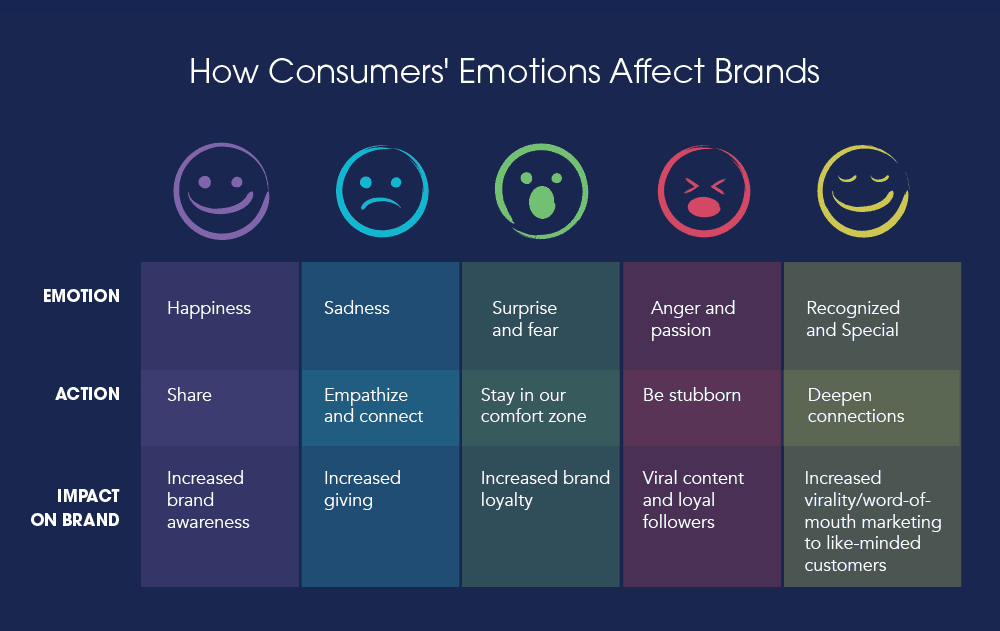
7. A/B Test To Find the Best Images
As an agency, you’re likely overflowing with creative concepts and strategies, especially when developing ad images. A/B testing is an excellent way to compare the performance of two ad images with one variable element to see what resonates with your client’s audience.
If you do A/B testing across multiple client ads, you may even be able to observe general trends for the best types of ad images and elements. As Ramsey Sweis puts it, “We perform variant testing on all of our campaigns. The best performing ads we have found had exaggerated taglines and legible graphics.”
Implementing this step will show your clients that you’ve done your due diligence and help you make a data-informed decision on your creative output.
“Testing is crucial. If you ever were unsure about which image size will work best for your audience, run the different-sized images, with the same ad campaign and to the same audience on a low budget for a few days. This will give you the data you need on which image size is most engaging for that audience.”
- Guy Hudson
While A/B testing provides valuable insights on a design element related to your ad image, it also has drawbacks. For example, you may not necessarily have insight into why users prefer one design over the next. Also, Facebook's data restrictions make it very difficult to see the variation in performance at the image level unless you create dedicated ad sets just to test an image.
And when A/B testing is done with only one variant between ad images, it can become challenging and time-consuming to test the impact of other design elements.
To work around this, implement other methods of data collection that directly get user feedback, such as engaging polls or surveys. Facebook’s robust algorithm can also help you to decide on the best ad image, but it’s always best to get more insight into user perception.
Facebook Ad Sizes That Every Agency Should Know
Choosing an appropriate Facebook ad type, aspect ratio, and image size may seem daunting, but it doesn’t have to be.
After deciding on your client’s social media strategy, it’s important to evaluate what images are available to use. You may have an abundance of social media collateral at your fingertips (such as stock photography or an extensive bank of unique images from your client).
“Compelling images catch the eye of someone who's scrolling through their feed, grabbing their attention long enough to read the ad headline.”
- David Sanchez, CEO & Founder, Digitalis Medical
On the other hand, you may be presented with a situation where ad images are limited (such as a modest number of photos from your client or even a small number of available stock images for a niche product).
Regardless of the scenario, there are many options to choose from when showcasing your clients’ services or products through Facebook ads.
Image Ad Specs
As the name suggests, image ads are static visuals shown across various parts of Facebook, such as the feed or even on the sidebar when the platform is accessed via a desktop computer.
Depending on your goal or the settings you choose, these static image ads can appear in various places within the platform. Facebook recommends JPG or PNG file types for all image ad placements with a resolution of at least 1080x1080 pixels and a maximum file size of 30MB. There’s one exception for audience network image ads which should have a minimum resolution of 398 x 208 pixels.
Here are the most popular ad placements and specifications that you should know for Facebook image ads, along with some examples courtesy of Facebook:
1. Facebook Feed
Aspect Ratio: 1.91:1 to 1:1
Primary Text Length: Up to 125 characters
Description: Up to 27 characters
Headline: Up to 27 characters
Width: At least 600 pixels
Height: At least 600 pixels
As the name suggests, these Facebook ads pop up when a user scrolls through their feed (and yes - we also had a hard time not saying “News Feed” since Facebook rebranded this term back in February).
It’s usually coupled with a call to action, such as clicking a website link or filling out a lead generation form (depending on what goal this Facebook ad is optimized for).
Another neat option is utilizing a panoramic 360-degree image ad which is an excellent option for showcasing a client’s physical store or event.
2. Facebook and Instagram Stories
Aspect Ratio: 9:16
Primary Text Length: Up to 125 characters
Headline: Up to 40 characters
Width: At least 500 pixels
Aspect ratio tolerance: 1%
Facebook and Instagram stories are a fun way to introduce your client’s product or service, along with a call to action.
Agency Tip: Be sure to leave a little room at the top and bottom of these image ads (Facebook recommends roughly 250 pixels). Utilizing a grid feature on design tools such as Canva can assist in this process. This step will ensure no text or visuals blockage when the call to action pops up.
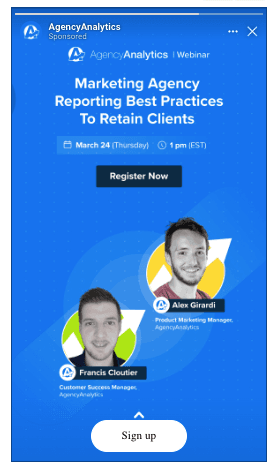
3. Facebook Right Column Ads
Aspect Ratio: 1:1
Headline: Up to 40 characters
Width: At least 254 pixels
Minimum height: At least 133 pixels
These image ads appear on the right-hand side of the Facebook feed (on desktop computers only). Because of its relatively small size, Facebook recommends leaving out text on images.

4. Facebook Audience Network
Aspect Ratio: 9:16
Resolution: At least 398 x 208 pixels
Primary text: Up to 125 characters
Headline: Up to 40 characters
Description: Up to 30 characters
Width: At least 398 pixels
Height: At least 208 pixels
5. Facebook Marketplace
Aspect Ratio: 1:1
Primary text: Up to 125 characters
Headline: Up to 40 characters
Description: Up to 30 characters
These ads strategically appear in Facebook’s Marketplace, where people may be browsing items or shopping around. If you’ve included this ad placement, it’ll show up as a sponsored listing alongside related products and services.
6. Sponsored Message
Aspect Ratio: 1.91:1
Primary text: Up to 125 characters
Headline: Up to 40 characters
Description: Up to 30 characters
Does your client have an ongoing influx of messages through social media? Utilizing the Facebook Messenger ad placement can be a strategic way to re-market to these customers.
These Facebook ads only show up for persons who have already reached out to your client via Messenger and present a unique opportunity to offer discounts, coupons, or other incentives.
Keep in mind that once this option is utilized, Facebook turns off all other ad placements.
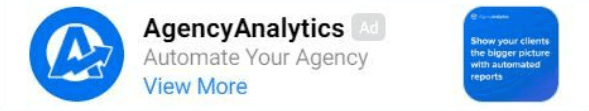
7. Facebook Instant Article
Aspect Ratio: 1.91:1 to 1:1
Primary text: Up to 125 characters
Headline: Up to 40 characters
Description: Up to 30 characters
This ad placement is optimized for mobile devices and shows up when a user opens a fast-loading instant article on Facebook.
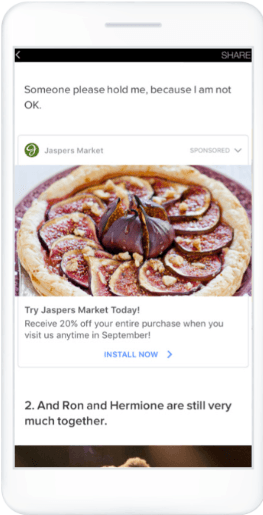
Agency Tip: For image ad placements, 1:1 is the most popular aspect ratio, which works for the feed, stories, audience network, and marketplace. This can be a great reference if you’re working with a limited budget or time constraints.
Video Ad Specs
Looking for a dynamic way to captivate your client’s audience? A Facebook video ad is the way to go!
Videos are captivating visuals that can showcase different angles of your client’s products or even show a friendly face for their brand.
Facebook recommends using an MP4, MOV, or GIF format with a resolution of at least 1080x1080 pixels and a maximum file size of 4GB. Captions and video sound aren’t mandatory but are highly recommended.
1. Facebook Feed
Aspect Ratio: 1:1 (for desktop or mobile) or 4:5 (for mobile only)
Primary text: Up to 125 characters
Headline: Up to 27 characters
Description: Up to 27 characters
Video duration: Between 1 second and 241 minutes (roughly 4 hours!)
Width: At least 120 pixels
Height: At least 120 pixels
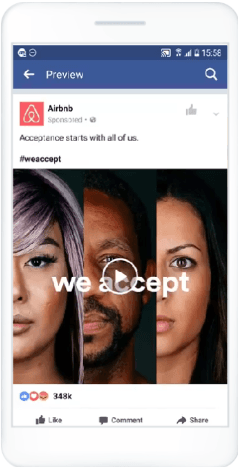
Agency Tip: If your video is another aspect ratio (such as 16:9), use a tool like ClipScribe to fill the space above and below with a headline, captions, or other text.
2. Facebook and Instagram Stories
Aspect Ratio: 9:16
Primary text: 125 characters
Headline: 40 characters
Video duration: 1 second - 2 minutes
Width: At least 500 pixels
Aspect ratio tolerance: 1%
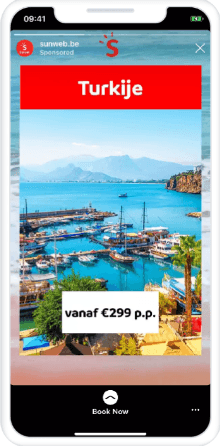
3. Audience Network
Aspect Ratio: 9:16
Resolution: At least 1080 x 1080 pixels
Primary text: Up to 125 characters
Headline: Up to 40 characters
Description: Up to 30 characters
Video duration: 1 second - 2 minutes
File size: Up to 4 GB
4. Instant Article Videos
Aspect Ratio: 9:16
Primary text: Up to 125 characters
Video duration: 1 second - 60 minutes
Maximum file size: 250 MB
Width: At least 500 pixels
Aspect ratio tolerance: 1%
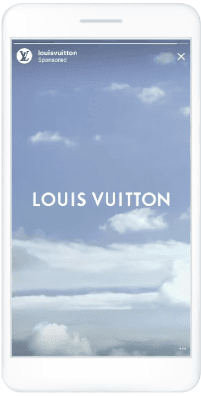
5. In-stream videos
Aspect Ratio: 16:9 or 1:1
Primary text: Up to 125 characters
Headline: Up to 40 characters
Video duration: 5 seconds to 10 minutes
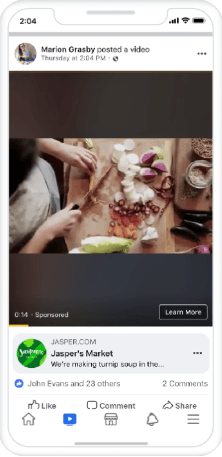
6. Facebook Marketplace
Aspect Ratio: 1:1
Primary text: Up to 125 characters
Headline: Up to 40 characters
Description: Up to 30 characters
Video duration: 1 second - 241 minutes
Aspect ratio tolerance: 3%
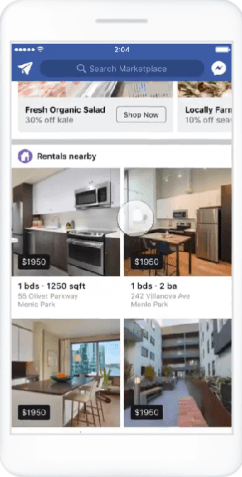
Agency Tip: As a quick reference, videos with 1:1 and 9:16 aspect ratios will cover all your bases when it comes to these ad placements!
Facebook Carousel Ad Specs
Think of carousel ads as a slideshow that showcases your client’s product or service in a series of up to 10 images or videos. This dynamic ad type adds a touch of movement while showcasing different aspects of your client's brand, such as product variations and different store locations.
Similar to other Facebook ads, the recommended image file type is JPG or PNG, while video carousel ads should be in an MP4, MOV, or GIF format. A URL to your client’s website or landing page is also a requirement for this Facebook ad placement.
1. Facebook Feed
Aspect Ratio: 1:1
Resolution: At least 1080 x 1080 pixels
Primary text: Up to 125 characters
Headline: Up to 32 characters
Description: Up to 18 characters
Number of carousel cards: 2 to 10
Image file size: Up to 30 MB
Video file size: Up to 4 GB
Video duration: 1 second - 240 minutes
Aspect ratio tolerance: 3%
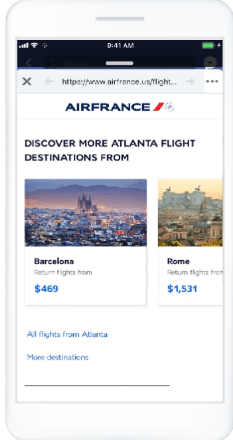
2. Facebook Story
Like other story placements, remember to leave a little room around the carousel ad images to avoid any imagery loss when the call to action appears. It’s also important to note that video formats aren’t available for carousel ads on Facebook stories.
Aspect ratio: 1:1
Recommended resolution: At least 1080 x 1080 pixels
Primary text: Up to 125 characters
Number of carousel cards: 3
Image width: At least 500 pixels
Image size: No more than 30 MB
3. Instagram Story
Aspect Ratio: 1:1
Resolution: At least 1080 x 1920 pixels
Primary text: Up to 125 characters
Headline: Up to 40 characters
Number of carousel cards: 2 - 10
Image file size: No more than 30 MB
Video file size: No more than 4GB
Video duration: 1 second - 15 seconds
Aspect ratio tolerance: 1%
4. Audience Network
Aspect Ratio: 1:1
Resolution: At least 1080 x 1080 pixels
Primary text: Up to 125 characters
Headline: Up to 40 characters
Description: Up to 20 characters
Number of carousel cards: 2 to 10
Image file size: Up to 30 MB
Video file size: Up to 4 GB
Video duration: 1 second - 240 seconds (4 minutes to be exact)
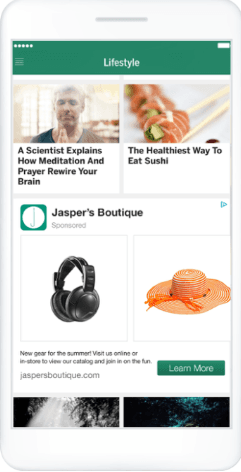
5. Facebook Marketplace
Aspect Ratio: 1:1
Resolution: At least 1080 x 1080 pixels
Primary text: Up to 125 characters
Headline: Up to 40 characters
Description: Up to 20 characters
Number of carousel cards: 2 to 10
Image file size: Up to 30 MB
Video file size: Up to 4 GB
Video duration: 1 second - 240 minutes
Aspect ratio tolerance: 3%
6. In-stream Video
File type: MP4, MOV or GIF
Aspect Ratio: 16:9 or 1:1
Resolution: At least 1080 x 1080 pixels
Primary text: Up to 125 characters
Headline: Up to 40 characters
Video duration: 5 seconds - 10 minutes
Maximum file size: 4 GB
Agency Tip: The great thing about carousel ads is that all placements use a 1:1 aspect ratio, so it’s easy to repurpose in this case!
Collection Ad Specs
If you’ve got a client with a catalog or inventory of products to showcase, collection ads are an excellent idea. This enhances a viewer’s shopping experience on Facebook while also giving a store-like layout that makes it easier to convert viewers (provided that product imagery is on point, of course).
As you can probably tell by now, the recommended image type for a collection ad is a JPG or PNG format, while a video should be in an MP4, MOV, or GIF format.
1. Facebook Feed
Aspect Ratio: 1:1
Resolution: At least 1080 x 1080 pixels
Primary text: Up to 125 characters
Headline: Up to 40 characters
Landing page URL: Required
Instant Experience: Required
Image maximum file size: 30 MB
Video maximum file size: 4 GB
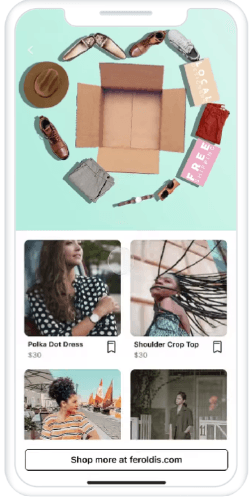
2. In-stream video
Image ratio: 1.91:1 to 1:1
Video ratio: 1.91:1 to 1:1
Resolution: At least 1080 x 1080 pixels
Primary text: Up to 125 characters
Headline: 40 characters
Landing page URL: Required
Instant Experience: Required
Image file size: Up to 30 MB
Video file size: Up to 4 GB
Image width: At least 500 pixels
Image height: At least 500 pixels
3. Instagram Stories
Aspect Ratio: 1.91:1 to 1:1
Resolution: At least 1080 x 1080 pixels
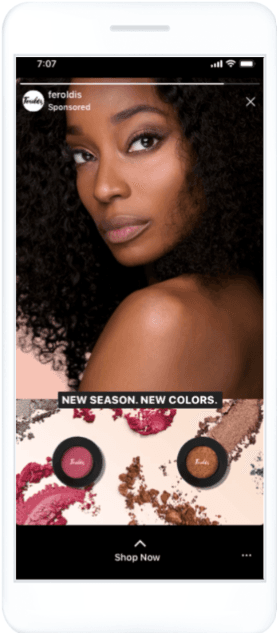
4. Instagram Feed
Aspect Ratio: 1.91:1 to 1:1
Primary text: Up to 125 characters
Headline: Up to 40 characters
Landing page URL: Required
Instant Experience: Required
Image maximum file size: 30 MB
Video maximum file size: 4 GB
Image/video width: At least 500 pixels
Image/video height: At least 500 pixels
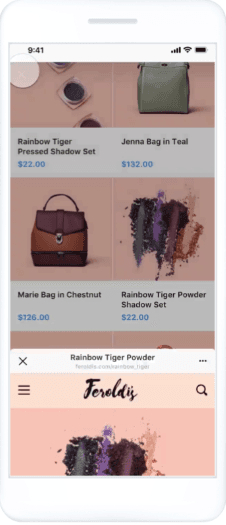
Agency Tip: Not surprisingly, 1:1 is the most popular aspect ratio for collection ads. Use this to get the most out of your placements!
Create Facebook Ads That Keep Your Clients Coming Back for More!
Designing a great Facebook ad is just one part of the puzzle when it comes to an effective campaign. After you’ve followed the best practices outlined in this article, it’s important to monitor campaign progress on social media to see what works best.
To track how things are progressing on social media, you should present a Facebook ad report to your clients with key Facebook ad metrics such as engagement, impressions, and click-through rates. After all, a data-backed social media campaign is a powerful one!
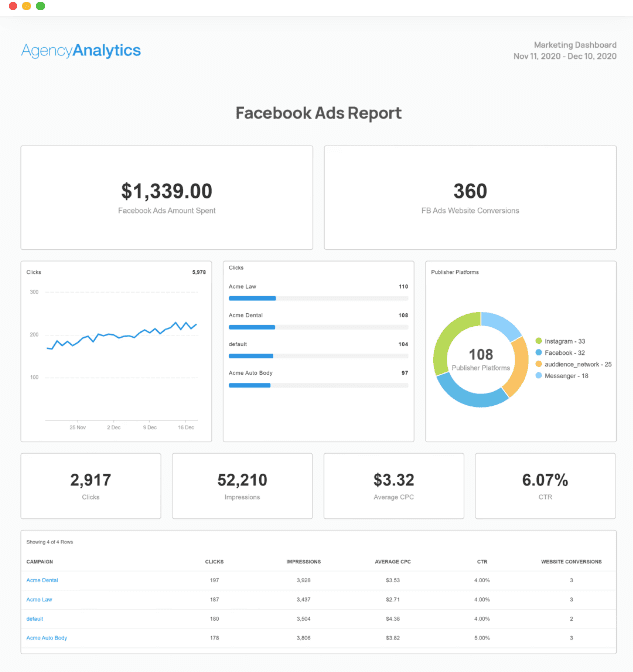
Use a customizable Facebook Report Template or a professional Social Media Report Template to automatically create and send client reports in minutes. Try AgencyAnalytics free for 14 days!
Having a robust reporting system not only impresses your clients–but also allows you to identify any changes that should be made to Facebook ad designs or other campaign elements.
With all those handy analytics to evaluate, relying on manual reporting is way too time-consuming. That’s why AgencyAnalytics created a Facebook reporting tool specifically for marketing agencies like yours!
With the click of a button, deliver customized, white-labeled reports that give your clients real-time access to their data. Automate your reporting process to focus on the other parts of your busy day.
AgencyAnalytics helps you bring your clients to success. Sign up for your free 14-day trial today.

Written by
Faryal Khan is a multidisciplinary creative with 10+ years of experience in marketing and communications. Drawing on her background in statistics and psychology, she fuses storytelling with data to craft narratives that both inform and inspire.
Read more posts by Faryal KhanSee how 7,000+ marketing agencies help clients win
Free 14-day trial. No credit card required.