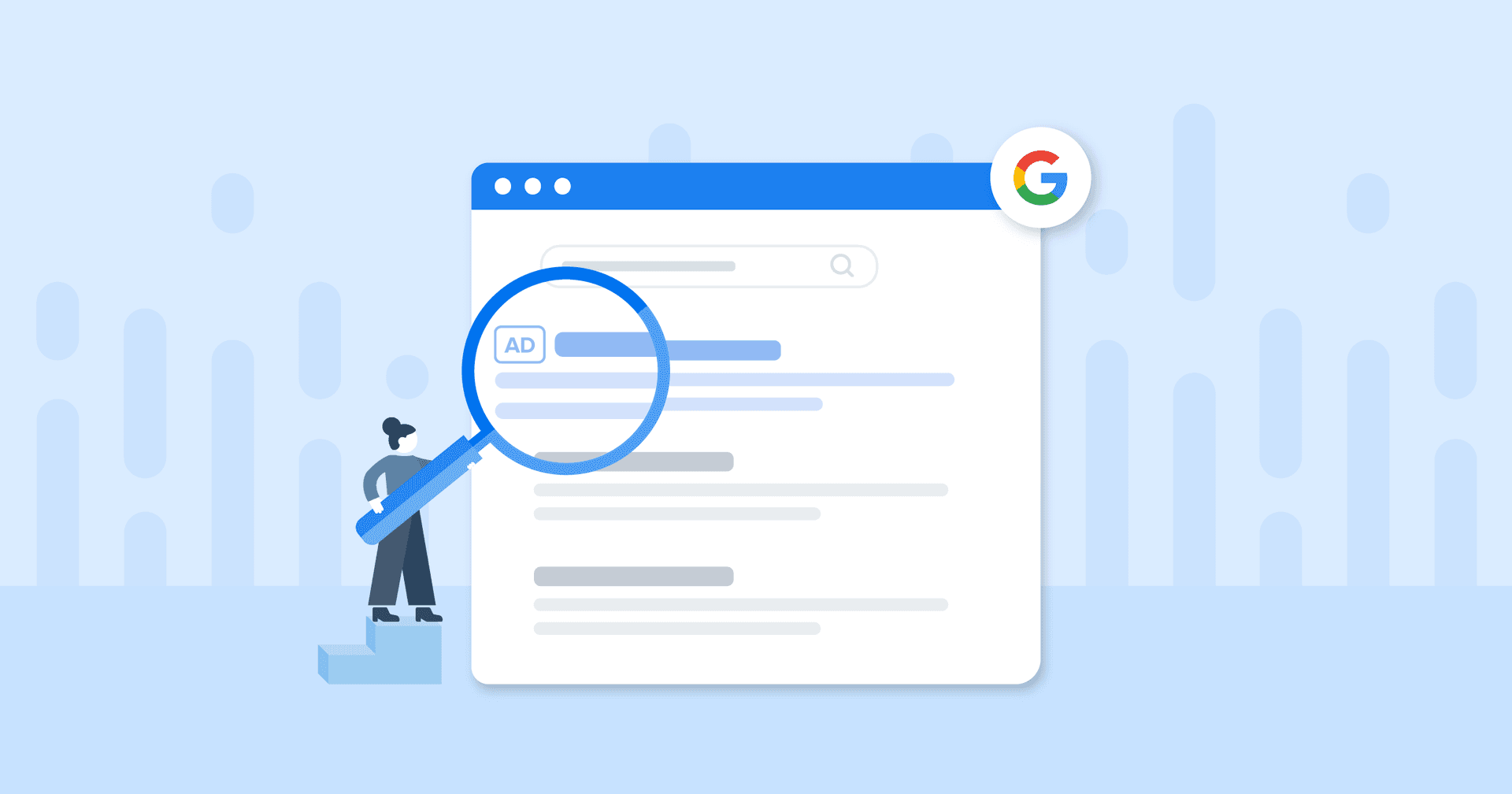Table of Contents
QUICK SUMMARY:
Google ad extensions (also known as assets) are additional pieces of information that expand your client’s search ad and provide potential customers with more details. customers. These can include links to specific web pages, call buttons, location information, or promotional offers. This article provides in-depth explanations of key ad extensions, along with best practices for setup and tips for optimizing PPC campaigns.
Every client who runs Google Ads shares a common goal: capturing user attention.
It's more than creating clever ad copy, though. It requires a strategy that truly engages potential customers and drives actions like clicks, signups, or sales. Why should a user click on your client's ad instead of a competitor's? Standing out on the paid SERPs is no small feat, and as a trusted agency, your role is to showcase your expertise and the value you bring.
Fortunately, there's a powerful yet often underutilized tool at your disposal—Google ad extensions (now known as "assets").
From sitelinks to localized phrases, they provide additional context to search ads, giving users crucial information at a glance. They boost visibility, encourage user engagement, and help maximize your clients' ROAS.
Not familiar with how they work? Don't worry! In this article, we’ll dive into the different types of Google ad extensions, share best practices, and guide you through the setup process.
What are Google ad extensions?
Google ad extensions (now renamed as assets) are additional pieces of information that expand your client’s search ads. Instead of headlines or ad copy, this adds extra context, aligns with user search intent, and helps users get information quickly. Essentially, ad extensions are designed to:
Increase search visibility: Naturally, extensions take up more ad space on search engine results pages. Their sheer size makes your client’s ads prominent and eye-catching.
Improve click-through rates and ad rank: Google considers ad extensions when calculating quality scores. Therefore, including extensions during ad setup may result in a lower cost-per-click (CPC) and a higher search position over time.
Enhance the search experience: Ad extensions ensure that users are immediately presented with key information (e.g., a price tag icon, product features, or directions to a physical business). As a result, there’s less digging through a website or search engine results pages and more immediate value.
While there’s no additional cost, there’s no guarantee that ad extensions will show up on the SERPs (even if you’ve put the proper steps in place). Still, it’s best to provide the Google algorithm with as much rich information as possible. Even if it takes time to yield results, it’s worth the investment for potentially better results.
There are two types of extensions: Manual and automated. A manual ad extension means that you’re responsible for filling in specific information during the Google Ads setup (these manual extensions may or may not be displayed, depending on the algorithm).
On the other hand, with automated extensions, Google Ads predicts what will be most relevant to the target audience, provided that you’ve enabled this setting. It works by pulling information from your client’s existing assets and auto-generating context based on a user’s search inquiry (e.g., relevant headlines or ad descriptions).
Regardless of your chosen option, remember to monitor the results and optimize existing ad extensions when needed.
10 types of Google Ads extensions your agency should know about
Without further ado, here are the Google ad extensions every agency should know (and make use of).
1. Sitelink extensions
Sitelink extensions appear beneath your client’s main ad, offering additional links to key pages on their website. Depending on your configuration, they may appear as manual or automated extensions.
Essentially, this ad extension allows users to navigate directly to a page of interest, maximizing their time and getting straight to the point. For example, a potential customer may click the “Pricing” sitelink extension without sifting through the entire website.
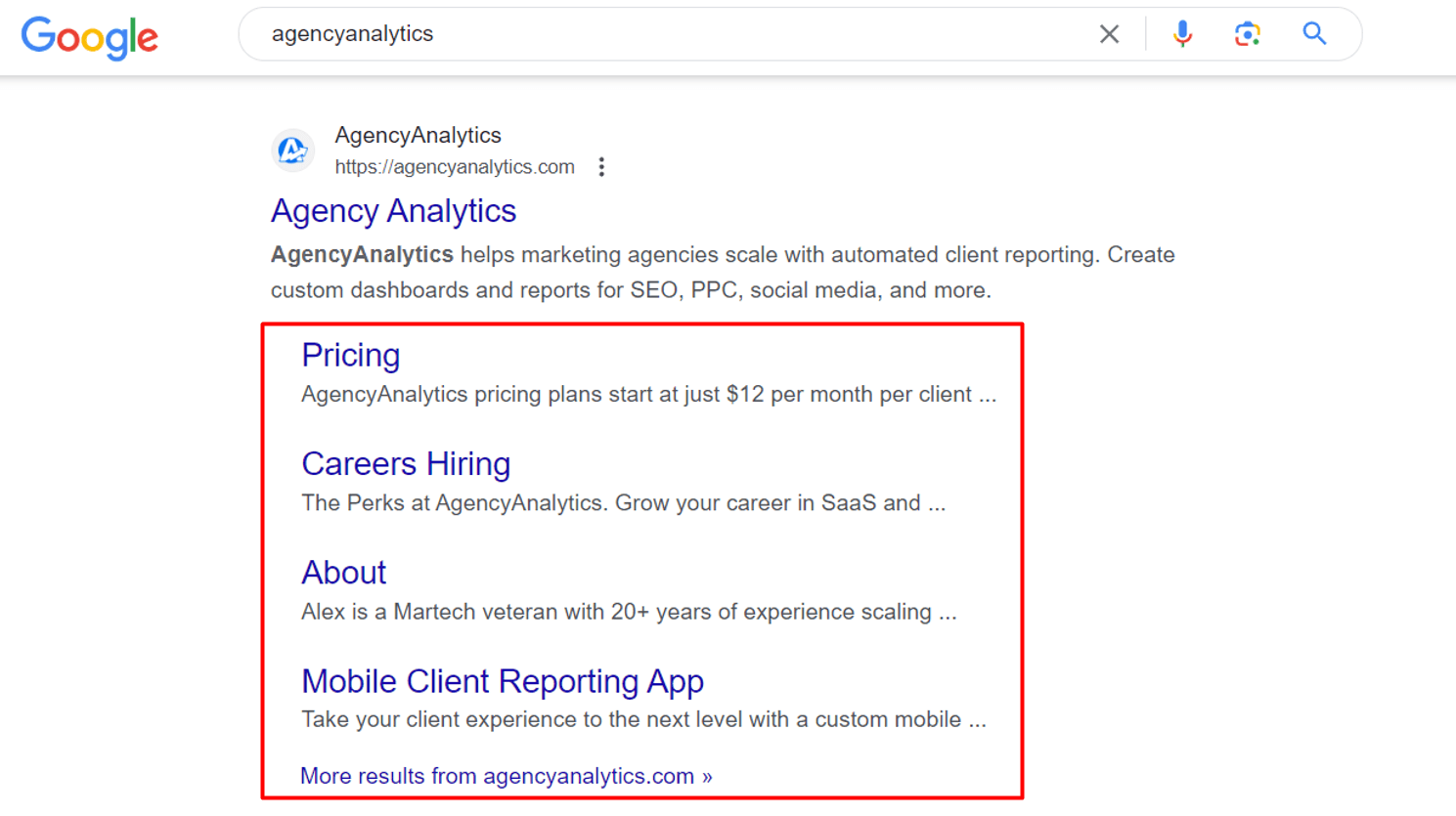
To get the most from this feature:
Organize sitelink extensions logically: Prioritize your client’s most relevant or frequently sought-after pages. For a more intuitive user experience, consider mimicking the structure of your client's website for more straightforward navigation.
Use clear and concise text for all sitelink extensions: Ideally, text should be no more than 25 characters. This avoids clickbaity headlines, which could deter potential customers from taking further action.
Consider negative sitelink extensions: While Google uses its algorithms to identify relevant sitelinks, you may want to exclude specific pages from being displayed (i.e., negative sitelink extensions). For example, a retail client might want to omit a “Returns Policy” sitelink extension to ensure an exclusive focus on shoe purchases.
2. Callout extensions
Callout extensions include succinct text that focuses on key benefits or features of your client’s offerings. It adds an extra punch to your client’s search ad beyond generic ad copy and may be manually or automatically generated.
For example, a client with a travel agency may have callouts like “Last Minute Flight Deals” or “Book Now, Save 15%.” This will result in increased clickthrough rates, a clearer value proposition, and improved ad relevance.
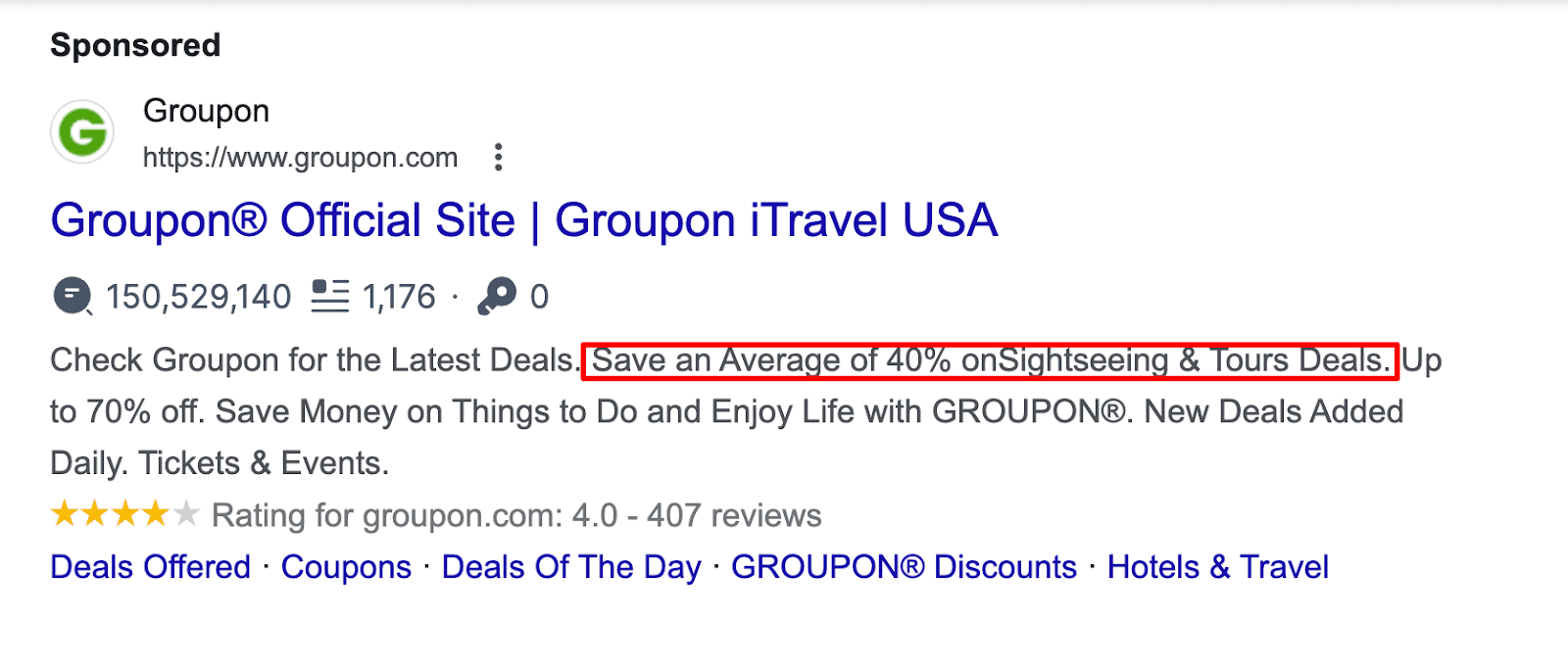
More specifically, use callout extensions to:
Spark user interest: Make your client’s ads click-worthy and create a sense of urgency. Highlight limited-time offers, key selling points, and unique product or service features where possible.
Mention quantifiable benefits: Use numbers to make your client’s callout extensions more compelling (e.g., “50% off”, “24/7 Support”).
Include relevant keywords: Use a tool like Ahrefs or Semrush to uncover related keywords and phrases. Also, focus on terms specific to your client’s brand without being overly saturated.
3. Structured snippet extensions
A structured snippet extension gives users insights about your client’s product or service offerings. Similarly, this may be configured as a manual or automated extension.
Structured snippet assets typically contain a header (i.e., a predefined category) and values that offer more specific details.
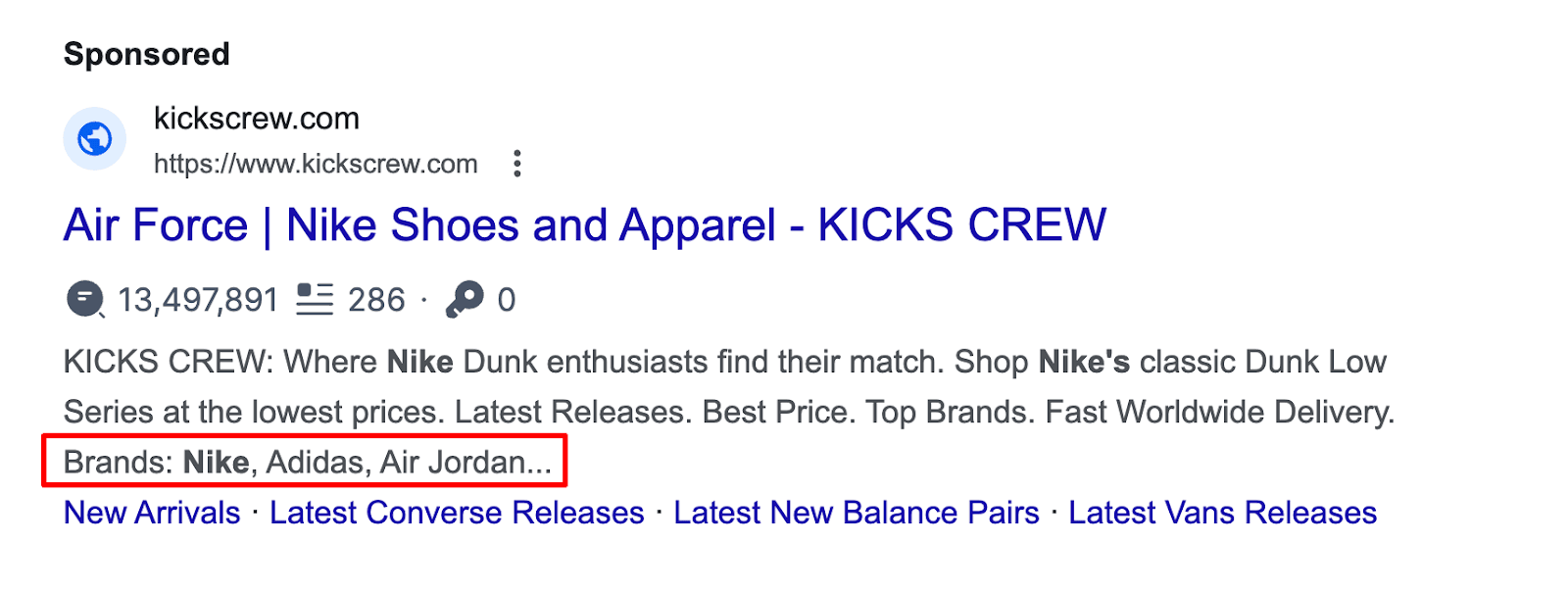
For further context, here are some additional examples.
Client Industry | Header | Values |
|---|---|---|
Education | Degree Programs | Bachelor’s, Master’s, PhD, Diploma |
Real Estate | Amenities | Swimming Pool, Gym, Pet-Friendly, Parking |
Ecommerce | Payment Methods | Credit Card, PayPal, Apple Pay |
Here are some ways to optimize structured snippets:
Choose relevant headers: Select headers that are most relevant to your client’s business and offerings.
Use specific values: Under each header, provide specific, concise, and relevant values to attract the right audience.
Match ad content: For greater consistency, create structured snippets that align with your client’s ad copy and landing page.
4. Image extensions
Image extensions (either manual or automated) are small images that add visual interest to your client’s Google search ads. Displayed to the right of or directly below text, they’re meant to showcase a product, enhance ad appeal, and provide an engaging experience.
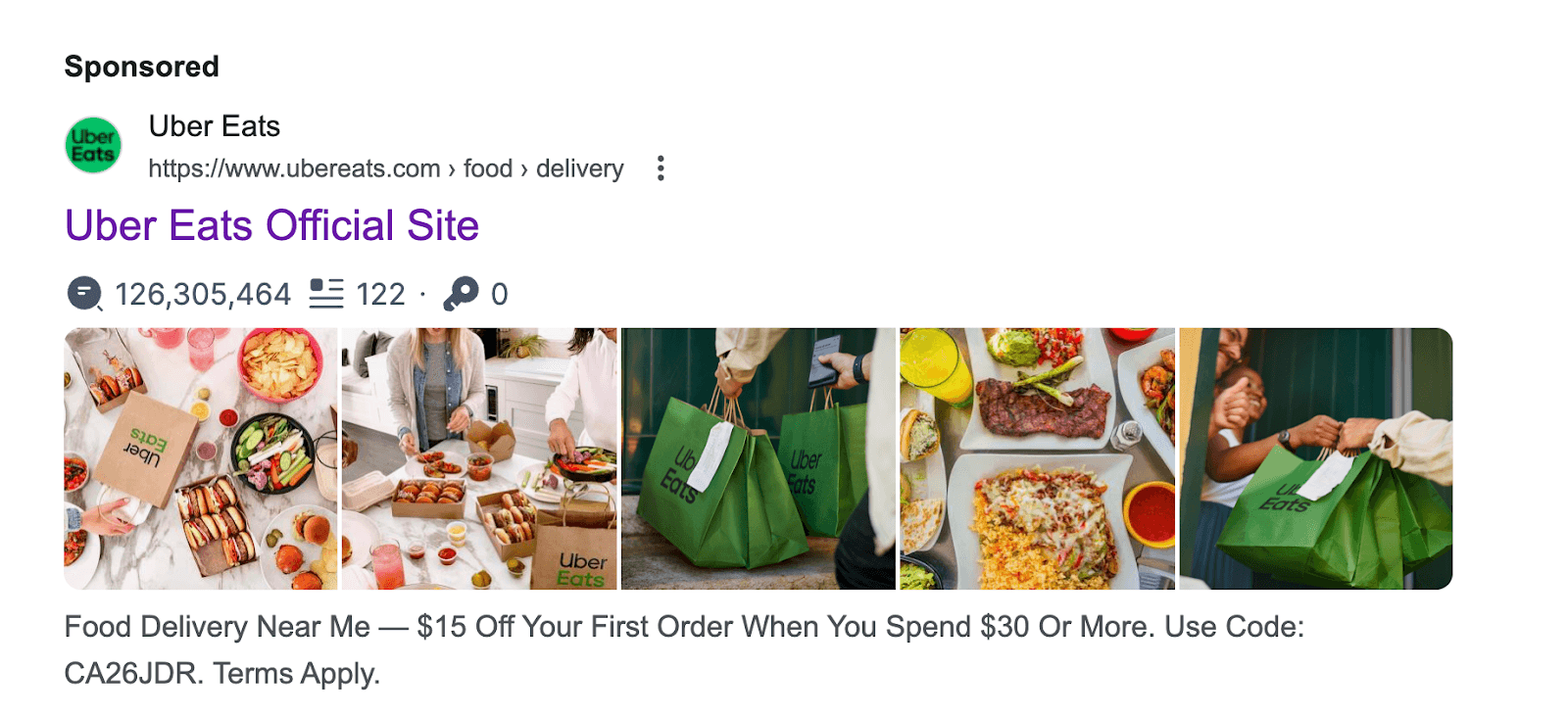
To get the most from image extensions:
Review Google’s spec guidelines: To improve your client's chances of being displayed on a search engine results page, ensure images have the right file size, format, and aspect ratio. Be sure to optimize for desktops, mobile devices, and tablets.
Be mindful of text overlay: Use legible fonts and check that the text is easily readable against the background.
Choose high-quality visuals: While it’s important to compress large files, ensure all images are clear, crisp, and visually appealing.
A good close-up shot performs better if we're trying to sell a product. Also, if it's a "Lifestyle" type of ad, we focus on showing the product's use. The more of the image we can show, the better the story it tells and the more engagement our client gets.
Nathan Hawkes, President, Arcane Marketing
5. Call extensions
Got local clients that rely on phone calls? Include a call extension in their Google ads.
This feature displays a business’s phone number, making it easy for potential customers to call with a single click or tap. This may lead to more qualified leads (e.g., a significant increase in appointment bookings or general phone inquiries).
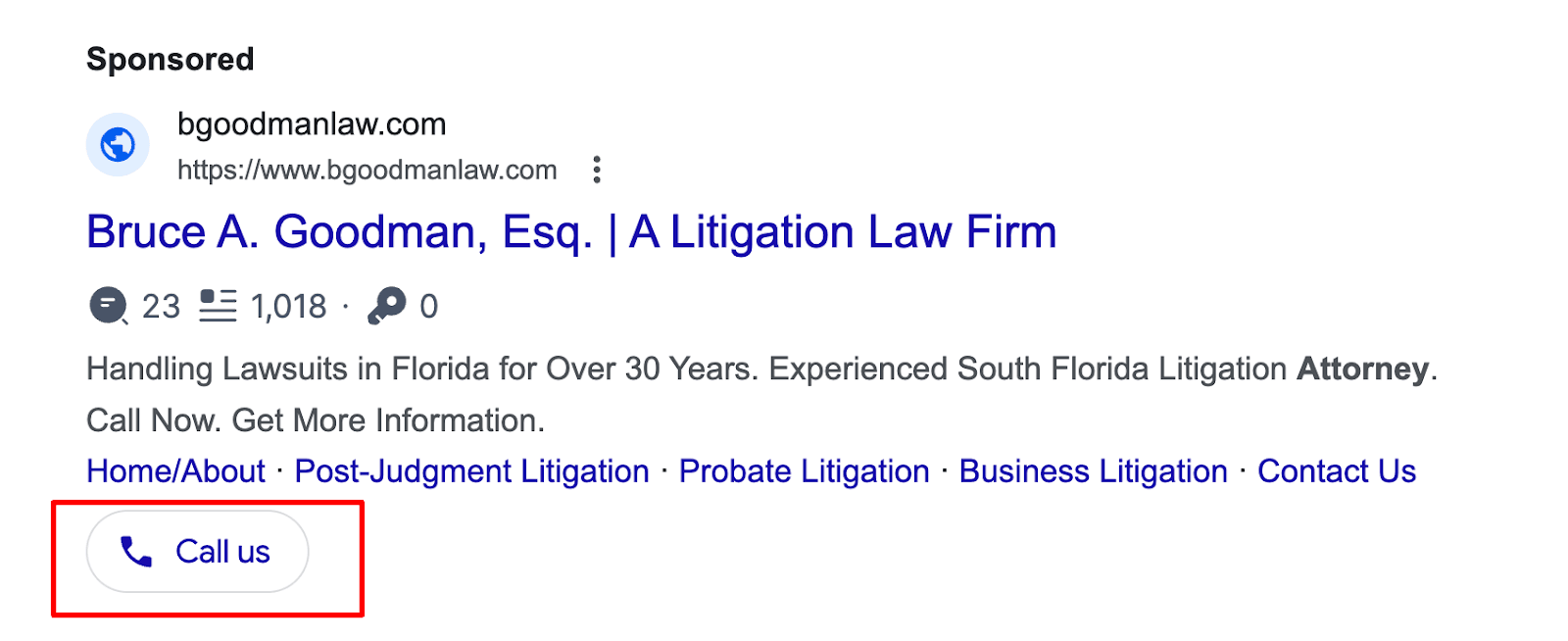
Here are some best practices to follow when creating call extensions:
Include a clear CTA: Use ad copy such as "Call Now" or "Speak to an Expert Today" to encourage user action.
Factor in business hours: Use Google Ads’ call schedule features to ensure your client’s phone number only appears during business hours.
Analyze performance: Regularly review the performance of call extensions and whether they contribute to your client’s lead generation goal.
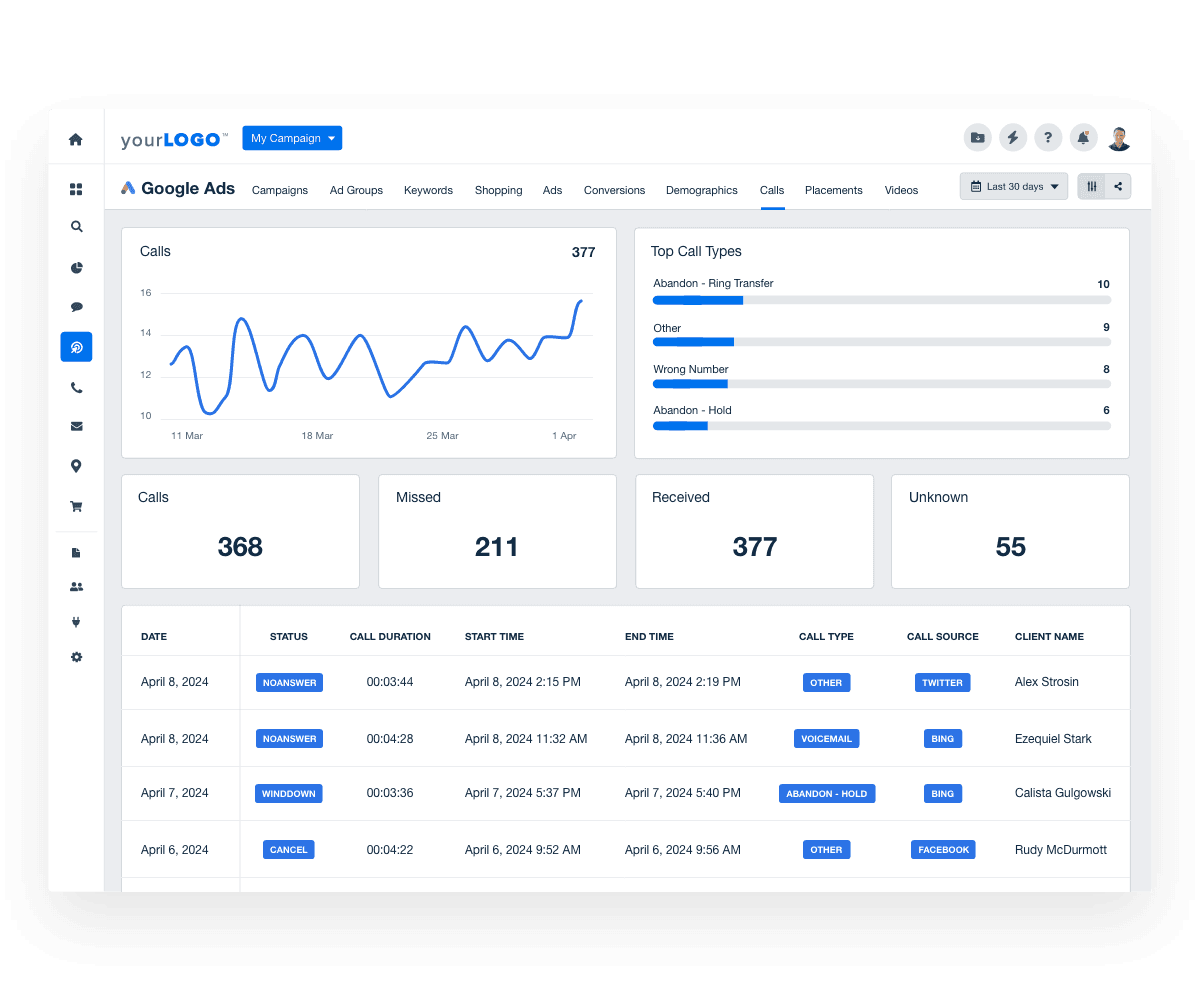
Keep a watchful eye on all aspects of Google Ads campaigns. Streamline data-tracking into a visual, real-time dashboard–try AgencyAnalytics today, free for 14 days.
6. Lead form extensions
As the term suggests, a lead form extension captures contact details after a user engages with your client’s Google ads. This removes the need to visit a separate landing page or form. As a result, lead generation may be more streamlined and efficient, with fewer touchpoints in the customer journey.
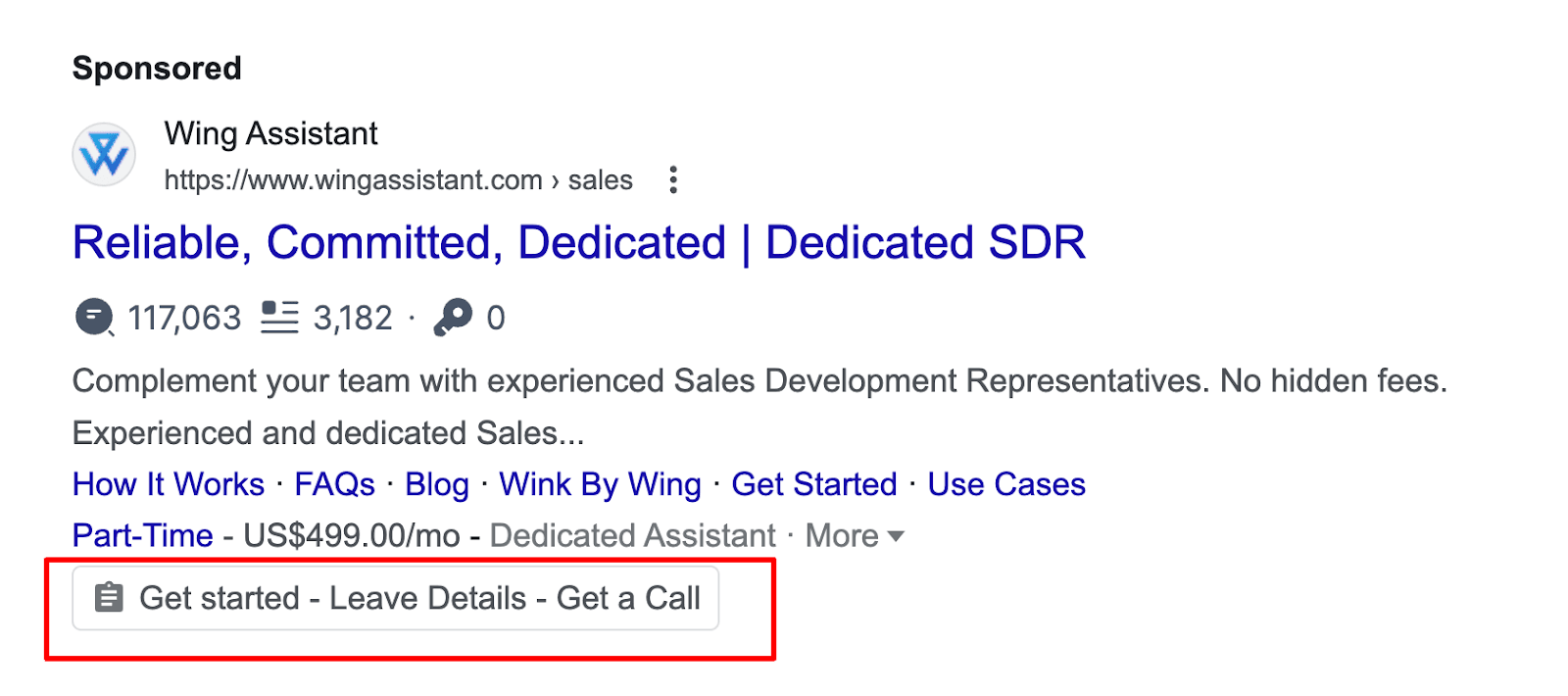
Maximize the potential of lead form extensions by following these tips:
Be mindful of form length: Keep form fields minimal to encourage more submissions (i.e., only ask for essential information).
Ensure a timely follow-up: Lead form extensions are one part of the equation. Promptly follow up with leads to maintain interest and move them further down the sales funnel.
Integrate your client’s CRM: Connect lead gen forms directly to your client’s CRM (e.g., HubSpot, Salesforce) for a more efficient lead generation process.
7. Location extensions
If your client has a physical business, a local extension is a way to add geo-specific information to their search ads. Location assets include key details like an address, directions, and map marker. It enhances visibility for local-sensitive searches, leading to increased click-through rates and foot traffic.
If you opt for an automated image extension, Google may repurpose images from your client’s landing page into their search ads. For more granular control, choose the manual extension option.
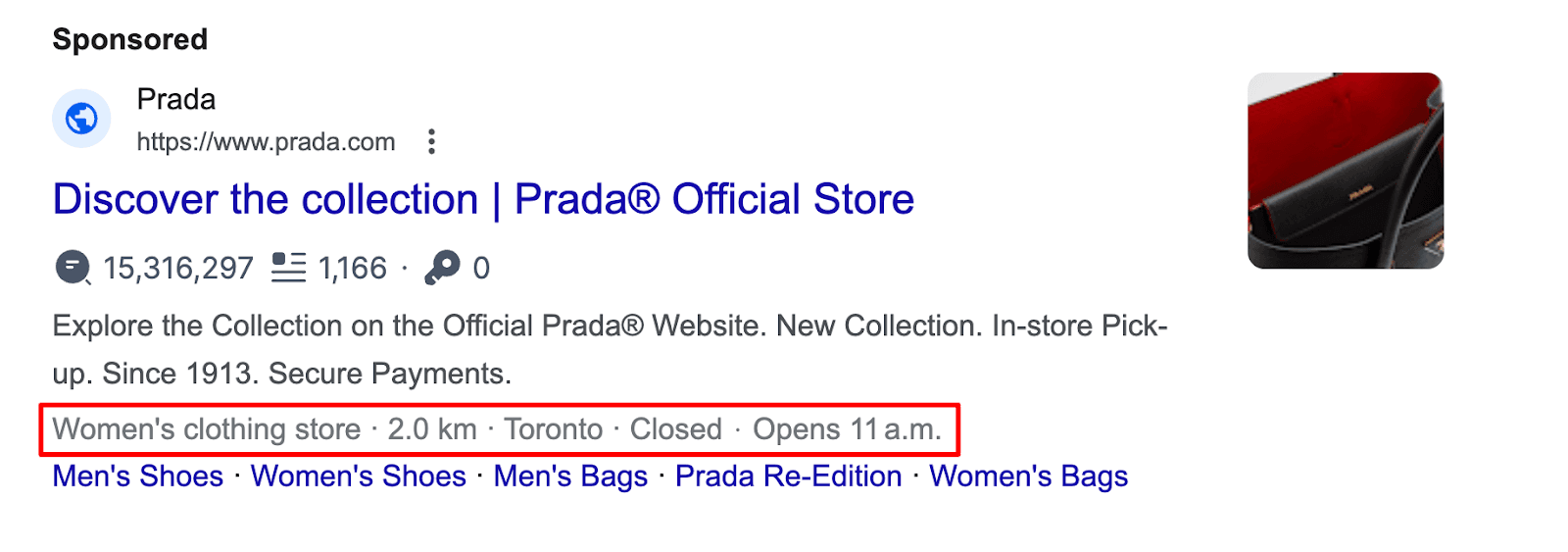
It’s also applicable to clients with products or services sold by third-party sellers (e.g., chain stores). While this was previously defined as “Affiliate Location Extensions,” Google has now consolidated it under this “Local Asset” option.
Here are a couple of best practices to follow:
Include local-relevant keywords: Conduct keyword research to uncover commonly-used terms and phrases (e.g., your restaurant client may benefit from a phrase like “Kansas seafood Michelin restaurant”).
Use call extensions: If you’re going with this option, consider adding a call extension. This will encourage potential customers to contact your client directly from the ad.
Ensure your client’s Google Business Profile (GBP) is up to date: Maintain a well-optimized GBP to improve local search rankings and display accurate information. Also, consider adding Google customer reviews to enhance your client’s overall credibility.
8. Price extensions
Price extensions show the prices of your client's products or services, helping users see estimated costs at a glance. This could increase click-through rates, differentiate your client from competitors, and influence the decision-making process.
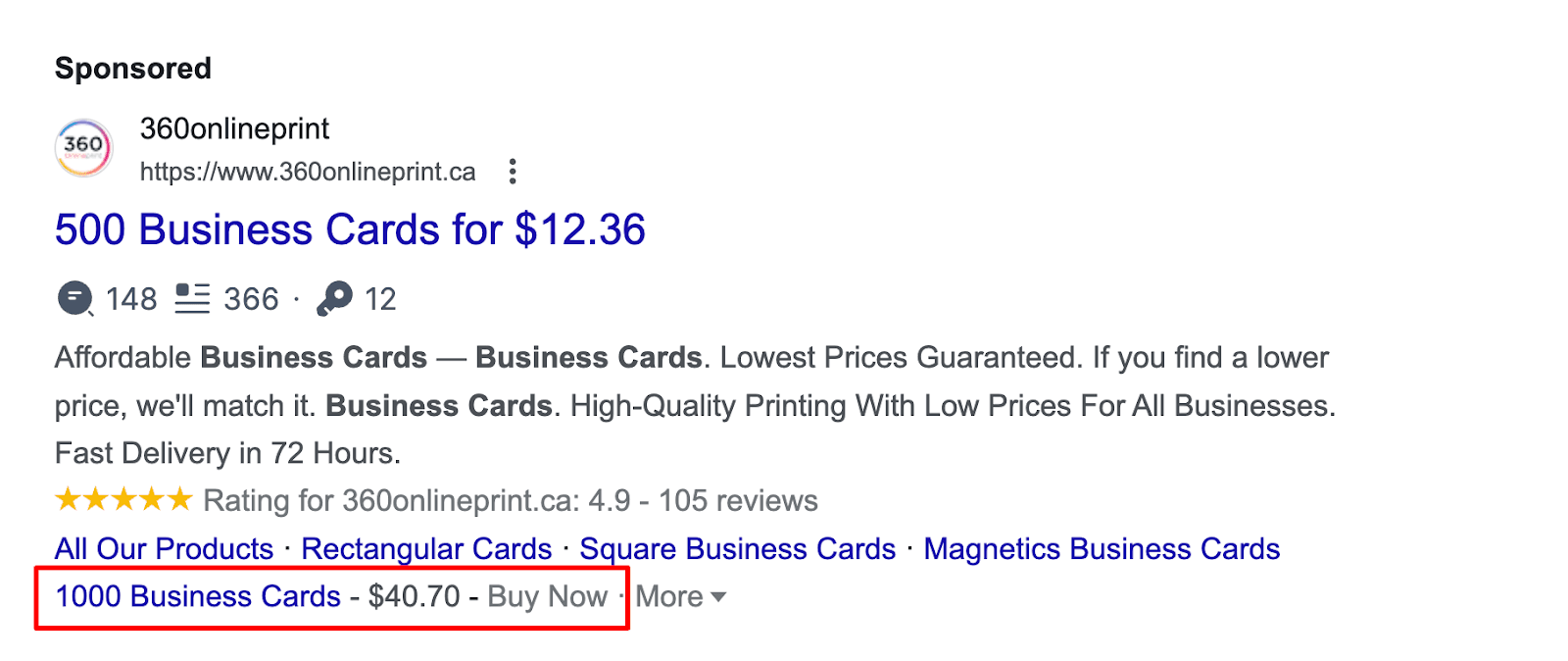
Here are a few things to keep in mind:
Break down prices per product and service: Use price assets to display prices for each product or service category for a better user experience. In some instances, a price range is also a good option (e.g., your client has multiple service packages with variable pricing tiers).
Consider local targeting: Where appropriate, add a configuration so that price extensions are only displayed to users in specific geographic regions. This ensures price relevance for locally-based users.
Prioritize high-performing offerings: Focus on showcasing products or services with high user relevance, conversion rates, or profit margins.
9. App extensions
An app extension is displayed below ad copy and is designed to drive app downloads. This handy step removes the need to explore external sources (e.g., the Apple app store or Google Play store), which leads to higher conversion rates.

To get the most from app extensions:
Include a compelling call to action: Create app assets that contain a clear, concise CTA that entices users to download your client’s app (e.g., “Don’t Miss Out. Download Today”).
Create a relevant app description: Start with a strong opening that highlights the key benefit of your client’s app (e.g., the problem it solves or the task it makes easier).
Highlight uniqueness: If your client’s app has a unique feature or functionality, emphasize it to stand out from competitors.
10. Promotion extensions
As the name suggests, a promotion extension highlights a specific sale, discount, or special offer. It’s a way to create a sense of urgency for limited-time offers, drive website traffic, and boost sales.
Here are a few things to keep in mind about promotion extensions:
Use targeted timing: Schedule promotions to run during peak times or when they are most relevant to your client’s audience.
Highlight key dates: Clearly mention start and end dates for promotions to encourage timely action.
Test different offers: Experiment with various promotions (e.g., percentage discounts, buy-one-get-one) to see which resonates best.
Impress clients and save hours with custom, automated reporting.
Join 7,000+ agencies that create reports in under 30 minutes per client using AgencyAnalytics. Get started for free. No credit card required.
How to set up Google Ads extensions
Google Ad extensions can be set at the campaign, ad group, or ad level, offering flexibility based on your client's needs.
Campaign level: Ad extensions at this level apply to all ads within the campaign, ensuring consistent messaging across ad campaigns. Common extensions include sitelinks, callouts, and structured snippets.
Ad group level: Extensions at the ad group level allow for more targeted messaging relevant to specific themes or products. This level provides a balance between broad application and specificity, with extensions like customized sitelinks, call extensions, and structured snippets.
Ad level: Though less common, some extensions can be applied at the ad level, offering the highest degree of customization for specific ad assets. This approach requires precise control over each ad.
Mixed approach: In very active campaigns, a mixture of these options is often used. For example, a campaign might use general sitelinks at the campaign level while specific callouts are applied at the ad group level to highlight unique features. It's important to note that the more granular options take precedence. For instance, ad extensions set at the ad group level will override those set at the campaign level.
By strategically setting ad extensions at various levels, you enhance ad relevance, ad quality, and performance while maintaining control over your messaging.
Now that we’ve covered the basics, here’s exactly how to create ad extensions in Google Ads.
Step 1. Click on your client’s campaign, followed by “Overview” and “Assets” in the top left-hand corner.
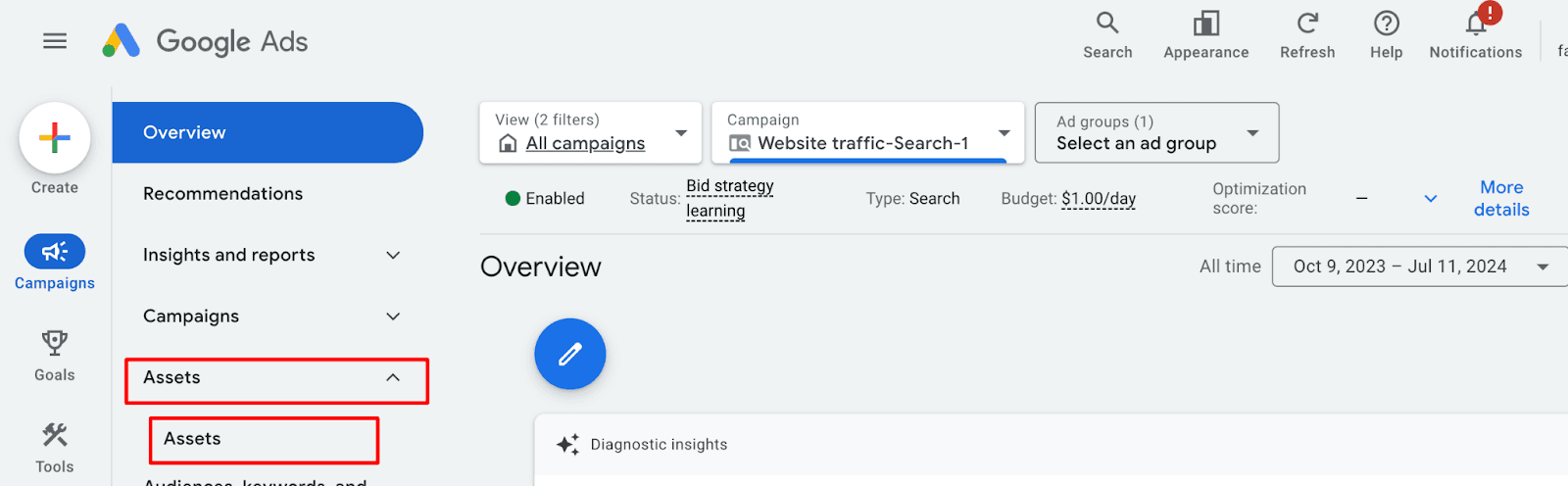
Step 2. After clicking on the “Assets” subheading, you’ll see a list of available options on the setup interface. Click your desired asset, followed by the “+” sign.
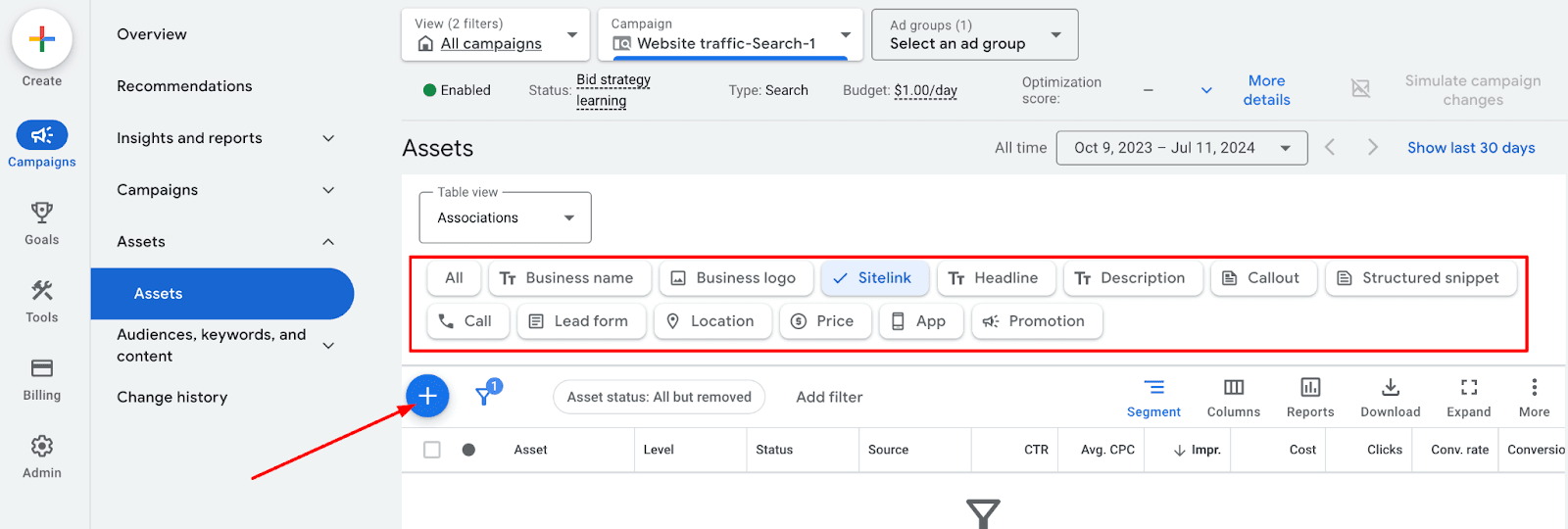
For this example, we’ll go with the “Sitelink” option. Fill in all relevant fields (e.g., text, descriptions).
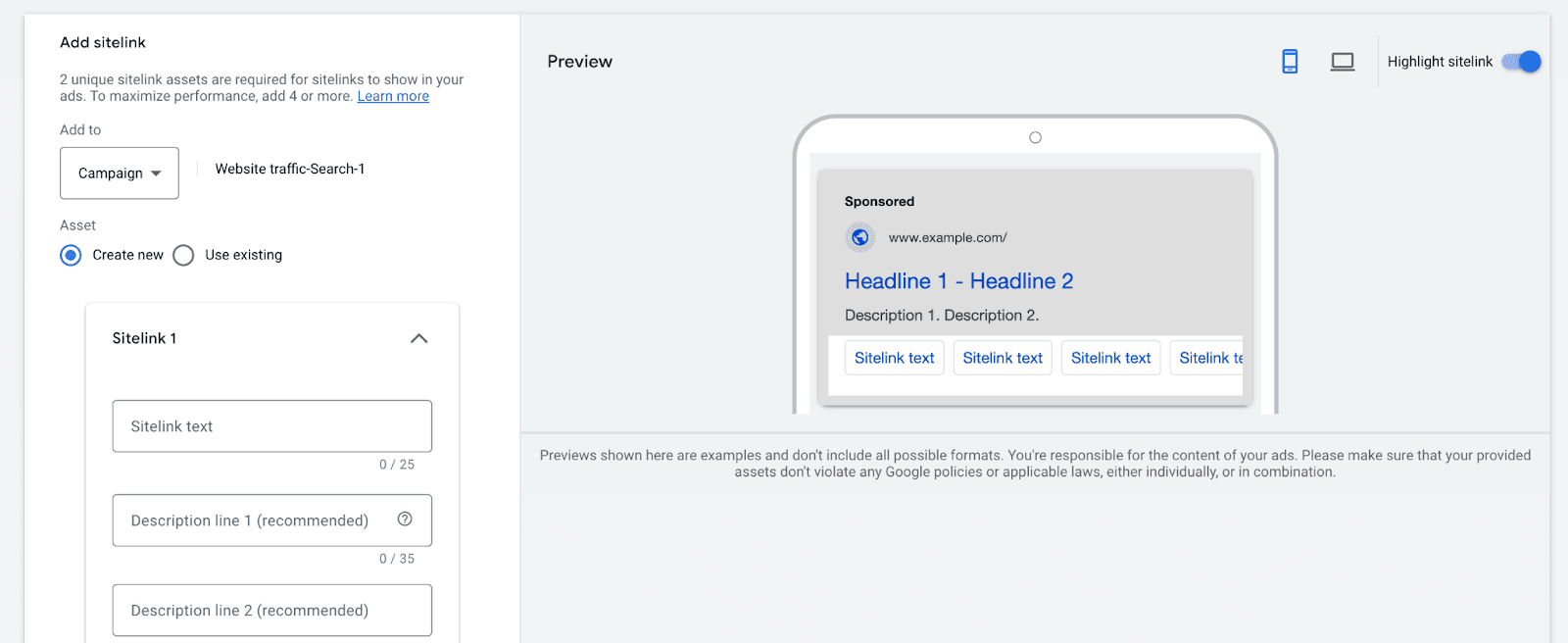
Step 3. Choose a start and end date for these assets. For more granular control, pick specific days and times for asset display.
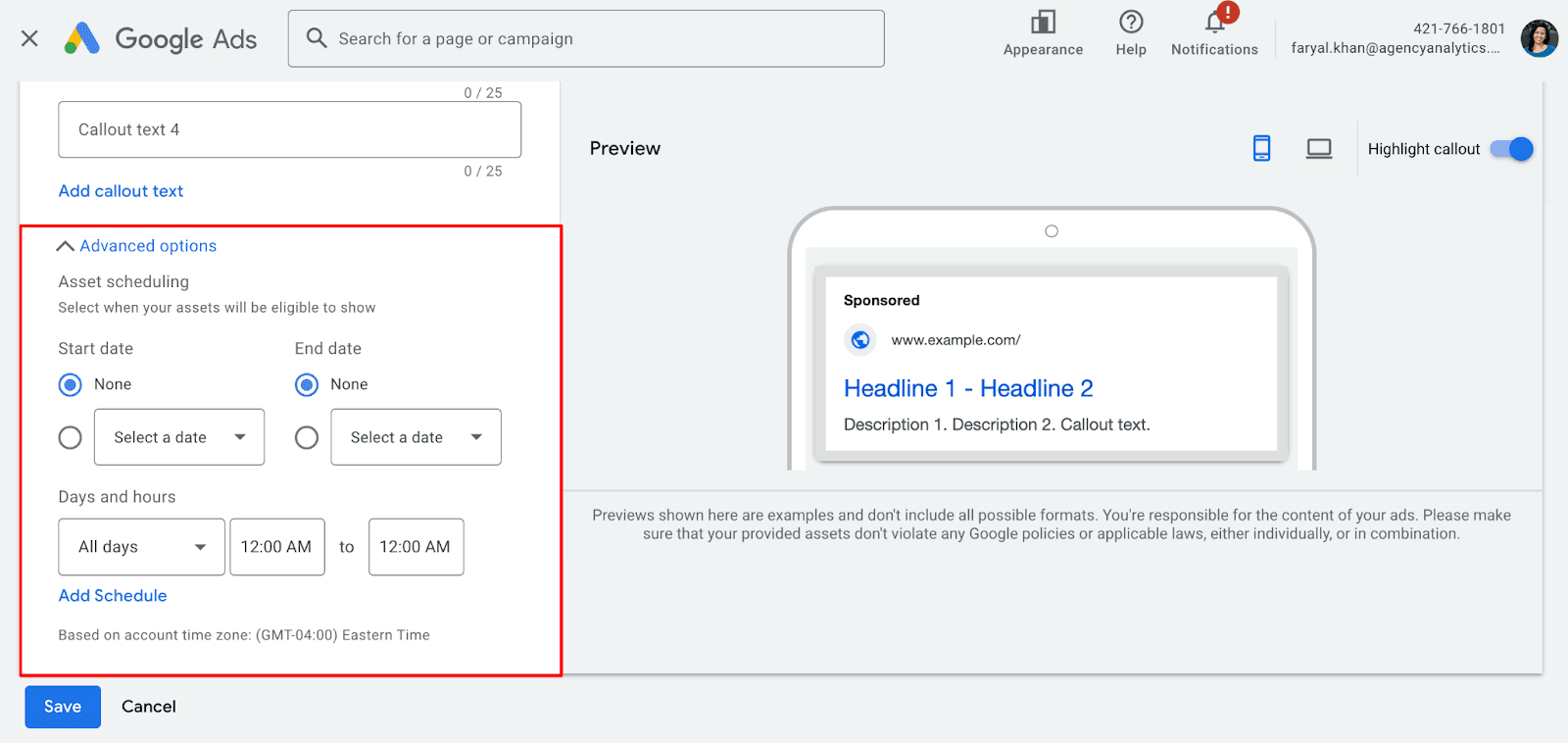
And that’s it! Once everything is in place, monitor ad performance and make improvements where necessary.
Speaking of tracking results, it’s certainly possible to do this in-platform. That said, the Google Ads interface can be a little… complex (or a lot, if we’re being honest).
With all those data-rich insights at your fingertips, it may be challenging to sift through those data points and get to the heart of it all. Plus, what happens when you’ve got multiple clients with Google Ads campaigns? It’s time-consuming to log into their accounts each time (not to mention a complete headache).
No need to manually log into each client’s Google Ads account or rely on tedious data compilation. Use AgencyAnalytics instead!
AgencyAnalytics report templates have significantly reduced the time required to create reports for our clients by 5X. After integrating Google Ads, Google Search Console, or any other of the dozens of platforms that connect with AgencyAnalytics, you can create a report in less than a minute that's ready to send to a client right away.
Graham Lumley, Director of Growth Marketing, Blackhawk
Invest in a system to streamline Google Ads data tracking
Your billable hours are a precious, limited commodity. Why waste them on toggling between platforms or creating messy report spreadsheets?
With AgencyAnalytics, it’s a breeze to:
Track insights across 80+ platforms, including Google Ads, Facebook, and Mailchimp.
Add a PPC markup, which consolidates ad spend and the cost of your agency’s operational expenses. This makes it easier to present clients with a total upfront investment.
Create professionally designed white-labeled dashboards and reports. Use pre-built templates (e.g., a PPC report), build your own from scratch, or even generate an 11-second Smart Report!
Remove the hassle from Google Ads reporting. Instead, let AgencyAnalytics do the heavy lifting for you. That way, you’ll have more time to focus on optimizing campaigns, building relationships, and delivering solid ROI. Explore the full range of features in AgencyAnalytics–sign up for a free 14-day trial today.

Written by
Faryal Khan is a multidisciplinary creative with 10+ years of experience in marketing and communications. Drawing on her background in statistics and psychology, she fuses storytelling with data to craft narratives that both inform and inspire.
Read more posts by Faryal KhanSee how 7,000+ marketing agencies help clients win
Free 14-day trial. No credit card required.



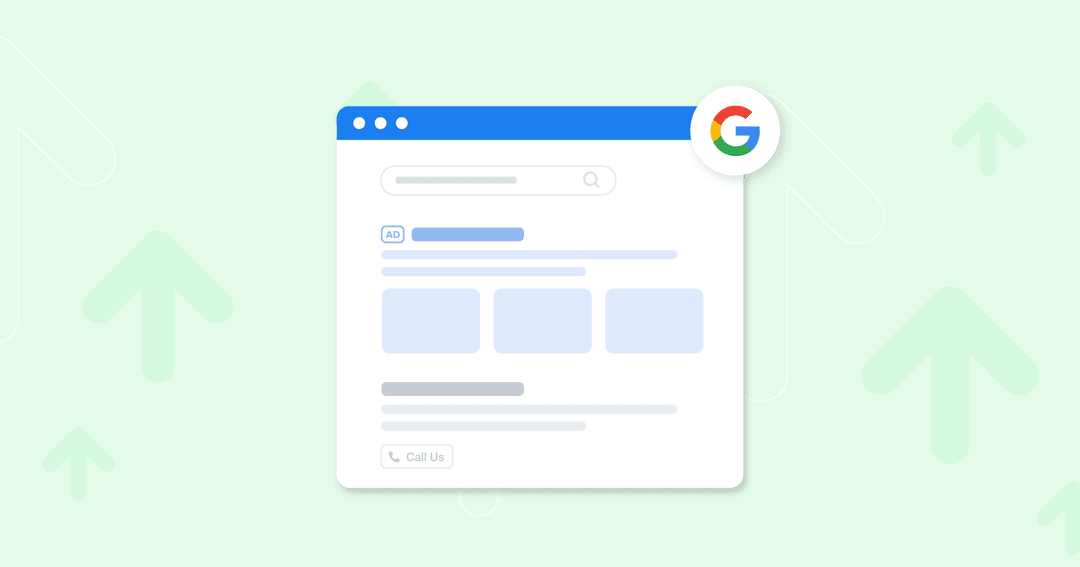

![The Ultimate Google Ads Optimization Checklist [Guide & Tips] An Easy to Follow Guide to Google Ads Optimization + a Downloadable Checklist](/_next/image?url=https%3A%2F%2Fimages.ctfassets.net%2Fdfcvkz6j859j%2F1RGRDTvZOx2bH3PCJMjDsD%2Fc239f0aed512ea0e761f3713dd6e59ac%2FGuide-to-Google-Ads-Optimization-Checklist.png&w=1920&q=75)