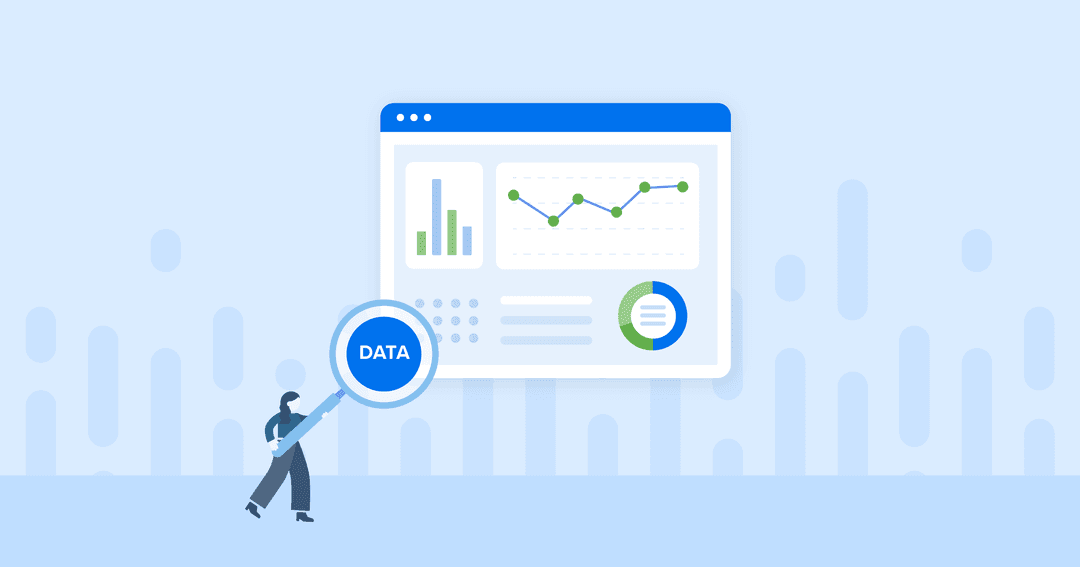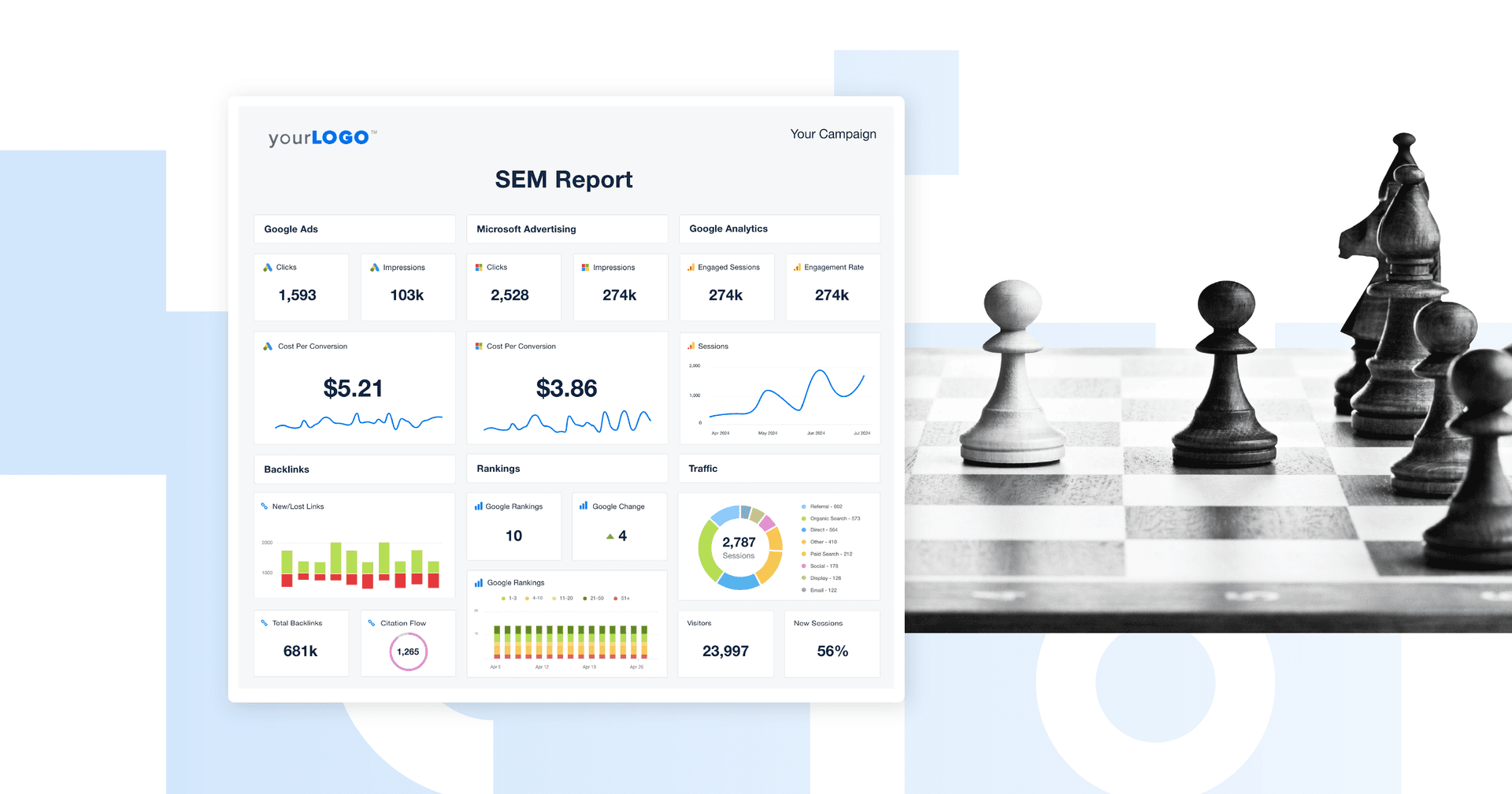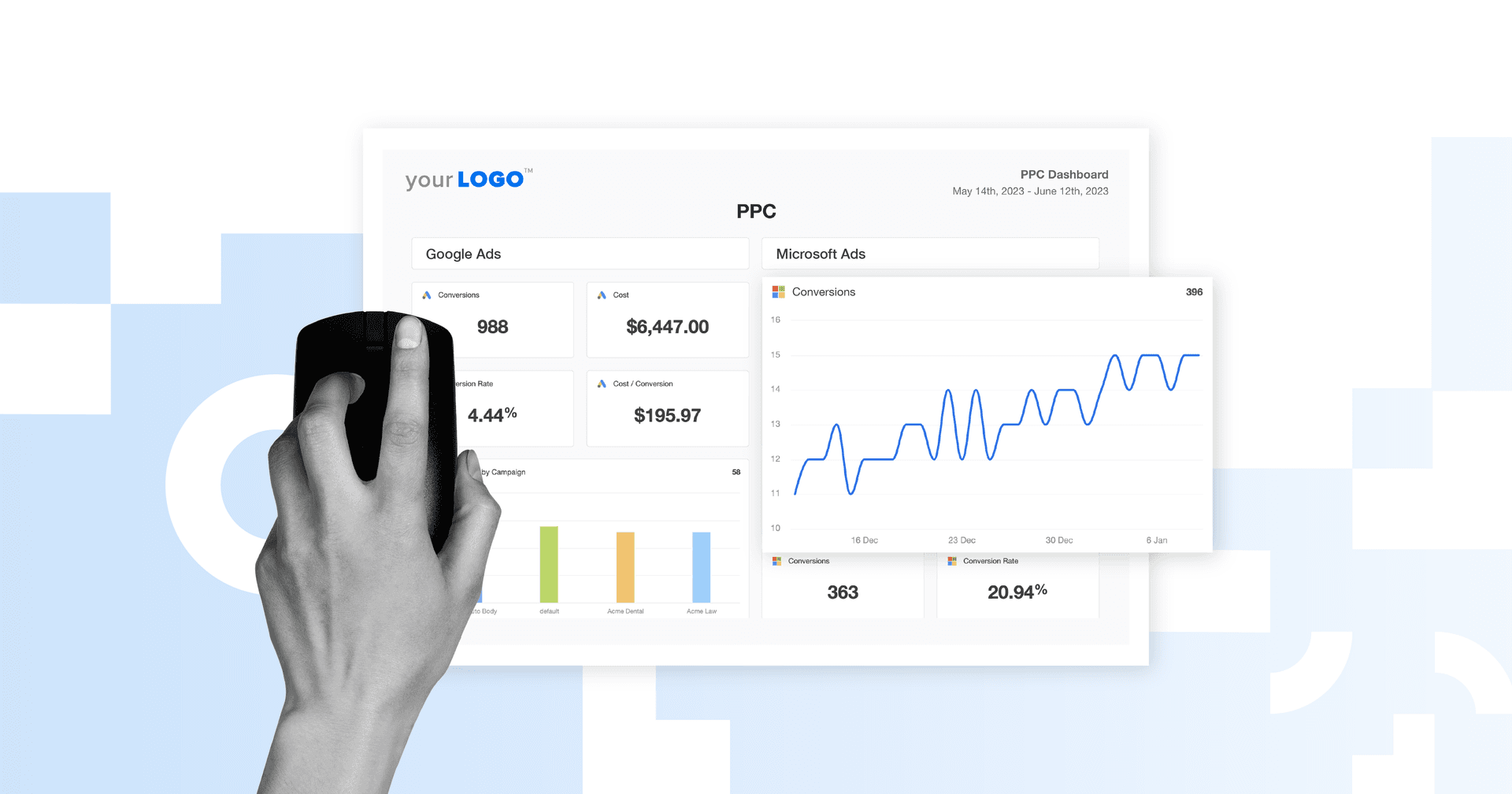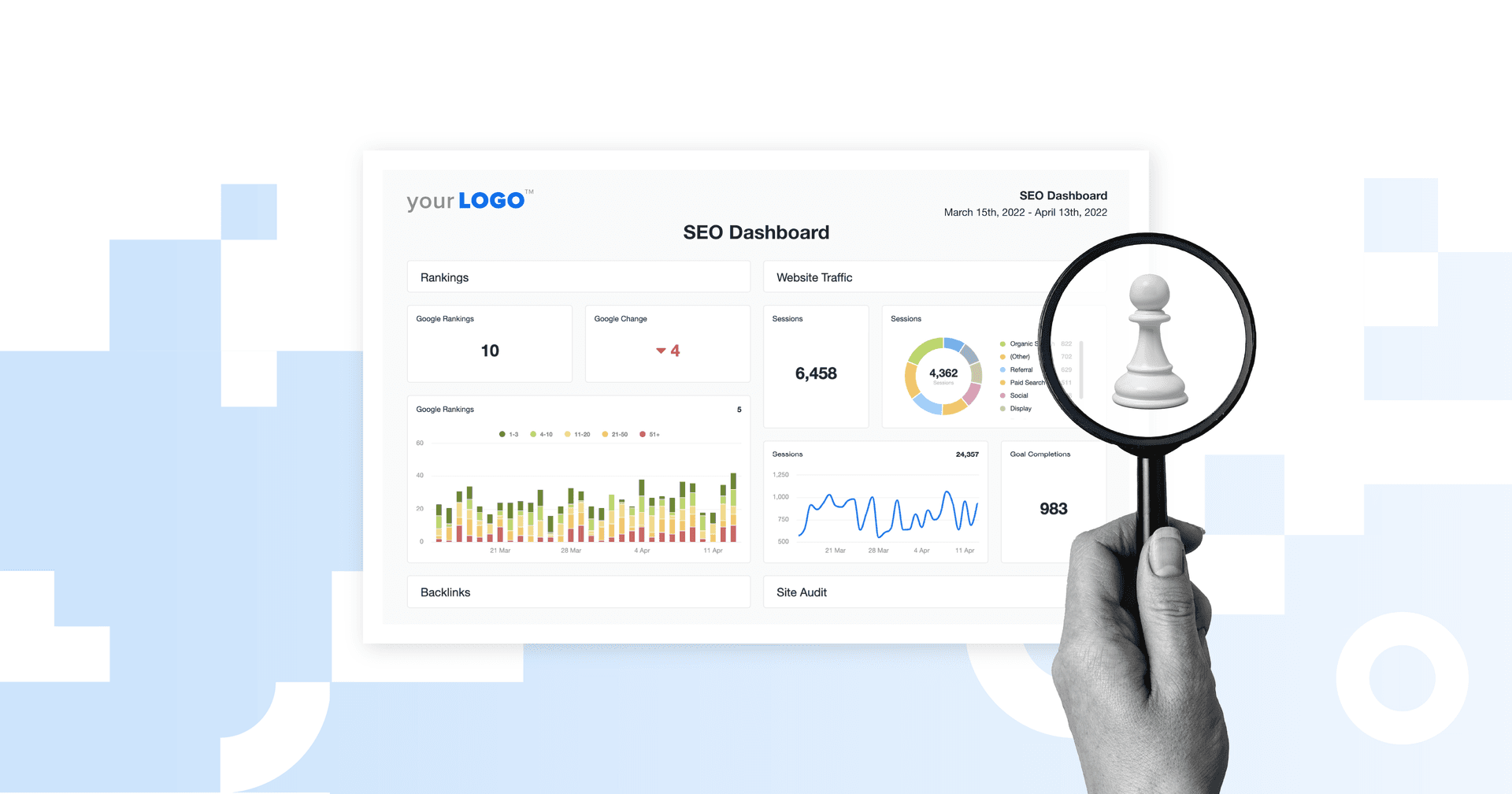Table of Contents
QUICK SUMMARY:
Conducting a thorough Google Ads competitor analysis gives your agency critical insights into your client's competitive landscape, allowing you to craft smarter ad campaigns. Discover five key tactics to spy on your client’s competitors, along with tips on tracking and reporting to highlight how your ads stand out.
When you're managing advertising campaigns and strategies for your clients, conducting Google Ads competitor analysis is a must. Understanding the online advertising landscape of your client's competitors helps your agency craft compelling ad copy, design impactful graphics, and better allocate ad spend. All this helps you reach your client's target audience with effective messaging and increase conversions, contributing directly to their bottom line.
Keep reading to learn 5 key tactics to gain insights into your client's competitors' Google Ads strategies. Plus, tips on how to best report on your client's Google Ads campaigns to show how they hold up against the competition.
Why Google Ads Competitor Analysis Can’t Be Skipped
Doing great work for your clients goes beyond writing pithy ad copy, strong keyword targeting, and eye-catching graphics. Conducting Google Ads competitive analysis puts your team at a strategic advantage, giving you insight into the competition's tactics to fuel your own campaigns. You'll be equipped to set your client ahead of their competitors and outdo their advertising efforts.
Not only will you be able to go beyond what the competitors do best in their Google Ads, you’ll also be able to identify their weaknesses. Analyzing competitors' Google Ads helps your team spot missed opportunities, unclear ad copy, and poorly structured landing pages. This, too, is important intel that informs the advertising strategies you craft for your clients.
Without competitor analysis, your agency is ultimately just guessing. Knowing what your client's Google Ads competitors are doing—and what they're not doing—helps your agency build winning ad campaigns and highlight the key differentiators that set your client apart.
In a competitive market, achieving quick results can be challenging. We adapt by conducting thorough competitor analysis to identify opportunities for differentiation.
Omar Muñoz, Co-Founder, REInvestor SEO
Challenges of Google Ads Competitor Analysis for Agencies
Google Ads competitor analysis is an important step in building strong advertising strategies and campaigns, but there are challenges to conducting competitive analysis for your own campaigns—let alone on behalf of a client. Agencies face many of the same difficulties in-house teams do and more when it comes to competitor analysis, and being aware of these challenges helps you counteract them in your process.
Here are a few of the unique challenges your agency may come up against when analyzing competitors ads for clients:
Limited visibility into competitors’ ad strategies beyond what’s publicly available.
Identifying which keywords competitors are successfully targeting and bidding on.
Keeping up with frequent changes in competitors’ ad copy and messaging.
Accurately evaluating competitors' conversion rates and lead quality.
Assessing the performance of competitors' landing pages.
Tracking cross-channel strategies and campaigns beyond Google Ads.
Managing time and resources to monitor competitors' ads across all clients.
On top of all this, your team will be juggling multiple ad campaigns across clients, industries, and platforms. It's a lot, and it's important to take all these challenges into consideration before setting out to spy on your clients' Google Ads competitors.
Impress clients and save hours with custom, automated reporting.
Join 7,000+ agencies that create reports in under 30 minutes per client using AgencyAnalytics. Get started for free. No credit card required.
Already have an account?
Log inYour Agency’s Unique Advantage for Client Competitor Analysis
One thing to keep in mind is that your team has a very important advantage: you're a third party partner. Unlike your clients, your team is capable of seeing the data clearly and assessing their competitors Google Ads objectively.
This is ultimately your agency's superpower, and one worth remembering from the analysis stage through crafting new Google Ads strategies and reporting on your team's hard work. Your team has the unique ability to breathe new life into your clients' Google Ads campaigns by taking a critical eye to their competitors' Google Ads and applying your know-how to turn those insights into more successful google ads campaigns.
Before we get ahead of ourselves, let's go over the important steps of how to analyze competitors' Google Ads.
5 Steps To Conduct a Google Ads Competitor Analysis
The best ad strategies are data-driven—and competitor data is a fantastic starting point. Here are five steps to conduct a comprehensive Google Ads competitor analysis for a client:
1. Start With Google Ads Auction Insights
Google Ads Auction Insights is one of the key competitor analysis tools your agency should use to inform Google advertising strategies. You'll get a sense of the competitive landscape of the Google search results your client occupies, and who their top Google Ads competitors are.
Start by gaining access to your client's Google Ads account, and then check out the Auction Insights report. This feature gives you intel about what other advertisers are targeting the same keywords and showing up alongside your client in the search engine results page (SERP). You'll also get a sense of the overlap your client has with other brands for the same auctions, and how often your client got higher ad positions compared to their competitors.
We do in-depth Brand, Competition and Target Audience research with every new client. If the client has a history in Google Ads, we'll look at the Auction Insights report to see what competitors are showing up (that's an easy one!).
Warren Thompson, Co-Founder / Managing Director, Ollo Metrics
Agency Example: Say a competitor dominates your client's most profitable keywords, but you notice their average ad positions start dropping. This gives your team a signal to boost bids for your client’s target keywords for a chance to overtake the competitor in Google SERPs.
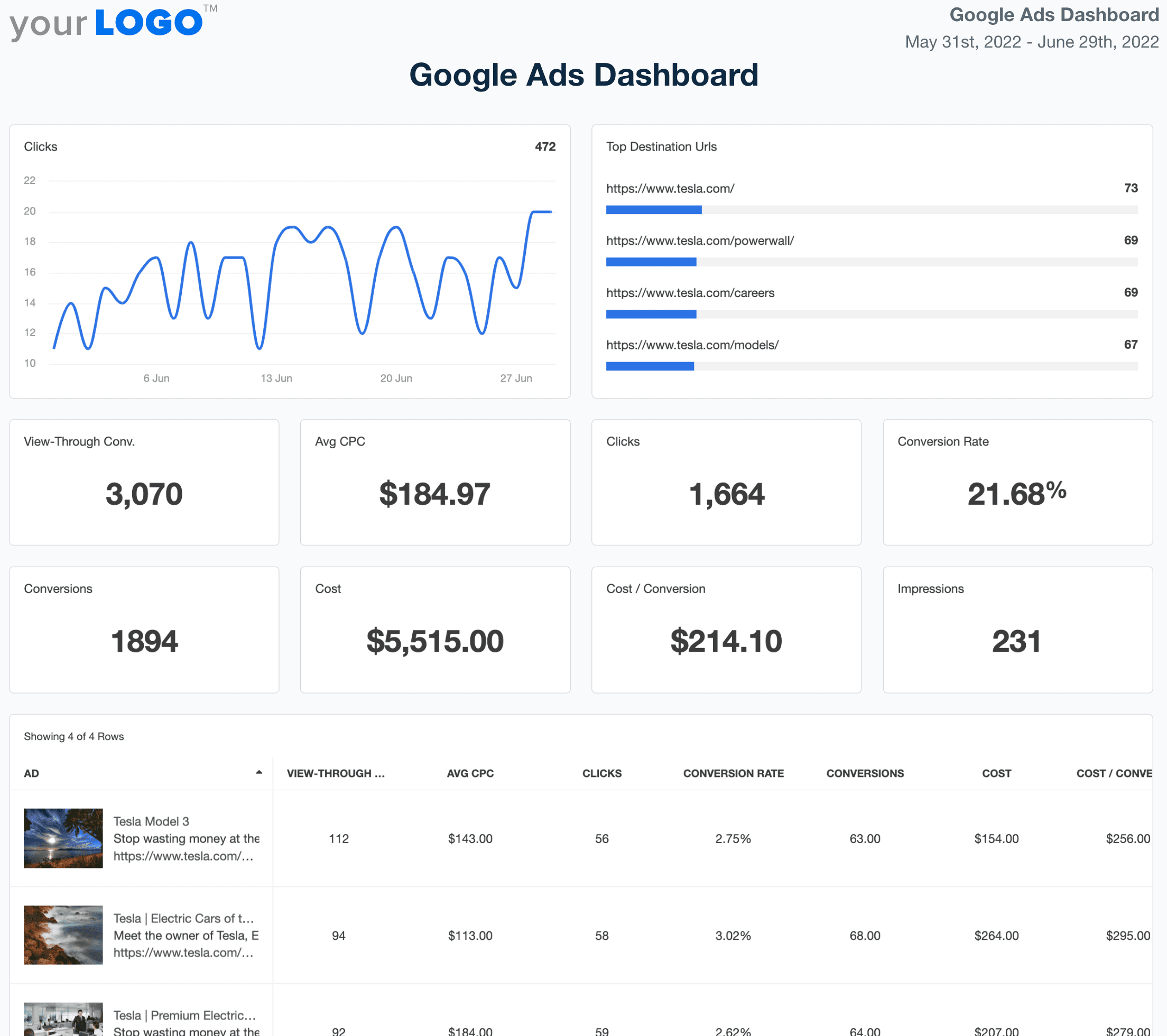
Create a custom white labeled Google Ads dashboard in as little as 11 seconds. Track key metrics and grant access to clients–try AgencyAnalytics free for 14 days!
2. Investigate Competitors' Keyword Strategies
Tools like Google Ads Keyword Planner let your team evaluate the competition for a client's targeted keywords. It shows a competition level (low, medium, high) for keywords and tracks keyword search volume over time, giving you a competitive edge to target low-competition keywords with high search traffic. The tool also recommends relevant terms to target, and provides cost-per-click (CPC) estimates to help your team manage your client's advertising budget.
Agency Example: If your team keeps an eye on keyword trends, you might spot a long-tail keyword gaining search volume but remaining low-competition. This presents an opportunity to swoop in and target it before competitors, claiming your spot at the top of the Google search results.
Initially, we get the list of primary competitors from the client based on their experience and knowledge of their own industry. Next, we explore digital channels such as Google Ads Auction reports, Semrush etc. Also, we check search engine results (organic and paid) for the primary keywords and analyze the top sites.
Pranav Patil, Senior Paid Ads and Measurement Specialist, Ollo Metrics
3. Spy on Competitors’ Google Ads Campaigns
Another helpful advertising research tool is the Google Ads Transparency Center, which lets your team dig deeper into competitors' Google Ads. The Transparency Center gives you access to tons of information on competitor ads, including all the ads associated with a specific brand, the platforms and formats used, when the ads first ran, and what regions they targeted.
The Google Ads Transparency Center is a goldmine for competitive analysis, with valuable insights on competitor's ad copy and messaging, formats and design choices, and more. Your agency is able to paint a clear picture of a competitors' Google Ads strategy, and how that informs your client's own Google Ads campaigns.
Agency Example: Imagine you discover that one of your client's top competitors is using video ads with emotional messaging, while your client has focused on text ads that promote discounts. This could lead you to test video ads that promote the discounts, or writing Google Ad copy that’s more emotional for text ads.
4. Analyze Competitors’ Landing Pages
A thorough competitor analysis—and a thorough ad strategy—doesn't stop at the ads. Your team should also check where competitors' ads lead. Visit your client's competitors' landing pages to understand their conversion flow, how they capture leads, and what their calls-to-action look like. This will give you ideas for optimizing your client’s landing page and the customer journey beyond the ads themselves.
Agency Example: You may find that several of your client's competitors have user-generated content on their landing pages. Whether it's embedded unboxing videos from TikTok or product review widgets, providing social proof is clearly something to test out on your client's landing page, too.
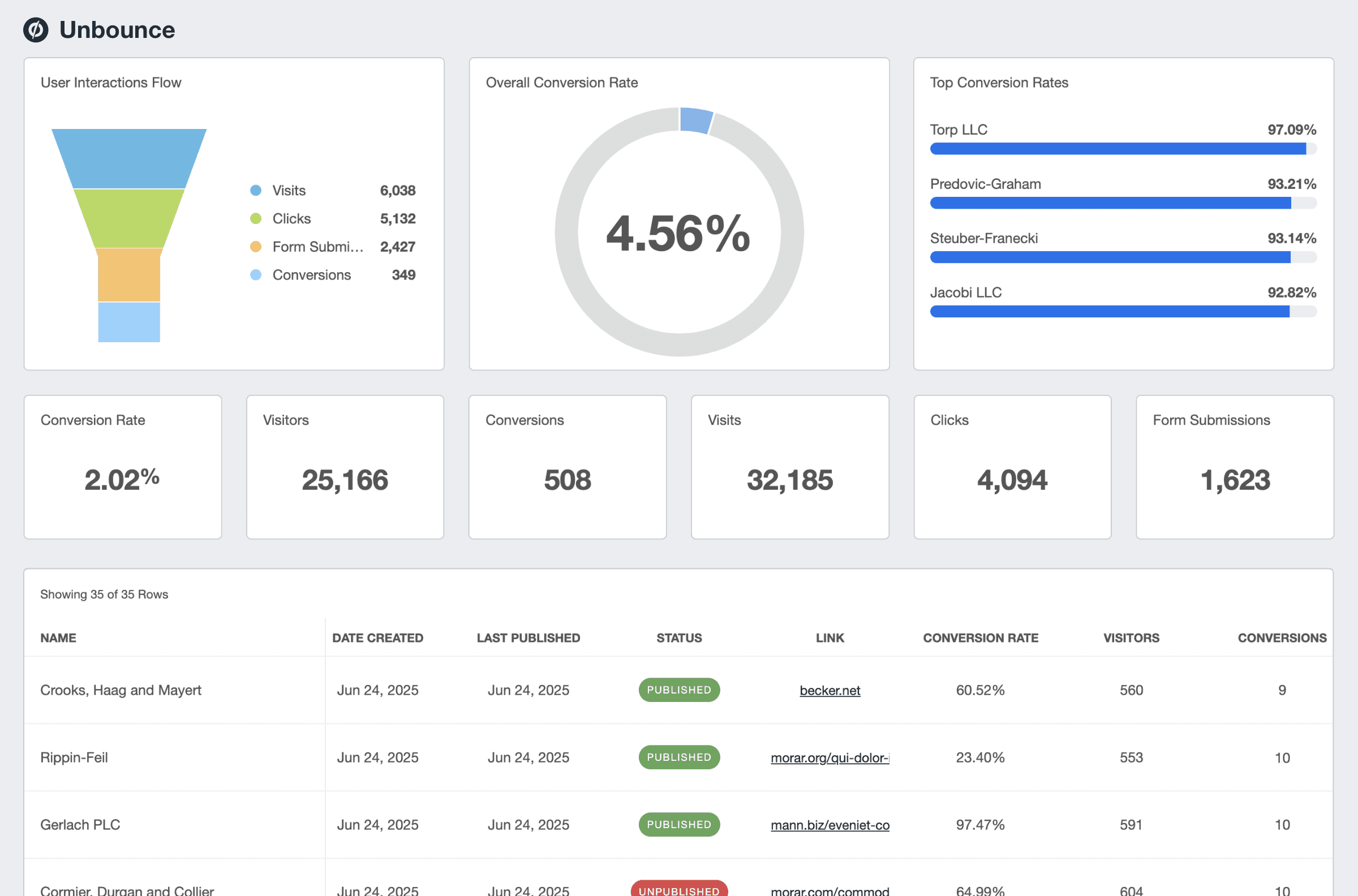
Use the AgencyAnalytics Unbounce integration to track the performance of campaign landing pages. Monitor A/B tests and tweak creatives to maximize conversions–sign up for your free 14-day AgencyAnalytics trial today.
5. Track Competitor Ad Performance Over Time
The best competitor analysis isn’t a one-and-done job, but continues over time. If you try to capture a client's competitive landscape in a snapshot, you might only see seasonal campaigns or ads related to timely product launches. While that might be helpful for short-term tactics, it won't sustain a long-standing ad strategy that will beat out the competition consistently.
Your agency should continue to analyze competitors for your clients as you plan and launch their advertising strategies. Tracking how competitors' ad copy, graphics, and formats shift over time informs how you optimize your client’s Google Ads, and helps you stay ahead of the curve.
Agency Example: You might launch a successful campaign for a client targeting specific keywords related to the brand's core values. If you're tracking search results over time, you'll spot if a new brand starts showing up in paid search, too—giving you a chance to get ahead of it by targeting additional related paid keywords or diversifying campaign messaging.
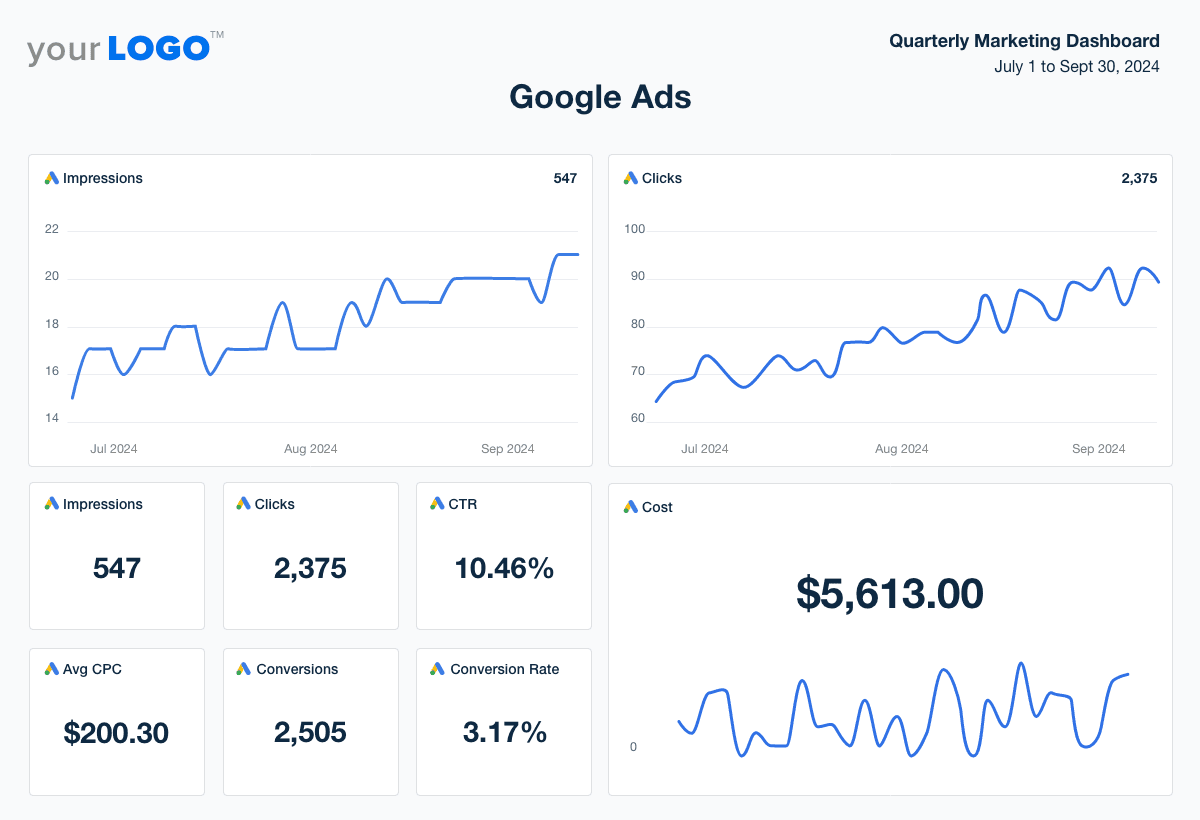
Create a quarterly Google Ads dashboard to gain a high level view of results over time. Grant custom permissions and add white labeling–it’s all free for 14 days with AgencyAnalytics.
10 Important Google Ads Metrics to Track
Tracking the right Google Ads metrics is an essential part of remaining competitive. In addition to knowing how the competition's ads perform, your clients need to be able to track the ad performance metrics of their own campaigns.
We'll get into tracking and reporting tactics next, but first, here are the 10 most important Google Ads metrics your agency should be tracking:
Click-Through Rate (CTR): Measures how often people click on your client's ads after seeing them come up in the search results.
Conversion Rate: Tracks the percentage of ad clicks that lead to a completed action, like a sale or form submission.
Cost Per Click (CPC): Shows how much your client is paying for each individual click on their ads.
Impression Share: Tells you how often your client’s ads appear in relation to the total possible impressions in their target market.
Cost Per Conversion: Breaks down how much your client is spending to acquire each conversion or lead that comes through their Google Ads.
Quality Score: A metric Google assigns based on the relevance of the keywords, ads, and landing pages your client is using.
Average Position: Reflects where your client’s ads typically rank on the search results page, helping compare their ad placements to competitors.
Ad Spend: The total amount your client is spending on their Google Ads campaigns.
Return on Ad Spend (ROAS): Measures the revenue generated for every dollar your client spends on ads.
Bounce Rate: Shows how many users leave your client’s landing page without interacting further after clicking on an ad.
These metrics create a holistic view of the overall performance of your client's Google Ads performance, and help you adjust as needed to maximize conversions. Next up: how to track these metrics and effectively report on them for your clients!
How To Report on Google Ads Success
A comprehensive competitor analysis is an important first step in building winning ad campaigns for clients—but what about once those campaigns are up and running? It's essential that your team monitors ad performance and provides your clients with insights on their own advertising strategies. Performance reporting on client ad strategies not only helps them see the results of your agency's hard work, it also helps prove the ongoing value you're providing them as a partner.
The Importance of Stellar Reporting Tools
Each advertising research tool available from Google (like the Google Ads Transparency Center, Keyword Planner, and Auction Insights) supports your agency's competitive analysis efforts. Likewise, there are Google native and third-party tools available to support your team's performance tracking and reporting efforts. But jumping around between systems trying to make sense of the numbers quickly leads to inconsistencies and time wasted.
AgencyAnalytics makes it much easier. The centralized reporting system pulls data from Google Ads, Google Analytics, Semrush, and other sources into a single reporting platform. This allows you to not just reconcile data from Google Ads, but also contextualize it. You’ll be able to hold up Google Ads data alongside Facebook Ads data and data from your client’s website.
By using AgencyAnalytics to support your agency's reporting process, you'll see benefits like:
White label reporting and customizable Google Ads dashboards give clients both regular updates and real-time data access
Automated reports and a Google Ads report templates alleviate your team's workload, freeing up billable hours for mission-critical work
AI-powered insights and recommendations bring added value to data to support optimization efforts and predict future performance
Learn how to use SEMRush and Google Ads for initial PPC competitor analysis. Then connect both tools to AgencyAnalytics so that you can monitor competitors on an ongoing basis in your recurring reports. New competitors will come into the market quickly, and having visibility over that will help to bulletproof your digital marketing.
Warren Thompson, Co-Founder / Managing Director, Ollo Metrics
Want to give AgencyAnalytics a try? The first 14 days are free—sign up now.
Google Ads Competitor Analysis Fuels Growth
By running a Google Ads competitor analysis for your clients, you set yourself up to do great work for them. Awareness of competitors' ad strategies including the paid keywords they target and their ad messaging gives your team a competitive edge in crafting ad campaigns for your clients. Beyond that, effective reporting helps clients understand how their own Google Ads perform against their main competitors.
By using the tactics outlined in this article, your team will be able to conduct thorough analyses of your client's competitive landscape and craft data-driven strategies to beat out the competition. You'll help clients achieve their goals, and demonstrate your know-how along the way.

Written by
Kyra Evans is the Manager of Content Marketing at AgencyAnalytics. She has over 15 years of experience writing content for SaaS, tech, and finance brands. Her work has been featured by HuffPost and CBC, and she serves an engaged social media readership of over 30,000 community members.
Read more posts by Kyra EvansSee how 7,000+ marketing agencies help clients win
Free 14-day trial. No credit card required.