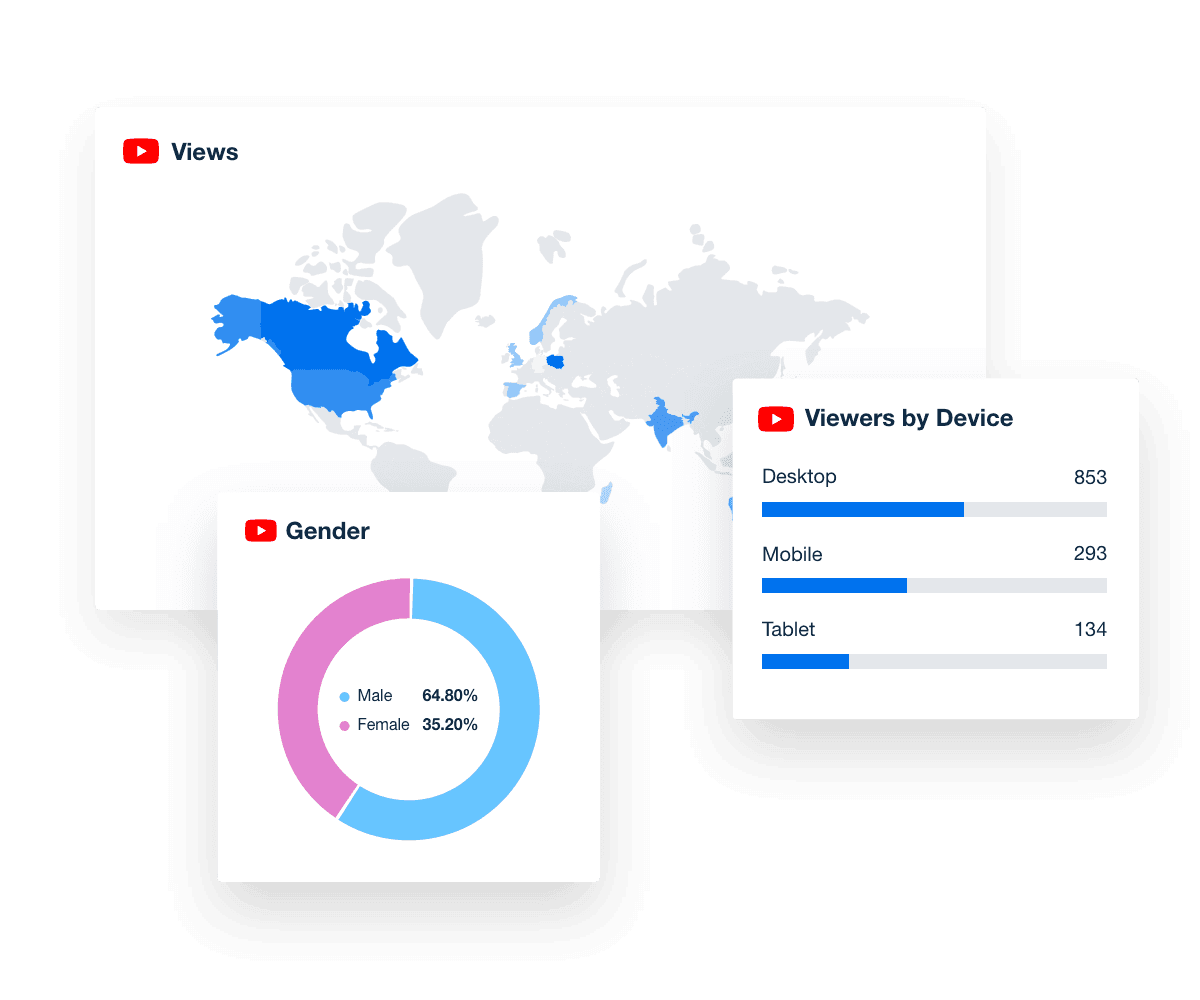YouTube Analytics & Reporting Tool
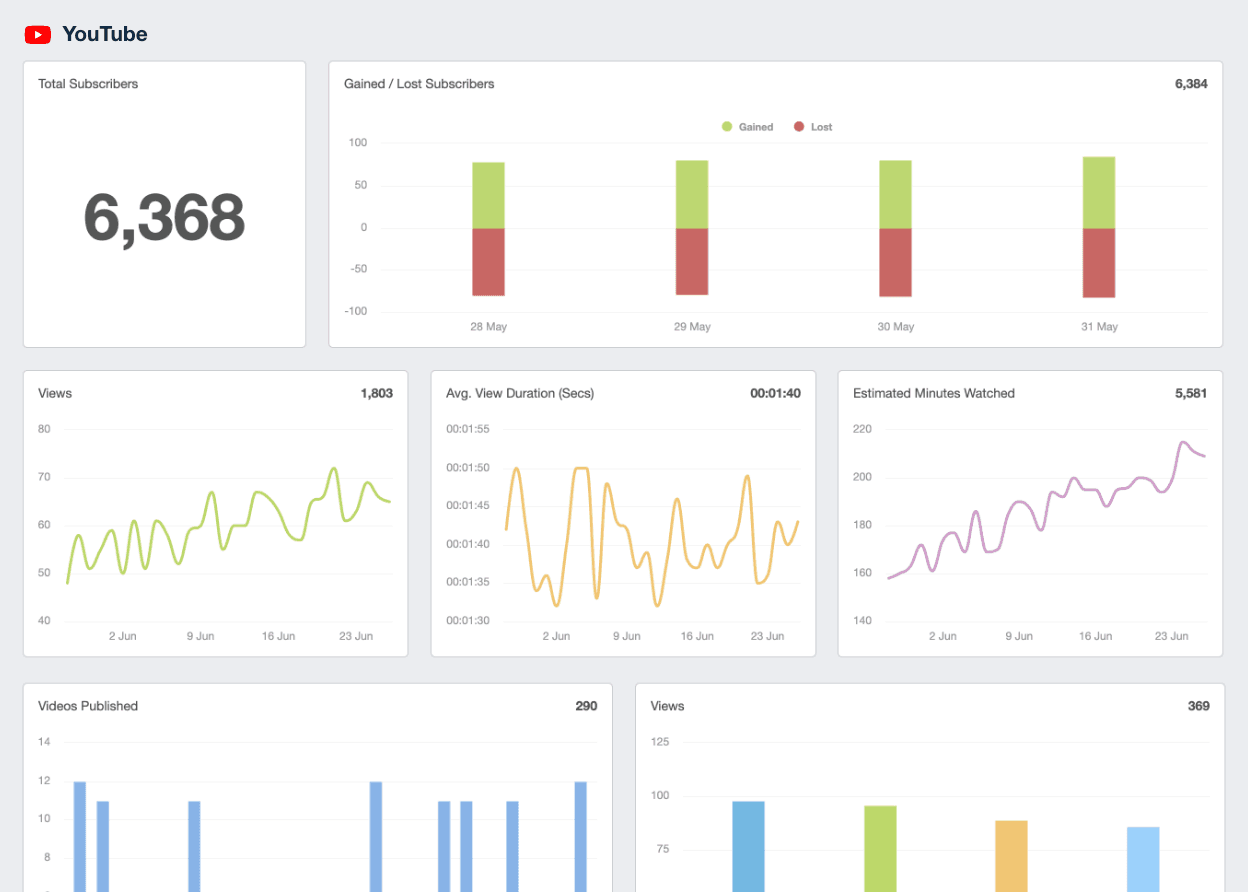
Bring YouTube data into focus
Transform complex metrics into clear, client-friendly reports that reveal what’s working and where to improve.
Track Subscribers
Show clients how YouTube channel subscriptions increased over time
Video Analytics
Measure essential YouTube video analytics like average view time and viewing frequency
Demographics
Determine the most popular age and gender of your client's audience
Measure Engagement
Track likes, comments and shares for every YouTube video
Powerful YouTube Analytics Tools
No more time-consuming reports or switching between accounts or different channels. Connect every client's YouTube studio account to manage YouTube analytics & reporting in a single interface.
The intuitive YouTube dashboard shows you the key metrics to evaluate your video campaign's performance. Combine these metrics with data from over 80 data connectors to create complete marketing performance reports in minutes.
Explore All Available YouTube Metrics
- Average View Duration
- Comments
- Date
- Dislikes
- Estimated Minutes Watched
- Field Status
- Likes
- Shares
- Subscribers Gained
- Subscribers Lost
- Subscribers Net
- Total Subscribers
- Total View Duration
- Videos Published
- Views
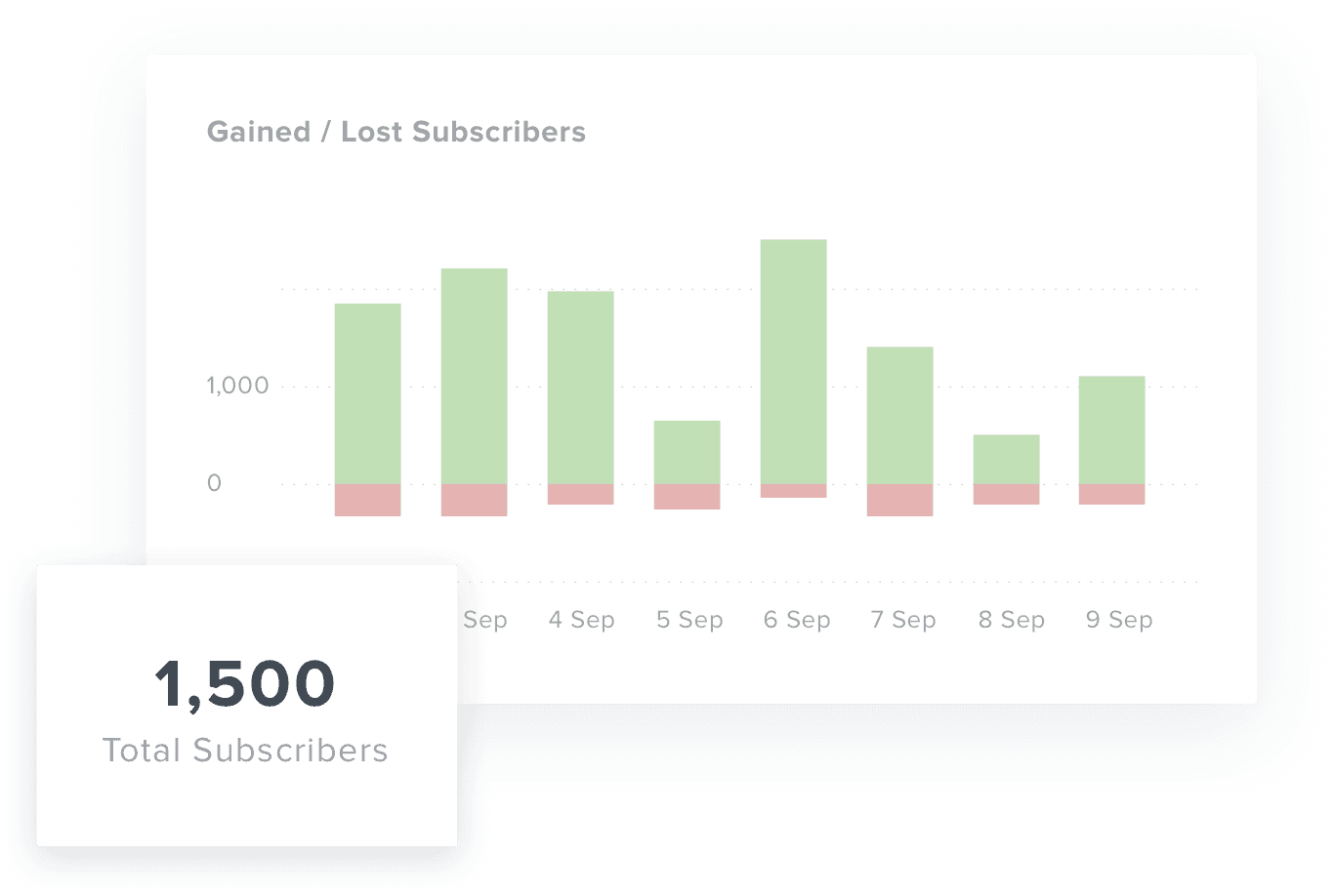
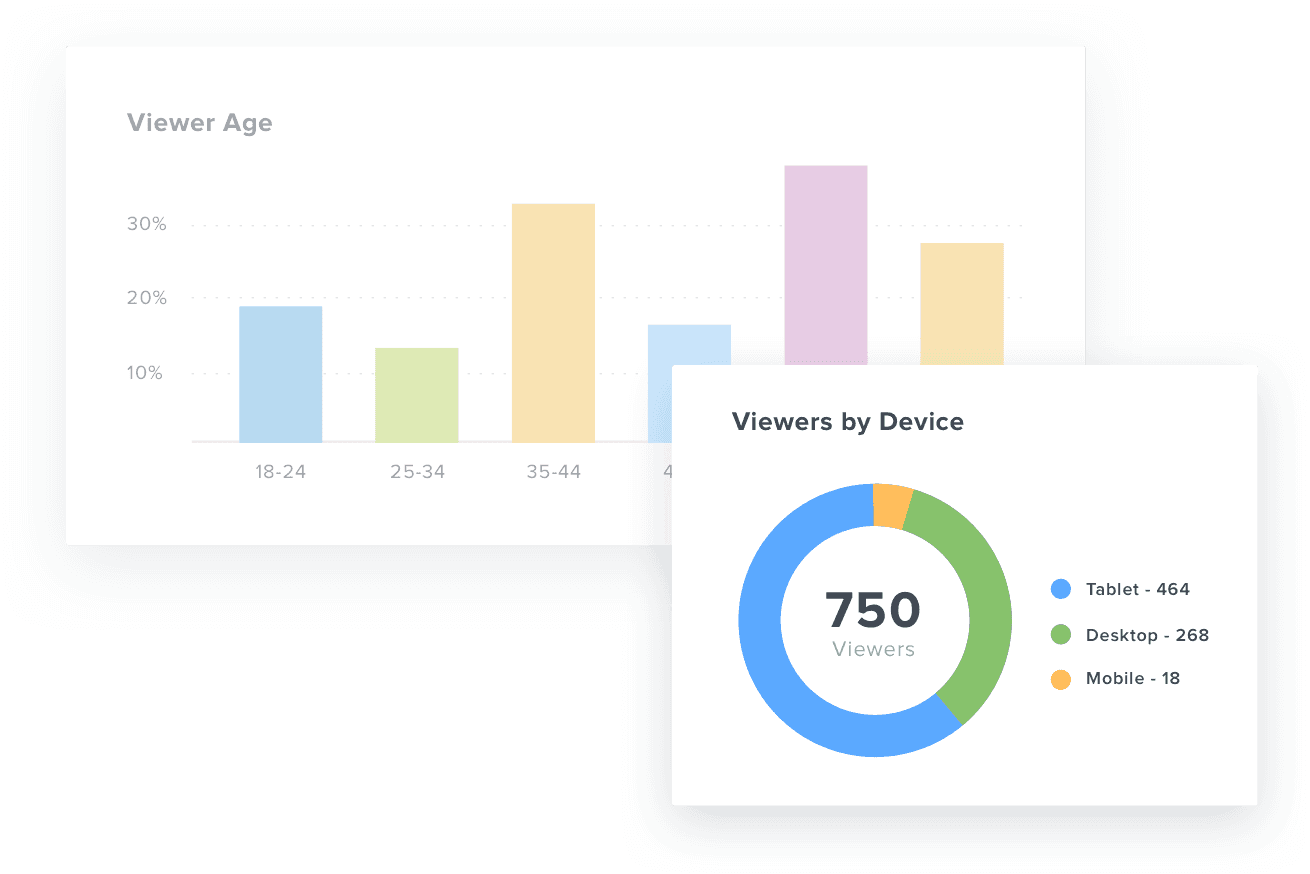
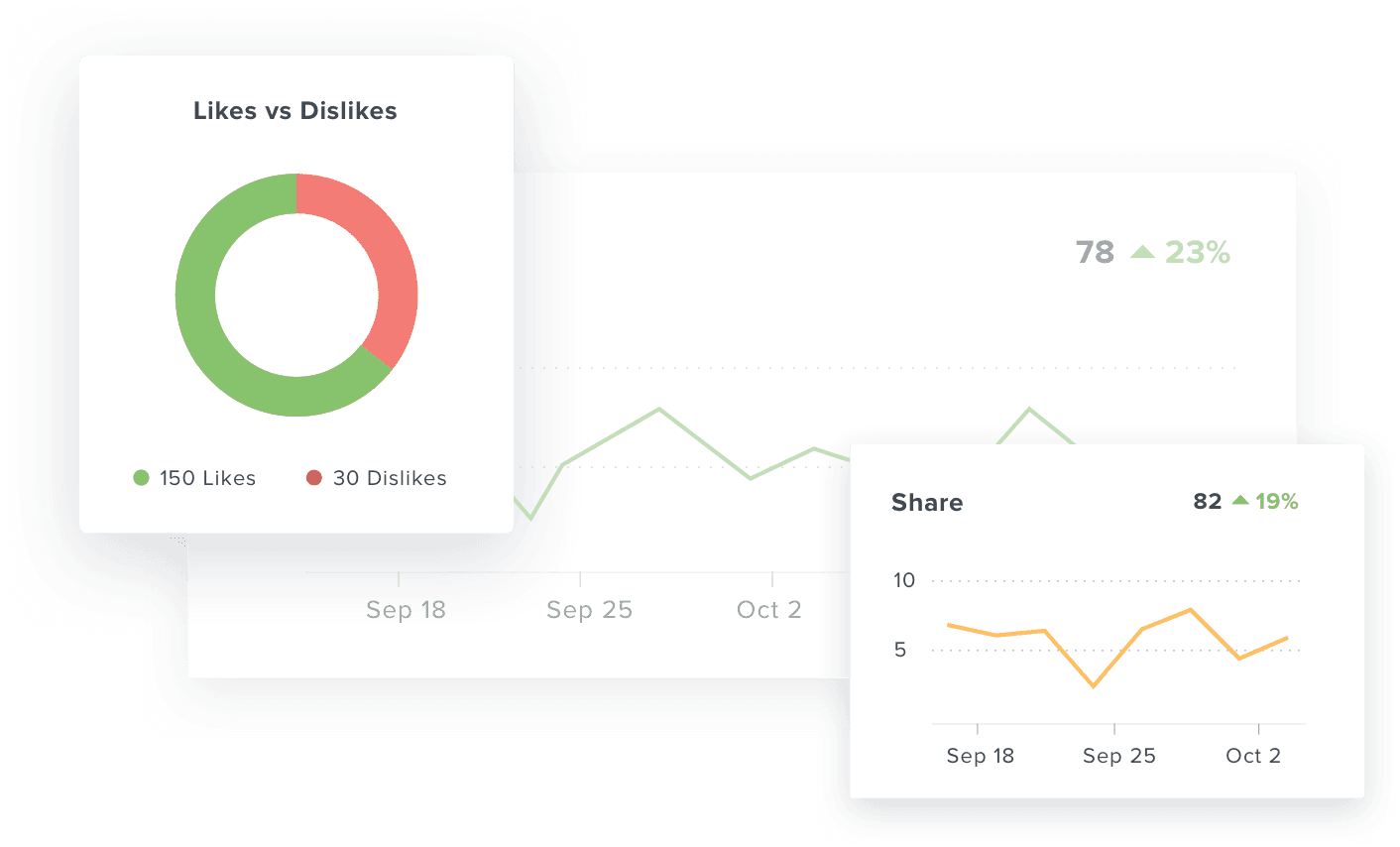
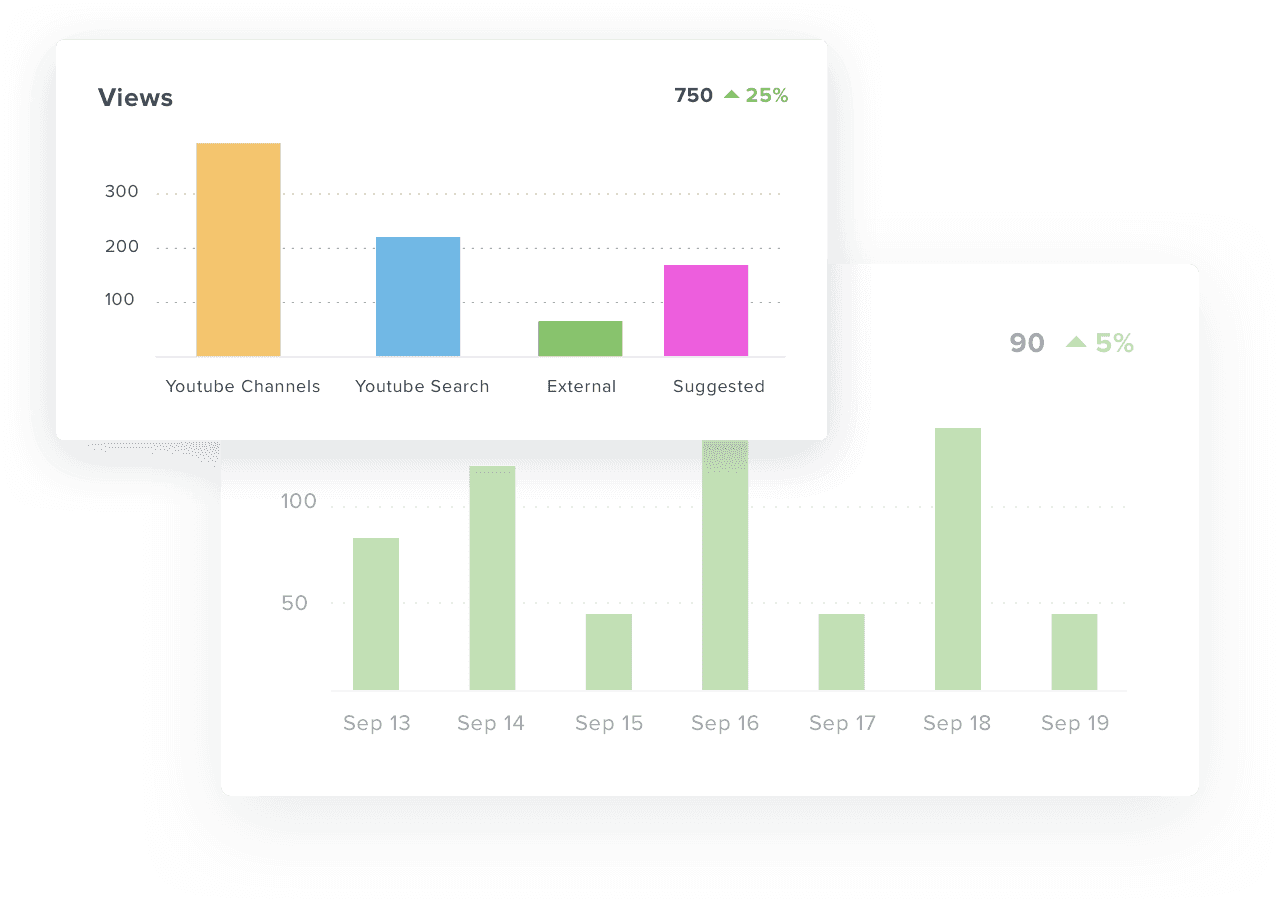
Measure YouTube Channel Growth
Track New & Lost Subscribers
Delight clients with beautiful reports showing their channel's success as their subscriber count grows. Monitor new and lost subscribers month-over-month to provide a view of overall performance for YouTube channels.
Include customized charts and intuitive graphs in your monthly report, so clients can view their channel history in a single glance.
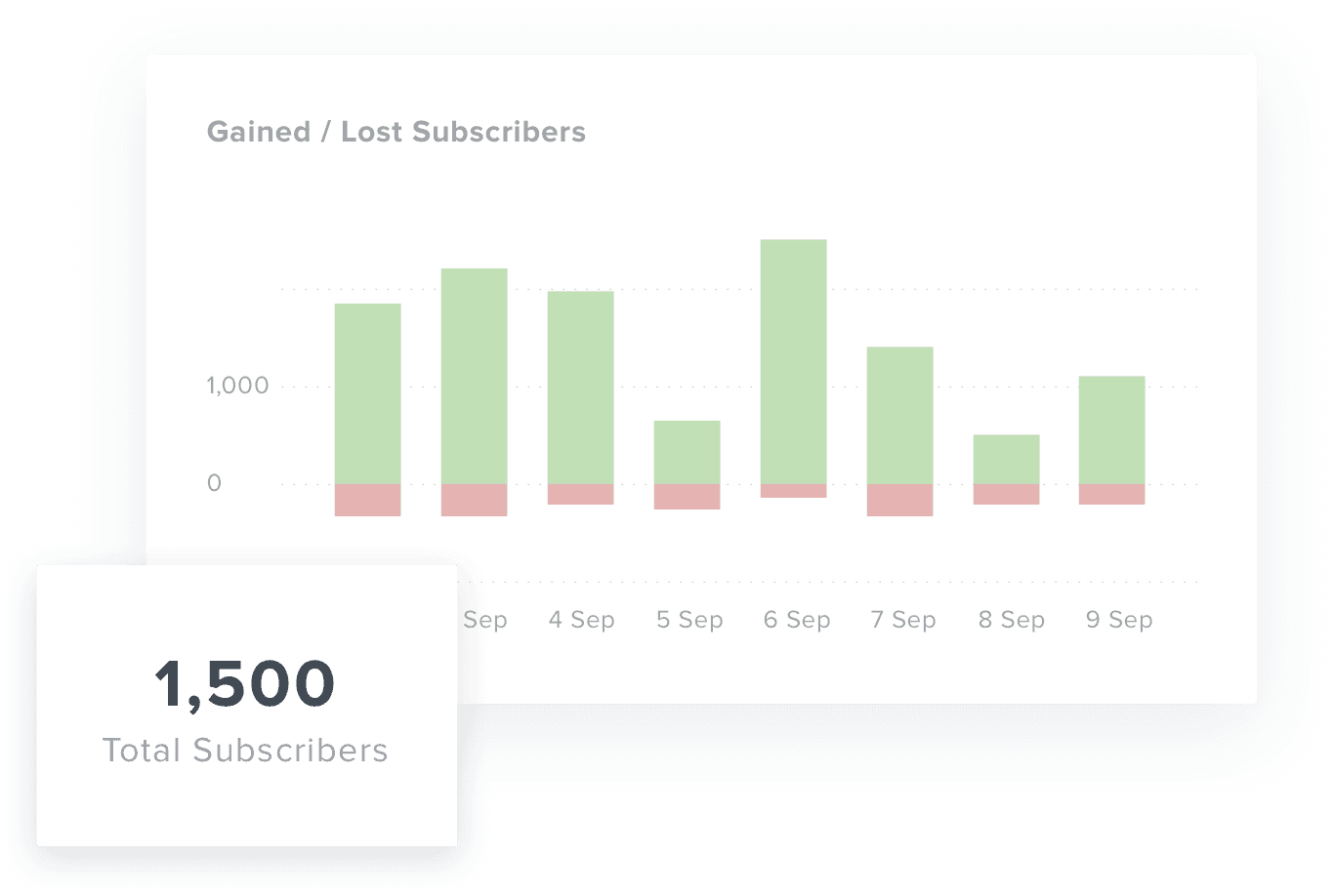
Age, Gender, Location & Device
Audience Insights That Drive Video Strategies
Gain valuable insights about where subscribers are located and what devices they're using. Use audience demographics to create content that targets the average subscribers' age and gender and attracts new viewers.
With a better understanding of who makes up your client's audience and what the target audience watches, you continue to refine the content strategy and deliver engaging content that increases audience retention.
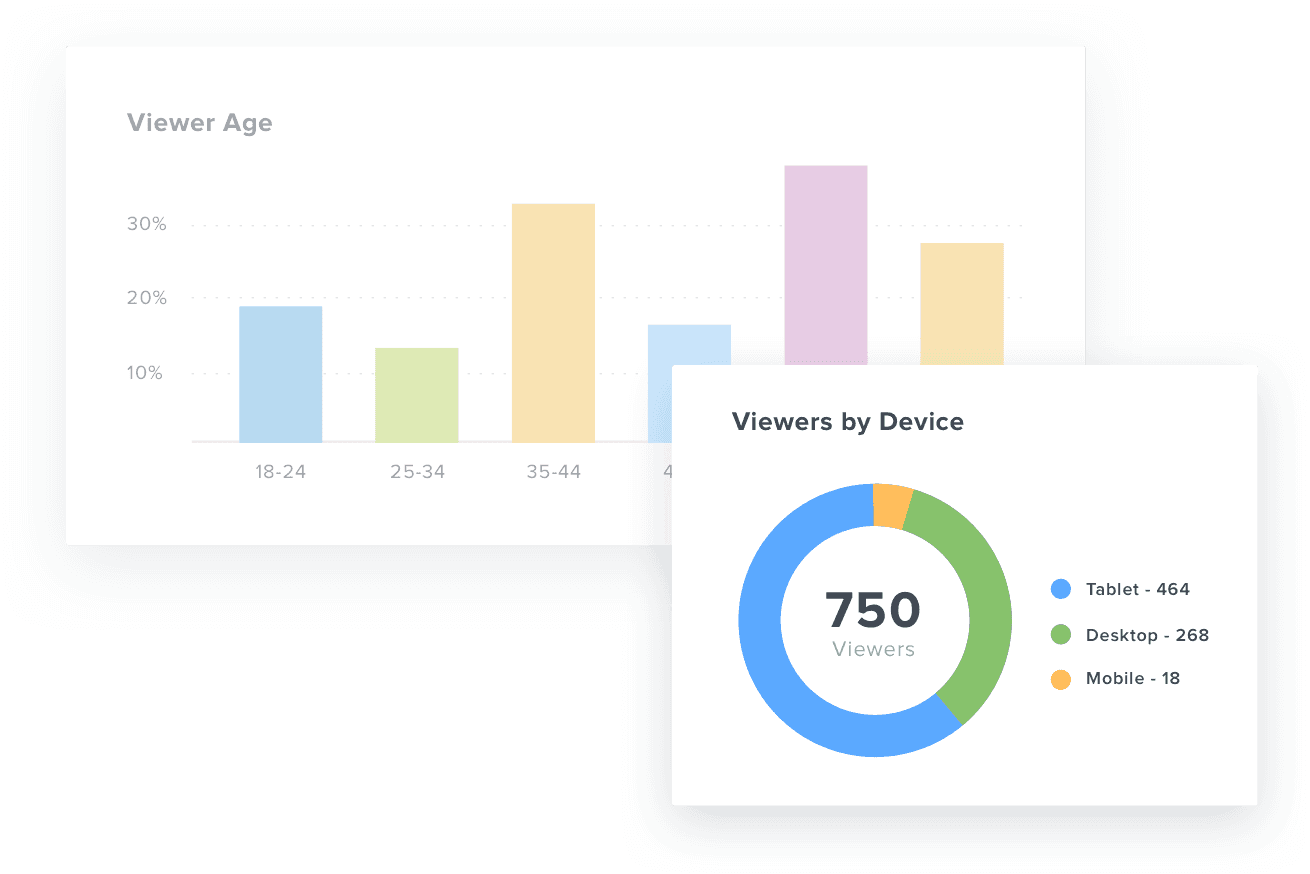
Likes, Dislikes, Comments & Shares
Monitor Engagement on YouTube Videos
Clients love to see YouTube analytics that shows their videos gaining traction. Easily share live engagement metrics, such as video views, watch time, and other engagement metrics on an aggregate level or for individual videos.
Customize the YouTube analytics reports & dashboards to show the data using gorgeous graphs measuring likes, comments, and shares to highlight the channel's performance so clients know exactly when they get the most engagement.
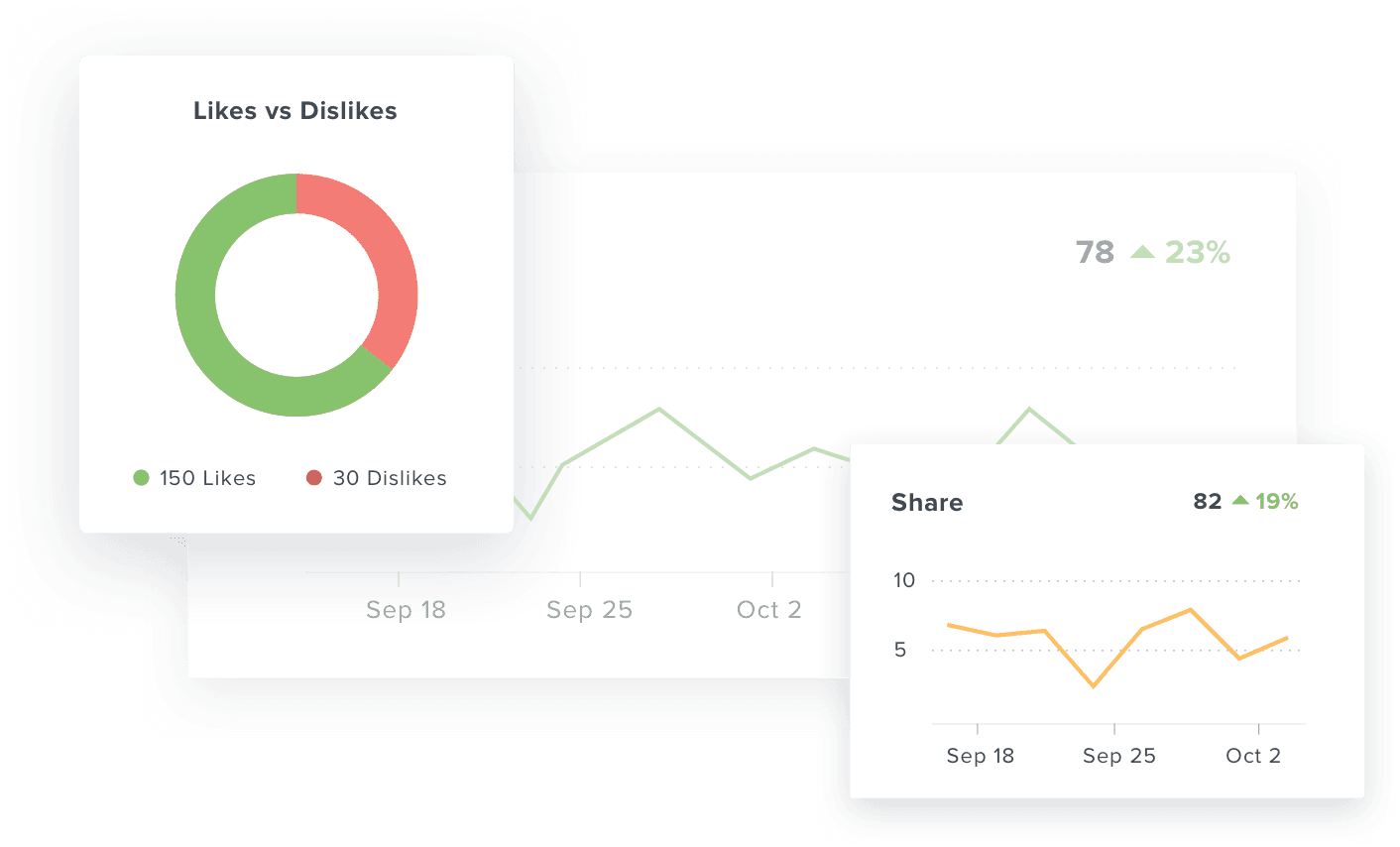
YouTube Analytics for Every Video
Share YouTube Channel Updates with Clients
Let your client view their video feed directly in the YouTube analytics tool to gain valuable insights on what video topics are resonating with their target audience.
The dashboard includes more than just channel-based performance trends - it includes analytics & detailed insights for EVERY video. Sort the video feed by key metrics to see exactly which videos people engage with.
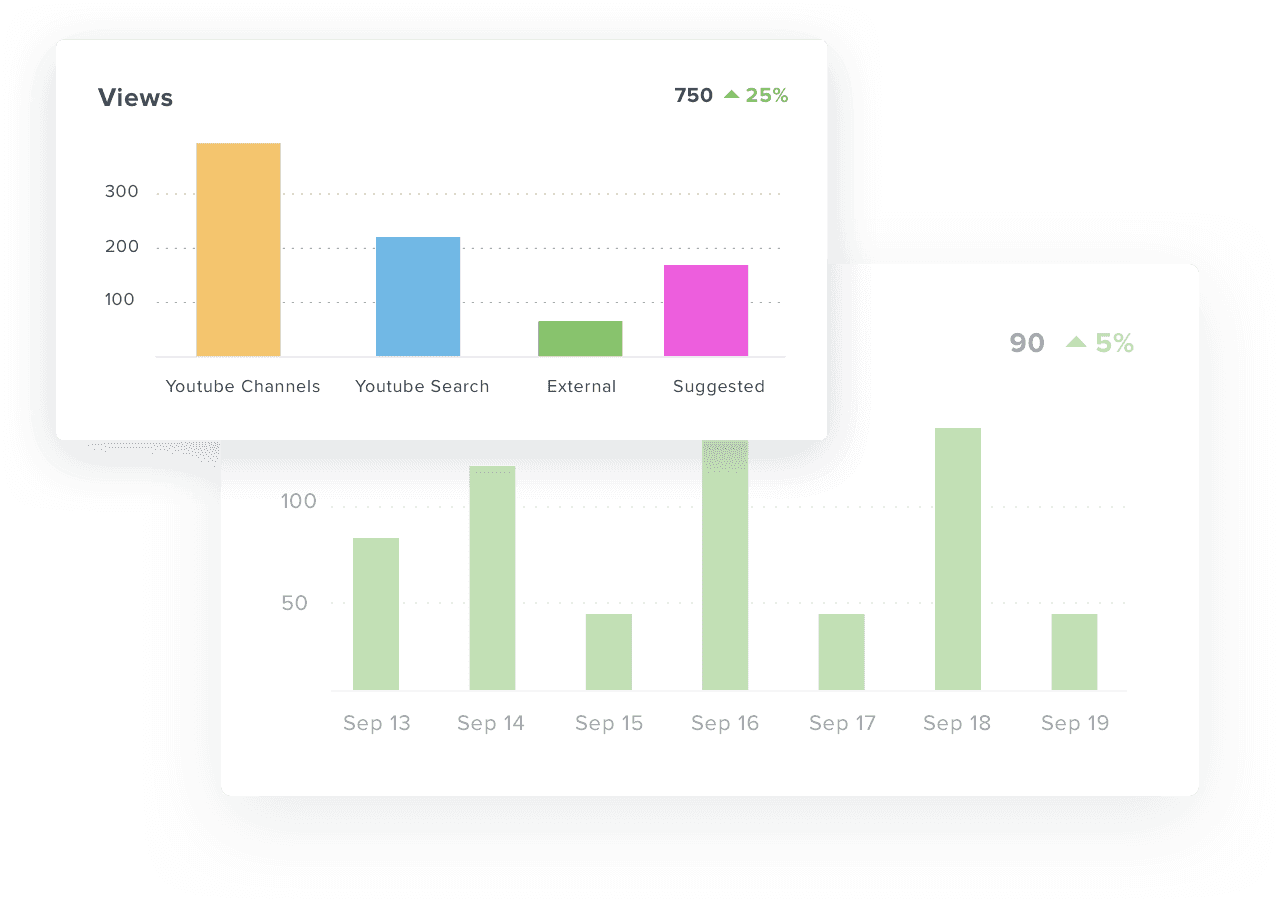
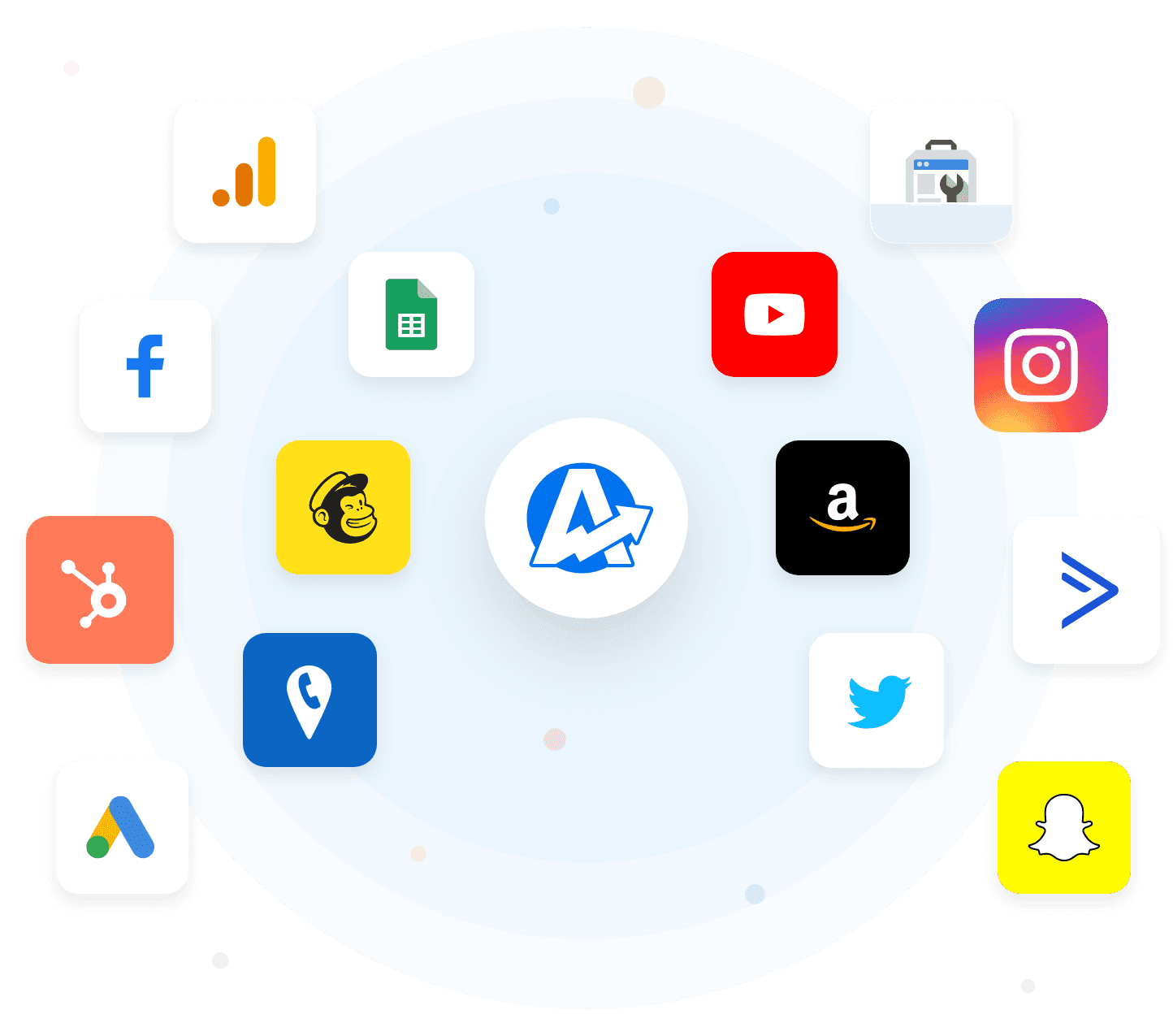

FAQs About YouTube Analytics & Client Reporting for Marketing Agencies
Looking to streamline YouTube analytics & reporting across client accounts? These FAQs give agencies the clarity they need—from tracking the right metrics to delivering automated, branded reports that showcase video performance at scale.
Agencies should track video views, average view duration, total and net subscribers (gained vs. lost), likes, comments, shares, impressions, and demographic data such as age and gender. These metrics reveal how content resonates and guide content optimization strategy, while uncovering opportunities to grow channel engagement.
Agencies should not only monitor standard YouTube metrics (views, watch time, likes, shares, subscriber count) but also more advanced and campaign‑specific metrics such as monetized playbacks, audience growth, specific video performance, and trending topics.
For YouTube ads (through the Google Ads integration & the Google Analytics integration), easily combine metrics across platforms to track ad performance, landing page behavior, and promotion strategies. Using a comprehensive tool that pulls data from multiple platforms, you present detailed reports and content strategy insights that show how YouTube fits into a broader marketing strategy and influences other channels.
Yes. Agencies automate YouTube reporting by creating scheduled reports or live dashboards that pull live YouTube channel and video data. Reports update automatically—no spreadsheets or manual exports—so clients get up-to-date YouTube analytics without delays.
Agencies white label YouTube reports on select plans by applying their branding—logos, colors, layout, and custom client portal links. With white-label branding, they present polished reports that reinforce their agency’s identity with every client interaction.
To build a custom YouTube report, agencies start by selecting the metrics that matter most to each client—like views, engagement, and subscriber growth. Using the YouTube report template, they quickly add visual widgets, pull in data from 80 other platforms, and layer on custom commentary, automated goal tracking, and advanced data visualizations. The result is a tailored report that’s easy to interpret and aligned to each client’s goals.
Agencies manage YouTube reporting across multiple clients by using scalable report and dashboard templates tied to each channel. Templates are easily duplicated to include live YouTube analytics per client, eliminating repetitive setup and ensuring consistent, professional delivery at scale.
Very easy. With the YouTube analytics tool you connect the client’s YouTube account, choose the metrics you need (views, engagement, subscriber growth), then drag‑and‑drop into a customizable dashboard or report. From there you publish branded white‑label reports and live dashboards that update automatically — delivering insights using the best YouTube analytics tools (in our humble, but biased opinion) with minimal data work.
Yes. It's easy to combine YouTube native analytics with data from other marketing data connectors in a single view. This means you merge video marketing strategy metrics like click through rate and unique viewers with KPIs from other social media platforms, Google Analytics, or ad campaigns — enabling in‑depth analysis of cross‑channel performance and helping social media managers make data‑driven decisions.
More integrations
Everything your agency needs

Automated Reports

White Label Dashboard

Client & Staff Access

Connect Your Data

AI Powered
Goal & Budget Tracking
See how 7,100+ marketing agencies help clients win
Free 14-day trial. No credit card required.