Marchex Reporting Tool
Bring Marchex data into focus
Transform complex metrics into clear, client-friendly reports that reveal what's working and where to improve.
Detailed Call Metrics
Analyze calls by DNA class, status and duration
Contact Details
View the name, phone number and duration for each call
Monitor Success
Show clients the total number of new phones leads generated
Live Dashboard
Give clients their own login for quick access to call details & contact info
Explore All Available Marchex Metrics
- Answered
- Calls
- Date
- Missed
Call Recording, Phone Number and Contact Name
View Contact Details
Help clients quickly access the information that they need. No more sorting through call notes or backlogs. Find the date, name and phone number for every new call through the Marchex integration.
Break Down Call Types
Answered vs. Missed Calls
View a breakdown of missed vs. answered calls to identify potential lost leads. Quickly add beautiful tables and charts to an automated report that shows clients missed opportunities.
Impress Clients with Lead Growth Over Time
Track Total Number of New Calls
Demonstrate the value you bring to the table by tracking the total number of new phone leads generated over time. Clients will be delighted to see total new calls generated day-to-day from your marketing campaigns.
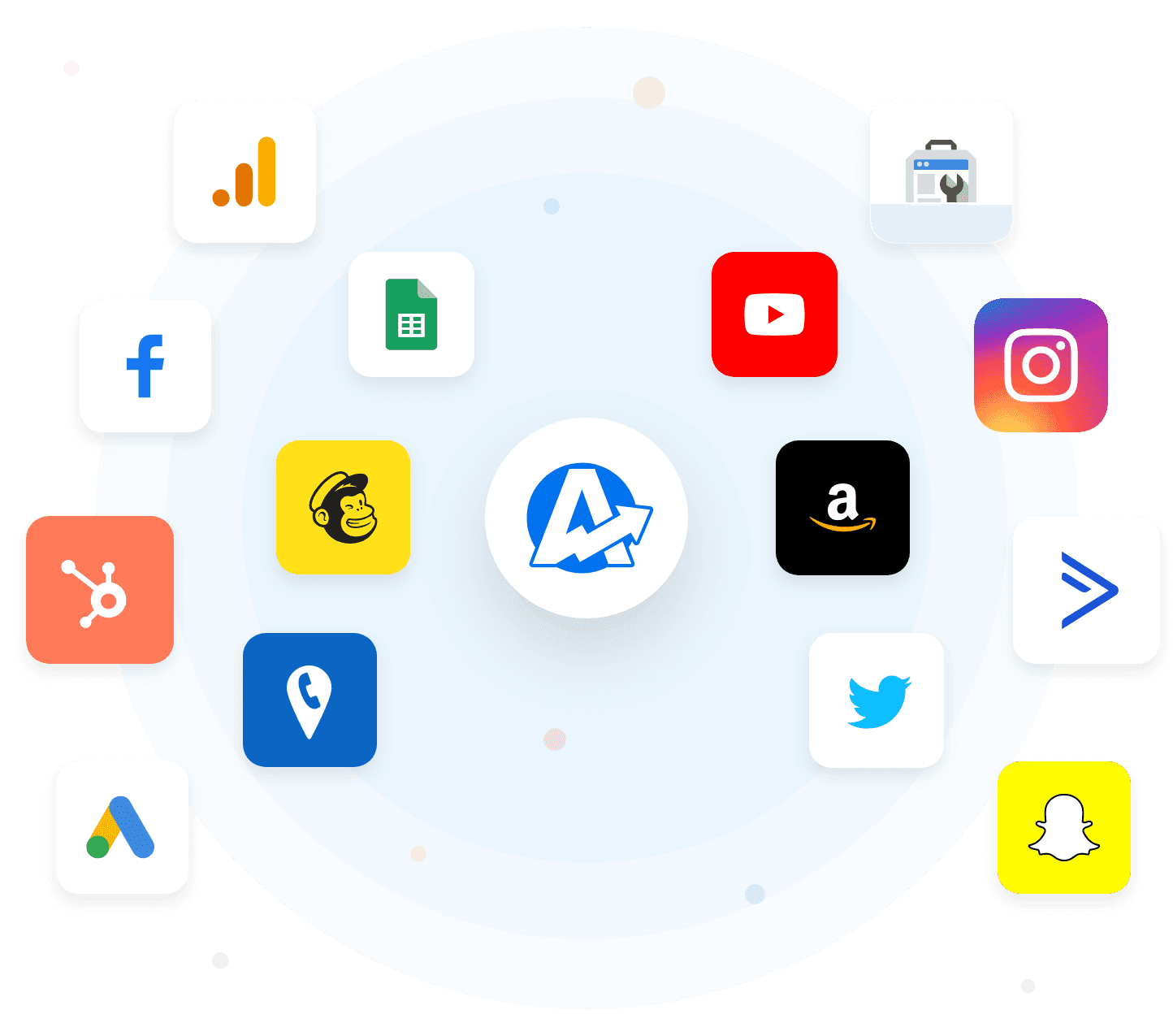
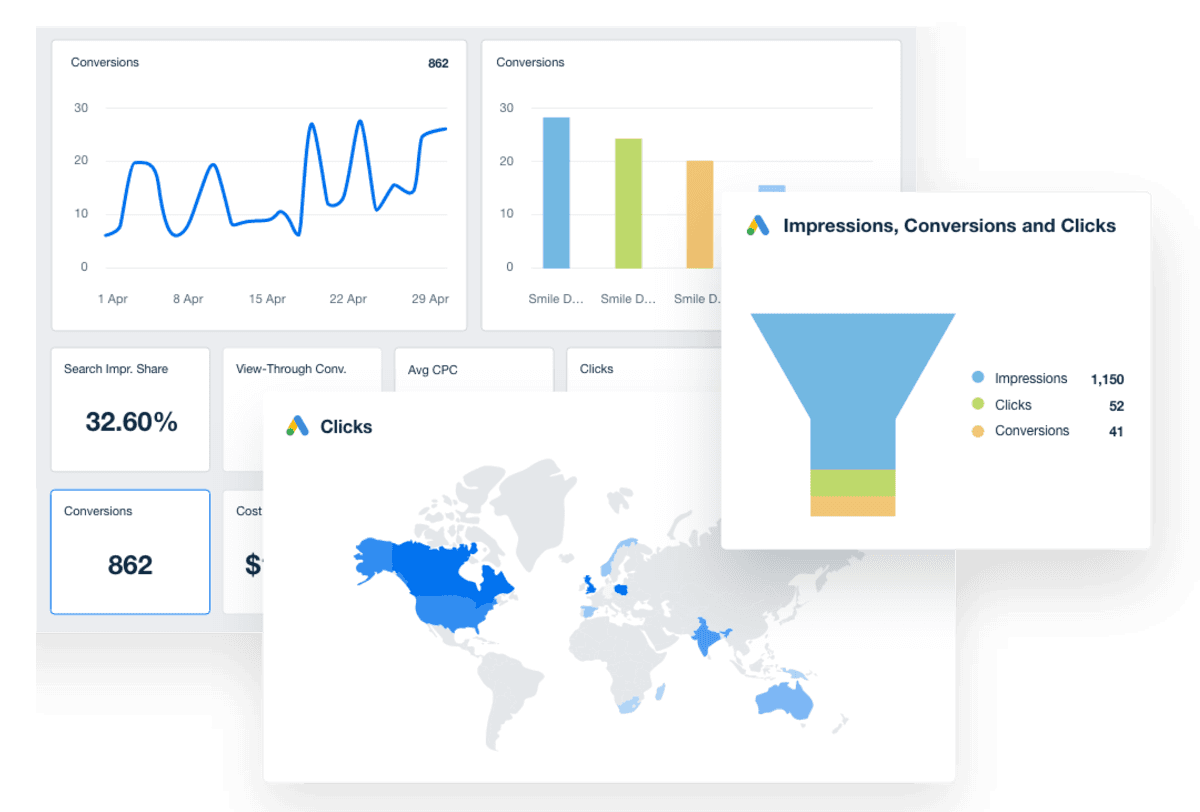
FAQs About Marchex Reporting for Marketing Agencies
Call insights should clarify caller behavior—not cloud it. This FAQ shows how agencies highlight call quality, surface attribution, brand reports, automate reporting, and manage performance across client campaigns.
Start with the metrics that speak to lead quality and source attribution. Agencies monitor total phone leads, answered vs. missed vs. voicemail counts, call duration, and call classification (Call DNA). Viewing caller details—such as name, timestamp, and if they left a voicemail—provides clear evidence of qualified intake and campaign performance.
Creating a custom Marchex report is easy with AgencyAnalytics. Begin with a call-tracking dashboard template or build one using drag-and-drop widgets. Include visuals for call volume, answer/miss ratios, average duration, and source breakdowns. Add custom comments to provide deeper lead insight and use AI reporting tools to generate summaries or flag high-intent calls.
Yes. AgencyAnalytics automates Marchex reporting through scheduled delivery—eliminating manual exports or ongoing dashboard checks. Agencies reclaim time, stay focused on strategy, and deliver consistent insight to clients with minimal time and effort.
Agencies apply custom branding to both Marchex dashboards and scheduled Marchex reports. Whether clients log into a live view or receive updates via email, the experience is fully branded. Use white label client reporting to ensure every detail reinforces your professional image.
Rather than switching between accounts, agencies create individual dashboards for each client and use roll-up views to monitor aggregated call performance. They also enable client portals for secure, self-service access—saving manual report building and keeping teams focused on growth-driving activities.
More integrations
Everything your agency needs

Automated Reports

White Label Dashboard

Client & Staff Access

Connect Your Data

AI Powered
Goal & Budget Tracking
See how 7,000+ marketing agencies help clients win
Free 14-day trial. No credit card required.


