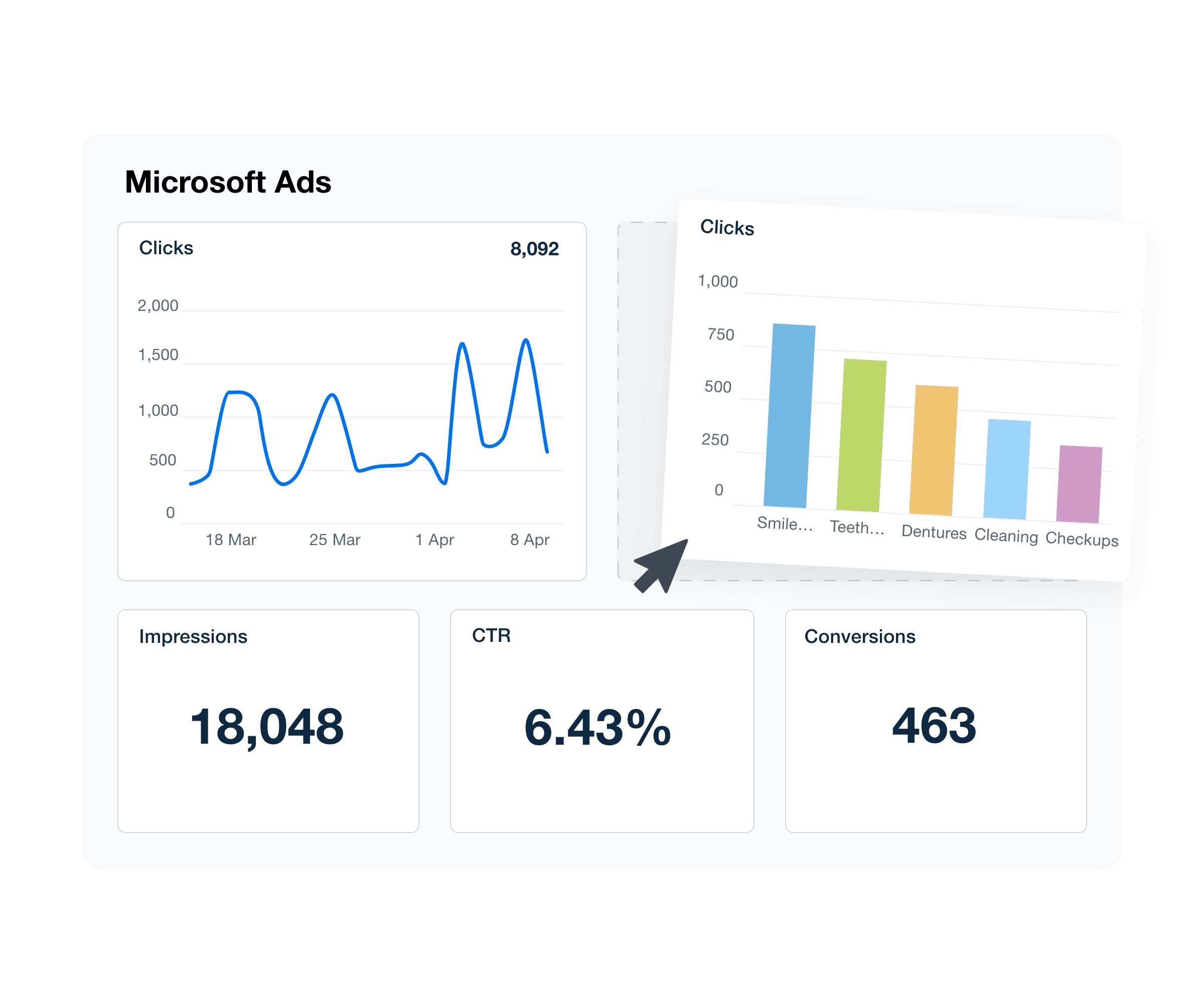Microsoft Ads Reporting Integration
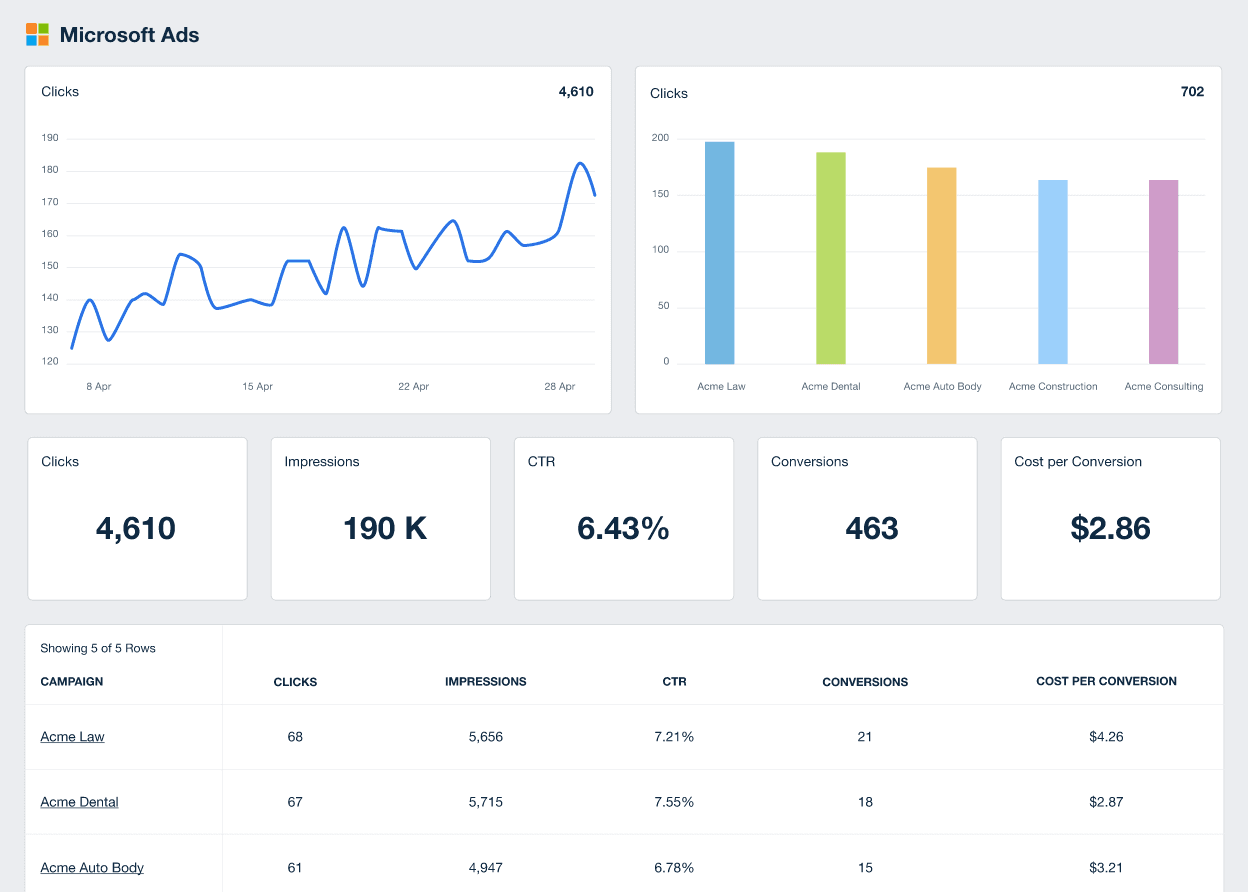
Bring Microsoft Ads data into focus
Transform complex metrics into clear, client-friendly reports that reveal what's working and where to improve.
Highlight Revenue
Show clients the true value that your agency provides
Explore Data
Crucial PPC metrics including clicks, impressions, conversions and cost
Analyze Keywords
Comprehensive statistics for every keyword
Drive Conversions
Understand what's driving sales and how to optimize for revenue
Highlight Your Agency's True Value
Reporting designed to present your agency in the best possible light. With free templates, prominently showcase the conversions and revenue that you've generated for the client, as well as improvements in campaign performance for any date range.
Explore All Available Microsoft Ads Metrics
- Average CPC
- Clicks
- Conversion Rate
- Conversions
- Cost
- Cost Per Conversion
- CTR
- Date
- Estimated Eligible Impressions
- Impression Share
- Impressions
- Lost Impression Share Budget
- Lost Impression Share Rank
- Revenue
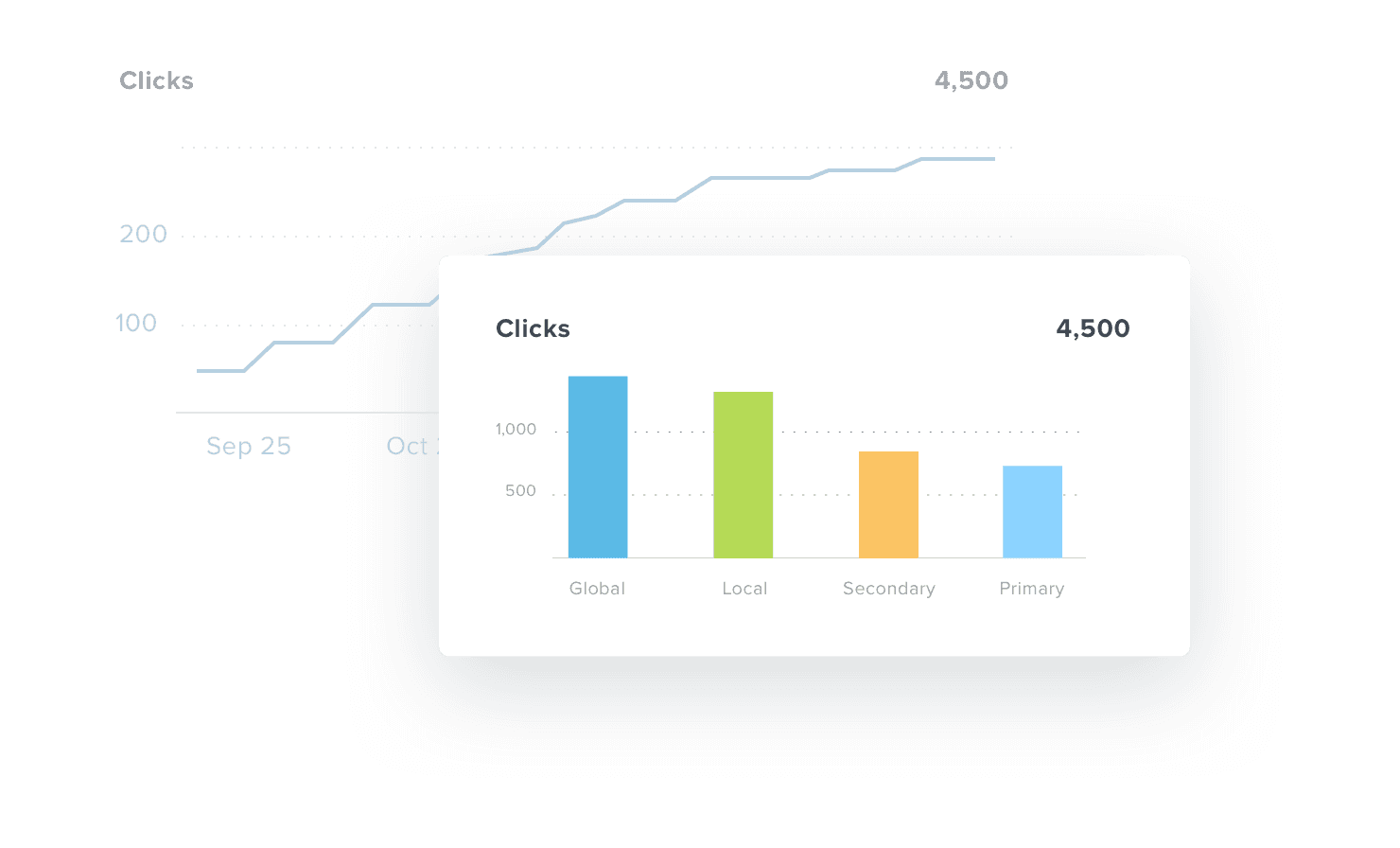
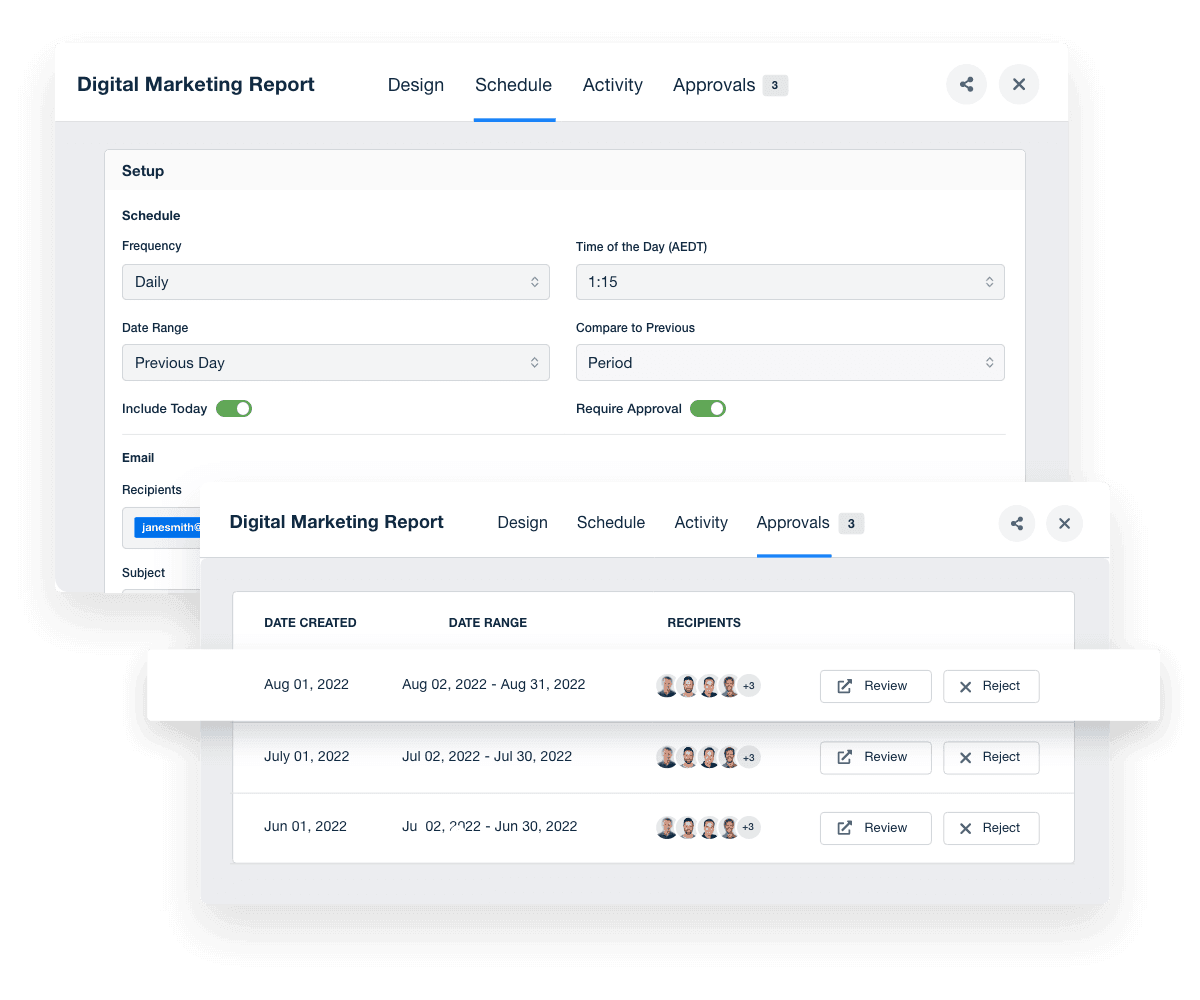

All of the crucial data that clients expect
Comprehensive PPC Metrics
Build client trust by providing comprehensive data at the campaign, ad group, keyword, and conversion levels. Leverage the most critical, industry standard metrics, including clicks, impressions, CTR, cost, and much more.
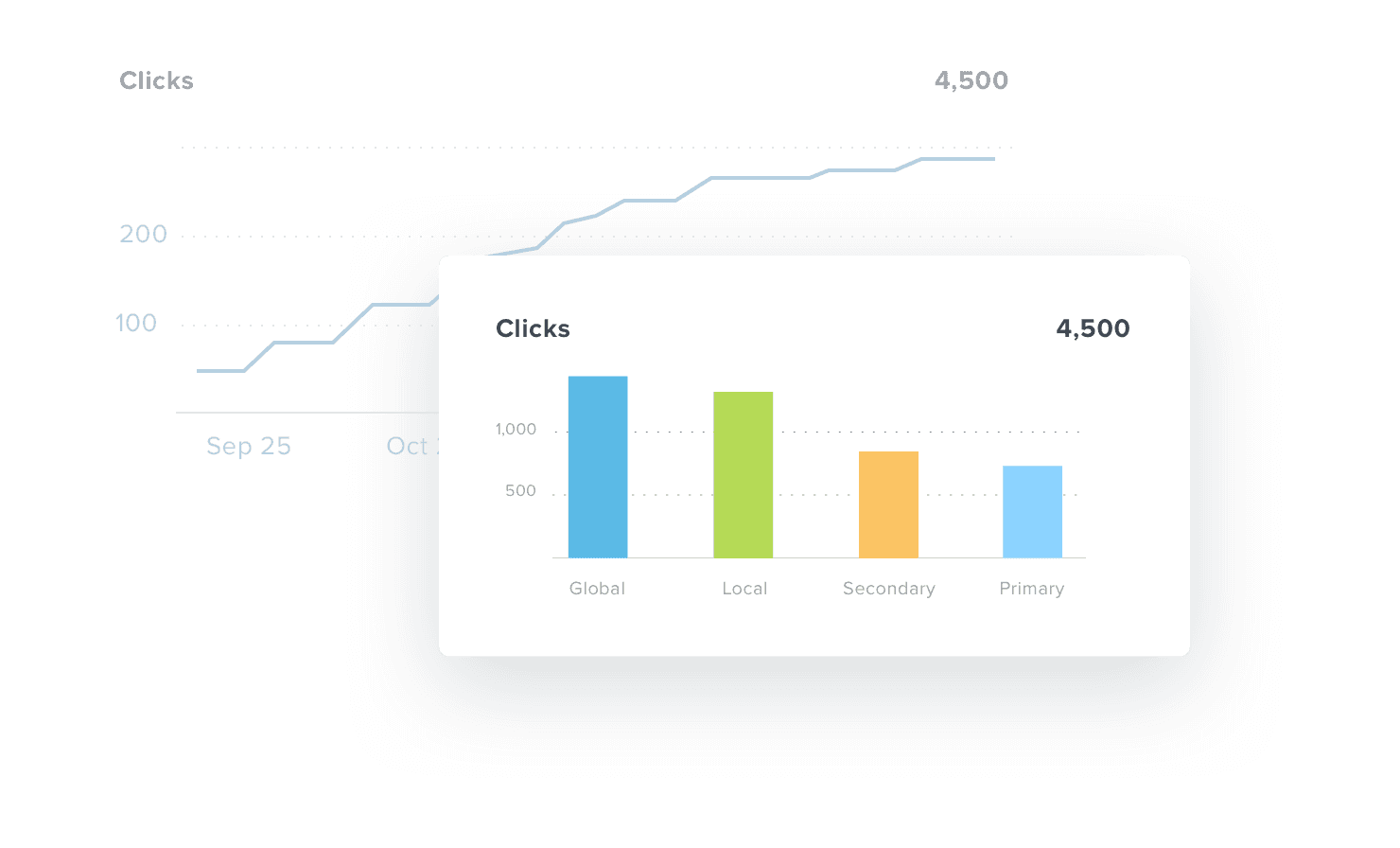
Configure Microsoft Ads reports in minutes
Reporting on Autopilot
No more spreadsheets! Automated PPC reports that both you and your clients will love. Quickly create streamlined reports and schedule them to be sent to clients on a daily, weekly, or monthly basis.
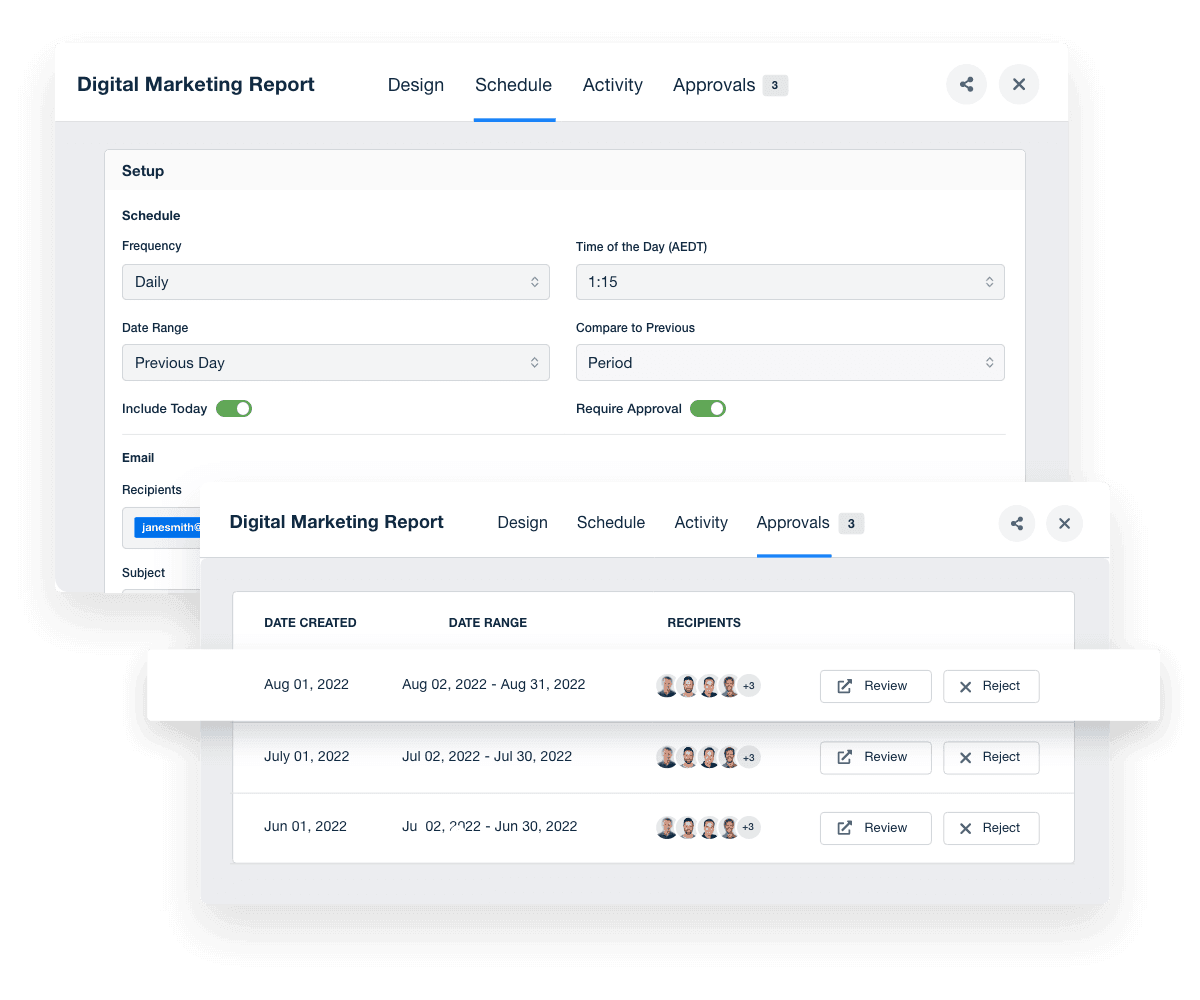
Advanced insights for Higher Returns
Increase Client Revenue
Our intuitive dashboard lets you present Microsoft Ads (formerly Bing Ads) data in a simple way to determine the trends that are actually driving client revenue. Tweak and optimize your client's Microsoft Advertising campaigns based on those insights and watch revenue soar!

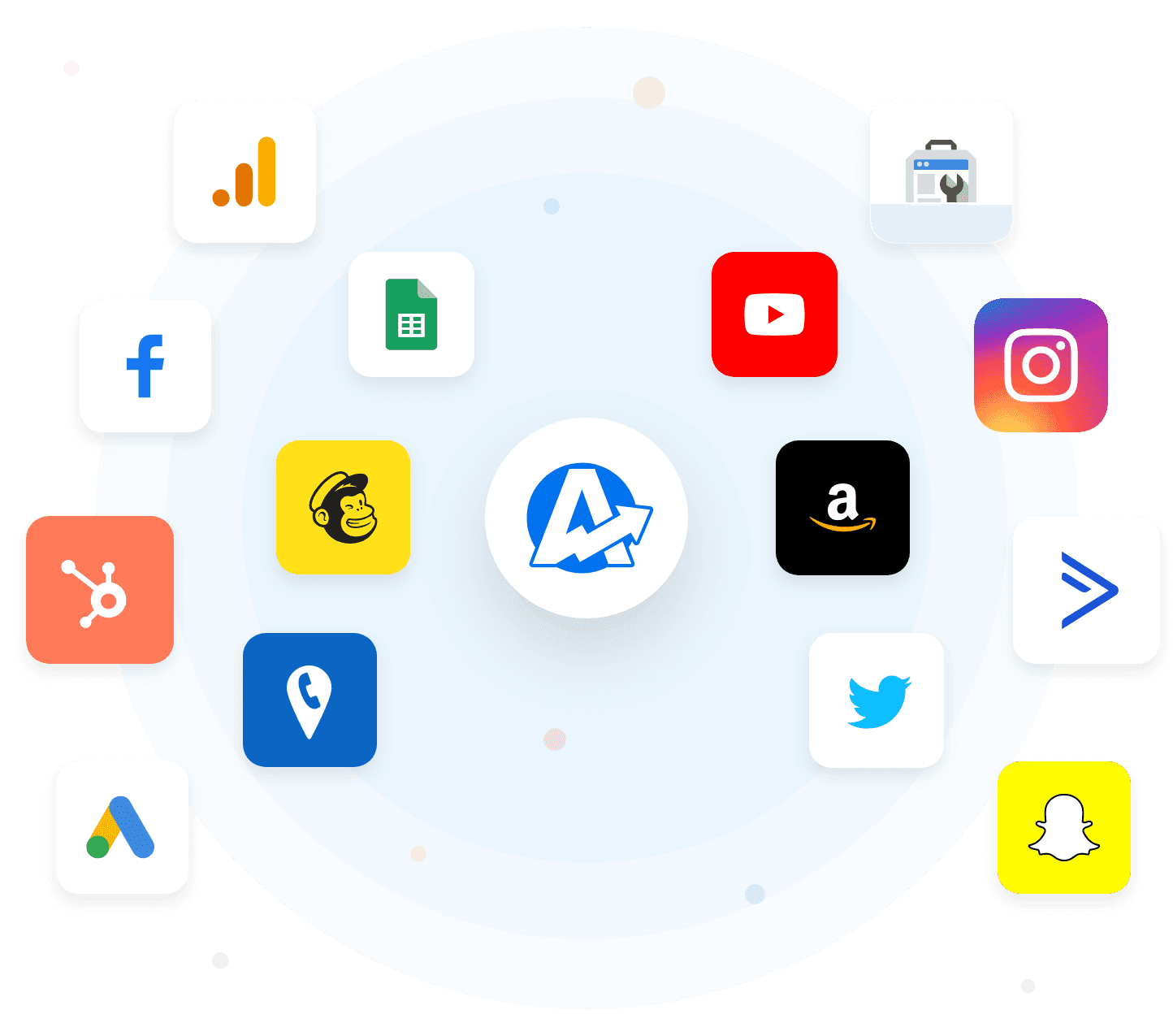
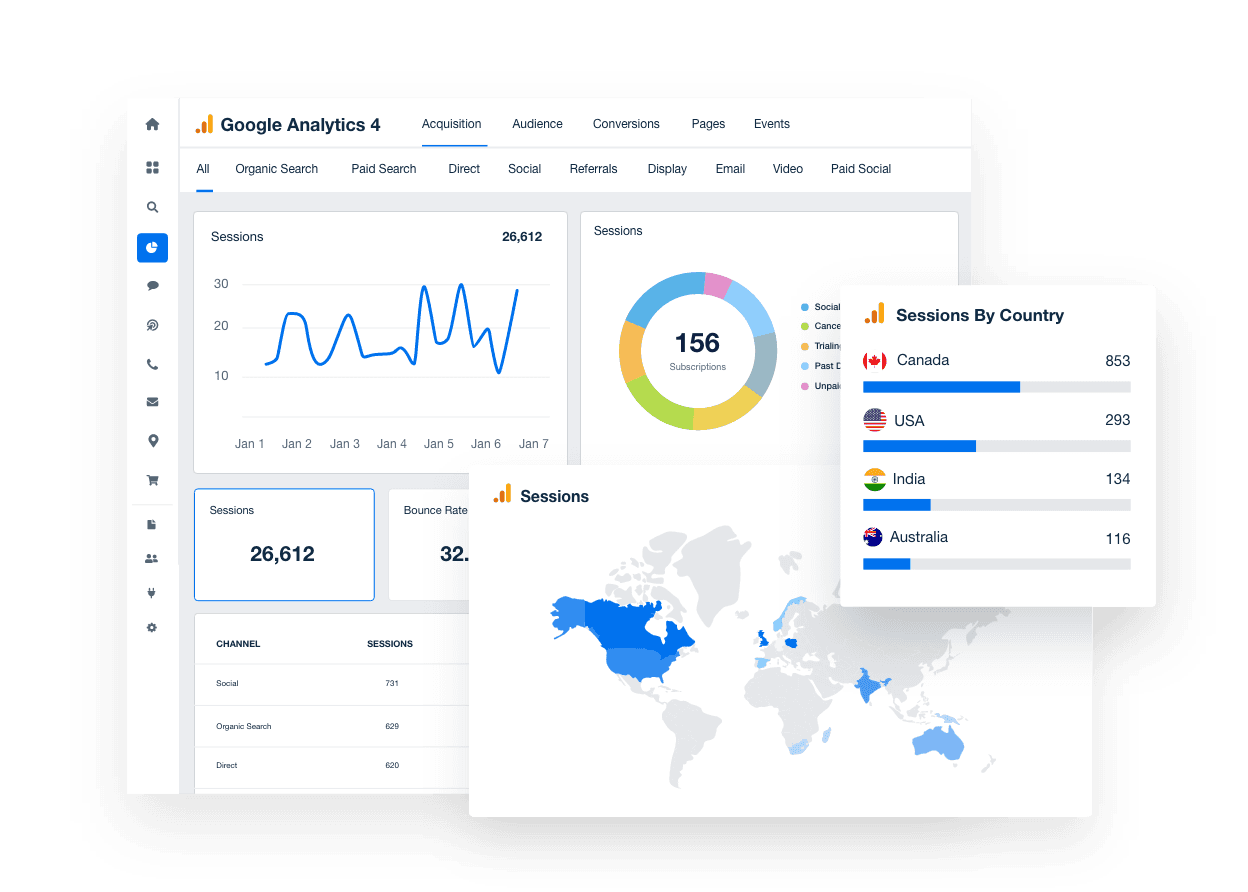
FAQs About Microsoft Ads Reporting for Marketing Agencies
Maximizing ad performance means spending less time translating data and more time driving campaigns. These FAQs guide agencies on tracking the right metrics, building clear dashboards, automating schedules, branding reports, and scaling across clients.
A Microsoft Ads report should focus on the metrics that connect spend to outcomes: clicks, impressions, CTR, cost, conversions, cost per conversion, and revenue. Monitoring average CPC and impression share adds insight into competitiveness and budget effectiveness.
Creating a custom Microsoft Ads dashboard is easy with AgencyAnalytics. Start with the Microsoft Ads dashboard template or craft your own using drag-and-drop widgets. Include visuals for spend, clicks, conversions, and revenue by campaign, ad group, or keyword. Clarify raw data with data visualization software to make insights obvious, then layer in AI-generated summaries for automated performance analysis.
Yes. AgencyAnalytics uses scheduled report delivery to push Microsoft Ads insights automatically—no manual exports, copy-and-paste, or data wranging required. This saves agencies time to focus on campaign strategy, creative testing, and optimization.
With white label client reporting, agency branding is consistently reflected—through custom logos, colors, layouts, and even domains. Whether clients view live dashboards or receive emailed reports, it enhances agency credibility without exposing the reporting platform.
Agencies build separate dashboards per account and give clients access via client portals. Centralized access across accounts cuts down admin time and empowers teams to shift focus from managing reports to optimizing ad performance.
More integrations
Everything your agency needs

Automated Reports

White Label Dashboard

Client & Staff Access

Connect Your Data

AI Powered
Goal & Budget Tracking
See how 7,000+ marketing agencies help clients win
Free 14-day trial. No credit card required.