Table of Contents
Table of Contents
- What Are Performance Max Ads?
- How Do Performance Max Ads Work?
- The Evolution of Google’s Performance Max Campaigns
- The Benefits of Google Performance Max Campaigns for Agencies
- When To Use Performance Max Campaigns (And When To Avoid)
- Why Human Oversight Still Matters With Performance Max Ads
- 7 Performance Max Ad Examples
- How to Design Effective PMax Ads
- How To Report on Performance Max Campaign Performance
- Summary & Key Takeaways
7,000+ agencies have ditched manual reports. You can too.
Free 14-Day TrialQUICK SUMMARY:
Google’s Performance Max campaigns boost ad performance through automation, machine learning, and audience targeting across multiple platforms. But what do these ads look like, and how can you design them for success? This article showcases PMax ad examples in action and shares how to maximize their impact on client campaigns.
Google’s Performance Max (PMax) campaigns have redefined the way marketers approach advertising across the Google ecosystem. Designed to streamline ad management through automation, machine learning, and audience targeting, PMax offers the potential to boost conversions and maximize ROI with less manual effort. But while automation handles much of the heavy lifting, the real question is—what do successful PMax ads actually look like, and how can you design them to deliver outstanding results for your clients?
In this article, we’ll take you beyond the basics. You’ll see real-world examples of PMax ads in action across Google Search, Display, YouTube, Maps, and more. We’ll also break down proven best practices—straight from Google’s playbook—to help you craft compelling, high-performing ads that resonate with your audience.
Whether you’re new to Performance Max or looking to fine-tune your strategy, this guide will show you how to make the most of this powerful advertising tool. Let’s dive in.
What Are Performance Max Ads?
Performance Max (PMax) is Google’s most automated, AI-powered campaign type. It’s designed to optimize ad delivery across multiple channels, reach high-intent customers with the right message at the right time, and maximize conversions.
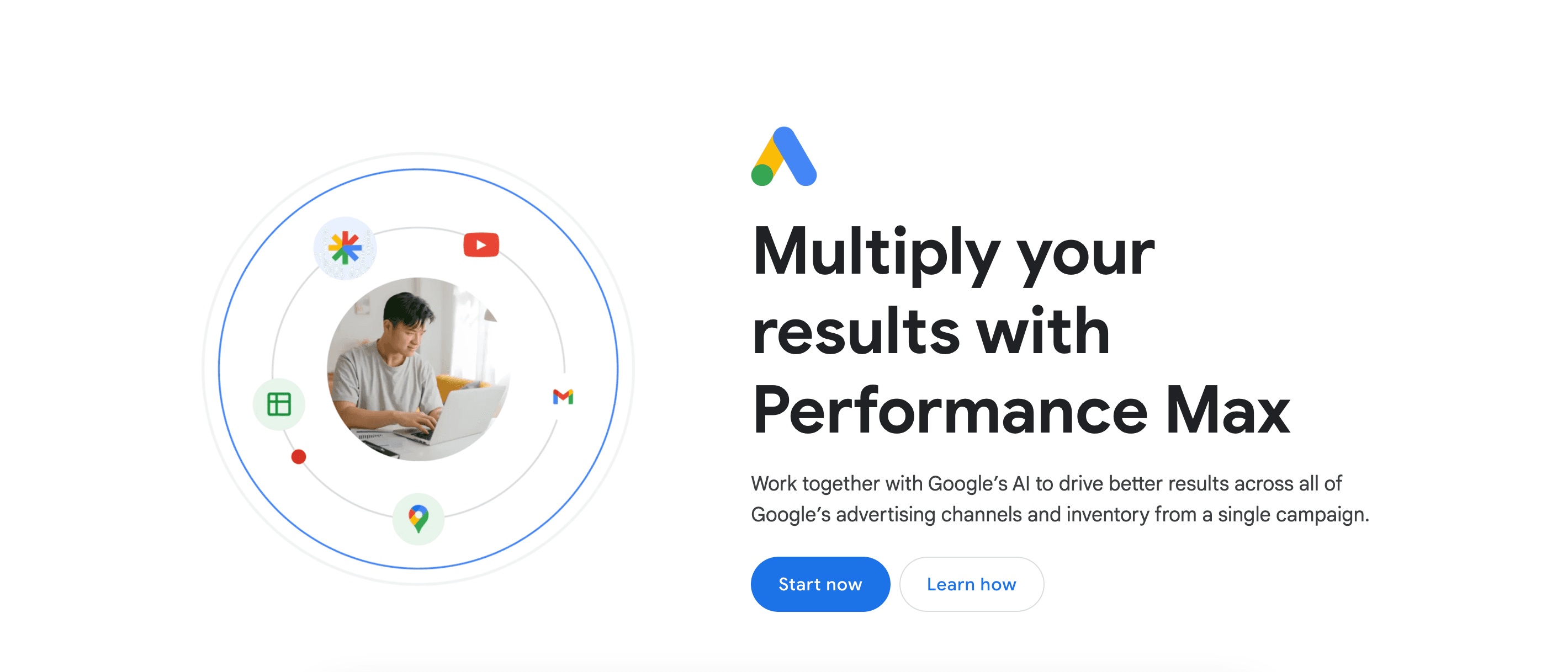
Let’s take a closer look at what Performance Max offers:
What Network Does Performance Max Run On?
One of PMax’s biggest advantages is that it consolidates advertising across Google’s network into a single campaign, eliminating the need to manage multiple channels. Just set up one campaign, and your ads will appear across:
Google Search & Search Partners: Text ads on Google search result pages, Google Maps, and Shopping Ads.
Google Display Network: Image-based ads on millions of websites, Gmail, and Blogger.
YouTube Ads: Video assets served across YouTube’s vast audience.
Google Discover: Visually appealing ad placements within Google Discover.
Google Shopping & Merchant Center: Product-based ads are automatically generated from a product feed.
Google Maps Ads: Location-based ads driving local store visits.
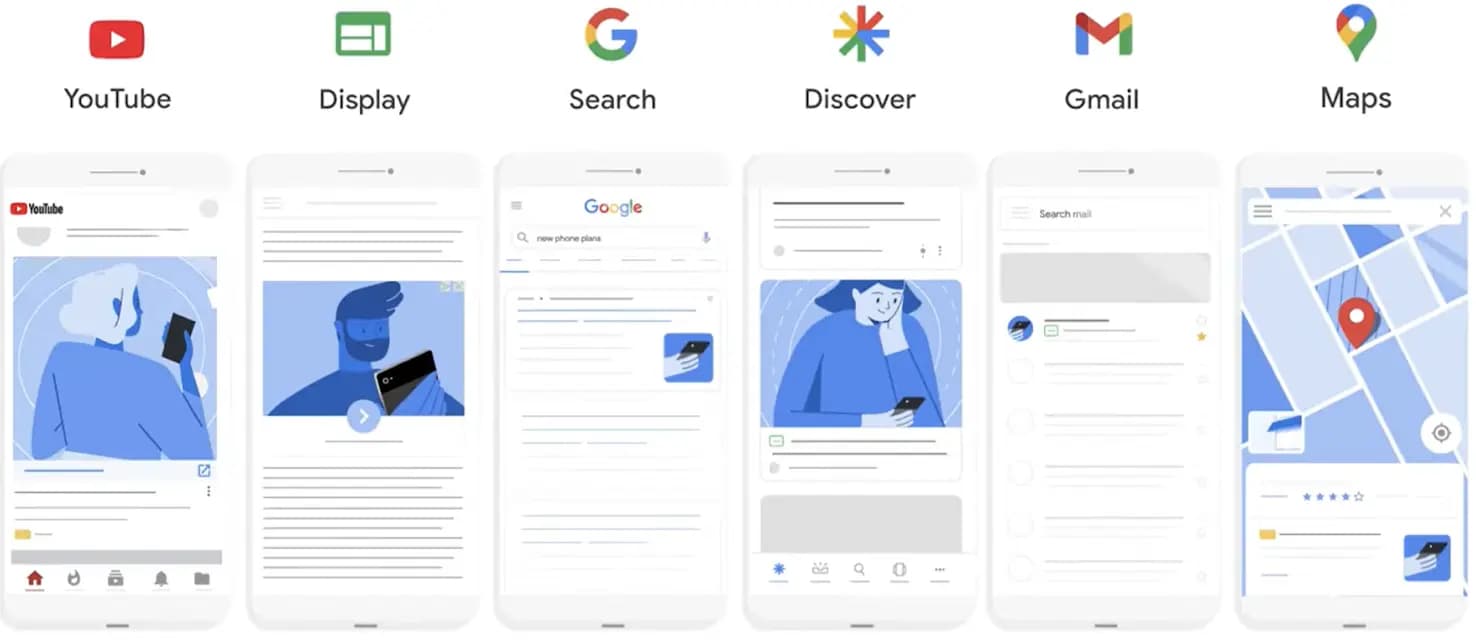
This multi-channel approach ensures that ads are served where users are most likely to engage, maximizing campaign performance without your team needing to juggle multiple Google Ads campaigns.
Automation and Machine Learning
Unlike traditional Google Ads campaign setups that rely on manual targeting, PMax campaigns use Google’s AI-driven automation to optimize:
Bidding Strategies: Smart Bidding adjusts ad spend in real-time to drive the best conversion value.
Audience Targeting: Audience signals help steer machine learning towards the most relevant potential customers.
Creative Optimization: PMax tests and serves ad formats based on user behavior and intent.
This hands-off automation simplifies campaign management, ensuring advertisers get the most out of their client budgets.
Deep Integration With Google Merchant Center
For ecommerce advertisers, Google Performance Max Ads offer a seamless connection to Google Merchant Center, automatically pulling in product images, pricing details, and descriptions.
This allows advertisers to generate highly tailored Shopping ads, ensuring users see the most relevant products without manual intervention.
Designed for Conversions
Performance Max is built to drive results. By combining machine learning, ad placements, and automation, it helps agencies and businesses:
Expand reach across all of Google’s advertising channels.
Optimize ad placements for better conversion rates.
Reduce manual workload while improving campaign efficiency.
How Do Performance Max Ads Work?
With Performance Max, you set your campaign objective, budget, audience signals, and creative assets—and Google’s automation takes care of the rest!
Instead of manually adjusting bids, placements, and targeting, PMax uses machine learning to deliver your ads where they’re most likely to drive conversions.
At the core of Performance Max campaigns is Smart Bidding, which continuously optimizes your ad spend in real-time by:
Maximizing conversions based on your specific goals.
Adjusting bids automatically across Google’s entire network.
Finding high-intent users based on their search behavior and browsing patterns.
Allocating budget efficiently to the best-performing placements.
The more you run Performance Max, the better it gets! It:
Learns which ad formats work best for different users.
Identifies where to allocate budget for the highest ROI.
Refines audience targeting to drive better engagement.
For guidance on how to set up a new performance max campaign, watch this Google Ads tutorial:
The Evolution of Google’s Performance Max Campaigns
Google’s advertising journey began in 2000 with AdWords, a simple pay-per-click model that laid the foundation for digital advertising. Over the years, Google expanded its offerings, introducing Google AdSense in 2005, enhanced campaigns in 2013, and Google Ads Smart Campaigns in 2018—all aimed at improving targeting, automation, and ease of use for advertisers.
In late 2021, Google Performance Max campaigns became the next evolution for marketers with a Google Ads account. These campaigns offer advertisers machine learning algorithms to optimize ad placements across the entire Google Network through a single campaign. Unlike traditional search campaigns, which rely on manual adjustments, PMax campaigns allocate ad spend, adjust bidding strategies, and optimize ad assets in real time to maximize conversions.
For marketers, the evolution of Performance Max means reaching potential customers more efficiently, improving conversions, and scaling campaigns with less manual work.
The Benefits of Google Performance Max Campaigns for Agencies
Performance Max automates plenty of the time-consuming, manual work of campaign management. Beyond the day-to-day, it’s also an excellent tool for making your agency more efficient, strategic, and profitable.
Here’s how PMax helps marketing agencies streamline their workflow and drive better results for clients:
Save Time on Campaign Management: Manually managing multiple Google Ads campaigns is time-consuming. PMax reduces setup and ongoing optimization time.
Maximize Ad Spend Efficiency: PMax automatically allocates budget to the best-performing placements, ensuring your clients get the most out of their marketing budgets.
Focus More on Strategy, Less on Manual Work: By handing off campaign optimization tasks, your team gets to focus on higher-level marketing strategy instead.
Deliver Better ROI for Clients: PMax continuously optimizes in real-time, improving conversion value and helping you demonstrate stronger performance metrics to your clients.
Expand Client Reach With Less Effort: PMax runs ads across Google’s entire network, giving your clients broader exposure.
Easier Campaign Scaling: Whether managing one client or 50 clients, PMax simplifies scaling by automating optimizations, making it easier to handle more clients without increasing workload.
Stay Ahead of the Competition: As Google continues to push automation, agencies that master Performance Max Ads will have a competitive edge in delivering high-performing campaigns.
Impress clients and save hours with custom, automated reporting.
Join 7,000+ agencies that create reports in under 30 minutes per client using AgencyAnalytics. Get started for free. No credit card required.
Already have an account?
Log inWhen To Use Performance Max Campaigns (And When To Avoid)
Even though Performance Max is a game-changer for digital advertising, it’s not necessarily the right fit for every client or campaign.
Let’s explore a few situations where PMax campaigns are a no-brainer and other times when they might not be the best recommendation.
Use Performance Max When…
Situation | Why PMax Works |
|---|---|
You want to maximize reach across Google’s entire network. | PMax runs ads across Search, Display, YouTube, Gmail, Maps, and Discover. |
Your client has strong conversion data. | PMax works best with good conversion data, allowing Google’s AI to optimize based on past user behavior. |
You need a scalable solution for multiple clients. | Automation makes it easier to scale without increasing your team’s workload. |
Your client’s goal is lead generation, ecommerce sales, or local store visits. | PMax is designed to drive conversions, making it ideal for performance-focused marketing strategies. |
Your budget is limited, and efficiency matters. | PMax ensures ad spend is allocated where it performs best, reducing wasted budget and maximizing ROI. |
Avoid Performance Max When…
Situation | Why PMax May Not The Best Fit |
|---|---|
You need complete control over placements and bidding. | PMax automates everything, so you can’t manually adjust bids or placements per channel. |
Your campaign requires detailed performance breakdowns. | PMax doesn’t provide granular data by platform, making it harder to track individual channel performance. |
Your client is brand new with no conversion data. | Without historical performance data, Google’s AI has nothing to optimize from, leading to unpredictable results. |
You rely heavily on search intent keywords. | PMax doesn’t prioritize exact-match keywords the way a Search campaign does. |
You’re running hyper-specific promotions or limited-time offers. | PMax takes time to optimize, so it’s not ideal for short-term campaigns with immediate goals. |
Your client wants full transparency and manual optimizations. | The black-box nature of PMax makes it difficult to control where ads appear or tweak settings manually. |
You need separate budgets for different campaign types. | Since PMax bundles all placements together, you can’t allocate specific budgets to search ads, responsive display ads, or video ads separately. |
Why Human Oversight Still Matters With Performance Max Ads
Another thing worth noting is that Performance Max certainly isn’t a set-it-and-forget-it solution. Like with any form of AI, human oversight is still crucial to ensure that Performance Max does what it's supposed to do.
Here’s why marketers still play a key role in PMax campaign management:
Clear Goals Drive Better Performance: Without well-defined conversion goals, Performance Max ads may not deliver the right results. Setting precise objectives ensures the campaign focuses on high-value actions rather than broad, unfocused traffic.
Limited Visibility Into Performance Data: Unlike traditional search ads, PMax ads don’t provide granular insights into how each Google channel performs individually, making it harder to fine-tune specific placements.
Potential Overlap With Search Ads: PMax campaigns can sometimes cannibalize traffic from Google Search ads, so advertisers need to monitor campaign settings and adjust asset groups accordingly.
Automation Still Needs Direction: While machine learning optimizes ad placements, it still relies on audience signals and creative assets provided by your team. Poor inputs may lead to wasted marketing budget and ineffective campaigns.
Not Ideal for Every Business: As mentioned above, Google Performance Max ads work best for advertisers with strong conversion history data. Businesses with limited online activity may struggle to see meaningful results.
7 Performance Max Ad Examples
Now let’s see some examples of performance max ads in action!
The appearance of a PMax ad will vary significantly depending on which channel it is shown on and whether it appears more subtly in-feed or as a standard ad. In this section, we’ll share a few Google Performance Max ad examples to illustrate how they appear across different Google channels.
1. PMax Ad Example: Search Ads
PMax Search ads function like traditional Google Search campaigns, appearing at the top of SERPs when users search for relevant terms on Google.
The example below shows a list of ads that appear when someone searches for “best running shoes.” These ads capture attention with key elements like the logo, website URL, headline, and description copy.
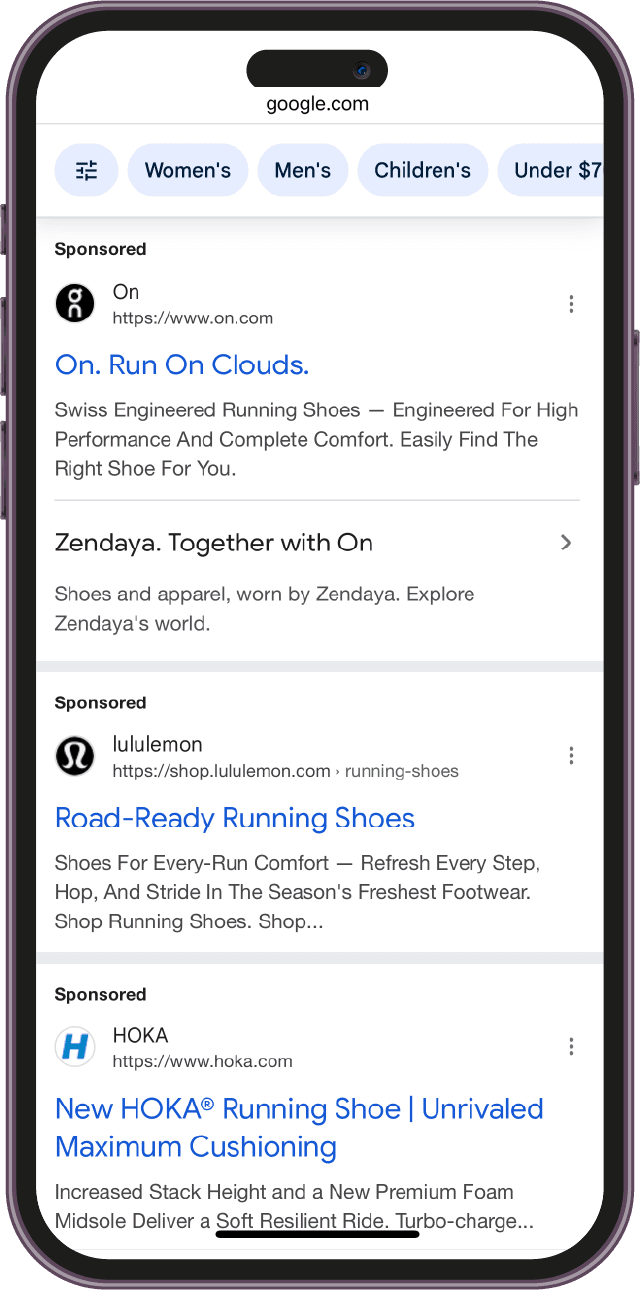
While standard Search campaigns rely on manually selected keywords, PMax uses machine learning to identify additional, high-potential search queries you might not have considered. This includes related terms, synonyms, long-tail keywords, and queries driven by user intent signals—like browsing history, location, or recent search behavior. In this example, the user searched from a Vancouver location, which influenced why a Lululemon ad appeared (headquartered in Vancouver).
PMax also dynamically adjusts headlines and descriptions to match the user’s intent, while site links and ad extensions guide users to the most relevant landing pages or conversion funnels, helping boost click-through rates and conversions.
2. PMax Ad Example: Shopping Ads
For ecommerce brands, Performance Max seamlessly integrates with Google Merchant Center. It automatically pulls in product images, pricing, titles, and descriptions from your product feed to create dynamic Shopping ads. These ads aren’t limited to the Google Shopping tab—they also appear on Google Search, YouTube, and the Display Network, maximizing visibility across the entire Google ecosystem.
The example below shows the ads that appear when a user searches for “headphones under $100.”
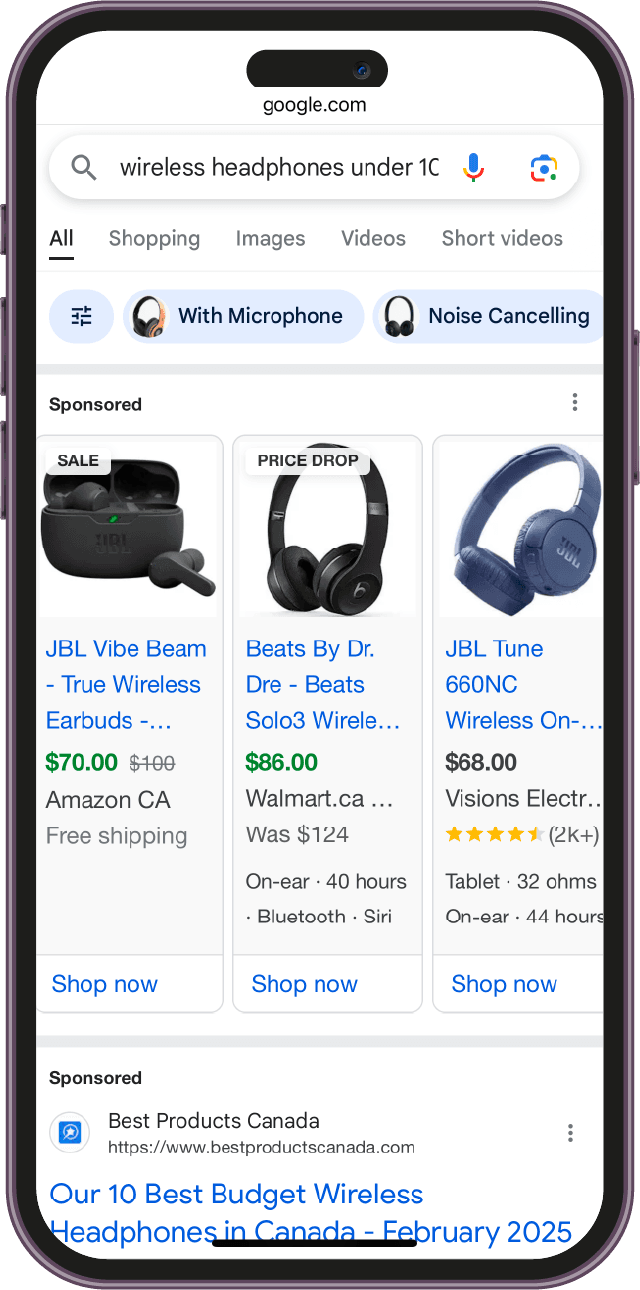
Here, the user is presented with multiple PMax-powered Shopping ads, each designed to grab attention with high-quality product images—a significant advantage over text-only Search ads. Alongside the image, key details like the product name, price, retailer’s name, star ratings, and product reviews help influence purchasing decisions at a glance. This combination of visual appeal and trust signals makes shopping ads highly effective in driving conversions.
What makes PMax especially powerful is its ability to automate product feed updates in real-time. If a product goes on sale, is out of stock, or has updated pricing, PMax reflects these changes instantly across all ad placements. This ensures that users always see the most current offers, increasing the chances of conversion.
Plus, because PMax distributes these ads across Google’s entire network, the same products a user views on the Shopping tab can reappear as retargeting ads on YouTube or as visually engaging banners on the Display Network. This consistent presence keeps your clients’ products top-of-mind, nudging potential customers closer to a purchase wherever they browse.
3. PMax Ad Example: Display Ads
Performance Max Display ads are shown across the Google Display Network, which includes millions of partner websites and apps. These ads are designed to blend seamlessly into the content users are already engaging with, using eye-catching images, compelling headlines, concise descriptions, logos, and CTAs.
The example below showcases a PMax real estate ad on CNN’s website. This ad is strategically placed using an image of a stunning property to capture attention immediately. The headline “Waterfront Vancouver Industrial Units Starting at 1,600 SF” is crafted to pique curiosity or highlight a key selling point, while the company logos reinforces brand recognition. A clear, action-oriented CTA, “Learn More,” encourages users to take the next step.
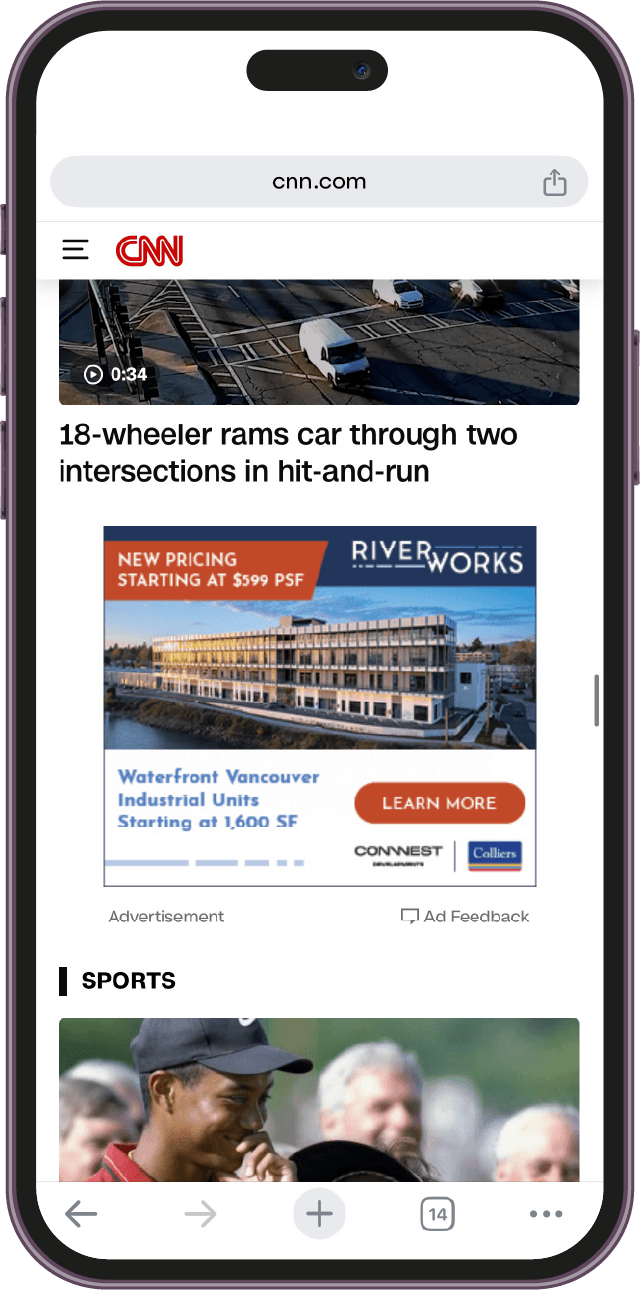
What makes PMax Display ads particularly effective is their responsiveness and automation. PMax delivers bold, attention-grabbing visuals that stand out across websites, whether in sidebar banners, in-article placements, or full-width displays. PMax also automatically adjusts an ads' size, format, and layout to fit different screen sizes and ad placements, ensuring the message looks polished on a desktop, tablet, or mobile device. Lastly, PMax helps re-engage potential customers by showing personalized retargeting ads to users who’ve previously visited your client’s site, keeping their brand top-of-mind and driving customers back to convert.
4. PMax Ad Example: Discovery Ads
PMax ads are built for highly visual, mobile-first engagement, appearing seamlessly within feeds like Google Discover, YouTube’s homepage, and the Gmail Promotions tab. These ads are designed to catch the user’s attention while casually browsing rather than actively searching, making them ideal for driving brand awareness and interest.
In the example below, a user searching for “dog videos” on YouTube comes across an ad with the headline “Become A Certified Dog Trainer.” The ad features a large, bold image of a dog that immediately grabs attention, paired with a concise, compelling headline and a brief description highlighting the certification program's value. A clear, action-oriented CTA button, “Apply Now,” encourages the user to take the next step, seamlessly integrated into the ad’s layout to feel like a natural part of the browsing experience.
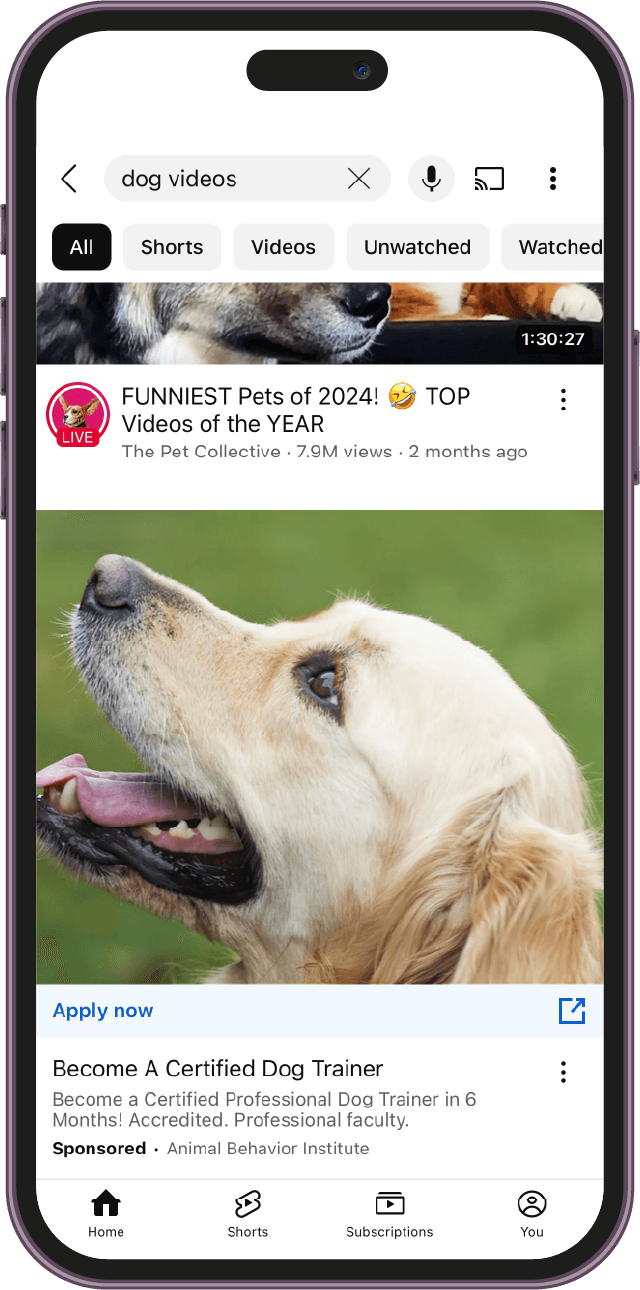
What makes PMax Discovery ads so effective is their native, scrollable format, designed specifically for mobile users who are scrolling through content. The AI-driven placement strategy ensures the ad appears in front of users most likely to be interested based on their browsing behavior, search history, and interests. The combination of visually striking images, attention-grabbing headlines, and strategic placement allows these ads to blend in while standing out, making them an effective tool for sparking interest and driving engagement during the discovery phase of the customer journey.
5. PMax Ad Example: YouTube Ads
PMax YouTube ads are designed to capture attention through engaging video content, appearing as pre-roll, mid-roll, or post-roll ads within YouTube videos. These placements are strategically positioned to reach users while already engaged with content, making them ideal for brand awareness and conversion-driven campaigns. Unlike traditional YouTube ads, PMax uses automation to handle much of the targeting and delivery, ensuring your video reaches the right audience at the right time.
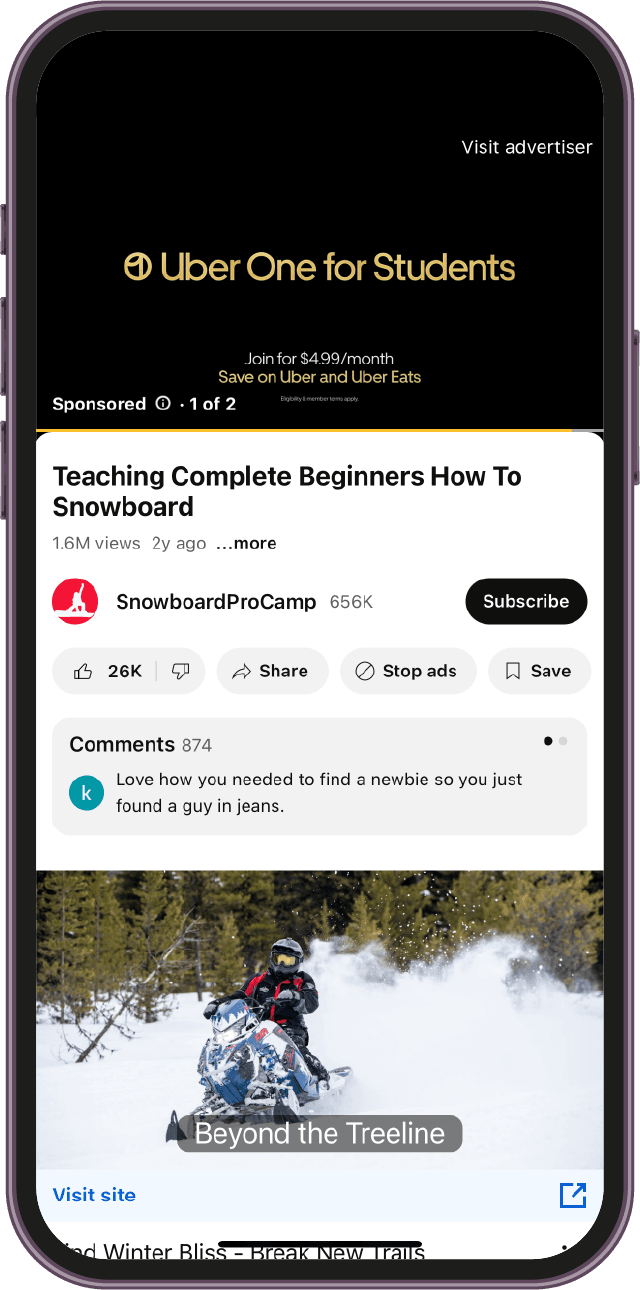
In this example, a user watching a video titled “Snowboarding for Beginners” is shown an Uber One for Students ad. The ad appears seamlessly before (pre-roll), during (mid-roll), or after (post-roll) the video.
Despite the short timeframe, the advertiser has the creative freedom to design a compelling video that resonates with the viewer. This could include dynamic visuals, catchy music, quick messaging, and a CTA encouraging viewers to sign up or learn more. YouTube’s ability to align the content with the viewer’s interests enhances the ad's relevance—in this case, targeting students looking for convenient, budget-friendly transportation options.
What makes PMax YouTube ads particularly powerful is their ability to automate video creation if no custom video assets are available. PMax can pull from existing creative assets—like images, text, and logos—to generate video ads that maintain brand consistency. Additionally, PMax’s dynamic audience targeting ensures the ad is shown to viewers most likely to engage based on factors like search history, content preferences, and demographic data. This goes beyond the capabilities of traditional Search and Display campaigns, extending reach to a highly engaged audience on one of the world’s largest video platforms.
The combination of strategic placement, automated optimization, and dynamic targeting makes PMax YouTube ads an effective tool for driving both brand visibility and conversions, whether you’re promoting a new product, service, or special offer.
6. PMax Ad Example: Gmail Ads
PMax Gmail ads appear as sponsored messages within the Promotions or Social tabs of a user’s Gmail inbox. They are designed to blend seamlessly with organic emails. These ads mimic the look and feel of regular emails, featuring a brand logo, sender name, subject line, and preview text—all crafted to entice the user to click without feeling like a traditional ad.
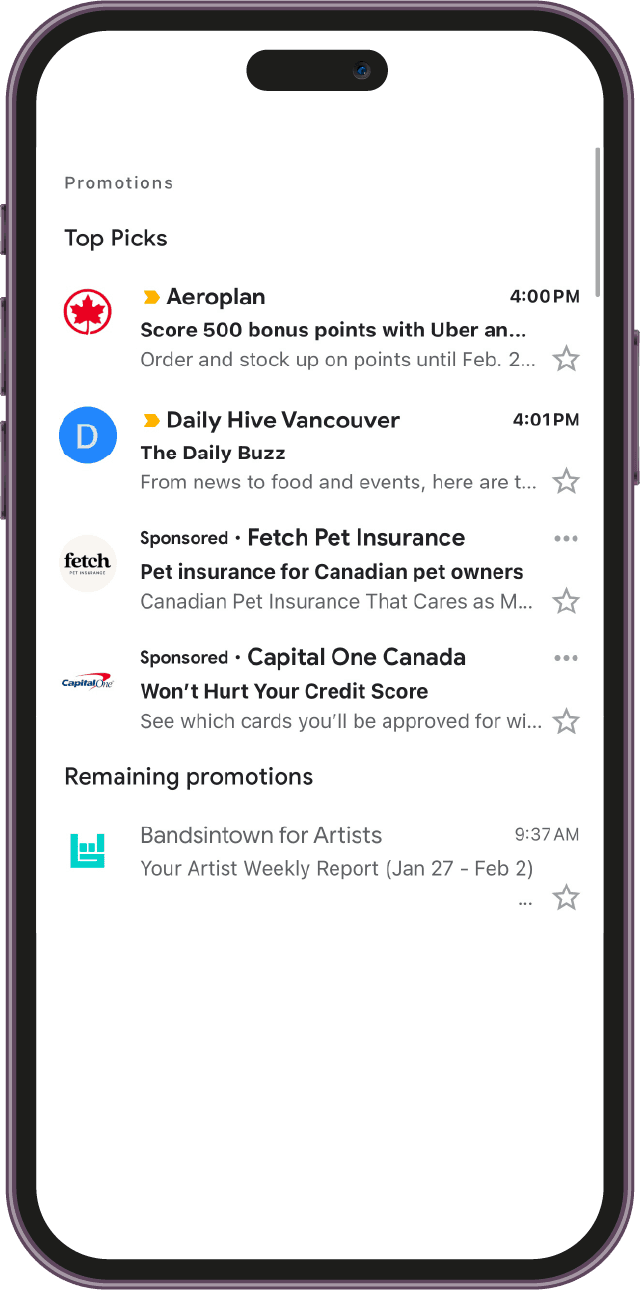
In this example, a user scrolling through their Gmail Promotions tab comes across a sponsored message from Fetch Pet Insurance. The ad displays the Fetch logo prominently alongside the sender's name, immediately establishing brand recognition. The subject line reads, “Pet Insurance for Canadian Pet Owners,” with a preview line that tugs at the heartstrings: “Canadian pet insurance that cares as much as you do.” This combination of clear, concise messaging and emotional appeal is designed to resonate with pet owners who view their pets as part of the family.
When the user clicks the ad, it expands into a full email-like format with a visually engaging layout. It shares an image of pets, an additional headline and description copy, and a CTA “Get a Free Quote” that directs users to a dedicated landing page designed to align perfectly with the ad’s messaging.
What makes PMax Gmail ads so effective is their ability to blend into the inbox naturally, increasing open rates without feeling disruptive. Dynamic audience targeting ensures the ad reaches the right pet owners based on their interests and behaviors, while the seamless connection between the ad and the landing page creates a consistent, trust-building experience that drives conversions.
7. PMax Ad Example: Maps Ads
Performance Max Maps ads are designed to help local businesses attract more in-store visits by showcasing their locations directly within Google Maps. These ads appear at the top of local search results or as highlighted pins on the map, making it easy for users to discover businesses while actively looking for something nearby. PMax leverages location-based targeting to ensure ads are shown to people most likely to visit based on their proximity and search intent.
In this example, a user in Vancouver searches for “dessert near me” on Google Maps. Among the top results is a PMax-powered ad for Le Parfait, a local dessert café. The ad stands out with a prominent placement above organic results, immediately catching the user’s attention. It features an enticing image of Le Parfait’s menu, showcasing beautifully plated desserts that spark cravings. Alongside the image, the ad displays key business details: a 4.8-star rating, the price range to set expectations, and the distance from the user’s current location.
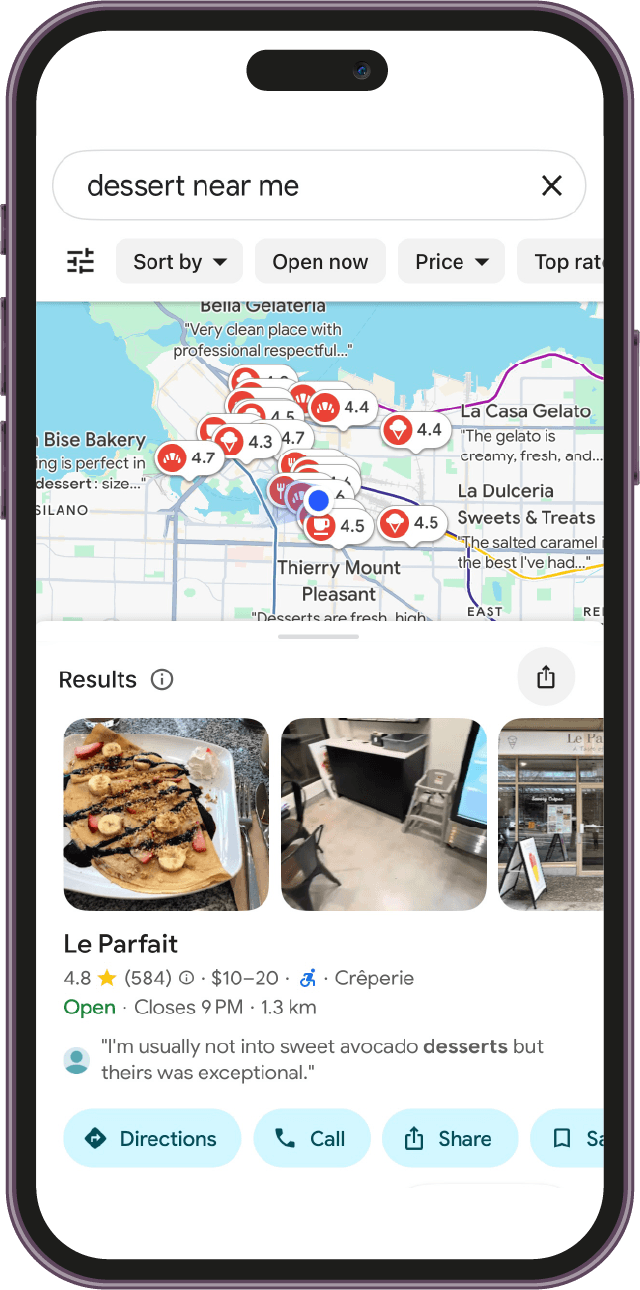
What makes this ad effective is how much information it provides at a glance. Users can quickly see Le Parfait’s open hours, ensuring they don’t make the trip only to find it closed. The ad also highlights accessibility features, appealing to users looking for inclusive dining options. Call-to-action buttons like “Call Now,” “Get Directions,” or “Reserve a Table” make it easy for potential customers to take immediate action without leaving the Maps app.
PMax optimizes these ads by using real-time location data to target users who are nearby and likely to convert. This means someone searching for dessert while walking through downtown Vancouver will see Le Parfait’s ad prominently, increasing the chance they’ll choose it over competitors. By combining prominent placement, targeted visibility, and actionable CTAs, PMax Maps ads are a powerful tool for driving local foot traffic and increasing in-store sales.
How to Design Effective PMax Ads
Now that we’ve explored PMax examples to see how ads work across different platforms, the next question is: how can you make these ads as effective as possible for your clients? While PMax leverages machine learning and automation to optimize performance, the success of any campaign still relies heavily on the quality of your creative assets.
In this section, we’ll cover a list of best practices from Google's Creative in Performance Max Playbook to help you design ads that capture attention and drive real results.
In-Feed Ads vs. Standard Ads: Understanding the Difference
Before diving into the creative tips, it’s important to distinguish between two key types of ad placements within PMax campaigns:
In-Feed Ads: These appear within content feeds like Google Discover, YouTube’s homepage, or the Gmail Promotions tab. They’re designed to feel natural and blend seamlessly with the surrounding content, often relying on subtle visuals and a less intrusive format to engage users.
Standard Ads: These ads are more prominent and can feel more intrusive, such as banner ads on websites, Search ads at the top of SERPs, or pre-roll video ads on YouTube. They rely on bold visuals and clear CTAs to capture attention quickly.
Understanding where your clients’ ads will appear will help tailor your creative approach, ensuring it aligns with user behavior on each platform.
Best Practices for Images in Performance Max Ads
Visuals are often the first thing people notice, especially in Display, Discovery, and Shopping ads. Here’s how to make them count:
Use High-Quality, Authentic Images: Avoid stock photos that feel generic. Aim for images that showcase your client’s product or service in real-life contexts.
Prioritize Clear, Uncluttered Visuals: Keep the focus on one key subject. Too much detail will distract from the message.
Optimize for Different Aspect Ratios: Upload images in various sizes to ensure they display correctly across all placements (e.g., square, landscape, and portrait).
Avoid Overlays: Skip text, logos, or buttons directly on images—PMax may crop or resize them, reducing clarity.
Show People in Action: Feature real people using your product to create a more relatable, engaging experience.
Best Practices for Text in Performance Max Ads
Your headlines, descriptions, and CTAs must be concise yet compelling, especially since PMax dynamically mixes and matches assets based on performance. Here’s how to craft text that converts:
Keep Headlines Short and Impactful: Aim for 30 characters or less to ensure clarity, even on mobile devices.
Focus on Value, Not Features: Highlight what’s in it for the customer—think benefits, solutions, or outcomes.
Include Strong CTAs: Use action words like “Shop Now,” “Learn More,” or “Get a Quote” to guide users toward the next step.
Align Messaging With Landing Pages: Ensure consistency between ad copy and the content users see after clicking.
Test Variations: Provide multiple headline and description options to let PMax’s algorithms identify which combinations perform best
For more tips on writing compelling Google Ads copy, read our article.
Additional Tips for Optimizing Performance Max Campaigns
While images and text are key, other factors contribute to a successful PMax campaign:
Leverage Audience Signals: While PMax automates targeting, adding custom audience signals may help guide the algorithm toward more qualified prospects.
Diversify Asset Groups: Don’t rely on a single ad variation. Create multiple asset groups to test different messages, creatives, and targeting approaches.
Optimize for Conversion Value: Ensure proper conversion tracking is set up so that Smart Bidding can focus on the metrics that matter most.
Refresh Creatives Regularly: Even top-performing ads experience fatigue. Update assets periodically to maintain engagement.
Use Video Assets Where Possible: Video content often outperforms static images in terms of engagement, especially on platforms like YouTube and Discover.
For more guidance on optimizing Google Ads, snag our Google Ads Optimization checklist.
How To Report on Performance Max Campaign Performance
Running effective ads is only one part of the game. Reporting is where your agency proves its value. But when reporting on Performance Max (PMax) campaigns, many agencies quickly realize that Google Ads’ native reporting tools fall short. When PMax first launched in 2021, reporting was extremely limited, offering insights only at a high-level overview, such as:
Top-level campaign performance metrics (impressions, clicks, conversions)
Basic geographic data (performance by location)
Time-based reports (performance by day of the week and time of day)
In 2022, Google introduced Placement Reports, which allowed agencies to see where ads were shown and how many impressions they received. While this was a step forward, key data—like click performance by placement—remains unavailable. Agencies are still left guessing about which platforms, creatives, and audiences are driving the best results.
While Google Ads has made strides in improving Performance Max campaign reporting, it still leaves agencies wanting more.
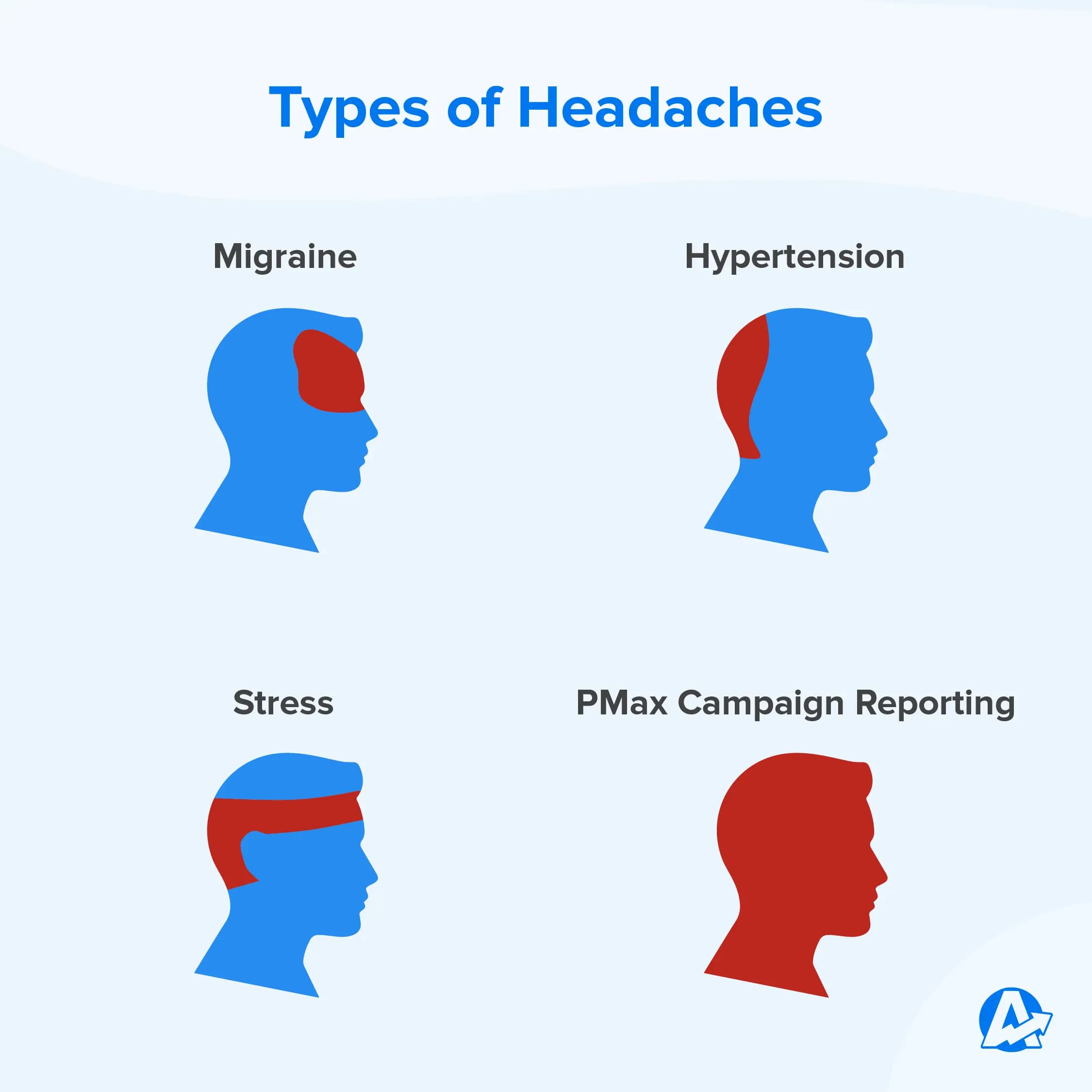
Simplify PMax Reporting With AgencyAnalytics
AgencyAnalytics bridges the gap between Google’s reporting features and what your clients need to see. The platform is designed specifically for agencies, offering robust, customizable dashboards that go beyond surface-level data. Here’s why it’s your best option for Google Ads reporting:
Comprehensive Reporting: Unlike Google’s native tools, AgencyAnalytics pulls in granular Google Ads metrics, including click performance, conversion metrics, audience insights, and channel-specific performance—all in one place.
Beautiful, Client-Ready Dashboards: Impress clients with white label Google Ads dashboards that showcase your agency’s brand, complete with clear data visualizations that are easy for clients to understand.
Seamless Google Ads Integration: AgencyAnalytics integrates directly with Google Ads, allowing you to track performance across Google’s network without switching between multiple platforms.
Automated Client Reporting: Save hours each month with automated reports. Set up scheduled reporting so clients get regular updates without you lifting a finger.
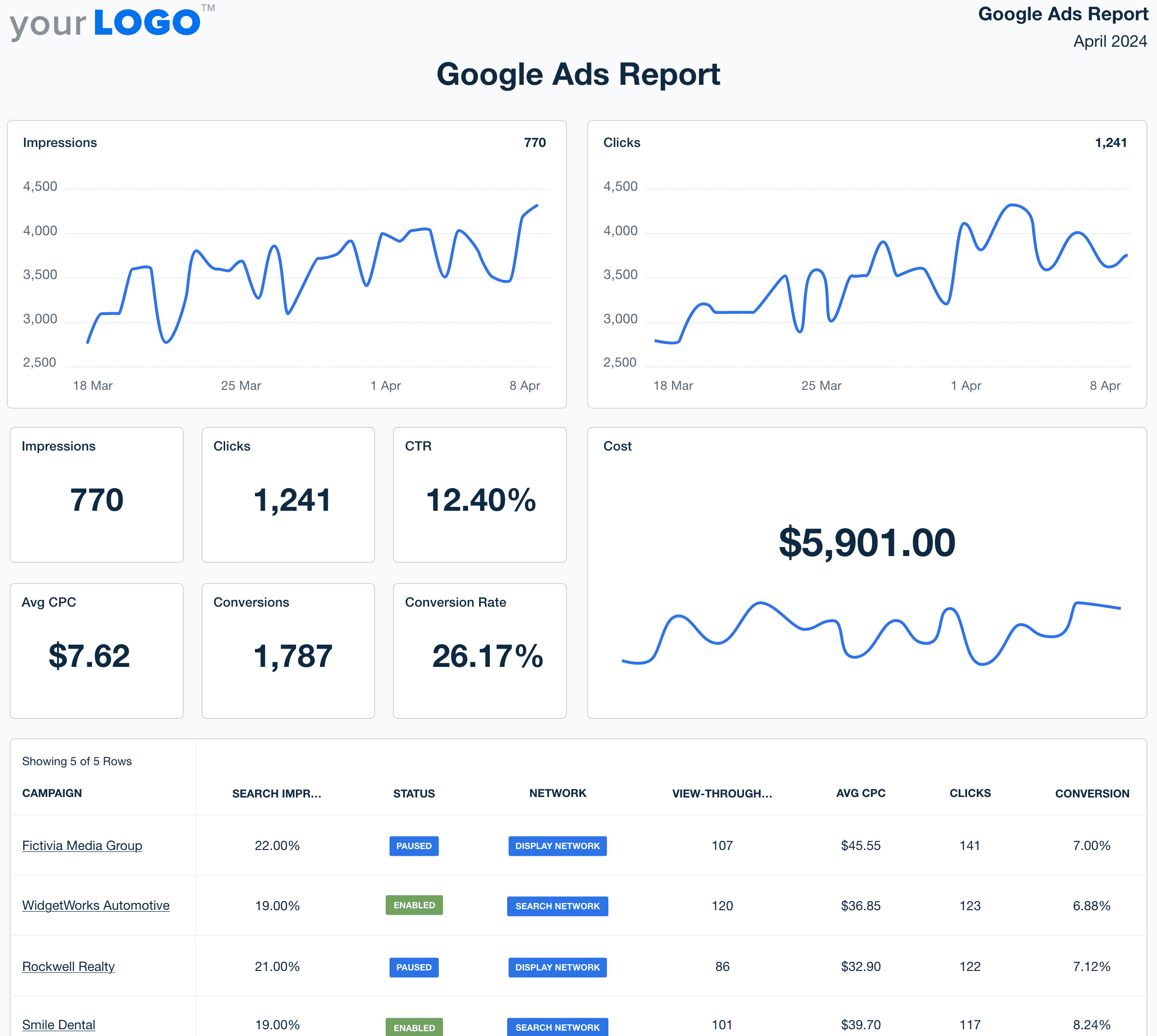
Take the hassle out of client reporting with AgencyAnalytics. Seamlessly integrate your Google Ads and Performance Max campaigns into customizable, white label dashboards that showcase results clearly and professionally. Start your free 14-day trial today and create client-ready reports in minutes.
Summary & Key Takeaways
Performance Max campaigns are more than just another ad format—they’re a powerful way to unify your advertising efforts across Google’s entire network. By leveraging automation, machine learning, and audience signals, PMax helps marketers reach the right people at the right time with the right message.
But while automation simplifies campaign management, success still depends on the strategies you apply. From optimizing creative assets to understanding when (and when not) to use PMax, human oversight remains key to driving real results.
As you’ve seen from the examples and tips in this guide, the difference between an average campaign and a high-performing one comes down to how well you tailor ads to your client’s audience’s behavior and intent.
And when it comes to tracking and reporting those results, AgencyAnalytics is the perfect partner. Our customizable dashboards and automated reporting tools make it easy to showcase PMax campaign performance, helping you prove ROI to your clients with clarity and confidence.

Written by
Sylva is an expert content writer with over 10 years of experience in tech and SaaS, offering first-hand insight into agency needs from her background in advertising.
Read more posts by Sylva SivzattianSee how 7,000+ marketing agencies help clients win
Free 14-day trial. No credit card required.



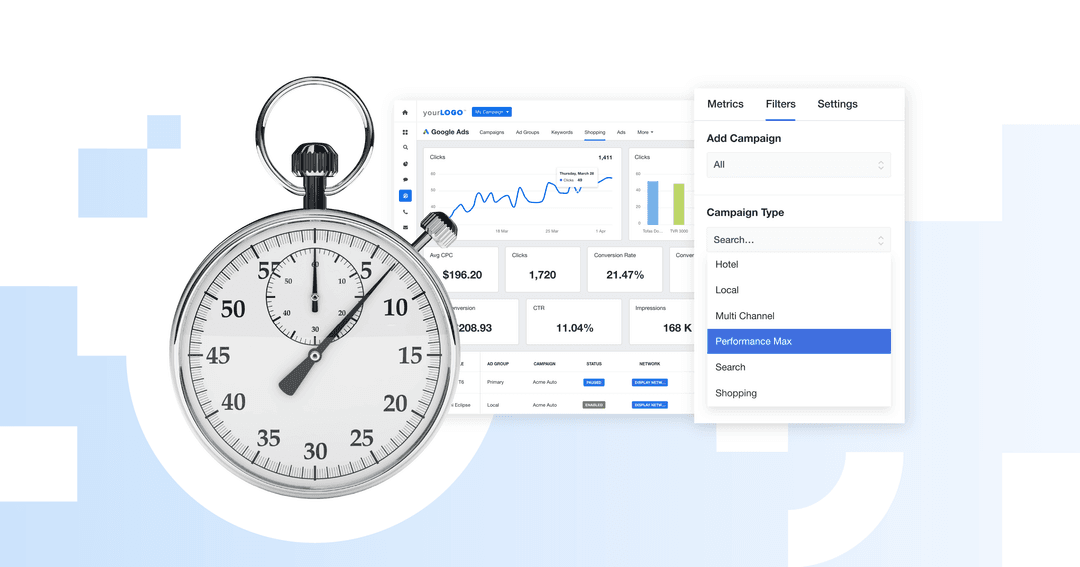
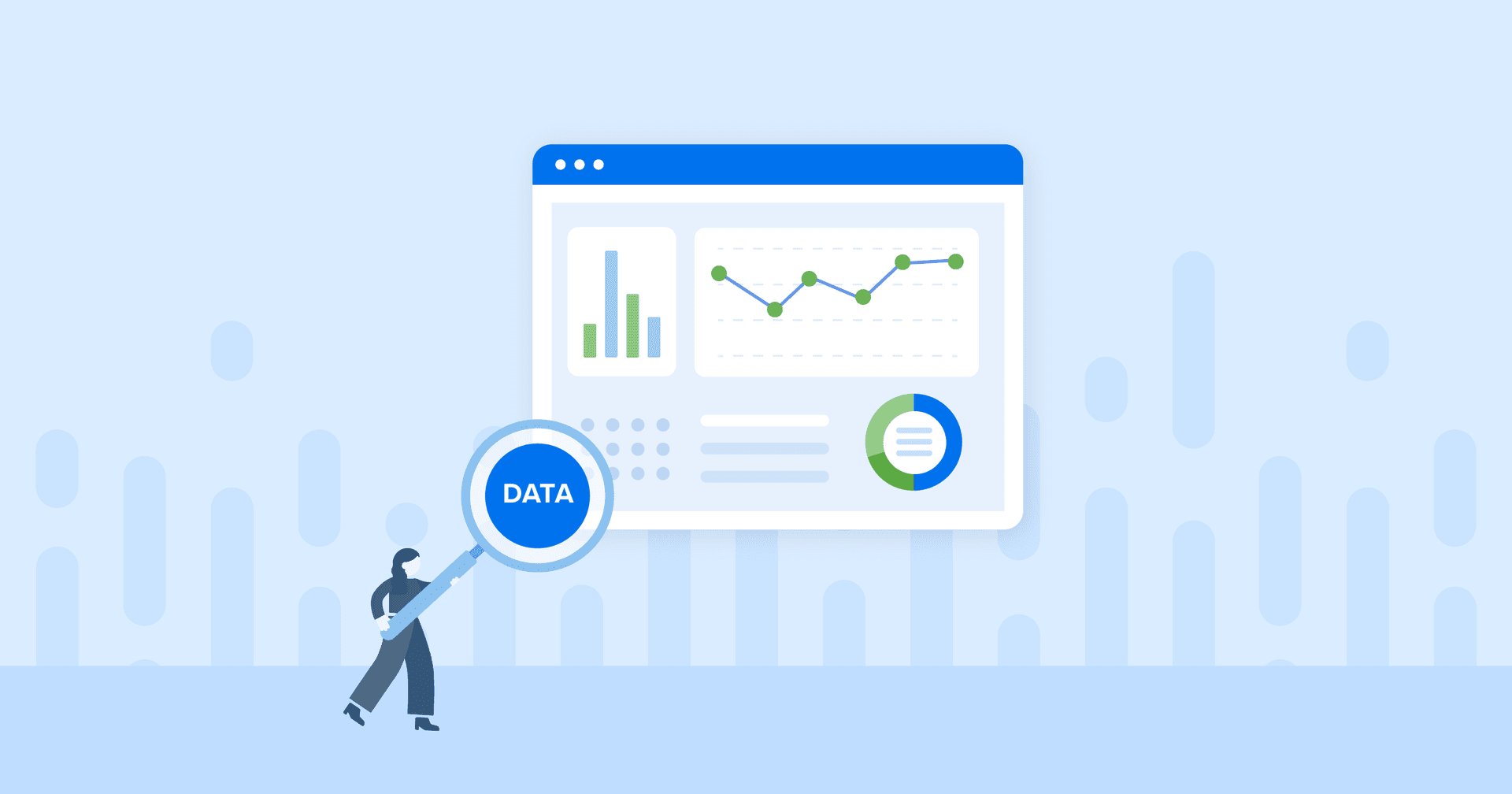
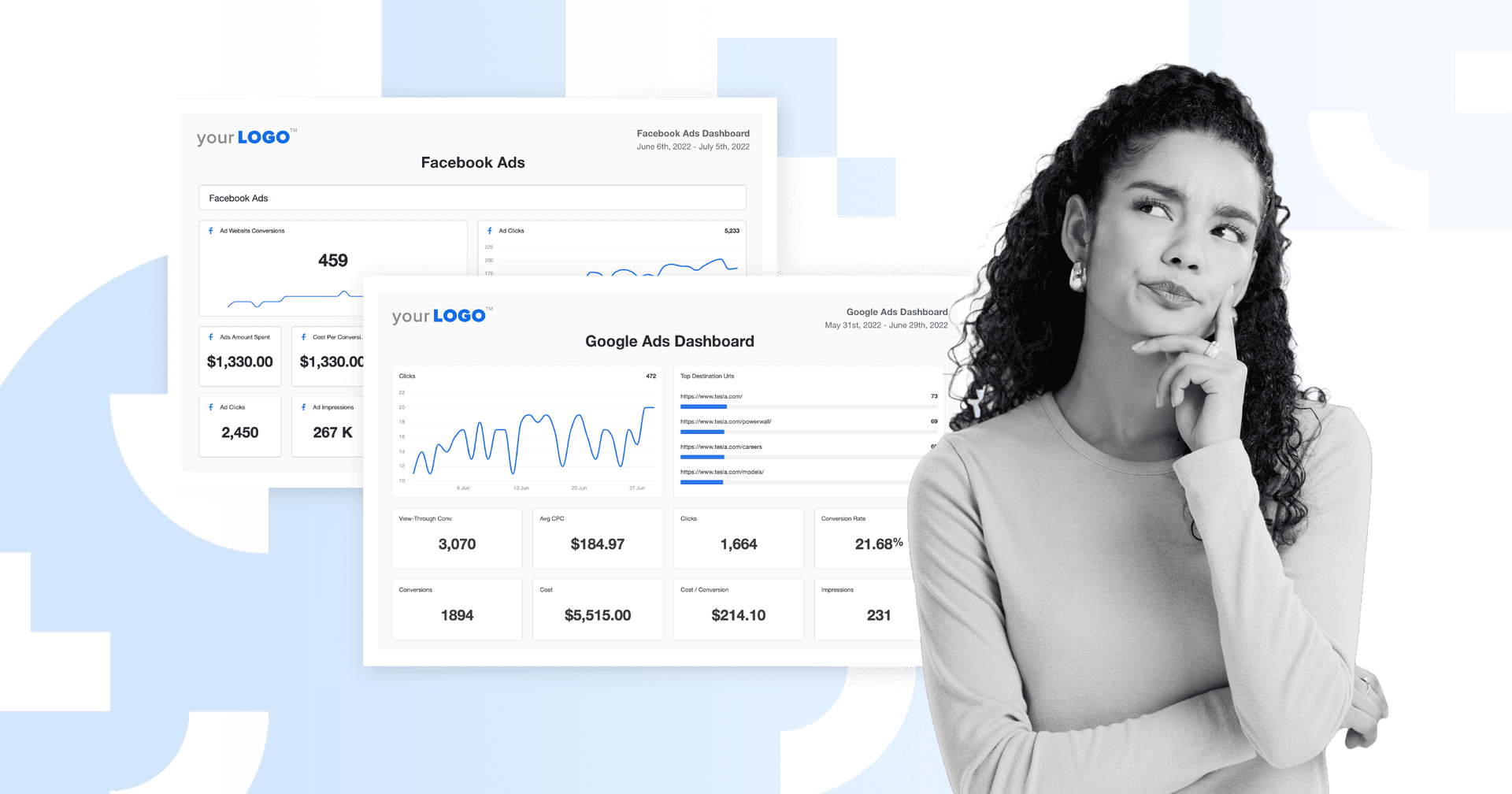
![The Ultimate Google Ads Optimization Checklist [Guide & Tips] An Easy to Follow Guide to Google Ads Optimization + a Downloadable Checklist](/_next/image?url=https%3A%2F%2Fimages.ctfassets.net%2Fdfcvkz6j859j%2F1RGRDTvZOx2bH3PCJMjDsD%2Fc239f0aed512ea0e761f3713dd6e59ac%2FGuide-to-Google-Ads-Optimization-Checklist.png&w=1920&q=75)