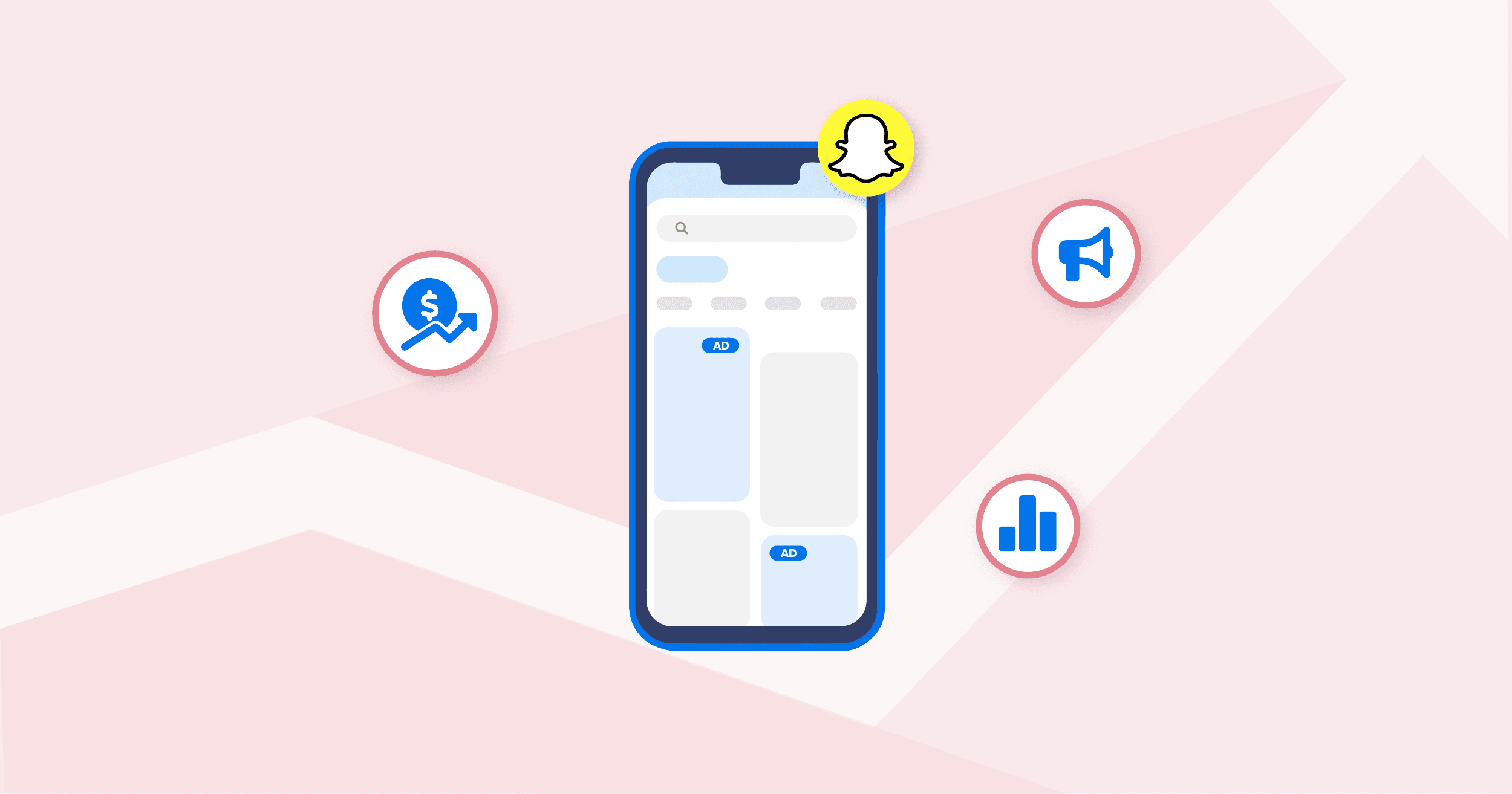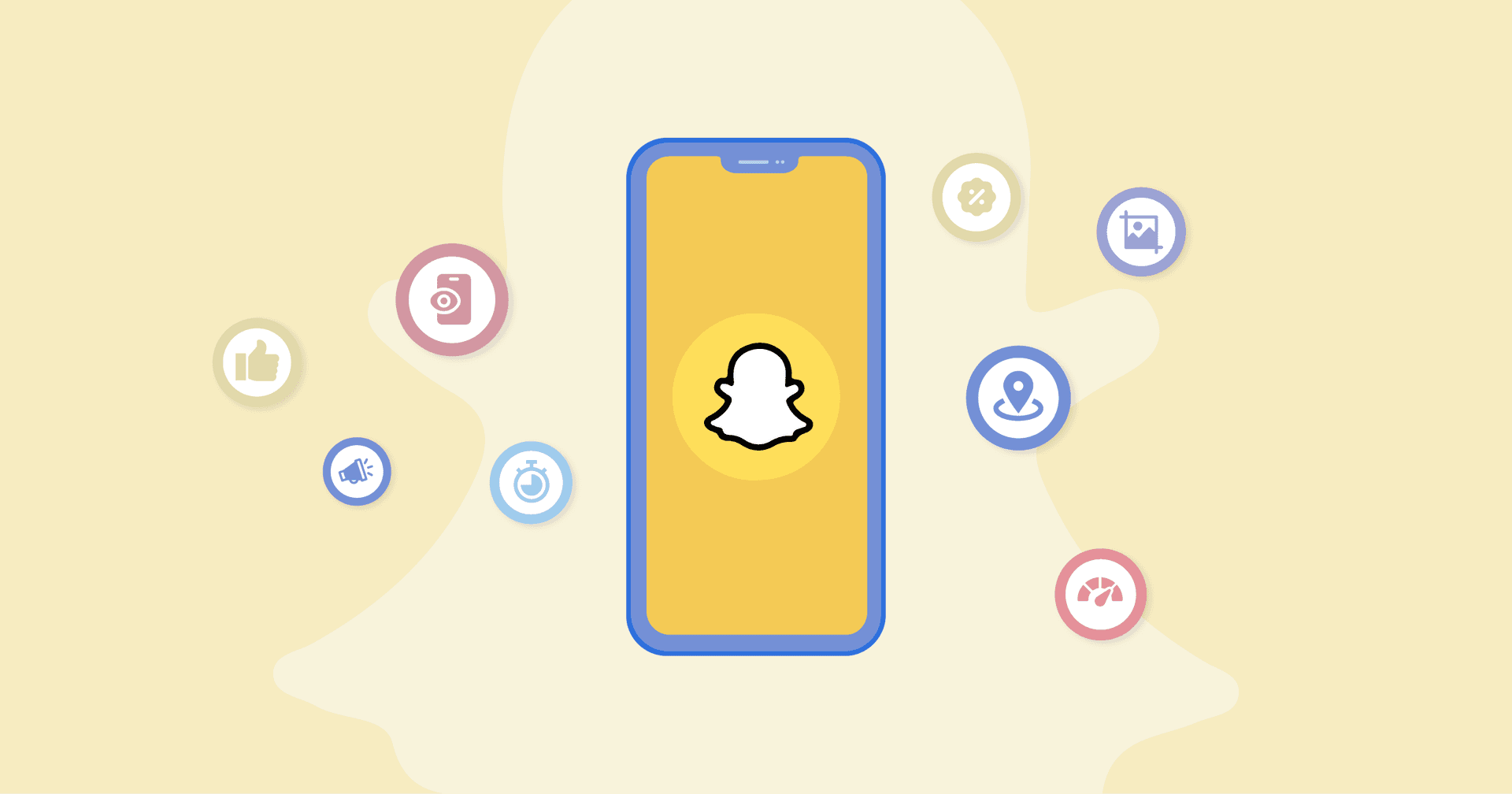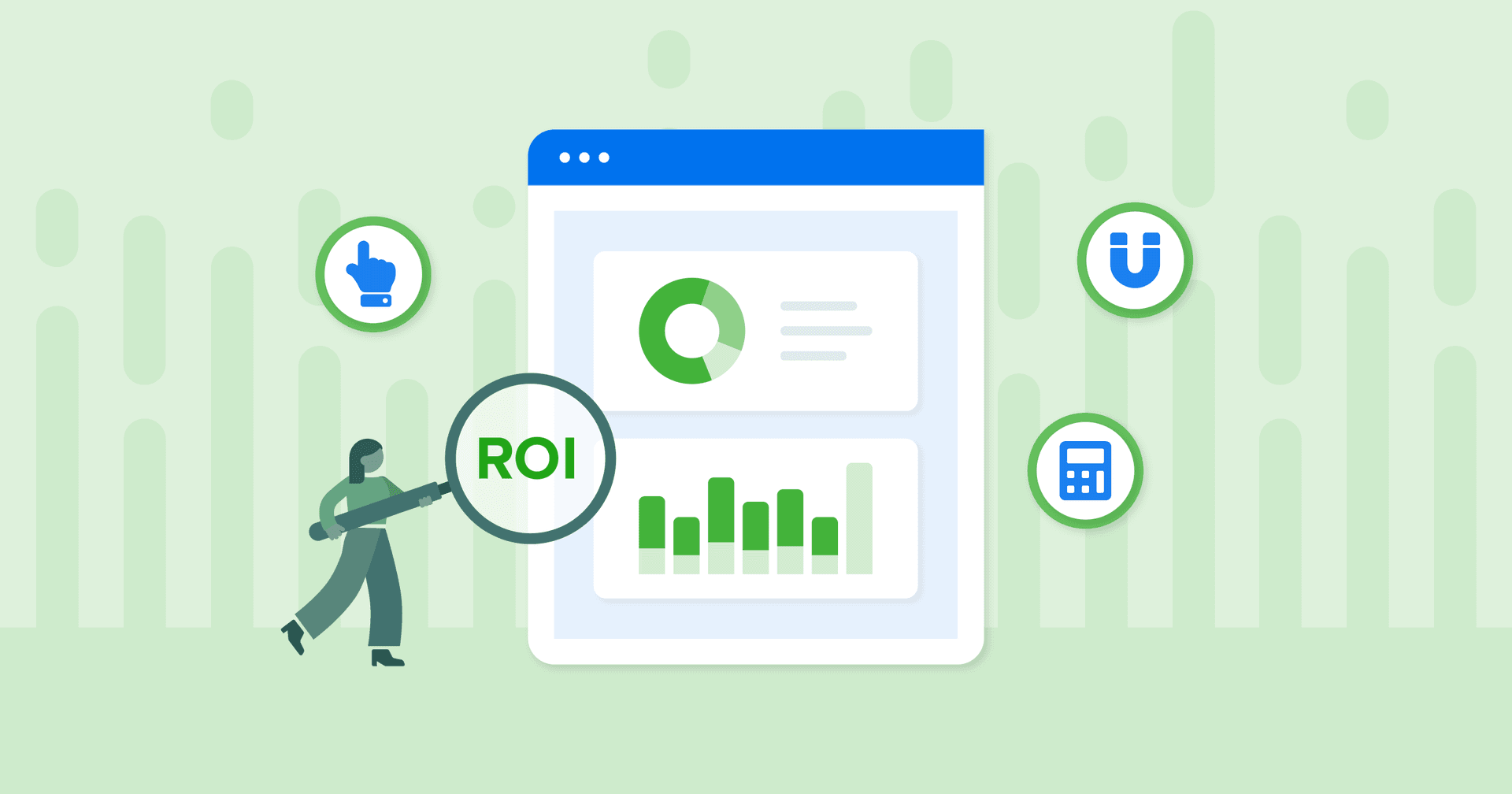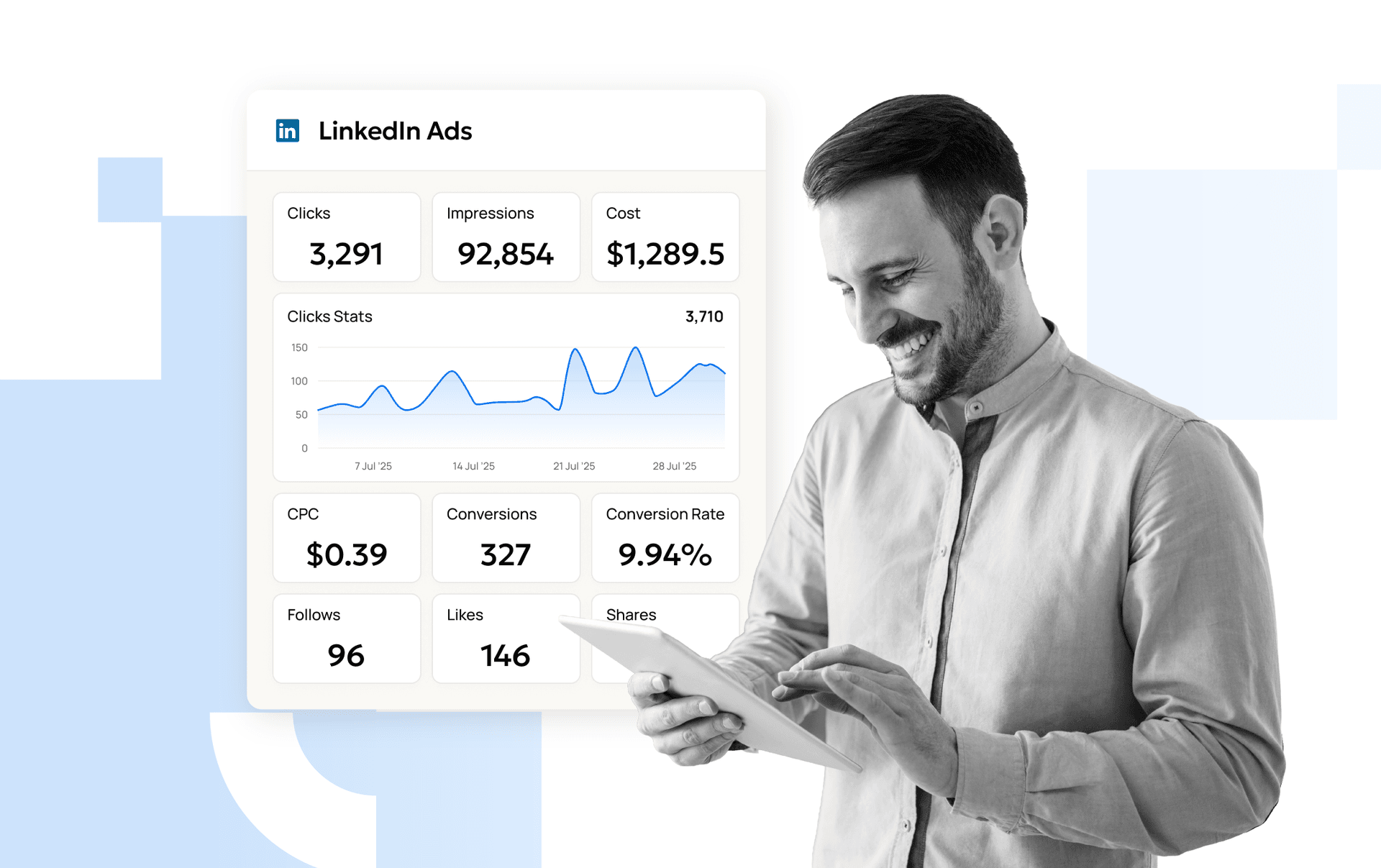Table of Contents
QUICK SUMMARY:
Snapchat Ads are full-screen, immersive mobile advertisements tailored for Snapchat users. These ads come in various formats, such as single image or video ads, story ads, AR Lens ads, and filters, which all provide unique engagement opportunities. This comprehensive guide covers all aspects of Snapchat Ads, from campaign setup to automated reporting.
What’s the first thing you think of when you hear “Snapchat”?
For most people, it’s viral trends, catchy tunes, and maybe that sassy flower crown filter. It’s understandable–Snapchat has built a reputation for being a fun, vibrant platform. But it’s much more than a couple of filters. In fact, it’s a marketing tool that has the potential to engage younger generations and create a memorable brand experience.
If leveraged correctly, using Snapchat Ads will help amplify a client’s brand reach, appeal to a highly engaged audience, and even drive conversion-oriented actions. That said, agencies must have the right knowledge to use this platform to its full potential.
If you’re now getting started with Snapchat Ads or looking to refine an existing strategy, you’ve come to the right place! In this article, we’ll explore the ins and outs of ad formats, campaign setup, and best practices for reporting on results.
Key Statistics About Snapchat’s User Base
You may be wondering, “Should I bother to create Snapchat ads for my clients?” To contextualize this further, consider the following statistics:
In total, there are 422M daily Snapchat users, and the platform has experienced a 6.8% year-on-year growth rate increase. More specifically, 106.7M users are based in the US.
50% of Snapchat users identify as male, while 49.1% are female. Most users are also between the ages of 18 and 24, which is closely followed by the 24 to 34 age group. This means that Snapchat is a prime platform for reaching Gen Z and Millenials, who–according to Snapchat–have a total spending power of $5T (yes, five trillion dollars!).
According to Snapchat, users open the app an average of 40 times a day.
Users are 34% more likely to purchase products that they’ve seen advertised on Snapchat.
The numbers don’t lie. With the right strategy, Snapchat advertising is a way to generate ROAS, create effective retargeting campaigns, and tap into revenue potential.
An Overview of the 6 Types of Snapchat Ads
Before mashing the gas on creating a Snapchat Ads campaign, here are the six ad types to know about.
1. Single Image or Video Ads
A Single Image or Video Ad is a versatile, full-screen ad suitable for nearly any campaign objective. Advertisers have the option to use images, videos, GIFs, or cinemagraphs (i.e., images for ad creatives that combine still and dynamic video elements).

While videos can be up to 3 minutes long, Snapchat recommends 3 to 5 seconds for maximum impact. This ad type is ideal for building brand awareness and sharing succinct information. More specifically, it’s useful for:
Sharing a simple, clear message or offer that can be conveyed in a single ad (e.g., a sale announcement).
Demonstrating how a product works, sharing customer testimonials, or telling a brand story.
Creating an immersive experience with sound, motion, and visuals (e.g., highlights from a previous event).
2. Collection Ads
Made specifically for ecommerce, Collection Ads offers a dynamic browsing and shopping experience. This ad type consists of a full-screen video or photo, along with two to four square images that are displayed as tappable tiles.
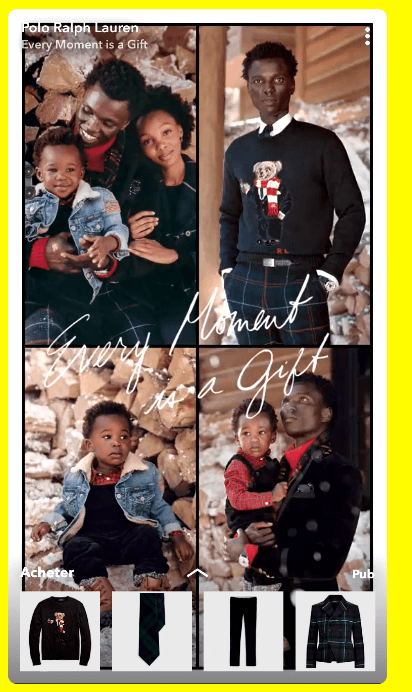
Advertisers have the option to create ads that are 3 to 180 seconds long. For maximum impact, Snapchat recommends showing prominent branding in ad content before the first 2 seconds with one primary message (e.g., “Shop Now”).
Collection Ads are best suited for driving traffic to your client’s website or app and increasing conversions. Use them to:
Promote a range of products, such as a newly launched collection or a seasonal sale.
Increase engagement by offering multiple touchpoints (e.g., a beauty brand may include tappable tiles for three distinct products).
Emphasize the key features or variations of a single product line (e.g., a tech client might show different models of the same gadget).
3. Story Ads
Story Ads are a series of ads that are displayed between content or in Snapchat’s Discover section.
This ad type incorporates a series of one to ten single images, videos (each up to 180 seconds), or a combination of the two. If an advertiser chooses automatic ad placement or exclusive display in the Discover section, there’s an option to include an “App Install” or website-related CTA.

To get the most from this ad type, ensure there’s enough buffer on the design of videos and images (i.e., blank space around the edges). This ensures that the main message stays intact if the ad is displayed in a different placement or aspect ratio.
Story Ads are best used to drive engagement and conversion-oriented user behavior, such as pointing users to specific landing pages. To break it down further, these dynamic ads are best for:
Sharing a narrative or series of messages that require more than a single image or video (e.g., highlighting a multi-step customer journey).
Highlighting a product catalog or item features in a cohesive way (e.g., a clothing brand showing different items from a single collection).
Creating a buzz around exciting news or announcements (e.g., the launch of a new partnership).
4. AR Lenses
One of Snapchat's most unique advertising options is the ability to use Augmented Reality (AR) Lenses. Through the Lens Studio, it’s easy to add computer-generated effects to a user’s face. This is known as Face Lenses (e.g., Snapchat’s viral dog lens), which makes use of the front-facing camera.
Similarly, World Lenses uses the rear-facing camera and adds dynamic, digital objects to a user’s real-time environment (e.g., the Dancing Hotdog Lens).

Unsurprisingly, this ad format is a great way to engage users and create a memorable brand experience. Use it to:
Increase brand visibility and encourage sharing (e.g., launching a branded AR filter that users may send to friends).
Promote an event, such as a concert, festival, or product launch (e.g., creating an AR Lens that incorporates event elements like logos, dates, or special effects).
Create an immersive shopping experience through virtual outfit try-ons, which is especially appealing for retail clients.
5. AR Filters
AR filters are interactive digital effects that are displayed after taking a Snap and swiping left or right. Compared to AR Lenses, AR filters are generally simpler overlays on photos or videos. Filter ads may include graphical elements, color contrast effects, text, and minor animations.
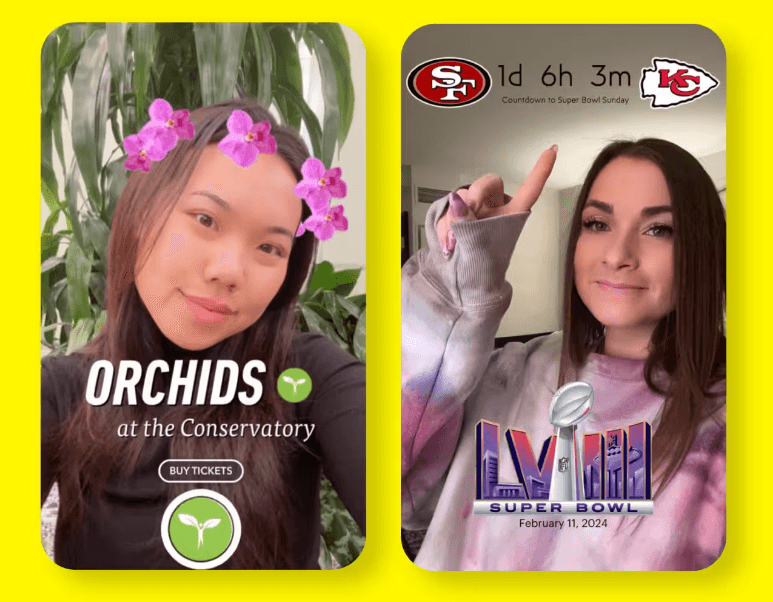
Also, there are AR geo-filters that are specific to a user’s location (e.g., a silhouette of the New York skyline for a user in Manhattan). More specifically, this ad format is useful for:
Generating brand awareness for clients with local campaigns. For example, a geo-filter with a popular local monument and your client’s logo may be used after a user visits a specific neighborhood.
Running social media contests and challenges that involve using a specific AR filter.
Creating playful filters that users will enjoy using and sharing. This may promote your client’s brand through increased usage and visibility.
6. Commercials
Commercials are full-screen videos that are primarily displayed in the Discover section, in between user-generated content, or between Stories. They’re designed to grab attention and infuse storytelling while minimally disrupting the user experience.
Video is a big part of our strategy–it's the most informative and interesting way to get your message out. From dynamic animated logos to how-to videos and short format social media videos, it hits all the marks for introducing our clients to solutions, putting our brand out there, and catching your eye in a high-value way!
Michelle van Blerck, Communications Manager, Digital Freak
There are two types: Standard and Extended Play. Standard Commercials may run up to six seconds, with the first three seconds being non-skippable. On the other hand, Extended Play Commercials may be up to 180 seconds, with the first six seconds being non-skippable.

To get the most from Commercial Ads, use it to:
Quickly introduce your client’s brand to a broad audience and build brand recognition (since there’s the non-skippable element).
Share time-sensitive offers and create a sense of urgency (e.g., flash sales or holiday discounts).
Create teasers for upcoming movies, TV shows, or music albums (which are useful for clients in the entertainment industry).
Impress clients and save hours with custom, automated reporting.
Join 7,000+ agencies that create reports in minutes instead of hours using AgencyAnalytics. Get started for free. No credit card required.
How To Set up a Snapchat Ads Campaign
Now that we’ve covered the basics of ad formats, here’s how to set up a Snapchat Ads campaign. To get started:
1. Navigate to Snapchat Ads Manager. Sign into your client’s Snapchat Ads account using your client's Snapchat username or create a new one. From there, choose between the “Instant Create” and “Advanced Create” options.
“Instant Create” is a simplified way to create a Single Image or Video Ad in five minutes or less. On the other hand, “Advanced Create” gives your agency more control over bidding, budget and optimization goals.
For the purposes of this example and to show more of the platform’s capabilities, we’ll go with “Advanced Create.”
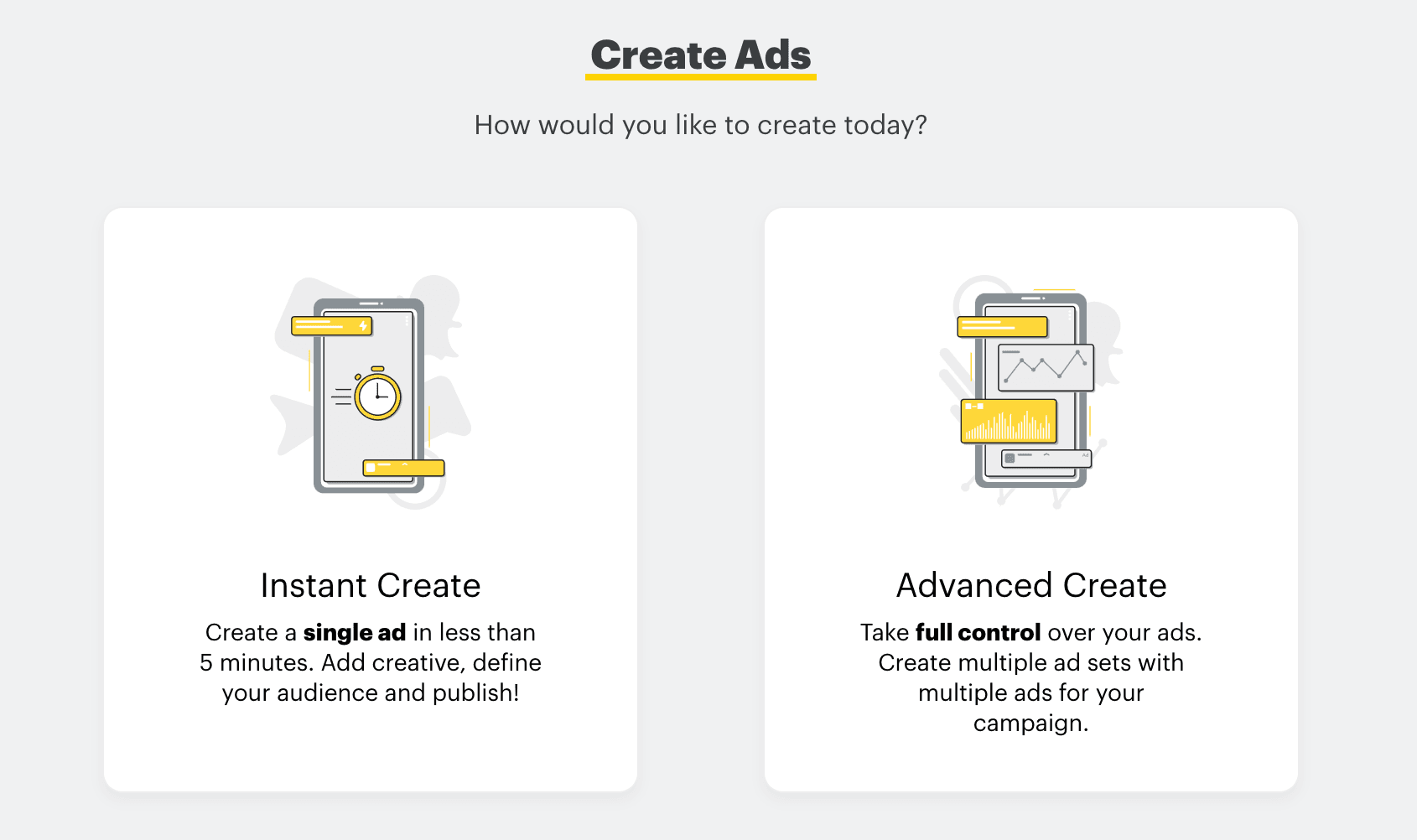
2. Choose Your Client’s Advertising Goal. Under the “Advanced Create” option, there are three advertising goals to choose from, which align with the stages of the marketing funnel. Here’s a refresher:
Awareness: Increase recognition and recall of your client’s brand for a broad Snapchat audience. This is also handy for local clients who want more foot traffic at their physical business location or to boost their brand identity within a local market.
Consideration: Encourage viewers to visit your client’s website or app. Ads are generally designed to help users explore your client’s offerings and potentially convert down the line.
Conversions: Drive specific actions on your client’s website from users (e.g., more sales or app installs). Essentially, these ads include compelling CTAs and are designed to attract more customers.
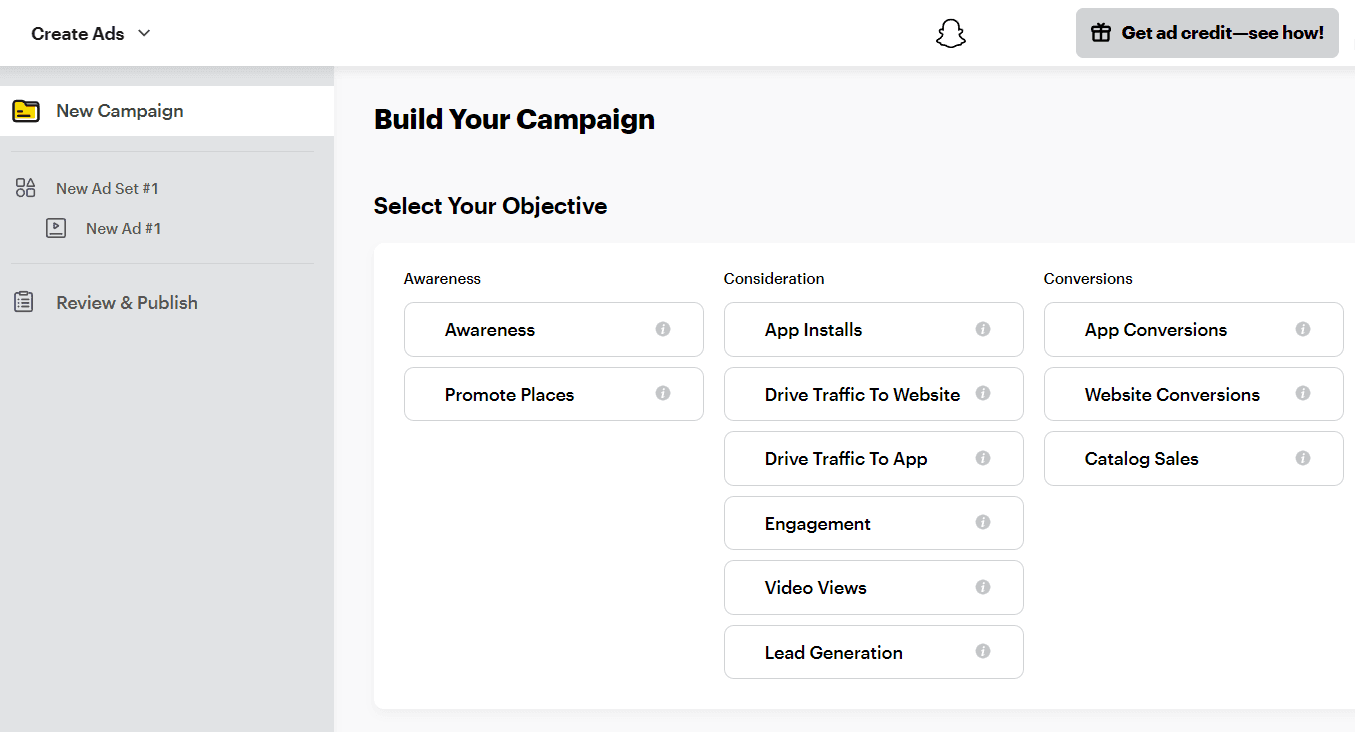
Let’s say your client wants more website conversions. After clicking this goal, you’ll be prompted to create a Snap pixel, which tracks website activity that’s attributed to Snapchat.
Following this, you’ll be prompted to set a Snapchat advertising cost with daily or lifetime expenditure.
3. Define Ad Set Details. After deciding on a goal, it’s time to get more granular. At this stage, choose your client’s bid strategy, target audience, and device type.
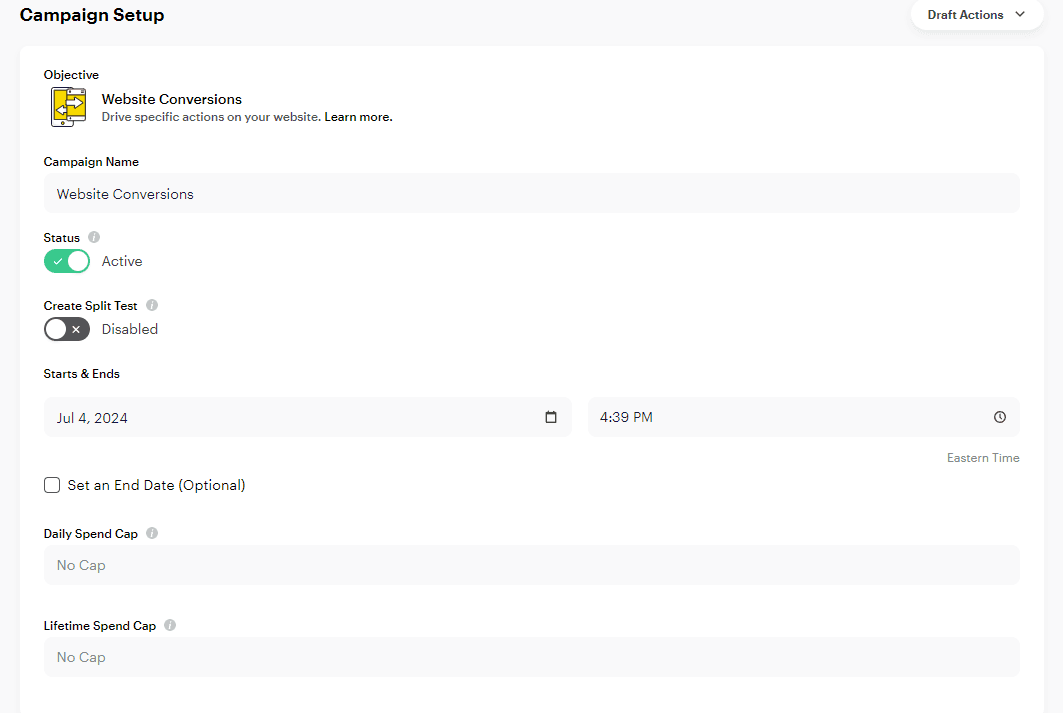
If your client wants a broader ad reach, choose the “Automatic Placement” option. Otherwise, choose exactly where their ads are displayed (e.g., “Between Content”, “Discover Feed”).
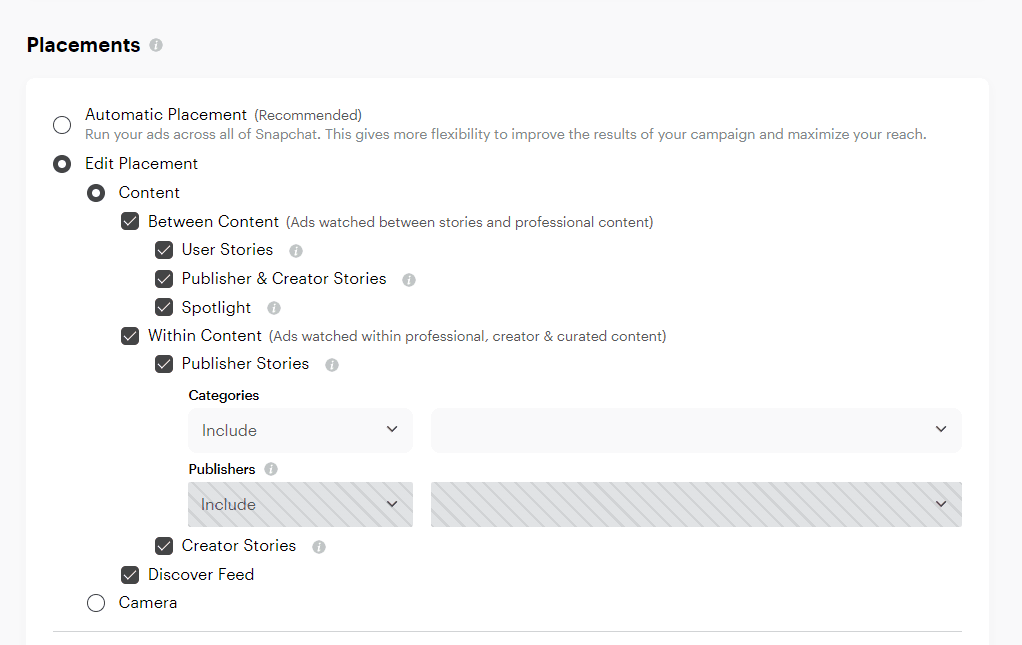
Agency Tip: To control who sees your client’s ads, opt for advanced targeting in the “Audiences” option. This allows your agency to select one of Snapchat’s predefined audiences. Alternatively, create a custom audience–or lookalike audiences if you’ve got enough data–for more laser-point focus.
4. Choose An Ad Type. Based on our “Website Conversion” goal, there’s the option to pick a story, collection, and single image or video format.
Following this, decide on a headline and whether to display this ad on your client’s public profile (recommended for maximum visibility).
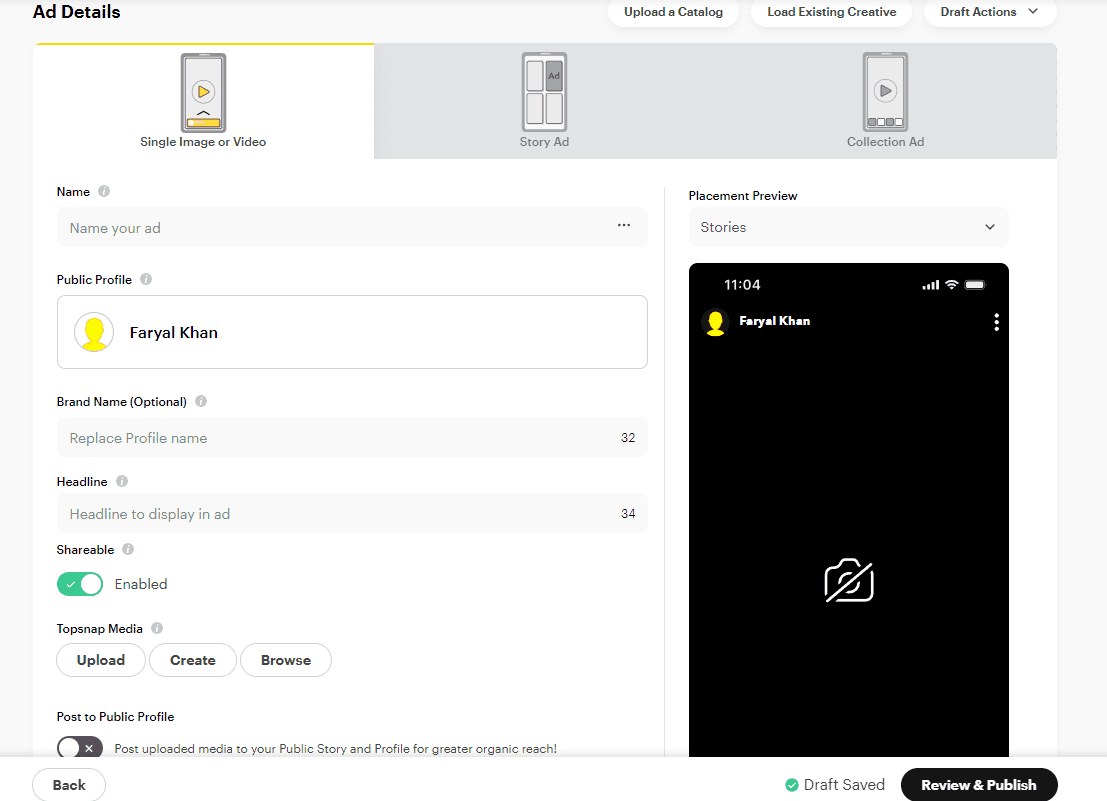
Also, Snapchat offers a range of pre-built media templates. Generally, it’s a seamless process that involves minimal additions, such as your client’s brand logo, ad copy, and a call to action.
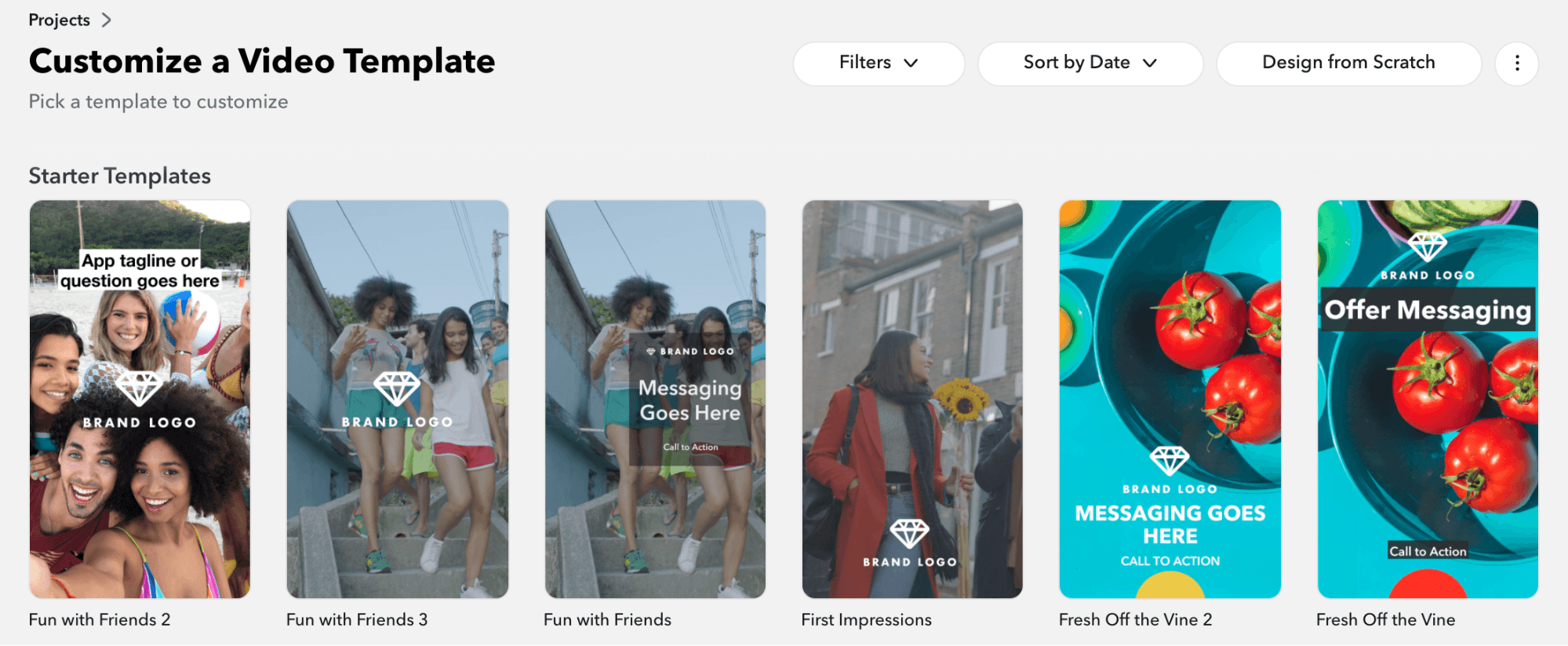
And there you have it! It’s now time to review the campaign setup, publish it, and monitor the results.
While it’s possible to view data in-platform, logging into each client’s ad account becomes way too time-consuming, especially when the reporting period rolls around.
Here’s another thing–you’re not just running Snap ads for clients. In fact, they’ve probably got more work in progress, like PPC campaigns and related organic content efforts. Therefore, you’ll need a way to paint the bigger picture and show how campaigns are connected. Marketing doesn’t exist in siloes, after all.
No need to rely on clunky calculations or screenshots in a spreadsheet–use a platform like AgencyAnalytics instead!
Streamline Snapchat Ads Metrics in a Centralized Data Hub
With the Snapchat Ads integration, consolidate your clients’ key insights in one place and eliminate the hassle of logging into individual ad accounts, once and for all.
Use a pre-built Snapchat dashboard or PPC report template to segment data according to:
Campaign: Analyze the performance of top-level Snapchat Ads campaigns and assess overall strategy effectiveness.
Ad Set Level: Dive into the nitty-gritty results of targeting strategies, budgets, and schedules.
Ad Level: Evaluate the success of individual ads and identify which elements resonate best with your client’s audience (e.g., specific creatives or ad copy)
Demographic Segmentation: Break down ad performance by age, gender, location, device type, and lifestyle behaviors to understand engagement on a granular level.
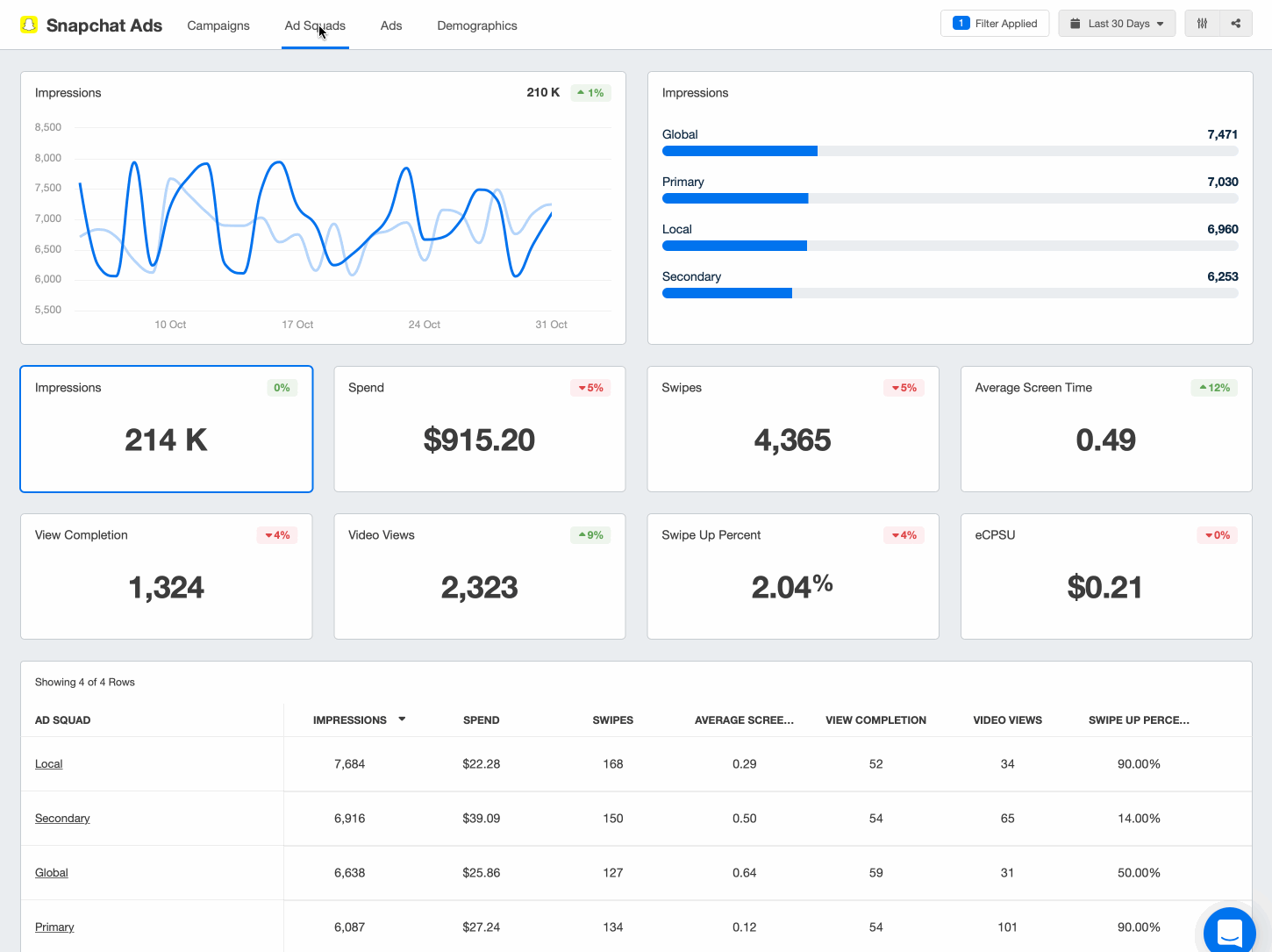
If your client has related campaigns, easily integrate data across 80+ platforms in a custom dashboard or report. It’s that simple!
Since adopting AgencyAnalytics, our reporting process has been significantly improved, making it seamless, efficient, and highly effective. Specifically, we appreciate the extensive range of integrations in the platform. It allows us to consolidate data from various marketing channels, including social media, SEO, PPC, and email marketing–all in one unified report.
Jessica Crist, Production Manager, High Five Media
Use this tool to add white labeling, incorporate PPC markups, and even create custom login profiles for greater transparency. Reclaim billable hours and focus on what matters most–provide top-notch services to your clients.
Improve your operational efficiency and invest in a scalable reporting process. Monitor your clients’ marketing metrics with ease–try AgencyAnalytics today, free for 14 days.

Written by
Faryal Khan is a multidisciplinary creative with 10+ years of experience in marketing and communications. Drawing on her background in statistics and psychology, she fuses storytelling with data to craft narratives that both inform and inspire.
Read more posts by Faryal KhanSee how 7,000+ marketing agencies help clients win
Free 14-day trial. No credit card required.