Backlink Monitor
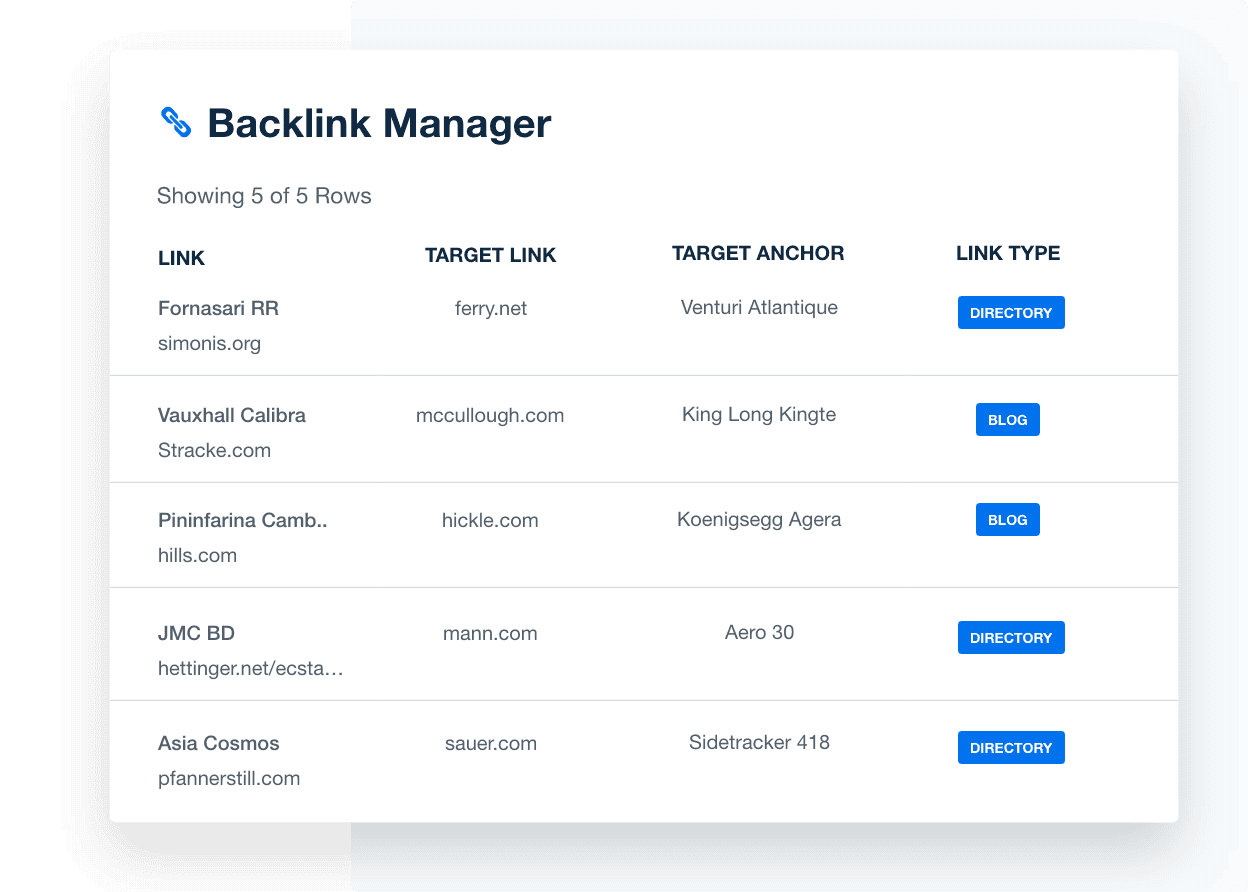
Bring Backlink analytics into focus
Transform complex backlink monitoring metrics into clear, client-friendly reports that reveal what’s working and where to improve.
Improve Rankings
Quickly identify new link opportunities to boost client rankings
Track New & Lost Links
Share intuitive graphs with your client to highlight new links over time
Flow Metrics
Understand how much authority linking domains have with trust flow and citation flow metrics
Backlink Reports
Add a backlink summary or an in-depth analysis to scheduled reports
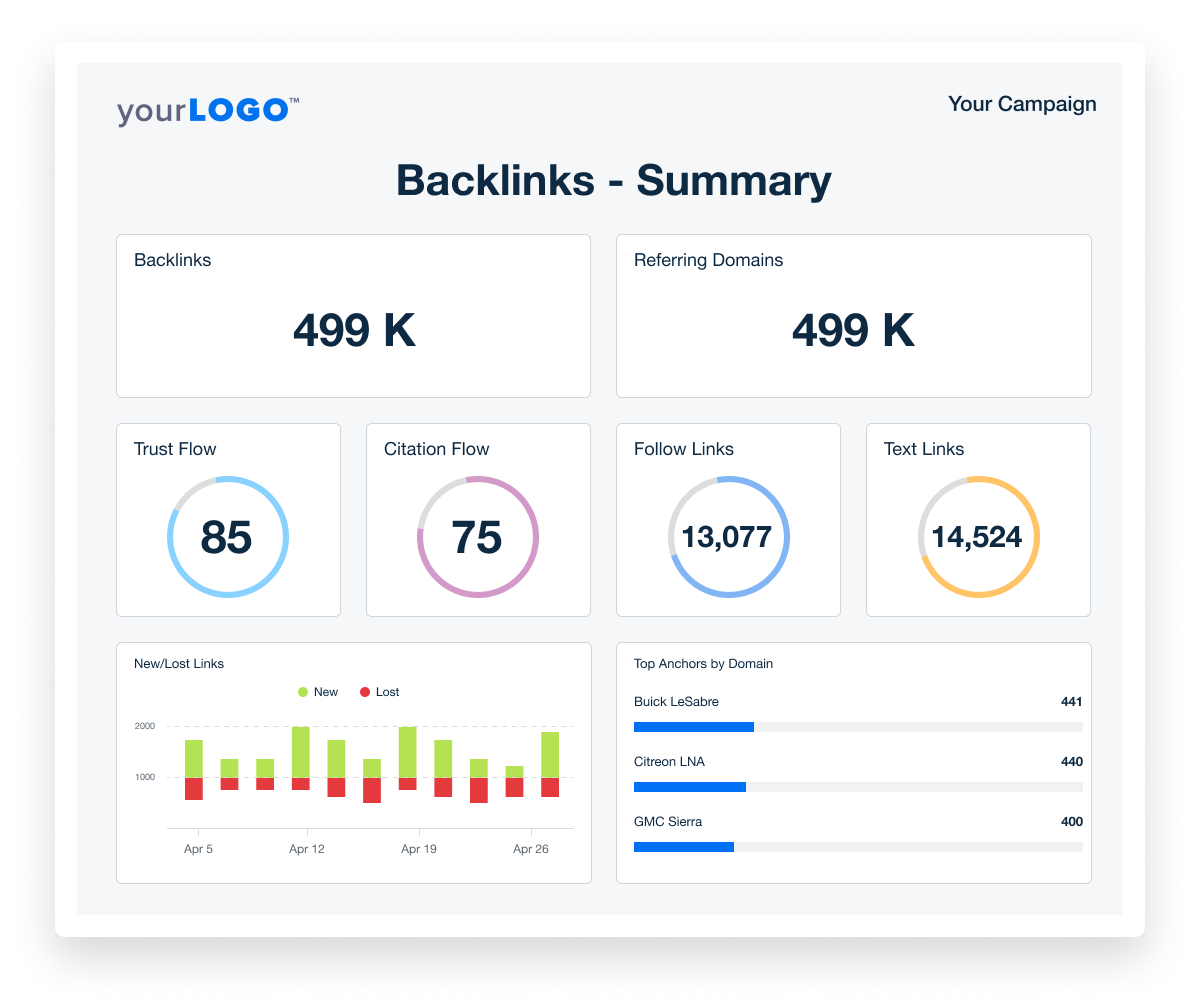
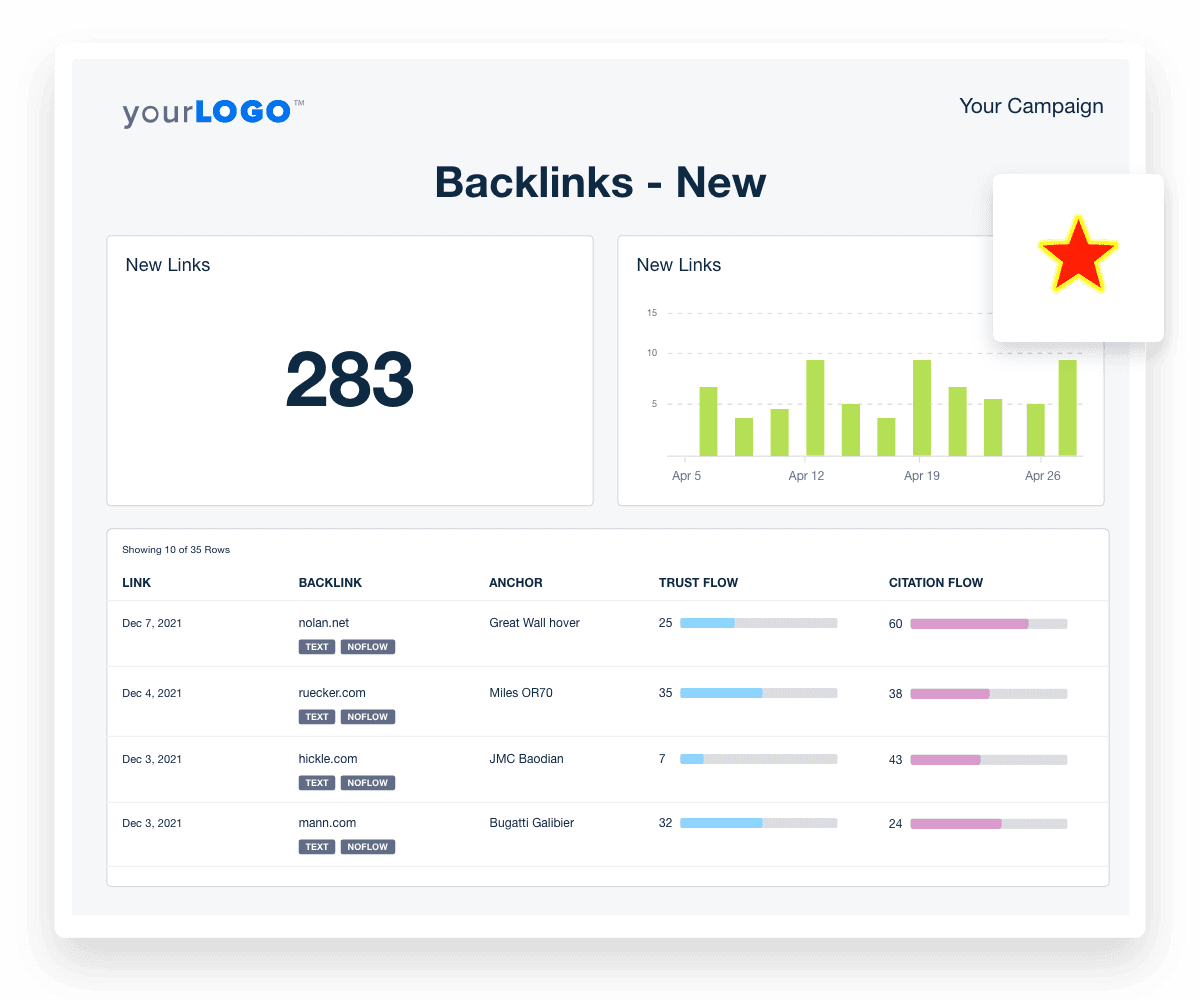
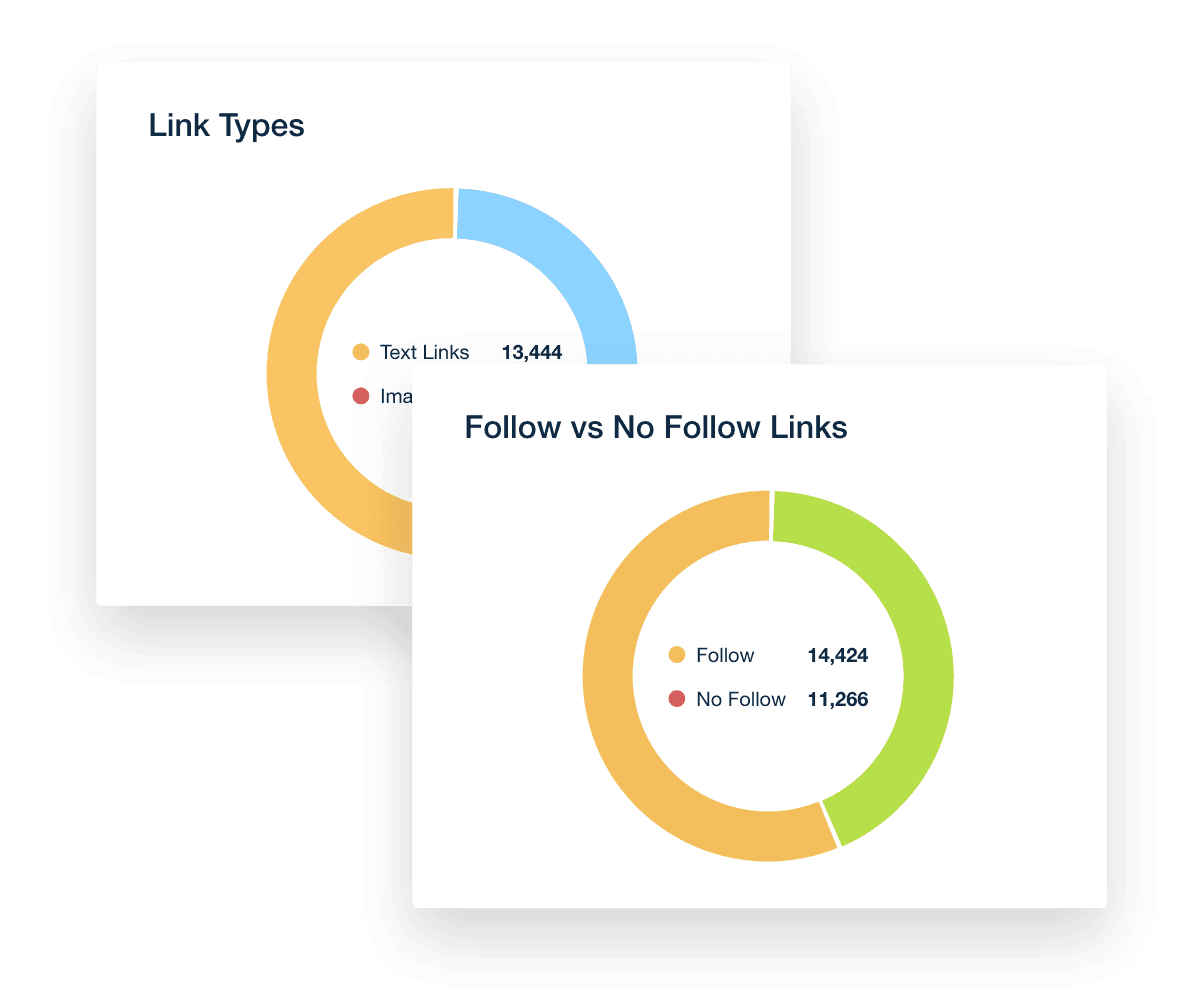
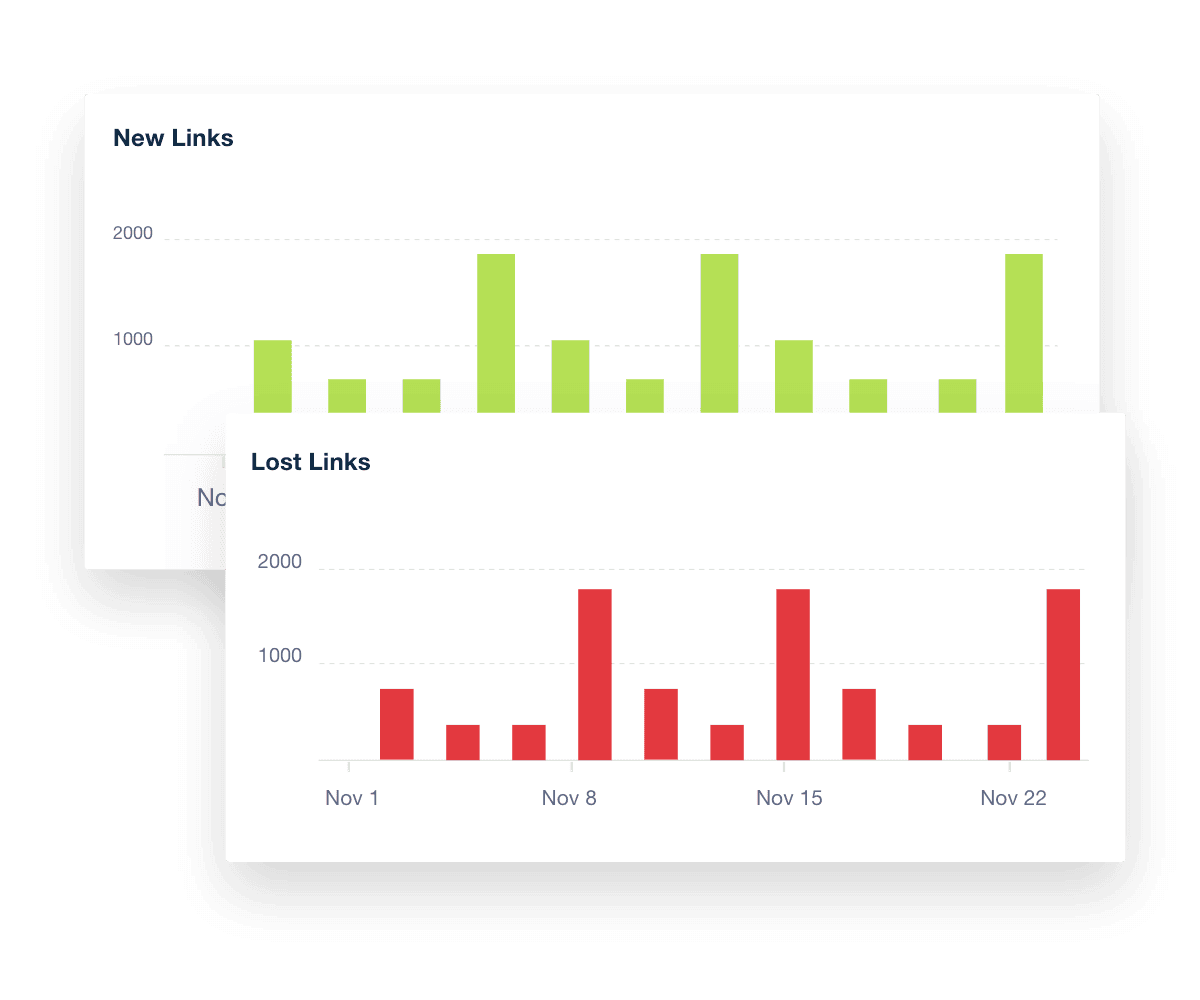
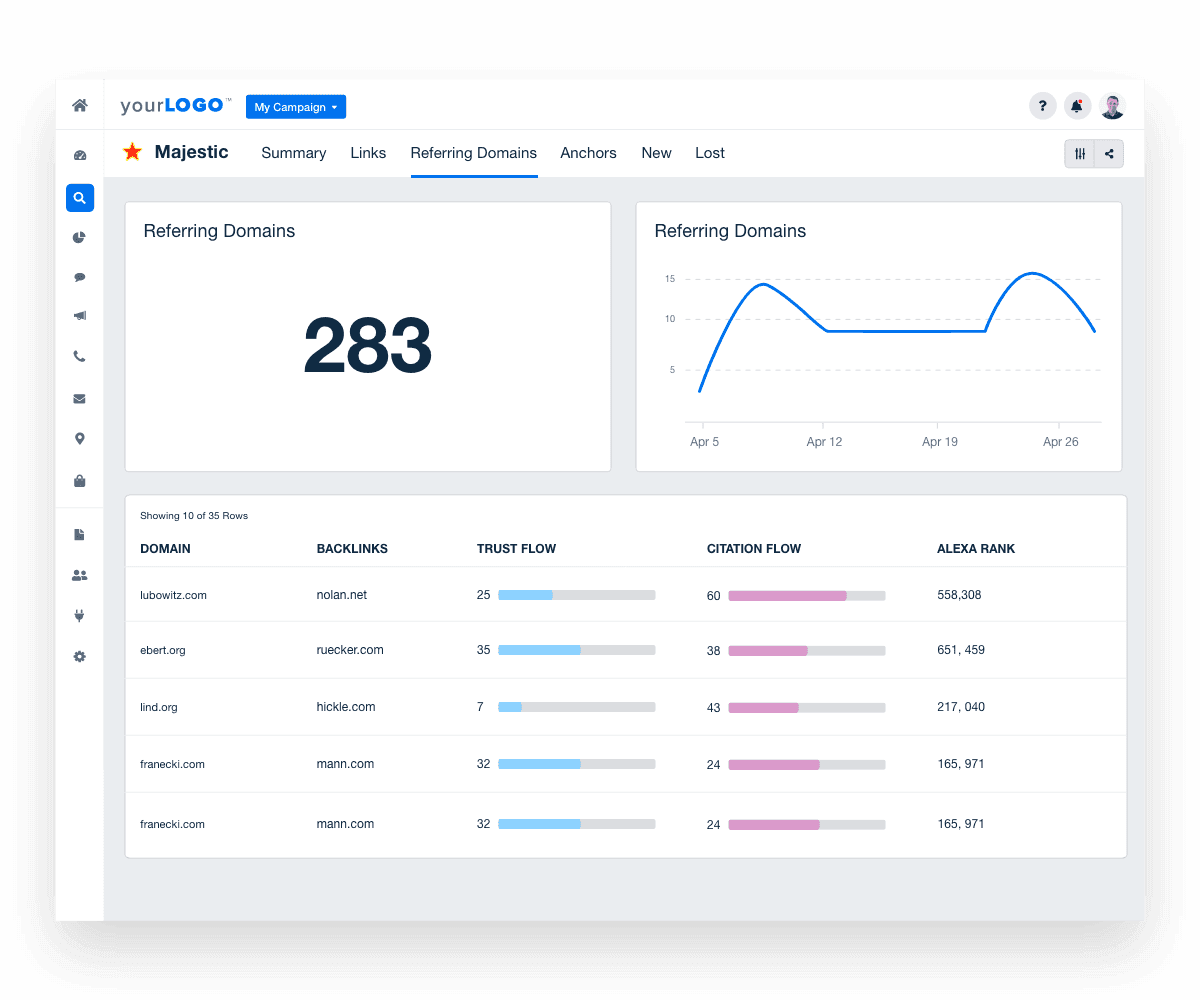
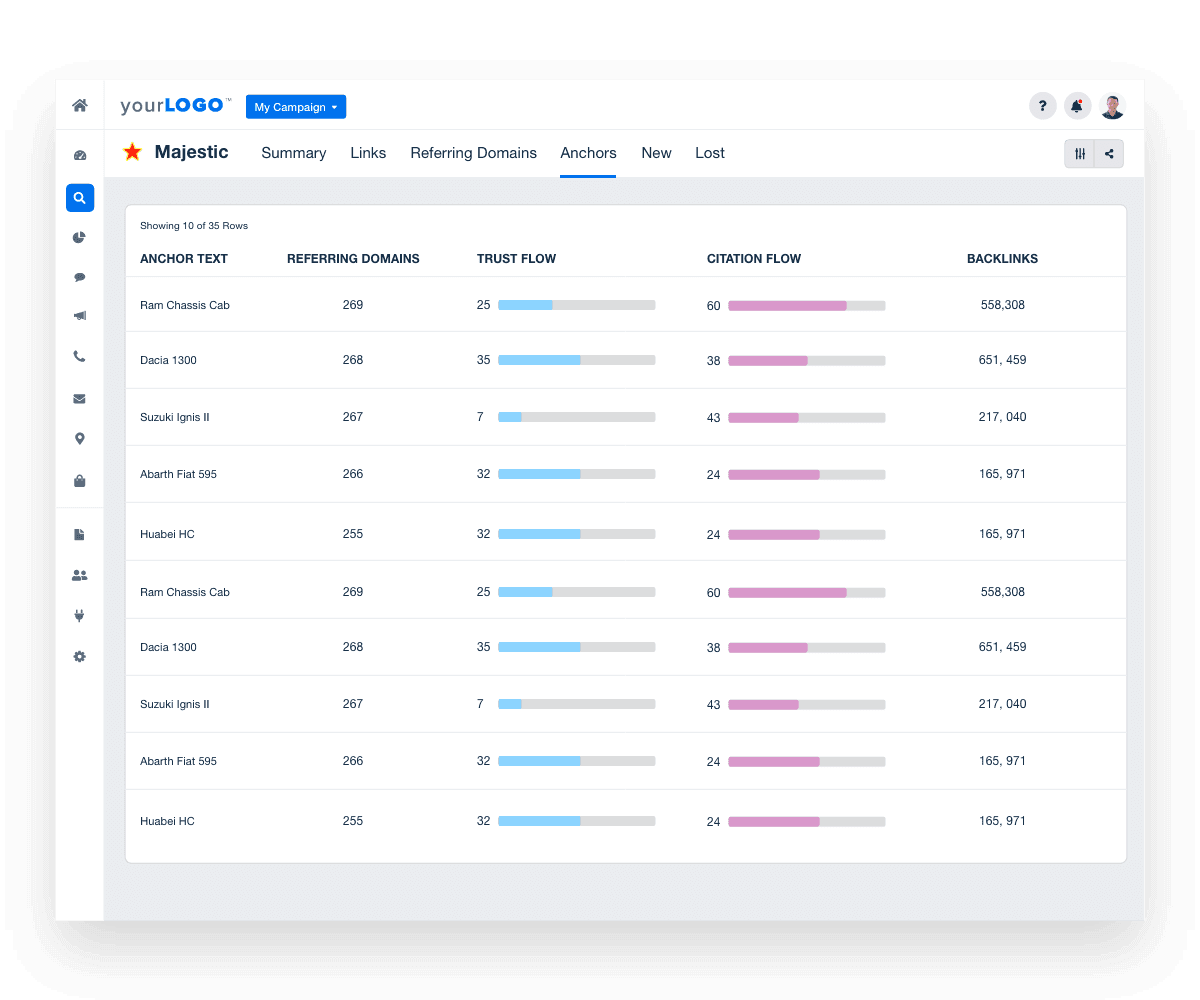
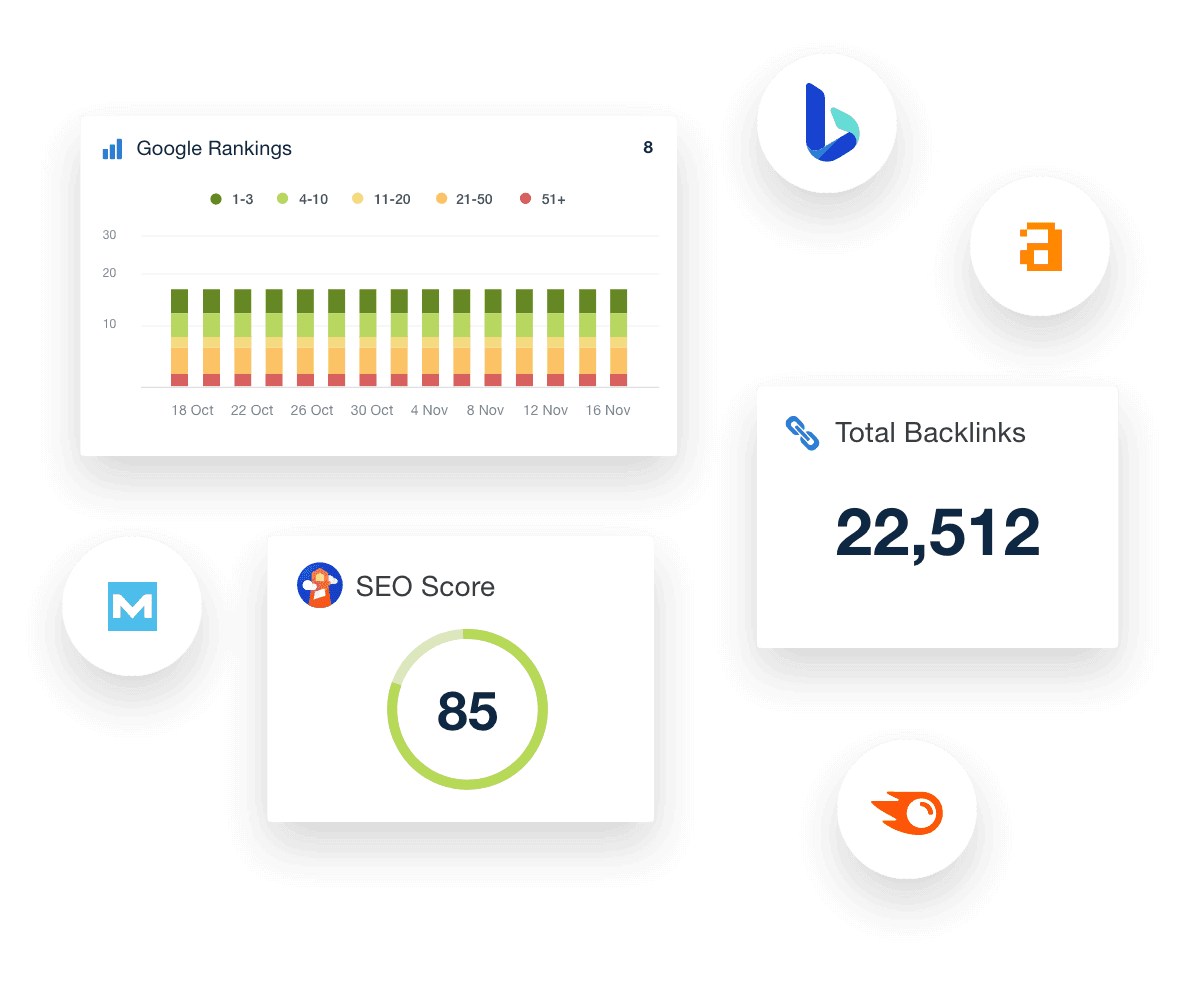
In-depth Backlink Reporting
Backlink Analytics That Showcase Progress
Monitor backlinks with precision and clarity—without wasting hours compiling data. The built-in backlink monitoring tools track new and lost backlinks over time and uncover the referring domain, anchor text, trust flow, and citation flow behind each link.
Whether you're analyzing high-authority backlinks or pinpointing gaps in your agency's link building efforts, everything you need lives in one dashboard. Include all your backlink data in an automated backlink report or comprehensive SEO dashboard and impress clients with consistent, data-backed results.
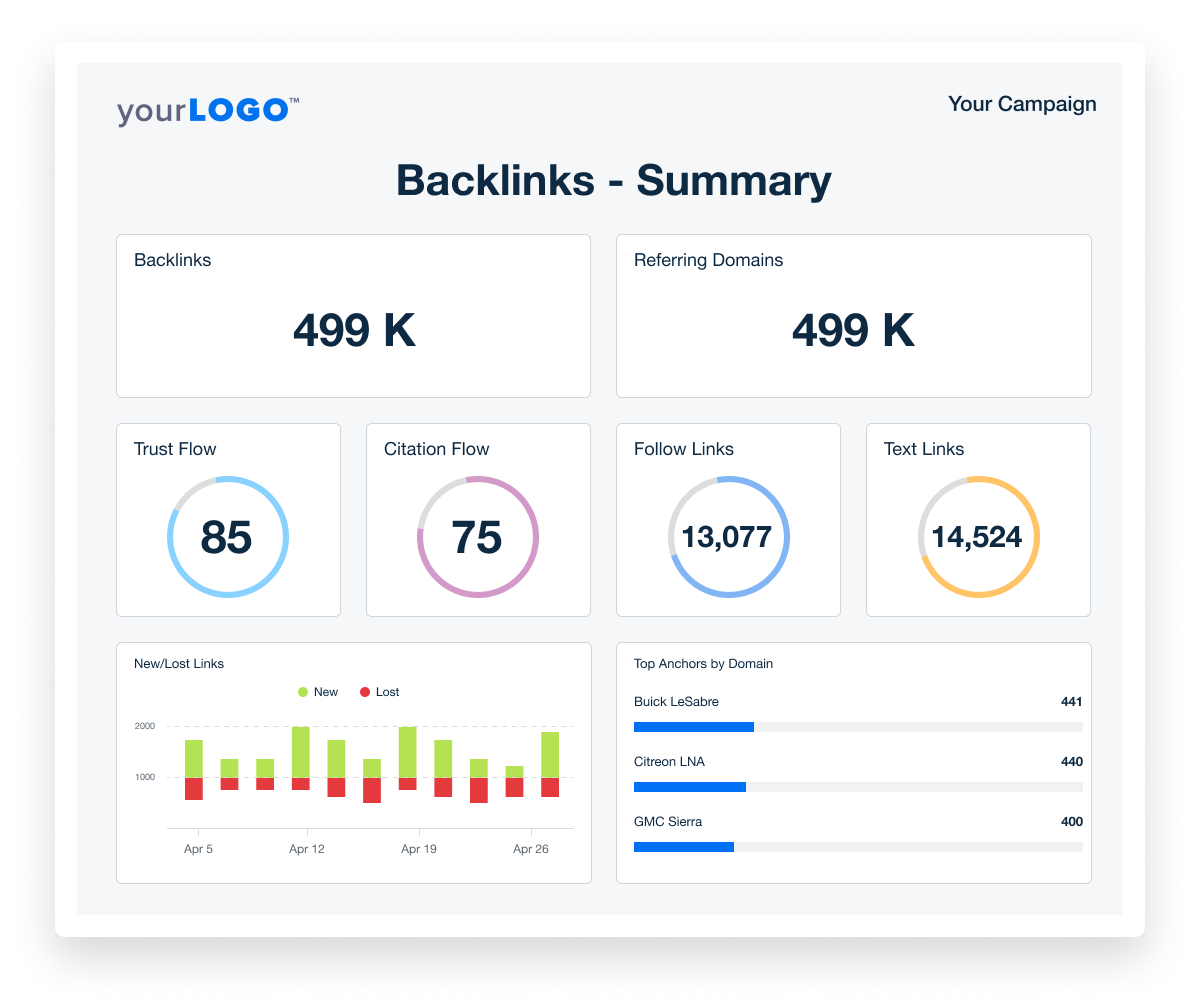
AUTOMATED BACKLINK TRACKING FROM MAJESTIC SEO
Backlink Monitoring That Centralizes SEO Data
Skip the spreadsheets and streamline backlink tracking with daily data pulled directly from Majestic’s backlink database. Centralize all your backlink data in one dashboard and gain a full view of website backlinks across campaigns. Stay on top of trust flow, citation flow, and domain rating without switching tools.
Built-in data visualization widgets bring backlink analytics to life—making it easier to deliver professional backlink reports and track backlink progress over time.
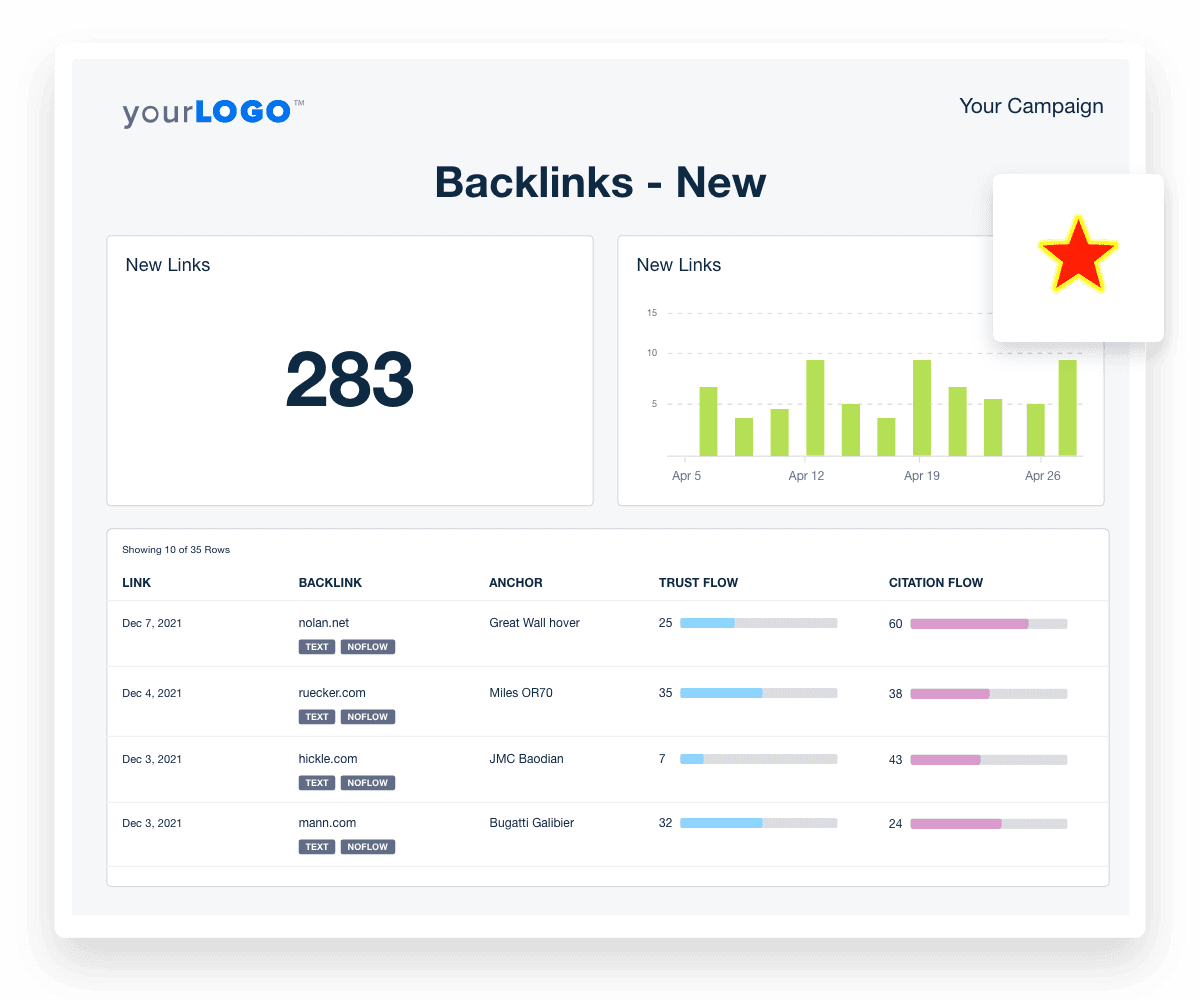
BACKLINK CHECKER FOR LINK QUALITY INSIGHTS
Quickly Identify High-Impact Website Backlinks
Don’t waste time clicking through every linking page. Use a centralized backlinks tracker to evaluate trust and citation flow, filter by referring domain, and group links by anchor text, target URL, and more. Graphs and charts make it easy to compare image vs. text links and "follow" vs. "no-follow" ratios.
With a complete backlink analytics view, it’s simple to spot quality backlinks, remove weak ones, and continuously improve link building efforts across all campaigns.
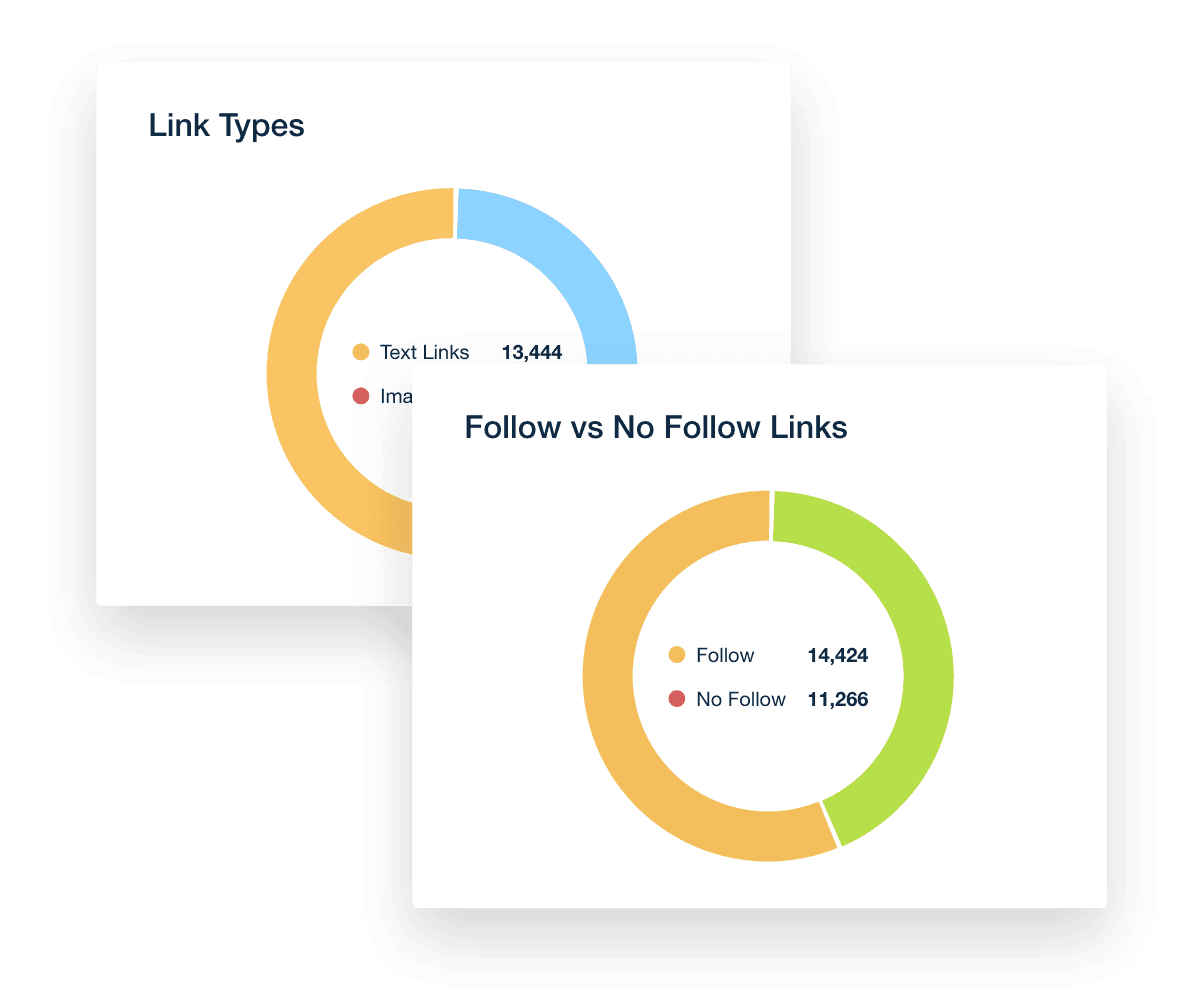
CLEAR VISIBILITY INTO BACKLINK PROGRESS
Track New and Lost Backlinks With Ease
Backlink tracking is only valuable if it proves progress. Automatically track new and lost backlinks to show clear gains in link building efforts. Compare total link count and referring domains over any reporting period.
Highlight what’s working, respond to backlink drops fast, and deliver consistent proof of campaign value.
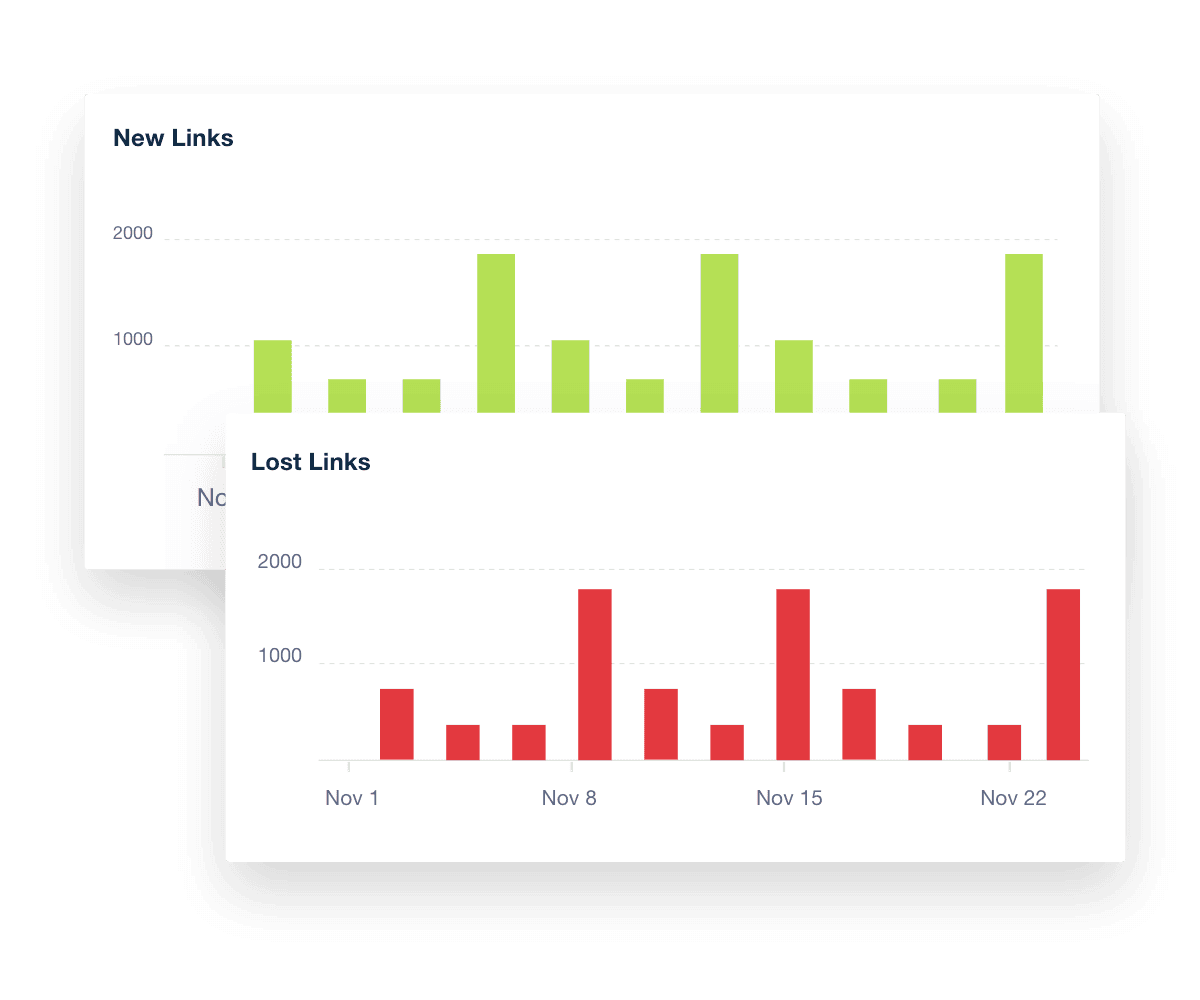
PRIORITIZE HIGH-IMPACT LINKS
Surface the Most Authoritative Linking Websites
Monitor backlinks by trust and citation flow to zero in on the most valuable referring domains. Use backlink monitoring tools to segment links by domain rating, or spam indicators to spot SEO threats before they become problems.
Whether identifying high-authority wins or links to disavow, the backlink checker surfaces what matters—backed by reliable data from Majestic.
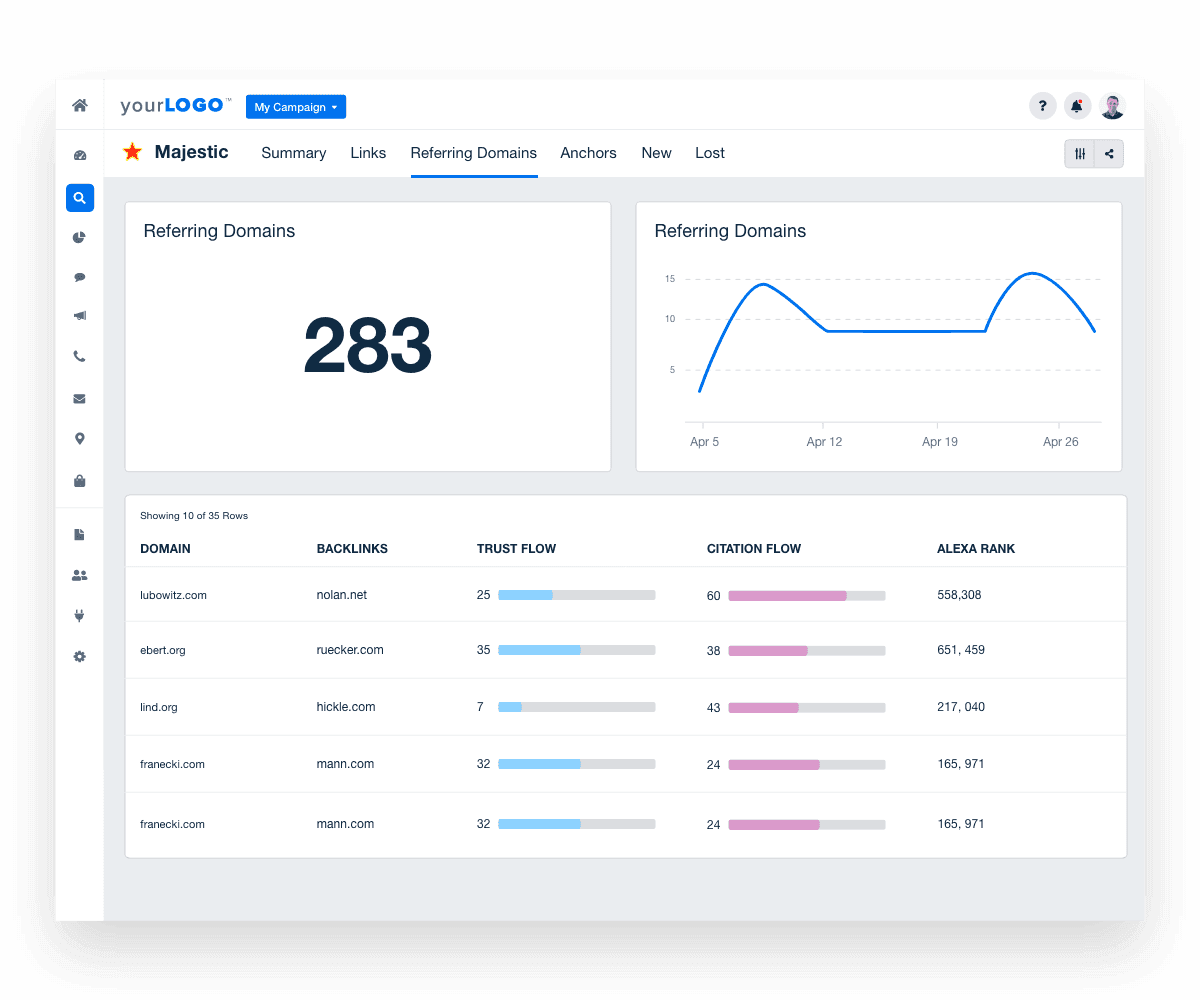
REFINE LINK BUILDING STRATEGIES
Analyze Anchor Text to Improve SEO Performance
Dig into the most-used anchor text across all your backlinks to fine-tune link building strategies. Identify overused terms, balance branded vs. keyword-rich phrases, and avoid risky optimization patterns.
With detailed backlink analytics, you can optimize for diversity, relevance, and intent—critical for ranking growth and long-term authority.
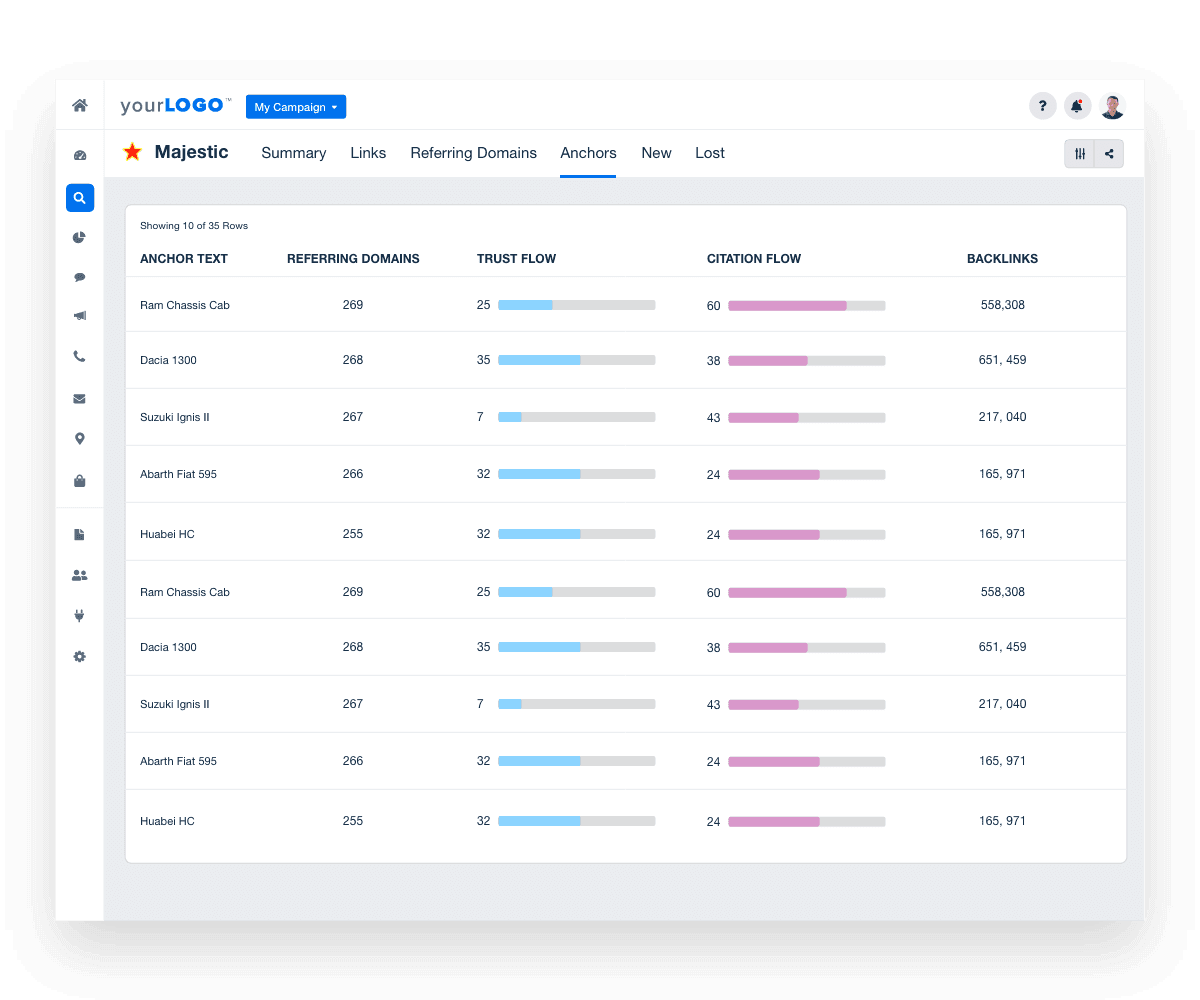
ALL YOUR CLIENT'S SEO DATA IN ONE REPORT
Connect Backlink Monitoring to Organic Performance
Turn backlink tracking into full-funnel SEO visibility. Combine backlink reports with keyword rankings, Google Search Console data, and on-site SEO metrics in one comprehensive client dashboard. Track keyword rankings alongside backlink growth to tie link building efforts directly to organic results. Use prebuilt templates or customize reports to spotlight the metrics that matter most.
With all your client's backlinks and SEO performance in one place, it’s never been easier to communicate value and scale results.
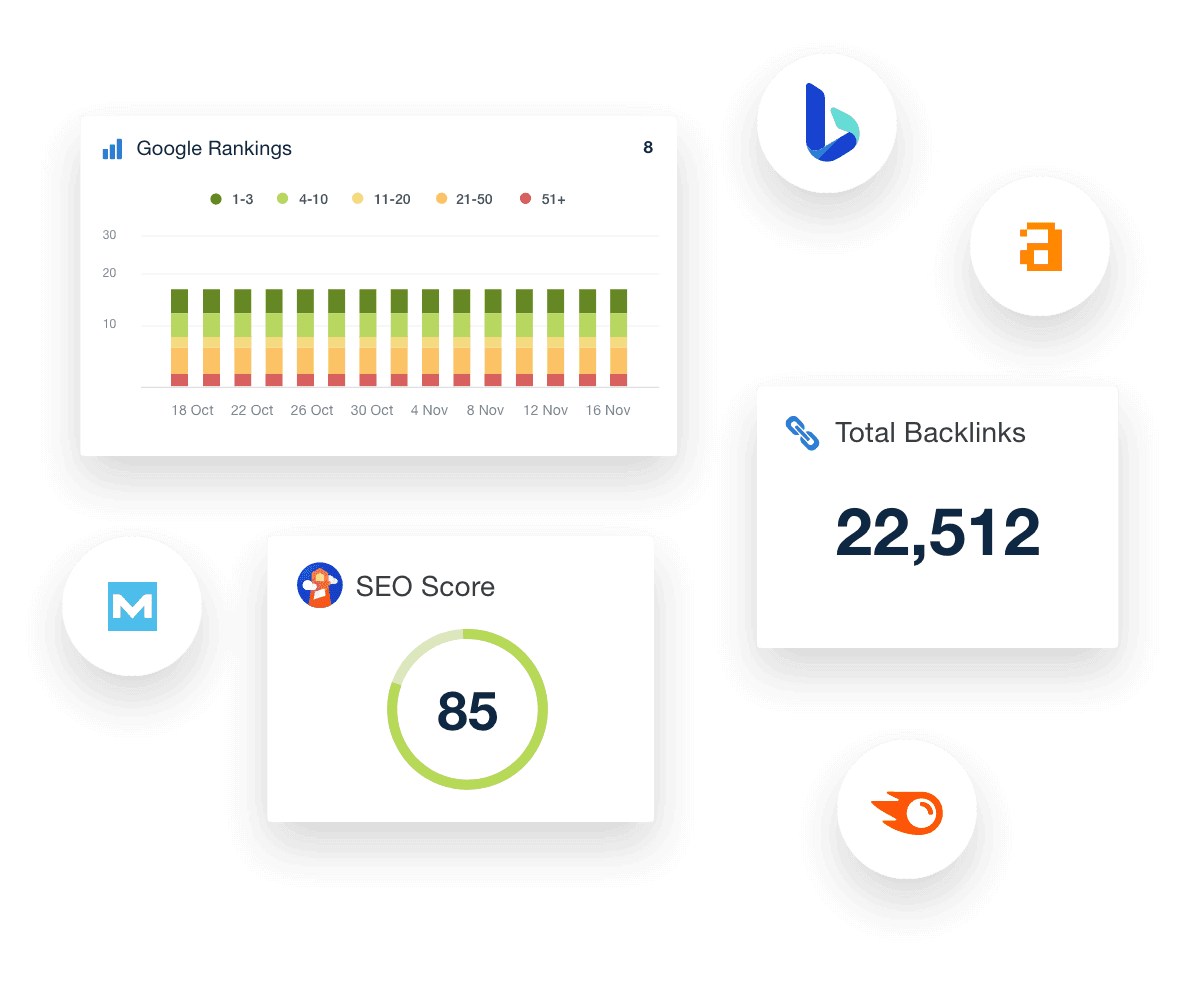
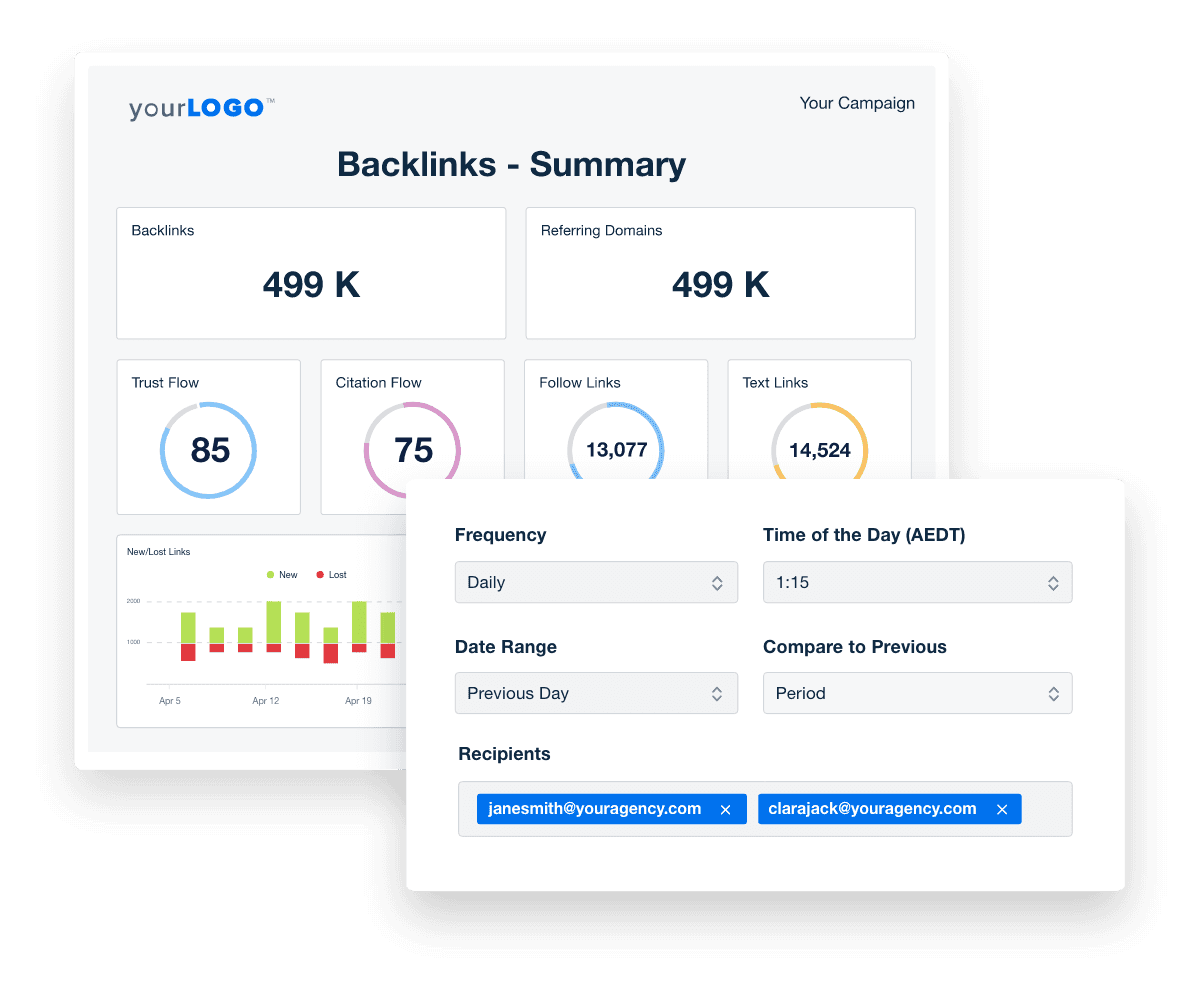
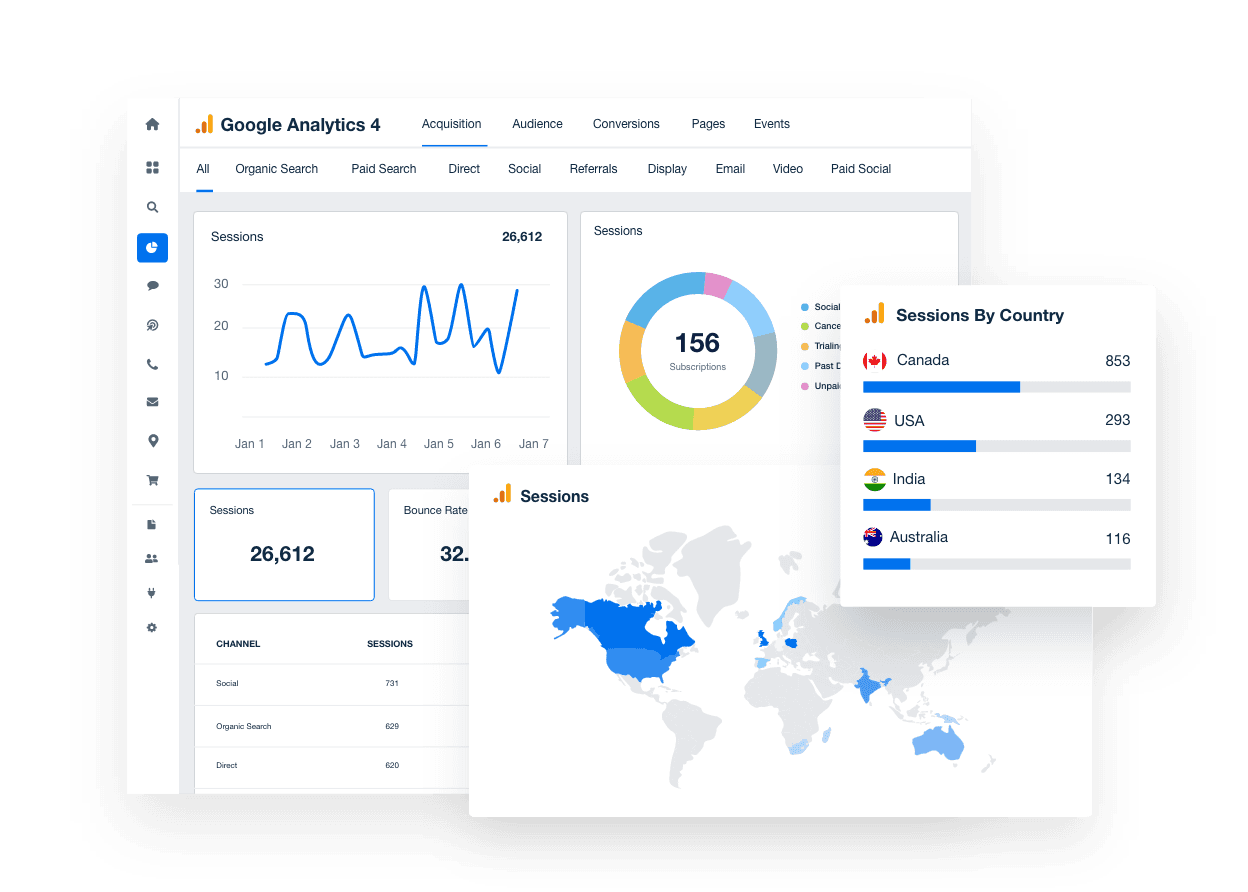
FAQs About Backlink Monitoring for Marketing Agencies
Looking for a reliable way to track backlink campaigns and their impact on organic performance? These answers guide agencies through tracking essential backlink metrics, automating reporting, branding outputs, customizing dashboards, and scaling across clients.
Backlink monitoring tools should focus on new links, lost links, Trust Flow, and Citation Flow. These metrics show link-building progress and domain authority, helping agencies highlight meaningful SEO improvements to clients.
Yes. Agencies automate backlink monitoring by scheduling reports or building live dashboards that pull updates automatically—no manual exports required. Delivering regular updates on new and lost links plus authority scores keeps clients informed and focused on outcomes.
Agencies white label backlink tracking reports on select AgencyAnalytics plans by applying their logo, brand colors, report layouts, and portal domains . Each backlink report reflects the agency branding's and enhances client perception of professionalism as their backlink profile grows.
Agencies start with report and dashboard templates, choose the most relevant backlink metrics, and arrange them using the drag-and-drop report editor. Enhance reports by adding custom commentary, automated goal tracking, and advanced data visualizations to deliver clear, client-specific backlink insights.
Agencies report on backlink data at scale by using reusable dashboards that auto-populate with each client’s new, lost, and authority link metrics. Templates are duplicated in seconds, enabling fast, consistent reporting across dozens or hundreds of SEO campaigns.
More integrations
Everything your agency needs

Automated Reports

White Label Dashboard

Client & Staff Access

Connect Your Data

AI Powered
Goal & Budget Tracking
See how 7,000+ marketing agencies help clients win
Free 14-day trial. No credit card required.


