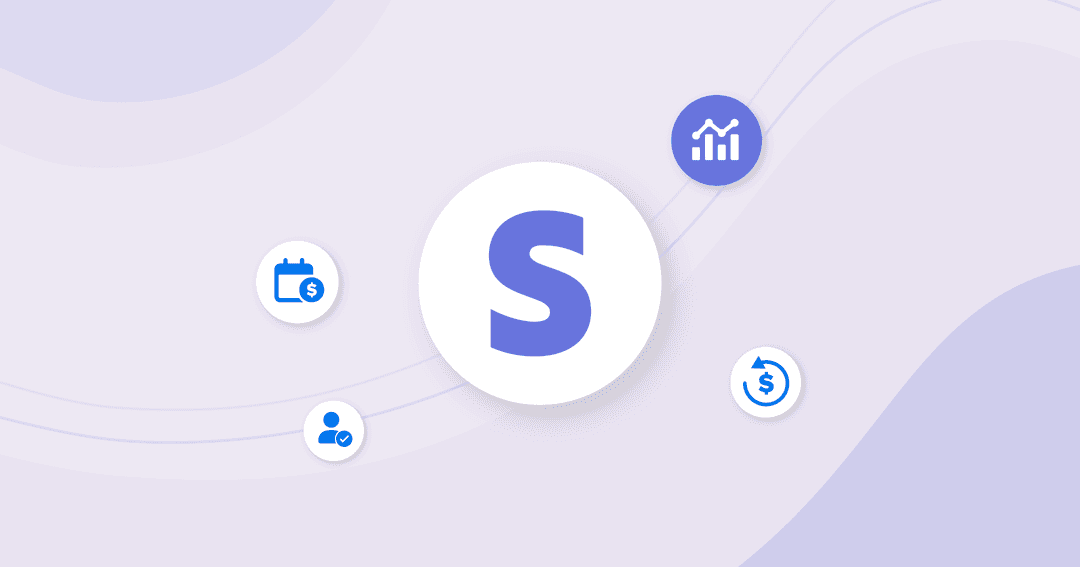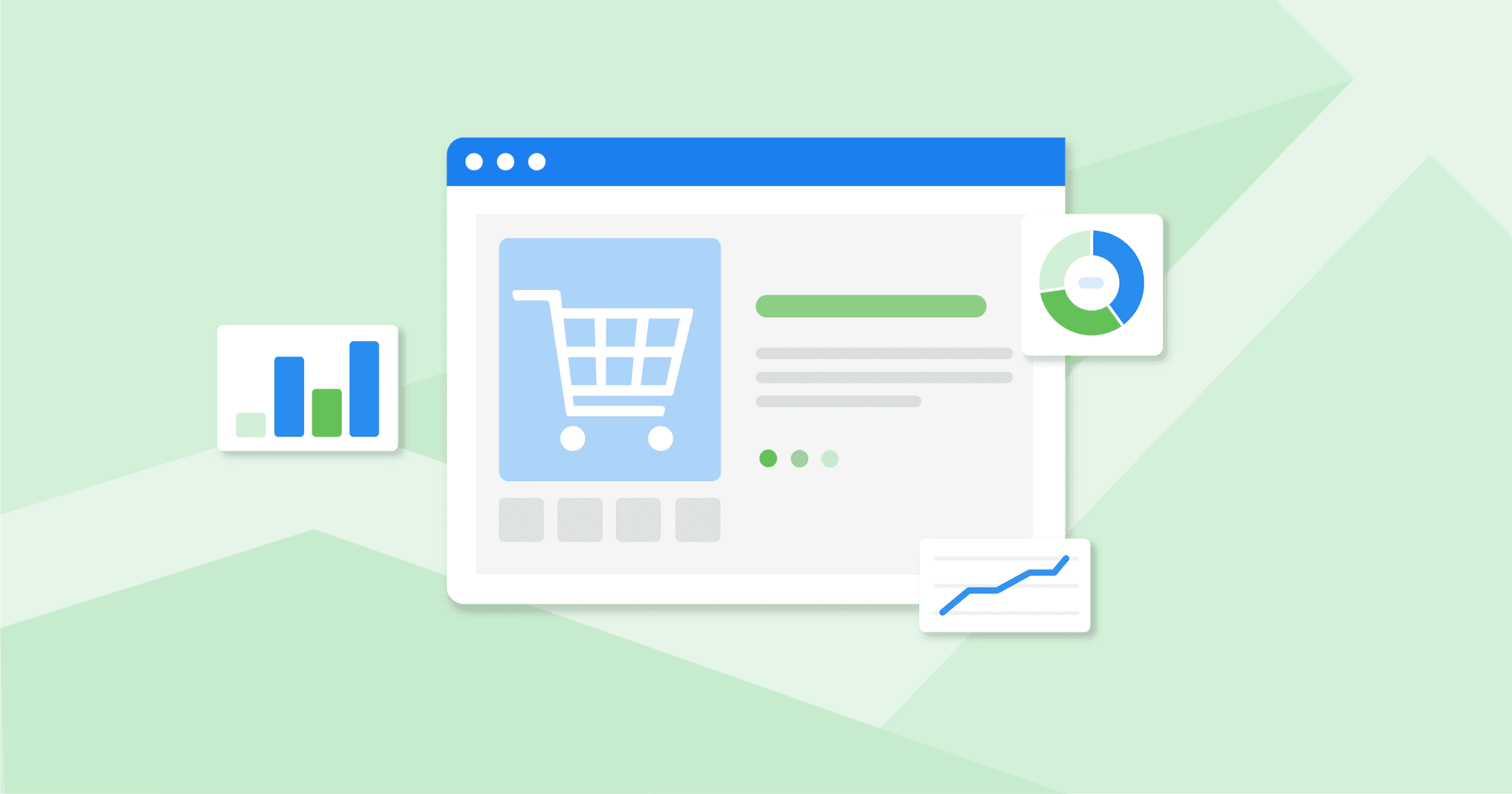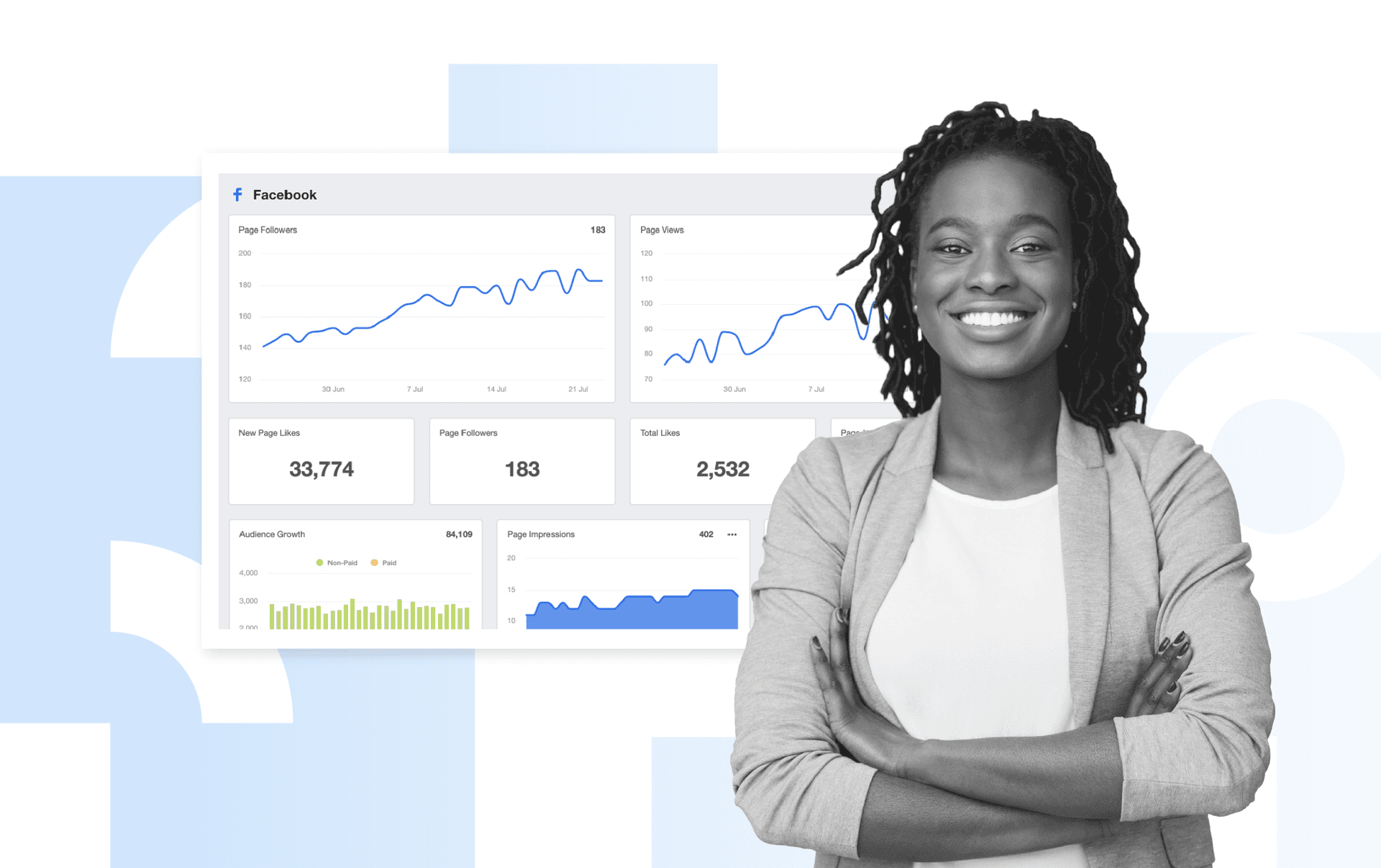Table of Contents
QUICK SUMMARY:
Stripe metrics provide essential tools for analyzing financial transactions, customer payment behaviors, and revenue patterns. Stripe KPIs offer vital insights into payment processing, subscription metrics, and overall financial health. Dig into the top Stripe metrics and KPIs vital for informed decision-making and enhancing business and marketing strategies.
If you manage clients that rely heavily on online transactions, it’s likely they use Stripe and you want to know which metrics are worth reporting on. As with most platforms, you’ll have a suite of insights at your disposal (whether from raw Stripe data, Google Analytics, or an external data source).
But merely copying and pasting numbers from the backend of a platform isn’t enough to tell the data-driven story of what’s happening. When the end of the month rolls around, your client will need relevant metrics to measure their eCommerce performance. After all, it’s the only way to make strategic decisions and adjust their marketing sails (if required).
That’s why your agency needs to know the different types of Stripe metrics to track. From eCommerce payments and refunds to monthly recurring revenue (MRR) and churn rate, we’ll outline the most important insights you should send to your clients. Read on to learn about:
Why Stripe Works Well for eCommerce Metrics
There are more than a few reasons why Stripe is the preferred eCommerce integration for over 3.1 million users, and the second most popular payment processor on the market today.
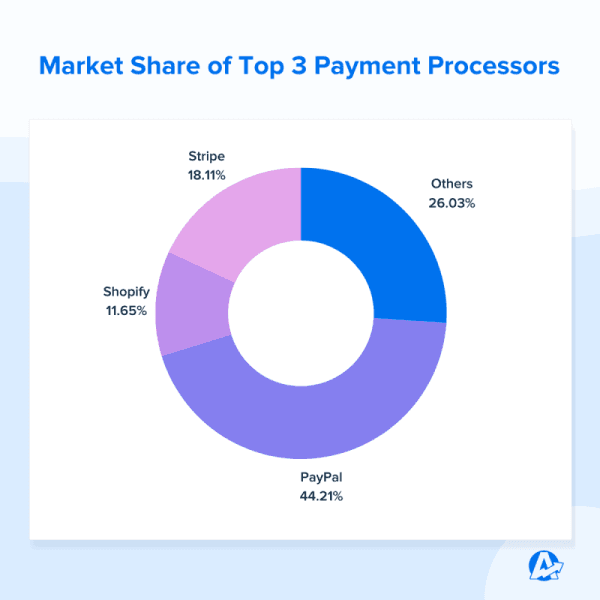
Whether you’re exploring reporting options or are a seasoned Stripe user, here’s how this powerful platform–and the direct integration with AgencyAnalytics–can benefit your clients.
Track Payments, Subscriptions, and Monthly Recurring Revenue
Your eCommerce clients need a seamless, integrative solution to conduct online transactions–which is where Stripe comes in. Your client can facilitate online transactions through this platform, monitor subscriptions, and estimate monthly recurring revenue (MRR). With these insights, your clients will be in a much better position to grow their businesses, scale more effectively, and reach the most profitable customer segments.
Just seeing the revenue flowing in doesn’t provide the level of actionable analytics that most marketing agencies need to optimize client campaigns. Instead, combine these data points to create meaningful reports that go far beyond the numbers.
For example, compare the total revenue generated in Stripe against the paid ad spend to show how the total return on the marketing investment. Practically any metrics inside the AgencyAnalytics platform can be calculated and transformed into meaningful custom metrics.
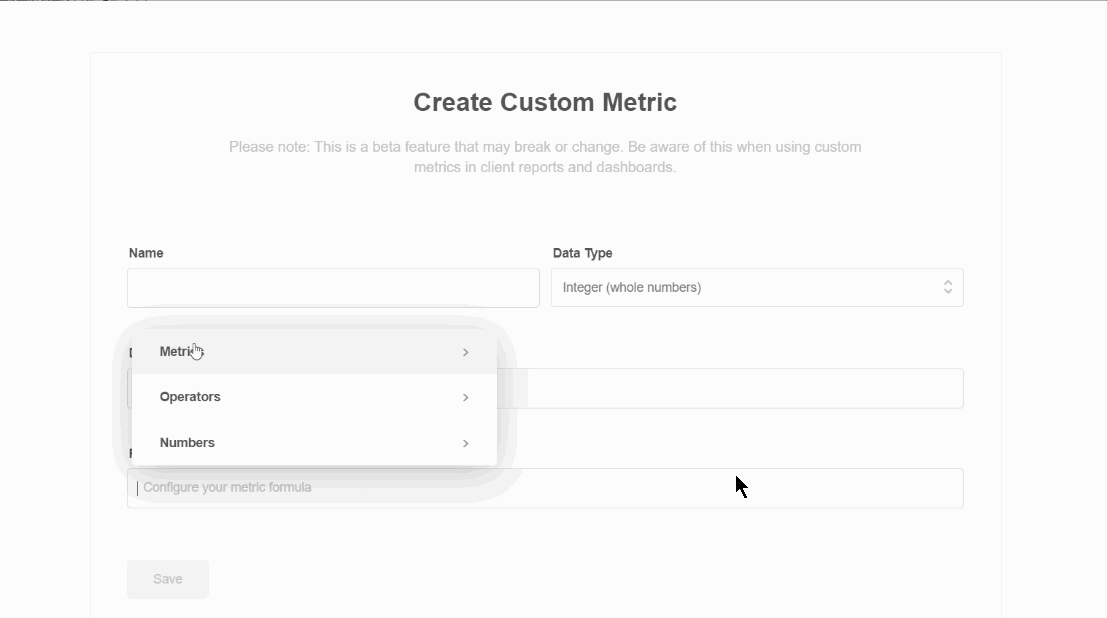
Agency Tip: Not all numerical insights are worth reporting on, especially if they don't tie into your client’s goals or long-term vision. Before pulling random metrics from a data source and sending it to your client, understand the difference between KPIs vs. metrics. That way, you’ll share Stripe data that ties into their long-term goals.
Monitor Customer Refund Trends and Infer Potential Issues
Online transactions are essential pieces of the digital commerce puzzle, but what about refunds? Luckily, Stripe does the heavy lifting and keeps track of it for you.
Refunds must be factored in to understand your client’s net profit and realistically set financial projections. Noticing an upward trend in the number of refunds? It could be an indication of product or service issues, or it could be that what is being promised in marketing materials is not what is being delivered by the client.
A high refund rate may also point to shortcomings in the customer journey (such as a lack of support after completing a transaction), which is a sign to investigate further.
Either way, a high refund rate is a warning sign that something in the purchase path is not aligning correctly and needs to be addressed.
Agency Tip: Stripe data shouldn’t be considered in isolation when trying to understand the bigger marketing picture. To get the most out of client reporting, use data blending and draw insights from other key parameters (such as SEO metrics from Google Analytics or custom metrics if applicable). That way, you’ll make more informed decisions and lead your clients toward success.
The Top 16 Stripe Metrics Your Agency Should Track
Your eCommerce clients can’t make strategic decisions without being guided by the correct Stripe data. A KPI, or Key Performance Indicator, measures the success of an organization in achieving its goals. It offers a clear metric for assessing performance and guiding strategic actions.
Not sure where to begin? Here are the top 16 Stripe metrics to include in your client’s monthly reports.
Payment Analytics
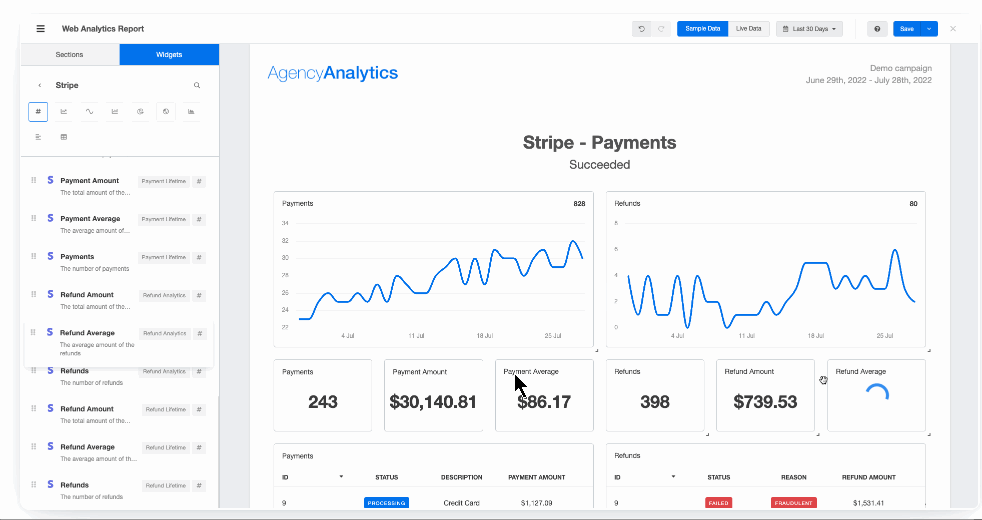
What’s an eCommerce business without payment analytics? Here’s what you should track to help your clients meet their revenue goals.
Metric | Description |
|---|---|
Number of Payments | Use this Stripe data to understand how many online transactions successfully went through. |
Payment Average | Understanding, the average payment amount across multiple customers, will help your client to understand customer spending habits (and decide on an updated pricing strategy in the future, if needed). |
Discount Amount | Discounts are a great way to incentive new or existing customers. Keep track of the total discount amount per month to understand how enticing your client’s discounts come across. Also use this metric to determine whether any discount adjustments should be made (e.g., if discounts are eating too much revenue) |
Discount Average | This metric will provide a gauge of the discount amount that subscribers most commonly access. |
Customer Analytics
Keeping tabs on Stripe customer analytics is a vital part of any business–here are the most important ones to keep in mind.
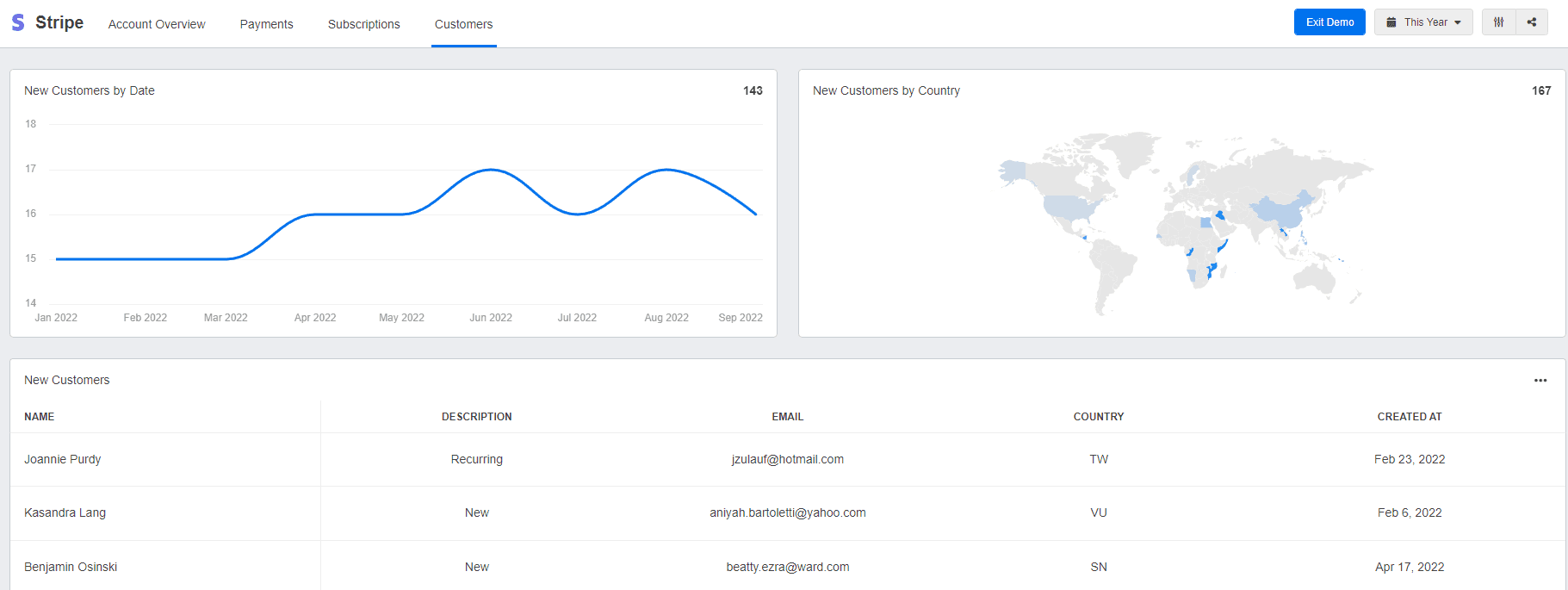
Metric | Description |
|---|---|
New Customers | It’s likely that your clients may have a new customer KPI to meet each month or quarter. Track this Stripe metric so you’ll know how to advise on any changes or improvements to your client’s marketing strategy. |
Existing Customers | For clients with subscription-based businesses, monitoring the number of existing customers is especially important. Use this metric to gauge customer satisfaction, future projections, and any possible brand loyalist incentives. |
Number of disputes | Disputes happen when a customer queries a card transaction. While this may occasionally occur, an unusually high number of disputes may indicate fraudulent transactions (which you should look further into). |
Refund Analytics
For any business, it’s normal to process refunds from time to time. However, an uptick in refunds is a cause for concern and could indicate a product or service issue.
Here are the Stripe refund analytics to pay attention to (and analyze or contextualize further if needed).
Metric | Description |
|---|---|
Refund Amount | This metric directly affects your client’s bottom line and net profit, so you’ll want always to throw an eye for any significant changes. Be sure to keep your client’s customer service, and sales teams in the loop (where applicable), as an increase in this amount may point to a possible product or support issue. |
Refund Average | There may be fluctuations in monthly refunded amounts, which is why you should monitor refund average over time. |
Subscription Analytics
When your clients depend on subscriptions to keep their businesses afloat, you need to provide them with information that matters. Use these Stripe subscription metrics to better gauge what’s happening.
Metric | Description |
|---|---|
Monthly Recurring Revenue (MRR) | Use this metric to track how much revenue your client can expect to receive per month based on newly onboarded or existing subscriptions. Monthly Recurring Revenue (MRR) is helpful for financial projections, strategic planning, and setting targets. |
New Subscribers | Clients with business growth goals will likely aim to onboard new subscribers. Track this Stripe metric to identify any significant growth or decline. If your client runs new marketing initiatives, this number will provide insight into its performance. |
Trial Conversion Rate | Got a client that offers a free trial before committing to a subscription? Add Stripe’s trial conversion rate to their Stripe tracking radar. |
Average Revenue per Subscriber (ARPS) | ARPS helps your clients understand how much they can expect to make from each subscriber in their database (on average). This metric is calculated by taking your client’s MRR divided by their total number of active subscribers. |
Subscription Churn Analytics
As your agency knows, you can’t improve what you don’t track. It’s crucial to understand why churn happens and implement measures to reduce it.
Whether it’s an automatic reorder or SaaS subscription, close any gaps in your client’s customer support system that are identified by these subscription churn metrics.
Metric | Description |
|---|---|
Churned Subscriptions | Use churn rate to understand the percentage of subscribers that stop doing business with your client.
This may be because of dissatisfaction, failure to renew their previous subscription, or even moving to a competitor’s platform. |
Retention Rate | Retention rate is a percentage metric that gauges the number of customers retained over a period of time. Customer retention keeps subscription-based businesses going, which is why you should keep an eye on this metric. |
Subscriber Lifetime Value | This metric is a helpful measure of how much revenue your client can expect from a customer from the start and end of their subscription period. |
Agency Tip: Tracking Stripe data is only one part of the puzzle when it comes to eCommerce success. Incorporate a variety of marketing tactics (such as eCommerce email marketing and monitoring website health through Google Analytics). That way, you’ll be able to report on micro conversions, build your client’s brand reputation, and increase the likelihood of future transactions.
Streamline Your Clients’ Key Metrics in One Place
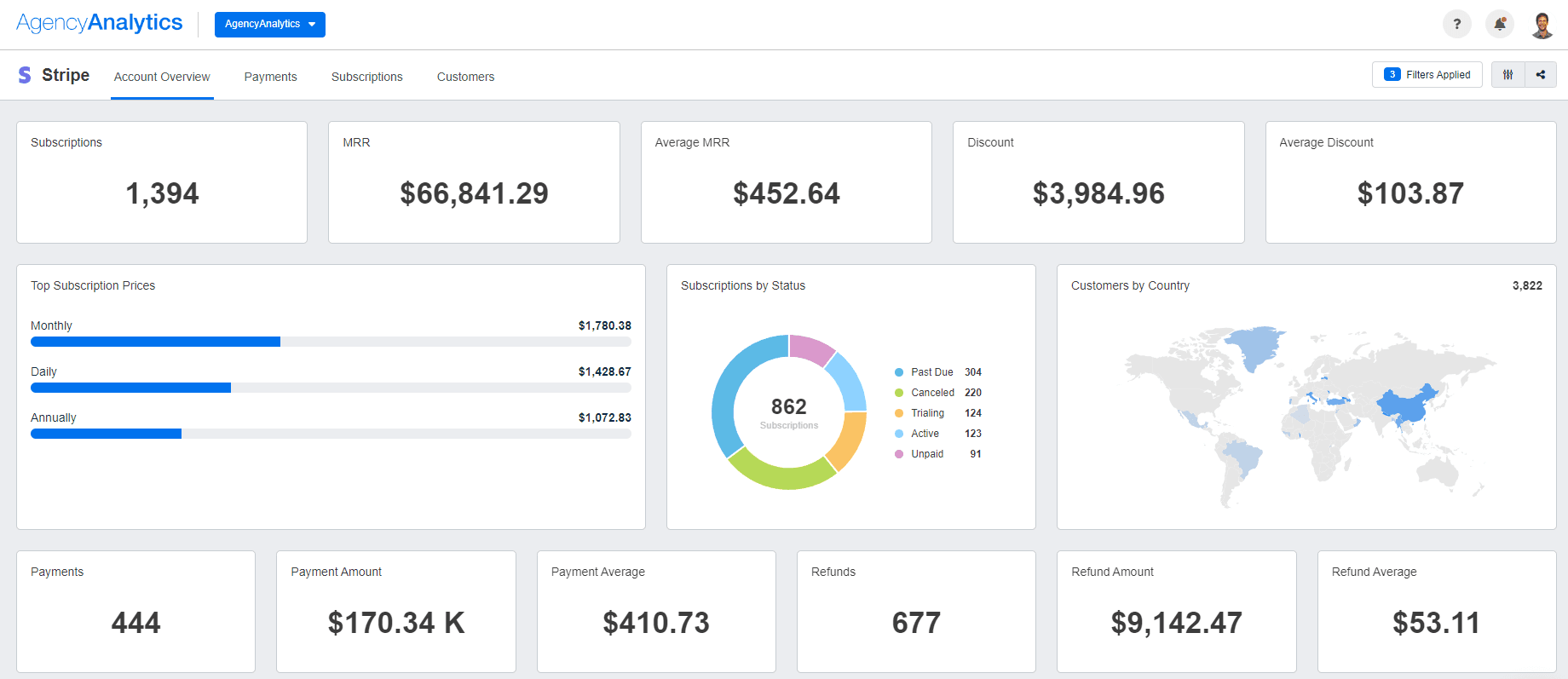
While your agency may currently rely on combing through the data on your client’s Stripe account or using other free options such as Google Data Studio reporting, it isn’t always sustainable. Scaling agencies need to plan for the increasing demands that come with growth–it’s just a reality.
And even though Stripe data certainly provides value, one data source isn’t enough to understand the overall marketing picture. Whether you're driving demand or running an eCommerce conversion rate optimization program, it is way too time-consuming to pull metrics manually from Google Analytics, Facebook, and other eCommerce tools each month (let’s be honest).
Consolidate these metrics in one place and make your life easier. With AgencyAnalytics, you can use our customizable Stripe reporting dashboard to streamline data with the click of a button!
From tracking Stripe conversion metrics to eCommerce analytics, AgencyAnalytics makes client reporting a breeze.
Create white-labeled reports with data visualization tools and give your clients the power to make informed decisions. Try AgencyAnalytics today, free for 14 days (no credit card required).

Written by
Faryal Khan is a multidisciplinary creative with 10+ years of experience in marketing and communications. Drawing on her background in statistics and psychology, she fuses storytelling with data to craft narratives that both inform and inspire.
Read more posts by Faryal KhanSee how 7,000+ marketing agencies help clients win
Free 14-day trial. No credit card required.