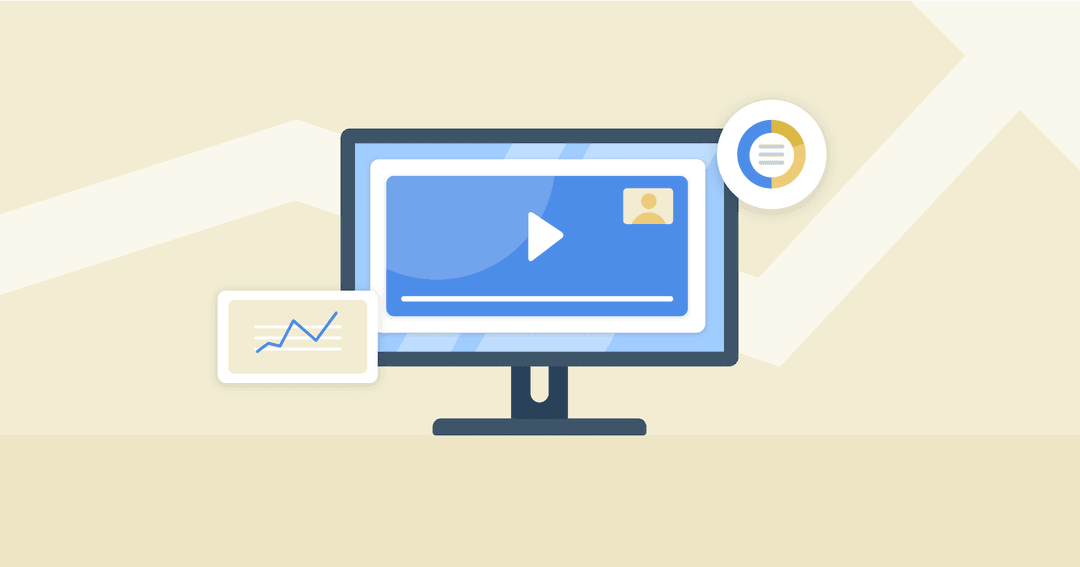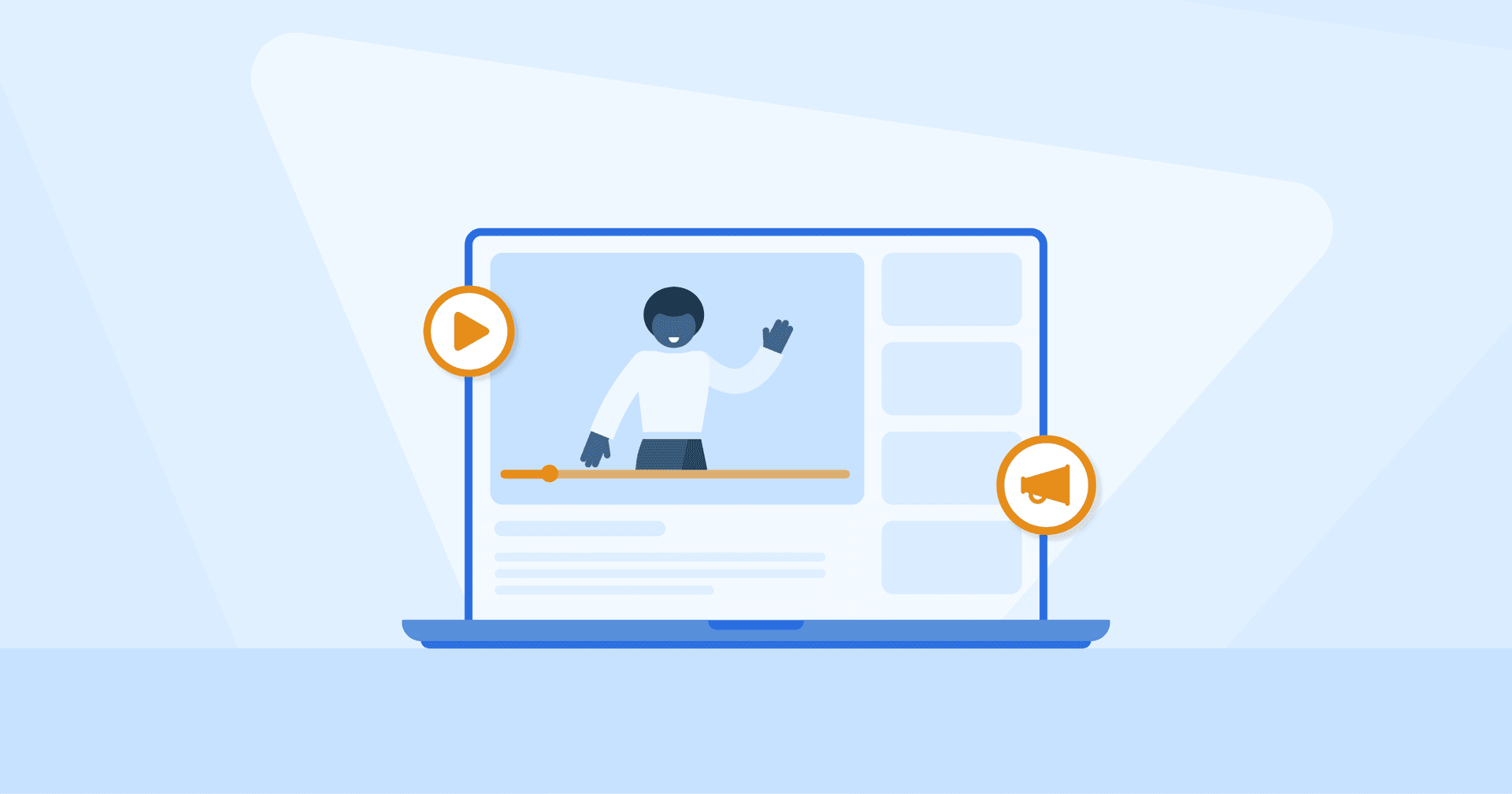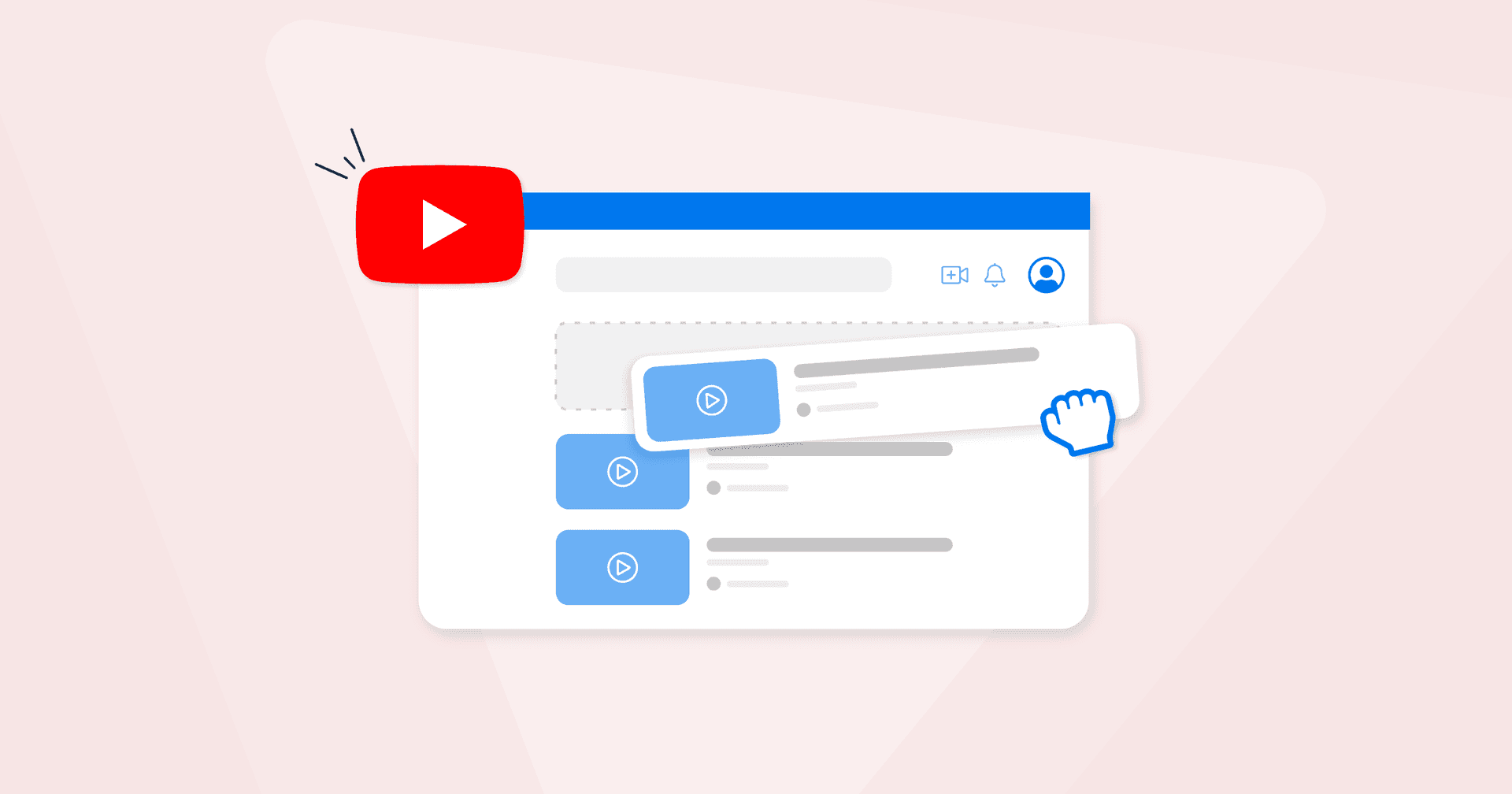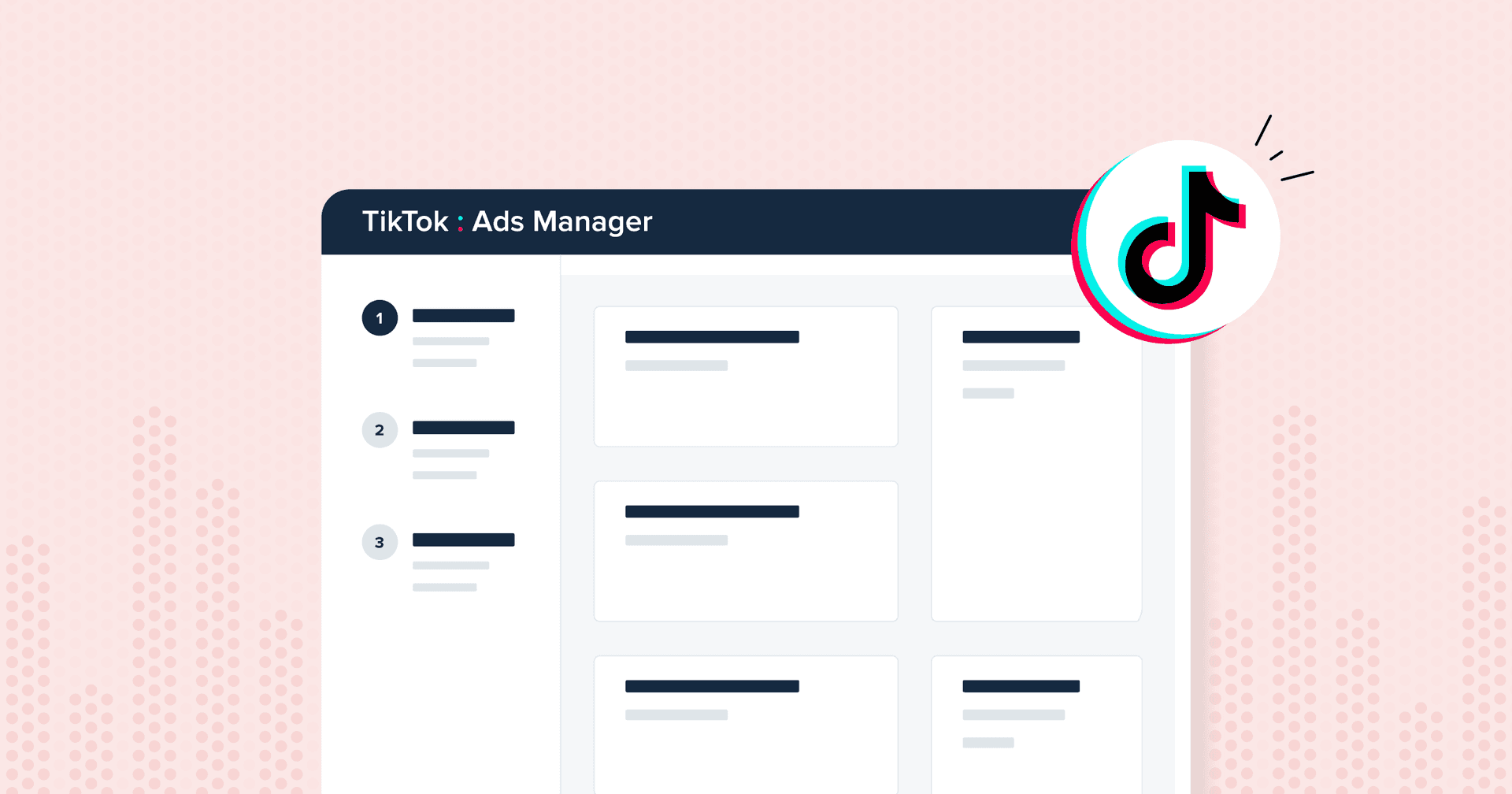Table of Contents
Table of Contents
- What Are Video Marketing Analytics?
- Top 15 Video Marketing Analytics to Track
- Turning Raw Video Marketing Analytics Into Actionable Insights
- How To Create Video Marketing Analytics Reports Using AgencyAnalytics
- 5 Video Marketing Analytics Reporting Tips
- How To Choose a Video Analytics Platform
- Summary and Key Takeaways
7,000+ agencies have ditched manual reports. You can too.
Free 14-Day TrialQUICK SUMMARY:
Video marketing analytics track the performance of video content, offering key insights like views, watch time, and click-through rates. Agencies use these metrics to refine client campaigns, improve audience engagement, and drive conversions. In this article, learn the key video metrics to monitor and how to turn data into actionable insights for more successful campaign strategies.
Video marketing is a powerful tool, with 91% of businesses making it a key part of their strategy to attract and retain new customers.
So, if your agency offers clients this service, you’ve probably contemplated which insights they care about most. Tracking the right video marketing analytics in a client report is key to driving a client’s success.
Consider this scenario:
You’ve launched a series of product demo videos for a client. The view count looks impressive, but conversions remain low. Without tracking metrics like watch time or click-through rates, it’s tough to pinpoint where viewers are dropping off or losing interest.
Focusing on specific data points helps marketers adjust strategy, optimize future content, and communicate progress to clients.
In this article, we’ll break down the top video marketing analytics you should track to measure and improve your client’s campaigns.
What Are Video Marketing Analytics?
Video marketing analytics are the data points and measurements that help marketers evaluate the success of their video content. These analytics provide insights into the performance of individual videos, audience interactions, and factors that drive conversions.
By focusing on key engagement metrics like views, watch time, and click-through rates, agencies better understand what resonates with viewers and what needs improvement.
However, beyond basic metrics, any experienced marketer knows it’s key to examine the source of video traffic—whether from social media, websites, or platforms like YouTube—to determine which channels are most effective. This helps refine a client’s marketing strategy and optimize distribution efforts.
That said, analyzing video content requires more than tracking numbers. It involves understanding audience behavior. Using analytics, agencies identify patterns, like where viewers lose interest or which sections are most engaging. This eliminates guesswork and helps address human limitations when interpreting data.
For example, if viewers consistently drop off after the first 30 seconds of a YouTube video, it signals the need for a more compelling introduction. Ultimately, video marketing analytics allow agencies to make informed decisions based on concrete data, leading to more successful campaigns and better client outcomes.
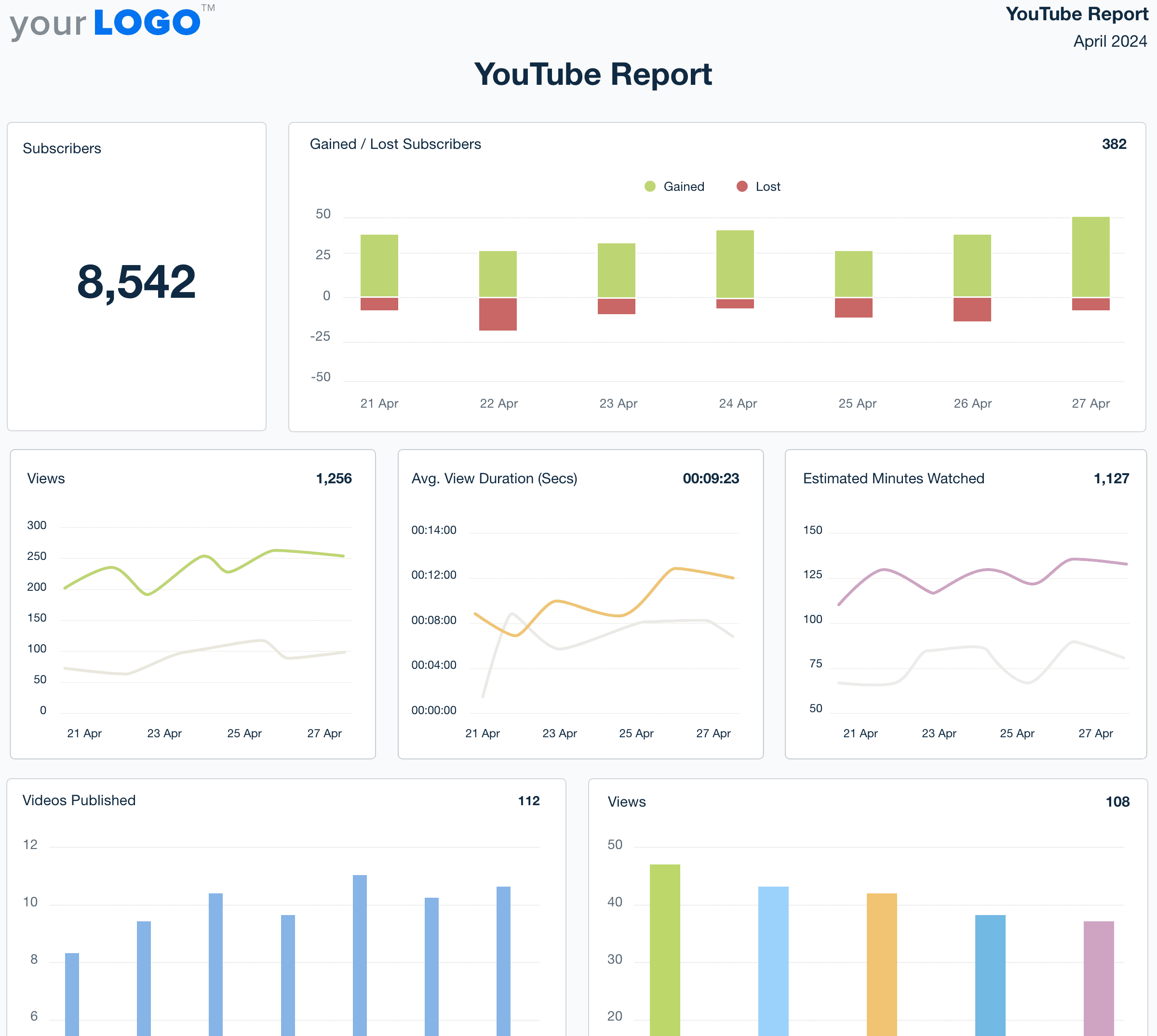
Save time with this pre-built YouTube report template, featuring all key metrics and customizable sections. Try it for 14 days free with AgencyAnalytics.
Top 15 Video Marketing Analytics to Track
With so many metrics available at our fingertips, it’s challenging to know which ones will help your agency show clients the impact of your campaigns. We’ve compiled a list of 15 video marketing analytics that provide valuable insights into audience engagement, what’s working, and where improvements are needed.
1. View Count
View count or video views are the most common and widely recognized metric. It shows the number of times a video has been watched, giving an initial indication of reach and popularity. Clients often use this as a benchmark to compare different videos or campaigns.
2. Watch Time
Watch time measures the total amount of time viewers spend watching a video. This is important because it reflects the cumulative impact of a video. High watch time suggests that the video holds viewers’ attention and aligns well with the audience’s interests.
3. Average View Duration
Average view duration indicates how long, on average, viewers spend watching each video. This helps agencies understand if the content remains engaging throughout or if it loses viewers at a particular point. A higher average duration often points to higher-quality content.
4. Click-Through Rate (CTR)
Click-through rate reveals how effectively a video’s thumbnail, description, or call-to-action button encourages viewers to click through to additional content or landing pages. A strong CTR indicates that the video’s hook or visual appeal is compelling enough to generate action from viewers.
There's more than 800 million videos on YouTube. If you don't optimize your video to be found in YouTube and in search engines, you'll most likely have little success with video marketing. As they say, there's no point buying an expensive car if you just keep it locked up in the garage.
Will Mullins, SEO Specialist at Will Mullins Search Engine Optimisation Services
5. Engagement Rate
Engagement rate combines the likes, comments, shares, and reactions a video receives. This metric strongly indicates how well a video resonates with its target audience. High engagement often correlates with increased reach and audience interest.
It is so important to focus on high value tasks and planning with clients. One of the ways we utilize AgencyAnalytics is to compare our month to month engagement numbers using the reports we send to clients. We know that audience engagement can dip and stagnate due to seasonality. That being said, when we see dips it helps us develop some planning and tasks that are geared to boosting engagement. It's an added value that our clients can expect from us.
Linda Rooney, CEO + Founder, DandeLions Digital
6. Audience Retention
Audience retention measures the percentage of a video that viewers watch. Agencies use this to pinpoint where viewers drop off and to refine future videos. High audience retention means the video is compelling and well-paced.
7. Conversion Rate
Conversion rate is the percentage of viewers who complete a desired action, like filling out a form, subscribing, or making a purchase. This metric directly ties video performance to ROI, making it a critical factor for clients evaluating campaign success.
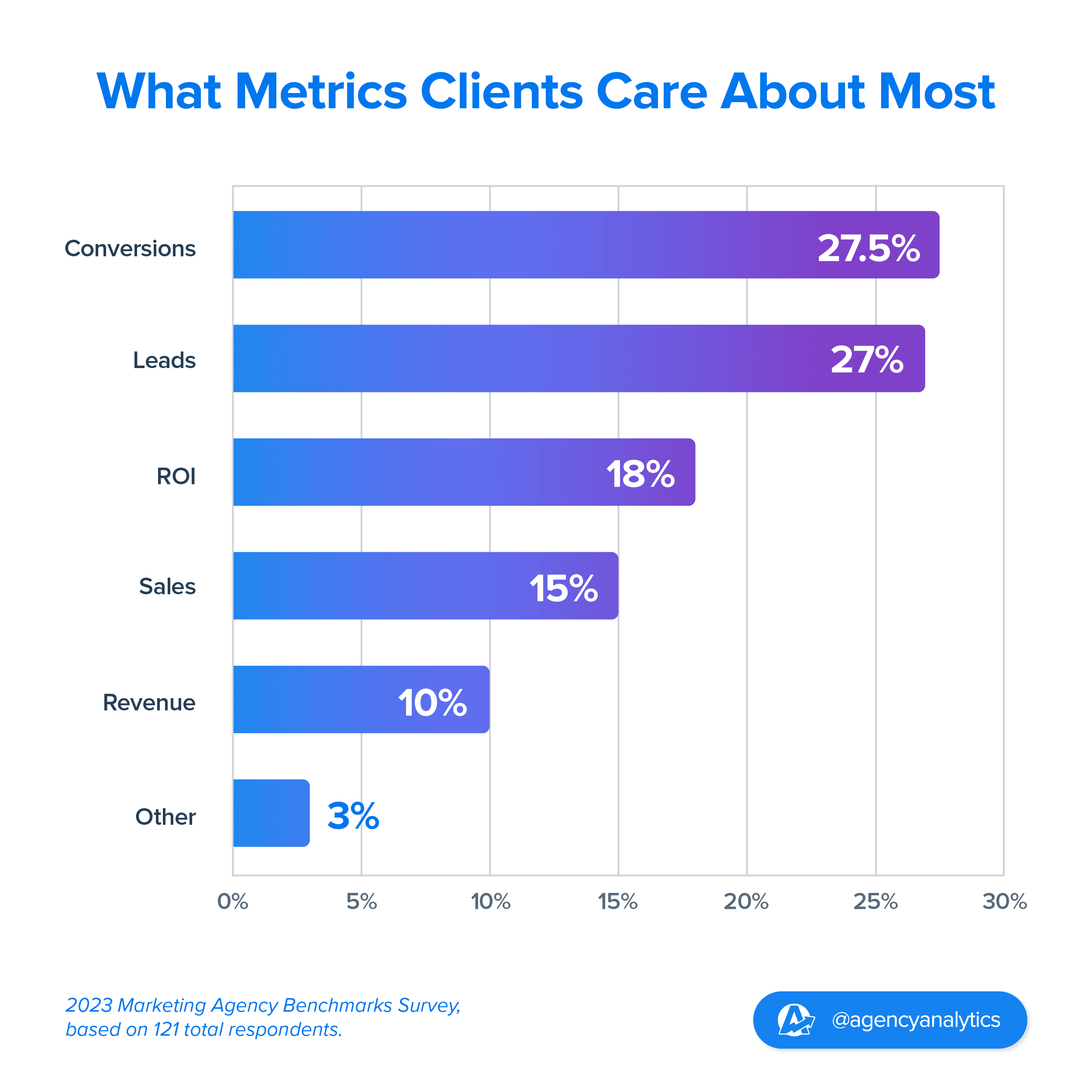
Read More: How To Use AI to Boost Your Clients’ Landing Page Conversion Rates
8. Playback Locations
Playback locations indicate where videos are viewed, such as directly on social media platforms, websites, or other embedded locations. Understanding playback locations helps agencies refine their distribution strategy and focus on the most effective platforms.
9. Device Type
Device type analytics show which devices viewers use, such as mobile phones, desktops, or tablets. This helps agencies optimize videos for the most popular devices and formats, ensuring a seamless viewing experience.
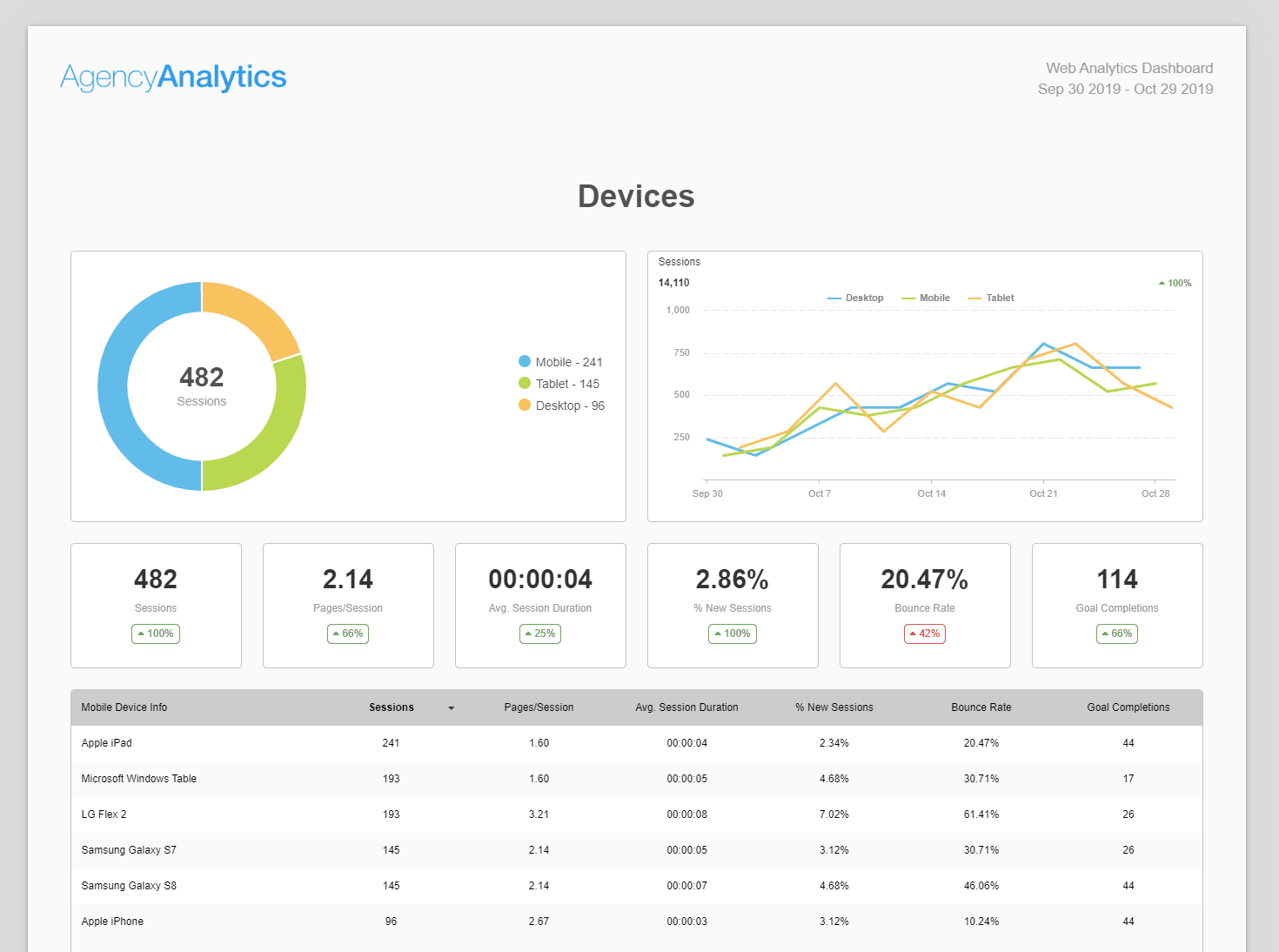
Seamlessly integrate video platforms like YouTube, Vimeo, and TikTok with Google Analytics to uncover which devices your visitors use the most. Start your free 14-day trial of AgencyAnalytics today!
10. Traffic Source
Traffic source identifies where the viewers came from—whether organic search traffic, social media traffic, direct links, or paid ads. Knowing this helps agencies identify which channels drive the most traffic and where to invest more resources.
11. Subscriber Growth
Subscriber growth tracks how a video impacts the number of channel subscribers. A steady increase indicates that viewers find the content valuable and worth following, often boosting long-term brand loyalty.
12. Impressions and Impressions Click-Through Rate
Impressions refer to the number of times a video’s thumbnail is displayed. The impressions click-through rate measures how many people clicked on the video after seeing the thumbnail. This metric helps agencies evaluate the success of the thumbnail and title.
The video thumbnail should be appealing enough for the user to want to click through to a video. Every play of the video helps the video rank higher. An example of a good thumbnail is someone searching for 'biggest tornadoes'. To get a great click-through, your thumbnail should have a clear picture of a huge tornado! Simple yet often not thought of aspects of YouTube optimization.
Will Mullins, SEO Specialist at Will Mullins Search Engine Optimisation Services
13. Social Media Shares
Social media shares measure how many times a video is shared across platforms. More shares often translate to wider organic reach and greater brand visibility, which is key for increasing audience engagement.
14. Video Completion Rate
Video completion rate indicates the percentage of viewers who watch a video from start to finish. A high completion rate means that the content successfully captures and holds the audience’s attention, boosting the chances of driving conversions.
15. Bounce Rate
Bounce rate measures how many viewers leave a page shortly after arriving. A lower bounce rate suggests that viewers find the video relevant and engaging, leading to more meaningful interactions and longer viewing sessions.
Impress clients and save hours with custom, automated reporting.
Join 7,000+ agencies that create reports in under 30 minutes per client using AgencyAnalytics. Get started for free. No credit card required.
Already have an account?
Log inTurning Raw Video Marketing Analytics Into Actionable Insights
Providing clients with raw numbers from video marketing analytics is only the beginning.
To truly deliver value, agencies must turn that data into actionable insights that drive results. Simply handing over numbers without context doesn't help clients understand how to improve their strategies or maximize ROI.
Instead, marketers need to interpret video content analytics in a way that directly influences business decisions.
For example, knowing how long viewers watch a video is helpful, but explaining how to increase that watch time and improve conversions is even more valuable.
Here are some tips to turn your video analysis into actionable insights:
Set Clear Goals & KPIs: Always start with specific goals and key performance indicators to measure success accurately.
Identify Key Metrics: Focus on the video data that aligns with your client's goals rather than overwhelming them with too many metrics.
Analyze Trends: Look for patterns over time in their online video feeds and analytics to guide long-term strategy decisions.
Benchmark Against Competitors: Use competitor data to measure performance gaps and identify areas where your client could improve.
Connect the Dots With Other Platforms: Integrate video marketing metrics with data from other platforms to get a fuller picture of the customer journey.
Use Insights To Drive Strategy: Base your strategy decisions on the actionable insights from video content analytics, not just the raw numbers.
Perfection is the killer of productivity. Do your best to get it right but do not get hung up on perfect. Nothing is ever perfect out of the gate. Be prepared to track, monitor and adjust as needed. Listen to user feedback.
Kristen Ewen, Director of SEO, Property Manager Websites
Turning raw video data into meaningful, actionable insights allows agencies to provide clients with more than just a marketing report. These video analytics have the power to help achieve real, measurable growth. Connecting video marketing analytics to a larger strategy helps clients see why video marketing metrics matter.
How To Create Video Marketing Analytics Reports Using AgencyAnalytics
Using AgencyAnalytics to track video marketing analytics alongside other marketing data helps agencies manage everything in one place. Agencies are busy–no one has time to switch between platforms each month to create client reports.
With customizable dashboards and real-time updates, marketers quickly see how their client campaigns perform in a centralized place. Then, link other platforms like Instagram Ads, YouTube, and Google Analytics to get a complete view of your client’s marketing data.
Start by logging into your AgencyAnalytics account and navigating to the client account you’d like to build a video marketing analytics dashboard. Then, select “add” in the drop-down menu to create a new dashboard.
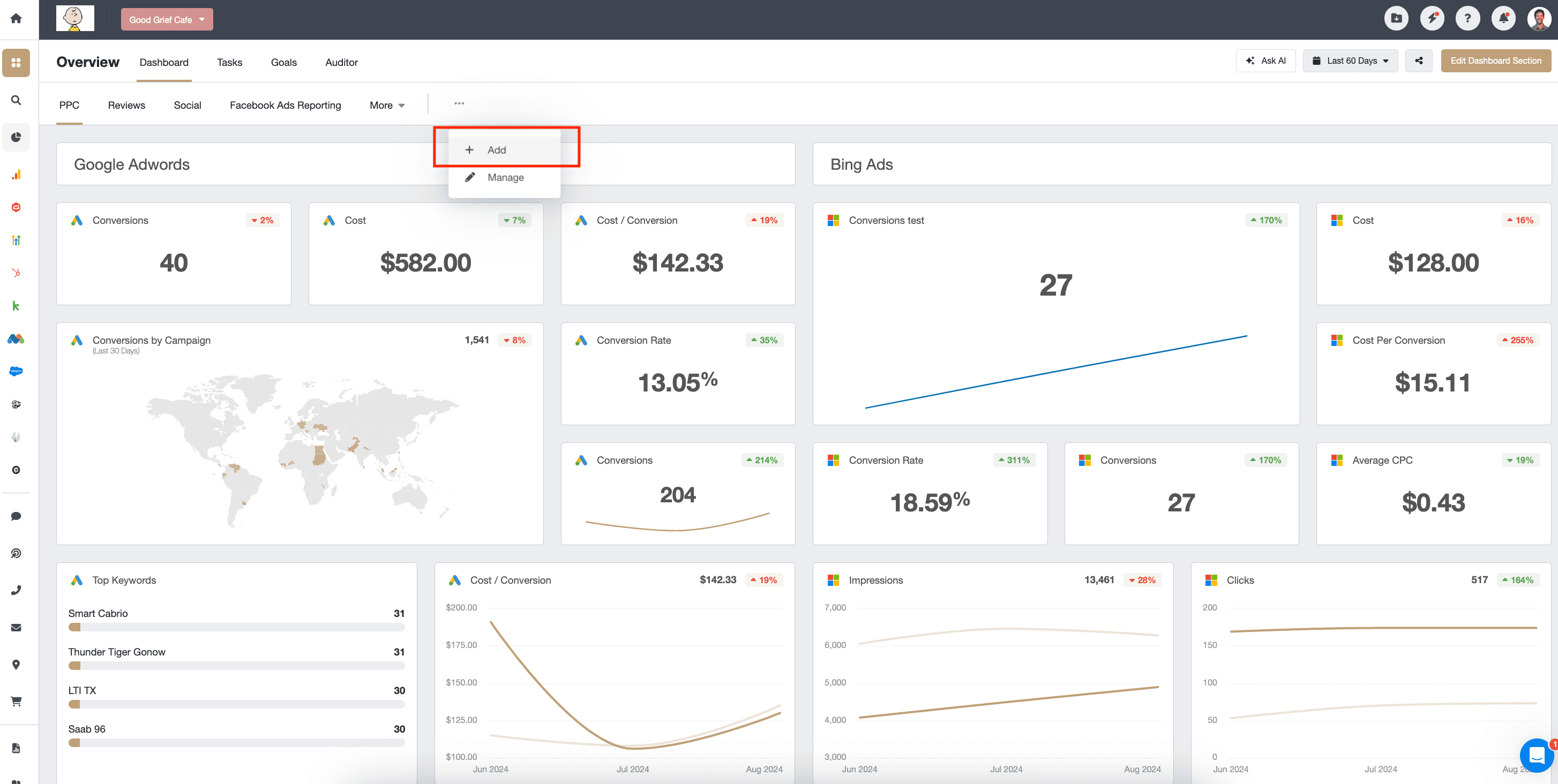
Next, you’ll be prompted to choose how you’d like to create the insights dashboard:
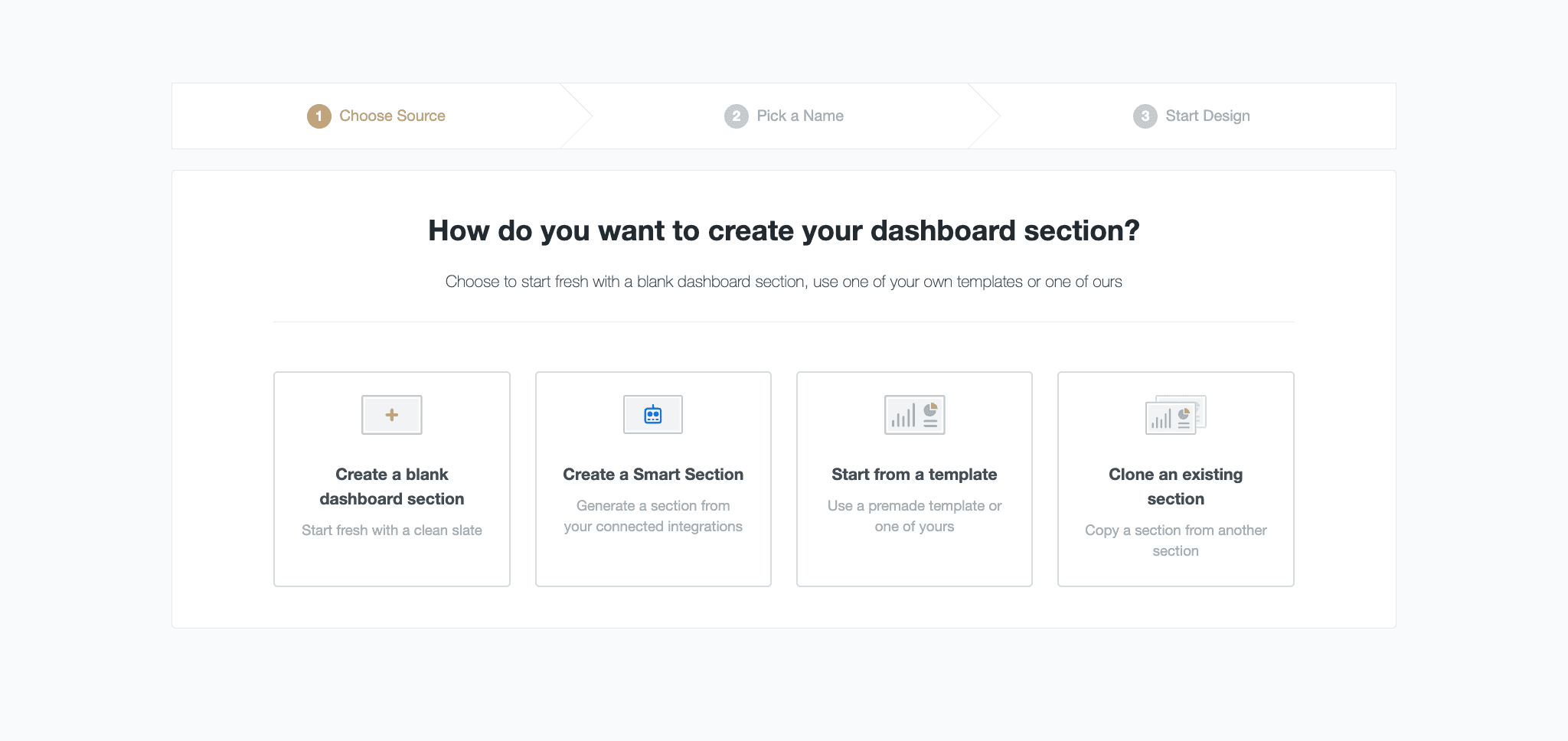
We’ve chosen to create a blank dashboard for this example. This allows you to drag and drop specific widgets you’d like from various marketing platforms.
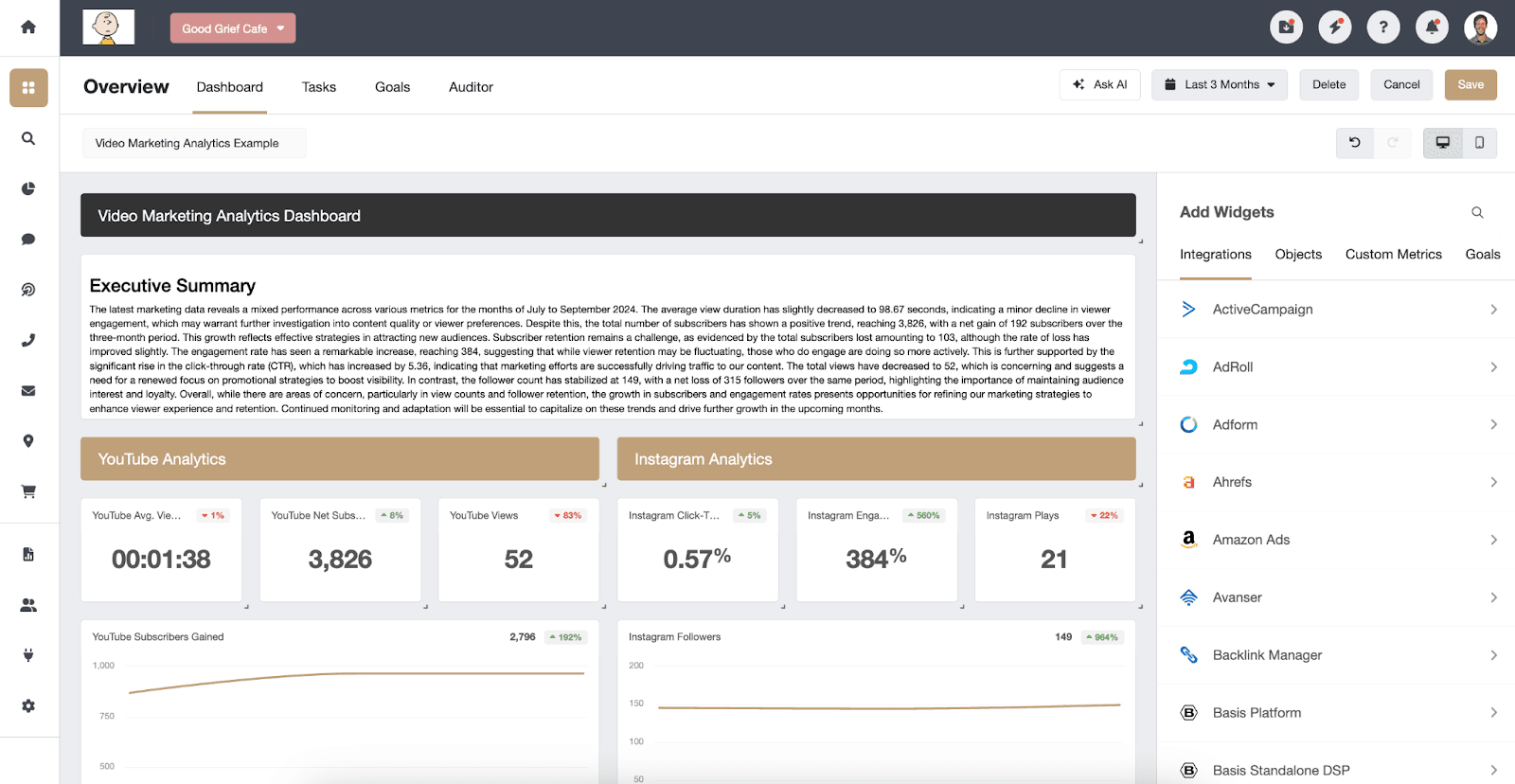
In a hurry? With Smart Reports and Smart Dashboards from AgencyAnalytics, marketers create the reports they need in just 11 seconds. Give it a try with a 14-day free trial! With access to over 80 marketing channels, AgencyAnalytics gives agencies a complete view of your client’s marketing efforts, all in one place.
The platform’s easy-to-use interface helps you quickly visualize data, spot trends, and make smart decisions—while keeping your clients updated with real-time insights. The new Ask AI feature automatically summarizes complex marketing data into actionable insights, saving you even more time.
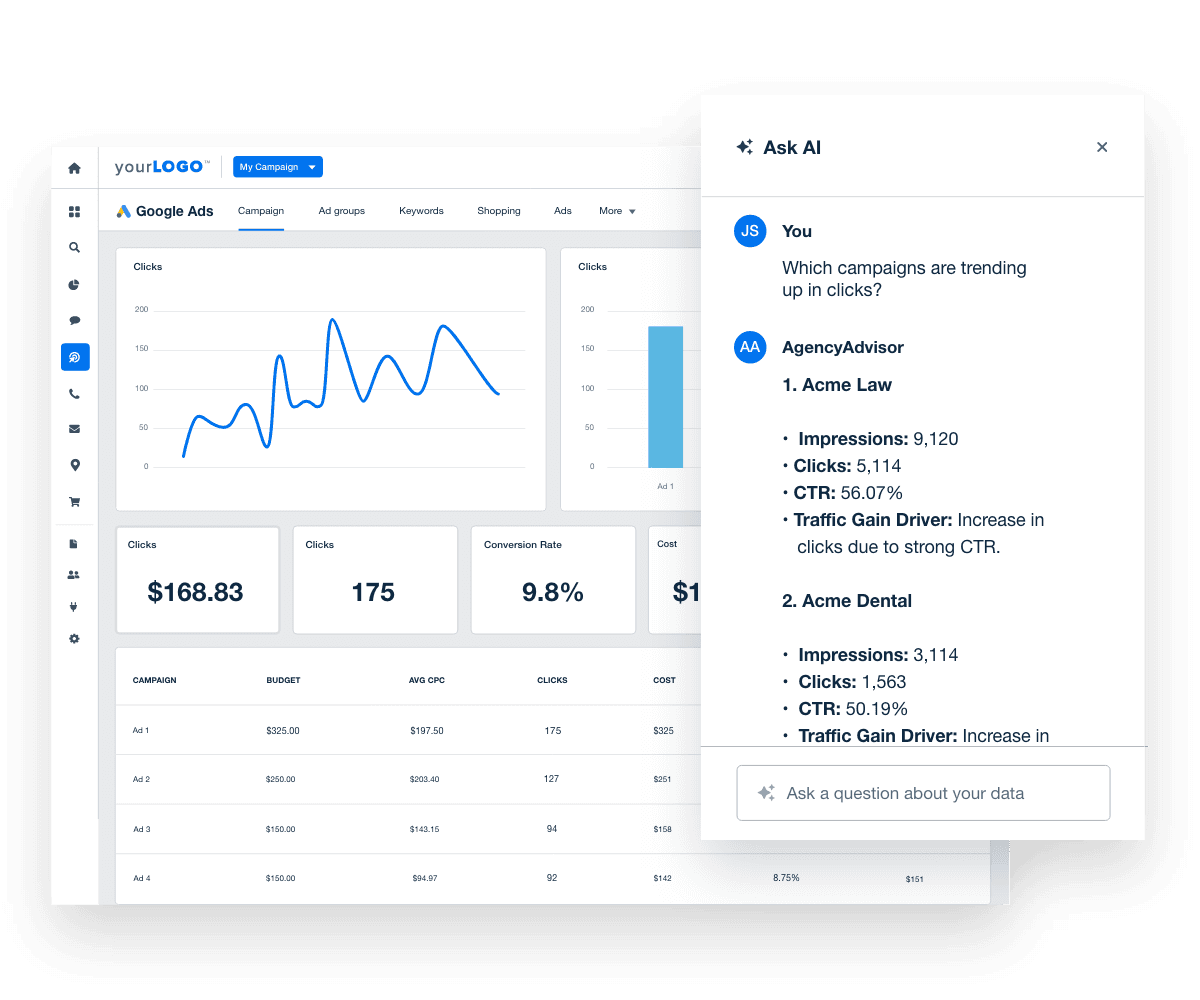
Automate complex data analysis, discover critical insights, and create personalized, actionable reports that impress clients. Get started with your 14-day free trial.
5 Video Marketing Analytics Reporting Tips
Creating reports that impress clients is about more than just presenting numbers. It’s about delivering clear insights showing how video campaigns drive real results. To stand out, agencies need to go beyond basic data and use intelligent video analysis to examine their marketing efforts in depth. Your reports will leave a lasting impact by combining video content analytics with other campaign metrics and focusing on what matters most.
Here are five tips to create video marketing reports that wow clients:
1. Combine Video Marketing Analytics With All of Your Clients’ Other Campaign Metrics Integrate video analytics software with data from Google Analytics 4, Google Ads, Facebook, SEO rankings, and other channels. This will show how video performance fits into the bigger picture and help clients see how everything connects.
2. Track the Right Video Marketing Metrics Use video analytics solutions to focus on key metrics like views, watch time, audience retention, and conversions. Tracking the right data makes it easier to identify areas of improvement and provide actionable insights.
3. Focus on the Results That Matter Clients care about results, not just raw data. Use intelligent video analysis to highlight the impact on engagement, conversions, and ROI so your reports stay focused on what drives their business forward.
There is a lot of data available, but clients are busy, juggling many things and often don't understand the jargon/technicals of the digital marketing world. Make reports clear and to the point so that they can easily see how you're unquestionably helping their bottom line.
Brendan Chard, Owner, The Modern Firm
4. Use Automated Reporting Tools Streamline your process with video analytics software that allows for automated reporting. This saves time and ensures clients get regular, up-to-date insights without manual updates.
5. Wrap Results in Your Agency’s Brand Always present your reports in a way that reflects your agency’s professionalism. Customize your video content analytics reports with your agency’s logo, colors, and fonts to reinforce your brand identity.
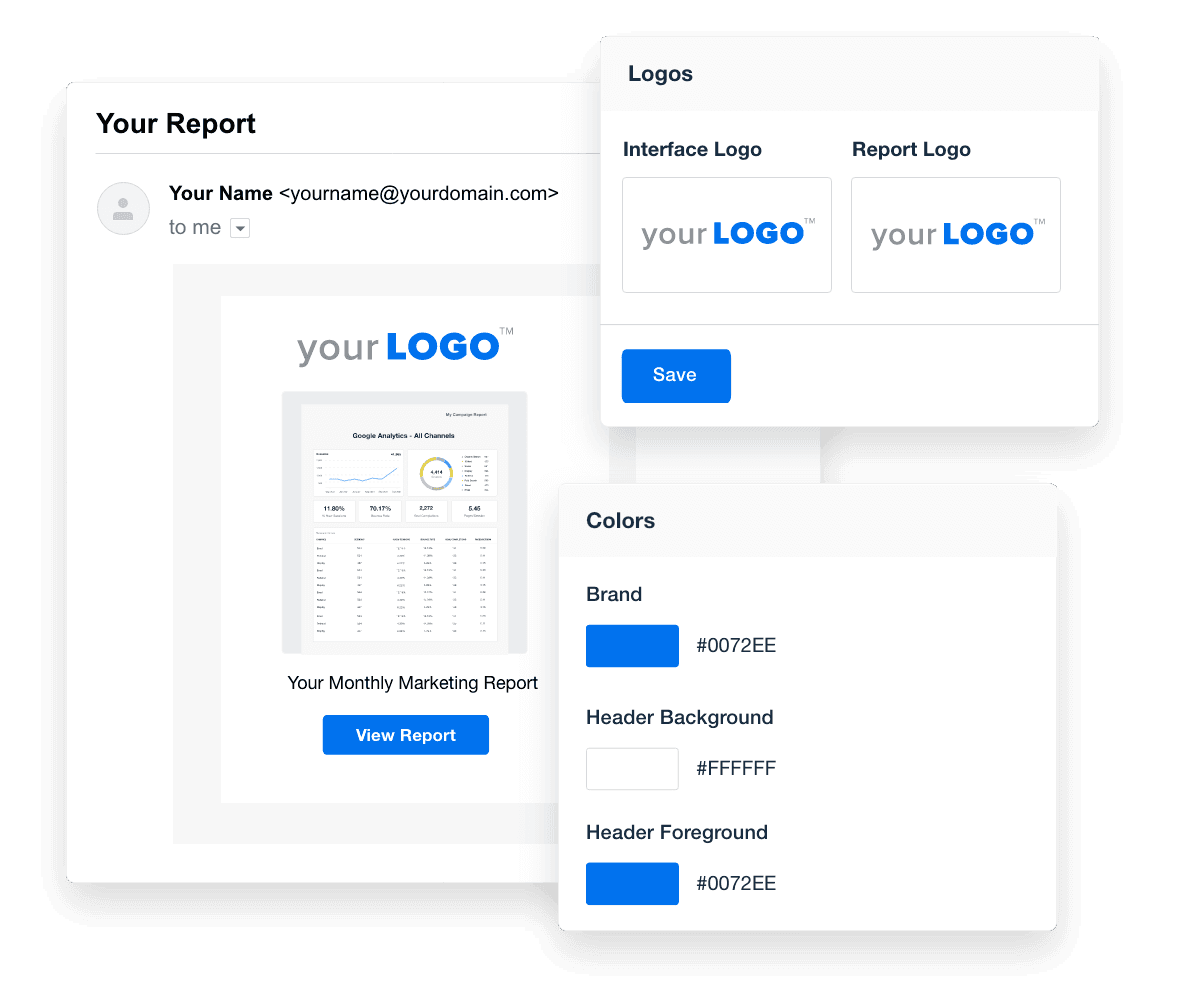
Build professional reports in minutes with AgencyAnalytics. Find out why 7,000+ customers trust the platform with their client's marketing data. Start your 14-day free trial.
How To Choose a Video Analytics Platform
Choosing the right video analytics platform for your agency doesn’t have to be complicated. It’s all about finding a solution that:
Provides deeper insights into video content analysis.
Integrates with other marketing tools.
Aligns with your client’s goals.
Start by evaluating the data you need to track for a client. Does the platform offer detailed video metrics like audience retention, engagement, and conversion rates, or is it limited to surface-level stats like view counts?
Next, consider how well the video analytics solution integrates with other marketing analytics platforms your agency uses, such as Google Analytics or Facebook Insights. Combining data from multiple sources gives a fuller picture of campaign performance. Scalability is also key—make sure the platform will grow with your agency’s needs and handle larger data sets as your client base expands.
AgencyAnalytics has allowed our business to scale by helping us automate this part of our process. Reporting is an important part of every campaign and we want to ensure that it gets done and it gets done well. AgencyAnalytics has helped make this happen for us.
Ariene, Digital Media Account Director, Connections Marketing
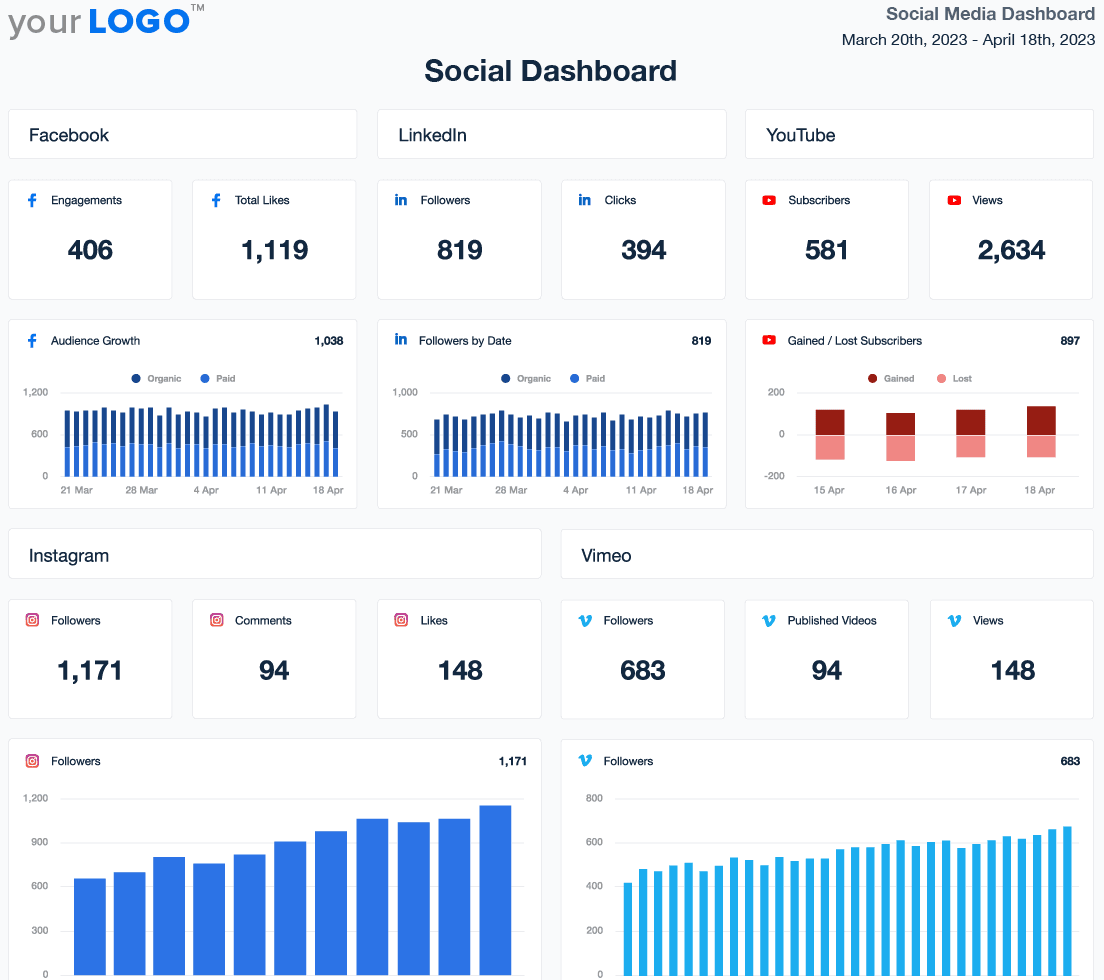
Try the social media dashboard template from AgencyAnalytics to easily track all your clients’ video data in one place. No setup needed—just access the data and adjust campaigns in real-time. Start your 14-day free trial.
Lastly, look at the user interface. Is it intuitive enough for your team to quickly pull reports and find actionable insights? A good video analytics platform should simplify video content analysis, making it easier for your agency to present meaningful results to clients.
You’ll choose a platform that provides real value for your agency and clients by carefully evaluating these factors.
Summary and Key Takeaways
To ensure your agency is making the most of video marketing analytics, follow these action items to improve how you track and report on your campaigns:
Evaluate Your Current Video Marketing Analytics Approach: Assess how well your current process tracks key metrics and drives actionable insights for clients.
Explore Third-Party Tools: Look into video analytics services like AgencyAnalytics to find a solution that fits your agency’s specific needs and scales with your growth.
Customize Reports: Personalize your video marketing analytics reports to match each client’s goals, and add your agency’s white label branding for a professional touch.
Set Up Automated Reporting: Schedule automated reports to keep your clients updated on their video performance without manually compiling data each time.
Streamline your agency’s video content analysis and deliver better client results by following these steps. If you need assistance setting up a marketing dashboard, don’t hesitate to reach out to our world-class customer support team, there to help 24/5.

Written by
Richelle Peace is a writer with a degree in Journalism who focuses on web content, blog posts, and social media. She enjoys learning about different topics and sharing that knowledge with others. When she isn’t writing, Richelle spends time teaching yoga, where she combines mindfulness, movement, and her passion for wellness.
Read more posts by Richelle PeaceSee how 7,000+ marketing agencies help clients win
Free 14-day trial. No credit card required.