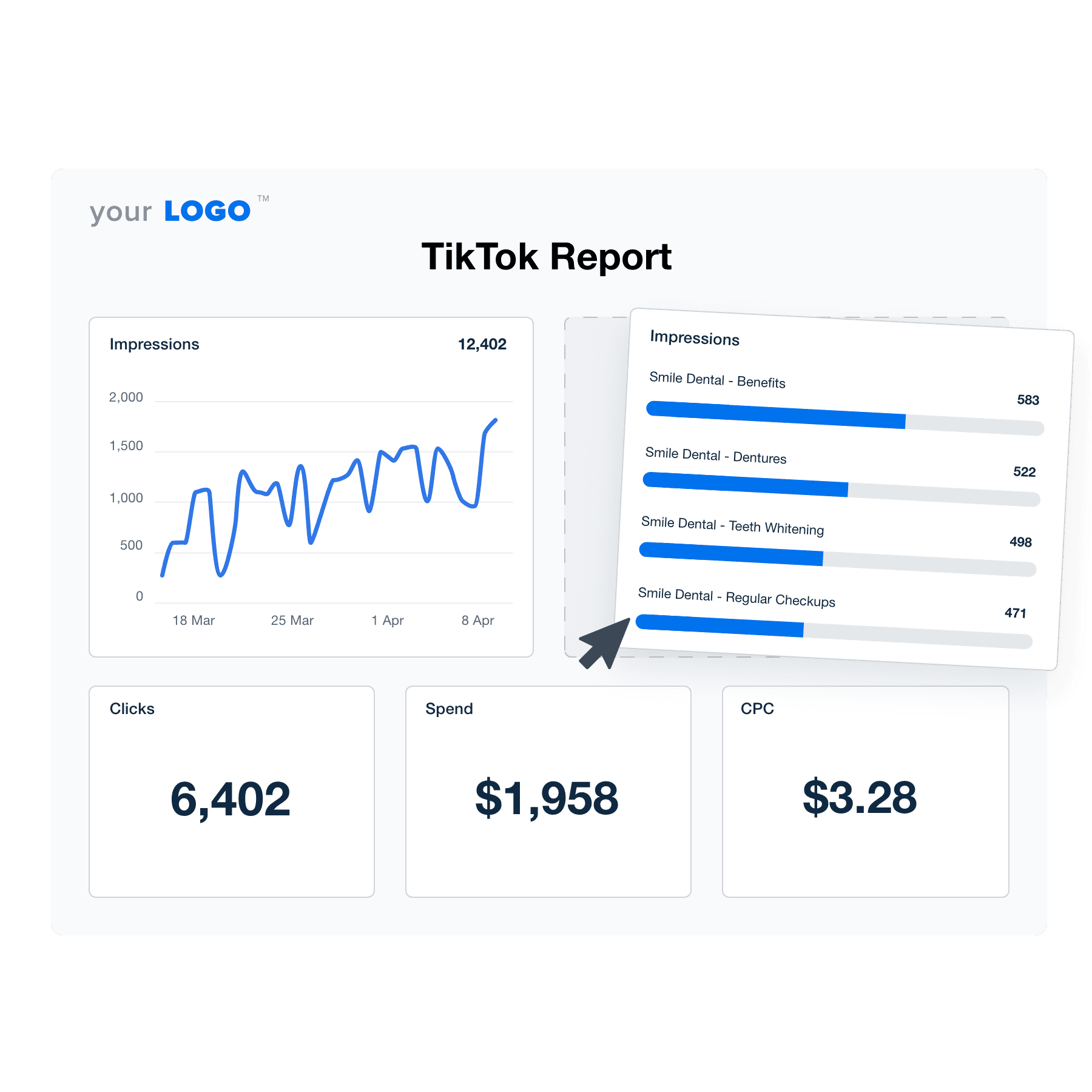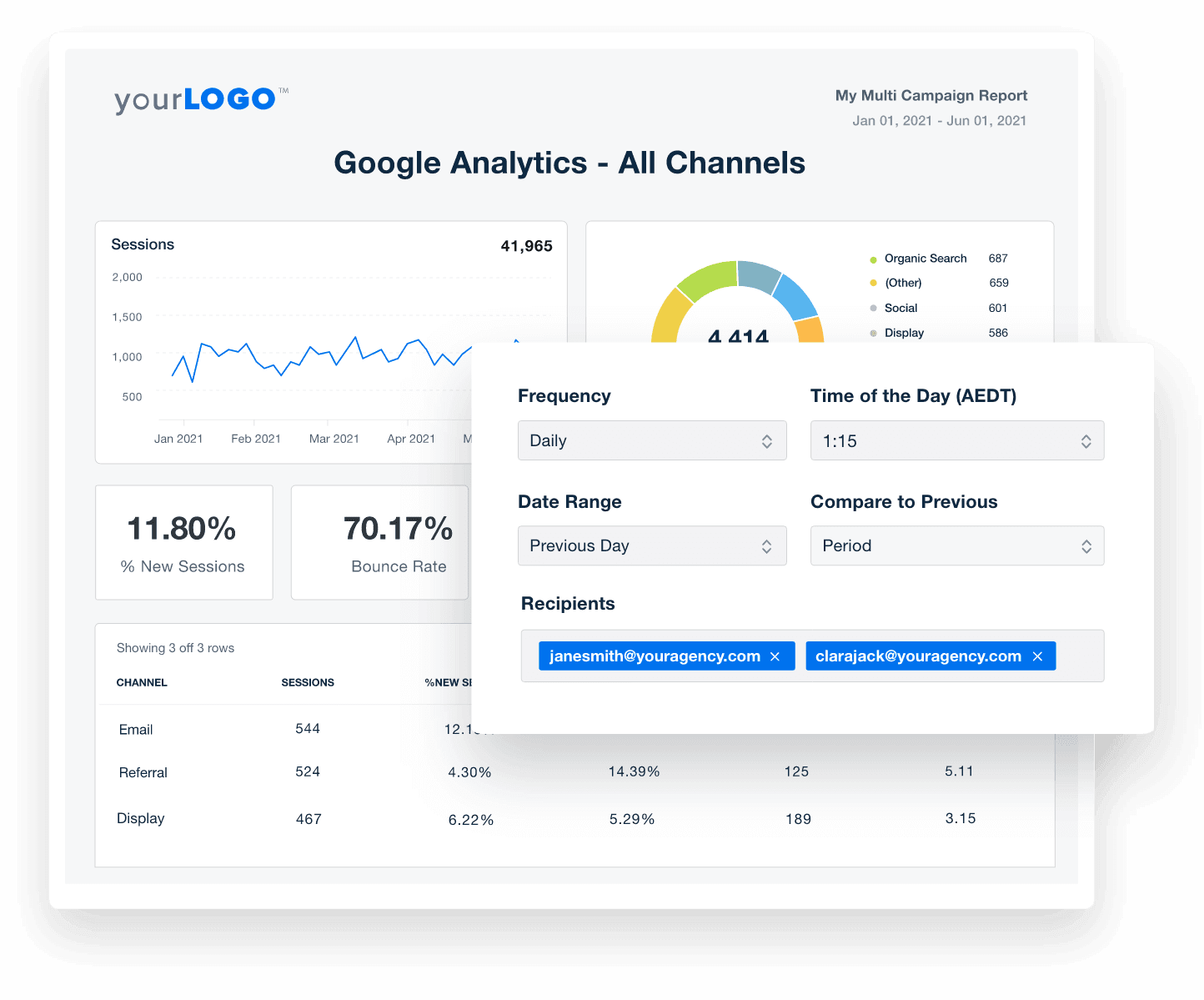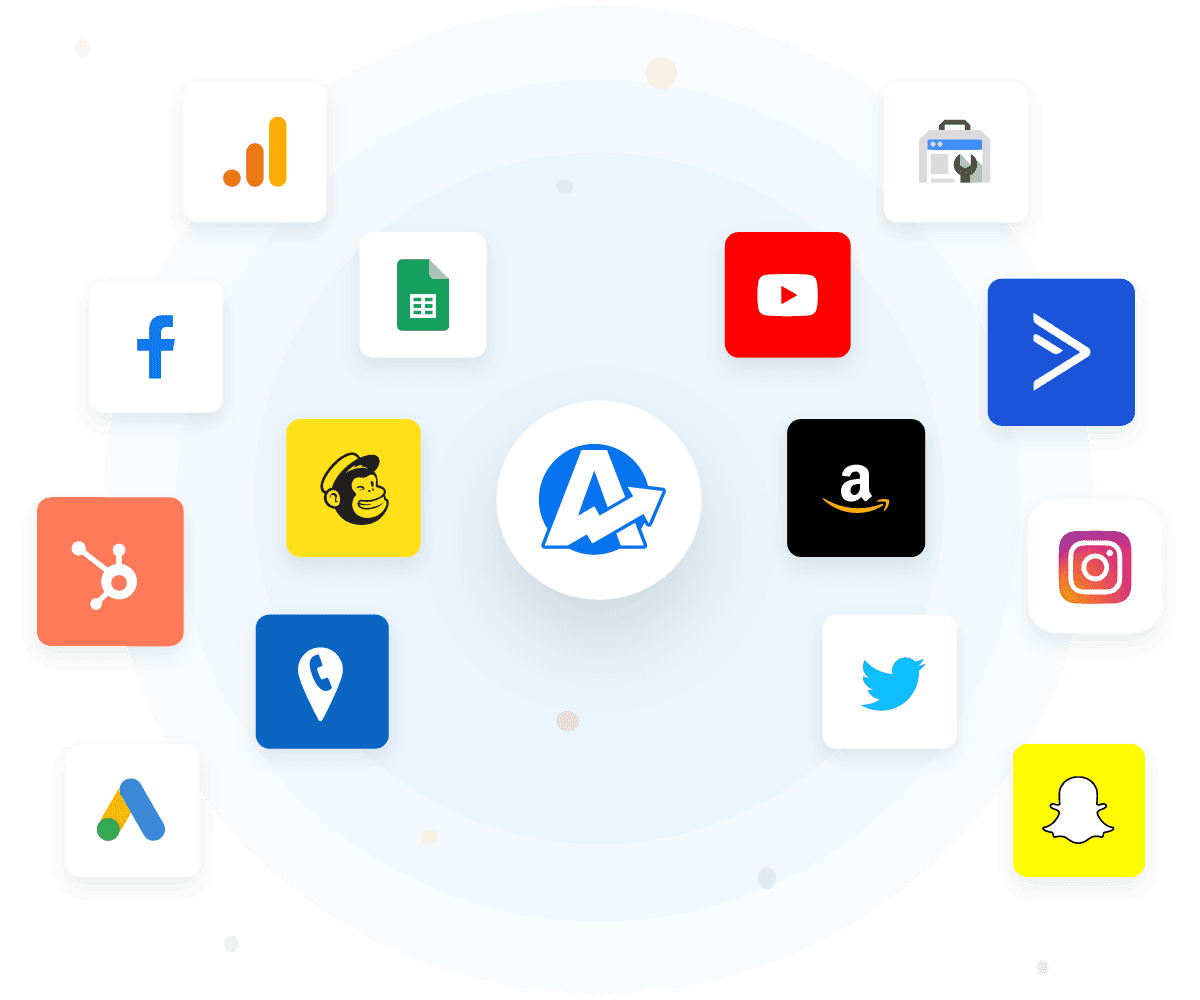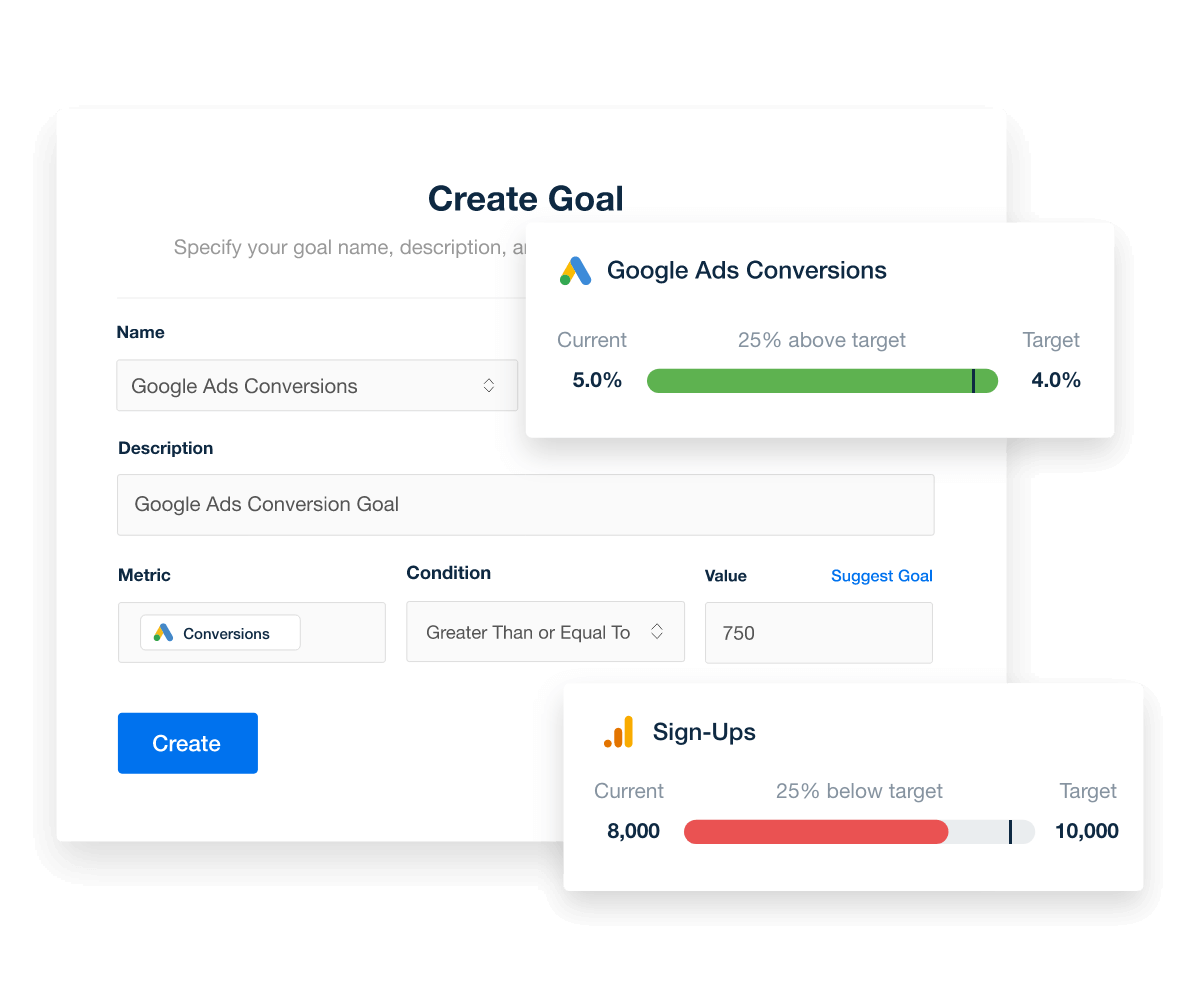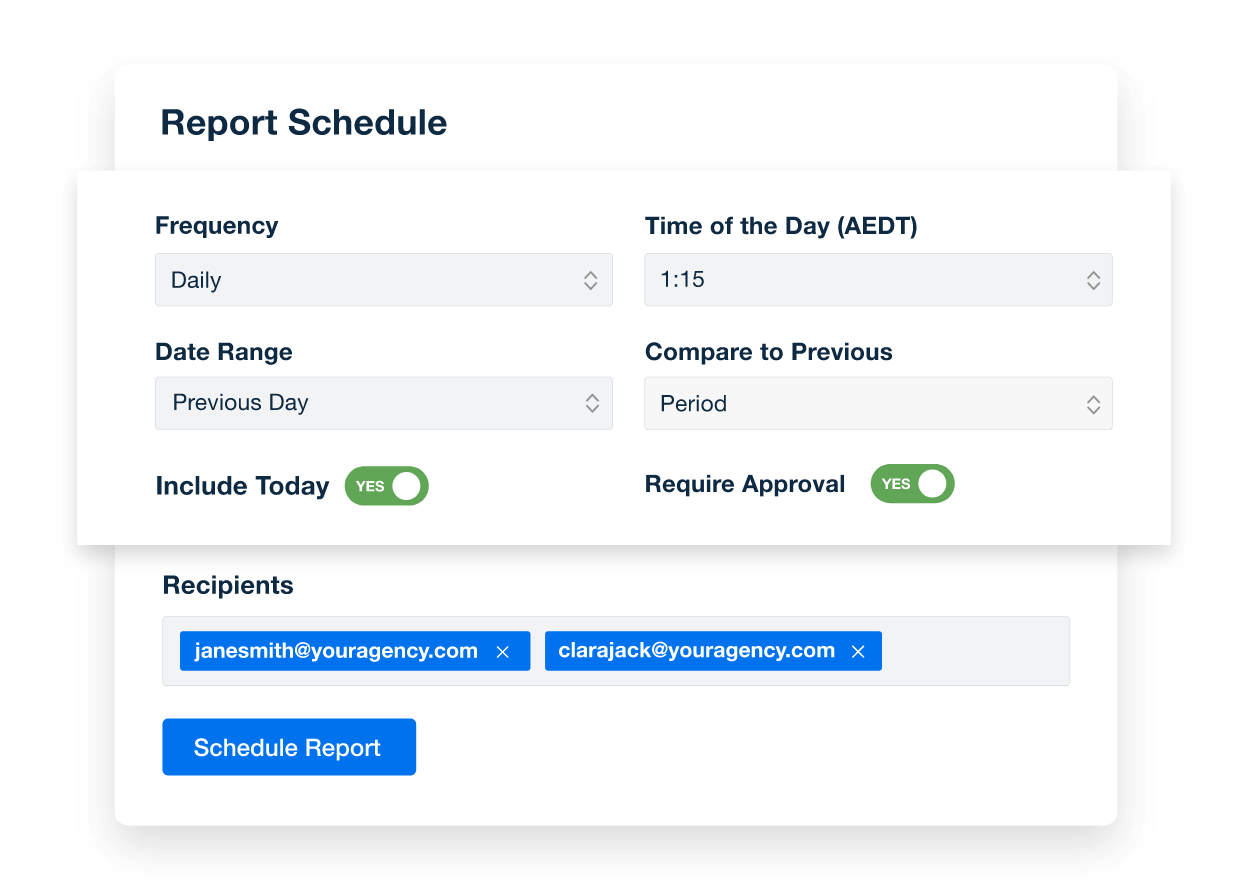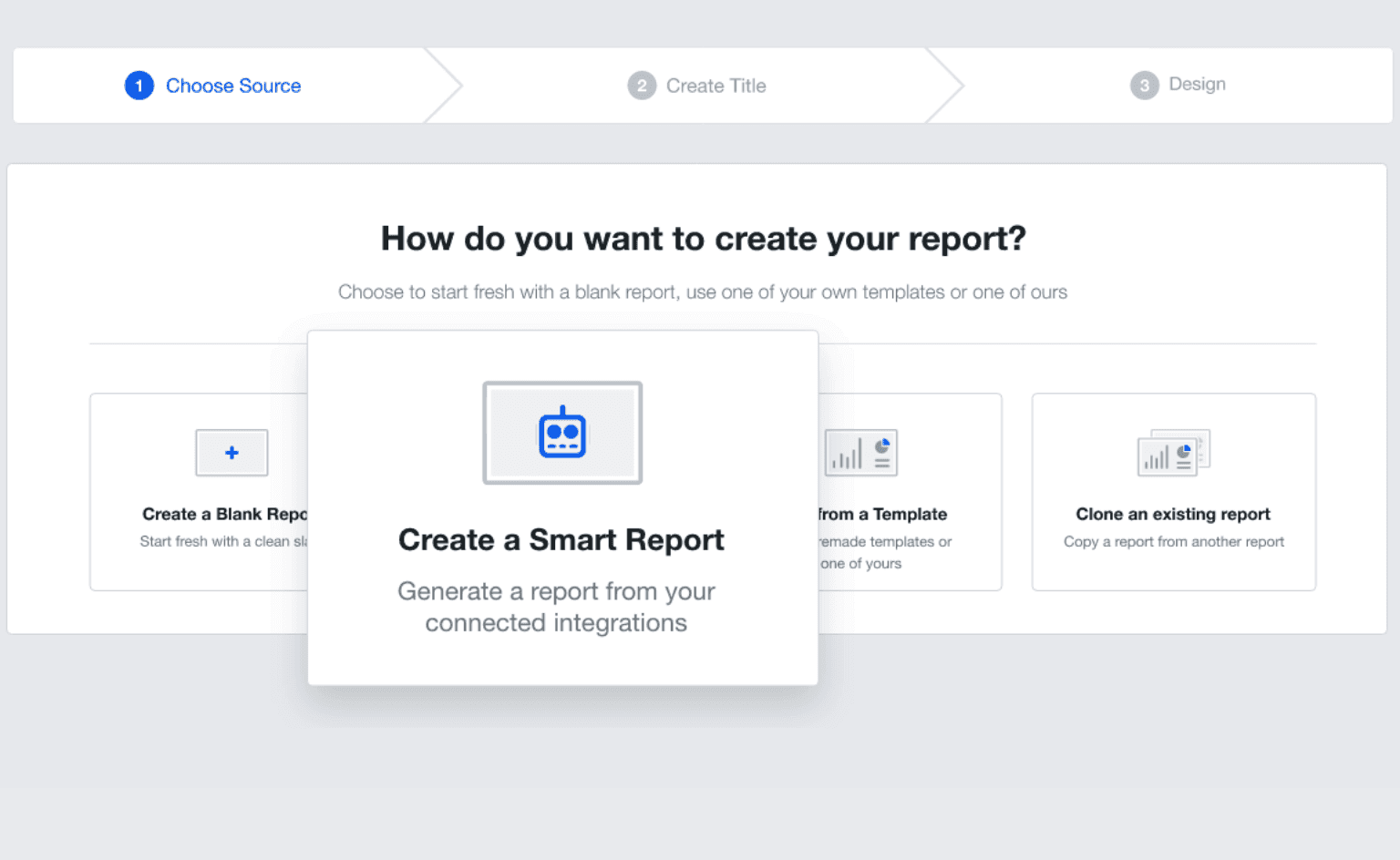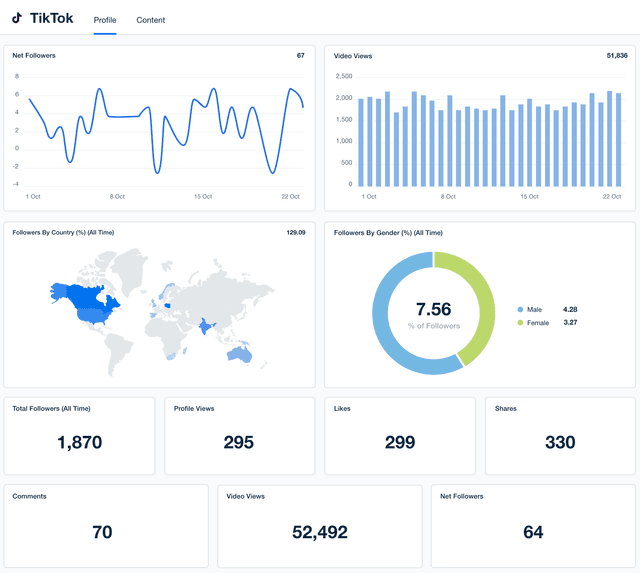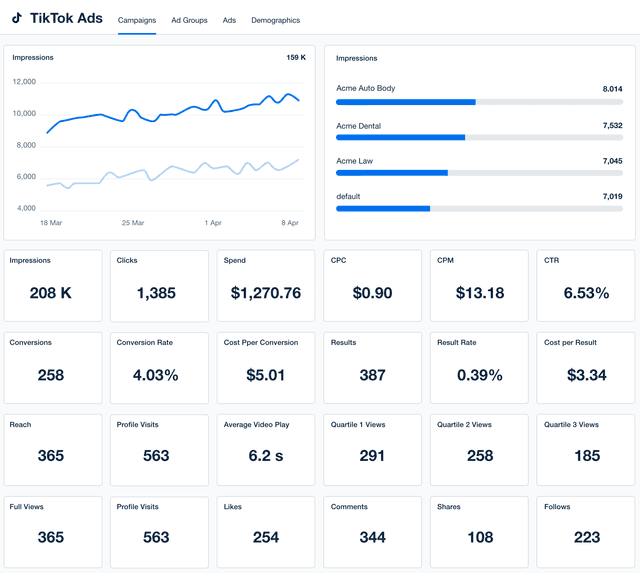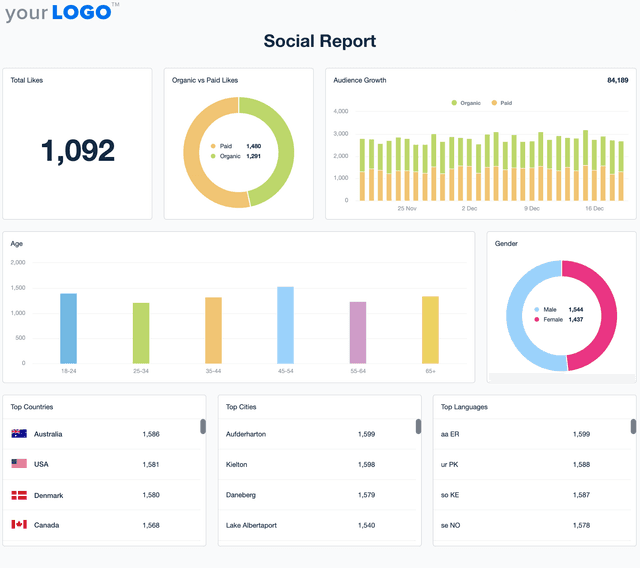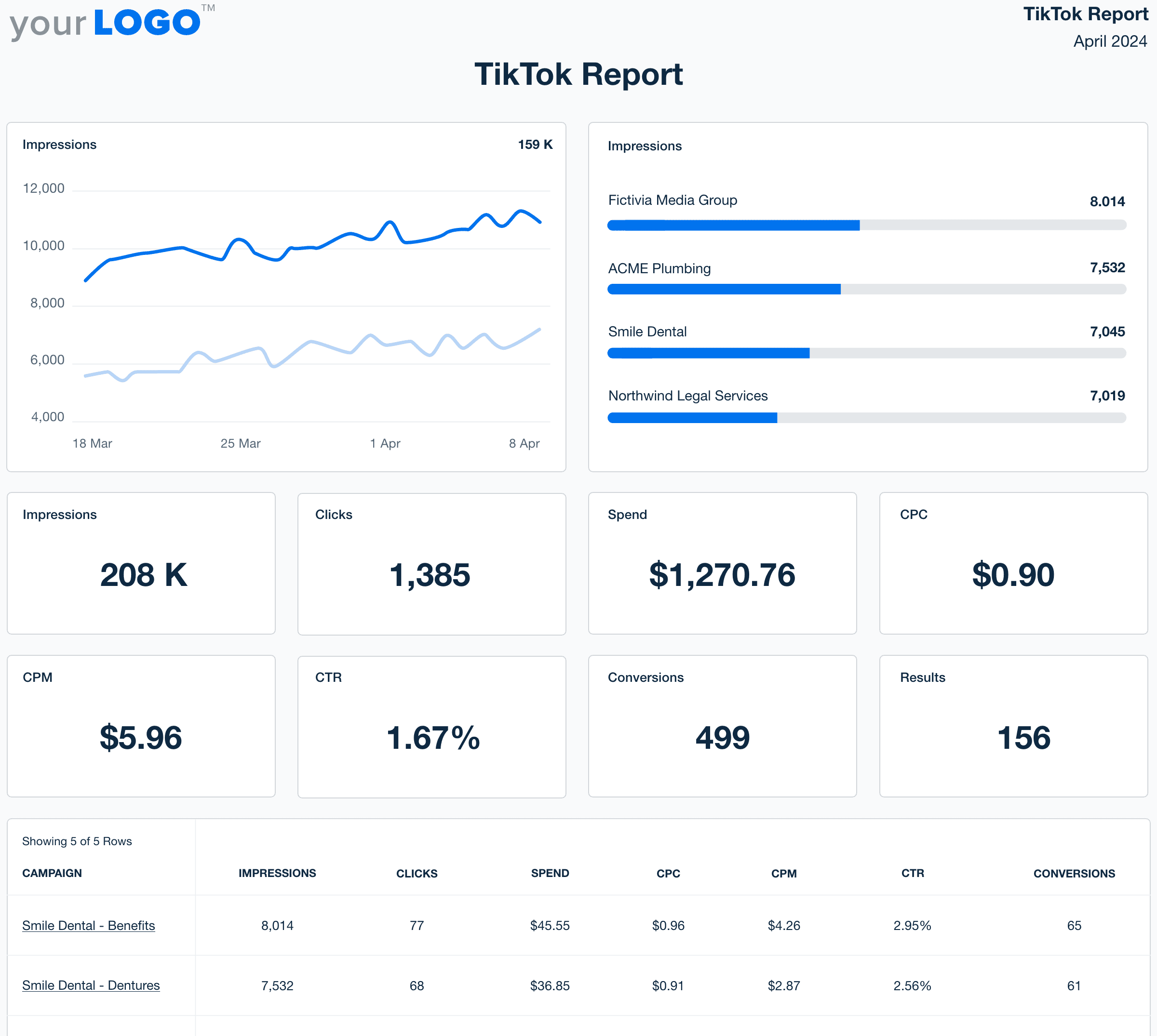
TikTok Report Template for Automated, Client-Ready Reporting
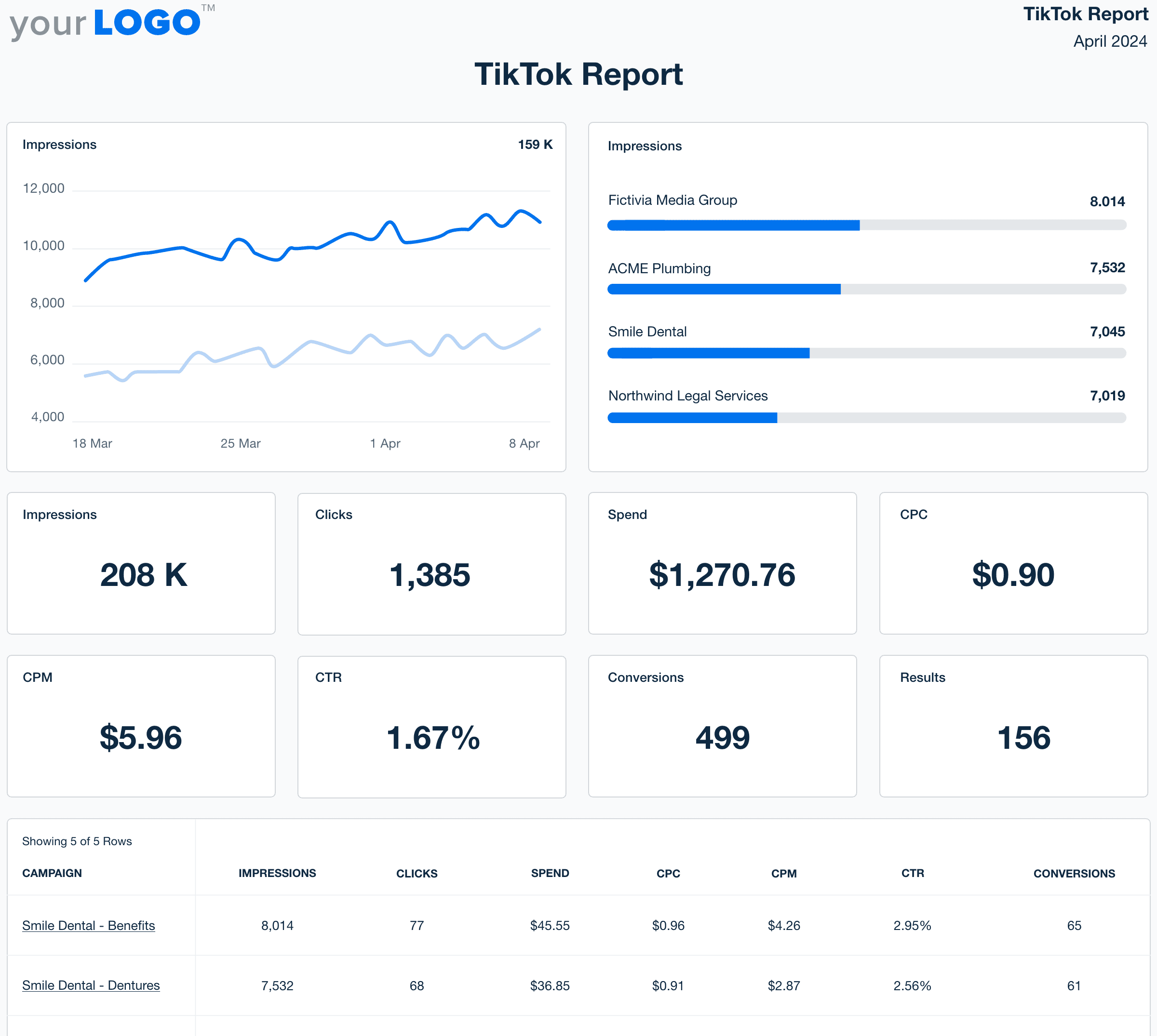
Customizable TikTok Report Templates That Highlight Social Media Impact
Turn TikTok data into clear, client-ready reports—without the manual work. Pull in performance metrics from business and ad accounts, customize layouts, and apply your agency’s branding to deliver polished, professional reports every time.
Easily combine TikTok insights with data from 80 other platforms, helping clients see the full impact of their social media strategy in one streamlined, customizable report template.
Custom TikTok Reports as Unique as Your Agency
Streamline Your Workflow
Create Client Reports in Minutes–Not Hours
Why create a report from scratch each time? Use a professional, pre-built template instead. Free up your valuable time and reinvest it into more high-level, strategic tasks.
Need a touch of customization? Rearrange widgets, include annotations, or create custom metrics–it’s all at your fingertips.
A Unified View
Instantly Access All Your Clients’ TikTok Metrics
Access 80+ marketing integrations, no matter which pricing option you choose. Automatically consolidate metrics into a dashboard or report with minimal effort involved.
No need to manually log into ad accounts or other platforms. Invest in a tool that centralizes data, slashes report preparation time, and helps your agency deliver impactful results.
Brand It Your Way
White Label Your TikTok Reports
Enhance your agency’s brand image effortlessly. With the white label feature, infuse your logo, brand colors, and even a custom cover page directly into any report.
Create a seamless branding experience with every piece of collateral. Impress clients with your attention to detail and commitment to excellence.
Success Mapping
Set Campaign Goals and Hit Targets
Report on the insights that matter most to your clients. Create, track, and monitor custom goals. Highlight milestones and show whether your clients are on track to meet their targets.
Take data transparency up a notch. Keep your team accountable and earn your client’s trust over time.
On-Time Delivery
Put Your TikTok Reporting on Autopilot
Schedule reports in advance and eliminate the last-minute rush. With this handy feature, you’ll ensure clients receive timely updates at consistent times. Even request their review and approval–all in-platform! Crumple those Post-It reminders and rely on an automated system that just works. Got clients in other countries and around the world? No problem–choose a send time based on their time zone.
Reporting Has Never Been Easier
11-Second Smart Reports
Integrate TikTok with AgencyAnalytics and create an auto-populated report with your client’s custom data–in just 11 seconds!
Opt for a Smart Report or a pre-built template–it boils down to your agency’s preferences. Select report type and follow the instructions provided to get started. For extra support, reach out to our 24/5 customer specialist team. We’re happy to help!
14 Key Metrics Included in the TikTok Report Template
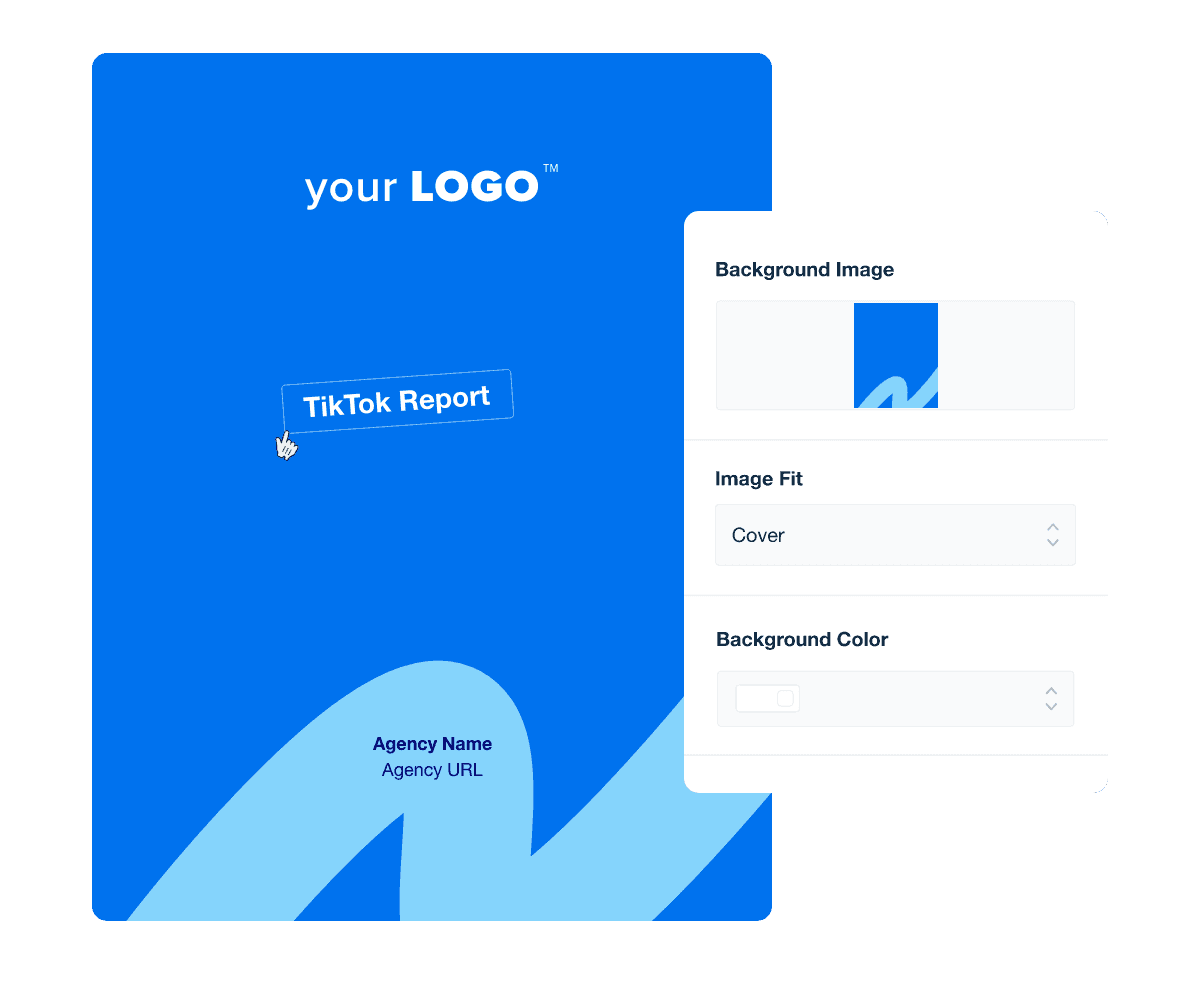
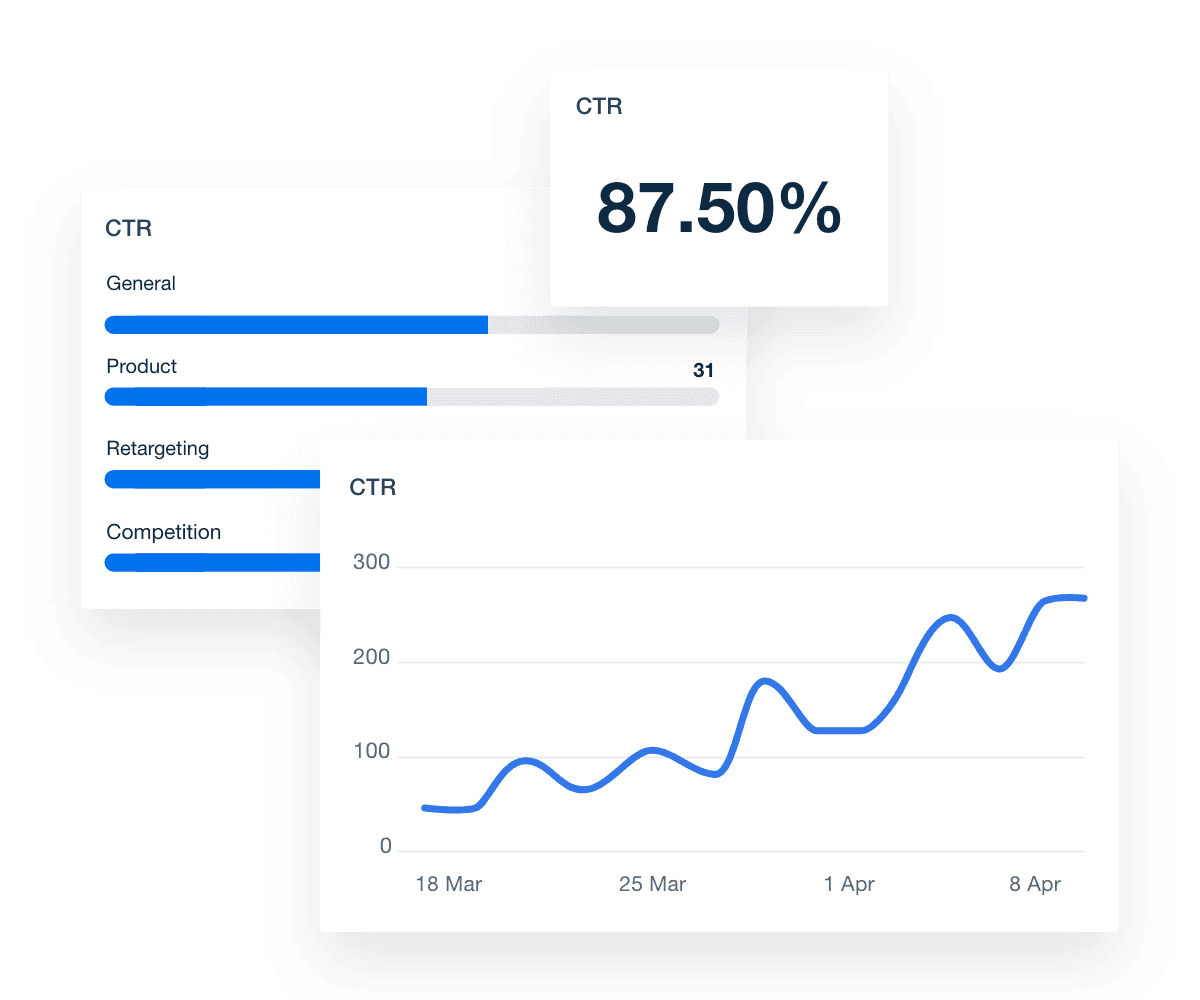
FAQs About Automated TikTok Report Templates
Still have questions about how to create and use automated TikTok Report Templates? Don’t worry, we’ve got you covered.
A TikTok report template is a pre-built framework that tracks data points like video views, engagement rates, follower growth, trending content, and ad campaigns. It helps agencies organize campaign data from a client’s TikTok Ads account as well as organic data from TikTok posts. It provides a client-friendly view of native and ad performance, allowing agencies to measure reach, engagement, and conversions in one clear report template.
A TikTok report should include both paid and organic performance metrics. Agencies should report on video views, follower growth, engagement rates, and profile activity for organic performance. For paid campaigns, key metrics include impressions, clicks, conversions, cost per click, and campaign spend. A complete TikTok report should include both organic and paid data to give clients a full picture of their TikTok marketing performance.
A TikTok report template highlights what’s working and what’s not—faster. A complete TikTok report helps agencies optimize both organic and paid content strategies. By analyzing trends in video engagement and campaign performance, agencies help clients improve audience targeting, creative execution, and budget allocation to strengthen their overall TikTok presence.
Yes. AgencyAnalytics automates TikTok reporting by pulling all your data—from TikTok Ads Manager and organic account performance—into scheduled reports. This saves agencies time compared to building manual reports in Google Data Studio, Looker Studio, or spreadsheet tools, ensuring clients receive regular updates without extra effort.
A TikTok report template streamlines the reporting experience by consolidating all your data into one report. Whether tracking organic engagement or comparing TikTok Ads to Instagram Ads or Google Ads, agencies save time while providing clients with a clear view of both paid and organic campaign performance across multiple data sources.
Absolutely. Agencies build custom reports using the drag-and-drop report builder and apply white label branding to match their agency’s identity. With custom marketing dashboards and automated client reporting, agencies create TikTok reports that combine TikTok Ads data, organic engagement insights, and other marketing performance metrics from over 80 other data connectors—all in one report designed to save time and deliver real value.
For multi-channel performance, agencies trust the digital marketing report template. Paid campaigns are analyzed with the PPC report template, while website performance is tracked using the website analytics report template. Social media metrics are presented with the social media reporting template, and organic traffic growth is reported through the SEO monthly report template.
See how 7,000+ marketing agencies help clients win
Start Your Trial Now
Free 14-day trial. No credit card required.