Table of Contents
There’s a moment every agency leader dreads: the client budget meeting where expectations are high, but data is light. Forecasting ad spend with confidence shouldn’t feel like guesswork. Yet, without the right tools, it often does.
If you’ve ever found yourself scrambling to explain why last month’s cost-per-click was higher or struggling to predict how much budget a new campaign might require, this free Google Ads cost calculator is for you.
You’ll get the clarity you need to plan, justify, and optimize Google Ads budgets with confidence.
We’ll explain how to calculate ad costs accurately, why benchmarks matter, and how to use our free Google Ads budget calculator to set smarter, data-driven goals.
Ready to reduce the guesswork? Let’s get started.
Calculate Your Google Ads Cost + Compare to Benchmarks
Before you pitch a proposal or launch a new campaign, you need real numbers, not guesses. Whether you're planning a new advertising campaign or adjusting a client's monthly budget, accurate projections are essential.
This calculator does the heavy lifting. If you're working on a campaign proposal, it's the fastest way to align your Google Ads budget with expected outcomes.
Enter your client’s daily budget for their Google Ads campaign, estimated cost-per-click (CPC), number of conversions, and campaign duration. You’ll get a breakdown of total Google ad spend, including estimated CPC, conversions, and CPA.
In seconds, you’ll see:
Total projected spend
Estimated number of clicks
Entered conversions
Cost per acquisition (CPA)
But it doesn’t stop there. The calculator below makes it easy to break down the CPA formula using real client numbers. No benchmarks needed—just clean, client-specific forecasting.
Total Spend: $0.00
Estimated Clicks: 0
Conversions: 20
Estimated CPA: $0.00
The result? Clear expectations for your team, client, and Google Ads budget. Every dollar spent on digital ads ties back to a measurable result.
What Are Google Ads Costs?
The reality is that there’s no flat rate for Google Ads. Costs shift based on the keywords you're targeting, the industry your client is in, and how well the campaigns are optimized.
That’s why agencies look at two crucial metrics:
Cost-per-click (CPC): What your client pays each time someone clicks an ad.
Cost-per-acquisition (CPA): What it costs to get a conversion, like a form fill or a sale.
CPC shows how competitive a campaign is and gives insight into the kind of return on ad spend clients should expect.
CPA shows how efficient it is. Most clients—especially in e-commerce—care about both, but they’ll judge success based on results. That’s why CPA is the number that matters most when you’re proving ROI.
Here’s the part they don’t always see: Google Ads doesn’t just reward the highest bidder. It rewards relevance. That means smarter targeting, better landing pages, and stronger Quality Scores may lower costs across the board.
Key Metrics That Affect Google Ads Costs
If you're managing a client's ad budget, you're not just watching what they spend—you're managing how they spend it. Google Ads rewards strategy. The better your campaigns are tuned, the lower your CPC and CPA.
Here are the levers that matter most:
1. Quality Score
Google’s internal rating of ad relevance, landing page experience, and expected CTR. Higher scores = lower CPCs. It’s one of the easiest wins for agencies focused on optimization.
2. Ad Relevance
Generic ad copy drives up costs. The more tightly your ads match the keywords and user intent, the better the performance. That’s especially important in niche verticals or localized campaigns.
3. Click-Through Rate (CTR)
A higher CTR signals that the ad is compelling. That leads to better Quality Scores and lower CPCs. It also helps justify budget increases with clients because it shows the messaging is landing.
4. Conversion Rate
Even though it’s not part of the calculator, conversion rate shows how well traffic turns into results. It’s one of the clearest reads on campaign efficiency.
5. Landing Page Experience
Even great ads fall flat if they lead to a weak page. Google factors in bounce rates, page load time, and mobile usability. A poor experience drives up the costs fast.
6. Competition
If you're bidding on high-intent or saturated keywords, costs go up. Agencies that know how to balance high-value and long-tail keywords are better positioned to control spend.
Clients don’t always understand why their CPC went up or why conversions dipped. Connecting this data back to core business metrics makes it easier to communicate performance and value.
These metrics give you a straightforward way to explain what’s happening and where improvements will have the most significant impact.
Agency Advice: Want to see the full list of Google Ads metrics to watch? We’ve got you covered.
Compare Google Ads Cost Benchmarks
When a client asks, “How are we doing?” your answer should never be vague. Benchmarks give you the context you need to explain performance clearly—and with confidence.
Here are the four Google Ads metrics every agency should compare:
Average CPC: Are you paying more per click than similar campaigns?
Click-Through Rate (CTR): Are the ads compelling enough to earn the click?
Average Total Cost: Is the monthly spend aligned with what it takes to compete?
Cost Per Conversion: Are you generating results at a price that makes sense?
Based on the current AgencyAnalytics platform data across all industries:
Google Ads Metric | All-Industry Median |
|---|---|
Average CPC | $1.72 |
Average CTR | 4.71% |
Average Monthly Cost | $1,078.19 |
Cost Per Conversion | $32.90 |
Agency Advice: Need additional data points? Explore more Google Ads benchmarks by vertical.
Use these numbers as a conversation starter. Pair them with your client's average order value (AOV) to better estimate profitability per conversion. Monitor monthly spending to align with your client’s goals and avoid overshooting their paid media cap.
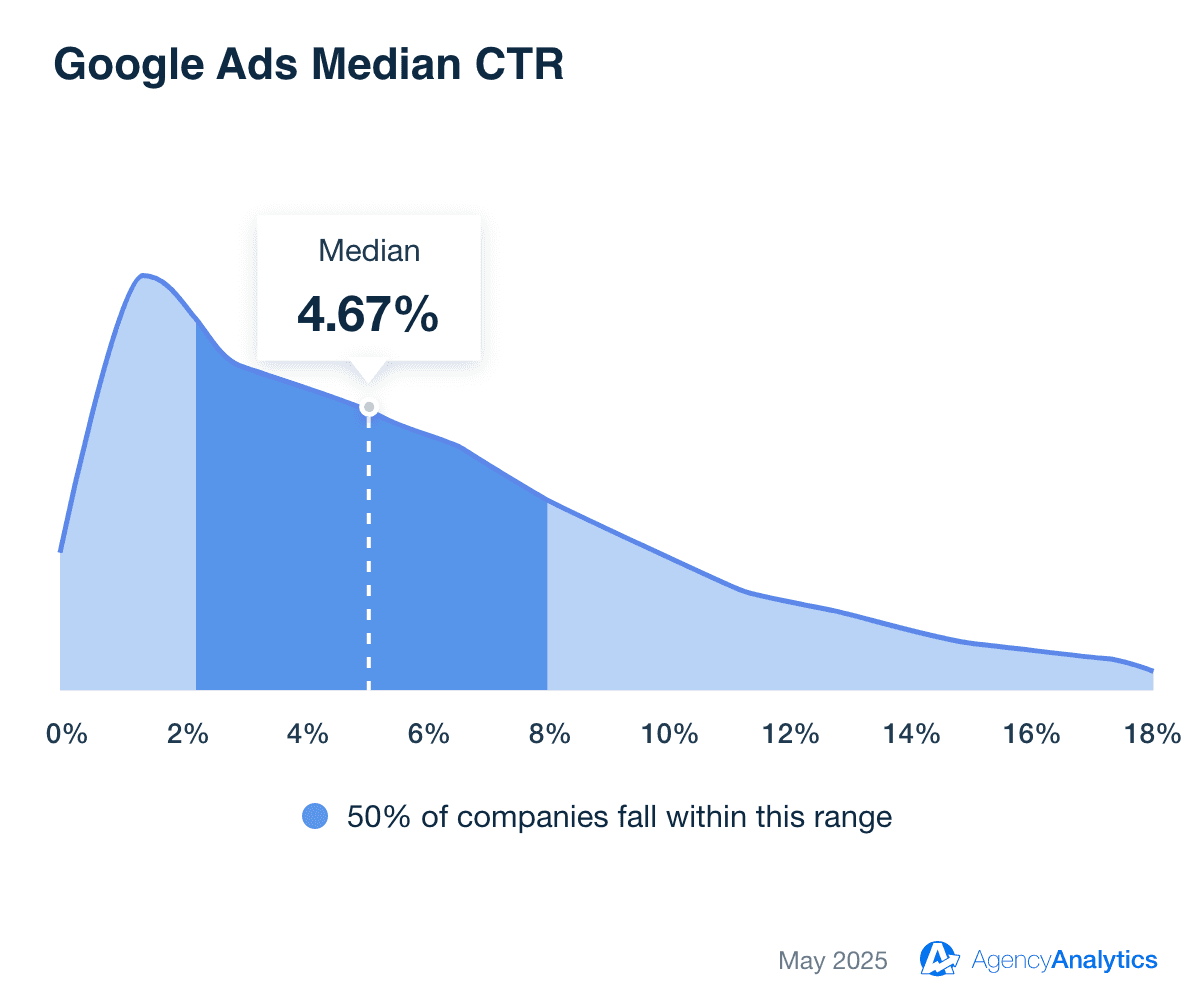
Stop guessing how your clients are performing. Add AgencyAnalytics' built-in benchmarks insights to your campaign performance dashboard and compare CPC, CTR, and conversion costs instantly inside every report. Try it free for 14 days now!
Take Your Google Ads Reporting to the Next Level
Reporting on Google Ads campaign performance is about more than showing results. It’s about proving value and building trust over time.
Start by highlighting what matters most to your clients: conversions, cost per conversion, and the return on their investment. Use industry benchmarks to show how their numbers compare, and don’t be afraid to call out what’s working and what isn’t.
When you use your reports to explain what changed, why it changed, and what should happen next, you shift the conversation from “here’s what happened” to “here’s how we grow.” That’s the difference between being a vendor and being seen as a strategic partner.
If you’re still spending hours pulling screenshots or formatting spreadsheets, you’re doing reporting the hard way. AgencyAnalytics automates the process—from connecting data sources to building client-ready dashboards—to create reports in minutes.
You’ll spend less time on busywork, deliver smarter insights, and give your clients a clearer view of the results they care about.
Start reporting smarter: Try AgencyAnalytics free for 14 days and see why 7,000 agencies like yours trust the platform designed just for them.
Impress clients and save hours with custom, automated reporting.
Join 7,000+ agencies that create reports in under 30 minutes per client using AgencyAnalytics. Get started for free. No credit card required.
Already have an account?
Log inFAQs About Google Ads Cost Calculation
Still have questions about calculating Google Ads costs? Don’t worry—we’ve got you covered.
Several factors influence Google Ads costs, including your keywords’ competitiveness, ad type, Quality Score, ad relevance, and landing page experience. High-intent keywords and poor optimization typically drive up CPC. Strong targeting, relevant copy, and a fast-loading landing page help keep costs down.
Focus on improving Quality Score to reduce ad spend without sacrificing performance. Refine ad copy and optimize landing pages for relevance and speed. Test longer-tail keywords and adjust bidding strategies based on performance insights.
Track click-through rate (CTR), cost-per-click (CPC), number of conversions, and cost-per-acquisition (CPA). These KPIs show how effective your spend is. Tie them back to client goals—like leads or revenue—to show the actual impact of your campaign strategy.
The calculator is designed to help agencies estimate spend and calculate CPA based on campaign inputs. For clarity and flexibility, it’s focused entirely on your actual campaign numbers.
Yes. The calculator is built for planning. Enter your expected daily budget, estimated CPC, number of conversions, and campaign duration to project total spend, clicks, and CPA. It’s a fast, accurate way to align your client’s goals with a sensible budget.

Written by
Francois Marchand brings more than 20 years of experience in marketing, journalism, content production, and artificial intelligence (AI). His goal is to equip agency leaders with innovative strategies and actionable advice to succeed in digital marketing, SaaS, and ecommerce.
Read more posts by Francois MarchandSee how 7,000+ marketing agencies help clients win
Free 14-day trial. No credit card required.



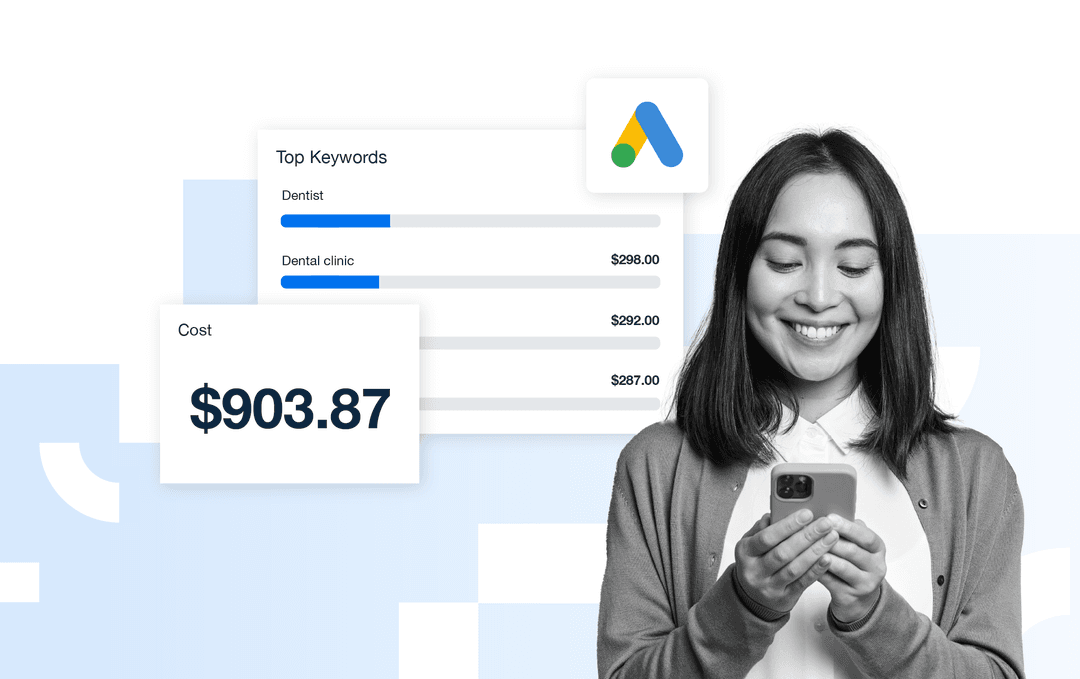
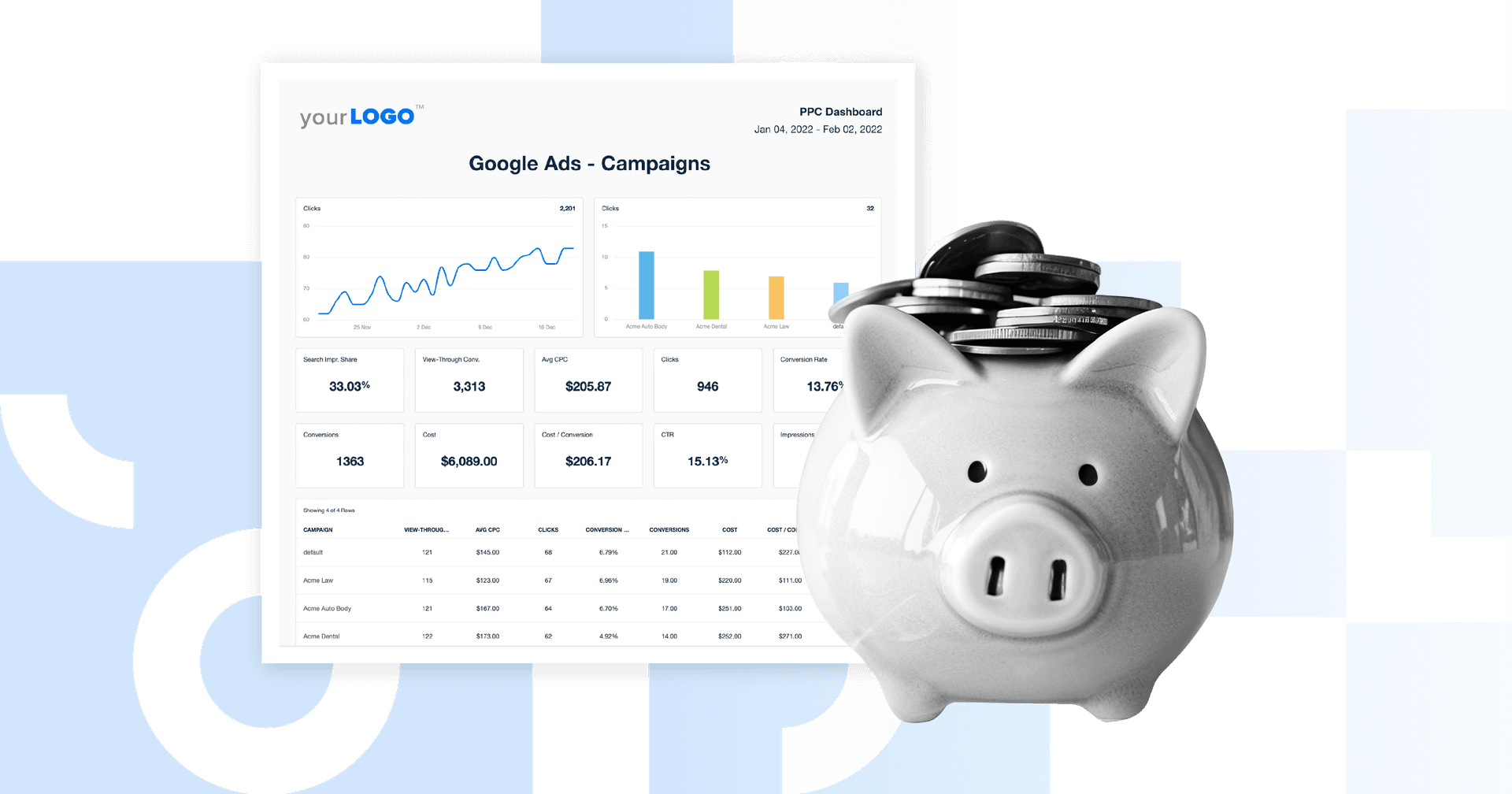
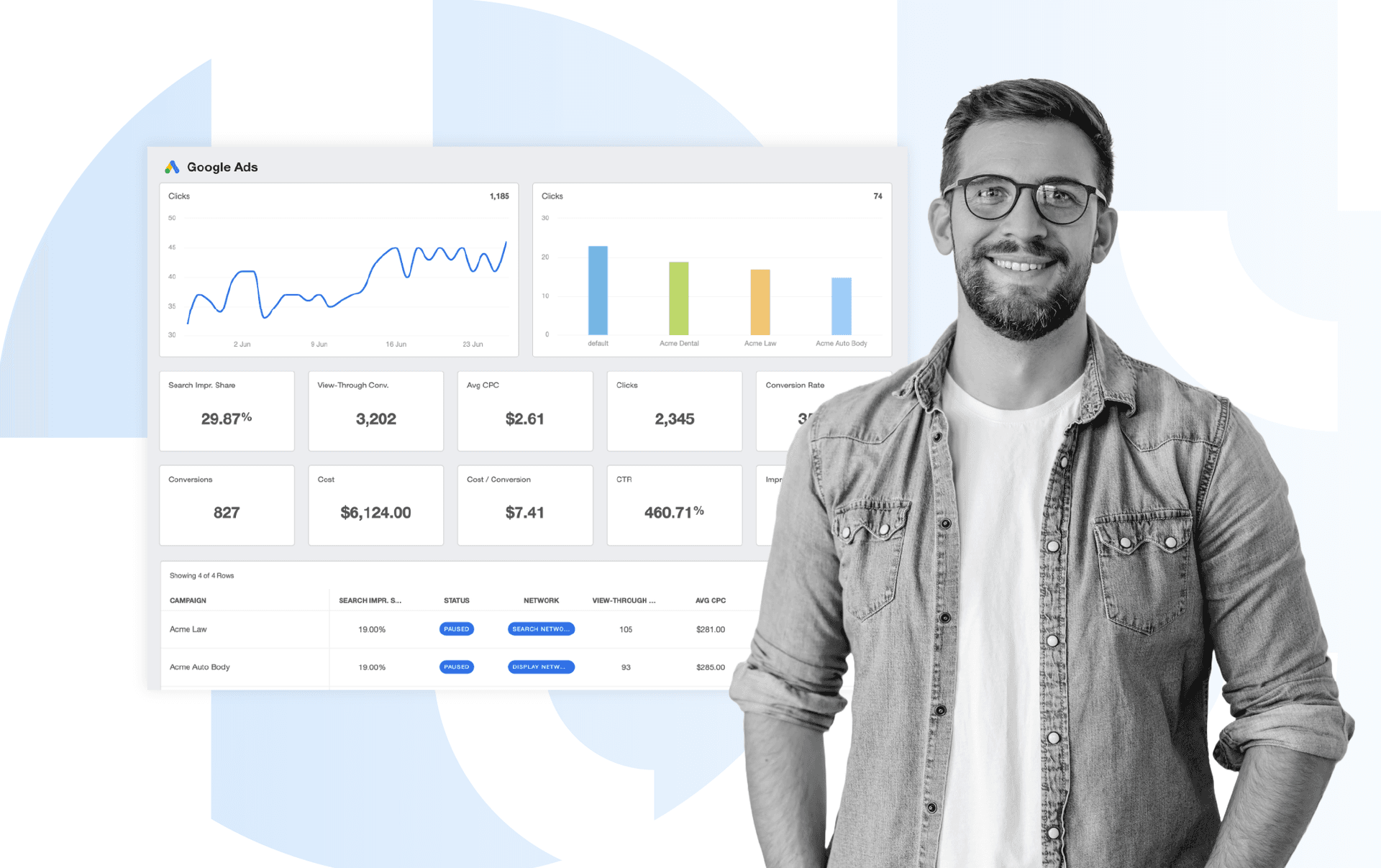
![The Ultimate Google Ads Optimization Checklist [Guide & Tips] An Easy to Follow Guide to Google Ads Optimization + a Downloadable Checklist](/_next/image?url=https%3A%2F%2Fimages.ctfassets.net%2Fdfcvkz6j859j%2F1RGRDTvZOx2bH3PCJMjDsD%2Fc239f0aed512ea0e761f3713dd6e59ac%2FGuide-to-Google-Ads-Optimization-Checklist.png&w=1920&q=75)