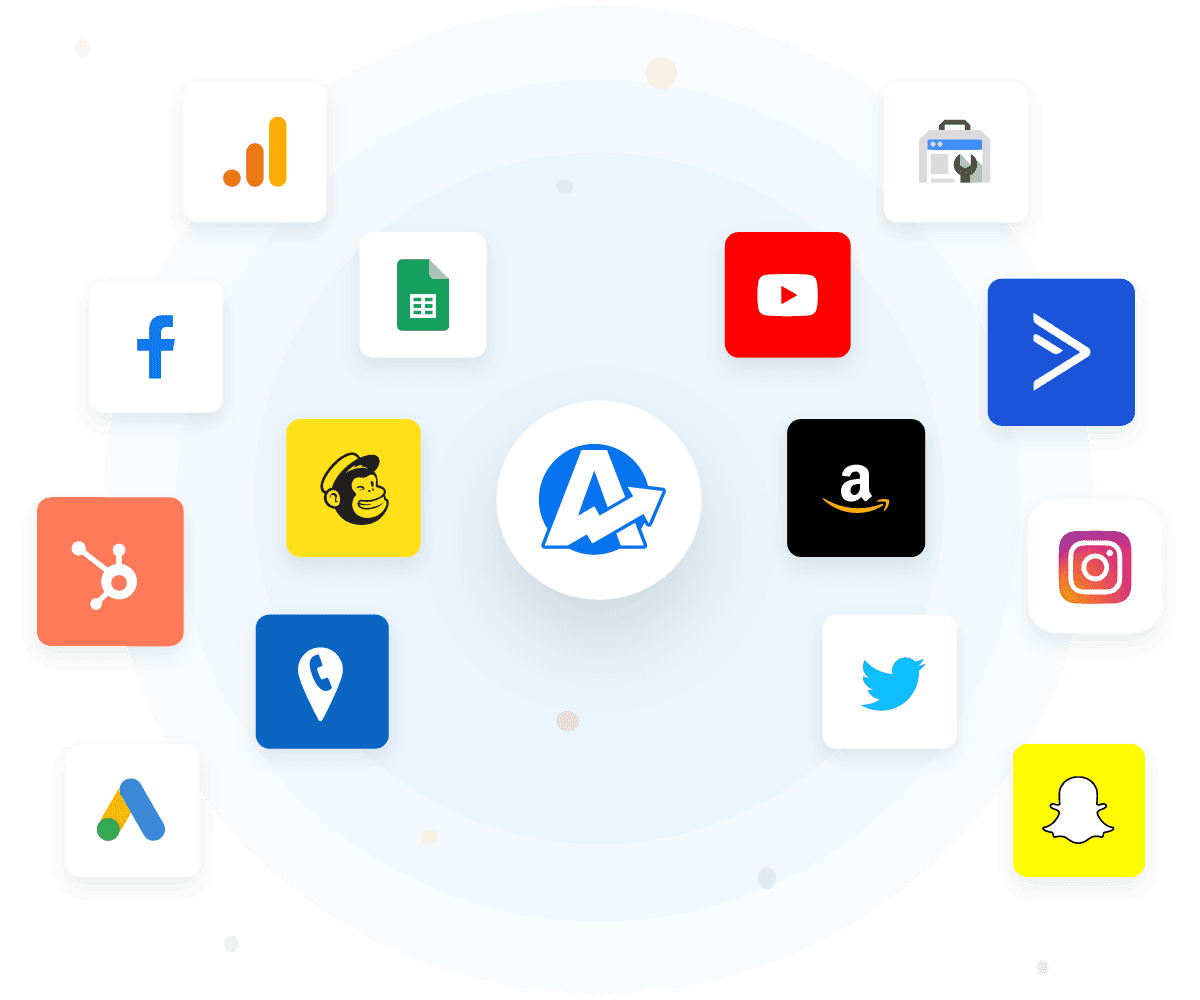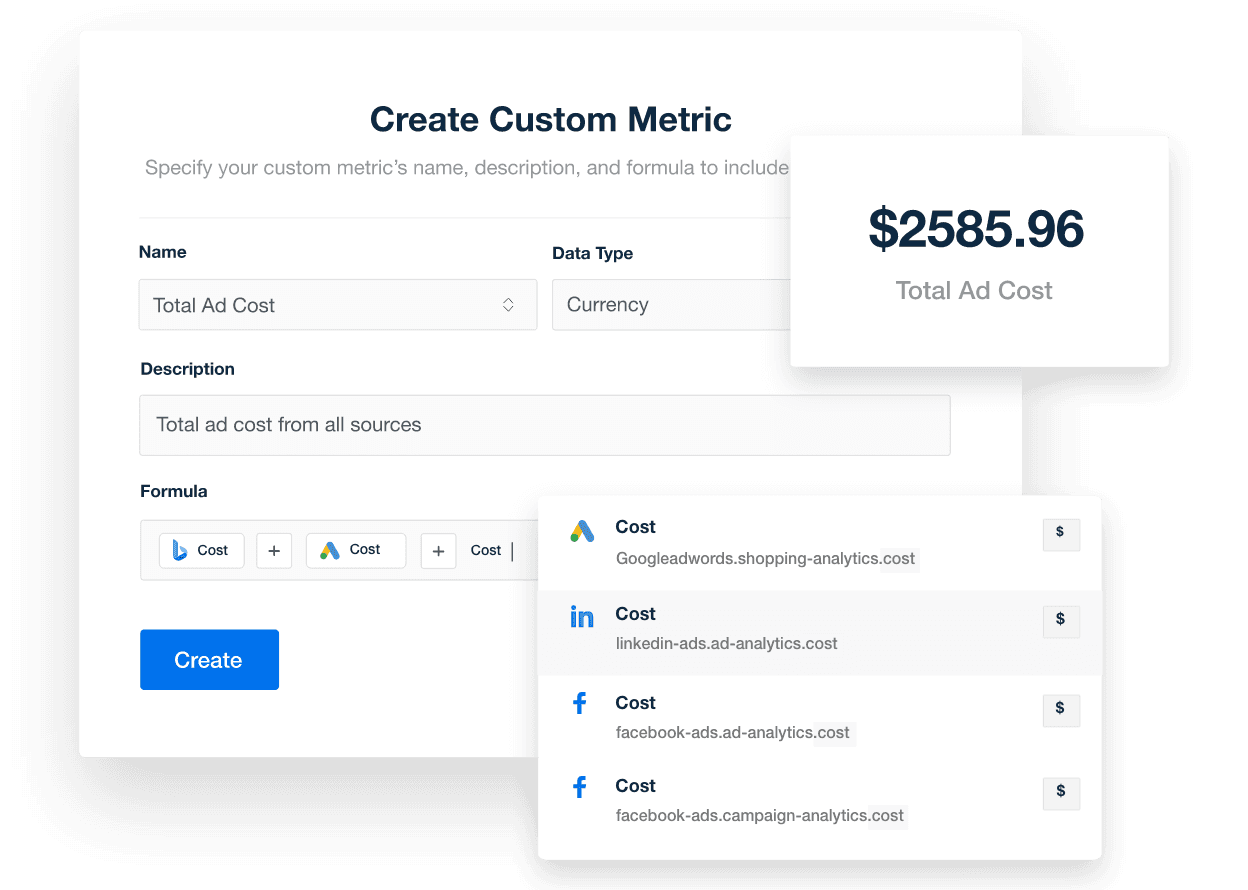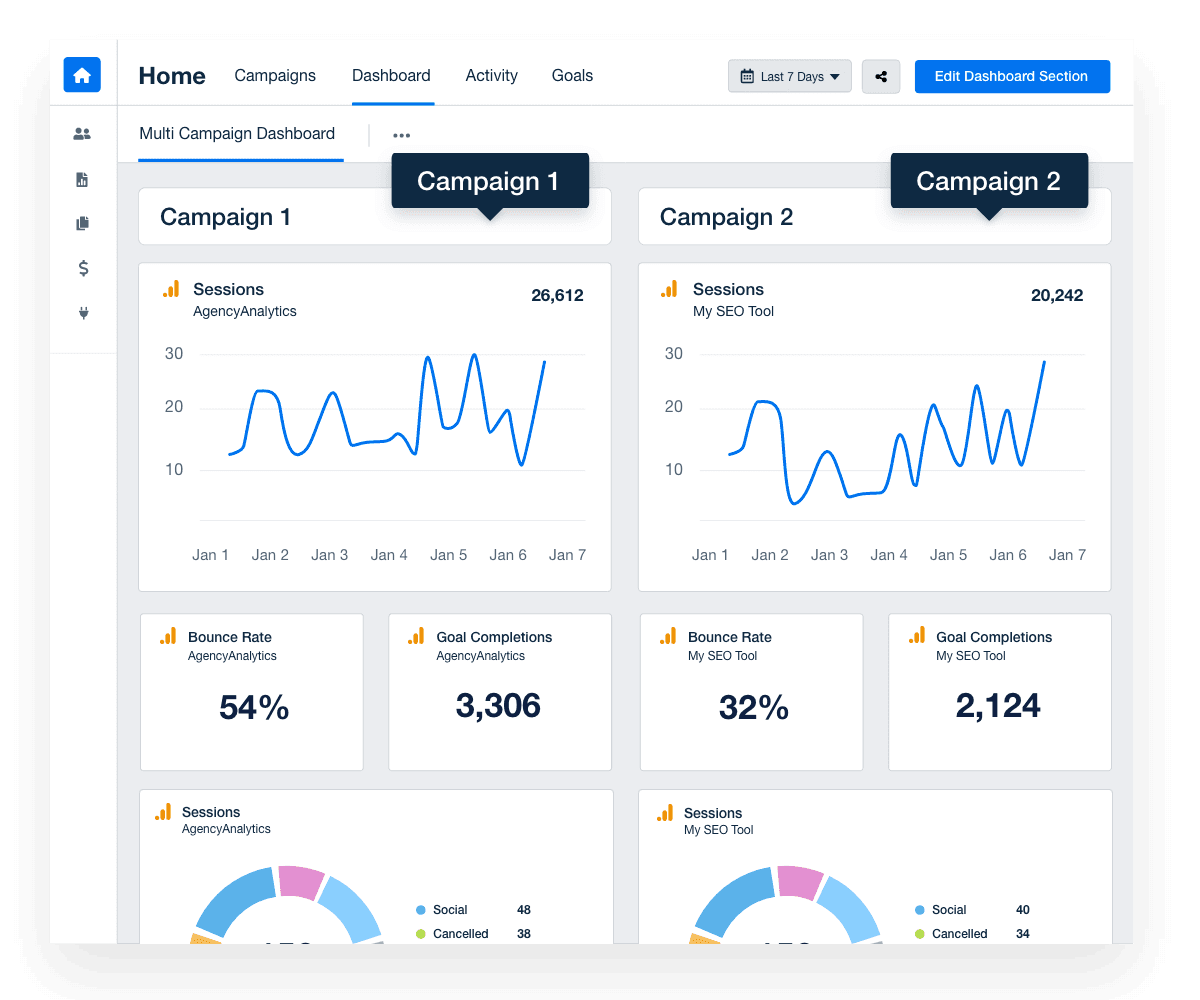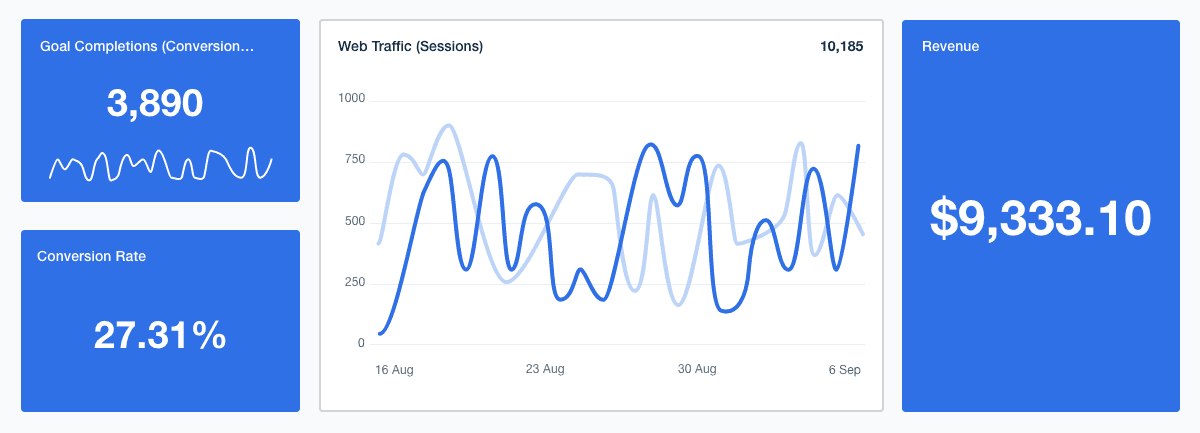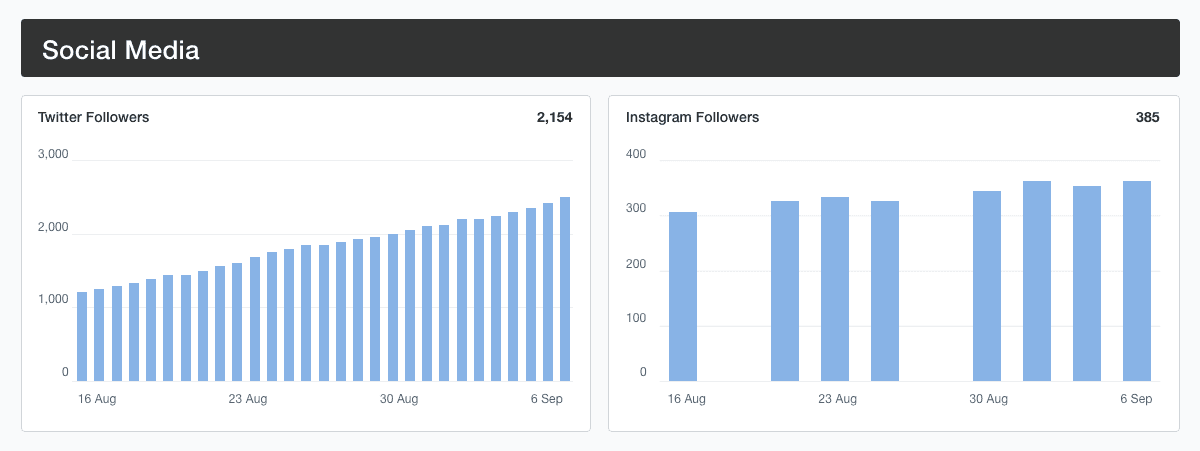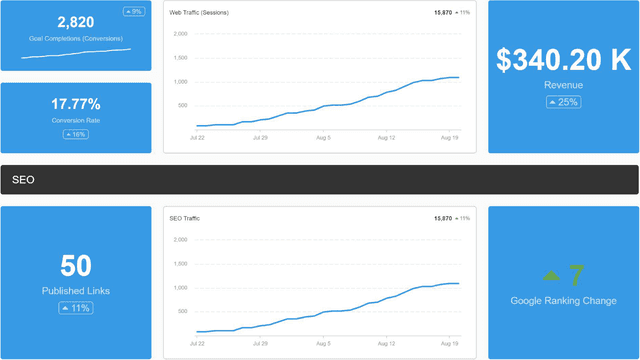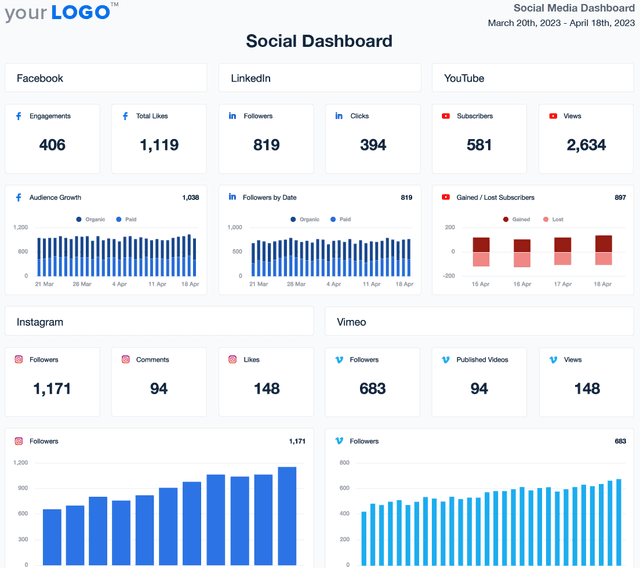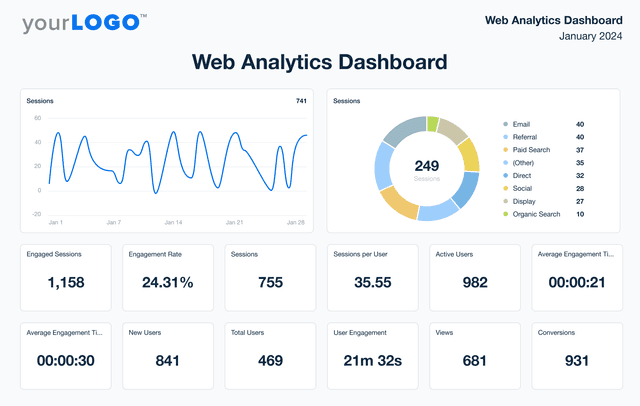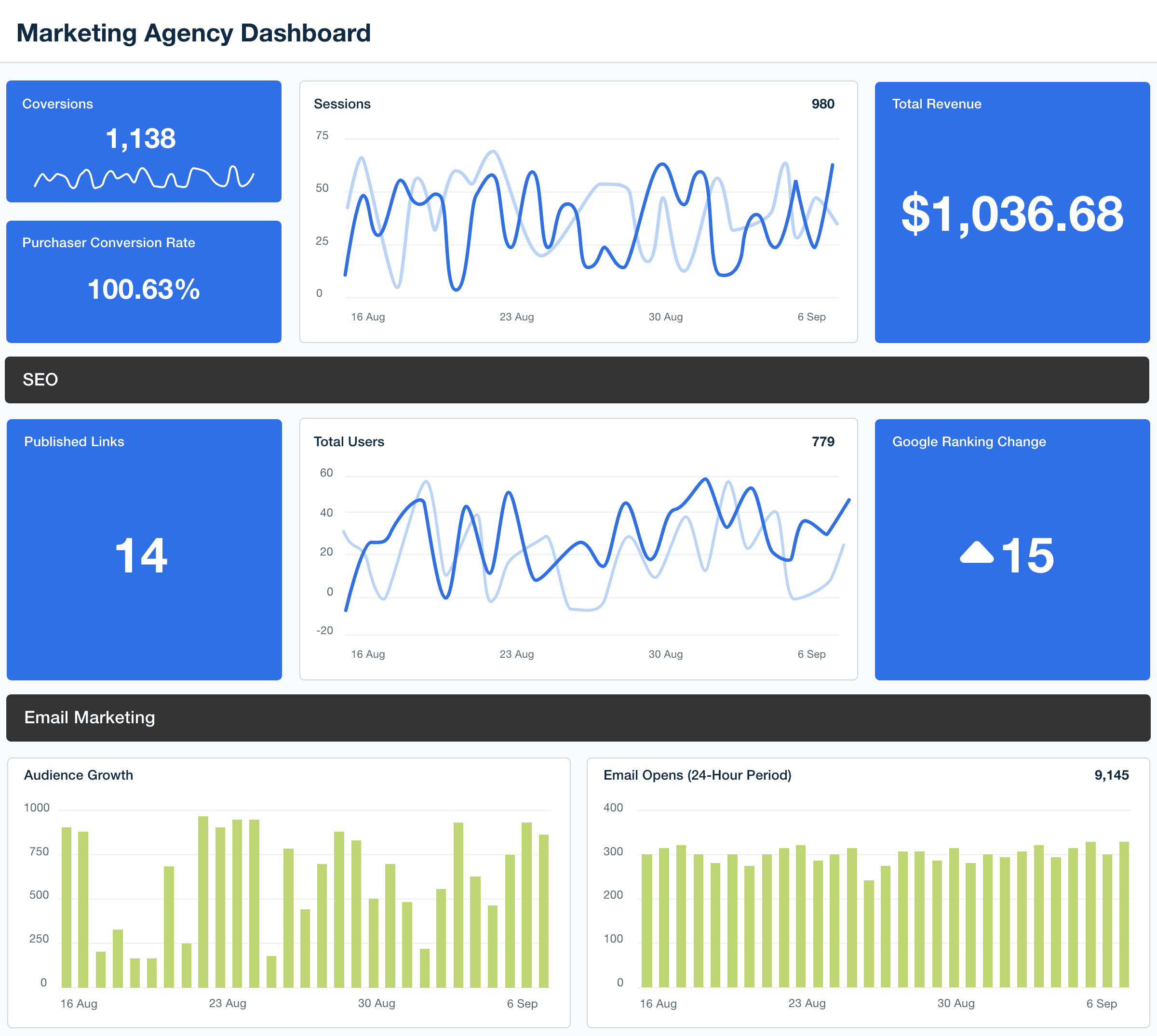
Marketing Agency Dashboard for Client Management and Reporting
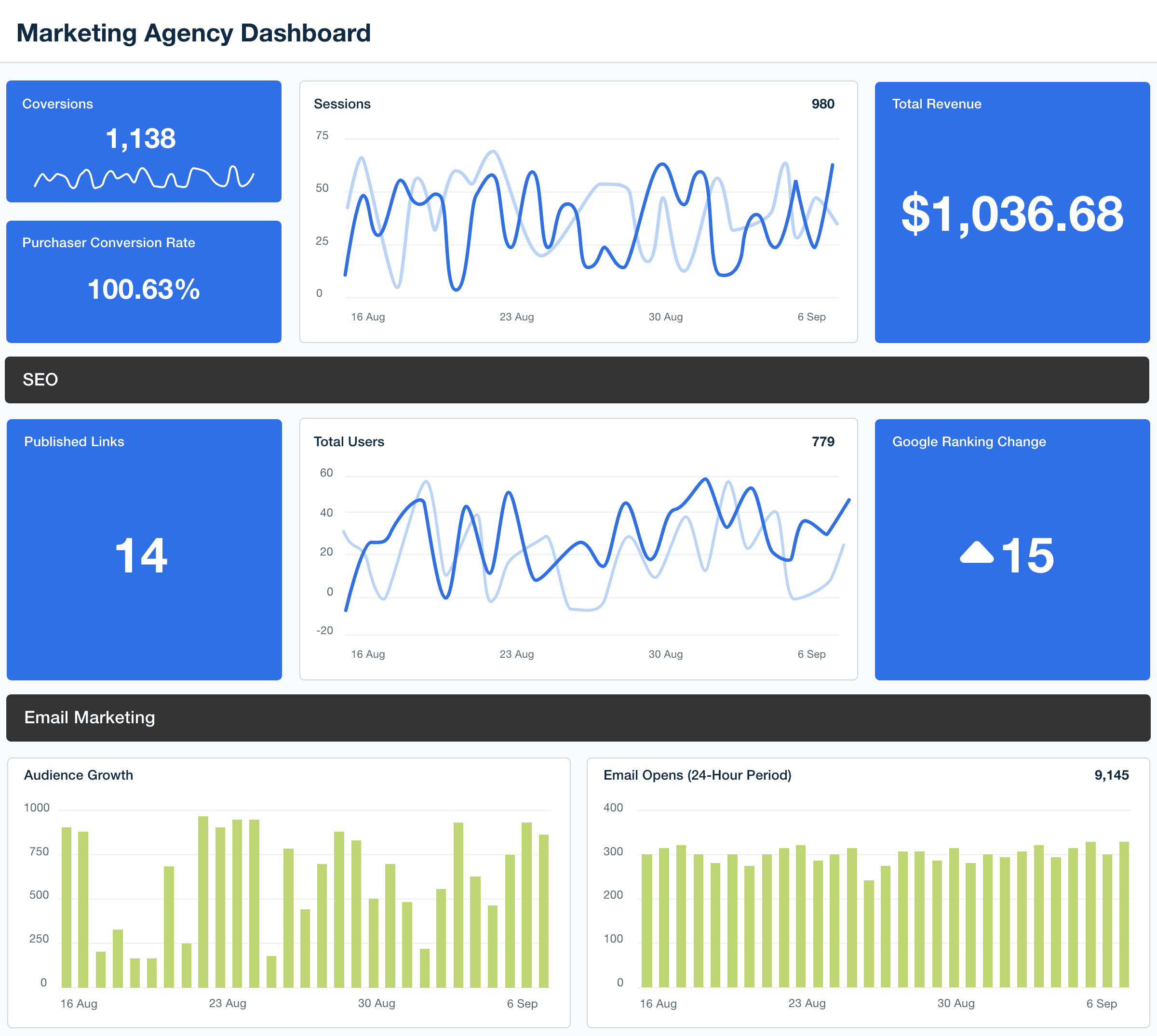
Custom Marketing Agency Dashboards as Unique as Your Agency
Customizable Marketing Agency Dashboard for Smarter Performance Insights
A white-labeled marketing agency dashboard consolidates campaign data from over 80 marketing platforms, making it easier to track performance across multiple channels. Customize widgets, white label dashboards, and highlight the KPIs that matter most to your clients—all in a single, easy-to-analyze format.
Provide clients with a live, up-to-date overview of their marketing activities while streamlining internal analysis. With automated reporting, agencies spend less time compiling data and more time refining strategies that drive results.