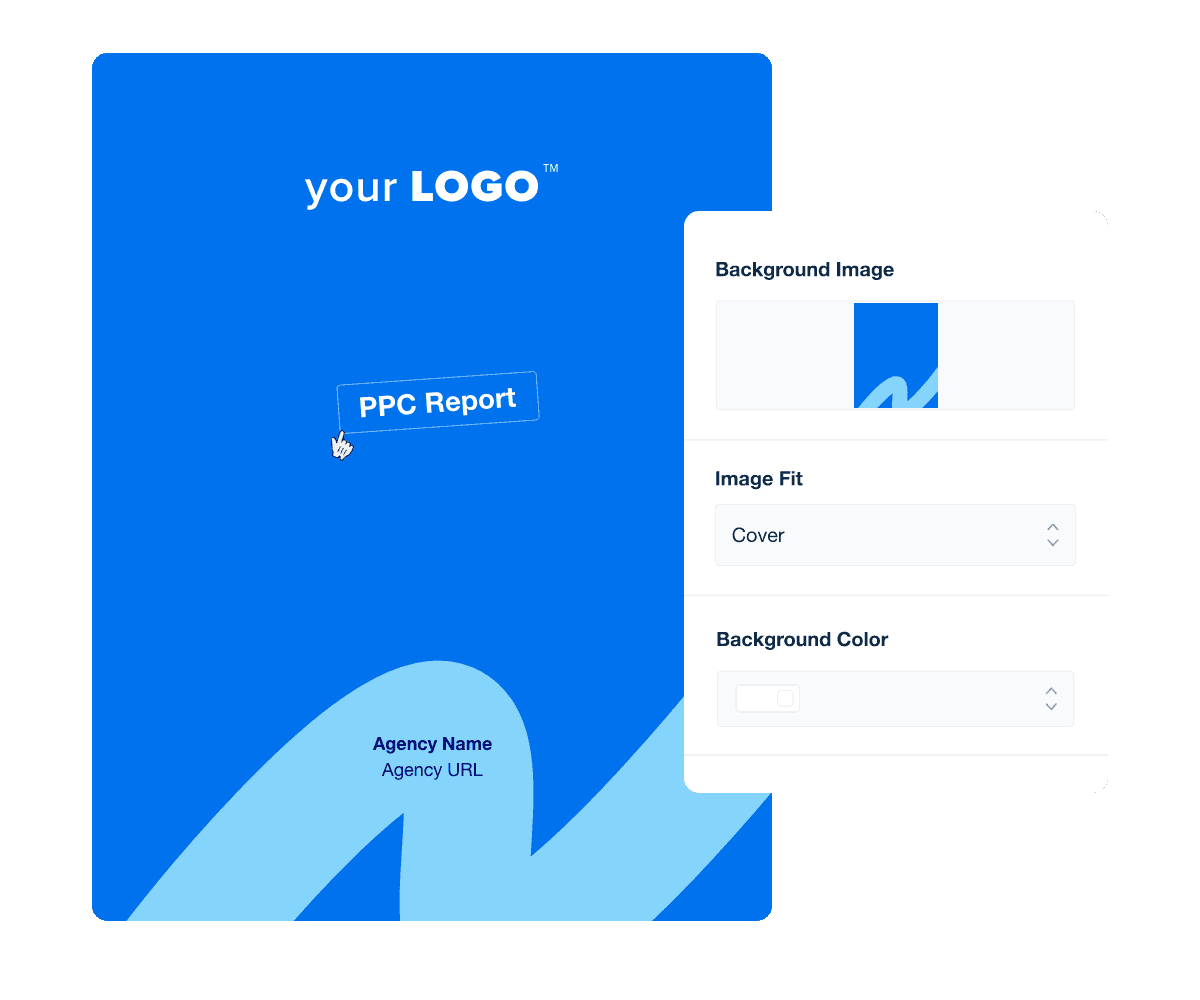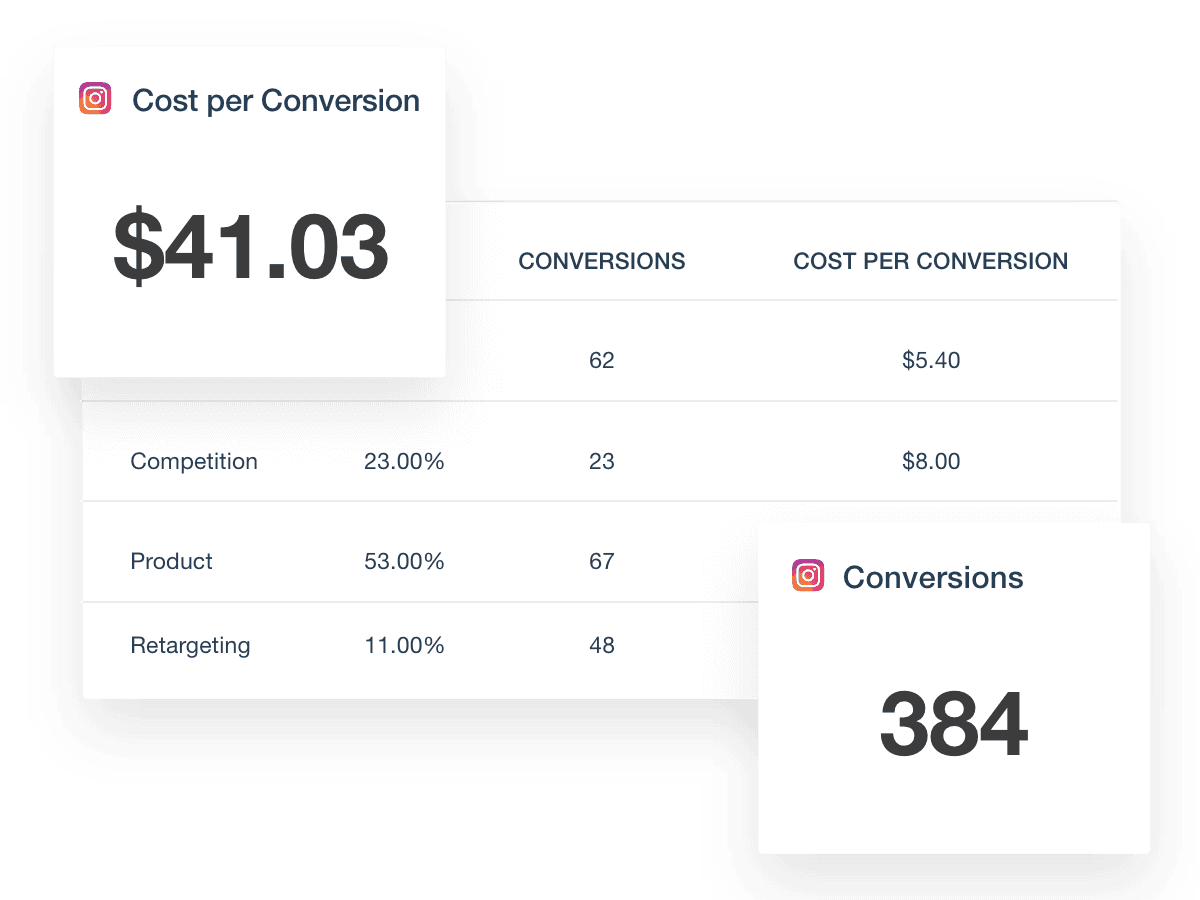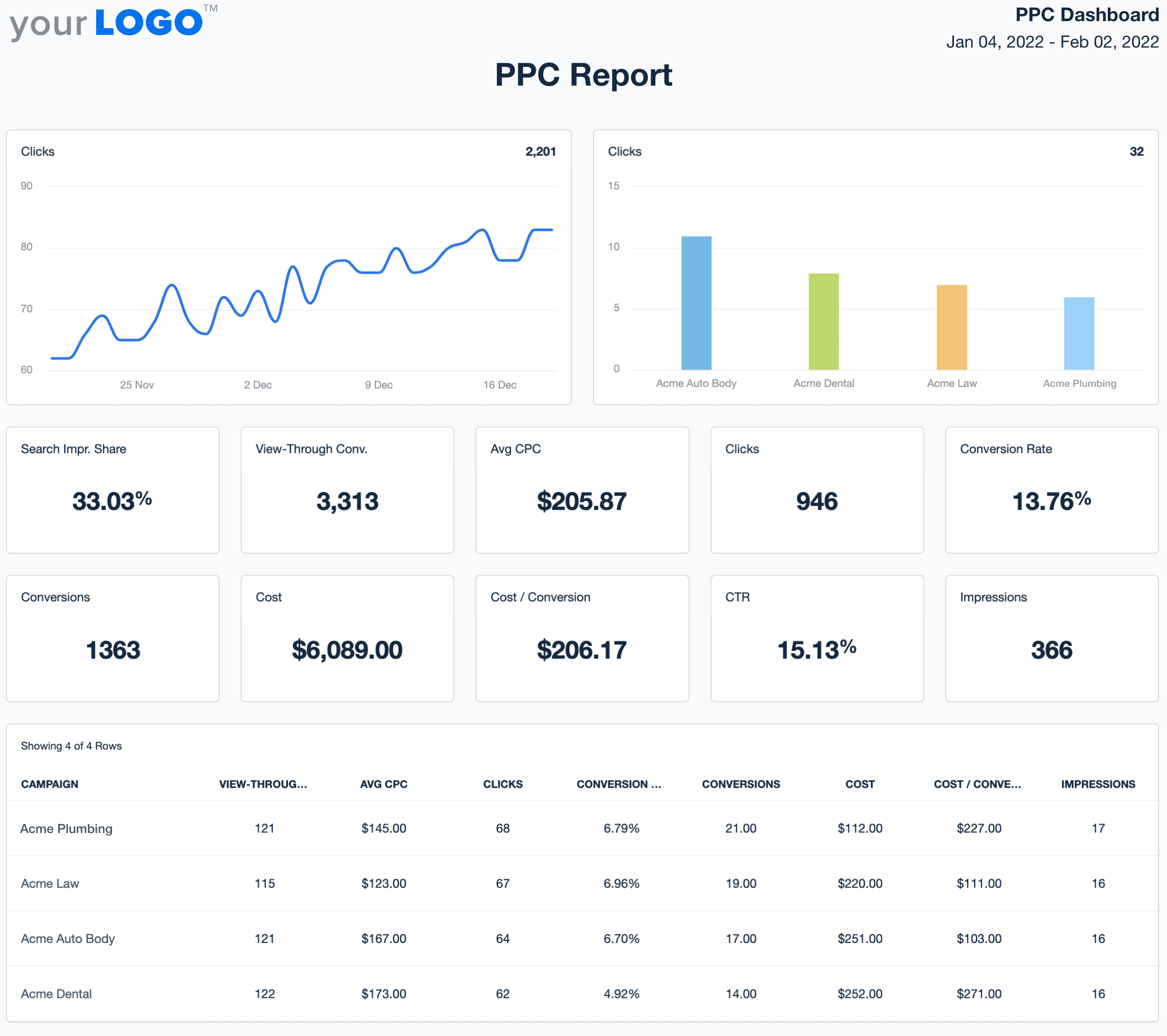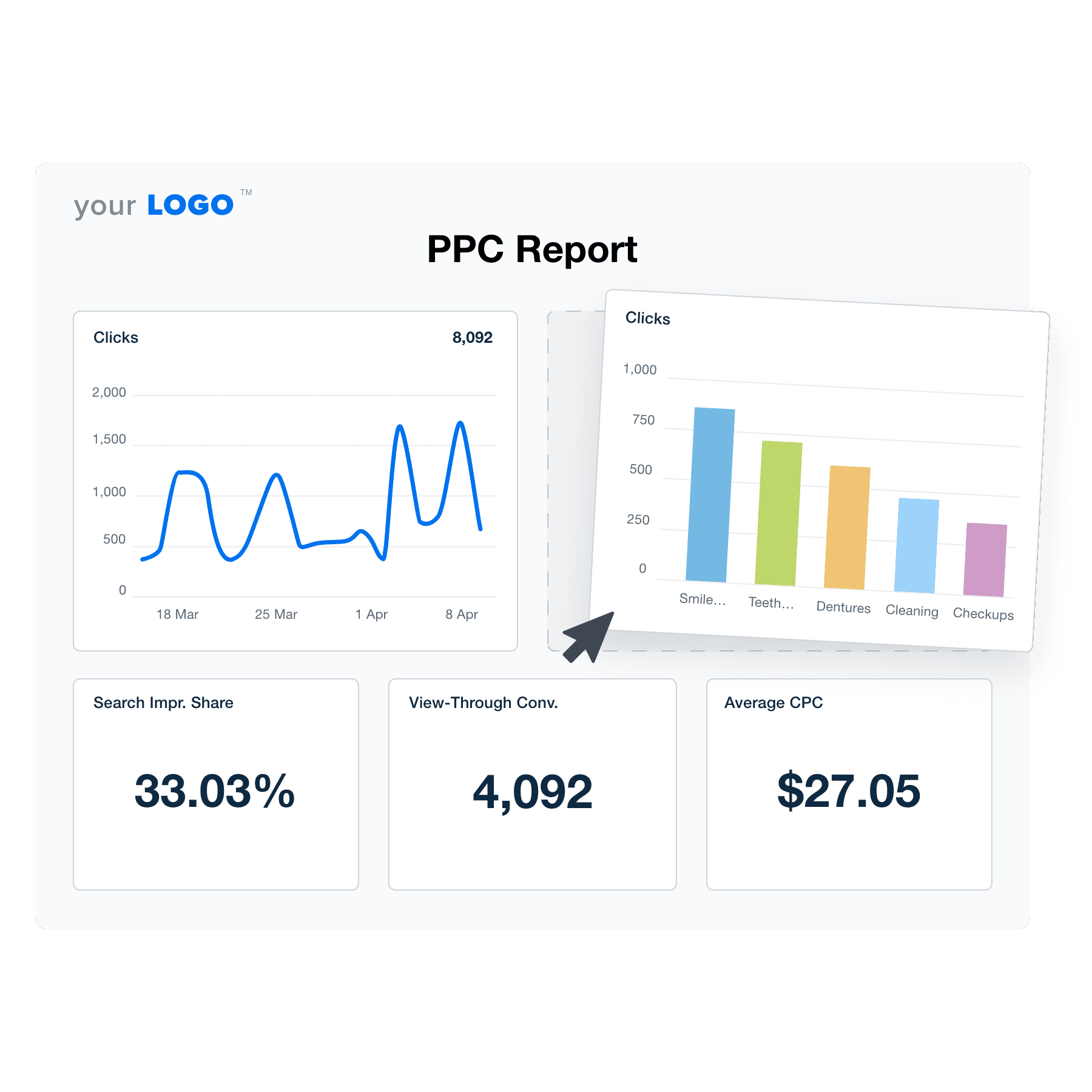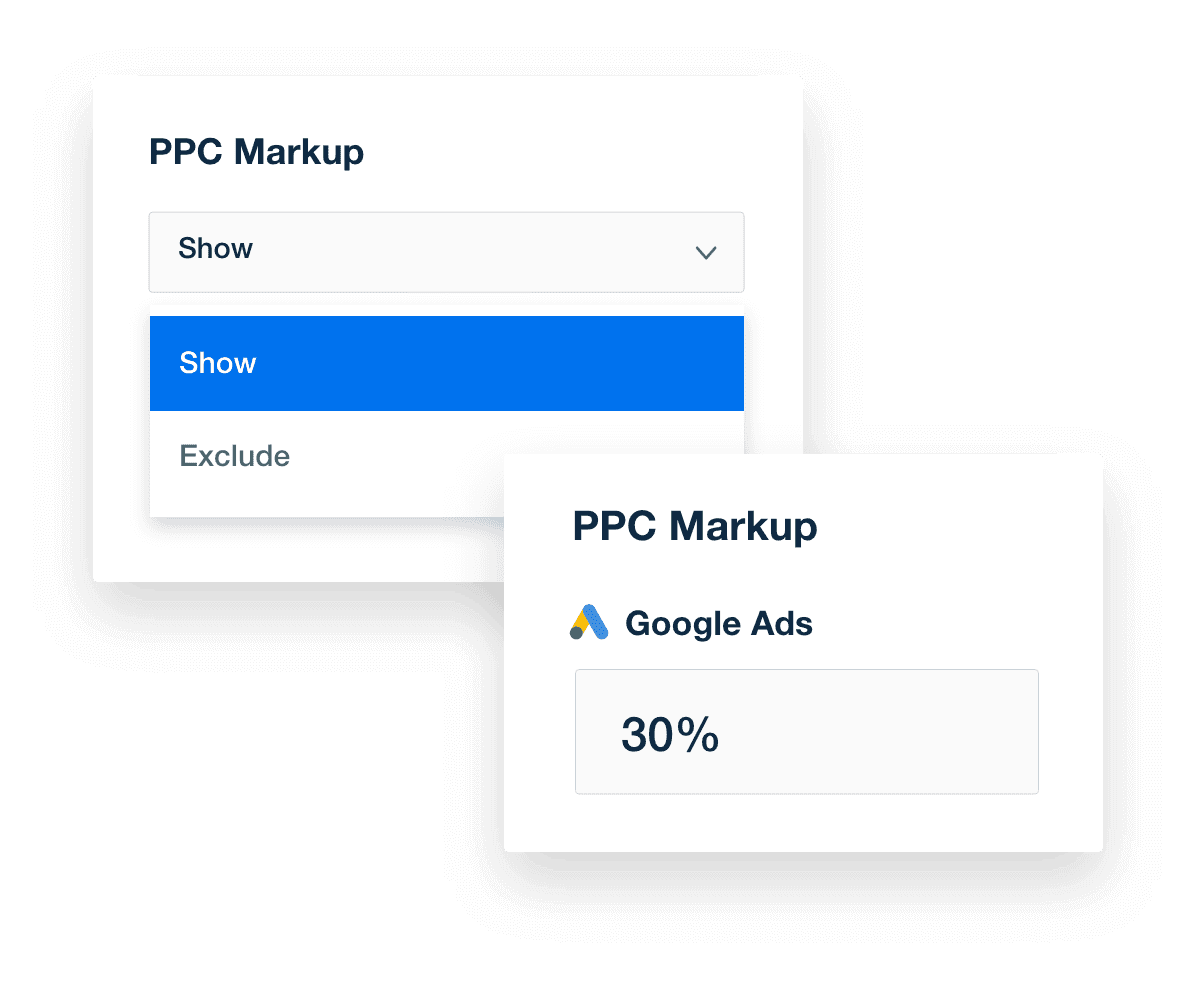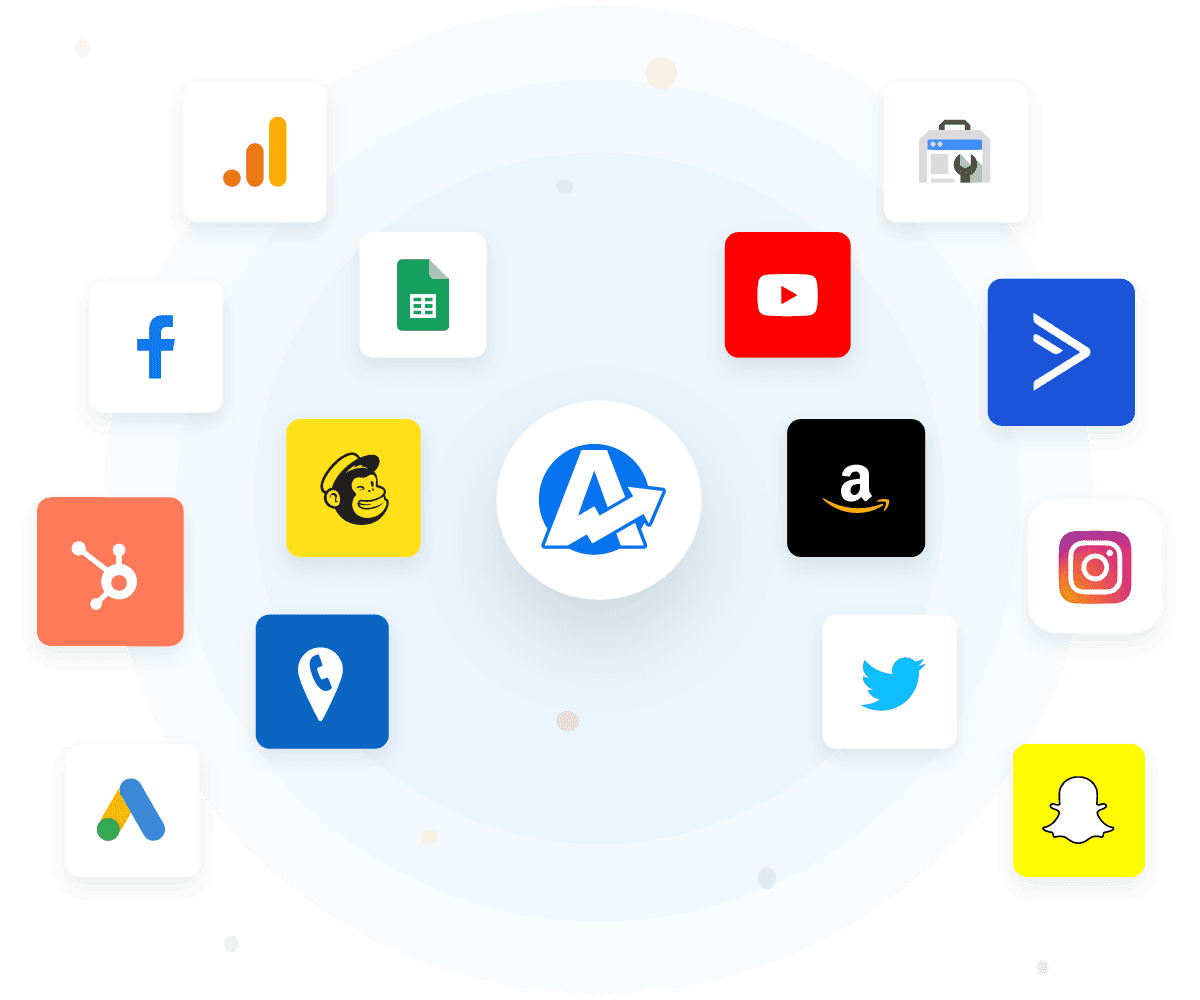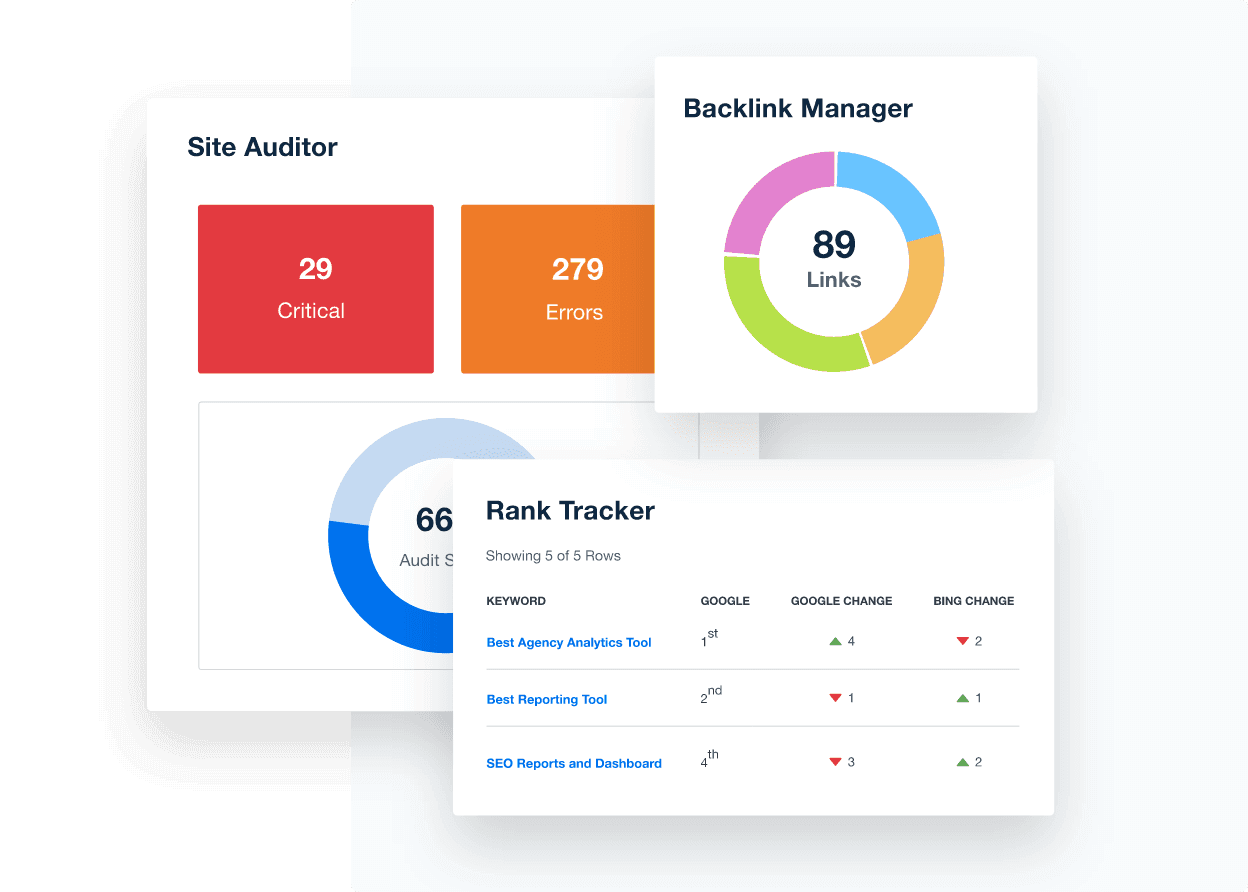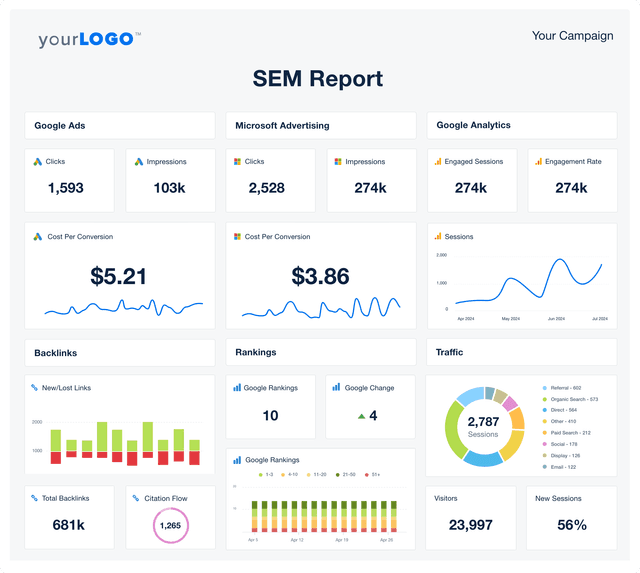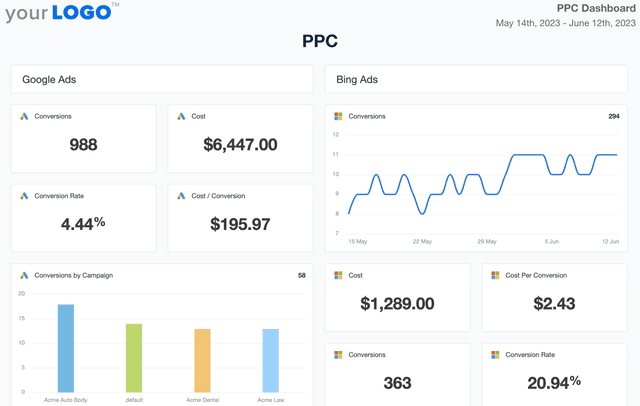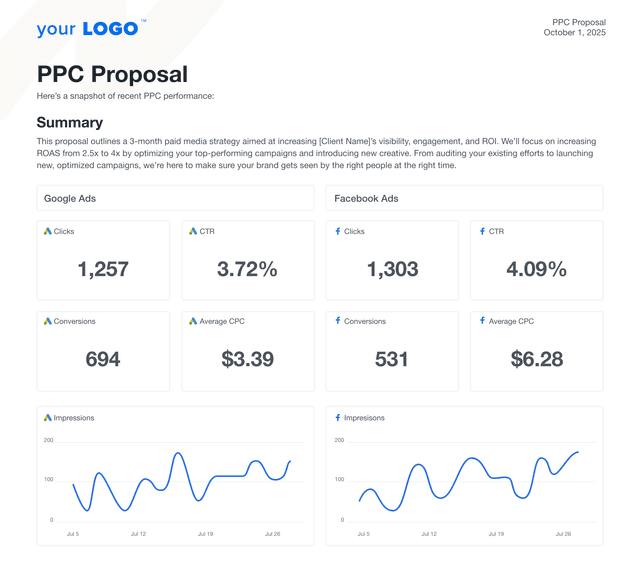Ready-To-Use PPC Report Template for Agencies, Freelancers & Marketers
Customizable PPC Report Templates That Prove Paid Campaign Results
Turn complex ad data into clear, client-ready reports with a fully customizable PPC report template. Highlight key insights from Google Ads, LinkedIn Ads, and any other paid platform using data from 80 marketing integrations.
Automate data collection, customize layouts, and deliver professional, branded reports that make your agency’s expertise impossible to miss—without wasting time on manual reporting.
Custom PPC Reports as Unique as Your Agency
Win Back Billable Hours By Streamlining Your PPC Reporting
Spend your agency's time delivering results, not just reporting on them. Drag and drop key metrics into visual graphs and configure your PPC reports in minutes!
They'll always be ready to go while you're working on your revenue-driving activities.
14 Sections Included in the Customizable PPC Report Template